Page 1

Microsoft® Windows® Small
Business Server 2008 for
Dell™ PowerEdge™ Systems
Important Information
Page 2
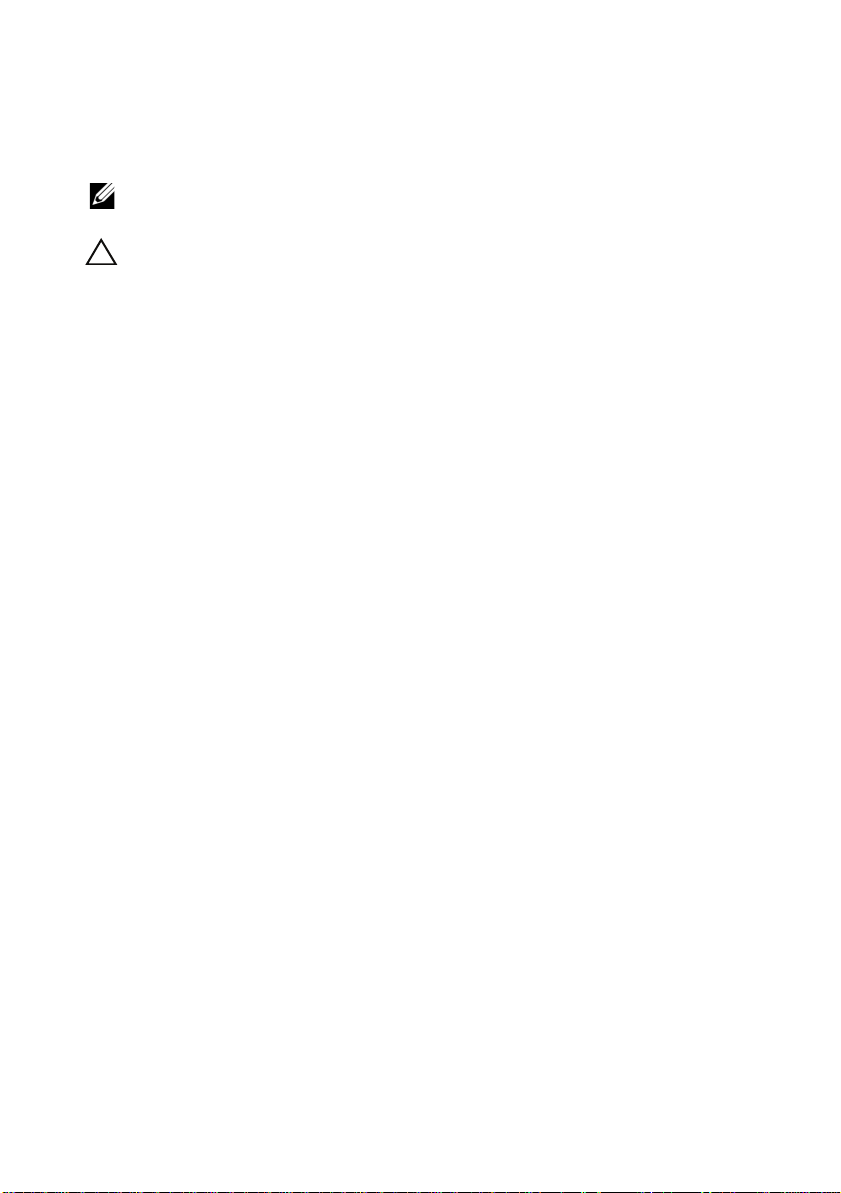
Notes and Cautions
NOTE: A NOTE indicates important information that helps you make better use of
your computer.
CAUTION: A CAUTION indicates potential damage to hardware or loss of data if
instructions are not followed.
____________________
Information in this document is subject to change without notice.
© 2009–2010 Dell Inc. All rights reserved.
Reproduction of these materials in any manner whatsoever without the written permission of Dell Inc.
is strictly forbidden.
Trademarks used in this text: Dell, the DELL logo, and PowerEdge are trademarks of Dell Inc.; Adaptec
is a registered trademark of Adaptec, Inc.; AMD is a trademarks of Advanced Micro Devices, Inc.;
Intel is a registered trademark of Intel Corporation in the United States and/or other countries.
Microsoft, Hyper-V, Windows, Windows NT, and Windows Server are either trademarks or registered
trademarks of Microsoft Corporation in the United States and/or other countries.
Other trademarks and trade names may be used in this document to refer to either the entities claiming
the marks and names or their products. Dell Inc. disclaims any proprietary interest in trademarks and
trade names other than its own.
April 2010 Rev. A03
Page 3

Contents
Minimum Supported BIOS, System Firmware,
and Storage Controller Driver Versions
Running Windows Small Business Server 2008
on Microsoft Hyper-V™ Technology
. . . . . . . . . 5
. . . . . . . . . . . 8
Supported Dell Systems
. . . . . . . . . . . . . . . 8
Enabling Hardware Features on PowerEdge
Systems to Support Microsoft Virtualization
Technology
Related Documentation
. . . . . . . . . . . . . . . . . . . . . 9
. . . . . . . . . . . . . . . 9
Known Issues
. . . . . . . . . . . . . . . . . . . . . . . 10
Windows Small Business Server 2008 OOBE
Wizard Fails to Move Folders
. . . . . . . . . . . . 10
Microsoft Exchange Server 2007
Installation Fails
Microsoft SQL Server
Failure Error Message
. . . . . . . . . . . . . . . . . . . 11
®
2008 Installation
. . . . . . . . . . . . . . . . 11
DistributedCom Error Message Logged
in Event Viewer
. . . . . . . . . . . . . . . . . . . 11
MSExchange System Attendant Mailbox and
MSExchangeFBPublish Error Messages
After Installation
. . . . . . . . . . . . . . . . . . . 12
Network Teaming is Not Supported
Microsoft SQL Server 2005 Setup Screen
Displays Disk 1 of 2
. . . . . . . . . . . . . . . . . 12
Insufficient Disk Space Error Message
Unable to Install Windows Small Business
Server 2008 Operating System When More
Than One RAID Volume is Created
. . . . . . . . . 12
. . . . . . . 12
. . . . . . . . . 13
Contents 3
Page 4

Unable to Install the Windows Small
Business Server 2008 Operating System
on a Dell System With SCSI Disks
Pre-Configured
With RAID 1
. . . . . . . . . . . . . . . . . . . . . 13
Forefront Security for Exchange (FSE)
and WSUS Error Messages are Logged
in the Event Viewer
Format Option Not Available in Media
Windows NT
. . . . . . . . . . . . . . . . . 14
. . . . . . . 14
®
Backup Restore Utility
Does Not Support Restoration of Active
Directory Database and Exchange
Information Store
Command Line Tools Fail to Execute
. . . . . . . . . . . . . . . . . . 14
. . . . . . . . 15
Windows NT Backup-Restore Utility
Fails Intermittently During First
Restore Attempt
. . . . . . . . . . . . . . . . . . . 15
Disk Full Drives are Not Listed During the
Windows Small Business Server 2008
Operating System Installation
. . . . . . . . . . . . 16
4 Contents
Requirements for Client Access Licenses
Getting Help
. . . . . . . . . . . . . . . . . . . . . . . 16
Dell Software Support for Windows Small
Business Server 2008
. . . . . . . . . . . . . . . . 17
. . . . . . . . 16
Page 5
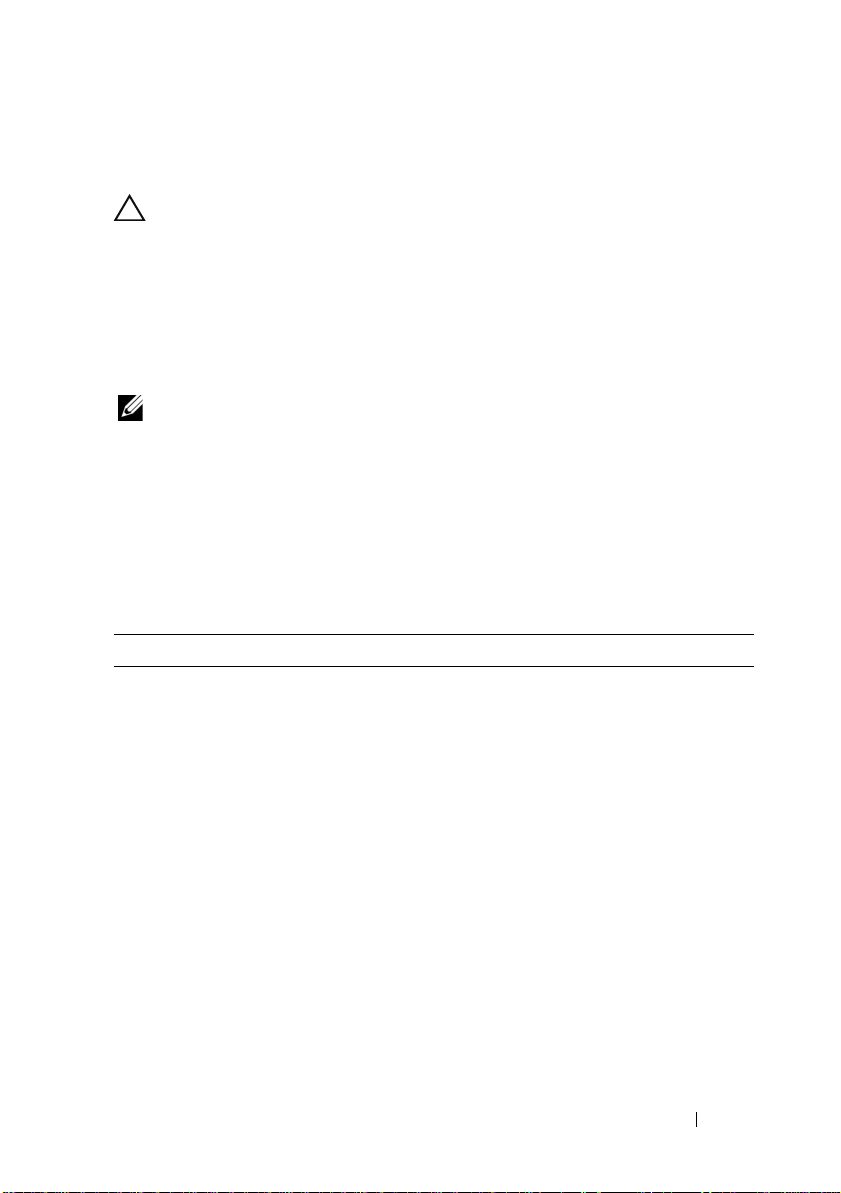
This document provides important information about Microsoft® Windows®
Small Business Server 2008 for Dell™ PowerEdge™ systems.
CAUTION: To prevent the possibility of viruses infecting your system, it is
recommended that you use a different system to download any recommended
patches, hotfixes, and service packs at microsoft.com. Before you install the
updates on your system, ensure that the system is attached to your network.
Minimum Supported BIOS, System Firmware, and Storage Controller Driver Versions
NOTE: The tables in this section list the minimum requirements for supporting
Small Business Server 2008 on Dell PowerEdge systems. It is strongly
recommended that you use the latest BIOS, firmware, and drivers available at
support.dell.com or on the Dell Systems Management Tools and Documentation
media that is shipped with your system.
Table 1-1 provides a list of the minimum supported BIOS and firmware for
PowerEdge systems.
Table 1-1. Minimum Supported BIOS/BMC Versions
PowerEdge System BIOS/BMC Version
800 A03/A06
830 A04/A04
840 A06/A03
850 A04/A04
860 A05/A03
1800 A07/A08
1850 A06/A09
1900 2.2.6/A07
1950 2.2.6/A11
2800 A06/A09
2850 A06/A09
2900 2.2.6/A09
Important Information 5
Page 6
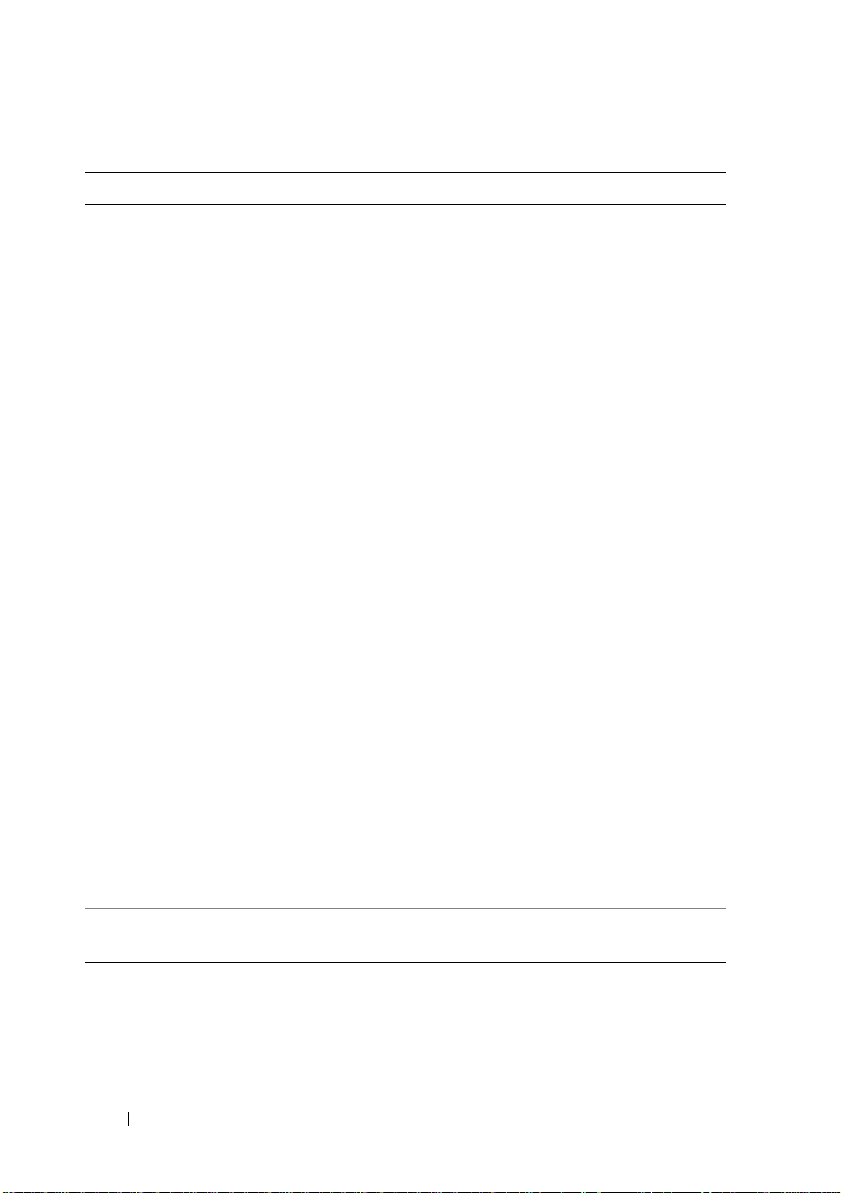
Table 1-1. Minimum Supported BIOS/BMC Versions (continued)
PowerEdge System BIOS/BMC Version
2950 2.2.6/A10
2970 1.5.2/A05
R200 1.2.1/A00
R300 1.2.0/A00
T300 1.2.0/A00
T605 1.2.3/A01
R805 2.0.3/2.33
R210 1.1.4
R410 1.1.5/A01
R510 1.1.4
R610 1.2.6/A00
R710 1.2.6/A00
T100 1.0.0
T105 1.1.1
T110 1.1.4
T310 1.1.6
T410 1.2.6/A00
T610 1.2.6/A00
T710 1.2.6/A00
SC440 1.5.0
SC1430 1.4.0
SC1435 1.4.2/A07
NOTE: To get the latest list of supported systems and operating systems, see
dell.com/ossupport.
6 Important Information
Page 7

Table 1-2 lists the minimum supported versions of the firmware and driver for
the supported storage controllers.
Table 1-2. Minimum Supported Versions of Firmware and Driver for
Storage Controllers
Supported Storage Controllers Minimum Required
Firmware Version
Minimum Required
Driver Version
PERC H200 07.01.11.00 2.0.12.10
PERC H700 12.0.1-0083 4.17.2.xx
a
PERC H800 12.0.1-0083 4.17.2.xx
PERC S100 1.0.0-0084
b
1.0.0-0086
PERC S300 1.0.0-0084 1.0.0-0086
Serial Attached SCSI (SAS)
00.25.47.00.06.22.03.00 Native
6/iR Integrated
SAS 6/iR Adapter 00.25.47.00.06.22.03.00 Native
PowerEdge Raid Controller
6.1.1-0043 or later 2.23.0.64
(PERC) 6/E Adapter
PERC 6/i Adapter 6.2.2-0013 2.24.0.xx
PERC 6/i Integrated 6.2.2-0013 2.24.0.xx
SAS 5/E Adapter 00.10.51.00.06.12.05.00
Native
or later
SAS 5/i Integrated 00.10.51.00.06.12.05.00
Native
or later
SAS 5/iR Adapter 00.10.51.00.06.12.05.00
Native
or later
PERC 5/E Adapter 5.2.2-0076 2.24.0.xx
PERC 5/i Adapter 5.2.2-0072 2.24.0.xx
PERC 4e/DC 5B2D 6.50.3.xx
PERC 4e/Si 5B2D 6.50.3.xx
PERC 4e/Di 5B2D 6.50.3.xx
PERC 4/SC and 4/DC 352D 6.50.3.xx
Important Information 7
Page 8

Table 1-2. Minimum Supported Versions of Firmware and Driver for
Storage Controllers (continued)
Supported Storage Controllers Minimum Required
Firmware Version
Adaptec® 39160 6.5.645.100
Adaptec 39320/39320A v4.30.1 7.2.0.0
Cost Effective Raid Controller
(CERC) Serial Advanced
Technology Attachment
(SATA) 1.5/6ch
LSI U320 1.25.6.22
a
Refers to 32 (in a 32-bit Microsoft Windows Server® operating system) or 64 (in a 64-bit Windows
Server operating system).
b
The PERC S100 card requires a specific system BIOS version to function. To ensure proper
functioning of the PERC S100 card, upgrade your system BIOS to the latest version
available at support.dell.com
.
4.1.0.7419 4.1.1.7043
Minimum Required
Driver Version
Running Windows Small Business Server 2008 on Microsoft Hyper-V™ Technology
Hyper-V is a server virtualization technology that enables multiple operating
systems to run as virtual machines (VMs) on a single system. With server
virtualization, you can utilize the hardware that might otherwise remain idle.
Microsoft supports Windows Small Business Server 2008 in a virtualized
environment.
Supported Dell Systems
Windows Small Business Server 2008 can be virtualized on any Dell system
that supports Hyper-V. For more information, see the Microsoft Hyper-V Dell
PowerEdge Systems Important Information Guide at dell.com/ostechsheets.
8 Important Information
Page 9

Enabling Hardware Features on PowerEdge Systems to Support Microsoft Virtualization Technology
The following processor features are required to configure Microsoft
Virtualization Technology:
• Extended Memory 64 Technology (EM64T) compatibility
• Data Execution Prevention (DEP) support
NOTE: By default, DEP is enabled on all Dell systems.
• Hardware-assisted virtualization (Intel VT or AMD-V) support
by processors
NOTE: By default, hardware-assisted virtualization is enabled on the
PowerEdge T105 system.
To enable hardware-assisted virtualization:
Press <F2> in the POST screen.
1
The
BIOS Setup
2
Navigate to the
3
Press <Enter> and navigate to
4
Select
Enabled
5
Save the selection and exit the
screen is displayed.
CPU Information
section.
Virtualization Technology
by toggling the left- and right-arrow keys.
BIOS Setup
screen.
.
Related Documentation
• For information on supported scenarios for running Windows Small
Business Server 2008 on Hyper-V technology and known technical
limitations, see
technet.microsoft.com
• For information on known issues with Hyper-V role in Windows Server
2008, see
Windows Server 2008 - Installation Instructions and Important Information
at
dell.com/ostechsheets
• For information on known issues with Hyper-V server, see
V for Dell PowerEdge systems
Using Hyper-V with Windows Small Business Server 2008
.
Microsoft Hyper-V for Dell PowerEdge Systems Running Microsoft
.
Microsoft Hyper-
at
dell.com/ostechsheets
.
at
Important Information 9
Page 10

Known Issues
Windows Small Business Server 2008 OOBE Wizard Fails to Move Folders
The Out of Box Experience (OOBE) wizard may fail to move the following
folders that are scripted to move to another partition:
• Exchange Folder
• Windows Server Update Services (WSUS) Folder
• Sharepoint Folder
NOTE: This issue occurs only on factory installed systems.
To resolve the issue, you must move the folders manually. To do so:
Open the
1
2
Click
Storage
3
In the
•Click
•Click
•Click
4
Review the introductory text, and click
The wizard checks your server for available hard disk drives and partitions
to which you can move the folders.
Windows SBS
Backup and Server Storage
.
Ta s ks
pane:
Move Exchange Server Data
Move SharePoint Services Data
SharePoint folder.
Move Windows Update Repository Data
folder.
Console.
on the navigation bar, and then
Server
to move the Exchange folder.
to move the Windows
to move the WSUS
Next
.
5
If you have not configured backup, a message is displayed asking if you
want to configure backup and back up the data before moving it. Choose
one of the following options:
• If you do not want to configure backup or back up the data, click
• If you want to configure backup and back up the data before
continuing:
a
Click
Cancel
.
b
Click the
10 Important Information
Backup
tab, and then
Configure server backup
OK
.
.
Page 11

c
Restart the wizard.
6
On the
partition to which you want to move the data, and click
7
Click
Choose a new location for the data
Close
after the data is transferred.
page, click the drive or
Move
.
Microsoft Exchange Server 2007 Installation Fails
The Exchange Server 2007 installation, which is part of Small Business Server
2008, is not supported in all the locales.
To view the list of supported locales, see Language Support for Administrators
at technet.microsoft.com.
If you select an unsupported locale during installation, Exchange Server 2007
fails to install and you have to re-install Small Business Server 2008.
Microsoft SQL Server® 2008 Installation Failure Error Message
When you install the SQL Server 2008 on a non-SBS domain or on a second
server in the Premium edition that is not joined to an SBS domain, it fails to
install and displays an error message "Rule "Operating System
supported for edition" failed".
To avoid this error message, join the second server to the Windows Small
Business Server domain before installing SQL Server 2008 on it.
DistributedCom Error Message Logged in Event Viewer
Dell Ref: 226902
After you install Windows Small Business Server 2008, the DistributedCom
error message is logged in Event Viewer. Ignore the error message with event
ID 10017 or 10016 that is logged in the system log.
To prevent event ID error messages from being logged in the system log,
see the Microsoft knowledge base article 957713 at
support.microsoft.com/kb.
Important Information 11
Page 12

MSExchange System Attendant Mailbox and MSExchangeFBPublish Error Messages After Installation
Dell Ref: 226931
After you install Windows Small Business Server 2008, the MSExchange
System Attendent Mailbox and MSExchangeFBPublish error messages are
logged in Event Viewer. Ignore these error messages.
To prevent error messages from being logged in the System log, see the
Microsoft knowledge base article 957713 at support.microsoft.com/kb.
Network Teaming is Not Supported
Dell Ref: 231556
Network Teaming is not a supported scenario in Windows Small Business
Server through the Connect to the Internet wizard or the Fix My Network
wizard. These wizards in Windows Small Business Server are not designed to
set up network teaming.
For more information, see Windows Small Business Server 2008 Release
Documentation at technet.microsoft.com.
Microsoft SQL Server 2005 Setup Screen Displays Disk 1 of 2
When you start the Microsoft SQL Server 2005 setup from the media
provided with the Windows Small Business Server 2008 Premium edition,
the installation screen displays the message: Disk 1 of 2.
Ignore this message and proceed with the SQL 2005 installation.
Insufficient Disk Space Error Message
Dell Ref: 209738
Microsoft recommends a system partition size of 60 GB due to the storage
requirements for the Microsoft Exchange and Microsoft Windows SharePoint
Services (WSS) features included in Windows Small Business Server 2008.
If you install the operating system in a partition less than 60 GB, the
following error message is displayed during the second phase of the Windows
Small Business Server 2008 installation: insufficient disk space.
12 Important Information
Page 13

Unable to Install Windows Small Business Server 2008 Operating System When More Than One RAID Volume is Created
Dell Ref: 77442
If you attempt to install the Windows Small Business Server 2008 operating
system on a system with more than one RAID volume, the following error
message is displayed:
Your hardware may not support booting to the selected
partition. If you experience difficulty please ensure
that disk controller is BIOS enabled.
If you select Next, the following error message is displayed:
Windows is unable to find system volume that meets its
criteria for installation.
As a workaround, remove all but one RAID volume during installation of the
Windows Small Business Server 2008 operating system.
Unable to Install the Windows Small Business Server 2008 Operating System on a Dell System With SCSI Disks Pre-Configured With RAID 1
Dell Ref: 102680
If you install the Windows Small Business Server 2008 operating system on
Small Computer System Interface (SCSI) disks connected to a SCSI
controller and pre-configured with RAID 1, the following error message is
displayed:
Windows is unable to find system volume that meets its
criteria for installation-Please ensure that disk
controller is BIOS enabled.
As a workaround, delete the partition, create a new partition, and reboot the
system.
Important Information 13
Page 14

Forefront Security for Exchange (FSE) and WSUS Error Messages are Logged in the Event Viewer
Dell Ref: 218379
On completion of the installation, if the system is not connected to the
Internet, multiple error messages are logged in the Event Viewer. These error
messages are related to FSE and WSUS.
This is an expected behavior as both FSE and WSUS drive self maintenance
and depend on internet connectivity.
Format Option Not Available in Media
Dell Ref: 223576
The Format option is not available in the media for Windows Small Business
Server 2008 as the default user does not have Administrator privileges and the
User Account Control (UAC) blocks the Format option.
As a workaround, create a new Administrator account on the Windows Small
Business Server or use an account with Administrator privileges.
Microsoft Windows NT® Backup Restore Utility Does Not Support Restoration of Active Directory Database and Exchange Information Store
Dell Ref: 223844
Using Windows NT backup restore utility, it is not possible to restore System
state, Active Directory database, and Exchange Information Store in
Windows Small Business Server 2008 due to significant design and
architectural differences between Windows Small Business Server 2008 and
Windows Small Business Server 2003.
NOTE: The restoration of System state, Active Directory database and Exchange
Information Store is not possible even if you have a backup from Windows Small
Business Server 2003.
NOTE: For more information, see Migrate to Windows Small Business Server 2008
from Windows Small Business Server 2003 at microsoft.com.
14 Important Information
Page 15

Command Line Tools Fail to Execute
Dell Ref: 223240
By default, UAC is enabled and accounts with administrator privileges are
disabled in Windows Small Business Server 2008. Open an elevated command
line to execute any command that requires administrator privileges.
To execute any command, right-click on the command prompt and select
Run As Administrator.
As a workaround, do one of the following:
• Enable the administrator account and login into the system.
• Disable the UAC in the system.
NOTE: It is recommended that you do not disable the UAC.
To turn off the UAC:
a
Go to
Control Panel→
off
.
b
Deselect the box and click OK.
c
Reboot the system.
Users and Group→
Turn User Control on or
Windows NT Backup-Restore Utility Fails Intermittently During First Restore Attempt
Dell Ref: 191438
If you run Windows NT Backup-Restore Utility for the first time, the restore
might fail and display the following error message:
C: is not responding.
There is no loss of data. As a workaround, run Windows NT Backup-Restore
Utility for the second time to successfully perform a system backup and
restore.
Important Information 15
Page 16

Disk Full Drives are Not Listed During the Windows Small Business Server 2008 Operating System Installation
Dell Ref: 139139
If you install the Windows Small Business Server 2008 operating system,
Disk-Full drives that are not initialized are not listed in the graphical user
interface (GUI). However, when you use the DiskPart utility, you can see
the disks.
As a workaround, partition the disk using the DiskPart utility for the disk to
be seen during installation.
NOTE: Windows Server 2008 is the base operating system for Windows Small
Business Server 2008. For more information on the issues in Windows Server 2008,
see the Microsoft Windows Server 2008 for Dell PowerEdge Systems–Important
Information Guide at dell.com/ostechsheets.
Requirements for Client Access Licenses
Each user or system that accesses your network must have a client access
license (CAL) for Windows Small Business Server 2008. Your Dell system
with Windows Small Business Server 2008 is pre-installed with five CALs.
If you need to purchase additional licenses, contact your Dell account
representative or order from dell.com.
Getting Help
• For information about installing your new system, completing tasks in the
console, using the productivity tools for the network, or troubleshooting,
see
support.dell.com
• For more information on Windows Small Business Server 2008, see the
Windows Small Business Server 2008 website at
• For technical information:
–See
–See
16 Important Information
go.microsoft.com/fwlink/?LinkId=104574
Windows Small Business Server Troubleshooting and Support
technet.microsoft.com.
.
microsoft.com
.
.
at
Page 17

• For technical information, documentation, and the latest file downloads,
see
support.dell.com
For additional information, see the
dell.com/ostechsheets
.
Operating System
homepage at
.
For Power Solution articles, see
dell.com/powersolutions
.
• For information on supported forums, see
dellcommunity.com/supportforums
.
Dell Software Support for Windows Small Business Server 2008
NOTE: Technical assistance is not always available in all locations outside the U.S.
For information on availability in your country, call your local technical
representative.
Technical assistance for Windows Small Business Server 2008 is provided
through Dell ProSupport Service or through Remote Advisory Services if you
have not purchased a ProSupport Service contract. For more information
about these services, see Remote Advisory Options at dell.com.
Important Information 17
Page 18

18 Important Information
