Dell S25N, S25V, S25P, Force10 S25 Series, Force10 S25N Quick Start Manual
...
Dell Force10 S25 Systems
Quick Start Guide
Regulatory Model:
S25N/S25V/S25P


Dell Force10 S25 Systems
Quick Start Guide
Regulatory Model:
S25N/S25V/S25P

Notes, Cautions, and Warnings
NOTE: A NOTE indicates important information that helps you make better use
of your computer.
CAUTION: A CAUTION indicates potential damage to hardware or loss of
data if instructions are not followed.
WARNING: A WARNING indicates a potential for property damage,
personal injury, or death.
If you purchased a Dell n Series computer, any references in this publication to
Microsoft
Windows operating systems are not applicable.
____________________
Information in this publication is subject to change without notice.
© 2011 Dell Inc.All rights reserved.
Reproduction of these materials in any manner whatsoever without the written permission of Dell Inc.
is strictly forbidden.
Trademarks used in this text: Dell™, the DELL logo, Dell Precision™, OptiPlex™, Latitude™,
PowerEdge™, PowerVault™, PowerConnect™, OpenManage™, EqualLogic™, KACE™,
FlexAddress™ and Vostro™ are trademarks of Dell Inc. Intel
®
, Pentium®, Xeon®, Core™ and
Celeron
®
are registered trademarks of Intel Corporation in the U.S. and other countries. AMD® is a
registered trademark and AMD Opteron™, AMD Phenom™, and AMD Sempron™ are trademarks
of Advanced Micro Devices, Inc. Microsoft
®
, Windows®, Windows Server®, MS-DOS® and
Windows V ista
®
are either trademarks or registered trademarks of Microsoft Corporation in the United
States and/or other countries. Red Hat Enterprise Linux
®
and Enterprise Linux® are registered
trademarks of Red Hat, Inc. in the United States and/or other countries. Novell
®
is a registered
trademark and SUSE ™ is a trademark of Novell Inc. in the United States and other countries. Oracle
®
is a registered trademark of Oracle Corporation and/or its affiliates. Citrix
®
, Xen®, XenServer® and
XenMotion
®
are either registered trademarks or trademarks of Citrix Systems, Inc. in the United States
and/or other countries. VMware
®
, Vir tual SMP®, vMotion®, vCenter®, and vSphere® are registered
trademarks or trademarks of VMWare, Inc. in the United States or other countries.
Other trademarks and trade names may be used in this publication to refer to either the entities claiming
the marks and names or their products. Dell Inc. disclaims any proprietary interest in trademarks and
trade names other than its own.
Regulatory Model: S25N/S25V/S25P
2011 - 9 P/N 0594R1 Rev. A00
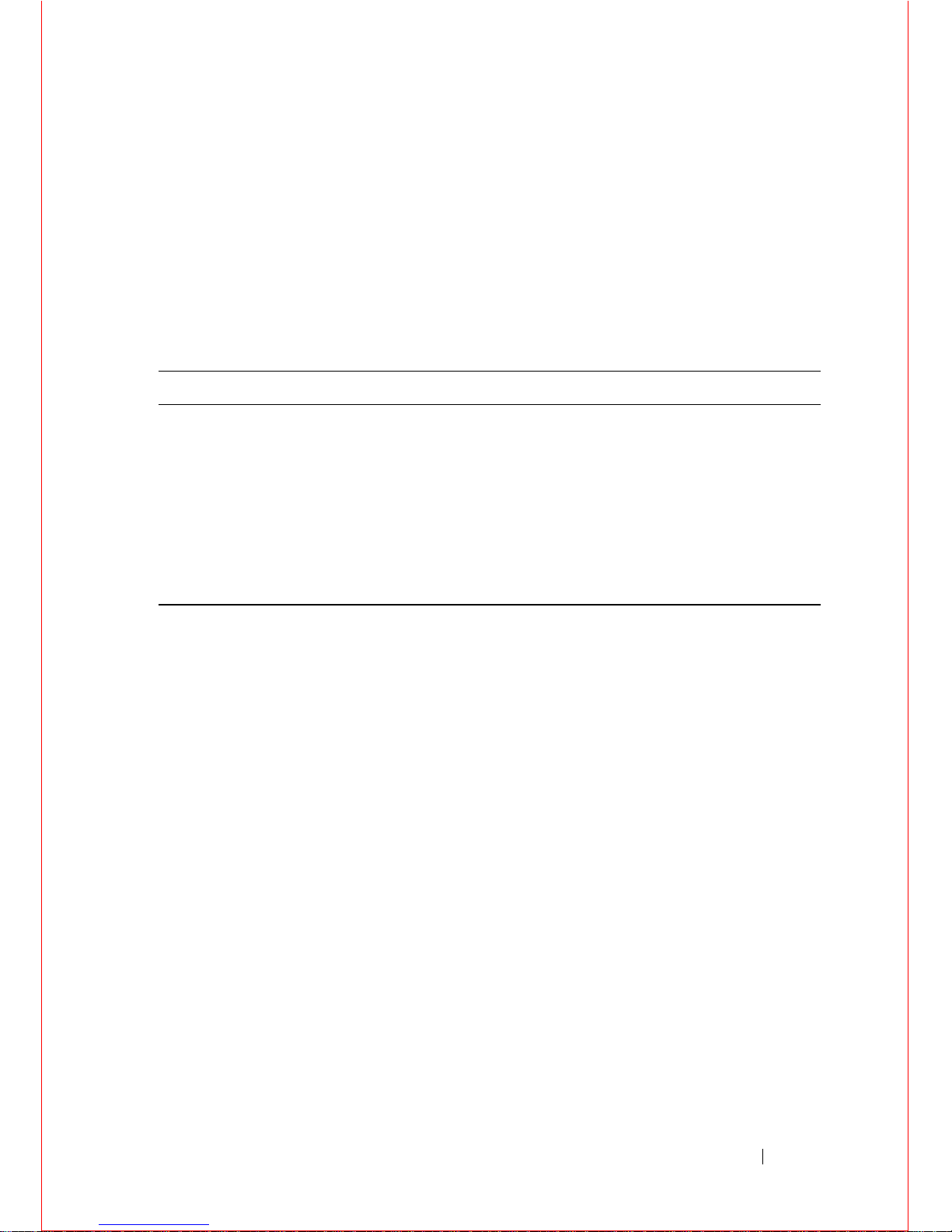
About this Guide 3
About this Guide
This document is intended as a Quick Start Guide to get new systems up and
running and ready for configuration. For complete installation and configuration
information, refer to the following documents:
Documentation S25N/S25V S25P
Hardware installation and
power-up instructions
Installing S25N and S25V
Systems
Installing the S25P System
Software configuration FTOS Configuration Guide FTOS Configuration Guide
Command line interface FTOS Command Line
Reference Guide
FTOS Command Line
Reference Guide
Latest updates FTOS Release Notes for the
S-Series
FTOS Release Notes for the
S-Series
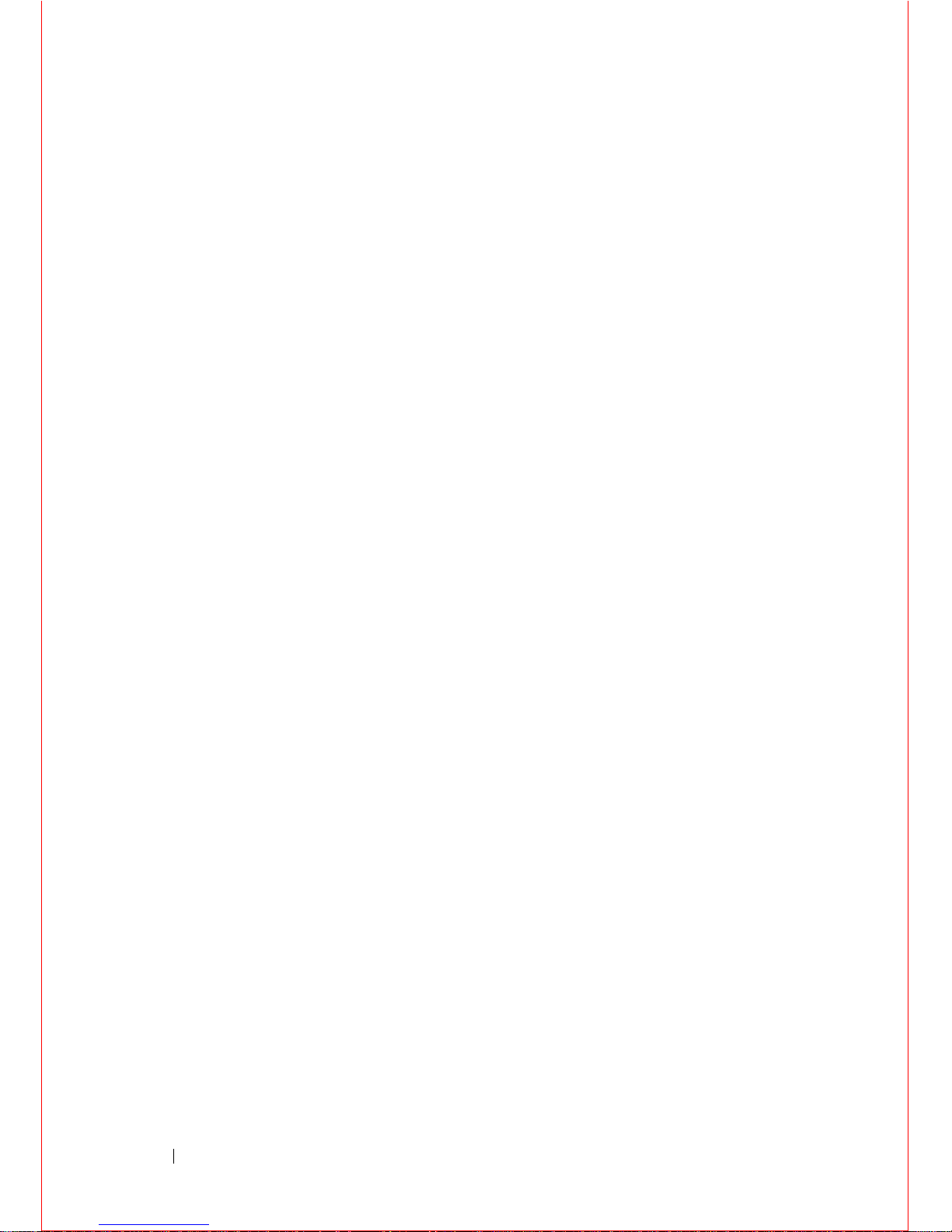
4 About this Guide
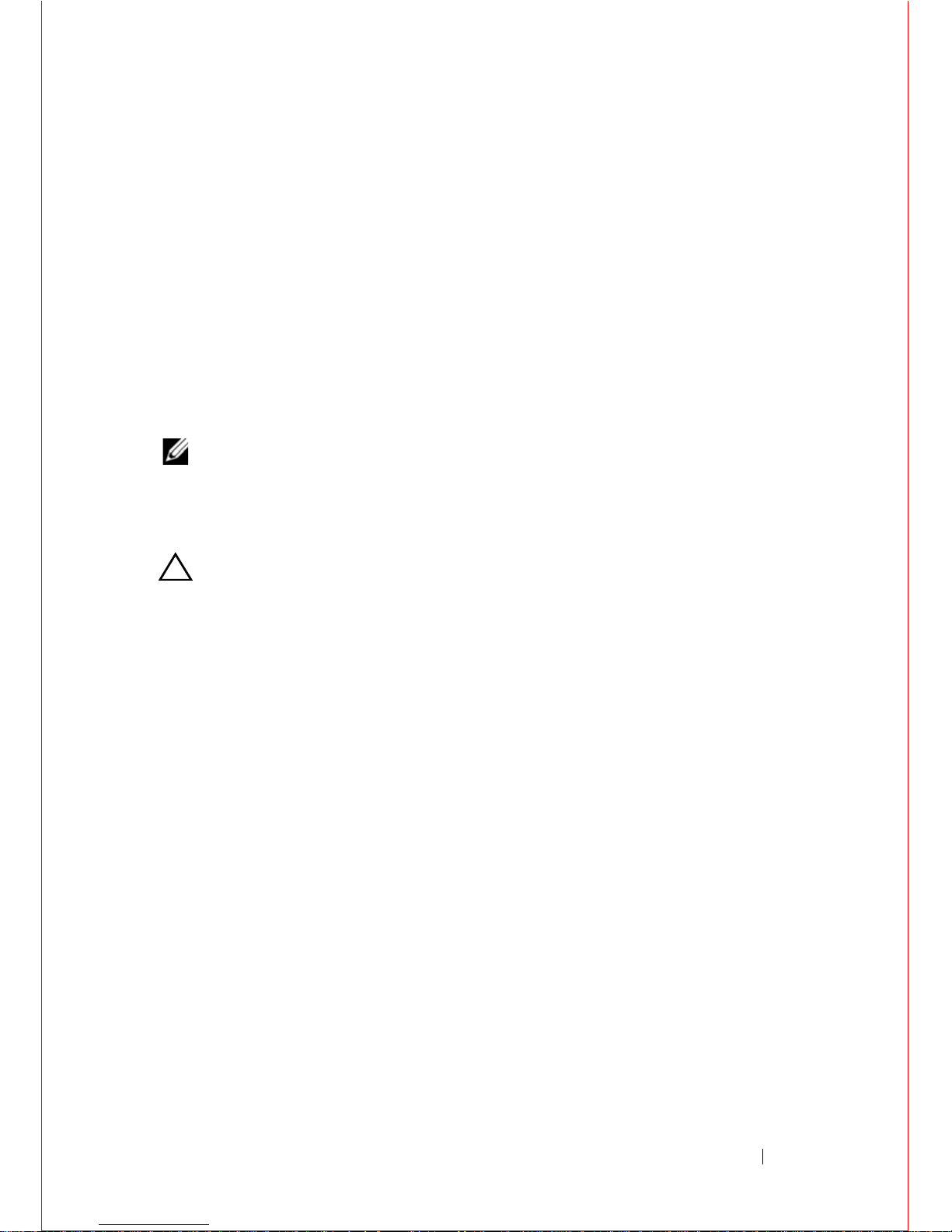
Installing the Hardware 5
1
Installing the Hardware
This guide assumes all site preparation has been performed before installing the
chassis.
Installing the Chassis in a Rack or Cabinet
To install the S25N, S25V, or S25P system, Dell Force10 recommends that you
complete the installation procedures in the order presented below .
NOTE: Unless stated otherwise, the installation instructions below apply to the
S25N, S25V, and S25P systems.
Always handle the system and its components with care. Avoid dropping the
switch or its field replaceable units.
CAUTION: Always wear an ESD-preventive wrist or heel ground strap when
handling the chassis and its components. As with all electrical devices of this
type, take all necessary safety precautions to prevent injury when installing
this system. Electrostatic discharge (ESD) damage c a n occ ur if components
are mishandled.
Installing a Chassis in a Two-Post Rack
The chassis is shipped with the universal front-mounting brackets (rack ears)
attached. Ensure that there is adequate clearance surrounding the rack to permit
access and airflow.
The S25 chassis can be installed using several methods. This document
describes the most common installation method: two-post rack. For information
regarding other installation methods, refer to the
Installing S25N and S25V Systems
guide and the Installing the S25P System guide.
This document does not include stacking or installing stacked units. Refer to the
Installing S25N and S25V Systems guide and the Installing the S25P System guide
for details on stacking installation and cabling.
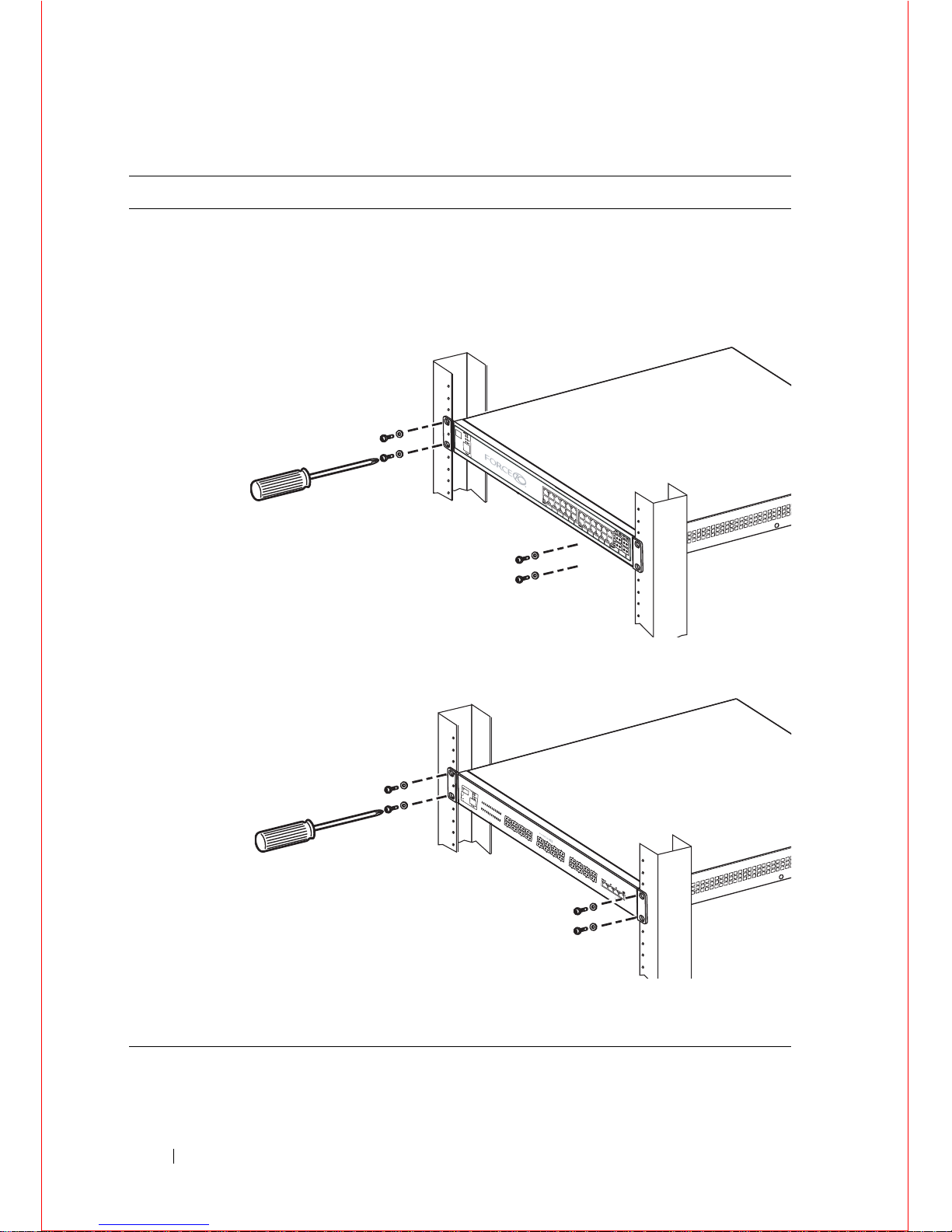
6 Installing the Hardware
Step Task
1 Dell Force10 recommends that one person hold the chassis in place
while a second person attaches the brackets to the posts.
2 Position the unit in the rack. Secure the unit with two of the supplied
screws through each bracket and onto the rack post.
S25N/V
S25P
P28
27
XFP26
AC
XFP25
DC
Ala
rm
STA
CK ID
S50-01-GE-24
V
P
2
8
2
7
X
F
P
2
6
A
C
1
X
F
P
2
5
A
C
2
A
l
a
r
m
S
t
a
c
k
I
D
S2
5-0
1-GE-2
4P
