Dell EMC AX4-5i, MD3000i Owner's Manual

Dell™ Failover Clusters With
®
Microsoft
Windows Server® 2008
Operating System
Important Information
Configuring IP Addresses for Dell Failover Clusters
with Direct-Attached iSCSI Storage Arrays
To successfully validate Dell Failover Cluster configurations based on
Direct-Attached Internet Small Computer System Interface (iSCSI) storage
arrays (for example: Dell MD3000i storage arrays, Dell|EMC AX-Series storage
arrays, or Dell|EMC CX-Series storage arrays), the Failover Cluster requires a
different subnet address for each host-to-storage iSCSI connection.
If the two IP addresses that are used for a host-to-storage iSCSI connection are
configured on the same IP subnet, and you run the Failover Cluster Validation
wizard, the Validate Network Communication Test fails.
Figure 1 is a good example of a Dell Failover Cluster configuration with four
different IPv4 subnets for the four NICs. If you run the Validate Network
Communication Test on this cluster configuration, the test is successful.
April 2008
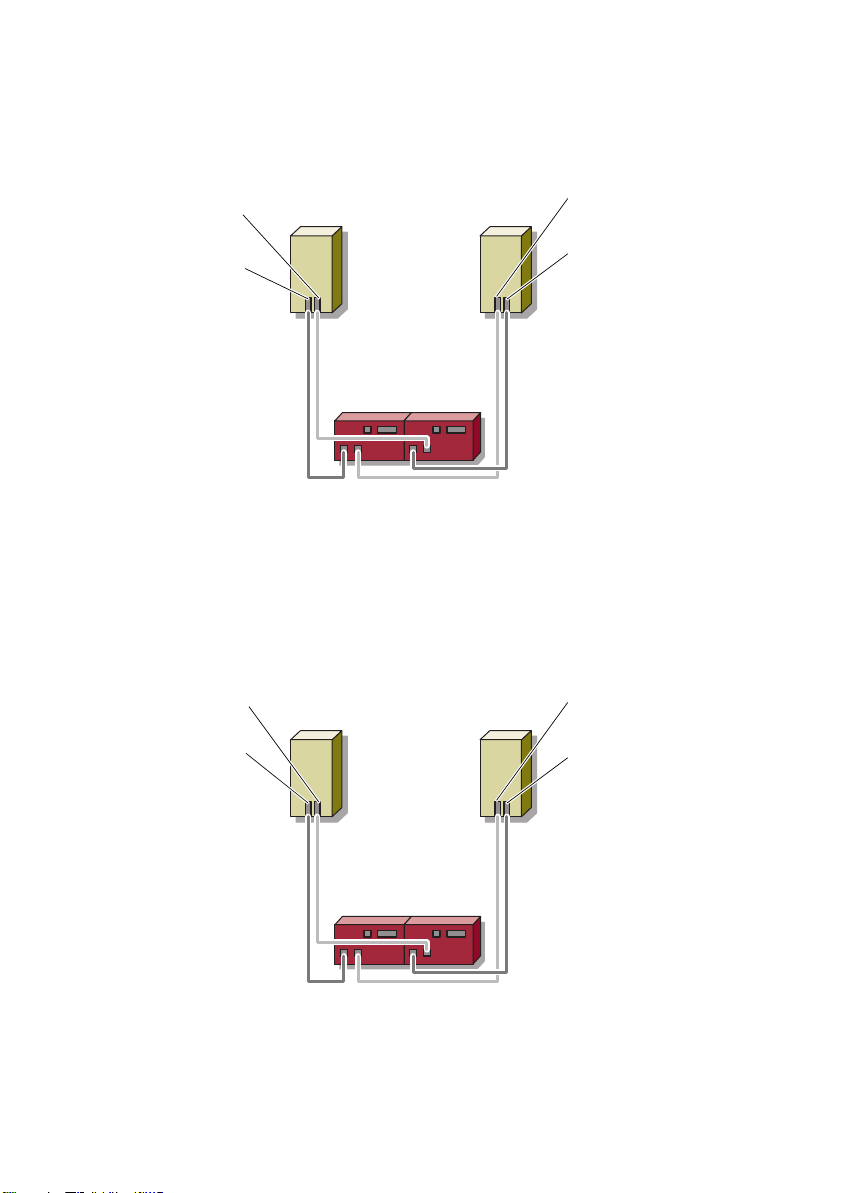
Figure 1. Example of a Dell Failover Cluster Configuration with Four IPv4 Subnets for Four NICs
NIC 1-1 IP Address:
192.168.130.10/24
NIC 1-2 IP Address:
192.168.131.10/24
Cluster Node 1
iSCSI Storage
NIC 2-1 IP Address:
192.168.132.10/24
NIC 2-2 IP Address:
192.168.133.10/24
Cluster Node 2
Figure 2 is an example of a misconfigured Dell Failover Cluster configuration; it
has two IPv4 subnets for the four NICs instead of four separate subnets.
Figure 2. Example of a Dell Failover Cluster Configuration with Two Subnet Addresses for
Four NICs
NIC 1-1 IP Address:
192.168.130.10/24
NIC 1-2 IP Address:
192.168.131.10/24
NIC 2-1 IP Address:
192.168.131.11/24
NIC 2-2 IP Address:
192.168.130.11/24
Cluster Node 1
Cluster Node 2
iSCSI Storage
