Dell E1609W User Manual 2
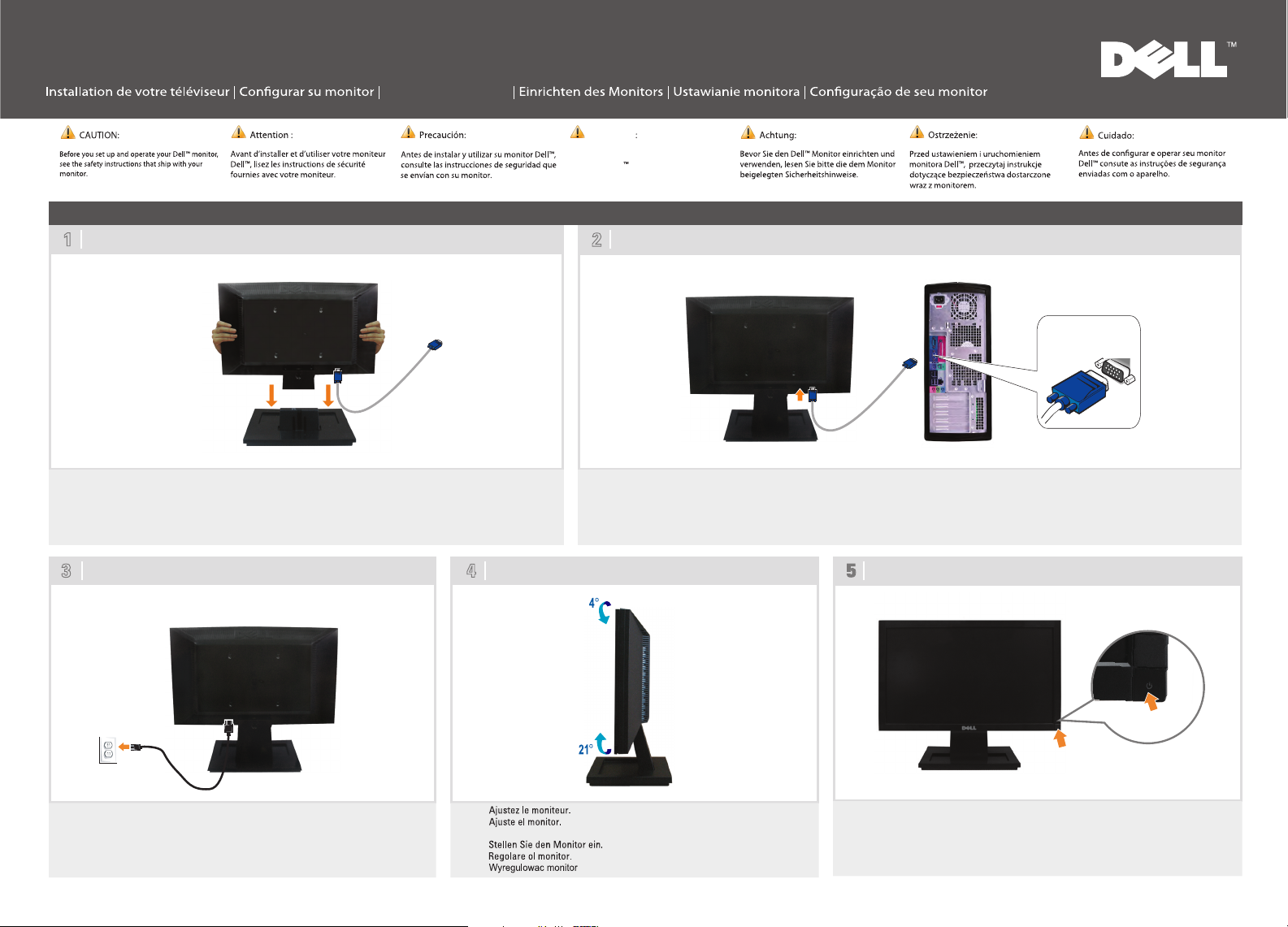
Setting Up Your Monitor
Dell™
Slide the monitor stand onto base until it clicke into place
1
Flat Panel Monitor
E16 0 9W
ǠǾǿǭǺǻǯǷǭ ǹǻǺǵǿǻǽǭ
ȼɇɂɆȺɇɂȿ
ɉɟɪɟɞ ɭɫɬɚɧɨɜɤɨɣ ɢ
ɦɨɧɢɬɨɪɚ Dell
ɩɪɚɜɢɥɚɦɢ ɬɟɯɧɢɤɢ
ɜɯɨɞɹɳɢɦɢ ɜ ɤɨɦɩɥɟɤɬ
ɦɨɧɬɢɬɨɪɚ.
ɨɡɧɚɤɨɦɶɬɟɫɶ ɫ
Connect the monitor using the blue VGA cable
2
ɷɤɫɩɥɭɚɬɚɰɢɟɣ
ɛɟɡɨɩɚɫɧɨɫɬɢ,
ɩɨɫɬɚɜɤɢ
VGA
Faites glisser le support du moniteur sur la base, jusqu’à ce qu’il s’enclenche en place. Branchez le moniteur en utilisant le câble bleu VGA.
Deslice el soporte del monitor sobre la base hasta que encaje en su lugar.
Ɂɚɞɜɢɝɚɣɬɟ ɫɬɨɣɤɭ ɦɨɧɢɬɨɪɚ ɧɚ ɨɫɧɨɜɚɧɢɟ, ɩɨɤɚ ɨɧɚ ɧɟ ɡɚɳɟɥɤɧɟɬɫɹ ɧɚ ɦɟɫɬɟ.
Schieben Sie den Monitorständer in die Basis, bis er einrastet. Schließen Sie den Monitor über das blaue VGA-Kabel an.
WsuĔ stojak monitora do podstawy dopóki nie zablokuje siĊ na wáaĞciwym miejscu Podáącz monitor za pomocą niebieskiego kabla VGA
Deslize o suporte do monitor na base até que ouça um clique Conecte o monitor usando o cabo VGA azul
Connect the power cable
3
Branchez le cordon d’alimentation.
Conecte el cable de alimentación. Presione el botón de encendido.
ɉɨɞɤɥɸɱɢɬɟ ɤɚɛɟɥɶ ɩɢɬɚɧɢɹ. ɇɚɠɦɢɬɟ ɤɧɨɩɤɭ ɩɢɬɚɧɢɹ.
Schließen Sie die Netzkabel an. Drücken Sie die Ein-/Austaste.
Podáącz kabel zasilający NaciĞnij przycisk wáącznika zasilania
Conecte o cabo de alimentação Pressione o botão de alimentação
Adjust the monitor
4
ɇɚɫɬɪɨɢɬɶ ɦɨɧɢɬɨɪ
Conecte el monitor utilizando el cable VGA azul.
ɉɨɞɤɥɸɱɢɬɟ ɦɨɧɢɬɨɪ ɤ ɤɨɦɩɶɸɬɟɪɭ ɫɢɧɢɦ VGA-ɤɚɛɟɥɟɦ.
Press the power button
5
Appuyez sur le bouton marche/arrêt.
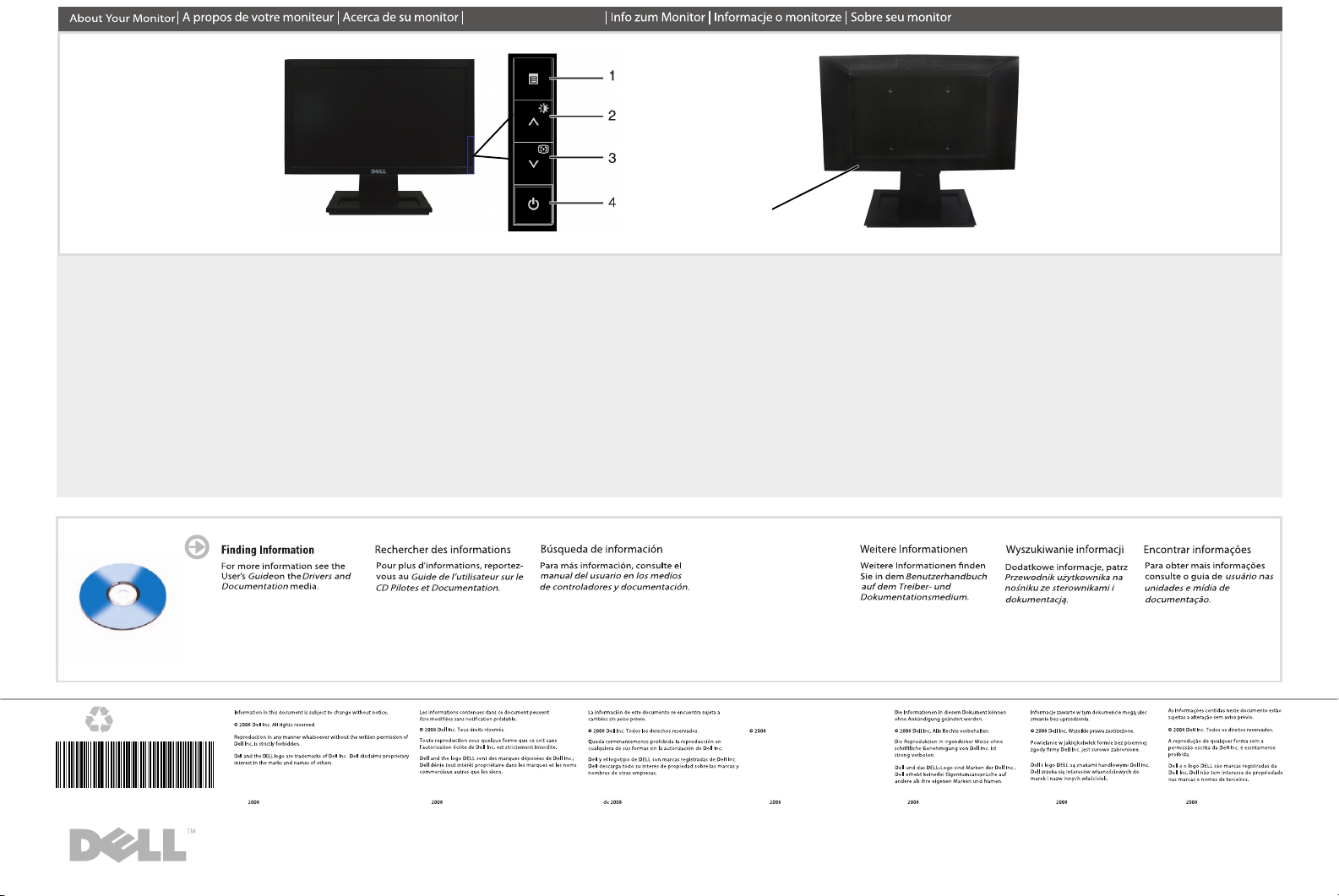
ɋɜɟɞɟɧɢɹ ɨ ɦɨɧɢɬɨɪɟ
5
1. OSD menu button
2. Up button /Brightness and Contrast
3. Down button /Auto adjust
4. Power On/Off button (with LED indicator)
5. Security lock slot
1. OSD-Menü.
2. Aufwärtstaste/Helligkeit und Kontrast
3. Abwärtstaste/Auto-Einstellung
4. Ein-/Austaste (mit LED-Anzeige)
5. Schlitz für Sicherheitssperre
Printed in the China
Q41G7800700B32
(Dell Part No.P642D)
June Juin Junio Giugno Juni Czerwiec Junho
1. Menu OSD
2. Bouton vers le haut/Luminosité et contraste
3. Bouton vers le bas/Réglage automatique
4. Bouton marche/arrêt (avec voyant DEL)
5. Fente de verrouillage sécurité
1. Menu ekranowe OSD
2. Przycisk Do góry/JasnoĞü i Kontrast
3. Przycisk W dóá/Samoregulacja
4. Przycisk wá./wyá. zasilania (ze wskaĨnikiem diodowym)
5. Gniazdo blokady bezpieczeĔstwa
1. Menú OSD.
2. Botón arriba / Brillo y Contraste
3. Botón abajo / Ajuste automático
4. Botón de encendido / apagado (con indicador LED)
5. Ranura de bloqueo de seguridad
1. Menu OSD
2. Botão Acima/Brilho e contraste
3. Botão Abaixo/Ajuste automático
4. Botão Alimentação ligada/desligada (com indicador LED)
5. Entrada de bloqueio de segurança
ɉɨɥɭɱɟɧɢɟ ɢɧɮɨɪɦɚɰɢɢ
Ⱦɨɩɨɥɧɢɬɟɥɶɧɭɸ ɢɧ ɮɨɪɦɚɰɢɸ
ɫɦ. ɜ ɪɭɤɨɜɨɞɫɬɜɟ ɩɨɥɶɡɨɜɚɬɟɥɹ
ɧɚ ɞɢɫɤɟ ɫ ɞɪɚɣɜɟɪɚɦɢ ɢ
ɞɨɤɭɦɟɧɬɚɰɢɟɣ.
ǰȕȜȖȘȔȈȞȐȧ Ȋ ȕȈșȚȖȧȡȍȔ ȌȖȒțȔȍȕȚȍ ȔȖȎȍȚ
ȉȣȚȤ ȐȏȔȍȕȍȕȈ ȉȍȏ țȊȍȌȖȔȓȍȕȐȧ.
Dell Inc. Ǫșȍ ȗȘȈȊȈ ȏȈȡȐȡȍȕȣ.
ǪȖșȗȘȖȐȏȊȍȌȍȕȐȍ Ȋ ȓȦȉȖȑ ȜȖȘȔȍ ȉȍȏ
ȗȐșȤȔȍȕȕȖȋȖ ȘȈȏȘȍȠȍȕȐȧ Dell Inc.
șȚȘȖȋȖ ȏȈȗȘȍȡȍȕȖ.
Dell Ȑ ȓȖȋȖȚȐȗ DELL ȧȊȓȧȦȚșȧ ȚȖȊȈȘȕȣȔȐ
ȏȕȈȒȈȔȐ Dell Inc. Dell ȖȚȒȈȏȣȊȈȍȚșȧ ȖȚ
ȟȈșȚȕȖȋȖ ȐȕȚȍȘȍșȈ Ȋ ȔȈȘȒȈ ȝ Ȑ ȕȈȐȔȍȕȖȊȈȕȐȧȝ
ȌȘțȋȐȝ șȚȖȘȖȕ.
1. ɗɤɪɚɧɧɨɟ ɦɟɧɸ
2. Ʉɧɨɩɤɚ «ɜɜɟɪɯ», ɹɪɤɨɫɬɶ ɢ ɤɨɧɬɪɚɫɬɧɨɫɬɶ.
3. Ʉɧɨɩɤɚ «ɜɧɢɡ», ɚɜɬɨɦɚɬɢɱɟɫɤɚɹ ɧɚɫɬɪɨɣɤɚ.
4. Ʉɧɨɩɤɚ ɜɤɥɸɱɟɧɢɹ ɢ ɜɵɤɥɸɱɟɧɢɹ ɩɢɬɚɧɢɹ
(ɫɨ ɫɜɟɬɨɞɢɨɞɧɵɦ ɢɧɞɢɤɚɬɨɪɨɦ).
5. Ɋɚɡɴɟɦ ɡɚɳɢɬɧɨɝɨ ɡɚɦɤɚ
www.dell.com | support.dell.com
