
תנחת הניגע Dell Docking Station WD19
ךירדמ שמתשמל
םגד הניקת :K20A
גוס הניקת :K20A001
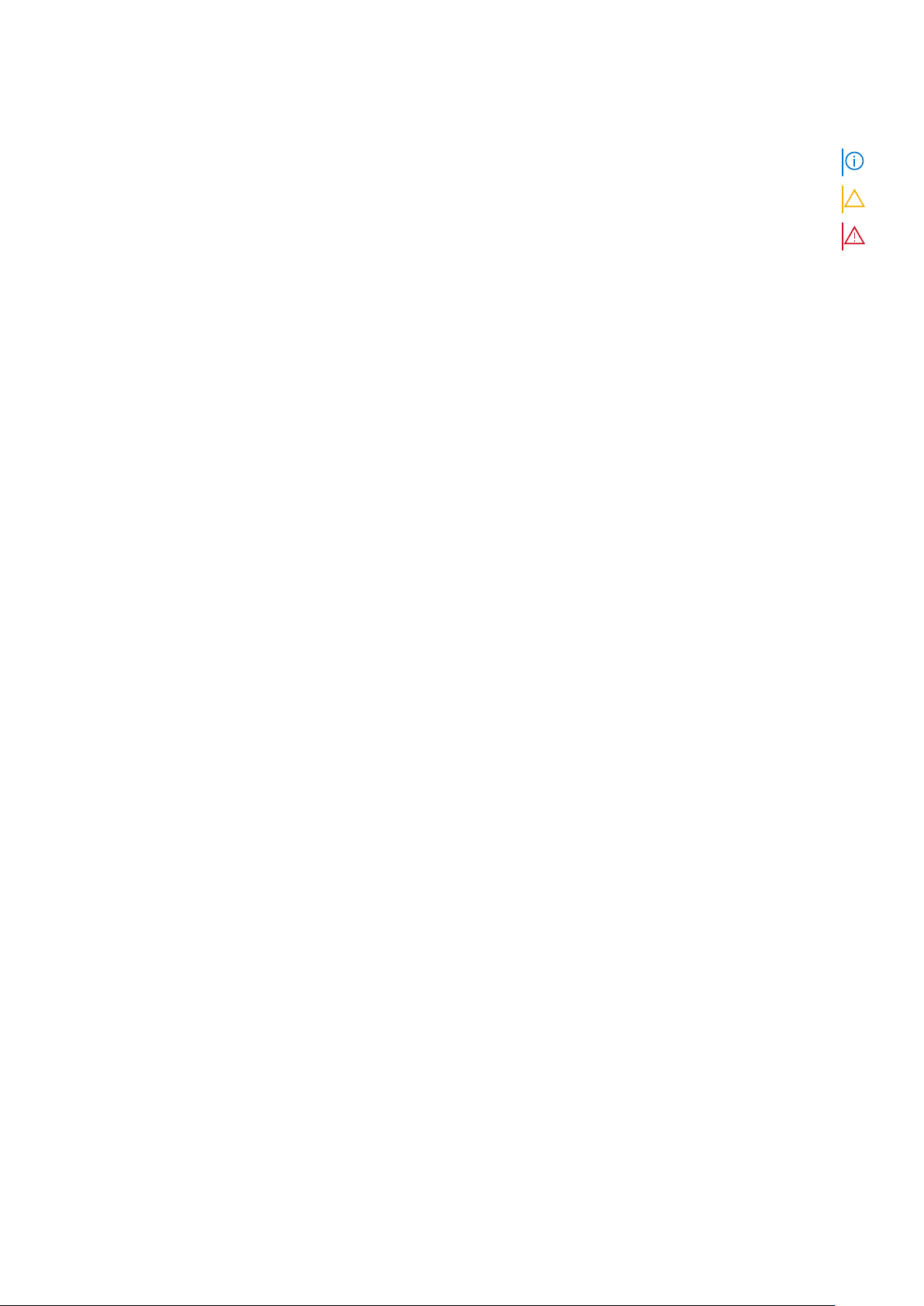
תורעה ,תוארתה תורהזאו
הרעה "הרעה "תנייצמ עדימ בושח עייסמש שמתשהל רצומב רתיב תוליעי.
הארתה "תוריהז "תנייצמ קזנ ירשפא הרמוחל וא ןדבוא םינותנ ,הריבסמו דציכ ןתינ עונמל תא היעבה.
הרהזא הרהזא תנייצמ תורשפא יקזנל שוכר ,יקזנ ףוג וא תוומ.
© 2018 -2019 Dell Inc .וא תורבח תבה הלש .לכ תויוכזה תורומש. Dell ,EMC ןכו םינמיס םיירחסמ םיפסונ םה םינמיס םיירחסמ לש Dell Inc. וא
תורבח תבה הלש .םינמיס םיירחסמ םיפסונ םייושע תויהל םינמיס םיירחסמ לש םהילעב המאתהב.
2019 -04
הרודהמ A00

ןכות םיניינע
1 אובמ.............................................................................................................................................4
2 תלוכת הזיראה ...............................................................................................................................5
3 Hardware requirements................................................................................................................7
4 Identifying Parts and Features ......................................................................................................8
5 עדימ בושח...................................................................................................................................12
6 הנקתה הריהמ לש הרמוח .................................................................................................................13
7 תנקתה םיגצ םיינוציח.......................................................................................................................16
ןוכדע ילהנמ הקיפרג בשחמל...................................................................................................................................................16
תעיבק הרוצת לש םיגצ............................................................................................................................................................16
בחור ספה הגוצתל...................................................................................................................................................................16
תלבט תויצולוזר הגוצת............................................................................................................................................................17
8 תרסה לודומ לש לבכ USB Type-C.....................................................................................................18
9 םיטרפמ םיינכט..............................................................................................................................21
תוירונ סוטטסה.......................................................................................................................................................................21
תירונ םאתמ םרזה............................................................................................................................................................21
Docking Status Indicator..........................................................................................................................................21
Docking specifications.........................................................................................................................................................21
ירבחמ חול טלקה/טלפ )I/O(..............................................................................................................................................22
Dell ExpressCharge ו-ExpressCharge Boost –הריקס תיללכ..........................................................................................23
10 Dell docking station driver and firmware update ..........................................................................24
11 Frequently asked questions........................................................................................................25
12 ןורתפ תויעב תנחתב הניגע Dell Docking Station WD19.......................................................................26
תועפות תונורתפו....................................................................................................................................................................26
13 תלבק הרזע.................................................................................................................................29
היינפ לא Dell..........................................................................................................................................................................29
ןכות םיניינע3
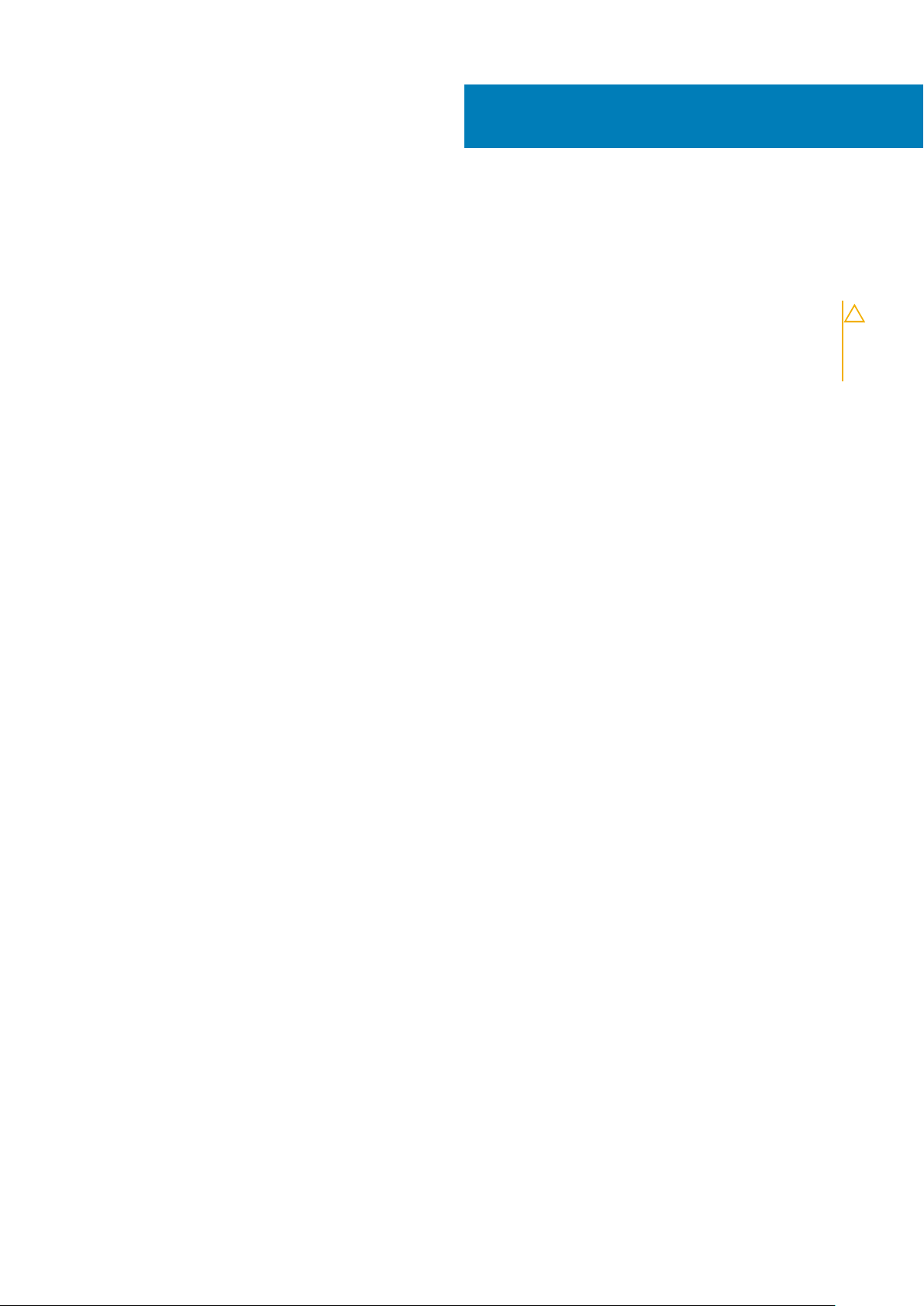
אובמ
1
תנחת הניגעה Dell Docking Station WD19 איה רישכמ רבחמה תא לכ םירישכמה םיינורטקלאה ךלש בשחמל תרזעב קשממ USB Type-C .לע ידי רוביח
בשחמה לא תנחת הניגעה ,לכות תשגל לא לכ ינקתה הצקה )רבכע ,תדלקמ ,ילוקמר ואירטס ,ןנוכ חישק ינוציח יגצו ךסמ לודג (ילב ךרטצתש רבחל לכ דחא
דחאו םהמ בשחמל.
הארתה ינפל שומישה תנחתב הניגעה ,ןכדע בשחמב תא ה-BIOS ,תא ילהנמ הקיפרגה ןכו תא ילהנמ םינקתהה/החשוקה לש תנחת הניגעה
Dell Docking Station WD19 תואסרגל תושדחה רתויב תונימזש ףדב www.dell.com/support .תואסרג תונשי רתוי לש ה-BIOS ילהנמו
םינקתה תולולע םורגל ךכל בשחמהש אל ההזי תא תנחת הניגעה וא ויעוציבש ועגפיי .ינפל שומישה תנחתב הניגעה Dell Docking Station
WD19 ,ןייע קרפב עדימ בושח ידכ לבקל תויחנה תוטרופמ לע ךילהת ןוכדעה לש ה-BIOS לשו ילהנמ םיסיטרכה םייפרגה.
4אובמ
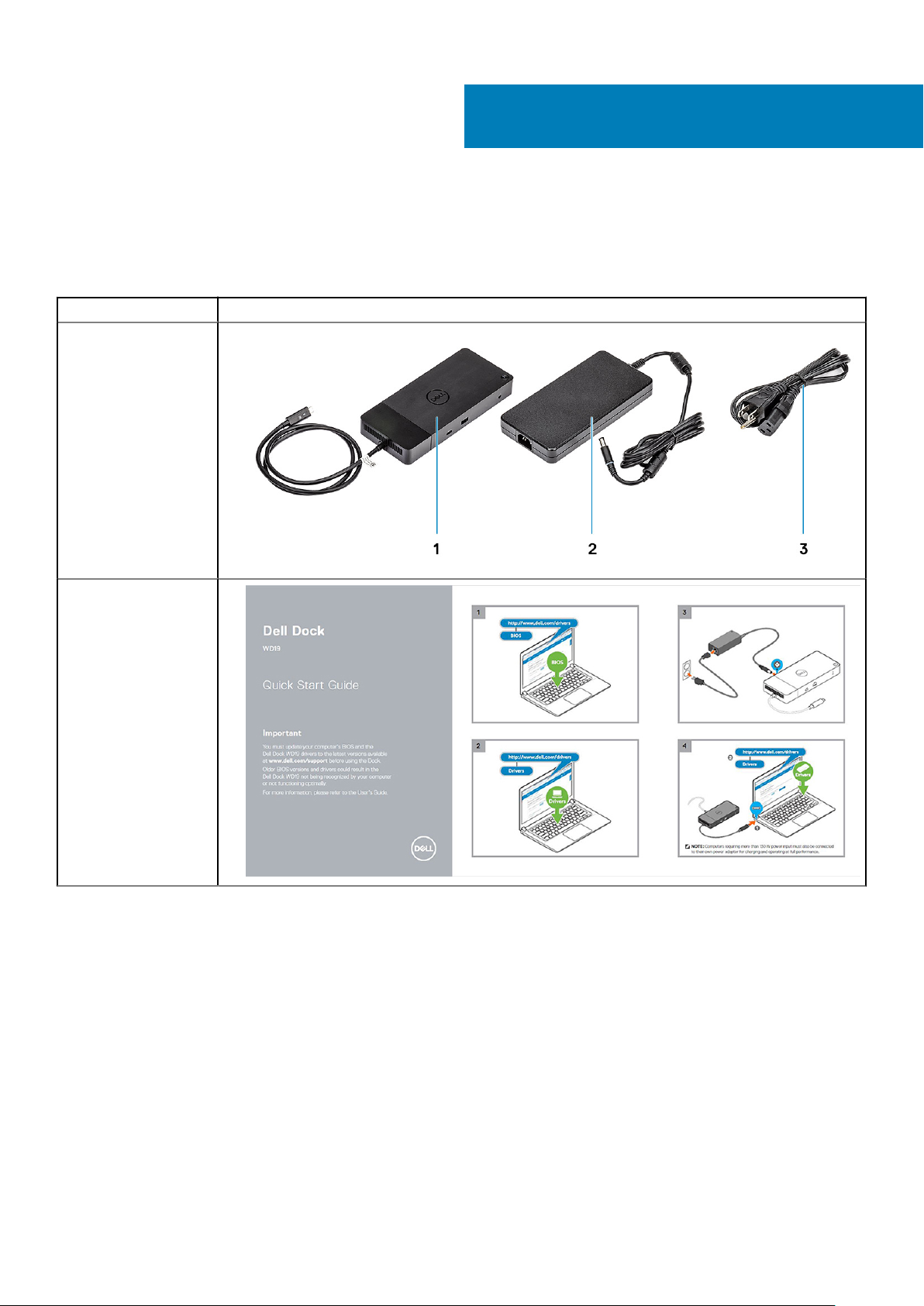
USB Type-C
2
תלוכת הזיראה
תנחת הניגעה תרכמנ םע יביכרה המישרבש האבה .אדו תלביקש תא לכ םיביכרה םאו והשמ רסח ,הנפ לא Dell )האר יטרפ רשק תינובשחב תלביקש.(
הלבט 1 .תלוכת הזיראה
ןכות םיניינעהטרפמ
1.תנחת הניגע םע לבר
2.םאתמ חתמ
3.לבכ למשח
ךירדמ הנקתהל הריהמ
תלוכת הזיראה5
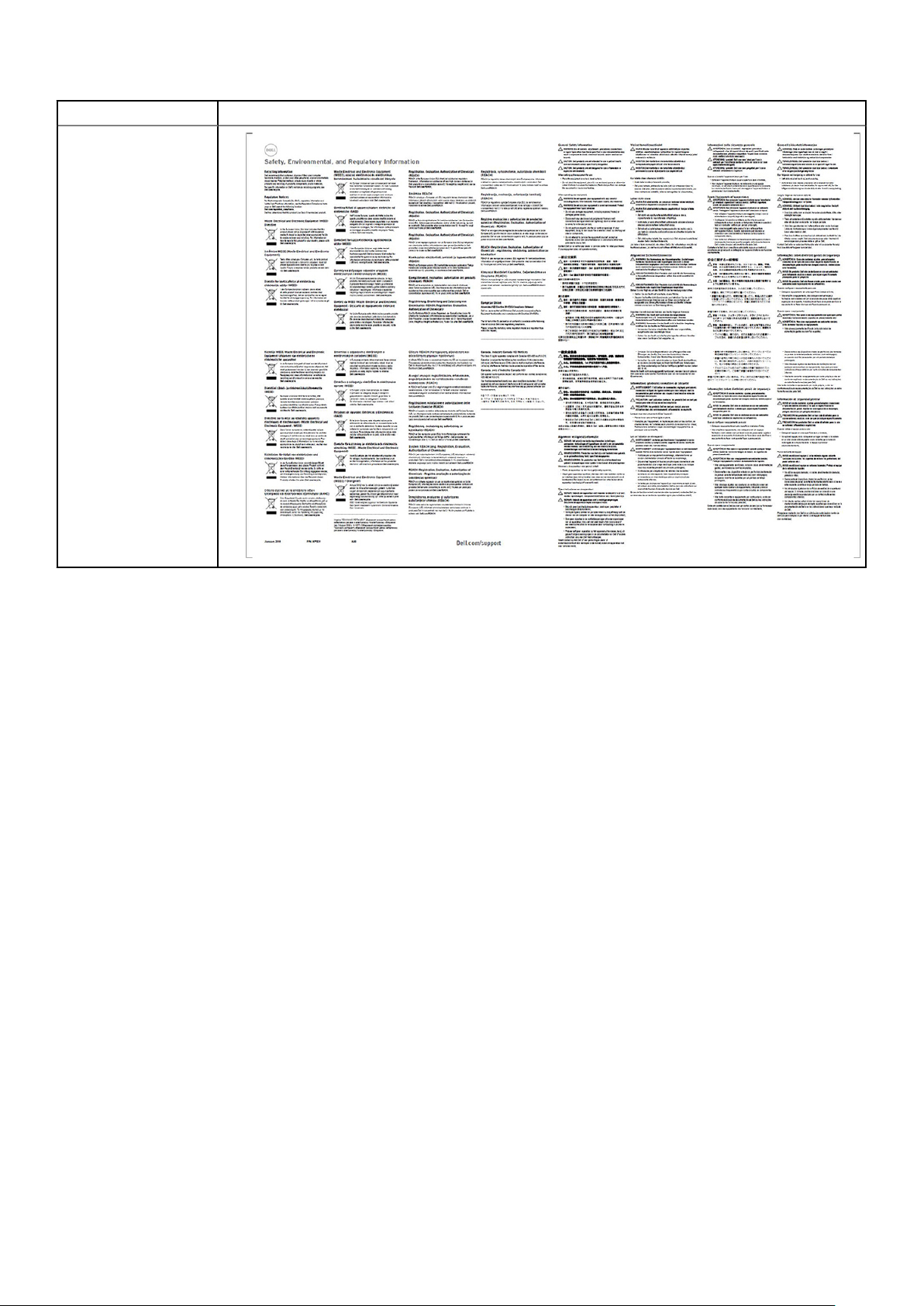
ןכות םיניינעהטרפמ
עדימ יאשונב תוחיטב,
הביבס הניקתו
6תלוכת הזיראה
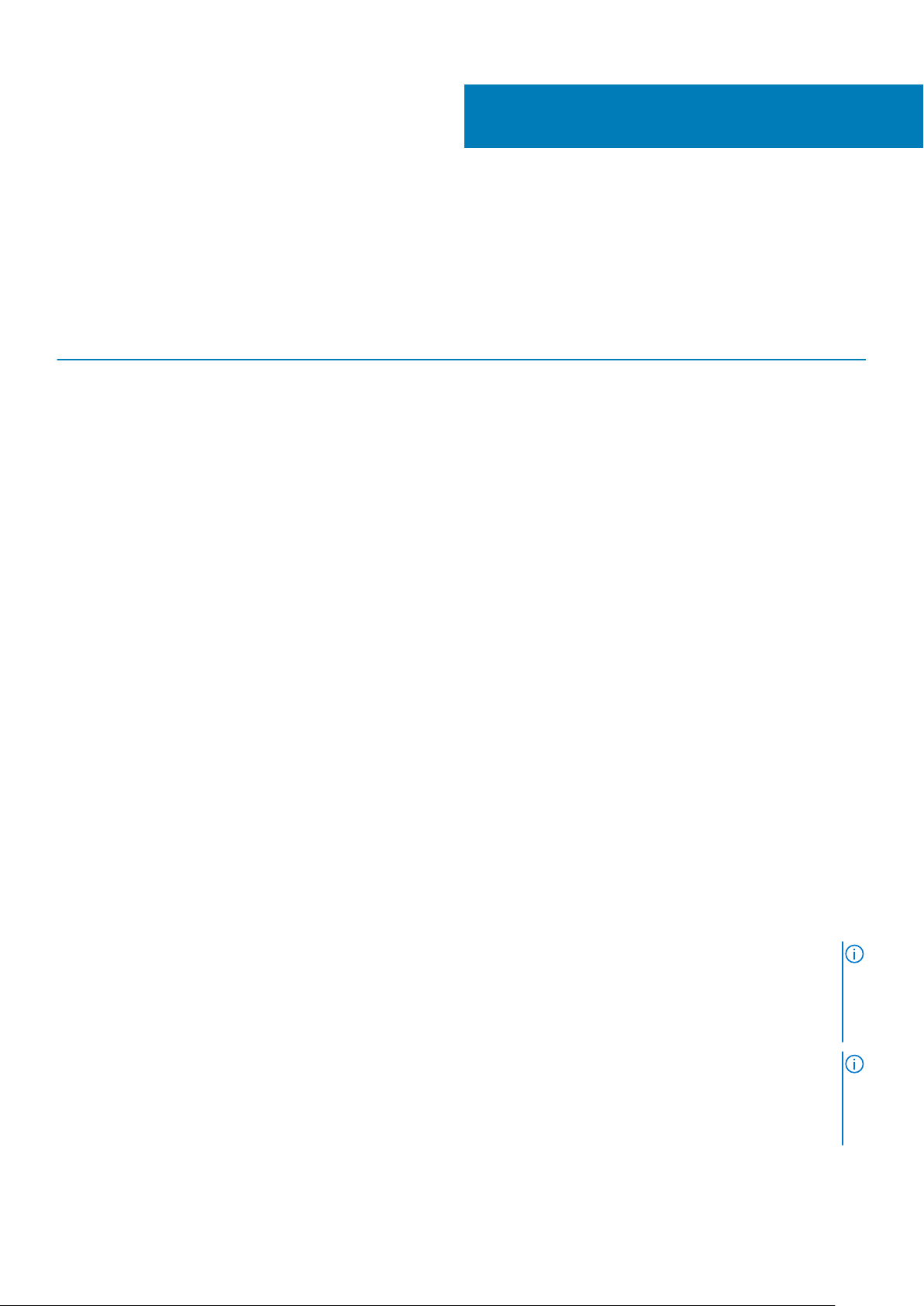
3
Hardware requirements
Before using the docking station, ensure that your laptop or PC has a DisplayPort over USB Type-C designed to support the docking
Table 2. Dell supported systems and recommended docking stations
station.
WD19 - 180 W with 130 W Power
Delivery
RecommendedSupported
Not supportedSupported
Not supportedSupported
Not supportedSupported
Not supportedSupported**
Delivery
SupportedSupported
SupportedSupported
SupportedSupported
ProductModel numberWD19 - 130 W with 90 W Power
Latitude3390 2-in-1, 3400, 3490,
3500 and 3590
Latitude5280 ,5285 2-in-1, 5289,
5290, 5290 2-in-1, 5300
2-in-1, 5300, 5400, 5401,
5480, 5490, 5500, 5501,
5580 and 5590
Latitude5491 and 5591
Latitude7200 2-in-1, 7280, 7285,
7290, 7300, 7380, 7389,
7390, 7390 2-in-1, 7400,
7400 2-in-1, 7480 and
7490
Vostro7590
Precision3520 ,3530 ,3540 and
3541
Precision5520 ,5530 and 5530 2-
in-1
Precision7520 and 7720
Not supportedSupported**
7740
SupportedRecommended
SupportedSupported
9380
Not supportedSupported
NOTE: **Precision 7520/7530/7540/7720/7730/7740 require more power than 130 W, so when docked with the Dell
Dock WD19 (130 W/180 W) or Dell Thunderbolt Dock WD19TB, the workstation power adapter needs to be plugged in for
optimal operation. For the best experience with Precision 7530/7540 or 7730/7740, choose the Dell Performance Dock
WD19DC which comes with a dual USB-C connector that provides up to 210 W power delivery, so you no longer need an
extra power adapter.
NOTE: Following are the platforms that are supported with Ubuntu 18.04:
Precision7530 ,7540 ,7730 and
Rugged5420 ,5424 and 7424
XPS9360 ,9365 ,9370 and
XPS9560 ,9570 and 9575
•Latitude - 5300, 5400, 5401, 5500, 5501, 7300 and 7400
•Precision - 3530, 3540 and 3541
•XPS - 9380
Hardware requirements7
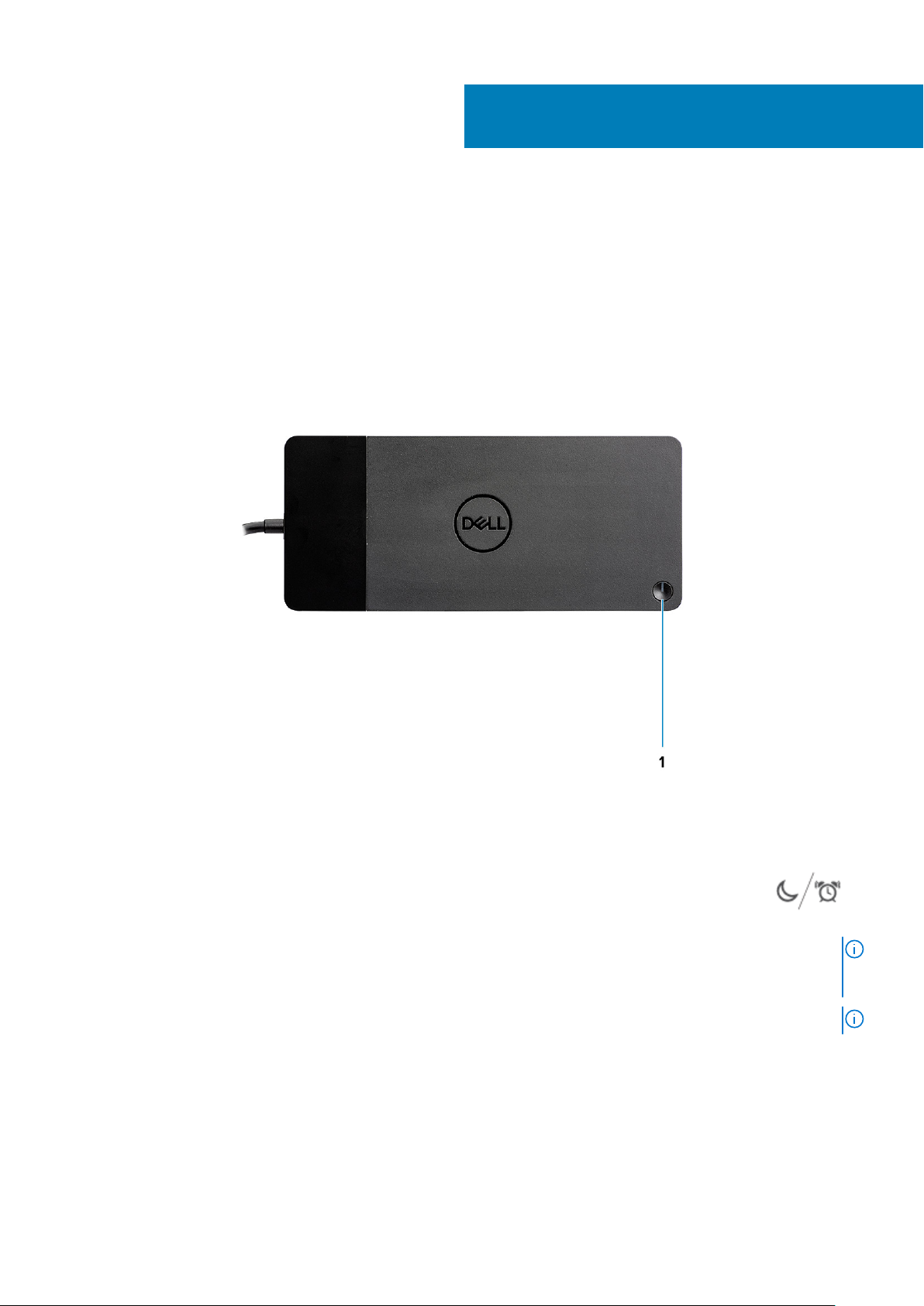
4
Identifying Parts and Features
Figure 1. Top view
NOTE: The dock button is designed to replicate your system's power button. If you connect the Dell Docking Station
WD19 to supported Dell computers, the dock button works like your computer's power button and you can use it to
power on/sleep/force shutdown the computer.
NOTE: The dock button is not functional when connected to unsupported Dell computers or non-Dell computers.
1.Sleep/Wake up/Power button
8Identifying Parts and Features
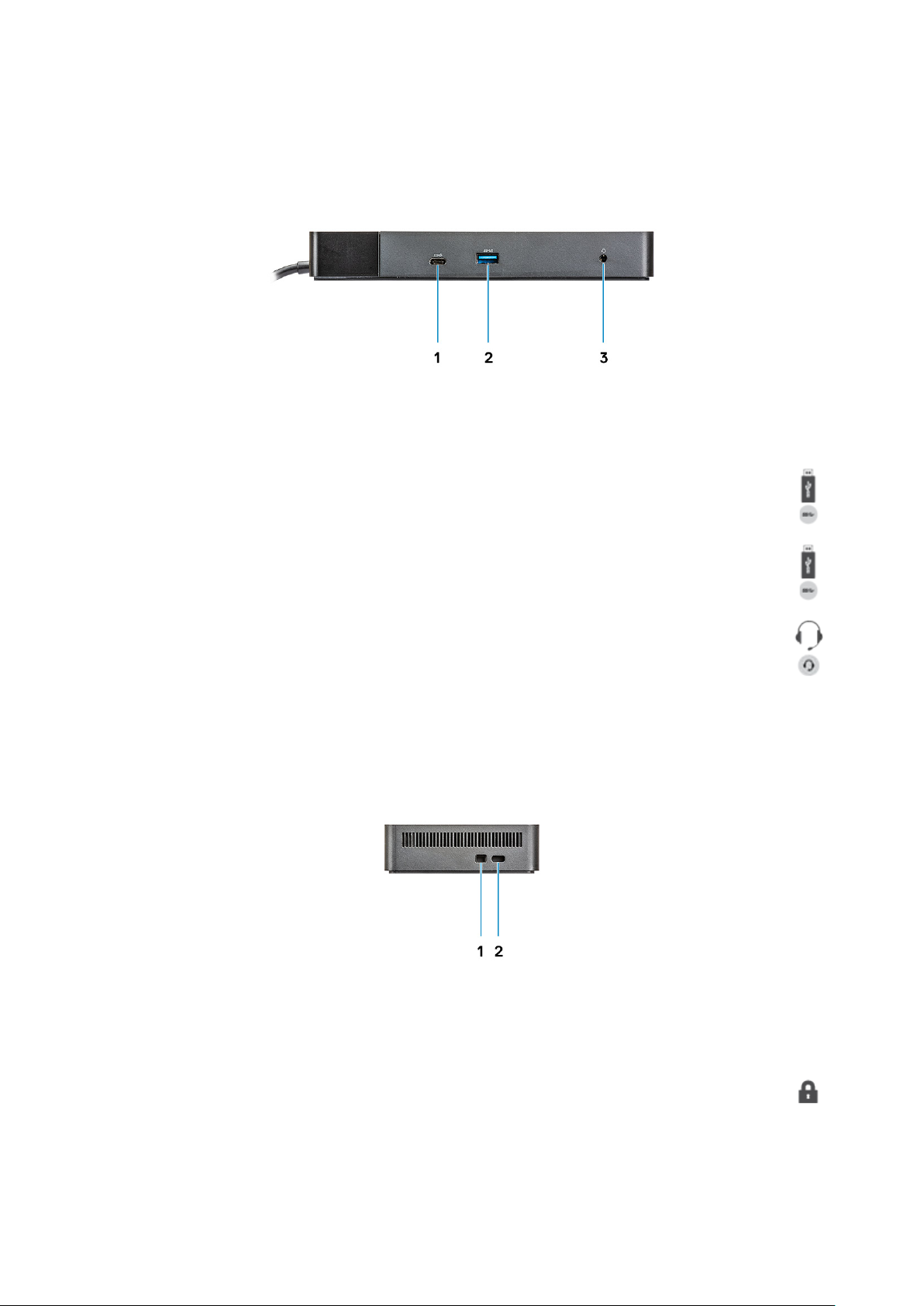
Figure 2. Front view
1.USB 3.1 Gen1/Gen2 Type-C port
USB 3.1 Gen1 port with PowerShare
Figure 3. Left view
2.
3.Audio headset port
Wedge-shaped lock slot
Identifying Parts and Features9
1.
