
Dell 도킹 스테이션 WD19
사용 설명서
규정 모델: K20A
규정 유형: K20A001
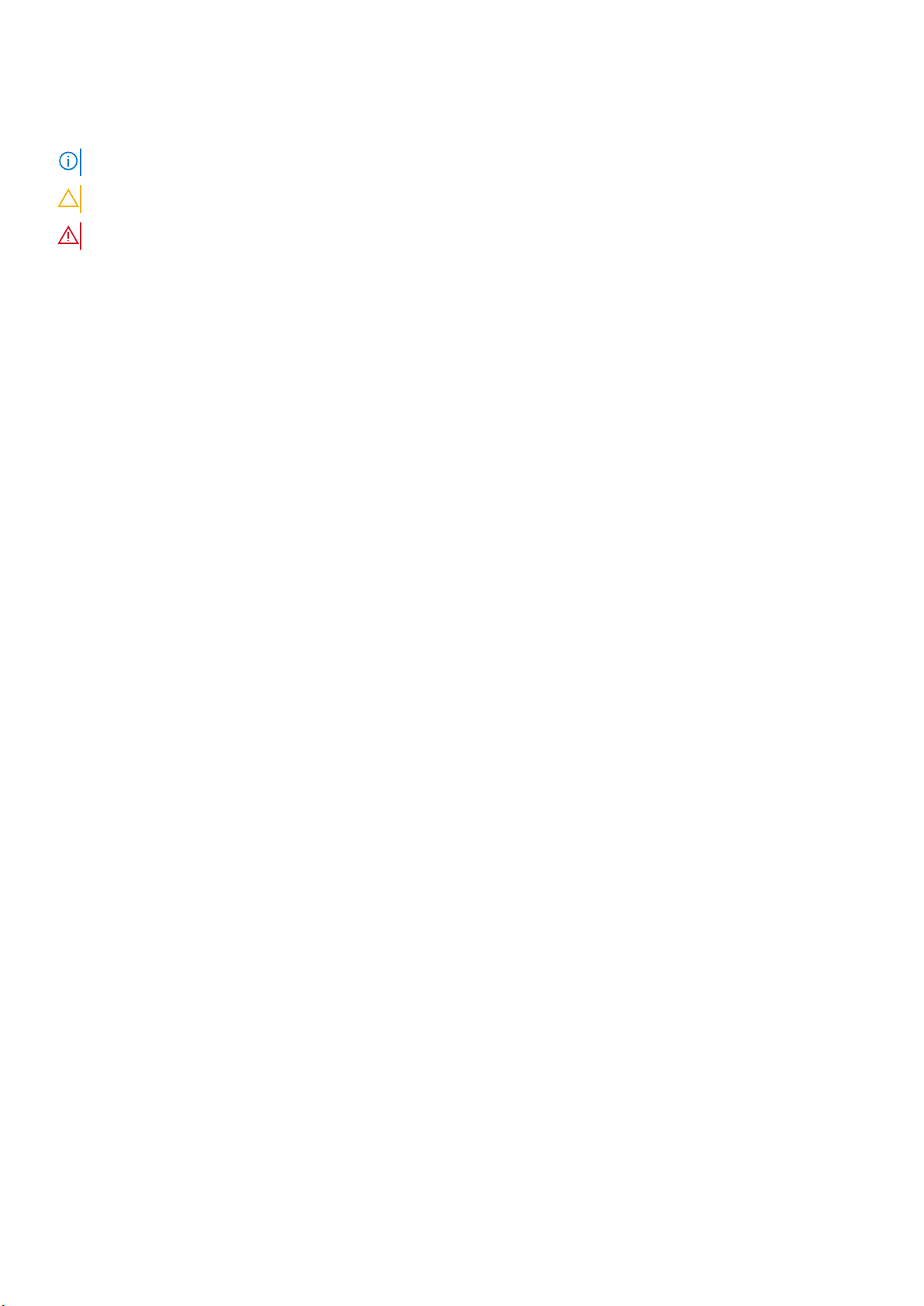
참고, 주의 및 경고
노트: 참고"는 제품을 보다 효율적으로 사용하는 데 도움이 되는 중요 정보를 제공합니다.
주의: 주의사항은 하드웨어의 손상 또는 데이터 유실 위험을 설명하며, 이러한 문제를 방지할 수 있는 방법을 알려줍니다.
경고: 경고는 재산 손실, 신체적 상해 또는 사망 위험이 있음을 알려줍니다.
© 2018-2019 Dell Inc. 또는 자회사. 저작권 본사 소유. Dell, EMC 및 기타 상표는 Dell Inc. 또는 자회사의 상표입니다. 기타 상표는 각
소유자의 상표일 수 있습니다.
2019 - 04
개정 A00

목차
1 소개.............................................................................................................................................4
2 패키지 내용물 .............................................................................................................................. 5
3 Hardware requirements................................................................................................................ 7
4 Identifying Parts and Features ......................................................................................................8
5 중요 정보.................................................................................................................................... 12
6 빠른 하드웨어 설치 ......................................................................................................................13
7 외부 모니터 설정.......................................................................................................................... 16
컴퓨터의 그래픽 드라이버 업데이트.............................................................................................................................. 16
모니터 구성..........................................................................................................................................................................16
디스플레이 대역폭............................................................................................................................................................. 16
디스플레이 해상도 표........................................................................................................................................................ 17
8 USB Type-C 케이블 모듈 제거....................................................................................................... 18
9 기술 사양.................................................................................................................................... 21
LED 상태 표시등................................................................................................................................................................. 21
전원 어댑터 LED........................................................................................................................................................... 21
Docking Status Indicator.......................................................................................................................................... 21
Docking specifications......................................................................................................................................................... 21
I/O(Input/Output) 커넥터............................................................................................................................................. 22
Dell ExpressCharge 및 ExpressCharge 부스트 개요......................................................................................................23
10 Dell docking station driver and firmware update ..........................................................................24
11 Frequently asked questions........................................................................................................ 25
12 Dell 도킹 스테이션 WD19 문제 해결.............................................................................................. 26
증상 및 해결 방법...............................................................................................................................................................26
13 도움말 보기............................................................................................................................... 29
Dell에 문의하기...................................................................................................................................................................29
목차 3
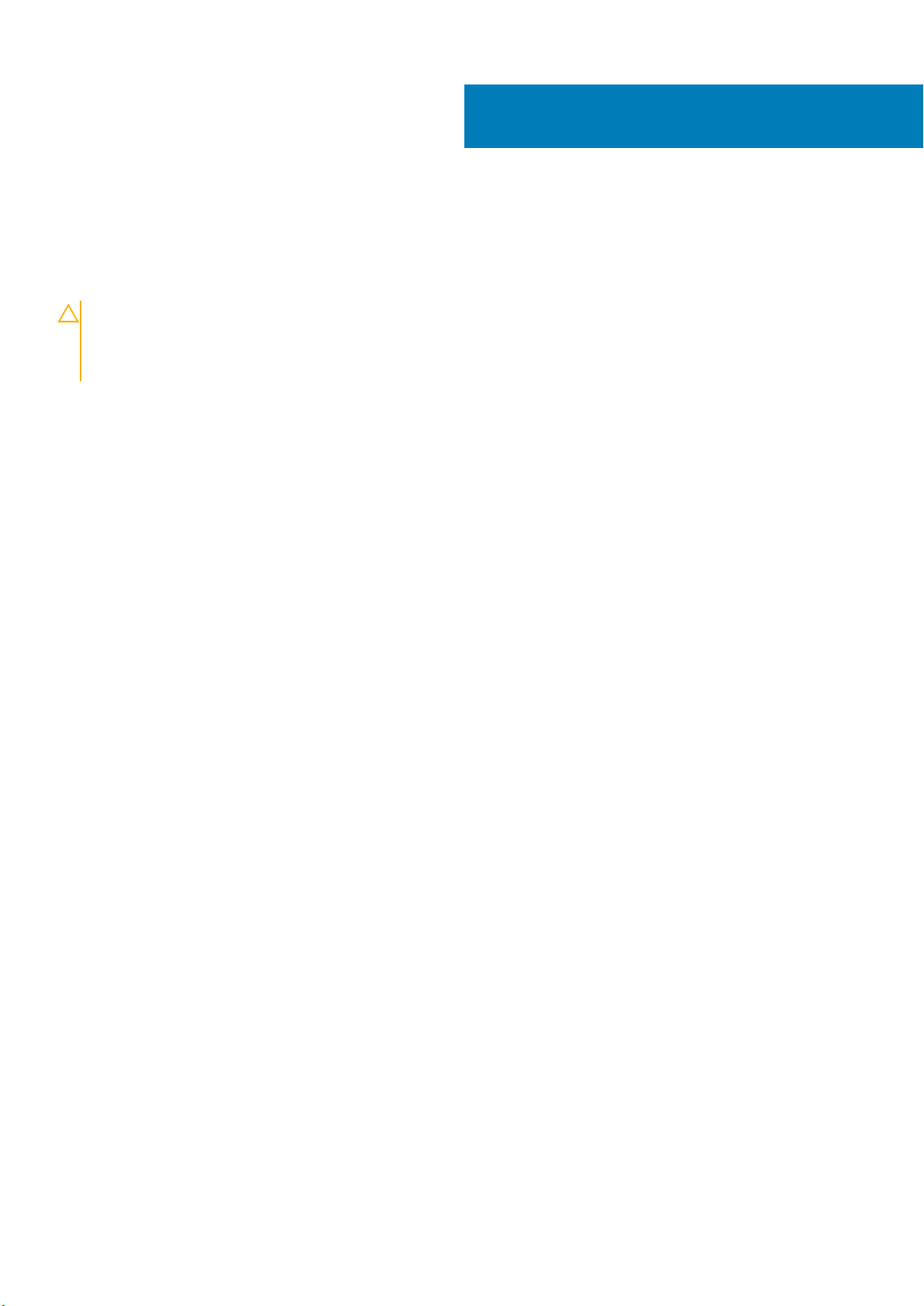
1
소개
Dell 도킹 스테이션 WD19는 USB Type-C 케이블 인터페이스를 사용하여 모든 전자 디바이스를 컴퓨터에 연결하는 디바이스입니다.
컴퓨터를 도킹 스테이션에 연결하면 주변 기기(마우스, 키보드, 스테레오 스피커, 외장 하드 드라이브, 대형 화면 디스플레이)를 각각
따로 컴퓨터에 꽂지 않아도 모든 주변 기기에 액세스할 수 있습니다.
주의: 도킹 스테이션을 사용하기 전에 컴퓨터의 BIOS, 컴퓨터 그래픽 드라이버 및 Dell 도킹 스테이션 WD19 드라이버/ 펌웨어
를 www.dell.com/support에서 최신 버전으로 업데이트하십시오. 이전 BIOS 버전이나 드라이버는 도킹 스테이션을 인식하지
못하거나 최적의 상태로 작동하지 않을 수 있습니다. Dell Docking Station WD19를 사용하기 전에 먼저 BIOS와 그래픽 카드 드
라이버를 업데이트하는 방법에 대한 자세한 지침은 중요 정보 챕터를 참조하십시오.
4 소개
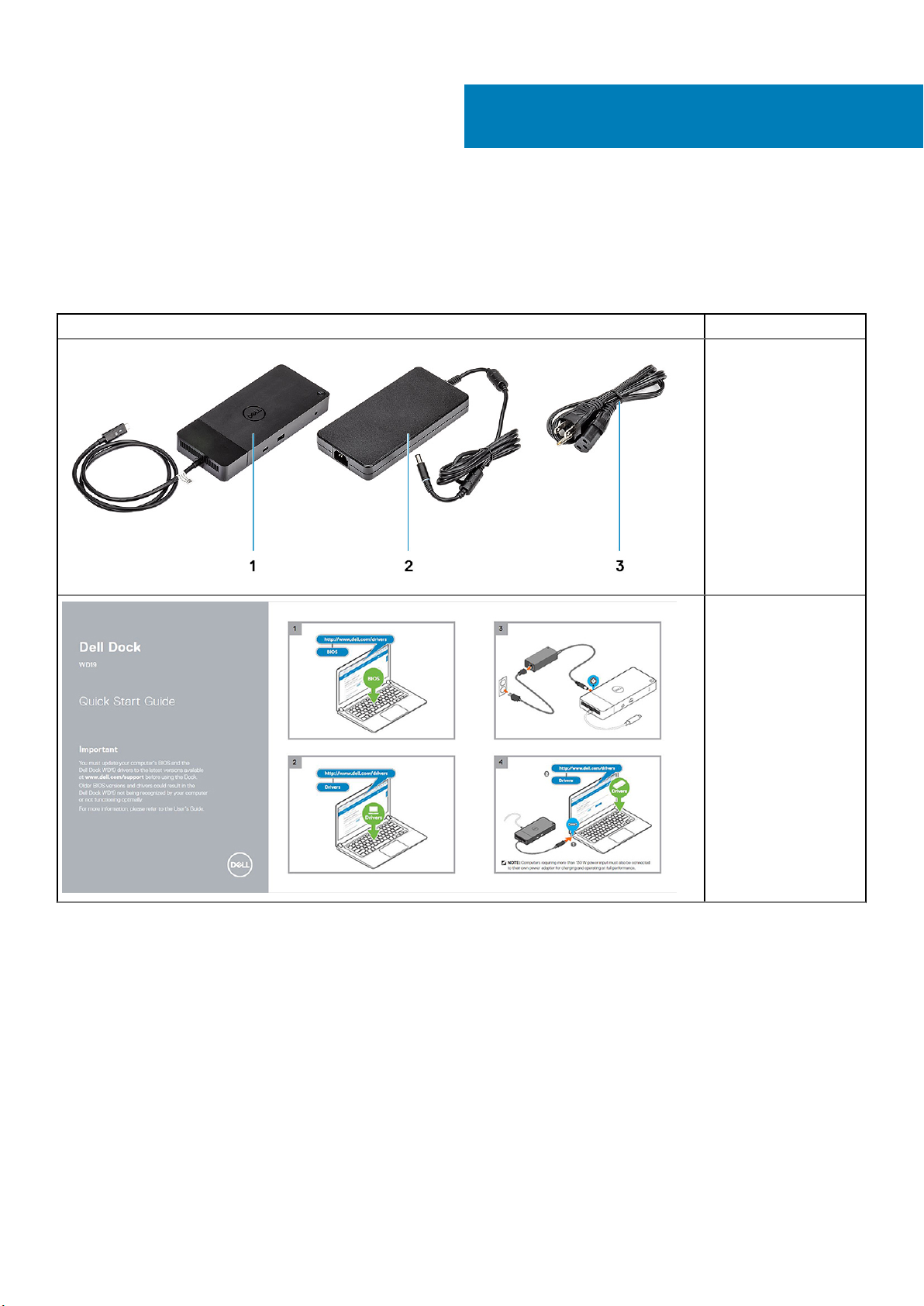
2
패키지 내용물
도킹 스테이션은 아래에 나온 구성부품과 함께 제공됩니다. 무든 구성부품이 배송되었는지 확인하고 구성부품이 누락된 경우 Dell에
문의해 주십시오(연락처 정보는 인보이스에서 확인).
표 1. 패키지 내용물
목차 사양
1. 도킹 스테이션 및
USB Type-C 케이블
2. 전원 어댑터
3. 전원 코드
빠른 설치 설명서(QSG)
패키지 내용물 5
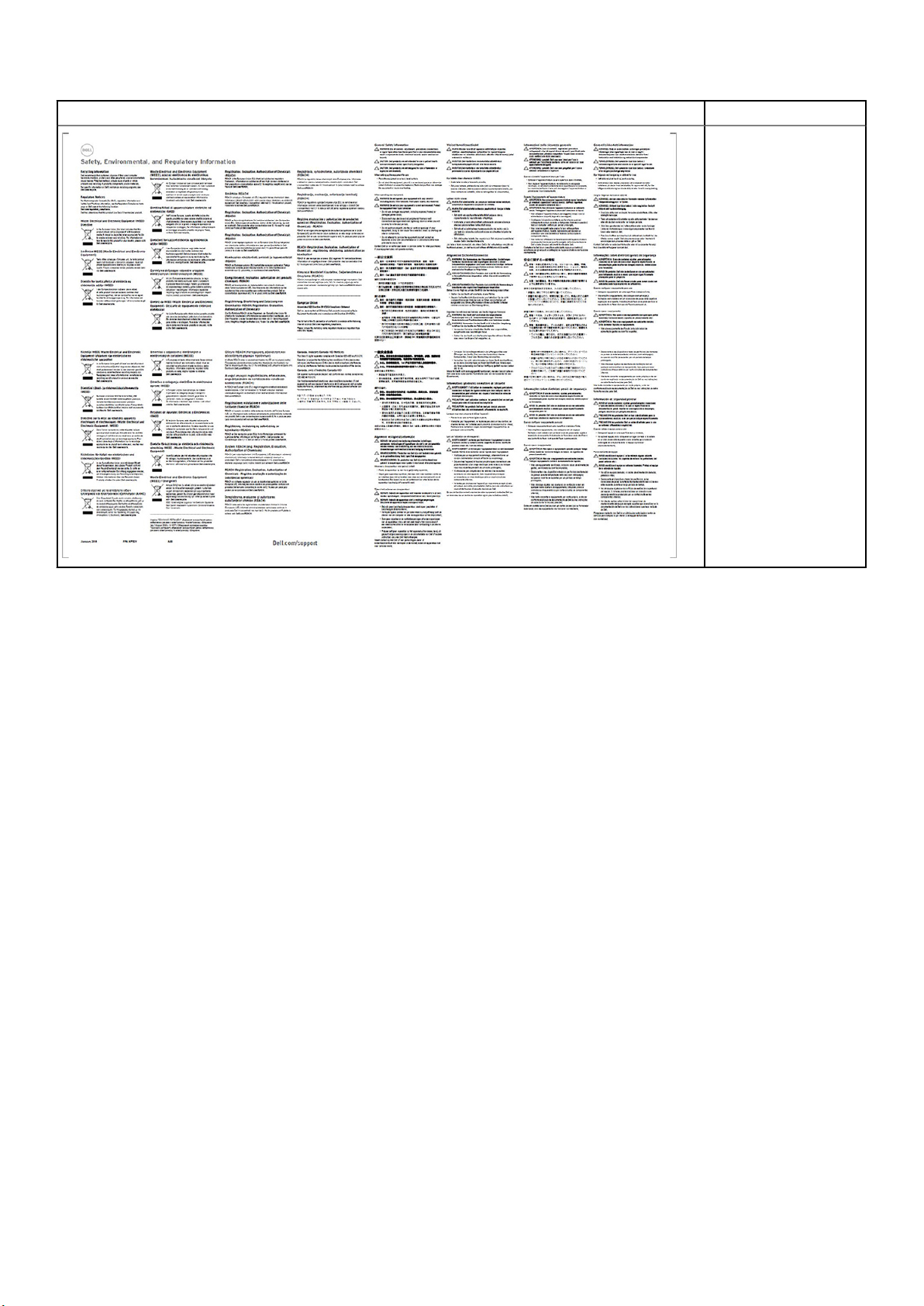
목차 사양
안전, 환경 및 규제 정보
6 패키지 내용물
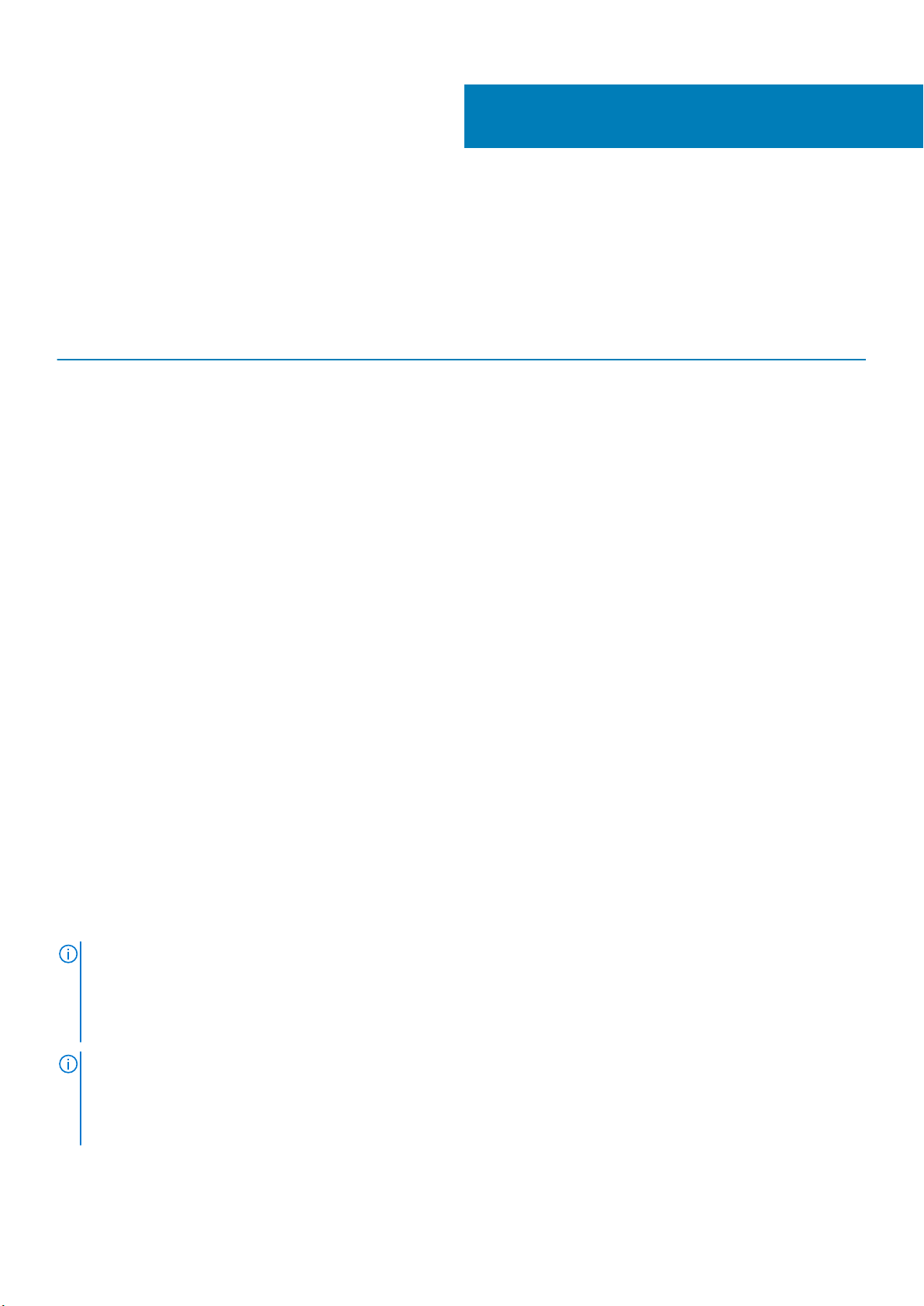
Hardware requirements
Before using the docking station, ensure that your laptop or PC has a DisplayPort over USB Type-C designed to support the docking
station.
Table 2. Dell supported systems and recommended docking stations
3
Product Model number WD19 - 130 W with 90 W Power
Latitude 3390 2-in-1, 3400, 3490,
3500 and 3590
Latitude 5280, 5285 2-in-1, 5289,
5290, 5290 2-in-1, 5300
2-in-1, 5300, 5400, 5401,
5480, 5490, 5500, 5501,
5580 and 5590
Latitude 5491 and 5591
Latitude 7200 2-in-1, 7280, 7285,
7290, 7300, 7380, 7389,
7390, 7390 2-in-1, 7400,
7400 2-in-1, 7480 and
7490
Vostro 7590
Precision 3520, 3530, 3540 and
3541
Precision 5520, 5530 and 5530 2-
in-1
Precision 7520 and 7720
Delivery
Recommended Supported
Supported Supported
Not supported Supported
Supported Supported
Supported Supported
Not supported Supported
Not supported Supported
Not supported Supported**
WD19 - 180 W with 130 W Power
Delivery
Precision 7530, 7540, 7730 and
7740
Rugged 5420, 5424 and 7424
XPS 9360, 9365, 9370 and
9380
XPS 9560, 9570 and 9575
NOTE: **Precision 7520/7530/7540/7720/7730/7740 require more power than 130 W, so when docked with the Dell
Dock WD19 (130 W/180 W) or Dell Thunderbolt Dock WD19TB, the workstation power adapter needs to be plugged in for
optimal operation. For the best experience with Precision 7530/7540 or 7730/7740, choose the Dell Performance Dock
WD19DC which comes with a dual USB-C connector that provides up to 210 W power delivery, so you no longer need an
extra power adapter.
NOTE: Following are the platforms that are supported with Ubuntu 18.04:
• Latitude - 5300, 5400, 5401, 5500, 5501, 7300 and 7400
• Precision - 3530, 3540 and 3541
• XPS - 9380
Not supported Supported**
Supported Recommended
Supported Supported
Not supported Supported
Hardware requirements 7
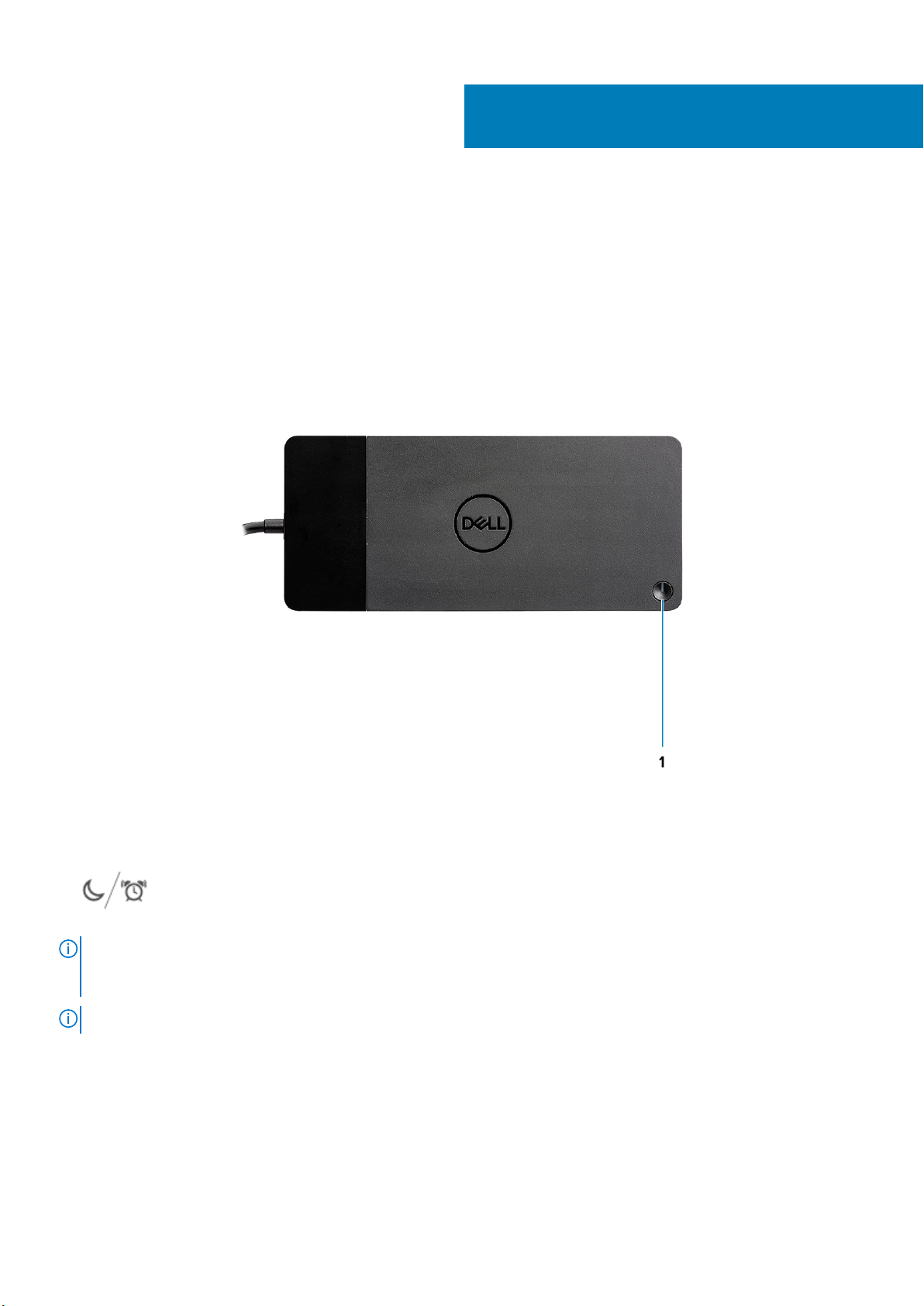
4
Identifying Parts and Features
Figure 1. Top view
1.
NOTE: The dock button is designed to replicate your system's power button. If you connect the Dell Docking Station
WD19 to supported Dell computers, the dock button works like your computer's power button and you can use it to
power on/sleep/force shutdown the computer.
NOTE: The dock button is not functional when connected to unsupported Dell computers or non-Dell computers.
8 Identifying Parts and Features
Sleep/Wake up/Power button
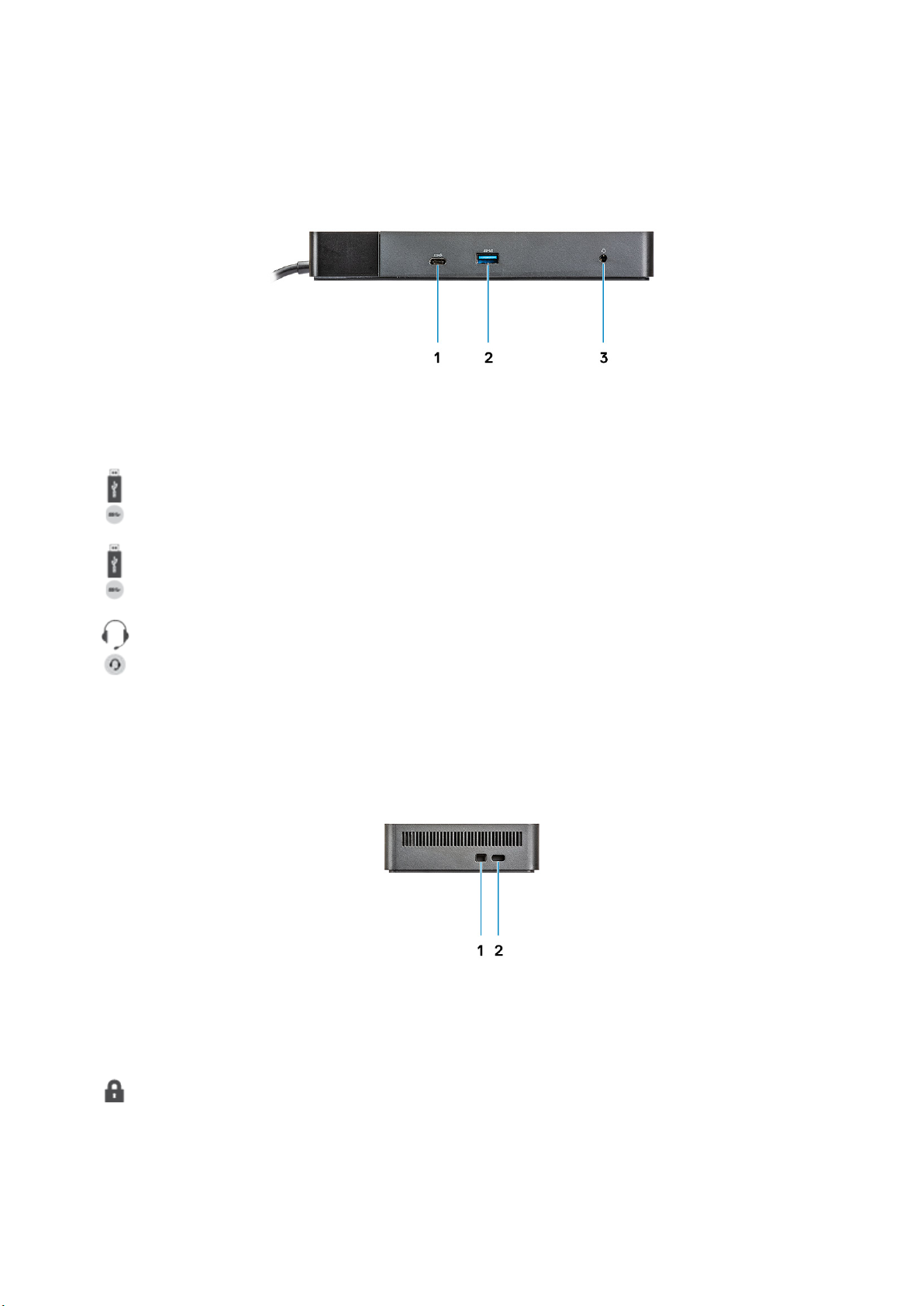
Figure 2. Front view
1. USB 3.1 Gen1/Gen2 Type-C port
2.
3. Audio headset port
Figure 3. Left view
USB 3.1 Gen1 port with PowerShare
1. Wedge-shaped lock slot
Identifying Parts and Features 9
