Page 1
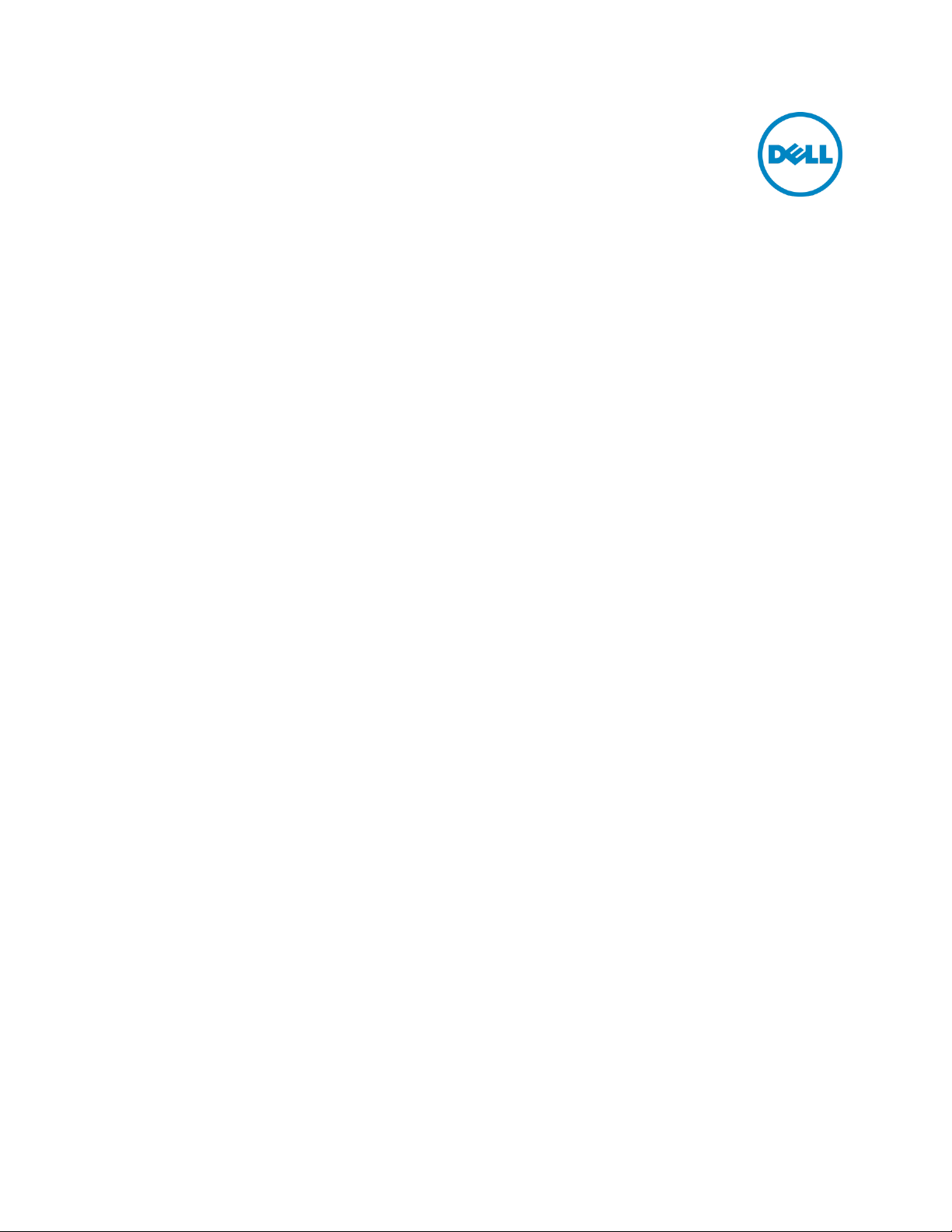
Installation of Dell Data Protection |
Security Tools after point of sale on
Dell Latitude™, Optiplex™ and
Precision Systems
Installation Guide
August 2013
Page 2
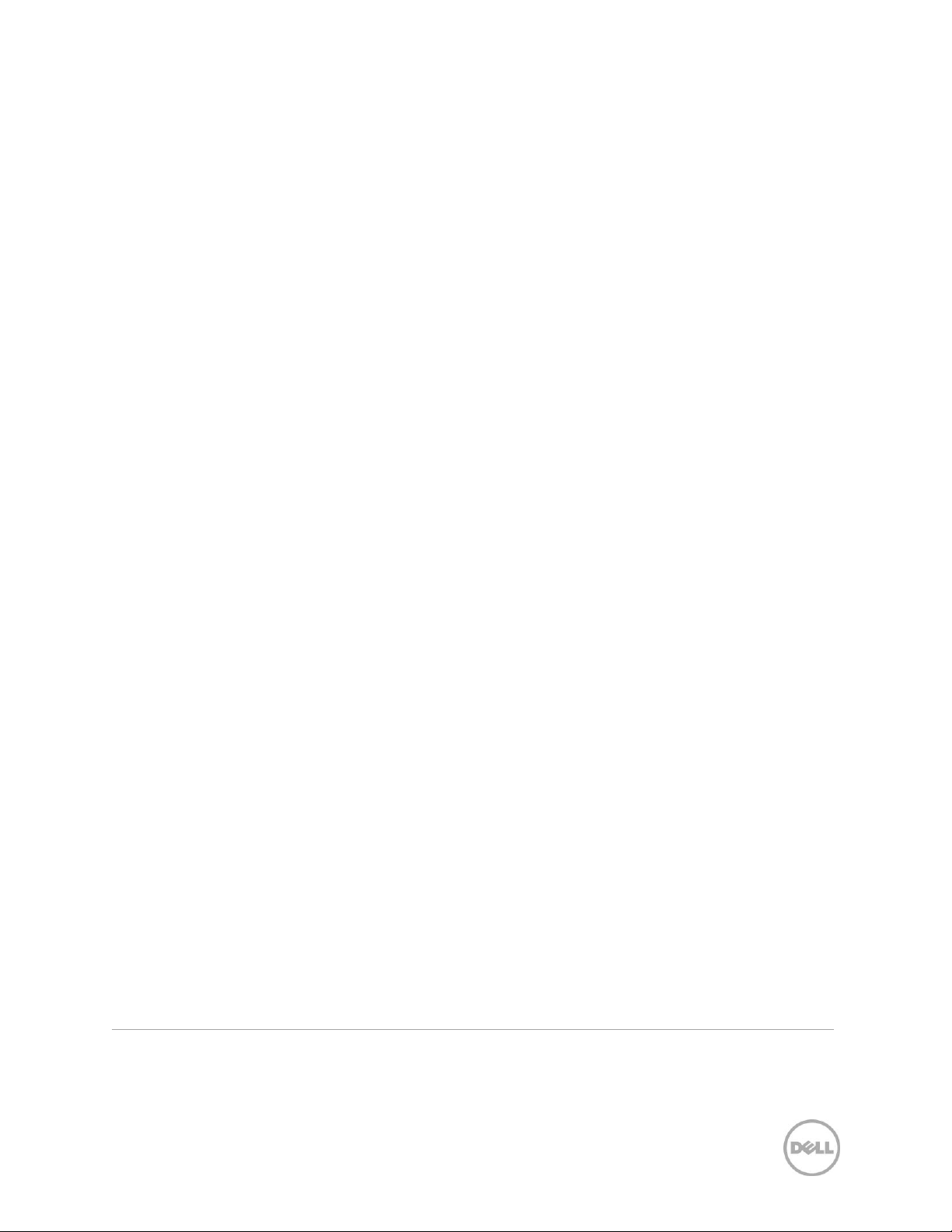
Introduction
Dell Data Protection | Security Tools (DDP | ST) enables local management and provisioning of Dell’s
advanced authentication hardware and self-encrypting drives and provides new policy options to
better secure your Dell endpoints.
Dell Data Protection | Security Tools Compatibility
Dell Data Protection | Access
Dell Data Protection | Access (DDP | A) is not compatible with DDP | ST. As both products manage
your advanced authentication hardware and self-encrypting drives (SEDs), you cannot run both
simultaneously. If you would like to install DDP | ST, you will need to uninstall DDP | A. For a
numbered list use the “Numbered(1)” style.
Dell Data Protection | Encryption 7.2.x
Dell Data Protection | Encryption (DDP | E) version 7.2.x is compatible with DDP | ST, but you will not
realize the full potential of DDP | ST with DDP | E 7.2.x. Dell recommends that you upgrade to DDP | E
8.x to enable full, integrated remote management of your authentication policy within the DDP | E
remote console.
Dell Data Protection | Encryption 8.x
Dell Data Protection | Encryption 8.x was designed to work with and augment the features of DDP | ST.
The DDP | E remote management console provides the ability to remotely manage all of the
authentication policies which can be locally managed within the DDP | ST local console.
Installation of DDP | ST on a Platform with DDP | A
If you attempt to install DDP | ST on a system that has DDP | A installed, you will receive an error
message advising you of the incompatibility with DDP | A. This error message provides basic guidance
for uninstalling DDP | A. Following acknowledgement of this error message, the installation will abort.
More detailed instructions are provided here.
Prior to uninstalling DDP | A, you must deprovision any hardware managed by DDP | A. Note: If using
some encryption products, such as DDP | E 7.2.x or Microsoft Bitlocker™, you will also need to stop or
pause your encryption policy.
© 2013 Dell Inc. Confidential. All rights reserved. Reproduction of this material in any manner whatsoever
without the express written permission of Dell Inc. is strictly forbidden. For more information, contact Dell.
Dell, the DELL logo, and the DELL badge are trademarks of Dell Inc. All other trademarks are properties of
their respective companies and are hereby acknowledged.
2
Page 3

Deprovisioning DDP|A managed hardware includes the fingerprint reader, smart card reader, bios
passwords, TPM and the self-encrypting drive. If you have not used DDP | A, you may uninstall DDP |
A and restart the DDP | ST installation process.
Deprovision DDP | A Managed Hardware
Launch DDP | A and click on the Advanced Tab.
Select Reset System. This will require that you enter any provisioned credentials to verify your identity.
After DDP | A verifies the credentials, DDP | A will perform the following actions:
1. Remove all provisioned credentials from Dell ControlVault ™ if present
2. Remove Dell ControlVault ™ owner password, if present
3. Remove all provisioned fingerprints from integrated fingerprint reader, if present
4. Remove all BIOS passwords (BIOS System, BIOS Admin, and HDD passwords), and
5. Clear the Trusted Platform Module
6. Remove the DDP | A Credential Provider
Once these devices are deprovisioned, DDP | A will reboot the system to restore the Windows default
Credential Provider.
Uninstall DDP | A
Once your authentication hardware is deprovisioned, you can uninstall DDP|A. Navigate to Control
Panel > Programs and Features and select Dell Data Protection | Access. Click “Uninstall” to launch the
installer. When the installer finishes removing the files, click “Yes” to reboot.
If using a self-encrypting drive, removing DDP | A will also unlock the SED and remove the pre-boot
authentication.
© 2013 Dell Inc. Confidential. All rights reserved. Reproduction of this material in any manner whatsoever
without the express written permission of Dell Inc. is strictly forbidden. For more information, contact Dell.
Dell, the DELL logo, and the DELL badge are trademarks of Dell Inc. All other trademarks are properties of
their respective companies and are hereby acknowledged.
3
