Dell AppSync 4 User Manual

H18341
Best Practices
Dell EMC AppSync 4.x with PowerMax, VMAX
All Flash, and VMAX3
Abstract
This document provides best-practices guidelines for managing Dell EMC™
PowerMax™, VMAX™ All Flash, and VMAX3™ storage systems for copy
management with Dell EMC AppSync™. AppSync 4.0 and later versions use the
Unisphere™ for PowerMax REST API with these systems.
June 2020
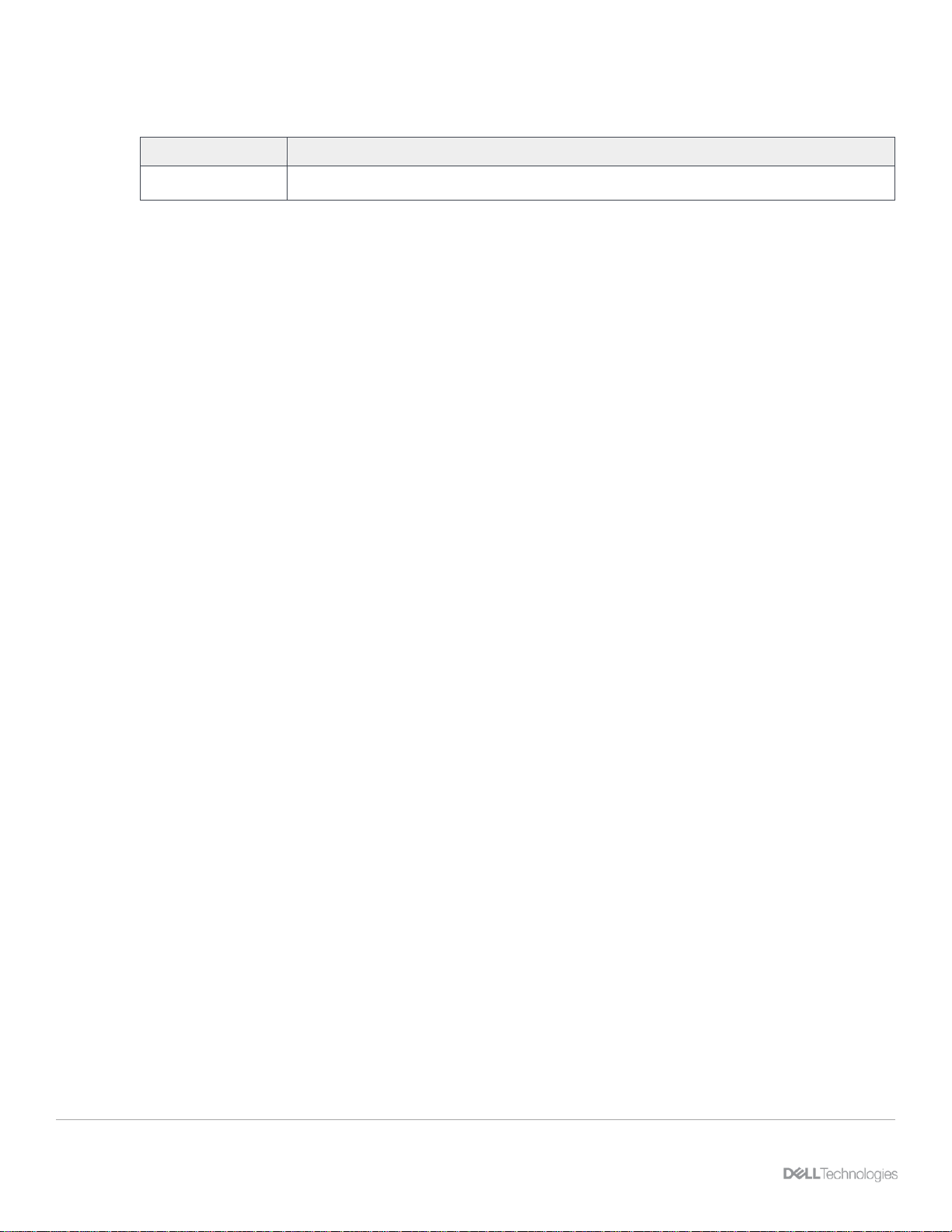
Revisions
2 Dell EMC AppSync 4.x with PowerMax, VMAX All Flash, and VMAX3 | H18341
Revisions
Date
Description
June 2020
Initial release
Acknowledgments
Author: Andrew Sirpis, Balasundaram Govindan, Roopashree Shanmukham
This document may contain certain words that are not consistent with Dell's current language guidelines. Dell plans to update the document over
subsequent future releases to revise these words accordingly.
This document may contain language from third party content that is not under Dell's control and is not consistent with Dell's current guidelines for Dell's
own content. When such third party content is updated by the relevant third parties, this document will be revised accordingly.
The information in this publication is provided “as is.” Dell Inc. makes no representations or warranties of any kind with respect to the information in this
publication, and specifically disclaims implied warranties of merchantability or fitness for a particular purpose.
Use, copying, and distribution of any software described in this publication requires an applicable software license.
Copyright © 2021 Dell Inc. or its subsidiaries. All Rights Reserved. Dell Technologies, Dell, EMC, Dell EMC and other trademarks are trademarks of Dell
Inc. or its subsidiaries. Other trademarks may be trademarks of their respective owners. [2/18/2021] [Best Practices] [H18341]

Table of contents
3 Dell EMC AppSync 4.x with PowerMax, VMAX All Flash, and VMAX3 | H18341
Table of contents
Revisions............................................................................................................................................................................. 2
Acknowledgments ............................................................................................................................................................... 2
Table of contents ................................................................................................................................................................ 3
Executive summary ............................................................................................................................................................. 5
Audience ............................................................................................................................................................................. 5
1 Introduction ................................................................................................................................................................... 6
1.1 Using this document ........................................................................................................................................... 6
1.2 Terminology ........................................................................................................................................................ 6
2 Storage considerations ................................................................................................................................................. 8
2.1 Advanced features .............................................................................................................................................. 8
2.1.1 U4P REST API ................................................................................................................................................... 8
2.1.2 SRDF/Metro ........................................................................................................................................................ 8
2.1.3 Storage-group-level snapshots ........................................................................................................................... 8
2.1.4 Storage group specification per service plan ..................................................................................................... 9
2.1.5 AppSync Gold service plan ................................................................................................................................ 9
2.1.6 VPLEX ................................................................................................................................................................ 9
2.1.7 eNAS .................................................................................................................................................................. 9
2.1.8 Online device expansion .................................................................................................................................... 9
3 Array discovery and configuration .............................................................................................................................. 10
3.1 Modifying credentials ........................................................................................................................................ 12
3.2 Provider reference ............................................................................................................................................ 12
3.3 Preventing automatic display of arrays............................................................................................................. 12
3.4 Removing arrays from AppSync ....................................................................................................................... 12
4 Storage management ................................................................................................................................................. 14
4.1 User-configured storage groups ....................................................................................................................... 14
4.1.1 Configuring storage groups for copy target devices ......................................................................................... 15
4.1.2 Modifying storage groups ................................................................................................................................. 16
4.2 AppSync provisioned devices ........................................................................................................................... 18
4.2.1 AppSync internal storage group ....................................................................................................................... 18
4.3 Dynamic movement .......................................................................................................................................... 19
5 Advanced copy device management ......................................................................................................................... 20
5.1 Reset device In-Use flag .................................................................................................................................. 21
5.2 Remove device from AppSync ......................................................................................................................... 21
6 Delete device in array ................................................................................................................................................. 23

Table of contents
4 Dell EMC AppSync 4.x with PowerMax, VMAX All Flash, and VMAX3 | H18341
6.1 Application copy info ......................................................................................................................................... 23
7 SnapVX configuration details ..................................................................................................................................... 24
7.1 SnapVX linking ................................................................................................................................................. 24
7.1.1 SnapVX linking FAQ ......................................................................................................................................... 26
7.2 SnapVX relinking .............................................................................................................................................. 27
8 Protecting applications using AppSync service plans ................................................................................................ 28
8.1 Application discovery phase ............................................................................................................................. 29
8.2 Application-mapping phase .............................................................................................................................. 29
8.2.1 Affinitization rules.............................................................................................................................................. 29
8.3 Create copy phase ........................................................................................................................................... 30
8.3.1 Special handling for Oracle applications .......................................................................................................... 31
8.3.2 Expiring copies ................................................................................................................................................. 31
8.3.3 Mount copy phase ............................................................................................................................................ 31
8.3.4 Mount host storage group rules ........................................................................................................................ 32
8.3.5 Mounting with the required SLO ....................................................................................................................... 33
8.3.6 Changes to a mounted copy ............................................................................................................................. 34
9 Repurposing workflows .............................................................................................................................................. 35
9.1 SnapVX linking rules with repurposing workflows ............................................................................................ 35
9.2 Repurposing use case ...................................................................................................................................... 36
9.2.1 Example first-generation repurposing workflow process flow .......................................................................... 36
10 Troubleshooting tips ................................................................................................................................................... 38
11 Conclusion .................................................................................................................................................................. 43
A Technical support and resources ............................................................................................................................... 44
A.1 Related resources............................................................................................................................................. 44

Executive summary
5 Dell EMC AppSync 4.x with PowerMax, VMAX All Flash, and VMAX3 | H18341
Executive summary
This document provides best practices for integrating Dell EMC™ AppSync™ versions 4.0 and later with Dell
EMC PowerMax™, VMAX™ All Flash, and VMAX3™ storage systems. It includes many environmental
caveats that should be considered during implementation.
Audience
This white paper is intended for Dell EMC customers who plan to use AppSync for copy management. It is
also intended for Dell EMC internal field personnel and partners who assist customers with AppSync
deployment.
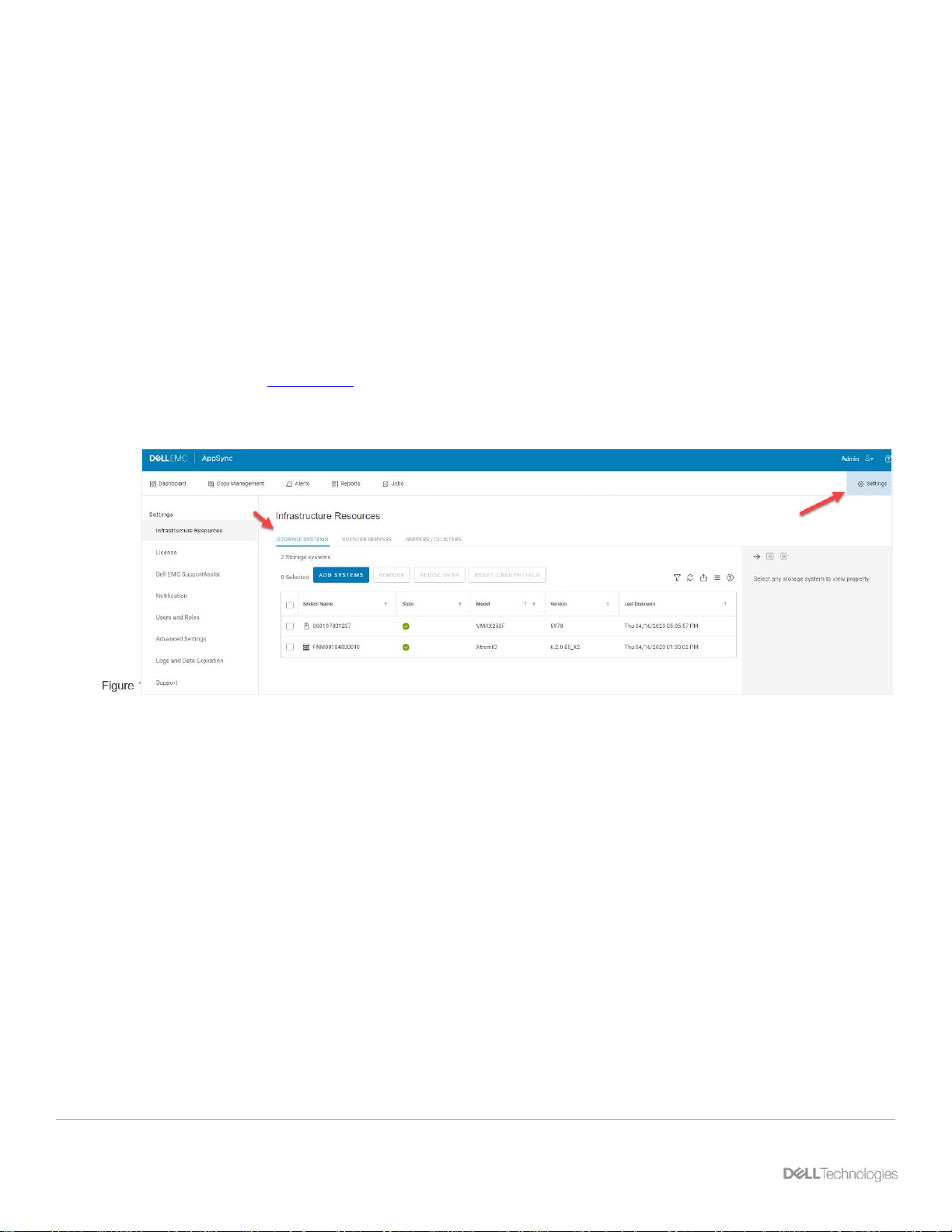
Introduction
6 Dell EMC AppSync 4.x with PowerMax, VMAX All Flash, and VMAX3 | H18341
1 Introduction
Dell EMC AppSync is software that enables integrated Copy Data Management (iCDM) with Dell EMC
primary storage systems. It simplifies and automates the process of generating copies of production data,
abstracting the underlying storage and replication technologies. AppSync discovers applications, understands
their layout structure, and maps them to the underlying storage device. It fully orchestrates all activities
required, including copy creation and validation, mounting, recovering, and bringing the application online.
Application owners now have the means to satisfy their own copy management needs. AppSync provides an
end-to-end copy management workflow solution.
1.1 Using this document
The best-practices guidelines in this document result from the combined efforts of AppSync technical
marketing, engineering, and development groups. This information is supplemental to the primary AppSync
documentation on Dell Support. These documents include the AppSync User and Administration Guide, the
AppSync Installation and Configuration Guide, the AppSync Security and Configuration Guide, and the
AppSync Release Notes.
AppSync console UI
1.2 Terminology
The following terms are used in this document:
Expire: A process flow of removing copies from within the AppSync UI and on the array, such as unlinking
and expiring copies.
Mount host: The host where the copies are mounted. This can be an alternate host or the same host as the
source.
Mount point: A location used by the mount operation that uses an existing mounted file system to attach, as
a directory tree, the copied volume. The mount point appears as a new directory to an existing file system
structure. This is the default AppSync mount location.
Object: A database, filesystem, application, or VMware® datastore that AppSync manages. Objects are
subscribed to service plans or repurposed.
Recover: The process of extending the copy and mount operation by starting the application when it is
mounted. Example: Bringing a copy of a Microsoft® SQL Server® or Oracle® database online on a mount host.

Introduction
7 Dell EMC AppSync 4.x with PowerMax, VMAX All Flash, and VMAX3 | H18341
Repurposing workflow: A copy-management workflow process, similar to a service plan, that provides a
multigeneration copy process.
Restore: The process of overwriting a source volume with the contents of a previously created copy.
Service plan: A copy-management workflow process for protecting applications.
Subscribe: Associating an object with a service plan.
Unsubscribe: Disassociating an object from a service plan.

Storage considerations
8 Dell EMC AppSync 4.x with PowerMax, VMAX All Flash, and VMAX3 | H18341
2 Storage considerations
AppSync supports creating and managing copies of application data on PowerMax and similar arrays using
SnapVX replication technology. AppSync also supports remote copy management for block-based storage
with SRDF, and replicating file-based (eNAS) environments using File Replicator.
AppSync supports SnapVX using the default storage resource pool.
• AppSync does not support Multiple SRPs.
• AppSync can create both local and remote copies (Gold Service Plan) while using SRDF/S.
• SRDF/A and Metro are limited to either local or remote copies.
• AppSync is not able to create remote SRDF/A copies for Microsoft applications (local copies only).
• AppSync does not support RecoverPoint with PowerMax.
• AppSync does not support restoring remote copies over SRDF.
• Only the local repurposing workflow is supported for SRDF/Metro. AppSync provides the option to
select the leg to create the copy on in the local repurposing workflow. Other SRDF/Metro functionality
is expected in future releases. Check the AppSync support matrix for the latest supported use cases.
2.1 Advanced features
2.1.1 U4P REST API
A minimum version of Unisphere for PowerMax (U4P) is required. Review the latest AppSync Support Matrix
for details. SMI-S is no longer supported for VMAX3 and newer arrays on AppSync 4.0+. VMAX2 arrays
are still supported with SMI-S.
2.1.2 SRDF/Metro
AppSync 4.0+ supports SRDF/Metro using the U4P REST API protocol. The following points outline AppSync
support and limitations. Other SRDF/Metro support is expected in future releases as mentioned above. Check
the support matrix for the latest information.
• Each leg of an SRDF/Metro environment can be selected individually but not simultaneously;
AppSync is not able to create a copy on both legs of a metro environment at the same time.
• Repurposing of workflows by AppSync is supported; service plan workflows are not supported.
• Copies are mounted as non-metro devices.
• Restores are supported for the local copies only.
• VMware datastores and Microsoft Exchange environments are not supported.
• Due to the nature of repurposing workflows, only one database application can be managed at any
one time; however, multiple file systems are supported.
2.1.3 Storage-group-level snapshots
AppSync 4.0+ supports storage group (SG) level snapshots. SG-level snapshots are taken whenever
applications are mapped to unique storage groups. If an application is not mapped to a unique storage group,
volume level snapshots will be taken. This is reported in the status logging as the service plan runs.

Storage considerations
9 Dell EMC AppSync 4.x with PowerMax, VMAX All Flash, and VMAX3 | H18341
2.1.4 Storage group specification per service plan
AppSync 4.0+ supports configuring a specific storage group for AppSync to use for target devices. Previously,
storage groups were global. With the AppSync 4.0 release, each service plan can be configured to use its
own storage group, providing a more granular and controlled use of target devices.
2.1.5 AppSync Gold service plan
When using existing SRDF/S replication environments, Gold service plans can be configured with the storage
arrays. The Gold service plan enables creating simultaneous local (R1) and remote (R2) copies, quiescing the
application once. This provides the same point-in-time image for both local and remote copies. Review the
AppSync User and Administration Guide for more details including the limitations and restrictions when
working with Gold level service plans.
• Gold service plans require both SRDF legs to be registered with the same Unisphere for PowerMax
(REST API) server.
• Gold service plans are not supported when using the embedded U4P REST server. It is a best
practice to not use the embedded U4P server for upgrade and performance reasons.
2.1.6 VPLEX
Volumes or devices provisioned from the arrays are supported behind VPLEX RAID 0, RAID 1, and Metro
Distributed environments. The preferred cluster for distributed volumes and the preferred arrays for RAID-1
volumes for each service plan and repurposing workflow must be configured according to the AppSync User
and Administration Guide. Review this guide for more details, including limitations and restrictions when
working with these arrays and VPLEX.
2.1.7 eNAS
AppSync offers support for VMAX eNAS (embedded network attached storage). VMAX eNAS offers
consolidated file storage, similar to the Dell EMC VNXe™ array. For more information, see the eNAS
documentation.
eNAS and eNAS file replicator are also supported. All standard applications are supported, such as Oracle®
on Linux® and AIX, Microsoft® Exchange, Microsoft SQL Server®, Linux and AIX file systems, VMware®
datastores, and others. See the AppSync Simple Support Matrix for up-to-date support details.
2.1.8 Online device expansion
AppSync fully supports the online device expansion process. However, any target device that is preallocated
or created must be expanded manually for AppSync to use or reuse it as a target device—source and target
devices must match.
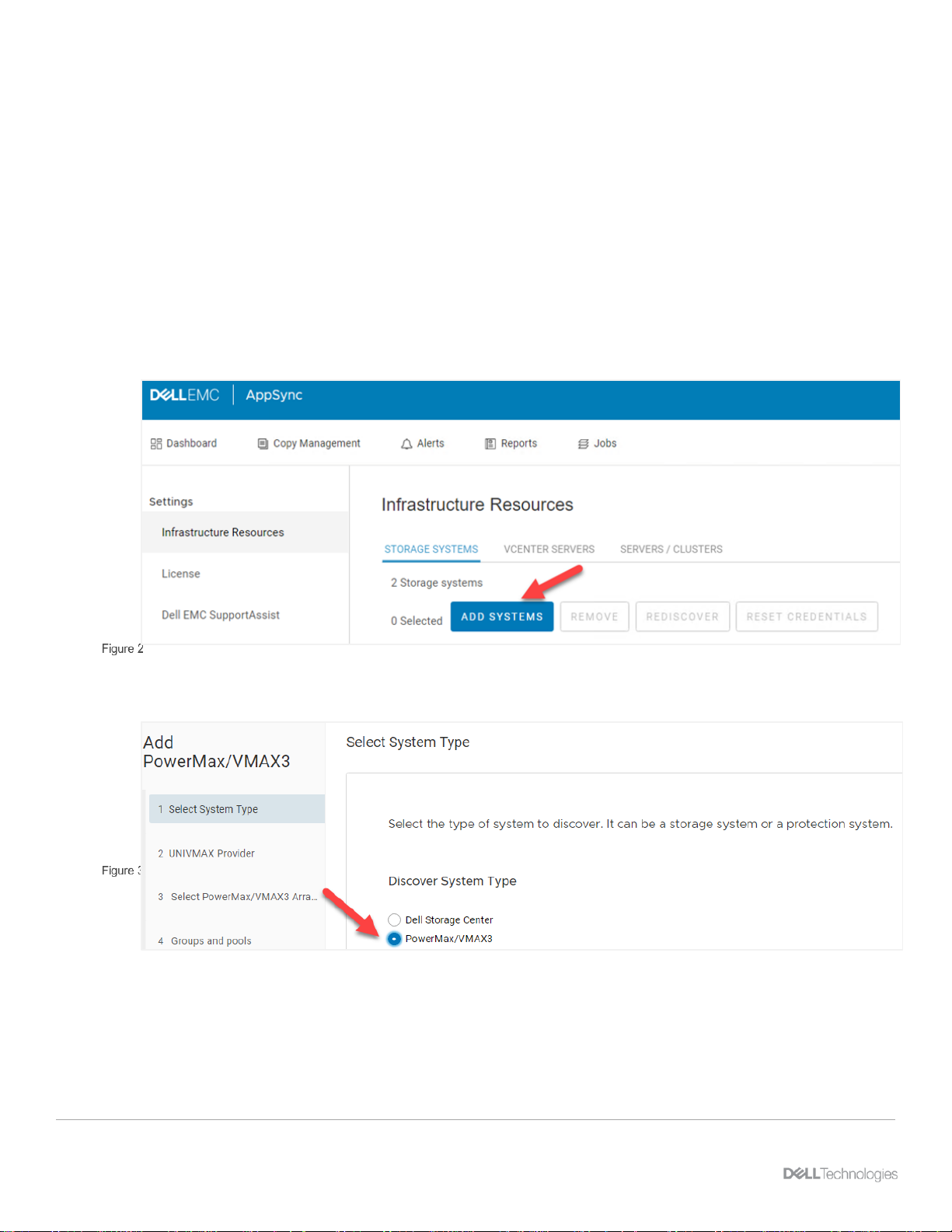
Array discovery and configuration
10 Dell EMC AppSync 4.x with PowerMax, VMAX All Flash, and VMAX3 | H18341
3 Array discovery and configuration
PowerMax and similar arrays are discovered with AppSync 4.0+ using U4P and the REST API. As part of the
discovery process, AppSync obtains a list of all arrays managed by the Unisphere for PowerMax (U4P)
server, along with detailed information such as the microcode version, model number, and the last discovery
time. A Rediscover should be performed when changes are made to the array, such as adding additional
disks or updating microcode.
To discover a new storage array or arrays, in the interface click Settings (Figure 1) and click the Add
Systems button (Figure 2) . Under the Infrastructure Resources section, Storage Systems are selected by
default. Select PowerMax/VMAX3 (Figure 3) and click Next. Enter the credentials (Figure 4) for Unisphere for
PowerMax (U4P) and click Next. Select the array or arrays (Figure 5) to discover and click Next. Select the
Storage Group, SRP, or both (Figure 6) to use and click Next. Validate all selected options on the last
summary screen and click Finish to complete the discovery.
Add systems
Select PowerMax/VMAX3
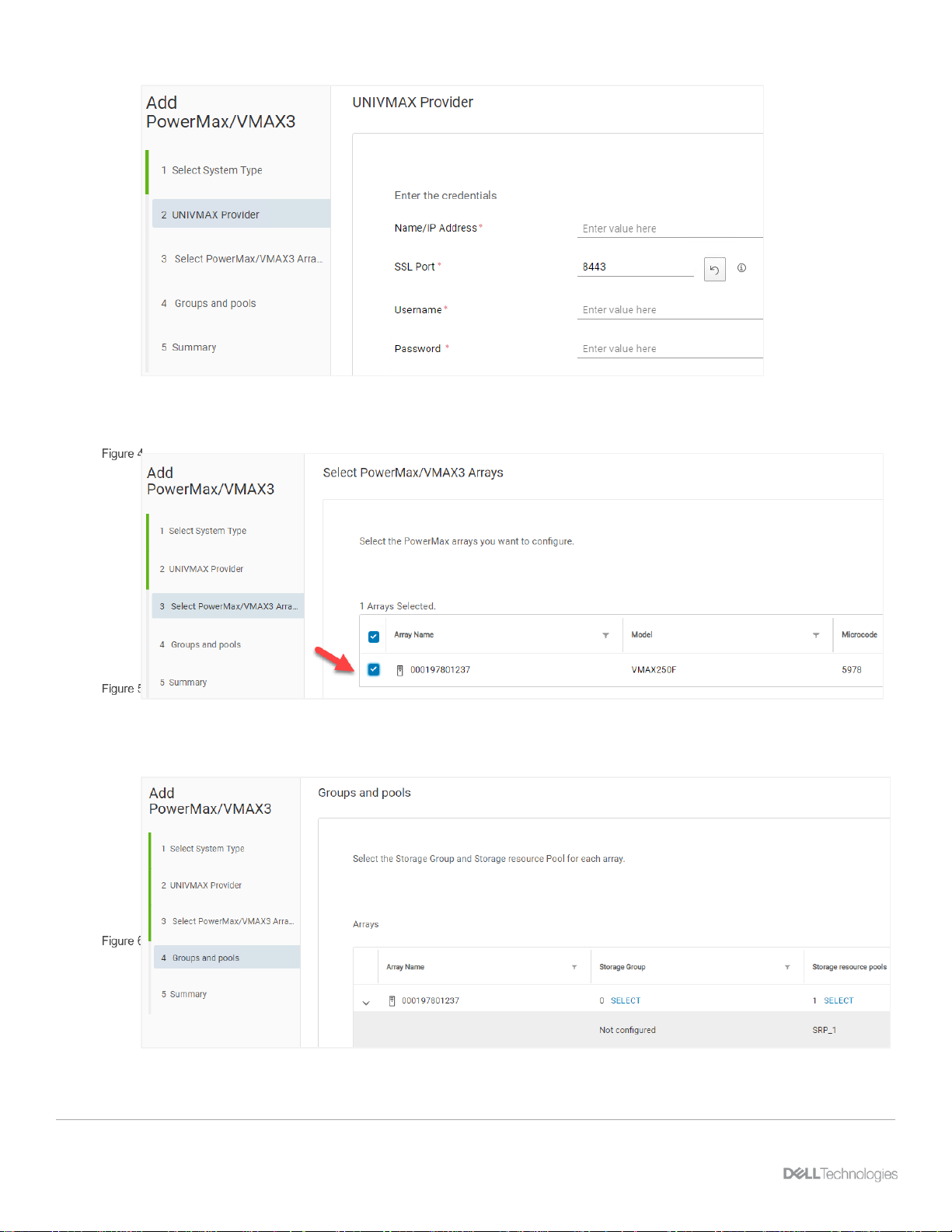
Array discovery and configuration
11 Dell EMC AppSync 4.x with PowerMax, VMAX All Flash, and VMAX3 | H18341
U4P credentials
Select storage array or arrays
Configure storage groups/SRP
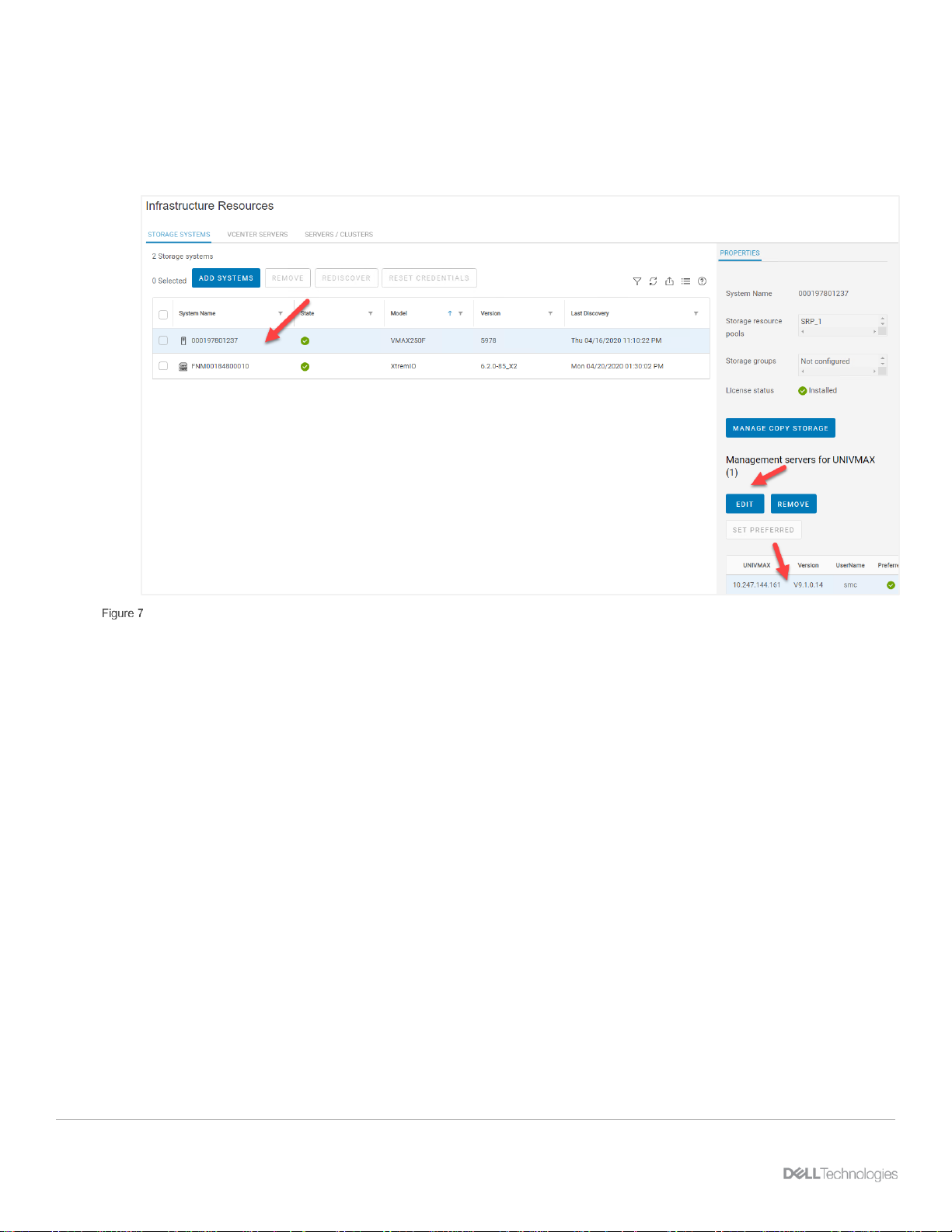
Array discovery and configuration
12 Dell EMC AppSync 4.x with PowerMax, VMAX All Flash, and VMAX3 | H18341
3.1 Modifying credentials
If the Unisphere for PowerMax > U4P credentials are modified by the administrator, they must also be
changed in AppSync. Go to the Storage Systems menu, select the array, select the U4P host, and click Edit
to change the credentials. See Figure 7.
Modify U4P credentials
3.2 Provider reference
As the preferred provider, AppSync uses the U4P management server that was used to initially discover the
array or arrays. To change the preferred order with multiple U4P servers, in the AppSync UI select the server,
and click Set Preferred.
3.3 Preventing automatic display of arrays
It is best practice to limit each U4P host to one local host and its corresponding remote array. However, one
U4P server may manage up to five hosts, based on performance considerations. The performance of the U4P
server is critical to AppSync performance. The discovery of arrays on a U4P host, which are not used by
AppSync, may impact the performance of AppSync jobs. If the U4P server discovers arrays which do not
need to be managed by other products, including AppSync, follow the U4P documentation for creating a
symavoid file to alleviate the discovery of those other arrays.
3.4 Removing arrays from AppSync
No arrays can be removed from AppSync until all copies are expired. If storage groups are configured, they
too must be removed from AppSync. To remove arrays, go to Settings > Infrastructure Resources >
Storage Systems, check the array, and click Remove. If anything remains configured, an error is displayed
and prevents the array from being removed.

Array discovery and configuration
13 Dell EMC AppSync 4.x with PowerMax, VMAX All Flash, and VMAX3 | H18341
If an array is removed from the U4P server, before being removed from AppSync, AppSync removes the
association between the two. If there are no array copies or storage groups created by AppSync, the array
itself is also removed upon rediscovery.

Storage management
14 Dell EMC AppSync 4.x with PowerMax, VMAX All Flash, and VMAX3 | H18341
4 Storage management
AppSync uses SnapVX technology which offers targetless copies. Target devices are only required when link
operations occur. There are two link operation workflows which must be considered. SnapVX links copies in
two different modes, no-copy and copy. In AppSync, the copies are marked as SnapVX snap (no-copy) and
SnapVX clone (copy).
• Service plans do not require target devices during the copy phase, if the replication technology is
SnapVX snap. For SnapVX clone, target devices are required during the copy phase since SnapVX
linking occurs during the copy phase when using SnapVX copy technology. SnapVX snapshot copies
are linked to target devices during the mount operation. SnapVX snaps are targetless copies until
mount operations occur.
• Repurposing workflows require target devices during the copy phase for the first-generation snap
and clone copies, but not for the second-generation snapshot copies. The second-generation
snapshot is linked during the mount phase, like when using service plans. See the section 7.1 for
more details.
The following subsections detail the AppSync storage-configuration options that support target-link
operations.
4.1 User-configured storage groups
Storage administrators can use an optional storage group or groups for target copy devices. Using a
dedicated storage group, which contains preconfigured target devices for link operations, AppSync is
restricted to using only those devices, when configured. These storage groups can be configured on a perservice-plan basis with AppSync 4.0+. AppSync relies on there being enough storage devices available in this
particular storage group; if there are not enough devices, job-linking operations fail if SRP is not configured. If
an SRP is configured in addition to a storage group, AppSync creates devices as needed. The following
points outline the caveats.
• If one or more storage groups are not defined, AppSync uses the default SRP to create target
devices to link with SnapVX copies.
• Configuring a storage groups manually prevents AppSync from provisioning target devices
automatically if an SRP is not also configured. Target devices must be created in the storage groups
beforehand.
• Devices are created from the SRP (if configured) for storage groups configured if there are not
enough available devices created ahead of time in the storage groups.
• Do not configure the user storage groups with a masking view or an SLO. AppSync cannot use a
storage group with a masking view, and if an SLO is configured, a warning is shown. Not configuring
SLOs is the recommendation to improve performance during mount operations.
