Page 1
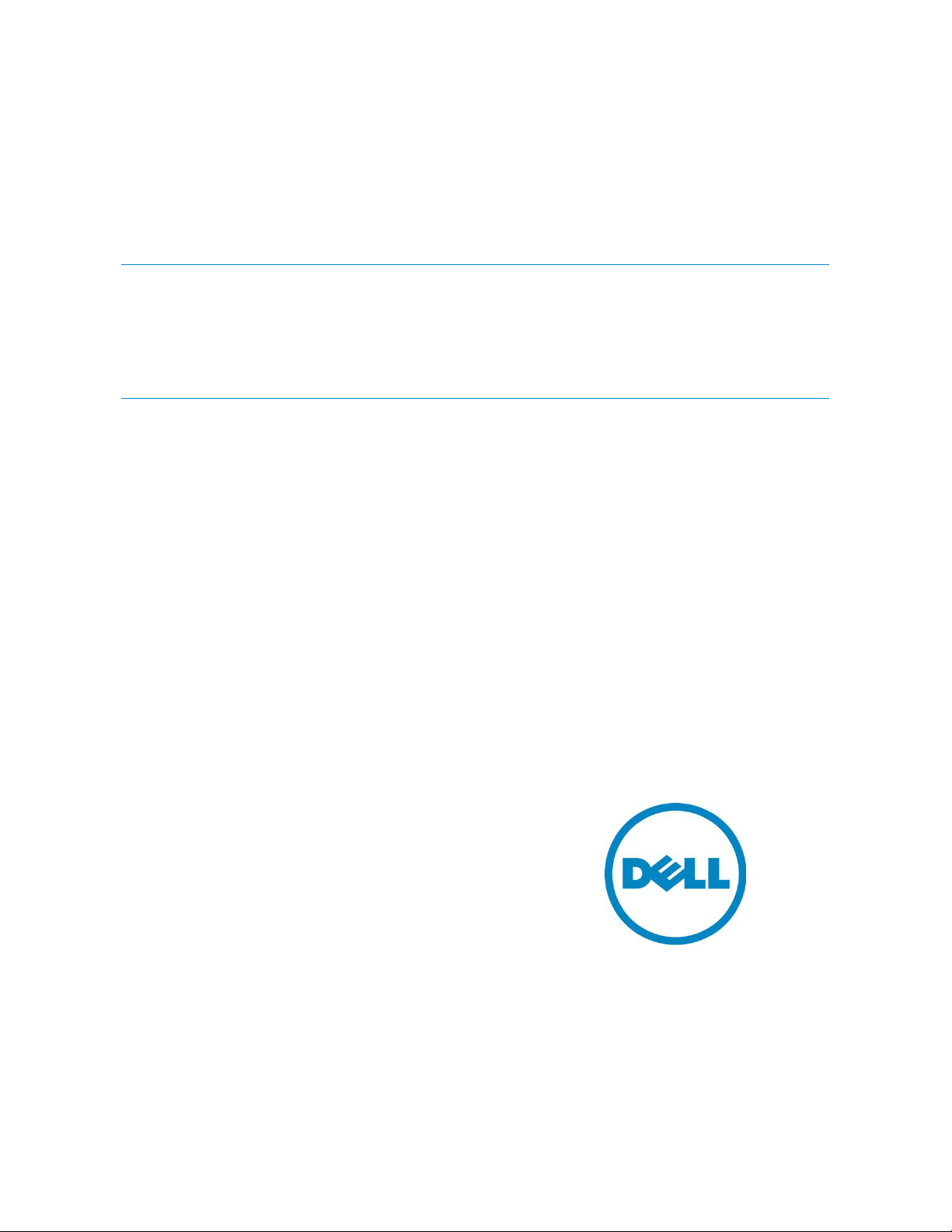
Active System Manager for VMware
Boot from SAN
Active System 1000
Active System 800
Active System 200
Page 2

Active System Manager for VMware Boot from SAN
This document is for informational purposes only and may contain typographical errors and
technical inaccuracies. The content is provided as is, without express or implied warranties of any
kind.
© 2013 Dell Inc. All rights reserved. Dell and its affiliates cannot be responsible for errors or omissions
in typography or photography. Dell, the Dell logo, and PowerEdge are trademarks of Dell Inc. Intel and
Xeon are registered trademarks of Intel Corporation in the U.S. and other countries. Microsoft,
Windows, and Windows Server are either trademarks or registered trademarks of Microsoft Corporation
in the United States and/or other countries. Other trademarks and trade names may be used in this
document to refer to either the entities claiming the marks and names or their products. Dell disclaims
proprietary interest in the marks and names of others.
August 2013| Rev 1.0
ii
Page 3

Active System Manager for VMware Boot from SAN
Contents
Introduction ............................................................................................................. 5
Active System 1000 converged infrastructure .................................................................. 5
Active System 800 converged infrastructure .................................................................... 5
Active System 200 converged infrastructure .................................................................... 5
Terminology ............................................................................................................. 5
Boot from SAN ........................................................................................................ 5
Server Template/Profile ............................................................................................ 6
Prerequisites ............................................................................................................ 6
Boot from SAN ........................................................................................................... 6
AS 1000 Current Limitation and Assumptions ................................................................... 6
Creating a Server Template........................................................................................... 6
Update the Boot from SAN template ........................................................................... 10
Scheduling the template ......................................................................................... 10
Server migration using Active System Manager ................................................................. 11
iii
Page 4

Active System Manager for VMware Boot from SAN
Figures
Figure 1. Operations ................................................................................................... 7
Figure 2. Clone Template............................................................................................. 7
Figure 3. Clone Server Template .................................................................................... 7
Figure 4. AS800 and AS200 Network Settings page ............................................................... 9
Figure 5. Global Parameters ....................................................................................... 10
Figure 6. Add a Dell Server ......................................................................................... 11
Figure 7. Inventory................................................................................................... 12
Figure 8. Added global parameters ............................................................................... 12
Figure 9. Switch to source server ................................................................................. 13
Figure 10. Source server Properties view ......................................................................... 14
Figure 11. Target server Properties view ......................................................................... 15
iv
Page 5
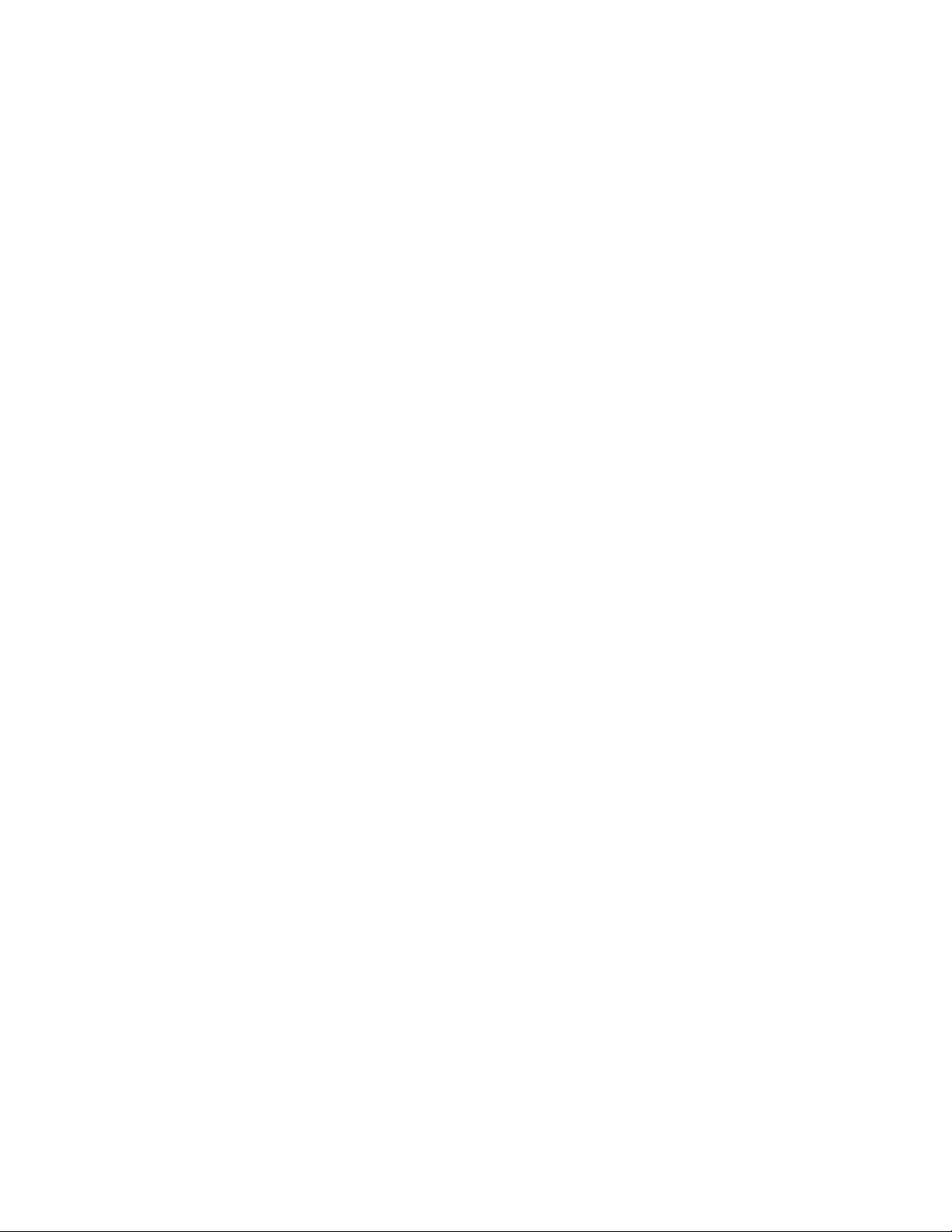
Active System Manager for VMware Boot from SAN
Introduction
Active System Manager Version 7.1 is designed to enable a stateless server environment where servers
are hot-swappab le elem ent in the VMware compute cluster/cloud. Active System Manager includes
server profile templates and IO identities that support the seamless migration of servers from the
running cluster .
Active System 1000 converged infrastructure
The Active System (AS) 1000 solution is an enterprise infrastructure solution that has been designed
and validated by Dell™ Engineering. It is available to be racked, cabled, and delivered to your site, to
speed deployment. Dell Services will deploy and configure the solution tailored for business needs and
ready to be integrated into your datacenter. AS1000 is offered in configurations with either VMware®
vSphere® (vStart 1000v) or Microsoft® Windows Server® 2012 with Hyper-V® role enabled (AS1000m)
Hypervisors.
AS1000v includes Dell PowerEdge™
Compellent™ Storage, Dell Force10™ network switches, Brocade Fibre Channel switches, and VMware
vSphere. The solution also includes Dell PowerEdge R620 servers as management servers. VMware
vCenter Server, Compellent Enterprise Manager, and OpenManage™ Essentials are also included with
the solution.
M1000e blade chassis, Dell PowerEdge M620 blades, Dell
Active System 800 converged infrastructure
The Active System 800 solution is an enterprise infrastructure solution that is designed and validated by
Dell™ Engineering. Active System 800 is offered in configurations with either VMware® vSphere®
(Active System 800v) or Microsoft® Windows Server® 2012 with Hyper-V® role enabled (Active System
800m) Hypervisors.
Active System 200 converged infrastructure
The Active System 200 solution is a virtualization infrastructure solution that has been designed and
validated by Dell Engineering. It is delivered racked, cabled, and ready to be integrated into your
datacenter.
The configurations include Dell PowerEdge R720 servers running VMware ESXi 5.1, Dell EqualLogic
PS6100X iSCSI storage, Dell PowerConnect 7048 or 6248 switches, and a Dell PowerEdge R620 server
that manages the solution by hosting Dell management tools.
Terminology
The following terms define concepts or components used by Active System Manager.
Boot from SAN
Boot from SAN is the technique of installing and booting an ESXi server which is installed on a remote
iSCSI or Fibre Channel media. This enables movement of the boot media from one server to another.
5
Page 6

Active System Manager for VMware Boot from SAN
Server Template/Profile
Server Template/Profiles are reusable hardware configuration definitions of the server configuration
which includes the network, storage, BIOS and, management of IO identities. The following IO
Identities are managed in Active System Manager:
• MAC Address
• IQN Number
• IP Addresses
Prerequisites
• DHCP Server needs to be running in the iSCSI network
• Network configuration for iSCSI network in ASM need to have gateway value “0.0.0.0”
Boot from SAN
The following sections describe how to configure Active Systems to Boot from SAN. For AS1000, Active
System Manager supports installation of ESXi on the remote FC volume.
NOTE: Hyper-V installation on remote volume is currently not supported.
For AS800 and AS200, Active System Manager supports installation of ESXi on the remote EqualLogic
iSCSI volume.
AS 1000 Current Limitation and Assumptions
The server profile is not managing/provisioning the FC WWNN and WWPN on QLogic Fibre Channel (FC)
Mezzanine.
Creating a Server Template
Default Server Profile Templates having support for FC boot (AS1000), iSCSI boot (AS800), and ar e no t
included in the Active System Manager appliance. In the following procedure, if a value is not
mentioned, leave the default value.
1. In the Active System Manager client, click Operations in the left-hand pane.
6
Page 7

Active System Manager for VMware Boot from SAN
Operations Figure 1.
2. In the Operation Center, click the Server Templates and Profiles tab.
3. Right-click AS1000_VMware_template and select Clone Template.
Clone Template Figure 2.
4. In the Clone Server Template window, enter a unique Name
(AS1000_VMware_template_FCBoot, AS800_VMware_template_iSCSIBoot, or
AS200_VMware_template_iSCSIBoot) and Description for the template, and click OK.
Clone Serv e r Template Figure 3.
7
Page 8

Active System Manager for VMware Boot from SAN
5. Double-click on the template just created.
6. In the Edit Server Profile Template wizard, on the Server Template Settings page, click Next.
7. On the BIOS Setting s page, click Next.
8. On the RAID Settings page, click Next.
9. On the Firmware Settings page, click Next.
10. On the Network Settings page:
• For AS1000, click Next.
• For AS800 and AS200, add four new network configurations (iSCSI, vMotion, Workload,
and Hypervisor Management):
i. Select all existing networks and click Remove.
ii. Click Add.
iii. In the Add vNIC Configuration dialog box, update the following information:
• Name – iSCSI
• Connection Type – SAN iSCSI
• Native VLAN – iSCSI SAN VLAN
• Maximum Bandwidth - 10
iv. In the Select network associated with this configuration area, select the
appropriate iSCSI network.
v. Click OK.
vi. In the Network Settings page, click Add.
vii. In the Add vNIC Configuration dialog box, update the following information:
• Name – vMotion
• Maximum Bandwidth - 10
viii. In the Select network associated with this configuration area, select the
appropriate vMotion network.
ix. Click OK.
x. In the Network Settings page, click Add.
xi. In the Add vNIC Configuration dialog box, update the following information:
• Name – Workload
• Maximum Bandwidth - 10
xii. In the Select network associated with this configuration area, select all
appropriate workload networks.
xiii. Click OK.
xiv. In the Network Settings page, click Add.
8
Page 9

Active System Manager for VMware Boot from SAN
xv. In the Add vNIC Configuration dialog box, update the following information:
• Name – Hypervisor Management
• Maximum Bandwidth - 10
xvi. In the Select network associated with this configuration area, select the
appropriate hypervisor management network.
xvii. Click OK.
AS800 and AS200 Network Settings page Figure 4.
11. On the Boot Settings page:
• For AS1000, select FC for the OS Boot Type and click Finish.
• For AS800 and AS200, select SAN(iSCSI) for the OS Boot Type, iSCSI for the Virtual
Boot NIC, and click Finish.
9
Page 10

Active System Manager for VMware Boot from SAN
Update the Boot from SAN template
Boot from SAN orchestration templates are not included in the version 7.1 appliance. Go to your
Download Locker to download the latest supplement. Import the orchestration from the supplement
and update the value of the global parameters according to the environment.
All global parameters are the same as the AS1000/AS800/AS200 Cluster ISO Template. For more
information about the cluster ISO template, see the “Physica l Tem plates and Orchestratio n” chapter of
the appropriate Active System Manager Solution Guide. See the Technical Documentation section for a
list of all supporting documentation.
Two new parameters have been added for server profile migration as described in a later section.
Global Parameters Figure 5.
NOTE: Update the ServerProfileTemplate name in the global parameter list with the template name
specified in the earlier step.
Scheduling the template
Before scheduling the AS1000/AS800/AS200 ESXi boot from SAN template, update the server object
count based on the requirements. The server object count determines how many servers will be
deployed in the cluster. The server object count should always be two or greater.
10
Page 11

Active System Manager for VMware Boot from SAN
Setting the server object count
1. Open the AS1000/AS800/AS200 ESXi boot from SAN template.
2. In the Resource tab, update the Object Count to th e req uire d val ue (sho u ld be t w o or
greater).
3. Save the template.
Updating environment variable artifacts in the global parameters
The following global parameters should have their values updated to correspond to the correct IP
addresses, and unique VCenter Cluster and VCenter Data Center names for the customer's environment:
• ASM Server IP Address
• VCenter IP Address
• VCenter Cluster Name
• VCenter DataCenter
The orchestration embedded within the template creates the boot LUN for each server and maps it
before initiating the ESXi installation.
Server migration using Active System Manager
With the existing limitation of server profile/template where the FC Identities (WWPN and WWNN) are
not configured on the QLogic FC cards, the following procedure needs to be used for server
replacement:
1. Add a new Dell Server resource type to the Running session.
Add a Dell Server Figure 6.
2. Provide Property based scheduling (PBS) in case a specific server is required for the
replacement. To providing the PBS values:
a. Select the server.
11
Page 12

Active System Manager for VMware Boot from SAN
b. Go to Properties Inventory tab.
c. Select the assettag and in the value section select [CTL+SPACE] and select the
appropriate server.
If PBS is not provided, then Active System Manager will select any available server from the
free pool.
Inventory Figure 7.
3. Update the value of the two new global parameters:
• SourceServerServiceTag – Service Tag of the server that needs to be
replaced/removed.
• TargetServerServiceTag – Service Tag of the server that is newly added to the session.
Added global parameters Figure 8.
Note: The value of the source and target service tag needs to be provided correctly in the
session global parameters before executing the orchestration. The values must be from the
same session otherwise it may impact other sessions and infrastructures too.
12
Page 13

Active System Manager for VMware Boot from SAN
a. To get the value of the source server’s service tag, in the session, select the server
that needs to be replaced.
Switch to source server Figure 9.
b. Select the server and get value of the service tag from the Host Asset Tag section in
the Properties view.
13
Page 14

Active System Manager for VMware Boot from SAN
Source server Properties view Figure 10.
4. To get the value of the target server’s service tag, select the server and get value of the
service tag from the Host Asset Tag section in the Properties view.
14
Page 15

Active System Manager for VMware Boot from SAN
Target server Properties view Figure 11.
5. Save the session and execute the orchestration Server Migration.
This orchestration will detach the profile from the source server and apply it to the target
server. All required confi gura ti on values on the Brocade switch and Compellent storage will
also be moved.
15
Page 16

Active System Manager for VMware Boot from SAN
Technical Documentation
The Dell Active System Manager documentation enables you to better understand your current Active
System Manager Infrastructure, its deployment, and management software.
For this release, we recommend that you familiarize yourself with the following documentation:
• Active System Manager 7.1 User Guide
• Active System Manager 7.1 Web Interface User Guide
• Active System Manager Solution Guide Active System 1000 for VMware
• Active System 1000 Spec Sheet
• Active System 1000 VMware ESX 5.x Reference Architecture
• Active System Manager Solution Guide Active System 800 for VMware
• Active System 800 Spec Sheet
• Active System 800 VMware ESX 5.x Reference Architecture
• Active System Manager Solution Guide Active System 200 for VMware
• Active System 200 Spec Sheet
• Active System 200 VMware ESX 5.x Reference Architecture
To access the latest Active System Manager documentation for Version 7.1:
1. Navigate to www.dell.com/support/manuals
click Continue.
2. Click Software and Security Enterprise System Management Active System Manager
Dell Active System Manager Version 7.1.
, click Choose from a list of all Dell products and
16
