Page 1
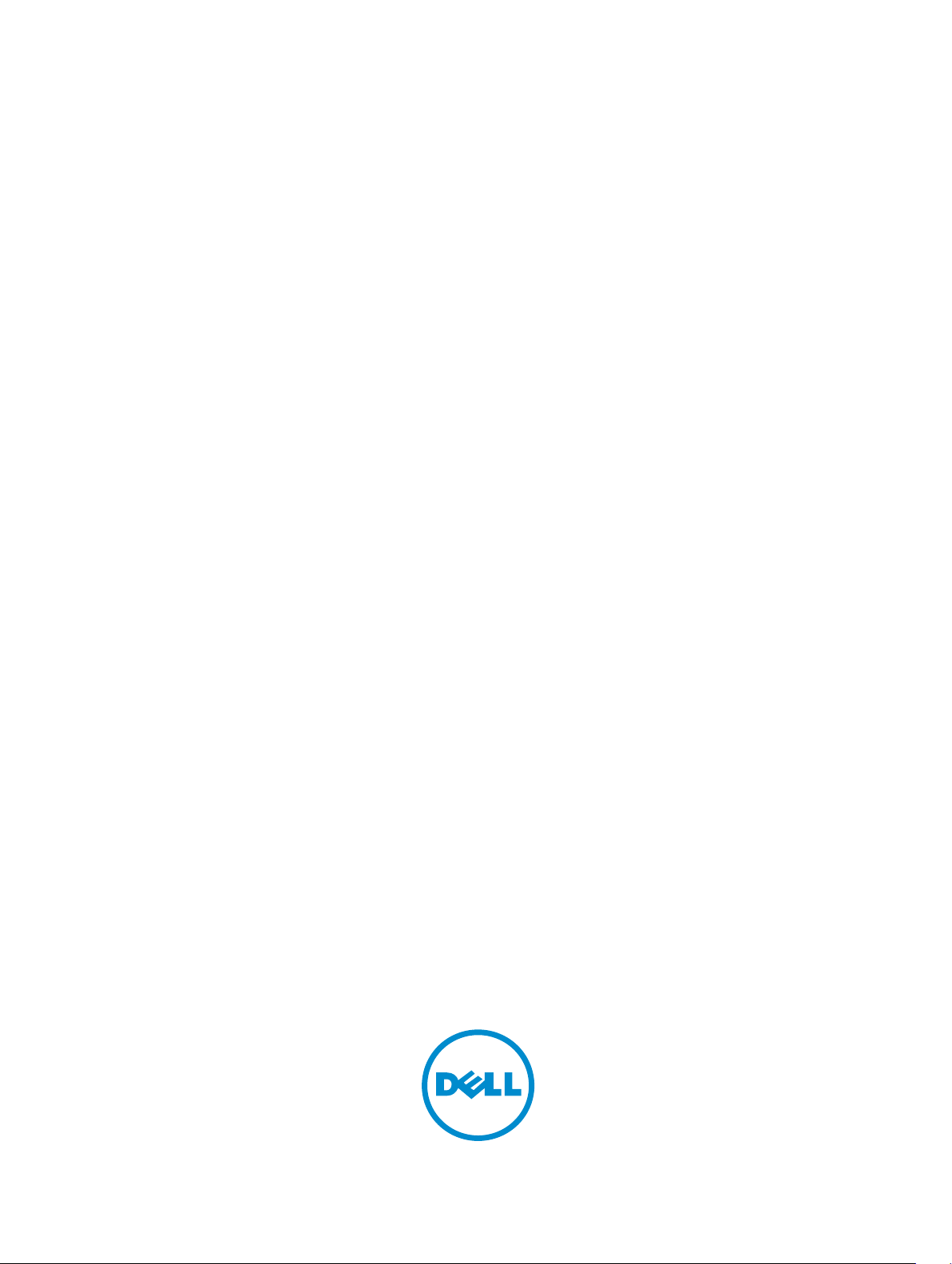
Active System Manager
Version 7.6 Compatibility Matrix Guide
Page 2
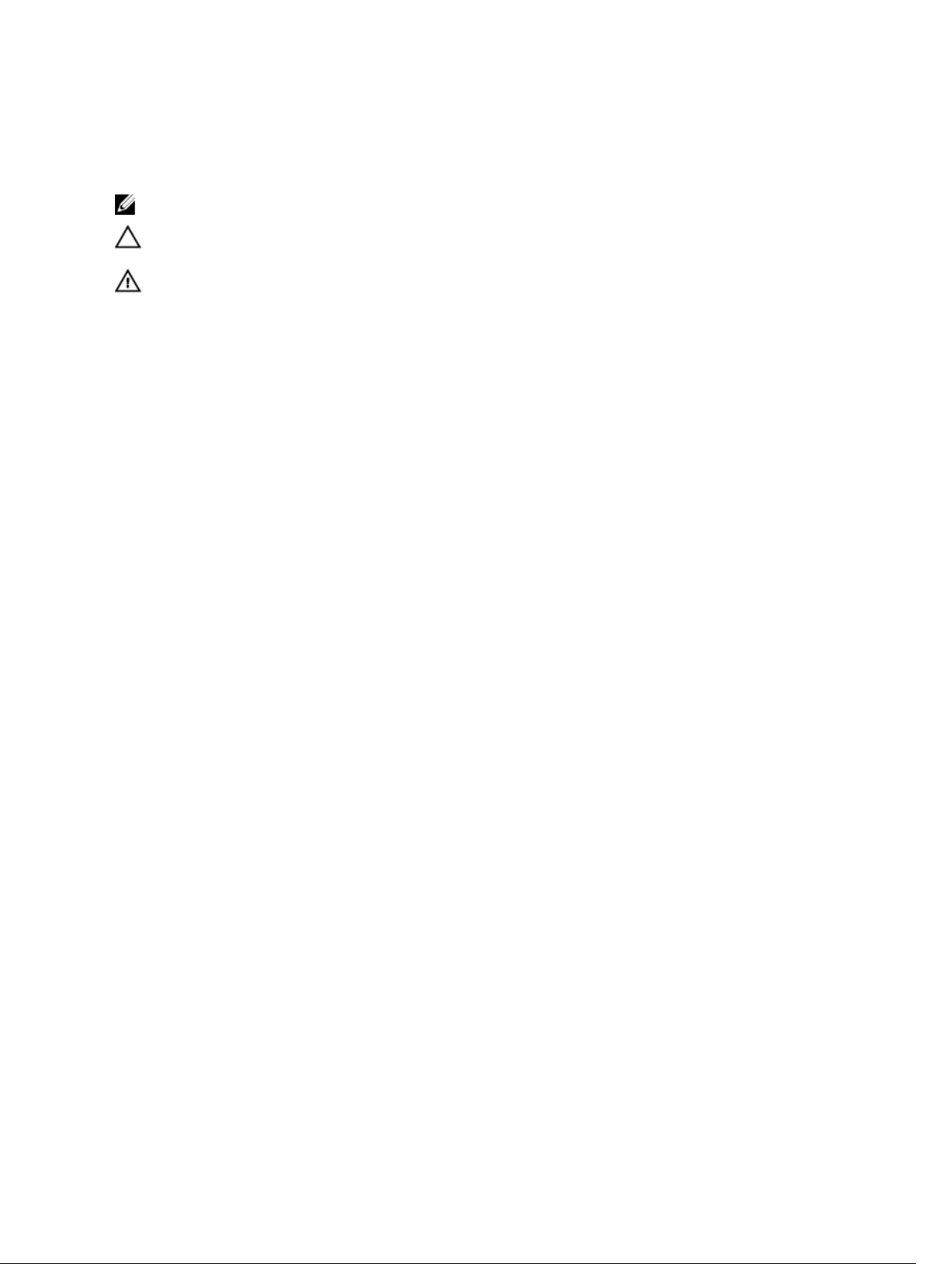
Notes, Cautions, and Warnings
A NOTE indicates important information that helps you make better use of your product.
NOTE:
CAUTION: A CAUTION indicates either potential damage to hardware or loss of data and tells you
how to avoid the problem.
WARNING: A WARNING indicates a potential for property damage, personal injury, or death.
Copyright © 2014 Dell Inc. All rights reserved. This product is protected by U.S. and international copyright and
intellectual property laws. Dell™ and the Dell logo are trademarks of Dell Inc. in the United States and/or other
jurisdictions. All other marks and names mentioned herein may be trademarks of their respective companies.
2014 - 06
Rev. A00
Page 3

Contents
Overview
1
2 Other Documents You May Need...................................................................... 5
Active System Manager Appliance Requirements
3
Hypervisor and Management Requirements........................................................................................6
Browser Requirements..........................................................................................................................6
4 Supported Resources...........................................................................................8
Supported Bare Metal OS......................................................................................................................8
Supported Hypervisor........................................................................................................................... 8
Supported Guest OS..............................................................................................................................8
Supported Dell PowerEdge Chassis .................................................................................................... 9
Supported PowerEdge Servers and Firmware Matrix.......................................................................... 9
Supported Cisco UCS Servers and Firmware Matrix............................................................................9
Supported Dell Storage and Firmware Matrix.................................................................................... 10
Supported Third-party Storage and Firmware Matrix........................................................................10
Supported Networks and Firmware Matrix......................................................................................... 11
Supported Adapters and Firmware Matrix...........................................................................................11
.................................................................................................................4
.......................................... 6
Page 4

1
Overview
Active System Manager (ASM) is Dell’s unified management product that provides a comprehensive
infrastructure and workload automation solution for IT administrators and teams. ASM simplifies and
automates the management of heterogeneous environments, enabling IT to respond more rapidly to
dynamic business needs.
IT organizations today are often burdened by complex data centers that contain a mix of technologies
from different vendors and cumbersome operational tasks for delivering services while managing the
underlying infrastructure. These tasks are typically performed through multiple management consoles for
different physical and virtual resources, which can dramatically slow down service deployment.
The new ASM features an enhanced user interface that provides an intuitive, end-to-end infrastructure
and workload automation experience through a unified console. This speeds up workload delivery and
streamlines infrastructure management, enabling IT organizations to accelerate service delivery and time
to value for customers.
This document contains information about virtual appliance and software requirements of ASM, and the
resources supported by ASM such as chassis, servers, storage, network switches, and adapters.
4
Page 5

Other Documents You May Need
Go to http://www.dell.com/asmdocs for additional supporting documents such as:
• Dell Active System Manager version 7.6 User’s Guide
• Dell Active System Manager version 7.6 Release Notes
• Dell Active System Manager version 7.6 Quick Installation Guide
For more information about best practices, Dell solutions, and service, see Dell Active System Manager
page on Dell Techcenter:
http://en.community.dell.com/techcenter/converged-infrastructure/w/wiki/4318.dell-active-systemmanager.aspx
2
5
Page 6

Active System Manager Appliance Requirements
Active System Manager runs as a virtual appliance on a Dell server configured with the following
hardware and software:
Resources Minimum Requirement
vCPUs 2
Memory 8 GB
Disk Space 40 GB
Hypervisor and Management Requirements
Software Component Supported Version
VMware vSphere
• 5.5
• 5.1
3
Microsoft System Center Virtual Machine Manager
(SCVMM)
• 2012 R2
• 2012
Browser Requirements
To display Active System Manager (ASM) correctly, a system must have a minimum 1024 x 768 screen
resolution and a Web browser that meets minimum requirements based on the operating system.
Operating System Internet Explorer Mozilla Firefox Google Chrome
Windows Server 2012 Version 9 and Later Version 26 and Later Version 32 and Later
Windows Server 2012 R2 Version 9 and Later Version 26 and Later Version 32 and Later
Windows Server 2008 Version 9 and Later Version 26 and Later Version 32 and Later
Windows Server 2008 R2 Version 9 and Later Version 26 and Later Version 32 and Later
Windows 7 Version 9 and Later Version 26 and Later Version 32 and Later
6
Page 7

Operating System Internet Explorer Mozilla Firefox Google Chrome
Red Hat Enterprise Linux
6.5
Cent OS 6.5 Not Supported Version 26 and Later Version 32 and Later
Not Supported Version 26 and Later Version 32 and Later
7
Page 8

4
Supported Resources
This section provides information about the resources supported by Active System Manager (ASM). The
information has been segmented based on the resource types.
Supported Bare Metal OS
Software Component Firmware Version
Windows
RHEL 6.5
CentOS 6.5
Supported Hypervisor
Software Component Firmware Version
Windows
• 2012 R2
• 2012
• 2008 R2
• 2012
• 2012 R2
VMware
• 5.5
• 5.1
Supported Guest OS
Software Component Firmware Version
Windows
RHEL 6.5
CentOS 6.5
*
Windows 2008 is supported only through cloning.
8
• 2012
• 2012 R2
• 2008 R2
• 2008
*
Page 9

Supported Dell PowerEdge Chassis
PowerEdge M1000e, version CMC 4.5
Supported PowerEdge Servers and Firmware Matrix
The following table provides information about the supported servers.
Resource
Dell PowerEdge M420 2.0.23 2.2.2 1.57. 57 1.57.57 1.3 1.4
Dell PowerEdge M520 2.0.23 2.1.2 1.57. 57 1.57.57 1.3 1.4
Dell PowerEdge M620 2.1.6 2.2.2 1.57. 57 1.57.57 1.3 1.4
Dell PowerEdge M820 1.7.3 2.0.24 1.57. 57 1.57.57 1.3 1.4
Dell PowerEdge R420 2.0.22 2.1.2 1.57. 57 1.57.57 1.3 1.4
Dell PowerEdge R520 2.0.22 2.1.2 1.57. 57 1.57.57 1.3 1.4
Dell PowerEdge R620 2.1.3 2.2.2 1.57. 57 1.57.57 1.3 1.4
Dell PowerEdge R720 2.1.3 2.2.2 1.57. 57 1.57.57 1.3 1.4
Dell PowerEdge R720XD 2.1.3 2.2.2 1.57. 57 1.57.57 1.3 1.4
Dell PowerEdge R820 1.7.2 2.0.20 1.57. 57 1.57.57 1.3 1.4
Dell PowerEdge R920 1.0.7 1.2.2 1.57. 57 1.57.57 1.3.0.850 1.4.2
BIOS iDRAC LC
From To From To From To
Supported Cisco UCS Servers and Firmware Matrix
Resource Firmware Supported
From To
Cisco UCS B200 M1 2.1(3b) 2.2(1d)
Cisco UCS B440 M2 2.1(3b) 2.2(1d)
Cisco UCS B420 M3 2.1(3b) 2.2(1d)
Cisco UCS B22 M3 2.1(3b) 2.2(1d)
Cisco UCS B250 M1 2.1(3b) 2.2(1d)
9
Page 10

Resource Firmware Supported
From To
Cisco UCS B200 M2 2.1(3b) 2.2(1d)
Cisco UCS B230 M2 2.1(3b) 2.2(1d)
Cisco UCS B200 M3 2.1(3b) 2.2(1d)
Cisco UCS B420 M3 2.1(3b) 2.2(1d)
Cisco UCS B22 M3 2.1(3b) 2.2(1d)
Supported Dell Storage and Firmware Matrix
The following table provides information about the supported storage resources.
Resources Firmware Supported
From To
Dell PS4100 7.0 7.0
Dell PS6100 7.0 7.0
Dell PS6110 7.0 7.0
Dell PS6210 7.0 7.0
Dell PS6510 7.0 7.0
Dell SC8000 6.3 6.4
Dell SC200 6.3 6.4
Dell SC220 6.3 6.4
Dell SC280 6.3 6.4
Supported Third-party Storage and Firmware Matrix
The following table provides information about the supported third-party storage resources.
Resources Firmware Supported
From To
NetApp FAS 22xx (NFS Only) ONTAP 8.0.4 (7 mode only) ONTAP 8.0.4 (7 mode only)
NetApp FAS 32xx (NFS Only) ONTAP 8.0.4 (7 mode only) ONTAP 8.0.4 (7 mode only)
10
Page 11

Resources Firmware Supported
From To
NetApp FAS 62xx (NFS Only) ONTAP 8.0.4 (7 mode only) ONTAP 8.0.4 (7 mode only)
Supported Networks and Firmware Matrix
The following table provides information about the supported Networks.
Resource Firmware Supported
Dell Networking PCT 7024 5.1.2.3
Dell Networking S4810 9.3.0.0
Dell Networking S5000 9.3.0.0
Dell Networking S6000 9.3.0.0
Dell PowerEdge M I/O Aggregator switch 9.2.0.0
Dell Networking MXL 10/40GbE blade switch 9.2.0.0
Cisco Nexus 5548 6.0(2)N2(3)
Cisco Nexus 5524 6.0(2)N2(3)
Cisco Nexus 5596 6.0(2)N2(3)
Dell Networking 8/4Gbps FC SAN Module
Brocade M5424
Brocade 6510
Brocade M6505
*
Indicates that the resource is supported only in ASM 7.5.1 and later versions. (Only for ESXi)
*
*
*
*
v7.2.0.a
v7.2.0.a
v7.2.0.a
v7.2.0.a
Supported Adapters and Firmware Matrix
The following table provides information about the supported adapters.
Resource Firmware Supported
Broadcom 57810 -k Dual-Port 10Gb Mezzanine 7.8
Broadcom 57810 Dual-Port 10GbE Network
Daughter Card
7.8
11
Page 12

Resource Firmware Supported
Broadcom 57840-k Quad-Port 10GbE Mezzanine 7.8
Broadcom 57840 Quad-Port 10Gb Converged
Network Adapter
QLE 2562 8Gb FC 03.20.06
QME 2572 8Gb Mezzanine FC 03.20.06
QLE 2662 16Gb FC 03.20.06
QME 2662 16Gb Mezzanine FC 03.20.06
7.8
12
