Page 1
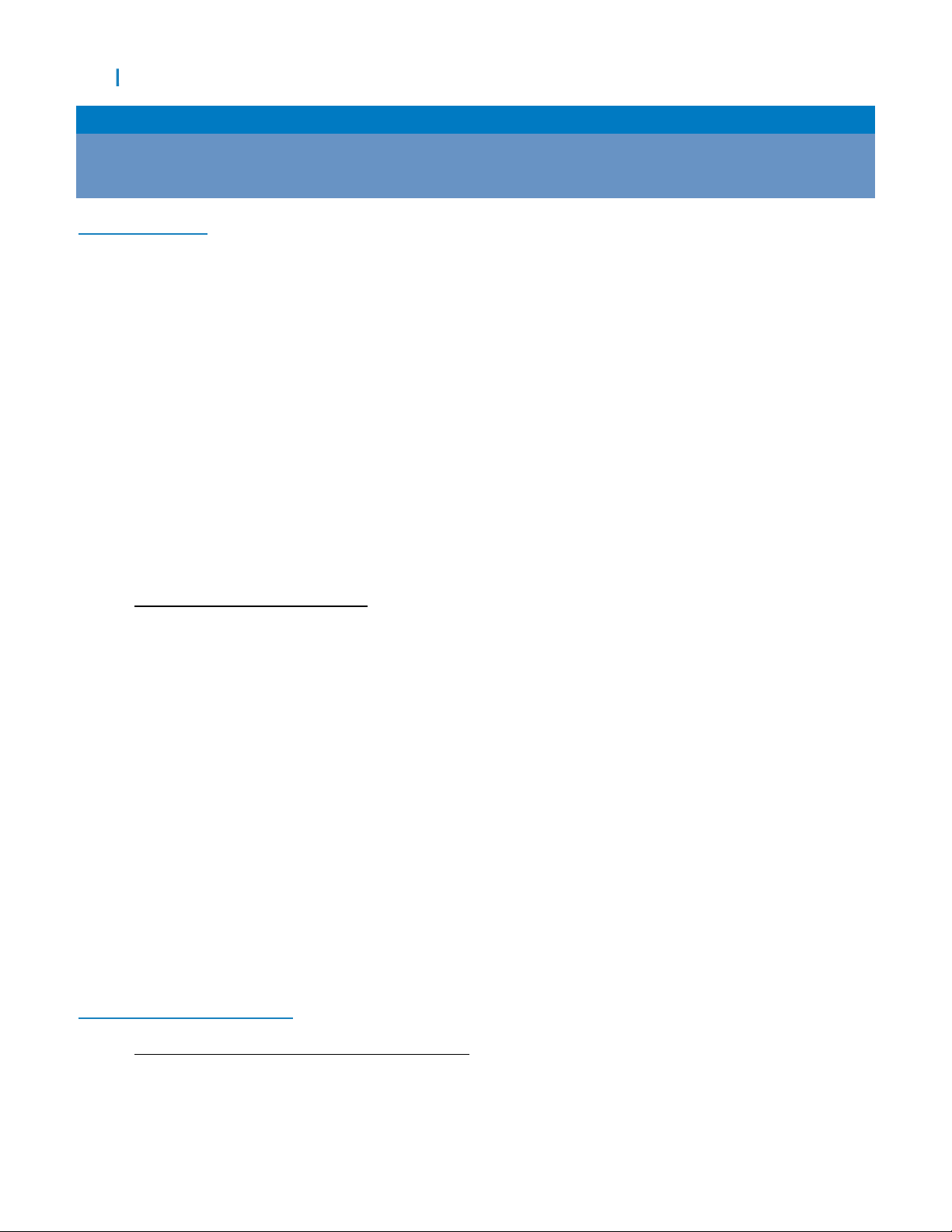
Dell | Services
Service Description: On-site Wireless Network Set Up
Service Overview
Dell’s On-site Wireless Network Set Up service (the “Service” or “Services”) provides for a one time installation at
the Customer’s location, as set forth in this document (the “Service Description”), and includes the following:
• Initial, first time installation of new system to existing or new broadband or dial-up internet service
provider (“ISP”);
• Set up and configuration of single point broadband router / access point;
• Connecting up to 3 internal mini PCI card or external PC card;
• Connecting up to 3 systems or network devic es to w ireless network (devices available for this Service are
listed in Attachment B);
• Set up wireless printing; and
• Basic overview of Service for Customer.
By purchasing these Services from Dell, Customer agrees to be bound by all terms and conditions set forth in this
Service Description. Service will be provided during the hours of 8:00am to 6:00pm, Monday through Friday,
excluding holidays, unless other arrangements have been made through the project manager. Service is available
on Dell desktops, notebooks, and workstations ("system"). Dell is not obligated to install products which are not
purchased from Dell. This Service Description anticipates a standard installation, but certain additional mutuallyagreed upon tasks may be ordered in conjunction with this Service for additional fees ("Add-On Services").
Not Included With This Service:
a. Product. (The Services provided under this Service Description are labor only.)
b. System set up.
c. Migration or transfer of data or applications.
d. Warranty service or support. This Service is a one time event. Does not include any warranty for
products or re-installation of devices following any warranty service.
e. Scripting for application installations at the desktop.
f. Troubleshooting of applications or application compatibility issues.
g. Configuration of static IP addresses for peripherals/devices.
h. Customization of end user’s MS Windows desktop, including desktop icons, folders, or the
configuration of applications.
i. Virus removal or disaster recovery (such as application software and reloading data).
j. Network cabling (excluding cable from system to network jack) or any other environmental or power
related activities.
k. Advanced application or peripheral/device configuration.
a. Operating system installation
b. Security Software installation and configuration
l. Configuration and set-up of a Virtual Private Network.
m. Any related network problems or any activities which would be unique to the system's operation on a
network.
n. Detailed training on system(s), hardware, peripherals or devices.
o. Any activity not specifically set forth in this Service Description.
Customer’s Responsibilities:
A. Prior to technician arriving on-site for installation:
1. Complete a backup of all existing data and programs on affected systems. DELL WILL
HAVE NO LIABILITY FOR ANY LOSS, BACK-UP, OR RECOVERY OF ANY DATA,
PROGRAMS, OR FOR LOSS OF USE OF SYSTEM(S).
On-site Wireless Network Set Up Page 1 of 6
v 2.6 7-6-07
Page 2
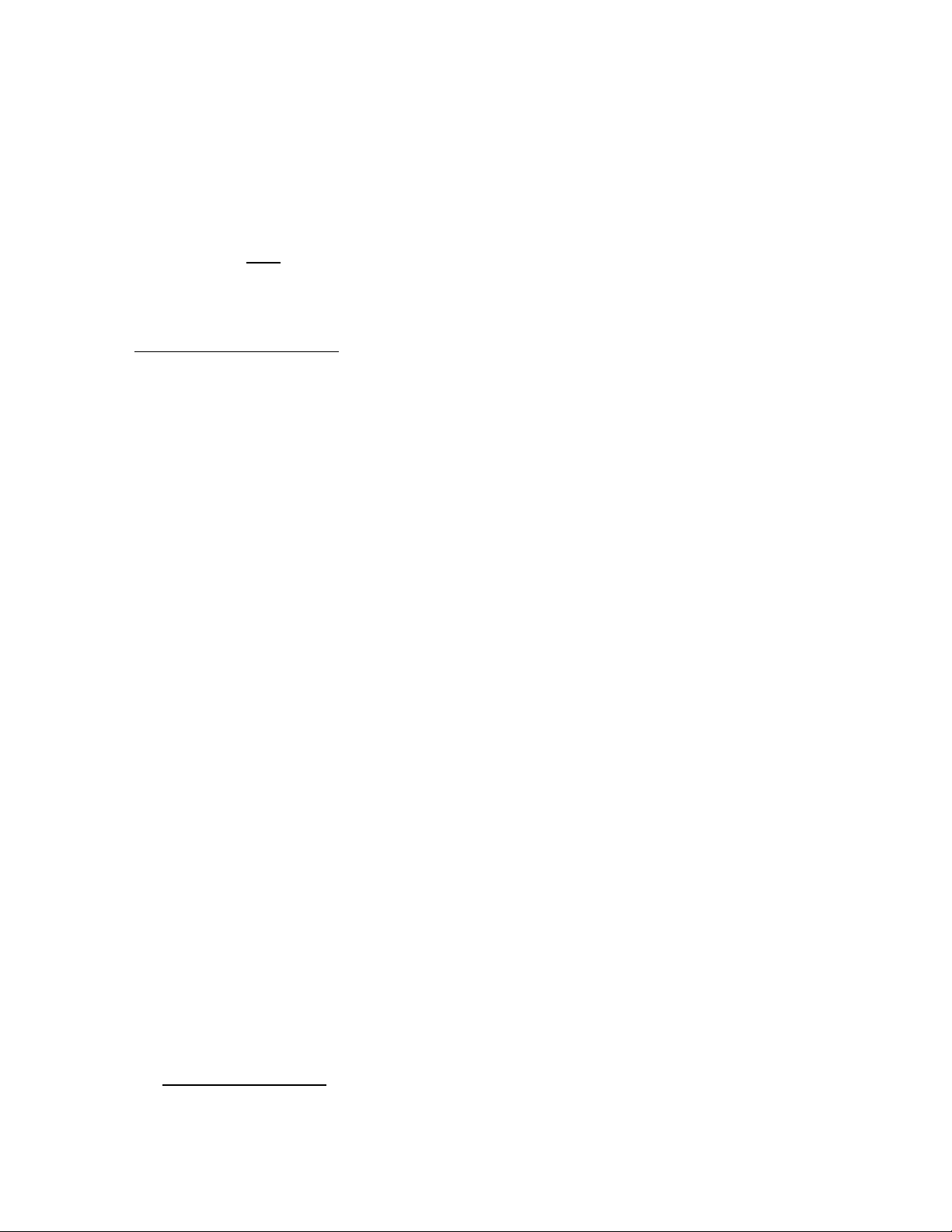
2. Review this Service Description carefully.
3. Make available all necessary machine naming instructions to technician.
4. Perform software image development as required.
5. Make certain that all required operating system(s) are loaded on the affected sy stem(s).
6. Receive new system(s) or equipment shipped from Dell.
7. Review ISP options that accompany Customer’s system and provide selection to the technician.
Customer is responsible for confirming the ISP settings. Complete Internet Service Provider
Worksheet (Attachment A) to facilitate the installation connection of the ISP. The information for
the Worksheet can be obtained from Customer’s ISP or is readily available on Customer’s
system.
Note
communication charges (such as, but not limited to, long distance charges) as a
result of establishing Customer’s ISP connection.
8. Ensure that Dell is notified if the installation location is different than the invoice shipping address.
B. During the on-site installation:
1. Ensure that individual over age 18 is present and available during the Service to assist the
technician with information necessary to complete the Services.
2. Provide technician with safe and adequate work environment with sufficient space for the delivery
of Services. Ensure that the system and all items necessary for installation are available to the
technician and located in the immediate area where the installation is to take place. This includes
ensuring systems and related equipment are easily accessible by Dell without the need to move
furniture and supplying hand carts as needed.
3. Provide appropriate access to buildings (including elevator access if equipment must be moved
between floors), security escorts, and access to parking facility (at no charge) during the
performance of the Service.
4. Provide technician access to office communications equipment necessary to provide the
Services. This includes, but is not limited to phones, phone/data lines and fax access. Ensure all
cables are available, including cables required for connection of external peripheral devices,
phone jack/network jack, phone cord/Ethernet cable and USB cables. Ensure sufficient power,
electrical outlets, and power strips are provided to properly run the system.
5. If Customer chooses to utilize an ISP other than a Dell pre-loaded ISP, Customer must supply the
technician with appropriate and adequate set up software. If Customer chooses to utilize
broadband service to connect to any network behind a firewall (e.g., a corporate network),
Customer is responsible for ensuring proper connection to that corporate network through the
business wireless network. Technician will not establish this connection on Customer’s behalf.
6. Ensure that Customer information including, but not limited to, credit card information and
passwords is kept confidential and safeguarded. Technician will ask Customer to input certain
information directly into system(s) including, but not limited to, ISP passwords. Customer should
not provide any credit card information to technician.
7. Provide all site or facility specific hardware and/or software, infrastructure configuration
information and instructions, and internal resources as necessary for the delivery of the Services
(such as TCP/IP address, DHCP and CIDR address, network access).
8. Configure user preferences and customize system.
9. Ensure that existing hardware and software is set-up and functioning, has a working USB port
and CDROM drive or a network interface card ("NIC"), and Microsoft Windows 98B or higher.
10. Assume all responsibility for any and all software licensing requirements. Technician will
"accept" any and all electronic agreements on Customer's behalf that are a part of the
installation process unless directed in writing by Customer otherwise.
11. Provide legally licensed copies of any software-drivers or minor applications required for
installation of any external devices if different than those shipped by Dell or different from
Windows standard drivers.
12. Troubleshoot and resolve all network connectivity problems.
13. Customer is responsible for removal of any trash and the relocation or removal of Customer's old
equipment. Technician will place trash and old systems neatly in the immediate area.
IMPORTANT NOTICE:
available to the technician upon arrival at the site location, the technician will accomplish as much of
: In no event shall Dell be liable to Customer or any third party for any
If any of the items Customer is required to provide are not immediately
On-site Wireless Network Set Up Page 2 of 6
v 2.6 7-6-07
Page 3

the installation service as reasonably possible under the circumstances, and Customer will be
responsible for any further installation. In no event will Customer be entitled to any refund for
amounts paid by Customer to receive any additional service.
Key Service Steps:
Scheduling and Scope
a. Within 48 hours after the order is shipped, Dell will contact the Customer to confirm the contact
information, review the specifics of the installation Service, and schedule the installation date. The
assigned technician will contact the Customer 24 hours prior to scheduled installation date to reconfirm.
b. Provided the terms and conditions set forth in this Service Description have been fulfilled, the
technician should arrive at the Customer site on the agreed upon date.
Onsite Activities
Internet Service Provider Connection:
1. Connect phone line/ coaxial cable from system modem to wall outlet/broadband modem. (Customer
must supply phone / cable cords and adapters as necessary.)
2. Install or verify installation of Ethernet hardware, drivers, and protocols on system that will connect to
the router/AP through wired Ethernet connection.
3. For existing networks: connect to the network hard wired, through a wireless card, or through an
adapter. (Technician will not create / re-create a Peer to Peer network.)
4. Verify Internet connection is operating properly.
5. Reboot system(s) and ensure connection is maintained.
Wireless Network Set Up:
1. Unpack systems and components.
2. Install or verify installation of Ethernet hardware, drivers, and protocols on computer system that will
connect to the router/Access Point (“AP”) through wired Ethernet connection.
3. Make physical connects of AP, USB adaptor and/or PCMCIA card per placement.
4. Make physical connects of wired Customer system to AP.
5. Load hardware drivers.
6. Load software/drivers for mini PC card, PCMCIA card, WLAN adapter or wireless compact flashcard.
7. Configure AP and set security.
8. Connect up to 3 systems or network devices to wireless network (devices available for this Service
are listed in Attachment B);.
9. Set up wireless or local printing. (Printer adapter or printer with built-in wireless capability purchased
separately.)
Service Overview/Project Closeout:
1. Upon completion of the Services, the technician will provide Customer with a "Checklist and
Customer Acceptance Form." By signing the form, Customer accepts that the Services have been
properly performed and acknowledges that the computer system and wireless product are in good
working order.
Important Additional Information
Re-Scheduling Service. If Dell is unable to complete the Service for reasons unrelated to Dell’s performance,
Customer will be charged the full amount of the Service as if Dell had completed the Service. Additional amount
will be due for re-scheduling Service.
No Warranty For Compatibility. Dell DOES NOT represent or warrant hardware or software compatibility.
DELL DOES NOT WARRANT THIRD PARTY PRODUCTS. DELL IS NOT LIABLE FOR ANY FAILURE OR
DELAY IN PERFORMANCE DUE TO ANY CAUSE BEYOND ITS CONTROL. Third-party software and
peripheral products are covered by the warranties provided by the original manufacturer or the seller of the
product. Third party warranties may vary from product to product. Customer should consult the applicable
product documentation for specific warranty information.
On-site Wireless Network Set Up Page 3 of 6
v 2.6 7-6-07
Page 4

Services Do Not Include Network Security. Customer acknowledges and agrees that the Services provided
under this Service Description do not include system and/or network security, and that system and/or network
security are Customer’s responsibility.
LIMITATION OF LIABILITY. DELL WILL HAVE NO LIABILITY BEYOND THE REMEDIES SET FORTH
HEREIN, INCLUDING BUT NOT LIMITED TO ANY LIABILITY FOR LOSS OR CORRUPTION OF DATA OR
SOFTWARE, LOSS OF USE, LOST PROFITS OR LOSS OF BUSINESS. EXCEPT AS EXPRESSLY
PROVIDED HEREIN, DELL WILL NOT BE LIABLE FOR ANY CONSEQUENTIAL, SPECIAL, INDIRECT, OR
PUNITIVE DAMAGES EVEN IF ADVISED OF THE POSSIBILITY OF SUCH DAMAGES, OR FOR ANY CLAIM
BY ANY THIRD PARTY. CUSTOMER AGREES THAT FOR ANY LIABILITY RELATED TO THE SERVICES,
DELL IS NOT LIABLE OR RESPONSIBLE, FOR ANY AMOUNT OF DAMAGES ABOVE THE AMOUNT PAID
FOR THE SERVICES. NOTWITHSTANDING ANYTHING IN THIS AGREEMENT TO THE CONTRARY, THE
REMEDIES SET FORTH IN THIS AGREEMENT SHALL APPLY EVEN IF SUCH REMEDIES FAIL THEIR
ESSENTIAL PURPOSE.
Governing Law. THE PARTIES AGREE THAT THIS AGREEMENT, ANY SALES THERE UNDER, OR ANY
CLAIM, DISPUTE OR CONTROVERSY (WHETHER IN CONTRACT, TORT, OR OTHERWISE, WHETHER
PREEXISTING, PRESENT OR FUTURE, AND INCLUDING STATUTORY, COMMON LAW, AND EQUITABLE
CLAIMS) BETWEEN CUSTOMER AND DELL arising from or relating to this Service Description, its
interpretation, or the breach, termination or validity thereof, the relationships which result from this
Service Description, Dell's advertising, or any related purchase SHALL, TO THE MAXIMUM EXTENT
PERMITTED BY APPLICABLE LAW, BE GOVERNED BY THE LAWS OF THE STATE OF TEXAS, WITHOUT
REGARD TO CONFLICTS OF LAWS RULES.
Binding Arbitration. ANY CLAIM, DISPUTE, OR CONTROVERSY (WHETHER IN CONTRACT, TORT, OR
OTHERWISE, WHETHER PREEXISTING, PRESENT OR FUTURE, AND INCLUDING STATUTORY, COMMON
LAW, INTENTIONAL TORT AND EQUITABLE CLAIMS) BETWEEN CUSTOMER AND DELL, its agents,
employees, principals, successors, assigns, affiliates (collectively for purposes of this paragraph, "Dell") arising
from or relating to this Service Description, its interpretation, or the breach, termination or validity thereof, the
relationships which result from this Service Description (including, to the full extent permitted by applicable law,
relationships with third parties who are not signatories to this Service Description), Dell's advertising, or any
related purchase SHALL BE RESOLVED EXCLUSIVELY AND FINALLY BY BINDING ARBITRATION
ADMINISTERED BY THE NATIONAL ARBITRATION FORUM (“NAF”) under its Code of Procedure then in effect
(available via the Internet at http://www.arb-forum.com
be limited solely to the dispute or controversy between Customer and Dell. NEITHER CUSTOMER NOR DELL
SHALL BE ENTITLED TO JOIN OR CONSOLIDATE CLAIMS BY OR AGAINST OTHER CUSTOMERS, OR
ARBITRATE ANY CLAIM AS A REPRESENTATIVE OR CLASS ACTION OR IN A PRIVATE ATTORNEY
GENERAL CAPACITY. This transaction involves interstate commerce, and this provision shall be governed by
the Federal Arbitration Act 9 U.S.C. sec. 1-16 (FAA). Any award of the arbitrator(s) shall be final and binding on
each of the parties, and may be entered as a judgment in any court of competent jurisdiction. Dell will be
responsible for paying any arbitration filing fees and fees required to obtain a hearing to the extent such fees
exceed the amount of the filing fee for initiating a claim in the court of general jurisdiction in the state in which
Customer resides. Each party shall pay for its own costs and attorneys' fees, if any. However, if any party
prevails on a statutory claim that affords the prevailing party attorneys' fees, or if there is a written agreement
providing for fees, the Arbitrator may award reasonable fees to the prevailing party, under the standards for fee
shifting provided by law. Information may be obtained and claims may be filed with the NAF at P.O. Box 50191,
Minneapolis, MN 55405.
Terms and Conditions. Dell is pleased to provide these Services in accordance with this Service
Description and Dell’s standard invoice terms and conditions of sale (see
www.dell.com/policy/legal/termsofsale.htm
).
, or via telephone at 1-800-474-2371). The arbitration will
On-site Wireless Network Set Up Page 4 of 6
v 2.6 7-6-07
Page 5

Attachment A: Internet Service Provider Worksheet
Please complete this form prior to your scheduled installation. The easiest way to gather this information is to call
your Internet Service Provider and ask them the questions listed below. This call to your Internet Service Provider
should only take about 5 minutes.
It is your responsibility to complete this form before your technician arrives.
QUESTIONS FIELD CUSTOMER ENTRY EXAMPLE
1. Is the IP address static or dynamic?
If it is static have the internet Service
provider give you any required settings. If
it is dynamic, skip this section.
2. Does the Internet Service Provider
service use PPPoE (Point-to-Point
Protocol over Ethernet)?
If so, have the provider give any required
settings. If not, skip this section.
Note: These settings are typically required only
for DSL Modems.
3. Does the connection have an
assigned Host Name?
If so, enter the host name here.
4. Does the connection have an
assigned Domain Name?
If so, enter the Domain name here.
Static IP address
IP Subnet mask
ISP Gateway Address
Domain Name Server
(DNS) Address
ISP User Name (PPPoE)
ISP Password (PPPoE)
Service Name (PPPoE)
Host Name
Domain Name
178.182.12.13
255.255.255.0
172.134.122.100
233.221.213.10
jdoe123
99btlber
(this field may not
be required)
MY_ISP
FRONTIER
5. Is the connection bound to a MAC
address?
If so, enter the MAC address here.
Note: These settings are typically required only
for cable modems.
MAC Address
00-06-5B-D2-E1-F3
On-site Wireless Network Set Up Page 5 of 6
v 2.6 7-6-07
Page 6

Attachment B: Devices Included / Excluded
INCLUDED (The following devices are eligible for installation with this Service):
Internal: External:
3.5 in drives Digital Camera
Bluetooth and IR communications devices Dell 966 Printer
CDROM GameBridge TV AVC-1410
CD-RW Gamepad
DVD Gamesystem (s) (i.e. Xbox 360)
DVD-RW Hard Drive(s)
Memory Joystick
Modem(s) Keyboard
Non-wireless network cards LCD Television as monitor
Notebook batteries Monitor
PCI Controller card(s) Mouse
PCI Firewall card(s) MP3 Player
PCI sound card(s) Notebook Docking Station
PCI USB card(s) Notebook TV Tuner/Personal Video Recorder
PCI Video Card(s) NTSC TV Tuner
Processors Optical Drive(s)
SCSI Card PCMCIA TV Tuner
Secondary Hard Drive Printers, including ones with built in WIFI
Sound card Scanner
Tape Drive Speakers
UltraTV 1500 MCE TV/FM Tuner - Recorder Wireless Print Adapter
Video Card(s)
Media Center Edition Media Expansion Card
PVR-150 PCI board
MCE 500 TV Tuner
PVR 500 MCE White box
Zip drives
NOT Included (The following devices will NOT be eligible for installation with this Service):
Internal: External:
Software LCD Television as TV
DVRs
Plasma TV
Satellite TV
Sling Box Hardware
Wall Mounting
Network:
Printer
Gamesystem
Router
Print Server
Mobile Broadband
Access Point
Network:
Server
Switch
On-site Wireless Network Set Up Page 6 of 6
v 2.6 7-6-07
