Dell 7130 Color, 7130cdn Installation Manual
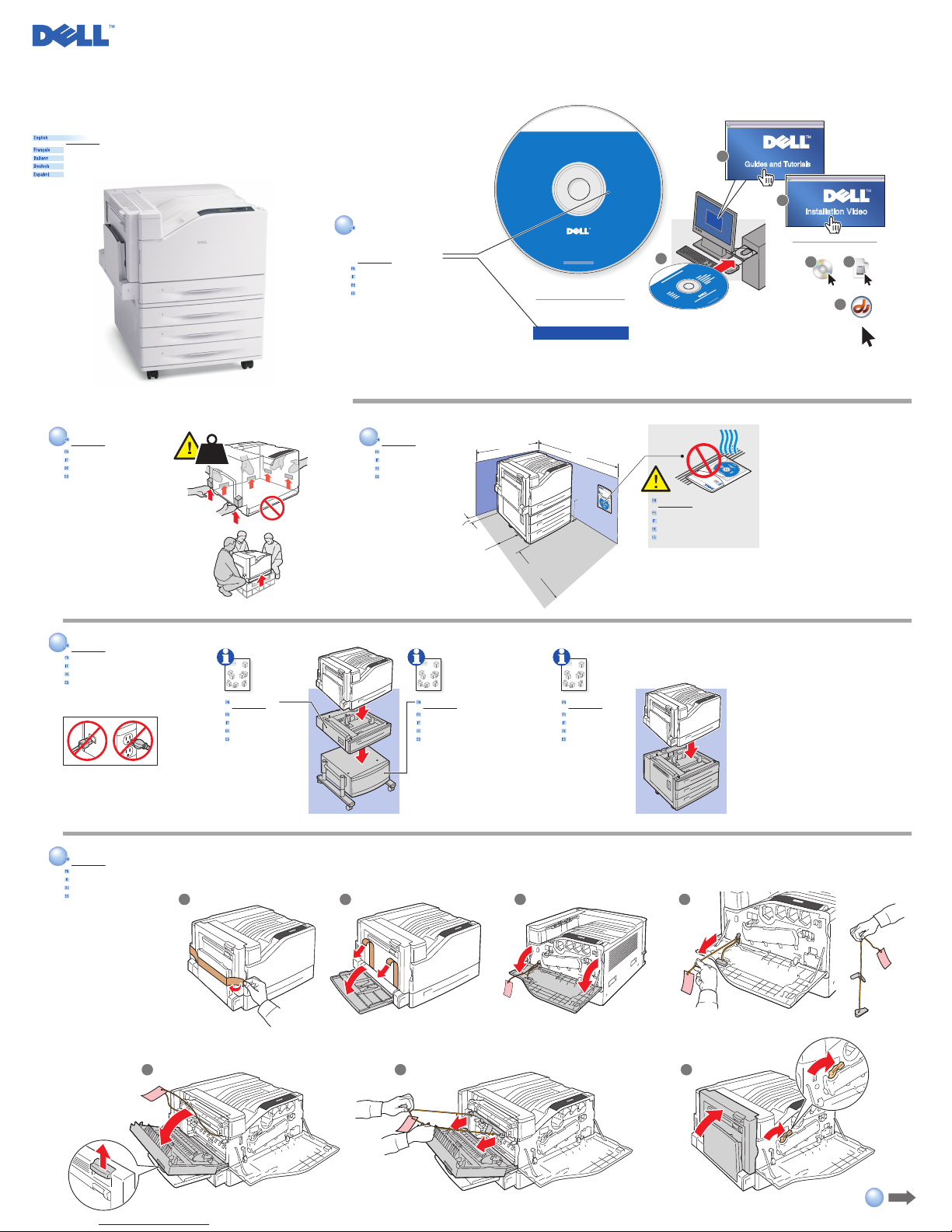
Guides and TutorialsGuides and Tutorials
Install Print Driver
Software and Documentation CD-ROM
User Guides
Guides and Tutorials
Installation VideoInstallation Video
Dell 7130cdn
Professional Color Printer
Installation Guide
EN
FR
FR
Guide d'installation
IT
Guida all'installazione
DE
Installationsanleitung
ES
Guía de instalación
66 kg
145.2 lb.
support.dell.com
WG17GA00
Unpack Printer
2
Déballez l'imprimante
Disimballare la stampante
Drucker auspacken
Desembale la impresora
Save setup time...
1
watch the
installation video
Regardez la vidéo d'installation
Guardare il video di installazione
Installationsvideo ansehen
Vea el vídeo de instalación
3
Choose Location
Choisissez l'emplacement
Scegliere l'ubicazione
Aufstellungsort auswählen
Elija la ubicación
13 cm
(5 in.)
47.5 cm
(18.7 in.)
SOFTWARE AND DOCUMENTATION
DellTM 7130cdn Professional Color Printer
English
Français
Italiano
Deutsch
Español
121.5 cm
(47.8 in.)
43.5 cm
(17.1 in.)
www.dell.com | www.support dell.com
support.dell.com
123 cm
(48.4 in.)
10 cm
(4 in.)
7130cdn Color Printer
Installation Guide
Contents:
•
Printer Drivers
•
Installation Video
•
User Guide
•
Product Information
Guide
PC
1.2
1.1
SOFTWARE AND DOCUMENTATION
Installation Guide
Do not cover vents
Ne couvrez pas les ouvertures d'aération
Non coprire le prese d'aria
Lüftungsschlitze nicht abdecken
No obstruya los orificios de ventilación
7130cdn Color Printer
1.3
Mac
1.1
1.2
1.3
Installation Video
Install Options
4
Installez les options
Installare le opzioni
Optionen installieren
Instale las opciones
Remove Packing Material
5
Retirez le matériel d'emballage
Rimuovere il materiale di imballaggio
Verpackung entfernen
Quite el material de embalaje
5.5 5.6 5.7
500-Sheet Feeder
Chargeur 500 feuilles
Alimentatore da 500 fogli
500-Blatt-Zuführung
Alimentador de 500 hojas
5.1
5.2 5.3 5.4
Stand
Support
Supporto
Unterschrank
Pedestal
1500-Sheet Feeder
Chargeur 1 500 feuilles
Alimentatore da 1500 fogli
1500-Blatt-Zuführung
Alimentador de 1500 hojas
6
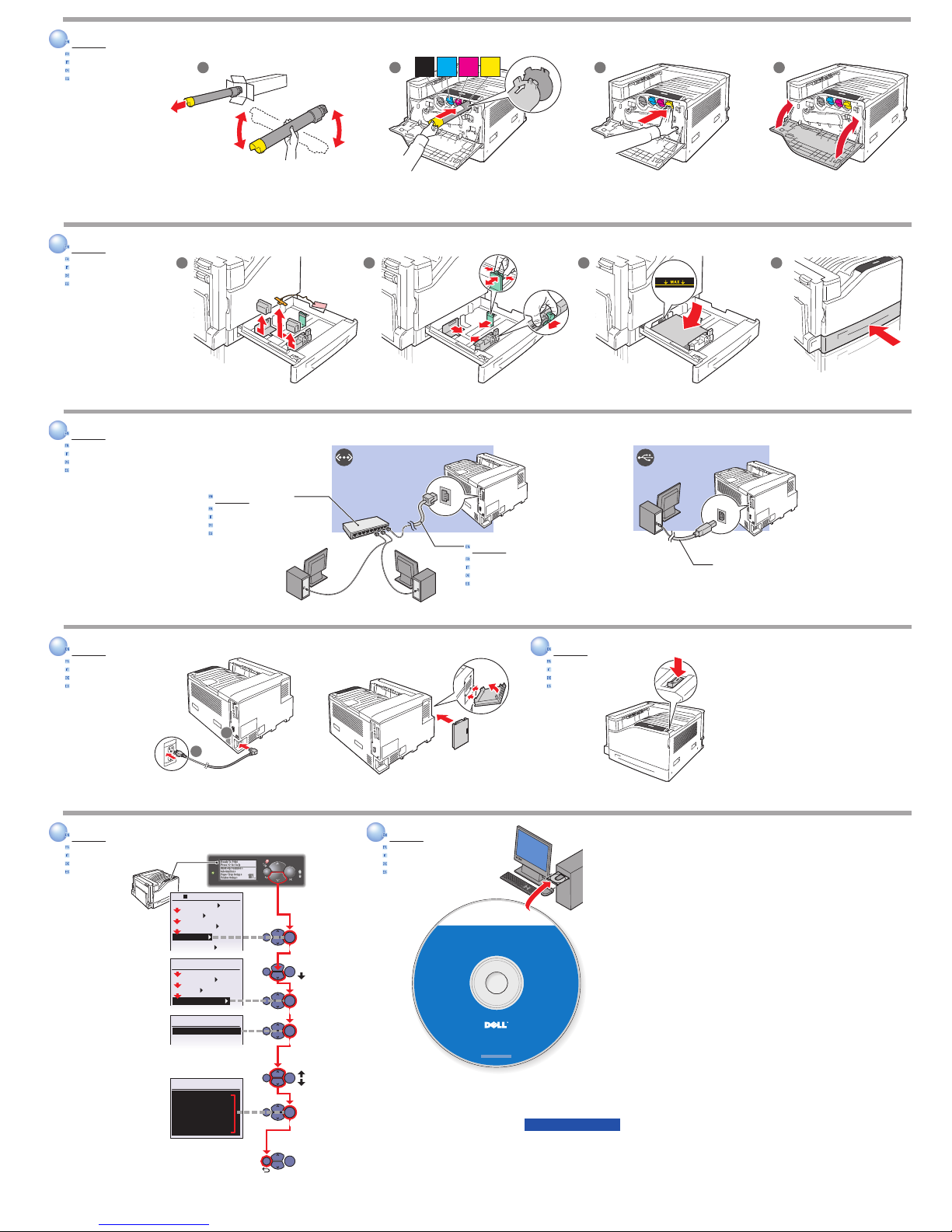
Install Toner Cartridges
6
Installez les cartouches de toner
Installare le cartucce di toner
Tonerkartuschen einsetzen
Instale los cartuchos de tóner
Load Paper Tray
7
Chargez le bac papier
Caricare il cassetto della carta
Papier einlegen
Coloque papel en la bandeja de papel
Choose Printer Connection
8
Choisissez une connexion d'imprimante
Scegliere la connessione della stampante
Druckeranschluss wählen
Elija la conexión de la impresora
6.1
7.1
10x
Ethernet hub, switch, or router
Hub, switch ou routeur Ethernet
Commutatore, router o hub Ethernet
Ethernet-Hub, Switch oder Router
Concentrador, conmutador o
encaminador de Ethernet
6.2
K C M Y
7.2
6.3
7.3
Ethernet USB
Category 5 Ethernet
Ethernet catégorie 5
Cavo Ethernet (categoria 5)
Ethernet-Kabel der Kategorie 5
Ethernet de categoría 5
6.4
7.4
A/B USB
Connect Power
9
Branchez sur la prise
Collegare l'alimentazione
Netzkabel anschließen
Conecte la alimentación eléctrica
Select Language
11
Sélectionnez la langue
Selezionare la lingua
Sprache auswählen
Seleccione el idioma
9.2
Default language
is English.
Press ? for help
Walk-Up Features
Information
Paper Tray Setup
Printer Setup
Troubleshooting
Printer Setup
PostScript Setup
PCL Setup
Control Panel Setup
Control Panel Setup
Language...
Control Panel Brightness...
Language
English
Español
Français
Deutsch
Italiano
Turn On Printer
10
Mettez l’imprimante sous tension
Accendere la stampante
Drucker einschalten
Encienda la impresora
9.1
Install Drivers
12
Installez les pilotes
Installare i driver
Treiber installieren
Instale los controladores
SOFTWARE AND DOCUMENTATION
DellTM 7130cdn Professional Color Printer
OKOK
English
Français
Italiano
Deutsch
Español
OK
OK
OK
OK
OKOK
www.dell.com | www.support dell.com
Contents:
•
Printer Drivers
•
Installation Video
•
User Guide
•
Product Information
Guide
support.dell.com
3X
