Page 1

Dell™ Combination Power Adapter
User’s Guide
Guide d'utilisation
Guia do usuário
Guía del usuario
www.dell.com | support.dell.com
Page 2
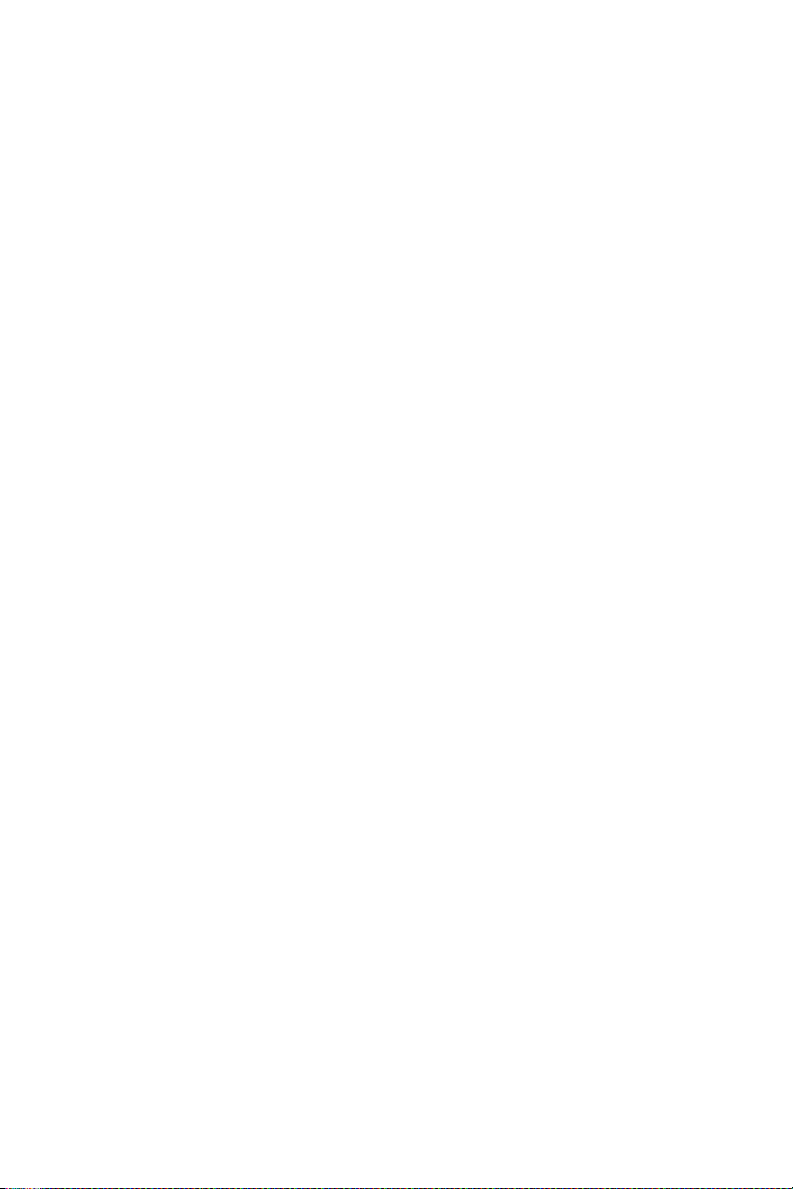
Page 3

Dell™ Combination Power Adapter
User’s Guide
www.dell.com | support.dell.com
Page 4
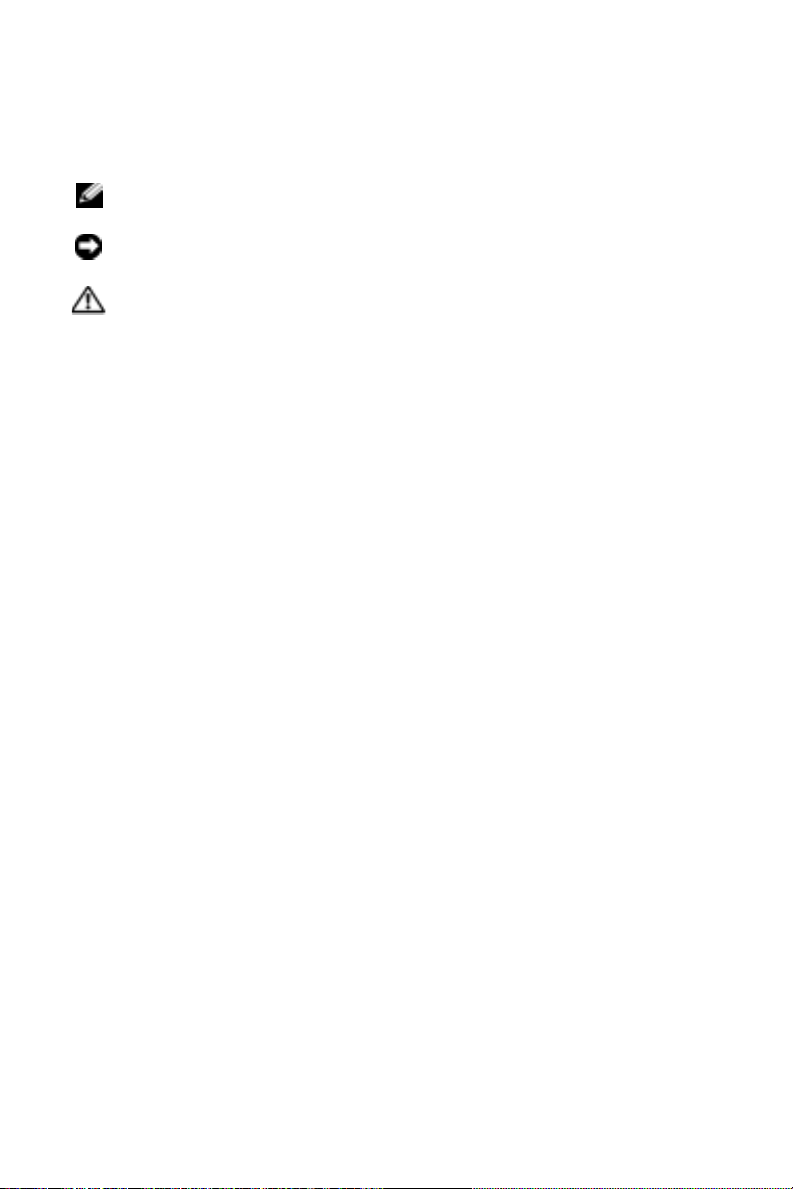
Notes, Notices, and Cautions
NOTE: A NOTE indicates important information that helps you make better use of
your device.
NOTICE: A NOTICE indicates either potential damage to hardware or loss of data
and tells you how to avoid the problem.
CAUTION: A CAUTION indicates a potential for property damage,
personal injury, or death.
____________________
Information in this document is subject to change without notice.
© 2003 Dell Inc. All rights reserved.
Reproduction in any manner whatsoever without the written permission of Dell Inc. is strictly forbidden.
Dell and the DELL logo are trademarks of Dell Inc.; EMPOWER
Dynamics. Dell disclaims proprietary interest in the marks and names of others.
September 2003 P/N F2660 Rev. A01
®
is a registered trademark of General
Page 5

CAUTION: Safety Instructions
Use the following safety guidelines to help ensure your own personal safety and to help
protect your device and working environment from potential damage.
General
• To avoid hazard of electrical shock, use only the AC power cable that shipped with
the product to ensure the adapter is properly grounded.
• Do not attempt to service the device yourself unless you are a trained service
technician. Always follow installation instructions closely.
• If you use an extension power cable with your power adapter, ensure that the total
ampere rating of the products plugged into the extension power cable does not
exceed the ampere rating of the extension cable.
• Place the power adapter in a ventilated area, such as on a desk top or floor, when
you use it to run the computer or to charge the battery. Do not cover the power
adapter with papers or other items that reduce cooling; also, do not use the power
adapter inside a carrying case.
• The power adapter may become hot during normal operation of the computer. Use
care when handling the adapter during or immediately after operation.
• Do not use your device in a wet environment, for example, near a bath tub, sink, or
swimming pool or in a wet basement.
• To help avoid the potential hazard of electric shock, do not connect or disconnect
any cables or perform maintenance or reconfiguration of this product during an
electrical storm.
• Do not use your device in vehicles with high voltage (24 VDC) such as commercial
transport vehicles.
• Before you clean your power adapter, disconnect it from the electrical source.
Clean your power adapter with a soft cloth dampened with water. Do not use
liquid or aerosol cleaners, which may contain flammable substances.
Power
• Before you connect the power adapter to an electrical source, check the adapter
voltage rating to ensure that the required voltage and frequency match the
available power source.
• To remove power, turn the computer off, disconnect the power adapter from the
electrical source and disconnect it from the computer.
• To help prevent electric shock, plug the power adapter power cable into a properly
grounded power source. The AC power cable may be equipped with a 3-prong plug
to provide an earth grounding connection. Do not use adapter plugs or remove the
grounding prong from the AC power cable plug. If you use an extension power
cable, use the appropriate type, 2-prong or 3-prong, to connect with the power
adapter power cable.
WAR NI NG : Handling the cord on this product, or cords associated with accessories sold
with this product, will expose you to lead, a chemical known to the State of California to
cause birth defects and other reproductive harm.
.
cord
Wash your hands after handling the
www.dell.com | support.dell.com
CAUTION: Safety Instructions 3
Page 6

Overview
The Dell™ 65-W AC/DC combination adapter allows you to power and charge your portable
computer in your home, office, car, boat, or in an airplane. The adapter connects your
computer to a power source via an AC power cable or a DC power cable. The DC power
cable connects via either an automobile cigarette lighter adapter or an empower® type
adapter used on aircraft.
Contents:
• 65-W AC/DC Combination Adapter Kit
• One Dell 65-W AC/DC combination adapter
• One standard AC power cable
• One 4-pin DC power cable
• One DC automobile cigarette lighter adapter
• Black carrying case for your combination adapter
www.dell.com | support.dell.com
Features
The Dell 65-W AC/DC combination adapter has the following features:
• DC input power capability allows you to power and charge your computer using a
standard automobile cigarette lighter adapter, a 4-pin in-flight power receptacle, or a
standard AC electrical outlet.
• An optional peripheral power adapter cable allows you to power a number of common
peripherals, such as personal digital assistants (PDAs) and cellular phones. See
"Adapter Accessories" for more information.
Adapter Accessories
Several accessories for the Dell 65-W AC/DC combination adapter can be purchased from
Dell Inc. or from Mobility Electronics Inc.:
• Additional AC power cables for other countries (in case you travel worldwide)
• Optional peripheral power adapter cables for cellular phones and PDAs
To order any of these accessories, contact Dell Software & Peripherals at 1-800-753-7201 or
on the Internet at www.dell.com in the United States. Outside the U.S., please check
www.dell.com for availability in your country.
Simultaneously charging a notebook and any other device with a peripherial power system
is not supported.
4 Overview
Page 7
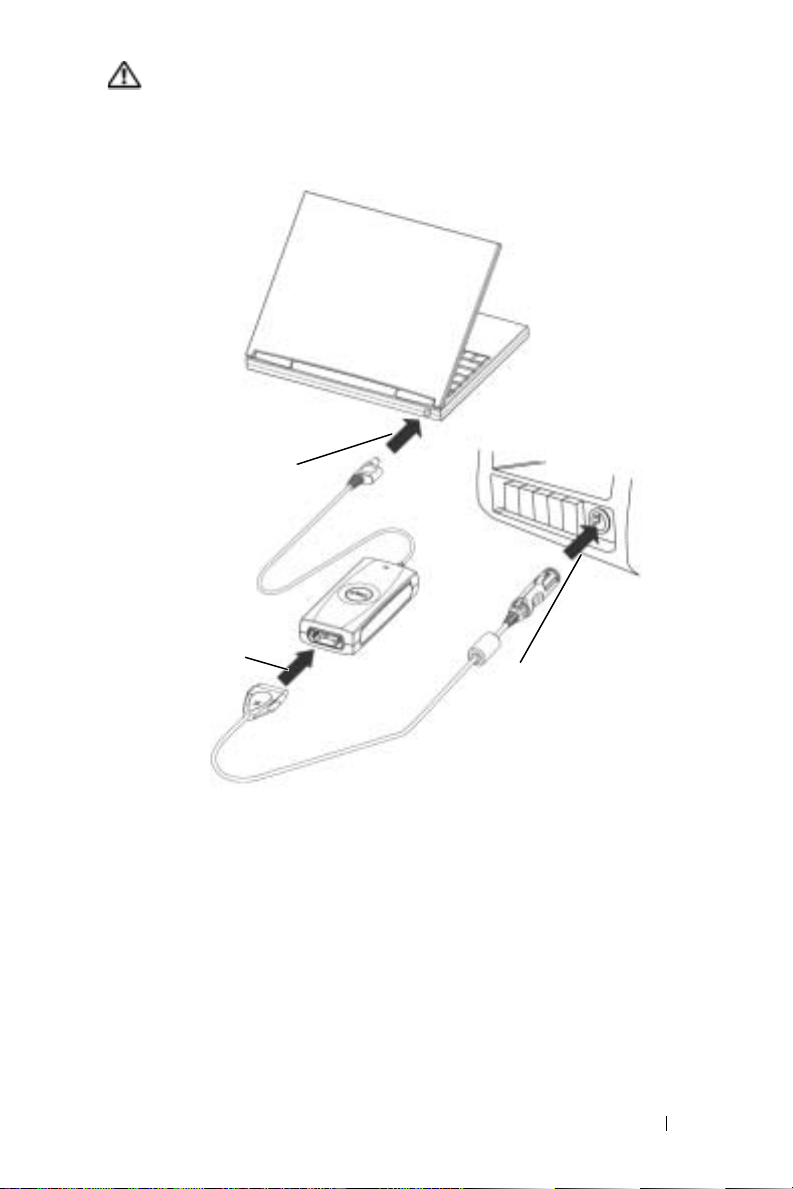
CAUTION: Before performing any of the following procedures, read and
follow the safety instructions.
Using the Adapter in an Automobile (DC Power)
1 Insert the cable from the
adapter into the DC
input connector on the
back of your computer.
2 Insert the 4-pin
DC power cable
into the adapter.
www.dell.com | support.dell.com
3 Connect the other end of
the DC power cableto the
automobile cigarette
lighter adapter and plug
the adapter into the
cigarette lighter receptacle.
The LED on the adapter
will now illuminate,
indicating that power is
4 Turn on the computer.
available. If the LED is not
lit, be sure to check all
connections. See
"Troubleshooting" for
additional information.
Using the Adapter in an Automobile (DC Power) 5
Page 8
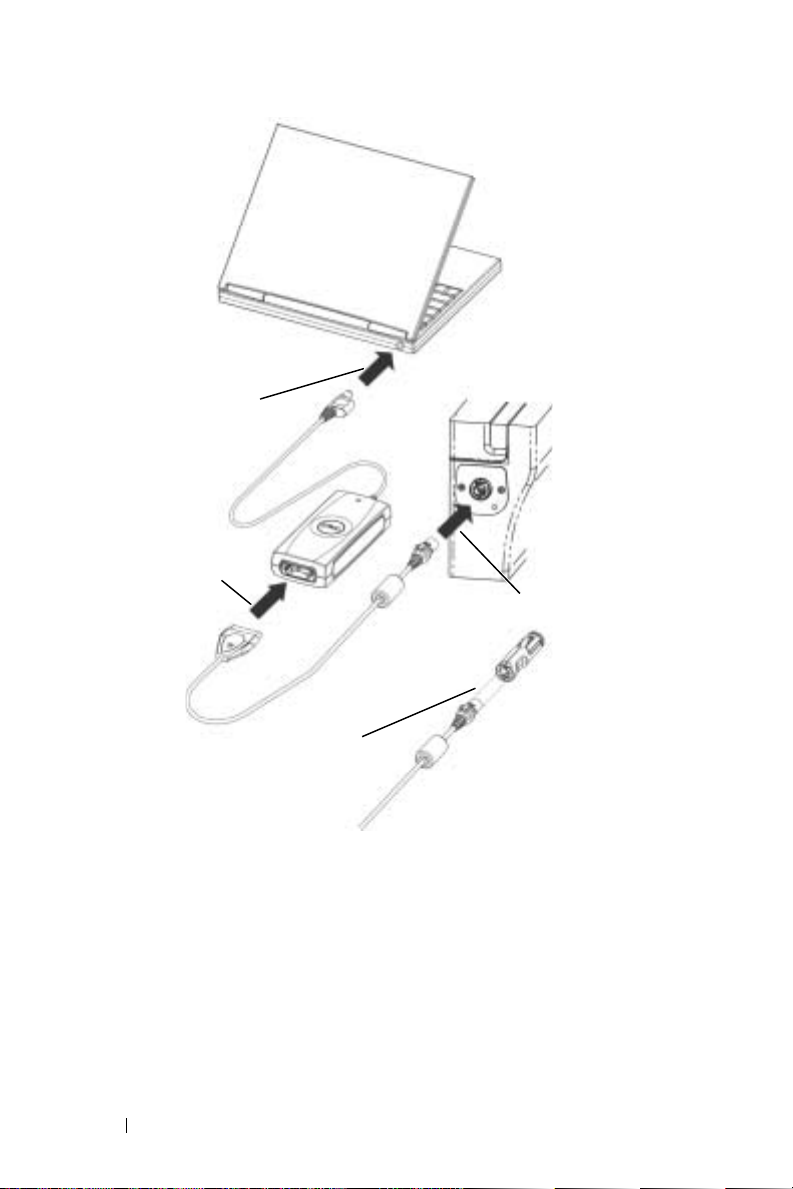
Using the Adapter in an Airplane (DC Power)
1 Insert the cable from the
adapter into the DC
www.dell.com | support.dell.com
input connector on the
back of your computer.
2 Insert the 4-pin
DC power cable
into the adapter.
4 Connect the DC
power cable to the
standard 4-pin
in-flight power
receptacle.
The LED on the
adapter will now
illuminate,
3 On the DC power cable,
push the release button
on the standard
cigarette lighter adapter
to release it from the
DC power cable.
5 Turn on the computer.
indicating that
power is available.
If the LED is not
lit, be sure to
check all
connections. See
"Troubleshooting"
for additional
information.
6 Using the Adapter in an Airplane (DC Power)
Page 9
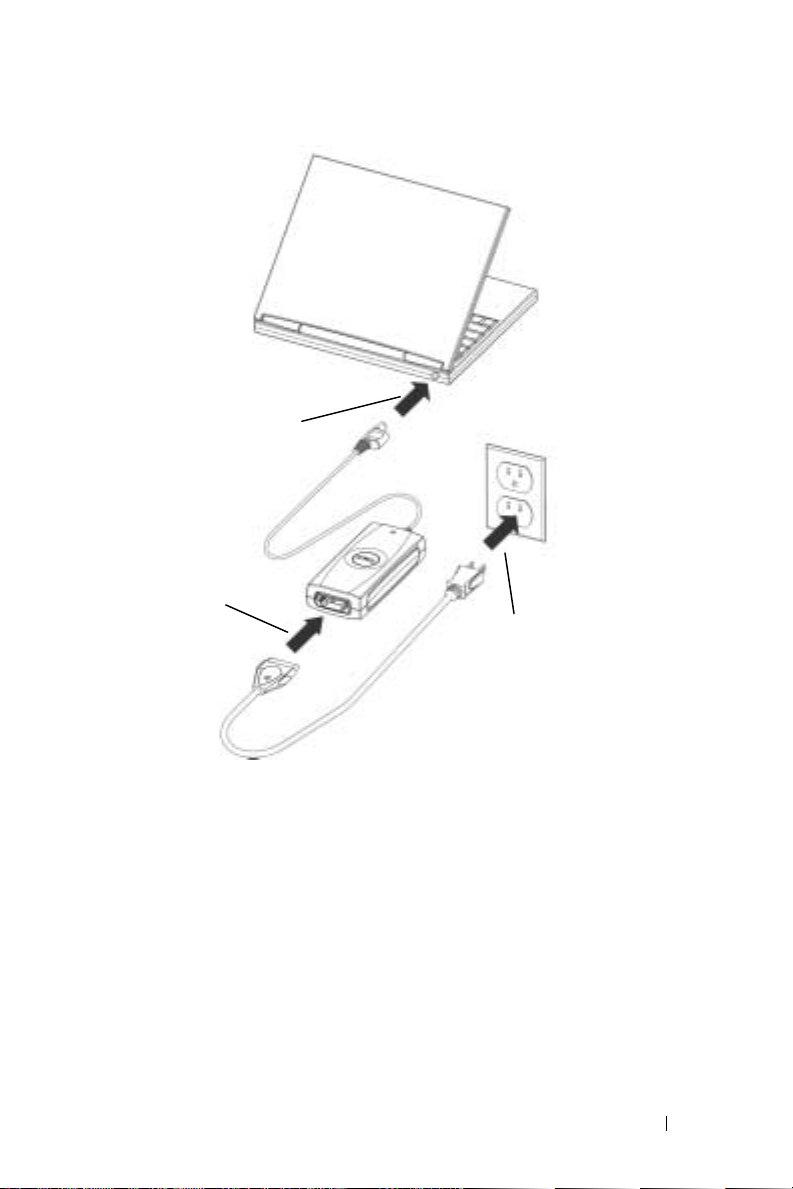
Using the Adapter in Your Home or Office (AC Power)
1 Insert the cable from the
adapter into the DC
input connector on the
back of your computer.
2 Insert the AC
power cable into
the adapter.
3 Connect the other end of
the AC power cable to an
AC electrical outlet.
The LED on the adapter
will now illuminate,
indicating that power is
available.
If the LED is not lit, be
sure to check all
4 Turn on the computer.
connections. See
"Troubleshooting" for
additional information.
www.dell.com | support.dell.com
Using the Adapter in Your Home or Office (AC Power) 7
Page 10

Troubleshooting
Before you contact Dell, review the following items to verify that your adapter is in proper
working order:
1 Inspect the unit for any damage to the adapter or to any of its cables. For example,
look for any exposure to water, any cracks, or deformities to the adapter, and any cuts,
cracks, or exposed wiring from the cables.
2 Check for proper seating of all connectors and plugs to verify that they are seated
properly.
3 Check the Dell website (www.dell.com) to verify that the adapter supports your
specific portable computer or device.
4 Ensure that the adapter has proper ventilation. Improper ventilation can cause the
adapter to overheat and shut down.
5 If you are using the AC power function, check to make sure you have power coming
www.dell.com | support.dell.com
from the electrical outlet. You can use a known working device such as a lamp or clock
to test the outlet.
6 If you are using the DC power function, check to make sure you have power coming
from the standard cigarette lighter receptacle. You can use a known working device
such as a portable phone charger or a cigarette lighter to test the cigarette lighter
receptacle.
7 If power is available and the adapter is plugged in, verify that the LED is functioning.
If not, go to the Dell Support website at support.dell.com. If you own a Dell
computer, see "Contacting Dell" in the documentation that came with your
computer.
8 The adapter is designed to shut down and turn off when it detects a fault. To reset the
adapter, you MUST disconnect the adapter from it's power source for at least 15
seconds.
Getting Help
If the troubleshooting procedures in this document do not resolve the problem, go to the
Dell Support website at support.dell.com. If you own a Dell computer, see "Contacting Dell"
in the documentation that came with your Dell computer.
Specifications
General
Manufacturer: Mobility Electronics, Incorporated
17800 N. Perimeter Dr.
Scottsdale, Arizona 85255
Model number: PA-12
Connection type: AC / DC
8 Troubleshooting
Page 11
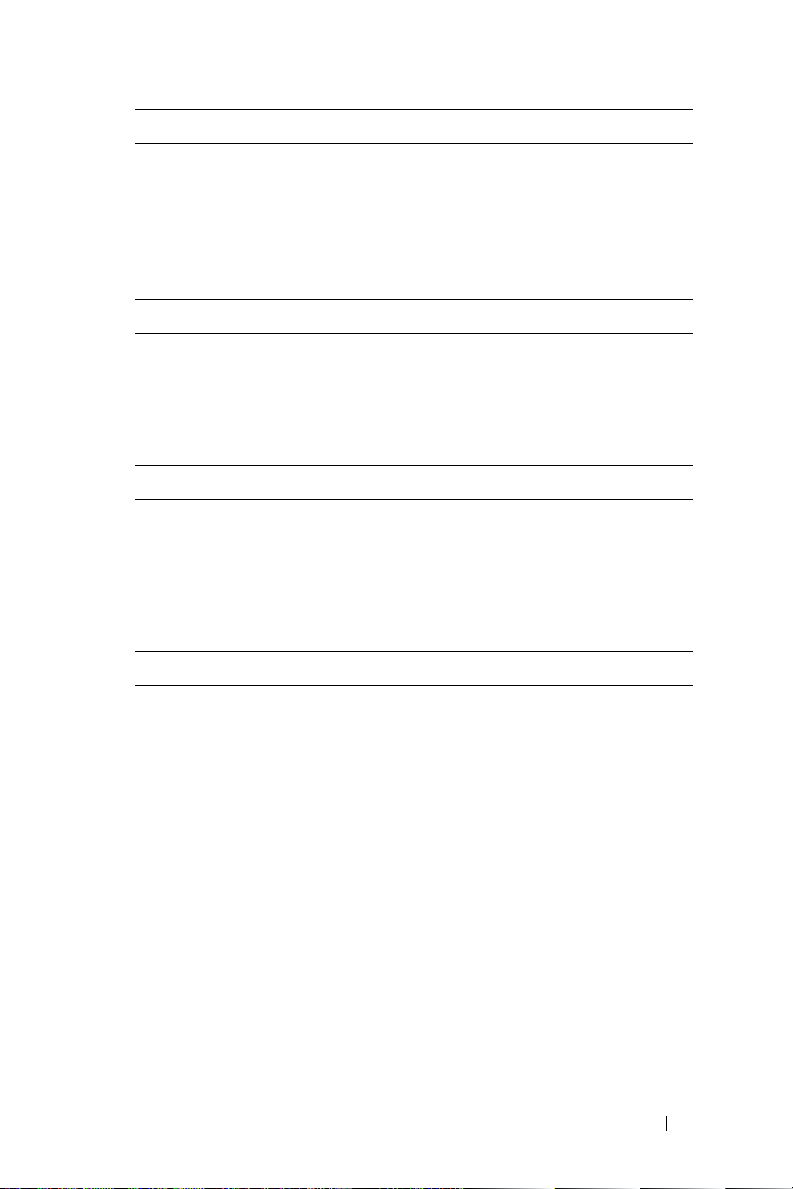
Power
AC Power
Input 100-240 VAC
<2.5A
50/60 Hz
Output 19.5 VDC
3.34 A
DC Power
Input 11-16 VDC
<8 A
Output 19.5 VDC
3.34 A
Physical
Height: 28.95 mm (1.14 inches)
Width: 60.45 mm (2.38 inches)
Depth: 138.18 mm (5.44 inches)
Weight: 537.22 g (18.95 oz)
www.dell.com | support.dell.com
Environmental
Operating temperature (optimum) 0º to 40ºC
Storage temperature (optimum) -40º to 70ºC
Regulatory Notices
Electromagnetic Interference (EMI) is any signal or emission, radiated in free space or
conducted along power or signal leads, that endangers the functioning of a radio navigation
or other safety service or seriously degrades, obstructs, or repeatedly interrupts a licensed
radio communications service. Radio communications services include but are not limited to
AM/FM commercial broadcast, television, cellular services, radar, air-traffic control, pager,
and Personal Communication Services (PCS). These licensed services, along with
unintentional radiators such as digital devices, including computers, contribute to the
electromagnetic environment.
Regulatory Notices 9
Page 12

Electromagnetic Compatibility (EMC) is the ability of items of electronic equipment to
function properly together in the electronic environment. While this computer has been
designed and determined to be compliant with regulatory agency limits for EMI, there is no
guarantee that interference will not occur in a particular installation. If this equipment does
cause interference with radio communications services, which can be determined by turning
the equipment off and on, you are encouraged to try to correct the interference by one or
more of the following measures:
• Reorient the receiving antenna.
• Relocate the computer with respect to the receiver.
• Move the computer away from the receiver.
• Plug the computer into a different outlet so that the computer and the receiver are on
different branch circuits.
If necessary, consult a Dell Technical Support representative or an experienced
radio/television technician for additional suggestions.
www.dell.com | support.dell.com
Dell™ computers are designed, tested, and classified for their intended electromagnetic
environment. These electromagnetic environment classifications generally refer to the
following harmonized definitions:
• Class A is typically for business or industrial environments.
• Class B is typically for residential environments.
Information Technology Equipment (ITE), including devices, expansion cards, printers,
input/output (I/O) devices, monitors, and so on, that are integrated into or connected to the
computer should match the electromagnetic environment classification of the computer.
Most Dell computers are classified for Class B environments. However, the inclusion of
certain options can change the rating of some configurations to Class A. To determine the
electromagnetic classification for your computer or device, see the following sections specific
for each regulatory agency. Each section provides country-specific EMC/EMI or product
safety information.
FCC Notices (U.S. Only)
Most Dell computers are classified by the Federal Communications Commission (FCC) as
Class B digital devices. To determine which classification applies to your computer, examine
all FCC registration labels located on the bottom, side, or back panel of your computer, on
card-mounting brackets, and on the cards themselves. If any one of the labels carries a Class
A rating, your entire computer is considered to be a Class A digital device. If all labels carry
an FCC Class B rating as distinguished by either an FCC ID number or the FCC logo,
( ), your computer is considered to be a Class B digital device.
Once you have determined your computer's FCC classification, read the appropriate FCC
notice. Note that FCC regulations provide that changes or modifications not expressly
approved by Dell could void your authority to operate this equipment.
This device complies with Part 15 of the FCC Rules. Operation is subject to the following
two conditions:
• This device may not cause harmful interference.
• This device must accept any interference received, including interference that may
cause undesired operation.
10 FCC Notices (U.S. Only)
Page 13
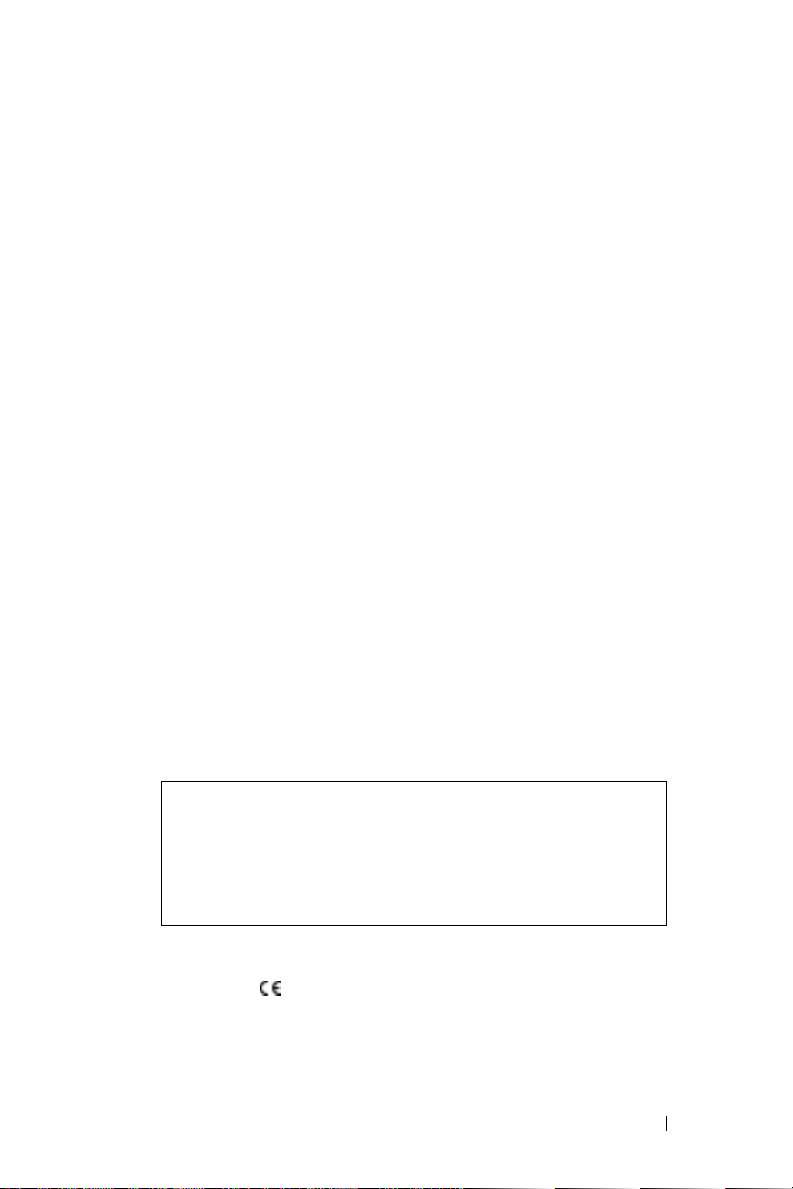
Class B
This equipment has been tested and found to comply with the limits for a Class B digital
device pursuant to Part 15 of the FCC Rules. These limits are designed to provide reasonable
protection against harmful interference in a residential installation. This equipment
generates, uses, and can radiate radio frequency energy and, if not installed and used in
accordance with the manufacturer's instruction manual, may cause interference with radio
communications. However, there is no guarantee that interference will not occur in a
particular installation. If this equipment does cause harmful interference to radio or
television reception, which can be determined by turning the equipment off and on, you are
encouraged to try to correct the interference by one or more of the following measures:
• Reorient or relocate the receiving antenna.
• Increase the separation between the equipment and the receiver.
• Connect the equipment into an outlet on a circuit different from that to which the
receiver is connected.
• Consult the dealer or an experienced radio/television technician for help.
FCC Identification Information
The following information is provided on the device or devices covered in this document in
compliance with FCC regulations:
• Model number: PA-12
Dell Inc.
One Dell Way
Round Rock, Texas 78682 USA
512-338-4400
IC Notice (Canada Only)
Most Dell computers (and other Dell digital apparatus) are classified by the Industry Canada
(IC) Interference-Causing Equipment Standard #3 (ICES 003) as Class B digital devices. To
determine which classification (Class A or B) applies to your computer (or other Dell digital
apparatus), examine all registration labels located on the bottom, side, or the back panel of
your computer (or other digital apparatus). A statement in the form of "IC Class A ICES003" or "IC Class B ICES-003" will be located on one of these labels. Note that Industry
Canada regulations provide that changes or modifications not expressly approved by Dell
could void your authority to operate this equipment.
www.dell.com | support.dell.com
This Class B (or Class A, if so indicated on the registration label) digital
apparatus meets the requirements of the Canadian Interference-Causing
Equipment Regulations.
Cet appareil numérique de la Classe B (ou Classe A, si ainsi indiqué
sur l’étiquette d’enregistration) respecte toutes les exigences du
Reglement sur le Materiel Brouilleur du Canada.
CE Notice (European Union)
Marking by the symbol indicates compliance of this Dell computer to the EMC Directive
and the Low Voltage Directive of the European Union. Such marking is indicative that this
Dell system meets the following technical standards:
FCC Notices (U.S. Only) 11
Page 14
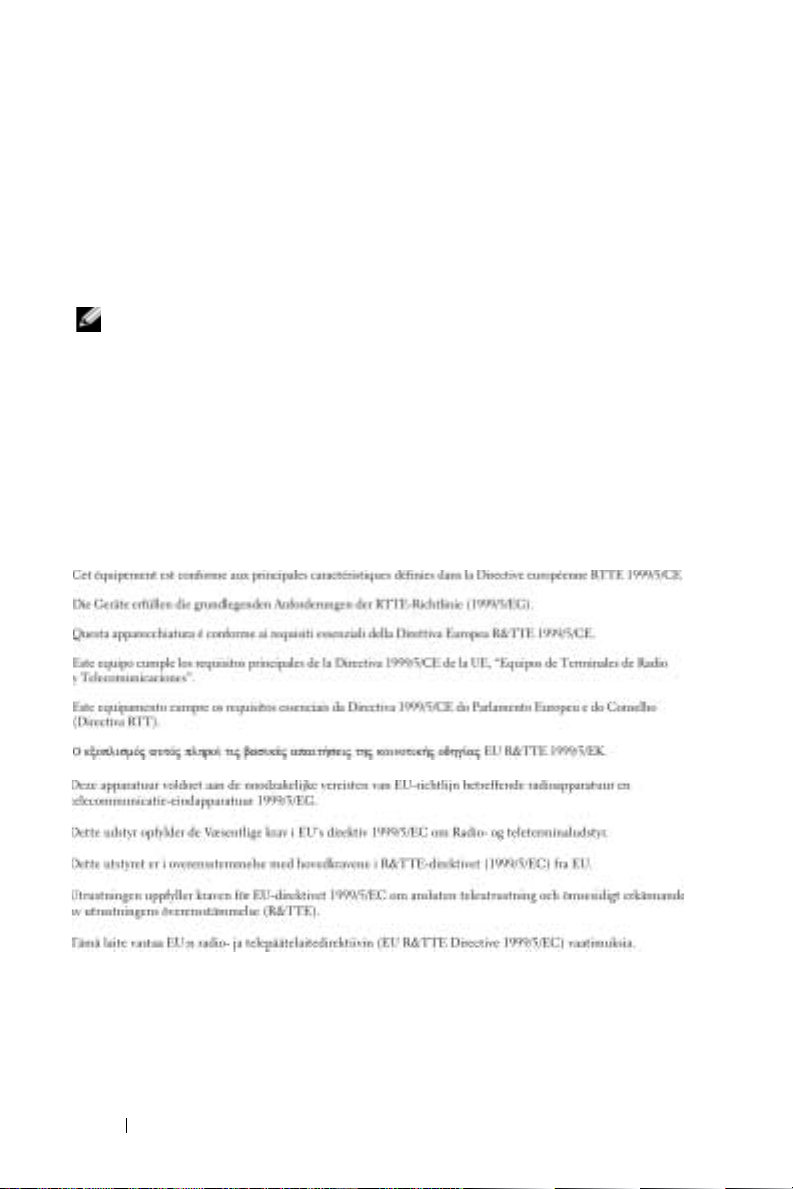
• EN 55022 - "Information Technology Equipment - Radio Disturbance Characteristics
- Limits and Methods of Measurement."
• EN 55024 - "Information Technology Equipment - Immunity Characteristics - Limits
and Methods of Measurement."
• EN 61000-3-2 - "Electromagnetic Compatibility (EMC) - Part 3: Limits - Section 2:
Limits for Harmonic Current Emissions (Equipment Input Current Up to and
Including 16 A Per Phase)."
• EN 61000-3-3 - "Electromagnetic Compatibility (EMC) - Part 3: Limits - Section 3:
Limitation of Voltage Fluctuations and Flicker in Low-Voltage Supply Systems for
Equipment With Rated Current Up to and Including 16 A."
• EN 60950 - "Safety of Information Technology Equipment."
NOTE: EN 55022 emissions requirements provide for two classifications:
• Class A is for typical commercial areas.
www.dell.com | support.dell.com
• Class B is for typical domestic areas.
This Dell device is classified for use in a typical Class B domestic environment.
A "Declaration of Conformity" in accordance with the preceding directives and standards has
been made and is on file at Dell Inc. Products Europe BV, Limerick, Ireland.
CE Mark Notice
This equipment complies with the essential requirements of the European Union Directive
1999/5/EC.
12 FCC Notices (U.S. Only)
Page 15

EN 55022 Compliance (Czech Republic Only)
This device belongs to Class B devices as described in EN 55022, unless it is specifically
stated that it is a Class A device on the specification label. The following applies to devices
in Class A of EN 55022 (radius of protection up to 30 meters). The user of the device is
obliged to take all steps necessary to remove sources of interference to telecommunication
or other devices.
Polish Center for Testing and Certification Notice
The equipment should draw power from a socket with an attached protection circuit (a 3prong socket). All equipment that works together (computer, monitor, printer, and so on)
should have the same power supply source.
The phasing conductor of the room's electrical installation should have a reserve short-circuit
protection device in the form of a fuse with a nominal value no larger than 16 amperes (A).
To completely switch off the equipment, the power supply cable must be removed from the
power supply socket, which should be located near the equipment and easily accessible.
A protection mark "B" confirms that the equipment is in compliance with the protection
usage requirements of standard PN-EN 55022.
www.dell.com | support.dell.com
FCC Notices (U.S. Only) 13
Page 16
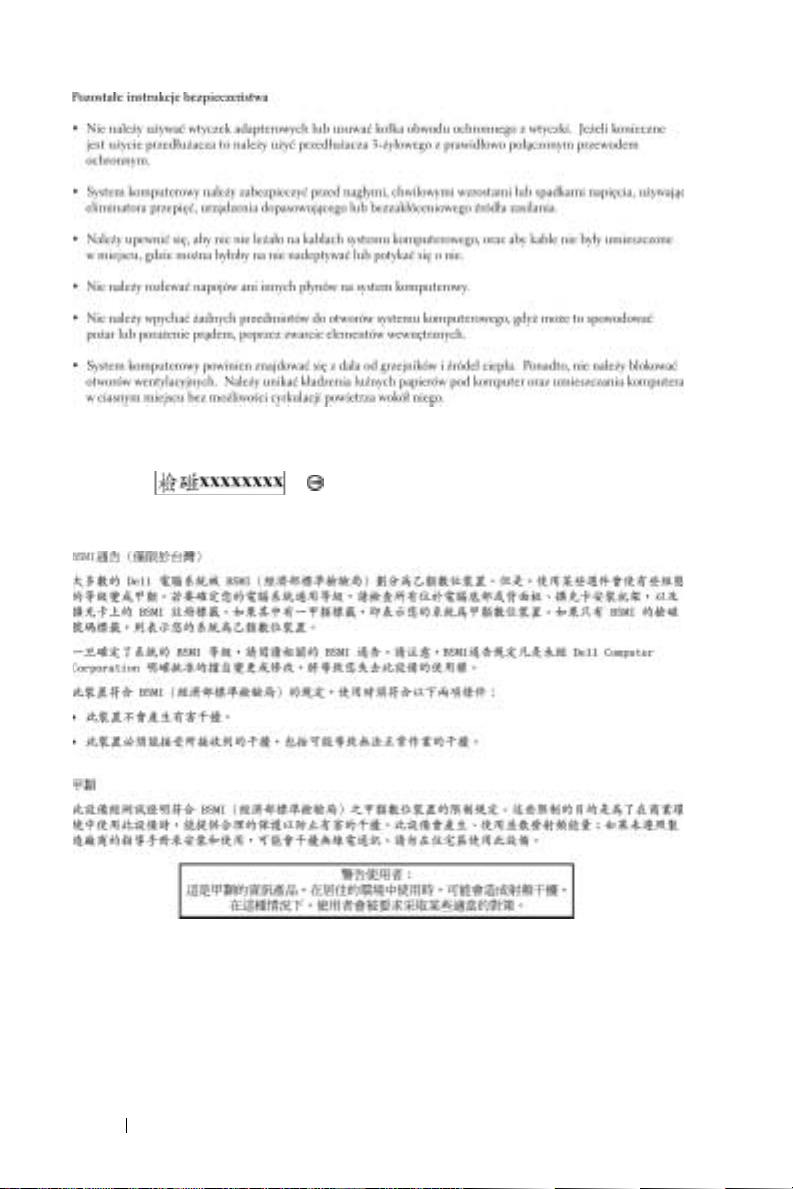
www.dell.com | support.dell.com
BSMI Notice (Taiwan Only)
If you find a or mark on the regulatory label on the bottom, side, or
back panel of your computer, the following section is applicable:
14 BSMI Notice (Taiwan Only)
Page 17
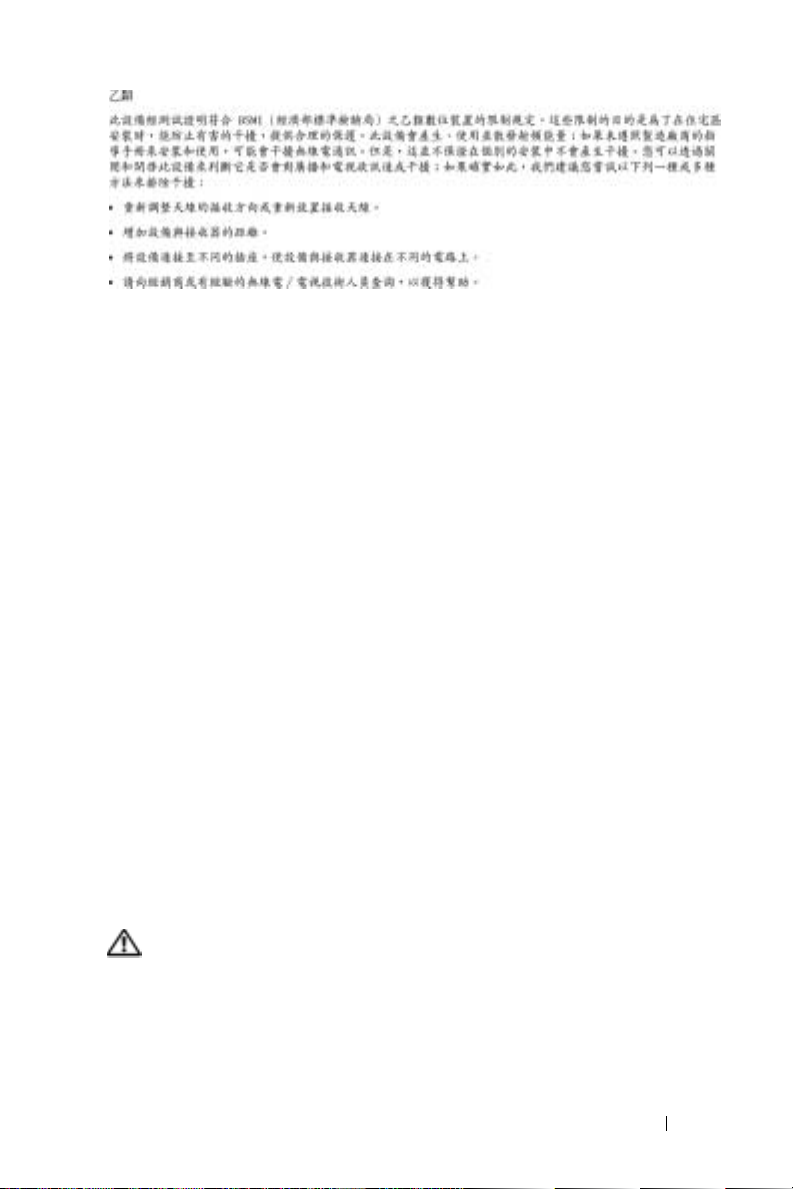
NOM Information (Mexico Only)
The following information is provided on the device(s) described in this document in
compliance with the requirements of the official Mexican standards (NOM):
www.dell.com | support.dell.com
Exporter: Dell Inc.
Importer: Dell Computer de México,
Ship to: Dell Computer de México, S.A. de C.V.
Model number: PA-12
Supply voltage: 100–240 VAC
Frequency: 50–60 Hz
Current consumption: 2.5 A
Output voltage: 19.5 VDC
Output current: 3.34 A max
One Dell Way
Round Rock, TX 78682
S.A. de C.V.
Paseo de la Reforma 2620 - 11° Piso
Col. Lomas Altas
11950 México, D.F.
al Cuidado de Kuehne & Nagel de México S. de R.I.
Avenida Soles No. 55
Col. Peñon de los Baños
15520 México, D.F.
CAUTION: The UL listing investigation only covers the use of this
product in land-based vehicles.
NOM Information (Mexico Only) 15
Page 18

Limited Warranties and Return Policy
Dell-branded hardware products purchased in the U.S. or Canada come with either a 90-day,
1-year, 2-year, 3-year, or 4-year limited warranty. To determine which warranty came with
your hardware product(s), see your packing slip or invoice. The following sections describe
the limited warranties and return policy for the U.S., the limited warranties and return policy
for Canada, and the manufacturer guarantee for Latin America and the Caribbean.
Limited Warranty for Dell-Branded Hardware Products (U.S. Only)
What is covered by this limited warranty?
This limited warranty covers defects in materials and workmanship in your—our end-user
customer's—Dell-branded hardware products, including Dell-branded peripheral products.
What is not covered by this limited warranty?
www.dell.com | support.dell.com
This limited warranty does not cover:
• Software, including the operating system and software added to the Dell-branded
hardware products through our factory-integration system, third-party software, or the
reloading of software
• Non-Dell-branded and Solution Provider Direct products and accessories
• Problems that result from:
– External causes such as accident, abuse, misuse, or problems with electrical
power
– Servicing not authorized by Dell
– Usage that is not in accordance with product instructions
– Failure to follow the product instructions or failure to perform preventive
maintenance
– Problems caused by using accessories, parts, or components not supplied by Dell
• Products with missing or altered Service Tags or serial numbers
• Products for which Dell has not received payment
THIS WARRANTY GIVES YOU SPECIFIC LEGAL RIGHTS, AND YOU MAY ALSO
HAVE OTHER RIGHTS WHICH VARY FROM STATE TO STATE (OR
JURISDICTION TO JURISDICTION). DELL'S RESPONSIBILITY FOR
MALFUNCTIONS AND DEFECTS IN HARDWARE IS LIMITED TO REPAIR AND
REPLACEMENT AS SET FORTH IN THIS WARRANTY STATEMENT. ALL
EXPRESS AND IMPLIED WARRANTIES FOR THE PRODUCT, INCLUDING BUT
NOT LIMITED TO ANY IMPLIED WARRANTIES AND CONDITIONS OF
MERCHANTABILITY AND FITNESS FOR A PARTICULAR PURPOSE, ARE
LIMITED IN TIME TO THE TERM OF THE LIMITED WARRANTY PERIOD
REFLECTED ON YOUR PACKING SLIP OR INVOICE. NO WARRANTIES,
WHETHER EXPRESS OR IMPLIED, WILL APPLY AFTER THE LIMITED
WARRANTY PERIOD HAS EXPIRED. SOME STATES DO NOT ALLOW
LIMITATIONS ON HOW LONG AN IMPLIED WARRANTY LASTS, SO THIS
LIMITATION MAY NOT APPLY TO YOU.
16 Limited Warranties and Return Policy
Page 19

WE DO NOT ACCEPT LIABILITY BEYOND THE REMEDIES PROVIDED FOR IN
THIS LIMITED WARRANTY OR FOR CONSEQUENTIAL OR INCIDENTAL
DAMAGES, INCLUDING, WITHOUT LIMITATION, ANY LIABILITY FOR THIRDPARTY CLAIMS AGAINST YOU FOR DAMAGES, FOR PRODUCTS NOT BEING
AVAILABLE FOR USE, OR FOR LOST DATA OR LOST SOFTWARE. OUR
LIABILITY WILL BE NO MORE THAN THE AMOUNT YOU PAID FOR THE
PRODUCT THAT IS THE SUBJECT OF A CLAIM. THIS IS THE MAXIMUM
AMOUNT FOR WHICH WE ARE RESPONSIBLE.
SOME STATES DO NOT ALLOW THE EXCLUSION OR LIMITATION OF
INCIDENTAL OR CONSEQUENTIAL DAMAGES, SO THE ABOVE LIMITATION
OR EXCLUSION MAY NOT APPLY TO YOU.
How long does this limited warranty last?
This limited warranty lasts for the time period indicated on your packing slip or invoice,
except for the following Dell-branded hardware:
• Portable computer batteries carry a 1-year limited warranty.
• Projector lamps carry a 90-day limited warranty.
• Memory carries a lifetime limited warranty.
• Monitors carry the longer of either a 3-year limited warranty or the remainder of the
warranty for the Dell computer to which the monitor will be connected.
• Other add-on hardware carries the longer of either a 1-year limited warranty for new
parts and a 90-day limited warranty for reconditioned parts or, for both new and
reconditioned parts, the reminder of the warranty for the Dell computer on which
such parts are installed.
The limited warranty on all Dell-branded products begins on the date of the packing slip or
invoice. The warranty period is not extended if we repair or replace a warranted product or
any parts. Dell may change the availability of limited warranties, at its discretion, but any
changes will not be retroactive.
www.dell.com | support.dell.com
Limited Warranties and Return Policy 17
Page 20
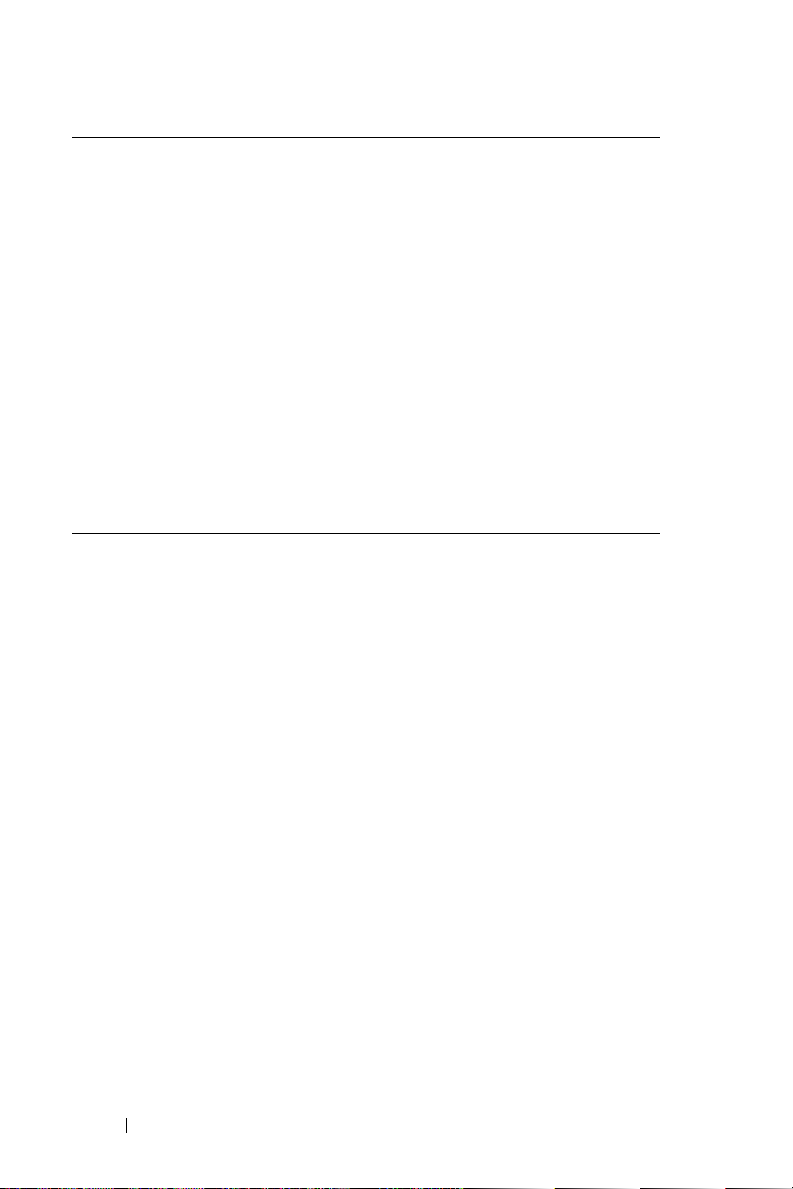
What do I do if I need warranty service?
Before the warranty expires, please call us at the relevant number listed in the following
table. Please also have your Dell Service Tag or order number available.
Individual Home Consumers: U.S. Only
Technical Support 1-800-624-9896
Customer Service 1-800-624-9897
Individual Home Consumers who purchased
through an Employee Purchase Program:
Technical Support and Customer Service 1-800-822-8965
Home and Small Business Commercial
Customers:
Technical Support and Customer Service 1-800-456-3355
www.dell.com | support.dell.com
Medium, Large, or Global Commercial
Customers, Healthcare Customers, and
Value-Added Resellers (VARs):
Technical Support and Customer Service 1-800-822-8965
Government and Education Customers:
Technical Support and Customer Service 1-800-234-1490
Dell-Branded Memory 1-888-363-5150
What will Dell do?
During the 90 days of the 90-day limited warranty and the first year of all other limited
warranties: During the 90 days of the 90-day limited warranty and the first year of all other
limited warranties, we will repair any Dell-branded hardware products returned to us that
prove to be defective in materials or workmanship. If we are not able to repair the product,
we will replace it with a comparable product that is new or refurbished.
When you contact us, we will issue a Return Material Authorization Number for you to
include with your return. You must return the products to us in their original or equivalent
packaging, prepay shipping charges, and insure the shipment or accept the risk if the product
is lost or damaged in shipment. We will return the repaired or replacement products to you.
We will pay to ship the repaired or replaced products to you if you use an address in the
United States (excluding Puerto Rico and U.S. possessions and territories). Otherwise, we
will ship the product to you freight collect.
If we determine that the product is not covered under this warranty, we will notify you and
inform you of service alternatives that are available to you on a fee basis.
NOTE: Before you ship the product(s) to us, make sure to back up the data on the hard
drive(s) and any other storage device(s) in the product(s). Remove any confidential,
proprietary, or personal information and removable media such as floppy disks, CDs, or PC
Cards. We are not responsible for any of your confidential, proprietary, or personal
information; lost or corrupted data; or damaged or lost removable media.
18 Limited Warranties and Return Policy
Page 21

During the remaining years: For the remaining period of the limited warranty, we will replace
any defective part with new or refurbished parts, if we agree that it needs to be replaced.
When you contact us, we will require a valid credit card number at the time you request a
replacement part, but we will not charge you for the replacement part as long as you return
the original part to us within 30 days after we ship the replacement part to you. If we do not
receive the original part within 30 days, we will charge to your credit card the then-current
standard price for that part.
We will pay to ship the part to you if you use an address in the United States (excluding
Puerto Rico and U.S. possessions and territories). Otherwise, we will ship the part freight
collect. We will also include a prepaid shipping container with each replacement part for
your use in returning the replaced part to us.
NOTE: Before you replace parts, make sure to back up the data on the hard drive(s) and any
other storage device(s) in the product(s). We are not responsible for lost or corrupted data.
What if I purchased a service contract?
If your service contract is with Dell, service will be provided to you under the terms of the
service agreement. Please refer to that contract for details on how to obtain service.
If you purchased through us a service contract with one of our third-party service providers,
please refer to that contract for details on how to obtain service.
How will you fix my product?
We use new and refurbished parts made by various manufacturers in performing warranty
repairs and in building replacement parts and systems. Refurbished parts and systems are
parts or systems that have been returned to Dell, some of which were never used by a
customer. All parts and systems are inspected and tested for quality. Replacement parts and
systems are covered for the remaining period of the limited warranty for the product you
bought. Dell owns all parts removed from repaired products.
May I transfer the limited warranty?
Limited warranties on systems may be transferred if the current owner transfers ownership of
the system and records the transfer with us. The limited warranty on Dell-branded memory
may not be transferred. You may record your transfer by going to Dell's website:
• If you are an Individual Home Consumer, go to
www.dell.com/us/en/dhs/topics/sbtopic_015_ccare.htm
• If you are a Home Office, Small, Medium, Large, or Global Commercial Customer, go
to www.dell.com/us/en/biz/topics/sbtopic_ccare_nav_015_ccare.htm
• If you are a Government, Education, or Healthcare Customer, or an Individual Home
Consumer who purchased through an Employee Purchase Program, go to
www.dell.com/us/en/pub/topics/sbtopic_015_ccare.htm
If you do not have Internet access, call your customer care representative or call 1-800-624-
9897.
www.dell.com | support.dell.com
Limited Warranties and Return Policy 19
Page 22

"Total Satisfaction" Return Policy (U.S. Only)
We value our relationship with you and want to make sure that you're satisfied with your
purchases. That's why we offer a "Total Satisfaction" return policy for most products that
you—the end-user customer—purchase directly from Dell. Under this policy, you may return
to Dell products that you purchased directly from Dell for a credit or a refund of the
purchase price paid, less shipping and handling and applicable restocking fees as follows:
• New Hardware Products and Accessories — All new hardware, accessories, parts, and
unopened software still in its sealed package, excluding the products listed below, may
be returned within 30 days from the date on the packing slip or invoice. To return
applications software or an operating system that has been installed by Dell, you must
return the entire computer. A different return policy applies to nondefective products
purchased through Dell's Software and Peripherals division by customers of our Small
and Medium Business divisions. Those products may be returned within 30 days from
the date on the packing slip or invoice, but a fifteen percent (15%) restocking fee will
be deducted from any refund or credit. The "Total Satisfaction" Return Policy and
www.dell.com | support.dell.com
Software and Peripherals division return policy are not available for Dell | EMC
storage products, EMC-branded products, or enterprise software.
• Reconditioned or Refurbished Dell-Branded Hardware Products and Parts — All
reconditioned or refurbished Dell-branded server and storage products may be
returned within 30 days from the date on the packing slip or invoice. All other
reconditioned or refurbished Dell-branded hardware products and parts may be
returned within 14 days of the date on the packing slip or invoice.
To return products, e-mail or call Dell customer service to receive a Credit Return
Authorization Number within the return policy period applicable to the product you want to
return. You must obtain a Credit Return Authorization Number in order to return the
product. See "Contacting Dell" or "Getting Help" in your customer documentation (or
www.dell.com/us/en/gen/
contact.htm) to find the appropriate contact information for obtaining customer assistance.
You must ship the products to Dell within 5 days of the date that Dell issues the Credit
Return Authorization Number. You must also return the products to Dell in their original
packaging, in as-new condition along with any media, documentation, and all other items
that were included in the original shipment, prepay shipping charges, and insure the
shipment or accept the risk of loss or damage during shipment.
Limited Warranty Terms for Dell-Branded Hardware Products (Canada Only)
What is covered by this limited warranty?
This limited warranty covers defects in materials and workmanship in your—our end-user
customer's—Dell-branded hardware products, including Dell-branded peripheral products.
What is not covered by this limited warranty?
This limited warranty does not cover:
• Software, including the operating system and software added to the Dell-branded
hardware products through our factory-integration system, or the reloading of the
software
• Non-Dell branded and Solution Provider Direct products and accessories
20 Limited Warranties and Return Policy
Page 23

• Problems that result from:
– External causes such as accident, abuse, misuse, or problems with electrical
power
– Servicing not authorized by Dell
– Usage that is not in accordance with product instructions
– Failure to follow the product instructions or failure to perform preventive
maintenance
– Problems caused by using accessories, parts, or components not supplied by Dell
• Products with missing or altered Service Tags or serial numbers
• Products for which Dell has not received payment
THIS WARRANTY GIVES YOU SPECIFIC LEGAL RIGHTS, AND YOU MAY ALSO
HAVE OTHER RIGHTS WHICH VARY FROM PROVINCE TO PROVINCE. DELL'S
RESPONSIBILITY FOR MALFUNCTIONS AND DEFECTS IN PRODUCT IS LIMITED
TO REPAIR AND REPLACEMENT AS SET FORTH IN THIS WARRANTY
STATEMENT, FOR THE TERM OF THE WARRANTY PERIOD REFLECTED ON
YOUR PACKING SLIP OR INVOICE. EXCEPT FOR THE EXPRESS WARRANTIES
CONTAINED IN THIS WARRANTY STATEMENT, DELL DISCLAIMS ALL OTHER
WARRANTIES AND CONDITIONS, EXPRESS OR IMPLIED, INCLUDING WITHOUT
LIMITATION IMPLIED WARRANTIES AND CONDITIONS OF MERCHANTABILITY
AND FITNESS FOR A PARTICULAR PURPOSE, STATUTORY OR OTHERWISE.
SOME PROVINCES DO NOT ALLOW THE EXCLUSION OF CERTAIN IMPLIED
WARRANTIES OR CONDITIONS, OR LIMITATIONS ON HOW LONG AN IMPLIED
WARRANTY OR CONDITION LASTS. THEREFORE, THE FOREGOING
EXCLUSIONS AND LIMITATIONS MAY NOT APPLY TO YOU.
WE DO NOT ACCEPT LIABILITY BEYOND THE REMEDIES PROVIDED FOR IN
THIS WARRANTY STATEMENT OR FOR SPECIAL, INDIRECT, CONSEQUENTIAL,
OR INCIDENTAL DAMAGES, INCLUDING, WITHOUT LIMITATION, ANY
LIABILITY FOR THIRD-PARTY CLAIMS AGAINST YOU FOR DAMAGES, FOR
PRODUCTS NOT BEING AVAILABLE FOR USE, OR FOR LOST DATA OR LOST
SOFTWARE. OUR LIABILITY WILL BE NO MORE THAN THE AMOUNT YOU PAID
FOR THE PRODUCT THAT IS THE SUBJECT OF A CLAIM. THIS IS THE MAXIMUM
AMOUNT FOR WHICH WE ARE RESPONSIBLE.
SOME PROVINCES DO NOT ALLOW THE EXCLUSION OR LIMITATION OF
SPECIAL, INDIRECT, INCIDENTAL, OR CONSEQUENTIAL DAMAGES, SO THE
ABOVE LIMITATION OR EXCLUSION MAY NOT APPLY TO YOU.
www.dell.com | support.dell.com
How long does this limited warranty last?
This limited warranty lasts for the time period indicated on your packing slip or invoice,
except that the limited warranty on Dell-branded batteries lasts only 1 year and the limited
warranty on the lamps for Dell-branded projectors lasts only 90 days. The limited warranty
begins on the date of the packing slip or invoice. The warranty period is not extended if we
repair or replace a warranted product or any parts. Dell may change the terms and availability
of limited warranties, at its discretion, but any changes will not be retroactive (that is, the
warranty terms in place at the time of purchase will apply to your purchase).
Limited Warranties and Return Policy 21
Page 24
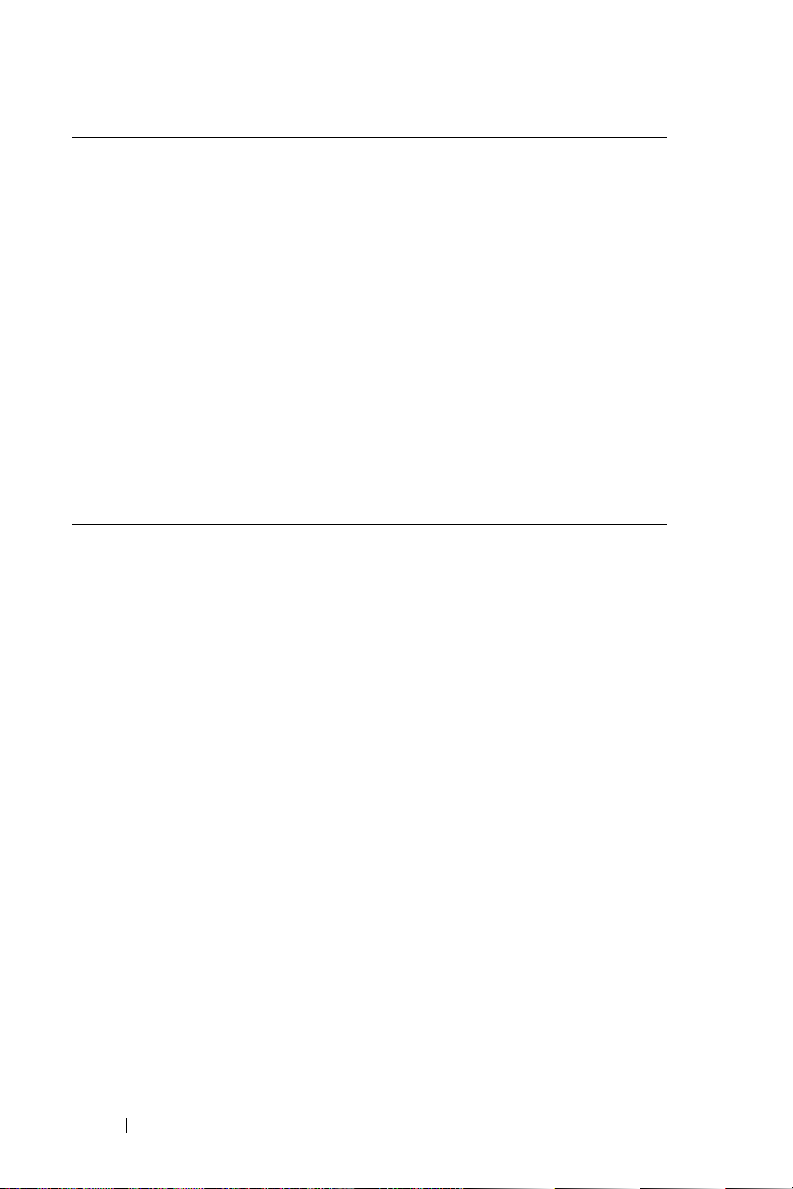
What do I do if I need warranty service?
Before the warranty expires, please call us at the relevant number listed in the following
table. Please also have your Dell Service Tag or order number available.
Individual Home Consumers; Home Office
and Small Business Customers:
Technical Support and Customer Service 1-800-847-4096
Medium, Large, and Global Commercial
Customers; Government, Education, and
Healthcare Customers; and Value-Added
Resellers (VARs):
Technical Support 1-800-387-5757
Customer Service 1-800-326-9463
Government or Education Customers, or
www.dell.com | support.dell.com
Individual Home Consumers who
purchased through an Employee Purchase
Program:
Technical Support 1-800-387-5757
Customer Service 1-800-326-9463 (Extension 8221
Dell-Branded Memory 1-888-363-5150
Canada Only
for Individual Consumers)
What will Dell do?
During the 90 days of the 90-day limited warranty and the first year of all other limited
warranties: During the 90 days of the 90-day limited warranty and the first year of all other
limited warranties, we will repair any Dell-branded hardware products returned to us that
prove to be defective in materials or workmanship. If we are not able to repair the product,
we will replace it with a comparable product that is new or refurbished.
When you contact us, we will issue a Return Material Authorization Number for you to
include with your return. You must return the products to us in their original or equivalent
packaging, prepay shipping charges, and insure the shipment or accept the risk if the product
is lost or damaged in shipment. We will return the repaired or replacement products to you.
We will pay to ship the repaired or replaced products to you if you use an address in Canada.
Otherwise, we will ship the product to you freight collect.
If we determine that the problem is not covered under this warranty, we will notify you and
inform you of service alternatives that are available to you on a fee basis.
NOTE: Before you ship the product(s) to us, make sure to back up the data on the hard
drive(s) and any other storage device(s) in the product(s). Remove any confidential,
proprietary or personal information, removable media, such as floppy disks, CDs, or PC
Cards. We are not responsible for any of your confidential, proprietary or personal
information; lost or corrupted data; or damaged or lost removable media.
22 Limited Warranties and Return Policy
Page 25

During the remaining years following the first year of all limited warranties: We will replace
any defective part with new or refurbished parts, if we agree that it needs to be replaced.
When you contact us, we will require a valid credit card number at the time you request a
replacement part, but we will not charge you for the replacement part as long as you return
the original part to us within 30 days after we ship the replacement part to you. If we do not
receive the original part within 30 days, we will charge to your credit card the then-current
standard price for that part.
We will pay to ship the part to you if you use an address in Canada. Otherwise, we will ship
the part freight collect. We will also include a prepaid shipping container with each
replacement part for your use in returning the replaced part to us.
NOTE: Before you replace parts, make sure to back up the data on the hard drive(s) and any
other storage device(s) in the product(s). We are not responsible for lost or corrupted data.
What if I purchased a service contract?
If your service contract is with Dell, service will be provided to you under the terms of the
service contract. Please refer to that contract for details on how to obtain service. Dell's
service contracts can be found online at www.dell.ca or by calling Customer Care at 1-800-
847-4096. If you purchased through us a service contract with one of our third-party service
providers, please refer to that contract (mailed to you with your packing slip or invoice) for
details on how to obtain service.
How will you fix my product?
We use new and refurbished parts made by various manufacturers in performing warranty
repairs and in building replacement parts and systems. Refurbished parts and systems are
parts or systems that have been returned to Dell, some of which were never used by a
customer. All parts and systems are inspected and tested for quality. Replacement parts and
systems are covered for the remaining period of the limited warranty for the product you
bought. Dell owns all parts removed from repaired products.
May I transfer the limited warranty?
Limited warranties on systems may be transferred if the current owner transfers ownership of
the system and records the transfer with us. The limited warranty on Dell-branded memory
may not be transferred. You may record your transfer by going to Dell’s website:
• For Canada-purchased computers (in-country transfers) and to transfer from one
customer to another, go to
www.dell.ca/ca/en/gen/topics/segtopic_ccare_nav_013_ccare.htm
• For out-of-country transfers (outside of the original country of purchase), go to
www.dell.com/us/en/biz/topics/sbtopic_ccare_nav_016_ccare.htm
If you do not have Internet access, call Dell at 1-800-847-4096 (Home Consumer customers)
or 1-800-326-9463 (Corporate Commercial or Government customers).
www.dell.com | support.dell.com
Limited Warranties and Return Policy 23
Page 26

"Total Satisfaction" Return Policy (Canada Only)
If you are an end-user customer who bought new products directly from Dell, you may return
them to Dell up to 30 days after you receive them for a refund or credit of the product
purchase price. If you are an end-user customer who bought reconditioned or refurbished
products from Dell, you may return them to Dell within 14 days after the date on the
packing slip or invoice for a refund or credit of the product purchase price. In either case, the
refund or credit will not include any shipping and handling charges shown on your packing
slip or invoice and will be subject to a fifteen percent (15%) restocking fee, unless otherwise
prohibited by law. If you are an organization that bought the products under a written
agreement with Dell, the agreement may contain different terms for the return of products
than specified by this policy.
To return products, you must call Dell Customer Service at 1-800-847-4096 to receive a
Credit Return Authorization Number. To expedite the process of your refund or credit, Dell
expects you to return the products to Dell in their original packaging within 5 days of the
date that Dell issues the Credit Return Authorization Number. You must also prepay
shipping charges and insure the shipment or accept the risk of loss or damage during
www.dell.com | support.dell.com
shipment. You may return software for a refund or credit only if the sealed package
containing the floppy disk(s) or CD(s) is unopened. Returned products must be in as-new
condition, and all of the manuals, floppy disk(s), CD(s), power cables, and other items
included with a product must be returned with it. For customers who want to return, for
refund or credit only, either application or operating system software that has been installed
by Dell, the whole system must be returned, along with any media and documentation that
may have been included in the original shipment.
The "Total Satisfaction" Return Policy does not apply to Dell | EMC storage products. It also
does not apply to products purchased through Dell's Software and Peripherals division. For
those products, please instead refer to Dell's Software and Peripheral's then-current return
policy (see the following section, "Dell Software and Peripherals (Canada Only)").
Dell Software and Peripherals (Canada Only)
Third-Party Software and Peripherals Products
Similar to other resellers of software and peripherals, Dell does not warrant third-party
products. Third-party software and peripheral products are covered by the warranties
provided by the original manufacturer or publisher only. Third-party manufacturer
warranties vary from product to product. Consult your product documentation for specific
warranty information. More information may also be available from the manufacturer or
publisher.
While Dell offers a wide selection of software and peripheral products, we do not specifically
test or guarantee that all of the products we offer work with any or all of the various models
of Dell computers, nor do we test or guarantee all of the products we sell on the hundreds of
different brands of computers available today. If you have questions about compatibility, we
recommend and encourage you to contact the third-party software and peripheral product
manufacturer or publisher directly.
24 Limited Warranties and Return Policy
Page 27

Dell-Branded Peripheral Products
Dell does provide a limited warranty for new Dell-branded peripheral products (products for
which Dell is listed as the manufacturer) such as monitors, batteries, memory, docking
stations, and projectors. To determine which limited warranty applies to the product you
purchased, see the Dell packing slip or invoice and/or the product documentation that
accompanied your product. Descriptions of Dell's limited warranties are described in
preceding sections.
Return Policy
If you are an end-user customer who bought Dell Software and Peripherals products directly
from a Dell company, you may return Dell Software and Peripherals products that are in asnew condition to Dell up to 30 days from the date on the packing slip or invoice for a refund
of the product purchase price if already paid. This refund will not include any shipping and
handling charges shown on your packing slip or invoice; you are responsible for those.
To return products, you must call Dell Customer Service at 1-800-387-5759 to receive a
Credit Return Authorization Number. You must ship the Dell Software and Peripherals
products back to Dell in their original manufacturer's packaging (which must be in as-new
condition), prepay shipping charges, and insure the shipment or accept the risk of loss or
damage during shipment.
To qualify for refund or replacement, returned products must be in as-new condition,
software products must be unopened, and all of the manuals, floppy disk(s), CD(s), power
cables, and other items included with a product must be returned with it.
1-Year End-User Manufacturer Guarantee (Latin America and the Caribbean Only)
Guarantee
Dell Computer Corporation ("Dell") warrants to the end user in accordance with the following
provisions that its branded hardware products, purchased by the end user from a Dell
company or an authorized Dell distributor in Latin America or the Caribbean, will be free
from defects in materials, workmanship, and design affecting normal use, for a period of 1
year from the original purchase date. Products for which proper claims are made will, at
Dell’s option, be repaired or replaced at Dell’s expense. Dell owns all parts removed from
repaired products. Dell uses new and reconditioned parts made by various manufacturers in
performing repairs and building replacement products.
www.dell.com | support.dell.com
Exclusions
This Guarantee does not apply to defects resulting from: improper or inadequate
installation, use, or maintenance; actions or modifications by unauthorized third parties or
the end user; accidental or willful damage; or normal wear and tear.
Limited Warranties and Return Policy 25
Page 28

Making a Claim
Claims must be made in Latin America or the Caribbean by contacting the Dell point of sale
within the guarantee period. The end user must always supply proof of purchase, indicating
name and address of the seller, date of purchase, model and serial number, name and address
of the customer, and details of symptoms and configuration at the time of malfunction,
including peripherals and software used. Otherwise, Dell may refuse the guarantee claim.
Upon diagnosis of a warranted defect, Dell will make arrangements and pay for ground
freight and insurance to and from Dell’s repair/replacement center. The end user must
ensure that the defective product is available for collection properly packed in original or
equally protective packaging together with the details listed above and the return number
provided to the end user by Dell.
Limitation and Statutory Rights
Dell makes no other warranty, guarantee or like statement other than as explicitly stated
above, and this Guarantee is given in place of all other guarantees whatsoever, to the fullest
extent permitted by law. In the absence of applicable legislation, this Guarantee will be the
www.dell.com | support.dell.com
end user’s sole and exclusive remedy against Dell or any of its affiliates, and neither Dell nor
any of its affiliates shall be liable for loss of profit or contracts, or any other indirect or
consequential loss arising from negligence, breach of contract, or howsoever.
This Guarantee does not impair or affect mandatory statutory rights of the end user against
and/or any rights resulting from other contracts concluded by the end user with Dell and/or
any other seller.
Dell World Trade LP
One Dell Way, Round Rock, TX 78682, USA
Dell Computadores do Brasil Ltda (CNPJ No. 72.381.189/0001-10)
Avenida Industrial Belgraf, 400
92990-000 - Eldorado do Sul – RS - Brasil
Dell Computer de Chile Ltda
Coyancura 2283, Piso 3- Of.302,
Providencia, Santiago - Chile
Dell Computer de Colombia Corporation
Carrera 7 #115-33 Oficina 603
Bogota, Colombia
Dell Computer de Mexico SA de CV
Paseo de la Reforma 2620 - 11° Piso
Col. Lomas Altas
11950 México, D.F.
26 Limited Warranties and Return Policy
Page 29

Adaptateur d'alimentation composite Dell™
Guide d'utilisation
www.dell.com | support.dell.com
Page 30

Remarques, Avis et Précautions
REMARQUE : Une REMARQUE indique une information importante qui peut vous
aider à mieux utiliser votre ordinateur.
AVIS : Un AVIS vous avertit d’un risque de dommage matériel ou de perte de
données et vous indique comment éviter le problème.
PRÉCAUTION : Une PRÉCAUTION indique un risque potentiel
d'endommagement du matériel, de blessure corporelle ou de mort.
____________________
Les informations contenues dans ce document sont sujettes à modification sans préavis.
© 2003 Dell Inc. Tous droits réservés.
La reproduction de ce document, sous quelque forme que ce soit, et sans l'autorisation écrite de Dell, est
strictement interdite.
Dell et le logo DELL sont des marques de Dell Inc.; EMPOWER
Dell rejette tout intérêt propriétaire vis-à-vis des marques et noms de société tierce.
Septembre 2003 Réf. F2660 Rév. A01
®
est une marque déposée de General Dynamics.
Page 31

PRÉCAUTION : Consignes de sécurité
Les consignes de sécurité suivantes vous aideront à protéger votre ordinateur de
dommages éventuels et à garantir votre sécurité personnelle.
Généralités
• Pour éviter tout choc électrique, utilisez seulement le câble d'alimentation en CA
fourni avec le produit pour garantir la bonne mise à la terre de l'adaptateur.
• N'essayez pas de réparer l'ordinateur vous-même à moins que vous ne soyez un
technicien qualifié. Suivez toujours scrupuleusement les instructions
d'installation.
• Si vous raccordez une rallonge à votre adaptateur CA/CC, assurez-vous que
l'intensité totale des appareils raccordés à cette rallonge ne dépasse pas son
intensité nominale.
• L'adaptateur secteur doit se trouver dans une zone aérée, par exemple sur un
bureau ou sur le sol, lorsqu'il est utilisé pour alimenter l'ordinateur ou pour charger
la batterie. Ne le recouvrez pas de papiers ou autres objets susceptibles d'entraver
le refroidissement. De même, ne l'utilisez pas dans une mallette de transport.
• L'adaptateur CA/CC peut devenir chaud lors du fonctionnement de l'ordinateur.
Faites donc très attention lorsque vous le manipulez pendant ou après le
fonctionnement de l'ordinateur.
• N'utilisez pas votre périphérique d'accueil dans un environnement humide, par
exemple, près d'une baignoire, d'un évier, d'une piscine ou dans un sous-sol
humide.
• Pour éviter tout risque de décharge électrique, n'effectuez aucun branchement ou
débranchement, ni aucune opération de maintenance ou de reconfiguration de ce
produit pendant un orage.
• N'utilisez pas votre appareil dans des véhicules haute tension (24 VCC) tels que
des véhicules de transport commerciaux.
• Avant de nettoyer votre bloc d'alimentation, éteignez-le et débranchez-le de la
prise électrique. Nettoyez votre bloc d'alimentation avec un tissu doux et
humidifié avec de l'eau. N'utilisez pas de liquide ni d'aérosol nettoyants, ils
peuvent contenir des substances inflammables.
Alimentation
• Avant de raccorder le bloc d'alimentation à une prise électrique, assurez-vous que
la tension du secteur est compatible avec la tension et la fréquence du bloc
d'alimentation.
• Pour mettre le bloc d'alimentation totalement hors tension, éteignez l'ordinateur,
déconnectez le bloc d'alimentation de la prise électrique et de l'ordinateur.
• Pour éviter tout risque d'électrocution, branchez le câble du bloc d'alimentation
dans une prise possédant un circuit de mise à la terre adéquat. Pour fournir une
mise à la terre, le câble peut être équipé d'une prise à trois broches. N'utilisez pas
de prises d'adaptateur et ne retirez pas la fiche de mise à la terre du câble
d'alimentation en CA. Si vous utilisez une rallonge électrique, veillez à ce qu'elle
comporte 2 ou 3 broches, afin de pouvoir la raccorder au câble d'alimentation de
l'adaptateur.
www.dell.com | support.dell.com
PRÉCAUTION : Consignes de sécurité 29
Page 32

PRÉCAUTION : Consignes de sécurité (Suite)
AVERTISSEMENT : Les cordons de ce produit et de ses accessoires contiennent des
produits chimiques contenant du plomb, considéré par l'état de Californie comme
produit pouvant provoquer des malformations congénitales ou autres anomalies de ce
Lavez-vous les mains après avoir manipulé les cordons.
genre.
Présentation
L'adaptateur composite Dell™ 65-W CA/CC permet d'alimenter et de charger votre portable
à la maison, au bureau, sur un bateau ou en avion. L'adaptateur connecte votre ordinateur à
une source d'alimentation à l'aide d'un câble d'alimentation en CA ou un câble convertisseur
d'analogique à numérique. Celui-ci se connecte via un allume-cigarettes de voiture ou un
type d'adaptateur empower® utilisé dans les avions.
Sommaire :
www.dell.com | support.dell.com
• Kit d'adaptateur composite 65-W CA/CC
• Un adaptateur composite Dell 65-W CA/CC
• Un câble standard d'alimentation en CA
• Un câble d'alimentation en CC à quatre broches
• Un adaptateur d'allume-cigarettes CC d'automobile
• Une mallette noire de transport conçue pour votre adaptateur composite
Fonctions
L'adaptateur composite Dell 65-W CA/CC présente les caractéristiques suivantes :
• Capacité d'alimentation en CC qui vous permet d'alimenter et de charger votre
ordinateur à l'aide d'un adaptateur standard d'allume-cigarettes d'automobile, d'un
réceptacle d'alimentation en vol à 4 broches ou d'une prise électrique standard CA.
• Un câble d'adaptateur d'alimentation périphérique en option qui vous permet
d'alimenter un certain nombre de périphériques courants tels que des assistants
numériques personnels (PDA) et des téléphones cellulaires. Pour plus d’informations,
reportez-vous à «Accessoires de l’adaptateur».
Accessoires de l'adaptateur
Plusieurs accessoires conçus pour l'adaptateur composite Dell 65-W CA/CC sont disponibles
auprès de Dell Inc. ou de Mobility Electronics Inc. :
• Câbles d’alimentation en CA pour d'autres pays (si vous voyagez au niveau
international)
• Câbles d'alimentation de périphérique en option pour les téléphones cellulaires et les
PDA
Pour commander des accessoires, si vous résidez aux États-Unis, contactez Dell Software &
Peripherals au 1-800-753-7201 ou rendez-vous sur le site Internet de Dell à l’adresse
www.dell.com. Hors des États-Unis, veuillez consulter le site www.dell.com pour savoir si les
accessoires sont disponibles dans votre pays.
Le chargement simultané d'un ordinateur portable et de tout autre périphérique avec un
système d'alimentation périphérique n'est pas pris en charge.
30 Présentation
Page 33

PRÉCAUTION : Avant d'effectuer les procédures ci-dessous, lisez les
consignes de sécurité.
Utilisation de l'adaptateur CC dans une automobile
1 Insérez le câble de
l'adaptateur dans le
connecteur d'entrée CC
à l'arrière de votre
ordinateur.
2 Insérez le câble
d'alimentation à 4
broches dans
l'adaptateur.
3 Connectez l'autre extrémité
du câble d'alimentation en
CCà l'adaptateur de l'allumecigarettes et branchez
l'adaptateur dans le réceptacle
de l'allume-cigarettes .
Le voyant DEL de l'
adaptateur s'allume,
indiquant que l'alimentation
4 Allumez l'ordinateur.
est disponible. Si le voyant
n'est pas allumé, vérifiez
toutes les connexions.
Reportez-vous à la section
«Dépannage» pour obtenir
des suggestions de dépannage
supplémentaires.
www.dell.com | support.dell.com
Utilisation de l'adaptateur CC dans une automobile 31
Page 34

Utilisation de l'adaptateur CC dans un avion
1 Insérez le câble de
l'adaptateur dans le
www.dell.com | support.dell.com
connecteur d'entrée
CC à l'arrière de
votre ordinateur.
2 Insérez le câble
d'alimentation à
4 broches dans
l'adaptateur.
3 Sur le câble Dell
d'alimentation en
CC, poussez sur le
bouton d'éjection de
l'adaptateur standard
de l'allume-cigarettes
pour le dégager du
câble d'alimentation
en CC.
5 Allumez l'ordinateur.
4 Connectez le câble
standard
d'alimentation en CC
au réceptacle
d'alimentation en vol
standard à 4 broches.
Le voyant DEL de
l'adaptateur s'allume,
indiquant que
l'alimentation est
disponible. Si le
voyant n'est pas
allumé, vérifiez
toutes les connexions.
Reportez-vous à la
section «Dépannage»
pour obtenir des
suggestions de
dépannage
supplémentaires.
32 Utilisation de l'adaptateur CC dans un avion
Page 35

Utilisation de l'adaptateur CA à la maison ou au bureau
1 Insérez le câble de
l'adaptateur dans le
connecteur d'entrée
CC à l'arrière de
votre ordinateur.
2 Insérez le câble
d'alimentation
dans l'adaptateur.
3 Connectez l'autre
extrémité du câble
d'alimentation en CA à
une prise électrique CA.
Le voyant DEL de
l'adaptateur s'allume,
indiquant que
l'alimentation est
disponible. Si le voyant
4 Allumez l'ordinateur.
n'est pas allumé,
vérifiez toutes les
connexions. Reportezvous à la section
«Dépannage» pour
obtenir des suggestions
de dépannage
supplémentaires.
www.dell.com | support.dell.com
Utilisation de l'adaptateur CA à la maison ou au bureau 33
Page 36

Dépannage
Avant de contacter Dell, vérifiez les éléments suivants pour vous assurer que votre
adaptateur fonctionne bien :
1 Inspectez l'unité pour vérifier que l'adaptateur et ses câbles ne sont pas endommagés.
Recherchez, par exemple, d'éventuels dommages dus à l'eau, des fissures ou des
malformations de l'adaptateur et toute coupure, fissure ou fil non couvert des câbles.
2 Assurez-vous que tous les connecteurs et prises sont correctement fixés.
3 Reportez-vous au site Web de Dell (www.dell.com) pour vous assurer que l'adaptateur
prend en charge votre portable ou appareil.
4 Asssurez-vous que la ventilation de l'adaptateur est appropriée. Une ventilation
incorrecte peut entraîner une surchauffe et la fermeture de l'adaptateur.
5 Si vous utilisez la fonction d'alimentation en CA, assurez-vous que la prise électrique
fonctionne. Utilisez un appareil comme une lampe ou une horloge pour tester la prise.
www.dell.com | support.dell.com
6 Si vous utilisez la fonction d'alimentation en CC, assurez-vous que le réceptacle
standard de l'allume-cigarettes fonctionne. Utilisez un chargeur de téléphone portable
ou un allume-cigarettes pour tester le réceptacle.
7 Si l'alimentation est disponible et que l'adaptateur est branché, vérifiez que le voyant
DEL fonctionne. Sinon, allez sur le site Web de support de Dell à l'adresse
support.dell.com. Si votre ordinateur est de marque Dell, reportez-vous à la section
«Contacter Dell» dans la documentation livrée avec votre ordinateur.
8 L'adaptateur est conçu pour se fermer et s'éteindre en présence d'une erreur. Pour le
réinitialiser, vous DEVEZ le déconnecter de sa source d'alimentation pendant au
moins 15 secondes.
Obtention d’aide
Si les procédures de dépannage de ce document ne vous aident pas à résoudre le problème,
allez au site Web de support de Dell à l'adresse support.dell.com. Si votre ordinateur est de
marque Dell, reportez-vous à la section «Contacter Dell» dans la documentation livrée avec
votre ordinateur.
Caractéristiques
Généralités
Fabricant : Mobility Electronics, Incorporated
17800 N. Perimeter Dr.
Scottsdale, Arizona 85255
Numéro de modèle : PA-12
Type de connexion : CA / CC
34 Dépannage
Page 37

Alimentation
CA
Entrée 100-240 VCA
<2,5 A
50/60 Hz
Sortie 19,5 VCC
3,34 A
CC
Entrée 11-16 VCC
<8 A
Sortie 19,5 VCC
3,34 A
Caractéristiques physiques
Hauteur : 1,14 pouce (28,95 mm)
Largeur : 2,38 pouces (60,45 mm)
Profondeur : 5,44 pouces (138.18 mm)
Poids : 18,95 oz (537,22 g)
www.dell.com | support.dell.com
Environnement
Température de fonctionnement
(optimale)
Température de stockage (optimale) -40 º à 70 ºC
0 º à 40 ºC
Réglementations
Les interférences électromagnétiques constituent des signaux ou émissions, dans un espace
libre ou conduit par les câbles d'alimentation ou de signal, qui menacent le fonctionnement
de la radionavigation, des services de sécurité ou qui dégradent sérieusement, obstruent ou
interrompent régulièrement les services autorisés de communications radio. Les services de
communications radio incluent notamment les services de radiodiffusion commerciale
AM/FM, la télévision, les services de téléphonie cellulaire, la radiodétection, le contrôle de la
circulation aérienne, les récepteurs de radiomessagerie et les systèmes GSM. Ces services
autorisés, tout comme des perturbateurs involontaires tels que les matériels numériques, y
compris les systèmes informatiques, contribuent à l'environnement électromagnétique.
Réglementations 35
Page 38

La compatibilité électromagnétique (CEM) est la capacité des éléments d'un équipement
électronique à interagir correctement dans l'environnement électronique. Bien que cet
ordinateur ait été conçu pour être conforme aux limites de l'instance réglementaire des EMI,
il n'y a aucune garantie concernant les interférences pouvant survenir dans une installation
particulière. Si l'équipement crée effectivement des interférences avec des services de
communications radio (ce qui peut être déterminé en l'éteignant et en l'allumant),
l'utilisateur est encouragé à essayer de corriger ce phénomène en prenant l'une ou l'ensemble
des mesures suivantes :
• Changer l'orientation de l'antenne de réception.
• Changer la position de l'ordinateur par rapport au récepteur.
• Éloigner l'ordinateur du récepteur.
• Brancher l'ordinateur sur une autre prise pour faire en sorte que l'ordinateur et le
récepteur se trouvent sur différents circuits de dérivation.
Si nécessaire, consulter un membre de l'équipe du support technique de Dell ou un
technicien radio/télévision expérimenté pour des suggestions supplémentaires.
www.dell.com | support.dell.com
Les ordinateurs Dell sont conçus, testés et classés pour l’environnement électromagnétique
dans lequel ils vont fonctionner. Ces classifications font généralement référence aux
définitions harmonisées suivantes :
• La classe A concerne en général les environnements industriels ou commerciaux.
• La classe B concerne en général les environnements résidentiels.
Les équipements informatiques, y compris les périphériques, cartes d'extension,
imprimantes, périphériques d'entrée/sortie (E/S), moniteurs, etc., qui sont intégrés ou
connectés à l'ordinateur doivent appartenir à la même classification d'environnement
électromagnétique que l'ordinateur.
La plupart des ordinateurs Dell sont classés pour les environnements de Classe B.
Cependant, l'inclusion de certaines options peut provoquer le passage de certaines
configurations à la classe A. Pour déterminer la classe s'appliquant à votre ordinateur ou
périphérique, reportez-vous aux sections suivantes propres à chaque organisme de
réglementation. Chaque section fournit les spécifications EMC/EMI d'un pays ou des
consignes de sécurité concernant un produit.
36 Réglementations
Page 39

Réglementation IC (Canada uniquement)
La plupart des ordinateurs Dell (et autres appareils Dell) sont classés dans la Classe B des
appareils numériques par l'IC (Industry Canada) selon la norme n° 3 relative à l'équipement
provoquant des perturbations (ICES 003). Pour déterminer la classification (classe A ou B)
applicable à votre ordinateur (ou aux autres appareils numériques Dell), examinez toutes les
étiquettes d'homologation situées en dessous, sur le côté ou sur le panneau arrière de votre
ordinateur (ou autre appareil numérique). Une indication sous la forme «IC Class A ICES003» ou «IC Class B ICES-003» se trouve sur l'une de ces étiquettes. Notez que les
réglementations de Canada Industrie impliquent que les changements et modifications non
explicitement approuvés par Dell Computer Corporation peuvent annuler votre droit
d’utiliser l’équipement.
This Class B (or Class A, if so indicated on the registration label) digital
apparatus meets the requirements of the Canadian Interference-Causing
Equipment Regulations.
Cet appareil numérique de Classe B (ou Classe A, si tel l'indique
l’étiquette d’enregistrement) respecte toutes les exigences du
Règlement sur le Matériel Brouilleur du Canada.
Réglementation CE (Union européenne)
Le marquage avec le symbole indique que cet ordinateur Dell est conforme aux normes
EMC et aux normes sur la basse tension de l'Union européenne. Une telle marque indique
que ce système Dell est conforme aux normes techniques suivantes :
• EN 55022 — «Information Technology Equipment — Radio Disturbance
Characteristics — Limits and Methods of Measurement (Équipements de traitement
de l'information - Caractéristiques des perturbations radioélectriques - Limites et
méthodes de mesure)».
• EN 55024 : «Appareils de traitement de l'information - Caractéristiques d'immunité Limites et méthodes de mesure».
• EN 61000-3-2 : «Compatibilité électromagnétique (CEM) - Partie 3 : Limites Section 2 : Limites pour les émissions de courant harmonique (courant appelé par les
appareils inférieur ou égal à 16 A par phase).»
• EN 61000-3-3 : «Compatibilité électromagnétique (CEM) - Partie 3 : Limites Section 3 : Limitation des fluctuations de tension et du flicker dans les réseaux basse
tension pour les équipements ayant un courant appelé inférieur ou égal à 16 A.»
• EN 60950 «Sécurité des équipements relatifs aux technologies de l'information.»
REMARQUE : Les conditions requises pour les émissions selon EN 55022
établissent deux classifications :
• La Classe A correspond aux zones commerciales typiques.
• La Classe B correspond aux zones résidentielles typiques.
Ce dispositif Dell est classé pour être utilisé dans un environnement résidentiel de Classe B
typique.
Une «Déclaration de Conformité» relative aux standards et directives précédents a été
rédigée et est enregistrée à Dell Products Europe BV, Limerick, Irlande.
www.dell.com | support.dell.com
Réglementations 37
Page 40

Avis de marque CE
Cet équipement répond aux spécifications de la directive européenne 1999/5/EC.
www.dell.com | support.dell.com
PRÉCAUTION : La norme UL couvre l'utilisation de ce produit
uniquement dans les véhicules sur terrain.
38 Réglementations
Page 41

Garantie limitée et règles de retour
Les produits Dell achetés aux États-Unis ou au Canada sont couverts par une garantie de 90 jours
(États-Unis uniquement), d'un an, de deux ans, de trois ans ou de quatre ans. Pour connaître votre
garantie, consultez la facture ou le bordereau d'emballage. Les sections suivantes décrivent les
garanties limitées et la politique de retour pour les États-Unis, les garanties limitées et la règle de
retour pour le Canada et la garantie fabricant pour l'Amérique latine et les Caraïbes.
Garantie limitée pour les matériels de marque Dell (États-Unis uniquement)
Que couvre cette garantie limitée ?
Cette garantie limitée couvre les vices de matériel et de fabrication éventuels pouvant affecter les
produits matériels de marque Dell de —tout utilisateur final—, notamment les produits
périphériques de marque Dell.
Quelles situations ne sont pas couvertes par cette garantie limitée ?
Les cas suivants ne sont pas couverts :
• Les logiciels, dont le système d'exploitation et les logiciels ajoutés aux produits matériels de
marque Dell par l'intermédiaire de notre système d'intégration en usine, les logiciels tiers ou
le rechargement des logiciels ;
• Produits et accessoires autres que Dell ou Solution Provider Direct
• Problèmes provenant de :
– Causes externes : accident, utilisation abusive ou impropre, problèmes liés à
l'alimentation électrique ;
– Entretien courant non autorisé par Dell
– Utilisation non conforme aux instructions du produit
– Non-respect des instructions du produit et de la maintenance préventive
– Problèmes provoqués par l'utilisation d'accessoires, de pièces ou de composants non
fournis par Dell
• Produits sur lesquels l'étiquette de service ou le numéro de série est manquant(e) ou
altéré(e)
• Produits dont Dell n'a pas reçu le paiement
LA PRÉSENTE GARANTIE VOUS CONFÈRE DES DROITS LÉGAUX SPÉCIFIQUES ET
VOUS POUVEZ ÉGALEMENT BÉNÉFICIER D'AUTRES DROITS QUI VARIENT D'UN
RESSORT À L'AUTRE. LA RESPONSABILITÉ DE DELL POUR LE FONCTIONNEMENT
DÉFECTUEUX ET LES DÉFAUTS DU MATÉRIEL EST LIMITÉE À LA RÉPARATION OU
AU REMPLACEMENT COMME INDIQUÉ DANS CE CONTRAT DE GARANTIE
LIMITÉE. TOUTE GARANTIE EXPRESSE OU IMPLICITE DU PRODUIT, INCLUANT
SANS EN EXCLURE D'AUTRES, TOUTE GARANTIE ET CONDITION IMPLICITE DE
QUALITÉ OU D'ADAPTABILITÉ À UN USAGE PARTICULIER, EST LIMITÉE À LA
PÉRIODE MENTIONNÉE SUR VOTRE FACTURE OU BORDEREAU D'EMBALLAGE.
AUCUNE GARANTIE EXPRESSE OU IMPLICITE NE SERA APPLIQUÉE AU TERME DE
LA PÉRIODE DE GARANTIE LIMITÉE. CERTAINS RESSORTS N'AUTORISENT PAS LA
LIMITATION DE LA DURÉE D'UNE GARANTIE ; LA LIMITATION QUI PRÉCÈDE
PEUT DONC NE PAS S'APPLIQUER DANS VOTRE CAS.
DELL DÉCLINE TOUTE RESPONSABILITÉ AU-DELÀ DES RECOURS INDIQUÉS
DANS LA PRÉSENTE GARANTIE LIMITÉE, POUR LES DOMMAGES ACCIDENTELS,
INDUITS, Y COMPRIS LES PLAINTES CONTRE VOUS CONCERNANT LES PRODUITS
DE TIERS POUR LA NON-DISPONIBILITÉ D'UN PRODUIT OU LA PERTE DE
DONNÉES OU DE LOGICIEL, ET CE SANS RESTRICTION. EN CAS DE
RÉCLAMATION, NOTRE RESPONSABILITÉ SE LIMITE AU MONTANT DU PRODUIT
CONCERNÉ AU-DELÀ DUQUEL NOTRE PRISE EN CHARGE N'EST PLUS VALABLE.
CERTAINS RESSORTS N'AUTORISENT PAS L'EXCLUSION OU LA LIMITATION DES
DOMMAGES ACCIDENTELS OU INDUITS ; L'EXCLUSION OU LA LIMITATION QUI
PRÉCÈDE PEUT DONC NE PAS S'APPLIQUER DANS VOTRE CAS.
www.dell.com | support.dell.com
Garantie limitée et règles de retour 39
Page 42

Quelle est la durée de validité de cette garantie limitée ?
La présente garantie limitée dure le temps de la période indiquée sur votre facture ou votre
bordereau d'emballage, sauf pour les matériels de marque Dell suivants :
• Les batteries des ordinateurs portables sont assorties d'une garantie limitée d'un an.
• Les ampoules de projecteurs sont assorties d'une garantie limitée de 90 jours.
• La mémoire est assortie d'une garantie limitée à la durée de vie.
• Les moniteurs sont assortis soit d'une garantie limitée de 3 ans, soit de la garantie de
l'ordinateur Dell auquel ils sont raccordés si la durée de celle-ci est plus longue.
• Les matériels adjuvants sont assortis soit d'une garantie limitée d'un an pour les nouvelles
pièces et une garantie limitée de 90 jours pour les pièces remises en état, soit, pour les
nouvelles pièces et les pièces remises en état, de la garantie de l'ordinateur Dell sur lequel
ces pièces sont installées si celle-ci est d'une durée plus longue.
La garantie limitée de tous les produits de marque Dell prend effet à la date de facturation ou du
bordereau d'emballage. Aucune extension de la période de garantie n'est accordée en cas de
réparation ou de remplacement d'un produit ou de pièces sous garantie. Dell peut modifier la
disponibilité de certaines garanties limitées, comme bon lui semble, mais aucune modification ne
sera rétroactive.
www.dell.com | support.dell.com
Que dois-je faire pour bénéficier d'un service de garantie ?
Avant l'expiration de la garantie, veuillez nous contacter au numéro approprié inscrit dans le
tableau suivant. Ayez également votre numéro de service Dell ou votre numéro de commande à
portée de main.
Particuliers : États-Unis uniquement
Support technique 1-800-624-9896
Service clients 1-800-624-9897
Particuliers ayant effectué un achat par
l'intermédiaire d'un Programme d'achat par les
employés :
Support technique et service clients 1-800-822-8965
Grand public et PME :
Support technique et service clients 1-800-456-3355
Petites, moyennes ou entreprises
internationales, domaine de la santé et
revendeurs à valeur ajoutée :
Support technique et service clients 1-800-822-8965
Gouvernement et établissements scolaires :
Support technique et service clients 1-800-234-1490
Mémoire de marque Dell 1-888-363-5150
Que va faire Dell ?
Au cours des 90 premiers jours de la garantie limitée de 90 jours et la première année de toutes les
autres garanties limitées : Pour les 90 jours de la garantie limitée de 90 jours et la première année
de toutes les autres garanties limitées, Dell effectuera la réparation de tous les produits de marque
Dell présentant des défauts matériels ou de fabrication, qui lui seront renvoyés. Si Dell n'est pas en
mesure de réparer le produit, il sera remplacé par un produit similaire, neuf ou reconditionné.
40 Garantie limitée et règles de retour
Page 43

Lorsque vous contacterez Dell, un numéro d'autorisation de retour matériel vous sera attribué et
vous devrez l'inclure lors du retour. Vous devez renvoyer les produits à Dell dans leur emballage
d'origine ou un équivalent, payer les frais d'expédition et assurer l'envoi ou accepter les risques de
perte ou de dommage pendant l'acheminement. Dell vous renverra le produit réparé ou le
remplacera, à ses frais, si vous utilisez une adresse aux États-Unis ou au Canada (hors Porto Rico et
les pays sous contrôle américain). Dans le cas contraire, vous devrez payer le port à la réception du
produit.
S'il s'avérait que le produit n'est pas couvert par la garantie, Dell vous en informera et vous
indiquera les services payants à votre disposition.
REMARQUE : Avant d'expédier le ou les produits à Dell, sauvegardez les données du ou des
disques durs et de tout autre dispositif de stockage dans l'appareil concerné. Retirez toutes les
données confidentielles, propriétaires ou personnelles ainsi que tous les supports amovibles, tels que
les disquettes, CD ou cartes PC. Dell décline toute responsabilité concernant vos informations
personnelles ou confidentielles, la perte ou la corruption de vos données, ainsi que la perte ou
l'endommagement des supports amovibles.
Durant les années restantes : pendant la période restante de la garantie limitée, nous remplacerons
toute pièce défectueuse par une pièce neuve ou réusinée, si nous estimons qu'elle a besoin d'être
remplacée. Lorsque vous nous contactez, munissez-vous d'un numéro de carte de crédit valide au
moment de votre demande de remplacement de pièce, mais vous n'aurez rien à payer si vous
renvoyez la pièce originale à Dell dans les 30 jours suivants l'envoi de la pièce de remplacement. Si
Dell ne reçoit pas la pièce originale dans les 30 jours, le prix standard courant de la pièce remplacée
sera prélevé sur votre carte de crédit.
Dell expédiera la pièce à ses frais si vous utilisez une adresse aux États-Unis (hors Porto Rico et les
pays sous contrôle américain). Hors Canada, vous devrez payer le port à la réception du produit.
Dell inclut un emballage d'expédition prépayé avec chaque pièce de rechange, afin que vous
renvoyiez la pièce remplacée à Dell.
REMARQUE : Avant de procéder au remplacement des pièces, assurez-vous de sauvegarder les
données du ou des disques durs et de tout autre dispositif de stockage présent dans le(s) produit(s).
Dell décline toute responsabilité en cas de perte ou de corruption des données.
Que se passe-t-il si j'ai souscrit un contrat d'entretien ?
Si vous avez passé un contrat de service avec Dell, ce service vous sera délivré conformément aux
termes du contrat. Veuillez vous reporter à ce contrat pour plus de détails sur la façon d'obtenir ce
service.
Si vous passez par Dell pour souscrire un contrat de service auprès d'un de ses fournisseurs tiers,
veuillez vous reporter à ce contrat pour plus de détails sur la façon de bénéficier de ce service.
Comment allez-vous réparer mon produit ?
Dell utilise des pièces neuves ou reconditionnées provenant de différents fabricants pour les
réparations sous garantie et pour la fabrication de systèmes et pièces de remplacement. Les
systèmes et pièces remis en état ont été renvoyés à Dell, certains d'entre eux n'ayant jamais été
utilisés. Tous les systèmes et pièces sont inspectés et testés pour en vérifier la qualité. Les systèmes
et pièces de remplacement sont couverts par la garantie limitée du produit pour la période restante.
Dell est propriétaire de toutes les pièces retirées des produits réparés.
Puis-je transférer ma garantie limitée ?
Les garanties limitées des systèmes peuvent être transférées si le propriétaire courant transfère les
droits de propriété du système et enregistre le transfert auprès de Dell. La garantie limitée de la
mémoire de marque Dell ne peut pas être transférée. Vous pouvez enregistrer votre transfert depuis
le site Web de Dell :
• Si vous êtes un client particulier, allez à l'adresse
www.dell.com/us/en/dhs/topics/sbtopic_015_ccare.htm
• En tant que particulier travaillant à domicile, petite, moyenne ou grande entreprise, allez à
l'adresse www.dell.com/us/en/biz/topics/sbtopic_ccare_nav_015_ccare.htm
• En tant qu'établissements gouvernementaux, scolaires ou de santé, ou client particulier
ayant effectué un achat par l'intermédiaire d'un programme d'achat pour employés, allez à
l'adresse www.dell.com/us/en/pub/topics/sbtopic_015_ccare.htm
www.dell.com | support.dell.com
Garantie limitée et règles de retour 41
Page 44

Si vous n'avez pas d'accès à Internet, veuillez prendre contact avec votre représentant du service
clients ou appelez le 1-800-624-9897.
Règle de retour Satisfait ou remboursé (États-Unis seulement)
Nous accordons beaucoup d'importance à notre partenariat et voulons nous assurer de votre
satisfaction concernant vos achats. C'est pourquoi nous proposons une règle de retour «Satisfait ou
remboursé» pour la plupart des produits que vous —l'utilisateur final— achetez directement
auprès de Dell. Dans le cadre de cette règle, vous pouvez renvoyer des produits achetés directement
auprès de Dell pour bénéficier d'un bon d'achat ou d'un remboursement, du montant du produit
acheté moins les frais d'expédition, de gestion et de retour le cas échéant, comme indiqué cidessous :
• Nouveaux matériels et accessoires — Tous les nouveaux matériels, accessoires, pièces et
logiciels encore dans leur emballage scellé, à l'exception des produits répertoriés ci-dessous,
peuvent être renvoyés sous 30 jours à compter de la date figurant sur la facture ou le
bordereau d'emballage. Pour renvoyer des logiciels ou un système d'exploitation installés par
Dell, vous devez renvoyer la totalité de l'ordinateur. Une règle de retour différente est
appliquée pour les produits non défectueux achetés auprès du service Logiciels et
périphériques de Dell par des utilisateurs de petites et moyennes entreprises. Ces produits
www.dell.com | support.dell.com
peuvent être renvoyés sous 30 jours à compter de la date figurant sur la facture ou le
bordereau d'emballage, mais 15% de frais de retour seront déduits du remboursement ou du
bon d'achat. Les règles de renvoi Satisfait ou remboursé ne s'appliquent pas aux produits de
stockage Dell | EMC, aux produits EMC ou aux logiciels d'entreprise.
• Pièces et matériels de marque Dell remis en état — Tous les produits de stockage ou
serveur reconditionnés de marque Dell peuvent être renvoyés sous 30 jours à compter de la
date figurant sur la facture ou le bordereau d'emballage. Tous les autres matériels ou pièces
de marque Dell reconditionnés peuvent être renvoyés sous 14 jours à compter de la date
figurant sur la facture ou le bordereau d'emballage.
Pour renvoyer des produits, contactez par messagerie électronique ou par téléphone le service
clients Dell qui vous fournira un numéro d'autorisation d'avoir pour retour de matériel dans les
limites de la période de la règle de retour applicable au produit que vous voulez renvoyer. Pour
retourner les produits, vous devez obtenir un numéro d'autorisation de retour pour crédit. Pour
savoir où appeler afin de bénéficier de l'assistance clients, reportez-vous à la section «Contacter
Dell» ou «Obtenir de l'aide» de votre documentation client
(ou allez à dell.com/us/en/gen/contact.htm).
Vous devez expédier les produits à Dell dans les 5 jours suivant la date à laquelle Dell a émis le
numéro d'autorisation de retour pour crédit. Vous devez également renvoyer les produits à Dell
dans leur emballage d'origine ou un équivalent, les accompagner de tous les supports,
documentations et autres éléments inclus dans la livraison d'origine, payer d'avance les frais
d'expédition et assurer l'envoi ou accepter les risques de perte ou de dommage pendant
l'acheminement.
Conditions de garantie limitée pour les matériels de marque Dell (Canada uniquement)
Que couvre cette garantie limitée ?
Cette garantie limitée couvre les vices de matériel et de fabrication éventuels pouvant affecter les
produits matériels de marque Dell de —tout utilisateur final—, notamment les produits
périphériques de marque Dell.
Quelles situations ne sont pas couvertes par cette garantie limitée ?
Les cas suivants ne sont pas couverts :
• Les logiciels, notamment le système d'exploitation et les logiciels ajoutés aux matériels par
le système d'intégration en usine Dell ou la réinstallation des logiciels
• Produits et accessoires autres que Dell et Solution Provider Direct
• Problèmes provenant de :
– Causes externes : accident, utilisation abusive ou impropre, problèmes liés à
l'alimentation électrique ;
42 Garantie limitée et règles de retour
Page 45

– Entretien courant non autorisé par Dell
– Utilisation non conforme aux instructions du produit
– Non-respect des instructions du produit et de la maintenance préventive
– Problèmes provoqués par l'utilisation d'accessoires, de pièces ou de composants non
fournis par Dell
• Produits sur lesquels l'étiquette de service ou le numéro de série est manquant(e) ou
altéré(e)
• Produits dont Dell n'a pas reçu le paiement
CETTE GARANTIE VOUS DONNE DES DROITS LÉGAUX SPÉCIFIQUES, AUXQUELS
PEUVENT S'AJOUTER D'AUTRES DROITS, QUI VARIENT SELON LA PROVINCE. LA
RESPONSABILITÉ DE DELL POUR LE FONCTIONNEMENT DÉFECTUEUX ET LES
DÉFAUTS DU PRODUIT EST LIMITÉE À LA RÉPARATION ET AU REMPLACEMENT
COMME INDIQUÉ DANS LE PRÉSENT CONTRAT DE GARANTIE LIMITÉE, POUR LA
PÉRIODE MENTIONNÉE SUR VOTRE FACTURE OU BORDEREAU D'EMBALLAGE. À
L'EXCLUSION DES GARANTIES EXPRESSES MENTIONNÉES DANS CE CONTRAT, DELL
DÉCLINE TOUTE AUTRE GARANTIE OU CONDITION EXPRESSE OU IMPLICITE,
INCLUANT SANS RESTRICTION LES GARANTIES ET CONDITIONS IMPLICITES DE
QUALITÉ OU D'ADAPTABILITÉ À UN USAGE PARTICULIER, LÉGAL OU AUTRE.
CERTAINES PROVINCES NE RECONNAISSENT PAS L'EXCLUSION DE CERTAINES
GARANTIES OU CONDITIONS, OU DE RESTRICTION DE LA DURÉE D'UNE
CONDITION OU GARANTIE IMPLICITE. AUQUEL CAS LES EXCLUSIONS ET
RESTRICTIONS PRÉCÉDENTES PEUVENT NE PAS S'APPLIQUER.
DELL DÉCLINE TOUTE RESPONSABILITÉ AU-DELÀ DES RECOURS INDIQUÉS DANS
LE PRÉSENT CONTRAT DE GARANTIE, POUR LES DOMMAGES ACCIDENTELS,
INDUITS, INDIRECTS OU SPÉCIAUX, Y COMPRIS CONCERNANT LES PLAINTES DE
TIERS CONTRE VOUS POUR LA NON-DISPONIBILITÉ D'UN PRODUIT OU LA PERTE DE
DONNÉES OU DE LOGICIEL, ET CE SANS RESTRICTION. EN CAS DE RÉCLAMATION,
NOTRE RESPONSABILITÉ SE LIMITE AU MONTANT DU PRODUIT CONCERNÉ AUDELÀ DUQUEL NOTRE PRISE EN CHARGE N'EST PLUS VALABLE.
CERTAINES PROVINCES NE RECONNAISSENT PAS D'EXCLUSION OU DE
RESTRICTION SUR LES DOMMAGES ACCIDENTELS, INDIRECTS, SPÉCIAUX, OU
INDUITS, AUQUEL CAS L'EXCLUSION OU LES RESTRICTIONS PRÉCÉDENTES
PEUVENT NE PAS S'APPLIQUER.
Quelle est la durée de validité de cette garantie limitée ?
Cette garantie limitée est valable pour la période indiquée sur votre facture ou bordereau
d'emballage, à l'exception des batteries de marque Dell dont la garantie limitée n'est que d'un an et
des lampes des projecteurs de marque Dell dont la garantie limitée n'est que de 90 jours. La
garantie limitée prend effet à la date figurant sur la facture ou le bordereau d'emballage. Aucune
extension de la période de garantie n'est accordée en cas de réparation ou de remplacement d'un
produit ou de pièces sous garantie. Dell peut modifier les conditions et la disponibilité de certaines
garanties limitées, comme bon lui semble, mais aucune modification ne sera rétroactive (les
conditions en vigueur au moment de l'achat s'appliqueront à votre achat).
www.dell.com | support.dell.com
Garantie limitée et règles de retour 43
Page 46

Que dois-je faire pour bénéficier d'un service de garantie ?
Avant l'expiration de la garantie, veuillez nous contacter au numéro approprié inscrit dans le
tableau suivant. Ayez également votre numéro de service Dell ou votre numéro de commande à
portée de main.
Particuliers ; grand public et PME : Canada uniquement
Support technique et service clients 1-800-847-4096
Moyennes et grandes entreprises, entreprises
internationales, gouvernement et éducation,
domaine de la santé et revendeurs à valeur
ajoutée :
Support technique 1-800-387-5757
Service clients 1-800-326-9463
Établissements gouvernementaux ou
scolaires, ou particuliers ayant effectué un
achat par l'intermédiaire d'un programme
www.dell.com | support.dell.com
d'achat par les employés :
Support technique 1-800-387-5757
Service clients 1800-326-9463 (Extension 8221
Mémoire de marque Dell 1-888-363-5150
pour les particuliers)
Que fera Dell ?
Au cours des 90 premiers jours de la garantie limitée de 90 jours et la première année de toutes les
autres garanties limitées : Pour les 90 jours de la garantie limitée de 90 jours et la première année
de toutes les autres garanties limitées, Dell effectuera la réparation de tous les produits de marque
Dell présentant des défauts matériels ou de fabrication, qui lui seront renvoyés. Si Dell n'est pas en
mesure de réparer le produit, il sera remplacé par un produit similaire, neuf ou reconditionné.
Lorsque vous contacterez Dell, un numéro d'autorisation de retour matériel vous sera attribué et
vous devrez l'inclure lors du retour. Vous devez renvoyer les produits à Dell dans leur emballage
d'origine ou un équivalent, payer les frais d'expédition et assurer l'envoi ou accepter les risques de
perte ou de dommage pendant l'acheminement. Dell vous renverra le produit réparé ou le
remplacera, à ses frais, si vous utilisez une adresse au Canada. Dans le cas contraire, vous devrez
payer le port à la réception du produit.
Sil s'avérait que le problème n'est pas couvert par la garantie, Dell vous en informera et vous
indiquera les services payants à votre disposition.
REMARQUE : Avant d'expédier le ou les produits à Dell, sauvegardez les données du ou des
disques durs et de tout autre dispositif de stockage dans l'appareil concerné. Retirez toutes les
données confidentielles, propriétaires ou personnelles ainsi que tous les supports amovibles, tels que
les disquettes, CD ou cartes PC. Dell décline toute responsabilité concernant vos informations
personnelles ou confidentielles, la perte ou la corruption de vos données, ainsi que la perte ou
l'endommagement des supports amovibles.
Au cours des années non écoulées suivant la première année de toutes les garanties limitées :
Nous remplacerons toute pièce défectueuse par une pièce neuve ou réusinée, si nous estimons
qu'elle a besoin d'être remplacée. Lorsque vous nous contactez, munissez-vous d'un numéro de
carte de crédit valide au moment de votre demande de remplacement de pièce, mais vous n'aurez
rien à payer si vous renvoyez la pièce originale à Dell dans les 30 jours suivants l'envoi de la pièce de
remplacement. Si Dell ne reçoit pas la pièce originale dans les 30 jours, le prix standard courant de
la pièce remplacée sera prélevé sur votre carte de crédit.
44 Garantie limitée et règles de retour
Page 47

Dell prend les frais à sa charge pour les envois de pièces sur le Canada. Hors Canada, vous devrez
payer le port à la réception du produit. Dell inclut un emballage d'expédition prépayé avec chaque
pièce de rechange, afin que vous renvoyiez la pièce remplacée à Dell.
REMARQUE : Avant de procéder au remplacement des pièces, assurez-vous de sauvegarder les
données du ou des disques durs et de tout autre dispositif de stockage présent dans le(s) produit(s).
Dell décline toute responsabilité en cas de perte ou de corruption des données.
Que se passe-t-il si j'ai souscrit un contrat d'entretien ?
Si vous avez passé un contrat de service avec Dell, ce service vous sera délivré conformément aux
termes du contrat. Veuillez vous reporter à ce contrat pour plus de détails sur la façon d'obtenir ce
service. Vous trouverez les contrats de service Dell en ligne à l'adresse suivante www.dell.ca or ou en
appelant le service clients au 1-800-847-4096. Si vous passez par Dell pour souscrire un contrat de
service auprès d;un de ses fournisseurs tiers, veuillez vous reporter à ce contrat (joint à la facture ou
au bordereau d'emballage) pour plus de détails sur la façon de bénéficier de ce service.
Comment allez-vous réparer mon produit ?
Dell utilise des pièces neuves ou reconditionnées provenant de différents fabricants pour les
réparations sous garantie et pour la fabrication de systèmes et pièces de remplacement. Les
systèmes et pièces remis en état ont été renvoyés à Dell, certains d'entre eux n'ayant jamais été
utilisés. Tous les systèmes et pièces sont inspectés et testés pour en vérifier la qualité. Les systèmes
et pièces de remplacement sont couverts par la garantie limitée du produit pour la période restante.
Dell est propriétaire de toutes les pièces retirées des produits réparés.
Puis-je transférer ma garantie limitée ?
Les garanties limitées des systèmes peuvent être transférées si le propriétaire courant transfère les
droits de propriété du système et enregistre le transfert auprès de Dell. La garantie limitée de la
mémoire de marque Dell ne peut pas être transférée. Vous pouvez enregistrer votre transfert en
allant sur le site Web de Dell :
• Pour les ordinateurs achetés au Canada (transfert à l'échelon du pays) et pour effectuer un
transfert d'un client à l'autre, allez à l'adresse
www.dell.ca/ca/en/gen/topics/segtopic_ccare_nav_013_ccare.htm
• Pour les transferts à l'étranger (en dehors du pays d'achat d'origine), allez à l'adresse
www.dell.com/us/en/biz/topics/sbtopic_ccare_nav_016_ccare.htm
Si vous n'avez pas d'accès à Internet, appelez Dell au 1-800847-4096 (particuliers) ou au 1-800-3269463 (entreprises et service public).
www.dell.com | support.dell.com
Règle de retour Satisfait ou remboursé (Canada uniquement)
En qualité de client et utilisateur final ayant acheté de nouveaux produits directement à Dell, vous
êtes en droit de les retourner à Dell dans un délai de 30 jours à compter de la date de réception
pour un remboursement ou un avoir équivalent au prix d'achat. En qualité de client et utilisateur
final ayant acheté des produits recyclés à Dell, vous êtes en droit de les retourner dans un délai de
14 jours à compter de la date figurant sur la facture ou le bordereau d'emballage pour un
remboursement ou un avoir équivalent au prix d'achat. Dans l'un comme l'autre de ces cas, le
remboursement ou l'avoir n'inclut pas les frais de livraison et d'emballage indiqués sur votre facture
ou bordereau d'emballage et 15% de frais de retour seront déduits, sauf stipulation contraire par la
loi. Si vous avez acheté nos produits en tant que société liée à Dell par un contrat écrit, les termes
stipulés dans ce contrat au sujet du retour des produits peuvent différer de ceux spécifiés par la
règle de retour.
Garantie limitée et règles de retour 45
Page 48

Pour retourner les produits, vous devez appeler le Service clients de Dell au 1-800-847-4096 qui
vous fournira un numéro d'autorisation de retour pour crédit. Afin d'accélérer la procédure de
remboursement ou d'avoir, Dell attend que vous lui renvoyiez les produits dans leur emballage
d'origine dans les cinq jours suivant l'attribution d'un numéro d'autorisation de renvoi pour crédit.
Vous devez également payer d'avance les frais d'expédition et assurer l'envoi, ou accepter les risques
de perte ou de dommage pendant l'acheminement. Vous ne pouvez renvoyer le logiciel pour un
remboursement ou un avoir que si l'emballage scellé contenant la ou les disquettes ou le ou les CD
n'a pas été ouvert. Les produits renvoyés doivent être comme neufs, et tous les guides, disquettes,
CD, cordons d'alimentation et autres accessoires livrés avec le produit doivent être renvoyés avec
celui-ci. Les clients désirant renvoyer pour remboursement ou avoir, des logiciels ou un système
d'exploitation installé par Dell, doivent retourner le système dans son intégralité, avec tous les
supports et la documentation inclus dans la livraison d'origine.
La règle de retour «Satisfait ou remboursé» ne s'applique pas aux produits de stockage Dell | EMC.
Elle ne s'applique pas non plus aux produits achetés auprès du service Software & Peripherals de
Dell. Pour ces produits, veuillez plutôt vous référer à la règle de renvoi de Dell Software and
Peripherals actuellement en vigueur (voir la section «
seulement)»).
Logiciels et périphériques de Dell (Canada uniquement)
www.dell.com | support.dell.com
Dell Software & Peripherals (Canada
Périphériques et logiciels tiers
Comme tous les autres revendeurs de logiciels et de périphériques, Dell ne garantit pas les produits
des autres constructeurs. Pour tous ces logiciels et périphériques de sociétés tierces, la garantie est
fournie par le fabricant ou l'éditeur du produit uniquement. Les garanties du fabricant peuvent
varier selon les produits. Pour des informations spécifiques sur la garantie, consultez la
documentation de votre produit. Vous pouvez également demander des informations
complémentaires au fabricant ou à l'éditeur.
Proposant un vaste choix de logiciels et de périphériques, Dell ne peut pas tester ni garantir que
tous ses produits sont compatibles avec tous les modèles différents d'ordinateurs Dell, ni avec les
centaines de marques disponibles aujourd'hui. En cas de question concernant la compatibilité,
nous vous conseillons de contacter directement le fabricant ou l'éditeur de logiciel et de
périphérique.
Périphériques de marque Dell
Dell propose une garantie limitée pour les nouveaux périphériques Dell (pour lesquels Dell est
répertorié en tant que fabricant) tels que les moniteurs, piles et batteries, mémoire, stations
d'accueil et projecteurs. Pour connaître la garantie qui s'applique à votre Achat, consultez la facture
ou le bordereau d'emballage Dell et/ou la documentation fournie avec votre produit. La description
des garanties limitées de Dell est détaillée dans les sections précédentes.
Règle de retour
En qualité de client et utilisateur final ayant acheté de nouveaux produits au service Software &
Peripherals de Dell, vous êtes en droit de les retourner à Dell, s'ils sont comme neufs, dans un délai
de 30 jours à compter de la date figurant sur la facture ou le bordereau d'emballage pour un
remboursement ou un avoir équivalent au prix d'achat si le règlement a déjà été effectué. Ce
remboursement n'inclut pas les frais de livraison et d'emballage indiqués sur votre facture ou
bordereau d'emballage
Pour retourner les produits, vous devez appeler le Service clients de Dell au 1800-347-5759 qui vous
fournira un numéro d'autorisation de retour pour crédit. Vous devez renvoyer les produits à Dell
dans leur emballage d'origine ou un équivalent (comme neuf), payer d'avance les frais d'expédition
et assurer l'envoi ou accepter les risques de perte ou de dommage pendant l'acheminement.
Les produits renvoyés ne seront remboursés ou remplacés que s’ils sont comme neufs, si les
logiciels n'ont pas été ouverts et si tous les guides, disquettes, CD, cordons d'alimentation et autres
accessoires sont retournés avec le produit.
; ils sont à votre charge.
46 Garantie limitée et règles de retour
Page 49

Garantie du fabricant pendant un an pour l'utilisateur final (Amérique latine et Caraïbes uniquement)
Garantie
Dell Computer Corporation (“Dell”) garantit à l'utilisateur final, en conformité avec les provisions
suivantes, que ses produits matériels portant la marque Dell, acquis par lui auprès d'une société
Dell ou d'un distributeur Dell autorisé en Amérique latine ou aux Caraïbes seront exempts de
défauts s'agissant des matériaux, de la fabrication et de la conception portant atteinte à une
utilisation normale, pendant une période d'un an à compter de la date d'achat d'origine. Les
produits pour lesquels une réclamation est justifiée seront, selon ce que choisira Dell, réparés ou
remplacés aux frais de Dell. Dell est propriétaire de toutes les pièces retirées des produits réparés.
Dell utilise des pièces neuves ou reconditionnées provenant de différents fabricants pour les
réparations et pour la fabrication de produits de remplacement.
Exclusions
Cette garantie ne s'applique pas aux défauts résultant des situations suivantes : installation,
utilisation ou maintenance incorrecte ou inadéquate ; actions ou modifications par une tierce
partie ou un utilisateur final non habilité ; dégradation accidentelle ou volontaire ; usure normale.
Réclamations
Les réclamations doivent être effectuées en Amérique latine ou aux Caraïbes en contactant le
point de vente Dell au cours de la période de garantie. L'utilisateur final doit toujours fournir une
preuve d'achat indiquant le nom et l'adresse du vendeur, la date d'achat, le modèle et le numéro de
série, le nom et l'adresse du client ainsi que les détails des symptômes et de la configuration au
moment du dysfonctionnement, y compris les périphériques et les logiciels utilisés. Dans le cas
contraire, Dell pourra refuser la réclamation sous garantie. Après diagnostic d'un défaut sous
garantie, Dell mettra en place et réglera le transport et l'assurance vers le et à partir du centre de
réparation et de remplacement de Dell. L'utilisateur final doit s'assurer que le produit défectueux
qui doit être récupéré est correctement empaqueté dans son emballage de protection d'origine ou
équivalent et accompagné des détails décrits plus haut et du numéro de retour fourni à l'utilisateur
par Dell.
Limites de garantie et droits statutaires
Dell n'offre aucune autre garantie ou contrat similaire autre que celle explicitement stipulée cidessus, et cette garantie prévaut sur toutes les autres, dans les limites fixées par la loi. En l'absence
de législation applicable, cette garantie représentera le remède unique et exclusif de l'utilisateur
final à l'encontre de Dell ou de n'importe laquelle de ses filiales et ni Dell ni aucune de ses filiales
ne seront responsables de la perte de bénéfices ou de contrats, ou de tout dommage indirect né
d'une négligence, d'une rupture de contrat ou autre.
Cette garantie n’annule ni n’affecte les droits statutaires automatiques de l’utilisateur final et/ou
tous les droits résultant d’autres contrats conclus par l’utilisateur final avec Dell et/ou tout autre
vendeur.
Dell World Trade LP
One Dell Way, Round Rock, TX 78682, États-Unis
Dell Computadores do Brasil Ltda (CNPJ No. 72.381.189/0001-10)
Avenida Industrial Belgraf, 400
92990-000 - Eldorado do Sul – RS - Brésil
Dell Computer de Chile Ltda
Coyancura 2283, Piso 3- Of.302,
Providencia, Santiago - Chili
Dell Computer de Colombia Corporation
Carrera 7 #115-33 Oficina 603
Bogota, Colombie
Dell Computer de Mexico SA de CV
Paseo de la Reforma 2620 - 11° Piso
Col. Lomas Altas
11950 México, D.F.
www.dell.com | support.dell.com
Garantie limitée et règles de retour 47
Page 50

www.dell.com | support.dell.com
48 Garantie limitée et règles de retour
Page 51

Adaptador de energia combinado da Dell™
Guia do usuário
www.dell.com | support.dell.com
Page 52

Notas, avisos e cuidados
NOTA: Uma NOTA oferece informações importantes para utilizar melhor o
dispositivo.
AVISO: Um AVISO indica riscos potenciais para o hardware ou de perda de dados e
orienta sobre como evitar o problema.
CUIDADO: CUIDADO indica um potencial de danos ao equipamento, de
lesões corporais ou de morte.
____________________
As informações contidas neste documento estão sujeitas a alterações sem aviso prévio.
© 2003 Dell Inc. Todos os direitos reservados.
Qualquer forma de reprodução sem a permissão por escrito da Dell Inc. é expressamente proibida.
Dell e o logotipo da DELL são marcas comerciais da Dell Inc.; EMPOWER
Dynamics. A Dell declara que não tem qualquer interesse de propriedade sobre as marcas e nomes de outros
fabricantes.
Setembro de 2003 N/P F2660 Rev. A01
®
é uma marca registrada da General
Page 53

ADVERTÊNCIA: Instruções de segurança
Use as diretrizes de segurança a seguir para ajudar a garantir sua própria segurança pessoal
e para proteger o dispositivo e o ambiente de trabalho contra danos potenciais.
Geral
• Para evitar o risco de choque elétrico, use apenas o cabo de alimentação CA
fornecido com o produto para garantir o aterramento adequado do adaptador.
• Não tente fazer a manutenção do dispositivo por conta própria, a menos que você
seja um técnico de serviços qualificado. Siga sempre as instruções de instalação.
• Se você usar um cabo de extensão com o adaptador de energia, verifique se a
especificação de corrente total dos produtos conectados não excede a capacidade
de corrente do cabo.
• Coloque o adaptador de energia em uma área ventilada, sobre uma mesa ou no
chão, quando usá-lo com o computador ou para carregar a bateria. Não cubra o
adaptador de energia com papel ou outros materiais para evitar aquecimento, nem
use o adaptador dentro da maleta de transporte.
• O adaptador de energia pode ficar quente durante a operação normal do
computador. Tenha cuidado ao manusear o adaptador durante ou imediatamente
após a operação.
• Não use o dispositivo em ambientes úmidos, como próximo de banheiras, pias ou
piscinas, ou salas úmidas do sub-solo.
• Para evitar o risco potencial de choque elétrico, não conecte ou desconecte
nenhum cabo nem execute a manutenção ou a reconfiguração deste produto
durante tempestades.
• Não use o dispositivo em veículos de tensão alta (24 V CC), como veículos de
transporte comercial.
• Antes de limpar o adaptador de energia, desconecte-o da tomada elétrica. Limpe-o
com um pano macio umedecido em água. Não use limpadores líquidos ou em
aerosol que possam conter substâncias inflamáveis.
Alimentação
• Antes de conectar o adaptador de energia na tomada elétrica, verifique a
especificação de tensão para ter certeza de que os requisitos de tensão e freqüência
correspondem à fonte de energia disponível.
• Para interromper a alimentação, desligue o computador, desconecte o adaptador de
energia da tomada elétrica e também do computador.
• Para evitar choque elétrico, conecte o cabo de alimentação do adaptador de energia
a uma fonte de alimentação adequadamente aterrada. O cabo de alimentação CA
pode estar equipado com um plugue de 3 pinos para conexão de aterramento. Não
use plugues de adaptação nem remova o pino de aterramento do plugue do cabo de
alimentação. Se você usar uma extensão elétrica, use o tipo apropriado, de 2 ou 3
pinos, para conexão ao cabo de alimentação do adaptador de energia.
ADVERTÊNCIA: O manuseio do cabo deste produto ou de cabos de acessórios com ele
vendidos o exporá ao chumbo, um elemento químico reconhecido no estado da
Califórnia por comprovadamente causar malformação congênita e danos ao aparelho
reprodutivo.
Lave as mãos depois de manusear o cabo.
.
www.dell.com | support.dell.com
ADVERTÊNCIA: Instruções de segurança 51
Page 54

Visão geral
O adaptador combinado CA/CC 65-W da Dell™ permite que você ligue e carregue seu
computador portátil em casa, no escritório, carro, barco ou avião. O adaptador conecta o
computador a uma fonte de alimentação por meio de um cabo de alimentação de CA ou de
um cabo de alimentação de CC. O cabo de alimentação de CC é conectado por meio de um
adaptador de acendedor de cigarros de automóvel ou de um adaptador do tipo empower®
usado em aviões.
Conteúdo:
• Kit do adaptador combinado de CA/CC 65-W
• Um adaptador combinado de CA/CC 65-W da Dell
• Um cabo de alimentação CA padrão
• Um cabo de alimentação CC de 4 pinos
• Um adaptador CC para acendedor de cigarros de automóvel
www.dell.com | support.dell.com
• Uma bolsa preta de transporte para o adaptador combinado
Recursos
Adaptador combinado CA/CC 65-W da Dell tem os seguintes recursos:
• A capacidade de alimentação de entrada CC permite que você ligue e carregue seu
computador usando um adaptador padrão de acendedor de cigarros de automóvel, um
receptáculo de alimentação de 4 pinos utilizados a bordo de aviões ou uma tomada
elétrica AC padrão.
• Um cabo opcional adaptador de alimentação para periféricos permite que você ligue
vários periféricos comuns como assistentes digitais pessoais (PDAs) e telefones
celulares. Consulte “Acessórios do adaptador” para obter mais informações.
Acessórios do adaptador
Vários acessórios para o adaptador combinado de CA/CC 65-W da Dell podem sem
adquiridos da Dell Inc. ou da Mobilility Electronics Inc.:
• Cabos de alimentação CA adicionais para outros países (para o caso de você fazer
viagens internacionais)
• Cabos opcionais adaptadores de alimentação de periféricos para telefones celulares e
PDAs
Para adquirir qualquer destes acessórios, entre em contato com a Deel Software &
Peripherals pelo telefone 1-800-753-7201 ou visite www.dell.com nos Estados. Fora dos
Estados Unidos, visite www.dell.com para saber sobre a disponibilidade no seu país.
O carregamento simultâneo de um notebook e qualquer outro dispositivo com um sistema
de alimentação periférico não é suportado.
52 Visão geral
Page 55

CUIDADO: Antes de executar qualquer dos procedimentos a seguir, leia e
siga as instruções de segurança.
Uso do adaptador em automóveis (alimentação CC)
1 Insira o cabo do
adaptador no conector de
entrada de CC na parte
traseira do computador.
2 Insira o cabo de
alimentação de 4
pinos noadaptador.
www.dell.com | support.dell.com
3 Conecte a outra extremidade
docabo de alimentação de
CCao adaptador do
acendedor de cigarros do
automóvele conecte o
adaptador no receptáculo do
acendedor de cigarros.
O LED do adaptador
acenderá, indicando quea
4 Ligue o computador.
energia está disponível. Se o
LED não acender, verifique
todas as conexões. Consulte
“Solução de problemas” para
obter mais informações.
Uso do adaptador em automóveis (alimentação CC) 53
Page 56

Uso do adaptador em aviões (alimentação CC)
1 Insira o cabo do
adaptador no conector
www.dell.com | support.dell.com
de entrada CC na parte
traseira do computador.
2 Insira o cabo de
alimentação de 4
pinos no adaptador.
4 Conecte o cabo de
alimentação CC
ao receptáculo de
alimentação de 4
pinos padrão
utilizado em
aviões.
O LED no
3 No cabo de alimentação
CC, pressione o botão de
liberação no adaptador do
acendedor de cigarros para
liberá-lo do cabo de
alimentação de CC.
5 Ligue o computador.
adaptador
acenderá,
indicando que a
energia está
disponível. Se o
LED não acender,
verifiquetodas as
conexões.
Consulte “Solução
de problemas”
para obter mais
informações.
54 Uso do adaptador em aviões (alimentação CC)
Page 57

Uso do adaptador em casa ou no escritório (aliment. CA)
1 Insira o cabo do
adaptador no conector
de entrada CC na parte
traseira do computador.
2 Insira o cabo de
alimentação CA
no adaptador.
3 Conecte a outra
extremidade do cabo de
alimentação CA a uma
tomada elétrica de CA.
O LED do adaptador
acenderá, indicando que
a energia está disponível.
Se o LED não acender,
verifique todas as
4 Ligue o computador.
conexões. Consulte
“Solução de problemas”
para obter mais
informações.
www.dell.com | support.dell.com
Uso do adaptador em casa ou no escritório (aliment. CA) 55
Page 58

Solução de problemas
Antes de entrar em contato com a Dell, reveja os itens a seguir para verificar se o seu
adaptador está em perfeitas condições de funcionamento.
1 Inspecione a unidade para ver se o adaptador ou os cabos não estão danificados.
Verifique, por exemplo, se o adaptador não apresenta sinais de exposição à água,
rachaduras ou deformidades e se os cabos não têm cortes, fissuras ou fios expostos.
2 Verifique todos os conectores e plugues para certificar-se de que estão conectados
corretamente.
3 Visite o site da Dell (www.dell.com) para verificar se o adaptador suporta seu
computador ou dispositivo portátil específico.
4 Assegure-se de que o adaptador esteja recebendo ventilação adequada. Insuficiência
de ventilação poderá causar superaquecimento e desativação do adaptador.
5 Se você estiver usando a função de alimentação CA, verifique se há energia na tomada
www.dell.com | support.dell.com
elétrica. Você pode testar a tomada com uma lâmpada ou outro dispositivo elétrico.
6 Se você estiver usando a função de alimentação CC, verifique se há energia na tomada
do acendedor de cigarros. Você pode testar a tomada do acendedor de cigarros com um
carregador de telefone portátil ou com o próprio acendedor de cigarros.
7 Se houver energia e o adaptador estiver conectado, verifique se o LED está
funcionando. Se não estiver funcionando, visite o site de suporte da Dell em
support.dell.com (em inglês). Se você tiver um computador Dell, consulte “Como
entrar em contato com a Dell” na documentação que veio com o seu computador.
8 O adaptador é projetado para se desligar automaticamente quando detecta uma falha.
Para religar o adaptador, você PRECISA desconectá-lo da fonte de energia por pelo
menos 15 segundos.
Obter ajuda
Se os procedimentos de solução de problemas descritos neste documento não resolverem o
problema, vá para o site de suporte da Dell em support.dell.com (em inglês). Se você tem um
computador Dell, consulte “Como entrar em contato com a Dell” na documentação que
veio com o seu computador.
Especificações
Geral
Fabricante: Mobility Electronics, Incorporated
17800 N. Perimeter Dr.
Scottsdale, Arizona 85255
Número do modelo: PA-12
Tipo de conexão: CA /CC
56 Solução de problemas
Page 59

Alimentação
Alimentação CA
Entrada 100 a 240 VCA
<2,5 A
50/60 Hz
Saída 19,5 VCC
3,34 A
Alimentação CC
Entrada 11 a 16 VCC
<8 A
Saída 19,5 VCC
3,34 A
Características físicas
Altura: 28,95 mm
Largura: 60,45 mm
Profundidade: 138,18 mm
Peso: 537.22 g
Requisitos ambientais
Temperatura de funcionamento
(ótima)
Temperatura de armazenamento
(ótima)
0 a 40 ºC
-40 a 70 ºC
www.dell.com | support.dell.com
Avisos de normalização
EMI (electromagnetic interference [interferência eletromagnética]) é qualquer sinal ou
emissão, irradiada no espaço livre ou conduzida por fiação de energia ou de sinal, que
prejudica o funcionamento de um serviço de rádio navegação ou outro serviço de segurança
ou degrada seriamente, obstrui ou interrompe repetidamente um serviço licenciado de
comunicação por rádio. Os serviços de comunicações por rádio incluem, mas não estão
limitados a, transmissão comercial de AM/FM, televisão, serviços celulares, radar, controle de
tráfego aéreo, pagers e serviços de PCS (Personal Communication Services, Serviços de
comunicação pessoal). Esses serviços licenciados, junto com radiadores não-intencionais,
como dispositivos digitais, incluindo computadores, contribuem para o ambiente
eletromagnético.
Avisos de normalização 57
Page 60

EMC (electromagnetic compatibility [compatibilidade eletromagnética]) é a capacidade
que alguns itens de equipamento eletrônico têm para funcionar adequadamente em
ambiente eletromagnético. Mesmo sendo este computador projetado e determinado a estar
de acordo com os limites das agências regulatórias para EMI, não há garantia de que não
ocorrerá interferência em uma instalação particular. Se o equipamento causar interferência
nos serviços de comunicação de rádio, o que pode ser determinado ligando-se e desligando-se
o equipamento, experimente corrigir a interferência com uma ou mais das seguintes
medidas:
• Redirecionar a antena receptora.
• Arrumar uma nova localização para o computador em relação ao receptor.
• Afastar o computador do receptor.
• Ligar o computador em outra tomada de modo que o computador e o receptor fiquem
em circuitos elétricos diferentes.
Se necessário, consulte um representante do suporte técnico da Dell ou um técnico
experientede rádio/televisão para obter sugestões adicionais.
www.dell.com | support.dell.com
Os computadores da Dell são projetados, testados e classificados para o ambiente
eletromagnético pretendido. Essas classificações de ambiente eletromagnético geralmente se
referem às seguintes definições:
• A Classe A é tipicamente para ambientes comerciais ou industriais.
• A Classe B é tipicamente para ambientes residenciais.
Os ITEs (Information Technology Equipment [equipamentos de tecnologia da
informação]), incluindo dispositivos, placas de expansão, impressoras, dispositivos de
entrada e saída (E/S), monitores, dentre outros, que estão integrados ou conectados ao
computador devem estar de acordo com a classificação de ambiente eletromagnético do
computador.
A maioria dos computadores da Dell é classificada para ambientes Classe B. No entanto, a
inclusão de determinadas opções pode alterar a classificação de algumas configurações para a
Classe A. Para determinar a classificação eletromagnética de seu computador ou dispositivo,
consulte as seções a seguir, específicas para cada órgão de normalização. Cada seção fornece
as EMC/EMI específicas do país ou informações sobre segurança do produto.
CUIDADO: Os testes do UL (Underwriters Laboratory) abrangem
somente o uso deste produto em veículos terrestres.
Garantias limitadas e política de devolução
Os produtos de hardware da marca Dell adquiridos nos Estados Unidos ou no Canadá t}em
garantia limitada de 90 dias, um ano, dois anos, três anos ou quatro anos. Para determinar a
garantia limitada do seu produto de hardware, consulte a lista de embarque ou a fatura. As seções a
seguir descrevem as garantias limitadas e a política de devolução para os EUA e o Canadá, além da
garantia do fabricante para a América Latina e o Caribe.
Garantia limitada dos produtos de hardware da marca Dell- (somente nos EUA)
O que esta garantia limitada cobre?
Esta garantia limitada cobre defeitos de material e mão-de-obra nos produtos de hardware Dell
adquiridos por você — nosso cliente e usuário final —, incluindo os periféricos da marca Dell.
58 Garantias limitadas e política de devolução
Page 61

O que esta garantia limitada não cobre?
Esta garantia limitada não cobre:
• Software, incluindo o sistema operacional e software adicionados a produtos de hardware da
marca Dell por meio de nosso sistema de integração de fábrica, software de terceiros ou o
recarregamento de software.
• Produtos e acessórios não fabricados pela Dell e fornecidos diretamente por Fornecedores de
soluções
• Problemas resultantes de:
– Causas externas, como acidente, abuso, uso incorreto ou problemas com alimentação
elétrica.
– Serviços não autorizados pela Dell
– Uso que não esteja de acordo com as instruções do produto.
– O não cumprimento das iinstruções do produto ou a não execução de manutenção
preventiva.
– Problemas causados pelo uso de acessórios, peças ou componentes não fornecidos pela
Dell
• Produtos com a etiqueta de serviço ou número de série ausentes ou alterados
• Produtos pelos quais a Dell não recebeu pagamento
ESTA GARANTIA LHE CONCEDE DIREITOS LEGAIS ESPECÍFICOS E VOCÊ PODE
TER TAMBÉM OUTROS DIREITOS QUE PODEM VARIAR DE ESTADO PARA ESTADO
(OU DE JURISDIÇÃO PARA JURISDIÇÃO). A RESPONSABILIDADE DA DELL POR
DEFEITOS DE HARDWARE SE LIMITA AO CONSERTO E REPOSIÇÃO, COMO
DEFINIDO ADIANTE NESTA DECLARAÇÃO DE GARANTIA LIMITADA. TODAS AS
GARANTIAS EXPRESSAS E IMPLÍCITAS DO PRODUTO, INCLUINDO, MAS NÃO SE
LIMITANDO A, QUAISQUER GARANTIAS E CONDIÇÕES IMPLÍCITAS DE
COMERCIALIZAÇÃO E ADEQUAÇÃO A UMA DETERMINADA FINALIDADE, SÃO
LIMITADAS AO PERÍODO DA GARANTIA LIMITADA INDICADO NA ETIQUETA DA
EMBALAGEM OU NA FATURA. NENHUMA GARANTIA, EXPRESSA OU IMPLÍCITA, SE
APLICARÁ DEPOIS DA EXPIRAÇÃO DO PERÍODO DA GARANTIA LIMITADA.
ALGUNS ESTADOS NÃO PERMITEM LIMITAÇÕES AO PERÍODO DE GARANTIA
IMPLÍCITA, PORTANTO ESTA LIMITAÇÃO TALVEZ NÃO SE APLIQUE A VOCÊ.
A DELL NÃO SE RESPONSABILIZA POR RECURSOS ALÉM DOS INDICADOS NESTA
DECLARAÇÃO DE GARANTIA OU POR DANOS ESPECIAIS, INDIRETOS,
CONSEQÜENCIAIS OU INCIDENTAIS, INCLUINDO, MAS N]AO LIMITADOS A,
QUALQUER RESPONSABILIDADE POR REIVINDICAÇÕES DE TERCEIROS CONTRA
VOCÊ POR DANOS, POR PRODUTOS NÃO DISPONÍVEIS PARA USO OU POR PERDA
DE DADOS OU DE SOFTWARE. NOSSA RESPONSABILIDADE SERÁ LIMITADA AO
VALOR PAGO PELO PRODUTO OBJETO DA RECLAMAÇÃO. ESSE É O VALOR
MÁXIMO PELO QUAL NOS RESPONSABILIZAMOS.
ALGUNS ESTADOS NÃO PERMITEM A EXCLUSÃO OU LIMITAÇÃO DE DANOS
INCIDENTAIS OU CONSEQÜENCIAIS, PORTANTO A LIMITAÇÃO OU EXCLUSÃO
MENCIONADA ANTERIORMENTE PODE NÃO SE APLICAR A VOCÊ.
www.dell.com | support.dell.com
Qual a duração desta garantia limitada?
Esta garantia limitada é válida pelo período indicado na sua etiqueta da embalagem ou na fatura,
exceto para os seguintes produtos de hardware da marca Dell:
• As baterias de computadores portáteis têm um ano de garantia limitada.
• As lâmpadas de projetores têm 90 dias de garantia limitada.
• As memórias têm garantia limitada vitalícia.
• O monitores têm garantia limitada de três anos ou pelo período restante da garantia dos
computadores Dell nos quais os monitores estão conectados, prevalecendo o período mais
longo.
• Outros complementos de hardware têm duas opções de garantia limitada: um ano para
peças novas e 90 dias para peças recondicionadas, ou o período restante da garantia do
computador Dell no qual tais peças estejam instaladas, prevalecendo o período mais longo.
Garantias limitadas e política de devolução 59
Page 62

A garantia limitada de todos os produtos da marca Dell começa na data indicada na etiqueta da
embalagem ou na fatura. O período de garantia não será estendido se repararmos ou substituirmos
um produto ou qualquer peça garantida. A Dell pode alterar a disponibilidade de garantias
limitadas, a seu próprio critério, mas essas alterações não são retroativas.
O que devo fazer se precisar de um serviço coberto pela garantia?
Antes da expiração da garantia, entre em contato conosco pelo número adequado da tabela a seguir.
Tenha também o número da Etiqueta de Serviço ou o número de série à mão.
Consumidores residenciais individuais: Somente para os EUA
Suporte técnico 1-800-624-9896
Serviços ao consumidor 1-800-624-9897
Consumidores residenciais individuais que
compraram o produto através de um Programa
de aquisição para funcionários:
Suporte técnico e serviços ao cliente 1-800-822-8965
Clientes residenciais e comerciais de pequenas
www.dell.com | support.dell.com
empresas:
Suporte técnico e serviços ao cliente 1-800-456-3355
Médias ou grandes empresas nacionais,
multinacionais, clientes do setor de saúde e
distribuidores de valor agregado (VARs):
Suporte técnico e serviços ao cliente 1-800-822-8965
Clientes do governo e da área de educação:
Suporte técnico e serviços ao cliente 1-800-234-1490
Memória da marca Dell 1-888-363-5150
Oque a Dell fará?
Durante os 90 dias da garantia limitada de 90 dias e o primeiro ano de todas as outras garantias
limitadas: Durante os 90 dias da garantia limitada de 90 dias e no primeiro ano de todas as outras
garantias limitadas, a Dell reparará todos os produtos de hardware de sua marca devolvidos com
defeitos comprovados de material ou mão-de-obra. Se não puder reparar o produto, a Dell o
substituirá por um produto equivalente novo ou recondicionado.
Quando você entrar em contato conosco, emitiremos um Return Material Authorization Number
(Número de autorização de retorno de material) para ser incluído com a devolução. Os produtos
precisam ser devolvidos para a Dell na embalagem original ou equivalente, com as taxas de envio
pré-pagas, e você precisa fazer um seguro de envio ou aceitar o risco de o produto ser extraviado ou
danificado durante o envio. A Dell devolverá os produtos reparados ou de substituição a você. A
Dell pagará pelo envio dos produtos reparados ou de substituição, se o seu endereço for nos Estados
Unidos (excluindo Porto Rico e possessões e territórios dos EUA). Caso contrário, o produto será
enviado ao cliente com frete a cobrar.
Se a Dell determinar que o produto não está coberto por esta garantia, o cliente será notificado e
informado, gratuitamente, sobre alternativas de serviço disponíveis.
NOTA: Antes de enviar os produtos para a Dell, faça backup dos dados da unidades de disco rígido
e de qualquer dispositivo de armazenamento disponíveis nos produtos. Remova todas as
informações confidenciais, proprietárias ou pessoais e mídias removíveis, como disquetes, CDs ou
placas de PC. A Dell não se responsabiliza por quaisquer informações confidenciais, proprietárias
ou pessoais, dados perdidos ou corrompidos ou danos ou perda de mídia removível.
Durante os anos restantes: No período restante da garantia limitada, a Dell substituirá qualquer
peça com defeito por peças novas ou recondicionadas, se concordar que elas devam ser
substituídas. Quando você entrar em contato conosco para solicitar a peça de reposição,
solicitaremos um número válido de cartão de crédito, mas não cobraremos esta peça desde que
você devolva a peça original no prazo de 30 dias após a data de envio da peça de reposição. Se não
recebermos a peça original dentro de 30 dias, debitaremos em seu cartão crédito o preço padrão da
peça da época.
60 Garantias limitadas e política de devolução
Page 63

A Dell pagará o envio da peça ao cliente se residir nos Estados Unidos (excluindo Porto Rico e
possessões e territórios dos EUA). Caso contrário, enviaremos a peça com frete a pagar. A Dell
também incluirá um contêiner para envio pré-pago com cada peça de substituição para ser usado
pelo cliente para devolução da peça substituída.
NOTA: Antes de substituir peças, faça um backup dos dados dos discos rígidos e de todos os
dispositivos de armazenamento nos produtos. A Dell não se responsabiliza por perda ou dano de
dados.
E se eu comprei um contrato de serviço?
Se o contrato de serviço for com a Dell, o serviço será fornecido conforme os termos do contrato de
serviço. Consulte esse contrato para obter detalhes sobre como obter serviço.
Se você adquiriu um contrato de serviço com um de nossos fornecedores de serviços terceirizados,
consulte esse contrato para obter detalhes sobre como obter serviço.
Como a Dell reparará meu produto?
A Dell usa peças novas e recondicionadas, produzidas por vários fabricantes, para os reparos em
garantia e para a montagem de sistemas e peças de reposição. Peças e sistemas recondicionados são
peças ou sistemas que foram devolvidos à Dell, alguns dos quais nunca foram usados. Todas as
peças e sistemas são inspecionados e testados para garantia da qualidade. As peças e sistemas de
reposição são cobertos pelo período restante da garantia limitada do produto adquirido. A Dell é
proprietária de todas as peças removidas dos produtos reparados.
Eu posso transferir a garantia limitada?
Garantias limitadas de sistemas podem ser transferidas, se o proprietário atual transferir a
propriedade do sistema e registrar essa transferência com a Dell. A garantia limitada de memórias
de marca Dell não pode ser transferida. A transferência pode ser registrada no site da Dell:
• Se você for um consumidor residencial individual, vá para:
www.dell.com/us/en/dhs/topics/sbtopic_015_ccare.htm
• Se você tiver um escritório em casa ou for um cliente empresa nacional de pequeno, médio
ou grande porte ou multinacional, vá para
www.dell.com/us/en/biz/topics/sbtopic_ccare_nav_015_ccare.htm
• Se for um cliente do setor público, educacional ou de saúde ou um consumidor residencial
que fez a aquisição por meio de um programa de aquisição para funcionários,vá para
www.dell.com/us/en/pub/topics/sbtopic_015_ccare.htm
Se você não tiver acesso à Internet, entre em contato com o representante de apoio ao cliente ou
ligue para 1-800-624-9897.
www.dell.com | support.dell.com
Política de devolução de “Satisfação total” (somente EUA)
Nosso relacionamento com você é muito importante e queremos garantir que você fique satisfeito
com suas aquisições. Por esse motivo, oferecemos a política de “Satisfação total” para a maioria dos
produtos que você — cliente usuário final — adquire diretamente da Dell. De acordo com essa
política, você pode devolver à Dell produtos adquiridos diretamente dela, por um crédito ou
reembolso do preço pago pela aquisição, menos taxas de embarque, manuseio e rearmazenamento,
da seguinte maneira:
• Produtos e acessórios de hardware novos — Todo os hardwares, acessórios e peças novos, e
softwares não abertos e ainda em sua embalagem selada, excluindo os produtos constantes
da lista a seguir, podem ser devolvidos dentro de 30a partir da data da lista de embarque ou
fatura. Para devolver software de aplicativo ou um sistema operacional que tenha sido
instalado pela Dell, será necessário devolver o computador inteiro. Uma política diferente de
devolução aplica-se a produtos sem defeitos adquiridos por meio da divisão de Software e
periféricos da Dell por clientes de nossas divisões de empresas de pequeno e médio porte.
Esses produtos podem ser devolvidos dentro de 30 dias a partir da data indicada na lista de
embarque ou fatura, mas uma taxa de reestocagem de quinze por cento (15%) será deduzida
do valor de reembolso ou crédito. A política de devolução de “Satisfação total” e a política
de devolução da divisão de Software e periféricos não estão disponíveis para produtos de
armazenamento Dell EMC, produtos da marca EMC ou software corporativo.
Garantias limitadas e política de devolução 61
Page 64

• Produtos e peças de hardware recondicionados ou renovados da marca Dell — Todos os
servidores e produtos de armazenamento recondicionados ou renovados da marca Dell
podem ser devolvidos dentro de 30 dias a partir da data indicada na listas de embarque ou
fatura. Todos os outros produtos de hardware recondicionados ou renovados da marca Dell
podem ser devolvidos dentro de 14 dias a partir da data indicada na lista de embarque ou
fatura.
Para devolver produtos, envie um e-mail ou ligue para o serviços ao cliente da Dell para receber um
número de autorização de devolução de crédito dentro do período da política de devolução
aplicável ao produto que você quer devolver. Você precisa obter um Número de autorização de
devolução de crédito para poder devolver o produto. Consulte “Como entrar em contato com a
Dell” ou “Obtenção de ajuda” na documentação do cliente (ou visite o site
www.dell.com/us/en/gen/contact.htm) para obter as informações apropriadas de assistência
ao cliente.
É necessário enviar os produtos para a Dell dentro de 5 dias a partir da data em que a Dell emitir o
Número de autorização de devolução de crédito Também é necessário devolver os produtos para a
Dell em sua embalagem original, em condição de novos, juntamente com qualquer mídia,
documentação e todos os outros itens que foram incluídos no envio original, pagar taxas de envio
com antecedência e fazer um seguro do envio ou aceitar o risco de perda ou danos durante o envio.
www.dell.com | support.dell.com
Termos de garantia limitada para os produtos de hardware da marca Dell (Somente para o Canadá)
O que esta garantia limitada cobre?
Esta garantia limitada cobre defeitos de material e mão-de-obra nos produtos de hardware Dell
adquiridos por você — nosso cliente e usuário final —, incluindo os periféricos da marca Dell.
O que esta garantia limitada não cobre?
Esta garantia limitada não cobre:
• Software, incluindo o sistema operacional e software adicionado aos produtos de hardware
da marca Dell por meio do sistema de integração de fábrica ou do recarregamento de
software.
• Produtos e acessórios não fabricados pela Dell e fornecidos diretamente por Fornecedores de
soluções
• Problemas resultantes de:
– Causas externas, como acidente, abuso, uso incorreto ou problemas com alimentação
elétrica.
– Serviços não autorizados pela Dell
– Uso que não esteja de acordo com as instruções do produto.
– O não cumprimento das iinstruções do produto ou a não execução de manutenção
preventiva.
– Problemas causados pelo uso de acessórios, peças ou componentes não fornecidos pela
Dell
• Produtos com a etiqueta de serviço ou número de série ausentes ou alterados
• Produtos pelos quais a Dell não recebeu pagamento
62 Garantias limitadas e política de devolução
Page 65

ESTA GARANTIA FORNECE A VOCÊ DIREITOS LEGAIS ESPECÍFICOS E VOCÊ PODE
TER TAMBÉM OUTROS DIREITOS QUE PODEM VARIAR DE PROVÍNCIA PARA
PROVÍNCIA. A RESPONSABILIDADE DA DELL EM RELAÇÃO A DEFEITOS DE
HARDWARE É LIMITADA AO REPARO E SUBSTITUIÇÃO CONFORME ESTABELECIDO
NESTA DECLARAÇÃO DE GARANTIA, PELO PERÍODO DE GARANTIA REFLETIDO NA
ETIQUETA DA EMBALAGEM OU NA FATURA. EXCETO PELAS GARANTIAS EXPRESSAS
CONTIDAS NESTA DECLARAÇÃO DE GARANTIA, A DELL SE ISENTA DE TODAS AS
OUTRAS GARANTIAS E CONDIÇÕES, EXPRESSAS OU IMPLÍCITAS, INCLUINDO, MAS
NÃO SE LIMITANDO A, GARANTIAS E CONDIÇÕES IMPLÍCITAS DE
COMERCIALIZAÇÃO E ADEQUAÇÃO PARA UM FIM ESPECÍFICO, LEGAIS OU DE
OUTRA FORMA. ALGUMAS PROVÍNCIAS NÃO PERMITEM A EXCLUSÃO DE
DETERMINADAS GARANTIAS OU CONDIÇÕES IMPLÍCITAS OU LIMITAÇÕES DA
DURAÇÃO IMPLÍCITA DA GARANTIA OU CONDIÇÃO. PORTANTO, AS EXCLUSÕES E
LIMITAÇÕES MENCIONADAS ANTERIORMENTE TALVEZ NÃO SE APLIQUEM A VOCÊ.
A DELL NÃO SE RESPONSABILIZA POR RECURSOS ALÉM DOS FORNECIDOS NESTA
DECLARAÇÃO DE GARANTIA OU POR DANOS ESPECIAIS, INDIRETOS,
CONSEQÜENCIAIS OU INCIDENTAIS, INCLUINDO, SEM LIMITAÇÃO, QUALQUER
RESPONSABILIDADE POR REIVINDICAÇÕES DE TERCEIROS CONTRA VOCÊ POR
DANOS, POR PRODUTOS NÃO DISPONÍVEIS PARA USO OU POR PERDA DE DADOS OU
DE SOFTWARE. NOSSA RESPONSABILIDADE SERÁ LIMITADA AO VALOR PAGO PELO
PRODUTO OBJETO DA RECLAMAÇÃO. ESSE É O VALOR MÁXIMO PELO QUAL NOS
RESPONSABILIZAMOS.
ALGUMAS PROVÍNCIAS NÃO PERMITEM A EXCLUSÃO OU LIMITAÇÃO DE DANOS
ESPECIAIS, INDIRETOS, INCIDENTAIS OU CONSEQÜENCIAIS, PORTANTO A
LIMITAÇÃO OU EXCLUSÃO MENCIONADA ANTERIORMENTE TALVEZ NÃO SE
APLIQUE A VOCÊ.
Qual a duração desta garantia limitada?
A duração desta garantia limitada corresponde ao período indicado na sua lista de embarque ou
fatura, exceto para baterias da marca Dell, cuja garantia limitada é válida somente por 1ano e para
lâmpadas para projetores Dell, cuja garantia limitada é de 90 dias. A garantia limitada começa na
data indicada na lista de embarque ou fatura. O período de garantia não será estendido se
repararmos ou substituirmos um produto ou qualquer peça garantida. A Dell pode alterar os
termos e a disponibilidade de garantias limitadas, conforme seu próprio critério, mas as alterações
não serão retroativas, (ou seja, os termos da garantia em vigor no momento da aquisição serão
aplicados a sua compra).
www.dell.com | support.dell.com
Garantias limitadas e política de devolução 63
Page 66

O que devo fazer se precisar de um serviço coberto pela garantia?
Antes da expiração da garantia, entre em contato conosco pelo número adequado da tabela a seguir.
Tenha também o número da Etiqueta de Serviço ou o número de série à mão.
Consumidores residenciais individuais;
Clientes de pequena empresa ou de escritório
em casa:
Suporte técnico e serviços ao cliente 1-800-847-4096
Clientes empresas nacionais de médio e
grande porte e multinacionais; Governo,
clientes do setor educacional e de saúde e
distribuidores de valor agregado (VARs):
Suporte técnico 1-800-387-5757
Serviços ao consumidor 1-800-326-9463
Clientes do governo e da área de educação ou
consumidores residenciais individuais que
www.dell.com | support.dell.com
fizeram a aquisição por meio de um Programa
de aquisição para funcionários:
Suporte técnico 1-800-387-5757
Serviços ao consumidor 1-800-326-9463 (Ramal 8221 para
Memória da marca Dell 1-888-363-5150
Somente para o Canadá
clientes individuais)
O que a Dell fará?
Durante os 90 dias da garantia limitada de 90 dias e o primeiro ano de todas as outras garantias
limitadas: Durante os 90 dias da garantia limitada de 90 dias e no primeiro ano de todas as outras
garantias limitadas, a Dell reparará todos os produtos de hardware de sua marca devolvidos com
defeitos comprovados de material ou mão-de-obra. Se não puder reparar o produto, a Dell o
substituirá por um produto equivalente novo ou recondicionado.
Quando você entrar em contato conosco, emitiremos um Return Material Authorization Number
(Número de autorização de retorno de material) para ser incluído com a devolução. Os produtos
precisam ser devolvidos para a Dell na embalagem original ou equivalente, com as taxas de envio
pré-pagas, e você precisa fazer um seguro de envio ou aceitar o risco de o produto ser extraviado ou
danificado durante o envio. A Dell devolverá os produtos reparados ou de substituição a você.
Pagaremos o envio dos produtos reparados ou de substituição a você, se seu endereço for Canadá
Caso contrário, o produto será enviado ao cliente com frete a cobrar.
Se determinarmos que o problema não está coberto por esta garantia, iremos notificá-lo e informálo sobre serviços alternativos que estão disponíveis gratuitamente.
NOTA: Antes de enviar os produtos para a Dell, faça backup dos dados da unidades de disco rígido
e de qualquer dispositivo de armazenamento disponíveis nos produtos. Remova todas as
informações confidenciais, proprietárias ou pessoais e mídia removível, como disquetes, CDs ou
placas de PC. Não nos responsabilizamos por quaisquer informações confidenciais, proprietárias ou
pessoais, dados perdidos ou corrompidos ou danos ou perda de mídia removível.
Durante os anos restantes depois do primeiro ano de todas as garantias limitadas: Substituiremos
qualquer peça defeituosa por peças novas ou recondicionadas, se concordarmos que elas devam ser
substituídas. Quando você entrar em contato conosco para solicitar a peça de reposição,
solicitaremos um número válido de cartão de crédito, mas não cobraremos esta peça desde que
você devolva a peça original no prazo de 30 dias após a data de envio da peça de reposição. Se não
recebermos a peça original dentro de 30 dias, debitaremos em seu cartão crédito o preço padrão da
peça da época.
64 Garantias limitadas e política de devolução
Page 67

Pagaremos pelo envio da peça a você se seu endereço for no Canadá. Caso contrário, enviaremos a
peça com frete a pagar. A Dell também incluirá um contêiner para envio pré-pago com cada peça
de substituição para ser usado pelo cliente para devolução da peça substituída.
NOTA: Antes de substituir peças, faça um backup dos dados dos discos rígidos e de todos os
dispositivos de armazenamento nos produtos. A Dell não se responsabiliza por perda ou dano de
dados.
E se eu comprei um contrato de serviço?
Se o contrato de serviço for com a Dell, o serviço será fornecido conforme os termos do contrato de
serviço. Consulte esse contrato para obter detalhes sobre como obter serviço. Os contratos de
serviço da Dell podem ser encontrados on-line no site www.dell.ca ou ligando para o Atendimento
ao cliente no telefone 1-800-847-4096. Se você adquiriu um contrato de fornecimento de serviço de
terceiros por meio da Dell, consulte esse contrato (enviado a você com a fatura) para detalhes sobre
como obter serviço.
Como a Dell reparará meu produto?
A Dell usa peças novas e recondicionadas, produzidas por vários fabricantes, para os reparos em
garantia e para a montagem de sistemas e peças de reposição. Peças e sistemas recondicionados são
peças ou sistemas que foram devolvidos à Dell, alguns dos quais nunca foram usados. Todas as
peças e sistemas são inspecionados e testados para garantia da qualidade. As peças e sistemas de
reposição são cobertos pelo período restante da garantia limitada do produto adquirido. A Dell usa
peças novas e recondicionadas feitas por vários fabricantes na execução de reparos e na construção
de produtos de substituição.
Eu posso transferir a garantia limitada?
Garantias limitadas de sistemas podem ser transferidas, se o proprietário atual transferir a
propriedade do sistema e registrar essa transferência com a Dell. A garantia limitada de memórias
de marca Dell não pode ser transferida. A transferência pode ser registrada no site da Dell na Web:
• Para computadores adquiridos no Canadá (transferências dentro do país) e para
transferência de um cliente para outro, vá para
www.dell.ca/ca/en/gen/topics/segtopic_ccare_nav_013_ccare.htm
• Para transferências fora do país (fora do país original da compra), vá para
www.dell.com/us/en/biz/topics/sbtopic_ccare_nav_016_ccare.htm
Se você não tiver acesso à Internet, ligue para a Dell pelo telefone 1-800-847-4096 (Clientes
residenciais) ou 1-800-326-9463 (Segmento Corporativo e Setor Público).
www.dell.com | support.dell.com
Política de devolução de “Satisfação total” (somente no Canadá)
Se você for um cliente usuário final que adquiriu produtos diretamente da Dell, poderá devolvê-los
para a Dell dentro do prazo de 30 dias depois de recebê-los, por um crédito ou reembolso do preço
da compra do produto. Se for um consumidor final que comprou produtos recondicionados ou
reparados de uma empresa Dell, você pode devolvê-los para a Dell dentro de 14 dias contados a
partir da data da lista de embarque ou fatura para reembolso ou crédito do preço de compra do
produto. Nos dois casos, o reembolso ou crédito não incluirá despesas de envio e manuseio
indicadas em sua lista de embarque ou fatura e estará sujeito a uma taxa de rearmazenamento de
quinze por cento (15%), a menos que proibido por lei. Sendo de uma organização que comprou os
produtos sob um contrato por escrito com a Dell, este contrato pode conter termos diferentes para
a devolução de produtos do que os especificados nesta política.
Garantias limitadas e política de devolução 65
Page 68

Para devolver produtos, é necessário entrar em contato com o Serviços ao cliente da Dell, no
telefone 1-800-847-4096 para obter um Número de autorização de devolução de crédito. Para
agilizar o processamento de seu reembolso ou crédito, a Dell espera que você devolva os produtos
em suas embalagens originais dentro de 5 dias contados a partir da data em que a Dell lhe forneceu
o número de autorização de devolução de crédito. Você deve também pagar antecipadamente as
despesas de transporte e fazer o seguro da sua remessa ou aceitar o risco de perdas ou danos durante
o transporte. Você pode devolver software para obter um reembolso ou crédito somente se a
embalagem selada contendo os discos ou CDs não tiver sido aberta. Produtos devolvidos devem
estar em condições de novos, e todos os manuais, disquete(s), CD(s), cabos de alimentação e
outros itens incluídos no produto devem ser devolvidos com ele. Para clientes que quiserem
devolver, somente por reembolso ou crédito, software de aplicativo ou do sistema operacional que
foi instalado pela Dell, o sistema inteiro deverá ser devolvido, juntamente com qualquer mídia ou
documentação que tenha sido incluída no envio original.
A política de devolução “Satisfação total” não se aplica aos produtos de armazenamento
Dell | EMC. Ela também não se aplica a produtos adquiridos por meio da divisão de Software e
periféricos da Dell. Para esses produtos, consulte a política de devolução em vigor da divisão de
Software e periféricos da Dell (consulte a seção a seguir, “Software e periféricos da Dell” (somente
no Canadá)”).
www.dell.com | support.dell.com
Software e periféricos da Dell (somente no Canadá)
Produtos de software e periféricos de terceiros
Da mesma forma como outros distribuidores de software e periféricos, a Dell não fornece garantia
para produtos de terceiros. Os produtos de software e periféricos de terceiros são cobertos somente
pelas garantias fornecidas pelo fabricante ou editor original. As garantias de terceiros variam de
produto para produto. Consulte a documentação do produto para obter informações específicas
sobre garantia. Mais informações também podem estar disponíveis a partir do fabricante ou do
editor.
Embora a Dell forneça uma grande variedade de produtos de software e periféricos, ela não testa ou
garante que todos os produtos oferecidos funcionem com qualquer dos vários modelos de
computadores Dell, nem testa ou garante todos os produtos que vende nas centenas de marcas
diferentes de computadores disponíveis atualmente. Se você tiver perguntas sobre compatibilidade,
recomendamos entrar em contato diretamente com o fabricante ou editor do produto de software
ou periférico de terceiros diretamente.
Produtos periféricos de marca Dell
A Dell não fornece garantia limitada para novos produtos periféricos de marca Dell (produtos para
os quais a Dell aparece na lista como fabricante), como monitores, baterias, memória, estações de
encaixe e projetores. Para determinar qual garantia limitada se aplica ao produto que você adquiriu,
consulte a lista de embarque ou fatura da Dell e/ou a documentação que acompanha o produto. As
descrições das garantias limitadas da Dell podem ser encontradas nas seções anteriores.
Política de devolução
Se você for um cliente usuário final que adquiriu produtos de software e periféricos da Dell
diretamente de uma empresa Dell, poderá devolver produtos que estiverem em condições de novos
para a Dell no prazo de até 30 dias da data da lista de embarque ou fatura para obter um reembolso
do preço de aquisição do produto, se já tiver sido pago. Esse reembolso não incluirá qualquer
despesa de envio ou manuseio mostradas em sua lista de embarque ou fatura. Essas despesas serão
de sua responsabilidade.
Para devolver produtos, é necessário entrar em contato com o Serviço ao cliente da Dell, no
telefone 1-800-387-5759, para obter um Número de autorização de devolução de crédito. Você
precisa enviar os produtos de software e periféricos da Dell na embalagem original do fabricante
(que precisa estar em condição de nova), pagar antecipadamente as despesas de envio e fazer
seguro do envio ou aceitar os riscos de perda ou danos no envio.
Para que sejam qualificados para reembolso ou substituição, os produtos devolvidos precisam estar
em condição de novos, os produtos de software não podem ter sido abertos e todos os manuais,
disquetes, CDs, cabos de alimentação e outros itens incluídos com o produto devem ser devolvidos
em conjunto.
66 Garantias limitadas e política de devolução
Page 69

Garantia de um ano do fabricante para o usuário final (somente América Latina e Caribe)
Garantia
A Dell Computer Corporation (“Dell”) garante ao usuário final de acordo com as seguintes
provisões que os produtos de hardware com sua marca, adquiridos pelo usuário final de uma
empresa Dell ou de um distribuidor autorizado Dell na América Latina ou no Caribe, estarão livres
de defeitos de materiais, manufatura e projeto que afetem o uso normal, por um período de um
ano a partir da data original da compra. Os produtos para os quais reivindicações de garantia
apropriadas forem feitas serão, a critério da Dell, reparados ou substituídos às custas da Dell. A Dell
usa peças novas e recondicionadas feitas por vários fabricantes na execução de reparos e na
construção de produtos de substituição. A Dell usa peças novas e recondicionadas feitas por vários
fabricantes na execução de reparos e na montagem de produtos para substituição.
Exclusões
Esta garantia não se aplica a defeitos resultantes de: instalação, uso ou manutenção impróprios ou
inadequados; ações ou modificações por terceiros não autorizados ou pelo usuário final; dano
acidental ou proposital ou desgaste normal.
Como fazer uma reivindicação
As reivindicações devem ser feitas na América Latina ou no Caribe contactando o ponto de venda
da Dell dentro do período de garantia. O usuário final deve sempre fornecer prova da compra,
indicando nome e endereço do vendedor, data da compra, modelo e número de série, nome e
endereço do cliente e detalhes dos sintomas e da configuração no momento da falha, incluindo os
periféricos e software usados. Caso contrário, a Dell pode recusar a reivindicação de garantia. Após
o diagnóstico de um defeito coberto pela garantia, a Dell fará arranjos e pagará pelo frete terrestre e
pelo seguro do centro de reparo/substituição da Dell e para este. O usuário final deve assegurar que
o produto defeituoso esteja disponível para coleta embalado apropriadamente na embalagem
original ou em outra igualmente protetora, juntamente com os detalhes relacionados acima e o
número de retorno fornecido pela Dell.
Limitação e direitos estatutários
A Dell não faz nenhuma outra garantia ou declaração semelhante além das explicitamente
declaradas acima, e esta Garantia é dada no lugar de quaisquer outras garantias, na extensão
máxima permitida por lei. Na ausência de legislação aplicável, esta Garantia será a única e exclusiva
remediação do usuário final contra a Dell ou qualquer de suas afiliadas, e nem a Dell nem
nenhuma de suas afiliadas deverá ser responsabilizada por perda de lucro ou de contratos ou por
qualquer outra perda indireta ou conseqüência resultante de negligência, quebra de contrato ou o
quer que seja.
Esta Garantia não diminui ou afeta direitos estatutários obrigatórios do usuário final e/ou
quaisquer direitos resultantes de outros contratos assinados pelo usuário final com a Dell e/ou
com qualquer outro vendedor.
Dell World Trade LP
One Dell Way, Round Rock, TX 78682, USA
Dell Computadores do Brasil Ltda. (CNPJ Núm. 72.381.189/0001-10)
Avenida Industrial Belgraf, 400
92990-000 - Eldorado do Sul – RS - Brasil
Dell Computer de Chile Ltda
Coyancura 2283, Piso 3- Of.302,
Providencia, Santiago - Chile
Dell Computer de Colombia Corporation
Carrera 7 #115-33 Oficina 603
Bogota, Colombia
Dell Computer de Mexico SA de CV
Paseo de la Reforma 2620 - 11° Piso
Col. Lomas Altas
11950 México, D.F.
www.dell.com | support.dell.com
Garantias limitadas e política de devolução 67
Page 70

www.dell.com | support.dell.com
68 Garantias limitadas e política de devolução
Page 71

Adaptador de alimentación de combinación Dell™
Guía del usuario
www.dell.com | support.dell.com
Page 72

Notas, Avisos y Precauciones
NOTA: Una NOTA indica información importante que le ayudará a conseguir un
mejor rendimiento de su computadora.
AVISO: Un AVISO indica la posibilidad de daños en el hardware o pérdida de datos,
y le explica cómo evitar el problema.
PRECAUCIÓN: Una PRECAUCIÓN indica el riesgo de daños en la
propiedad, lesiones corporales e incluso la muerte.
____________________
La información contenida en este documento puede ser modificada sin previo aviso.
© 2003 Dell Inc. Quedan reservados todos los derechos.
La reproducción de esta guía queda terminantemente prohibida sin el permiso estricto de Dell Inc.
Dell y el logotipo de DELL son marcas comerciales de Dell Inc.; EMPOWER
de General Dynamics. Dell renuncia a beneficiarse de los derechos de propiedad de las marcas y nombres de
otros.
Setiembre de 2003 N/P F2660 Rev. A01
®
es una marca comercial registrada
Page 73

PRECAUCIÓN: Instrucciones de seguridad
Aplique las siguientes pautas para garantizar su seguridad personal y proteger el
dispositivo y el entorno de trabajo frente a posibles daños.
General
• Para evitar peligro de choque eléctrico, utilice únicamente el cable de alimentación
AC que se le ha enviado con este producto para asegurarse de que el adaptador esté
adecuadamente conectado a tierra.
• No intente reparar el dispositivo a menos que sea un técnico experto. Siga
estrictamente las instrucciones de instalación.
• Si utiliza una extensión con el cable de alimentación, asegúrese de que el valor
nominal en amperios de los productos enchufados a la extensión no sobrepase el
valor nominal en amperios de ésta.
• Cuando utilice el adaptador de alimentación para suministrar alimentación al
equipo o para cargar la batería, sitúelo en un área ventilada tal como un escritorio o
en el suelo. No cubra el adaptador de alimentación CA con papeles u otros objetos
que reduzcan la ventilación; no utilice el adaptador de alimentación dentro de un
maletín.
• Es posible que el adaptador de alimentación se caliente durante el funcionamiento
normal del equipo. Tenga cuidado al manipular el adaptador mientras utiliza la
computadora o inmediatamente después.
• No utilice el dispositivo en un entorno húmedo, por ejemplo, cerca de una tina de
baño, lavabo, piscina o en una superficie mojada.
• Para evitar el peligro potencial de sufrir una descarga eléctrica, no conecte ni
desconecte ningún cable ni realice el mantenimiento o la reconfiguración de este
producto en el transcurso de una tormenta eléctrica.
• No utilice el dispositivo en vehículos de alto voltaje (24 VDC) como vehículos de
transporte comercial.
• Antes de limpiar el adaptador de alimentación, desconéctelo de la toma de
corriente. Limpie el adaptador de alimentación con un paño suave humedecido en
agua. No utilice productos de limpieza líquidos o en aerosol que puedan contener
sustancias inflamables.
Alimentación
• Antes de conectar el adaptador de alimentación a una fuente de corriente,
asegúrese de que el valor nominal de voltaje y la frecuencia del adaptador de CA
coinciden con los de la fuente de alimentación disponible.
• Para interrumpir la alimentación, apague la computadora, desconecte el adaptador
de alimentación de la toma de corriente y desconéctelo de la computadora.
• Para evitar una descarga eléctrica, enchufe el adaptador de alimentación a una
fuente de alimentación con toma de tierra. Los cables de alimentación CA pueden
estar equipados con enchufes de tres clavijas para garantizar la toma de tierra. No
utilice adaptadores ni retire la clavija de toma de tierra del enchufe del cable de
alimentación CA. Si utiliza una extensión, debe elegir el tipo apropiado, de dos o
tres clavijas para conectarlo al cable de alimentación del adaptador.
ADVERTENCIA: Si manipula el cable de este producto o los cables de los accesorios
adquiridos con este producto, estará expuesto al plomo, un producto químico que, en el
Estado de California, se ha probado que puede ser perjudicial durante el embarazo.
Lávese las manos después de manipular el cable
.
www.dell.com | support.dell.com
PRECAUCIÓN: Instrucciones de seguridad 71
Page 74

Descripción general
El adaptador de combinación CA/CC Dell™ de 65 W le permite alimentar y cargar su
equipo portátil en su hogar, oficina, automóvil, barco, o en un avión. El adaptador conecta la
computadora a una fuente de energía a través de un cable de alimentación CA o un cable de
alimentación CC. El cable de alimentación CC se conecta a través del adaptador de un
encendedor de automóvil o un adaptador de tipo empower® utilizado en los aviones.
Contenido:
• Kit del adaptador de combinación CA/CC de 65 W
• Un adaptador de combinación CA/CC de 65 W de Dell
• Un cable de alimentación CA estándar
• Un cable de alimentación CC de cuatro clavijas
• Un adaptador CC para el encendedor del vehículo
• Una bolsa negra para guardar el adaptador de combinación
www.dell.com | support.dell.com
Funciones
El adaptador de combinación CA/CC de 65 W de Dell tiene las siguientes funciones:
• La capacidad de entrada CC de alimentación le permite alimentar y cargar su
computadora utilizando un adaptador estándar para el encendedor del vehículo, un
receptáculo de alimentación para uso en avión de cuatro clavijas o una toma de
corriente eléctrica CA estándar.
• Un cable adaptador de alimentación periférico le permite alimentar ciertos periféricos
habituales, como los equipos de bolsillo (PDA) y los teléfonos móviles. Consulte el
apartado “Accesorios del adaptador” para obtener más información.
Accesorios del adaptador
Se pueden comprar varios accesorios para el adaptador de combinación CA/CC de 65 W de
Dell Inc. o de Mobility Electronics Inc.:
• Cables de alimentación CA adicionales para otros países (si viaja en el extranjero)
• Cables opcionales para el adaptador de alimentación de periféricos como los teléfonos
móviles y los PDA
Para solicitar cualquiera de estos accesorios, póngase en contacto con Dell Software and
Peripherals llamando al 1-800-753-7201 desde los EE.UU. o en Internet en el sitio
www.dell.com. Fuera de los EE.UU., diríjase al sitio www.dell.com para averiguar si estos
accesorios están disponibles en su país.
No se soporta la carga simultánea de un portátil y cualquier otro dispositivo con un sistema
de alimentación periférico.
72 Descripción general
Page 75

PRECAUCIÓN: Antes de realizar cualquiera de los siguientes
procedimientos, lea y siga las instrucciones de seguridad.
Utilización del adaptador en un automóvil (aliment. CC)
1 Inserte el cable del
adaptador en el conector
de entrada CC de la
parte trasera del equipo.
2 Inserte el cable de
alimentación CC
de cuatro clavijas
en el adaptador.
3 Conecte el otro extremo del
cable de alimentación CC
al adaptador del encendedor
del automóvil y enchufe el
adaptador al receptáculo del
encendedor.
Los diodos emisores de luz
(LED) del adaptador se
iluminarán, lo que indicará
4 Encienda la computadora.
que se dispone de
alimentación. Si el LED no
se ilumina, asegúresede
comprobar todas las
conexiones. Consulte la
sección “Resolución de
problemas” para obtener
información adicional.
www.dell.com | support.dell.com
Utilización del adaptador en un automóvil (aliment. CC) 73
Page 76

Utilización del adaptador en un avión (aliment. CC)
1 Inserte el cable del
www.dell.com | support.dell.com
adaptador en el conector
de entrada CC de la
parte trasera del equipo.
2 Inserte el cable de
alimentación CC
de cuatro clavijas
en el adaptador.
3 En el cable de alimentación
CC, pulse el botón de
liberación del adaptador del
encendedor estándar para
desprenderlo del cable de
alimentación CC.
5 Encienda la computadora.
4 Conecte el cable de
alimentación CC
al receptáculo
estándar de
alimentación de
cuatro patas del
avión.
El LED del
adaptador se
iluminará, lo que
indicará que se
dispone de
alimentación. Si el
LED no se ilumina,
asegúrese de
comprobar todas
las conexiones.
Consulte la sección
“Resolución de
problemas” para
obtener
información
adicional.
74 Utilización del adaptador en un avión (aliment. CC)
Page 77

Utilización del adapt. en su hogar u oficina (alim. CA)
1 Inserte el cable del
adaptador en el conector
de entrada CC de la
parte trasera del equipo.
2 Inserte el cable de
alimentación CA
en el adaptador.
3 Conecte el otro extremo
del cable de alimentación
CA a una toma de
corriente eléctrica CA.
El LED del adaptador se
iluminará, lo que
indicará que se dispone
de alimentación. Si el
LED no se ilumina,
4 Encienda la computadora.
asegúrese de comprobar
todas las conexiones.
Consulte la sección
“Resolución de
problemas” para obtener
información adicional.
www.dell.com | support.dell.com
Utilización del adapt. en su hogar u oficina (alim. CA) 75
Page 78

Solución de problemas
Antes de ponerse en contacto con Dell, revise los siguientes elementos para comprobar que
su adaptador está en condiciones adecuadas:
1 Inspeccione la unidad en busca de cualquier daño en el adaptador o en sus cables. Por
ejemplo, busque cualquier exposición al agua, cualquier rotura o deformidades en el
adaptador y cualquier corte, grieta o cable al descubierto entre los cables.
2 Revise todos los conectores y enchufes para verificar que están correctamente
colocados.
3 Consulte la página web de Dell (www.dell.com) para comprobar que el adaptador es
compatible con su computadora o dispositivo portátil.
4 Asegúrese de que el adaptador tiene la ventilación adecuada. La ventilación
inadecuada podría causar el sobrecalentamiento del adaptador y su apagado.
5 Si está utilizando la función de alimentación CA, asegúrese de que recibe
www.dell.com | support.dell.com
alimentación de la toma de corriente. Puede utilizar un dispositivo que funcione
correctamente, como una lámpara o un reloj, para probar la toma de corriente.
6 Si está utilizando la función de alimentación CC, asegúrese de que recibe
alimentación del receptáculo del encendedor estándar. Puede utilizar un dispositivo
que funcione, como un cargador de teléfono portátil o un encendedor para probar el
receptáculo del encendedor.
7 Si hay alimentación y el adaptador está enchufado, compruebe que el LED funcione.
Si no, visite lapágina web de Asistencia técnica de Dell en support.dell.com. Si tiene
un equipo Dell, consulte “Cómo ponerse en contacto con Dell” en la documentación
incluida en su computadora.
8 El adaptador está diseñado para desconectarse y apagarse cuando detecta algún fallo.
Para reestablecer el adaptador, DEBE desconectar el adaptador de su fuente de
energía durante al menos quince segundos.
Obtención de ayuda
Si los procedimientos de solución de problemas contenidos en este documento no resuelven
el problema, visite la página web Dell Support en support.dell.com. Si tiene un equipo Dell,
consulte “Cómo ponerse en contacto con Dell” en la documentación incluida en su equipo
Dell.
Especificaciones
General
Fabricante: Mobility Electronics, Incorporated
17800 N. Perimeter Dr.
Scottsdale, Arizona 85255
Número de modelo: PA-12
Tipo de conexión: CA / CC
76 Solución de problemas
Page 79

Alimentación
Alimentación CA
Entrada 100-240 VCA
<2,5 A
50/60 Hz
Salida 19,5 VDC
3,34 A
Alimentación CC
Entrada 11-16 VDC
<8 A
Salida 19,5 VDC
3,34 A
Características físicas
Altura: 28,95 mm (1,14 pulgadas)
Anchura: 60,45 mm (2,38 pulgadas)
Largo: 138,18 mm (5,44 pulgadas)
Peso: 537,22 g (18,95 onzas)
www.dell.com | support.dell.com
Factores ambientales
Temperatura de funcionamiento
(óptima)
Temperatura de almacenamiento
(óptima)
0 a 40°C
-40º a 70ºC
Notificaciones reglamentarias
Una interferencia electromagnética (EMI, del inglés Electromagnetic Interference) es
cualquier señal o emisión, radiada al espacio o conducida a través de un cable de
alimentación o señal, que pone en peligro el funcionamiento de la navegación por radio u
otro servicio de seguridad o degrada seriamente, obstruye o interrumpe de forma repetida un
servicio de comunicaciones por radio autorizado. Los servicios de radiocomunicaciones
incluyen, entre otros, emisoras comerciales de AM/FM, televisión, servicios de telefonía
móvil, radares, control de tráfico aéreo, buscapersonas y servicios de comunicación personal
(PCS, del inglés Personal Communication Services). Estos servicios autorizados, junto con
emisores no intencionados como dispositivos digitales, incluidas las computadoras,
contribuyen al entorno electromagnético.
Notificaciones reglamentarias 77
Page 80

La compatibilidad electromagnética (EMC, del inglés Electromagnetic Compatibility) es la
capacidad de los componentes del equipo electrónico para funcionar juntos correctamente
en el entorno electrónico. Aunque esta computadora se ha diseñado y ajustado para cumplir
los límites de emisión electromagnética establecidos por la agencia reguladora, no se
garantiza que no se produzcan interferencias en una instalación en particular. Si este equipo
provoca interferencias con servicios de comunicaciones por radio, lo que se puede determinar
apagando y encendiendo el equipo, intente corregir dichas interferencias adoptando una o
varias de las siguientes medidas:
• Reoriente la antena de recepción.
• Cambie la ubicación de la computadora con respecto al receptor.
• Aleje la computadora del receptor.
• Enchufe la computadora a otra toma de corriente de forma que la computadora y el
receptor se encuentren en circuitos derivados diferentes.
Si es necesario, póngase en contacto con un representante del soporte técnico de Dell o con
un técnico de radio o televisión para obtener ayuda.
www.dell.com | support.dell.com
Las computadoras Dell™ están diseñadas, probadas y clasificadas para su ambiente
electromagnético específico. Estas clasificaciones de entornos electromagnéticos se refieren
generalmente a las siguientes definiciones consensuadas:
• La Clase A es normalmente para entornos empresariales o industriales.
• La Clase B es normalmente para entornos residenciales.
El equipo de tecnología de información (ITE), incluidos los dispositivos, las tarjetas de
expansión, las impresoras, los dispositivos de entrada/salida (E/S), los monitores, etc.,
integrados en la computadora o conectados a la misma, debe ajustarse a la clasificación del
entorno electromagnético de la computadora.
La mayoría de las computadoras Dell están clasificados para ambientes Clase B. Sin
embargo, la inclusión de determinadas opciones puede cambiar la clasificación de algunas
configuraciones a la Clase A. Para determinar la clasificación electromagnética de su
computadora o dispositivo, consulte las siguientes secciones específicas de cada organismo
regulador. Cada sección proporciona información de seguridad del producto o información
de EMI/EMC específica para cada país.
Información de la NOM (sólo para México)
Se proporciona la siguiente información sobre el equipo(s) descrito(s) en este documento de
acuerdo a los requisitos establecidos por las normas oficiales de Mejico (NOM):
Exportador: Dell Inc.
Importador: Dell Computer de México, S.A.
78 Información de la NOM (sólo para México)
One Dell Way
Round Rock, TX 78682
de C.V.
Paseo de la Reforma 2620 - 11° Piso
Col. Lomas Altas
11950 México, D.F.
Page 81

Enviar a: Dell Computer de México, S.A. de C.V. al Cuidado
de Kuehne &
Nagel de México S. de R.I.
Avenida Soles No. 55
Col. Peñon de los Baños
15520 México, D.F.
Número de modelo: PA-12
Voltaje de alimentación: 100–240 VCA
Frecuencia: 60–50 Hz
Consumo actual: 2,5 A
Voltaje de salida: 19,5 VDC
Corriente de salida: 3,34 A máx
PRECAUCIÓN: El listado de investigación UL sólo cubre el uso de este
producto en vehículos de tierra.
www.dell.com | support.dell.com
Información de la NOM (sólo para México) 79
Page 82

Garantía limitada y política de devoluciones
Los productos de hardware de la marca Dell comprados en EE.UU. o Canadá tienen una garantía
limitada de 90 días, un año, dos años, tres años o cuatro años. Para averiguar qué garantía incluyen
sus productos de hardware, consulte la factura o la guía de embalaje correspondiente. Las secciones
siguientes describen las garantías limitadas y la política de devoluciones para los EE.UU., las
garantías limitadas y la política de devoluciones para Canadá y la garantía del fabricante para
Latinoamérica y el Caribe.
Garantía limitada para los productos de hardware de marca Dell (sólo EE.UU.)
¿Qué cubre la presente garantía limitada?
Esta garantía limitada cubre los defectos de los materiales y de fabricación de los productos de
hardware para el usuario final de marca Dell , incluidos los productos periféricos de marca Dell.
¿Qué no cubre la presente garantía limitada?
www.dell.com | support.dell.com
Esta garantía limitada no cubre lo siguiente:
• El software, incluido el sistema operativo y el software que se ha añadido a nuestros
productos de hardware de la marca Dell mediante nuestro sistema de integración de fábrica,
software de terceros o la recarga de software
• Productos y accesorios que no sean de la marca Dell o comprados directamente al proveedor
de soluciones
• Problemas derivados de:
– Motivos externos como, por ejemplo, un accidente, la utilización inadecuada del
equipo o problemas con la corriente eléctrica
– Asistencia técnica no autorizada por Dell
– Inobservancia de las instrucciones de uso del producto.
– Omisión de las instrucciones de uso del producto o del mantenimiento preventivo
necesario
– Problemas causados por el uso de accesorios, piezas o componentes no suministrados
por Dell
• Producto con números de serie o etiquetas de servicio que faltan o que han sido modificados
• Producto por los que no se ha pagado a Dell
ESTA GARANTÍA LE OTORGA DERECHOS LEGALES ESPECÍFICOS A LOS QUE
PUEDEN AÑADIRSE OTROS DERECHOS, QUE PUEDEN VARIAR DE UN ESTADO A
OTRO (O DE UNA JURISDICCIÓN A OTRA). LA RESPONSABILIDAD DE DELL POR
FUNCIONAMIENTO INCORRECTO O DEFECTOS EN EL HARDWARE ESTÁ
LIMITADA A LA REPARACIÓN O SUSTITUCIÓN, TAL COMO SE ESTABLECE EN ESTA
DECLARACIÓN DE GARANTÍA LIMITADA. TODAS LAS GARANTÍAS EXPLÍCITAS O
IMPLÍCITAS PARA EL PRODUCTO, INCLUIDAS, ENTRE OTRAS, LAS GARANTÍAS
IMPLÍCITAS Y CONDICIONES DE COMERCIABILIDAD E IDONEIDAD PARA UN
PROPÓSITO EN PARTICULAR, ESTÁN LIMITADAS, EN CUANTO A LA DURACIÓN, AL
PERIODO DE GARANTÍA LIMITADA REFLEJADO EN LA FACTURA O LA GUÍA DE
EMBALAJE. DESPUÉS DE DICHO PERIODO NO SERÁ APLICABLE NINGUNA
GARANTÍA, YA SEA EXPLÍCITA O IMPLÍCITA. ALGUNOS ESTADOS NO PERMITEN
LIMITACIONES EN LA DURACIÓN DE UNA GARANTÍA IMPLÍCITA, POR LO QUE
ESTA LIMITACIÓN PUEDE NO SER APLICABLE EN SU CASO.
80 Garantía limitada y política de devoluciones
Page 83

DELL NO ACEPTA NINGUNA RESPONSABILIDAD MÁS ALLÁ DE LAS
COMPENSACIONES ESTABLECIDAS EN ESTA GARANTÍA LIMITADA O POR DAÑOS
ESPECIALES, INDIRECTOS, CONSECUENTES O ACCIDENTALES, INCLUIDA,
ENTRE OTRAS, CUALQUIER RESPONSABILIDAD ANTE RECLAMACIONES DE
TERCERAS PARTES POR DAÑOS, POR PRODUCTOS NO DISPONIBLES PARA SU USO
O POR PÉRDIDA DE DATOS O SOFTWARE. LA RESPONSABILIDAD DE DELL NO
SERÁ SUPERIOR A LA CANTIDAD PAGADA POR EL CLIENTE EN CONCEPTO DEL
PRODUCTO OBJETO DE LA RECLAMACIÓN. ÉSTE ES EL IMPORTE MÁXIMO POR
EL QUE DELL SE RESPONSABILIZA.
ALGUNOS ESTADOS NO PERMITEN LA EXCLUSIÓN O LIMITACIÓN DE DAÑOS
ACCIDENTALES O CONSECUENTES, POR LO QUE LA EXCLUSIÓN O LIMITACIÓN
ANTERIOR PUEDE NO SER APLICABLE EN SU CASO.
¿Durante cuánto tiempo es válida esta garantía limitada?
La vigencia de esta garantía limitada es la indicada en la guía de embalaje o factura, excepto para el
siguiente hardware de Dell:
• Las baterías de la computadora portátil tienen una garantía limitada de un año.
• Las lámparas del proyector tienen una garantía limitada de 90 días.
• La memoria tiene una garantía limitada de por vida.
• Los monitores tienen la garantía de vigencia más larga de una garantía limitada de tres años
o del período restante de una garantía para el equipo Dell al que esté conectado el monitor.
• Otro hardware adicional tiene la garantía de vigencia más larga de una garantía limitada de
un año para las piezas nuevas y una garantía limitada de 90 días para las piezas
reacondicionadas o bien, para las piezas nuevas y reacondicionadas el resto de la garantía del
equipo Dell en el que se instalan dichas piezas.
La garantía limitada en todos los productos Dell empieza en la fecha que consta en la guía de
embalaje o factura. El periodo de garantía no se extiende si Dell repara o sustituye un producto o
cualquier pieza cubiertos por la garantía. Dell puede modificar la disponibilidad de garantías
limitadas, según considere adecuado, pero sin que ningún cambio sea retroactivo.
¿Qué debe hacer el cliente si necesita servicio bajo garantía?
Antes de que finalice la garantía, llame al número de Dell correspondiente que figura en el cuadro
siguiente. Tenga también a mano el número de pedido o Etiqueta de Servicio de Dell.
Consumidores particulares: Sólo EE.UU.
Asistencia técnica 1-800-624-9896
Servicio al cliente 1-800-624-9897
Consumidores particulares que compraron a
través de un programa de compras para
empleados:
Asistencia técnica y servicio al cliente 1-800-822-8965
Clientes particulares y de pequeñas empresas:
Asistencia técnica y servicio al cliente 1-800-456-3355
Clientes de empresas medianas, grandes o
globales, clientes de instituciones sanitarias y
distribuidores autorizados (VAR):
Asistencia técnica y servicio al cliente 1-800-822-8965
Clientes de instituciones gubernamentales y
educativas:
Asistencia técnica y servicio al cliente 1-800-234-1490
Memoria de la marca Dell 1-888-363-5150
www.dell.com | support.dell.com
Garantía limitada y política de devoluciones 81
Page 84

¿Qué hará Dell?
Durante los 90 días de la garantía limitada de 90 días y durante el primer año del resto de
garantías limitadas: Durante los 90 días de la garantía limitada de 90 días y durante el primer año
del resto de garantías limitadas, Dell reparará cualquier producto de hardware Dell devuelto cuyo
material o mano de obra sean defectuosos. Si no es posible reparar el producto, éste será
reemplazado por otro producto equiparable nuevo o remodelado.
Cuando se ponga en contacto con Dell, se le proporcionará un número de autorización para
devolución que deberá incluir en la devolución. Debe devolver los productos a Dell en su embalaje
original o uno equivalente, a portes pagados, y asegurarlos o aceptar el riesgo de pérdida o daños
durante el envío. Dell le devolverá los productos reparados o de repuesto. Dell realizará la
devolución a portes pagados si el destino es una dirección de Estados Unidos (excepto Puerto Rico
y territorios de los Estados Unidos). De lo contrario, Dell realizará el envío del producto a flete
pagadero en destino.
Si Dell determina que el producto no está cubierto por la garantía, se le notificará e informará de
las alternativas de servicio disponibles con las correspondientes tarifas.
NOTA: Antes de enviar los productos a Dell, haga una copia de seguridad de los datos de los
discos duros y de cualquier otro dispositivo de almacenamiento de(l) (los) producto(s). Borre
cualquier información confidencial, de propiedad o personal, y extraiga todos los dispositivos
www.dell.com | support.dell.com
extraíbles, como por ejemplo, disquetes, CD o la tarjeta PC. Dell no se hace responsable de ninguna
información confidencial, de propiedad o personal, de la pérdida o daño de los datos, ni de la
pérdida o daños en dispositivos extraíbles.
Durante el resto de años: Durante el período restante de la garantía limitada, sustituiremos todas
las piezas defectuosas por piezas reparadas o nuevas, si creemos que es necesario sustituirlas.
Cuando se ponga en contacto con Dell para solicitar una pieza de repuesto, deberá proporcionar un
número de tarjeta de crédito válido. No se realizará ningún cargo en la tarjeta por la pieza de
repuesto si la pieza original se devuelve en un plazo de 30 días posteriores al envío de la pieza de
repuesto por parte de Dell. Si Dell no ha recibido la pieza original al cabo de 30 días, se cargará en
la tarjeta de crédito el precio estándar en vigencia de dicha pieza.
Dell realizará el envío de la pieza a portes pagados, si el destino es una dirección de Estados Unidos
(excepto Puerto Rico y territorios de los Estados Unidos). De lo contrario, Dell realizará el envío de
la pieza a portes pagaderos en destino. Dell incluirá un contenedor de envío a portes pagados con
cada pieza de repuesto para que sea utilizado en la devolución a Dell de la pieza sustituida.
NOTA: Antes de reemplazar las piezas, haga una copia de seguridad de los datos de los discos
duros y de cualquier otro dispositivo de almacenamiento de los productos. Dell no se hace
responsable de la pérdida o daño de los datos.
¿Qué ocurre si se ha adquirido un contrato de servicio?
Si el contrato de servicio es con Dell, el servicio se le proporcionará conforme a los términos y
condiciones del contrato de servicio. Si desea ver detalles sobre cómo obtener el servicio, consulte
dicho contrato.
Si efectuó a través de Dell un contrato de servicio con terceros, consulte dicho contrato para
obtener detalles sobre cómo obtener el servicio.
¿Cómo reparará Dell el producto?
Dell utiliza piezas nuevas o reacondicionadas de diversos fabricantes al realizar reparaciones bajo
garantía y al fabricar piezas y sistemas de repuesto. Las piezas y sistemas restaurados son piezas o
sistemas que han sido devueltos a Dell, algunos de los cuales no han sido nunca utilizados por los
clientes. Dell examina y prueba la calidad de todas las piezas y sistemas. Las piezas y sistemas de
repuesto están cubiertos durante el periodo restante de la garantía limitada del producto adquirido.
Todas las piezas que se extraen de los productos reparados pasan a ser propiedad de Dell.
¿Puedo transferir la garantía limitada?
Las garantías limitadas de sistemas pueden transferirse si el propietario actual transfiere la
propiedad del sistema y notifica dicha transferencia a Dell para su registro. La garantía limitada de
la memoria de la marca Dell no se puede transferir. Para registrar la transferencia, vaya a la siguiente
página Web de Dell:
82 Garantía limitada y política de devoluciones
Page 85

• Si es usted un consumidor particular individual, vaya a:
www.dell.com/us/en/dhs/topics/sbtopic_015_ccare.htm
• Si es un cliente de una oficina o una empresa pequeña, mediana, grande o global, vaya a :
www.dell.com/us/en/biz/topics/sbtopic_ccare_nav_015_ccare.htm.
• Si es un cliente de una institución gubernamental, educativa o sanitaria, o un cliente
particular que ha realizado su compra a través de un Programa de Compras de Empleados,
vaya a www.dell.com/us/en/pub/topics/sbtopic_015_ccare.htm.
Si no dispone de acceso a Internet, llame a su representante de atención al cliente o al número de
teléfono 1-800-624-9897.
Política de devolución “Satisfacción total” (sólo para EE.UU.)
Dell valora su relación con el cliente y desea asegurarse de que éste esté satisfecho con su compra.
Por ese motivo ofrecemos una política de devoluciones “Total Satisfaction” para la mayoría de los
productos que usted, el cliente usuario final, compre directamente a Dell. De acuerdo con esta
política, el usuario puede devolver los productos Dell que ha comprado directamente a Dell para
obtener un abono o un reembolso del precio de adquisición pagado, excepto gastos de envío,
manipulación y reaprovisionamiento, según se indica:
• Productos y accesorios de hardware nuevos: todos los productos de hardware, accesorios,
piezas y software nuevos sin abrir, todavía dentro del paquete sellado, excepto los productos
más adelante enumerados, pueden devolverse en un plazo de 30 días a partir de la fecha de
la factura o la guía de embalaje. Para devolver software de aplicaciones o un sistema
operativo instalados por Dell, es necesario devolver toda la computadora. En el caso de los
productos no defectuosos comprados a través de la división Dell Software and Peripherals
por clientes de las divisiones de pequeñas y medianas empresas de Dell, se aplica una
política de devolución diferente. Estos productos pueden devolverse en un plazo de 30 días
a partir de la fecha de la factura o laguía de embalaje, pero se deducirá un quince por ciento
(15%) de cargo por reaprovisionamiento del importe de abono o reembolso. La política de
devolución “Satisfacción total” y la política de devolución de la división Software and
Peripherals no se aplican a los productos de almacenamiento Dell | EMC, tampoco a los
productos de la marca EMC ni al software corporativo.
• Piezas y productos de hardware de marca Dell reparados o reacondicionados: Tod os los
productos de almacenamiento y servidor de marca Dell reparados o reacondicionados se
pueden devolver en un plazo de 30 días a partir de la fecha en laguía de embalaje o la
factura. El resto de productos de hardware y piezas de la marca Dell reparados o
reacondicionados pueden devolverse en un plazo de 14 días a partir de la fecha de la factura
o laguía de embalaje.
Para devolver los productos, envíenos un mensaje de correo electrónico o llame al servicio al cliente
de Dell para recibir un número de autorización para la devolución de abono dentro del período de
la política de devoluciones que se aplica al producto que desea devolver. Es necesario obtener un
número de autorización para devolución de abono para devolver el producto. Consulte “Cómo
ponerse en contacto con Dell” u “Obtención de ayuda” en la documentación del cliente (o en
www.dell.com/us/en/gen/contact.htm) para obtener información de contacto adecuada para
obtener ayuda.
Debe enviar los productos a Dell en un plazo de 5 días a partir de la fecha en que Dell le facilite el
número de autorización para devolución de abono. Asimismo, debe devolver a Dell los productos,
que deben encontrarse como nuevos, en el embalaje original, junto con cualquier dispositivo,
documentación y todos los objetos incluidos en el envío original, pagar los portes y asegurarlos, o
aceptar el riesgo de pérdida o daños durante el envío.
www.dell.com | support.dell.com
Condiciones de la garantía limitada para productos de hardware de la marca Dell (sólo Canadá)
¿Qué cubre la presente garantía limitada?
Esta garantía limitada cubre los defectos de los materiales y de fabricación de los productos de
hardware para el usuario final de marca Dell, incluidos los productos periféricos de marca Dell.
Garantía limitada y política de devoluciones 83
Page 86

¿Qué no cubre la presente garantía limitada?
Esta garantía limitada no cubre lo siguiente:
• El software, incluidos el sistema operativo y el software añadidos a los productos de
hardware de la marca Dell a través del sistema de integración de fábrica, o la recarga de
software
• Productos y accesorios que no sean de la marca Dell o comprados directamente al proveedor
de soluciones
• Problemas derivados de:
– Causas externas como, por ejemplo, un accidente, la utilización inadecuada del equipo
o problemas con la corriente eléctrica
– Asistencia técnica no autorizada por Dell
– Inobservancia de las instrucciones de uso del producto.
– Omisión de las instrucciones de uso del producto o del mantenimiento preventivo
necesario
– Problemas causados por el uso de accesorios, piezas o componentes no suministrados
www.dell.com | support.dell.com
• Producto con números de serie o etiquetas de servicio que faltan o que han sido modificados
• Producto por los que no se ha pagado a Dell
ESTA GARANTÍA LE OTORGA DERECHOS LEGALES ESPECÍFICOS A LOS QUE PUEDEN
AÑADIRSE OTROS DERECHOS, QUE PUEDEN VARIAR DE UNA PROVINCIA A OTRA. LA
RESPONSABILIDAD DE DELL POR FUNCIONAMIENTO INCORRECTO O DEFECTOS
EN EL PRODUCTO ESTÁ LIMITADA A LA REPARACIÓN O SUSTITUCIÓN, TAL COMO SE
ESTABLECE EN ESTA DECLARACIÓN DE GARANTÍA LIMITADA, DURANTE EL
PERIODO DE GARANTÍA REFLEJADO EN LA FACTURA O LA GUÍA DE EMBALAJE. CON
LA EXCEPCIÓN DE LAS GARANTÍAS EXPRESAS INDICADAS EN ESTA DECLARACIÓN
DE GARANTÍA, DELL RECHAZA TODAS LAS DEMÁS GARANTÍAS Y CONDICIONES,
EXPRESAS O IMPLÍCITAS, INCLUIDAS, ENTRE OTRAS, LAS GARANTÍAS IMPLÍCITAS Y
CONDICIONES DE COMERCIABILIDAD E IDONEIDAD PARA UN PROPÓSITO EN
PARTICULAR, ESTATUTARIO O DE OTRO TIPO. ALGUNAS PROVINCIAS NO PERMITEN
LA EXCLUSIÓN DE DETERMINADAS GARANTÍAS IMPLÍCITAS O CONDICIONES, O
LIMITACIONES EN LA DURACIÓN DE UNA GARANTÍA IMPLÍCITA O CONDICIÓN. POR
LO TANTO, LAS EXCLUSIONES Y LIMITACIONES ANTERIORES PUEDEN NO SER
APLICABLES EN SU CASO.
DELL NO ACEPTA NINGUNA RESPONSABILIDAD MÁS ALLÁ DE LAS
COMPENSACIONES ESTABLECIDAS EN ESTA DECLARACIÓN DE GARANTÍA, O POR
DAÑOS ESPECIALES, INDIRECTOS, CONSECUENTES O ACCIDENTALES, INCLUIDA,
ENTRE OTRAS, CUALQUIER RESPONSABILIDAD ANTE RECLAMACIONES DE
TERCERAS PARTES POR DAÑOS, POR PRODUCTOS NO DISPONIBLES PARA SU USO O
POR PÉRDIDA DE DATOS O SOFTWARE. LA RESPONSABILIDAD DE DELL NO SERÁ
SUPERIOR A LA CANTIDAD PAGADA POR EL CLIENTE EN CONCEPTO DEL
PRODUCTO OBJETO DE LA RECLAMACIÓN. ÉSTE ES EL IMPORTE MÁXIMO DEL QUE
DELL SE RESPONSABILIZA.
ALGUNAS PROVINCIAS NO PERMITEN LA EXCLUSIÓN O LIMITACIÓN DE DAÑOS
ESPECIALES, INDIRECTOS, ACCIDENTALES O CONSECUENTES, POR LO QUE LA
EXCLUSIÓN O LIMITACIÓN ANTERIOR PUEDE NO SER APLICABLE EN SU CASO.
por Dell
¿Durante cuánto tiempo es válida esta garantía limitada?
Esta garantía limitada será válida durante el periodo de tiempo indicado en la factura o la guía de
embalaje, excepto en el caso de que la garantía limitada de las baterías Dell dure sólo un año y que
la garantía limitada de las lámparas de los proyectores Dell dure sólo 90 días. La fecha de inicio de
validez de la garantía limitada es la fecha de la factura o la guía de embalaje. El periodo de garantía
no se extiende si Dell repara o sustituye un producto o cualquier pieza cubiertos por la garantía.
Dell puede modificar las condiciones y la disponibilidad de garantías limitadas, según considere
adecuado, pero sin que ningún cambio sea retroactivo (es decir, se aplicarán a la compra las
condiciones de la garantía vigentes en el momento de la compra).
84 Garantía limitada y política de devoluciones
Page 87

¿Qué debe hacer el cliente si necesita servicio bajo garantía?
Antes de que expire la garantía, llame al número de Dell correspondiente que figura en el cuadro
siguiente. Tenga también a mano el número de pedido o Etiqueta de Servicio de Dell.
Consumidores particulares y clientes de
oficinas y pequeñas empresas:
Asistencia técnica y servicio al cliente 1-800-847-4096
Clientes de empresas medianas, grandes y
globales, clientes de instituciones
gubernamentales, educativas y sanitarias, y
distribuidores autorizados (VAR):
Asistencia técnica 1-800-387-5757
Servicio al cliente 1-800-326-9463
Clientes de instituciones gubernamentales o
educativas, o consumidores particulares que
compraron a través de un programa de
compras para empleados:
Asistencia técnica 1-800-387-5757
Servicio al cliente 1-800-326-9463 (extensión 8221
Memoria de la marca Dell 1-888-363-5150
Sólo para Canadá
para los clientes particulares)
¿Qué hará Dell?
Durante los 90 días de la garantía limitada de 90 días y durante el primer año del resto de
garantías limitadas: Durante los 90 días de la garantía limitada de 90 días y durante el primer año
del resto de garantías limitadas, Dell reparará cualquier producto de hardware Dell devuelto cuyo
material o mano de obra sean defectuosos. Si no es posible reparar el producto, éste será
reemplazado por otro producto nuevo o reacondicionado.
Cuando se ponga en contacto con Dell, se le proporcionará un número de autorización para
devolución de material que deberá incluir en la devolución. Debe devolver los productos a Dell en
su embalaje original o uno equivalente, a portes pagados, y asegurarlos o aceptar el riesgo de
pérdida o daños durante el envío. Dell le devolverá los productos reparados o sustituidos. Dell
realizará la devolución a portes pagados, si el destino es una dirección de Canadá. De lo contrario,
Dell realizará el envío del producto a flete pagadero en destino.
Si Dell determina que el problema no está cubierto por la garantía, se le notificará e informará de
las alternativas de servicio disponibles con las correspondientes tarifas.
NOTA: Antes de enviar los productos a Dell, haga una copia de seguridad de los datos de los
discos duros y de cualquier otro dispositivo de almacenamiento de los productos. Borre cualquier
información confidencial, de propiedad o personal, y extraiga todos los dispositivos extraíbles,
como por ejemplo, disquetes, CD o la tarjeta PC. Dell no se hace responsable de ninguna
información confidencial, de propiedad o personal, de la pérdida o daños de los datos, ni de la
pérdida o daños en dispositivos extraíbles.
Durante los años restantes después del primer año de todas las garantías limitadas: Sustituiremos
todas las piezas defectuosas por piezas reparadas o nuevas, si creemos que es necesario sustituirlas.
Cuando se ponga en contacto con Dell para solicitar una pieza de repuesto, deberá proporcionar un
número de tarjeta de crédito válido. No se realizará ningún cargo en la tarjeta por la pieza de
repuesto si la pieza original se devuelve en un plazo de 30 días posteriores al envío de la pieza de
repuesto por parte de Dell. Si Dell no ha recibido la pieza original al cabo de 30 días, se cargará en
la tarjeta de crédito el precio estándar en vigencia por dicha pieza.
www.dell.com | support.dell.com
Garantía limitada y política de devoluciones 85
Page 88

Dell realizará la devolución a portes pagados, si el destino es una dirección de Canadá. De lo
contrario, Dell realizará el envío de la pieza a portes pagaderos en destino. Dell incluirá un
contenedor de envío a portes pagados con cada pieza de repuesto para que sea utilizado en la
devolución a Dell de la pieza sustituida.
NOTA: Antes de reemplazar las piezas, haga una copia de seguridad de los datos de los discos
duros y de cualquier otro dispositivo de almacenamiento de los productos. Dell no se hace
responsable de la pérdida o daño de los datos.
¿Qué ocurre si se ha adquirido un contrato de servicio?
Si el contrato de servicio es con Dell, el servicio se le proporcionará conforme a los términos y
condiciones del contrato de servicio. Si desea ver detalles sobre cómo obtener el servicio, consulte
dicho contrato. Los contratos de servicio de Dell se pueden consultar en línea en www.dell.ca o
llamando al servicio de atención al cliente al número 1-800-847-4096. Si adquirió un contrato de
servicio con terceros a través de Dell, consulte dicho contrato (que recibió por correo junto con la
factura o la guía de embalaje) para obtener detalles sobre cómo obtener el servicio.
¿Cómo reparará Dell el producto?
Dell utiliza piezas nuevas o reacondicionadas de diversos fabricantes al realizar reparaciones bajo
www.dell.com | support.dell.com
garantía y al fabricar piezas y sistemas de repuesto. Las piezas y sistemas restaurados son piezas o
sistemas que han sido devueltos a Dell, algunos de los cuales no han sido nunca utilizados por los
clientes. Dell examina y prueba la calidad de todas las piezas y sistemas. Las piezas y sistemas de
repuesto están cubiertos durante el periodo restante de la garantía limitada del producto adquirido.
Todas las piezas extraídas de los productos reparados pasarán a ser propiedad de Dell.
¿Puedo transferir la garantía limitada?
Las garantías limitadas de sistemas pueden transferirse si el propietario actual transfiere la
propiedad del equipo y notifica dicha transferencia a Dell para su registro. La garantía limitada de
la memoria de la marca Dell no se puede transferir. Para registrar la transferencia, vaya a la siguiente
página web de Dell:
• Para computadoras compradas en Canadá (transferencias dentro del mismo país) y para
realizar una transferencia de un cliente a otro, vaya a:
www.dell.ca/ca/en/gen/topics/segtopic_ccare_nav_013_ccare.htm
• Para transferencias fuera del país (fuera del país inicial de compra), vaya a:
www.dell.com/us/en/biz/topics/sbtopic_ccare_nav_016_ccare.htm
Si no tiene acceso a Internet, llame a Dell al número de teléfono 1-800847-4096 (clientes
particulares) o al 1-800-326-9463 (empresas y administraciones públicas).
Política de devolución “Satisfacción total” (sólo para Canadá)
Si usted es un usuario final que compró productos nuevos directamente a Dell, puede devolverlos a
Dell en el plazo de 30 días desde la fecha de recepción para obtener un reembolso o un abono por el
precio de adquisición del producto. Si usted es un usuario final que compró productos reparados o
restaurados a Dell, puede devolverlos a Dell en el plazo de 14 días desde la fecha de la factura o la
guía de embalaje para obtener un reembolso o un abono por el precio de adquisición del producto.
En ninguno de los dos casos el reembolso o abono incluirá los gastos de envío o manipulación que
aparecen en la factura o la guía de embalaje y estará sujeto a un quince por ciento (15%) de cargo
por aprovisionamiento, a no ser que las leyes establezcan lo contrario. Si usted representa a una
organización que compró productos nuevos bajo un contrato por escrito con Dell, el contrato
puede contener términos diferentes de los especificados en esta política para la devolución de
productos.
86 Garantía limitada y política de devoluciones
Page 89

Para devolver productos, debe llamar al servicio al cliente de Dell, al número 1-800847-4096 a fin
de obtener un número de autorización para la devolución de su dinero. Para dar curso al proceso de
reembolso o abono, Dell espera que devuelva los productos a Dell en su embalaje original, en el
plazo de 5 días a partir de la fecha en la que Dell proporcione el número de autorización para
devolución de su dinero. Asimismo, debe pagar los portes y asegurarlos, o aceptar el riesgo de
pérdida o daños durante el envío. Puede devolver software para obtener un reembolso o un abono
sólo si el paquete sellado que contiene los disquetes o los discos CD no ha sido abiertos. Los
productos devueltos deben encontrarse como nuevos, y todos los manuales, disquetes, discos
compactos, cables de alimentación y cualesquiera otros elementos incluidos con un producto
deben ser devueltos con él. Los clientes que deseen devolver software de aplicaciones o un sistema
operativo instalados por Dell, sólo si desean obtener un reembolso o un abono, deben devolver el
equipo completo, además de cualquier dispositivo y documentación que estuvieran incluidos en el
envío original.
La política de devolución “Satisfacción total” no se aplica a los productos de almacenamiento
Dell | EMC. Tampoco se aplica a los productos adquiridos a través de la división Dell Software and
Peripherals. Para estos productos, consulte la política de devolución de Dell Software and
Peripherals en vigencia (consulte la sección siguiente, “Dell Software and Peripherals (sólo para
Canadá)”).
Dell Software and Peripherals (sólo para Canadá)
Productos periféricos y de software de terceros
Al igual que otros distribuidores de software y periféricos, Dell no ofrece garantía para productos de
terceros. Los productos periféricos y de software de terceros sólo están cubiertos por las garantías
que proporcionan los distribuidores o fabricantes originales. Las garantías que ofrecen otros
fabricantes varían según el producto. Consulte la documentación del producto para obtener
información específica sobre la garantía. Es posible que el fabricante o distribuidor pueda
proporcionarle más información.
Dell ofrece una amplia selección de productos periféricos y de software, pero no los prueba
específicamente ni garantiza que todos los productos ofrecidos funcionen con todos los modelos de
computadoras Dell, así como tampoco prueba ni garantiza todos los productos que vende en los
cientos de marcas distintas de computadoras disponibles hoy en día. Si tiene alguna pregunta sobre
compatibilidad, le recomendamos que se ponga directamente en contacto con el distribuidor o
fabricante del producto periférico o de software de terceros.
Productos periféricos de marca Dell
Dell ofrece una garantía limitada para los productos periféricos nuevos de marca Dell (productos
para los que Dell consta como el fabricante), como monitores, baterías, memoria, estaciones de
acoplamiento y proyectores. Para determinar la garantía limitada aplicable al producto, consulte la
factura o la guía de embalaje de Dell, o la documentación que se adjunta con el producto. En las
secciones anteriores se describen las garantías limitadas de Dell.
Política de devoluciones
Si usted es un usuario final que compró productos de Dell Software and Peripherals directamente a
una empresa de Dell, puede devolver los productos de Dell Software and Peripherals que estén en
buenas condiciones en un plazo de 30 días a partir de la fecha de la factura o la guía de embalaje
para obtener el reembolso del precio de adquisición del producto en caso de estar ya pagado. Este
reembolso no incluirá los gastos de envío o manipulación que aparecen en la factura o la guía de
embalaje, los que correrán por cuenta del usuario.
Para devolver productos, debe llamar al servicio al cliente de Dell al número 1-800-387-5759 a fin
de obtener un número de autorización para devolución de abono. Debe enviar los productos de
Dell Software and Peripherals a Dell en el embalaje original (en buenas condiciones), a portes
pagados, y asegurarlos o aceptar el riesgo de pérdida o daños durante el envío.
Para poder beneficiarse de un reembolso o una sustitución, los productos devueltos deben estar
como nuevos, los productos de software no deben estar abiertos y se deben devolver junto con
todos los manuales, disquetes, CD, cables de alimentación y otros accesorios que se incluían con el
producto.
www.dell.com | support.dell.com
Garantía limitada y política de devoluciones 87
Page 90

Garantía de un año del fabricante para el usuario final (sólo para Latinoamérica y el Caribe)
Garantía
Dell Computer Corporation (“Dell”) garantiza al usuario final, de acuerdo con las provisiones
siguientes, que los productos de hardware de marca, adquiridos por el usuario final a una empresa
de Dell o a un distribuidor de Dell autorizado en Latinoamérica o el Caribe están libres de defectos
en materiales, mano de obra y diseño que afecten su utilización normal, por un período de un año
desde la fecha original de la compra. Los productos para los cuales se hace un reclamo serán, según
la decisión de Dell, reparados o reemplazados a cuenta de Dell. Todas las piezas extraídas de los
productos reparados pasarán a ser propiedad de Dell. Dell utiliza piezas nuevas y acondicionadas de
diversos fabricantes para efectuar reparaciones y fabricar productos de repuesto.
Exclusiones
Esta garantía no se aplica a defectos que son resultado de una instalación, uso o mantenimiento
incorrectos o inadecuados, acciones o modificaciones realizadas por el usuario final o por terceras
personas no autorizadas, daños accidentales o voluntarios, o deterioro normal por el uso.
www.dell.com | support.dell.com
Cómo realizar una reclamación
En Latinoamérica o el área del Caribe, para realizar reclamaciones se debe contactar con un punto
de venta de Dell durante el periodo cubierto por la garantía. El usuario final debe proporcionar
siempre el comprobante de compra e indicar el nombre y la dirección de la tienda, la fecha de la
compra, el modelo y el número de serie, el nombre y la dirección del cliente, así como los detalles
de los síntomas y la configuración en el momento de la anomalía, incluidos el software y los
dispositivos periféricos utilizados. De lo contrario, Dell puede rechazar la reclamación de la
garantía. Una vez diagnosticado un defecto bajo la garantía, Dell se encargará del problema y
pagará el envío por tierra, así como el seguro de ida y venida al centro de reparación y reemplazo
Dell. El usuario final deberá asegurarse de que el producto defectuoso esté disponible para su
recogida adecuadamente acondicionado en el embalaje original u otro de las mismas características
de protección junto con los detalles señalados anteriormente y el número de devolución
suministrado por Dell al usuario final.
Derechos legales y limitación
Dell no ofrece ninguna otra garantía ni realiza declaración equivalente que no sean las establecidas
más arriba. Esta Garantía sustituye todas las otras garantías, hasta el máximo permitido por la ley.
En la ausencia de leyes aplicables esta garantía será el único y exclusivo recurso del usuario en
contra de Dell o cualquiera de sus socios, y ni Dell ni cualquiera de sus socios serán responsables
por la pérdida de ganancias o contratos, o cualquier otra pérdida indirecta o por consecuencia que
resulte del descuido, violación de contrato o cualquier otro evento.
Esta garantía no perjudica o afecta los derechos estatutarios obligatorios del usuario en contra o
cualesquiera otros derechos que resulten de otros contratos entre el usuario y Dell o cualquier
otro vendedor.
Dell World Trade LP
One Dell Way, Round Rock, TX 78682, EE.UU.
Dell Computadores do Brasil Ltda (CNPJ No. 72.381.189/0001-10)
Avenida Industrial Belgraf, 400
92990-000 - Eldorado do Sul – RS - Brasil
Dell Computer de Chile Ltda
Coyancura 2283, Piso 3- Of.302,
Providencia, Santiago - Chile
Dell Computer de Colombia Corporation
Carrera 7 #115-33 Oficina 603
Bogotá, Colombia
Dell Computer de Mexico SA de CV
Paseo de la Reforma 2620 - 11° Piso
Col. Lomas Altas
11950 México, D.F.
88 Garantía limitada y política de devoluciones
Page 91

Page 92

Printed in China.
Imprimé en Chine.
Impresso na China.
Impreso en China.
Printed on Recycled Paper.
0F2660A01
www.dell.com | support.dell.com
