Page 1

Dell Networking N-Series
N1500, N2000, N3000, and
N4000 Switches
User’s Configuration
Guide
Version 6.3.0.0 and Later
Regulatory Models: N1524, N1524P,
N1548, N1548P, N2024, N2024P, N2038,
N2048P, N3024, N3024F, N3024P, N 3048,
N3048P, N4032, N4032F, N4064, N4064F
Page 2
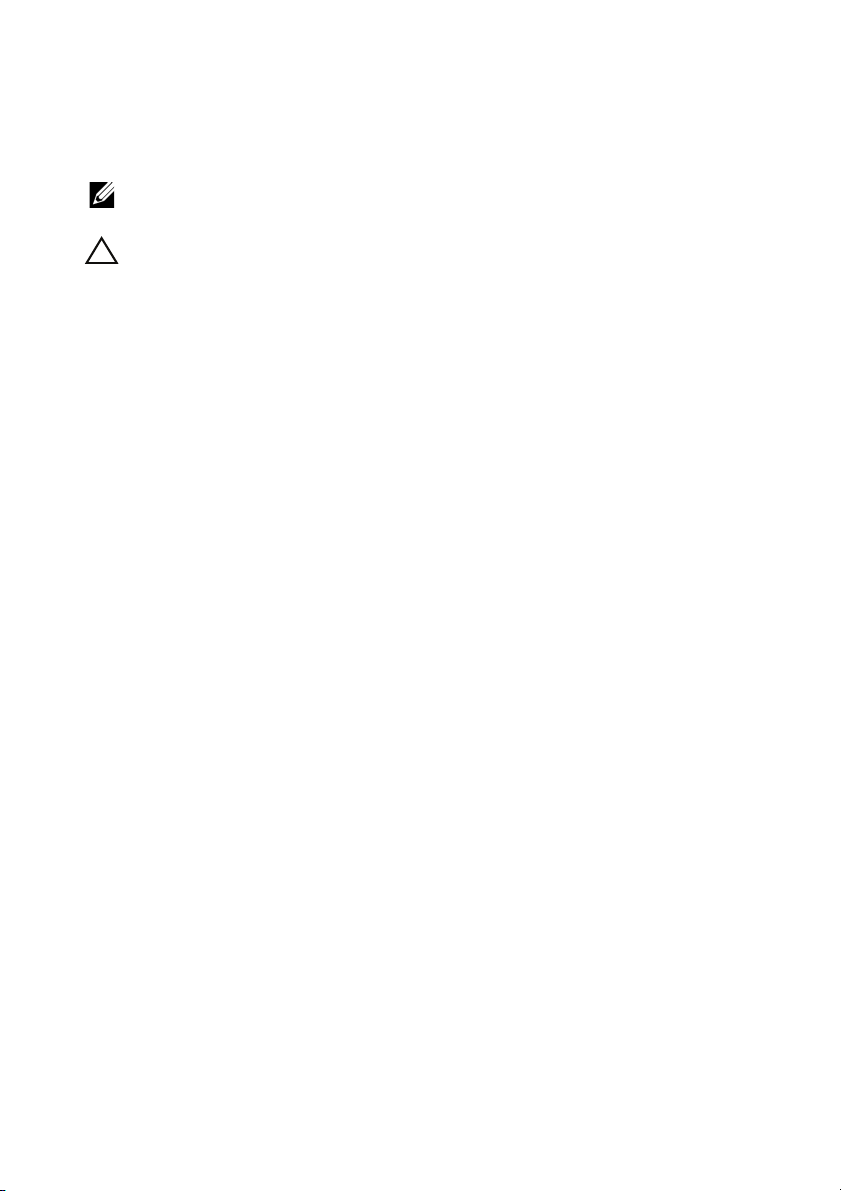
Notes and Cautions
NOTE: A NOTE indicates important information that helps you make better use of
your computer.
CAUTION: A CAUTION indicates potential damage to hardware or loss of data if
instructions are not followed.
____________
Information in this publication is subject to change without notice.
Copyright © 2016 Dell Inc. All rights reserved. This product is protected by U.S. and international
copyright and intellectual property laws. Dell™ and the Dell logo are trademarks of Dell Inc. in the
United States and/or other jurisdictions. All other marks and names mentioned herein may be
trademarks of their respective companies.
Regulatory Models: N1524, N1524P, N1548, N1548P, N2024, N2024P, N2038, N2048P, N3024, N3024F, N3024P, N3048, N3048P, N4032,
N4032F, N4064, N4064F
January 2016 Rev. A02
Page 3

Contents
1 Introduction . . . . . . . . . . . . . . . . . . . . . . . 55
About This Document . . . . . . . . . . . . . . . . . . 55
Audience . . . . . . . . . . . . . . . . . . . . . . . . . 55
Document Conventions
Additional Documentation
. . . . . . . . . . . . . . . . . 56
. . . . . . . . . . . . . . . . 56
2 Switch Feature Overview . . . . . . . . . . . . 57
System Management Features . . . . . . . . . . . . . 58
Multiple Management Options
System Time Management . . . . . . . . . . . . . 58
Log Messages
. . . . . . . . . . . . . . . . . . . 59
Integrated DHCP Server
Management of Basic Network Information . . . . 59
IPv6 Management Features
Dual Software Images
File Management . . . . . . . . . . . . . . . . . . 60
Switch Database Management Templates
Automatic Installation of Firmware and
Configuration . . . . . . . . . . . . . . . . . . . . 61
sFlow
. . . . . . . . . . . . . . . . . . . . . . . . 62
SNMP Alarms and Trap Logs
CDP Interoperability Through ISDP . . . . . . . . 63
Remote Monitoring (RMON)
N3000 Series Access and Aggregation
Firmware Images . . . . . . . . . . . . . . . . . . 63
. . . . . . . . . . . 58
. . . . . . . . . . . . . . 59
. . . . . . . . . . . . 60
. . . . . . . . . . . . . . . 60
. . . . 61
. . . . . . . . . . . . 62
. . . . . . . . . . . . 63
Contents 3
Page 4
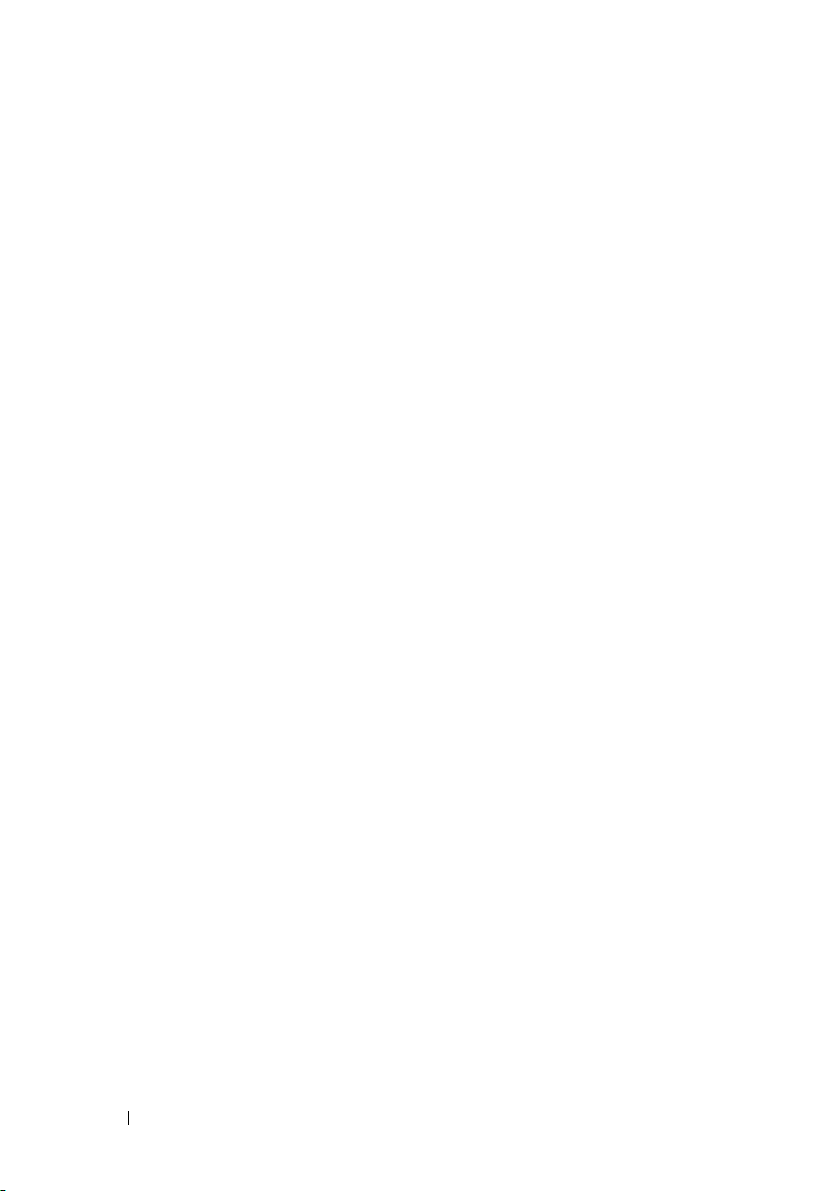
Stacking Features . . . . . . . . . . . . . . . . . . . . 65
High Stack Count
Single IP Management
. . . . . . . . . . . . . . . . . . 65
. . . . . . . . . . . . . . . 65
Master Failover with Transparent Transition. . . . 65
Nonstop Forwarding on the Stack
. . . . . . . . . 66
Hot Add/Delete and Firmware
Synchronization. . . . . . . . . . . . . . . . . . . 66
Security Features . . . . . . . . . . . . . . . . . . . . 67
Configurable Access and Authentication
. . . . . . . . . . . . . . . . . . . . . . . 67
Profiles
Password-Protected Management Access
Strong Password Enforcement
. . . . . . . . . . . 67
. . . . 67
TACACS+ Client . . . . . . . . . . . . . . . . . . . 67
RADIUS Support
SSH/SSL
. . . . . . . . . . . . . . . . . . 68
. . . . . . . . . . . . . . . . . . . . . . . 68
Inbound Telnet Control . . . . . . . . . . . . . . . 68
Denial of Service
Port Protection
Captive Portal
802.1X Authentication (IEEE 802.1X)
. . . . . . . . . . . . . . . . . . 68
. . . . . . . . . . . . . . . . . . . 69
. . . . . . . . . . . . . . . . . . . . 70
. . . . . . . . 70
MAC-Based 802.1X Authentication . . . . . . . . . 71
802.1X Monitor Mode
MAC-Based Port Security
. . . . . . . . . . . . . . . . 71
. . . . . . . . . . . . . 71
Access Control Lists (ACLs) . . . . . . . . . . . . 72
Time-Based ACLs
IP Source Guard (IPSG)
. . . . . . . . . . . . . . . . . . 72
. . . . . . . . . . . . . . . 72
DHCP Snooping . . . . . . . . . . . . . . . . . . . 73
Dynamic ARP Inspection
Protected Ports (Private VLAN Edge)
. . . . . . . . . . . . . . 73
. . . . . . . . 73
4 Contents
Green Technology Features
Energy Detect Mode
Energy Efficient Ethernet
. . . . . . . . . . . . . . . 74
. . . . . . . . . . . . . . . . 74
. . . . . . . . . . . . . . 74
Page 5

Power Utilization Reporting . . . . . . . . . . . . 74
Power over Ethernet (PoE) Plus Features
. . . . . . . . 75
Power Over Ethernet (PoE) Plus
Configuration
PoE Plus Support
. . . . . . . . . . . . . . . . . . . . 75
. . . . . . . . . . . . . . . . . . 75
UPOE Support. . . . . . . . . . . . . . . . . . . . 75
Switching Features . . . . . . . . . . . . . . . . . . . 76
Flow Control Support (IEEE 802.3x)
. . . . . . . . . 76
Head of Line Blocking Prevention . . . . . . . . . 76
Alternate Store and Forward (ASF)
Jumbo Frames Support
. . . . . . . . . . . . . . . 76
. . . . . . . . . 76
Auto-MDI/MDIX Support . . . . . . . . . . . . . . 77
VLAN-Aware MAC-based Switching
Back Pressure Support
. . . . . . . . . . . . . . . 77
. . . . . . . . 77
Auto-negotiation . . . . . . . . . . . . . . . . . . 77
Storm Control
Port Mirroring
. . . . . . . . . . . . . . . . . . . . 78
. . . . . . . . . . . . . . . . . . . . 78
Static and Dynamic MAC Address Tables . . . . . 78
Link Layer Discovery Protocol (LLDP)
. . . . . . . 79
Link Layer Discovery Protocol (LLDP) for
Media Endpoint Devices . . . . . . . . . . . . . . 79
Connectivity Fault Management
(IEEE 802.1ag)
. . . . . . . . . . . . . . . . . . . . 79
Priority-based Flow Control (PFC) . . . . . . . . . 79
Data Center Bridging Exchange (DBCx)
Protocol
. . . . . . . . . . . . . . . . . . . . . . . 80
Enhanced Transmission Selection . . . . . . . . . 80
Cisco Protocol Filtering
DHCP Layer-2 Relay
. . . . . . . . . . . . . . . 81
. . . . . . . . . . . . . . . . 81
Virtual Local Area Network Supported Features
VLAN Support
Port-Based VLANs
. . . . . . . . . . . . . . . . . . . . 82
. . . . . . . . . . . . . . . . . 82
. . . . 82
Contents 5
Page 6

IP Subnet-based VLAN . . . . . . . . . . . . . . . 82
MAC-based VLAN
. . . . . . . . . . . . . . . . . . 82
IEEE 802.1v Protocol-Based VLANs. . . . . . . . . 82
GARP and GVRP Support
Voice VLAN
. . . . . . . . . . . . . . . . . . . . . 83
. . . . . . . . . . . . . . 82
Guest VLAN . . . . . . . . . . . . . . . . . . . . . 83
Unauthorized VLAN
Double VLANs
. . . . . . . . . . . . . . . . . 83
. . . . . . . . . . . . . . . . . . . . 83
Spanning Tree Protocol Features
Spanning Tree Protocol (STP)
Spanning Tree Port Settings
. . . . . . . . . . . . 84
. . . . . . . . . . . 84
. . . . . . . . . . . . 84
Rapid Spanning Tree . . . . . . . . . . . . . . . . 84
Multiple Spanning Tree
Bridge Protocol Data Unit (BPDU) Guard
BPDU Filtering
RSTP-PV and STP-PV
Link Aggregation Features
Link Aggregation
Link Aggregate Control Protocol (LACP)
. . . . . . . . . . . . . . . 84
. . . . . . 85
. . . . . . . . . . . . . . . . . . . 85
. . . . . . . . . . . . . . . . 85
. . . . . . . . . . . . . . . . 86
. . . . . . . . . . . . . . . . . . 86
. . . . . . 87
Multi-Switch LAG (MLAG) . . . . . . . . . . . . . 87
Routing Features . . . . . . . . . . . . . . . . . . . . . 88
Address Resolution Protocol (ARP) Table
Management
VLAN Routing
IP Configuration
. . . . . . . . . . . . . . . . . . . . 88
. . . . . . . . . . . . . . . . . . . . 88
. . . . . . . . . . . . . . . . . . . 88
Open Shortest Path First (OSPF) . . . . . . . . . . 88
Border Gateway Protocol (BGP)
Virtual Routing and Forwarding (VRF)
. . . . . . . . . . 89
. . . . . . . 89
BOOTP/DHCP Relay Agent . . . . . . . . . . . . . 90
IP Helper and UDP Relay . . . . . . . . . . . . . . 90
Routing Information Protocol . . . . . . . . . . . . 90
Router Discovery
. . . . . . . . . . . . . . . . . . 90
6 Contents
Page 7

Routing Table . . . . . . . . . . . . . . . . . . . . 90
Virtual Router Redundancy Protocol (VRRP)
. . . . 91
Tunnel and Loopback Interfaces . . . . . . . . . . 91
IPv6 Routing Features . . . . . . . . . . . . . . . . . . 92
IPv6 Configuration
. . . . . . . . . . . . . . . . . 92
IPv6 Routes . . . . . . . . . . . . . . . . . . . . . 92
OSPFv3
. . . . . . . . . . . . . . . . . . . . . . . 92
DHCPv6
. . . . . . . . . . . . . . . . . . . . . . . 92
Quality of Service (QoS) Features
Differentiated Services (DiffServ)
Class Of Service (CoS)
. . . . . . . . . . . . 93
. . . . . . . . . 93
. . . . . . . . . . . . . . . 93
Auto Voice over IP (VoIP). . . . . . . . . . . . . . 93
Internet Small Computer System Interface
(iSCSI) Optimization
Layer-2 Multicast Features
MAC Multicast Support
IGMP Snooping
. . . . . . . . . . . . . . . . . 94
. . . . . . . . . . . . . . . 94
. . . . . . . . . . . . . . . 94
. . . . . . . . . . . . . . . . . . . 94
IGMP Snooping Querier . . . . . . . . . . . . . . 95
MLD Snooping
Multicast VLAN Registration
Layer-3 Multicast Features
. . . . . . . . . . . . . . . . . . . 95
. . . . . . . . . . . . 95
. . . . . . . . . . . . . . . 96
Distance Vector Multicast Routing Protocol
Internet Group Management Protocol
. . . . . . . 96
IGMP Proxy . . . . . . . . . . . . . . . . . . . . . 96
Protocol Independent Multicast—Dense
Mode
. . . . . . . . . . . . . . . . . . . . . . . . 96
Protocol Independent Multicast—Sparse
Mode . . . . . . . . . . . . . . . . . . . . . . . . 97
Protocol Independent Multicast—Source
Specific Multicast . . . . . . . . . . . . . . . . . 97
Protocol Independent Multicast IPv6 Support
MLD/MLDv2 (RFC2710/RFC3810)
. . . . . . . . . . 97
. . . . 96
. . . 97
Contents 7
Page 8

3 Hardware Overview . . . . . . . . . . . . . . . . 99
Dell Networking N1500 Series Switch
Hardware. . . . . . . . . . . . . . . . . . . . . . . . . 99
Front Panel
Back Panel
LED Definitions . . . . . . . . . . . . . . . . . . 104
Power Consumption for PoE Switches
Dell Networking N2000 Series Switch
Hardware
Front Panel
Back Panel
LED Definitions . . . . . . . . . . . . . . . . . . 114
Power Consumption for PoE Switches
Dell Networking N3000 Series Switch
Hardware
Front Panel
Back Panel
LED Definitions . . . . . . . . . . . . . . . . . . 126
Power Consumption for PoE Switches
. . . . . . . . . . . . . . . . . . . . . 99
. . . . . . . . . . . . . . . . . . . . 103
. . . . . . 107
. . . . . . . . . . . . . . . . . . . . . . . . 109
. . . . . . . . . . . . . . . . . . . . 109
. . . . . . . . . . . . . . . . . . . . 112
. . . . . . 117
. . . . . . . . . . . . . . . . . . . . . . . . 119
. . . . . . . . . . . . . . . . . . . . 119
. . . . . . . . . . . . . . . . . . . . 123
. . . . . . 130
8 Contents
Dell Networking N4000 Series Switch
Hardware
. . . . . . . . . . . . . . . . . . . . . . . . 132
Front Panel
Back Panel
. . . . . . . . . . . . . . . . . . . . 132
. . . . . . . . . . . . . . . . . . . . 136
LED Definitions . . . . . . . . . . . . . . . . . . 138
Switch MAC Addresses . . . . . . . . . . . . . . . . 142
Page 9

4 Using Dell OpenManage Switch
Administrator
About Dell OpenManage Switch Administrator . . . . 145
. . . . . . . . . . . . . . . . . . . . 145
Starting the Application
. . . . . . . . . . . . . . . . . 146
Understanding the Interface. . . . . . . . . . . . . . . 147
Using the Switch Administrator Buttons and Links
Defining Fields
. . . . . . . . . . . . . . . . . . . . . . 150
. . . 149
Understanding the Device View. . . . . . . . . . . . . 150
Using the Device View Port Features
. . . . . . . 150
Using the Device View Switch Locator
Feature . . . . . . . . . . . . . . . . . . . . . . . 151
5 Using the Command-Line Interface. . . . 153
Accessing the Switch Through the CLI . . . . . . . . . 153
Console Connection
Telnet Connection
Understanding Command Modes
Entering CLI Commands . . . . . . . . . . . . . . . . . 157
Using the Question Mark to Get Help
Using Command Completion . . . . . . . . . . . . 158
Entering Abbreviated Commands
Negating Commands
Command Output Paging . . . . . . . . . . . . . . 158
Understanding Error Messages
Recalling Commands from the History Buffer
. . . . . . . . . . . . . . . . 153
. . . . . . . . . . . . . . . . . 154
. . . . . . . . . . . . 155
. . . . . . . 157
. . . . . . . . . 158
. . . . . . . . . . . . . . . . 158
. . . . . . . . . . 159
. . . 159
Contents 9
Page 10

6 Default Settings . . . . . . . . . . . . . . . . . . . 161
7 Setting the IP Address and Other
Basic Network Information
IP Address and Network Information Overview . . . 165
What Is the Basic Network Information?
Why Is Basic Network Information
Needed?. . . . . . . . . . . . . . . . . . . . . . 166
How Is Basic Network Information
Configured?
What Is Out-of-Band Management and
In-Band Management? . . . . . . . . . . . . . . 167
. . . . . . . . . . . . . . . . . . . . 167
. . . . . . . . . . 165
. . . . . 165
Default Network Information
. . . . . . . . . . . . . 169
Configuring Basic Network Information (Web) . . . . 171
Out-of-Band Interface
. . . . . . . . . . . . . . 171
IP Interface Configuration (Default VLAN
IP Address) . . . . . . . . . . . . . . . . . . . . 172
Route Entry Configuration (Switch Default
Gateway) . . . . . . . . . . . . . . . . . . . . . 174
Domain Name Server
Default Domain Name
. . . . . . . . . . . . . . . 176
. . . . . . . . . . . . . . 177
Host Name Mapping . . . . . . . . . . . . . . . 178
Dynamic Host Name Mapping
Configuring Basic Network Information (CLI)
Enabling the DHCP Client on the OOB Port
. . . . . . . . . . 179
. . . . . 180
. . . . 180
Enabling the DHCP Client on the Default
VLAN
. . . . . . . . . . . . . . . . . . . . . . . 180
Managing DHCP Leases . . . . . . . . . . . . . 181
Configuring Static Network Information on
the OOB Port
. . . . . . . . . . . . . . . . . . . 182
Configuring Static Network Information
on the Default VLAN
. . . . . . . . . . . . . . . 183
10 Contents
Page 11

Configuring and Viewing Additional
Network Information . . . . . . . . . . . . . . . . 184
Basic Network Information Configuration
Examples
. . . . . . . . . . . . . . . . . . . . . . . . . 186
Configuring Network Information Using
the OOB Port
. . . . . . . . . . . . . . . . . . . . 186
Configuring Network Information Using the
Serial Interface
. . . . . . . . . . . . . . . . . . . 187
8 Managing QSFP Ports . . . . . . . . . . . . . . 191
9 Stacking. . . . . . . . . . . . . . . . . . . . . . . . . 193
Stacking Overview . . . . . . . . . . . . . . . . . . . 193
Dell Networking N1500, N2000, N3000,
and N4000 Stacking Compatibility
How is the Stack Master Selected? . . . . . . . . 198
Adding a Switch to the Stack
Removing a Switch from the Stack
How is the Firmware Updated on the Stack? . . . 201
What is Stacking Standby?
What is Nonstop Forwarding?
Switch Stack MAC Addressing and Stack
Design Considerations . . . . . . . . . . . . . . . 205
NSF Network Design Considerations
Why is Stacking Needed? . . . . . . . . . . . . . 206
. . . . . . . . . 197
. . . . . . . . . . . . 199
. . . . . . . . . 200
. . . . . . . . . . . . . 201
. . . . . . . . . . . 201
. . . . . . . 205
Default Stacking Values . . . . . . . . . . . . . . . . . 206
Managing and Monitoring the Stack (Web)
Unit Configuration
Stack Summary
. . . . . . . . . . . . . . . . . 207
. . . . . . . . . . . . . . . . . . . 208
. . . . . . 207
Stack Firmware Synchronization. . . . . . . . . . 209
Contents 11
Page 12

Supported Switches . . . . . . . . . . . . . . . 210
Stack Port Summary
. . . . . . . . . . . . . . . 211
Stack Port Counters. . . . . . . . . . . . . . . . 212
Stack Port Diagnostics
NSF Summary
. . . . . . . . . . . . . . 212
. . . . . . . . . . . . . . . . . . . 213
Checkpoint Statistics . . . . . . . . . . . . . . . 214
Managing the Stack (CLI) . . . . . . . . . . . . . . . 215
Configuring Stack Member, Stack Port, and
NSF Settings
. . . . . . . . . . . . . . . . . . . 215
Viewing and Clearing Stacking and NSF
Information
. . . . . . . . . . . . . . . . . . . . 217
Connecting to the Management Console
from a Stack Member. . . . . . . . . . . . . . . 217
Stacking and NSF Usage Scenarios
Basic Failover
. . . . . . . . . . . . . . . . . . . 218
Preconfiguring a Stack Member
NSF in the Data Center
NSF and VoIP
. . . . . . . . . . . . . . . . . . . 223
NSF and DHCP Snooping
. . . . . . . . . . 218
. . . . . . . . . 220
. . . . . . . . . . . . . . 222
. . . . . . . . . . . . . 224
NSF and the Storage Access Network . . . . . . 225
NSF and Routed Access . . . . . . . . . . . . . 227
10 Authentication, Authorization, and
Accounting . . . . . . . . . . . . . . . . . . . . . . 229
AAA Introduction. . . . . . . . . . . . . . . . . . . . 229
Methods
Method Lists
Access Lines
Access Lines (AAA). . . . . . . . . . . . . . . . 233
Access Lines (Non-AAA)
. . . . . . . . . . . . . . . . . . . . . . 230
. . . . . . . . . . . . . . . . . . . 231
. . . . . . . . . . . . . . . . . . . 232
. . . . . . . . . . . . . 234
12 Contents
Page 13

Authentication . . . . . . . . . . . . . . . . . . . . . . 235
Authentication Types
Authentication Manager
. . . . . . . . . . . . . . . . 235
. . . . . . . . . . . . . . 236
Using RADIUS . . . . . . . . . . . . . . . . . . . 241
Using TACACS+ Servers to Control
Management Access
. . . . . . . . . . . . . . . . 246
Authentication Examples . . . . . . . . . . . . . . 248
Public Key SSH Authentication Example
Associating a User With an SSH Key
. . . . . . 256
. . . . . . . 263
Authorization
Exec Authorization Capabilities
Authorization Examples
. . . . . . . . . . . . . . . . . . . . . . . 265
. . . . . . . . . . 265
. . . . . . . . . . . . . . . 267
RADIUS Change of Authorization. . . . . . . . . . 269
TACACS Authorization
Accounting
. . . . . . . . . . . . . . . . . . . . . . . . 277
RADIUS Accounting
. . . . . . . . . . . . . . . 273
. . . . . . . . . . . . . . . . 277
IEEE 802.1X . . . . . . . . . . . . . . . . . . . . . . . . 279
What is IEEE 802.1X?
. . . . . . . . . . . . . . . . 279
What are the 802.1X Port Authentication
Modes? . . . . . . . . . . . . . . . . . . . . . . . 280
What is MAC-Based 802.1X Authentication?
. . . 281
What is the Role of 802.1X in VLAN
Assignment? . . . . . . . . . . . . . . . . . . . . 282
What is Monitor Mode?
. . . . . . . . . . . . . . 285
How Does the Authentication Server Assign
DiffServ Policy? . . . . . . . . . . . . . . . . . . . 286
What is the Internal Authentication Server?
. . . . 287
Default 802.1X Values. . . . . . . . . . . . . . . . 287
Configuring IEEE 802.1X (Web)
. . . . . . . . . . . 288
Captive Portal
Captive Portal Overview
. . . . . . . . . . . . . . . . . . . . . . 313
. . . . . . . . . . . . . . 313
Default Captive Portal Behavior and Settings
. . . 321
Contents 13
Page 14
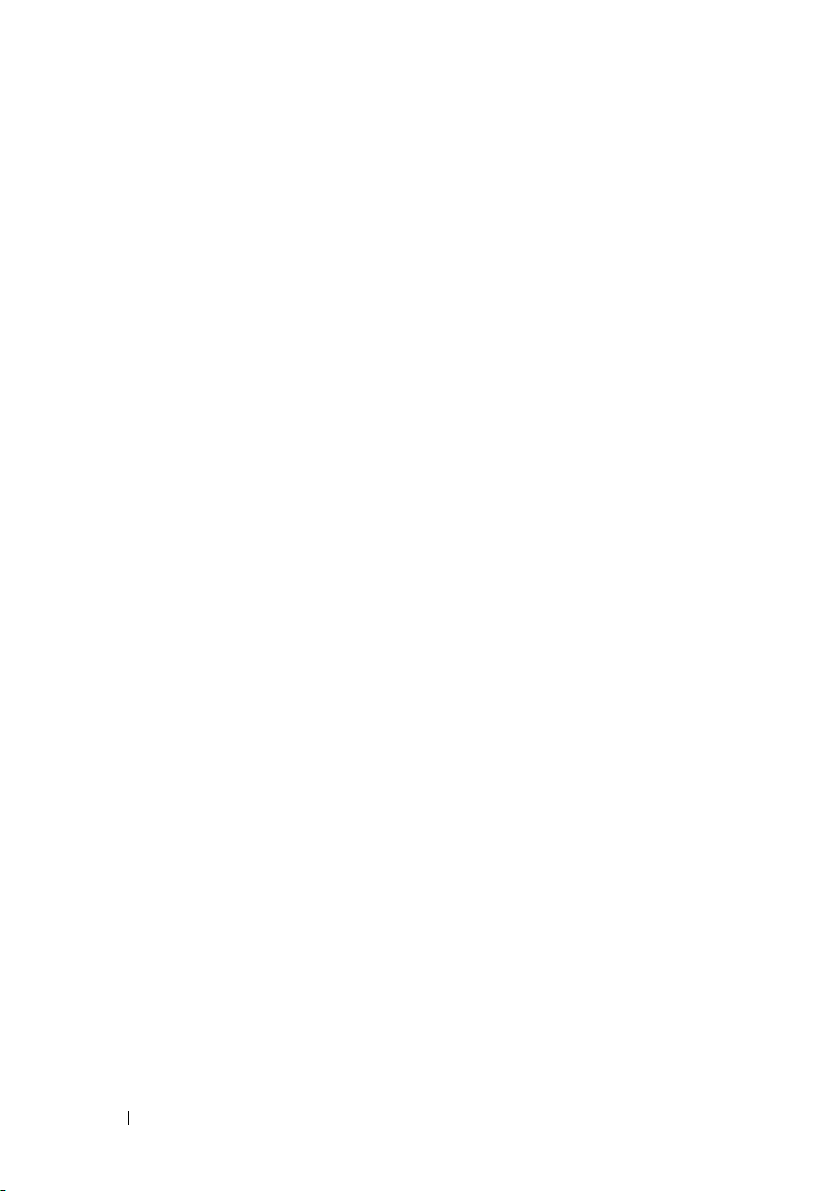
Configuring Captive Portal (Web). . . . . . . . . 323
Configuring Captive Portal (CLI)
. . . . . . . . . 341
Captive Portal Configuration Example . . . . . . 347
In Case Of Problems in Captive Portal
Deployment
. . . . . . . . . . . . . . . . . . . . 351
11 Monitoring and Logging System
Information . . . . . . . . . . . . . . . . . . . . . . 353
System Monitoring Overview . . . . . . . . . . . . . 353
What System Information Is Monitored?
Why Is System Information Needed?. . . . . . . 354
Where Are Log Messages Sent?
What Are the Severity Levels?
. . . . . . . . . . 355
What Are the System Startup and Operation
. . . . . . . . . . . . . . . . . . . . . . . 355
Logs?
What Is the Log Message Format? . . . . . . . . 356
What Factors Should Be Considered When
Configuring Logging?
. . . . . . . . . . . . . . . 357
. . . . . 353
. . . . . . . . . 354
14 Contents
Default Log Settings
. . . . . . . . . . . . . . . . . . 358
Monitoring System Information and Configuring
Logging (Web)
Device Information
System Health
System Resources
Unit Power Usage History
. . . . . . . . . . . . . . . . . . . . . 359
. . . . . . . . . . . . . . . . 359
. . . . . . . . . . . . . . . . . . . 361
. . . . . . . . . . . . . . . . 362
. . . . . . . . . . . . 363
Integrated Cable Test for Copper Cables. . . . . 364
Optical Transceiver Diagnostics
Log Global Settings
. . . . . . . . . . . . . . . . 367
. . . . . . . . . 365
RAM Log . . . . . . . . . . . . . . . . . . . . . 368
Log File
. . . . . . . . . . . . . . . . . . . . . . 369
Syslog Server
Email Alert Global Configuration
. . . . . . . . . . . . . . . . . . . 369
. . . . . . . . . 372
Page 15

Email Alert Mail Server Configuration . . . . . . . 372
Email Alert Subject Configuration
. . . . . . . . . 374
Email Alert To Address Configuration . . . . . . . 375
Email Alert Statistics
. . . . . . . . . . . . . . . . 376
Monitoring System Information and Configuring
Logging (CLI)
. . . . . . . . . . . . . . . . . . . . . . . 377
Viewing System Information and Enabling
the Locator LED
. . . . . . . . . . . . . . . . . . . 377
Running Cable Diagnostics . . . . . . . . . . . . . 377
Configuring Local Logging
Configuring Remote Logging
Configuring Mail Server Settings
Configuring Email Alerts for Log Messages
. . . . . . . . . . . . . 379
. . . . . . . . . . . . 380
. . . . . . . . . . 381
. . . . 382
Logging Configuration Examples . . . . . . . . . . . . 384
Configuring Local and Remote Logging
. . . . . . 384
Configuring Email Alerting . . . . . . . . . . . . . 386
12 Managing General System Settings . . . 389
System Settings Overview. . . . . . . . . . . . . . . . 389
Why Does System Information Need to Be
Configured?
What Are SDM Templates?
Why is the System Time Needed?
How Does SNTP Work? . . . . . . . . . . . . . . 394
What Configuration Is Required for Plug-In
Modules?
What Are the Key PoE Plus Features for the
Dell Networking N1524P/N1548P, N2024P/
N2048P, and N3024P/N3048P Switches? . . . . . . 396
. . . . . . . . . . . . . . . . . . . . . 391
. . . . . . . . . . . . 391
. . . . . . . . . 394
. . . . . . . . . . . . . . . . . . . . . . 395
Default General System Information
Power Management in Guard Band
. . . . . . . . . . 397
. . . . . . . . 397
Contents 15
Page 16
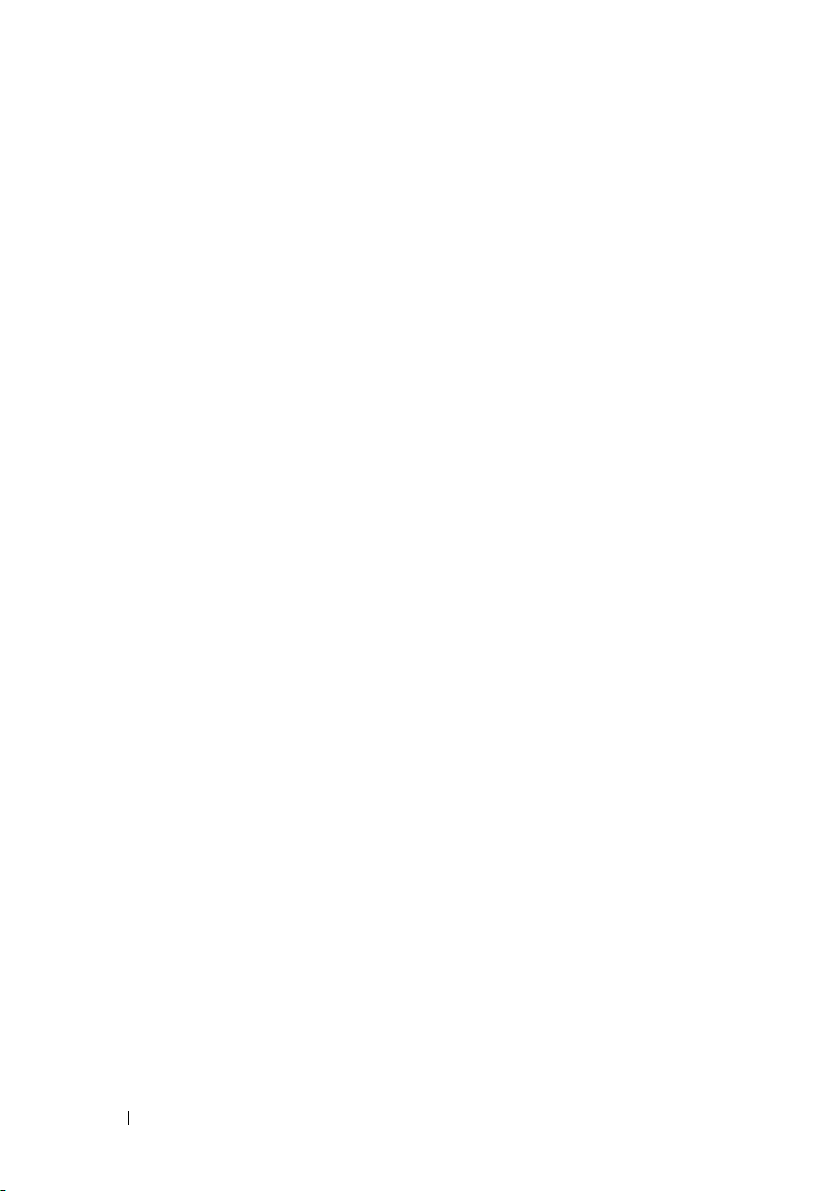
Dynamic/Static Power Management Mode . . . 398
Class-Based Power Management Mode
. . . . . 398
Configuring General System Settings (Web) . . . 398
System Information
CLI Banner
SDM Template Preference
. . . . . . . . . . . . . . . . . . . . . . . 404
Clock
. . . . . . . . . . . . . . . . 398
. . . . . . . . . . . . . . . . . . . . 402
. . . . . . . . . . . . 403
SNTP Global Settings . . . . . . . . . . . . . . . 405
SNTP Authentication
SNTP Server
Summer Time Configuration
Time Zone Configuration
Card Configuration
Slot Summary
. . . . . . . . . . . . . . . 406
. . . . . . . . . . . . . . . . . . . 408
. . . . . . . . . . . 411
. . . . . . . . . . . . . 412
. . . . . . . . . . . . . . . . 413
. . . . . . . . . . . . . . . . . . . 414
Supported Cards . . . . . . . . . . . . . . . . . 415
Power Over Ethernet Global Configuration
(Dell Networking N1524P/N1548P, N2024P/
N2048P, and N3024P/N3048P Only)
. . . . . . . . 416
Power Over Ethernet Interface Configuration
(Dell Networking N1524P/N1548P, N2024P/
N2048P, and N3024P/N3048P Only)
. . . . . . . . 417
16 Contents
Configuring System Settings (CLI)
Configuring System Information
Configuring the Banner
Managing the SDM Template
. . . . . . . . . . . 419
. . . . . . . . . 419
. . . . . . . . . . . . . . 420
. . . . . . . . . . 421
Configuring SNTP Authentication and an
SNTP Server
. . . . . . . . . . . . . . . . . . . 421
Setting the System Time and Date Manually
Configuring the Expansion Slots (Dell
Networking N3000 Series Only)
. . . . . . . . . . 424
Viewing Slot Information (Dell Networking
N4000 Series Only) . . . . . . . . . . . . . . . . 425
Configuring PoE Settings (Dell Networking
N1524P/N1548P, N2024P/N2048P, and N3024P/
N3048P Only) . . . . . . . . . . . . . . . . . . . 425
. . . 423
Page 17

General System Settings Configuration
Examples. . . . . . . . . . . . . . . . . . . . . . . . . 427
Configuring System and Banner Information
. . . 427
Configuring SNTP. . . . . . . . . . . . . . . . . . 430
Configuring the Time Manually. . . . . . . . . . . 432
13 SNMP. . . . . . . . . . . . . . . . . . . . . . . . . . . 433
SNMP Overview . . . . . . . . . . . . . . . . . . . . . 433
What Is SNMP?
What Are SNMP Traps?
Why Is SNMP Needed? . . . . . . . . . . . . . . 435
Default SNMP Values . . . . . . . . . . . . . . . . . . 435
. . . . . . . . . . . . . . . . . . . 433
. . . . . . . . . . . . . . 434
Configuring SNMP (Web)
SNMP Global Parameters
SNMP View Settings
Access Control Group
SNMPv3 User Security Model (USM)
. . . . . . . . . . . . . . . . 437
. . . . . . . . . . . . . 437
. . . . . . . . . . . . . . . . 438
. . . . . . . . . . . . . . . 440
. . . . . . . 442
Communities . . . . . . . . . . . . . . . . . . . . 445
Notification Filter
Notification Recipients
Trap Flags
OSPFv2 Trap Flags
. . . . . . . . . . . . . . . . . . 447
. . . . . . . . . . . . . . . 448
. . . . . . . . . . . . . . . . . . . . . . 450
. . . . . . . . . . . . . . . . . 451
OSPFv3 Trap Flags . . . . . . . . . . . . . . . . . 452
Trap Log
Configuring SNMP (CLI)
Configuring the SNMPv3 Engine ID
. . . . . . . . . . . . . . . . . . . . . . . 453
. . . . . . . . . . . . . . . . . 455
. . . . . . . . 455
Configuring SNMP Views, Groups, and Users
Configuring Communities
. . . . . . . . . . . . . . 459
Configuring SNMP Notifications (Traps
and Informs) . . . . . . . . . . . . . . . . . . . . 461
Contents 17
. . . 456
Page 18

SNMP Configuration Examples . . . . . . . . . . . . 464
Configuring SNMPv1 and SNMPv2
Configuring SNMPv3
. . . . . . . . . . . . . . . 465
. . . . . . . . 464
14 Images and File Management . . . . . . . . 469
Image and File Management Overview . . . . . . . . 469
What Files Can Be Managed?
Why Is File Management Needed?
What Methods Are Supported for File
Management?. . . . . . . . . . . . . . . . . . . 474
What Factors Should Be Considered When
Managing Files?. . . . . . . . . . . . . . . . . . 474
How Is the Running Configuration Saved?
. . . . . . . . . . 469
. . . . . . . . 471
. . . . 477
18 Contents
N3000 Dual Images
Access Router/Switch Role
Aggregation Router Role
Managing Images and Files (Web)
File System
Active Images
USB Flash Drive
. . . . . . . . . . . . . . . . . . . 477
. . . . . . . . . . . . 477
. . . . . . . . . . . . . 478
. . . . . . . . . . 479
. . . . . . . . . . . . . . . . . . . . 479
. . . . . . . . . . . . . . . . . . . 480
. . . . . . . . . . . . . . . . . . 481
File Download. . . . . . . . . . . . . . . . . . . 482
File Upload
Copy Files
. . . . . . . . . . . . . . . . . . . . 484
. . . . . . . . . . . . . . . . . . . . . 486
Managing Images and Files (CLI) . . . . . . . . . . . 487
Downloading and Activating a New Image
. . . . . . . . . . . . . . . . . . . . . . . 487
(TFTP)
Managing Files in Internal Flash
Managing Files on a USB Flash Device
. . . . . . . . . 489
. . . . . 490
Uploading a Configuration File (SCP) . . . . . . . 490
Managing Configuration Scripts (SFTP) . . . . . 491
Page 19

File and Image Management Configuration
Examples. . . . . . . . . . . . . . . . . . . . . . . . . 492
Upgrading the Firmware
. . . . . . . . . . . . . . 492
Managing Configuration Scripts . . . . . . . . . . 495
Managing Files by Using the USB Flash Drive
. . . 497
15 DHCP and USB Auto-Configuration. . . . 499
Auto Configuration Overview . . . . . . . . . . . . . . 499
What Is USB Auto Configuration?
What Files Does USB Auto Configuration
Use?
. . . . . . . . . . . . . . . . . . . . . . . . . 500
How Does USB Auto Configuration Use the
Files on the USB Device? . . . . . . . . . . . . . . 501
What Is the Setup File Format?
What Is the DHCP Auto Configuration
Process? . . . . . . . . . . . . . . . . . . . . . . 503
Monitoring and Completing the DHCP
Auto Configuration Process . . . . . . . . . . . . 509
What Are the Dependencies for DHCP
Auto Configuration?
. . . . . . . . . . . . . . . . 510
. . . . . . . . . 500
. . . . . . . . . . . 503
Default Auto Configuration Values
Managing Auto Configuration (Web)
Auto-Install Configuration
. . . . . . . . . . . 511
. . . . . . . . . . 512
. . . . . . . . . . . . . 512
Managing Auto Configuration (CLI) . . . . . . . . . . . 513
Managing Auto Configuration
Auto Configuration Example
. . . . . . . . . . . 513
. . . . . . . . . . . . . . . 514
Enabling USB Auto Configuration and Auto
Image Download
. . . . . . . . . . . . . . . . . . 514
Enabling DHCP Auto Configuration and Auto
Image Download . . . . . . . . . . . . . . . . . . 515
Easy Firmware Upgrade via USB
. . . . . . . . . . 517
Contents 19
Page 20

16 Monitoring Switch Traffic . . . . . . . . . . . 519
Traffic Monitoring Overview. . . . . . . . . . . . . . 519
What is sFlow Technology?
What is RMON?
. . . . . . . . . . . . . . . . . . 522
What is Port Mirroring?
Port Mirroring Behaviors . . . . . . . . . . . . . 524
Remote Capture
. . . . . . . . . . . . . . . . . . 526
Why is Traffic Monitoring Needed?
. . . . . . . . . . . . 519
. . . . . . . . . . . . . . 523
. . . . . . . 526
Default Traffic Monitoring Values
Monitoring Switch Traffic (Web)
sFlow Agent Summary
sFlow Receiver Configuration
sFlow Sampler Configuration
. . . . . . . . . . . 526
. . . . . . . . . . . 527
. . . . . . . . . . . . . . 527
. . . . . . . . . . 528
. . . . . . . . . . . 529
sFlow Poll Configuration . . . . . . . . . . . . . 530
Interface Statistics
Etherlike Statistics
. . . . . . . . . . . . . . . . 531
. . . . . . . . . . . . . . . . 532
GVRP Statistics . . . . . . . . . . . . . . . . . . 533
EAP Statistics
Utilization Summary
. . . . . . . . . . . . . . . . . . . 534
. . . . . . . . . . . . . . . . 535
Counter Summary. . . . . . . . . . . . . . . . . 536
Switchport Statistics
RMON Statistics
. . . . . . . . . . . . . . . 537
. . . . . . . . . . . . . . . . . 538
RMON History Control Statistics . . . . . . . . . 539
RMON History Table . . . . . . . . . . . . . . . 541
RMON Event Control . . . . . . . . . . . . . . . 542
RMON Event Log
RMON Alarms
. . . . . . . . . . . . . . . . . 544
. . . . . . . . . . . . . . . . . . . 545
Port Statistics . . . . . . . . . . . . . . . . . . . 547
LAG Statistics
Port Mirroring
. . . . . . . . . . . . . . . . . . . 548
. . . . . . . . . . . . . . . . . . . 549
20 Contents
Monitoring Switch Traffic (CLI) . . . . . . . . . . . . 551
Configuring sFlow
. . . . . . . . . . . . . . . . . 551
Page 21

Configuring RMON . . . . . . . . . . . . . . . . . 553
Viewing Statistics
. . . . . . . . . . . . . . . . . . 555
Configuring Port Mirroring . . . . . . . . . . . . . 556
Configuring RSPAN
. . . . . . . . . . . . . . . . . 557
Traffic Monitoring Examples
Showing Interface Traffic
Configuring sFlow
Configuring RMON
Configuring Remote Capture
Configuring RSPAN
. . . . . . . . . . . . . . 560
. . . . . . . . . . . . . 560
. . . . . . . . . . . . . . . . . . 561
. . . . . . . . . . . . . . . . . 563
. . . . . . . . . . . . 564
. . . . . . . . . . . . . . . . . 569
17 iSCSI Optimization . . . . . . . . . . . . . . . . . 573
iSCSI Optimization Overview . . . . . . . . . . . . . . 573
What Does iSCSI Optimization Do?
What Occurs When iSCSI Optimization Is
Enabled or Disabled?
. . . . . . . . . . . . . . . . 574
How Does the Switch Detect iSCSI Traffic
Flows?. . . . . . . . . . . . . . . . . . . . . . . . 574
How Is Quality of Service Applied to iSCSI
Traffic Flows?. . . . . . . . . . . . . . . . . . . . 575
How Does iSCSI Optimization Use ACLs?
What Information Does the Switch Track in
iSCSI Traffic Flows? . . . . . . . . . . . . . . . . 576
How Does iSCSI Optimization Interact With
Dell EqualLogic Arrays?
. . . . . . . . . . . . . . 577
How Does iSCSI Optimization Interact with
Dell Compellent Arrays?
. . . . . . . . . . . . . . 577
How Does iSCSI Optimization Interact with
DCBx? . . . . . . . . . . . . . . . . . . . . . . . . 578
iSCSI CoS and Priority Flow Control/Enhanced
Transmission Selection Interactions . . . . . . . . 579
. . . . . . . . . 574
. . . . . 576
Default iSCSI Optimization Values . . . . . . . . . . . 580
Contents 21
Page 22

Configuring iSCSI Optimization (Web). . . . . . . . . 581
iSCSI Global Configuration
iSCSI Targets Table
iSCSI Sessions Table
iSCSI Sessions Detailed
. . . . . . . . . . . . 581
. . . . . . . . . . . . . . . . 582
. . . . . . . . . . . . . . . 583
. . . . . . . . . . . . . 584
Configuring iSCSI Optimization (CLI) . . . . . . . . . 585
iSCSI Optimization Configuration Examples
. . . . . 587
Configuring iSCSI Optimization Between
Servers and a Disk Array
. . . . . . . . . . . . . 587
18 Port Characteristics . . . . . . . . . . . . . . . 591
Port Overview . . . . . . . . . . . . . . . . . . . . . 591
What Physical Port Characteristics Can
Be Configured?
Auto-Negotiation . . . . . . . . . . . . . . . . . 593
Maximum Transmission Unit . . . . . . . . . . . 593
What is Link Dependency? . . . . . . . . . . . . 594
What Interface Types are Supported?
What is Interface Configuration Mode?
What Are the Green Ethernet Features?
Switchport Modes
Default Port Values
Configuring Port Characteristics (Web)
Port Configuration
Link Dependency Configuration
Link Dependency Summary
Port Green Ethernet Configuration . . . . . . . . 607
Port Green Ethernet Statistics
Port Green Ethernet LPI History
. . . . . . . . . . . . . . . . . . 591
. . . . . . 596
. . . . . 596
. . . . . 598
. . . . . . . . . . . . . . . . 599
. . . . . . . . . . . . . . . . . . 600
. . . . . . . . 601
. . . . . . . . . . . . . . . . . 601
. . . . . . . . . 604
. . . . . . . . . . . . 606
. . . . . . . . . . 608
. . . . . . . . . 610
22 Contents
Page 23

Configuring Port Characteristics (CLI) . . . . . . . . . 611
Configuring Port Settings
Configuring Link Dependencies
Configuring Green Features
. . . . . . . . . . . . . . 611
. . . . . . . . . . 613
. . . . . . . . . . . . 614
Port Configuration Examples
Configuring Port Settings
Configuring a Link Dependency Groups
Configuring a Port in Access Mode
Configuring a Port in Trunk Mode
Configuring a Port in General Mode
. . . . . . . . . . . . . . 615
. . . . . . . . . . . . . . 615
. . . . . . 616
. . . . . . . . 616
. . . . . . . . . 617
. . . . . . . . 620
19 Port and System Security . . . . . . . . . . . 623
Port-based Security—Port MAC Locking . . . . . . . . 623
Denial of Service
. . . . . . . . . . . . . . . . . . . . 628
20 Access Control Lists . . . . . . . . . . . . . . . 629
ACL Overview . . . . . . . . . . . . . . . . . . . . . . 629
ACL Counters
What Are MAC ACLs? . . . . . . . . . . . . . . . 631
What Are IP ACLs?
ACL Actions
What Is the ACL Redirect Function? . . . . . . . . 633
What Is the ACL Mirror Function?
What Is ACL Logging
What Are Time-Based ACLs? . . . . . . . . . . . 634
ACL Limitations
. . . . . . . . . . . . . . . . . . . . 631
. . . . . . . . . . . . . . . . . 632
. . . . . . . . . . . . . . . . . . . . . 632
. . . . . . . . . 634
. . . . . . . . . . . . . . . . 634
. . . . . . . . . . . . . . . . . . . 635
ACL Configuration Details
How Are ACLs Configured?
Editing Access Lists
. . . . . . . . . . . . . . . . 639
. . . . . . . . . . . . . 639
. . . . . . . . . . . . . . . . 639
Contents 23
Page 24
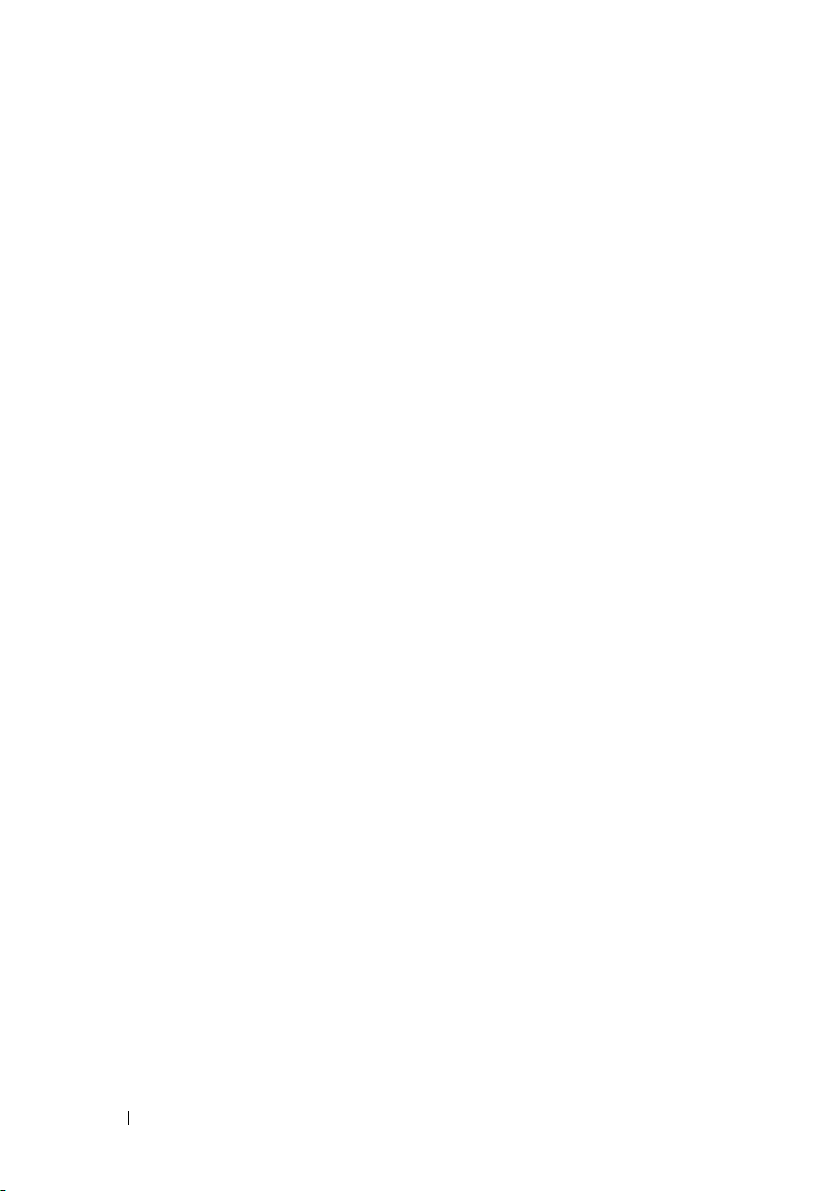
Preventing False ACL Matches . . . . . . . . . . 640
Using IP and MAC Address Masks
. . . . . . . . 641
Policy-Based Routing
Packet Classification
Route-Map Processing
. . . . . . . . . . . . . . . . . 643
. . . . . . . . . . . . . . . 643
. . . . . . . . . . . . . . 644
Route-Map Actions . . . . . . . . . . . . . . . . 645
Interface ACLs and PBR Interaction
PBR and Implicit Deny-all
. . . . . . . . . . . . . 648
. . . . . . . 647
Limitations. . . . . . . . . . . . . . . . . . . . . 648
Configuring ACLs (Web) . . . . . . . . . . . . . . . . 651
IP ACL Configuration
. . . . . . . . . . . . . . . 651
IP ACL Rule Configuration . . . . . . . . . . . . 653
MAC ACL Configuration. . . . . . . . . . . . . . 655
MAC ACL Rule Configuration . . . . . . . . . . . 657
IPv6 ACL Configuration . . . . . . . . . . . . . . 658
IPv6 ACL Rule Configuration
ACL Binding Configuration
Time Range Entry Configuration
Configuring ACLs (CLI)
. . . . . . . . . . . . . . . . . 664
Configuring an IPv4 ACL
Configuring a MAC ACL
Configuring an IPv6 ACL
. . . . . . . . . . . 659
. . . . . . . . . . . . 661
. . . . . . . . . 662
. . . . . . . . . . . . . 664
. . . . . . . . . . . . . . 670
. . . . . . . . . . . . . 674
Configuring a Time Range . . . . . . . . . . . . 677
24 Contents
ACL Configuration Examples
Basic Rules
. . . . . . . . . . . . . . . . . . . . 679
Internal System ACLs
. . . . . . . . . . . . . . 679
. . . . . . . . . . . . . . . 680
Complete ACL Example . . . . . . . . . . . . . . 681
Advanced Examples . . . . . . . . . . . . . . . 685
Policy-Based Routing Examples
. . . . . . . . . 697
Page 25

21 VLANs . . . . . . . . . . . . . . . . . . . . . . . . . . 701
VLAN Overview . . . . . . . . . . . . . . . . . . . . . 701
VLAN Tagging
GVRP
. . . . . . . . . . . . . . . . . . . . . . . . 705
Double-VLAN Tagging
Voice VLAN . . . . . . . . . . . . . . . . . . . . . 707
Private VLANs
Additional VLAN Features
. . . . . . . . . . . . . . . . . . . 704
. . . . . . . . . . . . . . . 705
. . . . . . . . . . . . . . . . . . . 709
. . . . . . . . . . . . . 715
Default VLAN Behavior
Configuring VLANs (Web)
VLAN Membership
VLAN Port Settings
VLAN LAG Settings
Bind MAC to VLAN
Bind IP Subnet to VLAN
GVRP Parameters
Protocol Group
Adding a Protocol Group
Double VLAN Global Configuration
Double VLAN Interface Configuration
Voice VLAN
. . . . . . . . . . . . . . . . . 716
. . . . . . . . . . . . . . . . 718
. . . . . . . . . . . . . . . . . 718
. . . . . . . . . . . . . . . . . 723
. . . . . . . . . . . . . . . . . 724
. . . . . . . . . . . . . . . . . 726
. . . . . . . . . . . . . . 727
. . . . . . . . . . . . . . . . . . 728
. . . . . . . . . . . . . . . . . . . 730
. . . . . . . . . . . . . . 731
. . . . . . . . . 733
. . . . . . . 734
. . . . . . . . . . . . . . . . . . . . . 736
Configuring VLANs (CLI) . . . . . . . . . . . . . . . . . 737
Creating a VLAN
. . . . . . . . . . . . . . . . . . 737
Configuring VLAN Settings for a LAG . . . . . . . 738
Configuring Double VLAN Tagging . . . . . . . . . 739
Configuring MAC-Based VLANs
Configuring IP-Based VLANs
Configuring a Protocol-Based VLAN
Configuring GVRP
. . . . . . . . . . . . . . . . . . 749
. . . . . . . . . . 742
. . . . . . . . . . . . 744
. . . . . . . . 746
Configuring Voice VLANs. . . . . . . . . . . . . . 751
Configuring a Voice VLAN (Extended
Example)
. . . . . . . . . . . . . . . . . . . . . . 753
Contents 25
Page 26

Enterprise Voice VLAN Configuration
With QoS . . . . . . . . . . . . . . . . . . . . . 754
MLAG with RPVST and Voice VLAN . . . . . . . 756
Assigning an 802.1p Priority to VLAN Traffic
Configuring a Private VLAN
. . . . . . . . . . . . 763
. . . 763
VLAN Configuration Examples
. . . . . . . . . . . . . 766
Configuring VLANs Using The Dell
OpenManage Administrator
. . . . . . . . . . . 766
Configuring VLANs Using the CLI. . . . . . . . . 774
22 Spanning Tree Protocol . . . . . . . . . . . . . 779
STP Overview . . . . . . . . . . . . . . . . . . . . . 779
What Are Classic STP, Multiple STP, and
Rapid STP?
How Does STP Work?
How Does MSTP Operate in the Network?
MSTP with Multiple Forwarding Paths
MSTP and VLAN IDs
What are the Optional STP Features? . . . . . . 786
RSTP-PV
DirectLink Rapid Convergence
IndirectLink Rapid Convergence Feature
Interoperability Between STP-PV and
RSTP-PV Modes
Interoperability With IEEE Spanning Tree
Protocols . . . . . . . . . . . . . . . . . . . . . 793
Configuration Examples
. . . . . . . . . . . . . . . . . . . . 779
. . . . . . . . . . . . . . 780
. . . . 781
. . . . . . 785
. . . . . . . . . . . . . . . 786
. . . . . . . . . . . . . . . . . . . . . . . . 788
. . . . . . . . . . 789
. . . . . 791
. . . . . . . . . . . . . . . . . 793
. . . . . . . . . . . . . . 798
26 Contents
Default STP Values
. . . . . . . . . . . . . . . . . . . 799
Configuring Spanning Tree (Web)
STP Global Settings
STP Port Settings
. . . . . . . . . . . . . . . . 800
. . . . . . . . . . . . . . . . . 802
. . . . . . . . . . . 800
Page 27

STP LAG Settings . . . . . . . . . . . . . . . . . . 804
Rapid Spanning Tree
MSTP Settings
MSTP Interface Settings
. . . . . . . . . . . . . . . . 805
. . . . . . . . . . . . . . . . . . . 807
. . . . . . . . . . . . . . 809
Configuring Spanning Tree (CLI) . . . . . . . . . . . . 810
Configuring Global STP Bridge Settings
. . . . . . 810
Configuring Optional STP Features. . . . . . . . . 811
Configuring STP Interface Settings
Configuring MSTP Switch Settings
Configuring MSTP Interface Settings
. . . . . . . . 812
. . . . . . . . . 813
. . . . . . . 814
STP Configuration Examples
STP Configuration Example
MSTP Configuration Example
. . . . . . . . . . . . . . 815
. . . . . . . . . . . . . 815
. . . . . . . . . . . 817
RSTP-PV Access Switch Configuration
Example . . . . . . . . . . . . . . . . . . . . . . . 820
23 Discovering Network Devices. . . . . . . . 825
Device Discovery Overview . . . . . . . . . . . . . . . 825
What Is ISDP?
What is LLDP? . . . . . . . . . . . . . . . . . . . 825
What is LLDP-MED?
Why are Device Discovery Protocols
Needed? . . . . . . . . . . . . . . . . . . . . . . 826
Default IDSP and LLDP Values . . . . . . . . . . . . . 827
Configuring ISDP and LLDP (Web)
ISDP Global Configuration
ISDP Cache Table
ISDP Interface Configuration. . . . . . . . . . . . 831
ISDP Statistics . . . . . . . . . . . . . . . . . . . 832
LLDP Configuration
. . . . . . . . . . . . . . . . . . . 825
. . . . . . . . . . . . . . . . 826
. . . . . . . . . . . 829
. . . . . . . . . . . . . 829
. . . . . . . . . . . . . . . . . 830
. . . . . . . . . . . . . . . . . 833
Contents 27
Page 28

LLDP Statistics . . . . . . . . . . . . . . . . . . 835
LLDP Connections
. . . . . . . . . . . . . . . . . 836
LLDP-MED Global Configuration . . . . . . . . . 838
LLDP-MED Interface Configuration
LLDP-MED Local Device Information
. . . . . . . . 839
. . . . . . . 840
LLDP-MED Remote Device Information . . . . . 840
Configuring ISDP and LLDP (CLI)
Configuring Global ISDP Settings
Enabling ISDP on a Port
Viewing and Clearing ISDP Information
Configuring Global LLDP Settings
Configuring Port-based LLDP Settings
Viewing and Clearing LLDP Information
. . . . . . . . . . . 841
. . . . . . . . . 841
. . . . . . . . . . . . . 842
. . . . . 842
. . . . . . . . . 843
. . . . . . 843
. . . . . 844
Configuring LLDP-MED Settings . . . . . . . . . 845
Viewing LLDP-MED Information . . . . . . . . . 846
Device Discovery Configuration Examples
Configuring ISDP
Configuring LLDP
. . . . . . . . . . . . . . . . . 846
. . . . . . . . . . . . . . . . . 847
. . . . . . 846
24 Port-Based Traffic Control . . . . . . . . . . 849
Port-Based Traffic Control Overview . . . . . . . . . 849
What is Flow Control?
What is Storm Control?
What are Protected Ports? . . . . . . . . . . . . 851
What is Error Recovery?
What is Link Local Protocol Filtering?
What is Loop Protection? . . . . . . . . . . . . . 853
. . . . . . . . . . . . . . . 850
. . . . . . . . . . . . . . 850
. . . . . . . . . . . . . 851
. . . . . . 851
28 Contents
Default Port-Based Traffic Control Values . . . . . . 854
Configuring Port-Based Traffic Control (Web)
Flow Control (Global Port Parameters)
. . . . 855
. . . . . . 855
Page 29

Storm Control . . . . . . . . . . . . . . . . . . . . 856
Protected Port Configuration
. . . . . . . . . . . . 858
LLPF Configuration . . . . . . . . . . . . . . . . . 860
Configuring Port-Based Traffic Control (CLI)
Configuring Flow Control and Storm Control
Configuring Protected Ports
. . . . . . . . . . . . 863
. . . . . . 862
. . . . 862
Configuring LLPF . . . . . . . . . . . . . . . . . . 864
Port-Based Traffic Control Configuration
Example
. . . . . . . . . . . . . . . . . . . . . . . . . 865
25 Layer-2 Multicast Features . . . . . . . . . . 867
L2 Multicast Overview. . . . . . . . . . . . . . . . . . 867
Multicast Flooding and Forwarding
What Are the Multicast Bridging Features? . . . . 868
What Is L2 Multicast Traffic?
What Is IGMP Snooping?
What Is MLD Snooping?
. . . . . . . . . . . . . . 869
. . . . . . . . . . . . . . 871
What Is Multicast VLAN Registration?
When Are Layer-3 Multicast Features
Required? . . . . . . . . . . . . . . . . . . . . . . 874
What Are GARP and GMRP?
Snooping Switch Restrictions
. . . . . . . . . . . . . . 876
MAC Address-Based Multicast Group
Topologies Where the Multicast Source
Is Not Directly Connected to the Querier. . . . . . 876
Using Static Multicast MAC Configuration
IGMP Snooping and GMRP
. . . . . . . . 867
. . . . . . . . . . . . 869
. . . . . . . 873
. . . . . . . . . . . . 874
. . . . . . . 876
. . . . . 876
. . . . . . . . . . . . . 876
Default L2 Multicast Values
. . . . . . . . . . . . . . . 877
Configuring L2 Multicast Features (Web)
Multicast Global Parameters
. . . . . . . . . . . . 879
. . . . . . . . 879
Contents 29
Page 30

Bridge Multicast Group . . . . . . . . . . . . . . 880
MRouter Status
. . . . . . . . . . . . . . . . . . 883
General IGMP Snooping . . . . . . . . . . . . . 884
Global Querier Configuration
VLAN Querier
. . . . . . . . . . . . . . . . . . . 888
. . . . . . . . . . . 887
VLAN Querier Status . . . . . . . . . . . . . . . 890
MFDB IGMP Snooping Table
MLD Snooping General
. . . . . . . . . . . 891
. . . . . . . . . . . . . . 892
MLD Snooping Global Querier Configuration. . . 894
MLD Snooping VLAN Querier. . . . . . . . . . . 895
MLD Snooping VLAN Querier Status . . . . . . . 897
MFDB MLD Snooping Table
MVR Global Configuration
. . . . . . . . . . . 898
. . . . . . . . . . . . 899
MVR Members . . . . . . . . . . . . . . . . . . 900
MVR Interface Configuration
MVR Statistics
GARP Timers
GMRP Parameters
MFDB GMRP Table
. . . . . . . . . . . . . . . . . . 903
. . . . . . . . . . . . . . . . . . . 904
. . . . . . . . . . . . . . . . 906
. . . . . . . . . . . . . . . . 908
. . . . . . . . . . . 901
30 Contents
Configuring L2 Multicast Features (CLI)
Configuring Layer-2 Multicasting
Configuring IGMP Snooping on VLANs
Configuring IGMP Snooping Querier
. . . . . . . . 909
. . . . . . . . . 909
. . . . . . 910
. . . . . . . 911
Configuring MLD Snooping on VLANs . . . . . . 912
Configuring MLD Snooping Querier
Configuring MVR
. . . . . . . . . . . . . . . . . 914
. . . . . . . 913
Configuring GARP Timers and GMRP. . . . . . . 916
Case Study on a Real-World Network Topology . . . 917
Multicast Snooping Case Study
. . . . . . . . . 917
Page 31

26 Connectivity Fault Management . . . . . . 923
Dot1ag Overview. . . . . . . . . . . . . . . . . . . . . 923
How Does Dot1ag Work Across a Carrier
Network?
What Entities Make Up a Maintenance
Domain?. . . . . . . . . . . . . . . . . . . . . . . 925
What is the Administrator’s Role?
. . . . . . . . . . . . . . . . . . . . . . 924
. . . . . . . . . 927
Default Dot1ag Values
. . . . . . . . . . . . . . . . . . 928
Configuring Dot1ag (Web) . . . . . . . . . . . . . . . . 929
Dot1ag Global Configuration
. . . . . . . . . . . . 929
Dot1ag MD Configuration. . . . . . . . . . . . . . 929
Dot1ag MA Configuration
Dot1ag MEP Configuration
. . . . . . . . . . . . . . 930
. . . . . . . . . . . . . 931
Dot1ag MIP Configuration . . . . . . . . . . . . . 932
Dot1ag RMEP Summary
Dot1ag L2 Ping
. . . . . . . . . . . . . . . . . . . 934
. . . . . . . . . . . . . . 933
Dot1ag L2 Traceroute. . . . . . . . . . . . . . . . 934
Dot1ag L2 Traceroute Cache
Dot1ag Statistics
. . . . . . . . . . . . . . . . . . 936
Configuring Dot1ag (CLI)
. . . . . . . . . . . . . . . . . 937
. . . . . . . . . . . . 935
Configuring Dot1ag Global Settings and
Creating Domains
. . . . . . . . . . . . . . . . . . 937
Configuring MEP Information. . . . . . . . . . . . 938
Dot1ag Ping and Traceroute
Dot1ag Configuration Example
. . . . . . . . . . . . 939
. . . . . . . . . . . . . 940
27 Snooping and Inspecting Traffic. . . . . . 943
Traffic Snooping and Inspection Overview . . . . . . . 943
What Is DHCP Snooping?
. . . . . . . . . . . . . . 944
Contents 31
Page 32

How Is the DHCP Snooping Bindings
Database Populated? . . . . . . . . . . . . . . . 945
What Is IP Source Guard? . . . . . . . . . . . . 948
What is Dynamic ARP Inspection? . . . . . . . . 949
Why Is Traffic Snooping and Inspection
Necessary? . . . . . . . . . . . . . . . . . . . . 950
Default Traffic Snooping and Inspection Values
Configuring Traffic Snooping and Inspection
. . . . . . . . . . . . . . . . . . . . . . . . . . 952
(Web)
DHCP Snooping Configuration
DHCP Snooping Interface Configuration
DHCP Snooping VLAN Configuration
. . . . . . . . . . 952
. . . . . 953
. . . . . . . 955
DHCP Snooping Persistent Configuration . . . . 956
DHCP Snooping Static Bindings
Configuration
. . . . . . . . . . . . . . . . . . . 957
DHCP Snooping Dynamic Bindings
Summary
DHCP Snooping Statistics
IPSG Interface Configuration
. . . . . . . . . . . . . . . . . . . . . 958
. . . . . . . . . . . . 959
. . . . . . . . . . . 960
IPSG Binding Configuration. . . . . . . . . . . . 960
IPSG Binding Summary . . . . . . . . . . . . . . 961
DAI Global Configuration . . . . . . . . . . . . . 962
DAI Interface Configuration
DAI VLAN Configuration
. . . . . . . . . . . 963
. . . . . . . . . . . . . 965
DAI ACL Configuration . . . . . . . . . . . . . . 966
DAI ACL Rule Configuration
DAI Statistics
. . . . . . . . . . . . . . . . . . . 967
. . . . . . . . . . . . 966
Configuring Traffic Snooping and Inspection
. . . . . . . . . . . . . . . . . . . . . . . . . . . 969
(CLI)
Configuring DHCP Snooping
. . . . . . . . . . . 969
Configuring IP Source Guard . . . . . . . . . . . 971
Configuring Dynamic ARP Inspection
. . . . . . 972
. . . 950
32 Contents
Page 33

Traffic Snooping and Inspection Configuration
Examples. . . . . . . . . . . . . . . . . . . . . . . . . 975
Configuring DHCP Snooping
. . . . . . . . . . . . 975
Configuring IPSG . . . . . . . . . . . . . . . . . . 977
28 Link Aggregation . . . . . . . . . . . . . . . . . . 979
Link Aggregation. . . . . . . . . . . . . . . . . . . . . 979
Overview
Default Link Aggregation Values . . . . . . . . . . 983
Configuring Link Aggregation (Web)
Configuring Link Aggregation (CLI)
Link Aggregation Configuration Examples . . . . . 995
. . . . . . . . . . . . . . . . . . . . . . 979
. . . . . . . . 984
. . . . . . . . . 991
Multi-Switch LAG (MLAG)
Overview
. . . . . . . . . . . . . . . . . . . . . . 998
Deployment Scenarios
Definitions
. . . . . . . . . . . . . . . . . . . . 1001
Configuration Consistency
Operation in the Network
Layer-2 Configuration Steps
Switch Firmware Upgrade Procedure
Static Routing on MLAG Interfaces
. . . . . . . . . . . . . . . . 998
. . . . . . . . . . . . . . . 999
. . . . . . . . . . . . 1002
. . . . . . . . . . . . . 1005
. . . . . . . . . . . 1009
. . . . . . 1012
. . . . . . . 1013
Caveats and Limitations . . . . . . . . . . . . . 1020
Basic Configuration Example
A Complete MLAG Example
. . . . . . . . . . . 1026
. . . . . . . . . . . 1034
29 Data Center Bridging Features . . . . . . 1051
Data Center Bridging Technology Overview . . . . . 1051
Default DCB Values
Priority Flow Control
PFC Operation and Behavior
. . . . . . . . . . . . . . . . 1052
. . . . . . . . . . . . . . . . . . 1053
. . . . . . . . . . . 1053
Contents 33
Page 34

Configuring PFC Using the Web Interface . . . . 1054
Configuring PFC Using the CLI
. . . . . . . . . . 1056
PFC Configuration Example . . . . . . . . . . . . 1058
DCB Capability Exchange . . . . . . . . . . . . . . . 1060
Interoperability with IEEE DCBx
. . . . . . . . . 1061
DCBx and Port Roles . . . . . . . . . . . . . . . 1061
Configuration Source Port Selection
Process
. . . . . . . . . . . . . . . . . . . . . . 1063
Disabling DCBX . . . . . . . . . . . . . . . . . . 1064
Configuring DCBx
. . . . . . . . . . . . . . . . . 1065
Enhanced Transmission Selection
ETS Operation
Commands
. . . . . . . . . . . . . . . . . . . 1067
. . . . . . . . . . . . . . . . . . . . 1070
ETS Configuration Example
. . . . . . . . . . 1067
. . . . . . . . . . . . 1071
ETS Theory of Operation . . . . . . . . . . . . . 1077
30 MAC Addressing and Forwarding . . . . 1083
MAC Address Table Overview. . . . . . . . . . . . . 1083
How Is the Address Table Populated?
What Information Is in the MAC Address
Table? . . . . . . . . . . . . . . . . . . . . . . . 1084
How Is the MAC Address Table Maintained
Across a Stack?. . . . . . . . . . . . . . . . . . 1084
Default MAC Address Table Values . . . . . . . . . . 1084
Managing the MAC Address Table (Web)
Static Address Table
Global Address Table
. . . . . . . . . . . . . . . 1085
. . . . . . . . . . . . . . . 1087
Managing the MAC Address Table (CLI)
Managing the MAC Address Table
. . . . . . 1083
. . . . . . . 1085
. . . . . . . 1088
. . . . . . . . 1088
34 Contents
Page 35

31 DHCP Server and Relay Settings. . . . . 1089
DHCP Overview . . . . . . . . . . . . . . . . . . . . 1089
How Does DHCP Work?
What are DHCP Options?
How is DHCP Option 82 Used?
What Additional DHCP Features Does the
Switch Support? . . . . . . . . . . . . . . . . . 1093
. . . . . . . . . . . . . 1090
. . . . . . . . . . . . . 1090
. . . . . . . . . . 1091
Default DHCP Server Values
. . . . . . . . . . . . . . 1094
Configuring the DHCP Server (Web) . . . . . . . . . 1095
DHCP Server Network Properties
. . . . . . . . 1095
Address Pool . . . . . . . . . . . . . . . . . . . 1097
Address Pool Options
DHCP Bindings
. . . . . . . . . . . . . . . 1101
. . . . . . . . . . . . . . . . . . 1103
DHCP Server Reset Configuration . . . . . . . . 1104
DHCP Server Conflicts Information
DHCP Server Statistics
. . . . . . . . . . . . . . 1105
Configuring the DHCP Server (CLI)
Configuring Global DHCP Server Settings
Configuring a Dynamic Address Pool
. . . . . . . . 1104
. . . . . . . . . . 1106
. . . . 1106
. . . . . . 1107
Configuring a Static Address Pool . . . . . . . . 1108
Monitoring DHCP Server Information
DHCP Server Configuration Examples
Configuring a Dynamic Address Pool
Configuring a Static Address Pool
. . . . . . 1109
. . . . . . . . 1110
. . . . . . 1110
. . . . . . . . 1112
32 IP Routing . . . . . . . . . . . . . . . . . . . . . . 1115
IP Routing Overview . . . . . . . . . . . . . . . . . . 1115
Default IP Routing Values . . . . . . . . . . . . . . . 1117
Contents 35
Page 36

IP Path MTU and Path MTU Discovery . . . . . . . . 1118
ARP Table
. . . . . . . . . . . . . . . . . . . . . . . 1119
Configuring IP Routing Features (Web) . . . . . . . . 1120
IP Configuration
. . . . . . . . . . . . . . . . . . 1120
IP Statistics . . . . . . . . . . . . . . . . . . . . 1121
ARP Create . . . . . . . . . . . . . . . . . . . . 1122
ARP Table Configuration
Router Discovery Configuration
. . . . . . . . . . . . . 1123
. . . . . . . . . 1124
Router Discovery Status . . . . . . . . . . . . . 1125
Route Table
Best Routes Table
. . . . . . . . . . . . . . . . . . . . 1126
. . . . . . . . . . . . . . . . . 1127
Route Entry Configuration. . . . . . . . . . . . . 1128
Configured Routes
Route Preferences Configuration
. . . . . . . . . . . . . . . . 1130
. . . . . . . . . 1131
Configuring IP Routing Features (CLI) . . . . . . . . . 1132
Configuring Global IP Routing Settings
. . . . . . 1132
Adding Static ARP Entries and Configuring
ARP Table Settings . . . . . . . . . . . . . . . . 1133
Configuring Router Discovery (IRDP)
. . . . . . . 1134
Configuring Route Table Entries and Route
Preferences
. . . . . . . . . . . . . . . . . . . . 1135
IP Routing Configuration Example. . . . . . . . . . . 1137
Configuring Dell Networking N-Series
Switch A
. . . . . . . . . . . . . . . . . . . . . . 1138
Configuring Dell Networking N-Series
Switch B
. . . . . . . . . . . . . . . . . . . . . . 1139
33 Routing Interfaces . . . . . . . . . . . . . . . . 1141
36 Contents
Routing Interface Overview . . . . . . . . . . . . . . 1141
What Are VLAN Routing Interfaces?
. . . . . . . 1141
What Are Loopback Interfaces? . . . . . . . . . 1142
Page 37

What Are Tunnel Interfaces?. . . . . . . . . . . 1143
Why Are Routing Interfaces Needed?
. . . . . . 1144
Default Routing Interface Values
Configuring Routing Interfaces (Web)
IP Interface Configuration
DHCP Lease Parameters
VLAN Routing Summary
Tunnel Configuration
Tunnels Summary
. . . . . . . . . . . . . . . . . 1150
. . . . . . . . . . . 1146
. . . . . . . . . 1147
. . . . . . . . . . . . 1147
. . . . . . . . . . . . . 1148
. . . . . . . . . . . . . 1148
. . . . . . . . . . . . . . . 1149
Loopbacks Configuration . . . . . . . . . . . . . 1151
Loopbacks Summary . . . . . . . . . . . . . . . 1152
Configuring Routing Interfaces (CLI)
. . . . . . . . . 1153
Configuring VLAN Routing Interfaces (IPv4)
Configuring Loopback Interfaces
Configuring Tunnels
. . . . . . . . . . . . . . . 1156
. . . . . . . . . 1155
34 Layer-2 and Layer-3 Relay
Features . . . . . . . . . . . . . . . . . . . . . . . 1157
L2 and L3 Relay Overview . . . . . . . . . . . . . . . 1157
What Is L3 DHCP Relay?
What Is L2 DHCP Relay?
What Is the IP Helper Feature?. . . . . . . . . . 1159
. . . . . . . . . . . . . 1157
. . . . . . . . . . . . . 1158
. . . 1153
Default L2/L3 Relay Values . . . . . . . . . . . . . . 1163
Configuring L2 and L3 Relay Features (Web)
DHCP Relay Global Configuration
DHCP Relay Interface Configuration
DHCP Relay Interface Statistics
DHCP Relay VLAN Configuration
. . . . . 1164
. . . . . . . . 1164
. . . . . . . 1165
. . . . . . . . . 1167
. . . . . . . . . 1168
DHCP Relay Agent Configuration. . . . . . . . . 1168
Contents 37
Page 38

IP Helper Global Configuration . . . . . . . . . . 1170
IP Helper Interface Configuration
. . . . . . . . 1172
IP Helper Statistics . . . . . . . . . . . . . . . . 1174
Configuring L2 and L3 Relay Features (CLI)
Configuring L2 DHCP Relay
. . . . . . . . . . . . 1175
Configuring L3 Relay (IP Helper) Settings
Relay Agent Configuration Example
. . . . . . 1175
. . . . 1177
. . . . . . . . . . 1179
35 OSPF and OSPFv3 . . . . . . . . . . . . . . . . 1181
OSPF Overview. . . . . . . . . . . . . . . . . . . . . 1182
What Are OSPF Areas and Other OSPF
Topology Features?
What Are OSPF Routers and LSAs?
How Are Routes Selected?
How Are OSPF and OSPFv3 Different?
OSPF Feature Details
Max Metric
Static Area Range Cost
LSA Pacing . . . . . . . . . . . . . . . . . . . . 1187
Flood Blocking
MTU
. . . . . . . . . . . . . . . . . . . . . . . . 1189
. . . . . . . . . . . . . . . . 1182
. . . . . . . 1183
. . . . . . . . . . . . 1183
. . . . . . 1183
. . . . . . . . . . . . . . . . . . 1184
. . . . . . . . . . . . . . . . . . . . 1184
. . . . . . . . . . . . . . 1186
. . . . . . . . . . . . . . . . . . 1188
38 Contents
Default OSPF Values
Configuring OSPF Features (Web)
OSPF Configuration
OSPF Area Configuration
OSPF Stub Area Summary
. . . . . . . . . . . . . . . . . . 1190
. . . . . . . . . . . 1192
. . . . . . . . . . . . . . . . 1192
. . . . . . . . . . . . . 1193
. . . . . . . . . . . . 1196
OSPF Area Range Configuration . . . . . . . . . 1197
OSPF Interface Statistics
OSPF Interface Configuration
. . . . . . . . . . . . . 1198
. . . . . . . . . . . 1199
OSPF Neighbor Table . . . . . . . . . . . . . . . 1200
Page 39

OSPF Neighbor Configuration . . . . . . . . . . 1201
OSPF Link State Database
. . . . . . . . . . . . 1202
OSPF Virtual Link Configuration . . . . . . . . . 1202
OSPF Virtual Link Summary. . . . . . . . . . . . 1204
OSPF Route Redistribution Configuration . . . . 1205
OSPF Route Redistribution Summary
NSF OSPF Configuration
. . . . . . . . . . . . . 1207
. . . . . . . 1206
Configuring OSPFv3 Features (Web) . . . . . . . . . 1208
OSPFv3 Configuration
. . . . . . . . . . . . . . 1208
OSPFv3 Area Configuration. . . . . . . . . . . . 1209
OSPFv3 Stub Area Summary
OSPFv3 Area Range Configuration
. . . . . . . . . . . 1212
. . . . . . . . 1213
OSPFv3 Interface Configuration . . . . . . . . . 1214
OSPFv3 Interface Statistics
OSPFv3 Neighbors
. . . . . . . . . . . . . . . . 1216
. . . . . . . . . . . 1215
OSPFv3 Neighbor Table . . . . . . . . . . . . . 1217
OSPFv3 Link State Database
OSPFv3 Virtual Link Configuration
. . . . . . . . . . . 1218
. . . . . . . . 1219
OSPFv3 Virtual Link Summary . . . . . . . . . . 1221
OSPFv3 Route Redistribution Configuration
OSPFv3 Route Redistribution Summary
. . . 1222
. . . . . 1223
NSF OSPFv3 Configuration . . . . . . . . . . . . 1224
Configuring OSPF Features (CLI)
Configuring Global OSPF Settings
Configuring OSPF Interface Settings
Configuring Stub Areas and NSSAs
Configuring Virtual Links
Configuring OSPF Area Range Settings
Configuring NSF Settings for OSPF
. . . . . . . . . . . 1225
. . . . . . . . 1225
. . . . . . . 1228
. . . . . . . 1230
. . . . . . . . . . . . . 1232
. . . . . 1234
. . . . . . . . 1236
Configuring OSPFv3 Features (CLI) . . . . . . . . . . 1237
Configuring Global OSPFv3 Settings
. . . . . . . 1237
Configuring OSPFv3 Interface Settings . . . . . 1239
Configuring Stub Areas and NSSAs . . . . . . . 1241
Contents 39
Page 40

Configuring Virtual Links . . . . . . . . . . . . . 1243
Configuring an OSPFv3 Area Range
. . . . . . . 1244
Configuring OSPFv3 Route Redistribution
Settings
. . . . . . . . . . . . . . . . . . . . . . 1245
Configuring NSF Settings for OSPFv3. . . . . . . 1246
OSPF Configuration Examples
. . . . . . . . . . . . . 1247
Configuring an OSPF Border Router and
Setting Interface Costs
. . . . . . . . . . . . . . 1247
Configuring Stub and NSSA Areas for
OSPF and OSPFv3 . . . . . . . . . . . . . . . . . 1250
Configuring a Virtual Link for OSPF and
. . . . . . . . . . . . . . . . . . . . . . 1253
OSPFv3
Interconnecting an IPv4 Backbone and
Local IPv6 Network . . . . . . . . . . . . . . . . 1256
Configuring the Static Area Range Cost . . . . . 1259
Configuring Flood Blocking . . . . . . . . . . . . 1264
Configuring OSPF VRFs . . . . . . . . . . . . . . . . 1270
36 VRF . . . . . . . . . . . . . . . . . . . . . . . . . . . . 1273
VRF Resource Sharing . . . . . . . . . . . . . . . . . 1275
VRF ARP Entries
VRF Route Entries
. . . . . . . . . . . . . . . . . . 1275
. . . . . . . . . . . . . . . . . 1275
37 RIP . . . . . . . . . . . . . . . . . . . . . . . . . . . . 1279
40 Contents
RIP Overview. . . . . . . . . . . . . . . . . . . . . . 1279
How Does RIP Determine Route
Information?
. . . . . . . . . . . . . . . . . . . . 1279
What Is Split Horizon? . . . . . . . . . . . . . . 1280
What RIP Versions Are Supported?
Default RIP Values
. . . . . . . . . . . . . . . . . . . 1281
. . . . . . . 1280
Page 41

Configuring RIP Features (Web) . . . . . . . . . . . . 1282
RIP Configuration
RIP Interface Configuration
RIP Interface Summary
RIP Route Redistribution Configuration
. . . . . . . . . . . . . . . . . 1282
. . . . . . . . . . . 1283
. . . . . . . . . . . . . . 1284
. . . . . 1285
RIP Route Redistribution Summary. . . . . . . . 1286
Configuring RIP Features (CLI)
Configuring Global RIP Settings
Configuring RIP Interface Settings
. . . . . . . . . . . . . 1287
. . . . . . . . . 1287
. . . . . . . . 1288
Configuring Route Redistribution Settings . . . . 1289
RIP Configuration Example . . . . . . . . . . . . . . 1291
38 VRRP . . . . . . . . . . . . . . . . . . . . . . . . . . 1295
VRRP Overview . . . . . . . . . . . . . . . . . . . . 1295
How Does VRRP Work?
What Is the VRRP Router Priority?
What Is VRRP Preemption?. . . . . . . . . . . . 1296
What Is VRRP Accept Mode?
What Are VRRP Route and Interface
Tracking? . . . . . . . . . . . . . . . . . . . . . 1297
Default VRRP Values. . . . . . . . . . . . . . . . . . 1299
Configuring VRRP Features (Web)
VRRP Configuration
VRRP Virtual Router Status
VRRP Virtual Router Statistics
VRRP Router Configuration
VRRP Route Tracking Configuration . . . . . . . 1304
VRRP Interface Tracking Configuration
. . . . . . . . . . . . . . 1295
. . . . . . . . 1296
. . . . . . . . . . 1297
. . . . . . . . . . . 1300
. . . . . . . . . . . . . . . . 1300
. . . . . . . . . . . . 1301
. . . . . . . . . . 1302
. . . . . . . . . . . . 1303
. . . . . 1306
Configuring VRRP Features (CLI)
. . . . . . . . . . . 1308
Contents 41
Page 42

Configuring VRRP Settings . . . . . . . . . . . . 1308
VRRP Configuration Example
VRRP with Load Sharing
Troubleshooting VRRP
VRRP with Route and Interface Tracking
Configuring VRRP in a VRF
. . . . . . . . . . . . . 1310
. . . . . . . . . . . . . 1310
. . . . . . . . . . . . . . 1313
. . . . . 1314
. . . . . . . . . . . . 1317
39 BGP . . . . . . . . . . . . . . . . . . . . . . . . . . . 1321
Overview . . . . . . . . . . . . . . . . . . . . . . . . 1322
Autonomous Systems
BGP Operations . . . . . . . . . . . . . . . . . . . . 1324
Decision Process Overview
Path Attributes . . . . . . . . . . . . . . . . . . 1326
BGP Finite State Machine (FSM)
Detecting Loss of Adjacency
Authentication . . . . . . . . . . . . . . . . . . 1331
Outbound Update Groups. . . . . . . . . . . . . 1331
Removing Private AS Numbers
Templates
. . . . . . . . . . . . . . . . . . . . . 1332
Resolving Interface Routes . . . . . . . . . . . . 1334
Originating BGP Routes
Equal Cost Multipath (ECMP)
BGP Next-Hop Resolution . . . . . . . . . . . . 1336
Address Aggregation
Routing Policy
Inbound Policy . . . . . . . . . . . . . . . . . . 1341
Outbound Policy
Routing Policy Changes
BGP Timers . . . . . . . . . . . . . . . . . . . . 1343
Communities
Routing Table Overflow
. . . . . . . . . . . . . . . 1324
. . . . . . . . . . . 1324
. . . . . . . . . 1328
. . . . . . . . . . . 1330
. . . . . . . . . . 1332
. . . . . . . . . . . . . . 1334
. . . . . . . . . . . 1335
. . . . . . . . . . . . . . . 1338
. . . . . . . . . . . . . . . . . . . 1340
. . . . . . . . . . . . . . . . . . 1341
. . . . . . . . . . . . . . 1342
. . . . . . . . . . . . . . . . . . . 1344
. . . . . . . . . . . . . . 1344
42 Contents
Page 43

Route Reflection . . . . . . . . . . . . . . . . . 1345
VRF Support
. . . . . . . . . . . . . . . . . . . . 1346
BGP Neighbor Configuration . . . . . . . . . . . 1346
Extended Communities
VPNv4/VRF Route Distribution via MP-BGP
. . . . . . . . . . . . . . 1346
. . . 1349
IPv6 . . . . . . . . . . . . . . . . . . . . . . . . 1352
BGP Limitations . . . . . . . . . . . . . . . . . . . . 1358
BGP Configuration Examples
Enabling BGP
BGP Example
. . . . . . . . . . . . . . . . . . . 1360
. . . . . . . . . . . . . . . . . . . 1361
Network Example
BGP Redistribution of OSPF Example
. . . . . . . . . . . . . 1360
. . . . . . . . . . . . . . . . . 1362
. . . . . . 1363
Configuring the Multi-Exit Discriminator in
BGP Advertised Routes
. . . . . . . . . . . . . . 1364
Configuring Communities in BGP. . . . . . . . . 1365
Configuring a Route Reflector . . . . . . . . . . 1366
Campus Network MP-BGP and OSPF
Configuration
. . . . . . . . . . . . . . . . . . . 1368
Configuring MP-eBGP and Extended
Communities
. . . . . . . . . . . . . . . . . . . 1384
40 Bidirectional Forwarding
Detection . . . . . . . . . . . . . . . . . . . . . . 1391
Overview . . . . . . . . . . . . . . . . . . . . . . . . 1391
BFD Operational Modes
Asynchronous Mode
Demand Mode
Echo Function. . . . . . . . . . . . . . . . . . . 1393
. . . . . . . . . . . . . . . . 1392
. . . . . . . . . . . . . . . 1392
. . . . . . . . . . . . . . . . . . 1392
Limitations . . . . . . . . . . . . . . . . . . . . . . . 1393
BFD Example
. . . . . . . . . . . . . . . . . . . . . . 1394
Contents 43
Page 44

41 IPv6 Routing . . . . . . . . . . . . . . . . . . . . . 1397
IPv6 Routing Overview. . . . . . . . . . . . . . . . . 1397
How Does IPv6 Compare with IPv4?
How Are IPv6 Interfaces Configured?
. . . . . . . 1398
. . . . . . 1398
Default IPv6 Routing Values
. . . . . . . . . . . . . . 1400
Configuring IPv6 Routing Features (Web) . . . . . . . 1402
Global Configuration
. . . . . . . . . . . . . . . 1402
Interface Configuration . . . . . . . . . . . . . . 1403
Interface Summary . . . . . . . . . . . . . . . . 1404
IPv6 Statistics
IPv6 Neighbor Table
. . . . . . . . . . . . . . . . . . . 1405
. . . . . . . . . . . . . . . 1406
DHCPv6 Client Parameters . . . . . . . . . . . . 1407
DHCPv6 Client Statistics
IPv6 Router Entry Configuration
. . . . . . . . . . . . . 1408
. . . . . . . . . 1409
IPv6 Route Table . . . . . . . . . . . . . . . . . 1410
IPv6 Route Preferences
Configured IPv6 Routes
. . . . . . . . . . . . . . 1411
. . . . . . . . . . . . . . 1412
Configuring IPv6 Routing Features (CLI) . . . . . . . . 1413
Configuring Global IP Routing Settings
. . . . . . 1413
Configuring IPv6 Interface Settings . . . . . . . 1414
Configuring IPv6 Neighbor Discovery . . . . . . 1415
Configuring IPv6 Route Table Entries and
Route Preferences . . . . . . . . . . . . . . . . 1417
IPv6 Show Commands
. . . . . . . . . . . . . . 1419
44 Contents
IPv6 Static Reject and Discard Routes
IPv6 Router Advertisement Guard
. . . . . . . . . . . 1421
. . . . . . . . 1420
Page 45

42 DHCPv6 Server and Relay Settings . . . 1425
DHCPv6 Overview . . . . . . . . . . . . . . . . . . . 1425
What Is a DHCPv6 Pool?
What Is a Stateless Server?
What Is the DHCPv6 Relay Agent
Information Option?. . . . . . . . . . . . . . . . 1426
What Is a Prefix Delegation?
. . . . . . . . . . . . . 1426
. . . . . . . . . . . 1426
. . . . . . . . . . . 1426
Default DHCPv6 Server and Relay Values
. . . . . . . 1427
Configuring the DHCPv6 Server and
Relay (Web)
. . . . . . . . . . . . . . . . . . . . . . 1428
DHCPv6 Global Configuration
DHCPv6 Pool Configuration
Prefix Delegation Configuration
. . . . . . . . . . 1428
. . . . . . . . . . . . 1429
. . . . . . . . . 1431
DHCPv6 Pool Summary . . . . . . . . . . . . . . 1432
DHCPv6 Interface Configuration
DHCPv6 Server Bindings Summary
. . . . . . . . . 1433
. . . . . . . 1435
DHCPv6 Statistics. . . . . . . . . . . . . . . . . 1436
Configuring the DHCPv6 Server and Relay (CLI)
. . . 1437
Configuring Global DHCP Server and Relay
Agent Settings
. . . . . . . . . . . . . . . . . . 1437
Configuring a DHCPv6 Pool for Stateless
Server Support . . . . . . . . . . . . . . . . . . 1437
Configuring a DHCPv6 Pool for Specific
Hosts . . . . . . . . . . . . . . . . . . . . . . . 1438
Configuring DHCPv6 Interface Information
Monitoring DHCPv6 Information
DHCPv6 Configuration Examples
. . . . . . . . . . . 1441
Configuring a DHCPv6 Stateless Server
. . . . . . . . . 1440
. . . 1439
. . . . . 1441
Configuring the DHCPv6 Server for
Prefix Delegation . . . . . . . . . . . . . . . . . 1442
Configuring an Interface as a DHCPv6
Relay Agent
. . . . . . . . . . . . . . . . . . . . 1442
Contents 45
Page 46

43 Differentiated Services . . . . . . . . . . . . 1445
DiffServ Overview . . . . . . . . . . . . . . . . . . . 1445
How Does DiffServ Functionality Vary
Based on the Role of the Switch?
What Are the Elements of DiffServ
Configuration?
. . . . . . . . . . . . . . . . . . 1446
. . . . . . . . 1446
Default DiffServ Values
. . . . . . . . . . . . . . . . 1447
Configuring DiffServ (Web) . . . . . . . . . . . . . . 1448
DiffServ Configuration
. . . . . . . . . . . . . . 1448
Class Configuration . . . . . . . . . . . . . . . . 1449
Class Criteria . . . . . . . . . . . . . . . . . . . 1450
Policy Configuration . . . . . . . . . . . . . . . 1452
Policy Class Definition . . . . . . . . . . . . . . 1454
Service Configuration
Service Detailed Statistics
. . . . . . . . . . . . . . . 1457
. . . . . . . . . . . . 1458
Flow-Based Mirroring . . . . . . . . . . . . . . 1459
Configuring DiffServ (CLI)
DiffServ Configuration (Global)
DiffServ Class Configuration for IPv4
. . . . . . . . . . . . . . . 1460
. . . . . . . . . . 1460
. . . . . . . 1460
DiffServ Class Configuration for IPv6. . . . . . . 1462
DiffServ Policy Creation
DiffServ Policy Attributes Configuration
. . . . . . . . . . . . . . 1463
. . . . . 1464
DiffServ Service Configuration . . . . . . . . . . 1466
DiffServ Configuration Examples . . . . . . . . . . . 1467
Providing Subnets Equal Access to
External Network
DiffServ for VoIP
. . . . . . . . . . . . . . . . . 1467
. . . . . . . . . . . . . . . . . 1470
46 Contents
Page 47

44 Class-of-Service . . . . . . . . . . . . . . . . . 1473
CoS Overview . . . . . . . . . . . . . . . . . . . . . 1473
What Are Trusted and Untrusted Port
Modes?
How Is Traffic Shaping Used on
Egress Traffic? . . . . . . . . . . . . . . . . . . 1474
How Are Traffic Queues Defined?
Which Queue Management Methods
Are Supported?
CoS Queue Usage
. . . . . . . . . . . . . . . . . . . . . . 1474
. . . . . . . . 1475
. . . . . . . . . . . . . . . . . . 1475
. . . . . . . . . . . . . . . . 1476
Default CoS Values
Configuring CoS (Web)
Mapping Table Configuration
Interface Configuration
Interface Queue Configuration
. . . . . . . . . . . . . . . . . . 1477
. . . . . . . . . . . . . . . . 1478
. . . . . . . . . . 1478
. . . . . . . . . . . . . . 1480
. . . . . . . . . . 1481
Interface Queue Drop Precedence
Configuration
. . . . . . . . . . . . . . . . . . . 1482
Configuring CoS (CLI) . . . . . . . . . . . . . . . . . 1484
Mapping Table Configuration
. . . . . . . . . . 1484
CoS Interface Configuration Commands . . . . . 1485
Interface Queue Configuration
. . . . . . . . . . 1485
Configuring Interface Queue Drop
Probability . . . . . . . . . . . . . . . . . . . . 1487
CoS Configuration Example . . . . . . . . . . . . . . 1488
. . . . . . . . . . . . . . . . . . . . . . . . . . 1491
WRED
WRED Processing
WRED Drop Probabilities
. . . . . . . . . . . . . . . . 1491
. . . . . . . . . . . . . 1491
Exponential Weighting Constant . . . . . . . . . 1492
WRED Color-Aware Processing . . . . . . . . . 1492
Simple Meter Implementation . . . . . . . . . . 1493
Single Rate Meter Implementation
. . . . . . . . 1493
Contents 47
Page 48

Two-Rate Meter Implementation . . . . . . . . . 1494
Explicit Congestion Notification
Enabling ECN in Microsoft Windows
Example 1: SLA Configuration
Example 2: Long-Lived Congestion
. . . . . . . . . . . . 1495
. . . . . . . 1496
. . . . . . . . . . 1497
. . . . . . . . 1501
Example 3: Data Center TCP (DCTCP)
Configuration
. . . . . . . . . . . . . . . . . . . 1502
45 Auto VoIP . . . . . . . . . . . . . . . . . . . . . . . 1503
Auto VoIP Overview . . . . . . . . . . . . . . . . . . 1503
How Does Auto VoIP Use ACLs?
Default Auto VoIP Values
. . . . . . . . . . . . . . . 1504
Configuring Auto VoIP (Web)
Auto VoIP Global Configuration
Auto VoIP Interface Configuration
Configuring Auto VoIP (CLI)
. . . . . . . . . . . . . . 1507
. . . . . . . . . 1504
. . . . . . . . . . . . . 1505
. . . . . . . . . . 1505
. . . . . . . . 1505
46 IPv4 and IPv6 Multicast . . . . . . . . . . . . 1509
48 Contents
L3 Multicast Overview . . . . . . . . . . . . . . . . . 1509
What Is IP Multicast Traffic?
. . . . . . . . . . . 1510
Multicast Addressing . . . . . . . . . . . . . . . 1510
What Multicast Protocols Does the
Switch Support?
. . . . . . . . . . . . . . . . . 1511
What Are the Multicast Protocol Roles? . . . . . 1512
When Is L3 Multicast Required on the
Switch?
. . . . . . . . . . . . . . . . . . . . . . 1512
What Is the Multicast Routing Table? . . . . . . 1513
What Is IGMP?
What Is MLD?
. . . . . . . . . . . . . . . . . . 1514
. . . . . . . . . . . . . . . . . . . 1515
Page 49

What Is PIM? . . . . . . . . . . . . . . . . . . . 1515
What Is DVMRP?
. . . . . . . . . . . . . . . . . 1526
Default L3 Multicast Values
. . . . . . . . . . . . . . 1528
Configuring General IPv4 Multicast
Features (Web)
Multicast Global Configuration
Multicast Interface Configuration
Multicast Route Table
Multicast Admin Boundary Configuration
. . . . . . . . . . . . . . . . . . . . . 1530
. . . . . . . . . . 1530
. . . . . . . . 1531
. . . . . . . . . . . . . . 1532
. . . . 1533
Multicast Admin Boundary Summary . . . . . . 1534
Multicast Static MRoute Configuration
Multicast Static MRoute Summary
Configuring IPv6 Multicast Features (Web)
IPv6 Multicast Route Table
. . . . . . . . . . . . 1536
Configuring IGMP and IGMP Proxy (Web)
IGMP Global Configuration
IGMP Interface Configuration
IGMP Interface Summary
. . . . . . . . . . . . 1537
. . . . . . . . . . 1538
. . . . . . . . . . . . 1539
. . . . . 1534
. . . . . . . . 1535
. . . . . . 1536
. . . . . . 1537
IGMP Cache Information . . . . . . . . . . . . . 1539
IGMP Interface Source List Information . . . . . 1541
IGMP Proxy Interface Configuration . . . . . . . 1542
IGMP Proxy Configuration Summary
IGMP Proxy Interface Membership Info
. . . . . . . 1543
. . . . . 1544
Detailed IGMP Proxy Interface Membership
Information
. . . . . . . . . . . . . . . . . . . . 1545
Configuring MLD and MLD Proxy (Web) . . . . . . . 1546
MLD Global Configuration
. . . . . . . . . . . . 1546
MLD Routing Interface Configuration . . . . . . 1547
MLD Routing Interface Summary. . . . . . . . . 1548
MLD Routing Interface Cache Information
. . . . 1548
MLD Routing Interface Source List
Information . . . . . . . . . . . . . . . . . . . . 1549
Contents 49
Page 50

MLD Traffic . . . . . . . . . . . . . . . . . . . . 1550
MLD Proxy Configuration
. . . . . . . . . . . . . 1551
MLD Proxy Configuration Summary . . . . . . . 1552
MLD Proxy Interface Membership
Information
. . . . . . . . . . . . . . . . . . . . 1553
Detailed MLD Proxy Interface Membership
Information
. . . . . . . . . . . . . . . . . . . . 1554
Configuring PIM for IPv4 and IPv6 (Web)
PIM Global Configuration
PIM Global Status
. . . . . . . . . . . . . 1555
. . . . . . . . . . . . . . . . . 1556
PIM Interface Configuration
PIM Interface Summary
. . . . . . . . . . . . . 1558
. . . . . . . 1555
. . . . . . . . . . . 1557
Candidate RP Configuration . . . . . . . . . . . 1559
Static RP Configuration
SSM Range Configuration
. . . . . . . . . . . . . . 1561
. . . . . . . . . . . . 1563
BSR Candidate Configuration. . . . . . . . . . . 1565
BSR Candidate Summary
Configuring DVMRP (Web)
DVMRP Global Configuration
DVMRP Interface Configuration
DVMRP Configuration Summary
. . . . . . . . . . . . . 1566
. . . . . . . . . . . . . . . 1567
. . . . . . . . . . . 1567
. . . . . . . . . 1568
. . . . . . . . . 1569
DVMRP Next Hop Summary . . . . . . . . . . . 1570
DVMRP Prune Summary
DVMRP Route Summary
. . . . . . . . . . . . . 1571
. . . . . . . . . . . . . 1571
Configuring L3 Multicast Features (CLI) . . . . . . . . 1572
Configuring and Viewing IPv4 Multicast
Information
. . . . . . . . . . . . . . . . . . . . 1572
Configuring and Viewing IPv6 Multicast
Route Information
Configuring and Viewing IGMP
Configuring and Viewing IGMP Proxy
. . . . . . . . . . . . . . . . . 1574
. . . . . . . . . . 1575
. . . . . . 1577
Configuring and Viewing MLD . . . . . . . . . . 1578
Configuring and Viewing MLD Proxy
. . . . . . . 1579
50 Contents
Page 51

Configuring and Viewing PIM-DM for IPv4
Multicast Routing. . . . . . . . . . . . . . . . . 1580
Configuring and Viewing PIM-DM for IPv6
Multicast Routing. . . . . . . . . . . . . . . . . 1581
Configuring and Viewing PIM-SM for IPv4
Multicast Routing. . . . . . . . . . . . . . . . . 1583
Configuring and Viewing PIM-SM for IPv6
Multicast Routing
. . . . . . . . . . . . . . . . . 1585
Configuring and Viewing DVMRP
Information
. . . . . . . . . . . . . . . . . . . . 1589
L3 Multicast Configuration Examples
. . . . . . . . . 1590
Configuring Multicast VLAN Routing With
IGMP and PIM-SM
. . . . . . . . . . . . . . . . 1590
Configuring DVMRP . . . . . . . . . . . . . . . 1594
47 Audio Video Bridging . . . . . . . . . . . . . 1595
Overview . . . . . . . . . . . . . . . . . . . . . . . . 1595
. . . . . . . . . . . . . . . . . . . . . . . . . . 1598
MSRP
. . . . . . . . . . . . . . . . . . . . . . . . . . 1599
MVRP
MMRP . . . . . . . . . . . . . . . . . . . . . . . . . 1600
IEEE 802.1AS
Best Master Selection
Time Synchronization
Link Delay Measurement . . . . . . . . . . . . . 1605
Caveats and Limitations
AVB Configuration Example
. . . . . . . . . . . . . . . . . . . . . . 1601
. . . . . . . . . . . . . . 1603
. . . . . . . . . . . . . . . 1604
. . . . . . . . . . . . . 1607
. . . . . . . . . . . . . . 1608
Contents 51
Page 52
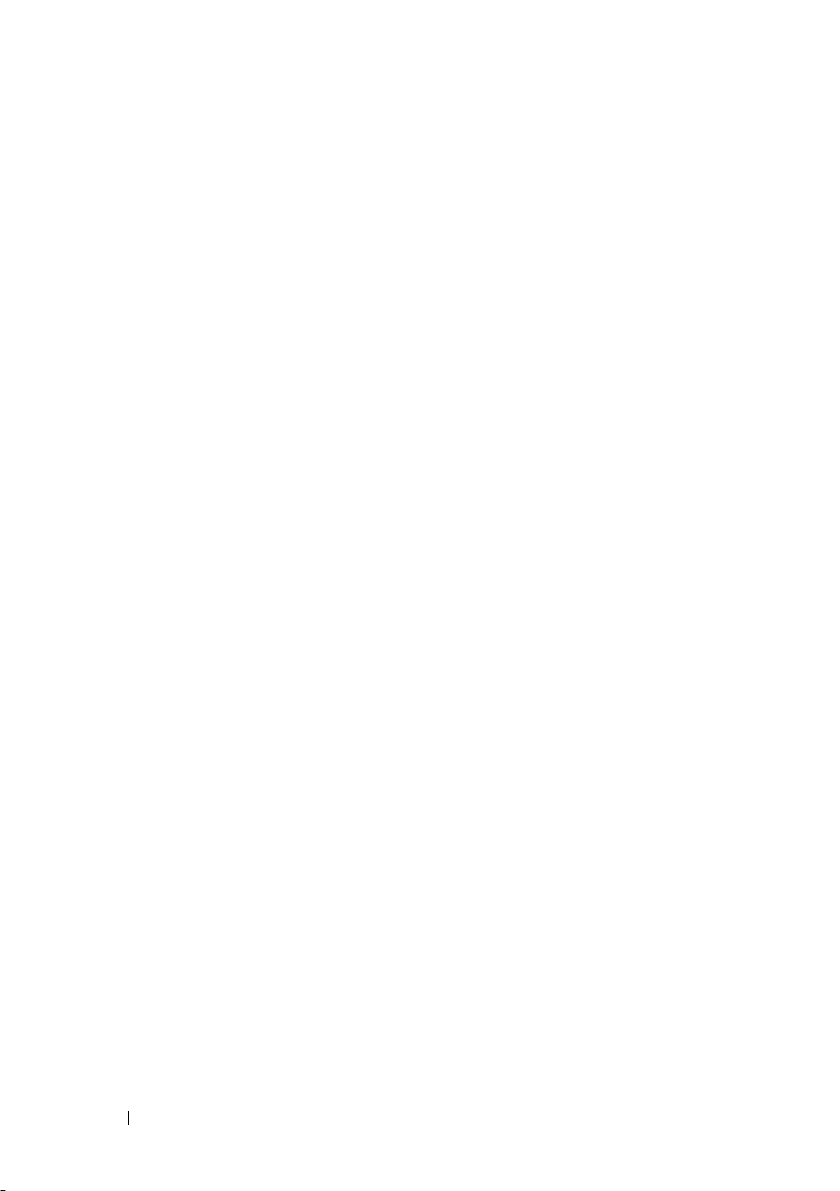
48 OpenFlow . . . . . . . . . . . . . . . . . . . . . . . 1611
Dell Networking OpenFlow Hybrid Overview. . . . . 1611
Enable Dell Networking OpenFlow Hybrid
Interaction with the OpenFlow Controllers
Deploy OpenFlow Controller Flows
Collect Port and Queue Status and
Statistics . . . . . . . . . . . . . . . . . . . . . 1650
Usage Scenarios
. . . . . . . . . . . . . . . . . 1650
Eligible Interfaces. . . . . . . . . . . . . . . . . 1650
OpenFlow Hybrid. . . . . . . . . . . . . . . . . . . . 1651
. . . . 1612
. . . . 1613
. . . . . . . . 1645
Example Configuration
Interaction with Other Switch Functions
OpenSSL
IP Stack
VLANs
. . . . . . . . . . . . . . . . . . . . . . 1652
. . . . . . . . . . . . . . . . . . . . . . . 1652
. . . . . . . . . . . . . . . . . 1651
. . . . . . . 1652
. . . . . . . . . . . . . . . . . . . . . 1652
LAGs. . . . . . . . . . . . . . . . . . . . . . . . 1653
Ports
. . . . . . . . . . . . . . . . . . . . . . . . 1653
Network Interface ARP Table
. . . . . . . . . . 1653
Routing Interface ARP Table . . . . . . . . . . . 1653
QoS
. . . . . . . . . . . . . . . . . . . . . . . . 1653
IP Routing, IP Multicast, and Layer-2
Multicast . . . . . . . . . . . . . . . . . . . . . 1654
LLDP and Voice VLAN
Limitations, Restrictions, and Assumptions
. . . . . . . . . . . . . . 1654
. . . . . . 1655
List of OpenFlow—Dell Networking
Component Interferences
OpenFlow Configuration Example
. . . . . . . . . . . . . 1655
. . . . . . . . . . . 1656
52 Contents
Page 53

49 Dell Networking Python Support. . . . . 1657
A Feature Limits and Platform
Constants
. . . . . . . . . . . . . . . . . . . . . . 1663
B System Process Definitions . . . . . . . . 1675
C Dell SupportAssist . . . . . . . . . . . . . . . . 1683
Index . . . . . . . . . . . . . . . . . . . . . . . . . . . . . 1687
Contents 53
Page 54

54 Contents
Page 55

1
Introduction
The switches in the Dell Networking N1500, N2000, N3000, and N4000
Series switches Series are stackable layer-2 and layer-3 switches. These
switches include the following features:
• 1U form factor, rack-mountable chassis design.
• Support for all data-communication requirements for a multi-layer switch,
including layer-2 switching, IPv4 routing, IPv6 routing, IP multicast,
quality of service, security, and system management features.
• High availability with hot swappable stack members.
The Dell Networking N-Series includes 17 switch models: N1524, N1524P,
N1548, N1548P, N2024, N2024P, N2038, N2048P, N3024, N3024F, N3024P,
N3048, N3048P, N4032, N4032F, N4064, N4064F.
NOTE: Switch administrators are strongly advised to maintain Dell Networking
N-Series switches on the latest version of the Dell Networking Operating System.
Dell Networking continually improves the features and functions based on
feedback from you, the customer. For critical infrastructure, prestaging of the
new release into a non-critical portion of the network is recommended to verify
network configuration and operation with any new version of Dell Networking
N-Series switch firmware.
About This Document
This guide describes how to configure, monitor, and maintain Dell
Networking N1500, N2000, N3000, and N4000 Series switches Series switches
by using web-based Dell OpenManage Switch Administrator utility or the
command-line interface (CLI).
Audience
This guide is for network administrators in charge of managing one or more
Dell Networking N-Series switches. To obtain the greatest benefit from this
guide, you should have a basic understanding of Ethernet networks and local
area network (LAN) concepts.
Introduction 55
Page 56
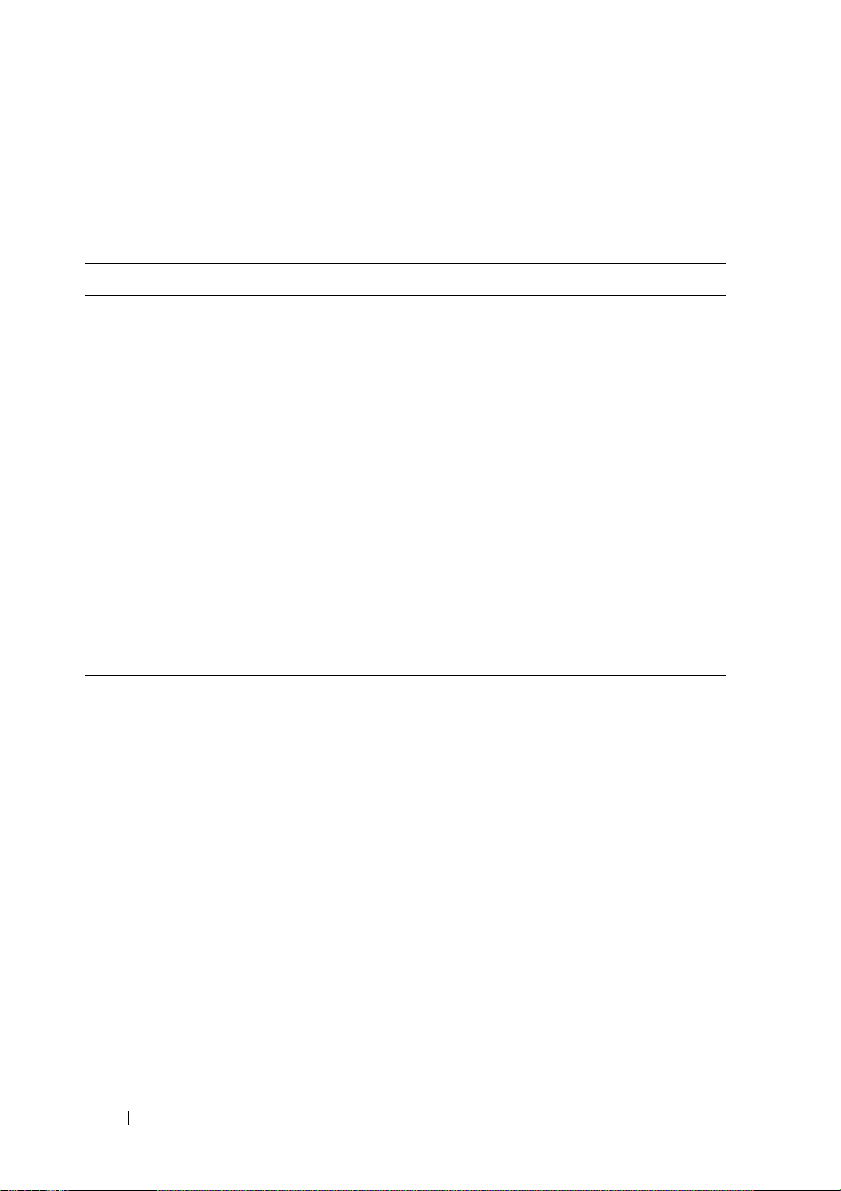
Document Conventions
Table 1-1 describes the typographical conventions this document uses.
Table 1-1. Document Conventions
Convention Description
Bold Page names, field names, menu options, button names, and
CLI commands and keywords.
courier font
[ ] In a command line, square brackets indicate an optional
{ } In a command line, inclusive brackets indicate a selection of
Italic
In a command line, indicates a variable.
<Enter> Any individual key on the keyboard.
CTRL + Z A keyboard combination that involves pressing the Z key
Command-line text (CLI output) and file names
entry.
compulsory parameters separated by the | character. One
option must be selected. For example:
{stp|rstp|mstp} means that for the spanning-tree mode
command, stp, rstp, or mstp must be entered.
while holding the CTRL key.
spanning-tree mode
Additional Documentation
The following documents for the Dell Networking N-Series switches are
available at www.dell.com/support:
•
Getting Started Guide—
provides information about the switch models in
the series, including front and back panel features. It also describes the
installation and initial configuration procedures.
•
CLI Reference Guide—
provides information about the command-line
interface (CLI) commands used to configure and manage the switch. The
document provides in-depth CLI descriptions, syntax, default values, and
usage guidelines.
56 Introduction
Page 57
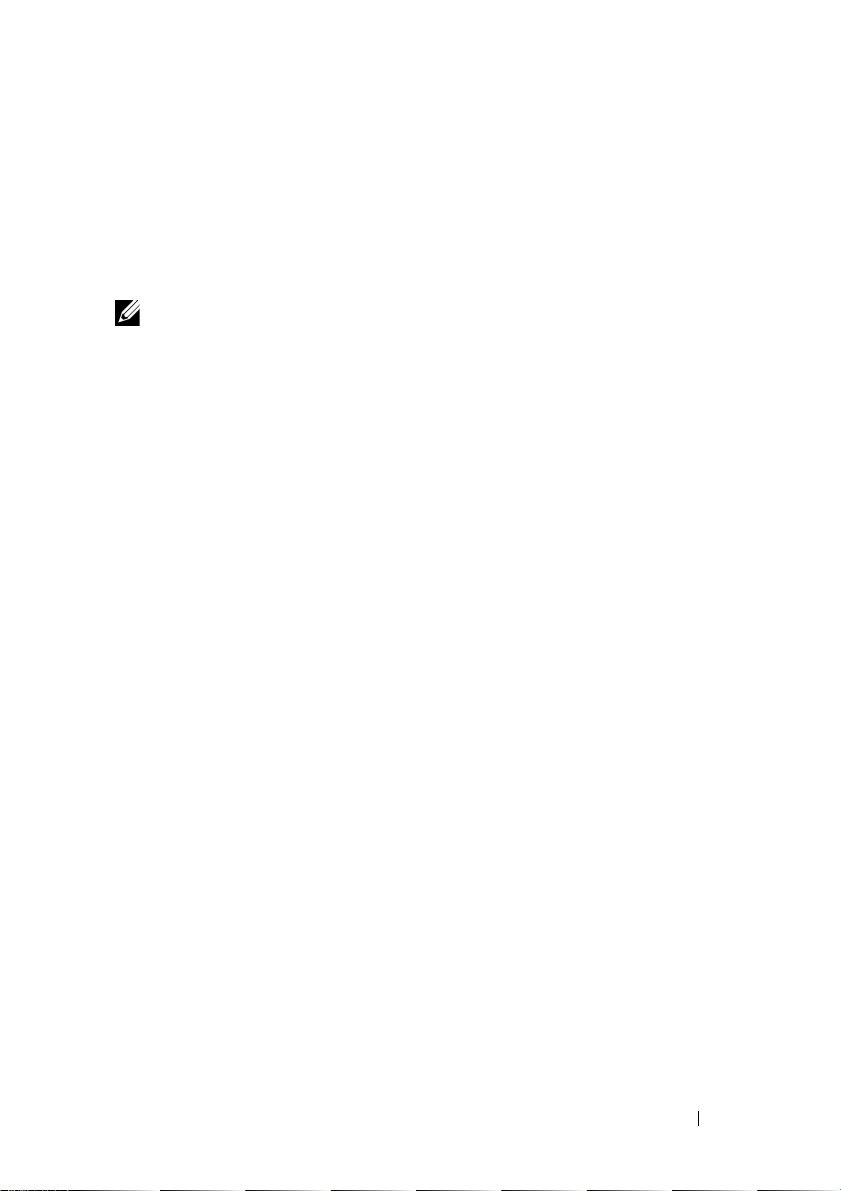
Switch Feature Overview
This section describes the switch user-configurable software features.
NOTE: Before proceeding, read the release notes for this product. The release
notes are part of the firmware download.
The topics covered in this section include:
2
• System Management
Features
•Stacking Features
• Security Features
• Green Technology Features
• Power over Ethernet (PoE)
Plus Features
• Switching Features
• Virtual Local Area Network
Supported Features
• Spanning Tree Protocol
Features
• Link Aggregation Features
• Routing Features
•IPv6 Routing Features
• Quality of Service (QoS)
Features
• Layer-2 Multicast Features
• Layer-3 Multicast Features
Switch Feature Overview 57
Page 58

System Management Features
Multiple Management Options
Any of the following methods can be used to manage the switch:
• Use a web browser to access the Dell OpenManage Switch Administrator
interface. The switch contains an embedded Web server that serves
HTML pages.
HTTPS over IPv4 or IPv6.
• Use a Telnet client, SSH client, or a direct console connection to access
the CLI. The CLI
common industry practice. Dell Networking N-Series switches support
Telnet and SSH access over IPv4 or IPv6.
• Use a network management system (NMS), like the Dell OpenManage
Network Manager, to manage and monitor the system through SNMP. The
switch supports
Nearly all switch features support a preconfiguration capability, even when
the feature is not enabled or the required hardware is not present. preconfigured capabilities become active only when enabled (typically via an
admin mode control) or when the required hardware is present (or both). For
example, a port can be pre-configured with both trunk and access mode
information. The trunk mode information is applied only when the port is
placed into trunk mode and the access mode information is only applied
when the port is placed into access mode. Likewise, OSPF routing can be
configured in the switch without being enabled on any port. This capability is
present in all of the management options.
Dell Networking N-Series switches
syntax and semantics conform as much as possible to
SNMP v1/v2c/v3 over the UDP/IP transport protocol.
support HTTP and
System Time Management
The switch can be configured to obtain the system time and date through a
remote Simple Network Time Protocol (SNTP) server, or the time and date
can be set locally on the switch. The time zone and information about time
shifts that might occur during summer months can also be configured. When
SNTP is used to obtain the time, communications between the switch and
the SNTP server can be encrypted.
The Dell Networking SNTP client supports connection to SNTP servers over
IPv4 or IPv6.
58 Switch Feature Overview
Page 59

For information about configuring system time settings, see "Managing
General System Settings " on page 389.
Log Messages
The switch maintains in-memory log messages as well as persistent logs.
Remote logging can be configured so that the switch sends log messages to a
remote syslog server. The switch can also be configured to email log messages
to a configured SMTP server. This allows the administrator to receive the log
message in a specified e-mail account. Switch auditing messages, CLI
command logging, Web logging, and SNMP logging can be enabled or
disabled.
Dell Networking N-Series switches support logging to syslog servers over IPv4
or IPv6.
For information about configuring system logging, see "Monitoring and
Logging System Information " on page 353.
Integrated DHCP Server
NOTE: This feature is not supported on the Dell Networking N1500 Series
switches.
Dell Networking N-Series switches include an integrated DHCP server that
can deliver host-specific configuration information to hosts on the network.
The switch DHCP server allows the configuration of IPv4 address pools
(scopes), and when a host’s DHCP client requests an address, the switch
DHCP server automatically assigns the host an address from the pool.
For information about configuring the DHCP server settings, see "DHCP
Server and Relay Settings " on page 1089.
Management of Basic Network Information
The DHCP client on the switch allows the switch to acquire information such
as the IPv4 or IPv6 address and default gateway from a network DHCP server.
The DHCP client can also be disabled and static network information can be
configured instead. Other configurable network information includes a
Domain Name Server (DNS), hostname to IP address mapping, and a default
domain name.
Switch Feature Overview 59
Page 60

If the switch detects an IP address conflict on the management interface, it
generates a trap and sends a log message.
For information about configuring basic network information, see "Setting
the IP Address and Other Basic Network Information " on page 165.
IPv6 Management Features
Dell Networking N-Series switches provide IPv6 support for many standard
management features including HTTP, HTTPS/SSL, Telnet, SSH, syslog,
SNTP, TFTP, and traceroute on both the in-band and out-of-band
management ports.
Dual Software Images
Dell Networking N-Series switches can store up to two software images. The
dual image feature enables upgrading the switch without deleting the older
software image. One image is designated as the active image and the other
image as the backup image.
For information about managing the switch image, see "Images and File
Management " on page 469.
File Management
Files, such as configuration files and system images, can be uploaded and
downloaded using HTTP (web only), TFTP, Secure FTP (SFTP), or Secure
Copy (SCP). Configuration file uploads from the switch to a server are a good
way to back up the switch configuration. A configuration file can also be
downloaded from a server to the switch to restore the switch to the
configuration in the downloaded file.
Files can be copied to and from a USB Flash drive that is plugged into the
USB port on the front panel of the switch. Or, the switch can be automatically
upgraded by booting it with a newer firmware image on a USB drive plugged
in to the switch. Dell Networking N-Series switches support file copy
protocols to both IPv4 and IPv6 servers.
For information about uploading, downloading, and copying files, see "Images
and File Management " on page 469.
60 Switch Feature Overview
Page 61

Switch Database Management Templates
Switch Database Management (SDM) templates enable reallocating system
resources to support a different mix of features based on network
requirements. Dell Networking N-Series switches support the following three
templates:
• Dual IPv4 and IPv6 (default)
•IPv4 Routing
• IPv4 Data Center
For information about setting the SDM template, see "Managing General
System Settings " on page 389.
Automatic Installation of Firmware and Configuration
The Auto Install feature allows the switch to upgrade or downgrade to a
newer software image and update the configuration file automatically during
device initialization with limited administrative configuration on the device.
If a USB device is connected to the switch and contains a firmware image
and/or configuration file, the Auto Install feature installs the image or
configuration file from USB device. Otherwise, the switch can obtain the
necessary information from a DHCP server on the network.
Switch Feature Overview 61
Page 62

NOTE: Automatic migration of the startup configuration to the next version of
firmware from the current and previous versions of firmware is supported; the
syntax is automatically updated when it is read into the running-config. Check
the release notes to determine if any parts of the configuration cannot be
migrated. Save the running-config to maintain the updated syntax. Migration of
configuration is not assured on a firmware downgrade. When upgrading or
downgrading firmware, check the configuration to ensure that it implements the
desired configuration. Meta-configuration data (stack-port and slot
configuration) is always reset to the defaults on a downgrade on each stack unit.
As an example, Ethernet ports configured as stacking ports default back to
Ethernet mode on a downgrade.
Migration of configuration information is never assured when errors are shown
while the system is booting. Although the errored lines are displayed, commands
that enter a sub-configuration mode followed by an exit command cause the CLI
to exit Global Configuration mode, and subsequent configuration commands are
ignored. Always hand-edit the startup-config if errors are shown on the screen
during bootup.
For information about Auto Install, see "DHCP and USB AutoConfiguration " on page 499.
sFlow
sFlow is the standard for monitoring high-speed switched and routed
networks. sFlow technology is built into network equipment and gives
complete visibility into network activity, enabling effective management and
control of network resources. The Dell Networking N-Series switches support
sFlow version 5.
For information about configuring managing sFlow settings, see "Monitoring
Switch Traffic " on page 519.
SNMP Alarms and Trap Logs
The system logs events with severity codes and timestamps. The events are
sent as SNMP traps to a trap recipient list.
For information about configuring SNMP traps and alarms, see "SNMP " on
page 433.
62 Switch Feature Overview
Page 63

CDP Interoperability Through ISDP
Industry Standard Discovery Protocol (ISDP) allows the Dell Networking
N-Series switch to interoperate with Cisco devices running the Cisco
Discovery Protocol (CDP). ISDP is a proprietary layer-2 network protocol
which inter-operates with Cisco network equipment and is used to share
information between neighboring devices (routers, bridges, access servers,
and switches).
For information about configuring ISDP settings, see "Discovering Network
Devices " on page 825.
Remote Monitoring (RMON)
RMON is a standard Management Information Base (MIB) that defines
current and historical MAC-layer statistics and control objects, allowing realtime information to be captured across the entire network.
For information about configuring managing RMON settings, see
"Monitoring Switch Traffic " on page 519.
N3000 Series Access and Aggregation Firmware Images
There are two N3000 switch firmware images available. The Access Router
image runs on both N3000 and N2000 switches. The image file is named
N3000_N2000v
This image supports all switch capabilities except for BGP. The
number) in the image file name is enumerated starting with 1. N3000 series
switches are loaded with the Access Router image in the factory.
The Aggregation Router image runs on N3000 model switches and is named
N3000_BGPv
starting with 51. The Aggregation Router image supports MP-BGP and all
other switch features except for MLAG, MVR, Auto-VoIP, GARP, GVRP,
GMRP, iSCSI, and DVLAN (QinQ).
Which image type is installed can be determined by examining the first few
lines of the running-config. The following example shows an Aggregation
Router (BGP-enabled) firmware.
A.B.C.D
A.B.C.D
.stk, where A, B, C, and D are the version numbers.
D
(build
.stk. The D (build number) in the name is enumerated
console#show running-config
!Current Configuration:
!System Description "Dell Networking N3048, 6.3.0.51, Linux 3.6.5ccbd1338"
Switch Feature Overview 63
Page 64

!System Software Version 6.3.0.51
!Image File Name N3000_BGPv6.3.0.51.stk
!Software Capability AGGREGATION ROUTER
When migrating between the two types of images, certain commands in the
startup-config may fail to execute because the relevant feature is not
available. The switch firmware will identify any failed commands. It is
necessary to edit the startup-config if errors are displayed and remove any
failed commands. Do not simply save the running-config when commands in
the startup-config fail, as the startup-config may contain modal commands
that enter into a sub-mode not supported by the firmware. The exit
command to exit the sub-mode may, in fact, exit Global Configuration mode,
causing all subsequent commands to fail, even though those commands may
be valid.
64 Switch Feature Overview
Page 65

Stacking Features
For information about creating and maintaining a stack of switches, see
"Stacking " on page 193.
High Stack Count
The Dell Networking N2000, N3000, and N4000 Series switches include a
stacking feature that allows up to 12 switches to operate as a single unit. The
Dell Networking N1500 switches allows stack configuration up to 4 units. The
Dell Networking N2000 and N3000 Series switches have two fixed mini-SAS
stacking connectors at the rear. Dell Networking N2000 Series switches will
stack with other Dell Networking N2000 Series switches and Dell Networking
N3000 Series switches stack with other Dell Networking N3000 Series
switches.
Dell Networking N1500 Series switches stack with other Dell Networking
N1500 Series switches over front-panel ports configured for stacking. Dell
Networking N4000 Series switches stack with other Dell Networking N4000
Series switches over front-panel ports configured for stacking.
Single IP Management
When multiple switches are connected together through the stack ports, they
operate as a single unit with a larger port count. The stack operates and is
managed as a single entity. One switch acts as the master, and the entire stack
is managed through the management interface (Web, CLI, or SNMP) of the
stack master.
Master Failover with Transparent Transition
The stacking feature supports a
stack master role if the stack master fails. As soon as a stack master failure is
detected, the standby unit initializes the control plane and enables all other
stack units with the current configuration. The standby unit maintains a
synchronized copy of the running configuration for the stack.
standby
or backup unit that assumes the
Switch Feature Overview 65
Page 66

Nonstop Forwarding on the Stack
The Nonstop Forwarding (NSF) feature allows the forwarding plane of stack
units to continue to forward packets while the control and management
planes restart as a result of a power failure, hardware failure, or software fault
on the stack master and allows the standby switch to quickly takeover as the
master.
Hot Add/Delete and Firmware Synchronization
Units can be added to and deleted from the stack without cycling the power
on the stack. Units to be added to the stack must be powered off prior to
cabling into the stack to avoid election of a new master unit and a possible
downgrade of the stack. When the newly added unit is powered on, the Stack
Firmware Synchronization feature, if enabled, automatically synchronizes the
firmware version with the version running on the stack master. The
synchronization operation may result in either an upgrade or a downgrade of
firmware on the mismatched stack member. Once the firmware is
synchronized on a member unit, the running-config on the member is
updated to match the master switch. The startup-config on the standby and
member switches is not updated to match the master switch due to
configuration changes on the master switch. Saving the startup config on the
master switch also saves it to the startup config on all the other stack
members. The hardware configuration of every switch is updated to match
the master switch (unit number, slot configuration, stack member number,
etc.).
NOTE: ALWAYS POWER OFF a unit to be added to a stack prior to cabling it into
the stack. Newly added units must be powered on one-at-a-time beginning with
the unit directly connected to an already powered on stack member.
66 Switch Feature Overview
Page 67

Security Features
Configurable Access and Authentication Profiles
Rules can be configured to limit access to the switch management interface
based on criteria such as access type and source IP address of the
management host. The user can also be required to be authenticated locally
or by an external server, such as a RADIUS server.
For information about configuring access and authentication profiles, see
"Authentication, Authorization, and Accounting " on page 229.
Password-Protected Management Access
Access to the Web, CLI, and SNMP management interfaces is password
protected, and there are no default users on the system.
For information about configuring local user accounts, see "Authentication,
Authorization, and Accounting " on page 229.
Strong Password Enforcement
The Strong Password feature enforces a baseline password strength for all
locally administered users. Password strength is a measure of the effectiveness
of a password in resisting guessing and brute-force attacks. The strength of a
password is a function of length, complexity and randomness. Using strong
passwords lowers overall risk of a security breach.
For information about configuring password settings, see "Authentication,
Authorization, and Accounting " on page 229.
TACACS+ Client
The switch has a TACACS+ client. TACACS+ provides centralized security
for validation of users accessing the switch. TACACS+ provides a centralized
user management system while still retaining consistency with RADIUS and
other authentication processes.
For information about configuring TACACS+ client settings, see
"Authentication, Authorization, and Accounting " on page 229.
Switch Feature Overview 67
Page 68

RADIUS Support
The switch has a Remote Authentication Dial In User Service (RADIUS)
client and can support up to 32 named authentication and accounting
RADIUS servers. The switch also supports RADIUS Attribute 4, which is the
configuration of a NAS-IP address. The switch can also be configured to
accept RADIUS-assigned VLANs.
For information about configuring RADIUS client settings, see
"Authentication, Authorization, and Accounting " on page 229.
SSH/SSL
The switch supports Secure Shell (SSH) for secure, remote connections to
the CLI and Secure Sockets Layer (SSL) to increase security when accessing
the web-based management interface. The SSH server can be enabled or
disabled using the ip ssh command.
For information about configuring SSH and SSL settings, see
"Authentication, Authorization, and Accounting " on page 229.
Inbound Telnet Control
By default, the switch allows access over Telnet. The administrator can enable
or disable the Telnet server using the ip telnet command. Additionally, the
Telnet port number is configurable using the same command.
For information about configuring inbound Telnet settings, see
"Authentication, Authorization, and Accounting " on page 229.
Denial of Service
The switch supports configurable Denial of Service (DoS) attack protection
for eight different types of attacks.
For information about configuring DoS settings, see "Port and System
Security " on page 623.
68 Switch Feature Overview
Page 69

Port Protection
A port may be put into the error-disabled state for any of the following
reasons:
• BPDU Storm: By default, if Spanning Tree Protocol (STP) bridge protocol
data units (BPDUs) are received at a rate of 15pps or greater for three
consecutive seconds on a port, the port will be error-disabled. The
threshold is not configurable.
• Broadcast, Multicast, Unicast Storm: If broadcast, unknown multicast, or
unknown unicast packets are received at a rate greater than the configured
limit and the configured action is to disable the port, the port will be errordisabled. Storm control is not enabled by default. See the
commands for further information. A trap is issued for ports disabled by
Storm Control.
• DHCP Rate Limit: If DHCP packets are received on a port at a rate that
exceeds 15 pps, the port will be error-disabled. The threshold is
configurable up to 300 pps for up to 15s long using the
limit
command. DHCP snooping is disabled by default. The default
protection limit is 15 pps. A trap is issued for interfaces disabled by DHCP
Snooping.
• DoS: Interfaces on which a denial of service attack is detected are errordisabled. Refer to the
• ARP Inspection: By default, if Dynamic ARP Inspection packets are
received on a port at a rate that exceeds 15 pps for 1 second, the port will
be error-disabled. The threshold is configurable up to 300 pps and the
burst is configurable up to 15s long using the
command. A trap is issued for interfaces disabled by Dynamic ARP
Inspection.
• SFP Mismatch: Insertion of an unsupported SFP transceiver will errordisable the interface. This behavior can be suppressed using the
unsupported-transceiver
• SFP+ transceivers: SFP+ transceivers are not compatible with SFP slots
(N3024F front-panel ports). To avoid damage to SFP+ transceivers
mistakenly inserted into SFP ports, the SFP port is error-disabled when an
SFP+ transceiver is detected.
• UDLD: Interfaces on which unidirectional packet flow is detected are
error-disabled.
dos-control
command.
command for configuration options.
ip arp inspection limit
storm-control
ip dhcp snooping
service
Switch Feature Overview 69
Page 70

• ICMP storms: Ports on which ICMP storms are detected are errordisabled. The rate limit and burst sizes are configurable separately for IPv4
and IPv6.
• PML: Interfaces on which the port security violation is configured to shut
down the interface are error-disabled when a violation occurs.
• Loop Protect: Loop protection diagnostically disables ports on which a
loop is detected. A log message may be issued when a port is disabled by
Loop Protection.
• BPDU Guard: An interface that receives a BPDU with BPDU guard
enabled is error-disabled. Use the
command to enable BPDU guard.
A port that is error-disabled may be returned to service using the no
shutdown command. Alternatively, the operator may configure the auto
recovery service to return the error disabled ports to service after a
configurable period of time. Refer to the errdisable recovery command for
more information.
spanning-tree bpdu-protection
Captive Portal
The Captive Portal feature blocks clients from accessing the network until
user verification has been established. When a user attempts to connect to
the network through the switch, the user is presented with a customized Web
page that might contain username and password fields or the acceptable use
policy. Users can be required to be authenticated by a local or remote
RADIUS database before access is granted.
For information about configuring the Captive Portal features, see "Captive
Portal " on page 313.
802.1X Authentication (IEEE 802.1X)
802.1X authentication enables the authentication of system users through a
local internal server or an external server. Only authenticated and approved
system users can transmit and receive frames over the port. Supplicants are
authenticated using the Extensible Authentication Protocol (EAP). EAPMD5 authentication with no privacy protocol is supported for switchinitiated (server-side) authentication to remote authentication servers. Local
(IAS) authentication and MAB authentication support EAP-MD5 only.
Encrypted communication with authentication servers is not supported;
70 Switch Feature Overview
Page 71

however, the switch will transport encrypted packets, such as PEAP or EAPTLS packets, between the supplicant and authentication server in support of
mutual authentication and privacy.
For information about configuring IEEE 802.1X settings, see "Port and
System Security " on page 623.
MAC-Based 802.1X Authentication
MAC-based authentication allows multiple supplicants connected to the
same port to each authenticate individually. For example, a system attached
to the port might be required to authenticate in order to gain access to the
network, while a VoIP phone might not need to authenticate in order to send
voice traffic through the port.
For information about configuring MAC-based 802.1X authentication, see
"Port and System Security " on page 623.
802.1X Monitor Mode
Monitor mode can be enabled in conjunction with 802.1X authentication to
allow network access even when the user fails to authenticate. The switch logs
the results of the authentication process for diagnostic purposes. The main
purpose of this mode is to help troubleshoot the configuration of a 802.1X
authentication on the switch without affecting the network access to the
users of the switch.
For information about enabling the 802.1X Monitor mode, see "Port and
System Security " on page 623.
MAC-Based Port Security
The port security feature limits access on a port to users with specific MAC
addresses. These addresses are manually defined or learned on that port.
When a frame is seen on a locked port, and the frame source MAC address is
not tied to that port, the protection mechanism is invoked.
For information about configuring MAC-based port security, see "Port and
System Security " on page 623.
Switch Feature Overview 71
Page 72
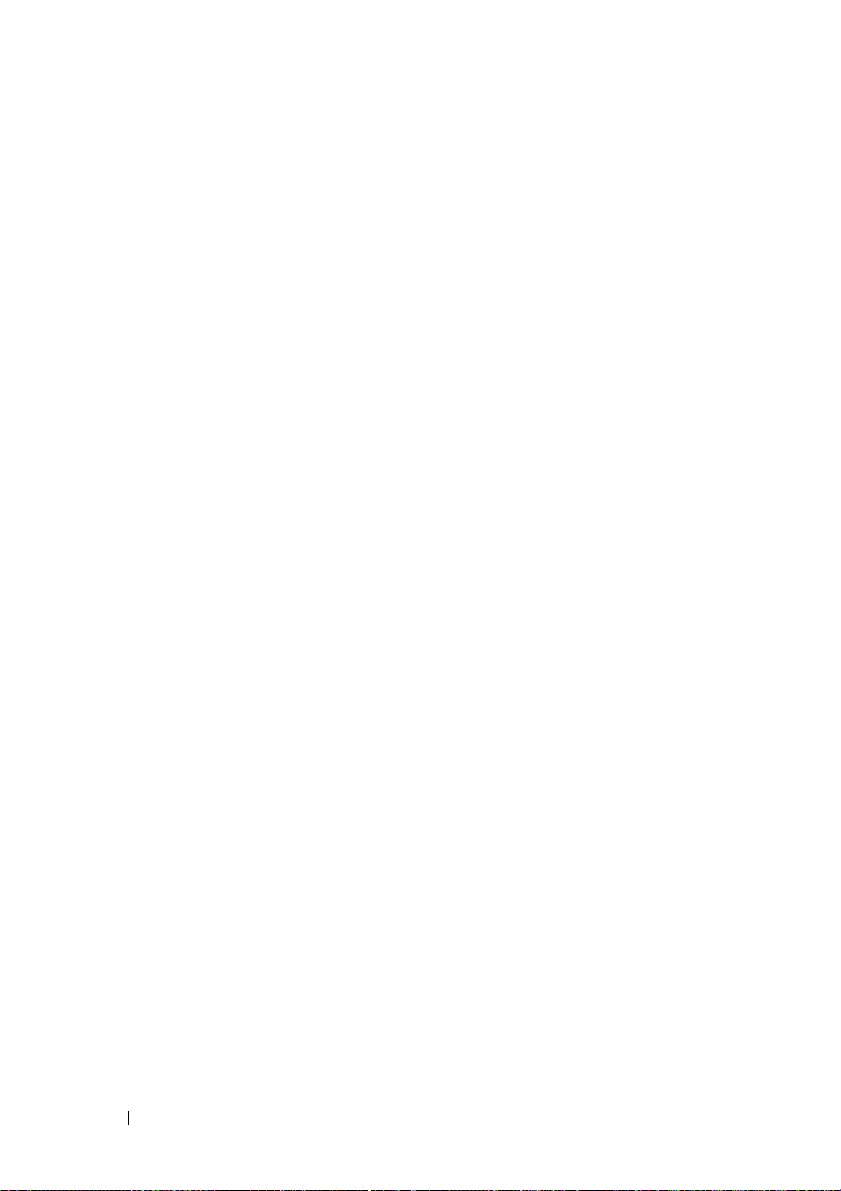
Access Control Lists (ACLs)
Access Control Lists (ACLs) can help to ensure network availability for
legitimate users while blocking attempts to access the network by
unauthorized users or to restrict legitimate users from accessing the network.
ACLs may be used to provide traffic flow control, restrict contents of routing
updates, decide which types of traffic are forwarded or blocked, and above all,
provide some level of security for the network. The switch supports the
following ACL types:
•IPv4 ACLs
•IPv6 ACLs
• MAC ACLs
For all ACL types, the ACL rule can be configured to filter traffic when a
packet enters or exits the Ethernet port, LAG, or VLAN interface. ACLs work
only on switched ports. They do not operate on the out-of-band port.
ACLs can be used to implement policy-based routing (PBR) to implement
packet routing according to specific organizational policies.
For information about configuring ACLs and PBR, see "Access Control Lists "
on page 629.
Time-Based ACLs
With the Time-based ACL feature, the administrator can define when an
ACL is in effect and the amount of time it is in effect.
For information about configuring time-based ACLs, see "Access Control
Lists " on page 629.
IP Source Guard (IPSG)
IP source guard (IPSG) is a security feature that filters IP packets based on
the source ID. The source ID may either be source IP address or a source IP
address source MAC address pair as found in the local DHCP snooping
database. IPSG depends on DHCP Snooping to associate IP address with
MAC addresses.
For information about configuring IPSG, see "Snooping and Inspecting
Traffic " on page 943.
72 Switch Feature Overview
Page 73

DHCP Snooping
DHCP Snooping is a security feature that monitors DHCP messages between
a DHCP client and DHCP server. It filters harmful DHCP messages and
builds a bindings database of (MAC address, IP address, VLAN ID, port)
tuples that are specified as authorized. DHCP snooping can be enabled
globally and on specific VLANs. Ports within the VLAN can be configured to
be trusted or untrusted. DHCP servers must be reached through trusted ports.
For information about configuring DHCP Snooping, see "Snooping and
Inspecting Traffic " on page 943.
Dynamic ARP Inspection
Dynamic ARP Inspection (DAI) is a security feature that rejects invalid and
malicious ARP packets. The feature prevents a class of man-in-the-middle
attacks, where an unfriendly station intercepts traffic for other stations by
poisoning the ARP caches of its unsuspecting neighbors. The malicious
station sends ARP requests or responses mapping another station's IP address
to its own MAC address.
Dynamic ARP Inspection relies on DHCP Snooping.
For information about configuring DAI, see "Snooping and Inspecting Traffic "
on page 943.
Protected Ports (Private VLAN Edge)
Private VLAN Edge (PVE) ports are a layer-2 security feature that provides
port-based security between ports that are members of the same VLAN. It is
an extension of the common VLAN. Traffic from protected ports is sent only
to the uplink ports and cannot be sent to other ports within the VLAN.
For information about configuring IPSG, see "Port-Based Traffic Control " on
page 849.
Switch Feature Overview 73
Page 74

Green Technology Features
For information about configuring Green Technology features, see "Port
Characteristics " on page 591.
Energy Detect Mode
When the Energy Detect mode is enabled and the port link is down, the PHY
automatically goes down for short period of time and then wakes up
periodically to check link pulses. This mode reduces power consumption on
the port when no link partner is present. Energy Detect is proprietary and
operates independently from EEE.
Energy Efficient Ethernet
The switch supports the IEEE 802.3az Energy Efficient Ethernet (EEE)
Lower Power Idle Mode, which enables both the send and receive sides of the
link to disable some functionality for power savings when the link is lightly
loaded. EEE is standardized and operates independently of Energy Detect.
EEE and Energy Detect are supported on the Dell Networking N1500,
N2000, and N3000 Series 1G copper ports. EEE and energy detect are
supported on the Dell Networking N4000 Series 10G copper ports.
EEE and Energy Detect are disabled by default on the Dell Networking
N2000 and N3000 Series copper ports. Energy Detect is enabled by default on
the Dell Networking N4000 Series switches and cannot be disabled. EEE is
disabled by default on the Dell Networking N4000 Series 10G copper ports.
Power Utilization Reporting
The switch displays the current power consumption of the power supply (or
power supplies). This information is available from the management
interface.
74 Switch Feature Overview
Page 75

Power over Ethernet (PoE) Plus Features
NOTE: The Dell Networking N1524P/N1548P, N2024P/N2048P, and
N3024P/N3048P switches support PoE Plus and UPOE on selected ports. The PoE
Plus and UPOE features do not apply to the other models in the Dell Networking
N2000/N3000/N4000 Series.
For information about configuring PoE Plus features, see "Managing General
System Settings " on page 389.
Power Over Ethernet (PoE) Plus Configuration
The Dell Networking N1524P/N1548P, N2024P/N2048P and N3024P/N3048P
switches support PoE Plus configuration for power threshold, power priority,
SNMP traps, and PoE legacy device support. PoE can be administratively
enabled or disabled on a per-port basis. Power can also be limited on a perport basis.
PoE Plus Support
The Dell Networking N1524P/N1548P, N2024P/N2048P and N3024P/N3048P
switches implement the PoE Plus specification (IEEE 802.1at), in addition to
the IEEE 802.3AF specification). This allows power to be supplied to Class 4
PD devices that require power greater than 15.4 Watts. Each port is capable
of delivering up to 34.2W of power. Real-time power supply status is also
available on the switch as part of the PoE Plus implementation.
UPOE Support
The Dell Networking N3024P/N3048P switches implement 4-pair Universal
Power over Ethernet (UPOE) on the first 12 ports. This allows power to be
supplied to Class 5 powered devices that require power up to 60 watts. UPOE
power must be configured manually. The N1424P/N1548P/N2024P/N2048P
switches do not support UPOE. High-power mode must be enabled in
addition to four-par forced mode for the switch to deliver power on all four
pairs. Class D or better cabling is required for feeds in excess of 34.2 watts.
Normally, CAT 5E cabling does meet this requirement.
Switch Feature Overview 75
Page 76

Switching Features
Flow Control Support (IEEE 802.3x)
Flow control enables lower speed switches to communicate with higher speed
switches by requesting that the higher speed switch refrain from sending
packets for a limited period of time. Transmissions are temporarily halted to
prevent buffer overflows.
For information about configuring flow control, see "Port-Based Traffic
Control " on page 849.
Head of Line Blocking Prevention
Head of Line (HOL) blocking prevention prevents traffic delays and frame
loss caused by traffic competing for the same egress port resources. HOL
blocking queues packets, and the packets at the head of the queue are
forwarded before packets at the end of the queue.
Alternate Store and Forward (ASF)
NOTE: This feature is available on the Dell Networking N4000 Series switches
only.
The Alternate Store and Forward (ASF) feature reduces latency for large
packets. When ASF is enabled, the memory management unit (MMU) can
forward a packet to the egress port before it has been entirely received on the
Cell Buffer Pool (CBP) memory.
AFS, which is also known as cut-through mode, is configurable through the
command-line interface. For information about how to configure the AFS
feature, see the
CLI Reference Guide
available at www.dell.com/support.
Jumbo Frames Support
Jumbo frames enable transporting data in fewer frames to ensure less
overhead, lower processing time, and fewer interrupts.
For information about configuring the switch MTU, see "Port Characteristics "
on page 591.
76 Switch Feature Overview
Page 77

Auto-MDI/MDIX Support
The switch supports auto-detection between crossed and straight-through
cables. Media-Dependent Interface (MDI) is the standard wiring for end
stations, and the standard wiring for hubs and switches is known as MediaDependent Interface with Crossover (MDIX). Auto-negotiation must be
enabled for MDIX to detect the wiring configuration.
VLAN-Aware MAC-based Switching
Packets arriving from an unknown source address are sent to the CPU and
added to the Hardware Table. Future packets addressed to or from this
address are more efficiently forwarded.
Back Pressure Support
On half-duplex links, a receiver may prevent buffer overflows by jamming the
link so that it is unavailable for additional traffic. On full-duplex links, a
receiver may send a PAUSE frame indicating that the transmitter should
cease transmission of frames for a specified period.
NOTE: Dell Networking N2000/N3000/N4000 Series switches do not support half-
duplex operation.
When flow control is enabled, the Dell Networking N-Series switches will
observe received PAUSE frames or jamming signals, but will not issue them
when congested.
Auto-negotiation
Auto-negotiation allows the switch to advertise modes of operation. The
auto-negotiation function provides the means to exchange information
between two switches that share a point-to-point link segment and to
automatically configure both switches to take maximum advantage of their
transmission capabilities.
Dell Networking N-Series switches enhance auto-negotiation by providing
configuration of port advertisement. Port advertisement allows the system
administrator to configure the port speeds that are advertised.
For information about configuring auto-negotiation, see "Port
Characteristics " on page 591.
Switch Feature Overview 77
Page 78

Storm Control
When layer-2 frames are processed, broadcast, unknown unicast, and
multicast frames are flooded to all ports on the relevant virtual local area
network (VLAN). The flooding occupies bandwidth and loads all nodes
connected on all ports. Storm control limits the amount of broadcast,
unknown unicast, and multicast frames accepted and forwarded by the
switch.
For information about configuring Broadcast Storm Control settings, see
"Port-Based Traffic Control " on page 849.
Port Mirroring
Port mirroring mirrors network traffic by forwarding copies of incoming and
outgoing packets from multiple source ports to a monitoring port. Source
ports may be VLANs, Ethernet interfaces, port-channels, or the CPU port.
The switch also supports flow-based mirroring, which allows copying certain
types of traffic to a single destination port. This provides flexibility—instead
of mirroring all ingress or egress traffic on a port the switch can mirror a
subset of that traffic. The switch can be configured to mirror flows based on
certain kinds of layer-2, layer-3, and layer-4 information.
Dell Networking N-Series switches support RSPAN destinations where traffic
can be tunneled across the operational network. RSPAN does not support
configuration of the CPU port as a source.
For information about configuring port mirroring, see "Monitoring Switch
Traffic " on page 519.
Static and Dynamic MAC Address Tables
Static entries can be added to the switch’s MAC address table and the aging
time can be configured for entries in the dynamic MAC address table. Entries
can also be searched in the dynamic table based on several different criteria.
For information about viewing and managing the MAC address table, see
"MAC Addressing and Forwarding " on page 1083.
78 Switch Feature Overview
Page 79

Link Layer Discovery Protocol (LLDP)
The IEEE 802.1AB defined standard, Link Layer Discovery Protocol (LLDP),
allows the switch to advertise major capabilities and physical descriptions.
This information can be used to help identify system topology and detect bad
configurations on the LAN.
For information about configuring LLDP, settings see "Discovering Network
Devices " on page 825.
Link Layer Discovery Protocol (LLDP) for Media Endpoint Devices
The Link Layer Discovery Protocol for Media Endpoint Devices (LLDPMED) provides an extension to the LLDP standard for network configuration
and policy, device location, and Power over Ethernet.
For information about configuring LLDP-MED, settings see "Discovering
Network Devices " on page 825.
Connectivity Fault Management (IEEE 802.1ag)
NOTE: This feature is available on the Dell Networking N4000 Series switches
only.
The Connectivity Fault Management (CFM) feature, also known as Dot1ag,
supports Service Level Operations, Administration, and Management
(OAM). CFM is the OAM Protocol provision for end-to-end service layer
instance in carrier networks. The CFM feature provides mechanisms to help
perform connectivity checks, fault detection, fault verification and isolation,
and fault notification per service in a network domain.
For information about configuring IEEE 802.1ag settings, see "Connectivity
Fault Management " on page 923.
Priority-based Flow Control (PFC)
NOTE: This feature is available on the Dell Networking N4000 Series switches
only.
The Priority-based Flow Control feature allows the switch to pause or inhibit
transmission of individual priorities within a single Ethernet link. By
configuring PFC to pause a congested priority (priorities) independently,
Switch Feature Overview 79
Page 80
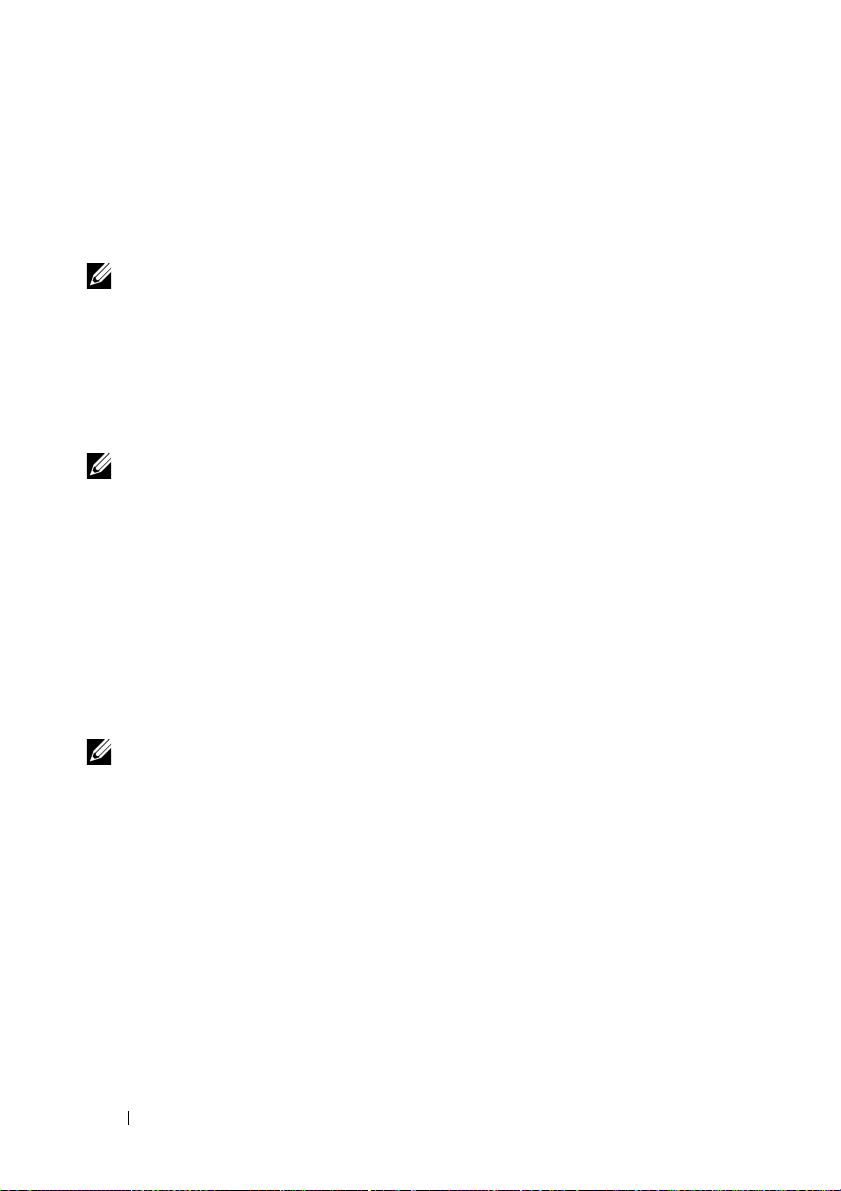
protocols that are highly loss sensitive can share the same link with traffic that
has different loss tolerances. Priorities are differentiated by the priority field
of the 802.1Q VLAN header. The Dell Networking N4000 Series switches
support lossless transport of frames on up to two priority classes.
NOTE: An interface that is configured for PFC is automatically disabled for 802.3x
flow control.
For information about configuring the PFC feature, see "Data Center
Bridging Features " on page 1051.
Data Center Bridging Exchange (DBCx) Protocol
NOTE: This feature is available on the Dell Networking N4000 Series switches
only.
The Data Center Bridging Exchange Protocol (DCBx) is used by DCB
devices to exchange configuration information with directly connected peers.
The protocol is also used to detect misconfiguration of the peer DCB devices
and, optionally, for configuration of peer DCB devices. For information about
configuring DCBx settings, see "Data Center Bridging Features " on
page 1051. DCBx is a link-local protocol and operates only on individual links.
Enhanced Transmission Selection
NOTE: This feature is available on the Dell Networking N4000 Series switches
only.
Enhanced Transmission Selection (ETS) allows the switch to allocate
bandwidth to traffic classes and share unused bandwidth with lower-priority
traffic classes while coexisting with strict-priority traffic classes. ETS is
supported on the Dell Networking N4000 Series switches and can be
configured manually or automatically using the auto configuration feature.
For more information about ETS, see "Enhanced Transmission Selection " on
page 1067.
80 Switch Feature Overview
Page 81

Cisco Protocol Filtering
The Cisco Protocol Filtering feature (also known as Link Local Protocol
Filtering) filters Cisco protocols that should not normally be relayed by a
bridge. The group addresses of these Cisco protocols do not fall within the
IEEE defined range of the 802.1D MAC Bridge Filtered MAC Group
Addresses (01-80-C2-00-00-00 to 01-80-C2-00-00-0F).
For information about configuring LLPF, settings see "Port-Based Traffic
Control " on page 849.
DHCP Layer-2 Relay
This feature permits layer-3 relay agent functionality in layer-2 switched
networks. The switch supports layer-2 DHCP relay configuration on
individual ports, link aggregation groups (LAGs) and VLANs.
For information about configuring layer-2 DHCP relay settings see "Layer-2
and Layer-3 Relay Features " on page 1157.
Switch Feature Overview 81
Page 82

Virtual Local Area Network Supported Features
For information about configuring VLAN features see "VLANs " on page 701.
VLAN Support
VLANs are collections of switching ports that comprise a single broadcast
domain. Packets are classified as belonging to a VLAN based on either the
VLAN tag or a combination of the ingress port and packet contents. Packets
sharing common attributes can be groups in the same VLAN. The Dell
Networking N-Series switches are in full compliance with IEEE 802.1Q
VLAN tagging.
Port-Based VLANs
Port-based VLANs classify incoming packets to VLANs based on their ingress
port. When a port uses 802.1X port authentication, packets can be assigned
to a VLAN based on the result of the 802.1X authentication a client uses
when it accesses the switch. This feature is useful for assigning traffic to
Guest VLANs or Voice VLANs.
IP Subnet-based VLAN
This feature allows incoming untagged packets to be assigned to a VLAN and
traffic class based on the source IP address of the packet.
MAC-based VLAN
This feature allows incoming untagged packets to be assigned to a VLAN and
traffic class based on the source MAC address of the packet.
IEEE 802.1v Protocol-Based VLANs
VLAN classification rules are defined on data-link layer (layer-2) protocol
identification. Protocol-based VLANs are used for isolating layer-2 traffic.
GARP and GVRP Support
NOTE: GARP, GVRP, and GMRP are not available when running the
AGGREGATION ROUTER image.
82 Switch Feature Overview
Page 83
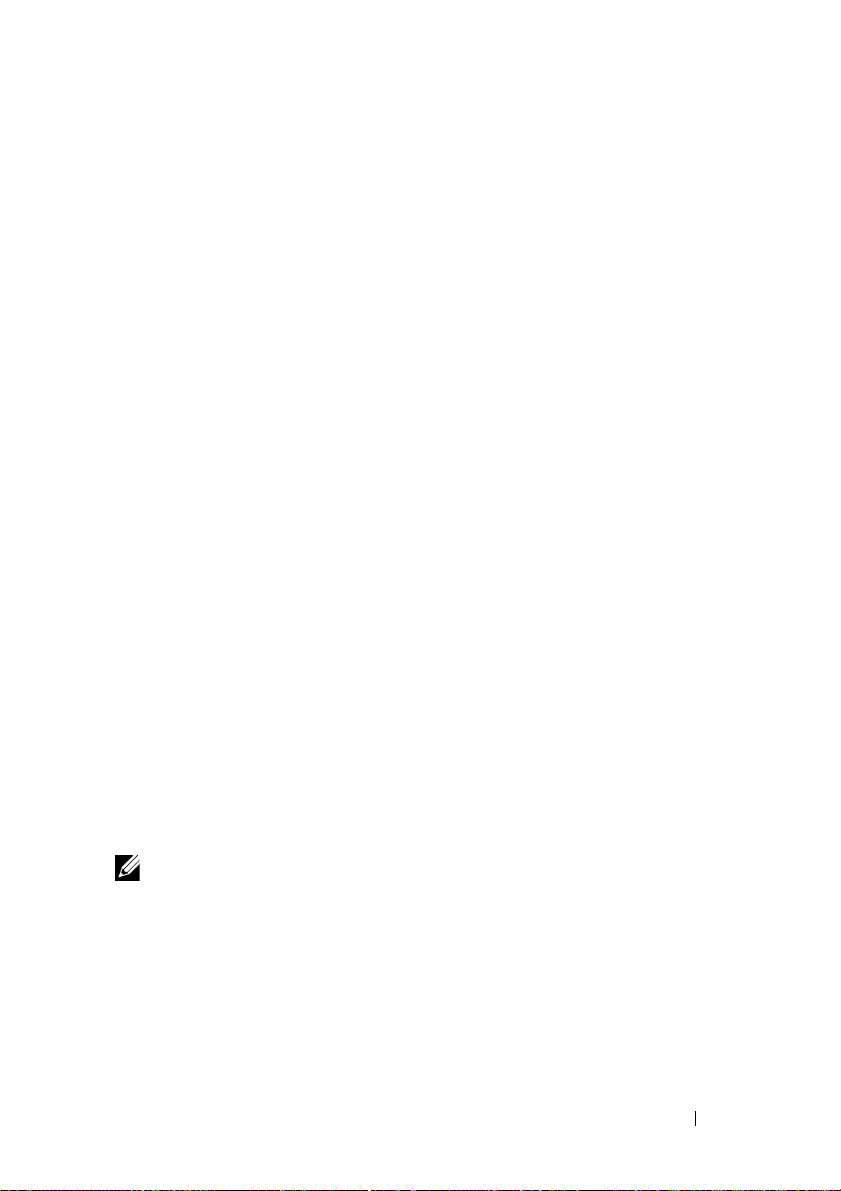
The switch supports the Generic Attribute Registration Protocol (GARP).
GARP VLAN Registration Protocol (GVRP) relies on the services provided by
GARP to provide IEEE 802.1Q-compliant VLAN pruning and dynamic
VLAN creation on 802.1Q trunk ports. When GVRP is enabled, the switch
registers and propagates VLAN membership on all ports that are part of the
active spanning tree protocol topology.
For information about configuring GARP timers see "Layer-2 Multicast
Features " on page 867.
Voice VLAN
The Voice VLAN feature enables switch ports to carry voice traffic with a
configured priority. The priority level enables the separation of voice and data
traffic transiting the switch. Voice VLAN is the preferred solution for
enterprises wishing to deploy VoIP services in their network.
Guest VLAN
The Guest VLAN feature allows the administrator to provide service to
unauthenticated users, i.e., users that are unable to support 802.1X
authentication.
For information about configuring the Guest VLAN see "Port and System
Security " on page 623.
Unauthorized VLAN
The Unauthorized VLAN feature allows the administrator to configure a
VLAN for 802.1X-aware hosts that attempt authentication and fail.
Double VLANs
NOTE: DVLAN is not available on the N3000 running the AGREGATION ROUTER
image.
The Double VLAN feature (IEEE 802.1QinQ) allows the use of a second tag
on network traffic. The additional tag helps differentiate between customers
in the Metropolitan Area Networks (MAN) while preserving individual
customer’s VLAN identification when they enter their own 802.1Q domain.
Switch Feature Overview 83
Page 84

Spanning Tree Protocol Features
For information about configuring Spanning Tree Protocol features, see
"Spanning Tree Protocol " on page 779.
Spanning Tree Protocol (STP)
Spanning Tree Protocol (IEEE 802.1D) is a standard requirement of layer-2
switches that allows bridges to automatically prevent and resolve layer-2
forwarding loops.
Spanning Tree Port Settings
The STP feature supports a variety of per-port settings including path cost,
priority settings, Port Fast mode, STP Root Guard, Loop Guard, TCN Guard,
and Auto Edge. These settings are also configurable per-LAG.
Rapid Spanning Tree
Rapid Spanning Tree Protocol (RSTP) detects and uses network topologies to
enable faster spanning tree convergence after a topology change, without
creating forwarding loops. The port settings supported by STP are also
supported by RSTP.
Multiple Spanning Tree
Multiple Spanning Tree (MSTP) operation maps VLANs to spanning tree
instances. Packets assigned to various VLANs are transmitted along different
paths within MSTP Regions (MST Regions). Regions are one or more
interconnected MSTP bridges with identical MSTP settings. The MSTP
standard lets administrators assign VLAN traffic to unique paths.
The switch supports IEEE 802.1Q-2005, which corrects problems associated
with the previous version, provides for faster transition-to-forwarding, and
incorporates new features for a port (restricted role and restricted TCN).
84 Switch Feature Overview
Page 85

Bridge Protocol Data Unit (BPDU) Guard
Spanning Tree BPDU Guard is used to disable the port in case a new device
tries to enter the already existing topology of STP. Thus devices, which were
originally not a part of STP, are not allowed to influence the STP topology.
BPDU Filtering
When spanning tree is disabled on a port, the BPDU Filtering feature allows
BPDU packets received on that port to be dropped. Additionally, the BPDU
Filtering feature prevents a port in Port Fast mode from sending and receiving
BPDUs. A port in Port Fast mode is automatically placed in the forwarding
state when the link is up to increase convergence time.
RSTP-PV and STP-PV
Dell Networking N-Series switches support both Rapid Spanning Tree Per
VLAN (RSTP-PV) and Spanning Tree Per VLAN (STP-PV). RSTP-PV is the
IEEE 802.1w (RSTP) standard implemented per VLAN. A single instance of
rapid spanning tree (RSTP) runs on each configured VLAN. Each RSTP
instance on a VLAN has a root switch. STP-PV is the IEEE 802.1s (STP)
standard implemented per VLAN.
Switch Feature Overview 85
Page 86

Link Aggregation Features
For information about configuring link aggregation (port-channel) features,
see "Link Aggregation " on page 979.
Link Aggregation
Up to eight ports can combine to form a single Link Aggregation Group
(LAG). This enables fault tolerance protection from physical link disruption,
higher bandwidth connections and improved bandwidth granularity. LAGs
are formed from similarly configured physical links; i.e., the speed, duplex,
auto-negotiation, PFC configuration, DCBX configuration, etc., must be
compatible on all member links.
Per IEEE 802.1AX, only links with the identical operational characteristics,
such as speed and duplex setting, may be aggregated. Dell Networking
N-Series switches aggregate links only if they have the same operational speed
and duplex setting, as opposed to the configured speed and duplex setting.
This allows operators to aggregate links that use auto-negotiation to set values
for speed and duplex or to aggregate ports with SFP+ technology operating at
a lower speed, e.g., 1G. Dissimilar ports will not become active in the LAG if
their operational settings do not match those of the first member of the LAG.
In practice, some ports in a LAG may auto-negotiate a different operational
speed than other ports depending on the far-end settings and any link
impairments. Per the above, these ports will not become active members of
the LAG. On a reboot or on flapping the LAG links, a lower-speed port may
be the first port selected to be aggregated into the LAG. In this case, the
higher-speed ports are not aggregated. Use the lacp port-priority command to
select one or more primary links to lead the formation of the aggregation
group.
While it is a requirement of a port-channel that the link members operate at
the same duplex and speed settings, administrators should be aware that
copper ports have larger latencies than fiber ports. If fiber and copper ports
are aggregated together, packets sent over the fiber ports would arrive
significantly sooner at the destination than packets sent over the copper
ports. This can cause significant issues in the receiving host (e.g., a TCP
receiver) as it would be required to buffer a potentially large number of out-
86 Switch Feature Overview
Page 87
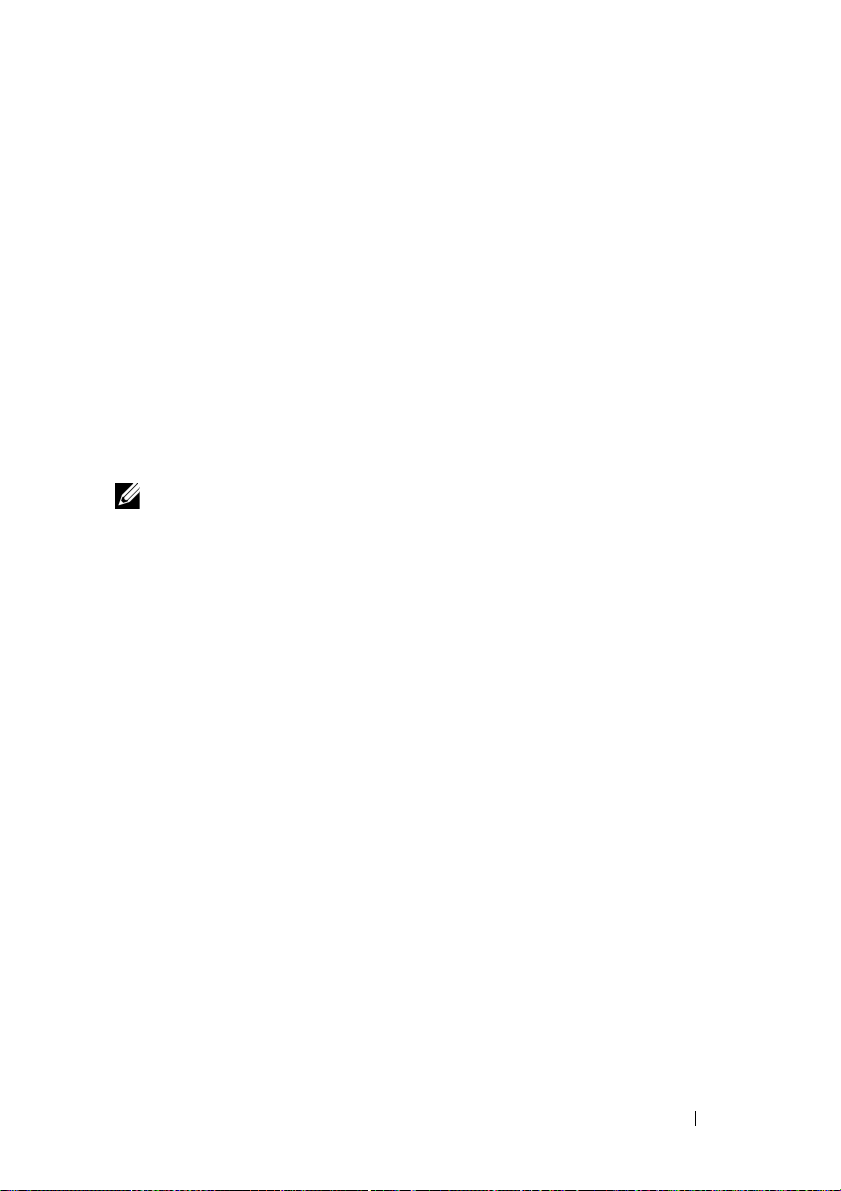
of-order frames. Devices unable to buffer the requisite number of frames will
show excessive frame discard. Configuring copper and fiber ports together in
an aggregation group is not recommended.
Link Aggregate Control Protocol (LACP)
Link Aggregate Control Protocol (LACP) uses peer exchanges across links to
determine, on an ongoing basis, the aggregation capability of various links,
and continuously provides the maximum level of aggregation capability
achievable between a given pair of systems. LACP automatically determines,
configures, binds, and monitors the binding of ports to aggregators within the
system.
Multi-Switch LAG (MLAG)
NOTE: This feature is not available on Dell Networking N1500 Series switches. It
is also not available on N3000 Series switches running the AGGREGATION
ROUTER image.
Dell Networking N-Series switches support the MLAG feature to extend the
LAG bandwidth advantage across multiple Dell Networking N-Series
switches connected to a LAG partner device. The LAG partner device is
unaware that it is connected to two peer Dell Networking N-Series switches;
instead, the two switches appear as a single switch to the partner. When using
MLAG, all links can carry data traffic across a physically diverse topology and,
in the case of a link or switch failure, traffic can continue to flow with
minimal disruption.
Switch Feature Overview 87
Page 88
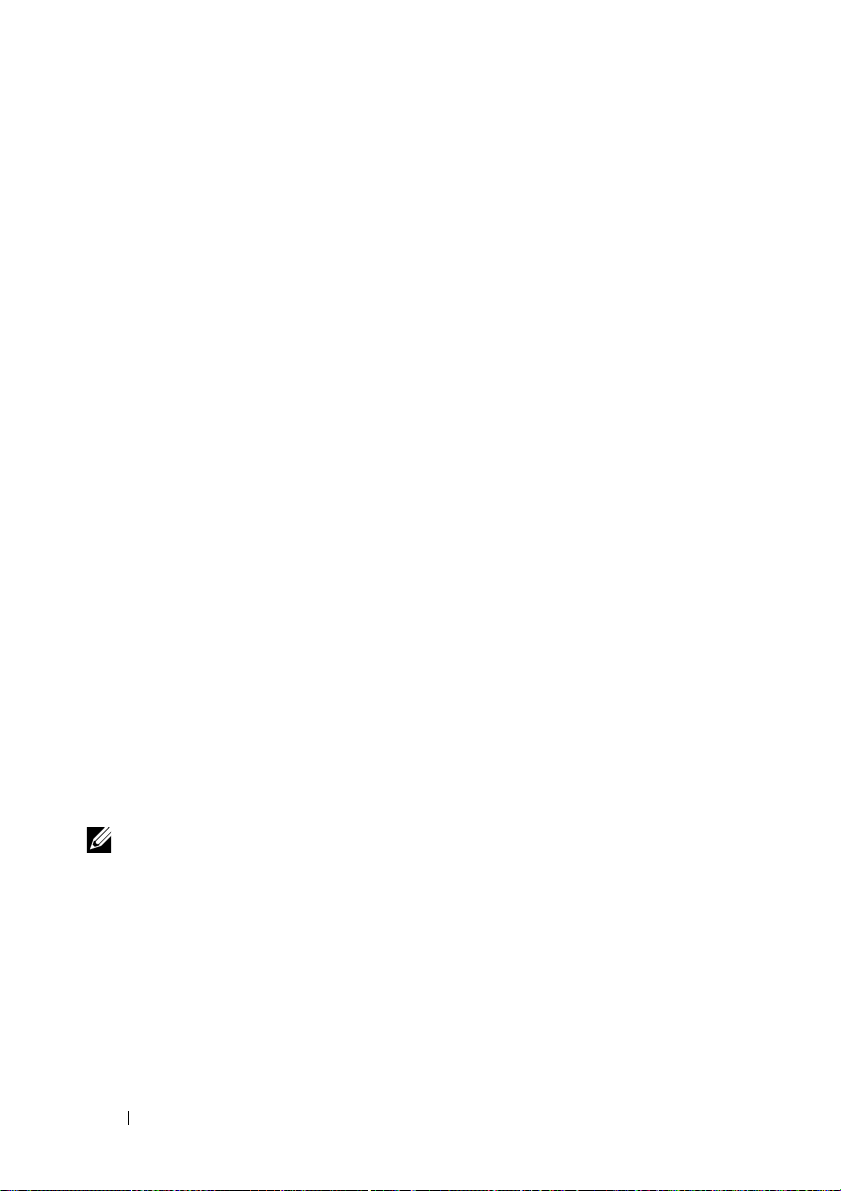
Routing Features
Address Resolution Protocol (ARP) Table Management
Static ARP entries can created and many settings for the dynamic ARP table
can be managed, such as age time for entries, retries, and cache size.
For information about managing the ARP table, see "IP Routing " on
page 1115.
VLAN Routing
Dell Networking N-Series switches support VLAN routing. The software can
also be configured to allow traffic on a VLAN to be treated as if the VLAN
were a router port.
For information about configuring VLAN routing interfaces, see "Routing
Interfaces " on page 1141.
IP Configuration
The switch IP configuration settings to allow the configuration of network
information for VLAN routing interfaces such as IP address and subnet mask,
and ICMP redirects. Global IP configuration settings for the switch allow
enabling or disabling the generation of several types of ICMP messages and
enabling or disabling the routing mode.
For information about managing global IP settings, see "IP Routing " on
page 1115.
Open Shortest Path First (OSPF)
NOTE: This feature is not available on Dell Networking N1500 Series switches.
Open Shortest Path First (OSPF) is a dynamic routing protocol commonly
used within medium-to-large enterprise networks. OSPF is an interior
gateway protocol (IGP) that operates within a single autonomous system.
For information about configuring OSPF, see "OSPF and OSPFv3 " on
page 1181.
88 Switch Feature Overview
Page 89

Border Gateway Protocol (BGP)
NOTE: This feature is not available on Dell Networking N1500 and N2000 Series
switches. It is also not available on N3000 Series switches running the ACCESS
ROUTER image.
BGP is a protocol used for exchanging reachability information between
autonomous systems. BGP uses a standardized decision process, which, when
used in conjunction with network policies configured by the administrator,
support a robust set of capabilities for managing the distribution of routing
information.
Dell Networking supports BGP4 configured as an IGP or an EGP. As an IGP,
configuration as a source or client route reflector is supported. Both IPv6 and
IPv4 peering sessions are supported.
For more information about configuring BGP, see "BGP " on page 1321.
Virtual Routing and Forwarding (VRF)
NOTE: This feature is not available on Dell Networking N1500 and N2000 Series
switches.
VRF allows multiple independent instances of the forwarding plane to exist
simultaneously. This allows segmenting the network without incurring the
costs of multiple routers. Each VRF instance operates as an independent
VPN. The IP addresses assigned to each VPN may overlap. Static route
leaking to and from the global instance is supported. VLANs associated with a
VRF may not overlap with other VRF instances.
For more information about configuring VRFs, see "VRF " on page 1273.
Switch Feature Overview 89
Page 90

BOOTP/DHCP Relay Agent
The switch BootP/DHCP Relay Agent feature relays BootP and DHCP
messages between DHCP clients and DHCP servers that are located in
different IP subnets.
For information about configuring the BootP/DHCP Relay agent, see "Layer2 and Layer-3 Relay Features " on page 1157.
IP Helper and UDP Relay
The IP Helper and UDP Relay features provide the ability to relay various
protocols to servers on a different subnet.
For information about configuring the IP helper and UDP relay features, see
"Layer-2 and Layer-3 Relay Features " on page 1157.
Routing Information Protocol
Routing Information Protocol (RIP), like OSPF, is an IGP used within an
autonomous Internet system. RIP is an IGP that is designed to work with
moderate-size networks.
For information about configuring RIP, see "RIP " on page 1279.
Router Discovery
For each interface, the Router Discovery Protocol (RDP) can be configured to
transmit router advertisements. These advertisements inform hosts on the
local network about the presence of the router.
For information about configuring router discovery, see "IP Routing " on
page 1115.
Routing Table
The routing table displays information about the routes that have been
dynamically learned. Static and default routes and route preferences can be
configured. A separate table shows the routes that have been manually
configured.
For information about viewing the routing table, see "IP Routing " on
page 1115.
90 Switch Feature Overview
Page 91

Virtual Router Redundancy Protocol (VRRP)
NOTE: This feature is not available on Dell Networking N2000 Series switches.
VRRP provides hosts with redundant routers in the network topology without
any need for the hosts to reconfigure or know that there are multiple routers.
If the primary (master) router fails, a secondary router assumes control and
continues to use the virtual router IP (VRIP) address.
VRRP Route Interface Tracking extends the capability of VRRP to allow
tracking of specific route/interface IP states within the router that can alter
the priority level of a virtual router for a VRRP group.
For information about configuring VRRP settings, see "VRRP " on page 1295.
Tunnel and Loopback Interfaces
NOTE: This feature is not available on Dell Networking N1500 and N2000 Series
switches.
Dell Networking N-Series switches support the creation, deletion, and
management of tunnel and loopback interfaces. Tunnel interfaces facilitate
the transition of IPv4 networks to IPv6 networks. A loopback interface is
always expected to be up, so a stable IP address can be configured to enable
other network devices to contact or identify the switch.
For information about configuring tunnel and loopback interfaces, see
"Routing Interfaces " on page 1141.
Switch Feature Overview 91
Page 92

IPv6 Routing Features
NOTE: This feature is not available on Dell Networking N1500 and N2000 Series
switches.
IPv6 Configuration
The switch supports IPv6, the next generation of the Internet Protocol. IPv6
can be globally enabled on the switch and settings such as the IPv6 hop limit
and ICMPv6 rate limit error interval can be configured. The administrator
can also control whether IPv6 is enabled on a specific interface. The switch
supports the configuration of many per-interface IPv6 settings including the
IPv6 prefix and prefix length.
For information about configuring general IPv6 routing settings, see "IPv6
Routing " on page 1397.
IPv6 Routes
Because IPv4 and IPv6 can coexist on a network, the router on such a network
needs to forward both traffic types. Given this coexistence, each switch
maintains a separate routing table for IPv6 routes. The switch can forward
IPv4 and IPv6 traffic over the same set of interfaces.
For information about configuring IPv6 routes, see "IPv6 Routing " on
page 1397.
OSPFv3
OSPFv3 provides a routing protocol for IPv6 networking. OSPFv3 is a new
routing component based on the OSPF version 2 component. In dual-stack
IPv6, both OSPF and OSPFv3 components can be configured and used.
For information about configuring OSPFv3, see "OSPF and OSPFv3 " on
page 1181.
DHCPv6
DHCPv6 incorporates the notion of the “stateless” server, where DHCPv6 is
not used for IP address assignment to a client, rather it only provides other
networking information such as DNS, Network Time Protocol (NTP), and/or
Session Initiation Protocol (SIP) information.
92 Switch Feature Overview
Page 93

For information about configuring DHCPv6 settings, see "DHCPv6 Server
and Relay Settings " on page 1425.
Quality of Service (QoS) Features
NOTE: Some features that can affect QoS, such as ACLs and Voice VLAN, are
described in other sections within this chapter.
Differentiated Services (DiffServ)
The QoS Differentiated Services (DiffServ) feature allows traffic to be
classified into streams and given certain QoS treatment in accordance with
defined per-hop behaviors. Dell Networking N-Series switches support both
IPv4 and IPv6 packet classification.
For information about configuring DiffServ, see "Differentiated Services " on
page 1445.
Class Of Service (CoS)
The Class Of Service (CoS) queueing feature enables directly configuring
certain aspects of switch queuing. This provides the desired QoS behavior for
different types of network traffic when the complexities of DiffServ are not
required. CoS queue characteristics, such as minimum guaranteed
bandwidth and transmission rate shaping, are configurable at the queue (or
port) level.
For information about configuring CoS, see "Class-of-Service " on page 1473.
Auto Voice over IP (VoIP)
This feature provides ease of use for the user in setting up VoIP for IP phones
on a switch. This is accomplished by enabling a VoIP profile that a user can
select on a per port basis.
For information about configuring Auto VoIP, see "Auto VoIP " on page 1503.
This capability is not available on the N3000 Series switches when running
the AGGRAGATION ROUTER image.
Switch Feature Overview 93
Page 94

Internet Small Computer System Interface (iSCSI) Optimization
NOTE: This feature is not available on Dell Networking N1500 Series switches. It
is also not available on N3000 Series switches running the AGGREGATION
ROUTER image.
The iSCSI Optimization feature helps network administrators track iSCSI
traffic between iSCSI initiator and target systems. This is accomplished by
monitoring, or snooping traffic to detect packets used by iSCSI stations in
establishing iSCSI sessions and connections. Data from these exchanges may
optionally be used to create classification rules to assign the traffic between
the stations to a configured traffic class. This affects how the packets in the
flow are queued and scheduled for egress on the destination port.
For information about configuring iSCSI settings, see "iSCSI Optimization "
on page 573.
Layer-2 Multicast Features
For information about configuring layer-2 multicast features, see "Layer-2
Multicast Features " on page 867.
MAC Multicast Support
Multicast service is a limited broadcast service that supports one-to-many and
many-to-many forwarding behavior. In the layer-2 multicast service, a single
frame addressed to a specific multicast address is received and copies of the
frame to be transmitted on each relevant port are forwarded.
IGMP Snooping
Internet Group Management Protocol (IGMP) Snooping is a feature that
allows a switch to forward multicast traffic intelligently on the switch.
Multicast traffic is traffic that is destined to a host group. Host groups are
identified by the destination MAC address, i.e. the range 01:00:5e:00:00:00 to
01:00:5e:7f:ff:ff:ff for IPv4 multicast traffic or 33:33:xx:xx:xx:xx for IPv6
multicast traffic. Based on the IGMP query and report messages, the switch
forwards traffic only to the ports that request the multicast traffic. This
prevents the switch from broadcasting the traffic to all ports and possibly
affecting network performance.
94 Switch Feature Overview
Page 95

IGMP Snooping Querier
When Protocol Independent Multicast (PIM) and IGMP are enabled in a
network with IP multicast routing, an IP multicast router acts as the IGMP
querier. However, if it is desirable to keep the multicast network layer-2
switched only, the IGMP Snooping Querier can perform the query functions
of a layer-3 multicast router.
MLD Snooping
In IPv4, layer-2 switches can use IGMP Snooping to limit the flooding of
multicast traffic by dynamically configuring layer-2 interfaces so that
multicast traffic is forwarded to only those interfaces associated with IP
multicast address.
In IPv6, MLD snooping performs a similar function. With MLD snooping,
IPv6 multicast data is selectively forwarded to a list of ports intended to
receive the data (instead of being flooded to all of the ports in a VLAN). This
list is constructed by snooping IPv6 multicast control packets.
Multicast VLAN Registration
NOTE: This capability is not available on N3000 Series switches running the
AGGREGATION ROUTER image.
The Multicast VLAN Registration (MVR) protocol, like IGMP Snooping,
allows a layer-2 switch to listen to IGMP frames and forward the multicast
traffic only to the receivers that request it. Unlike IGMP Snooping, MVR
allows the switch to forward multicast frames across different VLANs. MVR
uses a dedicated VLAN, which is called the multicast VLAN, to forward
multicast traffic over the layer-2 network to the various VLANs that have
multicast receivers as members.
Switch Feature Overview 95
Page 96
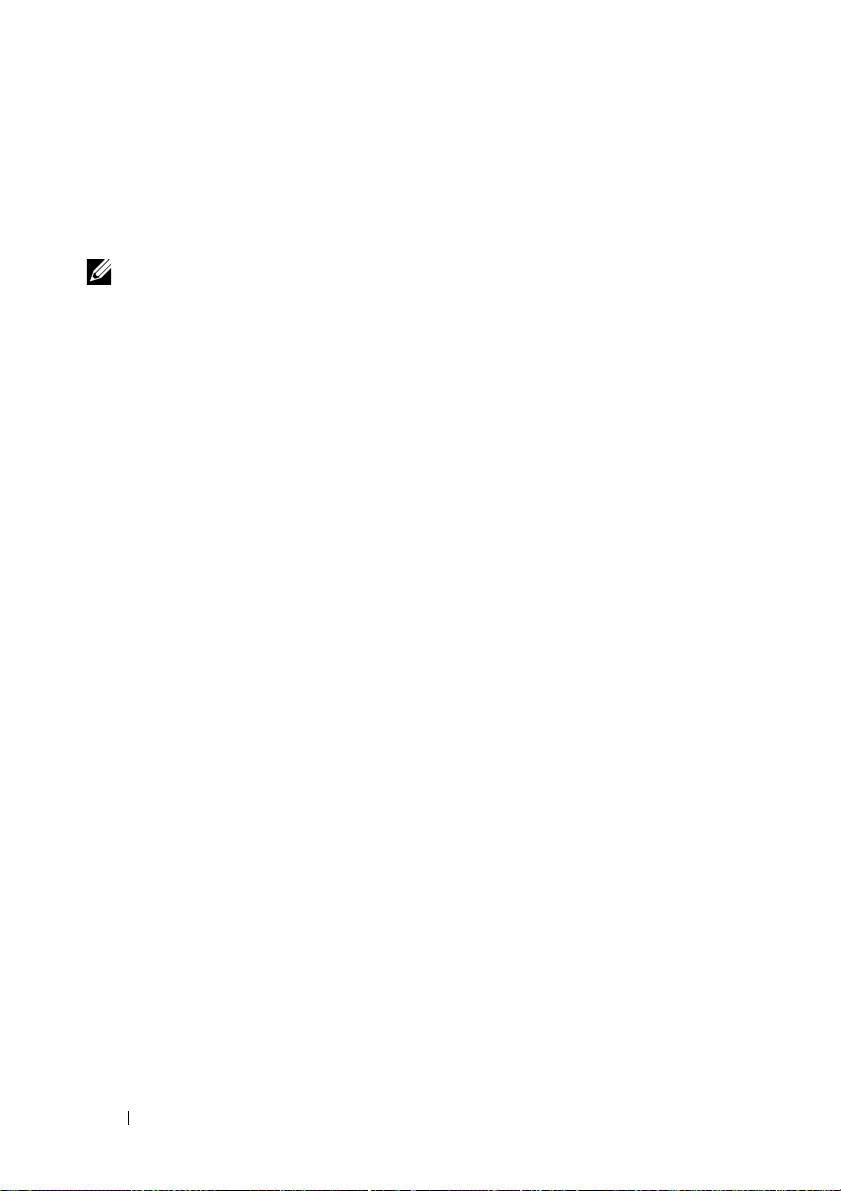
Layer-3 Multicast Features
For information about configuring layer-3 (L3) multicast features, see "IPv4
and IPv6 Multicast " on page 1509.
NOTE: This feature is not available on Dell Networking N1500 and N2000 Series
switches.
Distance Vector Multicast Routing Protocol
Distance Vector Multicast Routing Protocol (DVMRP) exchanges probe
packets with all DVMRP-enabled routers, establishing two way neighboring
relationships and building a neighbor table. It exchanges report packets and
creates a unicast topology table, which is used to build the multicast routing
table. This multicast route table is then used to route the multicast packets.
Internet Group Management Protocol
The Internet Group Management Protocol (IGMP) is used by IPv4 systems
(hosts and routers) to report their IP multicast group memberships to any
neighboring multicast routers. Dell Networking N-Series switches perform
the “multicast router part” of the IGMP protocol, which means it collects the
membership information needed by the active multicast router.
IGMP Proxy
The IGMP Proxy feature allows the switch to act as a proxy for hosts by
sending IGMP host messages on behalf of the hosts that the switch
discovered through standard IGMP router interfaces.
Protocol Independent Multicast—Dense Mode
Protocol Independent Multicast (PIM) is a standard multicast routing
protocol that provides scalable inter-domain multicast routing across the
Internet, independent of the mechanisms provided by any particular unicast
routing protocol. The Protocol Independent Multicast-Dense Mode (PIMDM) protocol uses an existing Unicast routing table and a Join/Prune/Graft
mechanism to build a tree. PIM-DM creates source-based shortest-path
distribution trees, making use of reverse path forwarding (RPF).
96 Switch Feature Overview
Page 97

Protocol Independent Multicast—Sparse Mode
Protocol Independent Multicast-Sparse Mode (PIM-SM) is used to efficiently
route multicast traffic to multicast groups that may span wide area networks,
and where bandwidth is a constraint. PIM-SM uses shared trees by default
and implements source-based trees for efficiency. This data threshold rate is
used to toggle between trees.
Protocol Independent Multicast—Source Specific Multicast
Protocol Independent Multicast—Source Specific Multicast (PIM-SSM) is a
subset of PIM-SM and is used for one-to-many multicast routing
applications, such as audio or video broadcasts. PIM-SSM does not use shared
trees.
Protocol Independent Multicast IPv6 Support
PIM-DM and PIM-SM support IPv6 routes.
MLD/MLDv2 (RFC2710/RFC3810)
MLD is used by IPv6 systems (listeners and routers) to report their IP
multicast addresses memberships to any neighboring multicast routers. The
implementation of MLD v2 is backward compatible with MLD v1.
MLD protocol enables the IPv6 router to discover the presence of multicast
listeners, the nodes that want to receive the multicast data packets, on its
directly attached interfaces. The protocol specifically discovers which
multicast addresses are of interest to its neighboring nodes and provides this
information to the multicast routing protocol that make the decision on the
flow of the multicast data packets.
Switch Feature Overview 97
Page 98

98 Switch Feature Overview
Page 99

3
Hardware Overview
This section provides an overview of the switch hardware. It is organized by
product type:
• Dell Networking N1500 Series Switch Hardware
• Dell Networking N2000 Series Switch Hardware
• Dell Networking N3000 Series Switch Hardware
• Dell Networking N4000 Series Switch Hardware
• Switch MAC Addresses
Dell Networking N1500 Series Switch Hardware
This section contains information about device characteristics and modular
hardware configurations for the Dell Networking N1500 Series switches.
Front Panel
Then Dell Networking N1500 Series front panel includes the following
features:
•Switch Ports
•Console Port
•USB Port
• Reset Button
•SFP+ Ports
•Port and System LEDs
• Stack Master LED and Stack Number Display
The following images show the front panels of the switch models in the Dell
Networking N1500 Series.
Hardware Overview 99
Page 100

Figure 3-1. Dell Networking N1548 Front-Panel Switch with 48 10/100/1000BASE-T
48 10/100/1000BASE-T Ports
SFP+ Ports
Console Port
USB Port
Ports (Front Panel)
In addition to the switch ports, the front panel of each model in the Dell
Networking N1500 Series includes the following ports:
• RJ-45 Console port
• USB port for storage
Figure 3-2. Dell Networking N1524P Close-up
The Dell Networking 1524 front panel has status LEDs for over-temperature
alarm (left), internal power (middle), and status (right) on the top row. The
bottom row of status LEDs displays, from left to right, the Stack Master,
redundant power supply (RPS) status, and fan alarm status.
100 Hardware Overview
