Dell 1850 User Manual

Dell Projector 1850
User’s Guide
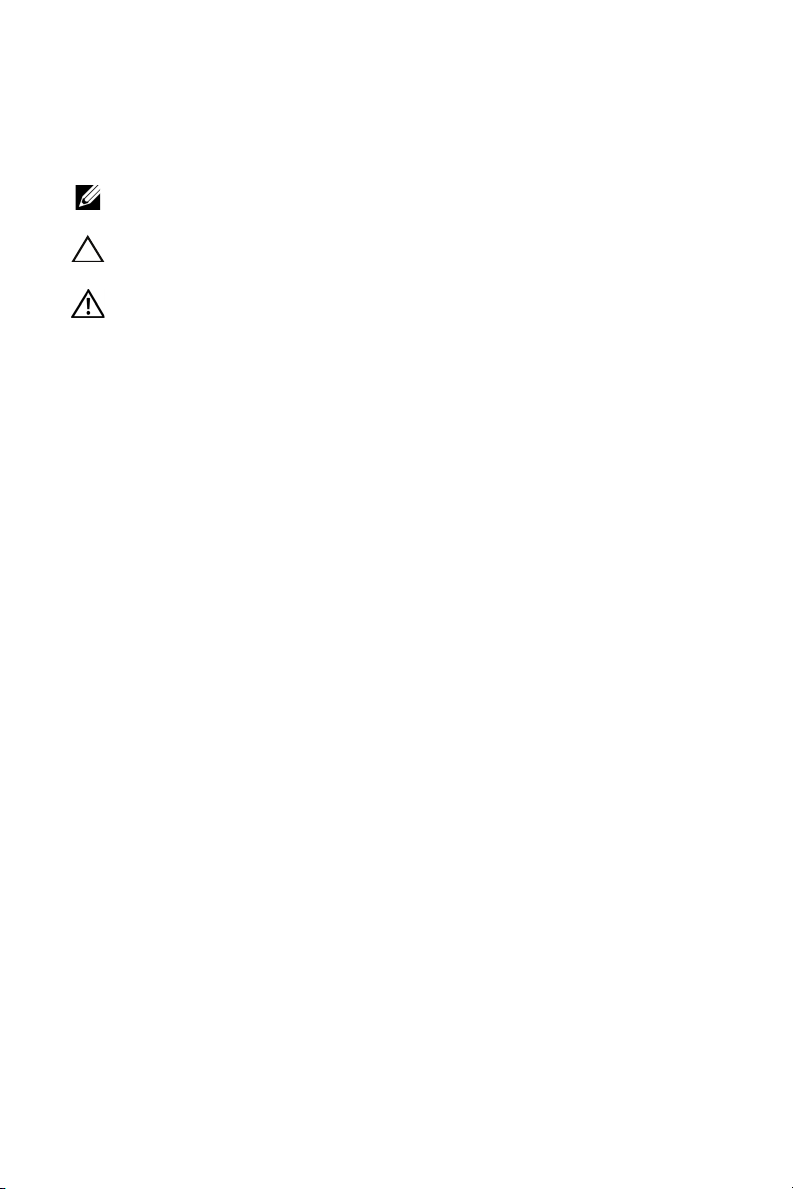
Notes, Cautions, and Warnings
NOTE: A NOTE indicates important information that helps you make
better use of your projector
CAUTION: A CAUTION indicates potential damage to hardware or
loss of data if instructions are not followed.
WARNING: A WARNING indicates a potential for property damage,
personal injury, or death.
____________________
Information in this document is subject to change without notice.
© 2016 Dell Inc. All rights reserved.
Reproduction of these materials in any manner whatsoever without the written
permission of Dell Inc. is strictly forbidden.
Trademarks used in this text: Dell and the DELL logo are trademarks of Dell Inc.; DLP
and DLP logo are trademarks of T
Windows are either trademarks or registered trademarks of Microsoft Corporation in
the United States and/or other countries.
Other trademarks and trade names may be used in this document to refer to either
the entities claiming the marks and names or their products. Dell Inc. disclaims any
proprietary interest in trademarks and trade names other than its own.
Model: Dell Projector 1850
January 2016 Rev. A00
EXAS INSTRUMENTS INCORPORATED; Microsoft and

Contents
1 About Your Dell Projector . . . . . . . . . . . . . . . . . 4
Projector Box Contents . . . . . . . . . . . . . . . . . . . . 4
Projector Top and Bottom View
Projector Connections
Using Remote Control
. . . . . . . . . . . . . . . . . . . . . 6
. . . . . . . . . . . . . . . . . . . . . 8
2 Adjusting Projector Image. . . . . . . . . . . . . . . . 12
Adjusting Projected Zoom. . . . . . . . . . . . . . . . . . 12
Adjusting Projector Focus
Adjusting Image Size
. . . . . . . . . . . . . . . . . . . . . 14
3 Troubleshooting. . . . . . . . . . . . . . . . . . . . . . . . 17
Troubleshooting Tips . . . . . . . . . . . . . . . . . . . . . 17
Guiding Signals
. . . . . . . . . . . . . . . . . . . . . . . . . 21
4 Maintenance. . . . . . . . . . . . . . . . . . . . . . . . . . . 22
Changing the Lamp . . . . . . . . . . . . . . . . . . . . . . 22
Replacing Remote Control Batteries
. . . . . . . . . . . . . . . 5
. . . . . . . . . . . . . . . . . . 13
. . . . . . . . . . . 24
5 Specifications . . . . . . . . . . . . . . . . . . . . . . . . . . 25
6 Additional Information . . . . . . . . . . . . . . . . . . 28
7 Contacting Dell
. . . . . . . . . . . . . . . . . . . . . . . . 29
Contents | 3
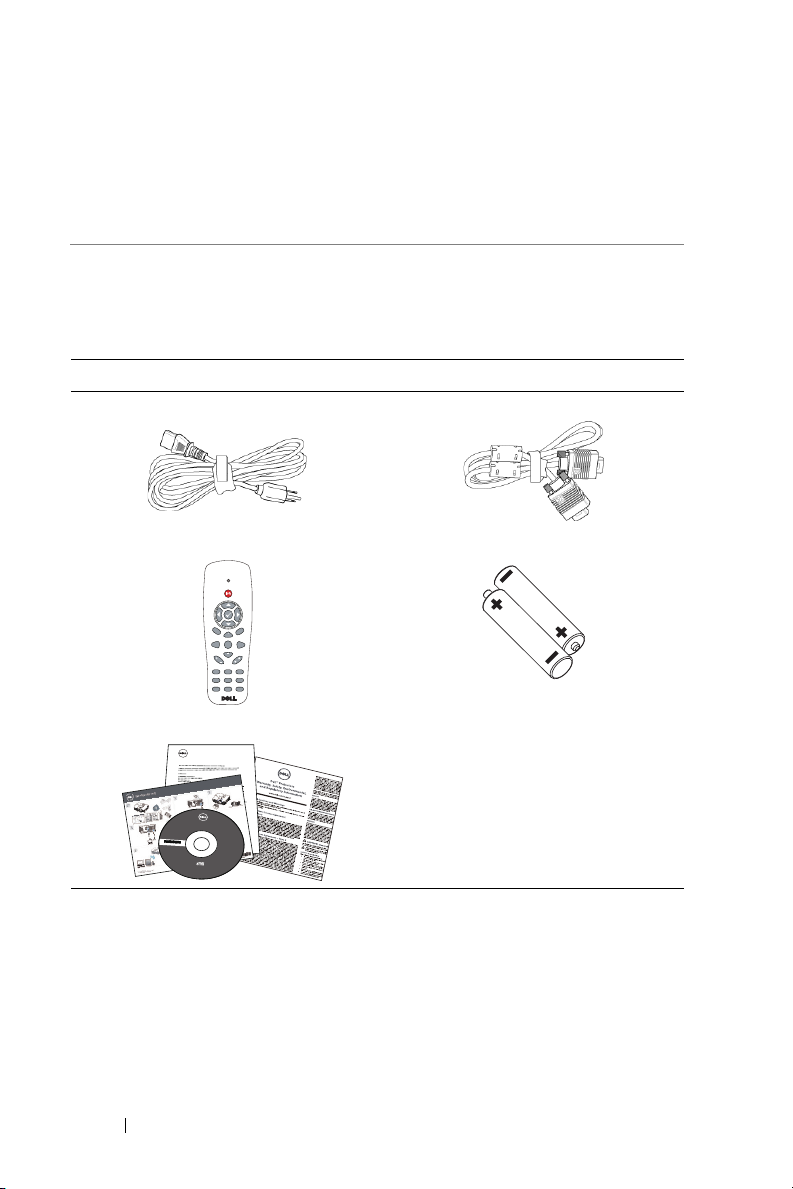
About Your Dell Projector
AAA
AAA
Informacion Importante
C
o
n
te
n
t
s
:
•
Us
e
r
's
G
u
i
de
Documentation
P/
N T8MMN
Rev. A00
P/
N 36.73L01G001
January 2016
Mad
e
in
C
h
ina
©
2
0
1
6
D
e
l
l
I
n
c
.
A
l
l
r
i
g
h
t
s
r
e
s
e
r
v
e
d
.
De
ll
Projector 1850
0T8MMNA00
1
Your projector comes with all the items shown below. Ensure that you have
all the items, and contact Dell if anything is missing.
Projector Box Contents
Package Contents
Power cable VGA cable (VGA to VGA)
Remote control AAA Batteries (2)
POWER
MENU
ASPECT
VOL
SOURCE
VIDEO MODE
MUTE
KEYSTONE
PAGE
VOL
AUTO ADJ.
FREEZE
BLANK
ZOOMZOOM
INFO
VIDEOVGA
HDMI
CD, User’s Guide, and Documentation
4 About Your Dell Projector
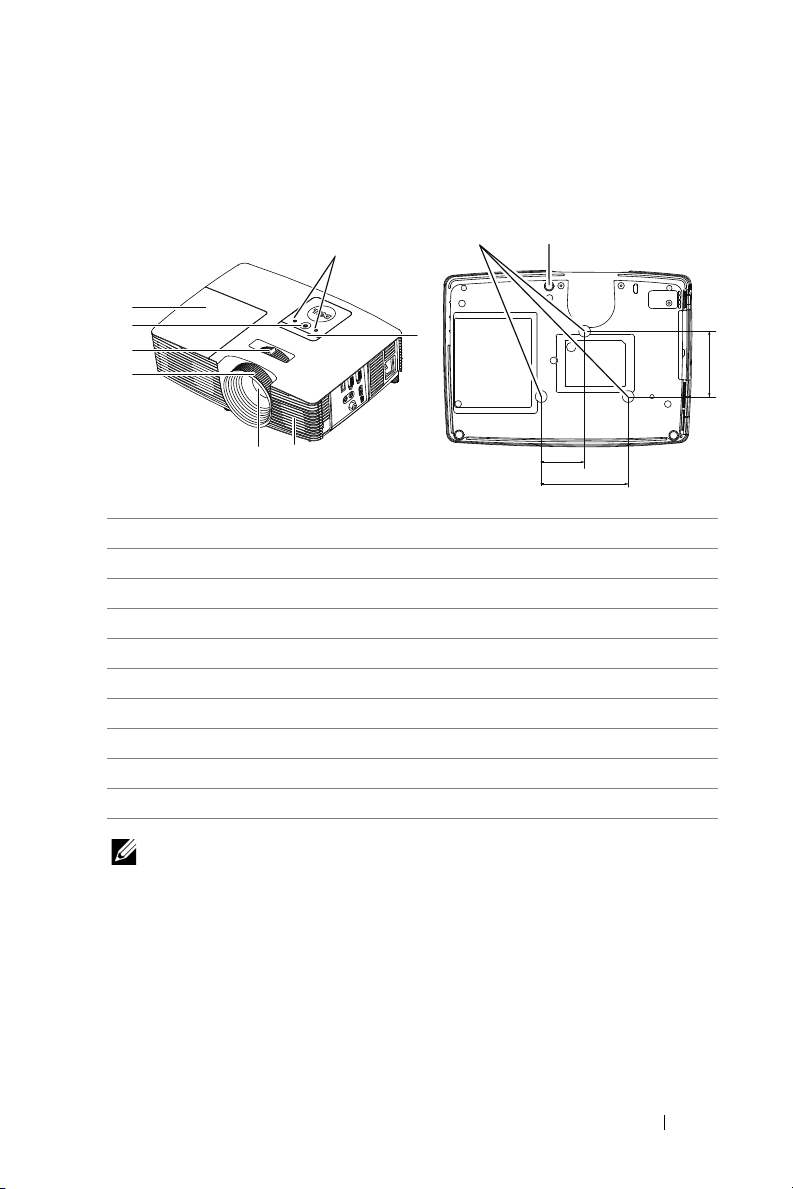
Projector Top and Bottom View
2
1
5
8
7
6
43
9
10
82.30
110.00
55.00
Top View Bottom View
1 Status indicators
2IR receivers
310W Speaker
4 Lens
5Focus ring
6 Zoom tab
7 Power button
8 Lamp cover
9 Mounting holes for ceiling mount
10 Tilt adjustment wheel
NOTE: Ceiling mount screw hole M3 x 6.5 mm depth.
Recommended torque < 15 kgf-cm.
About Your Dell Projector 5

Projector Connections
5679
12
3 4
8
1 + 5V/1A DC out connector 6 HDMI connector
2 VGA output (monitor loop
through) connector
3 VGA input (D-sub) connector 8 Composite Video connector
4 Power cord connector 9 Audio output connector
5 Mini USB (mini type B)
connector for remote mouse
and firmware upgrade
CAUTION: Before you begin any of the procedures in this section,
follow the Safety Instructions as described on page 7.
7 Audio input connector
6 About Your Dell Projector

CAUTION: Safety Instructions
1
Do not use the projector near appliances that generate a lot of heat.
2
Do not use the projector in areas where there is an excessive amount of
dust. The dust may cause the system to fail and the projector will
automatically shutdown.
3
Ensure that the projector is mounted in a well-ventilated area.
4
Do not block the ventilation slots and openings on the projector.
5
Ensure the projector operates between ambient temperatures (5 °C to 40
°C).
6
Do not try to touch the ventilation outlet as it can become very hot after
the projector has been turned on or immediately after it is turned off.
7
Do not look into the lens while the projector is on as it may cause injury to
your eyes.
8
Do not place any objects near or in front of the projector or cover its lens
while the projector is on as the heat may cause the object to melt or burn.
9
Do not use alcohol to wipe the lens.
NOTE:
•
Do not attempt to ceiling mount the projector by yourself. It should be
installed by a qualified technician.
•
Recommended Projector Ceiling Mount Kit (P/N: C3505). For more
information, see the Dell Support website at
•
For more information, see the Safety Information that shipped with
dell.com/support
.
your projector.
•
The 1850 projector can only be used indoors.
About Your Dell Projector 7
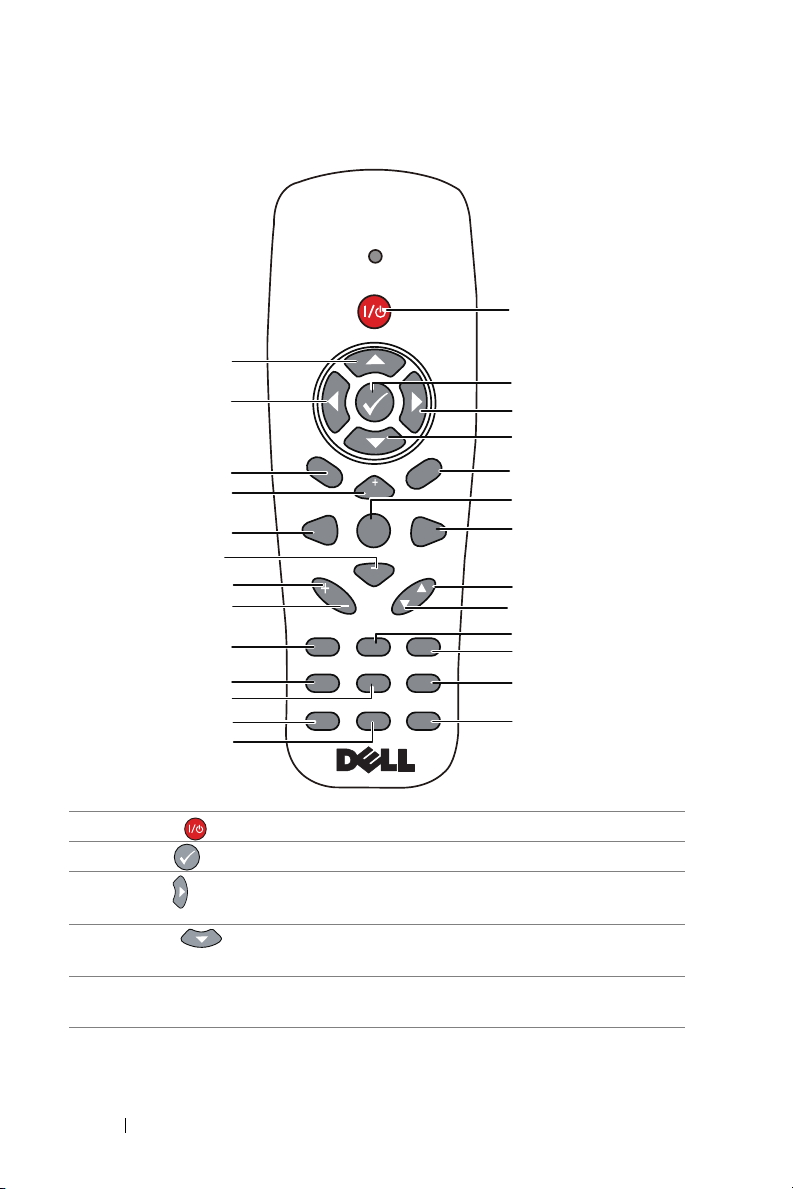
Using Remote Control
14
15
16
17
18
19
20
21
22
23
24
25
26
MENU
SOURCE
KEYSTONE
AUTO ADJ.
POWER
VOL
MUTE
VOL
FREEZE
ZOOMZOOM
VIDEOVGA
ASPECT
VIDEO MODE
PAGE
BLANK
INFO
HDMI
1
2
3
4
5
6
7
8
9
10
11
12
13
1 Power Turns the projector on or off.
2 Enter Press to confirm the selection.
3 Right Press to navigate through the On-Screen
Display (OSD) Menu items.
4 Down Press to navigate through the On-Screen
Display (OSD) Menu items.
5 Aspect Ratio Press to change the aspect ratio of a
displayed image.
8 About Your Dell Projector
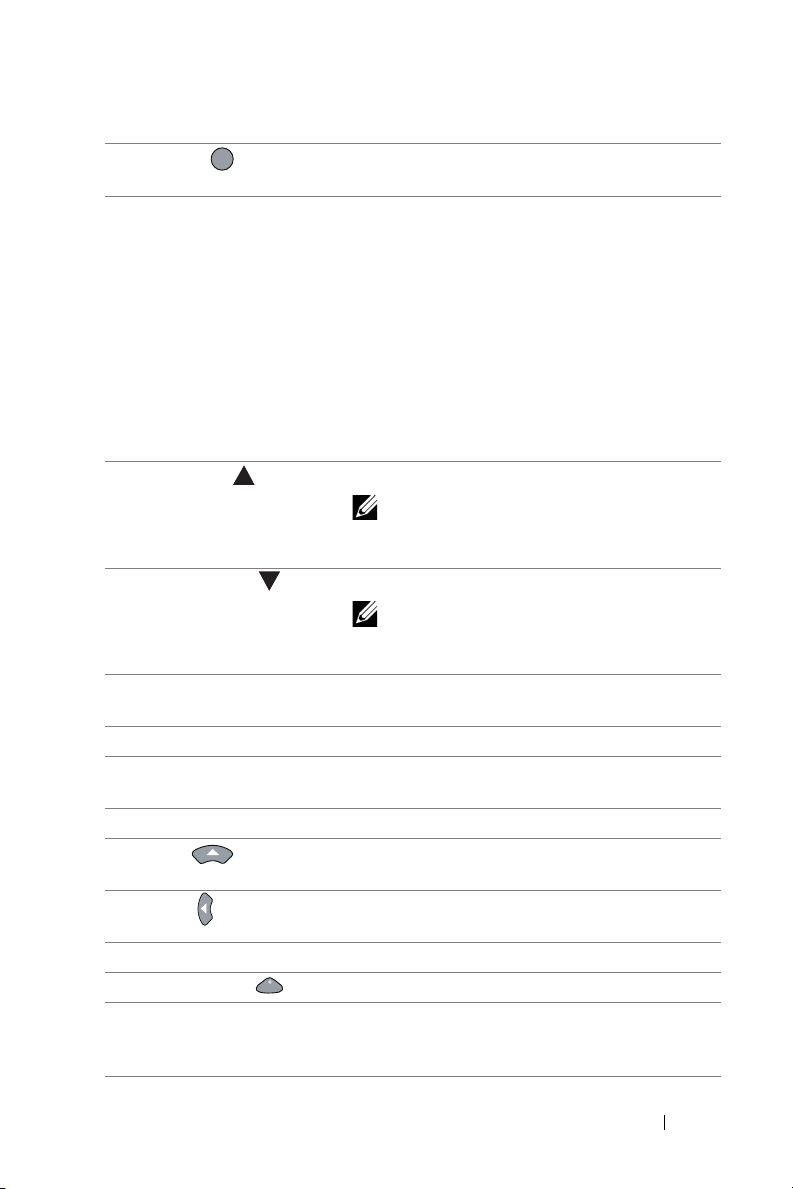
6 Mute Press to mute or un-mute the projector
VOL
MUTE
speaker.
7 Video mode The projector has preset configurations that
are optimized for displaying data
(presentation slides) or video (movies, games,
etc.).
Press the Video Mode button to toggle
between Presentation mode, Bright mode,
Movie mode, sRGB, or Custom mode.
Pressing the Video Mode button once will
show the current display mode. Pressing the
Video Mode button again will switch
between modes.
8 Page up Press to move to the previous page.
NOTE: The Mini USB cable must be
connected if you want to use the Page
Up feature.
9 Page down Press to move to the next page.
NOTE: The Mini USB cable must be
connected if you want to use the Page
Down feature.
10 Freeze Press to pause the screen image, then press
"Freeze" again to unfreeze the image.
11 Blank screen Press to hide/unhide the image.
12 Information Press to provide projector native resolution
information.
13 HDMI Press to choose HDMI source.
14 Up Press to navigate through the On-Screen
Display (OSD) Menu items.
15 Left Press to navigate through the On-Screen
Display (OSD) Menu items.
16 Menu Press to activate the OSD.
17 Volume up Press to increase the volume.
18 Source Press to switch between Analog RGB,
Composite, Component (YPbPr, via VGA),
and HDMI source.
About Your Dell Projector 9
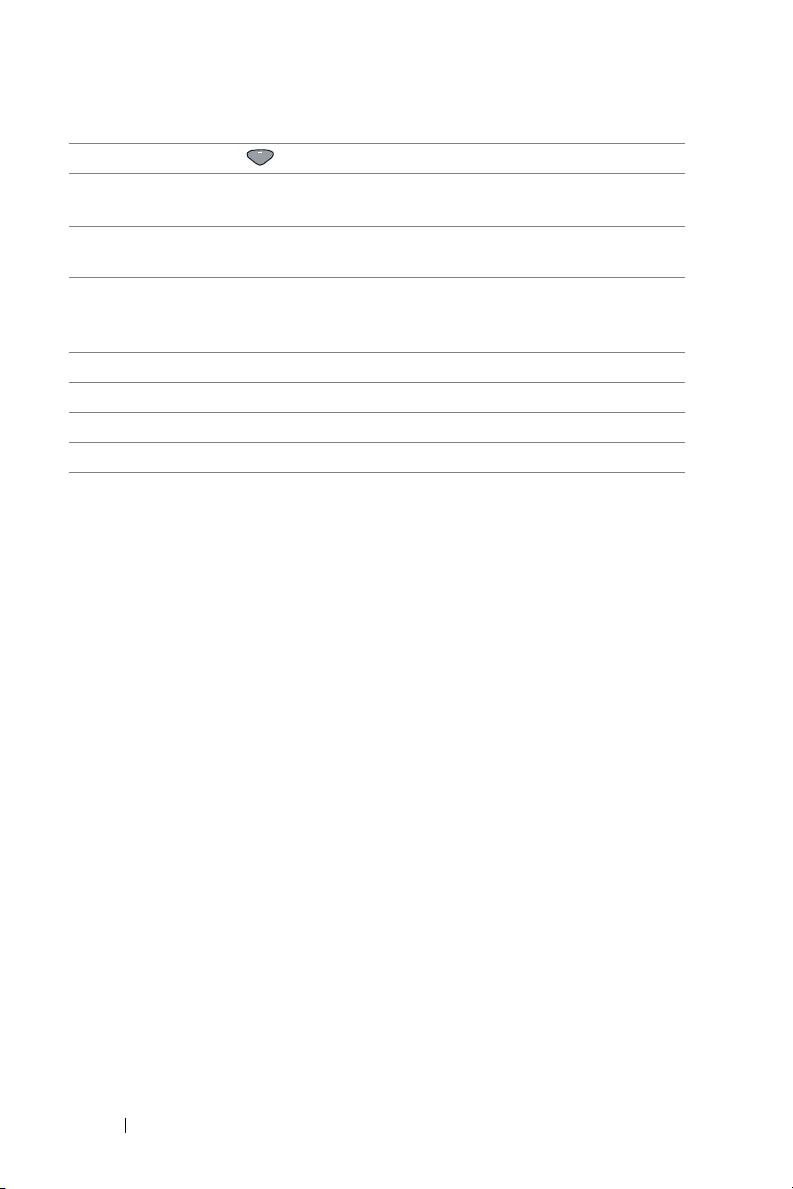
19 Volume down Press to decrease the volume.
VOL
20 Keystone adjustment +Press to adjust image distortion caused by
tilting the projector (+/-40 degrees).
21 Keystone adjustment -Press to adjust image distortion caused by
tilting the projector (+/-40 degrees).
22 Auto Adjust Press to synchronize the projector with the
input source. Auto adjust does not operate if
the OSD is displayed.
23 Zoom + Press to increase the image.
24 Zoom - Press to decrease the image.
25 VGA Press to choose VGA source.
26 Video Press to choose Composite Video source.
10 About Your Dell Projector
