Delfield F2862, F2875, F2880, F2887, F2899 Service, Installation And Care Manual
...
F2000 and F17 Series Equipment Stands
De lfield
™
®
Service, Installation and Care Manual
Please read this manual completely before attempting to install or operate this equipment! Notify carrier of
damage! Inspect all components immediately. See page 2.
Warning
To assure proper operation a 2" airspace must be maintained between the bottom of any cooking equipment
and the top of this unit. Cooking equipment must have a barrier (i.e. bottom, drip pan) between its heat
source and the top of the equipment stand. Failure to comply with this could severely damage the equipment
stand and void all warranties.
IMPORTANT INFORMATION
READ BEFORE USE
PLEASE SAVE THESE INSTRUCTIONS!
Effective Date December 2007

F2000/F17 Series Equipment Stand Service and Installation Manual
Delfield
™
®
Contents Serial Number Location
RECEIVING AND INSPECTING ...................................................2
SPECIFICATIONS ................................................................... 3-4
INSTALLATION ....................................................................... 5-6
PRESSURE CONTROL SETTINGS .......................................... 6-7
OPERATION ........................................................................... 6-7
PARAGON TIME CLOCK DIAL ....................................................7
CARE AND CLEANING ...............................................................8
THERMOMETER .........................................................................8
WIRING DIAGRAMS ..................................................................9
WALL ANCHOR ASSEMBLY .....................................................10
CONDENSING UNIT ASSEMBLY DRAWING .............................11
MULLION COIL ASSEMBLY DRAWINGS
REMOTE REFRIG. .................................................................12
SELF CONTAINED REFRIG. ...................................................13
FREEZERS ............................................................................14
DOOR ASSEMBLY ....................................................................15
DRAWER ASSEMBLY DRAWING .............................................15
REPLACEMENT PARTS ...................................................... 16-17
STANDARD WARRANTIES ................................................. 18-20
NOTES ............................................................................... 21-23
The serial number on remote models is located behind the 6"
(15.2 cm) stainless steel panel.
The serial number on self-contained models is located in the
compressor housing.
The serial number tag shows the refrigerant used and the
amount of charge and amperage.
Always have the serial number of your unit available when calling for parts and service.
©2007 The Delfield Company. All rights reserved. Reproduction without written permission is prohibited. “Delfield” is a registered trademark of The Delfield Company.
Receiving and Inspecting the Equipment
Even though most equipment is shipped crated, care should
be taken during unloading so the equipment is not damaged
while being moved into the building.
1. Visually inspect the exterior of the package and skid or
container. Any damage should be noted and reported to
the delivering carrier immediately.
2. If damaged, open and inspect the contents with the
carrier.
3. In the event that the exterior is not damaged, yet upon
opening, there is concealed damage to the equipment
notify the carrier. Notification should be made verbally as
well as in written form.
4. Request an inspection by the shipping company of the
damaged equipment. This should be done within 10 days
from receipt of the equipment.
5. Check the lower portion of the unit to be sure legs or
casters are not bent.
6. Also open the compressor compartment housing and
visually inspect the refrigeration package. Be sure lines
are secure and base is still intact.
7. Freight carriers can supply the necessary damage forms
upon request.
8. Retain all crating material until an inspection has been
made or waived.
Uncrating the Equipment
First cut and remove the banding from around the crate.
Remove the front of the crate material, use of some tools will
be required. If the unit is on legs remove the top of the crate
as well and lift the unit off the skid. If the unit is on casters it
can be "rolled" off the skid.
2
For customer service, call (800) 733-8829, (800) 733-8821, Fax (989) 773-3210, www.delfield.com
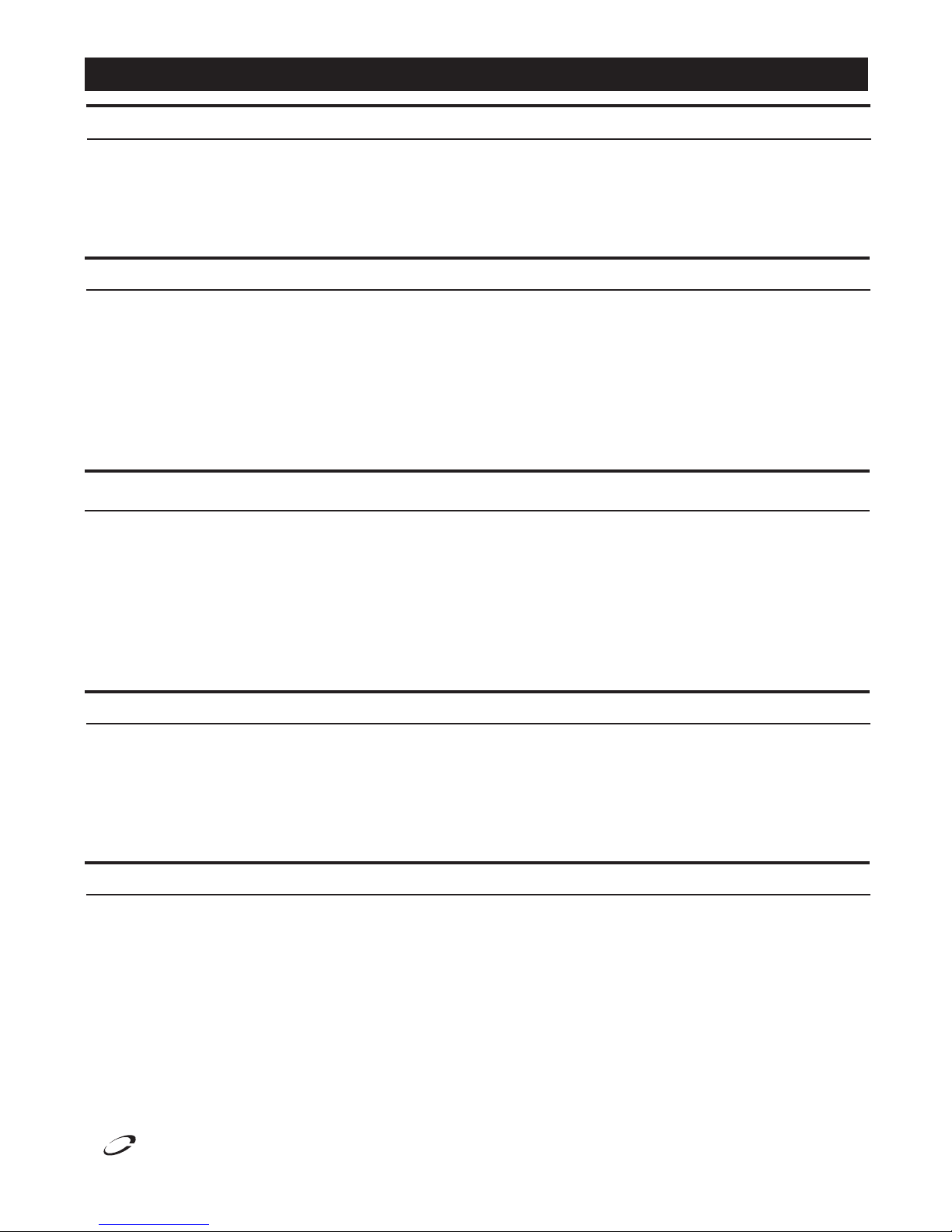
F2000/F17 Series Equipment Stand Service and Installation Manual
Delfield
™
®
Specifications
MODEL # OF # OF VOLTAGE/ NEMA BTU BTU EVAP. CAP.
NUMBER PANS DRAWERS HERTZ/PHASE AMPS H.P. PLUG WEIGHT LOAD SYSTEM BTU
Low-Profile Freezer Base Equipment Stands
F2748 4 2 115/60/1 10.0 1/2* N/S 295 1032 — 160
F2776 8 4 115/60/1 10.0 3/4* N/S 375 1770 — 160
F2660 4 2 115/60/1 12.0 1/2 5-15P 418 925 1776 —
F2694 8 4 115/60/1 16.0 3/4 5-20P 500 1558 2713 —
*Recommended horsepower N/S=Not Supplied, unit must be hard wired
12x20 RECOMMENDED NEMA BTU EVAP CAP
# OF PANS VOLTS AMPS H.P. PLUG WEIGHT LOAD BTU
Low-Profile Refrigerator Base Equipment Stands
REMOTE
F2852 4 115/60/1 3.0 1/5 N/S 278 461 120
F2856 4 115/60/1 3.0 1/5 N/S 299 461 120
F2862 6 115/60/1 3.0 1/5 N/S 331 518 120
F2875 8 115/60/1 6.0 1/4 N/S 401 717 120
F2880 8 115/60/1 6.0 1/4 N/S 428 726 240
F2887 10 115/60/1 6.0 1/4 N/S 466 859 240
F2899 12 115/60/1 6.0 1/3 N/S 530 973 240
F28110 12 115/60/1 6.0 1/3 N/S 588 1143 240
MODEL 12x20 NEMA BTU BTU EVAP CAP
NUMBER # OF PANS VOLTS AMPS H.P. PLUG WEIGHT LOAD SYSTEM BTU
SELF CONTAINED
F2952C 4 115/60/1 8.0 1/5 5-15P 418 461 1727 NA
F2956C 4 115/60/1 8.0 1/5 5-15P 439 461 1727 NA
F2962C 6 115/60/1 8.0 1/5 5-15P 487 518 1727 NA
F2975C 8 115/60/1 10.0 1/4 5-15P 589 717 2341 NA
F2980C 8 115/60/1 10.0 1/4 5-15P 600 726 2341 NA
F2987C 10 115/60/1 10.0 1/4 5-15P 637 859 2341 NA
F2999C 12 115/60/1 12.0 1/3 5-15P 725 973 2341 NA
F29110C 12 115/60/1 12.0 1/3 5-15P 744 1143 2341 NA
MODEL NUMBER SHELF MODEL
NUMBER OF SHELVES SQUARE FEET LENGTH WEIGHT
Open Shelf Equipment Stands
F17OS36 1 5.6 36” (91.4cm) 200
F17OS48 1 7.6 48” (121.9cm) 250
F17OS60 1 9.6 60” (152.4cm) 300
F17OS72 1 11.6 72” (182.9cm) 350
F17OS84 1 13.6 84” (213.4cm) 400
F17OS96 1 15.7 96” (243.8cm) 475
MODEL NUMBER 12 X 20 X 6 MODEL
NUMBER OF DRAWERS PAN CAPACITY LENGTH WEIGHT
Dry Drawer Equipment Stands
F17DD32 (1) 32” 2 32" (81.28cm) 290
F17DD46 (1) 19” & (1) 27” 3 46" (116.84cm) 350
F17DD54 (2) 27” 4 54" (137.16cm) 390
F17DD64 (2) 32” 4 64" (162.56cm) 430
F17DD73 (1) 19” & (2) 27” 5 73" (185.42cm) 475
F17DD81 (3) 27” 6 81" (205.74cm) 520
F17DD96 (3) 32” 6 96" (243.84cm) 600
For customer service, call (800) 733-8829, (800) 733-8821, Fax (989) 773-3210, www.delfield.com
3
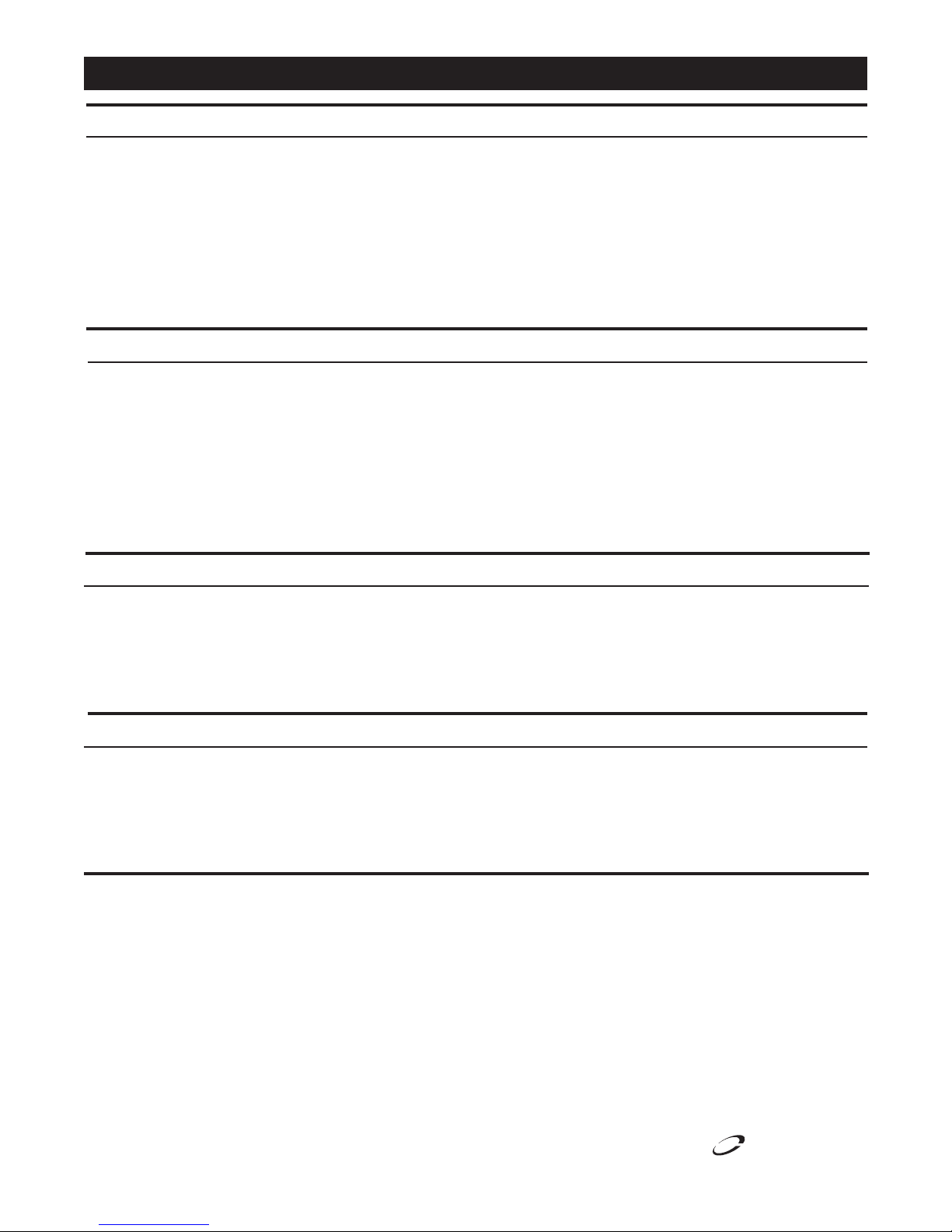
F2000/F17 Series Equipment Stand Service and Installation Manual
Delfield
™
®
Specifications
MODEL NUMBER OF NUMBER OF VOLTS/HERTZ/ NEMA BTU DESIGN BTU SYSTEM
NUMBER PANS DRAWERS PHASE AMPS H.P. PLUG WEIGHT LOAD CAPACITY
Self-Contained Refrigerated Base Equipment Stands
F17C52 (2) 32” 4 115/60/1 8.0 1/5 5-15P 410 452 1727
F17C60 (2) 19” & (2) 27” 6 115/60/1 8.0 1/5 5-15P 460 556 1727
F17C68 (4) 27” 8 115/60/1 8.0 1/5 5-15P 500 632 1727
F17C78 (4) 32” 8 115/60/1 8.0 1/5 5-15P 580 726 1727
F17C87 (2) 19” & (4) 27” 10 115/60/1 10.0 1/4 5-15P 625 868 2341
F17C95 (6) 27” 12 115/60/1 10.0 1/4 5-15P 700 1001 2341
F17C110 (6) 32” 12 115/60/1 12.0 1/3 5-15P 750 1143 2341
*12” X 20” X 4” deep pans, supplied and installed by others.
MODEL NUMBER OF PAN* RECOMMENDED VOLTS/HERTZ/ BTU DESIGN EVAP. CAP.
NUMBER DRAWERS CAPACITY HP PHASE AMPS LOAD BTU WEIGHT
Remote Refrigerated Base Equipment Stands
F17R44 (2) 32” 4 1/5 115/60/1 3.0 452 120 300
F17R52 (2) 19” & (2) 27” 6 1/5 115/60/1 3.0 556 120 350
F17R60 (4) 27” 8 1/5 115/60/1 3.0 632 120 396
F17R70 (4) 32” 8 1/5 115/60/1 3.0 726 120 450
F17R79 (2) 19” & (4) 27” 10 1/4 115/60/1 6.0 868 240 525
F17R87 (6) 27” 12 1/4 115/60/1 6.0 1001 240 560
F17R102 (6) 32” 12 1/3 115/60/1 6.0 1143 240 610
*12” X 20” X 4” deep pans, supplied and installed by others.
MODEL NUMBER OF PAN* VOLTS/HERTZ/ NEMA BTU DESIGN BTU SYSTEM
NUMBER DRAWERS CAPACITY H.P. PHASE AMPS PLUG LOAD CAPACITY WEIGHT
Self-Contained Freezer Base Equipment Stands
F17FC60 (2) 32” 4 1/2 115/60/1 12.0 5-15P 1242 1776 450
F17FC76 (2) 19” & (2) 27” 6 3/4 115/60/1 16.0 5-20P 1461 2713 600
F17FC84 (4) 27” 8 3/4 115/60/1 16.0 5-20P 1647 2713 635
F17FC94 (4) 32” 8 3/4 115/60/1 16.0 5-20P 1879 2713 710
*12” X 20” X 4” deep pans, supplied and installed by others.
MODEL NUMBER OF PAN* RECOMMENDED VOLTS/HERTZ/ BTU DESIGN EVAP. CAP.
NUMBER DRAWERS CAPACITY HP PHASE AMPS LOAD BTU WEIGHT
Remote Freezer Base Equipment Stands
F17FR48 (2) 32” 4 1/2 115/60/1 10.0 1242 160 360
F17FR58 (2) 19” & (2) 27” 6 3/4 115/60/1 10.0 1461 160 400
F17FR66 (4) 27” 8 3/4 115/60/1 10.0 1647 160 475
F17FR76 (4) 32” 8 3/4 115/60/1 10.0 1879 160 560
*12” X 20” X 4” deep pans, supplied and installed by others.
4
For customer service, call (800) 733-8829, (800) 733-8821, Fax (989) 773-3210, www.delfield.com
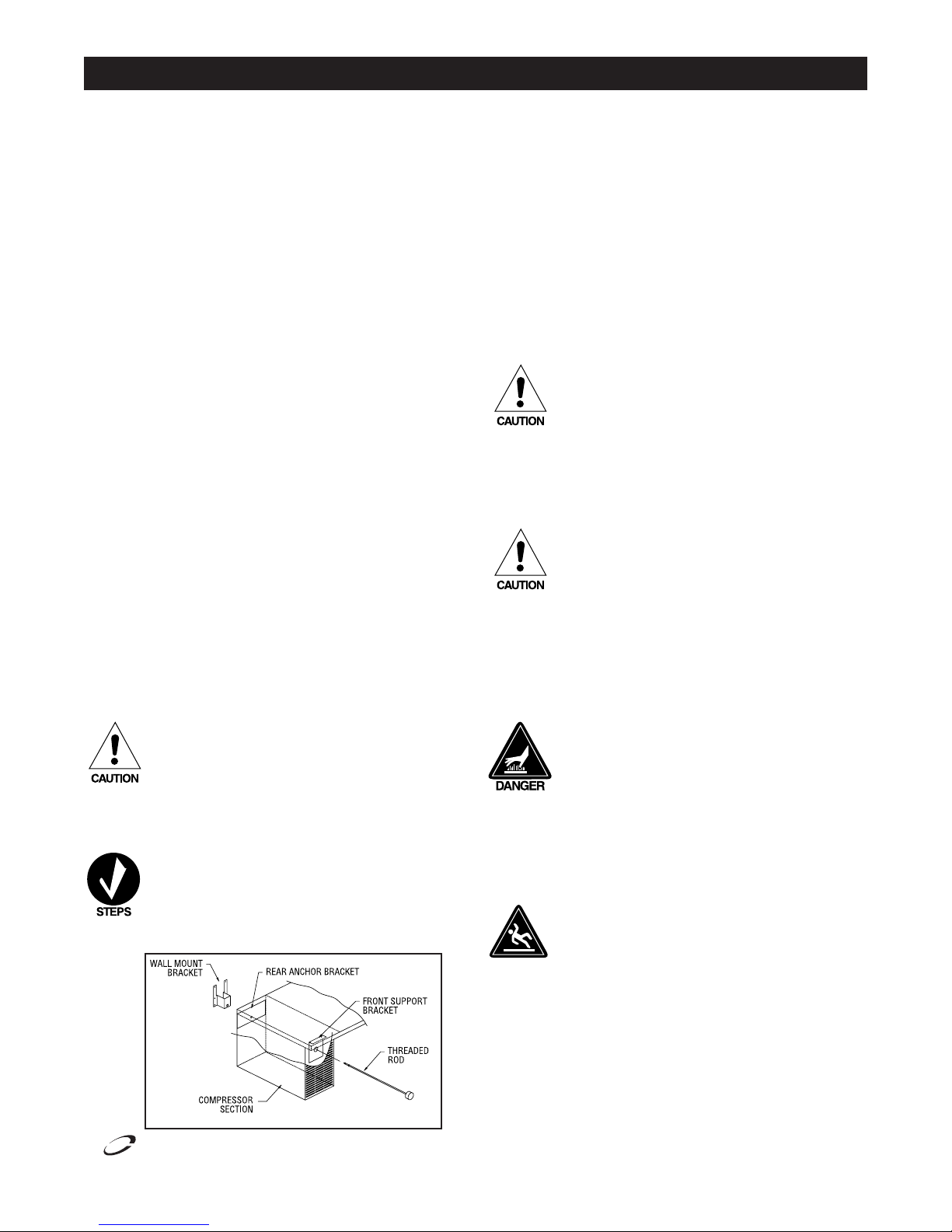
Delfield
™
®
Installation
C A U T I O N
Location
This unit is intended for indoor use only. Be sure the location chosen
has a floor strong enough to support the total weight of the cabinet,
cooking equipment and contents. Re in force the floor as necessary to
provide for maximum loading, for complete weight chart, please refer to
page 7.
Good refrigeration is based on good air circulation inside and out.
Inside cabinet: Do not pack refrigerator so full that air cannot circulate.
Outside cabinet: Be sure that the unit has access to ample air to and
from the unit. If air flow is available to the rear of the unit that will help
dissipate exhaust air. In the event the unit is attached to the wall mount
brackets, it is important that air flow is available to the compressor
compartment. Allow air flow to the bottom of the unit as well, avoid hot
corners when possible. Allowing for the proper air flow and ventilation
to the compressor compartment will extend the life of the compressor as
well as ensure proper operation.
Cooking Equipment: WARNING! To assure proper operation a 2"
airspace must be maintained between the bottom of any cooking
equipment and the top of this unit. Cooking equipment must have
a barrier (i.e. bottom, drip pan) between its heat source and the top
of the equipment stand. Failure to comply with this could severely
damage the equipment stand and void all warranties.
Leveling
A level cabinet looks better and will perform better because the drain
pan will drain properly, the doors will line up with the frames properly,
and the cabinet will not be subject to undue strain.
A unit on legs will have an adjustable bullet foot on each leg, adjust
each for a level unit. A unit on casters will not be adjustable. Be sure
the unit is on a level floor, make necessary changes to the floor for
proper level.
Lock all front casters to ensure the stability of the unit.
Wall bracket installation
A wall bracket kit is supplied to secure the equipment stand to an
interior wall.
The wall bracket must be installed properly and the
equipment stand firmly secured to it before using
this unit! Failure to observe this warning may result
in damage to the equipment and/or injury to the
operator! Never use the drawers as steps!
Do not overload the drawers or drop or throw product into the drawer
pans.
To install the wall bracket, follow these instructions:
1) Place the threaded rod through the front and rear
brackets in the compressor section (see diagram #1).
Thread the rod into the wall bracket, making sure the
longer bracket tabs are above the height of the unit.
2) Tighten the rod until the bracket is held snug against
the back of the unit.
Diagram #1.
Installation
of wall
bracket kit
See page 9
for part #'s
F2000/F17 Series Equipment Stand Service and Installation Manual
3) Move the unit against the wall at the desired location.
4) Secure the wall mount bracket to the wall using the top two holes
provided in the bracket tabs exposed above the unit.
The wall material must be capable of supporting a minimum load of
300 pounds (136 kilograms) in the vertical direction. All screws must
be 1/4" diameter and be capable of transferring the load from the
bracket to the wall.
5) Remove the threaded rod from the wall mount bracket and move the
unit away from the wall, leaving the bracket attached to the wall.
6) Secure the bracket to the wall using the remaining four holes.
7) Move the unit back into place and thread the rod back into the wall
mount bracket.
8) The unit should now be secured to the wall. Test the mounting by
pulling on the unit and checking that all screws are tightened and the
unit is firmly in place. If the unit is secured, you may now place other
equipment on top of the stand and use the unit as required.
Never place any equipment on top of this unit without
first installing the wall bracket as shown above and
ensuring that the equipment is securely anchored and
stable.
9) To remove the unit in order to clean behind it, first remove any
equipment placed on top of the stand. Then rotate the knob on the
threaded rod counter-clockwise to loosen and remove the rod from the
bracket.
Before removing any cooking equipment (including
cooking oils) from the equipment stand, allow time for
the equipment to cool thoroughly. Use extreme care in
moving cooking equipment.
The threaded rod must be reinstalled and tightened
before returning the unit to service!
Some models are supplied on optional casters. These units must also
have the wall bracket installed during use. Equipment stands have a
standard marine edge top.
Be sure all cooking equipment resting on the
equipment stand is properly anchored. Consult the
manufacturer’s instructions for the cooking equipment
to determine the proper mounting technique. It is
the owner’s and operator’s responsibility to securely
anchor cooking equipment to the equipment stand.
Plumbing
Self-contained equipment stands come standard with a condensate
evaporator. If the condensate evaporator fails, the unit’s drain must
have an outlet to an appropriate drainage area or container.
Moisture collecting from improper drainage can
create a slippery surface on the floor and a hazard
to employees. It is the owner’s and operator’s
responsibility to provide a con tain er or outlet for
drainage.
For customer service, call (800) 733-8829, (800) 733-8821, Fax (989) 773-3210, www.delfield.com
5
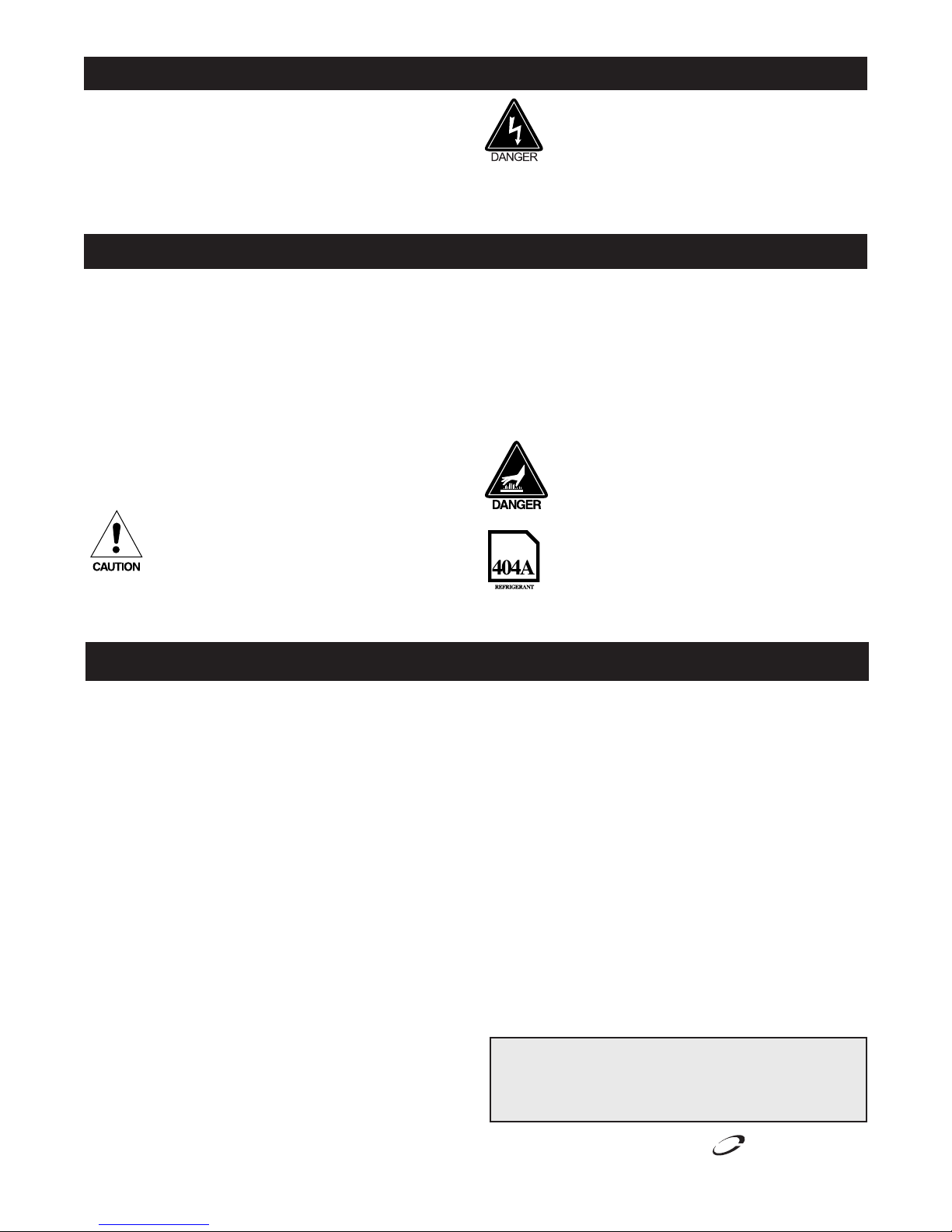
F2000/F17 Series Equipment Stand Service and Installation Manual
Delfield
™
®
Installation — Continued
Electrical connection
Refer to the amperage data on page 3 & 4, the serial tag, your
local code or the National Electrical Code to be sure the unit
is connected to the proper power source. A protected circuit
of the correct voltage and amperage must be run for con nection of the line cord, or permanent connection to the unit.
Operation: Refrigerated Base Equipment Stands
The on/off switch must be turned to OFF and
the unit disconnected from the power source
whenever performing service, maintenance
functions or cleaning the refrigerated area.
Under no circumstances is a self-contained
unit be operated without the louvered panel in
place.
Drawer base equipment stands are designed and pre-set at the
factory to maintain a temperature of 36°F to 40°F (2°C to 4°C).
A solar-powered digital thermometer is located on the front of
the unit to allow monitoring of the drawer housing temperature.
Pressure Control Settings
The drawer housing temperature is controlled by a pressure
control located in the machine compartment.
Minor adjustments can be made to the pressure
control setting by turning the knob in a clockwise
direction for a colder temperature or counter
clockwise for a warmer temperature. In attempting to adjust the pressure control, you can do
damage to your unit by accidentally adjusting the
differential. If you are uncertain of this procedure, we strongly recommend that adjustments
be made by a qualified service agent. Delfield is
not responsible for charges incurred while having
the pressure control adjusted.
Operation: Freezer Base Equipment Stands
Freezer base equipment stands are designed and pre-set at the
factory to maintain a temperature of 0° F (-18° C) to -5° F (-21°
C) interior cabinet temperature at 100° F (38° C) ambient room
temperature. Self-contained units have a digital thermometer
installed in the removable louver. The digital thermometer for
remote units is located in the removable access panel.
Freezers use a Paragon time clock dial (see page 7) for
automatic defrosting of the evaporator coil. See below for
instructions on setting the time of day and general operating
instructions.
T
o Set Time of Day:
Turn the knob of the Paragon time clock dial in the center of the
inner (2 hour) dial and rotate it in a counter-clockwise di rec tion.
This will rotate the outer dial. Continue turning until the correct
time of day on the outer dial lines up with the time pointer.
Operation of Paragon Timer:
The Paragon timer is preset at the factory to provide four defrosts
per day at 6:00 am., 12:00 pm, 6:00 pm and 12:00 mid night. If
it is nec es sary to change the number of de frosts due to unusual
operating conditions it can be accomplished by placing the pins in
the outer dial at the appropriate time of day that defrost initiation is
desired.
Continuous opening and closing of the drawers will hamper the
unit’s ability to maintain optimum refrigeration temperature.
Excess weight on top of the unit will adversely affect the operation of the drawers.
The cooling coil is coated in epoxy to provide long-lasting
service. However, storing all acidic items, such as peppers and
tomatoes with lids that are sealable and immediately wiping up
all spills of either acid or base items will greatly extend the life
of your unit.
Never stand on the unit or its drawers! They are
not designed to hold the weight of an adult, and
may collapse or unit may tip if misused in this
manner.
These units use HFC-404A refrigerant and have a
lock-out high pressure limiting device. Under severe
overloading conditions, in the event of a condenser
fan failure or a plugged or blocked condenser, this
device may shut down the refrigeration system.
When the defrost control goes into defrost, power to the
condensing unit and evap o ra tor fans is in ter rupt ed, and the
defrost heater is energized. The defrost heater warms the
evaporator coil thereby melting all frost ac cu mu lat ed during
the previous refrigeration cycle. Once all frost is eliminated, the
temperature of the coil continues to rise until it reaches 70°F
(27°C). When this temperature is sensed by the defrost limit
control, the defrost control switches to refrigeration mode.
If for any reason the timer remains in defrost for a period of
time greater than 40 minutes, a back-up defrost termination is
also provided.
This back-up is an integral part of the time clock and is set at
the factory at 40 min utes.
It can be changed in the field as fol lows: push down and rotate
pointer on inside (2 hour) dial until it is opposite desired time
period (in min utes).
Caution: Even under the most severe op er at ing con di tions, it
should not be necessary to set the back-up time greater than
60 min utes. Consult the factory if com plete de-icing of the coil
is not ac com plished within this time pe ri od.
6
For customer service, call (800) 733-8829, (800) 733-8821, Fax (989) 773-3210, www.delfield.com
