Page 1
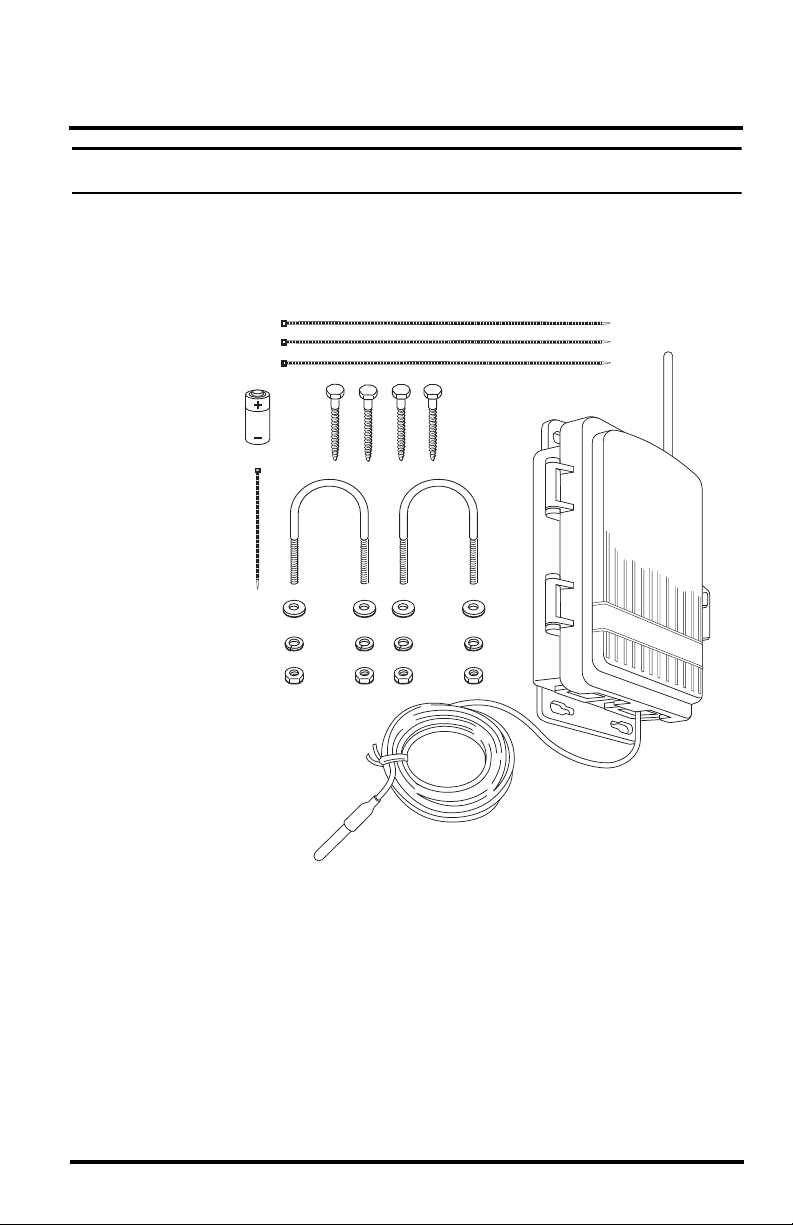
Wireless Temperature Station
1/4" Flat Washers
1/4" Lock Washers
1/4" Hex Nuts
3-Volt
Lithium
Battery
U-Bolts
1/4" x 1-1/2"
Lag Screws
8" Cable Ties
4" Cable Tie
Shelter with
Temperature Probe
Temperature Probe
Installation Manual
Note: The Wireless Temperature Station (Davis product number 6372) can be used with wireless
Vantage Pro2™ weather stations, and/or wireless Weather Envoy (6316) and Envoy8X (6318).
Components and Hardware
The Wireless Temperature Station includes the following components and
mo
unting hardware:
Tools for Setup
In addition to the components shown, you will need some or all of the
fo
llowing materials:
• Adjustable wrench or 7/16" (11 mm) wrench
• Ballpoint pen or paper clip (small pointed object of some kind)
• Drill and 3/16" (5 mm) drill
bit (if mounting on a vertical surface)
1
Page 2

Installation Steps
For ease of installation, please follow steps in the order presented.
• Prepare the temperature station, page 3
• Insert the battery, page 3
• Set the transmitter ID, page 3
• Set ID on the temperature station using DIP switches, page 4
• Set the console to recognize the signals, page 4
• View current temperature, page 5
• (If you don’t see temperature from the correct Station No., put the
transmitter in TEST mode, page 5)
• Choose a location for the wireless temperature station, page 6
• Test transmission from the proposed mounting location, page 7
• Mount the temperature station, page 8
• A note on securing cables, page 10
• Specifications, page 11
For Technical Support, please see “Contacting Davis Instruments” on page 10.
2
Page 3
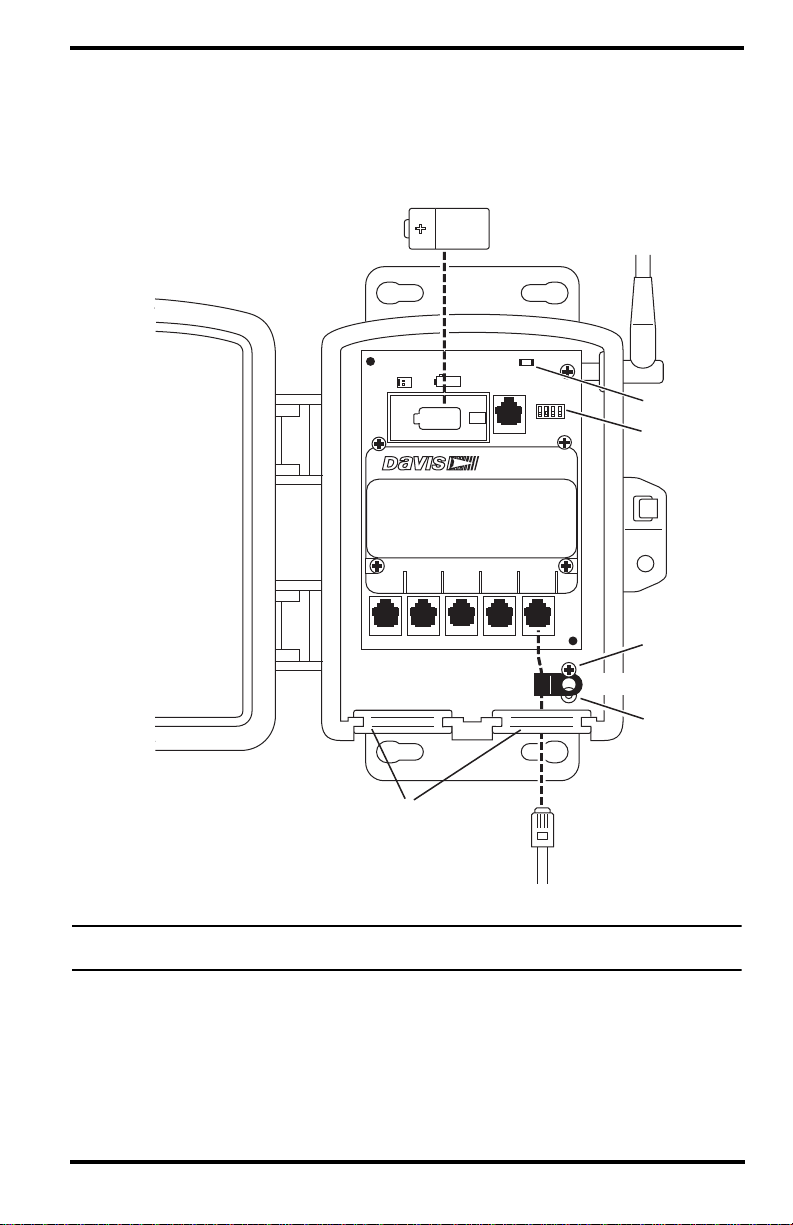
Preparing the Temperature Station
es
p
SENSOR
INTERFACE
MODULE
UV
SUN
RAIN
WIND
TEMP
HUM
p
The illustration below shows the Sensor Interface Module, or “SIM”,
inside the shelter.
Insert the 3-volt lithium battery into the battery holder, matching the “+”
the battery with the “+” sign on the SIM.
sign on
3-Volt
Lithium Battery
-
+
SENSOR
INTERFACE
MODULE
SUN
RAIN
UV
WIND
TEMP
HUM
DIP Switch
Cable Clam
Screw
Cable Clamp
Cable Clam
Mount
Test LED
Square Black Grommets
Sensor Interface Module on Wireless Temperature Station
Note: Note the location of the DIP switches. You will work with them during the next installation step.
The Temperature Probe Cable is installed and mounted with the cable clamp at the factory.
Temperature Probe
Cable
Setting the Transmitter ID
Each wireless transmitting station must be set to one of eight transmitter
IDs. DIP switches #1, 2 and 3 on the SIM allow you to control the ID —
the “channel” the station transmits on. (DIP switch #4 is used for
transmission testing, not for transmitter ID.)
3
Page 4
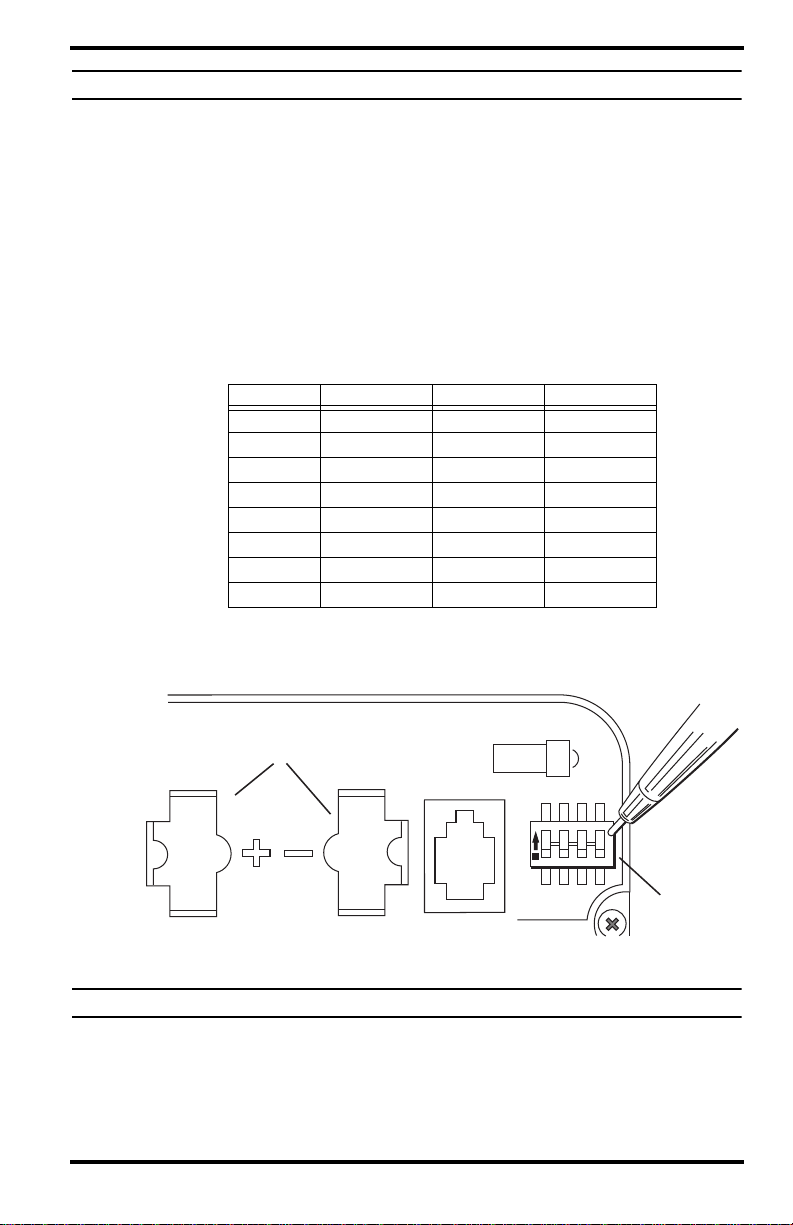
Note: The transmitter and receiver communicate with each other only when both are set to the same ID.
1234
ON
Battery Holder
DIP Switches
The factory default transmitter ID is ‘1’. Looking at the table below, you
can see that means the DIP switches are in the OFF position when each
transmitting station leaves the factory, whether it is an ISS, a wireless
temperature station, or another kind of station.
The ISS is included with every Wireless V
antage Pro2, so the console/
receiver is set to find the ISS on ‘1’. Set your temperature station to its
own ID number.
Use a ballpoint pen or paper clip to toggle DIP switches #1, 2, and 3. The
gs for transmitter IDs 1 – 8 are shown in the table below:
settin
ID CODE SWITCH 1 SWITCH 2 SWITCH 3
#1 (default) off off off
#2 off off ON
#3 off ON off
#4 off ON ON
#5 ON off off
#6 ON off ON
#7 ON ON off
#8 ON ON ON
Use this table to ensure that each wireless transmitting station in your
system is broadcasting on its own transmitter ID.
DIP Switches in Top-right Corner of SIM (Illustration has been enlarged for clarity)
Note: DIP Switches 1, 2 and 3 are for receiver ID settings. DIP Switch 4 is for TEST mode only.
Setting Console/Receiver(s) to Same ID
1. Put your console into Setup Mode
the DOWN arrow (-).
4
— press and hold DONE and press
Page 5

Screen 1: Transmitters displays on the console screen. You should see
the words: “RECEIVING FROM...” and “STATION NO.” followed by
the transmitter IDs that your console detects. One of these should be the
ID number you just set on the temperature station transmitter. If you
don’t see it, make sure the console is within 10' of the transmitter, and
verify that you set the DIP switches correctly. If you still don’t see it, go
to
“TEST mode” in the next section.
2. Press DONE to move on to Screen 2: Selecting Transmitters. Setup Mode – Screen 2 is where you will set the console to recognize
signals on that ID as coming from a temperature station.
3. Press the LEFT (<) or RIGHT (>) arrows to scroll through transmitter IDs.
When you see the ID you chose for the temperature station, use the UP
(+) or DOWN (-) arrows to activate reception of that ID code. Make
sure the screen shows “ON”.
4. Press GRAPH to change the type of station assigned to that transmitter ID.
Press GRAPH until the word “TEMP” appears.
5. To exit Setup Mode, press and hold DONE. (See the Vantage Pro2 User’s Manual & Setup Guide: “Setup Mode –
Screen 2: Selecting Transmitters.”)
Viewing Current Temperature
Press TEMP until you see an ‘outside’ temperature displayed on the
console screen, with the correct Station No. displayed above or below it.
This confirms communication between your temperature station and the
console — go on to “Choosing a location for the Wireless Temperature
Station” on page 6.
If You Do Not See Current Values from the Correct
Transmitter ID Number
Verify that the console/receiver is powered and is not in Setup Mode (exit
Setup Mode by pressing and holding DONE for a moment). Then, on the
temperature station, check that the battery is properly installed. Walk
around the room with the console, standing for a few moments in various
locations to see if you are picking up signals.
If you don’t see readings no matter where you stand with the console, put
the transmitter in TEST mode.
TEST mode
DIP switch #4 on the SIM (see illustration on page 4) is the TEST DIPswitch. Switch it to the ON position using a ball-point pen or paper clip.
5
Page 6

This puts the transmitter in TEST mode. An LED indicator light flashes
each time it transmits:
• The LED immediately flashes once to show that the light itself
functions.
• The LED flashes each time the transmitter broadcasts a signal, which
should be every 2.5 seconds.
If the LED flashes only once and then remains dark, there is a problem
with the transmitter. See “contacting Davis Instruments” on page 10.
If the LED flashes repeatedly but your console isn’t picking up a signal
anywhere in the room, it could be related to one of the following causes:
1. The DIP switches were not correctly set on the transmitter. Review the procedure on page 3.
2. The ID was not correctly set on the console/receiver. Review the procedure on page 4.
3. Reception is being disrupted by RF (radio frequency) interference.
4. There is a problem with the console/receiver. See “Contacting Davis Instruments” on page 10.
Note: Remember to turn the Test DIP switch OFF when you’re finished testing wireless transmission.
If it is left ON, the blinking LED will reduce battery life significantly.
Choosing a Location for the Wireless Temperature Station
Locate the station’s temperature probe where it will not be exposed to
sources of heat or cold that could distort temperature measurements.
The temperature probe is waterproof and may be submerged. It can be used
to measure soil or water temperature. The transmitter shelter is
weatherproof, but not waterproof. Do not submerge the transmitter shelter.
Consider these factors when locating the temperature probe to measure air
temperature:
• Place the probe where it will not be in direct sunlight and where it will
have limited exposure to reflected sunlight.
If possible, place the sensor at least 5' (1.5 m) from any surface which is
exposed to direct sunlight.
• Limit the probe’s exposure to night sky.
The temperature probe will cool down faster than the surrounding air.
Inaccurate temperature readings from exposure to sunlight and night sky
are due to radiation effects. These effects can be minimized by placing
your temperature probe in a Radiation Shield #7714.
6
Page 7

The following factors should be considered whether your temperature
probe is inside a radiation shield or not:
• If placing the probe on the outside of a building, a good location is
under the eaves on the north side of the building. (In the Southern
Hemisphere, the south side of a building is preferable.)
• Place the probe at least 10' (3 m) away from lights or lamps.
• Place the probe at least 5' (1.5 m) from chimneys and exhaust vents.
Range of Wireless Transmission
The range of wireless transmission depends on many factors. For the best
reception, position the transmitter shelter and your console/receiver as
close together as possible.
Range is up to 1,000' (300 m) in the line of sight, under optimal conditions.
Typical range under most conditions is 200' to 400' (75 to 150 m), but this
may be reduced by walls, ceilings, trees, or foliage. Radio-frequency
interference (RF) can also reduce transmission distance. Cordless phones
and ham radios are common examples of RF interference.
A metal roof or other large metal structure can interfere with the signal
(aluminum siding, a furnace with metal ducts, and your refrigerator are
examples). Sometimes transmission between wireless units is obscured by
something you cannot identify, or by some obstacle that you can’t work
around. If necessary, consider using Wireless Repeater #7626 or #7627 to
strengthen the signal or increase the distance between the transmitter and
the console/receiver.
Testing Transmission from Proposed Location
It is very important to test reception from the proposed location before
permanently mounting the temperature station.
Place the shelter at the intended mounting site, or have someone hold it
there, so you can walk around with the console/receiver for a few minutes.
Rotating the antenna may help to improve reception.
Test wireless reception anywhere you might want to use or mount your
console/receiver now or in the future. Take your time. If you aren’t picking
up strong signals where you intend to place your console, better to move
the shelter now than after it has been mounted. Experiment.
If you have irregular terrain in the area, it may interfere with the signal. For
example, if the transmitter is mounted downhill from the console/receiver,
the ground may block a wide angle of the transmitted signal.
7
Page 8
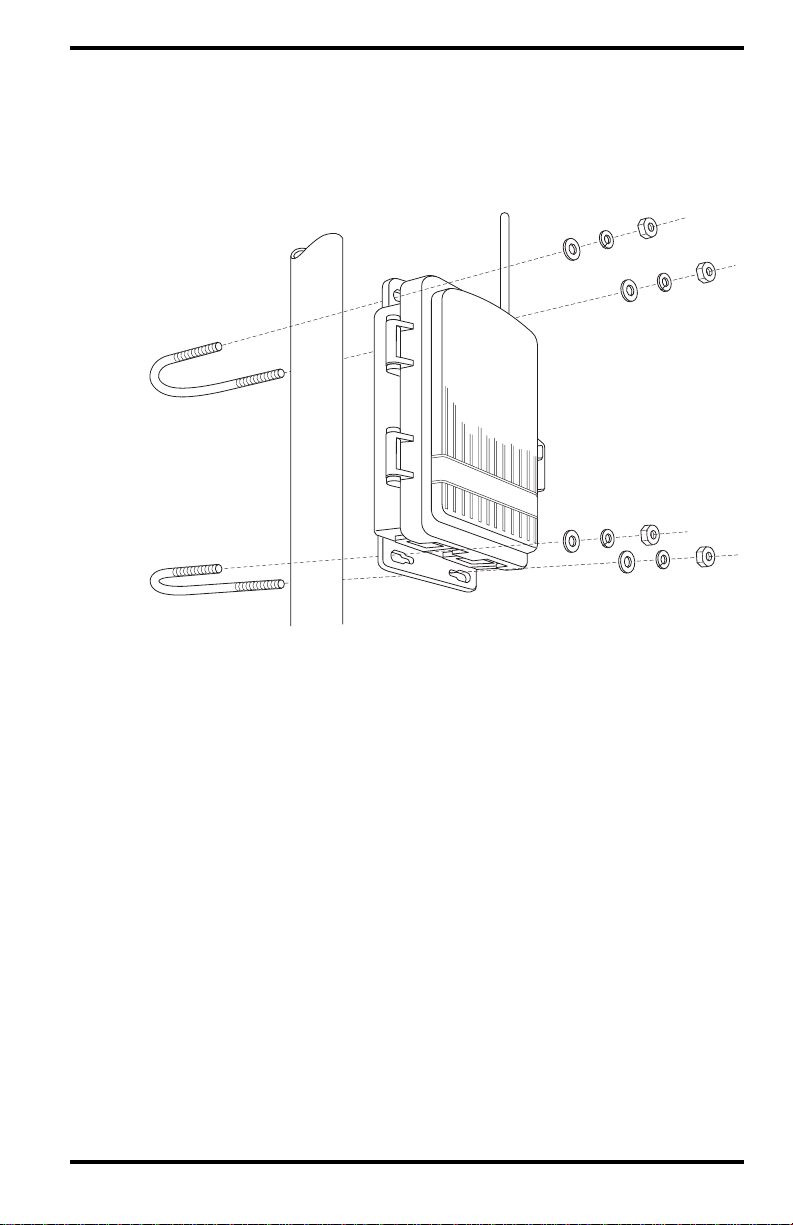
Mounting the Wireless Temperature Station
Flat
Washer
Lock
Washer
Hex
Nut
U-Bolt
Mounting on a Pole
1. While holding the shelter against the pole, place a U-bolt around the pole and through the two holes on at the top of the shelter.
2. Place a flat washer, a lock washer and a hex nut on each
Mounting Temperature Station on a Pole
3. Using an adjustable wrench or 7/16" wrench, tighten the nuts.
4. Place the second U-bolt around the pole and through the two holes at the
tom of the shelter.
bot
Put a flat washer, a lock washer, and a hex nut
tighten the hex nuts.
on each bolt end, and
of the bolt ends.
8
Page 9

Mounting on a Vertical Surface
Flat
Washer
Lag
Screw
1. With a 3/16" (5 mm) drill bit, drill two holes approximately 2" (50 mm) apart. Use a carpenter’s level to ensure the holes will be level.
2. Drill two more holes 7-1/32" below the upper holes.
Mounting Temperature Station on a Vertical Surface
3. Insert the 1/4" x 1-1/2" lag screws through the flat washers, and through the holes at the top of the shelter into the post.
Using an adjustable wrench or 7/16" wrench, tighten
the lag screws.
4. Insert the 1/4" x 1-1/2" lag screws through the flat washers, and through
holes at the bottom of the shelter into the post.
the
Using an adjustable wrench or 7/16" wrench, tighten
the lag screws.
9
Page 10

A Note on Securing Cables
Cable Clip
Cable Tie
To prevent fraying or cutting of cables, secure them so they will not whip
about in the wind. Secure a cable to a metal pole by wrapping electrical
tape around them both. Make sure cables are secure by placing clips or ties
approximately every 3 – 5' (1 – 1.6 m).
Note: Do not use metal staples or a staple gun to secure cables. Metal staples—especially when
installed with a staple gun—have a tendency to cut the cables.
Contacting Davis Instruments
(510) 732-7814 for Technical Support, Monday – Friday, 7:00 a.m. – 5:30
p.m. Pacific Time.
(800) 678-3669
p.m. Pacific Time. Our customer service representatives can answer most
questions and assist you with your purchases.
(510) 732-9229
(510) 670-0589 Fax to
www.davisnet.com Copies of User Manu
page. Watch for FAQs and other updates. Subscribe to the e-newsletter.
support@davisnet.com E-m
sales@davisnet.com E-mai
info@davisnet.com Gen
Note: Please do not return items to the factory for repair without prior authorization.
Toll-Free Order Line, Monday – Friday, 7:00 a.m. – 5:00
For callers outside the USA or Canada.
Customer Service or Tech Support.
als are available on the “Support”
ail to Technical Support.
l to Customer Service.
eral e-mail.
10
Page 11

Specifications
General
Operating Temperature . . . . . . . . . . . . . -40° to +150°F (-40° to +65°C)
Non-operating Temperature . . . . . . . . . -50° to +158°F (-45° to +70°C)
Sensor Type . . . . . . . . . . . . . . . . . . . . . Thermistor
Current Draw . . . . . . . . . . . . . . . . . . . . 0.14 mA (average), 30 mA (peak)
Battery . . . . . . . . . . . . . . . . . . . . . . . . . CR123A 3-Volt Lithium cell
Battery Life . . . . . . . . . . . . . . . . . . . . . . 8 months
Housing Material . . . . . . . . . . . . . . . . . . UV-resistant PVC plastic
Dimensions . . . . . . . . . . . . . . . . . . . . . . 6.25" x 2.25 " x 7.875 "
Weight. . . . . . . . . . . . . . . . . . . . . . . . . . 1.06 lb. (.49 kg)
Wireless Communications
Transmit/Receive Frequency . . . . . . . US Models: 902-928 MHz FHSS,
ID Codes Available . . . . . . . . . . . . . . . 8
Output Power . . . . . . . . . . . . . . . . . . . . 902-928 MHz FHSS: FCC-certified
Range
Line of Sight . . . . . . . . . . . . . . . . . up to 1000 feet (300 m)
Through Walls . . . . . . . . . . . . . . . . 200 to 400 feet
Sensor Output
Outside Temperature (Air)
Resolution and Units . . . . . . . . . . . 1°F or 1°C (user-selectable)
Range . . . . . . . . . . . . . . . . . . . . . . -40° to +150°F (-40° to +65° C)
Sensor Accuracy . . . . . . . . . . . . . . ±1°F (±0.5°C) under 110°F (43°C),
Update Interval . . . . . . . . . . . . . . . 10 seconds
Data. . . . . . . . . . . . . . . . . . . . . . . . Instant Reading
Alarms . . . . . . . . . . . . . . . . . . . . . . High and Low Thresholds from
at 4 to 6 VDC power
(158.75
mm x 57.15 mm x
200 mm)
Overseas Models: 868.0 - 868.6
MHz FHSS.
low power, less than 8 mW, no
license required
868.0 - 868.6 MHz FHSS.
CE-certified, less than 8 mW, no
license required
(75 to 150 m)
±2°F (±1°C) over 110°F (43°C)
Instant Reading
11
Page 12

FCC Part 15 Class B Registration Warning
This equipment has been tested and found to comply with the limits for a
class B digital device, pursuant to Part 15 of the FCC Rules. These limits
are designed to provide reasonable protection against harmful interference
in a residential installation. This equipment generates, uses and can radiate
radio frequency energy and, if not installed and used in accordance with the
instructions, may cause harmful interference to radio communications.
However, there is no guarantee that interference will not occur in a
particular installation.
If this equipment does cause harmful interference to radio or television
reception, which can be determined by turning the equipment off and on,
the user is encouraged to try to correct the interference by one or more of
the following measures:
• Reorient or relocate the receiving antenna.
• Increase the separation between the equipment and receiver.
• Connect the equipment into an outlet on a circuit different from that to
which the receiver is connected.
• Consult the dealer or an experienced radio/TV technician for help.
Changes or modifications not expressly approved in writing by Davis
Instruments may void the user's authority to operate this equipment.
Product Numbers: 6372, 6372OV
Wireless Temperature Station Installation Manual 07395.239 Rev. D (3/8/13)
©2011 Davis Instruments Corp. All rights reserved. Vantage Pro2™, Weather Envoy™ and Envoy8X™ are trademarks
of Davis Instruments. Davis Instruments Quality Management System is ISO 9001 certified.
This product complies with the essential protection requirements of the EC EMC Directive 2004/108/EC, and Low
Voltage Directive 2006/95/EC..
®
3465 Diablo Avenue, Hayward, CA 94545-2778 U.S.A.
510-732-9229 • Fax: 510-732-9188
E-mail: info@davisnet.com • www.davisnet.com
