Davey DES2-15E, DES2-15EL, DES2-25E, DES2-25EL, DES2-35E Installation and Operating Instructions
...
7 LANGUAGES
English, Deutsch, Italiano,
Nederlands, Português,
Español & Français
ENGLISH
EcoSalt®2
Salt Pool Chlorination System
Model: DES2-15E, DES2-15EL, DES2-25E,
DES2-25EL, DES2-35E, DES2-15US, DES2-15USL,
DES2-25US, DES2-25USL, DES2-35US
Installation and Operating
Instructions
WARNING: Failure to follow these instructions and comply with all applicable codes may cause serious bodily injury and/or property damage.
The installation of this product should be carried out by a person knowledgeable in swimming pool plumbing requirements following the installation instructions provided in this manual.
Please pass these instructions on to the operator of this equipment.

EcoSalt®2
Congratulations! You are now the proud owner of a new EcoSalt2. Please read all information in this manual carefully before installing or operating your EcoSalt2.
Contents: |
|
PACKING LIST .................................................................................................................................................. |
3 |
IMPORTANT SAFETY INSTRUCTIONS........................................................................................................... |
4 |
COMMON TERMS ............................................................................................................................................ |
6 |
INSTALLING THE EcoSalt2 .............................................................................................................................. |
6 |
CONNECTING THE IN-LINE ELECTROLYTIC CELL TO THE POWER SUPPLY ........................................... |
7 |
CONNECTING THE FLOW SWITCH TO THE CELL HOUSING...................................................................... |
7 |
PRE-START UP PROCEDURE......................................................................................................................... |
8 |
OPERATION OF YOUR EcoSalt2..................................................................................................................... |
8 |
CONTROL PANEL............................................................................................................................................. |
9 |
INITIAL START-UP ............................................................................................................................................ |
9 |
TYPICAL (EVERYDAY) START-UP................................................................................................................. |
12 |
EcoSalt2 FEATURES ...................................................................................................................................... |
13 |
MAINTENANCE OF POWER SUPPLY........................................................................................................... |
25 |
MAINTENANCE OF THE IN-LINE ELECTROLYTIC CELL............................................................................. |
25 |
DAY TO DAY OPERATION.............................................................................................................................. |
26 |
CHLORINE PRODUCTION............................................................................................................................. |
28 |
GENERAL INFORMATION.............................................................................................................................. |
29 |
TROUBLE SHOOTING ................................................................................................................................... |
29 |
SPARE PARTS................................................................................................................................................ |
30 |
ENGLISH
2

PACKING LIST
Included with your EcoSalt2 are the following items, please check the contents of the box carefully prior to attempting to install the system:
a. 1 x Power supply with cell lead; |
|
f. |
2 x Reducing bushes; |
|
|
|
b. 1 x Flow switch; |
|
|
g. 1 x Earth bolt assembly; |
|
||
c. 1 x In-line electrolytic cell & housing; |
|
h. 1 x Quick reference guide; |
|
|||
d. 1 x Cell blanking cap & o-ring; |
|
i. |
1 x Power lead; and |
|
|
|
e. 2 x Barrel unions including nut, tail & o-ring; |
j. |
1 x Mounting screws & plugs pack |
|
|||
a |
b |
c |
|
d |
e |
f |
ENGLISH
g
h
|
|
|
|
lt |
2 |
|
|
|
|
|
|
|
|
|
||
oSa |
|
® |
|
|
|
|
|
|
|
|
|
|
|
|||
|
|
|
|
Chlorination |
System |
|
|
|
|
|||||||
Ec |
|
|
Guide|SaltPool |
|
dessalzwassers |
|
||||||||||
QuickReference |
|
|
|
|
|
unterverwendung |
|
|
|
|
||||||
Kurzanleitung |
|Desinfektionssystem |
|
|
|
|
|
|
|
|
|||||||
|
|
|
|
adacquasalata |
|
|
|
|
|
|||||||
Guidarapida |
|Trattamento |
|
zwembadsystemen |
|
naadiçãodesal |
|||||||||||
Kortehandleiding |
|Badzout |
|
|
|
|
dapiscinacombase |
|
|
|
|||||||
|
|Tratamentodaágua |
|
|
|
|
|
|
|||||||||
Guiarápidodereferências |
|
|
|
|
desalparapiscinas |
|
|
|
||||||||
Guiadereferencia |
rapida|Sistema |
|
|
|
|
ausel |
|
|
|
|||||||
|
|
|Electrolyseurdepiscine |
|
|
|
|
||||||||||
Guide |
deréférencerapide |
|
|
|
|
|Modèles|: |
|
|
|
|
||||||
|Modelle |
|Modelli |
Modellen|Modelos |
|
|
|
|
|
|
|
|||||||
Models |
|
DES2-25EL,DES2-35E, |
|
|
|
|
|
|||||||||
|
-15EL,DES2-25E, |
|
|
|
|
|
|
|
|
|
|
|
||||
DES2-15E,DES2 |
-25US(L),DES2-35US |
|
|
|
|
|
|
|
|
|
||||||
DES2-15US(L),DES2 |
|
|
|
|
|
|
|
|
|
|
|
|
|
|||
|
|
|
|
|
|
|
|
|
|
|
|
|
|
|
|
|
|
|
|
|
|
|
|
|
|
|
|
|
|
www.bit.ly/EcoSalt2 |
|
||
|
|
|
|
|
|
|
|
|
|
|
|
|
1x |
2 x |
2 x |
|
|
|
|
|
|
|
|
|
|
|
|
|
|
|
|||
|
|
|
|
|
|
1x |
|
|
|
|
|
|
|
|
1 x |
|
|
|
|
|
|
|
|
|
|
|
|
|
1x |
1x |
1x |
||
|
|
|
1x |
|
|
|
|
|
|
|
1x |
|
|
|
|
|
i |
j |
NOTE: Your EcoSalt2 is not intended for use by young children or infirm persons without supervision. Please ensure that young children are supervised to ensure that they do not play with the EcoSalt2 System.
Power connections and wiring must be carried out by an authorised electrician.
3

IMPORTANT SAFETY INSTRUCTIONS
When installing and using this electrical equipment, basic safety precautions should always be followed, including the following: READ AND FOLLOW ALL INSTRUCTIONS
• To minimise the risk of gas build-up in the cell housing, you must ensure there is sufficient water flow through the cell when the unit is on and producing chlorine.
• It is essential that your pool pump circulates sufficient water through the cell housing to completely fill the cell housing with water during the chlorination process.
• Periodically check the paddle of the safety flow switch to ensure it is free to move back and forth and
that the lock nut is done up hand tight.
ü 























Diagram A
CORRECT OPERATION
WITH A PUMP RUNNING
û 






















Diagram B
INCORRECT OPERATION
WITH A PUMP RUNNING
WARNING: To reduce the risk of injury, do not permit children to use this product unless they are closely supervised at all times. SAVE THESE INSTRUCTIONS.
WARNING: Risk of Electric Shock. Power connections and wiring must be carried out by an authorised electrician. Connect only to a branch circuit protected by a ground-fault circuit-interrupter (GFCI). Contact a qualified electrician if you cannot verify that the circuit is protected by a GFCI.
The unit must be connected only to a supply circuit that is protected by a ground-fault circuit-interrupter (GFCI). Such a GFCI should be provided by the installer and should be tested on a routine basis. To test the GFCI, push the test button. The GFCI should interrupt power. Push the reset button. Power should be restored. If the GFCI fails to operate in this manner, the GFCI is defective. If the GFCI interrupts power to the pump without the test button being pushed,
a ground current is flowing, indicating the possibility of an electric shock. Do not use this pump. Disconnect the pump and have the problem corrected by a qualified service representative before using.
•Always check for the latest versions of installation and operation instructions that support these products. Simply scan this QR code, or go to: www.bit.ly/EcoSalt2
WARNING – To reduce the risk of electric shock, replace damaged cord immediately. SAVE THESE INSTRUCTIONS.
ENGLISH
4

IMPORTANT INFORMATION
ABOUT YOUR EcoSalt2
FACTORS THAT WILL IMPROVE THE PERFORMANCE & LIFE OF YOUR EcoSalt2.
PLEASE READ THIS BEFORE OPERATING YOUR CHLORINATOR
POOL BUILDERS:
Please cover this information with your customer during the new pool “Handover Session”.
Chlorinators are a valuable piece of pool equipment and must be cared for to get the best performance and life span. There are THREE main factors that will damage your EcoSalt2 and reduce the life of the product. Please monitor the following factors in accordance with your installation & operating instructions.
1. MAINTAIN RECOMMENDED SALT LEVELS
RECOMMENDED OPERATING RANGE: (see page 27)
•Run your EcoSalt2 at the salt levels stated within this document and on the product to ensure optimum performance and cell life;
•Operating the EcoSalt2 at low salt levels will damage the cell and reduce its life;
•The control panel displays a flashing red LED indicator warning when the salt levels are low;
•If no action is taken to rectify the salt levels, damage to the cell may result which will not be covered under warranty.
2.MONITOR & MAINTAIN YOUR EcoSalt2 IN-LINE CELL
EcoSalt2 has a “reverse polarity” in-line cell.
•To keep your EcoSalt2 in the best possible condition, regular monitoring of the cell is recommended. The cell is in the clear plastic housing and contains the Titanium plates.
•During the chlorination process a white powdery Calcium scale may naturally build up on the Titanium plates in the cell. Monitor the cell to prevent excessive scale build up. Excessive scale build-up will cause damage to your cell, and dramatically reduce its efficiency and lifespan.
•The control panel displays a red LED indicator warning that indicates that the cell may require cleaning.
•If Calcium scale builds up please clean the cell, following the cleaning instructions provided on page 26.
•NEVER: Use concentrated acid to clean your cell.
•NEVER: Leave cell in cleaning solution for extended periods of time.
•NEVER: Use metal implements, scourers, or brushes to clean the cell.
3.BALANCED POOL WATER CHEMISTRY
•Correct salt levels MUST be maintained (see page 27) for optimum performance and lifespan.
•Calcium Hardness levels MUST be kept to ideal ranges of 200 - 275ppm (for Concrete and Tiled Pools) and 100 - 225ppm (for other surfaces) to prevent excessive scale build up and damage to equipment.
•pH levels MUST be kept to ideal levels to prevent damage to equipment and pool surfaces and to obtain optimum chlorination effectiveness.
•Total Alkalinity and Stabiliser levels must also be kept in an ideal range.
Note: Please refer to the POOL WATER CHEMISTRY chart on page 29 for more information.
4. EARTH BOLT ASSEMBLY
Please install the supplied earth sensor bolt (item g.) to minimise stray currents and prolong the life of your electrolytic cell.
ENGLISH
5

COMMON TERMS
Algae |
Microscopic forms of plant life which enter the pool by rain, wind and dust. There are |
|
numerous varieties – some are free floating whilst others grow on walls and in cracks |
Bacteria |
and come in different colours. Some are more resistant to chemical treatment than others. |
The germs that contaminate your pool. Introduced by swimmers, dust, rain storms |
|
Balanced water |
and other elements. |
The correct ratio of mineral content and pH level that prevents pool water from being |
|
Chloramines |
corrosive or scale forming. |
Compounds formed when chlorine combines with nitrogen from urine, perspiration, etc. |
|
|
Chloramines cause eye and skin irritation, as well as unpleasant odours. |
Chlorine demand The chlorine required to destroy germs, algae and other contaminants in the pool. |
|
Chlorine residual The amount of chlorine remaining after chlorine demand has been satisfied. |
|
Cyanuric acid |
This is the reading obtained with your test kit. |
Also known as stabiliser or conditioner. It reduces dissipation of chlorine by direct |
|
Liquid acid |
sunlight. |
Chemical used to reduce the pH and total alkalinity in the pool water, and for cleaning |
|
ppm |
Sanitiser cell. |
An abbreviation for Parts Per Million the accepted measurement of chemical |
|
|
concentration in swimming pool water. 1 ppm = 1 mg/L. |
INSTALLING THE EcoSalt2
INSTALLING THE POWER SUPPLY
Select a convenient well-ventilated location within one metre of filter equipment and mount the power supply vertically onto a wall, or post at least as wide as the EcoSalt2 power supply itself. Davey recommends that the power supply shall not be located within 1.5m (5 feet) of the pool water. Plug pump and chlorinator power supply into a suitable weatherproof power outlet/controller. Where applicable, some model variants have a 3-pin socket on the underside of the power supply, provide pump power. The unit must be kept away from acid and other chemical storage areas. Acid and chemical vapours will corrode the electronics inside the unit. It must also be kept away from heat sources. Good ventilation is necessary for correct operation.
Two self-tapping screws and wall plugs have been provided for fast and simple installation.
Use a 6mm (¼”) masonry drill bit when fitting Power Supply to a brick or concrete wall. When mounting to a post drill pilot holes and fit screws provided. Holes should be level and 164mm (6½”) apart. Once screws are in position simply hang EcoSalt2 power supply via mounts on back of unit. For adequate weatherproofing, the wall or post that EcoSalt2 is mounted to, should be flat and at least as wide as the EcoSalt2 power supply.
ENGLISH
230V POWER SUPPLY
Suction Line |
|
ACCESSORIES |
PUMP |
FILTER |
Return to pool line |
|
|
6

INSTALLING THE CELL
The EcoSalt2 cell should always by the last appliance in your system. Ensure the cell is installed after pumps, filters and any heating appliances. To achieve best efficiency, the EcoSalt2 cell should be installed such that turbulent water is limited as much as possible. Do not install a 90° elbow closer that 200mm (8”) from the cell’s inlet barrel union. Isolation valves used where equipment is located below pool water level, should also be installed no closer than 200mm (8”) from inlet barrel union. This will assist laminar flow. Allow a minimum of 25mm (an inch) between the cell housing and any (and all) walls, for easier cell removal when servicing. The cell installation shall be restricted to outdoor locations in order to reduce the risk of gas accumulation.
CONNECTING THE IN-LINE ELECTROLYTIC CELL TO THE POWER SUPPLY
The EcoSalt2 salt water sanitiser uses a reverse polarity in-line electrolytic cell for low maintenance operation. The EcoSalt2 power supply is fitted with a flexible lead terminated with the cell connectors built into a plastic moulding. The three in-line connectors are not “polarity sensitive”. Depending on the installation, it may be necessary to support the cell housing underneath, by hand.
NOTE: The EcoSalt2 cell is supplied with a paddle type flow switch, which is to be installed on the cell as shown in the diagram on page 4 and connected to the cell lead via the connector on the end of the cable.
WARNING: The flow switch must be mounted with the highlighted arrow on side of the switch pointing in the direction of flow.
CONNECTING THE FLOW SWITCH TO THE CELL HOUSING
Ensure that the flow switch is installed into the cell housing.
Ensure the flow switch direction is correct (see page 4)
Fitted 
ENGLISH
7

PRE-START UP PROCEDURE
Before operating your EcoSalt2 salt pool chlorination system, please ensure the following quantity of pool salt has been added to your pool.
• POOL SALT:
To raise salt |
|
|
|
|
|
|
|
Salt required |
|
|
|
|
|
|
||||
concentration by |
|
|
|
|
|
|
|
|
|
|
|
|
|
|||||
|
|
|
|
|
|
|
|
|
|
|
|
|
|
|
|
|||
ppm |
|
30,000L |
40,000L |
50,000L |
60,000L |
70,000L |
80,000L |
90,000L |
100,000L |
|||||||||
% |
(7,925 gal) |
(10,567 gal) |
(13,208 gal) |
(15,850 gal) |
(18,492 gal) |
(21,134 gal) |
(23,775 gal) |
(26,417 gal) |
||||||||||
(mg/L) |
||||||||||||||||||
|
|
|
|
|
|
|
|
|
|
|
|
|
|
|
|
|
||
|
kg |
lbs |
kg |
lbs |
kg |
lbs |
kg |
lbs |
kg |
lbs |
kg |
lbs |
kg |
lbs |
kg |
lbs |
||
|
|
|||||||||||||||||
1,000 |
0.1 |
30 |
66 |
40 |
88 |
50 |
110 |
60 |
132 |
70 |
154 |
80 |
176 |
90 |
198 |
100 |
220 |
|
|
|
|
|
|
|
|
|
|
|
|
|
|
|
|
|
|
|
|
2,000 |
0.2 |
60 |
132 |
80 |
176 |
100 |
220 |
120 |
265 |
140 |
309 |
160 |
353 |
180 |
397 |
200 |
441 |
|
|
|
|
|
|
|
|
|
|
|
|
|
|
|
|
|
|
|
|
3,000 |
0.3 |
90 |
198 |
120 |
265 |
150 |
331 |
180 |
397 |
210 |
463 |
240 |
529 |
270 |
595 |
300 |
661 |
|
|
|
|
|
|
|
|
|
|
|
|
|
|
|
|
|
|
|
|
4,000 |
0.4 |
120 |
265 |
160 |
353 |
200 |
441 |
240 |
529 |
280 |
617 |
320 |
705 |
360 |
794 |
400 |
882 |
|
|
|
|
|
|
|
|
|
|
|
|
|
|
|
|
|
|
|
|
5,000 |
0.5 |
150 |
331 |
200 |
441 |
250 |
551 |
300 |
661 |
350 |
772 |
400 |
882 |
450 |
992 |
500 |
1,102 |
|
|
|
|
|
|
|
|
|
|
|
|
|
|
|
|
|
|
|
|
6,000 |
0.6 |
180 |
397 |
240 |
529 |
300 |
661 |
360 |
794 |
420 |
926 |
480 |
1,058 |
540 |
1,190 |
600 |
1,323 |
|
|
|
|
|
|
|
|
|
|
|
|
|
|
|
|
|
|
|
|
•CHLORINE: For a new pool installation that has not been chlorinated, add sufficient Chlorine (liquid or granular) to achieve a reading of 3ppm (mg/L) with a suitable test kit. Alternatively, run the EcoSalt2 salt pool chlorination system continuously on BOOST MODE, for approximately 24 hours, or until a reading of 3ppm (mg/L) is reached.
•STABILISER: It is essential that pool stabiliser be added and maintained at the rate of 25-50ppm (mg/L) at all times (FOR OUTDOOR POOLS ONLY). For ORP controlled systems the stabiliser level should be maintained between 15-25ppm (mg/L).
•(Refer Day to Day Operation page 27 for further information).
OPERATION OF YOUR EcoSalt2
CHLORINE OUTPUT is expressed as a percentage. Set the EcoSalt2 to the percentage output required and the unit will automatically adjust the cell output to the set level. The EcoSalt2 is fitted with an electronic control and warning system. This regulates the output of the EcoSalt2 to the pre-set maximum and changes cell polarity as indicated by the + or – on the digital display. The polarity will alternate over a number of hours of chlorination time, not necessarily pump-run hours.
ENGLISH
8

CONTROL PANEL
LAYOUT
100% – 09:29 AM ON
Manual on/off
Menu up/down
Menu/setting select
Menu/setting cancel (go back)
Power indicator
(lit when EcoSalt2 on)
Alarm indicator
(flashes when alarm active)
Time out
(whenever device is left for 30 seconds without input from user, settings are saved, and home screen displayed)
INITIAL START-UP
Once the salt level in the pool is correct the unit may be switched on.
Note: Once the unit starts there is a short time delay until the cell operates to ensure the filtration system is primed with water.
• The first time the EcoSalt2 is turned on, the following screen is shown on start-up:
DAVEY
V1.2.1 EU 15L
>This screen shows the version of software (ie v1.2.1 shown) and your model of EcoSalt2 (ie EU 15L shown, meaning DES2-15EL).
•The display then automatically reverts to the following screen:
ENGLISH
9

ENGLISH
3. LANGUAGE ENGLISH
> This screen shows the language menu and the current language setting (ie English shown);
> The language setting can be changed by pressing the 
 menu up/down buttons to scroll through available languages;
menu up/down buttons to scroll through available languages;
> Press  menu/setting select once your preferred language is displayed;
menu/setting select once your preferred language is displayed;
>If a mistake is made, the setting can be changed later.
•The display then automatically reverts to the following screen:
4.TIME FORMAT 12HR
>This screen shows the time format menu and the current time format (ie 12HR shown);
> The time format can be changed by pressing the 
 menu up/down buttons to toggle between 12HR and 24HR formats;
menu up/down buttons to toggle between 12HR and 24HR formats;
>Press  menu/setting select once your preferred time format is displayed;
menu/setting select once your preferred time format is displayed;
>If a mistake is made, the setting can be changed later.
•The display then automatically reverts to the following screen:
1. CLOCK 07:34 PM
>This screen shows the clock’s current time (ie 07:34PM shown);
>Initially the clock hours will be flashing;
> The clock hours can be changed by pressing the  menu up/down buttons to scroll to your chosen time;
menu up/down buttons to scroll to your chosen time;
10

>Press  menu/setting select once your preferred clock hour is displayed;
menu/setting select once your preferred clock hour is displayed;
>If a mistake is made, the setting can be changed later.
>Next the clock minutes will be flashing;
>The clock minutes can be changed by pressing the  menu up/down buttons to scroll to your chosen time;
menu up/down buttons to scroll to your chosen time;
>Press  menu/setting select once your preferred clock minutes is displayed;
menu/setting select once your preferred clock minutes is displayed;
>If a mistake is made, the setting can be changed later.
>Next the clock AM/PM will be flashing;
>The clock AM/PM can be changed by pressing the 
 menu up/down buttons to toggle between AM and PM;
menu up/down buttons to toggle between AM and PM;
>Press  menu/setting select once your preferred clock AM/PM is displayed;
menu/setting select once your preferred clock AM/PM is displayed;
>If a mistake is made, the setting can be changed later.
•The display then automatically reverts to the following screen:
2. DATE
01 JAN 2000
>This screen shows the date format menu and the current date (ie 01 JAN 2000 shown);
>Initially the date day will be flashing;
>The date day can be changed by pressing the 
 menu up/down buttons to scroll to your chosen date day;
menu up/down buttons to scroll to your chosen date day;
>Press  menu/setting select once your preferred date day is displayed;
menu/setting select once your preferred date day is displayed;
>If a mistake is made, the setting can be changed later.
>Next the date month will be flashing;
>The date month can be changed by pressing the 
 menu up/down buttons to scroll to your chosen date month;
menu up/down buttons to scroll to your chosen date month;
>Press  menu/setting select once your preferred date month is displayed;
menu/setting select once your preferred date month is displayed;
>If a mistake is made, the setting can be changed later.
>Next the date year will be flashing;
>The date year can be changed by pressing the 
 menu up/down buttons to scroll to your chosen date year;
menu up/down buttons to scroll to your chosen date year;
>Press  menu/setting select once your preferred date year is displayed;
menu/setting select once your preferred date year is displayed;
>If a mistake is made, the setting can be changed later.
•The display then automatically reverts to the HOME screen:
ENGLISH
11

ENGLISH
100% – 09:29 AM ON
>This screen shows the:
■current chlorine output setting (ie 100% shown);
■current time setting;
■current power status (ie ON shown).
TYPICAL (EVERYDAY) START-UP
Note: Once the unit starts there is a short time delay until the cell operates to ensure the filtration system is primed with water.
• Every time the EcoSalt2 is turned on, the following screen is shown on start-up:
DAVEY
V1.2.1 EU 15L
• The display then automatically reverts to the HOME screen:
100% – 09:29 AM ON
>This screen shows the:
■current chlorine output setting (ie 100% shown);
■current time setting;
■current power status (ie ON shown).
12

EcoSalt2 FEATURES
CONTROLLING CHLORINE OUTPUT
65% – 09:35 AM
0N
The CHLORINE OUTPUT controls the time that the cell is producing chlorine, as a percentage of total time that the EcoSalt2 is on. If the EcoSalt2 cell is producing, it is producing at 100%, unless otherwise altered (see sections WINTER MODE, or SPA MODE). The cell run time is referred to as “cell duty cycle”.
For example:
•If the EcoSalt2 is on for 8 hours per day, and the CHLORINE OUTPUT is set to 50%: the EcoSalt2 cell duty cycle is only 4 hours, of that day;
•If the EcoSalt2 is on for 8 hours per day, and the CHLORINE OUTPUT is set to 25%: the EcoSalt2 cell duty cycle is only 2 hours, of that day.
To adjust the CHLORINE OUTPUT:
70% – 09:35 AM CHLORINE OUTPUT
>Press the  menu up/down buttons to scroll to your chosen CHLORINE OUTPUT;
menu up/down buttons to scroll to your chosen CHLORINE OUTPUT;
>The setting will change the cell duty cycle by 5% increments;
>Press  menu/setting select once your preferred CHLORINE OUTPUT is displayed;
menu/setting select once your preferred CHLORINE OUTPUT is displayed;
>This will then take you back to the HOME screen.
ACTIVATING COVER MODE
A pool’s exposure to UV contributes significantly to the pool’s total chlorine demand. Ie the amount of chlorine the pool uses. Excessive amounts of chlorine in a pool with a cover on, can significantly shorten the life expectancy of the pool cover, if left for long periods of time (eg weeks). Turning on the COVER MODE reduces the cell duty cycle by 80% of its current setting.
For example:
•If the EcoSalt2 is on for 8 hours per day, the CHLORINE OUTPUT is set to 50%, but the COVER MODE is on: the EcoSalt2 cell duty cycle is only 48 minutes, of that day;
•If the EcoSalt2 is on for 8 hours per day, the CHLORINE OUTPUT is set to 25%, but the COVER MODE is on: the EcoSalt2 cell duty cycle is only 24 minutes, of that day.
ENGLISH
13

To turn on COVER MODE:
70% – 09:35 AM CHLORINE OUTPUT
>From the HOME screen, press  menu/setting select.
menu/setting select.
>The display will show this screen:
MODE
1.COVER
>From this screen, press  menu/setting select to enter cover mode menu;
menu/setting select to enter cover mode menu;
>The display will show the current COVER MODE setting (ie COVER MODE off shown):
1.COVER
OFF
>Press the  menu up/down buttons to toggle between COVER MODE on and off;
menu up/down buttons to toggle between COVER MODE on and off;
>Press  menu/setting select once your preferred COVER MODE is displayed;
menu/setting select once your preferred COVER MODE is displayed;
>This will then take you back to the first setting menu;
>If the EcoSalt2 is left untouched for ~ 30 seconds, or the  menu/setting cancel (go back) button is pushed, the display reverts to the HOME screen.
menu/setting cancel (go back) button is pushed, the display reverts to the HOME screen.
ENGLISH
14

COVER MODE can also be triggered remotely by an automated pool cover controller. By closing the terminal block contacts on the rear of the power supply, the EcoSalt2 will remotely switch to COVER MODE. This
can be overridden by user intervention, by following the steps explained previously.
ACTIVATING BOOST MODE
Should the pool experience a heavy bather load, debris/contamination, or extreme warm weather, there may be a need to super-chlorinate the pool. Turning on the BOOST MODE increases the cell duty cycle to 100% and overrides the cell current (output) to 100% for a period of 24 hours.
To turn on BOOST MODE:
70% – 09:35 AM CHLORINE OUTPUT
>From the HOME screen, press menu/setting select.
menu/setting select.
>The display will show this screen:
ENGLISH
15

ENGLISH
MODE
1.COVER
>Press the  menu up/down buttons to toggle between BOOST MODE;
menu up/down buttons to toggle between BOOST MODE;
MODE
2. BOOST
> Press  menu/setting select;
menu/setting select;
2. BOOST OFF
>The display will show the current BOOST MODE setting (ie BOOST MODE off shown);
>Press the  menu up/down buttons to toggle between BOOST MODE on and off;
menu up/down buttons to toggle between BOOST MODE on and off;
16
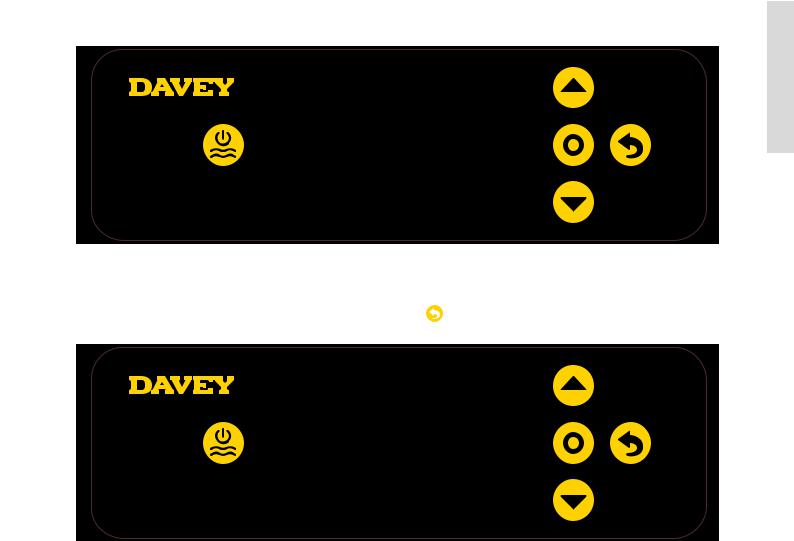
ENGLISH
2. BOOST ON
>Press  menu/setting select once your preferred BOOST MODE is displayed;
menu/setting select once your preferred BOOST MODE is displayed;
>This will then take you back to the first setting menu;
> If the EcoSalt2 is left untouched for ~ 30 seconds, or the  menu/setting cancel (go back) button is pushed, the display reverts to the HOME screen.
menu/setting cancel (go back) button is pushed, the display reverts to the HOME screen.
50% – 09:40 AM BOOST
>The HOME screen will continue to show the cell duty cycle percentage, however the reference to “ON” has been notably replaced by the reference to “BOOST”. This will remain for the 24 hour period;
>It is possible to alter the cell duty cycle during a 24-hour boost and the display percentage on the HOME screen changes as expected. This could be handy if the setting needs altering for the next day, once the BOOST MODE is finished;
>It should be noted though, BOOST MODE overrides every other setting. During the 24 hour period while is BOOST MODE is active, the cell current is 100% output, and duty cycle is overridden to 100%. This is regardless of the display on the screen.
ACTIVATING SPA MODE
The EcoSalt2 system is compatible with large swimming pool applications as well as much smaller spa applications. Turning on the SPA MODE reduces the cell duty cycle by 80% of its current setting.
For example:
•If the EcoSalt2 is on for 10 hours per day, the CHLORINE OUTPUT is set to 50%, but the SPA MODE is on: the EcoSalt2 cell duty cycle is only 1 hour, of that day;
•If the EcoSalt2 is on for 10 hours per day, the CHLORINE OUTPUT is set to 25%, but the spa MODE is on: the EcoSalt2 cell duty cycle is only 30 minutes, of that day.
17

To turn on SPA MODE:
70% – 09:35 AM CHLORINE OUTPUT
>From the HOME screen, press  menu/setting select.
menu/setting select.
>The display will show this screen:
MODE
1.COVER
>Press the  menu up/down buttons to scroll to SPA MODE;
menu up/down buttons to scroll to SPA MODE;
MODE 3. SPA
>From this screen, press  menu/setting select to enter SPA MODE menu;
menu/setting select to enter SPA MODE menu;
>The display will show the current SPA MODE setting (ie SPA MODE off shown):
ENGLISH
18

ENGLISH
3. SPA OFF
>Press  menu up/down buttons to toggle between SPA MODE on and off;
menu up/down buttons to toggle between SPA MODE on and off;
>Press  menu/setting select once your preferred SPA MODE is displayed;
menu/setting select once your preferred SPA MODE is displayed;
>This will then take you back to the first setting menu;
> If the EcoSalt2 is left untouched for ~ 30 seconds, or the  menu/setting cancel (go back) button is pushed, the display reverts to the HOME screen.
menu/setting cancel (go back) button is pushed, the display reverts to the HOME screen.
ACTIVATING SPA MODE AND COVER MODE SIMULTANEOUSLY
Should it be necessary to run SPA MODE and COVER MODE simultaneously, the cell duty cycle is only reduced by 80% That is, the cell duty cycle isn’t reduced by 80%, followed by a further 80%. The HOME screen display will toggle between showing COVER and SPA.
ACTIVATING WINTER MODE
If system is being shut down over the winter period, either turn power off to the
EcoSalt2 or change chlorine output to 0%.
A pool’s exposure to UV contributes significantly to the pool’s total chlorine demand. Ie the amount of chlorine the pool uses. Bather load is also a significant contributor to the pool’s total chlorine demand. In winter, the pool’s chlorine demand is typically far less. Unless otherwise altered, if the cell is producing chlorine, it is producing at 100% current (output). WINTER MODE reduces the cell’s current (output) to 85%.
For example:
•If the EcoSalt2 is on for 10 hours per day, the CHLORINE OUTPUT is set to 100%, the WINTER MODE is off: the EcoSalt2 cell duty cycle is 10 hours. The cell current will be operating at 100% capacity;
•If the EcoSalt2 is on for 10 hours per day, the CHLORINE OUTPUT is set to 100%, but the WINTER MODE is on: while the EcoSalt2 cell duty cycle is still 10 hours, the cell current will only be operating at 85% capacity.
To turn on WINTER MODE:
70% – 09:35 AM CHLORINE OUTPUT
> From the HOME screen, press  menu/setting select.
menu/setting select.
19

> The display will show this screen:
MODE
1.COVER
>Press the  menu up/down buttons to scroll to WINTER MODE;
menu up/down buttons to scroll to WINTER MODE;
MODE
4.WINTER
>From this screen, press  menu/setting select to enter WINTER MODE menu;
menu/setting select to enter WINTER MODE menu;
>The display will show the current WINTER MODE setting (ie WINTER MODE off shown):
4.WINTER
OFF
>Press  menu up/down buttons to toggle between WINTER MODE on and off;
menu up/down buttons to toggle between WINTER MODE on and off;
>Press  menu/setting select once your preferred WINTER MODE is displayed;
menu/setting select once your preferred WINTER MODE is displayed;
>This will then take you back to the first setting menu;
>If the EcoSalt2 is left untouched for ~ 30 seconds, or the  menu/setting cancel (go back) button is pushed, the display reverts to the HOME screen.
menu/setting cancel (go back) button is pushed, the display reverts to the HOME screen.
ENGLISH
20

LOW FLOW ALARM
Should the EcoSalt2 flow switch register a flow rate below 3.6m3/h (16 gal/min), the EcoSalt2 will enter LOW FLOW ALARM:
ALARM
LOW FLOW
In LOW FLOW ALARM, the EcoSalt2 will not produce chlorine. Once the flow switch registers flow above 60L/ min (16 gal/min), the EcoSalt2 will return to normal operation. To achieve best efficiency, the EcoSalt2 cell should be installed such that turbulent water is limited as much as possible. Do not install a 90° elbow closer that 200mm (8”) from the cell’s inlet barrel union. Isolation valves used where equipment is located below pool water level, should also be installed no closer than 200mm (8”) from inlet barrel union. This will assist laminar flow.
ADD SALT ALARM
Should the EcoSalt2 register low conductivity within the cell, this could be triggered by cold water (below 15ºC / 59ºF), or a salt concentration below its minimum (refer to recommended salt range section in the manual), the EcoSalt2 will enter ADD SALT ALARM. Additional salt may be added to overcome a lower temperature. However, the maximum salt level should also be considered and if water temperature drops too far, the system should be turned off.
ALARM
ADD SALT
Once the EcoSalt2 registers a salt concentration within range (refer to recommended salt range section in the manual), the EcoSalt2 will return to normal operation.
LOW SALT CUT-OUT ALARM
Should the salt concentration continue to be diluted, the EcoSalt2 will enter LOW SALT CUT-OUT ALARM.
ALARM
LOW SALT CUT-OUT
ENGLISH
21

Once the salt concentration is corrected, the LOW SALT CUT-OUT ALARM must be reset by pushing the
 manual ON/OFF button. Alternatively, the EcoSalt2 will conduct a system check automatically when powered up the next time (if operating via a separate power supply). Upon start-up if the EcoSalt2 registers a salt concentration within range (refer to recommended salt range section in the manual), the EcoSalt2 will return to normal operation.
manual ON/OFF button. Alternatively, the EcoSalt2 will conduct a system check automatically when powered up the next time (if operating via a separate power supply). Upon start-up if the EcoSalt2 registers a salt concentration within range (refer to recommended salt range section in the manual), the EcoSalt2 will return to normal operation.
LOW SALT CUT-OUT ALARM is triggered at the following (approximate) salt concentrations:
EcoSalt2 model |
Low salt cut-out alarm (approx. salt concentration) |
|
DES2-15EL, DES2-25EL |
1,200ppm (mg/L) |
|
DES2-15USL, DES2-25USL |
||
|
||
DES2-15E, DES2-25E, DES2-35E |
2,500ppm (mg/L) |
|
DES2-15US, DES2-25US, DES2-35US |
||
|
ADD SALT ALARM AND LOW FLOW ALARM
Should the EcoSalt2 register low flow and a salt concentration below its minimum (refer to recommended salt range section in the manual), the EcoSalt2 will alarm. The display will toggle between the ADD SALT ALARM and the LOW FLOW ALARM. In LOW FLOW ALARM, the EcoSalt2 will not produce chlorine. As shown previously once faults are rectified, normal operation will resume.
OVERRIDING LANGUAGE SETTING
70% – 09:35 AM CHLORINE OUTPUT
> From the HOME screen, press and hold  menu/setting select for 3 seconds.
menu/setting select for 3 seconds.
SETTINGS
1.CLOCK
>Press the  menu up/down buttons to scroll down to LANGUAGE;
menu up/down buttons to scroll down to LANGUAGE;
ENGLISH
22
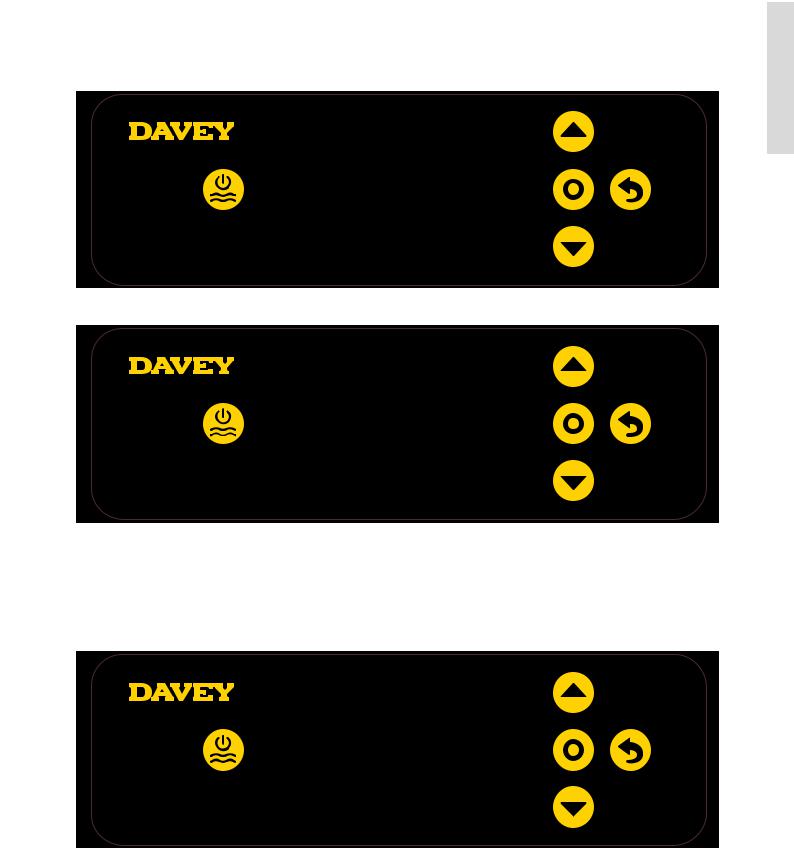
> Adjust language following instructions detailed in INITIAL START UP section, earlier in this manual.
OVERRIDING TIME FORMAT SETTING
70% – 09:35 AM CHLORINE OUTPUT
> From the HOME screen, press and hold  menu/setting select for 3 seconds.
menu/setting select for 3 seconds.
SETTINGS
1.CLOCK
>Press the  menu up/down buttons to scroll down to TIME FORMAT;
menu up/down buttons to scroll down to TIME FORMAT;
>Adjust time format following instructions detailed in INITIAL START UP section, earlier in this manual.
DISPLAY ALARM HISTORY
The EcoSalt2 keeps a history log for the user that registers the number of hours during which the EcoSalt2 is in alarm mode. As a reminder, the cell life expectancy will be reduced if the EcoSalt2 is run with salt concentrations outside of the recommended range.
70% – 09:35 AM CHLORINE OUTPUT
> From the HOME screen, press and hold  menu/setting select for 3 seconds;
menu/setting select for 3 seconds;
ENGLISH
23
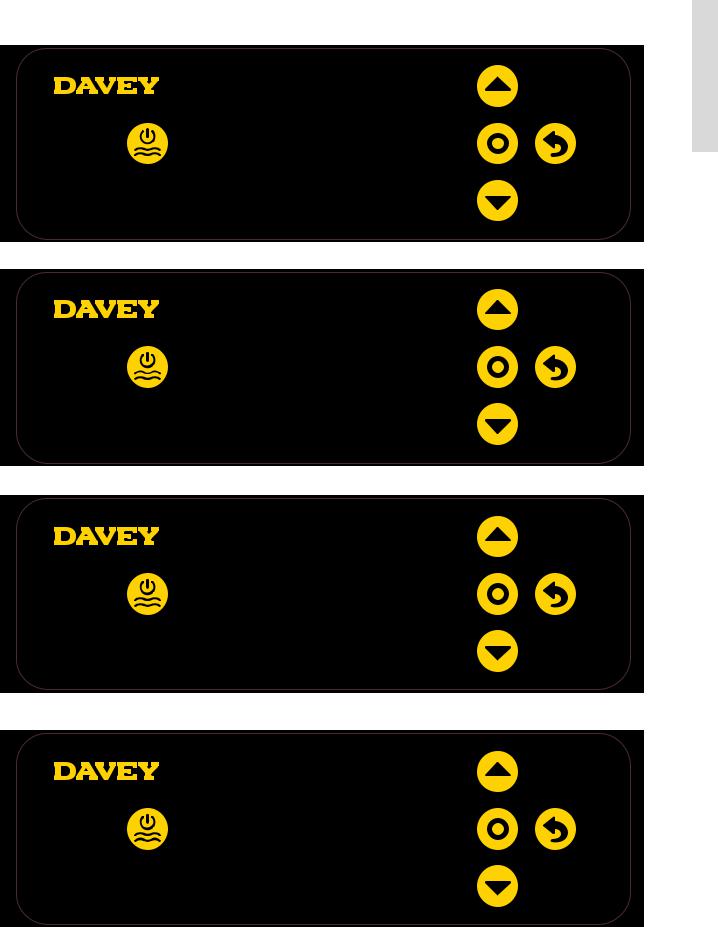
ENGLISH
SETTINGS
1.CLOCK
>Press the  menu up/down buttons to scroll down to ALARM HISTORY;
menu up/down buttons to scroll down to ALARM HISTORY;
SETTINGS
5. ALARM HISTORY
> Press  menu/setting select;
menu/setting select;
CELL RUN TIME 0
> Press the  menu up/down buttons to toggle between cell run time and low salt time.
menu up/down buttons to toggle between cell run time and low salt time.
LOW SALT TIME 0
24

MAINTENANCE OF POWER SUPPLY
Little, or no maintenance is typically required. However, it is essential that the wall or post to which the EcoSalt2 is installed be sprayed (not the EcoSalt2 itself) periodically with a good surface type insect repellent, since penetration by insects may cause damage, which is not covered by your warranty.
IMPORTANT. Certain local electrical regulations state “If the supply cord is damaged, it must be replaced by a special cord available from the manufacturer or its service agent”.
MAINTENANCE OF THE IN-LINE ELECTROLYTIC CELL
The EcoSalt2 cell is composed of precious materials, and although proper maintenance can prolong its life to the maximum, eventually the output will wear away its delicate coating, at which time it gradually ceases to produce chlorine. Calcium (scale) is deposited on the plates as electrolysis takes place. This build up will interfere with the flow of electrical current in the cell and thus lowers chlorine production. It is essential to inspect the cell regularly and clean when necessary. The rate at which deposits will form on the plate differs with each pool and can be influenced by the following:
•Calcium Hardness of the water;
•Water temperature;
•pH level;
•Water which has been chlorinated with calcium hypochlorite for an extended period; and/or
•Calcium in the plaster surfaces of a concrete pool.
Because these conditions vary so much, check the cell at least weekly to begin with to see if either scale or a blue/green soapy substance appears on the plates. You will then be able to determine the cleaning cycle necessary for your pool (more frequent cleaning may be required in summer). The intervals between cleaning could get longer to the point where cleaning is only necessary a couple of times each year.
NOTE: In areas with hard water, even reverse polarity systems may require occasional manual cleaning.
The life of the EcoSalt2 cell varies substantially from one installation to another due to variations in operating time, water quality and composition, system and cell maintenance.
Please ensure that when cell replacement is necessary you use the correct genuine EcoSalt2 replacement cell to match your system. The correct EcoSalt2 replacement cells to use are shown in the table below:
Model |
Replacement |
|
Cell Code |
||
|
||
DES2-15E, DES2-15US |
DES2C15REP |
|
DES2-15EL, DES2-15USL |
DES2C25REP |
|
DES2-25E, DES2-25US |
|
|
DES2-25EL, DES2-25USL |
DES2C35REP |
|
DES2-35E, DES2-35US |
|
TO CLEAN THE EcoSalt2 IN-LINE CELL
ALWAYS INSIST ON GENUINE DAVEY REPLACEMENT PARTS.
If it is necessary to replace the inline electrolytic cell, beware of “look-a-likes”. Only the Genuine EcoSalt2 cell is designed and warranted to operate with the EcoSalt2 Power Supply.
SERIOUS DAMAGE MAY RESULT TO THE ELECTRONICS INSIDE THE EcoSalt2, IF CLONE CELLS ARE USED. THIS MAY ALSO VOID WARRANTY.
Ensure that the EcoSalt2 and pool pump is turned off. Failure to do so may result in the pool pump turning on while the cell is not in place. Disconnect the flow switch and cell lead from the top of the cell housing. Remove the cell from the pool return line by undoing the cell nut, taking care not to lose the o-rings. Inspect the cell for obvious damage. If damage is present, do not energize, or operate the unit. Instead consult your place of purchase, or nearest Davey representative from the back page of this manual.
Method one:
Add 1 part HYDROCHLORIC ACID to 10 parts WATER in a suitable container and immerse the cell in this solution. It should not take longer than a few minutes to clean, if it does the cell should be cleaned more frequently. If the build – up is not excessive it may be possible to clean the cell plates with a jet of running water. Return the cell to its housing and connect leads to the head assembly.
ENGLISH
25

Method two:
As an alternative, an approved commercial cell cleaning solution can be used a number of times effectively.
NOTE: Always add acid to water. Never add water, to acid. Always wear eye protection and rubber gloves. Always clean the cell in a well-ventilated area.
RE-INSTALLING CELL AFTER CLEANING OR REPLACEMENT
When re-installing the Eco-Salt2 cell into the in-line housing, ensure that the cell locking nut is tight. Do this by turning on the pool pump once fitted, then checking for leaks.
If there is a leak, remove the lock nut and inspect the o-ring for debris, or damage. Then re-try. Before refitting the cell connectors, ensure that the terminals are dry.
SAFETY DEVICE
Hydrogen Gas is a by-product of the chlorine producing process. A Flow Switch has been supplied with the EcoSalt2, which will stop output if low or no flow is detected. The EcoSalt2 system will run to flows down to 3.6m3/h (16 gal/min).
DAY TO DAY OPERATION
Four prime rules must be observed if your unit is to give the best possible service:
1. STABILISER
The importance of pool stabiliser cannot be over – emphasised. It is essential in helping retain chlorine in your pool. Chlorine is rapidly dissipated by sunlight and the use of stabiliser will reduce this dissipation substantially. Without stabiliser, it may be necessary to run the Unit for up to three times as long!
Stabilizer should be added at the rate of 500g (1.1 pounds) for every 10,000L (2,640 gallons) of water. Stabilizer should be maintained at a level of 25-50ppm (mg/L). If a ORP controller is used, Stabilizer should be maintained at a level of 15-25ppm (mg/L).. Before adding more stabiliser, have your pool water analysed at your pool shop to ensure that you do not add too much. (FOR OUTDOOR POOLS ONLY, INDOOR DO
NOT REQUIRE STABILISER)
2. pH AND TOTAL ALKALINITY
A correct pH level must be maintained to prevent problems such as black spot, staining, cloudy water, etc. An incorrect pH level can damage the pool. Correct pH levels are as follows; Fibreglass – 7.2 to 7.4; Concrete & tiled – 7.4 to 7.6 If you allow the pH level to rise to 8.0 or above, the chlorine required could be as much as three times the normal amount, in order to correctly sanitise the pool.
Total Alkalinity should not be confused with pH. Although the two are closely related, Total Alkalinity determines the speed and ease of pH change. The ideal range is 80 – 150 ppm (mg/L) or, refer to your pool professional.
You should use a test kit which includes a test for Total Alkalinity. Low Total Alkalinity can cause unstable pH levels. An inability to keep the pH constant may cause staining, etching and corrosion of metals. High Total Alkalinity will cause constantly high pH levels and tends to encourage Calcium scaling.
ENGLISH
26

3. TDS LEVELS
WARNING: Some people recommend that you put salt directly in the skimmer box. This is a poor practice as it allows very high concentrations of salt to be passed through your filtration and other pool equipment.
Salt is the essential element by which your EcoSalt2 operates with. Insufficient Salt will damage your cell.
RECOMMENDED SALT LEVEL RANGE
EcoSalt2 model |
Operating salt level |
Add salt alarm |
|
DES2-15EL, DES2-15USL, |
1,500 – 6,000ppm |
~ 1,500ppm |
|
DES2-25EL, DES2-25USL |
|||
|
|
||
DES2-15E, DES2-15US, |
|
|
|
DES2-25E, DES2-25US, |
3,000 – 6,000ppm |
~ 3,000ppm |
|
DES2-35E, DES2-35US |
|
|
|
|
|
|
WARNING: Do not add Hydrogen Peroxide to pool water or through swimming pool hydraulic, or sanitiser system. Use of Hydrogen Peroxide will void warranty on Davey products.
Salt is NOT used up in the chlorination process, or by evaporation. It is only lost through dilution caused from: backwashing, splash-out, overflow, leakage from the pool, or plumbing. Heavy rain can dilute the salt levels in your pool therefore, salt levels should be checked during these events.
Low salt levels will destroy the coating on the cell plates and will void all Warranty.
The EcoSalt2 has a built-in warning indicator to minimise damage resulting from insufficient salt levels however, the ultimate responsibility is on the owner to ensure adequate salt levels are maintained all year round.
4. RUNNING TIMES
These instructions cover EcoSalt2 for residential use only.
If you run your Sanitiser on maximum output for, 24 hours a day, or for longer periods, the cell life will be greatly reduced. It is important that the correct model EcoSalt2 has been installed on your pool. Many models are available from Davey to cope with small courtyard pools up to commercial size pools. (Consult your local EcoSalt2 Dealer for more information).
Note: The EcoSalt2 warranty does not apply to commercial or semi-commercial applications, i.e. where the pool chlorine demand is far in excess of a typical residential pool.
ENGLISH
27

CHLORINE PRODUCTION
The EcoSalt2 must be run daily to generate sufficient chlorine to sanitise the pool. During summer a typical installation would require eight hours per day of chlorination. Depending on when you choose to run the EcoSalt2, it is best to test the residual Chlorine in the pool at the point where you would anticipate the levels be at their lowest. At that chosen time of the day, if the residual Chlorine level from your test is reading too high, reduce the EcoSalt2 CHLORINE OUTPUT. Alternatively, if the residual Chlorine level from your test is reading too low, increase the EcoSalt2 CHLORINE OUTPUT (refer to page 13). Correct chemical balances (see page 29) are critical to ensure the EcoSalt2 performs correctly.
In cooler times of the year, it’s typically possible to reduce running hours of the EcoSalt2. Follow instruction from your pool professional. Chlorine output can also be reduced throughout this time by entering WINTER MODE, (see page 19).
“SHOCK” TREATMENT
Periodically, especially during extremely hot conditions, it may be necessary to boost the chlorine level in the pool. This can be achieved by selecting BOOST MODE, which will run the system on full for 24 hours, (see page 15). Alternatively, add either liquid, or granulated chlorine. If granulated chlorine is added, the cell must be checked regularly, since the additives from this product can clog the electrodes.
CHLORINE TYPES AND COMPARISONS / MAX POOL SIZE
Many chlorinator manufacturers calibrate their units to compare with 65% granulated chlorine, making it necessary to adjust their readings to a lower level in order to determine true chlorine production. Below is a comparison table of the available types of chlorine used to sanitise pools.
|
Maximum |
Production |
Chlorine |
Maximum Pool Size |
|||
EcoSalt2 |
production |
@ 65% |
produced |
Cool Climates |
Temperate |
Hot & Tropical |
|
grams (lb) |
equivalent in |
over 8 hours |
Climates |
Climates |
|||
Model |
|||||||
per hour |
grams (lb) |
grams (lb) |
< 25ºC |
25ºC to 30ºC |
> 30ºC |
||
|
(< 77ºF) |
||||||
|
@ 100% |
per hour |
per hour |
(77ºF to 86ºF) |
(> 86ºF) |
||
|
|
||||||
|
|
|
|
|
|
|
|
DES2-15E(L) |
15 |
23 |
120 |
75m3 |
58m3 |
46m3 |
|
DES2-15US(L) |
(0.03) |
(0.05) |
(0.22) |
(20,000 gal) |
(15,000 gal) |
(12,000 gal) |
|
DES2-25E(L) |
25 |
38 |
200 |
125m3 |
96m3 |
80m3 |
|
DES2-25US(L) |
(0.06) |
(0.08) |
(0.28) |
(33,000 gal) |
(25,000 gal) |
(21,000 gal) |
|
DES2-35E(L) |
35 |
53 |
280 |
175m3 |
134m3 |
112m3 |
|
DES2-35US(L) |
(0.07) |
(0.12) |
(0.62) |
(46,000 gal) |
(35,000 gal) |
(30,000 gal) |
|
NOTE: The appropriate EcoSalt2 for your pool is dependent on the local climate, bather load of the pool and running times. Please note that the EcoSalt2 cell life can be increased with shorter running times during winter and lower output settings. Davey recommends the EcoSalt2 be run for between 6 - 8 hours a day during summer, and 4 hours during winter.
ENGLISH
28

GENERAL INFORMATION
POOL WATER CHEMISTRY INSTRUCTIONS
POOL |
Free Chlorine |
|
Total |
Calcium |
Stabiliser - |
Recommended |
|
WATER |
pH |
Alkalinity TA |
Hardness |
Cyanuric Acid |
salt Levels |
||
(ppm) |
|||||||
BALANCE |
|
(ppm) |
(ppm) |
(ppm) |
(ppm) |
||
|
|
||||||
|
|
|
|
|
|
|
|
|
|
|
|
|
25-50ppm |
|
|
Ideal |
|
Concrete & |
|
Concrete & |
(15-25ppm if |
|
|
|
tiled pools |
|
tiled pools |
used with an |
Depends on |
||
reading |
1.5 - 3 |
7.4-7.6 |
80 - 150 |
200-275 |
ORP controller) |
model (see |
|
/ range |
|
Other surfaces |
|
Other surfaces |
|
page 27) |
|
|
|
7.2-7.4 |
|
100-225 |
Not to be used |
|
|
|
|
|
|
|
in indoor pools. |
|
|
|
|
|
|
|
|
|
|
|
Increase |
|
|
|
|
|
|
|
output of |
Add Soda |
Add Buffer |
|
|
|
|
To increase |
sanitiser. |
Add Calcium |
Add Cyanuric |
|
|||
Ash (Sodium |
(Sodium |
Add salt |
|||||
Add chlorine. |
Chloride |
Acid |
|||||
|
Increase |
Carbonate) |
Bicarbonate) |
|
|
|
|
|
|
|
|
|
|
||
|
filtration time. |
|
|
|
|
|
|
|
|
|
|
|
|
|
|
|
Decrease |
|
Add |
Partially drain |
|
|
|
|
output of |
Add |
& refill pool |
Partially drain |
Partially drain |
||
To decrease |
Hydrochloric |
||||||
sanitiser. |
Hydrochloric |
Acid or Dry |
with lower |
& refill pool to |
& refill pool to |
||
|
Decrease |
Acid |
hardness |
dilute |
dilute |
||
|
Acid |
||||||
|
filtration time. |
|
water to Dilute |
|
|
||
|
|
|
|
|
|||
|
|
|
|
|
|
|
|
Frequency |
Weekly |
Weekly |
Weekly |
Weekly |
Regularly |
Regularly |
|
of testing |
|||||||
|
|
|
|
|
|
||
|
|
|
|
|
|
|
TROUBLE SHOOTING
No Chlorine Production - Check for: |
|
Low Chlorine Production - Check for: |
||
|
||||
1. |
No power to system |
|
1. |
Dirty cell - clean if required |
2. |
Insufficient flow from pump |
|
2. |
Filter needs back washing |
3. |
Control set to manual off |
|
3. |
Pool stabiliser too low |
4. |
CHLORINE OUTPUT set to “0” setting |
|
4. |
pH too high |
5. |
Dirty cell |
|
5. |
Salt level too low |
6. |
Filter needs back washing |
|
6. |
Running time inadequate |
7. |
Flow switch not connected or damaged |
|
7. |
CHLORINE OUTPUT set too low |
8. |
Salt level too low triggering low salt cut-out |
|
8. |
POOL COVER MODE accidently turned on |
9. |
Main house fuse blown |
|
9. |
SPA COVER MODE accidently turned on |
10. |
Pump faulty |
|
10. |
WINTER MODE accidently turned on |
|
|
|
11. |
Pump faulty |
|
|
|
12. |
Cell failing |
|
|
|
13. |
Cell requires cleaning more than weekly |
|
|
|
|
– refer to manual addendum: |
|
|
|
|
https://www.daveywater.com/products/resources/ |
|
|
|
|
chlorinators/EcoSalt2_Addendum.pdf |
ENGLISH
29
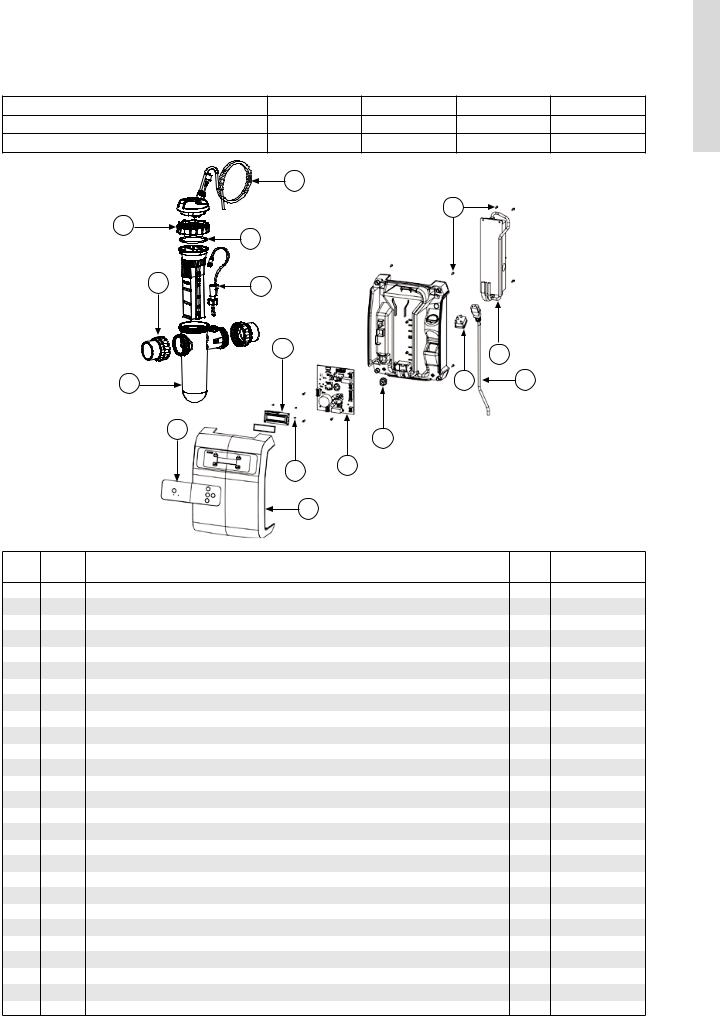
SPARE PARTS
SPARE PARTS EXPLODED DIAGRAM
15g/h system |
DES2-15E |
DES2-15EL |
DES2-15US |
DES2-15USL |
||
125g/h system |
DES2-25E |
DES2-25EL |
DES2-25US |
DES2-25USL |
||
35g/h system |
|
|
DES2-35E |
DES2-35US |
||
|
|
1 |
|
|
|
|
|
|
|
|
7 |
|
|
|
2 |
3 |
|
|
|
|
|
|
|
|
|
|
|
|
5 |
4 |
|
|
|
|
|
|
|
11 |
|
|
|
|
|
14 |
|
8 |
|
|
|
|
|
|
|
|
|
|
6 |
|
|
9 |
10 |
|
|
16 |
|
12 |
|
|
|
|
|
|
|
|
|
|
|
|
15 |
13 |
|
|
|
|
|
|
|
|
|
|
|
|
17 |
|
|
|
|
|
|
|
|
|
QTY |
|
ITEM NOTES DESCRIPTION |
|
|
|
REQ’D |
PART NO. |
|
1 |
Cell connection plug assy |
|
|
|
1 |
33021 |
2 |
Cell locking ring |
|
|
|
1 |
16058 |
3 |
O-ring - cell head |
|
|
|
1 |
403377 |
4 |
Paddle switch |
|
|
|
1 |
16102-3SP |
5 |
Barrel union assembly - EU |
|
|
|
2 |
48722B-1 |
5 |
Barrel union assembly - US |
|
|
|
2 |
48722B |
6 |
Cell body |
|
|
|
1 |
16056 |
7 |
Screw |
|
|
|
8 |
403625 |
8 |
Switch mode p/supply DES2-15E(L) & DES2-15US(L) |
|
1 |
403368 |
||
8 |
Switch mode p/supply DES2-25E(L), DES2-25US(L), DES2-35E, DES2-35US |
1 |
403369 |
|||
9 |
Mains loom |
|
|
|
1 |
16073 |
10 |
Power cord - EU |
|
|
|
1 |
403371 |
10 |
Power cord - US |
|
|
|
1 |
16190 |
12 |
Bush power cable |
|
|
|
1 |
403372 |
13 |
PCB assy DES2-15E, DES2-15US |
|
|
1 |
33005C-15ESP |
|
13 |
PCB assy DES2-15EL, DES2-15USL |
|
|
1 |
33005C-15ELSP |
|
13 |
PCB assy DES2-25E, DES2-25US |
|
|
1 |
33005C-25ESP |
|
13 |
PCB assy DES2-25E, DES2-25US |
|
|
1 |
33005C-25ELSP |
|
13 |
PCB assy DES2-35E, DES2-35US |
|
|
1 |
33005C-35ESP |
|
14 |
PCB LCD & gasket |
|
|
|
1 |
16046C |
15 |
Screw LCD |
|
|
|
4 |
403366 |
16 |
Control panel decal |
|
|
|
1 |
16047 |
17 |
Front casing |
|
|
|
1 |
16042 |
– |
Mounting kit |
|
|
|
1 |
33040 |
– |
Blanking cap |
|
|
|
1 |
16057-1 |
– |
O-ring - blanking cap |
|
|
|
1 |
403377 |
– |
Reducing bush - EU only |
|
|
|
2 |
403393 |
ENGLISH
30
