DATECS Linea Pro 5 User Manual
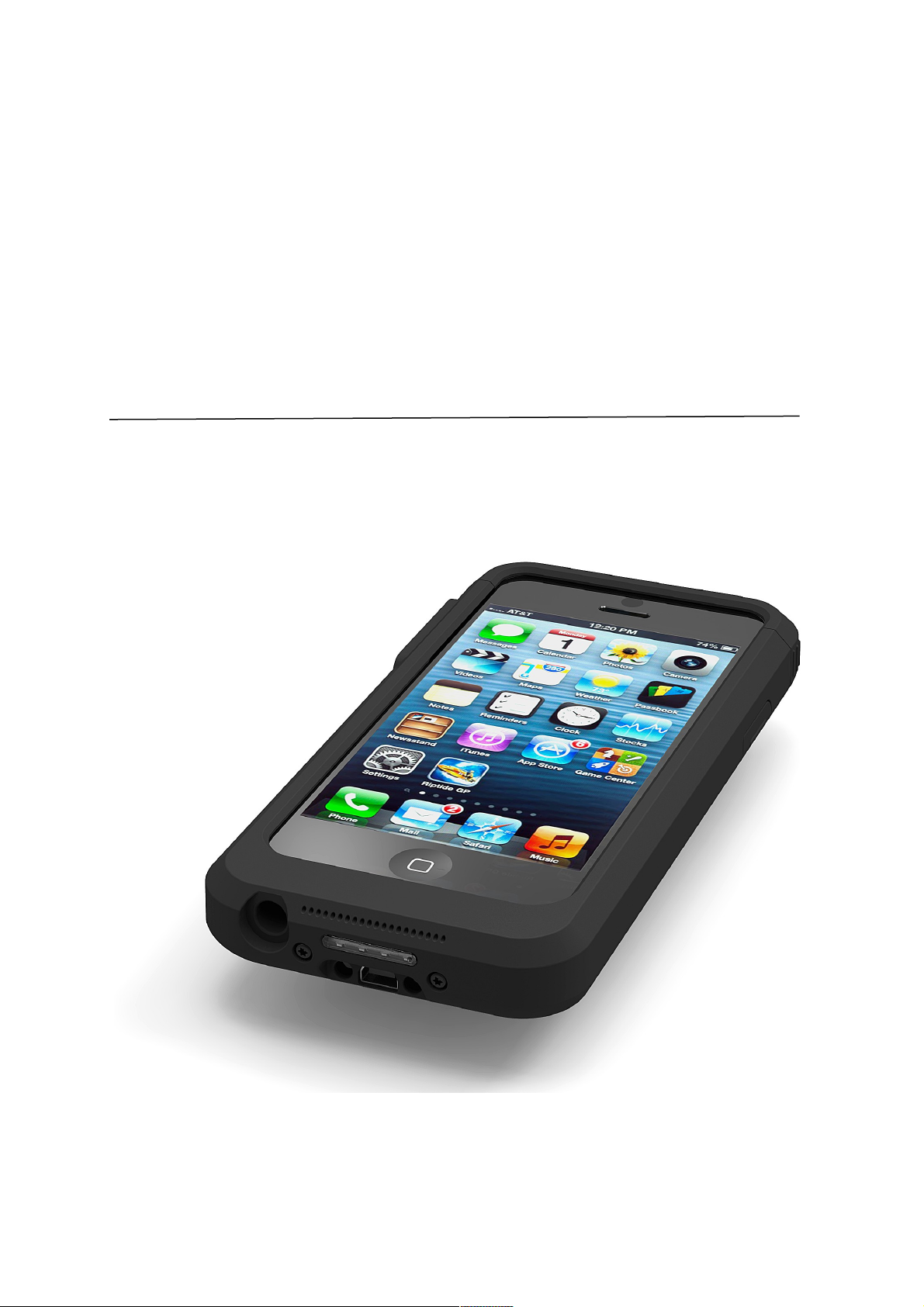
1 DATECS
User Manual
Linea Pro 5
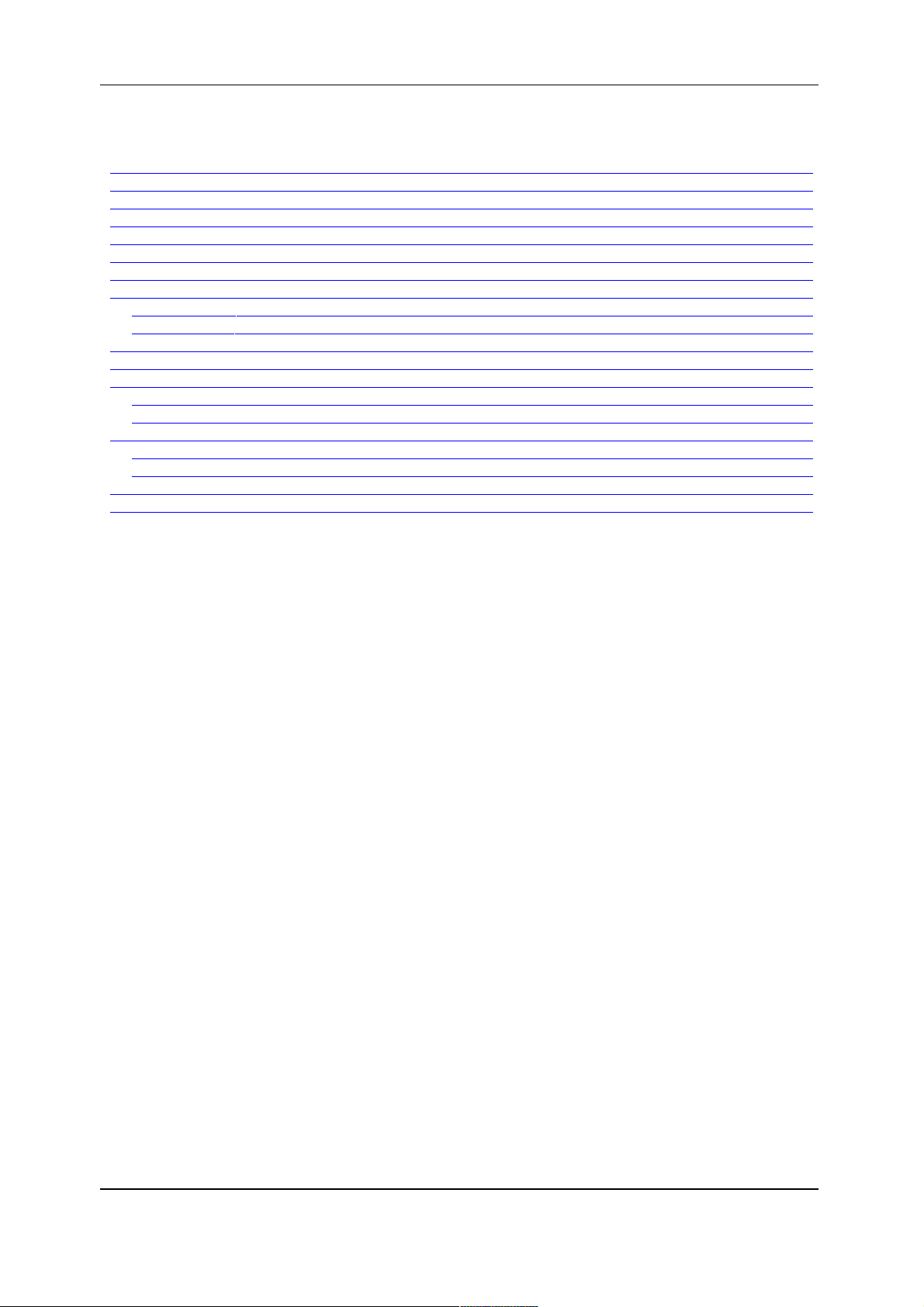
1 DATECS Linea Pro 5 User manual
`
CONTENTS
Legal Notice ........................................................................................................................................... 4
Compatibility ........................................................................................................................................... 4
Linea Pro 5 Models ................................................................................................................................. 6
Overview ................................................................................................................................................ 7
Technical Data ........................................................................................................................................ 8
Box Contents .......................................................................................................................................... 9
Getting Started ..................................................................................................................................... 10
Buttons overview .................................................................................................................................. 11
Front side view ................................................................................................................................ 11
Back side view ................................................................................................................................. 12
Attaching device .................................................................................................................................. 13
Operation modes .................................................................................................................................. 15
Charging Battery ................................................................................................................................... 16
Battery status level of the Linea Pro 5 ............................................................................................. 17
Charging Modes .............................................................................................................................. 17
Barcode Scanning ................................................................................................................................ 18
Using the 1D barcode scanner: ....................................................................................................... 18
Using the 2D barcode scanner: ....................................................................................................... 19
Card Reading ....................................................................................................................................... 20
Contactless Card Reading .................................................................................................................... 21
2

1 DATECS Linea Pro 5 User manual
`
Legal Notice
“Made for iPod” “Made for iPhone” and “Made for iPad” mean that an electronic accesory has been
designed to connect specifically to iPod, iPhone, or iPad, respectively, and has been certified by the
developer to meet Apple performance standards. Apple is not responsible fort he operation of this
device or its compliance with safety and regulatory standards. Please note that the use of this
accesory with iPod, iPhone or iPad may affect wireless performance.
Compatibility
Made for
iPod touch (5th generation)
iPad, iPhone, iPod touch are trademarks of Apple Inc., registered in the U.S. and other countries. Lightning is a
trademark of Apple Inc.
3

1 DATECS Linea Pro 5 User manual
`
This equipment has been tested and found to comply with the limits for a Class B digital device, pursuant
to part 15 of the FCC Rules. These limits are designed to provide reasonable protection against harmful
interference in a residential installation. This equipment generates, uses and can radiate radio frequency energy
and, if not installed and used in accordance with the instructions, may cause harmful interference to radio
communications. However, there is no guarantee that interference will not occur in a particular installation. If this
equipment does cause harmful interference to radio or television reception, which can be determined by turning
the equipment off and on, the user is encouraged to try to correct the interference by one or more of the following
measures:
—Reorient or relocate the receiving antenna.
—Increase the separation between the equipment and receiver.
—Connect the equipment into an outlet on a circuit different from that to which the receiver is connected.
—Consult the dealer or an experienced radio/TV technician for help.
CAUTION: Use shielded cables to connect this device to computers.
Any changes or modifications not expressly approved by the grantee of this device could void the user’s authority
to operate the equipment.
4
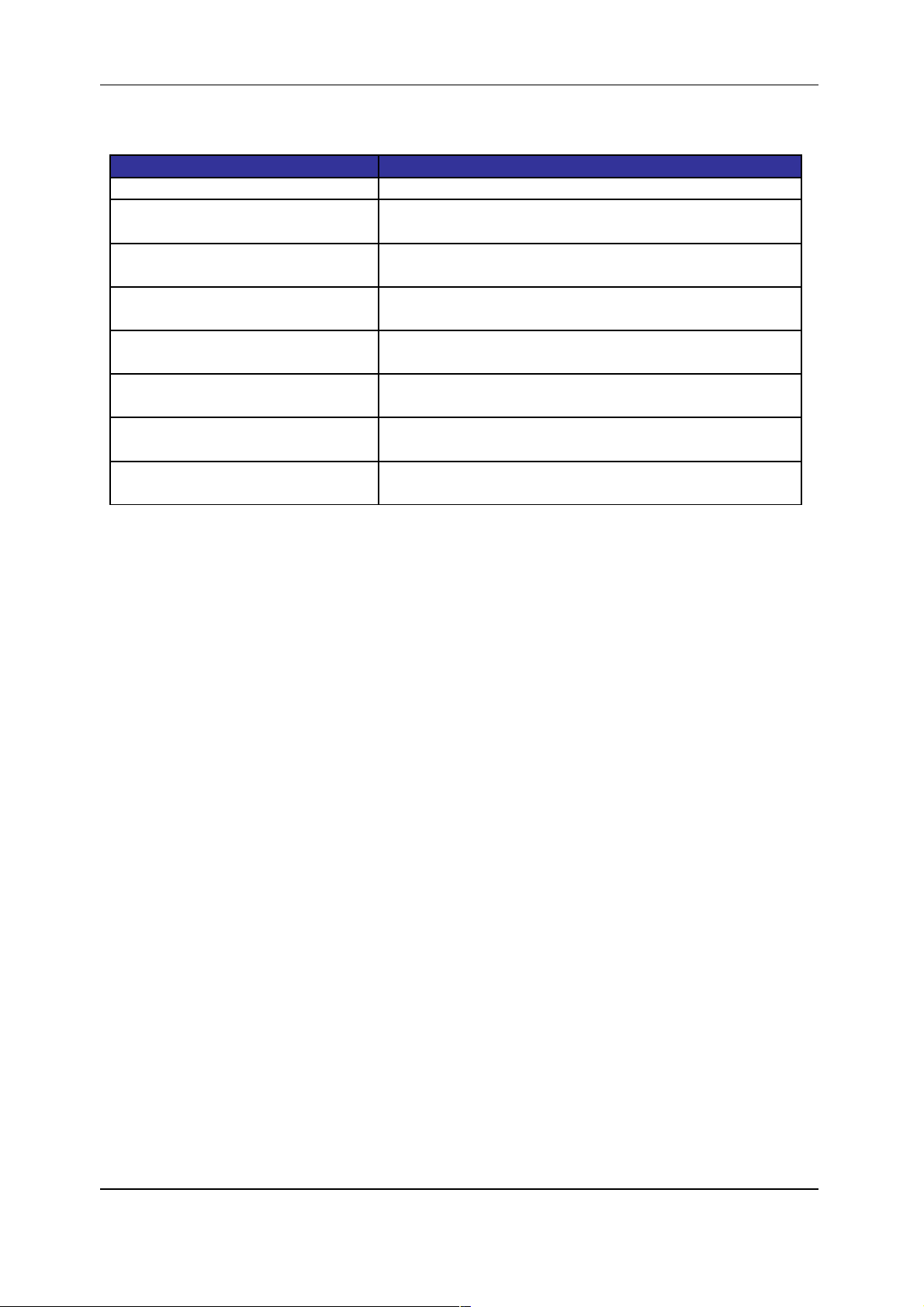
1 DATECS Linea Pro 5 User manual
`
Linea Pro 5 Models
Model Description
Linea Pro 5 MSR Linea Pro 5 with 3-Track mag-stripe reader
Linea Pro 5 EMSR
Linea Pro 5 with Secure Encrypting MSR
Module
Linea Pro 5 MSR 1D/2D
Linea Pro 5 with 3-Track mag-stripe reader and
1D/2D barcode scanner
Linea Pro 5 EMSR 1/D2D
Linea Pro 5 with with Secure Encrypting MSR
Module and 2D barcode reader
Linea Pro 5 MSR 1D/2D/BT
Linea Pro 5 with 3-Track mag-stripe reader,
1D/2D and Bluetooth®
Linea Pro 5 EMSR 1D/2D/BT
Linea Pro 5 with Secure Encrypting MSR
Module, 1D/2D and Bluetooth®
Linea Pro 5 MSR
1D/2D/ BT/RFID
Linea Pro 5 with 3-Track mag-stripe reader,
1D/2D/Bluetooth® and RFID reader
Linea Pro 5 EMSR
1D/2D/ BT/RFID
Linea Pro 5 with Secure Encrypting MSR
Module, 1D/2D/Bluetooth® and RFID reader
Table 1
5

1 DATECS Linea Pro 5 User manual
`
Overview
Linea Pro 5 allows mobile workers to convert their iPod 5 handset into a
powerful point-of-sale solution. The Linea Pro 5 includes optional 1D or 2D barcode
scanner, 3-tracks magnetic stripe reader, RFID reader and a rechargeable battery
extender in a very compact and durable protective case.
Features:
Battery: Rechargeable Li-ion Battery - 1300 mAh, charging via USB or DATECS
Power Station.
Magnetic Card Reader – 3-Track Head:
Swipe Speed: Minimum of 1.97 in/sec
MTBF: 1 million swipes
Bidirectional reading capabilities
Barcode Scanner: Single / Multi-scan mode
1D - MTBF: 30K hours (Laser Diode & Mirror Unit 10K hours)
2D – EM3070 Image sensor 752x480 CMOS
2D – MDI-3100 Image sensor 752x480, Scan rate: Up to 60fps
2D – EA-30 Image sensor 752x480, Scan Rate: up to 60fps/120fps in 1D
mode (Aimer: 650nm laser, Class 2)
Indicators:
Visual: 4 LEDs for device battery status
Audio: Electromagnetic Buzzer
I/O Connectors:
9-pin lightning connector
10-pin female Mini-B USB connector for charging and synchronization
6
