Page 1

RMC-90 REMOTE CONTROL
PANEL FOR SE-800
Users Guide
Rev: 091105
http:// www.datavideo-tek.com
Page 2

Warnings and Precautions
1. Read all of these warnings and save them for later reference.
2. Follow all warnings and instructions marked on this unit.
3. Unplug this unit from the wall outlet before cleaning. Do not use liquid or aerosol cleaners. Use a
damp cloth for cleaning.
4. Do not use this unit in or near water.
5. Do not place this unit on an unstable cart, stand, or table. The unit may fall, causing serious
damage.
6. Slots and openings on the cabinet top, back, and bottom are provided for ventilation. To ensure
safe and reliable operation of this unit, and to protect it from overheating, do not block or cover
these openings. Do not place this unit on a bed, sofa, rug, or similar surface, as the ventilation
openings on the bottom of the cabinet will be blocked. This unit should never be placed near or
over a heat register or radiator. This unit should not be placed in a built-in installation unless
proper ventilation is provided.
7. This product should only be operated from the type of power source indicated on the marking
label of the AC adapter. If you are not sure of the type of power available, consult your Datavideo
dealer or your local power company.
8. Do not allow anything to rest on the power cord. Do not locate this unit where the power cord will
be walked on, rolled over, or otherwise stressed.
9. If an extension cord must be used with this unit, make sure that the total of the ampere ratings
on the products plugged into the extension cord do not exceed the extension cords rating.
10. Make sure that the total amperes of all the units that are plugged into a single wall outlet do not
exceed 15 amperes.
11. Never push objects of any kind into this unit through the cabinet ventilation slots, as they may
touch dangerous voltage points or short out parts that could result in risk of fire or electric shock.
Never spill liquid of any kind onto or into this unit.
12. Except as specifically explained elsewhere in this manual, do not attempt to service this product
yourself. Opening or removing covers that are marked Do Not Remove may expose you to
dangerous voltage points or other risks, and will void your warranty. Refer all service issues to
qualified service personnel.
13. Unplug this product from the wall outlet and refer to qualified service personnel under the
following conditions:
a. When the power cord is damaged or frayed;
b. When liquid has spilled into the unit;
c. When the product has been exposed to rain or water;
d. When the product does not operate normally under normal operating conditions. Adjust
only those controls that are covered by the operating instructions in this manual;
improper adjustment of other controls may result in damage to the unit and may often
require extensive work by a qualified technician to restore the unit to normal operation;
e. When the product has been dropped or the cabinet has been damaged;
f. When the product exhibits a distinct change in performance, indicating a need for
service.
1
Page 3

Service and Support
It is our goal to make your products ownership a satisfying experience. Our supporting staff is
available to assist you in setting up and operating your system. Please refer to our web site
www.datavideo-tek.com for answers to common questions, support requests or contact your local
office below.
Datavideo Corporation (USA)
12300-U East Washington Blvd., Whittier, CA 90606 USA
Tel: +1 562 696 2324 contactus@datavideo.us www.datavideo.us
Datavideo Technologies Europe BV
Californiedreef 26 3565 BL Utrecht, The Netherlands
Tel: +31 30 261 9656 info@datavideo.nl www.datavideo.info
Datavideo UK Limited
Unit 2 Waterside Business Park, Hadfield, Glossop, Derbyshire SK13 1BE UK
Tel: +44 1457 851000 sales@datavideo.co.uk www.datavideo.info
Datavideo Technologies Co., Ltd.
10F, 176 Jian-Yi Rd, Chung Ho City, Taipei Hsien, Taiwan 235
Tel: +886 2 8227 2888 info@datavideo.com.tw www.datavideo.com.tw
Datavideo Technologies China Co.
2F-D, 2 Lane 777, West Guangzhong Rd, Zhabei District, Shanghai, China
Tel: +86 21 5603 6599 service@datavideo.cn www.datavideo.cn
Datavideo Technologies (S) PTE Ltd.
No. 100, Lorong 23 Geylang, #01-03 DCentennial Bldg, Singapore 388398
Tel: +65 6749 6866 info@datavideo.sg www.datavideo.info
2
Page 4
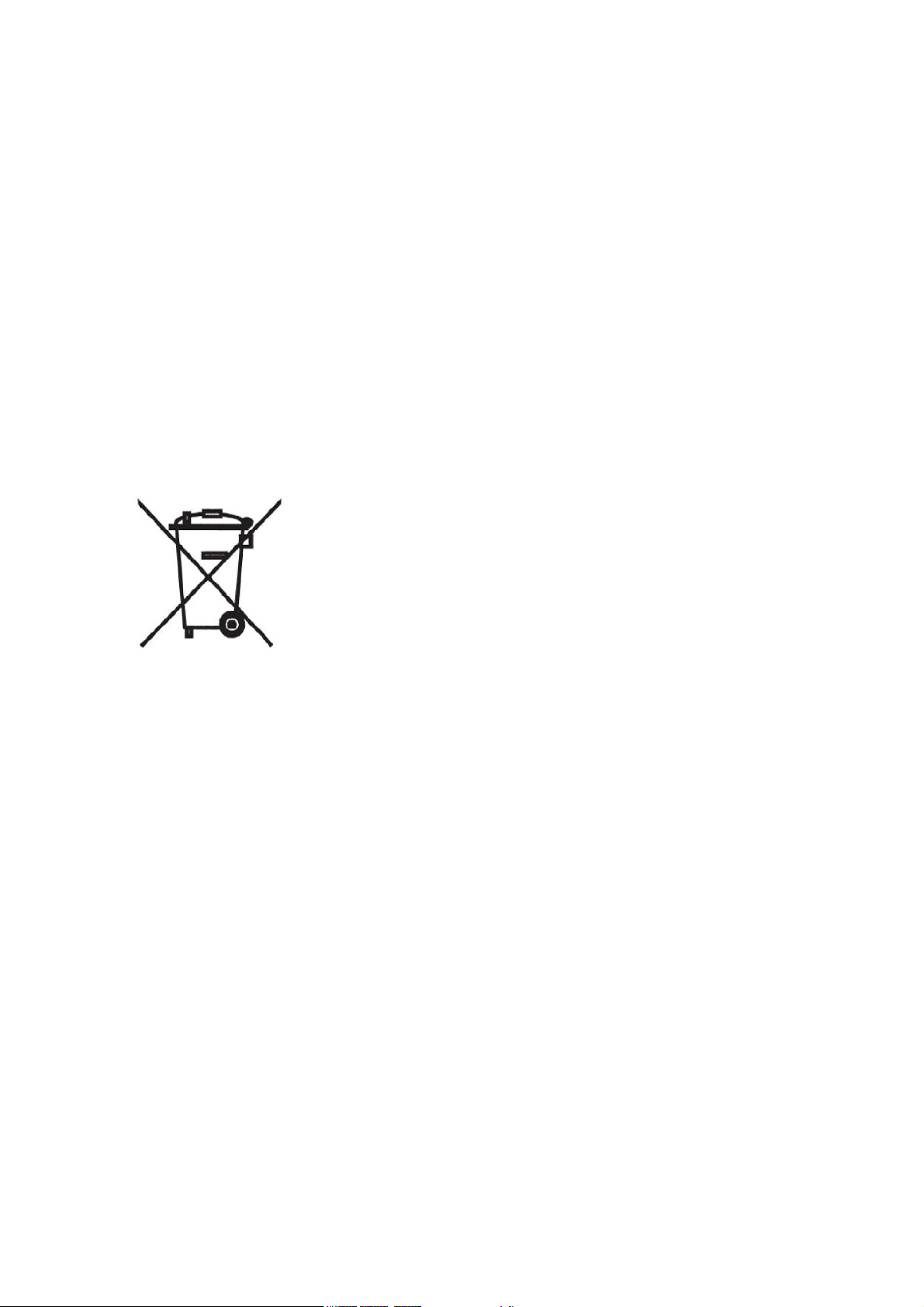
Warranty
Datavideo warrants that the equipment it manufactures shall be free from defects in material and
workmanship for a period of 12 months from the date of product purchased. If equipment fails due to
such defects, Datavideo will, at its option, repair or provide a replacement for the defective part or
product.
Equipment that fails after the warranty period, has been operated or installed in a manner other than
that specified by Datavideo, or has been subjected to abuse or modification, will be repaired for time
and material charges at the Buyers expense. This warranty does not affect your statutory rights
within the Country of purchase.
For EU Customers only - WEEE Marking.
This symbol on the product indicates that it will not be treated as household waste. It must be handed
over to the applicable take-back scheme for the recycling of electrical and electronic equipment. For
more detailed information about the recycling of this product, please contact your local Datavideo
office.
3
Page 5

CONTENTS
INTRODUCTION 5
WHATS IN THE PACKAGE 5
CONTROL PANEL 6
REAR PANEL CONNECTION 10
MORE PERIPHERALS 12
4
Page 6

Introduction
RMC-90 is a Remote Control Panel especially designed to work with SE-800
control panel simultaneously. RMC-90 provides a wired remote function of video
channel selection keys, programmable effect function keys, T-Bar controlmost of
the control key functions from SE-800. It includes a Tally control for the Datavideo
TLM-404 LCD panels and three GPI triggers to control Datavideo DV Bank.
Whats in the Package
1. RMC-90 unit
2. 15-pin D-sub TLM-404 LCD TALLY control cable
3. 9-Pin D-sub RS-232 interface cable for connecting SE-800
4. GPI trigger cables for DV Bank control
5. XLR male to XLR female power cable for connecting SE-800
6. DC cable, Plug with lock, 12V output.
7. Users Guide
5
Page 7

Control Panel
Audio Select for channel A, B, C or D and A+V function key
This row of selector buttons has a internal LED to show which input channel is
active. If the A+V function key is engaged (LED on), the audio source channel
selected on the Main Source bus is automatically selected. If A+V is not
engaged, the input source is user selectable.
Please refer to the Front Panel section of SE-800 instruction manual for a
more detailed description.
6
Page 8

Video Main-source and SUB-source Select for channel A, B, C or D and BK
(Background) function key
It is used to select which of the four video input channels or background will be
selected as Main Source and which of the four video input channels or
background will be transitioned to or used as a sub source in an effect.
For more information, please refer to the Front Panel section of SE-800
instruction manual.
7
Page 9

GPI-1 to GPI-3
Enable the three terminals GPI
trigger output on rear panel for
video play-pause control of
Datavideo DV Bank
F1-F10 and F11-20, F21-30
Control of the 30 users programmable preset locations for storing customized
effects and transitions.
The numbered buttons 1-10 above access 10 locations. To access F11 to F20,
you need to first press the F11-20 button until the LED is lit, then press one of
the single numbered buttons to access presets F11-F20. To access F21-F30,
please follow the same procedure.
To store or playback a transition or effect from preset function keys, please
refer to the Front Panel section of SE-800 instruction manual for detail.
8
Page 10

T-bar is for performing effect transitions manually.
It can be either all the way up, all the way down, or
anywhere in between. To enable SE-800 T-Bar,
the T-Bar on RMC-90 need to be set at either end
of its travel.
PLEASE NOTE, T-Bar on RMC-90 CAN NOT
CONTROL AN AUDIO ONLY FADE EFFECT, it
controls only Video or Video with embedded
audio effect.
Press to turn on LED to
enable the GPI Trigger
input control on SE-800
Turn on LED to enable
the T-Bar effect control
for video
Press on the button to
Auto-Play the effect
Each press on this button will
playback the pre-stored function
keys effect sequentially
Turn on LED to enable the T-Bar
Audio effect control.
Note: Push down the T-Bar to
mute Audio
9
Page 11

Rear Panel connection
GPI Trigger outputs to control DV Bank
Trigger o/p
+5V o/p
Ground
10
Page 12

Connect to Datavideo TLM-404
4x4 TFT LCD or connecting an
certain adaptor cable to control
the Tally interface of video input
source devices, such as Came
The D-Sub 15-pin connector works
by closing contacts between a
ground pin and the corresponding
LED pin as following pin out table.
*.
Do not give power to the pins.
Connect to SE-800
Remote RS-232
interface
Pin 2: RX, Pin 3: TX
Pin 5: Ground
Others: Not connected
Video
Channel
A Pin 1 Pin 2 Pin 3
B Pin 6 Pin 7 Pin 8
C Pin 11 Pin 12 Pin 13
D Pin 5 Pin 10 Pin 15
RED LED
(On Air - Live)
GREEN
AMBER LED
LED
(OffLine - Safe)
DC 12V 0.5A output
to connect to external
12V DC powered
peripherals
(Next - Cued)
DC 14.4 --- 15V input
from SE-800 Power
adaptor
Pin 1: Ground
Pin 4: VCC
DC 14.4 --- 15V output to
SE-800 Power input
Pin 1: Ground
Pin 4: VCC
11
Page 13

More Peripherals
Datavideo TLM-404 4x4 TFT LCD panel
Datavideo DV Bank Native DV recorder and GPI Trigger cable
Built-in 120GB HDD for 9 hours native DV backup recording
DV Bank
stand-alone solution that allows video
professionals to capture digital video
(DV) content directly to a high
performance disk drive-based system
while shooting or anytime afterwards.
Once your video is captured on the
Bank
accessed in a non-linear fashion for in-field review and logging.
FireWire (IEEE-1394) interface allows direct capture from
Digital camcorders, VTRs or Switchers. With its simple and
dependable VTR-style controls, the
use and integrates seamlessly with your existing studio and
location equipment.
is the industry-standard,
DV
, it can be quickly and easily
DV Bank
is very easy to
DV Banks
12
Page 14

Datavideo BAC-03 Balanced-Unbalanced Audio converter
The BAC-03 is a bi-directional unbalanced to balanced and balanced to unbalanced audio
converter, with four independent amplifiers providing stereo audio input and output.
SPECIFICATIONS UNBAL to BAL output BAL to UNBAL output
INPUT LEVEL -10dBv nominal 0dBm to +8dBm nominal
INPUT IMPED 50K ohms 0K ohm
GAIN +4 to +20dB -20dB to +18dB
OUTPUT LEVEL 0 to +8dBm nom, +22dBm max -10dBv nom, +20dBv max
OUTPUT LOAD 600 ohms or higher, balanced 600 ohms or higher, unbalanced
FREQ RESPONSE DC to 25kHz, +/-0.5dB DC to 25kHz, +/-0.5dB
NOISE LEVEL 80dB below nom output level 80dB below nom output level
DISTORTION <0.01% at any frequency <0.01% at any frequency
POWER INPUT DC 12V, 200mA
DIMENSION 140(W) x 112(D) x 40(H) mm
All the trademarks are the properties of their respective owners.
Datavideo Technologies Co., Ltd. All rights reserved 2005.
13
P/N: 082061305E2
