Page 1

(
Programmer’s Manual
Corporate Headquarters
4501 Parkway Commerce Blvd.
Orlando, Fl 32808
Phone: 407-578-800 7
Fax: 407-578-8377
#01-01 CILC Building
Phone: +65 542-2611
Fax: +65 542-3611
Asia-Pacific
19 Loyang Way
Singapore 508724
Datamax International
Herbert House
12 Elizabeth Way, Pinnacles
Harlow, Essex CM19 5FE UK
Phone: +44 1279 772200
Fax: +44 1279 424448
Page 2

Copyright Information:
Firmware (Software) Agreement
The enclosed Firmware (Software) resident in the EPROM’s is owned by Licensor or its suppliers and is licensed for used
only on a single printer in the user’s Trade or Business.
other person or party to, duplicate or copy the EPROM’s or the information contained in the EPROM’s.
firmware (Software) is protected by applicable copyright laws and Licensor retains all rights not expressly granted. In no
event will Licensor or its suppliers be liable for any damages or loss, including direct, incidental, economic, special, or
consequential damages, arising out of the use or inability to use the Firmware (Software).
Information in this document is subject to change without notice and does not represent a commitment on the part of
Datamax Barcode Products Corporation. No part of this manual may be reproduced or transmitted in any form or by any
means, for any purpose other than the purchaser's personal use, without the expressed written permission of Datamax
Corporation.
All rights reserved. Printed in the United States of America.
© Copyright 2001 by Datamax Corporation
The User agrees not to, and not to authorize or permit any
The
Part Number: 88-2257-01
Revision: D
Page 3

Page 4

Contents
1 Set of Commands..................................................................................................... 1
2 Print and Line Spacing Commands....................................................................... 3
3 Character Commands............................................................................................. 5
4 Print Position and Bit Image Commands ............................................................. 7
5 Status Commands.................................................................................................. 11
6 Bar Code Commands............................................................................................ 15
7 Macro Function and Mechanism Control Commands...................................... 19
8 Miscellaneous Function and Specif ic Commands.............................................. 21
Appendix A
Sample Programming ................................................................................................ 23
Appendix B
Characters Sets........................................................................................................... 29
i
Page 5

ii
Page 6

Set of Commands
If you wish to use BASIC, use CH R$ to send ASCI I codes to the printer.
Put the Decimal into brackets after CHR$.
For example to send ASCII code FF, send CHR$ (12).
The printer will execute the set of commands shown in the chart below:
COMMAND
ASCII
HT Horizontal tab Print position 09 9 7
LF Print and fine feed Print 0A 10 3
FF Print and return to standard mode (in page mode) Print 0C 12 3
CR Print and carriage return Print 0D 13 3
CAN Cancel print data in page mode Character 18 24 6
DLE EOT + Real-time status transmission Status 10 04 16 4 12
DLE ENQ Real-time request to printer Miscellaneous function 10 05 16 5 --
ESC FF Print data in page mode Print 1B 0C 27 12 3
ESC SP Set right-side character spacing Character 1B 20 27 32 5
ESC ! Select print mode(s) Character 1B 21 27 33 5
ESC $ Set absolute print position Print position 1B 24 27 36 7
ESC % Select/cancel user-defined character set Character 1B 25 27 37 5
ESC & Define user-defined characters Character 1B 26 27 38 5
ESC * Select bit-image mode Bit image 1B 2A 27 42 9
ESC - Turn underline mode on/off Character 1B 2D 27 45 5
ESC 2 Select default line spacing Line spacing 1B 32 27 50 3
ESC 3 Set fine spacing Line spacing 1B 33 27 51 3
ESC = Select peripheral device Miscellaneous function 1B 3D 27 61 21
ESC ? Cancel user-defined characters Character 1B 3F 27 63 5
ESC @ Initialize printer Miscellaneous function 1B 40 27 64 21
ESC D Set horizontal tab positions Print position 1B 44 27 68 7
ESC E Turn emphasized mode on/off Character 1B 45 27 69 6
ESC G Turn double-strike mode on/off Character 1B 47 27 71 6
ESC J Print and feed paper Print 1B 4A 27 74 3
ESC L Select page mode Miscellaneous function 1B 4C 27 76 21
ESC R Select an international character set Character 1B 52 27 82 5
ESC S Select standard mode Miscellaneous function 1B 53 27 83 21
ESC T Select print direction in page mode Print position 1B 54 27 84 8
ESC V Turn 90°clockwise rotation mode on/off Character 1B 56 27 86 6
ESC W Set printing area in page mode Print position 1B 57 27 87 8
ESC \ Set relative print position Print position 1B 5C 27 92 7
ESC a Select justification Print position 1B 61 27 97 7
ESC c 3 Select paper sensor(s) to output paper-end signals Paper sensor 1B 63 33 27 99 51 -ESC c 4 Select paper sensor(s) to stop printing Paper sensor 1B 63 34 27 99 52 -ESC c 5 Enable/disable panel buttons Panel button 1B 63 35 27 99 53 --
ESC d Print and feed n fines Print 1B 64 27 100 3
ESC i * Partial cut (one point left uncut) Mechanism control 1B 69 27 105 19
ESC p Generate pulse Miscellaneous function 1B 70 27 112 21
ESC t Select character code table Character 1B 74 27 116 5
Note Name Function type HEX. DEC. Page
E-3202 Programmer’s Manual 1
Page 7

COMMAND
ASCII
ESC u Transmit peripheral device status Status 1B 75 27 117 14
ESC v Transmit paper sensor status Status 1B 76 27 118 14
ESC
Fs G Select font Specific commands 1C 47 28 71 22
Fs B Download with a BMP file Specific commands 1C 42 28 66 22
Fs k Print a 2 D barcode Barcode 1C 6B 28 107 22
Fs H XY scale for a 2D barcode Barcode 1C 48 28 72 22
Fs A Paper forced feed Specific commands 1C 41 28 65 22
Fs R Paper forced return Specific commands 1C 52 28 82 22
Fs C PDF 417 Aspect definition Specific commands 1C 43 28 67 22
Fs D PDF417 ECC level definition Specific commands 1C 44 28 68 22
Fs E Horizontal and vertical bars in page mode
GS ! Select character size Character 1D 21 29 33 6
GS $ Set absolute vertical print position in page mode Print position 1D 24 29 36 8
GS * Define downloaded bit image Bit image 1D 2A 29 42 9
GS / Print downloaded bit image Bit image 1D 2F 29 47 9
GS: Start/end macro definition Macro function 1D 3A 29 58 19
GS B Turn white/black reverse printing mode on/off Character 1D 42 29 66 6
GS H Select printing position of human readable characters Bar code 1D 48 29 72 16
GS I Transmit printer ID Miscellaneous function 1D 49 29 73 21
GS L Set left margin Print position 1D 4C 29 76 7
GS P Set horizontal and vertical motion units Miscellaneous function 1D 50 29 80 21
GS V * Select cut mode and cut paper Mechanism control 1D 56 29 86 19
GS W Set printing area width Print position 1D 57 29 87 7
GS \ Set relative vertical print position in page mode Print position 1D 5C 29 92 8
GS ^ Execute macro Macro function 1D 2A 29 42 19
GS a Enable/disable Automatic Status Back (ASB) Status 1D 61 29 97 11
GS b Turn smoothing mode on/off Character 1D 62 29 98 -GS f Select font for human readable characters Bar code 1D 66 29 102 17
GS h Set bar code height Bar code 1D 68 29 104 15
GS k Print bar code Bar code 1D 6B 29 107 15
GS r + Transmit status Status 1D 72 29 114 12
GS w Set bar code width Bar code 1D 77 29 119 15
Note Name Function type HEX. DEC. Page
Turn upside-down printing mode on/off Character 1B 7B 27 123 6
Specific commands 1C 45 28 69 22
construction
Italic : Functions decoded by the printer but are not interpreted.
* : Standard ESCPOS command (The E-3202 is not available with a cutter).
2 E-3202 Programmer’s Manual
Page 8

Print and Line Spacing Commands
Print Commands:
LF : Print and line feed
ASCII: LF
Hexadecimal: 0A
Decimal: 10
LF prints the data in the print buffer and feeds one line.
CR : Print and carriage return
ASCII: CR
Hexadecimal: 0D
Decimal: 13
This command sets the print position to the beginning of the line.
ESC J n : Print and feed paper
ASCII: ESC J n
Hexadecimal: 1B 4A n
Decimal: 27 74 n
ESC J prints the data in the print buffer and feeds n x motion defined in
GS P
ESC d n : Print and feed n lines
ASCII: ESC d n
Hexadecimal: 1B 64 n
Decimal: 27 100 n
ESC d prints the data in the print buffer and feeds n lines.
FF : Print and return to standard mode
ASCII: FF
Hexadecimal: 0C
Decimal: 12
When in page mode FF prints all data in the print buffer in one time and
return to standard mode. The buffer data is deleted after being printed.
ESC FF : Print data in mode page
ASCII: ESC FF
Hexadecimal: 1B 0C
Decimal: 27 12
When in page mode ESC FF prints all data in the print buffer in one time.
The buffer data is not deleted after being printed.
Line Spacing Commands:
ESC 2 : Select default line spacing
ASCII: ESC 2
Hexadecimal: 1B 32
Decimal: 27 50
ESC2 sets the line spacing to 1/6 inch = 30 dots.
Warning:
The E-3202 is not designed to accommodate continuous, unbuffered data streams while in PAPER
mode. Application programs or data streams that prohibit the E-3202 from processing interrupts
correctly may produce unexpected or unreliable results. If it is necessary to send a continuous
stream of data to the E-3202, the application program must provide a pause of 250ms (duration)
after every LINE of characters to allow the processor time to check for any possible error or fault
conditions.
ESC 3 n : Set line spacing
ASCII: ESC 3 n
Hexadecimal: 1B 33 n
Decimal: 27 51 n
ESC 3 n sets the line spacing to n x motion defined in GSP.
E-3202 Programmer’s Manual 3
Page 9

4 E-3202 Programmer’s Manual
Page 10

Characters Commands
ESC SP n : Set right side character spacing
ASCII: ESC SP n
Hexadecimal: 1B 20 n
Decimal: 27 32 n
ESC SP n sets the right side character spacing to n x motion defined in
GSP.
ESC % n : Select / cancel user - defined character set
ASCII: ESC % n
Hexadecimal: 1B 25 n
Decimal: 27 37 n
0 ≤ n ≤ 255. When the LSB of n = 0 the internal character set is selected.
When the LSB of n = 1 the user defined character set is selected. n = 0 is
the default setting.-
ESC & y c1 c2 [ x1 d1 ... d(y * x1)]...[xk d1 ... d(y*xk)] : Define userdefined characters.
ASCII: ESC & y c1 c2 [ x1 d1 ... d(y * x1)]...[xk d1 ... d(y*xk)]
Hexadecimal: 1B 26 n y c1 c2 [ x1 d1 ... d(y * x1)]...[xk d1 ... d(y*xk)]
Decimal: 27 38 n y c1 c2 [ x1 d1 ... d(y * x1)]...[xk d1 ... d(y*xk)]
y = 3
32 ≤ c1 ≤ c2 ≤ 126
0 ≤ x ≤ 12 (font A (12 x 24 ))
0 ≤ x ≤ 9 ( font B (9 x 24))
0 ≤ d1 ... d(y x xk) ≤ 255
k = c2 - c1 + 1
ESC & y c1 c2 [ x1 d1 ... d(y * x1)]...[xk d1 ... d(y*xk)]
defines user-defined characters from characte r code c1 to c2. Y and x are
the configuration of a user-defined character.
y defines the number of bytes in the vertical direction.
x defines the number of bytes in the horizontal direction
Character codes from the alphanumeric characters can be defined by c1
and c2. Data (d) specifies a bit printed to 1 and not printed to 0. Once the
user-defined characters have been defined, they are available until:
ESC ?, ESC @, or GS * is executed
the user-defined characters are redefined
the power is turned off
the printer is reset
ESC ? n : Cancel user-defined characters
ASCII: ESC ? n
Hexadecimal: 1B 3F n
Decimal: 27 63 n
32 ≤ n ≤ 126
This command cancels the user-defined characters defined for the
character code n. After the user defined characters are cancelled, the
internal character set is printed.
ESC R n : Select an international character set
ASCII: ESC R n
Hexadecimal: 1B 52 n
Decimal: 27 82 n
Selects an int ernational character set n as follows :
0 USA 4 Denmark 1 8 Japan
1 France 5 Sweden 9 Norway
2 Germany 6 Italy 10 Denmark II
3 England 7 Spain 1 11 Spain II
12 Latin America
ESC t n : Select character code table
ASCII: ESC t n
Hexadecimal: 1B 74 n
Decimal: 27 116 n
Selects a page n from the character code table as follows
0 437 4 860
1 850 5 861
2 852 6 863
3 857 7 858
8862
ESC ! n : Select print mode
ASCII: ESC ! n
Hexadecimal: 1B 21 n
Decimal: 27 33 n
0 ≤ n ≤ 255
The default setting is n=0. This command is effectiv e for all characters.
When underline mode is turned on, 90° clockwise rotated characters and white/black
reverse characters cannot be underlined.
Bit Off/On Hex Dec Function
0 Off 00 0 Character font 12 x 24 selected
On 01 1 Character font 9 x 24 selected
1,2 - - - Undefi ned
3 Off 00 0 Emphasized mode not selected
On 08 8 Emphasized mode sel ected
4 Off 00 0 Double Height mode not selected
On 10 16 Double Height mode selected
5 Off 00 0 Double Width mode not selected
On 20 32 Double Width mode not selected
6 - - - Undefi ned
7 Off 00 0 Underline mode not s elected
On 80 128 Underline mode sel ected
ESC - n : Turn underline mode on / off
ASCII: ESC - n
Hexadecimal: 1B 2D n
Decimal: 27 45 n
0 ≤ n ≤ 2
48 ≤ n ≤ 50
This command turns underline mode on or off.
When the LSB of n = 1 : on
When the LSB of n = 0 : off
The default setting is n=0
E-3202 Programmer’s Manual 5
Page 11

ESC E n : Turn em phasized mode on / off
The line printing order is not reversed, therefore be careful of the order of the data
CAN deletes all the print data for the current print job in page mode. This command is
GS ! n : Select ch aracter size
ASCII: ESC E n
Hexadecimal: 1B 45 n
Decimal: 27 69 n
0 ≤ n ≤ 255
This command turns emphasized mode on or off.
On : LSB n =1
Off : LSB n = 0
The default setting is n=0
ESC G n : Turn double-strike mo de on / off
ASCII: ESC G n
Hexadecimal: 1B 47 n
Decimal: 27 71 n
0 ≤ n ≤ 255
This command turns double-strike mode on or off.
On : LSB n =1
Off : LSB n = 0
The default setting is n=0
Double-strike and emphas ized printing appear the same
ESC { n : Turn upside-down printing mode on / of f
ASCII: ESC { n
Hexadecimal: 1B 7B n
Decimal: 27 123 n
0 ≤ n ≤ 255
This command turns upside-down printi ng mode on or off.
On: LSB n =1
Off: LSB n = 0
The default setting is n=0
transmitted.
In standard mode this comm and is enabled only when processed at th e beginning of a line.
In page mode, an internal flag is activated and this command is enabled when the printer
returns to standard mode.
ASCII: GS ! n
Hexadecimal: 1D 21 n
Decimal: 29 33 n
0 ≤ n ≤ 255
This command selects the character
height = 0 to 3 bits (vertical number of ti mes normal font size)
width = 4 to 7 bits (horizontal number of ti mes normal font size)
The default setting is n = 0
Hex Dec Width Hex Dec Height
00 0 1 00 0 1
10 16 2 01 1 2
20 32 3 02 2 3
30 48 4 03 3 4
40 64 5 04 4 5
50 80 6 05 5 6
60 96 7 06 6 7
70 112 8 07 7 8
GS B n : Turn white / black reverse printing mode on/off
ASCII: GS B n
Hexadecimal: 1D 42 n
Decimal: 29 66 n
0 ≤ n ≤ 255
This command turn white/ Black reverse printing mode on or off.
The characters are printed in white on a black backgr ound
On : LSB n = 1
Off : LSB n = 0
The default setting is n=0
CAN : Cancel print data in page mode
ASCII: CAN
Hexadecimal: 18
Decimal: 24
enabled only in page mo de.
ESC V n : Turn 90° clockwise mode on / off
ASCII: ESC V n
Hexadecimal: 1B 56 n
Decimal: 27 86 n
n = 0, 1, 48, 49
ESC V n turns 90° clockwise rotation mode on or off.
On : n = 1 or 49
Off : n = 0 or 48
The default setting is n = 0
In standard mode this comm and is enabled only when processed at th e beginning of a line.
In page mode, an internal flag is activated and this command is enabled when the printer
returns to standard mode.
6 E-3202 Programmer’s Manual
Page 12

Print Position and Bit Image Commands
When the standard mode is selected, the horizontal GS P is used. When page mode is
When the standard mode is selected, the horizontal GS P is used. When page mode is
In page mode, an internal flag is activated and this command is enabled when the printer
HT moves the start print position to the next horizontal tab. This command is ignored
k indicating the number of horizontal tab to be set. A maximum of 32 tab positions can be
Print Position commands:
ESC $ nL nH : Set Absolute print position
ASCII: ESC $ nL nH
Hexadecimal: 1B 24 nL nH
Decimal: 27 36 nL nH
0 ≤ nL ≤ 255
0 ≤ nH ≤ 255
ESC $ nL nH sets the print starting position to (nL + nH * 256) ( horizontal or vertical GS
P) from the beginning of the line.
selected, th e horizontal or vertical GS P is used for th e print direct ion set by ESC T.
ESC \ nL nH : Set Relative print position
ASCII: ESC \ nL nH
Hexadecimal: 1B 5C nL nH
Decimal: 27 92 nL nH
0 ≤ nL ≤ 255
0 ≤ nH ≤ 255
ESC \ nL nH moves the print starting position to (nL + nH * 256) ( horizontal or vertical GS
P) from the current print position.
selected, th e horizontal or vertical GS P is used for th e print direct ion set by ESC T.
ESC a n : Select justification
ESC D n1 nk NUL : Set horizontal tab positions
ASCII: ESC D n1...nk NUL
Hexadecimal: 1B 44 n1...nk 00
Decimal: 27 68 n1...nk 0
1 ≤ n ≤ 255
0 ≤ k ≤ 32
This command sets a horizontal tab position to n columns from the beginning of a line, with
set. The default tab posit ions are ever y eight charac ters for the fo nt 12 x 24.
GS L nL nH : Set left margin
ASCII: GS L nL nH
Hexadecimal: 1D 4C nL nH
Decimal: 29 76 nL nH
0 ≤ nL ≤ 255
0 ≤ nH ≤ 255
This command sets the left margin to (nL + nH * 256) ( horizontal GS P) from the beginning
of a line.
The default setting is nL=0 and nH=0
In standard mode this comm and is enabled only when processed at th e beginning of a line.
In page mode, an internal flag is activated and this command is enabled when the printer
returns to standard mode.
ASCII: ESC a n
Hexadecimal: 1B 61 n
Decimal: 27 97 n
0 ≤ n ≤ 2
48 ≤ n ≤ 50
This command aligns all the data in one line to a specified position.
Left : n = 0 or 48
center : n = 1 or 49
right : n = 2 or 50
The default setting is left : n=0
In standard mode this comm and is enabled only when processed at th e beginning of a line.
returns to standard mode.
HT : Horizontal tab
ASCII: HT
Hexadecimal: 09
Decimal: 9
unless the next horizontal tab has been set.
GS W nL nH : Set printing area width
ASCII: GS W nL nH
Hexadecimal: 1D 57 nL nH
Decimal: 29 87 nL nH
0 ≤ nL ≤ 255
0 ≤ nH ≤ 255
This command sets the printing area width to (nL + nH * 256) ( horizontal GS P).
The default setting is nL=0 and nH=0
In standard mode this comm and is enabled only when processed at th e beginning of a line.
In page mode, an internal flag is activated and this command is enabled when the printer
returns to standard mode.
E-3202 Programmer’s Manual 7
Page 13

ESC W xL xH yL yH dxL dxH dyL dyH : Set printing area in page mode
This command is enabled in page mode only. In standard mode, an internal flag is
in the chart. The de fault setting is n=0. T his command is enab led only in page mode. In
or vertical GS P) from the starting point by ESC T. This command is effective only in page
GS $ nL nH : Set Absolute vertical print position in page mode
ASCII: ESC W xL xH yL yH dxL dxH dyL dyH
Hexadecimal: 1B 57 xL xH yL yH dxL dxH dyL dyH
Decimal: 27 87 xL xH y L yH dxL dxH dyL dyH
0 ≤ xL xH yL yH dx L dxH dyL dyH ≤ 255
This command sets the size and position of the printing area in page mode as follows :
Horizontal s tarting posit ion = (xL+xH * 256) (horizontal GS P)
Vertical starting positi on = (yL+yH * 256) (vertic al GS P)
Printing area width = (dxL + dxH * 256 ) (horizo ntal GS P)
Printing area height = (dyL + dyH * 256 ) (vertical GS P)
The default setting are : xL=0, xH=0, yL=0, yH=0,
60 mm mechanism :
Dxl=80, DxH=1,
dyL=9A, DyH=2.
80 mm mechanism :
Dxl=80, DxH=2,
dyL=90, DyH=1.
activated and this comma nd is enabled wh en the printer selects page mode.
ESC T n : Select print direction in page mode
ASCII: ESC T n
Hexadecimal: 1B 54 n
Decimal: 27 84 n
0 ≤ n ≤ 3
48 ≤ n ≤ 51
ASCII: GS $ nL nH
Hexadecimal: 1D 24 nL nH
Decimal: 29 36 nL nH
0 ≤ nL ≤ 255
0 ≤ nH ≤ 255
ESC $ nL nH sets the vertical print starting positio n fo r buffe r chara cter da ta in pa ge mo de
to (nL + nH * 256) ( horizontal or vertical GS P) from the starting position by ESC T. This
command is eff ective only in page mode.
GS \ nL nH : Set Relative print position
ASCII: GS \ nL nH
Hexadecimal: 1D 5C nL nH
Decimal: 29 92 nL nH
0 ≤ nL ≤ 255
0 ≤ nH ≤ 255
GS \ nL nH moves the print starting position in page mode to (nL + nH * 256) ( horizontal
mode.
ESC T n sets the print direct ion and starting position in page mode specified by n as shown
standard mode, an internal flag is activated and this command is enabled when the printer
selects page mode.
n Print direction Starting position Motion units
0 Left to right Upper left horizontal: ESC SP, ESC $, ESC \
48 vertical: ESC 3, ESC J, GS $, GS \
1 Bottom to top Lower left horizontal: ESC 3, ESC J, GS $, GS\
49 vertical: ESC SP, ESC$, ESC \
2 Right to left Lower right Horizontal: ESC SP, ESC $, ESC \
50 vertical: ESC 3, ESC J, GS $, GS \
3 Top to bottom Upper right horizontal: ESC 3, ESC J, GS $, GS \
51 vertical: ESC SP, ESC $, ESC \
8 E-3202 Programmer’s Manual
Page 14

Bit image commands:
This command prints a downloaded bit image using the mode specified by m as specified
ESC * m nL nH d1 ... dk : Select bit-image mode
ASCII: ESC * m n1 nH d1 … dk
Hexadecimal: 1B 2A m n1 nH d1 … dk
Decimal: 27 42 m n1 nH d1 … dk
m = 0, 1, 32, 33
0 ≤ nL ≤ 255
0 ≤ nH ≤ 3
0 ≤ d ≤ 255
This command selects a bit image mode using m for the number of dots specified by (nL +
nH * 256).
Set a bit to 1 to print a dot
Set a bit to 0 to not print a dot
d indicates t he bit image data
The modes selectable by m are as follows:
Vertical Direction Horizontal direction
m Mode Number of bits Dot Dot Amount
for vertical data density density of data
08 dot
single
density 8 60 90 nL+nH*256
18 dot
double
density 8 60 180 nL+nH*256
32 24 dot
single
density 24 180 90 (nL+nH*256) * 3
33 24 dots
double
density 24 180 180 (nL+nH*256) * 3
GS * x y d1...d (x * y * 8) : Define downloaded bit image
ASCII: GS * x y d1...d (x * y * 8)
Hexadecimal: 1D 2A x y d1...d (x * y * 8)
Decimal: 29 42 x y d1...d (x * y * 8)
1 ≤ x ≤ 255
1 ≤ y ≤ 48
x * y ≤ 1536
0 ≤ d ≤ 255
This command defines a downloaded bit image by using x * 8 dots in the horizontal
direction an d y * 8 dots in the vertical dir ection. Once a downloaded bit image has been
define, it is available until:
another definition is made.
ESC & or E SC @ is executed
the power is turned off
the printer is reset
When this comm and is execut ed, the user-defined char acters are cleared.
GS / m : Print downloaded bit image
ASCII: GS / m
Hexadecimal: 1D 2F m
Decimal: 29 47 m
0 ≤ m ≤ 3
48 ≤ m ≤ 51
in the chart. In standard mode, this command is effective only when there is no data in
the print buffer. This com m and is ignored if a downloa ded bit image has not been defined.
m Mode Vertical Dot Horizontal Dot
0, 48 Normal 180 180
1, 49 Double width 180 90
2, 50 Double heig ht 90 180
3, 51 Quadruple 90 90
Density (DPI) Density (DPI)
E-3202 Programmer’s Manual 9
Page 15

10 E-3202 Programmer’s Manual
Page 16

Status Commands
GS a n : Enable / Disable automatic status Back (ASB)
ASCII : GS a n
Hexadecimal : 1 D 61 n
Decimal : 29 97 n
0 ≤ n ≤ 255
Selects a status for ASB tra nsmission. The printer automatically transmits a 4- byte status message whenever the status changes. Multiple status items can be selected. When n=0 ASB is
disabled. If ASB is enabled when the printer is disabled by ESC =, the printer transmit a byte status message whenever the status changes. The status items are selected using n as
follows.
BitOn/OffHexDecimal Function
0 Off 00 0 Drawer kick out connector pin 3
0 On 01 1 Drawer kick out connector pin 3
1 Off 00 0 On-line/ Off-line s tatus disabled
1 On 02 2 On-lin e/ Off-line st atus enabled
2 Off 00 0 Error status disa bled
2 On 04 4 Error status enabled
3 Off 00 0 Paper r oll sensor status disabled
3 On 08 8 Paper roll sensor status enabled
First byte - printer information
Bit On/Off Hex Decimal Function
0 Off 00 0 Not used, Fixed to off
1 Off 00 0 Not used, Fixed to off
2 Off 00 0 Drawer kick out connector pin 3 is low
2 On 04 4 Drawer kick out connector pin 3 is high
3 Off 00 0 On line
3 On 08 8 Off line
4 On 10 16 Not used. Fixed to on
5 Off 00 0 Cover closed
5 On 20 32 Cover Open
6 Off 00 0 Paper is not being fed by the paper
6 On 40 64 Paper is being fed by the paper feed
7 Off 00 0 Not used. Fixed to off
status disabled
status enabled
feed button
button
Second byte - printer information
Bit On/Off Hex Decimal Function
0-2 - - - Undefined
3 Off 00 0 No auto-cutter error
3 On 08 8 Auto cutter error
4 Off 00 0 Not used. Fixed to off
5 Off 00 0 Not unrecoverable error
5 On 20 32 Unrecoverabl e err or
6 Off 00 0 Not automatically recoverable error
6 On 40 64 Automatically recoverable error
7 Off 00 0 Not used. Fixed to off
E-3202 Programmer’s Manual 11
Page 17

Third byte – paper sensor information
Bit On/Off Hex Decimal Function
0-1 Off 00 0 Paper roll near-end sensor : paper
0-1 On 03 3 Paper roll near-end sensor : near end
2-3 Off 00 0 Paper roll end sensor : paper present
2-3 On 0C 12 Paper roll end sensor : paper not
4 Off 00 0 Not used . Fixed to off
5-6 - - - Not defined
7 Off 00 0 Not used. Fixed to off
Fourth byte – paper sensor information
BitOn/OffHexDecimal Function
0-3 - - - Undefined
4 Off 00 0 Not used – fixed to Off
5-6 - - - Undefined
7 Off 00 0 Not used – Fixed to Off
GS r n : transmit status
ASCII : GS r n
Hexadecimal : 1 D 72 n
Decimal : 29 114 n
n = 1,2,49,50
Transmits 1 byte of status data specified by n as follows
n = 1 or 49 paper sensor status
n = 2 or 50 drawer kick out connector status
adequate
present
When the paper roll end sensor detects a p aper-end, the printer goes off-line and does not exec ute this comm and. Therefore, bits 2 and 4 do not transmit paper-end status.
Paper sensor status
BitOn/OffHexDecimal Function
0-1 Off 00 0 Paper roll near end sensor : paper
0-1 On 03 3 Paper roll near end sensor : paper
2-3 Off 00 0 Paper roll end sensor : paper
2-3 On 0C 12 Paper roll end sensor : paper not
4 Off 00 0 Not used – Fixed to Off
5-6 - - - Undefined
7 Off 00 0 Not used – Fixed to Off
Drawer kick out connector status
BitOn/OffHexDecimal Function
0 Off 00 0 Drawer kick out connector pin 3 is
0 On 01 1 Drawer kick out connector pin 3 is
1-3 - - - Undefined
4 Off 00 0 Not used. Fixed to off
5-6 - - - Undefined
7 Off 00 0 Not used. Fixed to off
DLE EOT n : Real time status tr ansmission
ASCII : DLE EOT n
Hexadecimal : 10 04 n
Decimal : 16 4 n
adequate
near end
present
present
low
high
1 ≤ n ≤ 4
Transmits the specified status in real time.
n = 1 transmit printer status
n = 2 transmit off-line status
n = 3 transmit error status
n = 4 transmit paper roll sensor status
12 E-3202 Programmer’s Manual
Page 18
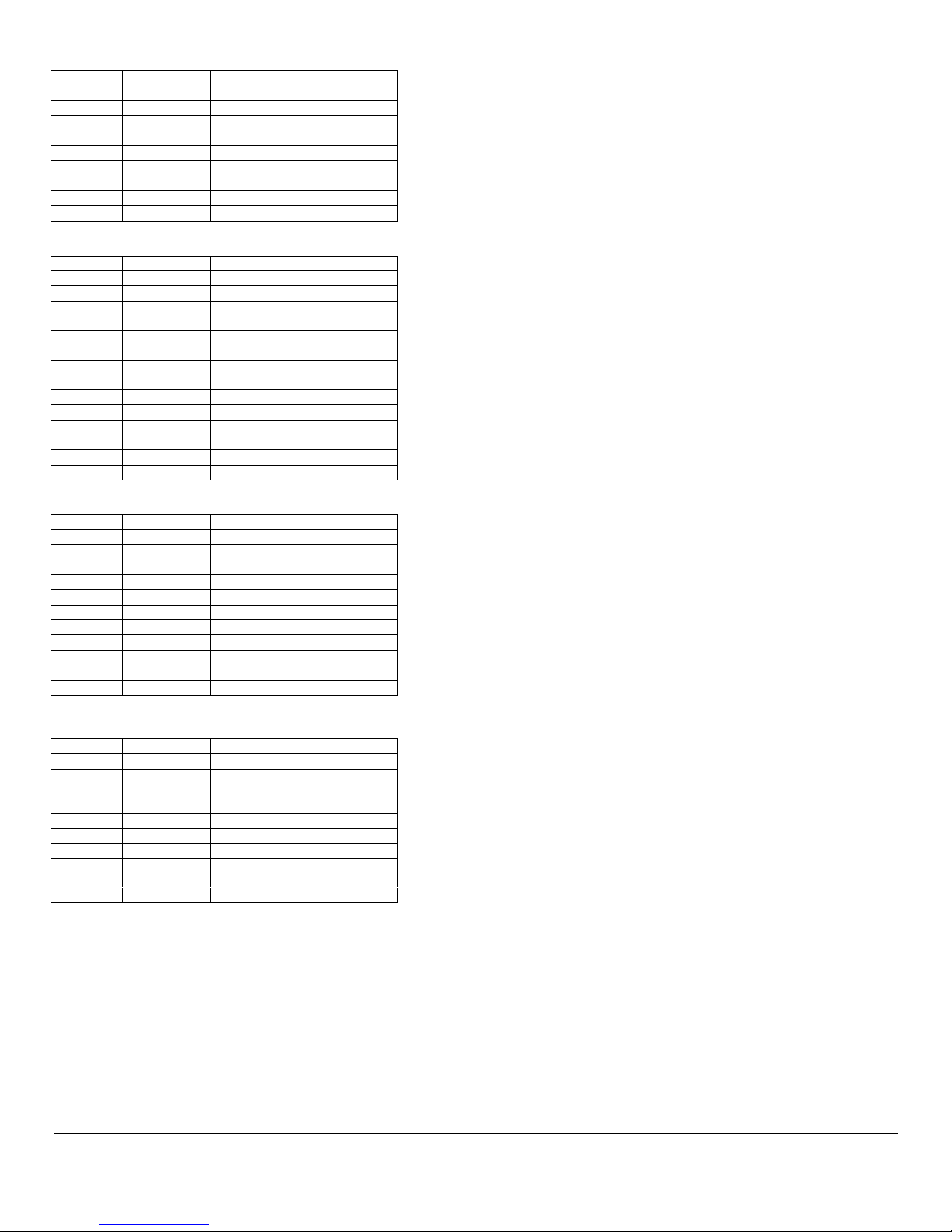
Printer status
Bit On/Off Hex Decimal Function
0 Off 00 0 Not used, Fixed to off
1 Off 00 0 Not used, Fixed to off
2 Off 00 0 Drawer kick out connector pin 3 is low
2 On 04 4 Drawer kick out connector pin 3 is high
3 Off 00 0 On line
3 On 08 8 Off line
4 On 10 16 Not used. Fixed to on
5-6 - - - Not defined
7 Off 00 0 Not used. Fixed to off
Off line status
Bit On/Off Hex Decimal Function
0 Off 00 0 Not used, Fixed to off
1 On 02 2 Not used, fixed to on
2 Off 00 0 Cover closed
2On04 4 Cover Open
3 Off 00 0 Paper is not being fed by the paper
3 On 08 8 Paper is being fed by the paper feed
4 On 10 16 Not used. Fixed to on
5 Off 00 0 No paper end stop
5 On 20 32 Printing stops due to paper end
6 Off 00 0 No error
6 On 40 64 Error
7 Off 00 0 Not used, Fixed to off
Error status
Bit On/Off Hex Decimal Function
0 Off 00 0 Not used, Fixed to off
1 On 02 2 Not used, fixed to on
2 - - - Undefined
3 Off 00 0 No auto-cutter error
3 On 08 8 Auto cutter error
4 On 10 16 Not used. Fixed to on
5 Off 00 0 Not unrecoverable error
5 On 20 32 Unrecoverabl e err or
6 Off 00 0 Not automatically recoverable error
6 On 40 64 Automatically recoverable error
7 Off 00 0 Not used. Fixed to off
The E-3202 is not available wi th an “auto-cutter”.
Note:
feed button
button
Paper roll se nsor status
Bit On/Off Hex Decimal Function
0 Off 00 0 Not used, Fixed to off
1 On 02 2 Not used, fixed to on
2-3 Off 00 0 Paper roll near-end sensor : paper
2-3 On 0C 12 Paper roll near-end sensor : near end
4 On 10 16 Not used. Fixed to on
5-6 Off 00 0 Paper roll end sensor : paper present
5-6 On 60 96 Paper roll end sensor : paper not
7 Off 00 0 Not used. Fixed to off
adequate
present
E-3202 Programmer’s Manual 13
Page 19

Esc u n : transm it peripheral device status
ASCII : ESC u n
Hexadecimal : 1B 75 n
Decimal : 27 117 n
n = 0,48
Transmits the status of the drawer kick-out connector pin 3 as 1 by te of data when n= 0 or 48. This allows the host to determine the status of a peripheral device.
Bit On/Off Hex Decimal Function
0 Off 00 0 Drawer kick out connector pin 3 is low
0 On 01 1 Drawer kick out connector pin 3 is high
1-3 - - - Undefined
4 Off 00 0 Not used. Fixed to off
5-6 - - - Not defined
7 Off 00 0 Not used. Fixed to off
Esc v n : transmit paper sensor status
ASCII : ESC v n
Hexadecimal : 1B 76 n
Decimal : 27 118 n
n = 0,48
Transmits the status of the paper sens or as 1 byte of data.
Bit On/Off Hex Decimal Function
0-1 Off 00 0 Paper roll near-end sensor : paper
0-1 On 03 3 Paper roll near-end sensor : near end
2-3 Off 00 0 Paper roll end sensor : paper present
2-3 On OC 12 Paper roll end sensor : paper not
4 Off 00 0 Not used. Fixed to off
5-6 - - - Undefined
7 Off 00 0 Not used . fixed to off
adequate
present
14 E-3202 Programmer’s Manual
Page 20

Bar Code Commands
The following barcode symbologies are avai lable with ESC POS:
UPC-A (+2,+5), UPC-E (+2,+5), EAN 13 (+2,+5), EAN 8 (+2,+5), Code39, ITF, CODABAR, Code 93, Code 128 (A, B, C, auto), Code 2/5, EAN 128, Postnet, QR code, PDF417
GS h n : Set bar code height
ASCII : GS h n
Hexadecimal : 1 D 68 n
Decimal : 29 104 n
1 ≤ n ≤ 255
This command selects the height of a bar code. N specifies the number of dots in the vertical direction. One dot = 1/200 inch. The default setting i s n = 162.
GS w n : Set bar code width
ASCII : GS w n
Hexadecimal : 1 D 77 n
Decimal : 29 119 n
2 ≤ n ≤ 6
This command selects the horizontal size of a bar code. N specifies the bar code width as specified in the chart. The default setting is n = 3
The multilevel bar codes are : UPC-A, UPC-E, EAN 13, EAN 8, CODE128
The binary level bar codes are : CODE39, ITF, CODABAR
Binary Level Bar Code
n Module width (mm) for
multilevel Bar Code
2 0.282 0.282 0.706
3 0.423 0.423 1.129
4 0.564 0.564 1.411
5 0.706 0.706 1.834
6 0.847 0.847 2.258
Select Barcode Symbology
1. GS k m d1 ... dk NUL
2. GS k m n d1 ... dn
1. ASCII : GS k m d1 ... dk NUL
Hexadecimal : 1 D 6B k m d1 ... dk 00
Decimal : 29 107 k m d1 ... dk 0
0 ≤ m ≤ 6
k and d depend on the bar code symbology used
2. ASCII : GS k m n d1 ... dn
Hexadecimal : 1 D 6B k m n d1 ... dn
Decimal : 29 107 k m n d1 ... dn
65 ≤ m ≤ 73
n and d depend on the bar code symbology used
Thin element width
(mm)
Thick element
width (mm)
E-3202 Programmer’s Manual 15
Page 21

These commands select a bar code symbology and print the bar code, m specifies the bar code sy m bology as follows:
m Bar code
system
0UPC-A k = 10
1UPC-E K = 10
2EAN13 K = 12
1 3 EAN8 k = 7
4CODE39
5ITF
6 CODABAR
65 UPC-A n = 10
66 UPC-E n = 10
67 EAN13
68 EAN8 n = 7
269 CODE39
70 ITF
71 CODABAR
72 CODE 93 n<255
73 CODE 128 C
74 CODE 2/5 n<255
75 POSTNET n=5, 6, 8, 9, 11
76 EAN 128 n<255
77 CODE 39 with
checksum
78 ITF with
checksum
79 UPCA +2 n=12
80 UPCE +2 n=12
81 EAN 13 +2 n=14
82 EAN 8 +2 n=9
83 UPCA +5 n=15
84 UPCE +5 n=15
85 EAN 13 +5 n=17
86 EAN 8 +5 n=12
87 CODE 128 A n<255
88 CODE 128 B n<255
89 CODE 128
automatic
Number of
characters
1 ≤ k 48 ≤ d ≤ 57, 65 ≤ d ≤ 90
1 ≤ k (even numbers) 48 ≤ d ≤ 57
1 ≤ k 48 ≤ d ≤ 57, 65 ≤ d ≤ 68
n ≤ 12 48 ≤ d ≤ 57
1 ≤ n 48 ≤ d ≤ 57, 65 ≤ d ≤ 90
1 ≤ n (even numbers) 48 ≤ d ≤ 57
1 ≤ n 48 ≤ d ≤ 57, 65 ≤ d ≤ 68
n<255 0 ≤ d ≤ 127
n<255
n<255
n<255
Remarks
48 ≤ d ≤ 57
48 ≤ d ≤ 57
48 ≤ d ≤ 57
48 ≤ d ≤ 57
d = 32,36,37, 42,43,45,46,47
d = 36,43,45, 46,47,58
48 ≤ d ≤ 57
48 ≤ d ≤ 57
48 ≤ d ≤ 57
d = 32,36,37, 42,43,45,46,47
d = 36,43,45, 46,47,58
0 ≤ d ≤ 127
48 ≤ d ≤ 57
48 ≤ d ≤ 57
0 ≤ d ≤ 127
48 ≤ d ≤ 57
48 ≤ d ≤ 57
48 ≤ d ≤ 57
48 ≤ d ≤ 57
48 ≤ d ≤ 57
48 ≤ d ≤ 57
48 ≤ d ≤ 57
48 ≤ d ≤ 57
48 ≤ d ≤ 57
0 ≤ d ≤ 127
0 ≤ d ≤ 127
0 ≤ d ≤ 127
GS H n : Select printing position of human readable characters
ASCII : GS H n
Hexadecimal : 1D 48 n
Decimal : 29 72 n
0 ≤ n ≤ 3
48 ≤ n ≤ 51
This command selects the pr inting position for human readable characters when printing a bar code. The default setti ng is n=0. Human readabl e characters are printed using the font
specified by GS f n. Select t he printing position as follows:
n Printing position
0, 48 Not printed
1, 49 Above the bar code
2, 50 Below the bar code
3, 51 both above and below the bar code
16 E-3202 Programmer’s Manual
Page 22

GS f n : Select printing position of human readable characters
ASCII : GS f n
Hexadecimal : 1D 66 n
Decimal : 29 102 n
n = 0, 1 ,48, 49
This command selects a font for human readable characters used wh en printing a bar code.
12 x 24 : n = 0 or 48
9 x 24 : N = 1 or 49
The default setting is n=0. Human readabl e character s are printed at the position specified by GS H.
E-3202 Programmer’s Manual 17
Page 23

18 E-3202 Programmer’s Manual
Page 24

Macro Function and
Mechanism Control Commands
Macro Function Commands:
GS ^ r t m : execute macro
ASCII : GS ^ r 00
Hexadecimal : 1 D 5E r 00
Decimal : 29 94 r 00
This command executes a m acro r times.
Mechanism Control Command:
GS V m , GS V m n, ESC i : Select cut mode and cut paper total or partial *
ASCII : GS V m
Hexadecimal : 1D 56 m
Decimal : 29 86 m
m = 0,1, 48,49
ASCII : GS V m n
Hexadecimal : 1D 56 m n
Decimal : 29 86 m n
m = 65,66
n = number of vertical motions unit before cutting
ASCII : ESC i
Hexadecimal : 1B 69
Decimal : 27 105
GS : start / end macro definition
ASCII : GS :
Hexadecimal : 1 D 3A
Decimal : 29 58
This command starts or end macro definition. Macro definition starts when this command is
received during normal operation and ends when it is received during macro definition. If the
printer receives this command again immediately after previous ly receiving i t, the printer remains
in the macro undefined state. The macro d efinition can contain up to 2048 bytes. The excess
data is not st ored.
GS V m ,GS V m n and ESC i select a paper cutting m ode and then cut the paper.
The vertical motion unit is specified by GS P
*A partial cut is available with the same command after changing manually the
configuration on the cutt er.
The E-3202 is not available with a cutter.
Note:
E-3202 Programmer’s Manual 19
Page 25

20 E-3202 Programmer’s Manual
Page 26

Miscellaneous Function and
Initializes the printer. The print buffer is cleared and the printer mode is reset to the mode
Specific Commands
Miscellaneous Function Commands:
GS P x y : Set horizontal and vertical motion unit
ASCII : GS P x y
Hexadecimal : 1D 50 x y
Decimal : 29 80 x y
0 ≤ x ≤ 255
0 ≤ y ≤ 255
This command sets the hori zontal and ver tical motion unit to 1 / x and 1 / y inches,
respectivel y. The default value are x = 200 and y = 400. When x and y are set to 0, the
default sett ing of each value is used.
ESC @ : initialize the printer
ASCII : ESC @
Hexadecimal : 1B 40
Decimal : 27 64
that was in effect when the power was turned on.
GS I n : Transmit printer ID
ASCII : GS I n
Hexadecimal : 1D 49 n
Decimal : 29 73 n
1 ≤n ≤3
n = 1 Name of the company + Printer model
n = 2 if bit =1 Auto cutter equipped
n = 3 software v ersion
ESC p m t1 t2 : Generate pulse
ASCII : ESC p m
Hexadecimal : 1B 70 n
Decimal : 27 112 n
m = 0,1,48,49
0 ≤ t1 ≤255
0 ≤ t2 ≤255
ESC = n : Select peripheral device
ASCII : ESC = n
Hexadecimal : 1B 3D n
Decimal : 27 61 n
0 ≤ n ≤ 255
This command selects the device to which the host computer sends data, based on the
value of n as fol lows :
Bit Off/On Hex Dec Function
0 Off 00 0 Printer disabled
On 01 1 Printer enabled
1 -7 - - - Undefined
n = 1 : printer enabled
n = 0 : printer disabled
When the printer is disabl ed, it ignores al l received data. The defa ult setting is n = 1.
ESC L : Select page mode
ASCII : ESC L
Hexadecimal : 1B 4C
Decimal : 27 76
This command switches from s tandard mode to page mode. This command is enabled
only when processed at the beginning of a l ine in stan dard mode ; it has no effect in page
mode. Standar d mode is select ed as the default.
ESC S : Select st andard mode
ASCII : ESC S
Hexadecimal : 1B 53
Decimal : 27 83
This command switches from page mode to standard mode. This command is effective
only in page mode. Data buff ered in page mode is cleared. Standard mode is selected as
the default.
Sends a pulse to the specified connector pin.
On time = t1 x 2 millisecond
Off time = t2 x 2 millisecond
m = 0 or 48 the pul se is sent to drawer kick out connector pin 2
m = 1 or 49 the pul se is sent to drawer kick out connector pin 5
E-3202 Programmer’s Manual 21
Page 27

Specific commands:
BMP Monochrome file download. Only " Microsoft pa int gene rated" file s can be used. Fs B
Fs G n
ASCII : Fs G n
Hexadecimal : 1C 47 n
Decimal : 28 71 n
n = 0 font 12*24
n = 1 font 9 * 24
n = 2 font 16 * 24
This command selects the f ont. 16 * 24 cannot be used with ESC POS
Fs B
ASCII : Fs B
Hexadecimal : 42
Decimal : 66
is followed by t he BMP file. FsB must be followed by the sending of the BMP fil e.
Fs A n : Paper forced feed
ASCII : Fs A n
Hexadecimal : 1C 41 n
Decimal : 28 65 n
Used for paper feed during parameter settings.
Fs k m nL nH d0 … dn : print 2D bar code
ASCII : Fs k m nL nh d0 … dn
Hexadecimal : 1C 6B m nL nh d0 … dn
Decimal : 28 107 m nL nh d0 … dn
m = 65, QRCODE , 0 ≤ d ≤ 255
m = 68, PDF 417, 0 ≤ d ≤ 255
nl: Rest in elementary unit after calculation of number of codes / 256.
Fs R n : Paper forced Return
ASCII : Fs R n
Hexadecimal : 1C 52 n
Decimal : 28 82 n
Used for paper return during parameter settings.
Fs C n : Column / lines ratio definition for PDF 417
ASCII : Fs C n
Hexadecimal : 1C 43 n
Decimal : 28 67 n
PDF 417 Column line ratio definition. n>1 , n is the ratio. This function is used to
define the aspect of the barcode.
Fs D n : PDF 417 EC C level
ASCII : Fs D n
Hexadecimal : 1C 44 n
Decimal : 28 68 n
Set the ECC (error correction indicium) level in percentage for the PDF 417
0<n<200 (as n = 2%, percentage variati on = 0 to 400%)
Fs E o ll lh e : Vertical and horizontal bars construction
ASCII : Fs E o ll lh e
Hexadecimal : 1C 45 o ll lh e
Decimal : 28 69 o ll lh e
Vertical and horizontal bars construction in page m ode
o = 0 left to right bar
o = 1 bottom to top bar
o = 2 right to left bar
o = 3 top to bottom bar.
(from the current orientation selected with Esc T)
For example for a number of c odes of 200 : 200/256 =0 Rest 200, nl = 200. For a
number of codes of 300 : 300/ 256 = 1 rest 44 , nl = 44, for a number of codes of 600,
600/256 = 2 rest 88, nl =88
nh: Result in elementary unit of number of codes / 256.
For example for a number of codes pf 200 : 200/256 = 0 nh = 0, For a number of
codes of 300 : 300/256 = 1, nh = 1, For a num ber pof codes of 600, 600/256 = 2, nh =
2
d0 … dn = data
Fs H n : scale of 2D barcode
ASCII : Fs H n
Hexadecimal : 1C 48 n
Decimal : 28 7
n = multiplying factor
E
n
ll: Rest in elementary unit after calcul ation of bar length / 256.
For example for a bar length of 200 : 200/2 56 =0 Rest 200, ll = 200. For a bar length of 300
: 300/256 = 1 res t 44 , ll = 44, for a bar length of 600, 600/2 56 = 2 rest 88, ll =88
lh: Result in elementary unit of bar length / 256.
For example for a bar length pf 200 : 200/2 56 = 0 lh = 0, For a bar length of 300 : 300/256
= 1, lh = 1, For a bar length of 600, 600/256 = 2, lh = 2
e = bar thickn ess in elementary unit
22 E-3202 Programmer’s Manual
Page 28

Sample Programming
Programming the E-3202
When programming the E-3203 using EDIT in DOS you need to first make sure that your keyboard is set to United States
style. This can be done by using the Keyboard Properties window located in the Windows Control Panel. Add a keyboard
by selecting the Add key on the panel, then add the English (United States) keyboard.
Before starting to program make sure that the Baud rate in the printer is set the same as the COM port on the PC. Next we
need to set the Emulation on the printer to ESC/POS.
In the Configuration Label there's a division called Character sets. In this set we see that the character size is 12 * 24 for
this label. Therefore the default value of n=0 (NUL). Make note of this for later reference. Command GS ! n
You are now ready to start with programming a label for this printer.
E-3202 Programmer’s Manual 23
Page 29

Below is a sample program and the printout it will create:
←@↔! ←a-Datamax Corporation
Matt & Derek
European Tech Support
Feb 2000
DMX-E-3202
POS/Label Printer
ESC/POS Print Examples↔!2↔B-←a
Reverse Text
↔B↔LD ↔H2↔kCE750224523908
*Commands in this sample with a character in it, is actually a NUL value.
Please note that there is no carriage return after each command. The reason being that when we program this printer,
every time you press the ENTER key the program will remember this as a carriage return. It will follow on to the next
line.
Initializing the printer.
The command ESC @ is used for this. To be able to access this command in EDIT we use the following procedure. Ctrl
P (at the bottom of the EDIT screen the following command will appear "Enter the control Key to insert"
Next we press Esc key, on the screen the character ← will appear. Follow this character with the @ (can be done by key
pad and Alt 64). The printer is now initialized.
*Ctrl P to be able to insert control key
24 E-3202 Programmer’s Manual
Page 30

Selecting character size.
GS ! n
The command is accessed by Ctrl ] (Alt029). This will give us the attention getter GS character is shown as ↔. Follow up
with the function character ! (on key pad Alt 033)
Explanation of the changeable character n for the width and height
DecW Width DecH Height
0101
16 2 1 2
32 3 2 3
48 4 3 4
64 5 4 5
80 6 5 6
96 7 6 7
112 8 7 8
In the Configuration Label there's a division called Character sets. In this set we see that the character size is 12 * 24 for
this label. Therefore the default value of n=0 (NUL)
If we would like the size of the character to be default, the size will be 1*1. If you would like the width to be 2 by a
height of 1 the value will be 16+0 which will give you 16. We add the Dec value of the width, with the Dec value of the
height to get the value for n. This value is a Dec value which is entered into the program by Ctrl+P+Alt+Dec value.
i.e. ↔!(DecW+DecH)
↔!(16+1)
↔!(
Ctrl+P+Alt+17)
↔!
Examples:
Width Height DecW+DecH n value
3 4 32+3 35
2 2 16+1 17
8 8 112+7 119
1 1 0+0 0(NUL)
When you need to insert a 0 (NUL) value into your program we use the combination
☞
Shift-2.
For this reason we set the keyboard to United States style. The @ symbol on the
Ctrl-
United States Keyboard is found with the 2 button. Please see the ASCII Chart for values on
characters.
Please note that a NUL value will not be shown on the EDIT program but the cursor would
☞
have moved one character. If you were to do a Hex Dump the Hex value will be 00.
E-3202 Programmer’s Manual 25
Page 31

Selecting justification
ESC a n
Left: n=0 or 48
Center: n=1 or 49
Right: n=2 or 50
This command will justify the orientation of the printing. Accessing the command is the same as initializing the printer
command. Ctrl+P to enter the control key command, follow by ESC key.
This will give you the ESC character
use 1 or 49, in this program we will be using 1. Therefore n=1, insert this into the command by Ctrl+P and Ctrl A. The
character that should appear is -. For reference see the ASCII Chart.
In this command we will set the justification to center. For center justification we
i.e. ←a n
←a (
Ctrl P+Ctrl A)
←a-
Up to this point we should have a program without any carriage returns as follows.
←@↔! ←a-
The command is turned off by inserting a Nul value into the command. This will justify the printer to left.
Please note that if we were to press RETURN (ENTER) after this command, the printer will
☞
feed one line and then start printing. As the program is now it will start printing without
feeding one line. When pressing ENTER in a program the printer will see it as a CR
(carriage return) and a LF (Line Feed). This tip will apply to the next few lines of commands.
Inserting Text into the program
Following the previous command insert the Text we would like to print. At this point we use the RETURN (ENTER) key
to insert carriage returns into our program. This Text will all be printed center justified.
←@↔! ←a-Datamax Corporation
Matt & Derek
European Tech Support
Feb 2000
DMX-E-3202
POS/Label Printer
ESC/POS Print Examples
<CR>
<CR>
<CR>
<CR>
<CR>
<CR>
<CR>
26 E-3202 Programmer’s Manual
Page 32

In the next command we will select a new font size using the GS !
For more information on this command refer back to Selecting character size. We set the size to a width of 4 and a height
3. That will give us a Dec W of 48 and a Dec H of 2.
↔!(Dec W+Dec H)
↔!(48+2)
↔!(n=Dec value of 50)
↔!(
Alt 50
)
The command should come out as:
is the ASCII Character for the Decimal value 50. Refer to ASCII Table for information on characters.
2
*NOTE: This command follows up on previous command is entered without any carriage returns. See below for
sample:
↔!2
←@↔! ←a-Datamax Corporation
Matt & Derek
European Tech Support
Feb 2000
DMX-E-3202
POS/Label Printer
ESC/POS Print Examples↔!2
White/black reverse Printing
GS B n
On: n=1
Off: n=0
The default setting is 0. This mode is turned on before the text you would like to be reversed and the turned off after the
text.
↔B↔B
The command is turned on
The command is turned off
∗ This is only to show that there should be a NUL value in the command. In
order to create the NUL value we use
the keyboard and not the number pad)
. The cursor on the screen should move
Ctrl+Shift+2
, (using the ‘2’ from the top of
one character to the right without anything displayed on the screen. If you
were to do a Hex Dump you will see a 00 Value.
E-3202 Programmer’s Manual 27
Page 33

Selecting the left margin
GS L nL nH
If we would like to move the barcode to a position on the label we will use this command. Please note that nH will always
be a NUL value. Where nL is the value that moves the barcode to the right when increased.
Selecting position for HRI
GS H n
This command selects the printing position of the Human Readable characters for the barcode. The values are from 0 to 3
or 48 to 51.The selection for pint position is as follows:
n Print position
0,48 Not printed
1,49 Above the barcode
2,50 Below the barcode
3,51 Both above and below the barcode
Printing the barcode.
GS k m n data…
m Barcode Number of character
65 UPC-A 10
66 UPC-E 10
67 EAN 13 <12
68 EAN 8 7
69 Code 39 Variable Length
70 ITF Variable even Length
71 Codabar Variable Length
73 Code128 Variable Length
In this sample we will create an EAN 13 Barcode.
GS k (67) (12) (
↔k(
Alt 67
) (
Ctrl+P Alt 12
data..
)
) (750224523908)
↔kCE750224523908
28 E-3202 Programmer’s Manual
Page 34

Character Sets
Character Sets:
The following character sets are available
IBM and WINDOWS EMULATION
Table 437
E-3202 Programmer’s Manual 29
Page 35

Table 850
Table 852
30 E-3202 Programmer’s Manual
Page 36

Table 857
Table 860
E-3202 Programmer’s Manual 31
Page 37

Table 861
Table 863
32 E-3202 Programmer’s Manual
Page 38

Table 869
E-3202 Programmer’s Manual 33
Page 39

ASCII Control Code Chart
Char DecHex CharDecHexCharDecHexCharDec He
Ctrl @
NUL 0 00 32 20 @ 64 40 ` 96 60
Ctrl A
SOH 1 01 ! 33 21 A 65 41 a 97 61
Ctrl B
STX 2 02 “ 34 22 B 66 42 b 98 62
Ctrl C
EXT 3 03 # 35 23 C 67 43 c 99 63
Ctrl D
EOT 4 04 $ 36 24 D 68 44 d 100 64
Ctrl E
ENQ 5 05 % 37 25 E 69 45 e 101 65
Ctrl F
ACK 6 06 & 38 26 F 70 46 f 102 66
Ctrl G
BEL 7 07 ‘ 39 27 G 71 47 g 103 67
Ctrl H
BS 8 08 ( 40 28 H 72 48 h 104 68
Ctrl I
HT 9 09 ) 41 29 I 73 49 i 105 69
Ctrl J
LF 10 0A * 42 2A J 74 4A j 106 6A
Ctrl K
VT 11 0B + 43 2B K 75 4B k 107 6B
Ctrl L
FF 12 0C , 44 2C L 76 4C l 108 6C
Ctrl M
CR 13 0D - 45 2D M 77 4D m 109 6D
Ctrl N
SO 14 0E . 46 2E N 78 4E n 110 6E
Ctrl O
SI 15 0F / 47 2F O 79 4F o 111 6F
Ctrl P
DLE 16 10 0 48 30 P 80 50 p 112 70
Ctrl Q
DC1 17 11 1 49 31 Q 81 51 q 113 71
Ctrl R
DC2 18 12 2 50 32 R 82 52 r 114 72
Ctrl S
DC3 19 13 3 51 33 S 83 53 s 115 73
Ctrl T
DC4 20 14 4 52 34 T 84 54 t 116 74
Ctrl U
NAK 21 15 5 53 35 U 85 55 u 117 75
Ctrl V
SYN 22 16 6 54 36 V 86 56 v 118 76
Ctrl W
ETB 23 17 7 55 37 W 87 57 w 119 77
Ctrl X
CAN 24 18 8 56 38 X 88 58 x 120 78
Ctrl Y
EM 25 19 9 57 39 Y 89 59 y 121 79
Ctrl Z
SUB 26 1A : 58 3A Z 90 5A z 122 7A
Ctrl [
Esc 27 1B ; 59 3B [ 91 5B { 123 7B
Ctrl \
FS 28 1C < 60 3C \ 92 5C | 124 7C
Ctrl ]
GS 29 1D = 61 3D ] 93 5D } 125 7D
Ctrl ^
RS 30 1E > 62 3E ^ 94 5E ~ 126 7E
Ctrl _
US 31 1F ? 63 3F _ 95 5F 127 7F
x
&KDU 'HF +H[ &KDU 'HF +H[ &KDU 'HF +H[ &KDU 'HF +H[
Ç 128 80 á 160 A0 192 C0 Ó 224 E0
ü 129 81 í 161 A1 193 C1 ß 225 E1
é 130 82 ó 162 A2 194 C2 Ô 226 E2
â 131 83 ú 163 A3 195 C3 Ò 227 E3
ä 132 84 ñ 164 A4 196 C4 õ 228 E4
à 133 85 Ñ 165 A5 197 C5 Õ 229 E5
å13486
a
166 A6 ã 198 C6 µ 230 E6
ç 135 87 ° 167 A7 Ã 199 C7 p 231 E7
ê 136 88 ¿ 168 A8 200 C8 p 232 E8
è 137 89 ® 169 A9 201 C9 Ú 233 E9
è 138 8A 170 AA 202 CA Û 234 EA
ï 139 8B 1/2 171 AB 203 CB Ù 235 EB
î 140 8C 1/4 172 AC 204 CC ´y 236 EC
ì 141 8D ¡ 173 AD 205 CD ´Y 237 ED
Ä 142 8E 174 AE 206 CE 238 EE
Å1438F
–
175 AF 207 CF 239 EF
É 144 90 176 B0 Ò 208 D0 240 F0
Æ 145 91 177 B1 D 209 D1 ± 241 F1
Æ14692
ô14793
2
3
178 B2 Ê 210 D2 242 F2
179 B3 Ë 211 D3 3/4 243 F3
ö 148 94 ´ 180 B4 È 212 D4 244 F4
ò 149 95 Á 181 B5 213 D5 245 F5
û 150 96 Â 182 B6 Í 214 D6 ÷ 246 F6
ù 151 97 À 183 B7 Î 215 D7 ¸ 247 F7
ÿ 152 98 © 184 B8 Ï 216 D8 ° 248 F8
Ö15399
1
185 B9 217 D9 ¨ 249 F9
Ü 154 9A 186 BA 218 DA · 250 FA
Ø 155 9B » 187 BB 219 DB 251 FB
£ 156 9C 188 BC 220 DC 252 FC
Ø 157 9D ¢ 189 BD 221 DD 253 FD
x 158 9E ¥ 190 BE Ì 222 DE 254 FE
ƒ 159 9F 191 BF 223 DF 255 FF
34 E-3202 Programmer’s Manual
