Page 1

www.dartcontrols.com 317-873-5211
8AM – 5PM EST M-F
Application Note - Setting up a stock MD10P for Pizza Ovens
Setting up the MD10P control for your oven requires two pieces of information:
1. The number of pulses / revolution generated by the motor speed sensor
2. The desired display at a known motor RPM
Sensor Pulses / Revolution
The sensor is typically installed directly on the back of the oven conveyor drive
motor. If it has a blue molded body it is likely from Dart. Remove the black dust
cap and read the number printed or stamped into the magnet disc inside. Refer
to the table below:
Magnet Disc Number Pulses/Rev (Parameter 32)
2 1
4 2
10 5
20 10
40 20
If the magnet disc shows any number other than “2”, you must go in and modify
the factory default programming before proceeding. If the MD10P control is new,
the factory default is to display motor speed in RPM based upon a 1 pulse/
revolution sensor. If you have anything else, change Parameter 32 value to the
Pulses/Rev value as shown in the table above. Programming is covered in the
MD10P manual but here is the short course:
With power on to the control, press and hold “Enter” button on front panel
until display changes to P0
Press the Up Arrow until P32 shows in the window, and press “Enter”
Press the Up or Down Arrow until the number displayed in the window =
Pulses/Rev number from table above, press “Enter”
P32 should show in the window; Press the Down Arrow until P0 shows in
the window, and press “Enter”
You are now ready for the next step.
Page 2
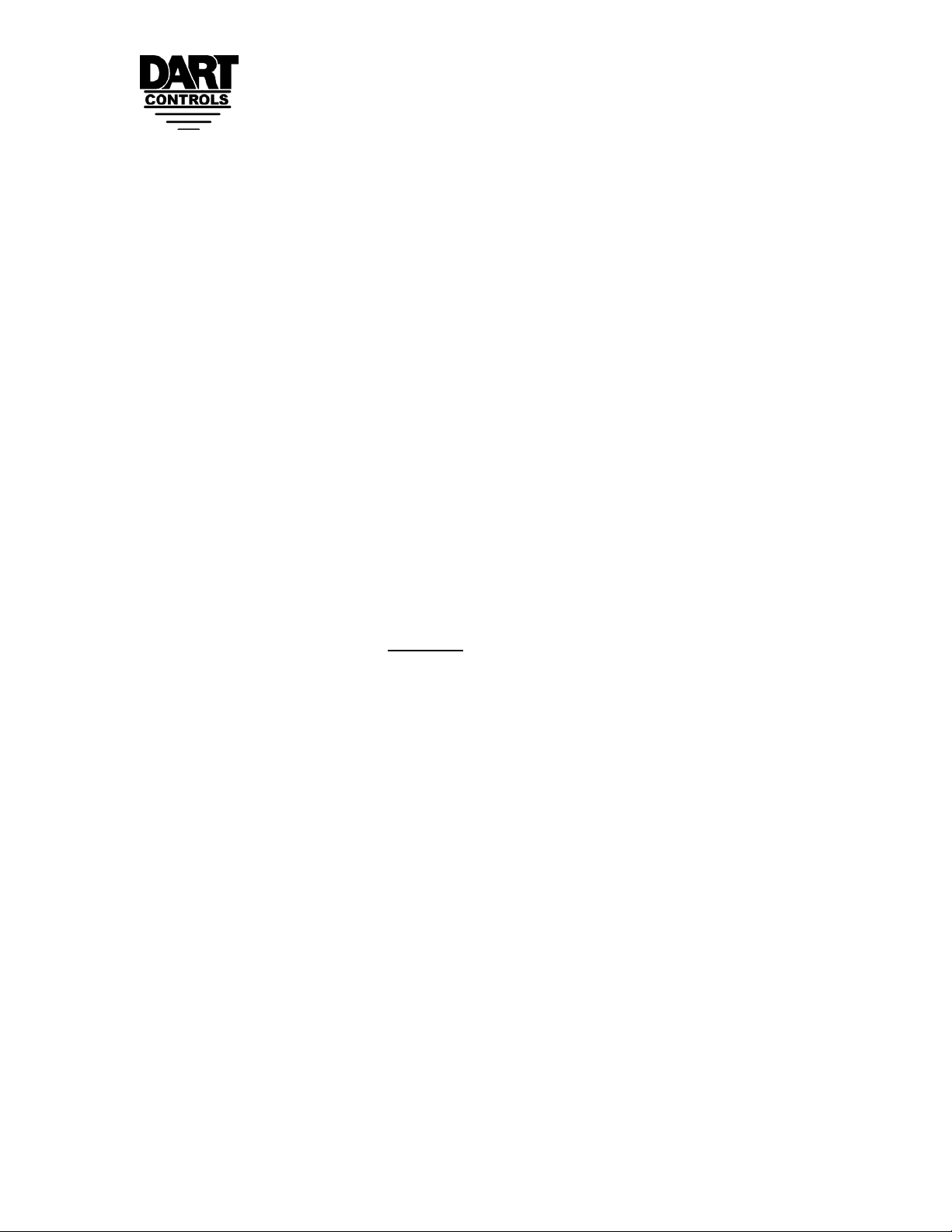
www.dartcontrols.com 317-873-5211
8AM – 5PM EST M-F
Desired Display at Known Motor RPM
Typically you do not know the desired display (minutes and seconds) at a known
RPM in advance. If you do, you can skip down to the next programming section.
If not, you have to measure it.
Using the arrows on the front of the MD10P control, increase the motor speed
until the number is high, like 1500. The conveyor belt should be moving along
pretty fast. Take an object (pizza pan) and using a watch, place the pan on the
conveyor belt. Start timing just as the front edge of the pan just enters the
baking chamber. Stop timing just as the front edge of the pan emerges from the
baking chamber. Repeat 1-2 times to verify. This is the Desired Display (bake
time in minutes:seconds) at a known RPM (1500 in this case). Let’s assume you
time and it comes out to 2 minutes and 30 seconds.
Final Programming Steps
With power on to the control, press and hold “Enter” button on front panel
until display changes to P0
Press the Up Arrow until P30 shows in the window, and press “Enter”
Press the Up or Down Arrow until the number displayed in the window =
the measured time in seconds (150 in our example), press “Enter”
P30 should show in the window; Press the Up Arrow until P31 shows in
the window, and press “Enter”
Press the Up or Down Arrow until the number displayed in the window =
1500, press “Enter”
P31 should show in the window; Press the Down Arrow until P10 shows
in the window, and press “Enter”
Press the Up or Down Arrow until the number displayed in the window =
2 (Time Mode), press “Enter”
P10 should show in the window; Press the Down Arrow until P0 shows in
the window, and press “Enter”
The unit is now programmed to display bake time in MM:SS display format.
Optional programming includes Parameters 20 and 21 – Display Minimum and
Maximum. These values must be entered in seconds like above. This would
establish a minimum and maximum oven bake time.
The Final Step is to move the JP1 jumper (located in the top circuit board inside
the control) from On to Off position – the jumper is a sleeve that only connects 2
of 3 pins at a time. Please do this with power OFF.
