Page 1

User Manual
Fast TeleTeaching Mode
Remote Control Analog Outputs
www.danfoss.com
Page 2
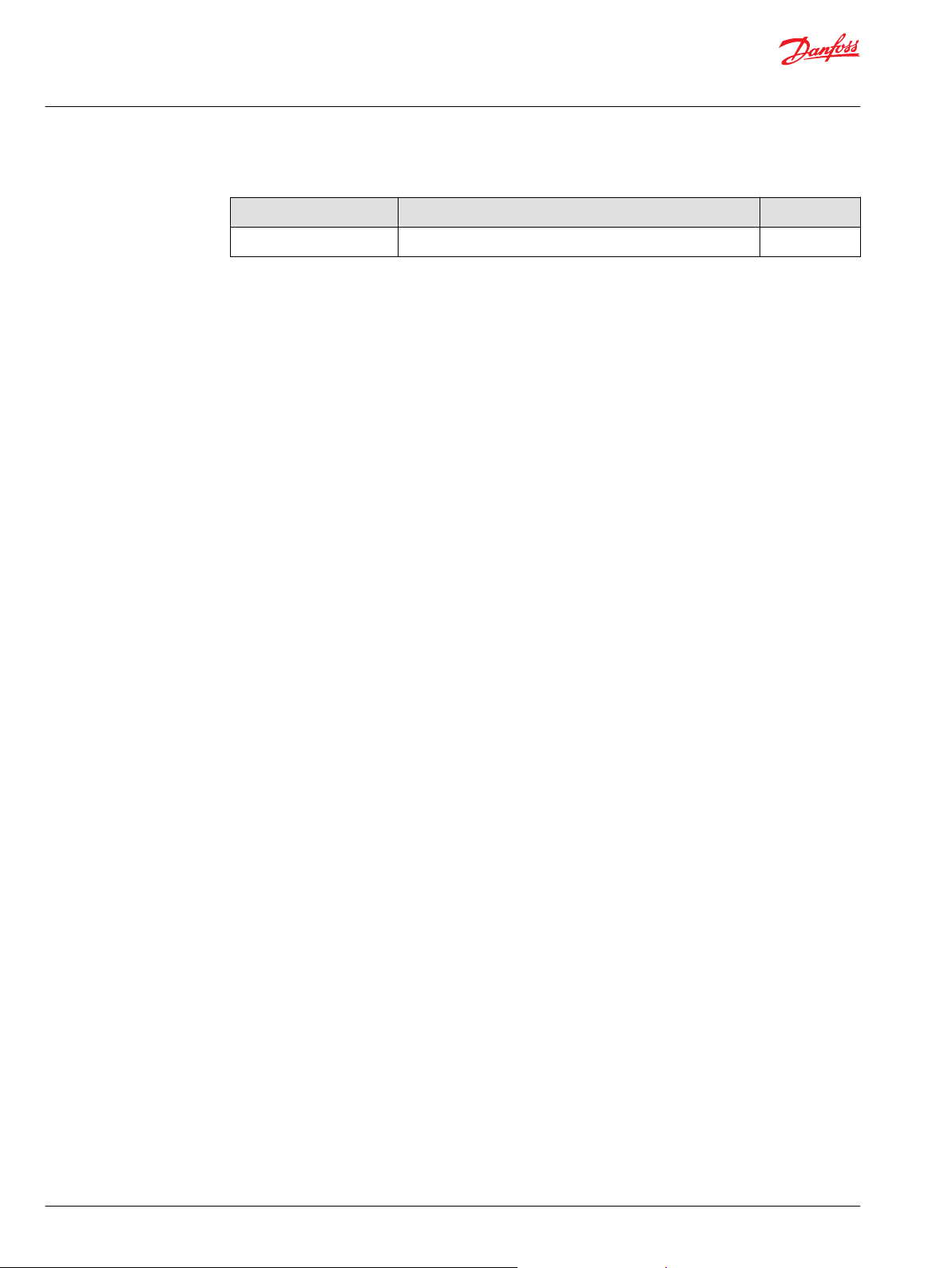
User Manual
Fast TeleTeaching Mode for Analog Outputs
Revision history Table of revisions
Date Changed Rev
July 2019 Converted to Danfoss. 0101
2 | © Danfoss | July 2019 BC311846199607en-000101
Page 3

User Manual
Fast TeleTeaching Mode for Analog Outputs
Contents
Safety Instructions
How to start........................................................................................................................................................................................ 4
Fast Tele-teaching Mode Sequence
Fast Teleteaching Mode – Overview Diagram.......................................................................................................................6
Fast Tele-teaching Mode Operation
Operation Instructions....................................................................................................................................................................7
©
Danfoss | July 2019 BC311846199607en-000101 | 3
Page 4
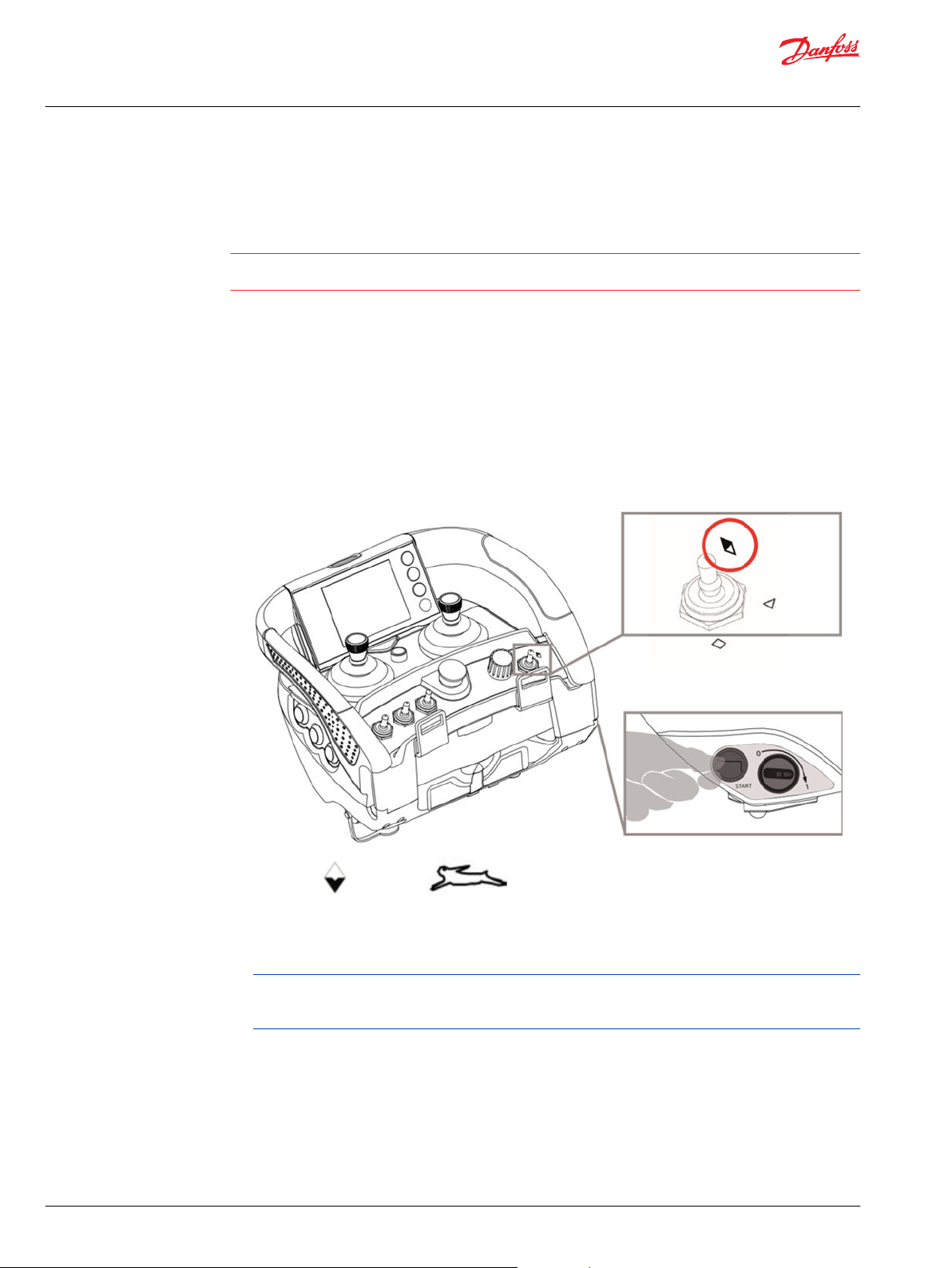
C
User Manual
Fast TeleTeaching Mode for Analog Outputs
Safety Instructions
These instructions must be read carefully in order to install and use the set properly and to keep it in
perfect working condition and to reduce the risks of misuse.
Caution
These actions involve movement of the maneuver to adjust. Actuate the machine in an open area
without possible collisions.
How to start
It is a reduced mode of adjusting analogue outputs, with the objective of adjusting on the field the
maximum, minimum and correction factors of speeds values.
Any error in the process is displayed with a red LED, blinking red when is a temporary error and solid red
LED when is a significant error and it will be needed to restart the system.
In the Fast Teleteaching mode follow the instructions below:
1. Press the following combination for about 5 seconds: Console boxes: Press the UP icon + Start
(standard)
Icons: Up – and HARE –
The adjustment process is sequential, first maximum values are adjusted, then the minimum values
and finally the correction factors for each analog output.
2. Press START to validate the selected settings and move to the next state in the sequence.
The maximum and minimum values are only adjustable when the speed 100% (hare ) is selected.
Adjustments can be made by each semi axis, and the correction factors by complete axis, and to a
single output or all at once.
4 | © Danfoss | July 2019 BC311846199607en-000101
Page 5

User Manual
Fast TeleTeaching Mode for Analog Outputs
Safety Instructions
3. To increase or decrease the desired values in each state/output, the following mechanisms are used:
©
Danfoss | July 2019 BC311846199607en-000101 | 5
Page 6

User Manual
Fast TeleTeaching Mode for Analog Outputs
Fast Tele-teaching Mode Sequence
Fast Teleteaching Mode – Overview Diagram
6 | © Danfoss | July 2019 BC311846199607en-000101
Page 7

User Manual
Fast TeleTeaching Mode for Analog Outputs
Fast Tele-teaching Mode Operation
Operation Instructions
1. With the receiver powered ON and the rotary switch in HARE position, push and pull the STOP
button.
The LED will blink red color once, then it will blink several times in green color and then remains OFF.
2.
Select the switch with UP
both buttons for 5 seconds until the LED turns off.
icon. The LED blinks in red color (double beep) then pres START. Hold
Releasing the button LED blinks in green color and stays in orange color. We are now in Smax
adjustment settings.
3. Select paddle to be adjusted; and with the arrows of the Rhombus, up and down, adjust the
maximum values in all the paddles and both directions.
The LED will blink in orange.
©
Danfoss | July 2019 BC311846199607en-000101 | 7
Page 8

User Manual
Fast TeleTeaching Mode for Analog Outputs
Fast Tele-teaching Mode Operation
4. Once every maximum value of each paddle is configured, press START button to Tele-align the
minimum values.
LED blinks in orange and Smin stays green.
5. Select paddle to be adjusted; and with the arrows of the Rhombus, up and down, adjust the
minimum values in all the paddles and both directions.
The LED blinks green.
6. Once every maximum value of each paddle is configured, press START button to Tele-align the
scaled values (percentage of the maximum values for paddle and direction).
The LED blinks in green and remain in orange.
8 | © Danfoss | July 2019 BC311846199607en-000101
Page 9

User Manual
Fast TeleTeaching Mode for Analog Outputs
Fast Tele-teaching Mode Operation
7. Turn rotatory switch to small HARE speeds.
By default, standard values are small hare 80%; turtle 60%; small turtle 40%.
8. Select paddle to be adjusted, adjust percentages in every paddle with up and down rhombus.
The LED will blink in orange. Once it is adjusted, follow adjusting turtle speeds.
9. Once every percentage in every paddle and every speed is adjusted, to conclude Tele-alignment,
press START button.
The LED will blink in orange and will turn off.
©
Danfoss | July 2019 BC311846199607en-000101 | 9
Page 10

User Manual
Fast TeleTeaching Mode for Analog Outputs
Fast Tele-teaching Mode Operation
10. Once transmitter has been configured, it will remain turned off waiting for Tele-alignment to be
confirmed.
11. To keep adjusting, press START button once and the LED will stay in orange color.
We are now in Smax adjustment settings again and we can repeat the adjustment process.
12. To confirm, press START button around 5 seconds
The LED will blink orange and will turn off. Then, stop pressing START button. Press inf STOP button
and starting transmitter again, remote control will work with the values configured.
10 | © Danfoss | July 2019 BC311846199607en-000101
Page 11

User Manual
Fast TeleTeaching Mode for Analog Outputs
Fast Tele-teaching Mode Operation
13. If we do not want to confirm configuration, and want to keep Danfoss values, being on mark 10,
activate UP rhombus and press START button, keep both pressed around 5 seconds.
The LED will blink in orange, then will turn off.
©
Danfoss | July 2019 BC311846199607en-000101 | 11
Page 12

Danfoss
Power Solutions GmbH & Co. OHG
Krokamp 35
D-24539 Neumünster, Germany
Phone: +49 4321 871 0
Danfoss
Power Solutions ApS
Nordborgvej 81
DK-6430 Nordborg, Denmark
Phone: +45 7488 2222
Danfoss
Power Solutions (US) Company
2800 East 13th Street
Ames, IA 50010, USA
Phone: +1 515 239 6000
Danfoss
Power Solutions Trading
(Shanghai) Co., Ltd.
Building #22, No. 1000 Jin Hai Rd
Jin Qiao, Pudong New District
Shanghai, China 201206
Phone: +86 21 3418 5200
Products we offer:
Hydro-Gear
www.hydro-gear.com
Daikin-Sauer-Danfoss
www.daikin-sauer-danfoss.com
DCV directional control
•
valves
Electric converters
•
Electric machines
•
Electric motors
•
Hydrostatic motors
•
Hydrostatic pumps
•
Orbital motors
•
PLUS+1® controllers
•
PLUS+1® displays
•
PLUS+1® joysticks and
•
pedals
PLUS+1® operator
•
interfaces
PLUS+1® sensors
•
PLUS+1® software
•
PLUS+1® software services,
•
support and training
Position controls and
•
sensors
PVG proportional valves
•
Steering components and
•
systems
Telematics
•
Danfoss Power Solutions is a global manufacturer and supplier of high-quality hydraulic and
electric components. We specialize in providing state-of-the-art technology and solutions
that excel in the harsh operating conditions of the mobile off-highway market as well as the
marine sector. Building on our extensive applications expertise, we work closely with you to
ensure exceptional performance for a broad range of applications. We help you and other
customers around the world speed up system development, reduce costs and bring vehicles
and vessels to market faster.
Danfoss Power Solutions – your strongest partner in mobile hydraulics and mobile
electrification.
Go to www.danfoss.com for further product information.
We offer you expert worldwide support for ensuring the best possible solutions for
outstanding performance. And with an extensive network of Global Service Partners, we also
provide you with comprehensive global service for all of our components.
Local address:
Danfoss can accept no responsibility for possible errors in catalogues, brochures and other printed material. Danfoss reserves the right to alter its products without notice. This also applies to products
already on order provided that such alterations can be made without subsequent changes being necessary in specifications already agreed.
All trademarks in this material are property of the respective companies. Danfoss and the Danfoss logotype are trademarks of Danfoss A/S. All rights reserved.
©
Danfoss | July 2019 BC311846199607en-000101
