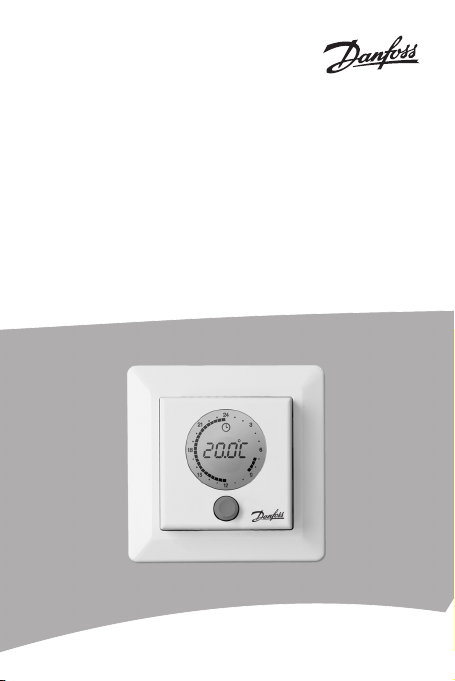
MAKING MODERN LIVING POSSIBLE
Installation Guide
ECtemp 550
Electronic Intelligent Thermostat
www.EH.danfoss.com

Danfoss A/S is not liable or bound by warranty if these
instructions are not adhered to during installation or service.
The English language is used for the original instructions.
Other languages are a translation of the original instructions.
(Directive 2006/42/EC)
© 2012 Copyright Danfoss A/S
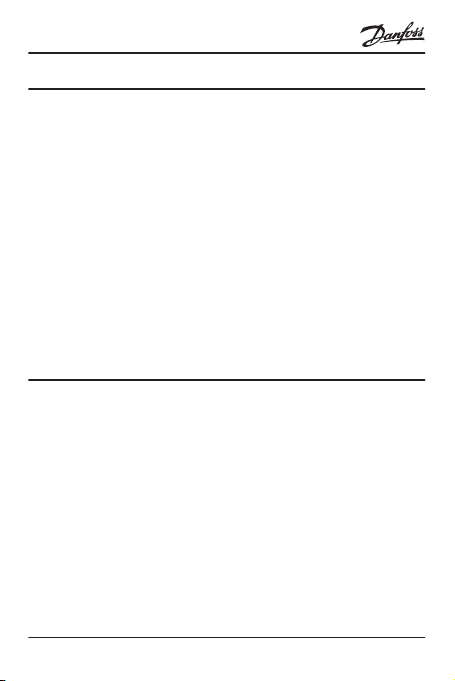
ECtemp 550
Table of Contents
1 Introduction ............... 3
2 Mounting Instructions ......... 7
3 Settings ................. 12
4 Warranty ................. 21
5 Disposal Instruction .......... 21
1 Introduction
The ECtemp 550 thermostat controls electrical floor heating elements using a built-in and/or an external temperature sensor. The thermostat can be optimised for the room
within a few days after the installation by continuously collecting updated temperature data. This will enable the unit
to compensate for sudden temperature changes and
makes it possible to achieve the selected temperature at
the right time.
Furthermore, the unit is able to automatically lower or raise
the temperature at specific points of time, i.e. automatically
switch between comfort and economy temperature.
1.1 Technical Specifications ..... 4
1.2 Safety Instructions ........ 6
3.1 Time and Day of Week Settings 13
3.2 Basic Settings ........... 14
Installation Guide 3
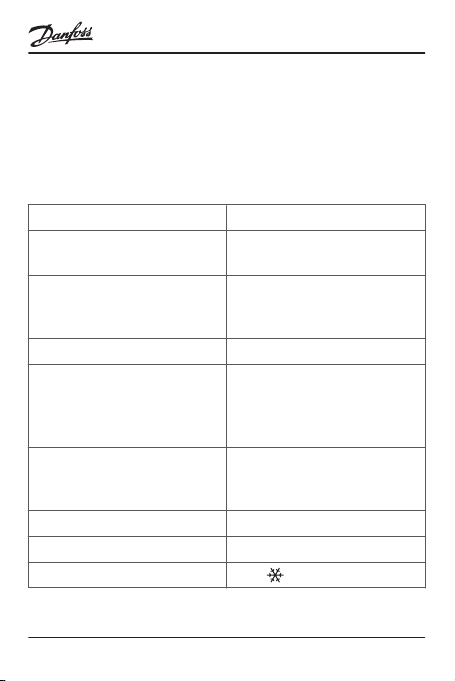
ECtemp 550
Note: This thermostat does not apply to tariff control or
similar systems.
More information on this product can also be found at:
ectemp.danfoss.com
1.1 Technical Specifications
Operation voltage 220-240 V~, 50/60 Hz
Standby power consump-
tion
Relay:
Resistive load
Inductive load
Sensing units NTC 15 kOhm at 25°C
Sensing values:
0°C
25°C
50°C
Hysteresis ± 0.2°C with room sensor
Ambient temperature 0 to +30°C
Floor temperature limit +20 to +50°C
Frost protection temp. 5°C -
<500mW
Max. 16A / 3680W @ 230V
cos φ= 0.3 Max. 1A
42kOhm
15kOhm
6kOhm
± 0.4°C with floor sensor
only
4 Installation Guide
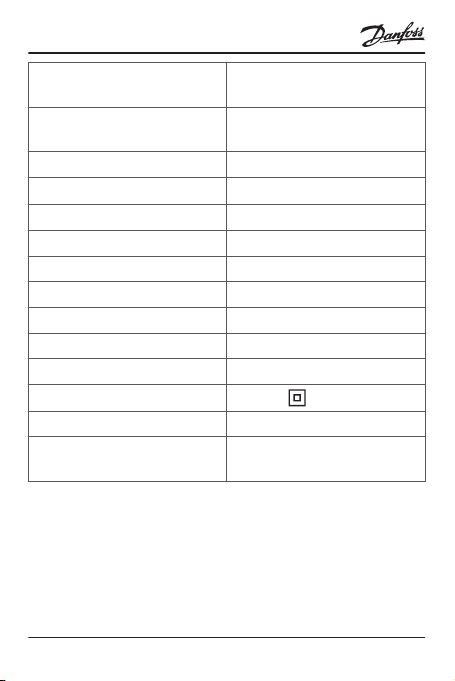
ECtemp 550
Temperature range +5 to +35°C (room) or +5 to
+50 (floor)
Lowering in economy peri-
0 to -30°C
ods
Offset (temp. correction) -5,5 to +5,5°C
Cable specification max.
1x4mm2 or 2x2,5mm
2
Ball pressure temperature 75°C
Pollution degree Degree 2 (domestic use)
Type Type 1C
Software class Class A
Storage temperature -20°C to +65°C
Battery back-up 100 hours
IP class 30
Protection class
Class II Weight 110g
Dimensions 85 x 85 x 55mm (in-wall
depth: 24mm)
The product complies with the EN/IEC Standard "Automatic
electrical controls for household and similar use":
EN/IEC 60730-1 (general)
▪
EN/IEC 60730-2-7 (timer)
▪
EN/IEC 60730-2-9 (thermostat)
▪
Installation Guide 5

ECtemp 550
1.2 Safety Instructions
Make sure the mains supply to the thermostat is turned off
before installation. If the thermostat is installed in a network, the mains supply to all thermostats in the network
must be off.
IMPORTANT: When the thermostat is used to control a
floor heating element in connection with a wooden floor or
similar material, always use a floor sensor and never set the
maximum floor temperature to more than 35°C.
Please also note the following:
The installation of the thermostat must be done by an
▪
authorized and qualified installer according to local
regulations.
The thermostat must be connected to a power supply
▪
via an all-pole disconnection switch.
The sensor is to be considered as live voltage. Have
▪
this in mind if the sensor must be extended.
Always connect the thermostat to continuous power
▪
supply.
Do not expose the thermostat to moisture, water, dust,
▪
and excessive heat.
6 Installation Guide
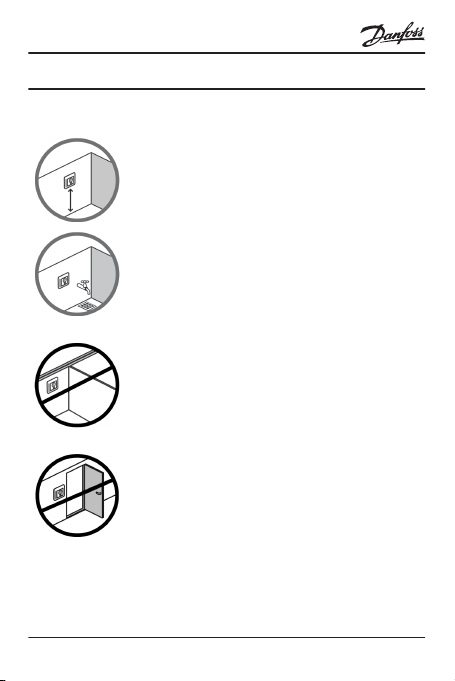
ECtemp 550
2 Mounting Instructions
Please observe the following placement guidelines:
Place the thermostat at a suitable height
on the wall (typically 80-170cm.).
The thermostat should not be placed in
wet rooms. Place it in an adjacent room.
Always place the thermostat according to
local regulation on IP classes.
Do not place the thermostat on the inner
side of an exterior wall.
Always install the thermostat at least 50
cm. from windows and doors.
Installation Guide 7
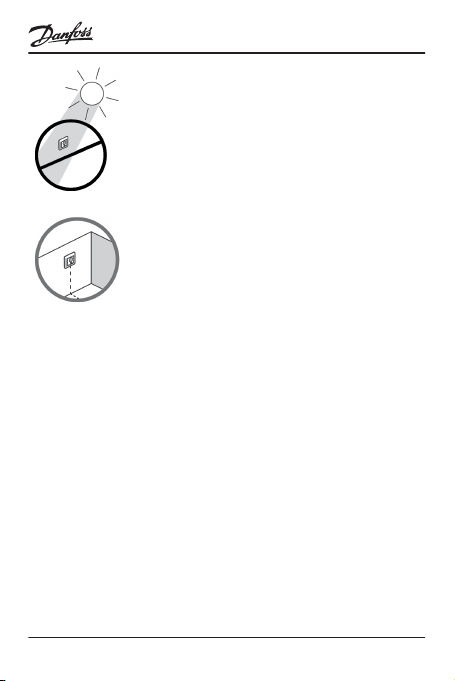
ECtemp 550
Do not place the thermostat in a way that
it will be exposed to direct sunlight.
Note: A floor sensor enables a more accurate temperature control and is recommended in all floor heating applications
and mandatory under wooden floors to
reduce the risk of over-heating the floor.
Place the floor sensor in a conduit in an appropriate
▪
place where it is not exposed to sunlight or draft
from door openings.
Equally distant and >2cm from two heating cables.
▪
The conduit should be flush with the floor surface -
▪
countersink the conduit if necessary.
Route the conduit to the connection box.
▪
The bending radius of the conduit must be min
▪
50mm.
8 Installation Guide

ECtemp 550
Follow the steps below to mount the thermostat:
1. Open the thermostat:
Push down the release tab.
▪
Carefully detach the front cover.
▪
Remove the two screws.
▪
Carefully detach the display module. Make sure to
▪
pull it straight out to avoid damaging the 8-pin connector plug on the back of the module.
Carefully detach the frame.
▪
Installation Guide 9

IP30
0T30
D550
Max.Load
16 (1) A
NTC
Sensor
Mains
220-240V~
N
L
devinet
N
LOADLLOAD
ECtemp 550
2. Connect the thermostat according to the connection
diagram.
The screen of the heating cable must be connected to
the earth conductor of the power supply cable by using a separate connector.
The devinet terminals are used when connecting thermostats in a network. Network cables must be of
identical isolation value as normal installation cables
and have a recommendable specification of
2x1,5mm2 and a total length of maximum 100m.
Note: Always install the floor sensor in a conduit in the
floor.
10 Installation Guide

ECtemp 550
3. Mount and reassemble the thermostat.
= Screw holes for mount and reassemble the ther-
mostat.
Fasten the thermostat to a socket or an exterior wall
▪
box by driving the screws through the holes in each
side of the thermostat.
Install the frame, display module, and front cover in
▪
the reverse order of disassembly.
Make sure to carefully put the display module in
place and do not over-tighten the screws.
4. Turn on the power supply.
Initially main supply the thermostat for 15 hours to fully
charge the battery. The current time and day is then kept
for 100 hours if mains supply is off. All other settings are
stored permanently.
Installation Guide 11

ECtemp 550
3 Settings
The thermostat is automatically activated when the power
supply is turned on.
Note: If the unit has never been activated before, basic configuration settings must be specified.
1. Symbol for frost protection.
2. Numeric display of time, temperature, text, etc.
3. Day of week.
4. Flashing indication of actual time.
5. Symbol for setting of time and day.
6. Symbol for timer mode.
7. Symbol indicating that the floor is being heated.
8. Symbol for degrees.
9. Safety lock.
10. Symbol for economy periods with lower temperature.
12 Installation Guide

ECtemp 550
3.1 Time and Day of Week Settings
1. Press and hold the button for 3
seconds.
The clock symbol appears on
the display and the day of the
week is shown as a number
(from 1-7) just below the time.
You change the day of week by
turning the button in either direction and the time passes
00:00.
2. Find and set the correct day and time. A black dot will
appear on the outer ring at the same time.
3. Press the button once to confirm.
Installation Guide 13

ECtemp 550
3.2 Basic Settings
The following table shows the default values of the basic
settings:
Item Default setting Options
Network type Alone (ALO) Independent (ALO)
Adaptive function On (AdAP) On (AdAP)
Sensor Room + floor sen-
Max. floor temperature
Offset 0.0 °C -5.5 to +5.5 °C
Lowering in economy
periods
Day of week 1 1 to 7
Time 00.00 24 hour clock
Timer Set Up to 336 settings/week
sor (rFS)
+35 °C +20 to +50 °C
-5 °C -1 to -30 °C
Master (MAS)
Slave (SLA)
Off (OFF)
Floor sensor (FS)
Room sensor (r S)
Room + floor sensor (rFS)
14 Installation Guide

ECtemp 550
How to enter the basic configuration settings
1. Press and hold the button for 12 seconds
until “COdE” appears.
2. Turn the button clockwise until “0044”
appears.
3. Press the button once to confirm.
Network: How to specify whether you want to connect
this thermostat with other thermostats in a network
Please note that the slave units must be connected to the
master unit using the devinet terminals.
1. Define the thermostat as independent, master or
slave unit.
To define this unit as an independent
unit or if network is not used, choose
ALO.
To define this unit as the master unit in
the network, choose MAS.
Installation Guide 15

ECtemp 550
To define this unit as a slave unit in the
network, choose SLA.
Only one unit in the network can be defined as master
unit. All slave units will respond to and send information to the master unit. Time, day of week and economy periods will be controlled from the master unit. All
other settings must be specified for each slave unit.
No more than 32 units can be combined in a network
including independent units (even though these units
do not communicate with the master unit).
2. Press the button once to confirm your selection.
16 Installation Guide

ECtemp 550
Adaptive regulation: How to specify whether or not to
optimise this thermostat for the room by timing heating start/stop
1. Turn the adaptive function on or off.
To let the unit continuously collect updated room
data, choose AdAP.
This means improved performance (with compensation for e.g. sudden temperature drops in the room)
and precise timing so the selected temperature is achieved at the desired time.
To turn off the adaptive function, choose OFF
This means that the heating will not start/stop until
the specified time.
2. Press the button once to confirm your selection.
Installation Guide 17

ECtemp 550
Sensor: How to specify whether an external floor sensor, the built-in room sensor or both is used to control
the floor heating
1. Turn the button to choose one of the following sensor
settings:
If both a room sensor and a floor sensor is
used, choose rFS.
This option is suitable for all rooms but
wet rooms. The thermostat must be installed in the same room as the floor sensor and the heating elements.
If only a floor sensor is used, choose FS.
The built-in room sensor is not used. This
option is suitable for rooms in which a
constant floor temperature is required,
e.g. in a bathroom.
If only a room sensor is used, choose r S.
This option is not recommendable due
to an increased risk of overheating the
floor. The thermostat must be installed in
the same room as the heating elements.
2. Press the button once to confirm your selection.
18 Installation Guide

ECtemp 550
How to set the maximum floor temperature
Special condition: This setting only applies if a floor sen-
sor is used (the FS or rFS sensor option has been set).
1. Turn the button to change the tempera-
ture.
2. Press the button once to confirm your se-
lection.
Note: Please contact the floor supplier before changing the
maximum floor temperature and be aware of the following:
The floor temperature is measured where the sensor is
▪
placed.
The temperature of the bottom of a wooden floor can
▪
be up to 10 degrees higher than the top.
Floor manufactures often specify the max. tempera-
▪
ture on the top surface of the floor.
Installation Guide 19

ECtemp 550
Thermal
resistance
[m2K/W]
Examples of flooring
0.05 8 mm HDF based
laminate
0.10 14 mm beech parquet
0.13 22 mm solid oak
plank
< 0.17 Max. carpet thick-
ness suitable for
floor heating
0.18 22 mm solid fir
planks
Details Approximate
> 800 kg/m
650 - 800
3
kg/m
> 800 kg/m
acc. to EN
1307
450 - 650
3
kg/m
setting for
25˚C floor
temperature
3
28˚C
31˚C
3
32˚C
34˚C
35°C
Offset: How to select an offset value for calibrating
the thermostat’s temperature display so the thermostat shows the same temperature as another thermometer in the room
Special condition: This option only applies if an installa-
tion with a room sensor is used.
1. Turn the button to specify an offset value
between -5,5°C and +5,5°C.
2. Press the button once to confirm your selection.
20 Installation Guide

2
Y E A R
ECtemp 550
Temperature decrease: How to specify how much the
temperature is to be lowered during economy periods
Note: If normal room heating is installed, we recommend
lowering the temperature by no more than approx 5 °C.
By default, the temperature decrease is set to -5 °C
1. Turn the button to set the setback level.
For example, choose -4 °C to lower the
temperature by 4 degrees.
2. Press the button once to confirm your selection.
The display returns to normal.
4 Warranty
5 Disposal Instruction
Installation Guide 21

ECtemp 550
22 Installation Guide

ECtemp 550
Danfoss A/S
Electric Heating Systems
Ulvehavevej 61
7100 Vejle
Denmark
Phone:+45 7488 8500
Fax: +45 7488 8501
Email: EH@danfoss.com
www.EH.danfoss.com
Danfoss can accept no responsibility for possible errors in catalogues, brochures and other printed material. Danfoss reserves the right to alter its
products without notice. This also applies to products already on order provided that such alterations can be made without subsequential changes
being necessary in specifications already agreed. All trademarks in this material are property of the respective companies. Danfoss Heating Solutions and the Danfoss Heating Solutions logotype are trademarks of Danfoss A/S. All rights reserved.
088L0358 & VISGF602 Produced by Danfoss Heating Solutions © 02/2012

Product Documentation
5 7 0 3 4 6 6 2 0 9 1 7 2
088L0044
ECtemp 550 ELKO
Intelligent Timer
Thermostat
Floor / Room Sensor
220-240V~
DK EL 7224215263
SE EL 85 811 67
NO EL 5491495
FI SSTL 3531125
50-60Hz~
+5 to +35°C
16A/3680@230V~
IP 30
Designed in Denmark for Danfoss A/S
