
MAKING MODERN LIVING POSSIBLE
User Guide
ECtemp 535
Electronic Intelligent Thermostat
www.EH.danfoss.com


ECtemp 535
Table of Contents
1 Introduction ............... 4
2 Settings ................. 6
3 Error Messages ............. 18
4 Warranty ................. 20
5 Disposal Instruction .......... 20
1.1 Safety Instructions ........ 5
2.1 Increase/Decrease Preferred Tem-
perature .............. 7
2.2 Time and Day of Week ...... 7
2.3 Periods with Lowering of Temper-
ature ................ 8
2.4 Minimum Floor Temperature .. 14
2.5 Frost Protection ......... 15
2.6 Safety Lock ............ 16
2.7 Switching Between Floor and
Room Temperature ....... 16
2.8 Turning the Thermostat On and
Off ................. 17
User Guide 3

ECtemp 535
1 Introduction
ECtemp 535 is a electronic timer temperature controller
specially designed for floor heating systems.
Once set, the thermostat automatically adjusts the heating
to meet your comfort levels regardless of changing weather conditions by measuring the floor temperature and combining it with the room temperature.
Even the programming of economy temperatures (i.e. lowering of temperature during the night and when you are
out of the house) is very simple. Just choose the programme that fits your daily rhythm best.
Furthermore, the thermostat features a minimum floor
temperature setting, eg. for keeping your tile floors warm
in summer as well.
4 User Guide
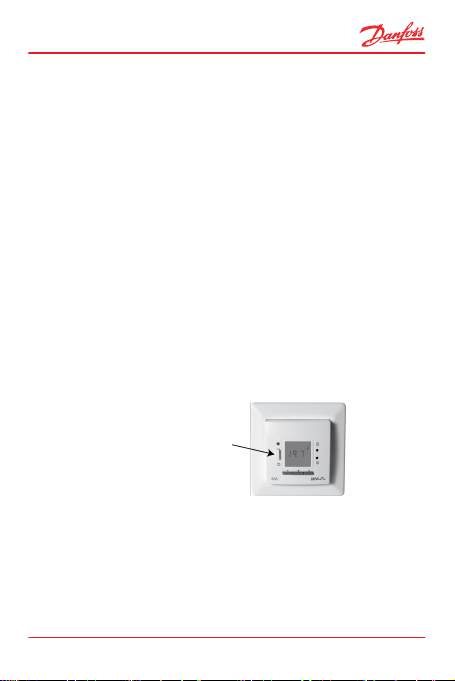
ECtemp 535
1.1 Safety Instructions
Please observe the following guidelines:
Do not cover the thermostat, e.g. by hanging towels or
▪
similar items in front of it! This will impair the ability of
the thermostat to sense and adjust the room temperature correctly.
Do not spill liquids of any kind into the thermostat.
▪
Do not open, disassemble, or tamper with the thermo-
▪
stat in any way.
If the thermostat is installed in a place frequented by
▪
small children, use the safety lock.
Do not interrupt the power supply to the thermostat.
▪
The installation of the thermostat must be done by an
▪
authorized and qualified installer according to local
regulations.
The thermostat has a safety
switch. When turned off, all
electrical supply to the thermostat is disconnected.
User Guide 5

ECtemp 535
2 Settings
Using clear visual symbols, the display of the thermostat
shows active and selected functions, the actual temperature and the time:
1. Days of week
Settings
2.
3. Frost protection
4. Room temperature
5. Day rhythm periods and comfort / economy temperature
6. Actual temperature is displayed
7. Safety lock
8. Maximum / minimum temperature
9. Floor temperature
6 User Guide
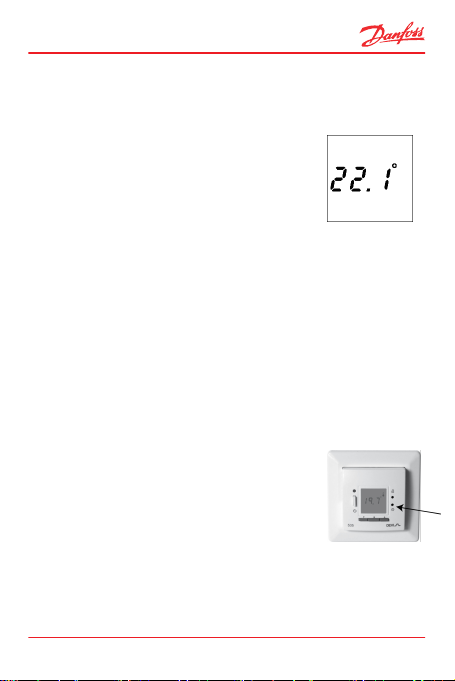
ECtemp 535
2.1 Increase/Decrease Preferred Temperature
How to increase or decrease the temperature
1. Press the arrow buttons ▲▼ to either
increase or decrease the temperature.
The temperature is changed in increments of 0.1°C.
2. Press the • button to accept.
Note: If the thermostat is configured to use a floor sensor
only, and you try to increase the temperature above the
maximum floor temperature limit, the corresponding symbol will flash on the display.
2.2 Time and Day of Week
How to set the time and day of week
1. Press the clock pinhole with a small
screw driver, pencil, or needle.
The display now changes from temperature to time display.
User Guide 7

ECtemp 535
2. Press the • button and the hours start flashing. Use the
arrow buttons ▲▼ to select the hour.
3. Press the • button and the minutes start flashing. Use
the arrow buttons ▲▼ to select the minutes.
4. Press the • button and the day of week start flashing.
Use the arrow buttons ▲▼ to select the day of week.
The seven top bars indicate Monday through Sunday.
5. Press the • button to accept.
2.3 Periods with Lowering of Temperature
With ECtemp 535 you have the possibility of either setting
the thermostat to keep a constant temperature, or let the
thermostat automatically switch between periods with a
lower temperature (also called economy temperature) and
periods with comfort temperature.
Using the Timer Function
In order to automatically switch between comfort temperature and economy temperature (e.g. when going to bed or
to work), the timer function is used. A status bar in the bottom of the display gives an overview of timer status.
8 User Guide

ECtemp 535
The day is divided into 4 time periods (see image): morning , day
, evening and night .
The start time of each period can be
configured.
The period symbol can be: Empty (thermostat is in
economy mode) or full (thermostat is in comfort
mode)
User Guide 9

ECtemp 535
Default timer settings
By default, the timer has the following settings:
Floor sensor
only
Temperature:
Comfort 25 °C 21 °C 21 °C
Economy 5 °C 17 °C 17 °C
Periods – Day rhythm:
Morning 06:00-08:00
Day 08:00-16:00
Evening 16:00-22:30
Night 22:30-06:00
You can use these settings as they are, or you can change
them to match your day pattern.
Return to Default Timer Settings
1. Turn off the thermostat.
2. While pressing the pinhole button,
turn on the thermostat.
The LED indicator will now flash red/
green for 1 second indicating the thermostat will reset.
10 User Guide
Room sensor
only
Floor and
Room sensor

ECtemp 535
Timer Programs
Four different programs can be selected.
Program 1 Manual mode. A constant temperature is
Program 2 The temperature is lowered to economy
Program 3 The temperature is lowered to economy
Program 4 A week program where:
User Guide 11
maintained 24 hours all week.
temperature during the day and night period all week.
P2 is a day program for e.g. working days
where the temperature is decreased during
the middle of the day and at night. In the
morning and evening, comfort temperature
is preferred.
temperature during the night period all
week.
P3 is a program for days at home where
comfort temperature is preferred during
the day and a economy temperature at
night.
Mon – Fri: Program 2 and
Sat – Sun: Program 3
P4 is a week program with Monday-Friday
as workdays and Saturday-Sunday as days
off. The 7 top bars indicate Monday
through Sunday.
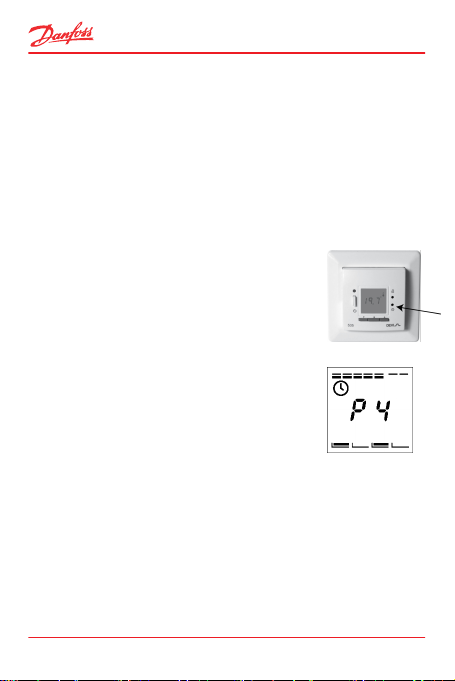
ECtemp 535
By default, program 1 is selected.
How to define comfort periods and economy periods
Note: When defining the starting time of the 4 periods
keep in mind that the thermostat will start heating/stop
heating at the given time. Therefore some periods should
start and end before, to compensate for the time it takes to
heat up or cool down.
1. Press the clock pinhole with a small
screw driver, pencil, or needle.
The display now changes from temperature to time display.
2. Keep the • button pressed for 2 sec-
onds.
The currently selected timer program
starts to flash.
3. Use ▲▼ to select the desired program and press • to
accept .
The first period bar (morning) starts flashing.
12 User Guide

ECtemp 535
4. Use ▲▼ to change the start time of
this period (in increments of 15 minutes) and press • to accept .
5. Repeat Step 4 to define the start time of the day, eve-
ning and night periods.
Note: When setting the time periods you cannot go
back to the previous time period until the last one is
set. This is to ensure that the periods do not overlap.
6. Press • again and the preset comfort temperature
starts flashing.
7. Use ▲▼ to change it and press • to accept .
8. Press • again and the preset economy temperature
starts flashing.
9. Use ▲▼ to change it and press • to accept .
It can also be set to "off".
User Guide 13
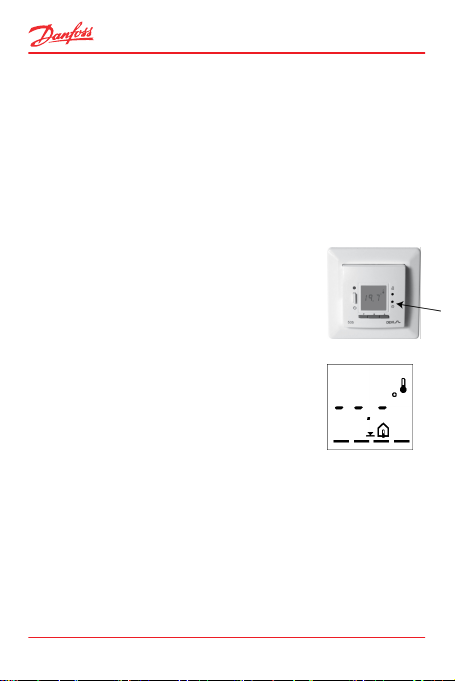
ECtemp 535
2.4 Minimum Floor Temperature
Note: Minimum floor temperature only applies if the ther-
mostat is configured to use a combination of room and
floor sensor.
This setting will overrule any other set point as you always
want e.g. 20°C at the floor sensor
How to set the minimum floor temperature
1. Press the clock pinhole with a small
screw driver, pencil, or needle to access thermostat settings.
The display now changes from temperature to time display.
2. Use the arrow buttons ▲▼ until you
reach the minimum floor temperature
and press the • button.
The preset minimum floor limit temperature starts flashing.
--.-° means that the function is disabled.
3. Use the arrow buttons ▲▼ to select the minimum
temperature.
14 User Guide

ECtemp 535
4. Press the • button to accept.
The floor temperature is now kept above the specified
lower limit.
2.5 Frost Protection
How to set the thermostat in frost protection mode
1. Hold down ▼ until you reach the low-
est setting, then press ▼ again.
A frost symbol
the temperature display flashes.
2. To accept, press • or leave it flashing for 10 seconds.
How to turn off frost protection mode
1. Press ▲ (0.5sec).
now appears and
User Guide 15

ECtemp 535
2.6 Safety Lock
The safety lock is used for preventing undesirable changes
to the thermostat settings, i.e. all buttons will be locked until the safety lock is turned off again.
How to turn the safety lock on and off
1. Press the lock pinhole with a small
screw driver, pencil, or needle.
If the safety lock was turned off, it will
now be turned on and vice versa.
When turned on, a lock symbol appears on the thermostat display.
2.7 Switching Between Floor and Room Tempera-
How to display the room temperature
Note: This option only applies if the thermostat is config-
ured to use a floor sensor only.
1. Press ▲ and ▼ at the same time for 2
To return to the default display, press ▲ and ▼ again.
16 User Guide
ture
seconds.
The room sensor symbol is now displayed.

ECtemp 535
How to display the floor temperature
Note: This option only applies if the thermostat is config-
ured to use a combination of room and floor sensor.
1. Pressing ▲ and ▼ at the same time
for 2 seconds.
The floor sensor symbol now appears,
and the floor sensor temperature will
be displayed for 2 minutes.
2.8 Turning the Thermostat On and Off
How to turn the thermostat off
1. Hold down ▼ until you reach 5.0°.
Then press ▼ again twice.
OFF appears on the display.
2. Press • to accept.
How to turn the thermostat on
When the thermostat is off, two lines are
shown on the display.
1. Press ▲ (0.5sec).
User Guide 17

ECtemp 535
3 Error Messages
Light Indications (LED)
No light The system is turned off.
Green light System is standing by, set point tem-
Green light flashing
Red light System is heating
Switching be-
tween red and
green light
perature reached
Floor sensor is defect
The floor temperature limit prevents
the set point room temperature from
being reached.
18 User Guide

ECtemp 535
Error
code
Clock
symbol
flashing
in dis-
play
E4 sym-
bol
flashing
in dis-
play
E5 sym-
bol
flashing
in dis-
play
E6 sym-
bol
flashing
in dis-
play
User Guide 19
Problem Solution
Time settings
were lost due
to power cut.
The thermostat has overheated and
has switched
off.
Floor sensor
short circuited.
Floor sensor
disconnected.
The thermostat resumes to
manual mode.
Let the thermostat cool for period. Then switch the thermostat off and on. If the error persists contact your authorized
installer.
If the error persists contact
your authorized installer.
If the error persists contact
your authorized installer.

4 Warranty
2
Y E A R
5 Disposal Instruction
ECtemp 535
20 User Guide

ECtemp 535
User Guide 21

ECtemp 535
22 User Guide

ECtemp 535
User Guide 23

ECtemp 535
Danfoss A/S
Electric Heating Systems
Ulvehavevej 61
7100 Vejle
Denmark
Phone:+45 7488 8500
Fax: +45 7488 8501
Email: EH@danfoss.com
www.EH.danfoss.com
Danfoss can accept no responsibility for possible errors in catalogues, brochures and other printed material. Danfoss reserves the right to alter its
products without notice. This also applies to products already on order provided that such alterations can be made without subsequential changes
being necessary in specifications already agreed. All trademarks in this material are property of the respective companies. Danfoss Heating Solutions and the Danfoss Heating Solutions logotype are trademarks of Danfoss A/S. All rights reserved.
VUFZA202 Produced by Danfoss Heating Solutions © 07/2012
