Page 1
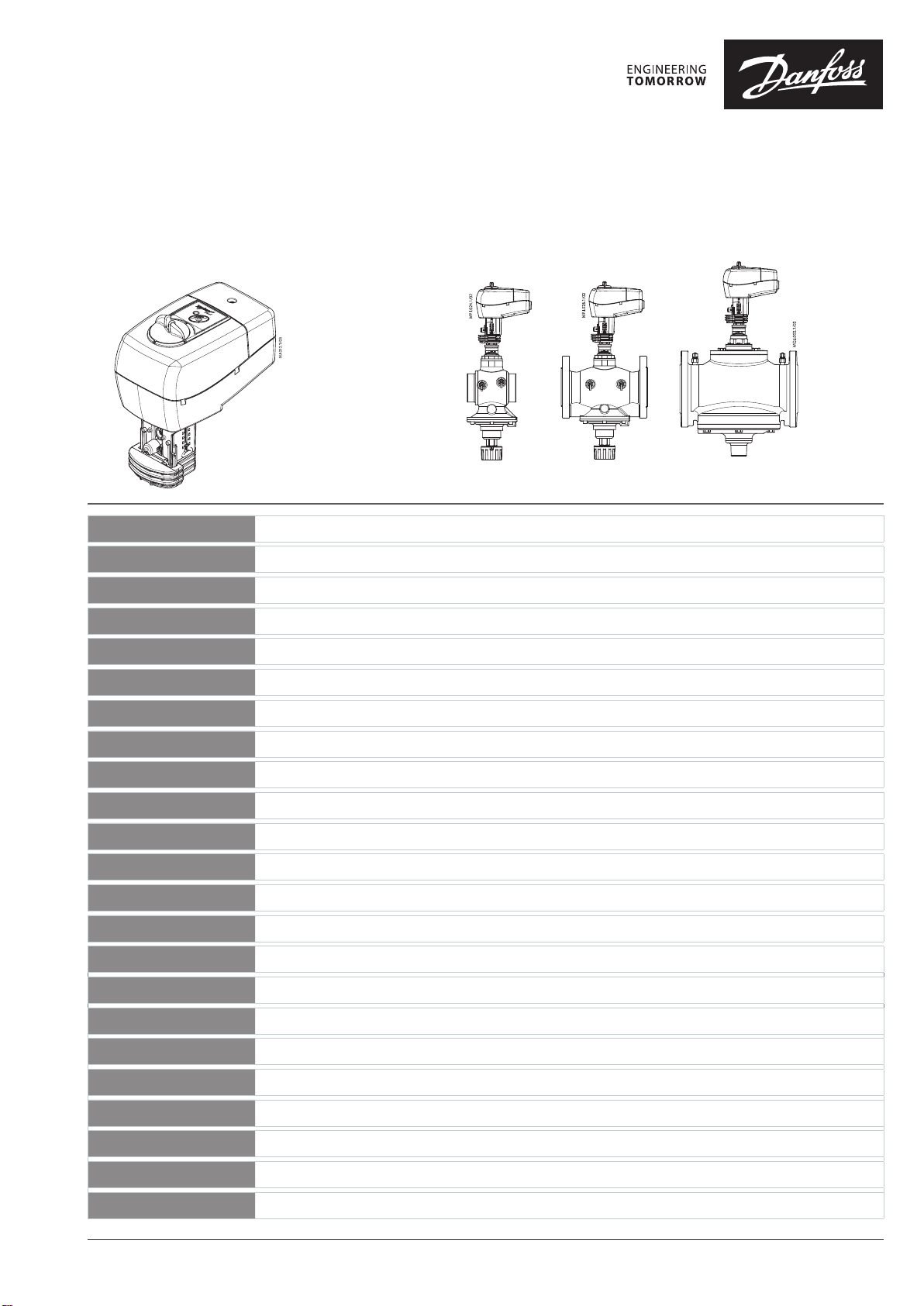
Operating Guide
AME 435 QM
AME 435 QM + AME 435 QM + AME 435 QM +
AB-QM (DN 40/50) AB-QM (DN 50) AB-QM (DN 65-100)
ENGLISH
DANSK
DEUTSCH
FRANÇAIS
ESPAÑOL
ITALIANO
SVENSKA
PORTUGUÊS
LIETUVIŲ K.
LATVISKI
EESTI KEEL
SLOVENSKY
SLOVENŠČINA
HRVATSKI
한국어
AME 435 QM www.danfoss.com Page 6
AME 435 QM www.danfoss.dk Side 7
AME 435 QM www.waerme.danfoss.com Seite 8
AME 435 QM www.danfoss.fr Page 9
AME 435 QM www.danfoss.com Página 10
AME 435 QM www.danfoss.com Pagina 11
AME 435 QM www.danfoss.com Page 12
AME 435 QM www.danfoss.com Página 13
AME 435 QM www.sildymas.danfoss.lt 14 psl.
AME 435 QM www.danfoss.com 15. lpp.
AME 435 QM www.kyte.danfoss.ee Lehekülg 16
AME 435 QM www.sk.danfoss.com Strana 17
AME 435 QM www.danfoss.com Str an 18
AME 435 QM www.danfoss.com Stranica 19
AME 435 QM www.danfoss.com 20페이지
中文
БЪЛГАРСКИ
SRPSKI
ROMÂNĂ
MAGYAR
ČESKY
POLSKI
РУССКИЙ
© Danfoss | 2016.10
AME 435 QM www.danfoss.com 第21页
AME 435 QM www.danfoss.com Стр. 22
AME 435 QM www.grejanje.danfoss.com Stranica 23
AME 435 QM www.danfoss.com Pagina 24
AME 435 QM www.hu.danfoss.com 25. oldal
AME 435 QM www.cz.danfoss.com Strana 26
AME 435 QM www.heating.danfoss.pl Strona 27
AME 435 QM www.danfoss.com Страница 28
VI.A7.D3.7N | 1
Page 2
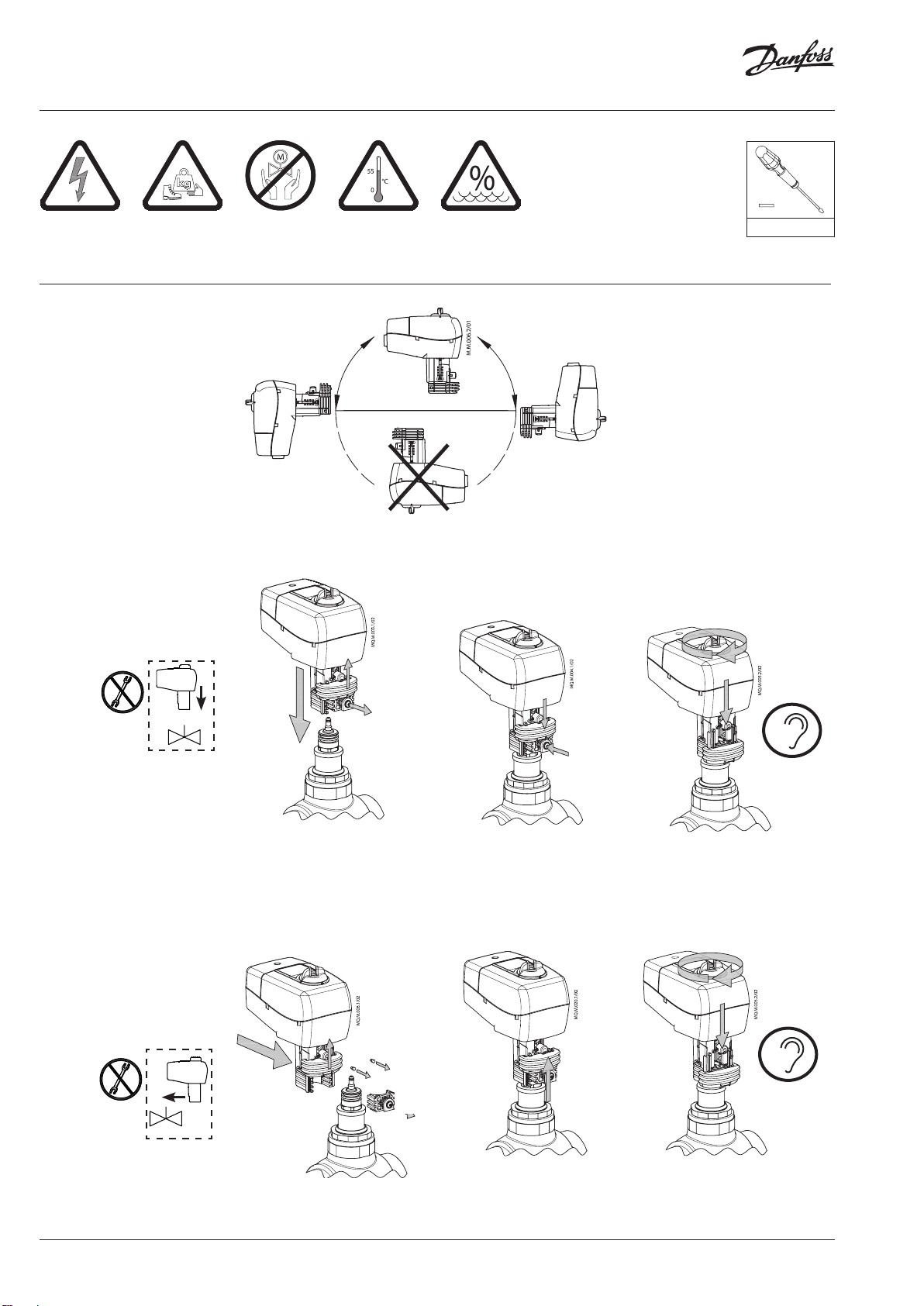
AME 435 QM
❶
MAINTENANCE
FREE
5-95 % RH
no condensing
4 – 6 mm × 1 mm
⑥
◯
A
◯
B
③
③
◯
①
⑤
②
Click
④
⑥
⑤
1b
1a
◯
④
Click
2 | © Danfoss | 2016.10
③
②
VI.A7.D3.7N
Page 3
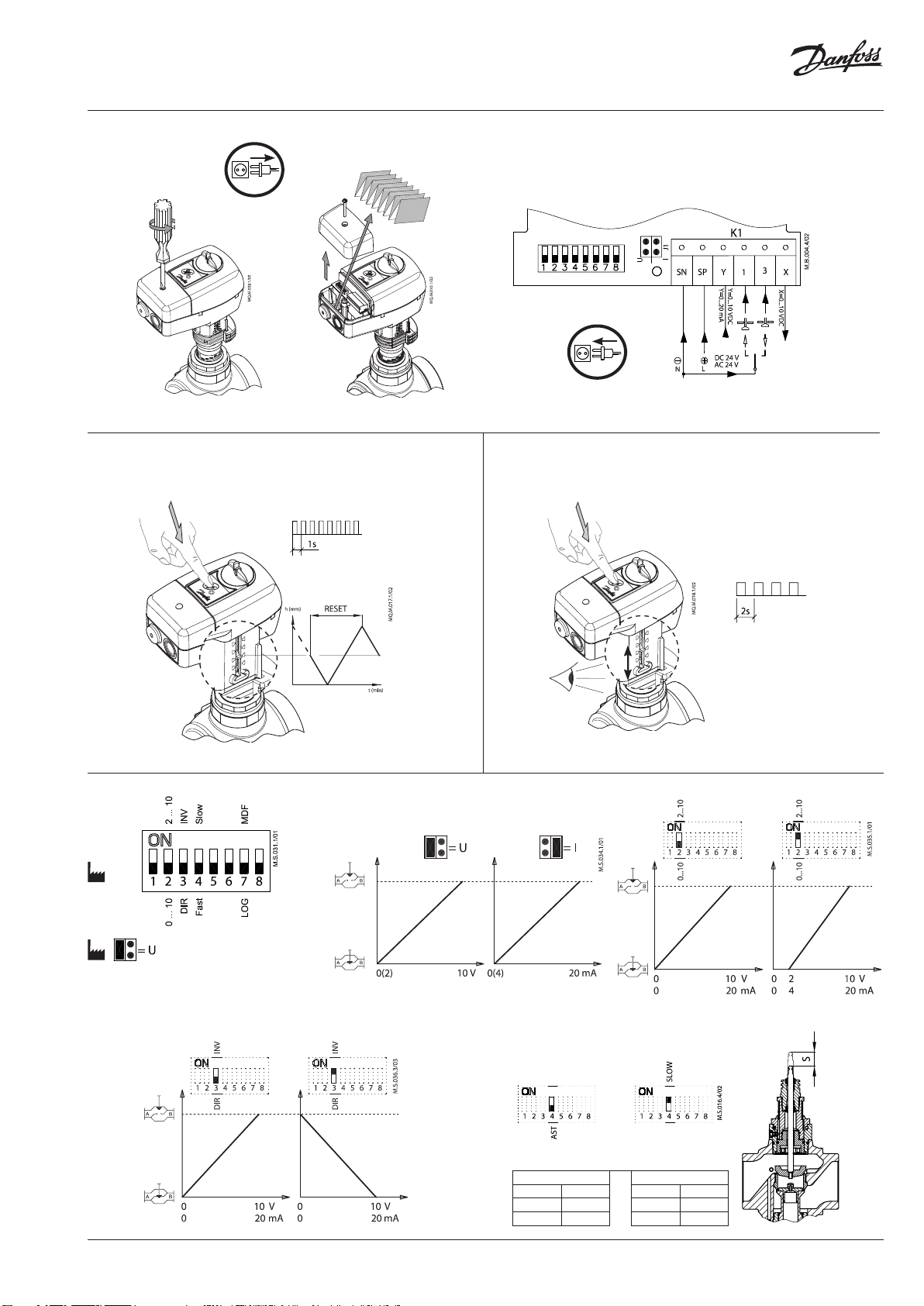
AME 435 QM
❷
❸
②
①
①
5s = RESET
③
LED: green
❹
④
⑤
STA ND BY−ON
1s =
①
STA ND BY−OFF
②
❺
ON
OFF
③
①
LED: red
③
②
④
VI.A7.D3.7N
7.5 sec /mm 15 sec /mm
S [mm] T [sec] S [mm] T [sec]
10 75 10 150
15 112 .5 15 225
© Danfoss | 2016.10 | 3
Page 4
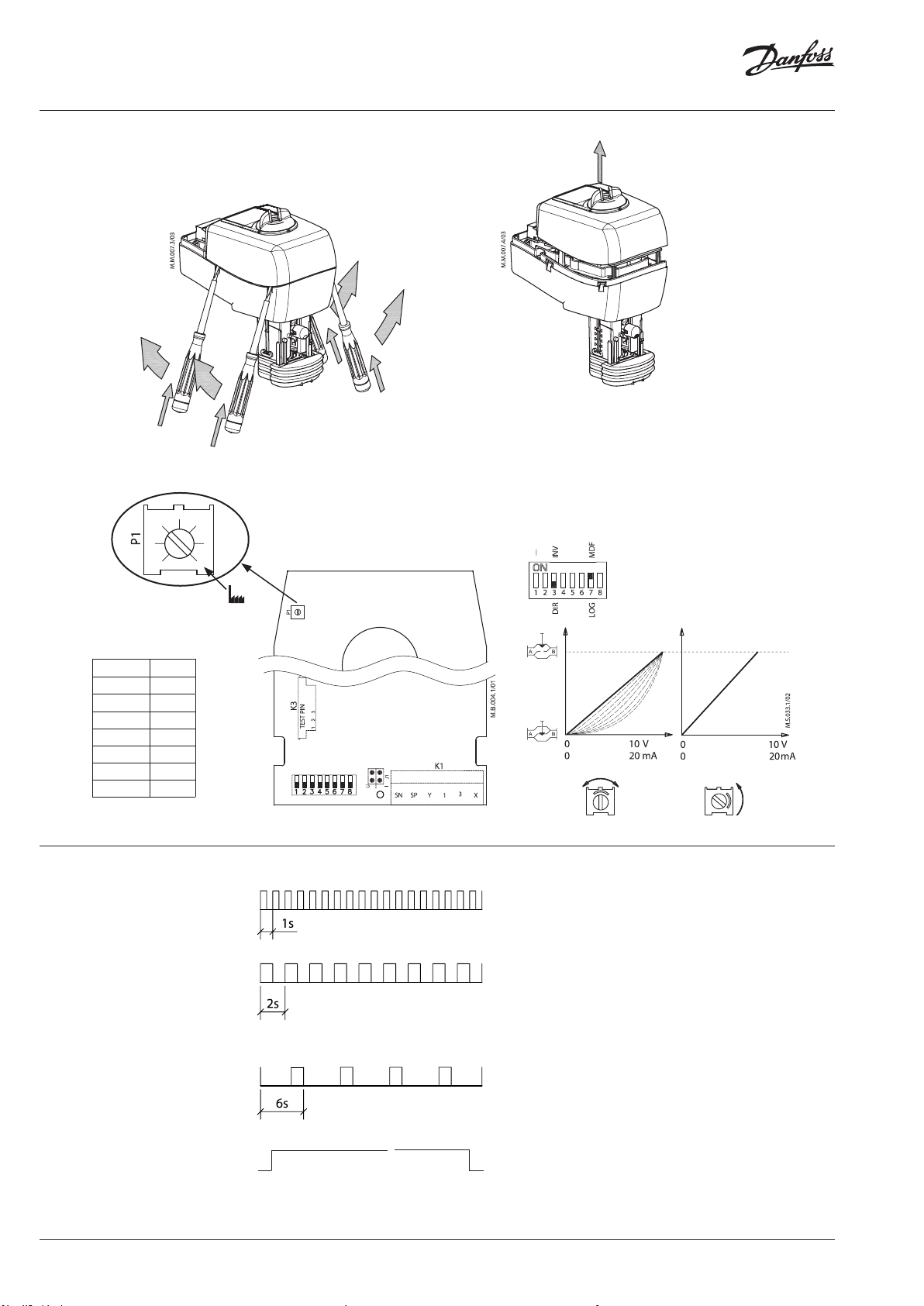
AME 435 QM
❻
④
③
⑤
②
①
⑥
⑦
❼
α-knob position
①
②
③
④
⑤
⑥
⑦
α-value
0,084
0,088
0,111
0,180
0,308
1,000
1,000
①
②
③
4 | © Danfoss | 2016.10
④
≈
VI.A7.D3.7N
Page 5
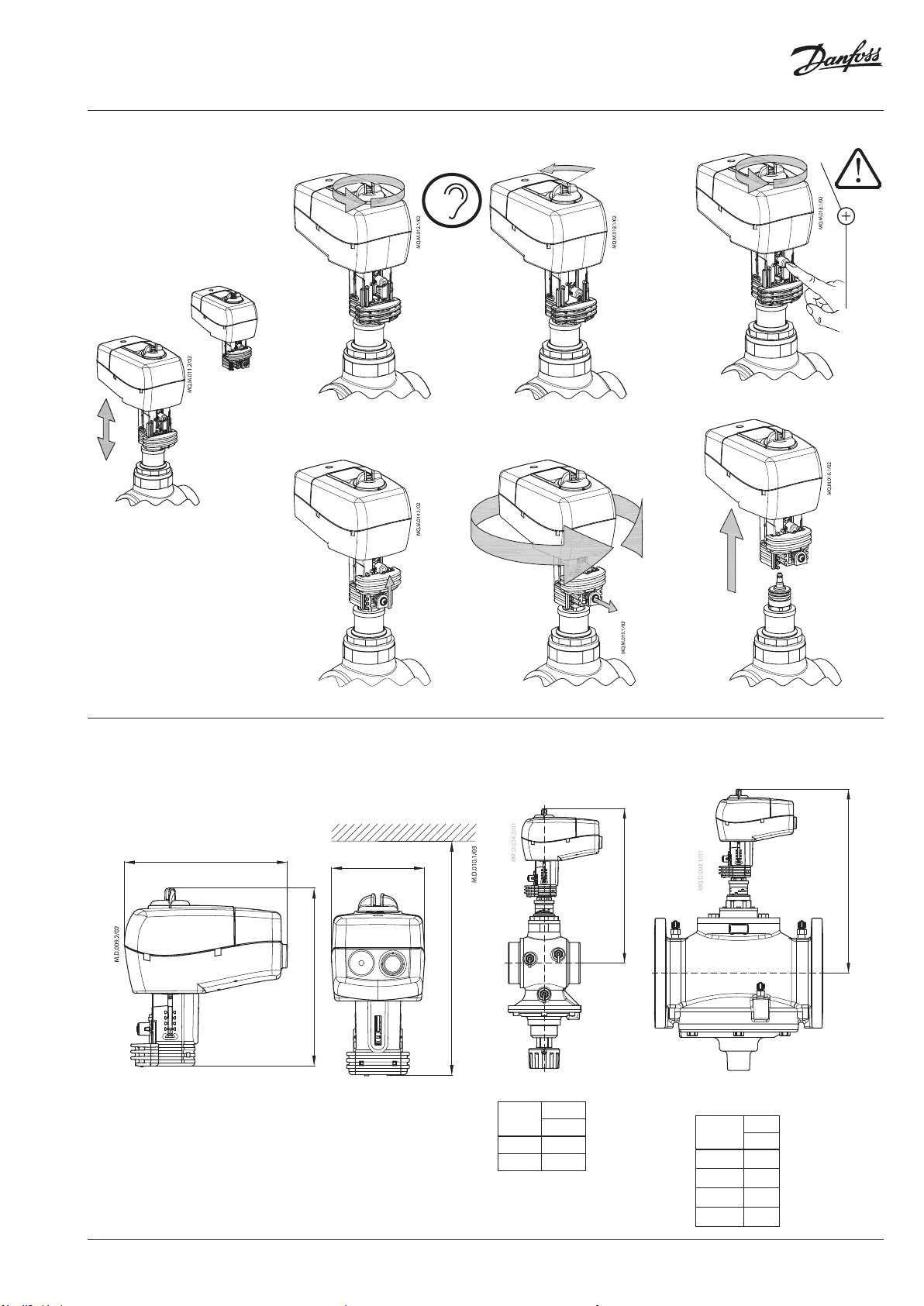
AME 435 QM
❽
①
⑤
Click
②
~ 60°
⑥
⑦
④
③
⑧
➒
147
82,5
H
159, 5
min . 180
AME 435 QM + AB-QM
Typ e
DN 40 280
DN 50 280
H
mm
AME 435 QM + AB-QM
Typ e
DN 50 280
DN 65 330
DN 80 335
DN 10 0 350
H
mm
H
VI.A7.D3.7N
© Danfoss | 2016.10 | 5
Page 6
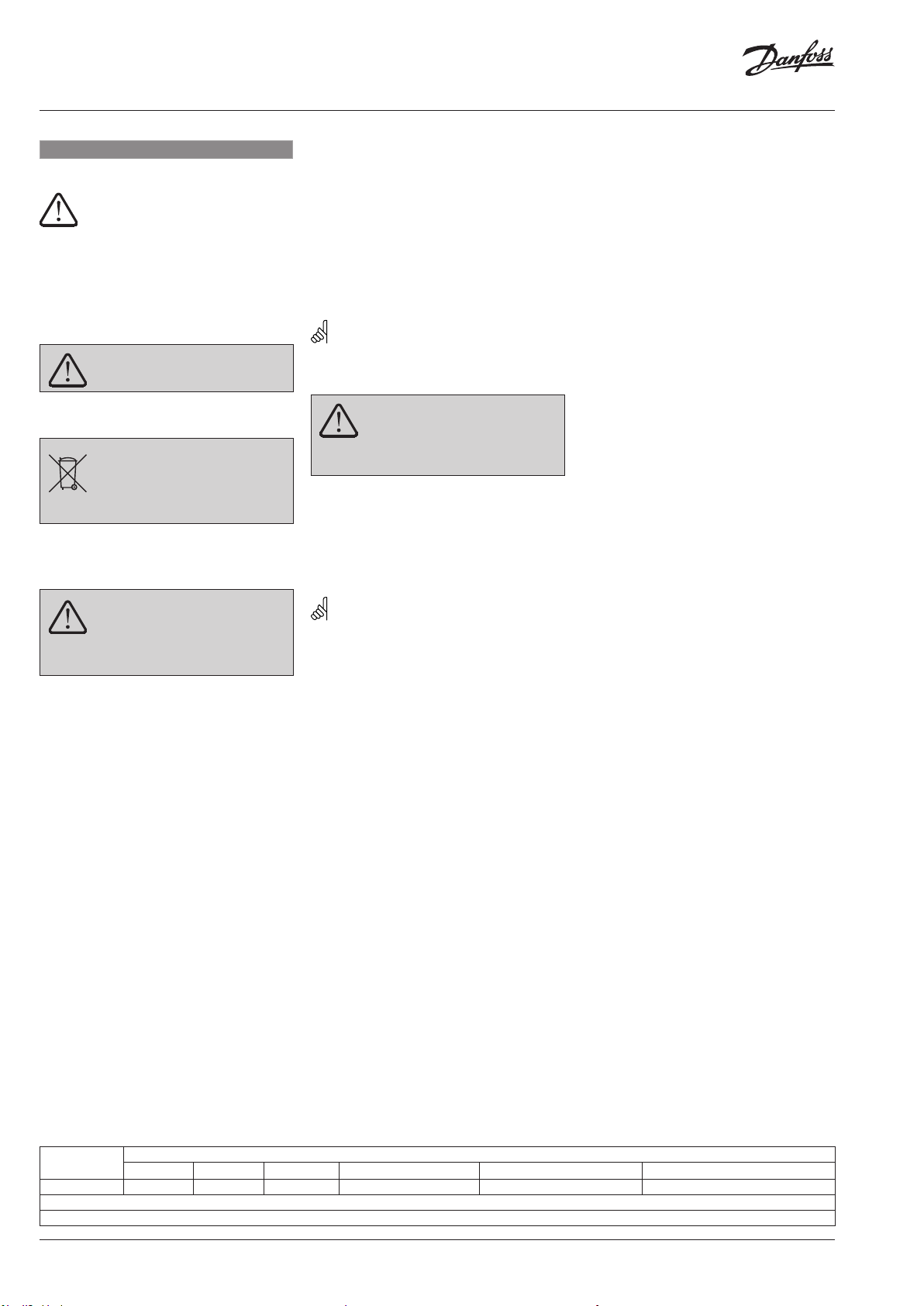
AME 435 QM
MotorXOOOOO
O: Indica tes that this hazar dous substance con tained in all of the h omogeneous ma terial for this par t is below the limi t requirement in GB /T 26572;
X: Indica tes that this hazar dous substance co ntained in at least o ne of the homogen eous material fo r this part is above th e limit requirem ent in GB/T 26572;
ENGLISH
Safety Note
To avoid injury of persons and
damages to the device, it is absolutely
necessary to read and observe these
instructions carefully.
Necessary assembly, start-up, and maintenance
work must be performed by qualified and
authorized personnel only.
Please comply with the instructions of the
system manufacturer or system operator.
Do not remove the cover before th e
power supply is ful ly switched off.
Disposal instruction
This product should be dismantled
and its components sorted, if possible,
in various groups before recycling or
disposal.
Always follow the local d isposal regulations.
Mounting and installation ❶
Wiring ❷
Do not touch anything on the PCB!
Switch off the power lin e before wiring
the actuator! Lethal voltage!
Wire the actuator according to the wi ring
diagram.
Functions accessible from cover
RESET ❸
By pushing STAND BY/RESET button for 5 sec.
the actuator starts self stroking procedure to
adjust to the stroke of the valve to which it is
connected.
Procedure starts with extracting the stem.
As the maximum force is detected the actuator
reverse its direction until maximum force in
opposite direction is detected.
During calibration Bi-Color LED blinks green
1/sec. After reaching fully upper end position
actuator enter normal mode and start catching
Y control signal.
Manual override ❹
NOTE:
If manual override has been used then control and
return signal are not correct until the actuator
reaches its end position.
Do not change preset on AB-QM
while actuator is mounted on the valve. This
could result in actuator damage.
DIP switch settings ❺
Jumper ①: U/I - Input signal type selector
DIP switches
Factory settings:
ALL switches are in OFF position!
NOTE:
All combinations of DIP switches are allowed.
All functions that are selected are added
consecutively.
SW 1: Not used
SW 2: 0/2 - Input signal range selector ②
SW 3: D/I - Direct or inverse acting selector ③
SW 4: Fast/Slow: Speed selector ④
SW 5: Not used
SW 6: Not used
SW 7: LOG/MDF - Logarithmic or modified
flow characteristic ❻
SW 8: Not used
LED function indicator ❼
Green – initialization (RESET), set-point position,
transition indicator
Red - indicates STAND BY and Failure mode.
Green:
• Flashing light (once every 6 sec.) ②
- actuator reached set-point acc. to Y signal
• No light
- no operation or no power supply
• Flashing light (~ 1Hz) ③
- self adjusting mode.
Red:
• No light
- no operation or no power supply
• Constant light ④
- fault condition occurred
• Flashing light (2 Hz) ①
- STAND BY
- power supply too low
- initial self-adjusting time too short due to
too short valve strokes
- failure during self calibration.
Dismounting ❽
Dimensions ➒
Part Name
Lead (P b) Mercur y (Hg) Cadmium (Cd) Hexavalent Chromium (Cr(VI)) Polybrominated biphenyls (PBB) Polybrominated diphenyl ethers (PBDE)
Hazardous Substances Table
6 | © Danfoss | 2016.10
VI.A7.D3.7N
Page 7
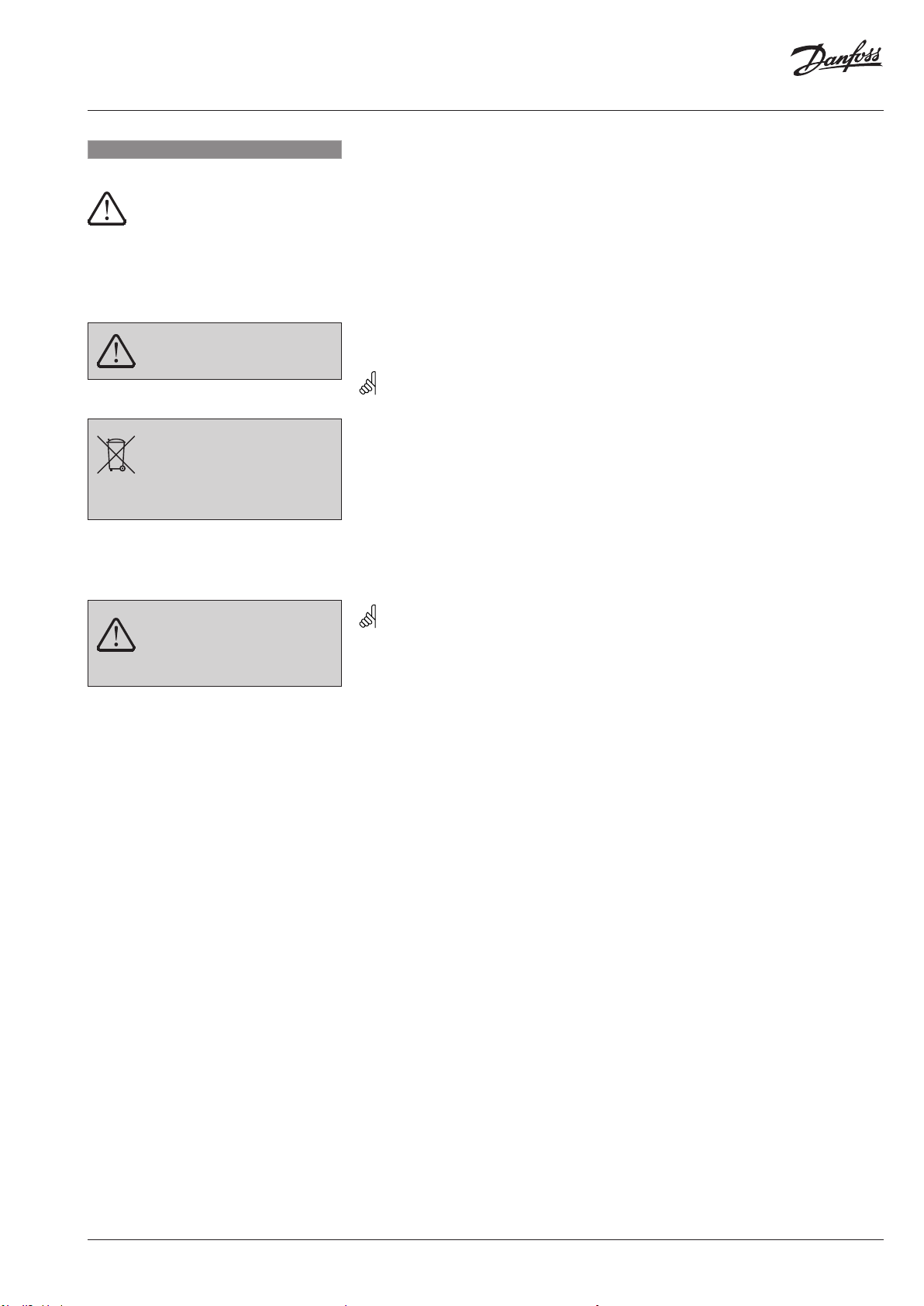
AME 435 QM
DANSK
Sikkerhedsoplysninger
For at undgå skader på personer og
udstyr, er det absolut nødvendigt at
gennemlæse følgende vejledning.
Montering, opstart og vedligeholdelse må kun
foretages af kvalificeret og autoriseret
personale.
Følg fabrikantens eller operatørens
instruktioner.
Dækslet må ikke fjerne s, før
strømforsyningen er fjernet fra
stikkontakten.
Bortskaffelse
Før genbrug eller b ortskaffelse skal
dette produk t skilles ad, og
enkeltdelene skal sorte res i forskellige
materialegrupper.
Der henvises til de lokal e bestemmelser for
bortskaffelse.
Montering og installation ❶
Eltilslutning ❷
Rør ikke ved noget på printkortet!
Sluk for strømmen ind en elektrisk
tilslutning af motoren! Livsfarl ig
spænding!
Tilslut motoren iht. ledningsdiagrammet.
Tilgængelige funktioner fra dækslet
NULSTILLING ❸
Hvis standby/nulstillingsknappen holdes
nede i 5 sekunder, startes motorens
selvjusteringsprocedure, der justerer
slaglængden for den ventil, motoren er
tilsluttet.
Proceduren starter ved, at spindelen køres ud.
Når den maksimale kraft registreres, reverserer
motoren, indtil den maksimale kraft i den
modsatte retning registreres.
Under kalibreringen blinker den tofarvede
lysdiode grønt en gang i sekundet. Når den
har nået den øverste position, skifter motoren
til normal funktion og begynder at modtage
Y-styresignal.
* 5 sek. = NULSTIL (RESET)
** Lysdiode: grøn (LED: green)
Manuel overstyring ❹
Bemærk:
Hvis manuel overstyring har været brugt, er styreog udgangssignalet forkert, indtil motoren når sin
slutposition.
* STANDBY−TIL (STAND BY−ON)
** STANDBY−FRA (STAND BY−OFF)
*** Lysdiode: rød (LED: red)
Indstilling af DIP-omskiftere ❺
Jumper ①: U/I – Valg af indgangssignaltype
DIP-omskiftere
Fabriksindstillinger:
ALLE omskiftere er stillet på OFF!
BEMÆRK!
Alle kombinationer af omskifterindstillinger er
tilladte. Alle funktionsvalg er tilføjet et efter et.
Omskifter 1: Bruges ikke
Omskifter 2: 0/2 – Valg af
indgangssignalområde ②
Omskifter 3 D/I – Valg af direkte eller
omvendt funktion ③
Omskifter 4: Hurtig/langsom: Valg af
hastighed ④
Omskifter 5: Bruges ikke
Omskifter 6: Bruges ikke
Omskifter 7: LOG/MDF – Logaritmisk eller
modificeret reguleringskarakteristik ❻
Omskifter 8: Bruges ikke
Funktionslysdiode ❼
Grøn - initialisering (NULSTILLING), setpunkt
indstilles, setpunkt nået - lysdiode
Rød – angiver STANDBY og funktionsfejl.
Grøn:
• Blinker (én gang/6 sek.) ②
- motor har nået sætpunkt i forhold til
Y-signal.
• Lyser konstant
- setpunktsindstilling
• Intet lys
- ude af drift eller ingen forsyningsspænding
• Blinker (~ 1 Hz) ③
- selvjustering.
Rød:
• Intet lys
- ude af drift eller ingen forsyningsspænding
• Lyser konstant ④
- der opstod en fejl
• Blinker (2 Hz) ①
- STAND BY
- forsyningsspænding for lav
- selvjusteringstidsrummet var for kort, fordi
ventilens vandring var for kort
- fejl under selvkalibrering.
Afmontering ❽
Mål ➒
VI.A7.D3.7N
© Danfoss | 2016.10 | 7
Page 8
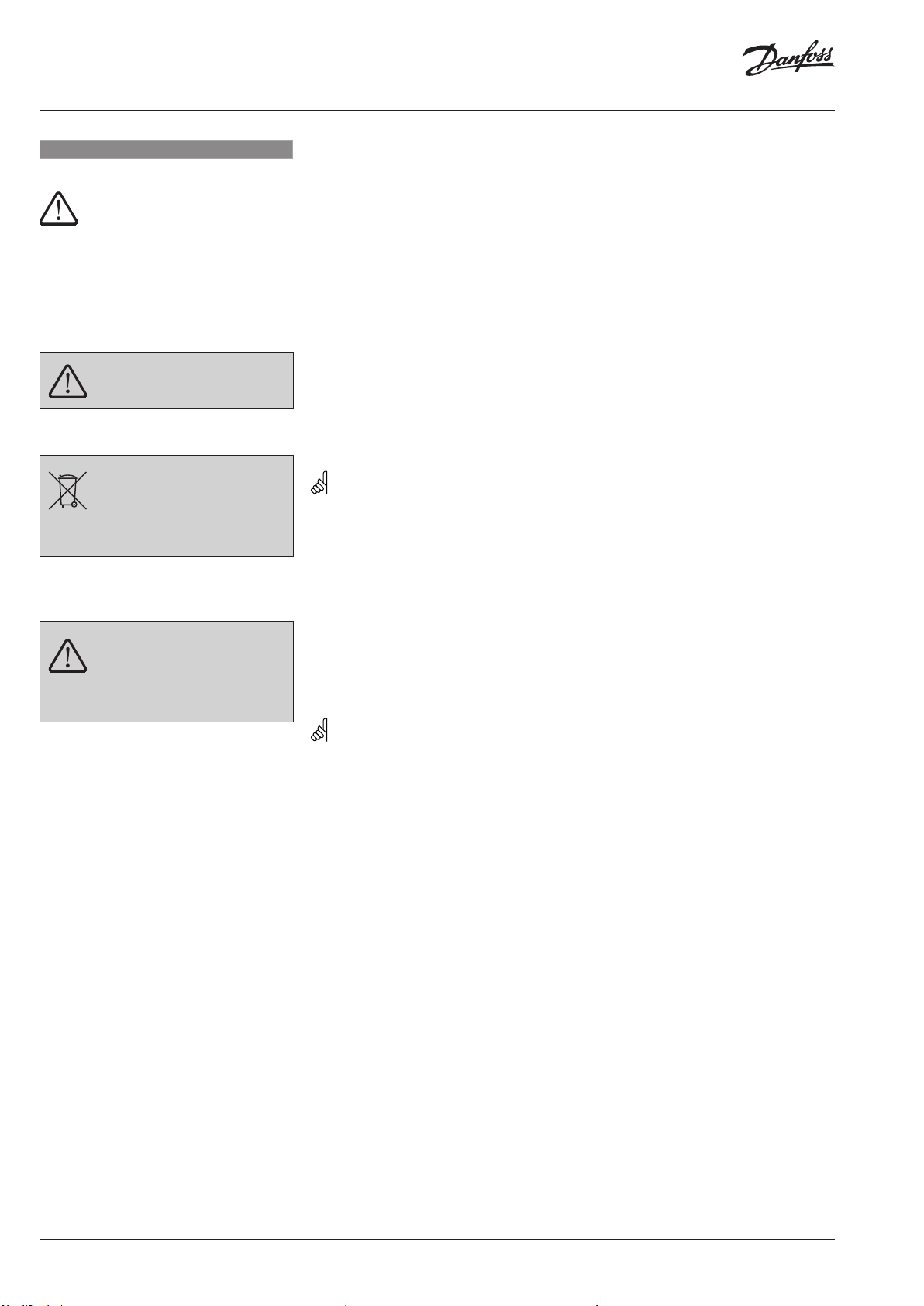
AME 435 QM
DEUTSCH
Sicherheitshinweise
Um Verletzungen an Personen und
Schäden am Gerät zu vermeiden, ist
diese Anleitung unbedingt zu
beachten.
Montage, Inbetriebnahme und
Wartungsarbeiten dürfen nur von sachkundigen
und autorisierten Personen durchgeführt
werden.
Die Vorgaben des Anlagenherstellers und
Anlagenbetreibers sind zu beachten.
Abdeckung erst e ntfernen, wenn die
Stromversorgung komplett
ausgeschaltet ist.
Entsorgungshinweise
Dieses Produkt so llte vor dem Recycling
oder der Entsorgung zerlegt und ggf. in
unterschiedliche Materialgruppen
sortiert werden.
Beachten Sie stets die ör tlichen
Entsorgungsbestimmungen.
Montage und Installation❶
Verdrahtung ❷
Bitte die Platine nicht dire kt berühren!
Trennen Sie das Netzkabel vor der
Verdrahtung des Stellantriebs!
Lebensgefahr!
Schließen Sie den Stellantrieb gemäß dem
Verdrahtungsplan an.
Über Abdeckung zugängliche
Funktionen
RESET ❸
Durch Drücken der STANDBY/RESET-Taste für
5 Sek. startet der Stellantrieb und justiert den
Ventilhub auf das Ventil.
Mit Beginn des Vorgangs wird die
Antriebsstange ausgefahren.
Sobald die maximale Kraft ermittelt wurde,
kehrt der Antrieb die Richtung um, bis die Kraft
in die entgegengesetzte Richtung ermittelt
wurde.
Während der Kalibrierung blinkt die zweifarbige
LED 1 x pro Sekunde grün auf. Nach Erreichen
der vollständigen oberen Endposition tritt der
Stellantrieb in den normalen Betrieb ein und
nimmt das Y-Signal auf.
* 5 s = (RESET)
** LED: grün (LED: green)
Manuelle Hubverstellung ❹
BITTE BEACHTEN:
Wenn eine Handverstellung vorgenommen wurde,
sind die Signale erst dann wieder korrekt, wenn der
Stellantrieb seine Endposition erreicht hat.
* STAND BY−ON
** STAND BY−OFF
*** LED: rot (LED: red)
Einstellung der DIP-Schalter ❺
Jumper ①: U/I - Selektor für den
Eingangssignaltyp
DIP-Schalter
Werkseinstellungen:
ALLE Schalter stehen auf OFF!
BITTE BEACHTEN:
Alle DIP-Schalter-Kombinationen sind erlaubt.
Gewählte Funktionen sind hintereinander gelegt.
SW 1: Nicht belegt
SW 2: 0/2 - Selektor für den
Eingangssignalbereich ②
SW 3: D/I - Direkt oder entgegengesetzt
wirkender Antriebsstange ③
SW 4: Langsam/schnell
Geschwindigkeitsregelung ④
SW 5: Nicht belegt
SW 6: Nicht belegt
SW 7: LOG/MDF - Logarithmische oder
modifizierte Durchflusscharakteristik ❻
SW 8: Nicht belegt
LED-Funktionsanzeige ❼
Grün – Initialisierung (RESET), Sollwertposition,
Übergangsanzeige Rot – zeigt STANDBY und
Fehlermodus an
Grün:
• Blinklicht (einmal alle 6 Sek.) ②
- Stellantrieb hat den Sollwert gemäß
Y-Signal erreicht
• Leuchtet nicht
- nicht in Betrieb oder keine
Stromversorgung
• Blinklicht (~ 1Hz): ③
- Selbsteinstellungsmodus (Kalibrierung)
Rot:
• Leuchtet nicht
- nicht in Betrieb oder keine
Stromversorgung
• Leuchtet durchgehend ④
- aufgetretener Fehler
• Blinklicht (2 Hz) ①
- STAND BY
- unzureichende Stromversorgung
- anfängliche Selbstjustierungszeit zu kurz
wegen zu kleinem Ventilhub
- Fehler bei der Selbstkalibrierung
Demontage ❽
Abmessungen ➒
8 | © Danfoss | 2016.10
VI.A7.D3.7N
Page 9
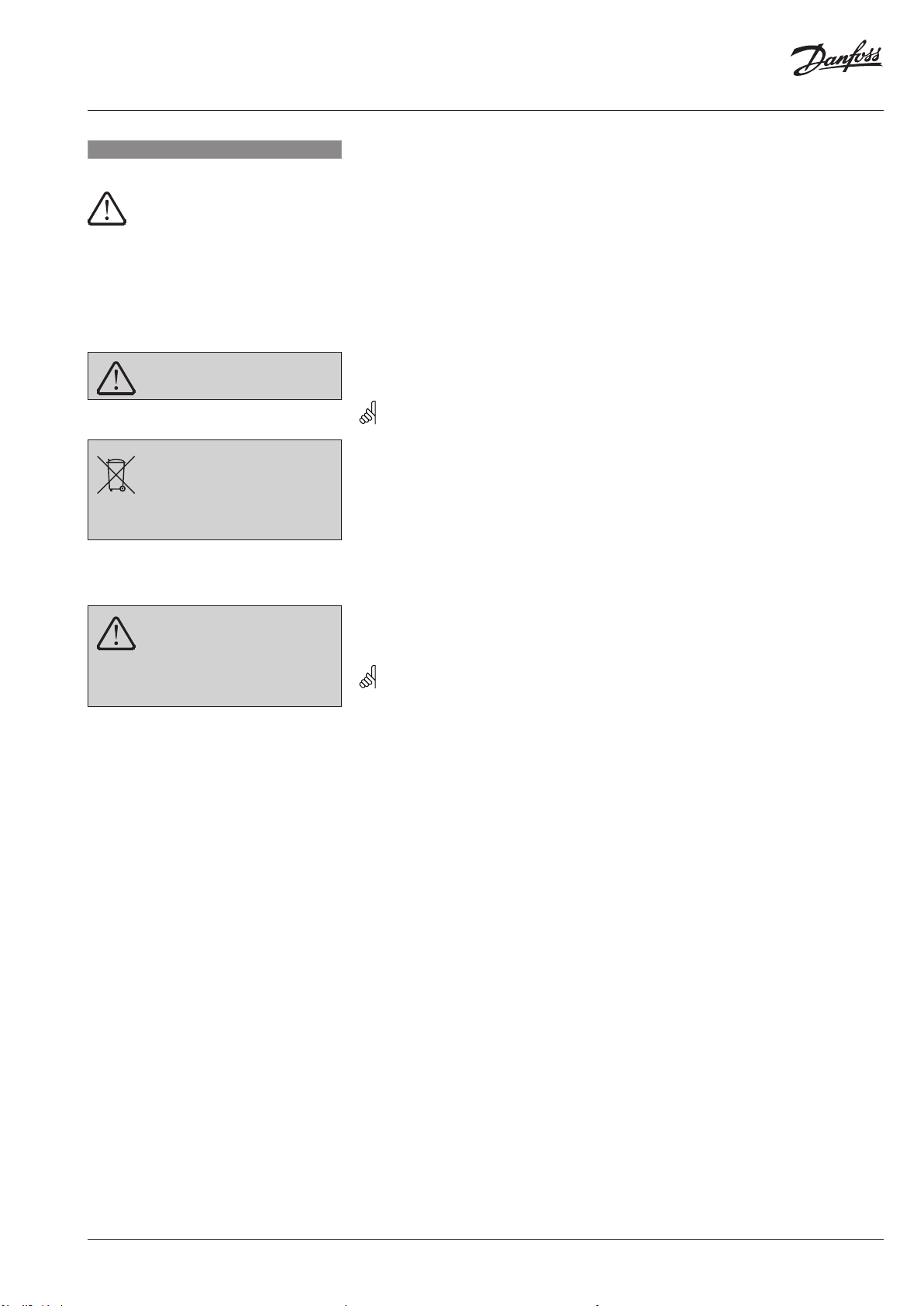
AME 435 QM
FRANÇAIS
Remarques de sécurité
Pour éviter des blessures des
personnes et des dégâts au dispositif, il
est absolument nécessaire de lire
attentivement et de respecter ces instructions.
Le montage, la mise en marche et toute
opération de maintenance doivent être
effectués par un service ou une personne de
qualification.
Suivre les instructions du fabricant du système
ou de son service.
Ne pas retirer le capot avant d ’avoir
totalement coupé l’alimentation.
Instructions de mise au rebut
Ce produit doit être démonté et ses
composants doivent être triés, si
possible, en différents groupes avant
recyclage ou mise au rebut.
Respectez touj ours les réglementations locale s
en matière de mise au rebut.
Montage et installation ❶
Câblage ❷
Ne touchez pas la carte de circuit
imprimé !
Coupez l’alimentation avant d e
raccorder le moteur ! Danger de m ort !
Raccordez le moteur conformé ment au schéma
de branchement électrique.
Fonctions accessibles depuis le
capot
RESET (Réinitialiser) ❸
En appuyant sur le bouton STAND BY (Veille)/
RESET (Réinitialiser) pendant 5 sec., le moteur
lance la procédure d’autocalibration pour
s’adapter à la course de la vanne sur laquelle il
est monté.
La procédure commence par l’extraction de la
tige.
Lorsque la force maximale est détectée, le sens
du moteur s’inverse jusqu’à la détection de la
force maximale dans le sens opposé.
Pendant la calibration, la diode lumineuse
bicolore clignote en vert une fois toutes les
secondes. Après avoir atteint pleinement sa
position supérieure, le moteur entre en mode
normal et commence à capter le signal de
commande Y.
* 5s = REINITIALISER (RESET)
** Diode lumineuse :verte (LED: green)
Débrayage manuel ❹
REMARQUE :
En cas d’utilisation du débrayage manuel, les
signaux de commande et de retour sont incorrects
tant que le moteur n’a pas atteint sa fin de course.
* STAND BY (Veille)−ON (Marche)
** STAND BY (Veille)− OFF (Arrêt)
*** Diode lumineuse : rouge (LED: red)
Réglage du sélecteur de fonction
DIP ❺
Cavalier ① : U/I ; sélecteur de type de signal
d’e ntrée
Sélecteurs de fonction DIP
Réglage d’usine :
Tous les sélecteurs sont en position OFF (Arrêt) !
REMARQUE :
Toutes les combinaisons de sélecteurs de
fonction DIP sont autorisées. Toutes les fonctions
sélectionnées sont ajoutées les unes à la suite des
autres.
SW 1 : Non utilisé
SW 2 : 0/2 ; sélecteur de plage de signaux
d’e ntrée ②
SW 3 : D/I ; sélecteur à action directe ou
inverse ③
SW 4 : Rapide/Lent : Sélecteur de vitesse ④
SW 5 : Non utilisé
SW 6 : Non utilisé
SW 7 : LOG/MDF : caractéristique de débit
modifié ou logarithmique ❻
SW 8 : Non utilisé
Diode lumineuse de fonction ❼
Vert : réinitialisation, position de point
de consigne, diode de transition Rouge : indique
le mode STANDBY (Veille) et le mode Panne.
Vert :
• Diode lumineuse clignotante (une fois toutes
les 6 sec.) ②
- Le moteur a atteint le point de consigne
conformément au signal Y
• Pas de lumière
- Fonction arrêtée, pas d’alimentation
• Diode lumineuse clignotante (~ 1Hz) ③
- Mode d’auto-réglage
Rouge :
• Pas de lumière
- Fonction arrêtée, pas d’alimentation
• Diode lumineuse constamment allumée ④
- Une anomalie s’est produite
• Diode lumineuse clignotante (2 Hz) ①
- STAND BY (Veille)
- Alimentation insuffisante
- Délai d’auto-réglage initial trop court car la
course de la vanne est trop courte
- Echec au cours de l’autocalibration.
Démontage ❽
Dimensions ➒
VI.A7.D3.7N
© Danfoss | 2016.10 | 9
Page 10

AME 435 QM
ESPAÑOL
Nota de seguridad
A fin de evitar lesiones personales o
daños en el dispositivo, es
absolutamente necesario leer y
respetar estrictamente estas instrucciones.
Las operaciones de montaje, puesta en marcha
y mantenimiento deben ser realizadas
únicamente por personal cualificado y
autorizado.
Por favor, respete las instrucciones del
fabricante u operador del sistema.
No retire la cubier ta antes de haber
desconectado el suministro eléctrico.
Instrucciones de eliminación
Este producto debe ser desmontado;
sus componentes deben ser
clasificados, siempre que sea posible,
en distintos grupos destinados a
operaciones de reciclaje o eliminación.
Respete siempre las norm as de eliminación
vigentes en su lugar de reside ncia.
Montaje e instalación ❶
Cableado ❷
¡No toque nada en la pl aca de circuito
impreso!
¡Desconecte la lín ea de suministro
eléctrico antes de conectar el actuador!
¡Tensión letal!
Conecte el actuador de acuerdo con el esquema
de cableado.
Funciones accesibles a través de la
cubierta
RESET ❸
Al mantener pulsado el botón STAND BY/
RESET durante 5 segundos, el actuador inicia
el procedimiento de autocalibrado de carrera,
destinado a ajustar el recorrido de la válvula a la
que se encuentra conectado.
Dicho procedimiento comienza con la
extracción del vástago.
Una vez detectada la fuerza máxima, el actuador
invierte su sentido de desplazamiento hasta que
detecta de nuevo la fuerza máxima en sentido
opuesto.
Durante la calibración, el indicador LED de dos
colores parpadea en color verde a intervalos
de 1 segundo. Tras alcanzar la posición final
superior, el actuador pasa al modo normal y
comienza a capturar la señal de control Y.
* 5 s = (RESET)
** Indicador LED: Verde (LED: green)
Cancelación manual ❹
NOTA:
Al realizar una cancelación manual, la señal de
control y de retorno no vuelven a ser correctas
hasta que el actuador alcanza su posición final.
* STAND BY − ON
** STAND BY − OFF
*** Indicador LED: Rojo (LED: red)
Configuración de los interruptores
DIP ❺
Puente ①: Selector de tipo de señal de
entrada (U/I).
Interruptores DIP
Ajustes de fábrica:
¡Todos los interruptores se encuentran en la
posición OFF de forma predeterminada!
NOTA:
Los interruptores DIP se pueden situar formando
cualquier combinación. Las funciones
seleccionadas se agregan consecutivamente.
Interruptor SW 1: Sin uso.
Interruptor SW 2: Selector de rango de señal
de entrada (0/2). ②
Interruptor SW 3: Selector de modo directo o
inverso (D/I). ③
Interruptor SW 4: Selector de velocidad
(Rápido/Lento). ④
Interruptor SW 5: Sin uso.
Interruptor SW 6: Sin uso.
Interruptor SW 7: Característica de caudal
logarítmica o modificada (LOG/MDF). ❻
Interruptor SW 8: Sin uso.
Indicador LED de funcionamiento ❼
Verde: Comercialización (RESET), posición del
punto de ajuste o indicador de transición. Rojo:
Indica los modos STAND BY o de error.
Verde:
• Intermitente (una vez cada 6 segundos) ②
- el actuador ha alcanzado el punto de
ajuste de acuerdo con la señal Y.
• Apagado
- el actuador no funciona o no recibe
suministro eléctrico.
• Intermitente (~ 1 Hz) ③
- modo de ajuste automático.
Rojo:
• Apagado
- el actuador no funciona o no recibe
suministro eléctrico.
• Iluminado ④
- se ha detectado una condición de error.
• Intermitente (2 Hz) ①
- STAND BY,
- el actuador no recibe suministro eléctrico
suficiente,
- el periodo de ajuste automático inicial es
demasiado breve debido a que el recorrido
de la válvula es muy corto,
- error durante la calibración automática.
Desmontaje ❽
Dimensiones ➒
10 | © Danfoss | 2016.10
VI.A7.D3.7N
Page 11

AME 435 QM
ITALIANO
Attenzione
Per evitare danni alle persone e
all’apparecchio, è assolutamente
necessario leggere e osservare
attentamente queste istruzioni.
Montaggio, avviamento e manutenzione
devono essere eseguiti solo da personale
autorizzato e qualificato.
Seguire sempre le istruzioni del costruttore o
dell’assistenza.
Non rimuovere il coperchio p rima di
aver completamente scollegato
l’alimentazione elettrica.
Istruzioni per lo smaltimento
Questo prodotto deve essere
smontato e i componenti smistati, se
possibile, prima di procedere con il
riciclaggio o lo smaltimento.
Seguire sempre le nor mative locali sullo
smaltimento.
Montaggio e installazione ❶
Collegamento elettrico ❷
Non toccare i componenti del PCB!
Scollegare dalla rete di ali mentazione
prima di effe ttuare i collegamenti
elettrici sull’attuatore! Tensione mortale!
Collegare l’attuatore second o lo schema
elettrico.
Funzioni accessibili dal coperchio di
protezione
RESET ❸
Premendo il pulsante STAND BY/RESET per 5
sec., l’attuatore inizia la procedura di auto-
regolazione in modo da regolare la corsa della
valvola a cui è collegato.
La procedura ha inizio con l’estrazione dello
stelo della valvola.
Quando la forza massima viene raggiunta,
l’attuatore inverte la sua direzione fino a quando
rileva la forza massima nella direzione opposta.
Durante la calibratura, il LED Bi-Colore
lampeggia con luce verde per 1/sec. Dopo
aver raggiunto la posizione estrema superiore,
l’attuatore inserisce il modo Normale ed
incomincia a ricevere il segnale di comando Y.
* 5 sec. = (RESET)
** LED: Verde (LED: green)
Controllo manuale ❹
NOTA:
Se si è fatto uso del controllo manuale, il segnale
di comando e di ritorno non sono più validi e
bisognerà attendere che l’attuatore raggiunga la
posizione estrema per auto calibrarsi nuovamente.
* STAND BY−ATTIVATO (STAND BY − ON)
** STAND BY−DISATTIVATO (STAND BY − OFF)
*** LED: rosso (LED: red)
Impostazione del DIP switch ❺
Ponticello ①: U/I - Selettore tipo segnale
ingresso
Interruttori DIP-switch
Impostazioni di fabbrica:
TUTTI gli interruttori sono in posizione OFF!
NOTA:
Tutte le combinazioni degli interruttori DIP sono
consentite. Tutte le funzioni selezionate sono
aggiunte in sequenza.
SW 1: non utilizzato
SW 2: 0/2 – Selettore campo dei segnali
di ingresso ②
SW 3: D/I – Selettore di azione diretta o
inversa ③
SW 4: Veloce/Lento: selettore velocità ④
SW 5: non utilizzato
SW 6: non utilizzato
SW 7: LOG/MDF – Caratteristica lineare o
logaritmica ❻
SW 8: non utilizzato
Spia LED funzionamento ❼
Verde – inizializzazione (RESET), inseguimento
set-point, indicatore di transizione Rossa - indica
STAND BY e modalità guasto.
Verde:
• Spia lampeggiante (una volta ogni 6 sec.) ②
- l’attuatore ha raggiunto il set-point
secondo il segnale Y
• Spenta
- nessun funzionamento né alimentazione
elettrica
• Spia lampeggiante (~ 1 Hz) ③
- modalità di autoregolazione.
Rossa:
• Spenta
- nessun funzionamento né alimentazione
elettrica
• Sempre accesa ④
- condizione di errore
• Spia lampeggiante (2 Hz) ①
- STAND BY
- alimentazione insufficiente
- tempo di autoregolazione iniziale
eccessivamente breve a causa della corsa
troppo breve della valvola
- errore durante l’auto-calibratura.
Smontaggio ❽
Dimensioni ➒
VI.A7.D3.7N
© Danfoss | 2016.10 | 11
Page 12

AME 435 QM
SVENSKA
Säkerhetsmeddelande
Före montering och tryckavlastning av
systemet är det absolut nödvändigt att
noggrant läsa och beakta dessa
anvisningar för att undvika personskador och
skador på anordningarna.
Erforderligt monterings-, igångsättnings- och
underhållsarbete får endast utföras av
kvalificerad och auktoriserad personal.
Vänligen följ anvisningarna från systemets
tillverkare eller systemoperatör.
Ta inte bort locket innan
strömförsörjning en är helt
bortkopplad.
Kasseringsanvisning
Denna produkt ska demonteras och
dess komponenter om m öjligt sorteras
i olika grupper fö re återvinning eller
kassering.
Följ alltid lokala föreskrif ter om
avfallshantering.
Montering och installation ❶
Kabeldragning ❷
Rör inget på kretskortet!
Koppla bort st römförsörjningen innan moto rn
kopplas in! Livsfarlig spänning!
Koppla in motorn enligt ko pplingsschemat.
Funktioner åtkomliga från locket
ÅTERSTÄLLING ❸
När knappen STANDBY/ÅTERSTÄLLNING
trycks in under 5 sekunder startar motorn
självslagsfunktionen för att ställa in slaglängden
för den ventil på vilken den är monterad.
Funktionen startar med att dra ut spindeln.
När maximal kraft har konstaterats går motorn
åt andra hållet tills maximal kraft åt andra hållet
har konstaterats.
När kalibreringen pågår blinker den tvåfärgade
ljusdioden grön 1/sekund. När motorn har
uppnått fullt övre ändläge övergår den till
normalt läge och börjar ta emot Y-styrsignal.
* 5 s = ÅTERSTÄLLNING (RESET)
** LED: grön (LED: green)
Manuell överkoppling ❹
OBS!
Om manuell överkoppling har använts är styr- och
retursignalerna inte korrekta förrän motorn når
sitt ändläge.
* STANDBY−PÅ (STAND BY−ON)
** STANDBY−AV (STAND BY−OFF)
*** LED: röd (LED: red)
Inställning av DIP-switchar ❺
Bygel ①: U/I – Väljare för typ av insignal
DIP-switchar
Fabriksinställningar:
ALLA switchar är i läge OFF!
OBS!
Alla kombinationer av DIP-switchinställningar är
tillåtna. Alla funk tioner som väljs läggs till efter
varandra.
SW 1: Används ej
SW 2: 0/2 – Väljare för insignalsområde ②
SW 3: D/I – Väljare för direkt eller omvänd
funktion ③
SW 4: Snabb/långsam: Hastighetsväljare ④
SW 5: Används ej
SW 6: Används ej
SW 7: LOG/MDF – Logaritmisk eller
modifierad flödeskarakteristik ❻
SW 8: Används ej
Funktionsindikator med
ljusdioder ❼
Grön – indikator för start (ÅTERSTÄLLNING),
börvärdesläge, övergång
Röd – indikerar STANDBY och felläge.
Grön:
• Blinkande ljus (en gång var 6:e sekund) ②
– motorn har uppnått börvärdet enligt
Y-signal
• Lyser ej
– ej i drift eller ingen strömförsörjning
• Blinkande ljus (~1Hz) ③
– självinställningsläge.
Röd:
• Lyser ej
– ej i drift eller ingen strömförsörjning
• Lyser stadigt ④
– felläge har uppstått
• Blinkande ljus (2 Hz) ①
– STAND BY
– strömförsörjningen bristfällig
– initial självinställningstid för kort på grund
av alltför korta ventilslag
– fel under självkalibrering.
Demontering ❽
Mått ➒
12 | © Danfoss | 2016.10
VI.A7.D3.7N
Page 13

AME 435 QM
PORTUGUÊS
Nota de segurança
Para evitar danos em dispositivos e
ferimentos pessoais, é absolutamente
necessário que estas instruções sejam
lidas com atenção antes da montagem e partida
do aparelho e cumpridas com exatidão.
As operações necessárias de montagem, partida
e manutenção devem ser executadas apenas
por pessoal técnico especificamente formado,
qualificado e autorizado.
Siga as instruções do fabricante ou operador do
sistema.
Não retirar a tampa antes de
a alimentação eléctr ica estar
totalmente desligada.
Instruções de remoção
Este aparelho deve ser desmontado e
os respectivos compon entes devem
ser separados em diver sos grupos, se
possível, antes da reciclagem o u
eliminação.
Seguir sempre as regula mentações locais de
eliminação.
Montagem e instalação ❶
Cabeamento ❷
Não tocar em nenhuma parte da
placa de circuitos impressos!
Desligar o cabo de ali mentação
principal antes de liga r os cabos do actuador!
Voltagem letal!
Ligar os cabos do actu ador em conformidade
com o esquema de cablage m.
Funções acessíveis a partir da tampa
RESET (REINICIAR) ❸
Pressionando o botão STAND-BY/RESET (STANDBY/REINICIAR) durante 5 segundos, o atuador
inicia um procedimento automático para se
ajustar ao curso da válvula a que está ligado.
O procedimento começa pela extração da haste.
Quando a potência máxima é detectada, o
atuador inverte a sua direção de funcionamento
até ser detectada a potência máxima na direção
oposta.
Durante a calibragem, o LED bicolor pisca
em verde 1/seg. Ao alcançar a posição final
superior o atuador entra no modo normal de
funcionamento e começa a captar o sinal de
controle Y.
* 5 s = REINICIAR (RESET)
** LED: verde (LED: green)
Controle manual ❹
NOTA:
Se tiver sido utilizado o controle manual, o sinal
de retorno e de controle não são corretos até o
atuador alcançar a respectiva posição final.
* STAND-BY−LIGAR (STAND BY−ON)
** STAND-BY−DESLIGAR (STAND BY−OFF)
*** LED: vermelho (LED: red)
Configurações do interruptor DIP ❺
Conector ①: U/I - Seletor de tipo de sinal de
entrada
Interruptores DIP
Predefinições originais:
TODOS os interruptores estão na posição OFF!
NOTA:
Todas as combinações de interruptores DIP são
permitidas. Todas as funções selecionadas são
adicionadas de forma consecutiva.
SW 1: Não utilizado
SW 2: 0/2 - Seletor de alcance de sinal de
entrada ②
SW 3: D/I - Seletor de atuação direta ou
inversa ③
SW 4: Rápido/Lento: Seletor de velocidade ④
SW 5: Não utilizado
SW 6: Não utilizado
SW 7: LOG/MDF - Característica de vazão
alterado ou logarítmico ❻
SW 8: Não utilizado
LED Indicador de função ❼
Verde– Indicador de inicialização (RESET), de
posição de referência, de transição Vermelho Indica STAND-BY e modo de avaria.
Verde:
• Luz intermitente (de 6 em 6 segundos.) ②
- o atuador alcançou o ponto de referência
de acordo com o sinal Y
• Apagado
- inativo ou sem alimentação elétrica
• Luz intermitente (~ 1Hz) ③
- modo de auto-regulação.
Verm elho:
• Apagado
- inativo ou sem alimentação elétrica
• Luz constante ④
- ocorreu condição de avaria
• Luz intermitente (2 Hz) ①
- STAND -BY
- alimentação muito fraca
- tempo de auto-regulação inicial muito
curto devido a cursos de válvula muito
curtos
- falha durante a calibragem automática
Desmontagem ❽
Dimensões ➒
VI.A7.D3.7N
© Danfoss | 2016.10 | 13
Page 14

AME 435 QM
LIETUVIŲ K.
Saugos informacija
Siekiant išvengti traumų ir įrenginio
gedimų, būtina atidžiai perskaityti šias
instrukcijas ir jomis vadovautis.
Būtiną montavimą, paleidimą ir techninį
aptarnavimą turi atlikti tik kvalifikuotas
įgaliotasis personalas.
Rekomenduojame laikytis sistemos gamintojų
sistemos operatoriaus instrukcijų.
Nenuimkite dangtelio, kol maitinimas
nebus visiškai išjungtas
arba
Nurodymai, kaip sunaikinti
Prieš perdirbant ar sunaikinant, šį
gaminį reikia išmontuoti, o jo dalis, jei
Visada laikyk itės vietinių atliekų apdorojim o
taisyklių.
įmanoma, surūšiuoti atskirai.
Montavimas ❶
Laidai ❷
Nelieskite jokių mo ntažinės plokštės
dalių!
išjunkite maitinimą! Įtampa pavojinga gyvybei!
Prijunkite pavarą pagal ele ktrinių sujungimų
schemą.
Prieš prijungdami pri e pavaros laidus,
Ant dangtelio pasiekiamos funkcijos
RESET ❸
5 sek. nuspaudus mygtuką STAND BY/RESET,
pavara pradės tiesioginės eigos procedūrą, kad
prisitaikytų prie ventilio, prie kurio yra prijungta,
eigos.
Procedūra pradedama nuo stiebo ištraukimo.
Kai aptinkama maksimali galia, pavara pakeičia
kryptį, kol priešinga kryptimi aptinkama
maksimali galia.
Kalibruojant dviejų spalvų diodas 1 sek. mirksi
žaliai. Pasiekusi viršutinę galinę padėtį, pavara
pradeda veikti normaliu režimu ir pradeda
gaudyti Y valdymo signalą.
* 5s = Naujas nustatymas (RESET)
** DIODAS: žalias (LED: green)
Rankinis valdymas ❹
PAS TABA:
jei buvo naudotas rankinis valdymas, valdymo
ir grąžinimo signalai nebus teisingi, kol pavara
pasieks galinę padėtį.
* Budėjimo režimas (STAND BY)−ĮJ. (ON)
** Budėjimo režimas (STAND BY)−IŠJ. (OFF)
*** DIODAS: raudonas (LED: red)
Funkcijų pasirinkimo jungiklių
nustatymas ❺
Trumpiklis ①: U/I – įėjimo signalo tipo
parinkimas
Funkcijų pasirinkimo jungikliai
Gamintojo nustatymai:
Visi jungikliai yra išjungti (padėtis OFF)!
PAS TABA:
leidžiami visi funkcijų pasirinkimo jungiklių
deriniai. Visos pasirink tos funkcijos pridedamos
viena po kitos.
1 jungiklis: nenaudojamas
2 jungiklis: 0/2 – įėjimo signalo intervalo
parinkimas ②
3 jungiklis: D/I – tiesioginio arba atvirkštinio
veikimo parinkimas ③
4 jungiklis: greitai / lėtai: greičio
parinkimas ④
5 jungiklis: nenaudojamas
6 jungiklis: nenaudojamas
7 jungiklis: LOG/MDF – logaritminė arba
modifikuota srauto charakteristika ❻
8 jungiklis: nenaudojamas
Diodinis funkcijų indikatorius ❼
Žalia – iniciacijos (RESET), nustatytos padėties,
perėjimo indikatorius
Raudona – rodo budėjimo ir gedimo režimą.
Žalia:
• Diodas mirksi (kas 6 sek.) ②
- pavara pasiekė nustatytą padėtį pagal
signalą Y
• diodas nešviečia
- neveikia elektros maitinimas arba jo nėra
• Diodas mirksi (~ 1 Hz dažniu) ③
- savaiminio nustatymo režimas.
Raudona:
• diodas nešviečia
- neveikia elektros maitinimas arba jo nėra
• Diodas šviečia nuolat ④
- įvyko klaida
• Diodas mirksi (2 Hz dažniu) ①
- BUDĖJIMAS
- per maža maitinimo įtampa
- pradinio savaiminio nustatymo laikas per
trumpas dėl per mažos ventilio eigos
- savaiminio kalibravimo sutrikimas.
Nuėmimas ❽
Matmenys ➒
14 | © Danfoss | 2016.10
VI.A7.D3.7N
Page 15

AME 435 QM
LATVIEŠU
Informācija par drošību
Lai novērstu traumu gūšanas un ierīces
bojājumu risku, obligāti rūpīgi jāizlasa
un jāievēro šie norādījumi.
Nepieciešamā montāža, palaišana un apkope
jāveic tikai kvalificētiem un pilnvarotiem
darbiniekiem.
Lūdzu, ievērojiet sistēmas izstrādātāja vai
sistēmas operatora norādījumus.
Nenoņemiet vāku, p irms strāvas
padeve nav pilnībā izslēgta.
Pārstrādes instrukcija
Pirms otrreizējās pārstrādes vai
likvidēšanas šis produkts ir jāizjauc un
tā komponenti, ja iespējams,
jāsakārto dažādās grupās.
Vienmēr ievērojiet vietējos pārstrādes
noteikumus.
Montāža un uzstādīšana ❶
Vadojums ❷
Nepieskarieties ne kam uz drukātās
shēmas plates!
Pirms izpildmehānisma vadojuma
izveides atslēdzi et strāvas padevi! Nāvējošs
spriegums!
Izveidojiet izpildmehānisma vadojumu saskaņā
ar vadojuma shēmu.
Funkcijas, kurām var piekļūt no
vāka
ATIESTATĪT ❸
Nospiežot pogu GAIDSTĀVE/ATIESTATĪT uz
5. sek., izpildmehānisms sāk virzuļa pašdarbības
procedūru, lai regulētu tā vārsta virzuli, ar kuru
tas ir savienots.
Procedūra tiek sākta ar mehānisma izvirzīšanu.
Konstatējot maksimālo spēku, izpildmehānisms
maina savas darbības virzienu uz pretējo, līdz
tiek konstatēts maksimālais spēks pretējā
virzienā.
Kalibrēšanas laikā divkrāsu LED diode mirgo zaļā
krāsā (iedegas reizi sekundē). Pilnībā sasniedzot
augšējo beigu pozīciju, izpildmehānisms pāriet
parastā režīmā un sāk uztvert Y vadības signālu.
* 5 s = ATIESTATĪT (RESET)
** LED: zaļa (LED: green)
Manuālā ignorēšana ❹
PIEZĪME.
Ja tiek izmantota manuālā ignorēšana, vadības un
atplūdes signāls nav pareizs, līdz izpildmehānisms
sasniedz beigu pozīciju.
* GAIDSTĀVE−IESLĒGTS (STAND BY−ON)
** GAIDSTĀVE−IZSLĒGTS (STAND BY−OFF)
*** LED: sarkana (LED: red)
DIP slēdža iestatījumi ❺
Tiltslēgs ①: U/I — ievades signāla veida
pārslēgs
DIP slēdži
Rūpnīcas iestatījumi:
VISI slēdži ir pozīcijā OFF (Izslēgts).
PIEZĪME.
Visas DIP slēdžu kombinācijas ir atļautas. Visas
atlasītās funkcijas tiek pievienotas secīgi.
SW 1: Netiek izmantots
SW 2: 0/2 — ievades signāla diapazona
pārslēgs ②
SW 3: D/I — tiešās vai pretējās darbības
pārslēgs ③
SW 4: Ātri/lēni: Ātruma pārslēgs ④
SW 5: Netiek izmantots
SW 6: Netiek izmantots
SW 7: LOG/MDF — logaritmiska vai
modificēta plūsmas raksturlīkne ❻
SW 8: Netiek izmantots
LED funkcijas indikators ❼
Zaļš — inicializācija (ATIESTATĪT), iestatītā
pozīcija, pārejas indikators
Sarkans — norāda režīmu GAIDSTĀVE un Kļūme.
Zaļš:
• Mirgojošs indikators (reizi 6 sekundēs) ②
- izpildmehānisms sasniedzis iestatīto
vērtību atbilstoši Y signālam
• Indikators nedeg
- nenotiek darbība, vai nav strāvas padeves
• Mirgojošs indikators (~ 1 Hz) ③
- pielāgošanās režīms.
Sarkans:
• Indikators nedeg
- nenotiek darbība, vai nav strāvas padeves
• Pastāvīgi degošs indikators ④
- radusies kļūmes situācija
• Mirgojošs indikators (2 Hz) ①
- GAIDSTĀVE
- pārāk maza strāvas padeve
- sākotnējais pielāgošanās laiks īsā virzuļa
gājiena dēļ ir pārāk īss
- kļūme paškalibrēšanas laikā.
Demontāža ❽
Izmēri ➒
VI.A7.D3.7N
© Danfoss | 2016.10 | 15
Page 16

AME 435 QM
EESTI KEEL
Ettevaatusabinõud
Inimeste ja seadmete vigastuste
vältimiseks on enne paigaldamist ja
esmakäivitamist kindlasti vajalik
hoolikalt lugeda ja järgida instruktsiooni.
Vajalikud paigaldus-, käivitus- ja hooldustöid
peab teostama ainult kvalifitseeritud, koolitatud
ja volitatud personal.
Palume järgida süsteemi valmistaja või käitaja
instruktsioone.
Enne kaane eemaldamist peab toide
olema välja lülitatud.
Utiliseerimisjuhend
Enne utiliseerimist tuleb täiturmootor
demonteerida ja komponendid
võimalusel sorteerida materjalide
järgi.
Järgige alati kohalikke utiliseerimiseeskirju.
Paigaldamine ❶
Elektriline ühendamine ❷
Mitte puutuda kl emme selleks mitte
ettenähtud tööriistadega.
Enne täiturmootori elektriühenduste
teostamist lülitage toide välja! O htlik pinge!
Teostage elektriühendused vastavalt
elektriskeemile.
Kattelt juurdepääsetavad
funktsioonid
LÄHTESTAMINE ❸
Ooterežiimi- ja lähtestamisnupu STAND BY/
RESET vajutamisel ja allhoidmisel 5 sekundit
alustab täiturmootor ventiili käigupikkuse
kohandamise protsessi.
Protsess algab spindli väljanihutamisega.
Maksimaalse jõumomendi tuvastamisel vahetab
täiturmootor pöörlemissunda kuni tuvastatakse
maksimaalne jõumoment vastupidises suunas.
Käigupikkuse kohandamise ajal vilgub
kahevärviline LED-märgutuli ühesekundilise
intervalliga. Pärast lõpuasendisse jõudmist
läheb täiturmootor tavarežiimi ja reageerib
juhtimissignaalile.
* 5 s = LÄHTESTAMINE (RESET)
** LED: roheline (LED: green)
Käsijuhtimine ❹
MÄRKUS.
Käsijuhtimise korral on juhtimis- ja tagasisignaalid
õiged alles siis, kui täiturmootor on jõudnud
lõpuasendisse.
* OOTEREŽIIM−SEES (STAND BY−ON)
** OOTEREŽIIM−VÄLJAS (STAND BY−OFF)
*** LED: punane (LED: red)
DIP-lüliti asend ❺
Ühendussild ①: U/I – juhtimissignaali tüübi
valik
DIP-lülitid
Tehaseseadistused.
KÕIK lülitid on asendis OFF (väljas).
MÄRKUS.
Kõik DIP-lülitite kombinatsioonid on lubatud. Kõik
valitavad funktsioonid lisatakse järjekorras.
SW 1: Pole kasutusel
SW 2: 0/2 – juhtimissignaali piirkonna
valik ②
SW 3: D/I – otse- või pöördtoime valik ③
SW 4: Fast/Slow (kiire/aeglane):
kiiruse valik ④
SW 5: Pole kasutusel
SW 6: Pole kasutusel
SW 7: LOG/MDF – logaritmiline või muudetav
vooluhulga karakteristik ❻
SW 8: Pole kasutusel
Funktsioonide LED-märgutuli ❼
Roheline – käivitamine (LÄHTESTAMINE),
seadesuuruse asend, üleminekunäidik.
Punane – tähistab OOTEREŽIIMI ja avariirežiimi.
Roheline:
• Vilgub (iga 6 sekundi tagant) ②
– täiturmootor on saavutanud seadesuuruse
vastavalt juhtimissignaalile Y.
• Tuli ei põle
– seade ei tööta või puudub toide.
• Vilgub (~ 1Hz) ③
– isekalibreerimise režiim.
Punane:
• Tuli ei põle
– seade ei tööta või puudub toide.
• Tuli põleb pidevalt ④
– ilmnes viga.
• Vilgub (2 Hz) ①
– OOTEREŽIIM
– toide on liiga nõrk;
– algne isekalibreerimise aeg on ventiili liiga
lühikese käigupikkuse tõttu liiga lühike;
– isekalibreerimise ajal ilmnes viga.
Demonteerimine ❽
Mitat ➒
16 | © Danfoss | 2016.10
VI.A7.D3.7N
Page 17

AME 435 QM
SLOVENSKY
Bezpečnostná poznámka
Aby ste predchádzali poraneniu
a poškodeniu osôb a zariadení, určite
si ešte pred montážou a uvedením
do prevádzky pozorne prečítajte
tieto pokyny a dodržiavajte ich.
Potrebnú montáž, spustenie a údržbu
musí vykonávať iba kompetentný, zaškolený
a autorizovaný personál.
Riaďte sa, prosím, pokynmi výrobcu systému
alebo jeho operátora.
Kryt n eodstraňujte, pokiaľ úplne
nevypnete napájací zdroj.
Pokyny pre likvidáciu
Ak je to možné, tento výrobok by mal
byť pred recykláciou alebo lik vidáciou
rozobratý a jeho komponenty
roztriedené do rôznych skupín.
Vždy dodržiavajte miestn e zákony o likvidácii.
Montáž a inštalácia ❶
Pripojenie ❷
Na doske s plošnými spojmi sa ničoho
nedotýkajte!
Pred zapájaním poh onu vypnite
elektrické vedenie! Smrtiace napätie!
Servopohon zapojte podľa schémy zapojenia.
Funkcie prístupné z krytu
RESET ❸
Keď stlačíte a podržíte tlačidlo POHOTOVOSTNÝ REŽIM/RESET (STAND BY/RESET)
5 sekúnd, servopohon začne vykonávať
procedúru automatického zdvihu a nastaví sa
na zdvih ventilu, na ktorý je pripojený.
Procedúra sa začne vyťahovaním vretena
ventilu.
Keď sa dosiahne maximálna sila, servopohon
obráti smer a pôsobí dovtedy, kým sa
nedosiahne maximálna sila v opačnom smere.
Počas kalibrovania bliká dvojfarebná LED dióda
zelenou farbou 1 sek. Keď sa dosiahne horná a
dolná koncová poloha, servo pohon prejde do
normálneho režimu
a začne prijímať ovládací signál Y.
* LED dióda: zelená (LED: green)
Ručné ovládanie ❹
POZNÁMKA:
Pri ručnom ovládaní ovládací a spätný signál nie
sú správne dovtedy, kým servopohon nedosiahne
koncovú polohu.
* POHOTOVOSTNÝ REŽIM (STAND
BY)−ON (ZAPNUT Ý)
** POHOTOVOSTNÝ REŽIM (STAND
BY)−OFF (VYPNUTÝ )
*** LED dióda:červená (LED: red)
Nastavenie prepínačov DIP ❺
Prepojovací vodič [Jumper] ①:
U/I – Výber typu vstupného signálu
Prepínače DIP
Výrobné nastavenia:
VŠETKY prepínače sú v polohe V YPNUTÉ (OFF)!
POZNÁMKA:
Všetky kombinácie prepínačov DIP sú povolené.
Všetky zvolené funkcie sú pridávané postupne.
Prepínač 1: Nepoužitý
Prepínač 2: 0/2 – Výber rozsahu vstupného
signálu ②
Prepínač 3: D/I – Výber priameho alebo
inverzného fungovania ③
Prepínač 4: Rýchly/pomalý:
Výber rýchlosti ④
Prepínač 5: Nepoužitý
Prepínač 6: Nepoužitý
Prepínač 7: LOG/MDF – Logaritmické alebo
modifikované charakteristiky prietoku ❻
Prepínač 8: Nepoužitý
Indikátor funkcie pomocou LED
diódy❼
Zelená – inicializácia (RESET), poloha bodu
nastavenia, indikátor prechodovej fázy Červená
– znamená STAND BY (POHO -TOVOSTNÝ) alebo
poruchový režim
Zelená:
• Blikajúce svetlo (raz za 6 sekúnd) ②
- servopohon dosiahol bod nastavenia
podľa signálu Y
• Nesvieti
- bez prevádzky alebo zdroja napájania
• Blikajúce svetlo (~ 1 Hz) ③
- režim automatického nastavenia.
Červená:
• Nesvieti
- bez prevádzky alebo zdroja napájania
• Svieti stále ④
- vyskytol sa poruchový stav
• Blikajúce svetlo (2 Hz) ①
- STAND BY (POHOTOVOSTNÝ REŽIM)
- napájanie príliš slabé
- počiatočný čas automatického nastavenia
je príliš krátky v dôsledku príliš krátkych
zdvihov ventilu
- porucha počas automatického
kalibrovania.
Demontáž ❽
Rozmery ❺ ➒
VI.A7.D3.7N
© Danfoss | 2016.10 | 17
Page 18

AME 435 QM
SLOVENŠČINA
Varnostno opozorilo
Za preprečevanje telesnih poškodb in
poškodb naprave morate ta navodila
natančno prebrati in jih tudi razumeti.
Nujna montažna, zagonska in vzdrževalna dela
lahko izvajajo samo kvalificirani, šolani in
pooblaščeni delavci.
Prosimo, upoštevajte navodila proizvajalca
sistema ali sistemskega operaterja.
Pred izklopom nap ajanja ne snemajte
pokrova.
Navodila za odstranjevanje
Pred reciklažo ali odstranit vijo je tr eba
pogon razstaviti in dele pogona
razvrstiti v ustrezne skupine.
Vedno upoštevajte veljavno lokalno
zakonodajo o odstranitvi.
Montaža in vgradnja ❶
Ožičenje ❷
Ne dotikajte se ničesar na plošči
tiskanega vezja!
Preden uredite ožičenje, izk ljučite
pogon iz elek tričnega omrežja. Visoka nap etost
– smrtno nevarno!
Pogon ožičite v skladu z elek troshemo.
Funkcije, dostopne s pokrova
PONASTAVITEV ❸
S pritiskom tipke STANJE PRIPRAVLJENOSTI/
PONASTAVITEV (STAND BY/RESET) za 5 sekund
pogon začne s postopkom samonastavitve
hoda. Pri tem nastavi hod ventila, na katerega je
priključen.
Postopek se začne s pomikom droga navzven.
Ob zaznavi maksimalne sile pogon obrne
svojo smer. To traja, dokler znova ne zazna
maksimalne sile v nasprotni smeri.
Med kalibracijo dvobarvna LED-dioda enkrat
na sekundo utripa zeleno. Ko pogon doseže
zgornjo skrajno lego, začne z običajnim
načinom delovanja in začne slediti krmilnemu
signalu Y.
* 5s = PONASTAVITEV (RESET)
** LED- dioda: zelena (LED: green)
Ročna zaustavitev ❹
OPOMBA:
Pri uporabi ročnega krmiljenja krmilni in povratni
signal nista pravilna, dokler pogon ne doseže svoje
končne lege.
* STANJE PRIPRAVLJENOSTI−
VKLOP (STAND BY−ON)
** STANJE PRIPRAVLJENOSTI−
IZKLOP (STAND BY−OFF)
*** LED-dioda: rdeča (LED: red)
Nastavitve DIP-stikal ❺
Mostič ①: U/I – izbirno stikalo za tip
vhodnega impulza
DIP-stikala
Tovarniške nastavitve:
VSA stikala so v položaju IZKLOP (OFF).
OPOMBA:
Dopustne so vse kombinacije DIP-stikal. Vse
izbrane funkcije so dodane ena za drugo.
SW 1: ni v uporabi
SW 2: O/2 – izbirno stikalo za razpon
vhodnega signala ②
SW 3: D/I – izbirno stikalo za direktno
ali inverzno delovanje ③
SW 4: Hitro/počasi: Izbirno stikalo za
hitrost ④
SW 5: ni v uporabi
SW 6: ni v uporabi
SW 7: LOG/MDF – Logaritmična ali
spremenjena karakteristika pretoka ❻
SW 8: ni v uporabi
Kontrolna lučka LED ❼
Zelena – inicializacija (PONASTAVITEV), položaj
nastavljene vrednosti, kontrolna lučka prehodov
Rdeča – sporoča STANJE PRIPRAVLJENOSTI in
prisotnost napake
Zelena:
• utripajoča luč (enkrat na 6 sekund) ②
– pogon je dosegel nastavljeno vrednost v
skladu s signalom Y
• ne sveti
– ni delovanja ali ni napajanja
• utripajoča lučka (~ 1 Hz) ③
– v teku je ponastavitev.
Rdeča:
• ne sveti
– ni delovanja ali ni napajanja
• stalno sveti ④
– prišlo je do napake
• utripajoča lučka (~ 2 Hz) ①
– STANJE PRIPRAVLJENOSTI
– prenizka napajalna napetost
– prvotno nastavljeni čas je prekratek zaradi
prekratko nastavljenega hoda ventila
– napaka med ponastavitvijo.
Demontaža ❽
Dimenzije ➒
18 | © Danfoss | 2016.10
VI.A7.D3.7N
Page 19

AME 435 QM
HRVATSKI
Sigurnosna napomena
Kako biste izbjegli ozljede i materijalne
štete, prije ugradnje i pokretanja
svakako morate pozorno pročitati i
poštovati ove upute.
Potrebne radove ugradnje, pokretanja i
održavanja moraju obaviti samo kvalificirane,
obučene i ovlaštene osobe.
Pridržavajte se uputa proizvođača ili upravitelja
sustava.
Ne skidajte poklo pac dok se napajanje
potpuno ne prekine.
Uputa o odlaganju
Ovaj bi proizvod prije recikli ranja ili
odlaganja treba lo demontirati, a
njegove dijelove po mog ućnosti
razvrstati u skupine .
Uvijek poštujte lokaln e zakone o odlaganju.
Postavljanje i ugradnja ❶
Ožičenje ❷
Ne dodirujte tiskanu pločicu!
Prije spajanja pog ona na električnu
mrežu isključite vod za nap ajanje!
Smrtonosan napon!
Pogon spojite prema dij agramu ožičenja.
Funkcije dostupne preko poklopca
RESET (Poništavanje) ❸
Držite li 5 sekundi pritisnut gumb STAND BY/
RESET, pogon ventila pokrenut će postupak
podešavanja hoda kako bi se prilagodio hodu
ventila na koji je priključen.
Postupak počinje izvlačenjem osovine.
Kada se utvrdi maksimalna sila, pogon okreće
smjer dok se ne utvrdi maksimalna sila u
suprotnom smjeru.
Tijekom kalibracije dvobojni pokazivač trepti
zeleno svake sekunde. Kada dođe u krajnji gornji
položaj, pogon prelazi u uobičajeni način rada i
počinje registrirati regulacijski signal Y.
* 5 s = (RESET)
** LED: zelena (LED: green)
Ručno upravljanje❹
NAPOMENA:
Upotrijebite li ručno upravljanje, regulacijski i
povratni signal neće biti ispravni dok pogon ne
dođe u krajnji položaj.
* STAND BY−uklj. (STAND BY−ON)
** STAND BY−isklj. (STAND BY−OFF)
*** LED: cr vena (LED: red)
Položaji mikroprekidača ❺
Premosnik ①: U/I – Birač vrste ulaznog
signala
Mikroprekidači
Tvorničko podešenje:
SVI su prekidači u položaju OFF!
NAPOMENA:
Dopuštene su sve kombinacije mikroprekidača. Sve
odabrane funkcije dodaju se redom.
PR 1: Ne upotrebljava se
PR 2: 0/2 – Birač raspona ulaznog signala ②
PR 3: D/I – Birač direktnog ili inverznog
pogona ③
PR 4: Brzo/sporo: birač brzine ④
PR 5: Ne upotrebljava se
PR 6: Ne upotrebljava se
PR 7: LOG/MDF – logaritamska ili izmijenjena
karakteristika protoka ❻
PR 8: Ne upotrebljava se
LED pokazivača rada ❼
Zeleno – inicijaliziranje (RESET), položaj
podešenja, pokazivač prijelaza
Crveno – označava načine rada STAND BY
i neispravnost
Zeleno:
• Trepti (svakih 6 s) ②
– pogon je došao u položaj podešenja prema
signalu Y
• Ne svijetli
– ne radi ili nema napajanja
• Trepti (~ 1 Hz) ③
– samopodešavanje
Crveno:
• Ne svijetli
– ne radi ili nema napajanja
• Svijetli ④
– pojavila se neispravnost
• Trepti (2 Hz) ①
– STAND BY
– slabo napajanje
– prvobitno vrijeme samopodešavanja
prekratko je zbog prekratkih hodova
ventila
– neispravnost tijekom samokalibriranja
Demontiranje ❽
Dimenzije ➒
VI.A7.D3.7N
© Danfoss | 2016.10 | 19
Page 20

AME 435 QM
한국어
안전 정보
인체 부상과 장치의 손상을 방지하기
위해, 조립 및 시운전 전에 반드시 이
지침을 자세히 읽고 따라야 합니다.
필요한 조립, 시동 및 유지보수 작업은 훈련을
받은 유자격 공인 인력만 실시해야 합니다.
시스템 제조업체 또는 시스템 운영자의 지침을
준수하십시오.
전원 공급장치를 완전히 끌 때까지
커버를 분리하지 마십시 오 .
폐기 지침
이 제품을 분해할 때는 재활용 또는
폐기 등 최대한 다양한 그룹으로
구성품을 구분해야 합니다.
현지 폐기 규정을 항상 따르십시오 .
장착 및 설치 ❶
배선 ❷
PCB의 어떤 부분도 만지지
마십시오!
구동기를 배선하기 전에 전원을
끄십시오! 치사 전압!
배선도에 따라 구동기를 배선하십시오.
커버에서 사용할 수 있는 기능
리셋 ❸
STA ND BY/ RES ET 버튼을 5초 동안 누르면,
구동기가 셀프 스트로킹 절차를 시작하여
연결된 밸브의 스트로크를 조정합니다.
스템이 신장되면서 절차가 시작됩니다.
최대 작용력이 감지되면, 반대 방향의 최대
작용력이 감지될 때까지 구동기가 역방향으로
작동합니다.
보정 중에는 2색 LED가 1초에 한 번씩 녹색으로
점멸합니다. 상부 끝 위치에 도달하면, 구동기가
정상 모드로 들어가며 Y 제어 신호를 포착하기
시작합니다.
* 5초 = 리셋 (RESET )
** LED: 녹색 (LED: green)
수동 조작 ❹
참고:
수동 조작을 사용하면, 구동기가 끝 위치에
도달할 때까지 제어 및 반환 신호가 올바르지
않습니다.
* 대기−켜짐 (S TAND BY− ON)
** 대기−꺼짐 ( STAND BY−OF F)
*** LED: 빨간색 (LED: red)
DIP 스위치 설정 ❺
점퍼 ①: U/I - 입력 신호 유형 선택기
DIP 스위치
출고시 설정:
모든 스위치가 꺼짐 상태입니다!
참고:
DIP 스위치의 모든 조합이 허용됩니다. 선택한
모든 기능이 차례로 추가됩니다.
SW 1: 사용 안 함
SW 2: 0/2 - 입력 신호 범위 선택기 ②
SW 3: D/I - 정방향 또는 역방향 작동 선택기 ③
SW 4: 빠르게/느리게: 속도 선택기 ④
SW 5: 사용 안 함
SW 6: 사용 안 함
SW 7: LOG/MDF - 로그 또는 수정된 유량
특성 ❻
SW 8: 사용 안 함
LED 기능 표시등 ❼
녹색 – 초기화(리셋), 설정점 위치, 이행 표시등
빨간색 - 대기 또는 장애 모드 알림.
녹색:
• 점멸(6초에 한 번) ②
- Y 신호에 따라 구동기가 설정점에 도달함
• 꺼짐
- 작동 안 됨 또는 전원 공급 안 됨
• 점멸(~1H z) ③
- 자동 조정 모드.
빨간색:
• 꺼짐
- 작동 안 됨 또는 전원 공급 안 됨
• 계속 켜짐 ④
- 장애 상황 발생
• 점멸(2Hz) ①
- 대기
- 전원 공급 매우 부족
- 너무 짧은 밸브 스트로크 때문에 초기
자동 조정 시간이 너무 짧음
- 자동 보정 중 장애 발생
분리 ❽
외형도 ➒
20 | © Danfoss | 2016.10
VI.A7.D3.7N
Page 21

AME 435 QM
有害物质含量表
铅 (Pb)汞 (Hg)镉 (Cd)
(Cr( VI))
(PBB)
(PBDE)
电机
XOOOO
O
O: 表示该有害物质在该部件所有均质材料中的含量均在GB/T 26572规定的限量要求以下。
X: 表示该有害物质至少在该部件的某一均质材料中的含量超出GB/T 26572规 定的限量要求。
中文
安全注意事项
为避免发生人身和设备事故,请仔细阅
读本手册。
安装、调试、维修必须由专业人员进行。
请遵循系统制造商或系统操作人员的说明。
在完全切断电源之前,切勿揭开保护
盖。
废弃指南
进行回收或丢弃前,应当将本产品
拆卸,如有可能,还应将元器件分别
归类。
请遵循当地的废弃法规。
安装 ❶
配线 ❷
切 勿 触 碰 电 路 板( PCB)!
对驱动器进行配线之前,请关闭电
源 !致 命 电 压 !
参照配线图,对驱动器进行配线。
可从机壳执行的功能
重置 ❸
按住 STAND BY/RESET 按钮 5 秒 钟 ,驱 动 器 开
始行程自检,以便根据所连接阀门的行程 进行
调节。
自 检 开 始 时 ,阀 杆 伸 出 。
检测到最大阻力后,驱动器逆转反向,直至检测
到反方向的最 大阻 力。
校 准 过 程 中 ,双 色 LED 会每秒钟闪烁 1 次绿光。
完全抵达上端位置后,驱动器进入正常模式,开
始捕捉 Y 控 制 信 号。
* 5 s = 重置 (RESET)
** LED:绿 色 (LED: green)
手动操作 ❹
注意:
若使用手动操作,控制和返回信号都将不正确,
直至驱动器到达末端位置。
* 待机−开 (STA ND BY− ON)
** 待机−关 (STA ND BY−OF F)
*** LED:红 色 (LED: red)
DIP 开关设置 ❺
跳线 ①:U/I - 输入信号类型 选择器
DIP 开关
出厂设定
所有开关均处于 O FF 位置!
注意:
驱动器既可接受电压控制信 号,也可接受电流
控制信号,所有选中的功能都将依次添加。
SW 1:不 使 用
SW 2:0/2 - 输入信号范围选择开关 ②
SW 3:D/I - 正向或反向动作选择开关 ③
SW 4:快 /慢:速度选择开关 ④
SW 5:不 使 用
SW 6:不 使 用
SW 7:LOG/MDF - 对数或修正流量特性 ❻
SW 8:不 使 用
LED 功能指示灯 ❼
绿色 – 初 始 化( RESET), 设定点位置,转换指
示灯
红色 - 指示待机和故障模式。
绿色:
• 闪 烁( 6 秒一次) ②
- 驱动器达到 Y 信号的设 定点
• 熄灭
- 无操作或无电源
• 闪 烁( ~ 1Hz) ③
- 自我调节模式。
红色:
• 熄灭
- 无操作或无电源
• 常亮 ④
- 发生故障
• 闪 烁( 2 Hz) ①
- 待机
- 电压太低
- 阀门行程太短,导致开始时自我调节时间
太短
- 自校准时发生故障。
拆卸 ❽
尺寸 ➒
部件名称
VI.A7.D3.7N
六价铬
多溴联 苯
多溴二 苯醚
© Danfoss | 2016.10 | 21
Page 22

AME 435 QM
БЪЛГАРСКИ
Бележка за безопасността
За да се избегнат наранявания на
лица и повреди на устройства,
абсолютно необходимо е тези
инструкции внимателно да се прочетат и да
се спазват преди монтаж и пускане в
действие
Необходимите работи по монтажа, пускането
и техническото обслужване трябва да се
извършват само от квалифициран, обучен и
упълномощен персонал.
Спазвайте инструкциите на производителя на
системата и оператора.
Не сваляйте капака, преди
захранването да е изк лючено
напълно.
Инструкция за бракуване
Преди предаване за рециклиране
или бракуване, този уред трябва
да се разглоби и компонентите му
да се сортират в различни групи,
ако е възможно.
Винаги спазвайте местната нормативна
уредба за бракуване.
Монтиране и инсталиране ❶
Електрическо свързване ❷
Не докосвайте нищо по
електронната платка!
Преди свързване на задвижката
изключете електр озахранването!
Смъртоносно напрежение!
Свържете задвижката в съответствие с
електрическата схема.
Функции с достъп от капака
НУЛИРАНЕ ❸
При натискане на бутона ГОТОВНОСТ/
НУЛИРАНЕ за 5 сек. задвижката започва
процедура на автоматично настройване на
хода, за да настрои хода на вентила, с който е
свързана.
Процедурата започва с изваждане на
стеблото.
Когато се установи максимална сила,
задвижката обръща посоката си, докато не
бъде установена максимална сила в обратна
посока.
По време на калибрирането двуцветният
светодиод мига 1 път в секунда. След
като достигне крайно горно положение,
задвижката влиза в нормален режим и
започва да улавя управляващия сигнал Y.
* 5 s = НУЛИРАНЕ (RESET)
** Светодиод: зелен (LED: green)
Ръчно регулиране ❹
ЗАБЕЛЕЖКА:
Ако е използвано ръчно регулиране, то
сигналите на управление и връщане няма да
са верни, докато задвижката не достигне до
крайно положение.
* ГОТОВНОСТ−ВКЛ. (STAND BY−ON)
** ГОТОВНОСТ−ИЗКЛ. (STAND BY−OFF)
*** Светодиод: червен (LED: red)
Настройки на DIP
превключвателите ❺
Мостче ①: U/I - селектор на типа на
входния сигнал
DIP превключватели
Фабрични настройки:
ВСИЧКИ превключватели са в положение
ИЗКЛ.!
ЗАБЕЛЕЖКА:
Всички комбинации на DIP превключвателите
са позволени. Всички функции, които биват
избирани, се добавят последователно.
SW 1: Не се използва
SW 2: 0/2 - Селектор на диапазона на
входния сигнал ②
SW 3: D/I - селектор за право или обратно
действие ③
SW 4: Бързо/бавно: Селектор на
скоростта ④
SW 5: Не се използва
SW 6: Не се използва
SW 7: LOG/MDF - Логаритмична или
модифицирана характеристика на
потока ❻
SW 8: Не се използва
Светодиоден индикатор на
функция ❼
Зелен – инициализиране (НУЛИРАНЕ),
положение на точка на задаване, индикатор
за преход Червен – показва ГОТОВНОСТ и
режим на неизправност.
Зелен:
• Мигаща светлина (на всеки 6 сек.) ②
- задвижката е достигнала зададената
точка в зависимост от Y сигнала
• Не свети
- не работи или няма захранване
• Мигаща светлина (~ 1 Hz) ③
- режим на автонастройване.
Червен:
• Не свети
- не работи или няма захранване
• Постоянна светлина ④
- възникнала е неизправност
• Мигаща светлина (2 Hz) ①
- ГОТОВНОСТ
- захранването е твърде ниско
- началното време на автоматична
настройка е твърде кратко поради
твърде кратки ходове на вентила
- неизправност по време на
автоматичното калибриране.
Демонтиране ❽
Размери ➒
22 | © Danfoss | 2016.10
VI.A7.D3.7N
Page 23

AME 435 QM
SRPSKI
Mere sigurnosti
Da bi izbegli ozleđivanje osoblja i
oštećenje opreme, apsolutno je
neophodno pažljivo pročitati ova
uputstva i pridržavati ih se.
Montažu, pokretanje i održavanje moraju
izvoditi samo kvalifikovane i ovlašćene osobe.
Molimo Vas da se pridržavate uputstava
proizvođača ili korisnika sistema.
Nemojte skidati pok lopac dok se
napajanje potpuno ne isključi!
Odlaganje na otpad
Ovaj proizvod treba demontirati, a
njegove delove sortirati, uko liko
je to moguće, u grupe p re reciklaže ili
odlaganja na otpa d.
Uvek se pridržavajte lokalne re gulative o
odlaganju na otpad.
Montaža i instalacija ❶
Ožičenje ❷
Ne dirajte ništa na PCB-u!
Isključite napajanj e pre ožičenja
pogona! Smrtonosna struja!
Ožičite pogon u skladu s a šemom ožičenja.
Funkcije dostupne sa poklopca
motora
RESET (Uspostavljanje početnih vrednosti) ❸
Ako držite pritisnut taster STAND BY/RESET
(Stanje pripravnosti/uspostavljanje početnih
vrednosti) tokom 5 s, pogon započinje
proceduru automatskog hoda da bi podesio
hod ventila sa kojim je povezan.
Procedura započinje izvlačenjem klipa.
Kada se otkrije maksimalna sila, pogon menja
smer dok se ne otkrije maksimalna sila u
suprotnom smeru.
Tokom kalibracije Bi-Color LED trepće zelenim
svetlom 1/s. Kada se dostigne krajnji gornji
položaj, pogon ulazi u normalni režim i počinje
da hvata Y regulacioni signal.
* 5 s = Uspostavljanje početnih vrednosti (RESET)
** LED: zelena (LED: green)
Ručno prebacivanje ❹
NAPOMENA:
Ako se koristi ručno prebacivanje, regulacioni i
povratni signal nisu tačni dok pogon ne dostigne
krajnji položaj.
* STAND BY (Stanje pripravnosti) −ON (Uključeno)
** STAND BY (Stanje p ripravnosti) −O FF (Isključe no)
*** LED: cr vena (LED: red)
DIP podešavanja prekidača ❺
Džamper ①: U/I – izbor tipa ulaznog signala
DIP prekidači
Fabrička podešavanja:
SVI prekidači su u položaju OFF (Isključeno)!
NAPOMENA:
Sve kombinacije DIP prekidača su dozvoljene. Sve
izabrane funkcije se redom dodaju.
SW 1: ne koristi se
SW 2: 0/2 – izbor opsega ulaznog signala ②
SW 3: D/I – izbor direktnog ili inverznog
delovanja ③
SW 4: brzo/sporo: izbor brzine ④
SW 5: ne koristi se
SW 6: ne koristi se
SW 7: LOG/MDF – karakteristika
logaritamskog ili modifikovanog protoka ❻
SW 8: ne koristi se
LED indikator funkcija ❼
Zelena – indikator pokretanja (RESET uspostavljanje početnih vrednosti), položaja
radne tačke, prelaza
Crvena – ukazuje na STAND BY (Stanje
pripravnosti) i režim greške.
Zelena:
• Svetlo koje treperi (jednom na svakih 6 s) ②
– pogon je dostigao radnu tačku prema Y
signalu
• Nema svetla
– bez rada ili napajanja
• Svetlo koje treperi (~ 1 Hz) ③
– režim samopodešavanja.
Crvena:
• Nema svetla
– bez rada ili napajanja
• Konstantno svetlo ④
– došlo je do stanja greške
• Svetlo koje treperi (2 Hz) ①
– STAND BY (Stanje pripravnosti)
– napajanje je prenisko
– početno vreme samopodešavanja je
prekratko zbog prekratkih hodova ventila
– greška tokom samokalibracije.
Demontaža ❽
Dimenzije ➒
VI.A7.D3.7N
© Danfoss | 2016.10 | 23
Page 24

AME 435 QM
ROMÂNĂ
Notă privind siguranţa în
funcţionare
Pentru a evita rănirea persoanelor şi
distrugeri ale echipamentului, este
absolut necesar să citiţi şi să respectaţi
cu atenţie aceste instrucţiuni.
Activitatea necesară de instalare, pornire şi
întreţinere trebuie executată numai de personal
calificat şi autorizat.
Vă rugăm să respectaţi instrucţiunile
fabricantului sistemului sau ale operatorului de
sistem.
Nu îndepărtaţi cap acul până când
alimentarea cu elect ricitate nu este
complet deconectată.
Scoatere din uz
Acest produs trebuie demontat şi,
dacă este posibil, compone ntele
acestuia sortate în diverse g rupe,
înainte de reciclare sau scoatere di n uz.
Respectaţi întotdeauna reglementările privind
eliminarea deşeuri lor valabile în regiunea
dumneavoastră.
Asamblare şi instalare ❶
Cablaj ❷
Nu atingeţi nicio compo nentă de pe
placa circuitelor integrate!
Deconectaţi linia de a limentare
electrică înainte de cone ctarea prin
fire a servom otorului! Tensiune letală!
Conectaţi servom otorul prin fire în conformitate
cu schema de conexiu ni.
Funcţii accesibile de pe capac
RESETARE ❸
Ţinând apăsat butonul AŞTEPTARE/RESETARE
timp de 5 secunde, servomotorul porneşte
procedura de autoreglare a cursei robinetului la
care este conectat.
Procedura începe cu extragerea tijei.
Pe măsură ce detectează forţa maximă
servomotorul îşi inversează direcţia până când
este detectată forţa maximă în direcţie opusă.
În timpul calibrării, LED-ul bicolor clipeşte verde
timp de 1 secundă. După atingerea completă a
capătului superior, servomotorul intră în modul
normal şi începe să detecteze semnalul de
comandă Y.
* 5 s = RESETARE (RESET)
** LED: verde (LED: green)
Comandă manuală ❹
NOTĂ:
Dacă a fost utilizată comanda manuală, semnalele
de comandă şi retur sunt corecte numai după ce
servomotorul atinge poziţia de capăt de cursă.
* AŞTEPTARE−PORNIT (STAND BY−ON)
** AŞTEPTARE−OPRIT (STAND BY−OFF)
*** LED: roşu (LED: red)
Setările comutatorului DIP ❺
Jumper ①: U/I - Selector pentru tipul
semnalului de intrare
Comutatoare DIP
Setări din fabrică:
TOATE comutatoarele sunt în poziţia DECONECTAT!
NOTĂ:
Sunt permise toate combinaţiile de comutatoare
DIP. Toate funcţiile selectate sunt adăugate
consecutiv.
SW 1: Neutilizat
SW 2: 0/2 - Selector pentru domeniul
semnalului de intrare ②
SW 3: D/I - Selector pentru acţionare directă
sau inversă ③
SW 4: Rapid/Încet: Selector de viteză ④
SW 5: Neutilizat
SW 6: Neutilizat
SW 7: LOG/MDF - Caracteristica de debit
logaritmic sau modificat ❻
SW 8: Neutilizat
Indicator de funcţionare cu LED ❼
Verde – iniţializare (RESETARE), poziţia punctului
de referinţă, indicator de tranziţie.
Roşu - indică AŞTEPTARE şi modul de eroare.
Verde:
• Lumină intermitentă (o dată la fiecare
6 sec.) ②
- servomotorul a atins punctul de referinţă
conform semnalului Y
• Nicio lumină
- nu operează sau nu există alimentare cu
tensiune
• Lumină intermitentă (~ 1 Hz) ③
- mod de autoreglare.
Roşu:
• Nicio lumină
- nu operează sau nu există alimentare cu
tensiune
• Lumină constantă ④
- a apărut condiţia de defecţiune
• Lumină intermitentă (2 Hz) ①
- AŞTEPTARE
- alimentare cu tensiune prea scăzută
- timpul de autoreglare iniţială este prea
scurt din cauza curselor prea scurte ale
vanei
- defecţiune în timpul autocalibrării.
Demontare ❽
Dimensiuni ➒
24 | © Danfoss | 2016.10
VI.A7.D3.7N
Page 25

AME 435 QM
MAGYAR
Biztonsági megjegyzések:
Az itt szereplő utasítások gondos
elolvasása és betartása feltétlenül
fontos a személyi sérülések és
berendezés károsodások elkerülésére.
A szükséges szerelési, beállítási és
munkákat kizárólag szakképzett
személyzet végezheti el.
Kérjük, tartsa be a rendszer gyártójának és
üzemeltetőjének rendelkezéseit!
Ne távolítsa el a fedelet a
tápfeszültség teljes lekapcsolása előtt.
karbantartási
és megbízott
Megsemmisítési utasítás
Ezt a készüléket szét kell szere lni és
alkatrészeit, ha lehet séges, szét kell
válogatni, különböző c soportokra az
való elhelyezés előtt.
Mindig tartsa be a h ulladékkezelésre vonatkozó
előírásokat.
újrahasznosítás vagy a hulladékb an
Beépítés és beállítás ❶
Huzalozás ❷
Nem szabad megérinteni a
nyomtatott panelt!
beköti a szelepmozgatót! Magasfeszültség!
Kösse be a szelepmozgatót a huzal ozási rajz
szerint.
Kapcsolja le a tápfes zültséget, mielőtt
A fedélen elérhető funkciók
RESET ❸
Ha 5 másodpercig megnyomva tartják a STAND
BY/RESET gombot, akkor a szelepvezérlő
megkezdi a szeleplöket beállítási eljárást, hogy
beállítsa annak a szelepnek a löketét, amelyhez
csatlakoztatva van.
A folyamat a szelepszár kiemelésével kezdődik.
A maximális erő érzékelésekor a szelepmozgató
mozgásiránya megfordul, majd tovább mozog,
amíg maximális erőt nem érzékel a másik
irányban is.
A kalibráció alatt a kétszínű LEG zöld színben
villog 1/mp gyakorisággal. A teljesen nyitott
felső helyzet elérése után a szelepmozgató
normál módra vált és fogadni kezdi az Y
szabályozó jelet.
* 5s = VISSZAÁLLÍTÁS (RESET)
** LED: zöld (LED: green)
Kézi működtetés ❹
MEGJEGYZÉS:
Ha kézi működtetés történt, akkor a szabályozó
és a visszatérő jel nem lesz reális, amíg
a szelepmozgató nem jut el valamelyik
véghelyzetbe.
* KÉSZENLÉT−BE (STAND BY−ON)
** KÉSZENLÉT−KI (STAND BY−OFF)
*** LED: vörös (LED: red)
DIP kapcsolók beállításai ❺
Áthidaló ①: U/I - Bemeneti jel kiválasztás
DIP kapcsolók
Gyári beállítások:
MINDEGYIK kapcsoló OFF (KI) állásban van!
MEGJEGYZÉS:
A DIP kapcsolók helyzeteinek minden
kombinációja megengedett. Minden
kiválasztott funkció egymás után hozzáadódik a
korábbiakhoz.
SW 1: Nincs felhasználva
SW 2: 0/2 - Bemenőjel tartomány
kiválasztás ②
SW 3: D/I - Direkt vagy fordított működés ③
SW 4: Gyors/Lassú: Sebességválasztó ④
SW 5: Nincs felhasználva
SW 6: Nincs felhasználva
SW 7: LOG/MDF - Logaritmikus vagy
módosított áramlási jelleggörbe ❻
SW 8: Nincs felhasználva
LED funkció indikátor ❼
Zöld – kezdeti beállítás (RESET), alapérték
pozíció, átmenet indikátor Vörös - KÉSZENLÉTI
(STAND BY) és Hiba módot jelez.
Zöld:
• Villogó fény (6 másodpercenként) ②
- a szelepmozgató elérte az Y-jel szerinti
alapérték pozíciót
• Nincs fényjelzés
- nem működik vagy nincs energiaellátás
• Villogó fény (~ 1Hz) ③
- önbeálló mód.
Vörös:
• Nincs fényjelzés
- nem működik vagy nincs energiaellátás
• Folyamatosan világít ④
- hibaállapot keletkezett
• Villogó fény (2 Hz) ①
- KÉSZENLÉT (STAND BY)
- a tápfeszültség túl alacsony
- a kezdeti önbeállási idő túl rövid, a rövid
szeleplöketek miatt
- hiba az önkalibrálás alatt.
Leszerelés ❽
Méretek ➒
VI.A7.D3.7N
© Danfoss | 2016.10 | 25
Page 26

AME 435 QM
ČESKY
Bezpečnostní pokyny
Abyste předešli zranění osob a
poškození zařízení, před montáží a
uváděním zařízení do provozu si musíte
přečíst tyto pokyny a bezpečnostní instrukce.
Nedemontujte servopohony s funkcí
bezpečnostní pružiny! Při nesprávné manipulaci
hrozí nebezpečí zranění nebo usmrcení!
Servopohon je těžký. Manipulujte s ním opatrně,
abyste předešli zranění osob nebo poškození
produktu.
Nesundávejte kryt, dokud není
napájení zcela vypnuto.
Pokyny k likvidaci
Pokud je to možné, tento produkt by se
měl před recyklací nebo likvidací
rozmontovat a jeho součásti patřičně
roztřídit.
Vždy dodržujte místní před pisy týkající se
likvidace.
Montáž a instalace ❶
Zapojení ❷
Nedotýkejte se ničeh o na elektronice
pohonu!
Před zapojováním ser vopohonu
vypněte ele ktrické vedení! Přítomnost napě tí
nebezpečného životu!
Servopohon zapojte podle schématu zapojení.
Funkce přístupné na servopohonu
RESETOVÁNÍ ❸
Stiskem a podržením tlačítka POH. REŽIMU/
RESETOVÁNÍ po dobu 5 sekund aktivujete režim
vlastního nastavení zdvihu servopohonu, která
upraví zdvih ventilu, ke kterému je připojen.
Proces automatického zdvihu začíná vysunutím
vřetena servopohonu.
Když je detekována maximální síla, servopohon
vřeteno zasune, dokud nebude znovu
detekována maximální síla v opačném směru.
V průběhu kalibrace dvoubarevná LED kontrolka
bliká zeleně (1 bliknutí za sekundu). Po dosažení
koncové polohy se servopohon přepne do
normálního režimu a začne chytat řídicí signál Y.
* 5 s = (RESET)
** LED: zelená (LED: green)
Ruční ovládání ❹
POZNÁMKA:
Pokud použijete ruční ovládání, pak nejsou řídicí
a zpětné signály správné, dokud servopohon
nedosáhne své koncové polohy.
* POH. REŽIM−ZAP (STAND BY−ON)
** POH. REŽIM−VYP (STAND BY−OFF)
*** LED: čer vená (LED: red)
Nastavení přepínačů DIP ❺
Propojka ①: U/I – Volba typu vstupního
signálu
Přepínače DIP
Výrobní nastavení:
VŠECHNY přepínače jsou nastaveny do V YPNUTÉ
polohy (OFF)!
POZNÁMKA:
Všechny kombinace přepínačů DIP jsou povoleny.
Všechny zvolené funkce se přidávají postupně.
Přepínač 1: Nepoužito
Přepínač 2: 0/2 – Volba rozsahu vstupního
signálu ②
Přepínač 3: D/I – Volba přímého nebo
inverzního chodu ③
Přepínač 4: Rychlý/Pomalý: volič rychlosti ④
Přepínač 5: Nepoužito
Přepínač 6: Nepoužito
Přepínač 7: LOG/MDF – logaritmická nebo
modifikovaná charakteristika průtoku ❻
Přepínač 8: Nepoužito
LED indikátor funkce ❼
Zelená – inicializace (RESETOVÁNÍ), poloha
nastavené hodnoty, indikátor přechodu Červená
– indikuje POHOTOVOSTNÍ REŽIM nebo závadu.
Zelená:
• Bliká (jednou za 6 s) ②
- servopohon dosáhl nastavené hodnoty
podle signálu Y
• Zhasnutá
- žádná funkce nebo bez napájení
• Bliká (~ 1 Hz) ③
- režim vlastního nastavení.
Červená:
• Zhasnutá
- žádná funkce nebo bez napájení
• Rozsvícená ④
- chybový stav
• Bliká (2 Hz) ①
- POHOTOVOSTNÍ REŽIM
- napájení je příliš nízké
- úvodní režim vlastního nastavení příliš
krátký kvůli příliš krátkým zdvihům ventilu
- chyba v průběhu kalibrace.
Demontáž ❽
Rozměry ➒
26 | © Danfoss | 2016.10
VI.A7.D3.7N
Page 27

AME 435 QM
POLSKI
Warunki bezpieczeństwa
Aby uniknąć obrażeń u ludzi oraz
uszkodzenia
zapoznać się
z tymi informacjami i przestrzegać ich.
Niezbędne prace związane z montażem,
uruchomieniem i konserwacją mogą być
wykonywane wyłącznie przez autoryzowany
wykwalifikowany personel.
Prosimy stosować się do instrukcji producenta
lub operatora układu.
Nie zdejmować obud owy przed
całkowitym odłączeniem zasilania.
sprzętu, należy koniecznie
i
Instrukcja dotycząca utylizacji
Ten produkt przed przekazaniem do
ponownego przetworzenia lub
utylizacji powinien zostać
rozmontowany, a jego komponent y
posortowane, o ile to możliwe, na różne grupy.
Zawsze należ y przestrzegać lokalnych
przepisów dot yczących utylizacji o dpadów.
Montaż i instalacja ❶
Instalacja elektryczna ❷
Nie wolno dotykać ża dnych
elementów na pł ytce obwodu
drukowanego, gdy urządzenie jest
pod napięciem!
Przed przys tąpieniem do podłąc zania do
siłownika przewodów elektrycznych należy
odłączyć zasilanie sieciowe! Zagrożenie życia!
Podłączyć siłownik zgodnie z podanym
schematem.
Funkcje dostępne na pokrywie
RESET ❸
Naciśnięcie przycisku STAND BY/RESET
(STAN GOTOWOŚCI/RESET) przez 5 sekund
powoduje, że siłownik rozpoczyna procedurę
automatycznego dostrajania skoku, aby
dostosować go do skoku zaworu, do którego
jest podłączony.
Procedura rozpoczyna się od podniesienia się
trzpienia.
Po wykryciu maksymalnej siły siłownik
zaczyna pracować w kierunku przeciwnym
aż do momentu wykrycia maksymalnej siły w
kierunku odwrotnym.
Podczas kalibracji dwukolorowa dioda LED
miga na zielono raz na sekundę. Po osiągnięciu
skrajnego górnego położenia siłownik przełącza
się na zwykły tryb i rozpoczyna dostrajanie do
sygnału sterującego Y.
* 5 s = (RESET)
** Dioda LED: zielona (LED: green)
Sterowanie ręczne ❹
UWAGA:
W przypadku korzystania ze sterowania ręcznego
sygnały sterujący i zwrotny będą niepoprawne aż
do momentu osiągnięcia przez siłownik położenia
końcowego.
* STAN GOTOWOŚCI — WŁ. (STAND BY−ON)
** STAN GOTOWOŚCI — WYŁ. (STAND BY−OFF)
*** Dioda LED: czerwona (LED: red)
Ustawienia przełączników DIP ❺
Zworka ①: U/I — wybór typu sygnału
wejściowego
Przełączniki DIP
Ustawienia fabryczne:
WSZYSTKIE przełączniki są ustawione w pozycji
OFF (WYŁ.).
UWAGA:
Dozwolone są wszystkie kombinacje
przełączników DIP. Wszystkie wybrane funkcje są
dodawane kolejno.
Przełącznik nr 1: nieużywany
Przełącznik nr 2: 0/2 — wybór zakresu
sygnału wejściowego ②
Przełącznik nr 3: D/I — wybór kierunku
działania siłownika — zgodny czy
przeciwny ③
Przełącznik nr 4: Fast/Slow (szybki/wolny):
Wybór prędkości ④
Przełącznik nr 5: nieużywany
Przełącznik nr 6: nieużywany
Przełącznik nr 7: LOG/MDF — logarytmiczna
lub zmodyfikowana charakterystyka
przepływu ❻
Przełącznik nr 8: nieużywany
Wskaźnik funkcji LED ❼
Zielony — inicjalizacja (RESET),
położenie nastawy, wskaźnik przejścia.
Czerwony — sygnalizuje STAN GOTOWOŚCI i
tryb awaryjny.
Zielony:
• Migające światło (raz na 6 s) ②
- siłownik osiągnął położenie nastawy
zgodnie z sygnałem Y
• Nie świeci
- brak działania lub zasilania
• Migające światło (~ 1 Hz) ③
- tryb samoregulacji
Czerwony:
• Nie świeci
- brak działania lub zasilania
• Świeci światłem stałym ④
- wystąpił stan wskazujący na usterkę;
• Migające światło (2 Hz) ①
- STAN GOTOWOŚCI
- zbyt niskie napięcie zasilania
- zbyt krótki początkowy czas samoregulacji
ze względu na zbyt małe skoki zaworu
- awaria podczas samokalibracji
Demontaż ❽
Wymiary ➒
VI.A7.D3.7N
© Danfoss | 2016.10 | 27
Page 28
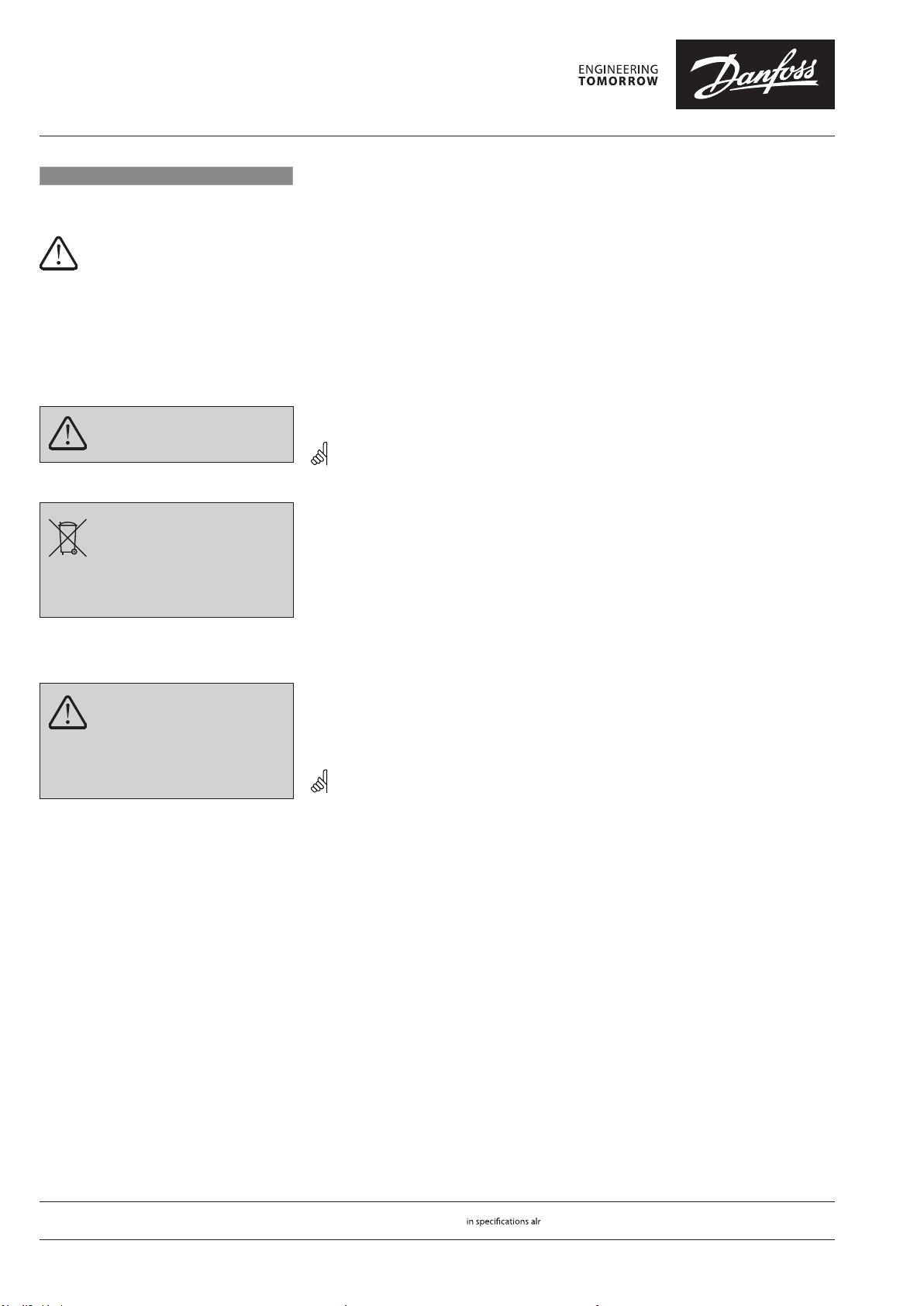
Danf
already on order pro
All trademarks in this material are property of the respec
AME 435 QM
РУССКИЙ
Примечания по технике
безопасности
Во избежание получения травм или
повреждений устройства
инструкцию и тщательно ее соблюдайте.
Все необходимые работы по сборке, вводу
действие и техническому обслуживанию
оборудования должны выполняться только
квалифицированным персоналом, имеющим
соответствующее разрешение.
Следуйте указаниям производителя системы
или оператора системы.
обязательно прочитайте настоящую
в
Не снимайте крышку до того, как
питание будет полностью
выключено.
Инструкция по утилизации
Перед переработкой или
утилизацией следует разобрать
это устройство и по
его элементы по группам материалов.
Всегда соблюдайте местные инструкция
по утилизации.
возможности рассортировать
Монтаж и установка ❶
Соединение ❷
Не прикасайтесь к печатной
плате!
монтажом проводки электропривода !
Опасное для жизни напряжение!
Смонтируйте проводку элект ропривода
согласно электрической схеме.
Отключите линию питания перед
Доступ к функциям со стороны
крышки
СБРОС ❸
Если удерживать кнопку РЕЖИМ ОЖИДАНИЯ/
СБРОС нажатой в течение 5 с, электропривод
начнет выполнять самоподстройку, чтобы
отрегулировать ход клапана, с которым он
соединен.
Процедура начинается с извлечения штока.
При обнаружении максимального усилия
электропривод меняет направление
движения и сохраняет его до тех пор, пока не
дойдет до максимального усилия при этом
направлении.
Во время калибровки двухцветный светодиод
мигает зеленым 1 раз в секунду. После
достижения крайнего верхнего конечного
положения электропривод входит в обычный
режим и начинает принимать управляющий
сигна л Y.
* 5 с = СБРОС (RESET)
** Светодиод: зеленый (LED: green)
Ручное позиционирование ❹
ПРИМЕЧАНИЕ:
В случае выполнения ручного
позиционирования управляющий сигнал и
сигнал обратной связи будут некорректны,
пока электропривод не достигнет своего
крайнего положения.
* РЕЖИМ ОЖИДАНИЯ−ВКЛ (STAND BY −ON)
** РЕЖИМ ОЖИДАНИЯ−ВЫКЛ (STAND BY −
OFF)
*** Светодиод: красный (LED: red)
Настройки микропереключателя
в корпусе DIP ❺
Перемычка ①: U/I - переключатель типа
входного сигнала
Микропереключатели в корпусе DIP
Заводские установки:
ВСЕ микропереключатели установлены в
положение ВЫКЛ!
ПРИМЕЧАНИЕ:
Все комбинации микропереключателей
в корпусе DIP разрешены. Все выбираемые
функции добавляются последовательно.
Переключатель SW 1: не используется
Переключатель SW 2: 0/2 - переключатель
диапазона входного сигнала ②
Переключатель SW 3: D/I (П/О)-
переключатель прямого или обратного
хода ③
Переключатель SW 4: Fast/Slow (быстро/
медленно): переключатель скоростей ④
Переключатель SW 5: не используется
Переключатель SW 6: не используется
Переключатель SW 7: LOG/MDF (ЛОГ/
МДФ) - логарифмическая характеристика
или модифицированная расходная
характеристика ❻
Переключатель SW 8: не используется
Индикатор работы светодиода ❼
Зеленый — инициализация (СБРОС), крайнее
положение, индикатор перемещения.
Красный — показывает РЕЖИМ ОЖИДАНИЯ и
режим неисправности.
Зеленый:
• Мигающий индикатор (один раз каждые 6
с) ②
- электропривод достиг крайнего
положения в соответствии с сигналом Y.
• Не горит
- не работает или отсутствует питание.
• Мигающий индикатор (~ 1 Гц) ③
- режим самонастройки.
Красный:
• Не горит
- не работает или отсутствует питание.
• Горит непрерывно ④
- возникло состояние неисправности.
• Мигающий индикатор (2 Гц) ①
- РЕЖИМ ОЖИДАНИЯ;
- напряжение питания слишком низкое;
- длительность начальной самонастройки
очень мала вследствие малого хода
клапана;
- сбой в ходе автокалибровки.
Демонтаж ❽
Габаритные ➒
oss can accept no responsibility for possible errors in catalogues, brochures and other printed material. Danfoss reserves the right to alter its products without notice. This also applies to products
vided that such alterations can be made without subsequential changes being necessary eady agreed.
28 | © Danfoss | DHS-SRMT/SI | 2016.10
tive companies. Danfoss and the Danfoss logotype are trademarks of Danfoss A/S. All rights reserved.
73691460/VI.A7.D3.7N
