Page 1
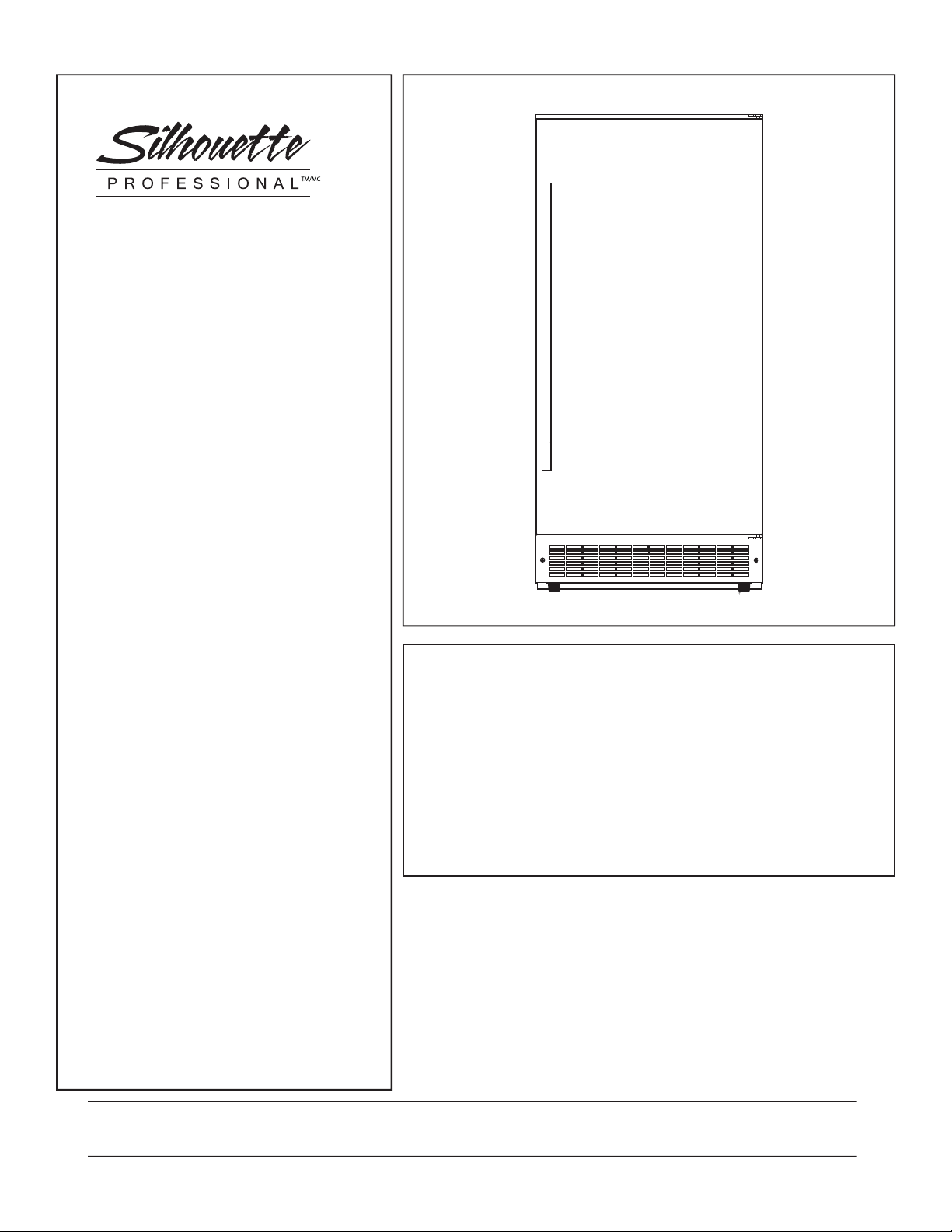
OWNER’S MANUAL
MANUEL DU PROPRIÉTAIRE
MANUAL DEL PROPIETARIO
MODEL • MODÈLE • MODELO
Model • Modèle •Modelo
DIM32D1BSSPR
ICE MAKER
Owner’s Manual..........................................1 - 12
MACHINE À GLAÇONS
Manuel du propriétaire..............................13 - 24
MAQUINA DE HIELO
Manual del propietario..............................25 - 36
1-844-455-6097
Danby Products Limited, Guelph, Ontario Canada N1H 6Z9
Danby Products Inc., Findlay, Ohio US A 45840
2018.06.04
Page 2
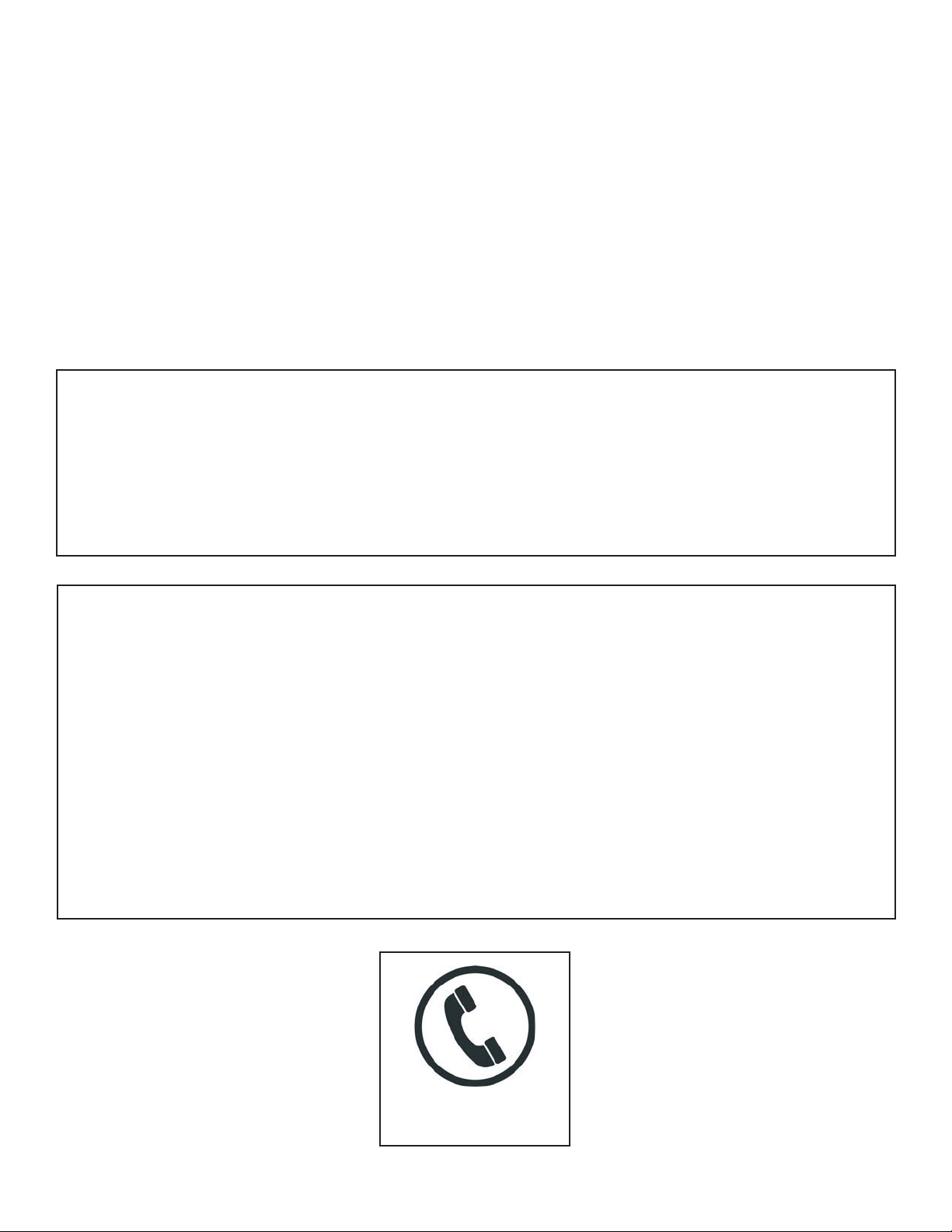
Welcome
Welcome to the Silhouette family. We are proud of our quality products and we believe in
dependable service. We suggest that you read this owner’s manual before plugging in your new
appliance as it contains important operation information, safety information, troubleshooting and
maintenance tips to ensure the reliability and longevity of your appliance.
Visit www.SilhouetteAppliances.com to access self service tools, FAQs and much more. For
additional assistance call 1-844-455-6097.
Note the information below; you will need this information to obtain service under warranty.
You must provide the original purchase receipt to validate your warranty and receive service.
Model Number: ________________________________________________
Serial Number: ________________________________________________
Date of Purchase: ______________________________________________
Need Help?
Before you call for service, here are a few things you can do to help us serve you better.
Read this owner’s manual:
It contains instructions to help you use and maintain your appliance properly.
If you receive a damaged appliance:
Immediately contact the retailer or builder that sold you the appliance.
Save time and money:
Check the troubleshooting section at the end of this manual before calling. This section
will help you solve common problems that may occur.
1-844-455-6097
1
Page 3

Important Safety Information
READ AND FOLLOW ALL SAFETY INSTRUCTIONS
SAFETY REQUIREMENTS
DANGER: Risk of fi re or explosion. Flammable
refrigerant used. Do not puncture refrigerant tubing.
• Do not use mechanical devices to defrost
refrigerator.
• Ensure that servicing is done by factory
authorized service personnel, to minimize
product damage or safety issues.
WARNING: Keep ventilation openings, in the
appliance enclosure or in the built-in structure, clear
of obstruction.
WARNING: Do not use mechanical devices or other
means to accelerate the defrosting process, other
than those recommended by the manufacturer.
WARNING: Do not damage the refrigerant circuit.
WARNING: Do not use electrical appliances inside
the food storage compartments of the appliance,
unless they are of the type recommended by the
manufacturer.
CAUTION: Risk of fi re or explosion. Flammable
refrigerant used.
• Consult repair manual or owner’s guide before
attempting to service this product. All safety
precautions must be followed.
• Dispose of properly in accordance with federal
or local regulations.
• Follow handling instructions carefully.
CAUTION: Children should be supervised to ensure
that they do not play with the appliance.
DANGER: Risk of child entrapment. Before throwing
away an old appliance:
• Remove the door or lid.
• Leave shelves in place so that children may not
easily climb inside.
SAFETY REQUIREMENTS
This appliance is not intended for use by persons
(including children) whose physical, sensory or
mental capabilities may be different or reduced,
or who lack experience or knowledge, unless such
persons receive supervision or training to operate
the appliance by a person responsible for their
safety.
GROUNDING INSTRUCTIONS
This appliance must be grounded. Grounding
reduces the risk of electrical shock by providing an
escape wire for the electrical current.
This appliance has a cord that has a grounding
wire with a 3-prong plug. The power cord must be
plugged into an outlet that is properly grounded.
If the outlet is a 2-prong wall outlet, it must be
replaced with a properly grounded 3-prong wall
outlet. The serial rating plate indicates the voltage
and frequency the appliance is designed for.
WARNING - Improper use of the grounding
plug can result in a risk of electric shock.
Consult a qualifi ed electrician or service agent
if the grounding instructions are not completely
understood, or if doubt exists as to whether the
appliance is properly grounded.
Do not connect your appliance to extension
cords or together with another appliance in the
same wall outlet. Do not splice the power cord.
Do not under any circumstances cut or remove the
third ground prong from the power cord. Do not
use extension cords or ungrounded (two prongs)
adapters.
If the power supply cord is damaged, it must be
replaced by the manufacturer, its service agent or
similar qualifi ed person in order to avoid hazard.
WARNING: Fill with potable water only.
SAVE THESE INSTRUCTIONS!
2
Page 4
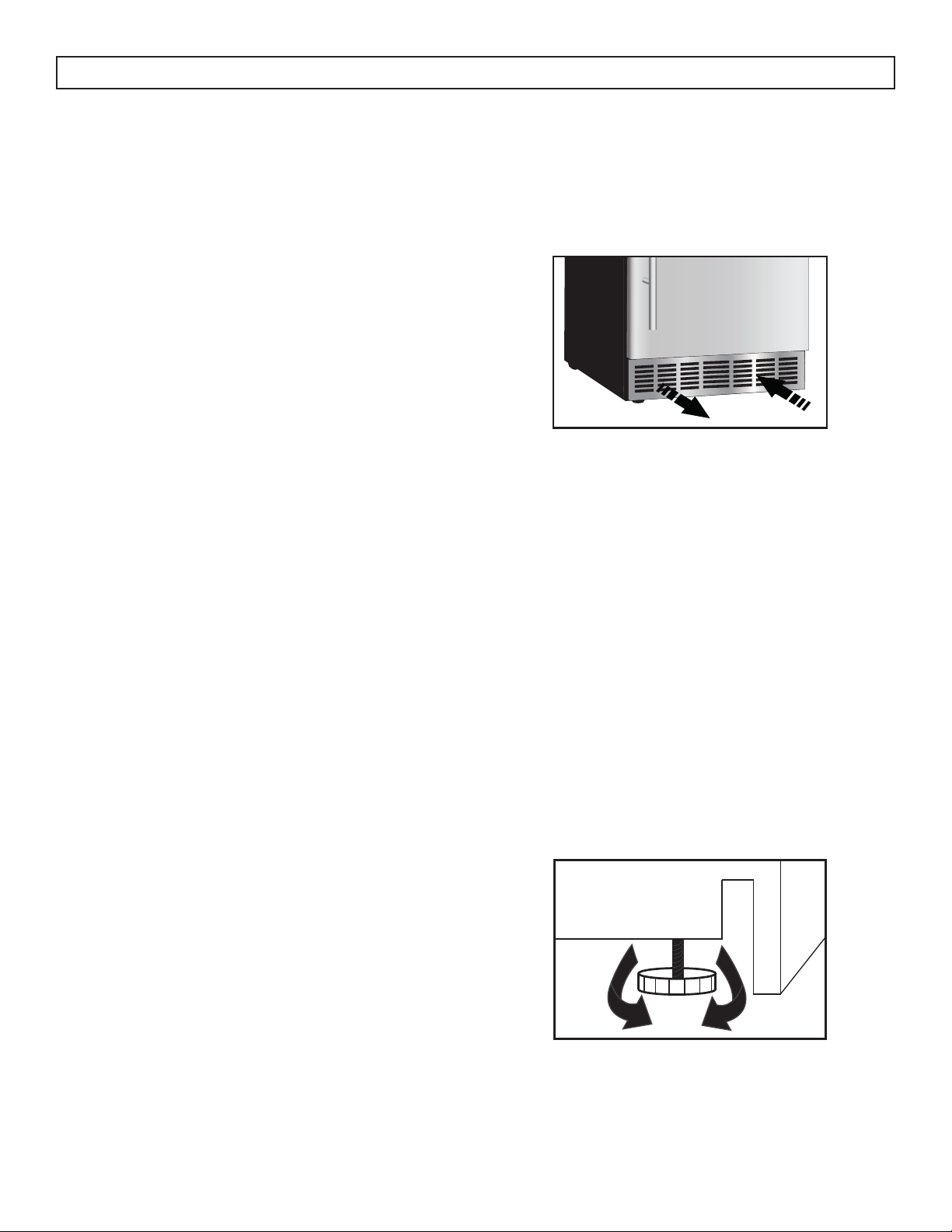
INSTALLATION INSTRUCTIONS
LOCATION
• Two people should be used when moving the
appliance.
• Remove interior and exterior packaging prior to
installation. Wipe the outside of the appliance
with a soft, dry cloth and the inside with a
lukewarm wet cloth.
• Place the appliance on a fl oor that is strong
enough to support it when it is fully loaded.
• Do not place the appliance in direct sunlight or
near sources of heat, such as a stove or heater,
as this can increase electrical consumption.
Extreme cold ambient temperatures may also
cause the appliance to perform improperly.
• This appliance is intended for household use
only. It is not designed for outside installation,
including anywhere that is not temperature
controlled (garages, porches, vehicles, etc.).
• Before connecting the appliance to a power
source, let it stand upright for approximately
6 hours. This will reduce the possibility of a
malfunction in the cooling system from handling
during transportation.
• This appliance is 15 inches (38 cm) wide by
34.3 inches (87 cm) high by 24.2 inches (61.4
cm) deep.
• The ice maker should be placed in an area
where the ambient temperature is between 54°F
- 95°F (12°C - 35°C). If the ambient temperature
is above or below this range the performance of
the appliance may be affected.
FRONT VENT
This appliance is front breathing. Do not block the
front air vent as this will result in high operating
temperatures, higher energy usage and possible
system overheating and failure.
LEVELING INSTRUCTIONS
There is an adjustable leg on the bottom of the
appliance that can be turned up or down to ensure
that the appliance is level. It is important that the
appliance is level to minimize noise and vibration.
To level the appliance:
1. Move the appliance to its fi nal location.
2. Turn the leveling leg counter-clockwise as far as
it will go, until the top of the foot is touching the
bottom of the chassis.
3. Slowly turn the leveling leg clockwise until the
appliance is level.
3
Page 5
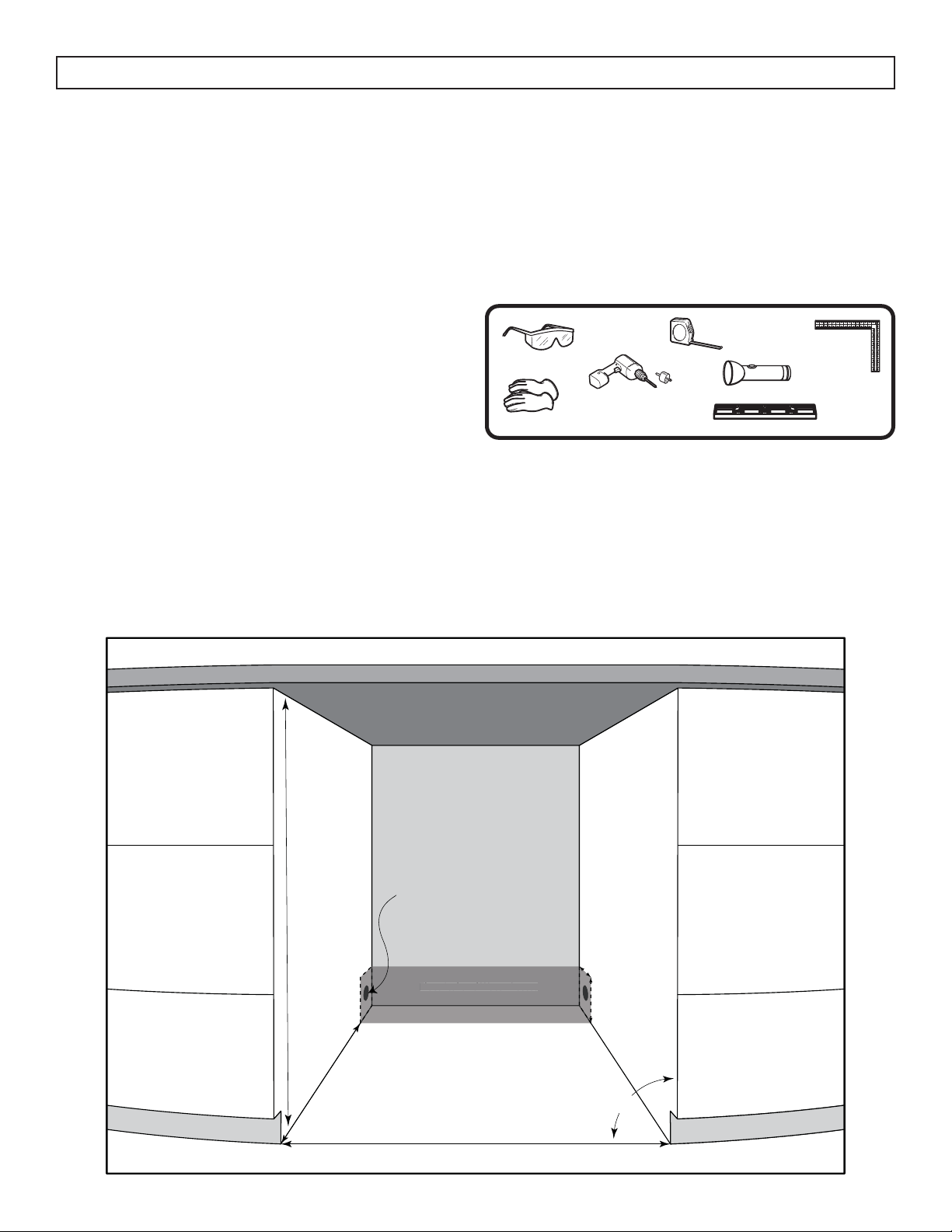
INSTALLATION INSTRUCTIONS
s
PREPARING THE ENCLOSURE
Gloves and safety goggles should be worn during
installation.
It is not recommended to install the appliance into
a corner or directly beside a wall. The door will
need to be opened more than 90° to allow for the
removal of the ice bucket. If it is necessary to place
the unit next to a wall or in a corner, leave at least
2-4 inches (5-10 cm) of space between the wall and
the appliance to allow for the door opening.
The cabinet opening must be at least 15 inches (38
cm) wide by 35 inches (88.9 cm) high by 25 inches
(63.5 cm) deep.
Note: The listed depth requirement is assuming that
the electrical outlet and the water supply are located
in the adjacent cabinetry or fl ush mounted in the
rear wall, not surface mounted inside the enclosure.
If the electrical outlet and water supply are located
inside adjacent cabinetry, cut a 1.5 inch (3.8 cm)
diameter hole to admit the power cord and water
inlet hose. If the cabinet wall is metal, the hole edge
must be covered with a bushing or grommet.
REQUIRED TOOLS
• Safety goggles
• Gloves
• Tape measure
• Carpenter square
• Level
• Flashlight
• Electric drill with hole bit
Safety goggles
Electric drill with hole bit
Gloves
Tape measure
Carpenter square
Flashlight
Level
35 in
(88.9 cm)
1.5 in (3.8 cm) diameter
*If electrical outlet in
adjacent cabinetry
2 in (5 cm)
Electrical and Water AccessElectrical and Water Acces
6 in
(15.2 cm)
25 in
(63.5 cm)
90°
15 in (38 cm)
4
Page 6
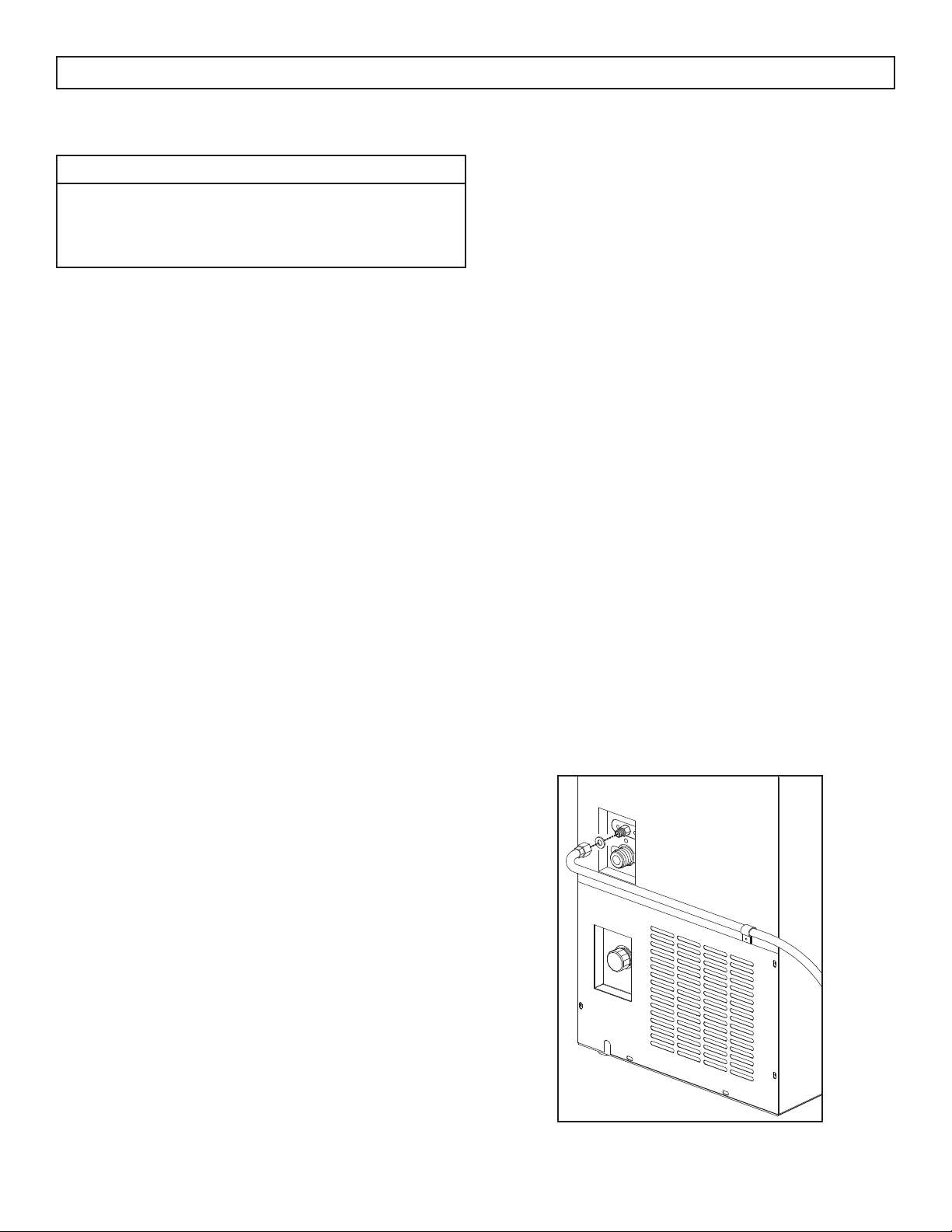
INSTALLATION INSTRUCTIONS
WATER INLET HOSE INSTALLATION
WARNING
To avoid electrical shock, which can cause death
or severe injury, ensure the ice maker is not
plugged in before connecting the water supply
line.
Plastic tubing is not recommended for the inlet hose
as it greatly increases the potential for water leaks.
The manufacturer will not be responsible for any
damage if plastic tubing is used for the water supply
line.
Do not install water supply tubing in areas where
temperatures fall below freezing.
Ensure the ice maker is connected to a potable
water source that is not tied into a water softening
system. Chemicals from the water softener may
damage the ice maker.
Ensure that the water supply line complies with all
local plumbing codes.
Connecting the Water Supply
1. Ensure the ice maker is disconnected from the
power supply.
2. Place the end of the house water supply line into
a sink or bucket. Turn on the water supply and
fl ush the supply line until the water is clear. Turn
off the water supply at the shut off valve.
3. Remove the plastic cap from the water inlet valve
on the back of the ice maker.
4. Slide the brass compression nut and the ferrule
(sleeve) onto the water supply line.
5. Push the water supply line into the water valve
inlet as far as it will go, approximately 1/4”.
Slide the ferrule (sleeve) into the water valve
inlet and tighten compression nut onto the valve.
Tighten another half turn with a wrench. Do not
over tighten.
6. Secure the water line to the back of the
appliance using the clamp and screw.
Required Tools
• Adjustable wrench
• Flat blade screwdriver
• A household cold water line with water pressure
between 20 and 60 psi.
• A water supply hose made of 1/4 inch (6.4
mm) OD copper tubing. To determine the length
of copper tubing needed, measure the distance
from the ice maker inlet valve at the back of the
appliance to the cold water supply, then add
approximately 3 feet (0.9 meters) so that the
ice maker can be moved out of the cabinet for
cleaning.
• A shut off valve to connect the water supply line
to the household water system. Do not use a selfpiercing type of shut off valve.
• A compression nut and ferrule (sleeve) for
connecting the water supply line to the ice maker
inlet valve.
7. Coil approximately 3 feet of water supply line
behind the ice maker and arrange the coils so
that they do not vibrate or wear against any
surface.
8. Turn on the water supply at the shut off valve
and tighten any connections that leak.
• A clamp and a number 8, 1/2” screw to secure
the water line.
5
Page 7
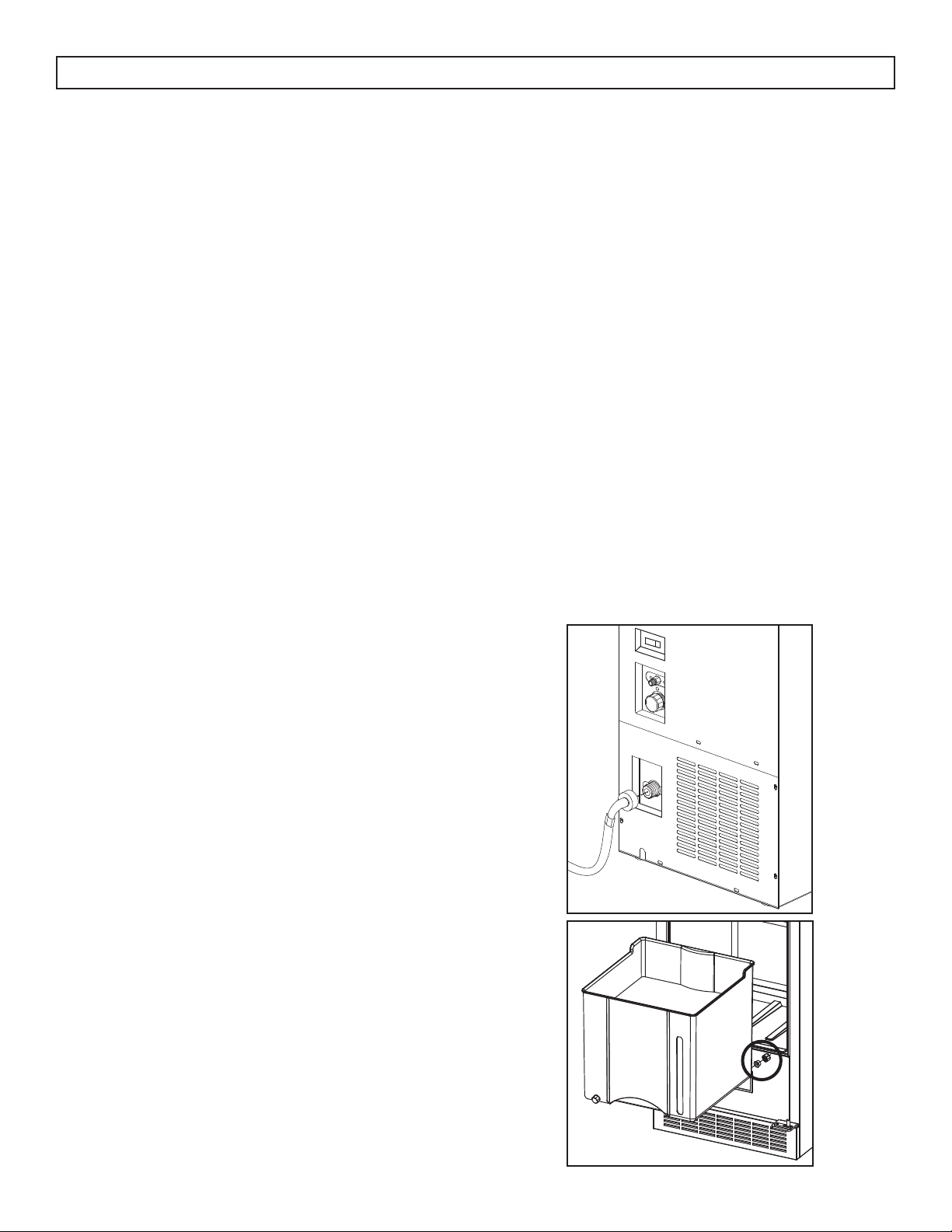
INSTALLATION INSTRUCTIONS
DRAIN HOSE INSTALLATION
It is important to note that this appliance maintains
temperatures slightly above freezing to ensure that
the ice will break up into usable blocks when it falls
into the bucket. This also means that the ice will
melt over time if it is not used immediately. For this
reason, one of the following three drain options
must be selected.
A - manual drain
B - continuous drain
C - drain pump
A braided drain hose is provided in the accessory
bag. Ensure that the drain hose does not get kinked
or bent during the installation process.
Option A - Manual Drain
The manual drain method can be used if there
is no appropriate drain in the room that the
appliance can be connected to. When using this
option, melted water will fi ll the ice bucket inside
the appliance and must be manually removed. No
drain hose is attached to the appliance.
Option B - Continuous Drain
In the continuous drain method, water will be
removed from the appliance by means of gravity
alone. This option is useful if there is a nearby drain
in the fl oor.
1. Use the drain hose provided in the accessory
bag.
2. Attach the drain hose to the continuous drain
outlet near the bottom of the appliance.
3. Direct the other end of the drain hose to a fl oor
drain.
4. Remove the rear drain seal and the rear drain
cap from the back of the bucket to allow melted
water from the bucket to fl ow into the internal
water tank, which will then drain through the
hose.
The drain hose must angle downward from the
back of the appliance or water will back up into the
appliance and may cause a leak.
When using the continuous drain option, ensure that
the drain pump switch on the back of the appliance
is set to “OFF”.
The water level inside the ice maker will need to be
periodically checked and then manually removed
when it fi lls the ice bucket. Water can be removed
by either removing the bucket from the appliance
and emptying it into a sink or drain or by removing
the drain cap and seal from the front of the bucket
and allowing the water to drain into a second
receptacle.
Note: The ice maker is refrigerated but it is not a
freezer. Any ice that is created will eventually melt
and fi ll the ice bucket with water. If there is no drain
hose installed, the appliance must be regularly
and manually drained to ensure that new ice will
continue to be created.
When using the manual drain option, ensure that
the drain pump switch on the back of the appliance
is set to “OFF”.
6
Page 8
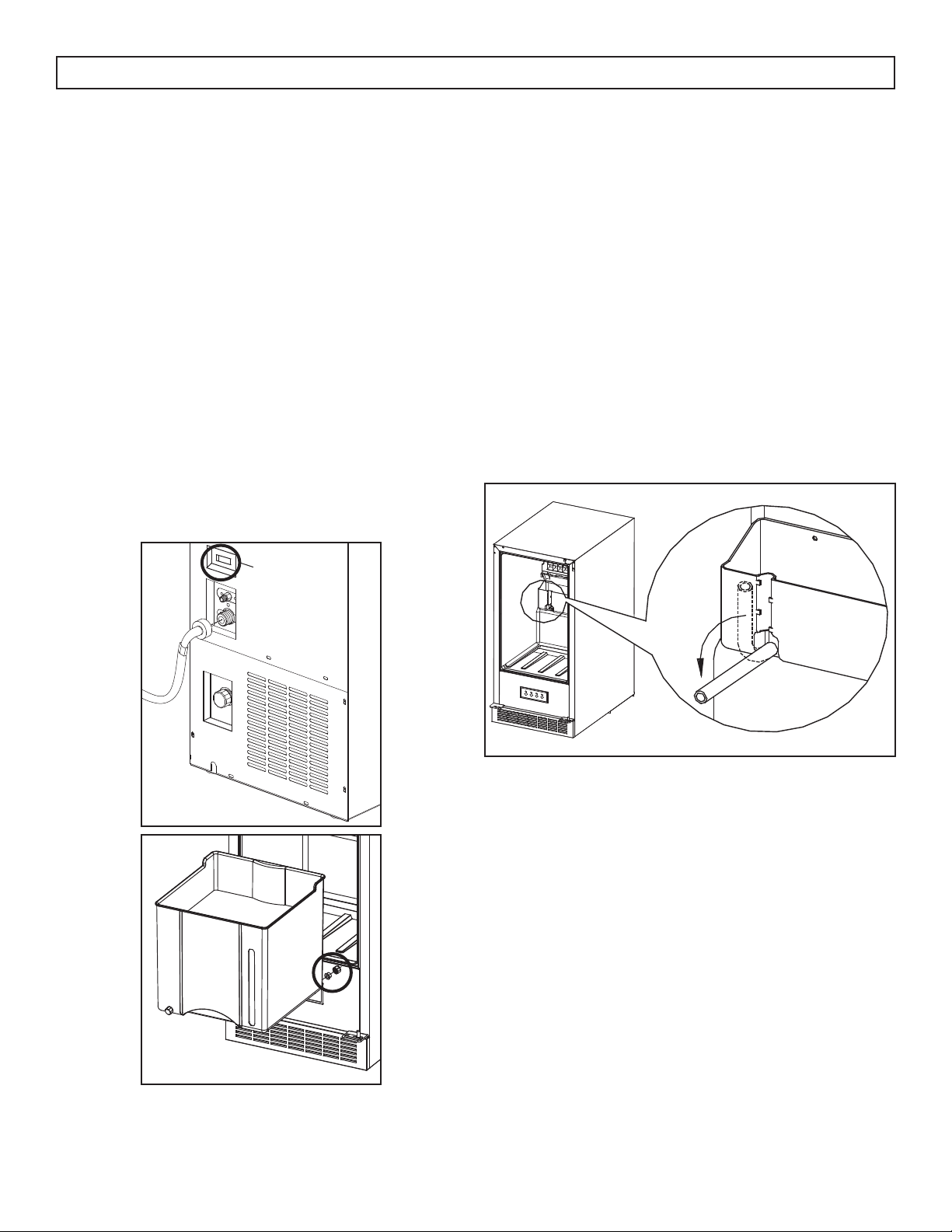
INSTALLATION INSTRUCTIONS
Option C - Drain Pump
Using the drain pump option is encouraged if there
is no nearby fl oor drain that can be used. Using
the pump allows the drain hose to be angled in any
direction.
1. Use the drain hose provided in the accessory
bag.
2. Attach the drain hose to the pump drain outlet
on the back of the appliance.
3. Direct the other end of the drain hose to a drain.
4. Remove the rear drain seal and the rear drain
cap from the back of the bucket to allow melted
water from the bucket to fl ow into the internal
water tank, which will then drain through the
hose.
When using the continuous drain option, ensure that
the drain pump switch on the back of the appliance
is set to “ON”.
ON
DRAINING THE APPLIANCE
If the appliance will be cleaned or if it will not
be used for a long period of time, it should be
completely drained of all water.
Turn off the water supply and remove the ice bucket.
On the inner back wall of the appliance there is a
rubber tube connected to the interior water tank.
Gently unhook the tube and lower it toward the
drain port at the back of the ice maker cabinet to
allow the water inside the appliance to drain.
Note: Do not leave the appliance unattended while
it is draining. Water fl ow can overwhelm the drain
and may leak from the front of the cabinet. It is
advisable to slightly raise the front of the cabinet
while draining to avoid this issue.
CONTINUOUS WATER CIRCULATION
This appliance operates using a continuous water
cycle that produces very little waste.
When the appliance is operating and the internal
water container is low, new water is allowed into
the appliance from the water source. The water
tank fi lls up and the recirculation pump cycles water
over the evaporator tray until ice is produced. This
process is continuous as long as the appliance is
turned on and the water source is connected.
Any water that enters the drain at the bottom of the
ice maker is not recycled, it is drained through the
drain hose or is it collected in the ice bucket if no
drain hose is connected. This ensures that new ice is
always created with clean water.
7
Page 9
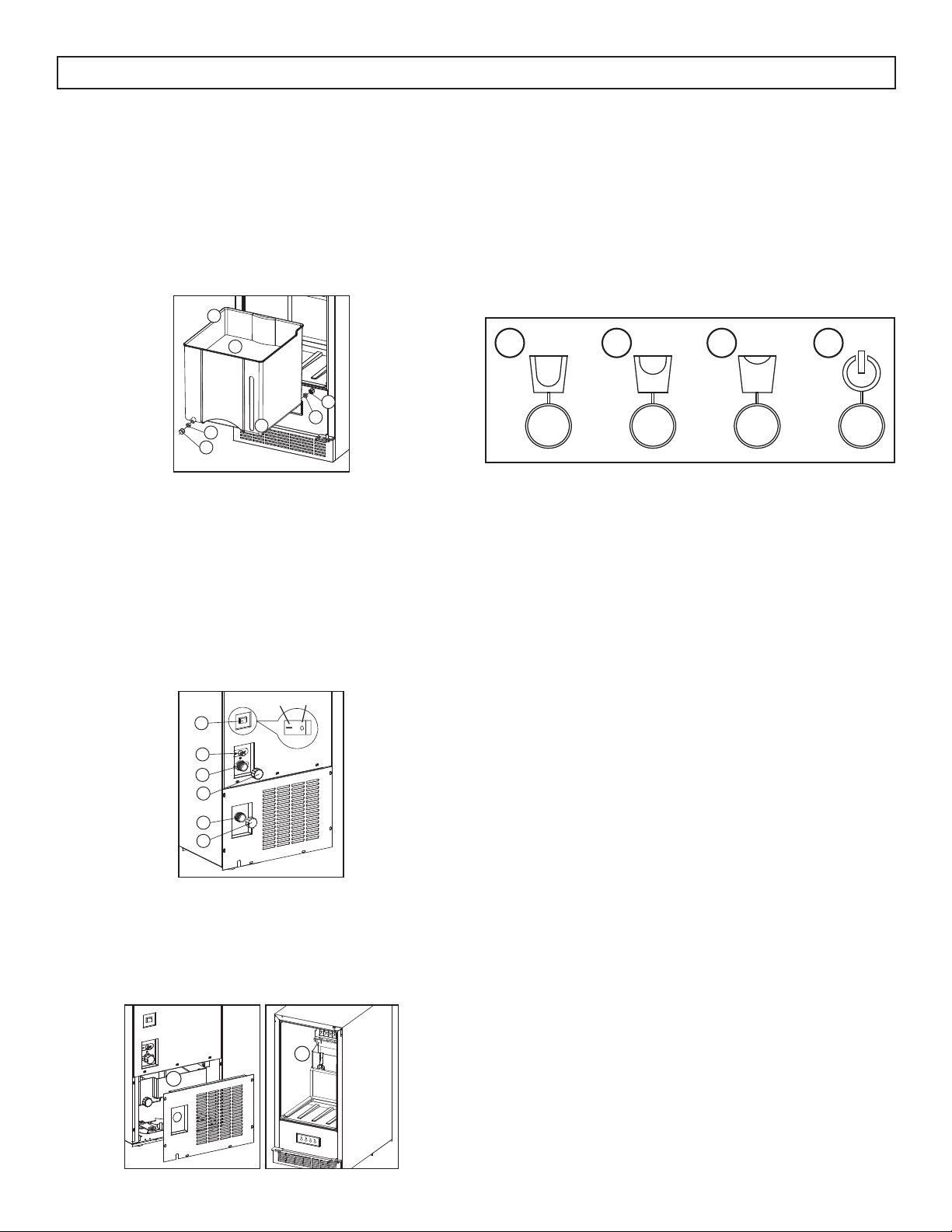
OPERATING INSTRUCTIONS
FEATURES - FRONT
1. Ice bucket
2. Bottom board of ice bucket
3. Front drain cap
4. Front drain seal
5. Water level indicator
6. Rear drain seal
7. Rear drain cap
1
2
7
4
3
5
6
FEATURES - REAR
1. Drain pump switch
2. Water inlet
3. Drain pump outlet
4. Drain pump cap
5. Direct drain outlet
6. Direct drain cap
7. Braided drain hose (not pictured)
ON OFF
1
CONTROL PANEL
Ice cube sizes differ by density and not volume. A
large ice cube is the same size as a small ice cube
but contains more frozen water.
1. Small ice cube button
2. Medium ice cube button
3. Large ice cube button
4. Power button
1
The ice maker is automatically set to make medium
ice. To change the size of the created ice, press the
desired ice size button.
To stop making ice but to keep the appliance on
standby, press and hold the power button for 3
seconds. The power indicator light will fl ash to
indicate standby mode. Do not leave the appliance
in standby mode for more than 6 hours. To resume
making ice, press the power button again.
This appliance can produce up to 32 lbs. of ice
daily. The ice bucket capacity is 25 lbs.
2
3 4
2
3
4
5
6
FEATURES - INTERNAL
1. Continuous drain water tank
2. Internal water tank
2
1
When new ice is created, remove it from the
appliance and place it in a freezer for long term
storage.
WATER FILTER
It is highly recommended to use a water fi lter on the
water source connected to this appliance. A water
fi lter works to remove sediments such as dirt, rust
and other debris that are not visible to the naked
eye but which exist in all water sources. These
contaminants can negatively effect the quality of the
ice produced and can increase wear and tear on
the appliance.
8
Page 10
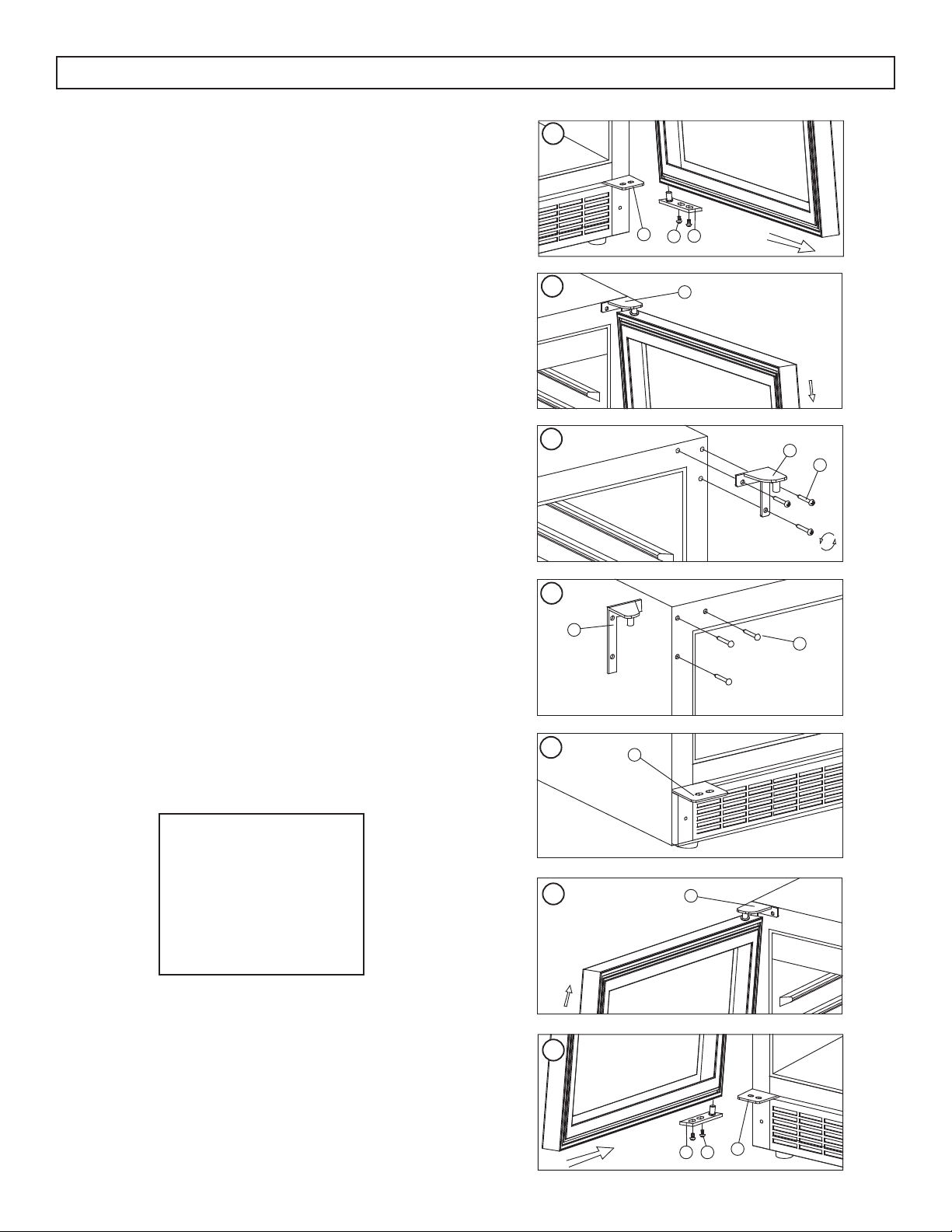
OPERATING INSTRUCTIONS
DOOR REVERSAL INSTRUCTIONS
If the appliance is placed on its back or side for any
length of time during this process, it must be allowed
to remain upright for 6 hours before plugging it in
to avoid damage to the internal components.
1. Open the door to a 90° angle and remove two
screws from the door axis.
2. Slide the bottom of the door outward to remove
it from the cabinet.
3. Remove three screws from the top right hinge
and remove the right top hinge.
4. Remove the screw hole covers from the top left
of the cabinet and install the top left hinge at the
top left of the cabinet with three screws. Block
the holes at the top right of the cabinet with the
screw hole covers.
5. The lower left hinge is pre-installed on the
cabinet.
1
A
2
3
C
B
D
D
E
6. When reinstalling the door, it will need to be
fl ipped 180° from its original position to ensure
that the handle is on the correct side. Install the
door by sliding it onto the top hinge pin.
7. Replace the door axis by placing the hinge pin
in the bottom of the door and securing it to the
bottom left hinge with two screws. Ensure the top
of the door is properly aligned with the top of
the cabinet and that the rubber gasket makes a
good seal with the cabinet all the way around.
A. Bottom Right Hinge
B. Door Axis Screws
C. Door Axis
D. Top Right Hinge
E. Hinge Screws
F. Top Left Hinge
G. Screw Hole Cover
H. Bottom Left Hinge
4
F
5
6
H
F
G
7
H
B
C
9
Page 11

CARE & MAINTENANCE
CLEANING CYCLE
The frequency of cleaning cycles will be determined
by the amount of use and the hardness of the water
supply.
1. Turn off the water supply to the appliance.
2. Wait for any remaining ice inside the appliance
to melt from the evaporator into the bucket, then
discard.
3. Turn the appliance off.
4. Completely drain the appliance of all water
using the draining instructions.
5. Use a sterile brush to scrape or loosen any hard
water build up on the internal water tank, the ice
bucket, the cover board and the direction plate.
6. Fill the internal water tank with a cleaning
solution that is equal parts water and vinegar.
7. Turn the water supply and the appliance back
on.
8. Allow the appliance to make 6 or 7 batches of
ice. Discard all of this ice.
9. Turn off the water supply and the appliance.
10. Completely drain the appliance of all water a
second time using the draining instructions. This
is done to remove any residual cleaning solution
inside the water tank.
11. Turn the water supply and the appliance back
on.
12. Allow the appliance to make 2 or 3 batches
of ice. Discard all of this ice a second time to
avoid any ice that may have residual cleaning
solution.
To clean the inside of the appliance, use a soft cloth
and a solution of a tablespoon of baking soda to
one quart of water or some mild detergent.
Clean the outside with a soft, damp cloth and some
mild detergent.
POWER FAILURE
In the event of a power failure, the drain may not
operate. If the power is out for an extended period
of time, this could result in water leakage and fl oor
damage due to melting ice.
It is strongly recommended that if the appliance will
not be used or will be left unattended for more than
48 hours, it should be drained of water and turned
off to avoid possible water leakage due to a power
failure.
MOVING
• Ensure that all water is drained.
• Turn the adjustable leg up to the base to avoid
damage.
• Tape the door shut.
• Be sure the appliance stays in the upright
position during transportation.
• Protect the outside of the appliance with a
blanket or similar item.
• If the appliance is placed on its back or side
during transportation, upon reaching the
destination, allow it to remain upright for 6
hours before plugging in to avoid damage to the
internal components.
DISPOSAL
This appliance may not be treated as regular
household waste, it should be taken to the
appropriate waste collection point for recycling
of electrical components. For information on local
waste collection points, contact your local waste
removal agency or government offi ce.
Note: Do not use cleaners containing ammonia or
alcohol on the appliance. Ammonia or alcohol can
damage the appearance of the appliance. Never
use any commercial or abrasive cleaners or sharp
objects on any part of the appliance.
10
Page 12
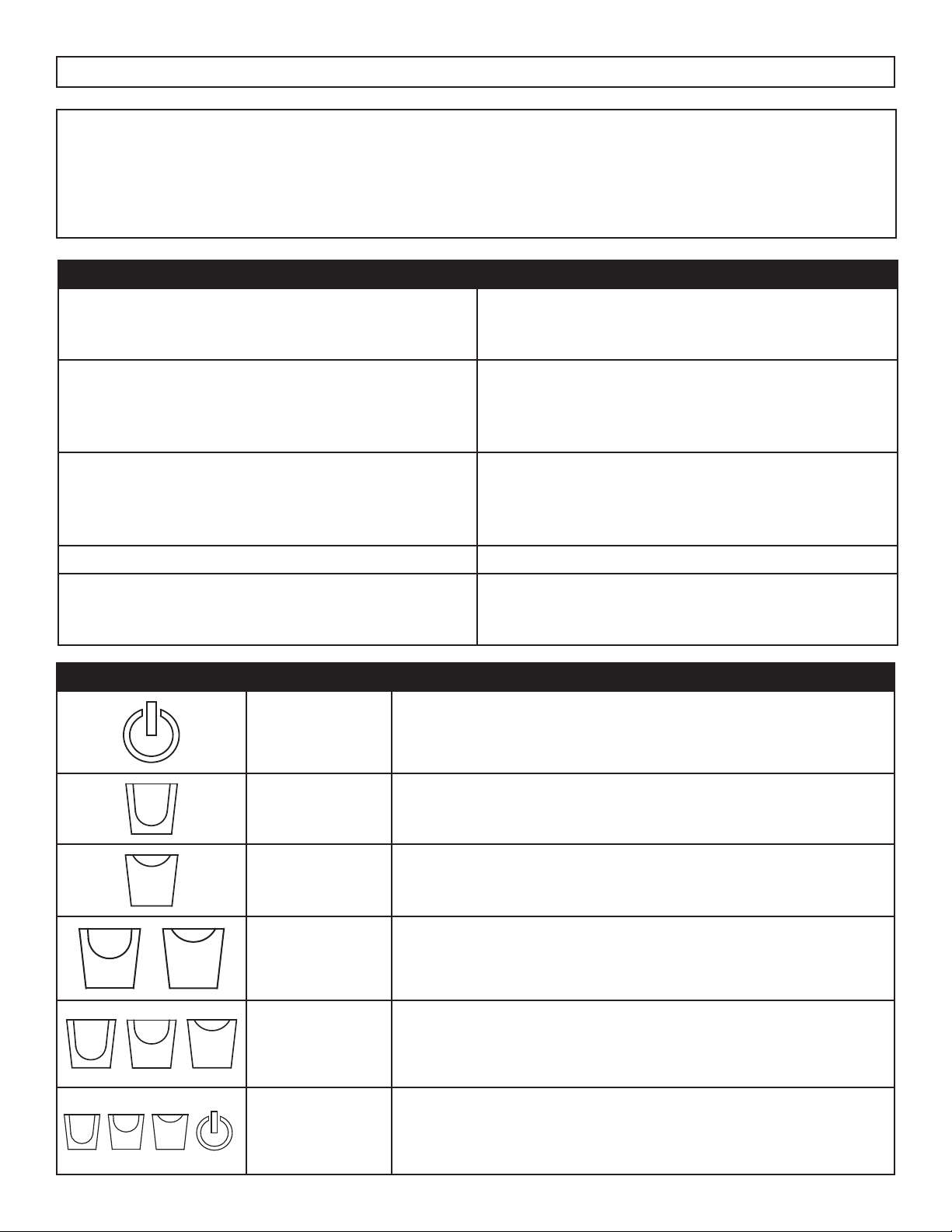
TROUBLESHOOTING
Silhouette Consumer Care: 1-844-455-6097
Hours of operation:
Monday to Thursday 8:30 am - 6:00 pm Eastern Standard Time
Friday 8:30 am - 4:00 pm Eastern Standard Time
Information in this manual is subject to change without notice.
PROBLEM POSSIBLE CAUSE
No power • A fuse may be blown or the circuit breaker
tripped
• Plug not fully inserted into the wall outlet
The ice is not big enough or melts too quickly • Door is not shut properly or opened excessively
• Close proximity to heat source or direct sunlight
• Ambient temperature or humidity is very high
• Chosen ice size setting is too small
Water leakage • The water inlet connection is leaking
• The drain hose connection is leaking
• The drain caps on the ice bucket are not
completely closed
Excessive noise or vibrations • The appliance is not level
Ice maker alarm is sounding • Internal water tank is full
• Not enough water entering the appliance from
the water inlet
INDICATOR LIGHT DESCRIPTION POSSIBLE CAUSE
1. Flashing
2. On
3. Off
Flashing and
beeping
Flashing Ice bucket is full of ice; remove excess ice to resume normal
Flashing Sensor failure; contact an authorized service technician
1. Stand by mode
2. Appliance is on
3. Appliance is off
Water tank is full; drain appliance of excess water or ensure
that the drain pump is turned on to resume normal functioning
functioning
Flashing Appliance is low on water; check that the water supply is
functioning normally
Flashing Sensor failure; contact an authorized service technician
11
Page 13

LIMITED “IN HOME” WARRANTY
LIMITED IN-HOME APPLIANCE WARRANTY
This quality product is warranted to be free from manufacturer’s defects in material and workmanship, provided that the unit is used under the normal operating
This quality product is warranted to be free from manufacturer’s defects in material and workmanship, provided that the unit is used
conditions intended by the manufacturer.
under the normal operating conditions intended by the manufacturer.
This warranty is available only to the person to whom the unit was originally sold by Danby Products Limited (Canada) or Danby Products Inc. (U.S.A.) (hereafter
This warranty is available only to the person to whom the unit was originally sold by Danby Products Limited (Canada) or Danby
“Danby”) or by an authorized distributor of Danby, and is non-transferable.
Products Inc. (U.S.A.) (hereafter “Danby”) or by an authorized distributor of Danby, and is non-transferable.
TERMS OF WARRANTY
Plastic parts are warranted for thirty (30) days from the date of purchase, with no extensions provided.
Plastic parts, are warranted for thirty (30) days only from purchase date, with no extensions provided.
First 24 months
First Year
To obtain service
To obtain
Service
Boundaries of
in-home service
During the first twenty four (24) months, any functional parts of this product found to be defective, will be repaired
or replaced, at warrantor’s option, at no charge to the original purchaser.
During the rst twelve (12) months, any functional parts of this product found to be defective, will be repaired or replaced, at warrantor’s
option, at no charge to the ORIGINAL purchaser.
Contact the dealer where the unit was purchased, or contact the nearest authorized Danby service depot, where
service must be performed by a qualified service technician. If service is performed on the unit by anyone other
Danby reserves the right to limit the boundaries of “In Home Service” to the proximity of an Authorized Service Depot. Any app liance
than an authorized service depot, all obligations of Danby under this warranty shall be void.
requiring service outside the limited boundaries of “In Home Service” , it will be the consumer’s responsibility to transport the appliance (at
their own expense) to the original retailer (point of purchase) or a service depot for repair. See “Boundaries of In Home Serv ice” below.
Danby reserves the right to limit the boundaries of “In Home Service” to the proximity of an authorized service
Contact your dealer from whom your unit was purchased, or contact your nearest authorized Danby service depot, where service
depot. Any appliance requiring service outside the limited boundaries of “In Home Service”, will be the consumer’s
must be performed by a qualied service technician.
responsibility to transport at their own expense to the original point of purchase or a service depot for repair. If the
If service is performed on the units by anyone other than an authorized service depot, or the unit is used for commercial appli cation, all
appliance is installed in a location that is 100 kilometers (62 miles) or more from the nearest service center, it must
obligations of Danby under this warranty shall be void.
be delivered to the nearest authorized Danby Service Depot by the purchaser.
TERMS OF WARRANTY
Boundaries of
In Home Service
If the appliance is installed in a location that is 100 kilometers (62 miles) or more from the nearest service center your unit must be
Transportation charges to and from the service location are not protected by this warranty and are the
delivered to the nearest authorized Danby Service Depot, as service must only be performed by a technician qualied and certif ied for
responsibility of the purchaser.
warranty service by Danby. Transportation charges to and from the service location are not protected by this warranty and are t he
Nothing within this warranty shall imply that Danby will be responsible or liable for any spoilage or damage to food or other
contents of this appliance, whether due to any defect of the appliance, or its use, whether proper or improper.
responsibility of the purchaser.
Nothing within this warranty shall imply that Danby will be responsible or liable for any spoilage or damage to food or other c ontents of this appliance, whether due
to any defect of the appliance, or its use, whether proper or improper.
Save as herein provided, by Danby, there are no other warranties, conditions, representations or guarantees, express or implied, made
or intended by Danby or its authorized distributors and all other warranties, conditions, representations or guarantees, including any
warranties, conditions, representations or guarantees under any Sale of Goods Act or like legislation or statute is hereby expressly
Save as herein provided, Danby, there are no other warranties, conditions, representations or guarantees, express or implied, m ade or intended by Danby or its
excluded. Save as herein provided, Danby shall not be responsible for any damages to persons or property, including the unit itself,
authorized distributors and all other warranties, conditions, representations or guarantees, including any warranties, conditio ns, representations or guarantees
howsoever caused or any consequential damages arising from the malfunction of the unit and by the purchase of the unit, the
under any Sale of Goods Act or like legislation or statue is hereby expressly excluded. Save as herein provided, Danby shall no t be responsible for any damages
purchaser does hereby agree to indemnify and hold harmless Danby from any claim for damages to persons or property caused by
to persons or property, including the unit itself, howsoever caused or any consequential damages arising from the malfunction o f the unit and by the purchase of
the unit.
the unit, the purchaser does hereby agree to indemnify and hold harmless Danby from any claim for damages to persons or propert y caused by the unit.
No warranty or insurance herein contained or set out shall apply when damage or repair is caused by any of the following:
No warranty or insurance herein contained or set out shall apply when damage or repair is caused by any of the following:
1) Power failure.
2) Damage in transit or when moving the appliance.
1) Power failure.
3) Improper power supply such as low voltage, defective house wiring or inadequate fuses.
2) Damage in transit or when moving the appliance.
4) Accident, alteration, abuse or misuse of the appliance such as inadequate air circulation in the room or abnormal operating
3) Improper power supply such as low voltage, defective house wiring or inadequate fuses.
conditions (ie. extremely high or low room temperature).
4) Accident, alteration, abuse or misuse of the appliance such as inadequate air circulation in the room or abnormal operating con ditions
5) Use for commercial or industrial purposes (ie. If the appliance is not installed in a domestic residence).
6) Fire, water damage, theft, war, riot, hostility, acts of God such as hurricanes, floods etc.
7) Service calls resulting in customer education.
8) Improper Installation (ie. Building-in of a free standing appliance or using an appliance outdoors that is not approved for outdoor
application, including but not limited to: garages, patios, porches or anywhere that is not properly insulated or climate controlled).
Proof of purchase date will be required for warranty claims; retain bills of sale. In the event that warranty service is required, present
Proof of purchase date will be required for warranty claims; so, please retain bills of sale. In the event warranty service is required, present this document to our
the proof of purchase to our authorized service depot.
AUTHORIZED SERVICE DEPOT.
(extremely high or low room temperature).
5) Use for commercial or industrial purposes (ie. If the appliance is not installed in a domestic residence).
6) Fire, water damage, theft, war, riot, hostility, acts of God such as hurricanes, oods etc.
7) Service calls resulting in customer education.
8) Improper Installation (ie. Building-in of a free standing appliance or using an appliance outdoors that is not approved for out door application).
EXCLUSIONS
EXCLUSIONS
GENERAL PROVISIONS
GENERAL PROVISIONS
Danby Products Limited
Danby Products Limited
PO Box 1778, Guelph, Ontario, Canada N1H 6Z9
PO Box 1778, Guelph, Ontario, Canada N1H 6Z9
Telephone: (519) 837-0920 FAX: (519) 837-0449
Telephone: (519) 837-0920 FAX: (519) 837-0449
Warranty Service
Warranty Service
In-home
In Home
1-800-263-2629
1-844-455-6097
04/17
04/09
Danby Products Inc.
PO Box 669, Findlay, Ohio, U.S.A. 45840
Telephone: (419) 425-8627 FAX: (419) 425-8629
PO Box 669, Findlay, Ohio, U.S.A. 45840
Telephone: (419) 425-8627 FAX: (419) 425-8629
Danby Products Inc.
Page 14

Bienvenue
Bienvenue à la famille Silhouette. Nous sommes fi ers de la qualité de nos produits et nous croyons
en le service fi able. Nous vous suggérons de lire ce manual d’utilisation avant de brancher
votre nouvel appareil car il contient des informations inportantes sur l’utilisation, la sécurité, le
dépannage et la maintenance, afi n d’assurer la fi abilité et la longévité de votre appareil.
Visitez www.SilhouetteAppliances.com pour accéder aux outils d’autoservice, aux FAQ et bien
plus encore. Pour obtenir de l’aide supplémentaire, composez 1-844-455-6097.
Notez les informations ci-dessous; Vous aurez besoin de cette information pour obtenir un
service sous garantie.
Vous devez fournir le reçu d’achat original pour valider votre garantie et recevoir le service.
Numéro de modèle: ____________________________________________
Numéro de serie: ______________________________________________
Date d’achat: __________________________________________________
Besoin d’assistance?
Avant d’appeler pour service, voici quelques choses que vous pouvez faire pour nous
aider à mieux vous servir.
Lire ce manuel du propriétaire:
Il contient des instructions pour vous aider à utiliser et à maintenir votre appareil
correctement.
Si vous recevez un appareil endommagé:
Contactez immédiatement le revendeur ou l’entrepreneur qui vous a vendu l’appareil.
Gagnez du temps et de l’argent:
Avant d’appeler pour service, consultez la section de dépannage à la fi n de ce manuel.
Cette section vous aidera à résoudre les problèmes courants pouvant survenir.
1-844-455-6097
13
Page 15

Consignes de sécurité importantes
LIRE ET SUIVRE TOUTES LES INSTRUCTIONS DE SÉCURITÉ
EXIGENCES DE SÉCURITÉ
DANGER : Risque d’incendie ou d’explosion.
Liquide frigorigène infl ammable utilisé. Ne pas
percer les tubes de réfrigérant.
• N’utilisez pas de dispositifs mécaniques pour
dégivrer le réfrigérateur.
• Assurez-vous que l’entretien est effectué par le
personnel de service autorisé en usine, afi n de
minimiser les dommages sur les produits ou les
questions de sécurité.
AVERTISSEMENT : Garder les ouvertures de
ventilation, dans l’enceinte de l’appareil ou dans la
structure intégrée, sans obstruction.
AVERTISSEMENT : N’utilisez pas de dispositifs
mécaniques ou d’autres moyens pour accélérer
le processus de dégivrage, autres que ceux
recommandés par le fabricant.
AVERTISSEMENT : Ne pas endommager le circuit de
réfrigérant.
AVERTISSEMENT : N’utilisez pas d’appareils
électriques à l’intérieur des compartiments de
stockage d’aliments de l’appareil, à moins qu’ils ne
soient du type recommandé par le fabricant.
ATTENTION : Risque d’incendie ou d’explosion.
Liquide frigorigène infl ammable utilisé.
• Consultez le manuel de réparation ou le guide
du propriétaire avant d’essayer de réparer
ce produit. Toutes les précautions de sécurité
doivent être respectées.
• Éliminer conformément aux règlements fédéraux
ou locaux.
• Suivez attentivement les instructions de
manutention.
ATTENTION : Les enfants devraient être surveillés
pour s’assurer qu’ils ne jouent pas avec l’appareil.
EXIGENCES DE SÉCURITÉ
Cet appareil n’est pas destiné à être utilisé par
des personnes (y compris des enfants) dont les
capacités physiques, sensorielles ou mentales
peuvent être différentes ou réduites, ou qui n’ont
pas d’expérience ou de connaissances, à moins que
ces personnes ne reçoivent de supervision ou de
formation pour faire fonctionner l’appareil par une
personne responsable de leur sécurité.
INSTRUCTIONS DE MISE À LA TERRE
Cet appareil doit être mis à la terre. La mise à
la terre réduit le risque de choc électrique en
fournissant un fi l d’échappement pour le courant
électrique.
Cet appareil possède un cordon doté d’un fi l de
mise à la terre avec une fi che à 3 broches. Le
cordon d’alimentation doit être branché sur une
prise correctement mise à la terre. Si la sortie
est une prise murale à 2 broches, elle doit être
remplacée par une prise murale à 3 broches
correctement mise à la terre. La plaque signalétique
en série indique la tension et la fréquence
auxquelles l’appareil est conçu.
AVERTISSEMENT - Une utilisation incorrecte de la
fi che de mise à la terre peut entraîner un risque
d’électrocution. Consultez un électricien qualifi é
ou un agent de service si les instructions de mise
à la terre ne sont pas complètement comprises ou
s’il existe un doute quant à savoir si l’appareil est
correctement mis à la terre.
Ne branchez pas votre appareil à des rallonges
ou avec un autre appareil dans la même prise
murale. Ne pas épisser le cordon d’alimentation.
Ne coupez ou retirez en aucun cas la troisième
broche du cordon d’alimentation. N’utilisez pas de
cordons de prolongement ou d’adaptateurs sans
mise à la terre (deux broches).
DANGER : Risque de piégeage des enfants. Avant
de jeter un ancien appareil :
• Retirez la porte ou le couvercle.
• Laissez les étagères en place afi n que les enfants
ne puissent pas facilement monter à l’intérieur.
AVERTISSEMENT: Remplir d’eau potable seulement.
GARDEZ CES INSTRUCTIONS!
Si le cordon d’alimentation est endommagé, il doit
être remplacé par le fabricant, son agent de service
ou une personne qualifi ée similaire afi n d’éviter tout
risque.
14
Page 16

INSTRUCTIONS D’INSTALLATION
EMPLACEMENT
• Deux personnes doivent être utilisées pour
déplacer l’appareil.
• Retirer l‘emballage intérieur et extérieur avant
l’installation. Essuyez l’extérieur de l’appareil
avec un chiffon doux et sec et à l’intérieur avec
un chiffon humide tiède.
• Placez votre appareil sur un plancher qui
est assez fort pour le soutenir quand il est
complètement chargé.
• Ne placez pas l’appareil directement dans la
lumière du soleil ou à proximité de sources de
chaleur, comme un poêle ou un réchauffeur,
car cela peut augmenter la consommation
électrique. Des températures ambiantes extrêmes
et froides peuvent également provoquer
dysfonctionnement de l’appareil.
• Cet appareil est destiné à un usage domestique
seulement. Cette unité n’est pas conçue pour une
installation extérieure, y compris une installation
où la température n’est pas contrôlée (garages,
porches, carports, etc.).
• Avant de brancher l‘appareil à une source
d’alimentation, laissez - le debout pendant
environ 6 heures; Ceci réduira la possibilité
d’un dysfonctionnement dans le système de
refroidissement de la manipulation pendant le
transport.
• Cet appareil est 15 pouces (38 cm) de large par
34,3 pouces (87 cm) de haut par 24,2 pouces
(61,4 cm) de profondeur.
• La machine à glaçons doit être placée dans
une zone où la température ambiante est
comprise entre 12 °C et 35 °C (54 °F et 95 °F).
Si la température ambiante est supérieure ou
inférieure à cette plage, les performances de
l’appareil peuvent être affectées.
ÉVACUATION AVANT
Cet appareil est une respiration avant. Ne
bloquez pas l’évent avant car cela entraînera
des températures de fonctionnement élevées,
une consommation d’énergie plus élevée et une
éventuelle surchauffe et une panne du système.
INSTRUCTIONS DE NIVEAU
Il y a une patte réglable au bas de l’appareil
qui peut être montée ou bas pour s’assurer que
l’appareil est au niveau. Il est important que
l’appareil soit à niveau pour minimiser les bruits et
les vibrations. Pour niveler l’appareil:
1. Déplacez l’appareil vers son emplacement fi nal.
2. Tournez la jambe de nivellement dans le sens
inverse des aiguilles d’une montre aussi loin que
possible, jusqu’à ce que le haut du pied touche
le bas du châssis.
3. Tournez lentement la jambe de nivellement dans
le sens des aiguilles d’une montre jusqu’à ce que
l’appareil soit à niveau.
15
Page 17

INSTRUCTIONS D’INSTALLATION
u
PRÉPARER L’ENCEINTE
En faire les installations décrites dans cette section,
des gants, les lunette de sécurité devraient être
portés.
Il n’est pas recommandé d’installer l’appareil dans
un coin ou directement à côté d’un mur. La porte
devra être ouverte à plus de 90 ° pour permettre
l’enlèvement du seau à glace. S’il est nécessaire
de placer l’unité à côté d’un mur ou dans un coin,
laissez au moins 5 à 10 cm (2-4 pouces) d’espace
entre le mur et l’appareil pour permettre l’ouverture
de la porte.
L’ouverture de l’armoire doit mesurer au moins
38 cm (15 po) de largeur sur 88,9 cm (35 po) de
hauteur et 63,5 cm (25 po) de profondeur.
Remarque: Les exigences de profondeur indiquées
supposent que la prise électrique et l’alimentation
en eau sont situées dans l’armoire adjacente ou
encastrées dans la paroi arrière, et non en surface
à l’intérieur de l’armoire.
OUTILS REQUIS
• Lunette de sécurité
• Gants
• Ruban à mesurer
• Equerre de charpentier
• Niveau
• Lampe de poche
• Perceuse et jeu de scie cylindrique
Ruban à
mesurer
Lunette de sécurité
Lampe de poche
Niveau
Gants
Perceuse et jeu de
scie cylindrique
Equerre de
charpentier
Si la prise électrique et l’alimentation en eau
sont situées à l’intérieur des armoires adjacentes,
coupez un trou de 1,5 pouce (3,8 cm) de diamètre
pour admettre le cordon d’alimentation et le tuyau
d’arrivée d’eau. Si la paroi de l’armoire est en
métal, le bord du trou doit être recouvert d’une
douille ou d’un passe-fi l.
35 po
(88,9 cm)
1,5 po (3,8 cm) diamètre
*Si la prise électrique est
dans des armoires adjacentes
Accès électrique et à l'eauAccès électrique et à l'ea
2 po (5 cm)
6 po
(15,3 cm)
25 pouces
(63,5 cm)
90°
15 pouces (38 cm)
16
Page 18

INSTRUCTIONS D’INSTALLATION
INSTALLATION DE TUYAU D’ENTRÉE D’EAU
ATTENTION
Pour éviter tout choc électrique pouvant entraîner
la mort ou des blessures graves, assurez-vous que
la machine à glaçons n’est pas branchée avant de
raccorder la conduite d’alimentation en eau.
Les tuyaux en plastique ne sont pas recommandés
pour le tuyau d’arrivée, car ils augmentent
considérablement le risque de fuites d’eau. Le
fabricant ne sera pas responsable de tout dommage
si des tuyaux en plastique sont utilisés pour la
conduite d’alimentation en eau.
N’installez pas de tuyauterie d’alimentation en eau
dans les zones où les températures sont inférieures
au point de congélation.
Assurez-vous que la machine à glaçons est
raccordée à une source d’eau potable qui n’est
pas liée à un système d’adoucissement de l’eau.
Les produits chimiques provenant de l’adoucisseur
d’eau peuvent endommager la machine à glaçons.
Assurez-vous que la conduite d’alimentation en eau
est conforme à tous les codes de plomberie locaux.
Outils requis
• Clé à molette
• Tournevis à lame plate
• Une ligne d’eau froide domestique avec une
pression d’eau comprise entre 20 et 60 psi.
• Un tuyau d’alimentation en eau fait de tubes
en cuivre de 6,4 mm (1/4 po) de diamètre
extérieur. Pour déterminer la longueur de
tuyauterie en cuivre nécessaire, mesurez la
distance entre la vanne d’entrée de la machine
à glaçons située à l’arrière de l’appareil et
l’alimentation en eau froide, puis ajoutez
environ 3 pieds (0,9 mètre) afi n de pouvoir
sortir la machine à glaçons. armoire pour le
nettoyage.
• Une vanne d’arrêt pour connecter la ligne
d’alimentation en eau au système d’eau
domestique. Ne pas utiliser un robinet d’arrêt
auto-perçant.
• Un écrou de compression et une virole
(manchon) pour raccorder la conduite
d’alimentation en eau à la soupape d’admission
de la machine à glaçons.
• Une pince et une vis numéro 8, 1/2“ pour
sécuriser la ligne d’eau.
Connexion de l’approvisionnement en eau
1. Assurez-vous que la machine à glaçons est
déconnectée de l’alimentation électrique.
2. Placez l’extrémité de la ligne d’alimentation en
eau de la maison dans un évier ou un seau.
Ouvrez l’alimentation en eau et rincez la
conduite d’alimentation jusqu’à ce que l’eau soit
claire. Éteignez l’alimentation en eau à la vanne
d’arrêt.
3. Retirez le capuchon en plastique de la vanne
d’entrée d’eau à l’arrière de la machine à
glaçons.
4. Faites glisser l’écrou de compression en
laiton et la bague (manchon) sur la conduite
d’alimentation en eau.
5. Poussez la conduite d’alimentation en eau
dans l’entrée de la vanne d’eau aussi loin que
possible, environ 1/4 “. Faites glisser la bague
(manchon) dans l’entrée de la vanne d’eau et
serrez l’écrou de compression sur la vanne.
Serrer un autre demi-tour avec une clé. Ne pas
trop serrer.
6. Fixez la conduite d’eau à l’arrière de l’appareil
à l’aide de la pince et de la vis.
7. Enrouler environ 3 pieds de la conduite
d’alimentation en eau derrière la machine à
glaçons et disposer les serpentins de sorte qu’ils
ne vibrent pas ou ne s’usent pas contre toute
surface.
8. Ouvrez l’arrivée d’eau à la vanne d’arrêt et
serrez les raccords qui fuient.
17
Page 19

INSTRUCTIONS D’INSTALLATION
INSTALLATION DU TUYAU DE VIDANGE
Il est important de noter que cet appareil maintient
les températures légèrement au-dessus du point
de congélation pour que la glace se brise en blocs
utilisables lorsqu’elle tombe dans le seau. Cela
signifi e également que la glace fondra avec le
temps si elle n’est pas utilisée immédiatement. Pour
cette raison, l’une des trois options de vidange
suivantes doit être sélectionnée.
A - vidange manuelle
B - drain continu
C - pompe de vidange
Un tuyau de vidange tressé est fourni dans le
sac d’accessoires. Assurez-vous que le tuyau de
vidange ne soit pas plié ou courbé pendant le
processus d’installation.
Option A - Drain manuel
La méthode de vidange manuelle peut être utilisée
s’il n’y a pas de drain approprié dans la pièce à
laquelle l’appareil peut être connecté. Lorsque vous
utilisez cette option, l’eau fondue remplira le seau
à glace à l’intérieur de l’appareil et doit être retirée
manuellement. Aucun tuyau de vidange n’est fi xé à
l’appareil.
Option B - Drain continu
Dans la méthode de vidange continue, l’eau sera
retirée de l’appareil uniquement par gravité. Cette
option est utile s’il y a un drain à proximité dans le
sol.
1. Utilisez le tuyau de vidange fourni dans le sac
d’accessoires.
2. Fixez le tuyau de vidange à la sortie de vidange
continue près du bas de l’appareil.
3. Dirigez l’autre extrémité du tuyau de vidange
vers un drain de plancher.
4. Retirez le joint de vidange arrière et le bouchon
de vidange arrière à l’arrière du godet pour
permettre à l’eau fondue du godet de s’écouler
dans le réservoir d’eau interne, qui s’écoulera
ensuite à travers le tuyau.
Le tuyau de vidange doit être incliné vers le bas
à partir de l’arrière de l’appareil, sinon de l’eau
remonterait dans l’appareil et pourrait causer une
fuite.
Lorsque vous utilisez l’option de vidange continue,
assurez-vous que l’interrupteur de la pompe de
vidange à l’arrière de l’appareil est réglé sur
«OFF».
Le niveau d’eau à l’intérieur de la machine à
glaçons doit être vérifi é périodiquement, puis retiré
manuellement lorsqu’il remplit le seau à glace. L’eau
peut être enlevée en enlevant le seau de l’appareil
et en le vidant dans un évier ou un drain ou en
enlevant le bouchon de vidange et le joint de l’avant
du seau et en permettant à l’eau de s’écouler dans
un deuxième réceptacle.
Note: La machine à glaçons est réfrigérée mais
ce n’est pas un congélateur. Toute glace qui est
créée fi nira par fondre et remplir le seau à glace
avec de l’eau. Si aucun tuyau de vidange n’est
installé, l’appareil doit être vidangé régulièrement et
manuellement pour s’assurer que de la glace fraîche
continuera à être créée.
Lorsque vous utilisez l’option de vidange manuelle,
assurez-vous que l’interrupteur de la pompe de
vidange à l’arrière de l’appareil est réglé sur
«OFF».
18
Page 20

INSTRUCTIONS D’INSTALLATION
Option C - Pompe de vidange
L’utilisation de l’option de pompe de vidange est
recommandée s’il n’y a pas de siphon de sol à
proximité pouvant être utilisé. L’utilisation de la
pompe permet d’incliner le tuyau de vidange dans
n’importe quelle direction.
Utilisez le tuyau de vidange fourni dans le sac
d’accessoires.
Fixez le tuyau de vidange à la sortie de vidange de
la pompe à l’arrière de l’appareil.
Dirigez l’autre extrémité du tuyau de vidange vers
un drain.
Retirez le joint de vidange arrière et le bouchon de
vidange arrière à l’arrière du godet pour permettre
à l’eau fondue du godet de s’écouler dans le
réservoir d’eau interne, qui s’écoulera ensuite à
travers le tuyau.
Lorsque vous utilisez l’option de vidange continue,
assurez-vous que l’interrupteur de la pompe de
vidange à l’arrière de l’appareil est réglé sur
«ON».
VIDANGE DE L’APPAREIL
Si l’appareil doit être nettoyé ou s’il ne sera pas
utilisé pendant une longue période, il doit être
complètement vidé de toute l’eau.
Fermez l’alimentation en eau et retirez le seau à
glace. Sur la paroi arrière intérieure de l’appareil,
un tube en caoutchouc est raccordé au réservoir
d’eau interne. Décrochez doucement le tube et
abaissez-le vers l’orifi ce de vidange à l’arrière de
l’armoire de la machine à glaçons pour permettre à
l’eau à l’intérieur de l’appareil de s’écouler.
Remarque: Ne laissez pas l’appareil sans
surveillance pendant qu’il se vide. Le débit d’eau
peut submerger le drain et peut fuir du devant de
l’armoire. Il est conseillé de soulever légèrement
l’avant de l’armoire pendant la vidange pour éviter
ce problème.
ON
CIRCULATION D’EAU CONTINUE
Cet appareil fonctionne en utilisant un cycle d’eau
continu qui produit très peu de déchets.
Lorsque l’appareil fonctionne et que le réservoir
d’eau interne est bas, de l’eau neuve est autorisée
dans l’appareil à partir de la source d’eau.
Le réservoir d’eau se remplit et la pompe de
recirculation fait circuler l’eau sur le plateau
de l’évaporateur jusqu’à ce que de la glace
soit produite. Ce processus est continu tant que
l’appareil est allumé et que la source d’eau est
connectée.
Toute l’eau qui entre dans le drain au fond de
la machine à glaçons n’est pas recyclée, elle est
drainée par le tuyau de vidange ou est-elle recueillie
dans le seau à glace si aucun tuyau de vidange
n’est raccordé. Cela garantit que la nouvelle glace
est toujours créée avec de l’eau propre.
19
Page 21

CONSIGNES D’UTILISATION
CARACTÉRISTIQUES - AVANT
1. Seau à glace
2. Plateau inférieur du seau à glace
3. Bouchon de vidange avant
4. Joint de vidange avant
5. Indicateur de niveau d’eau
6. Joint de vidange arrière
7. Bouchon de vidange arrière
1
2
7
4
3
5
6
CARACTÉRISTIQUES - ARRIÈRE
1. Interrupteur de pompe de vidange
2. Entrée d’eau
3. Sortie de la pompe de vidange
4. Bouchon de pompe de vidange
5. Sortie de vidange directe
6. Bouchon de vidange direct
7. Flexible de drainage tressé (non illustré)
ON OFF
1
PANNEAU DE CONTRÔLE
Les tailles de glaçons diffèrent par la densité et non
par le volume. Un gros cube de glace a la même
taille qu’un petit cube de glace mais contient plus
d’eau gelée.
1. Bouton pour petits glaçons
2. Bouton pour glaçons moyens
3. Bouton pour gros cubes de glace
4. Bouton d’alimentation
1
La machine à glaçons est automatiquement réglée
pour faire de la glace moyenne. Pour changer la
taille de la glace créée, appuyez sur le bouton de
taille de glace désiré.
Pour arrêter de faire de la glace mais de garder
l’appareil en veille, appuyez et maintenez le bouton
d’alimentation pendant 3 secondes. Le voyant
d’alimentation clignote pour indiquer le mode
veille. Ne laissez pas l’appareil en mode veille
pendant plus de 6 heures. Pour recommencer à
faire de la glace, appuyez à nouveau sur le bouton
d’alimentation.
2
3 4
2
3
4
5
6
CARACTÉRISTIQUES - INTERNE
1. Réservoir d’eau de vidange continu
2. Réservoir d’eau interne
2
1
Cet appareil peut produire jusqu’à 32 lb. de glace
tous les jours. La capacité du seau à glace est de 25
lb.
Lorsque de la nouvelle glace est créée, retirez-la de
l’appareil et placez-la dans un congélateur pour un
stockage à long terme.
FILTRE À EAU
Il est fortement recommandé d’utiliser un fi ltre à eau
sur la source d’eau raccordée à cet appareil. Un
fi ltre à eau fonctionne pour éliminer les sédiments
tels que la saleté, la rouille et autres débris qui ne
sont pas visibles à l’œil nu mais qui existent dans
toutes les sources d’eau. Ces contaminants peuvent
affecter négativement la qualité de la glace produite
et peuvent augmenter l’usure de l’appareil.
20
Page 22

CONSIGNES D’UTILISATION
INSTRUCTIONS D’INVERSION DE PORTE
Si l’appareil est placé à l’arrière ou au côté pendant
un certain temps pendant ce processus, il doit
pouvoir rester debout pendant 6 heures avant de le
brancher pour éviter d’endommager les composants
internes.
1. Ouvrez la porte à un angle de 90 ° et retirez les
deux vis de l’axe de la porte.
2. Faites glisser le bas de la porte vers l’extérieur
pour l’enlever de l’armoire.
3. Retirez les trois vis de la charnière supérieure
droite et retirez la charnière supérieure droite.
4. Retirez les couvercles des trous de vis en haut
à gauche de l’armoire et installez la charnière
supérieure gauche en haut à gauche de
l’armoire à l’aide de trois vis. Bloquer les trous
en haut à droite de l’armoire avec les couvercles
des trous de vis.
5. La charnière inférieure gauche est pré-installée
sur le meuble.
1
A
2
3
C
B
D
D
E
4
6. Lors de la réinstallation de la porte, elle doit
être retournée à 180° de sa position d’origine
pour s’assurer que la poignée est du bon côté.
Installez la porte en la faisant glisser sur l’axe de
charnière supérieur.
7. Remplacer l’axe de la porte en plaçant l’axe de
charnière dans le bas de la porte et en le fi xant
à la charnière inférieure gauche avec deux
vis. Assurez-vous que le haut de la porte est
correctement aligné avec le haut de l’armoire
et que le joint en caoutchouc assure une bonne
étanchéité avec l’armoire tout autour.
A. Charnière inférieure droite
B. Vis à axe de porte
C. Axe de la porte
D. Haut charnière droite
E. Vis à charnière
F. Charnière supérieure gauche
G. Couvercle de vis
H. Charnière inférieure
F
5
6
H
F
G
7
21
H
B
C
Page 23

SOIN ET ENTRETIEN
CYCLE DE NETTOYAGE
La fréquence des cycles de nettoyage sera
déterminée par la quantité d’utilisation et la dureté
de l’alimentation en eau.
1. Éteignez l’alimentation en eau de l’appareil.
2. Attendez que la glace restante à l’intérieur de
l’appareil fondre de l’évaporateur dans le seau,
puis jetez-le.
3. Éteignez l’appareil.
4. Vider complètement l’appareil de toute l’eau en
utilisant les instructions de vidange.
5. Utilisez une brosse stérile pour gratter ou
desserrer toute accumulation d’eau dure sur
le réservoir d’eau interne, le seau à glace,
le panneau de couverture et la plaque de
direction.
6. Remplissez le réservoir d’eau interne avec une
solution de nettoyage à parts égales d’eau et de
vinaigre.
7. Remettez l’alimentation en eau et l’appareil en
marche.
8. Laisser l’appareil faire 6 ou 7 lots de glace.
Jetez toute cette glace.
9. Éteignez l’alimentation en eau et l’appareil.
10. Vider complètement l’appareil de toute l’eau
une seconde fois en suivant les instructions de
vidange. Ceci est fait pour enlever toute solution
résiduelle de nettoyage à l’intérieur du réservoir
d’eau.
11. Remettez l’alimentation en eau et l’appareil en
marche.
12. Laisser l’appareil faire 2 ou 3 lots de glace.
Jetez toute cette glace une deuxième fois pour
éviter toute glace pouvant contenir une solution
de nettoyage résiduelle.
Pour nettoyer l’intérieur de l’appareil, utilisez un
chiffon doux et une solution d’une cuillère à soupe
de bicarbonate de soude pour un litre d’eau ou un
détergent doux.
PANNE ÉLECTRIQUE
En cas de panne de courant, le drain peut ne pas
fonctionner. Si l’alimentation est coupée pendant
une longue période, cela pourrait entraîner des
fuites d’eau et endommager le plancher en raison
de la fonte de la glace.
Il est fortement recommandé que si l’appareil n’est
pas utilisé ou reste sans surveillance pendant plus
de 48 heures, il doit être vidangé et éteint pour
éviter toute fuite d’eau due à une panne de courant.
DÉMÉNAGER
• Assurez-vous que toute l’eau est drainée.
• Tournez la jambe réglable jusqu’à la base pour
éviter tout dommage.
• Cassette la porte fermée.
• Assurez-vous que l’appareil reste en position
verticale pendant le transport.
• Protégez l’extérieur de l’appareil avec une
couverture ou un objet similaire.
• Si l’appareil est placé sur le dos ou sur le côté
pendant le transport, à la destination, laissez-le
reposer pendant 6 heures avant de le brancher
pour éviter d’endommager les composants
internes.
DISPOSITION
Cet appareil ne doit pas être traité comme un
déchet ménager ordinaire, il doit être amené au
point de collecte des déchets approprié pour le
recyclage des composants électriques. Pour plus
d’informations sur les points de collecte des déchets
locaux, contactez votre agence de collecte des
déchets locale ou le bureau du gouvernement.
Nettoyez l’extérieur avec un chiffon doux et humide
et un peu de détergent doux.
Remarque: N’utilisez pas de nettoyants contenant
de l’ammoniaque ou de l’alcool sur l’appareil.
L’ammoniac ou l’alcool peuvent endommager
l’apparence de l’appareil. N’utilisez jamais de
nettoyants commerciaux ou abrasifs ou d’objets
pointus sur toute partie de l’appareil.
22
Page 24

DÉPANNAGE
Silhouette soins du consommateur: 1-844-455-6097
Heures d’ouverture:
Lundi à Jeudi 8 h 30 à 18 h, heure normale de l’Est
Vendredi de 8 h 30 à 16 h, heure normale de l’Est
Les informations contenues dans ce manuel sont sujettes à modifi cation sans préavis.
PROBLÈME CAUSE POSSIBLE
L’appareil n’est pas alimenté • Un fusible de votre panneau de distribution peut être grillé ou le
disjoncteur déclenché
• La fi che n’est pas complètement insérée dans prise murale
La glace n’est pas assez
grande ou fond trop vite
Fuite d’eau • La connexion d’entrée d’eau fuit
Bruit excessif ou vibrations • L’appareil n’est pas de niveau
L’alarme de la machine à
glaçons sonne
INDICATEUR DESCRIPTION CAUSE POSSIBLE
1. Clignotant
2. Allumer
3. Éteindre
Clignotant et
biper
• La porte n’est pas fermée correctement ou ouverte excessivement
• Proche de la source de chaleur ou de la lumière directe du soleil
• La température ambiante ou l’humidité est très élevée
• Le réglage de la taille de la glace choisie est trop petit
• La connexion du tuyau de vidange fuit
• Les bouchons de vidange sur le seau à glace ne sont pas
complètement fermés
• Le réservoir d’eau interne est plein
• Pas assez d’eau entrant dans l’appareil par l’entrée d’eau
1. Mode veille
2. L’appareil est allumé
3. L’appareil est éteint
Le réservoir d’eau est plein; vidangez l’appareil de l’excès
d’eau ou assurez-vous que la pompe de vidange est allumée
pour rétablir le fonctionnement normal
Clignotant Le seau à glace est plein de glace; enlever l’excès de glace
pour rétablir le fonctionnement normal
Clignotant Défaillance du capteur; contacter un technicien de service
autorisé
Clignotant L’appareil est bas sur l’eau; vérifi er que l’alimentation en eau
fonctionne normalement
Clignotant Défaillance du capteur; contacter un technicien de service
autorisé
23
Page 25

GARANTIE LIMITÉE “À DOMICILE”
LIMITED IN-HOME APPLIANCE WARRANTY
Cet appareil de qualité est garanti exempt de tout vice de matière première et de fabrication, s’il est utilisé dans les conditions
This quality product is warranted to be free from manufacturer’s defects in material and workmanship, provided that the unit is used under the normal operating
normales recommandées par le fabricant.
conditions intended by the manufacturer.
Cette garantie n’est offerte qu’à l’acheteur initial de l’appareil vendu par Danby Products Limited (Canada) ou Danby Products Inc.
This warranty is available only to the person to whom the unit was originally sold by Danby Products Limited (Canada) or Danby Products Inc. (U.S.A.) (hereafter
(E.- U.A.) (ci-après « Danby ») ou par l’un des ses distributeurs agréés et elle ne peut être transférée.
“Danby”) or by an authorized distributor of Danby, and is non-transferable.
CONDITIONS
Les pièces en plastique sont garanties pendant trente (30) jours seulement à partir de la date de l’achat, sans aucune prolongation
prévue.
Plastic parts, are warranted for thirty (30) days only from purchase date, with no extensions provided.
Premiers 24 mois
First Year
Pendant les premiers vingt quatre (24) mois, toutes les pièces fonctionnelles de ce produit qui s’avèrent
défectueuses seront réparées ou remplacées, selon le choix du garant, sans frais à l’acheteur initial.
During the rst twelve (12) months, any functional parts of this product found to be defective, will be repaired or replaced, at warrantor’s
TERMS OF WARRANTY
option, at no charge to the ORIGINAL purchaser.
Pour bénéficier
du service
To obtain
Service
Limites de l’entretien
à domicile
Boundaries of
In Home Service
Nothing within this warranty shall imply that Danby will be responsible or liable for any spoilage or damage to food or other c ontents of this appliance, whether due
Aucune partie de la garantie ne prévoit implicitement que le fabricant sera tenu responsable des dommages subis par les aliments ou
to any defect of the appliance, or its use, whether proper or improper.
d’autres types de contenu, qu’ils soient causés par la défectuosité de l’appareil ou par son usage adéquat ou inadéquat.
Save as herein provided, Danby, there are no other warranties, conditions, representations or guarantees, express or implied, m ade or intended by Danby or its
En vertu de la présente, il n’existe aucune autre garantie, condition ou représentation, qu’elle soit exprimée ou tacite, de façon
authorized distributors and all other warranties, conditions, representations or guarantees, including any warranties, conditio ns, representations or guarantees
manifeste ou intentionnelle, par Danby ou ses distributeurs agréés. De même, sont exclues toutes les autres garanties, conditions ou
under any Sale of Goods Act or like legislation or statue is hereby expressly excluded. Save as herein provided, Danby shall no t be responsible for any damages
représentations, y compris les garanties, conditions ou représentations en vertu de toute loi régissant la vente de produits ou de toute
to persons or property, including the unit itself, howsoever caused or any consequential damages arising from the malfunction o f the unit and by the purchase of
autre législation ou règlement semblables. En vertu de la présente, Danby ne peut être tenue responsable en cas de blessures
the unit, the purchaser does hereby agree to indemnify and hold harmless Danby from any claim for damages to persons or propert y caused by the unit.
corporelles ou des dégâts matériels, y compris à l’appareil, quelle qu’en soit les causes. Danby ne peut pas être tenue responsable
des dommages indirects dus au fonctionnement défectueux de l’appareil. En achetant l’appareil, l’acheteur accepte de mettre à
couvert et de dégager Danby de toute responsabilité en cas de réclamation pour toute blessure corporelle ou tout dégât matériel
causé par cet appareil.
No warranty or insurance herein contained or set out shall apply when damage or repair is caused by any of the following:
1) Power failure.
La garantie ou assurance ci-dessus ne s’applique pas si les dégâts ou réparations sont dus aux cas suivants:
2) Damage in transit or when moving the appliance.
1) Panne de courant.
3) Improper power supply such as low voltage, defective house wiring or inadequate fuses.
2) Dommage subis pendant le transport ou le déplacement de l’appareil.
4) Accident, alteration, abuse or misuse of the appliance such as inadequate air circulation in the room or abnormal operating con ditions
3) Alimentation électrique incorrecte (tension faible, câblage défectueux, fusibles incorrects).
4) Accident, modification, emploi abusif ou incorrect de l’appareil tel qu'une circulation d'air inadéquate dans la pièce ou des
conditions de fonctionnement anormales (température extrêmement élevée ou basse).
5) Utilisation dans un but commercial ou industriel (à savoir, si l'appareil n'est pas installé dans un domicile résidentiel).
6) Incendie, dommages causés par l’eau, vol, guerre, émeute, hostilités, cas de force majeure (ouragan, inondation, etc.).
7) Visites d’un technicien pour expliquer le fonctionnement de l’appareil au propriétaire.
8) Installation inappropriée (par exemple, encastrement d'un appareil autoportant, ou utilisation extérieure d'un appareil non conçu à
Proof of purchase date will be required for warranty claims; so, please retain bills of sale. In the event warranty service is required, present this document to our
cet effet, y compris, mais sans s'y limiter: les garages, les patios, les porches ou ailleurs qui ne sont pas correctement isolés ou
AUTHORIZED SERVICE DEPOT.
climatisés).
(extremely high or low room temperature).
5) Use for commercial or industrial purposes (ie. If the appliance is not installed in a domestic residence).
6) Fire, water damage, theft, war, riot, hostility, acts of God such as hurricanes, oods etc.
7) Service calls resulting in customer education.
8) Improper Installation (ie. Building-in of a free standing appliance or using an appliance outdoors that is not approved for out door application).
S’adresser au détaillant qui a vendu l’appareil, ou à la station technique agréée de service la plus proche, où
les réparations doivent être effectuées par un technicien qualifié. Si les réparations sont effectuées par
Danby reserves the right to limit the boundaries of “In Home Service” to the proximity of an Authorized Service Depot. Any app liance
quiconque autre que la station de service agréée où à des fins commerciales, toutes les obligations de Danby
requiring service outside the limited boundaries of “In Home Service” , it will be the consumer’s responsibility to transport the appliance (at
en vertu de cette garantie seront annulées.
their own expense) to the original retailer (point of purchase) or a service depot for repair. See “Boundaries of In Home Serv ice” below.
Contact your dealer from whom your unit was purchased, or contact your nearest authorized Danby service depot, where service
Danby se réserve le droit de limiter les limites de "Service au domicile" à proximité d'un dépôt de service
must be performed by a qualied service technician.
agréé. Tout appareil nécessitant un service en dehors des limites de "Service à domicile" sera la responsabilité
If service is performed on the units by anyone other than an authorized service depot, or the unit is used for commercial appli cation, all
du consommateur de transporter l'appareil à laur propres frais le point d'achat original ou un dépôt de service
obligations of Danby under this warranty shall be void.
pour réparation. Si l'appareil est installé à plus de 100 kilomètres (62 milles) du centre de service le plus
proche, il doit être livré à l'atelier de réparation autorisé par Danby le plus proche, car l'entretien doit
If the appliance is installed in a location that is 100 kilometers (62 miles) or more from the nearest service center your unit must be
uniquement être réalisé par un technicien qualifié et certifié pour effectuer un entretien couvert par la garantie
delivered to the nearest authorized Danby Service Depot, as service must only be performed by a technician qualied and certif ied for
de Danby.
warranty service by Danby. Transportation charges to and from the service location are not protected by this warranty and are t he
responsibility of the purchaser.
Les frais de transport entre votre domicile et le lieu de l'entretien ne sont pas couverts par la présente garantie
et doivent être acquittés par l'acheteur.
EXCLUSIONS
EXCLUSIONS
GENERAL PROVISIONS
CONDITIONS GÉNÉRALES
La preuve de la date d'achat sera requise pour les réclamations de garantie; Conserver les factures de vente. Dans le cas où un
service de garantie est requis, présentez la preuve d'achat à notre dépôt de service agréé.
Warranty Service
In-home
Service sous garantie
Danby Products Limited
Danby Products Limited
PO Box 1778, Guelph, Ontario, Canada N1H 6Z9
PO Box 1778, Guelph, Ontario, Canada N1H 6Z9
Telephone: (519) 837-0920 FAX: (519) 837-0449
Téléphone : (519) 837-0920 Télécopieur: (519) 837-0449
Service au domicile
1-800-263-2629
1-844-455-6097
04/17
04/09
Danby Products Inc.
PO Box 669, Findlay, Ohio, U.S.A. 45840
PO Box 669, Findlay, Ohio, U.S.A. 45840
Téléphone: (419) 425-8627 Télécopieur: (419) 425-8629
Telephone: (419) 425-8627 FAX: (419) 425-8629
Danby Products Inc.
Page 26

Bienvenido
Bienvenido a la familia Silhouette. Estamos orgullosos de nuestros productos de calidad y creemos
en un servicio confi able. Sugerimos que lea este manual del propietario antes de conectar el
nuevo aparato ya que contiene información importante sobre la operación, información de
seguridad, solución de problemas y consejos de mantenimiento para garantizar la fi abilidad y
longevidad de su electrodoméstico.
Visite www.SilhouetteAppliances.com para acceder a herramientas de autoservicio, preguntas
frecuentes y mucho más. Para asistencia adicional, llame al 1-844-455-6097
Tenga en cuenta la información siguiente; Necesitará esta información para obtener un servicio
bajo garantía.
Debe proporcionar el recibo de compra original para validar su garantía y recibir servicio.
Número de modelo: ____________________________________________
Número de serie: ______________________________________________
Fecha de compra: ______________________________________________
Necesitas ayuda?
Antes de llamar al servicio, aquí hay algunas cosas que puede hacer para ayudarnos a
servirle mejor.
Lea este manual del propietario:
Contiene instrucciones para ayudarle a usar y mantener su aparato correctamente.
Si recibe un aparato dañado:
Inmediatamente póngase en contacto con el minorista o el constructor que le vendió el
aparato.
Ahorre tiempo y dinero:
Consulte la sección de solución de problemas al fi nal de este manual antes de llamar. Esta
sección le ayudará a resolver problemas comunes que pueden ocurrir.
1-844-455-6097
25
Page 27

Importantes Instrucciones de Seguridad
LEA Y SIGA TODAS LAS INSTRUCCIONES DE SEGURIDAD
REQUERIMIENTOS DE SEGURIDAD
PELIGRO: Riesgo de incendio o explosión.
Refrigerante infl amable usado. No perforar la
tubería del refrigerante.
• No utilice dispositivos mecánicos para
descongelar el refrigerador.
• Asegúrese de que el personal de mantenimiento
autorizado por la fábrica haga el
mantenimiento para minimizar los daños o
problemas de seguridad del producto.
ADVERTENCIA: Mantenga las aberturas de
ventilación, en la caja del aparato o en la estructura
incorporada, sin obstrucción.
ADVERTENCIA: No utilice dispositivos mecánicos
u otros medios para acelerar el proceso de
descongelación, distintos de los recomendados por
el fabricante.
ADVERTENCIA: No dañar el circuito refrigerante.
ADVERTENCIA: No utilice electrodomésticos dentro
de los compartimentos de almacenamiento de
alimentos del aparato, a menos que sean del tipo
recomendado por el fabricante.
REQUERIMIENTOS DE SEGURIDAD
Este aparato no está diseñado para ser usado por
personas (incluyendo niños) cuyas capacidades
físicas, sensoriales o mentales pueden ser diferentes
o reducir, o que carecen de experiencia o
conocimiento, a menos que dichas personas reciban
supervisión o entrenamiento para operar el aparato
por una persona responsable de su la seguridad.
INSTRUCCIONES DE CONEXION A TIERRA
Este aparato debe estar conectado a tierra. La
puesta a tierra reduce el riesgo de descarga
eléctrica proporcionando un cable de escape para
la corriente eléctrica.
Este aparato tiene un cable que tiene un cable de
conexión a tierra con un enchufe de 3 clavijas. El
cable de alimentación debe estar enchufado en un
tomacorriente que esté debidamente conectado a
tierra. Si el tomacorriente es un enchufe de pared
de 2 terminales, debe ser reemplazado por un
tomacorriente de pared de 3 clavijas debidamente
conectado a tierra. La placa de características en
serie indica el voltaje y la frecuencia que el aparato
está diseñado para.
PRECAUCIÓN: Riesgo de incendio o explosión.
Refrigerante infl amable usado.
• Consulte el manual de reparación o la guía
del propietario antes de intentar reparar este
producto. Todas las precauciones de seguridad
deben ser seguidas.
• Deseche adecuadamente de acuerdo con las
regulaciones federales o locales.
• Siga cuidadosamente las instrucciones de
manipulación.
PRECAUCIÓN: Los niños deben ser supervisados
para asegurarse de que no juegan con el aparato.
PELIGRO: Riesgo de atrapamiento de niños. Antes
de tirar un electrodoméstico viejo:
• Retire la puerta o la tapa.
• Deje los estantes en su lugar para que los niños
no puedan subir fácilmente dentro.
ADVERTENCIA: Llene sólo con agua potable.
ADVERTENCIA - El uso incorrecto del enchufe
de conexión a tierra puede resultar en un riesgo
de descarga eléctrica. Consulte a un electricista
califi cado o agente de servicio si las instrucciones
de conexión a tierra no se entienden completamente
o si existe duda sobre si el aparato está
debidamente conectado a tierra.
No conecte el aparato a los cables de extensión ni
con otro aparato en la misma toma de corriente.
No empalme el cable de alimentación. No corte ni
extraiga en ningún caso la tercera clavija de tierra
del cable de alimentación. No utilice cables de
extensión ni adaptadores sin conexión a tierra (dos
clavijas).
Si el cable de alimentación está dañado, debe
ser reemplazado por el fabricante, su agente de
servicio o persona califi cada similar para evitar
riesgos.
¡GUARDE ESTAS INSTRUCCIONES!
26
Page 28

INSTRUCCIONES DE INSTALACIÓN
UBICACIÓN
• Se deben utilizar dos personas al mover el
aparato.
• Retire el embalaje interior y exterior antes de la
instalación. Limpie el exterior del aparato con
un paño suave y seco y el interior con un paño
húmedo tibio.
• Coloque el aparato en un piso que sea lo
sufi cientemente fuerte como para soportarlo
cuando esté completamente cargado.
• Ubique el aparato lejos de la luz directa del sol
y fuentes de calor (estufa, calentador, radiador,
etc.). La luz solar directa y las fuentes de calor
pueden aumentar el consumo eléctrico. Las
temperaturas ambientales extremadamente frías
también pueden causar que la unidad funcione
incorrectamente.
• Este aparato está diseñado para uso doméstico
solamente. Esta unidad no está diseñada para
instalación exterior, incluida la instalación en
cualquier lugar que no sea de temperatura
controlada (garajes, porches, cocheras, etc.).
• Antes de conectar el aparato a una fuente de
alimentación, deje que se mantenga erguido
durante aproximadamente 6 horas; Esto
reducirá la posibilidad de un malfuncionamiento
en el sistema de enfriamiento debido a la
manipulación durante el transporte.
• Esta aparato tiene 15 pulgadas (38 cm) de
ancho por 34.3 pulgadas (87 cm) de alto por
24.2 pulgadas (61.4 cm) de profundidad.
• La máquina de hacer hielo debe colocarse en un
área donde la temperatura ambiente esté entre
54°F - 95°F (12°C - 35°C). Si la temperatura
ambiente está por encima o por debajo de este
rango, el rendimiento del dispositivo puede
verse afectado.
RESPIRADERO FRONTAL
Este aparato es la respiración delantera. No
bloquee la salida de aire frontal, ya que esto
resultará en altas temperaturas de funcionamiento,
mayor consumo de energía y posible
sobrecalentamiento y fallo del sistema.
INSTRUCCIONES DE NIVELACIÓN
Hay dos patas ajustables en la parte inferior
del aparato que se pueden subir o bajar para
asegurarse de que el aparato esté nivelado. Es
importante que el aparato esté nivelado para
minimizar el ruido y las vibraciones. Para nivelar el
aparato:
1. Mueva el aparato a su ubicación fi nal.
2. Gire la pierna de nivelación en el sentido de
las agujas del reloj hasta el tope, hasta que la
parte superior del pie toque la parte inferior del
chasis.
3. Gire lentamente la pierna de nivelación en el
sentido de las agujas del reloj hasta que el
aparato esté nivelado.
27
Page 29

INSTRUCCIONES DE INSTALACIÓN
A
PREPARAR EL RECINTO
Se deben usar guantes y gafas de seguridad
durante la instalación.
No se recomienda instalar el aparato en una
esquina o directamente al lado de una pared. La
puerta deberá abrirse más de 90 ° para permitir
la extracción del cubo de hielo. Si es necesario
colocar la unidad cerca de una pared o en una
esquina, deje al menos 2-4 pulgadas (5-10 cm) de
espacio entre la pared y el electrodoméstico para
permitir la apertura de la puerta.
La abertura del gabinete debe tener al menos
15 pulgadas (38 cm) de ancho por 35 pulgadas
(88,9 cm) de alto por 25 pulgadas (63,5 cm) de
profundidad.
Nota: El requerimiento de profundidad listado
supone que la toma de corriente y el suministro de
agua están ubicados en los gabinetes adyacentes
o montados empotrados en la pared posterior, no
montados en la superfi cie dentro del gabinete.
HERRAMIENTAS REQUERIDAS
• Gafas de seguridad
• Guantes
• Cinta métrica
• Escuandra de carpintero
• Nivel
• Linterna
• Taladro u juego de sierre perforadora
Cinta métrica
Gafas de seguridad
Linterna
Nivel
Guantes
Taladro u juego de sierra
perforadora
Escuandra de
carpintero
Si la toma de corriente y el suministro de agua
están ubicados dentro de los gabinetes adyacentes,
corte un orifi cio de 1.5 pulgadas (3.8 cm) de
diámetro para admitir el cable de alimentación y
la manguera de entrada de agua. Si la pared del
gabinete es de metal, el borde del orifi cio debe
estar cubierto con un casquillo o una arandela.
35 pulg
(88.9 cm)
1.5 pulg (3.8 cm) diámetro
*Si el enchufe eléctrico está
en gabinetes adyacentes
Acceso eléctrico y de agua
cceso eléctrico y de agua
2 pulg (5 cm)
6 pulg
(15.3 cm)
25 pulgadas
(63.5 cm)
90°
15 pulgadas (38 cm)
28
Page 30

INSTRUCCIONES DE INSTALACIÓN
INSTALACIÓN DE LA MANGUERA DE
ENTRADA DE AGUA
ADVERTENCIA
Para evitar descargas eléctricas, que pueden
causar la muerte o lesiones graves, asegúrese de
que la máquina de hacer hielo no esté enchufada
antes de conectar la línea de suministro de agua.
La tubería de plástico no se recomienda para
la manguera de entrada, ya que aumenta
enormemente la posibilidad de fugas de agua. El
fabricante no será responsable de ningún daño si
se usan tubos de plástico para la línea de suministro
de agua.
No instale tubos de suministro de agua en áreas
donde las temperaturas caen por debajo de cero.
Asegúrese de que la fábrica de hielo esté
conectada a una fuente de agua potable que no
esté atada a un sistema de ablandamiento de agua.
Los productos químicos del ablandador de agua
pueden dañar la fábrica de hielo.
Asegúrese de que la línea de suministro de agua
cumpla con todos los códigos de plomería locales.
Conectando el suministro de agua
1. Asegúrese de que la fábrica de hielo esté
desconectada de la fuente de alimentación.
2. Coloque el extremo de la línea de suministro
de agua de la casa en un fregadero o cubo.
Abra el suministro de agua y vacíe la línea de
suministro hasta que el agua esté limpia. Cierre
el suministro de agua en la válvula de cierre.
3. Retire la tapa de plástico de la válvula de
entrada de agua en la parte posterior de la
fábrica de hielo.
4. Deslice la tuerca de compresión de bronce y
la férula (camisa) en la línea de suministro de
agua.
5. Empuje la línea de suministro de agua hacia la
entrada de la válvula de agua tanto como sea
posible, aproximadamente 1/4 “. Deslice la
férula (manga) en la entrada de la válvula de
agua y apriete la tuerca de compresión en la
válvula. Aprieta otra media vuelta con una llave.
No apriete demasiado.
6. Asegure la línea de agua a la parte posterior
del aparato con la abrazadera y el tornillo.
Herramientas requeridas
• Llave ajustable
• Destornillador de punta plana
• Una línea doméstica de agua fría con presión
de agua entre 20 y 60 psi.
• Una manguera de suministro de agua hecha
de tubos de cobre de 1/4 pulgada (6.4 mm)
OD. Para determinar la longitud de la tubería
de cobre necesaria, mida la distancia desde la
válvula de entrada del productor de hielo en la
parte posterior del artefacto hasta el suministro
de agua fría, luego agregue aproximadamente
3 pies (0.9 metros) para que la fábrica de hielo
pueda moverse fuera del armario para limpiar.
• Una válvula de cierre para conectar la línea
de suministro de agua al sistema de agua del
hogar. No use un tipo de válvula de cierre
autoperforante.
• Una tuerca de compresión y una férula
(manguito) para conectar la línea de suministro
de agua a la válvula de entrada de la fábrica
de hielo.
• Una abrazadera y un tornillo número 8, 1/2“
para asegurar la línea de agua.
7. Enrolle aproximadamente 3 pies de la línea de
suministro de agua detrás de la fábrica de hielo
y coloque las bobinas para que no vibren ni se
desgasten contra ninguna superfi cie.
8. Abra el suministro de agua en la válvula de
cierre y ajuste las conexiones que tengan fugas.
29
Page 31

INSTRUCCIONES DE INSTALACIÓN
INSTALACIÓN DE LA MANGUERA DE
DRENAJE
Es importante tener en cuenta que este aparato
mantiene las temperaturas ligeramente por encima
del punto de congelación para garantizar que el
hielo se disgregue en bloques utilizables cuando
caiga dentro del cucharón. Esto también signifi ca
que el hielo se derrite con el tiempo si no se usa de
inmediato. Por este motivo, se debe seleccionar una
de las siguientes tres opciones de drenaje.
A - drenaje manual
B - drenaje continuo
C - bomba de drenaje
Se proporciona una manguera de drenaje trenzada
en la bolsa de accesorios. Asegúrese de que la
manguera de drenaje no se doble ni doble durante
el proceso de instalación.
Opción A - Drenaje manual
El método de drenaje manual se puede usar si no
hay un drenaje adecuado en la habitación a la que
se puede conectar el aparato. Al usar esta opción,
el agua derretida llenará el cubo de hielo dentro
del artefacto y se debe quitar manualmente. No hay
una manguera de drenaje conectada al artefacto.
Opción B - Drenaje continuo
En el método de drenaje continuo, el agua se
eliminará del artefacto solo por gravedad. Esta
opción es útil si hay un drenaje cercano en el piso.
1. Use la manguera de drenaje provista en la
bolsa de accesorios.
2. Conecte la manguera de drenaje a la salida de
drenaje continuo cerca de la parte inferior del
aparato.
3. Dirija el otro extremo de la manguera de
drenaje a un drenaje de piso.
4. Retire el sello de drenaje posterior y la tapa
de drenaje posterior de la parte posterior del
cucharón para permitir que el agua derretida
del balde fl uya hacia el tanque de agua interno,
que luego se drenará a través de la manguera.
La manguera de desagüe debe inclinarse hacia
abajo desde la parte posterior del artefacto o el
agua retrocederá hacia el interior del artefacto y
puede provocar una fuga.
Cuando utilice la opción de drenaje continuo,
asegúrese de que el interruptor de la bomba de
drenaje en la parte posterior del aparato esté en
“OFF”.
El nivel de agua dentro de la fábrica de hielo
deberá revisarse periódicamente y luego eliminarse
manualmente cuando llene la cubitera. El agua
puede eliminarse retirando el cucharón del
artefacto y vaciándolo en un fregadero o desagüe
o quitando la tapa de drenaje y el sello de la parte
frontal del cucharón y permitiendo que el agua se
drene en un segundo receptáculo.
Nota: La fábrica de hielo está refrigerada, pero no
es un congelador. Cualquier hielo que se genere
fi nalmente se derretirá y llenará el cubo de hielo
con agua. Si no hay una manguera de drenaje
instalada, el artefacto debe ser drenado regular y
manualmente para garantizar que se siga creando
hielo nuevo.
Cuando use la opción de drenaje manual,
asegúrese de que el interruptor de la bomba de
drenaje en la parte posterior del aparato esté en
“OFF”.
30
Page 32

INSTRUCCIONES DE INSTALACIÓN
Opción C - Bomba de drenaje
Se recomienda usar la opción de bomba de
drenaje si no hay un drenaje de piso cercano que
pueda usarse. El uso de la bomba permite inclinar
la manguera de drenaje en cualquier dirección.
1. Use la manguera de drenaje provista en la
bolsa de accesorios.
2. Conecte la manguera de drenaje a la salida de
drenaje de la bomba en la parte posterior del
aparato.
3. Dirige el otro extremo de la manguera de
drenaje hacia un drenaje.
4. Retire el sello de drenaje posterior y la tapa
de drenaje posterior de la parte posterior del
cucharón para permitir que el agua derretida
del balde fl uya hacia el tanque de agua interno,
que luego se drenará a través de la manguera.
Cuando use la opción de drenaje continuo,
asegúrese de que el interruptor de la bomba de
drenaje en la parte posterior del aparato esté en
“ON”.
DRENANDO EL APARATO
Si el electrodoméstico se va a limpiar o si no se va
a utilizar durante un período prolongado, debe
drenarse por completo de toda el agua.
Cierre el suministro de agua y retire el cubo de
hielo. En la pared posterior interna del aparato
hay un tubo de goma conectado al tanque de agua
interior. Desenganche suavemente el tubo y bájelo
hacia el puerto de drenaje en la parte posterior del
gabinete de la fábrica de hielo para permitir que el
agua dentro del aparato se drene.
Nota: No deje el aparato desatendido mientras se
está drenando. El fl ujo de agua puede abrumar el
drenaje y puede fi ltrarse desde la parte frontal del
gabinete. Es aconsejable levantar ligeramente la
parte frontal del gabinete mientras se drena para
evitar este problema.
ON
CIRCULACIÓN CONTINUA DEL AGUA
Este aparato funciona utilizando un ciclo continuo
de agua que produce muy poco desperdicio.
Cuando el electrodoméstico está funcionando y el
contenedor de agua interno está bajo, se permite
la entrada de agua nueva al artefacto desde la
fuente de agua. El contenedor de agua se llena y la
bomba de recirculación hace circular agua sobre
la bandeja del evaporador hasta que se produce
hielo. Este proceso es continuo siempre que se
encienda el aparato y se conecte la fuente de agua.
Cualquier agua que ingrese en el drenaje en la
parte inferior de la fábrica de hielo no se reciclará,
se drenará a través de la manguera de drenaje o se
recogerá en la cubeta de hielo si no se conecta una
manguera de drenaje. Esto asegura que siempre se
cree hielo nuevo con agua limpia.
31
Page 33

INSTRUCCIONES DE OPERACIÓN
CARACTERÍSTICAS - DELANTERO
1. Cubo de hielo
2. Tablero inferior de balde de hielo
3. Tapa de drenaje frontal
4. Sello de drenaje frontal
5. Indicador de nivel de agua
6. Sello de drenaje trasero
7. Tapa de drenaje posterior
1
2
7
4
3
5
6
CARACTERÍSTICAS - TRASERO
1. Interruptor de la bomba de drenaje
2. Entrada de agua
3. Salida de la bomba de drenaje
4. Tapa de la bomba de drenaje
5. Salida de drenaje directa
6. Tapa de drenaje directo
7. Manguera de drenaje trenzada (no ilustrada)
ON OFF
1
PANEL DE CONTROL
Los tamaños de los cubos de hielo difi eren según la
densidad y no el volumen. Un cubo de hielo grande
es del mismo tamaño que un pequeño cubo de hielo
pero contiene más agua congelada.
1. Botón para cubitos de hielo pequeños
2. Botón para cubitos de hielo medianos
3. Botón para cubitos de hielo grandes
4. Botón de encendido
1
La fábrica de hielo se confi gura automáticamente
para hacer hielo mediano. Para cambiar el tamaño
del hielo creado, presione el botón de tamaño de
hielo deseado.
Para dejar de hacer hielo, pero para mantener
el dispositivo en modo de espera, mantenga
presionado el botón de encendido durante
3 segundos. La luz indicadora de encendido
parpadeará para indicar el modo de espera. No
deje el dispositivo en modo de espera durante más
de 6 horas. Para reanudar la fabricación de hielo,
presione el botón de encendido nuevamente.
2
3 4
2
3
4
5
6
CARACTERÍSTICAS - INTERNO
1. Depósito de agua de drenaje continuo
2. Tanque de agua interno
2
1
Este electrodoméstico puede producir hasta 32 lbs.
de hielo a diario. La capacidad del cubo de hielo es
de 25 lbs.
Cuando se cree hielo nuevo, retírelo del
electrodoméstico y colóquelo en un congelador
para su almacenamiento a largo plazo.
FILTRO DE AGUA
Se recomienda encarecidamente utilizar un fi ltro
de agua en la fuente de agua conectada a este
electrodoméstico. Un fi ltro de agua funciona para
eliminar los sedimentos como la suciedad, el óxido
y otros desechos que no son visibles a simple vista
pero que existen en todas las fuentes de agua. Estos
contaminantes pueden afectar negativamente la
calidad del hielo producido y pueden aumentar el
desgaste del aparato.
32
Page 34

INSTRUCCIONES DE OPERACIÓN
INSTRUCCIONES DE REVERSIÓN DE
PUERTA
Si el aparato se coloca en su parte posterior o
lateral durante un período de tiempo prolongado
durante este proceso, se debe permitir que
permanezca erguido durante 6 horas antes de
enchufarlo para evitar daños a los componentes
internos.
1. Abra la puerta a un ángulo de 90° y quite dos
tornillos del eje de la puerta.
2. Deslice la parte inferior de la puerta hacia
afuera para sacarla del gabinete.
3. Retire los tres tornillos de la bisagra superior
derecha y retire la bisagra superior derecha.
4. Retire las cubiertas de los orifi cios para tornillos
de la parte superior izquierda del gabinete
e instale la bisagra superior izquierda en la
parte superior izquierda del gabinete con
tres tornillos. Bloquee los agujeros en la parte
superior derecha del gabinete con las cubiertas
de los orifi cios para tornillos.
1
A
2
3
C
B
D
D
E
4
5. La bisagra inferior izquierda está preinstalada
en el armario.
6. Cuando vuelva a instalar la puerta, tendrá que
voltearse 180° desde su posición original para
asegurarse de que el mango esté en el lado
correcto. Instale la puerta deslizándola sobre el
pasador de la bisagra superior.
7. Reemplace el eje de la puerta colocando el
pasador de la bisagra en la parte inferior
de la puerta y sujételo a la bisagra inferior
izquierda con dos tornillos. Asegúrese de que
la parte superior de la puerta esté alineada
correctamente con la parte superior del gabinete
y que la junta de goma quede bien cerrada con
el gabinete.
A. Bisagra inferior derecha
B. Tornillos del eje de la puerta
C. Eje de puerta
D. Bisagra superior derecha
E. Tornillos de Bisagra
F. Bisagra superior izquierda
G. Cubierta del agujero de tornillo
H. Bisagra inferior izquierda
F
5
6
H
F
G
7
33
H
B
C
Page 35

CUIDADO Y MANTENIMIENTO
CICLO DE LIMPIEZA
La frecuencia de los ciclos de limpieza estará
determinada por la cantidad de uso y la dureza del
suministro de agua.
1. Cierre el suministro de agua al aparato.
2. Espere a que el hielo restante dentro del
aparato se derrita desde el evaporador hacia la
cubeta, luego deséchelo.
3. Apague el aparato.
4. Vacíe por completo el aparato de toda el agua
siguiendo las instrucciones de drenaje.
5. Use un cepillo estéril para raspar o afl ojar
cualquier acumulación de agua dura en el
tanque de agua interno, la cubeta de hielo, la
placa protectora y la placa de dirección.
6. Llene el tanque de agua interno con una
solución limpiadora que contenga partes iguales
de agua y vinagre.
7. Vuelva a conectar el suministro de agua y el
aparato.
8. Permita que el aparato haga 6 o 7 lotes de
hielo. Descarta todo este hielo.
9. Cierre el suministro de agua y el
electrodoméstico.
10. Vacíe por completo el aparato de toda el agua
una segunda vez usando las instrucciones de
drenaje. Esto se hace para eliminar cualquier
solución de limpieza residual dentro del tanque
de agua.
11. Vuelva a conectar el suministro de agua y el
aparato.
12. Permita que el aparato haga 2 o 3 lotes de
hielo. Deseche todo este hielo una segunda vez
para evitar cualquier hielo que pueda tener
solución de limpieza residual.
Para limpiar el interior del aparato, use un paño
suave y una solución de una cucharada de
bicarbonato de sodio con un litro de agua o un
poco de detergente suave.
FALLO DE ALIMENTACIÓN
En caso de una falla de energía, es posible que el
drenaje no funcione. Si se corta la corriente durante
un período de tiempo prolongado, esto podría
provocar fugas de agua y daños en el piso debido
a la fusión del hielo.
Se recomienda encarecidamente que, si el
electrodoméstico no se utilizará o se dejará
desatendido durante más de 48 horas, se deberá
drenar y apagar para evitar posibles fugas de agua
debido a un corte de energía.
MUDARSE
• Asegúrese de drenar toda el agua.
• Gire la pata ajustable hasta la base para evitar
daños.
• Cierra la puerta.
• Asegúrese de que el electrodoméstico
permanezca en posición vertical durante el
transporte.
• Proteja el exterior del electrodoméstico con una
manta o artículo similar.
• Si el electrodoméstico se coloca de espaldas
o de lado durante el transporte, al llegar al
destino, déjelo en posición vertical durante 6
horas antes de enchufarlo para evitar daños a
los componentes internos.
DISPOSICIÓN
Este electrodoméstico no debe tratarse como un
residuo doméstico común, sino que debe llevarse
al punto de recogida de residuos apropiado para
reciclar los componentes eléctricos. Para obtener
información sobre los puntos locales de recolección
de residuos, comuníquese con su agencia local de
eliminación de desechos u ofi cina gubernamental.
Limpie el exterior con un paño suave y húmedo y un
poco de detergente suave.
Nota: No use limpiadores que contengan amoníaco
o alcohol en el artefacto. El amoníaco o el alcohol
pueden dañar la apariencia del artefacto. Nunca
use limpiadores comerciales o abrasivos u objetos
afi lados en ninguna parte del artefacto.
34
Page 36

SOLUCIÓN SUGERIDA
Silhouette cuidado del consumidor: 1-844-455-6097
Horas de operación:
Lunes a Jueves 8:30 am - 6:00 pm Hora estándar del este
Viernes 8:30 am - 4:00 pm Hora estándar del este
La información de este manual está sujeta a cambios sin previo aviso.
PROBLEMA POSSIBLE CAUSA
No funciona • Un fusible en su casa puede soplarse o el interruptor de circuito
disparado
• El enchufe no está completamente insertado en la toma de corriente
El hielo no es lo
sufi cientemente grande o se
derrite demasiado rápido
Fuga de agua • La conexión de entrada de agua está goteando
Ruido excesivo o vibraciones • El aparato no está nivelado
La alarma del productor de
hielo está sonando
INDICADOR DESCRIPCIÓN POSSIBLE CAUSA
1. Intermitente
2. Encendido
3. Apagado
Intermitente y
bip
• La puerta no se cierra correctamente o se abre excesivamente
• Muy cerca de la fuente de calor o la luz solar directa
• La temperatura o humedad ambiental es muy alta
• La confi guración del tamaño de hielo elegido es demasiado pequeña
• La conexión de la manguera de drenaje está goteando
• Las tapas de drenaje en el cubo de hielo no están completamente
cerradas
• El tanque de agua interno está lleno
• No hay sufi ciente agua entrando al aparato desde la entrada de agua
4. Modo de espera
5. Aparato está encendido
6. Aparato está apagado
El tanque de agua está lleno; drene el artefacto del exceso
de agua o asegúrese de que la bomba de drenaje esté
encendida para reanudar el funcionamiento normal
Intermitente El cubo de hielo está lleno de hielo; eliminar el exceso de
hielo para reanudar el funcionamiento normal
Intermitente Falla del sensor; contacte a un técnico de servicio autorizado
Intermitente El dispositivo tiene poca agua; verifi car que el suministro de
agua funcione normalmente
Intermitente Falla del sensor; contacte a un técnico de servicio autorizado
35
Page 37

GARANTÍA LIMITADA “A DOMICILIO”
LIMITED IN-HOME APPLIANCE WARRANTY
Este producto de calidad está garantizado contra defectos de fabricación, incluyendo partes y mano de obra, siempre y
This quality product is warranted to be free from manufacturer’s defects in material and workmanship, provided that the unit is used under the normal operating
cuando la unidad se utilice bajo las condiciones normales de funcionamiento para las que fue diseñado.
conditions intended by the manufacturer.
Esta garantía está solamente disponible para la persona que haya comprado originalmente esta unidad directamente de Danby
This warranty is available only to the person to whom the unit was originally sold by Danby Products Limited (Canada) or Danby Products Inc. (U.S.A.) (hereafter
Products Limited (Canada) o Danby Products Inc. (U.S.A.) (en adelante “Danby”) o uno de sus distribuidores
“Danby”) or by an authorized distributor of Danby, and is non-transferable.
autorizados, y no es transferible.
CONDICIONES DE LA GARANTÍA
Las piezas plásticas, se autorizan por treinta (30) días solamente a partir de la fecha de la compra, sin las extensiones
proporcionadas.
Plastic parts, are warranted for thirty (30) days only from purchase date, with no extensions provided.
Primeros 24 meses
First Year
Para obtener
servicio
To obtain
Service
Límites del servicio
técnico a domicilio
Boundaries of
In Home Service
Durante los primeros veinticuatro (24) meses, cualquier parte en buen estado de este producto que resulte
During the rst twelve (12) months, any functional parts of this product found to be defective, will be repaired or replaced, at warrantor’s
defectuosa, incluyendo cualquier sistema sellado, será reparado o reemplazado, a opción del fabricante, sin
option, at no charge to the ORIGINAL purchaser.
cargo para el comprador original.
Comuníquese con el distribuidor donde haya comprado la unidad, o llame al Taller de Servicio Autorizado más
cercano, donde debe ser reparada por un técnico calificado. Si esta unidad es reparada en otro lugar que no
Danby reserves the right to limit the boundaries of “In Home Service” to the proximity of an Authorized Service Depot. Any app liance
sea un Taller de Servicio Autorizado, o si la unidad se utiliza para aplicaciones comerciales, Danby no se hará
requiring service outside the limited boundaries of “In Home Service” , it will be the consumer’s responsibility to transport the appliance (at
responsable de ninguna forma y la garantía será anulada.
their own expense) to the original retailer (point of purchase) or a service depot for repair. See “Boundaries of In Home Serv ice” below.
Contact your dealer from whom your unit was purchased, or contact your nearest authorized Danby service depot, where service
Danby se reserva el derecho de limitar la cobertura de "Servicio en Domicilio" sujeto a la proximidad de un
must be performed by a qualied service technician.
Taller de Servicio Autorizado. Para todo artefacto que requiera servicio fuera del área limitada de "Servicio en
If service is performed on the units by anyone other than an authorized service depot, or the unit is used for commercial appli cation, all
Domicilio", el cliente será responsable por transportar dicho artefacto hasta el Taller de Servicio Autorizado
obligations of Danby under this warranty shall be void.
mas cercano. Si el electrodoméstico está instalado en un lugar que se encuentra a 100 kilómetros (62 millas)
o más del centro de servicios más cercano, se debe llevar la unidad al Centro de servicios Danby autorizado
If the appliance is installed in a location that is 100 kilometers (62 miles) or more from the nearest service center your unit must be
más cercano, ya que dicho servicio sólo puede realizarlo un técnico calificado y certificado por Danby para
delivered to the nearest authorized Danby Service Depot, as service must only be performed by a technician qualied and certif ied for
prestar servicios de garantía.
warranty service by Danby. Transportation charges to and from the service location are not protected by this warranty and are t he
responsibility of the purchaser.
Los cargos por transporte desde y hacia el lugar en que se efectúe el servicio técnico no están cubiertos por
esta garantía y son de responsabilidad del comprador.
TERMS OF WARRANTY
Nothing within this warranty shall imply that Danby will be responsible or liable for any spoilage or damage to food or other c ontents of this appliance, whether due
Nada dentro de esta garantía implica que Danby será responsable por cualquier daño que hayan sufrido los alimentos u otros
to any defect of the appliance, or its use, whether proper or improper.
contenidos de este aparato, ya sea debido a un defecto del aparato, o su uso, adecuado o inadecuado.
EXCLUSIONS
Save as herein provided, Danby, there are no other warranties, conditions, representations or guarantees, express or implied, m ade or intended by Danby or its
Salvo lo aquí indicado por Danby, no existen otras garantías, condiciones o representaciones, explícitas o implícitas, concretas o
authorized distributors and all other warranties, conditions, representations or guarantees, including any warranties, conditio ns, representations or guarantees
intencionales por parte de Danby o sus distribuidores autorizados y todas las demás garantías, condiciones o representaciones,
under any Sale of Goods Act or like legislation or statue is hereby expressly excluded. Save as herein provided, Danby shall no t be responsible for any damages
incluyendo cualquier garantía, condiciones o representaciones bajo cualquier Acta de Venta de Productos o legislación o estatuto
to persons or property, including the unit itself, howsoever caused or any consequential damages arising from the malfunction o f the unit and by the purchase of
similar, quedan de esta forma expresamente excluidas. Salvo lo aquí indicado, Danby no serán responsables por ningún daño a
the unit, the purchaser does hereby agree to indemnify and hold harmless Danby from any claim for damages to persons or propert y caused by the unit.
personas o bienes, incluyendo la propia unidad, sin importar su causa, o de ningún daño indirecto causado por el desperfecto de la
unidad, y al comprar esta unidad, el comprador acepta por la presente, indemnizar y proteger a Danby contra cualquier reclamo
por daños a personas o bienes causados por la unidad.
EXCLUSIONES
GENERAL PROVISIONS
No warranty or insurance herein contained or set out shall apply when damage or repair is caused by any of the following:
1) Power failure.
No se considerará ninguna de estas garantías o seguros cuando el daño o la necesidad de reparación sea el producto de los
2) Damage in transit or when moving the appliance.
siguientes casos:
3) Improper power supply such as low voltage, defective house wiring or inadequate fuses.
1) Falla del suministro eléctrico.
2) Daños en tránsito o durante el transporte de la unidad.
4) Accident, alteration, abuse or misuse of the appliance such as inadequate air circulation in the room or abnormal operating con ditions
3) Alimentación incorrecta, como bajo voltaje, instalación eléctrica defectuosa o fusibles inadecuados.
4) Accidente, modificación, abuso o uso incorrecto del artefacto, tal como insuficiente ventilación del ambiente o condiciones de
operación anormales (temperatura ambiente extremadamente alta o baja).
5) Utilización comercial o industrial (v.g., si el electrodoméstico no está instalado en una vivienda particular).
6) Incendio, daños por agua, robo, guerra, disturbios, hostilidades, actos de fuerza mayor como huracanes, inundaciones, etc.
7) Pedidos de servicio debido a desinformación del usuario.
8) Instalación inadecuada (v.g., instalación empotrada de un electrodoméstico diseñado como unidad independiente o uso de un
Proof of purchase date will be required for warranty claims; so, please retain bills of sale. In the event warranty service is required, present this document to our
electrodoméstico al aire libre que no esté aprobado para dicho fin, incluyendo pero no limitado a: garajes, patios, porches o en
AUTHORIZED SERVICE DEPOT.
cualquier lugar que no esté bien aislado o controlado por el clima).
(extremely high or low room temperature).
5) Use for commercial or industrial purposes (ie. If the appliance is not installed in a domestic residence).
6) Fire, water damage, theft, war, riot, hostility, acts of God such as hurricanes, oods etc.
7) Service calls resulting in customer education.
8) Improper Installation (ie. Building-in of a free standing appliance or using an appliance outdoors that is not approved for out door application).
CONDICIONES GENERALES
Se requerirá una prueba de la fecha de compra para reclamaciones de garantía; Retener las facturas de venta. En el caso de que se
requiera servicio de garantía, presente el comprobante de compra a nuestro depósito de servicio autorizado.
Warranty Service
In-home
Servicio de Garantía
Danby Products Limited
PO Box 1778, Guelph, Ontario, Canada N1H 6Z9
Danby Products Limited
Telephone: (519) 837-0920 FAX: (519) 837-0449
PO Box 1778, Guelph, Ontario, Canada N1H 6Z9
Telephone: (519) 837-0920 FAX: (519) 837-0449
Servicio en Domicilio
1-800-263-2629
1-844-455-6097
04/17
04/09
PO Box 669, Findlay, Ohio, U.S.A. 45840
Telephone: (419) 425-8627 FAX: (419) 425-8629
Telephone: (419) 425-8627 FAX: (419) 425-8629
PO Box 669, Findlay, Ohio, U.S.A. 45840
Danby Products Inc.
Danby Products Inc.
Page 38

NOTES / REMARQUES / NOTAS :
__________________________________________________________________________________________
__________________________________________________________________________________________
__________________________________________________________________________________________
__________________________________________________________________________________________
__________________________________________________________________________________________
__________________________________________________________________________________________
__________________________________________________________________________________________
__________________________________________________________________________________________
__________________________________________________________________________________________
__________________________________________________________________________________________
__________________________________________________________________________________________
__________________________________________________________________________________________
__________________________________________________________________________________________
__________________________________________________________________________________________
__________________________________________________________________________________________
__________________________________________________________________________________________
__________________________________________________________________________________________
__________________________________________________________________________________________
__________________________________________________________________________________________
__________________________________________________________________________________________
__________________________________________________________________________________________
__________________________________________________________________________________________
Page 39

NOTES / REMARQUES / NOTAS :
__________________________________________________________________________________________
__________________________________________________________________________________________
__________________________________________________________________________________________
__________________________________________________________________________________________
__________________________________________________________________________________________
__________________________________________________________________________________________
__________________________________________________________________________________________
__________________________________________________________________________________________
__________________________________________________________________________________________
__________________________________________________________________________________________
__________________________________________________________________________________________
__________________________________________________________________________________________
__________________________________________________________________________________________
__________________________________________________________________________________________
__________________________________________________________________________________________
__________________________________________________________________________________________
__________________________________________________________________________________________
__________________________________________________________________________________________
__________________________________________________________________________________________
__________________________________________________________________________________________
__________________________________________________________________________________________
__________________________________________________________________________________________
Page 40

Model • Modèle
• Modelo
TM/MC
DIM32D1BSSPR
Printed in China
Imprimé en Chine
Impreso en China
Danby Products Limited, Guelph, Ontario Canada N1H 6Z9
Danby Products Inc., Findlay, Ohio USA 45840
