Page 1

201 Daktronics Drive PO Box 5128 Brookings, SD 57006-5128
Tel: 1-800-DAKTRONICS (1-800-325-8766) Fax: 605-697-4700
Web: www.daktronics.com Email: helpdesk@daktronics.com
Portable LED Timers
Display Manual
DD1847112 Rev 0 – 23 July 2010
Model
TI-2002
Page 2

Page 3

Please fill in the information below for your display; use it for reference when
calling Daktronics for assistance.
Scoreboard Serial No. __________________________________________
Scoreboard Model No. __________________________________________
Date Installed _________________________________________________
DD1847112
Product 1152
Rev 0 – 23 July 2010
DAKTRONICS, INC.
Copyright 2010
All rights reserved. While every precaution has been taken in the preparation of this manual, the publisher
assumes no responsibility for errors or omissions. No part of this book covered by the copyrights hereon may be
reproduced or copied in any form or by any means – graphic, electronic, or mechanical, including photocopying,
taping, or information storage and retrieval systems – without written permission of the publisher.
All Sport®, Tuff Sport®, UniView™, and PanaView® are trademarks of Daktronics, Inc.
Page 4

Page 5
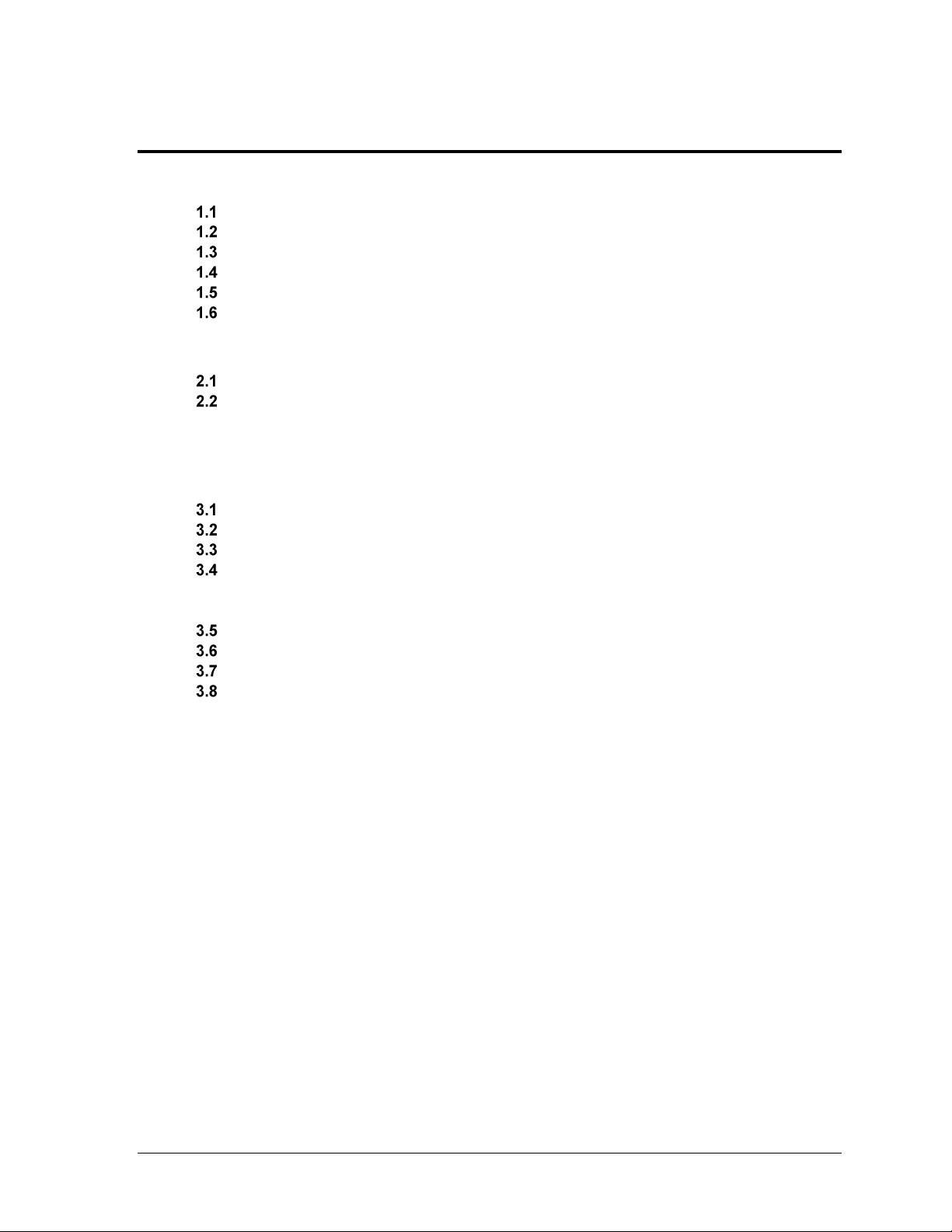
Table of Contents
Section 1: Introduction ................................................................................................................. 1
Resources .................................................................................................................................. 1
Daktronics Nomenclature ...................................................................................................... 2
Model Number ........................................................................................................................ 3
Scoreboard Controllers ........................................................................................................... 3
Product Safety Approval........................................................................................................ 3
Specifications ........................................................................................................................... 3
Section 2: Mechanical & Electrical Installation .......................................................................... 5
Mechanical Installation .......................................................................................................... 5
Electrical Installation .............................................................................................................. 5
Power ................................................................................................................................. 5
Signal Connection ............................................................................................................ 5
Section 3: Scoreboard Troubleshooting .................................................................................... 7
Troubleshooting Table ............................................................................................................ 7
Component Location & Access ............................................................................................. 8
Replacing Digits ...................................................................................................................... 9
LED Drivers ............................................................................................................................. 9
Replacing a Driver ......................................................................................................... 10
Setting the Driver Address ........................................................................................... 10
Segmentation and Digit Designation .................................................................................. 11
Schematics .............................................................................................................................. 11
Replacement Parts List ......................................................................................................... 11
Daktronics Exchange and Repair & Return Programs ..................................................... 12
Exchange Program ......................................................................................................... 12
Repair & Return Program ............................................................................................. 13
Daktronics Warranty and Limitation of Liability ...................................................... 13
Appendix A: Reference Drawings ................................................................................................. 15
Appendix B: Daktronics Warranty and Limitation of Liability .................................................... 17
Table of Contents i
Page 6

Page 7

Figure 1: Daktronics Drawing Label
Introduction
This manual explains the installation and maintenance of Daktronics portable LED timers. For
additional information regarding the safety, installation, operation, or service of these displays, refer
to the telephone numbers listed in Section 0. This manual is not specific to a particular installation.
Important Safeguards:
Please read and understand all instructions before beginning the installation process.
Do not drop control equipment or allow it to get wet.
Do not disassemble control equipment or electronic controls of the display; failure to
follow this safeguard will make the warranty null and void.
Disconnect display power when not in use or when servicing.
Disconnect display power before servicing power supplies to avoid electrical shock.
Power supplies run on high voltage and may cause physical injury if touched while
powered.
Do not modify the scoreboard structure or attach any panels or coverings to the
scoreboard without the express written consent of Daktronics, Inc.
Project-specific information takes precedence over any other general information found in
this manual.
Resources
Figure 1 illustrates a Daktronics drawing
label. The drawing number is located in the
lower-right corner of a drawing. This
manual refers to drawings by listing the last
set of digits and the letter preceding them.
In the example, the drawing would be
referred to as Drawing C-325405.
Reference Drawing:
System Riser Diagram ........................................................................... Drawing C-325405
Daktronics identifies manuals by the DD or ED number located on the cover page of each
manual. For example, this manual would be referred to as DD1847112.
Introduction 1
Page 8
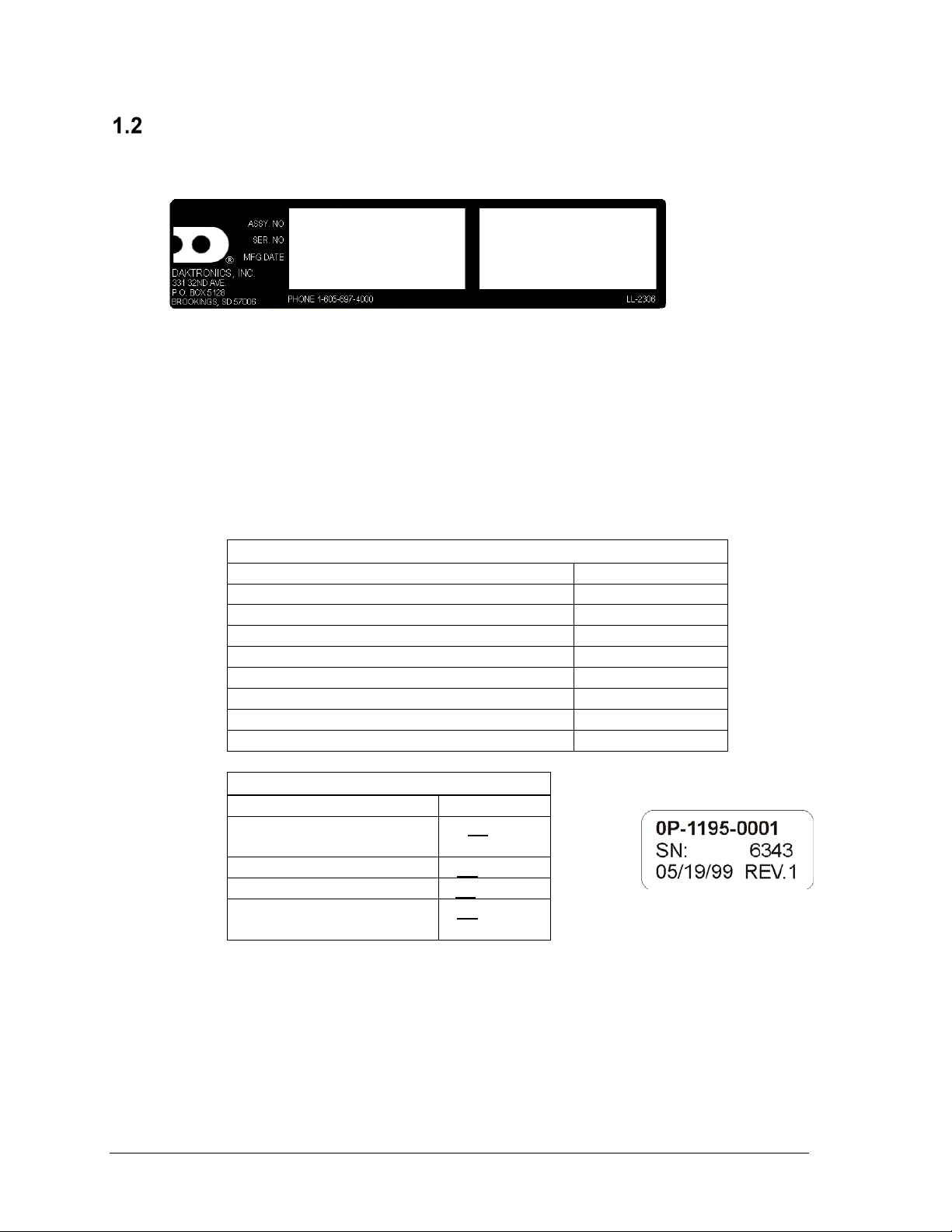
Daktronics Nomenclature
Main Component Labels
Part Type
Part Number
Individual circuit board
0P-XXXX-XXXX
Assembly; a collection of circuit boards
0A-XXXX-XXXX
Wire or cable
W-XXXX
Fuse
F-XXXX
Transformer
T-XXXX
Metal part
M-XXX
Fabricated metal assembly
0S-XXXXXX
Specially ordered part
PR-XXXXX-X
Accessory Labels
Component
Label
Termination block for power
or signal cable
TBXX
Grounding point
EXX
Power or signal jack
JXX
Power or signal plug for the
opposite jack
PXX
Figure 2: Display ID Label
Figure 3: Typical Label
Serial and model numbers can be found on the ID label on the display as shown in Figure 2.
Please list the model number, display serial number, and the date this display became
operational in the blanks provided on the second page of this manual. When calling
Daktronics customer service, please have this information available to ensure the request is
serviced as quickly as possible.
Most components within this display carry a white label that lists the part number of the unit.
If a component is not found in the Replacement Parts List in Section 3.7, use the label to order
a replacement. Figure 3 illustrates a typical label. The part number is in bold.
Following the Replacement Parts List is the Daktronics Exchange Policy and the Repair &
Return Program. Refer to these instructions if replacing or repairing any display component.
2 Introduction
Page 9
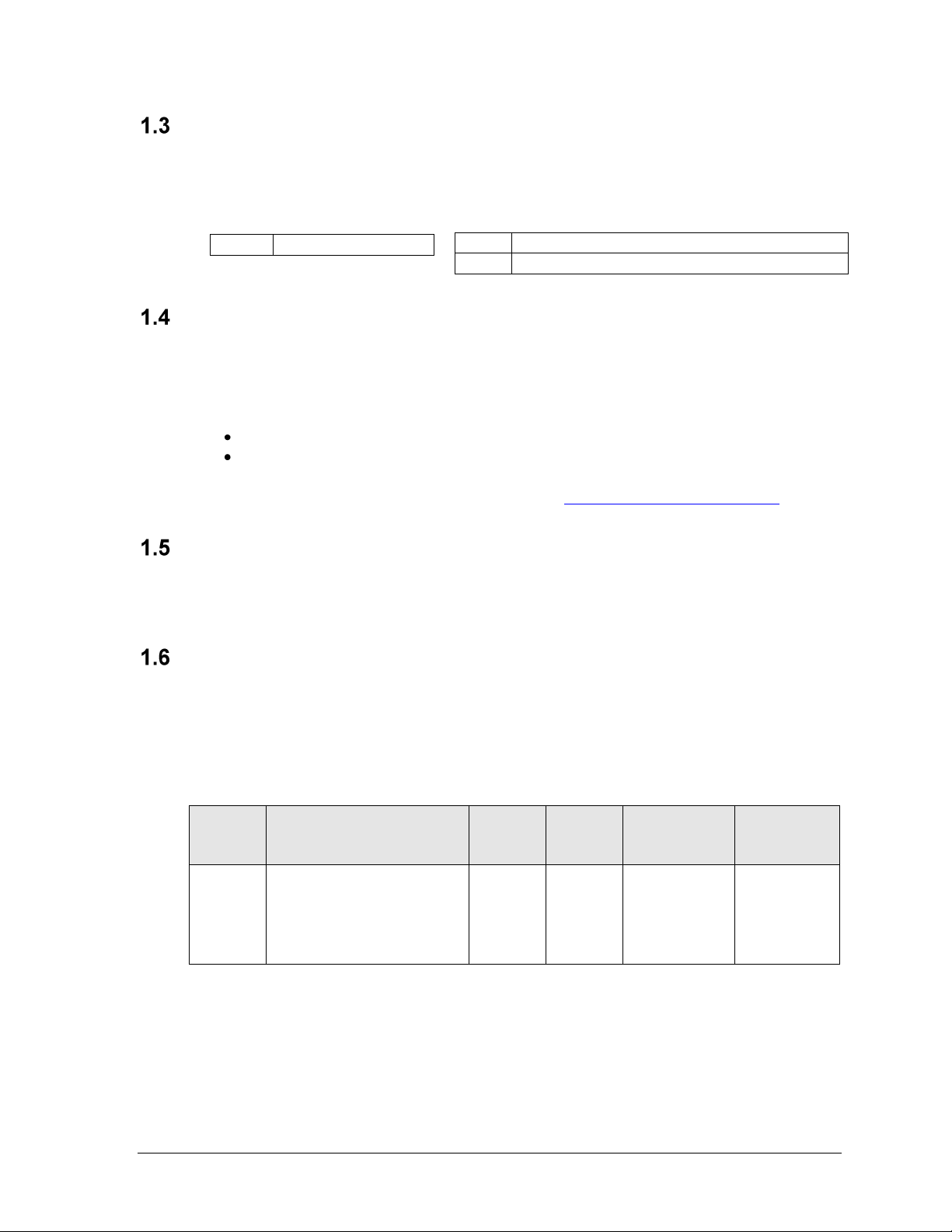
TI
Timer
Model
Dimensions:
Height, Width, Depth
Weight:
Watts
Amps
120/230 V AC
Driver #
& Address
TI-2002
H 9", W 1'-8", D 4”
(229 mm, 508 mm, 102 mm)
10 lb
(4.5 kg)
40 W
0.3 / 0.2 A
A1
97
-13
indoor scoreboards, 120 V, PanaView® digits
-14
indoor scoreboards, 230 V, PanaView® digits
Model Number
Daktronics scoreboards are differentiated by their model numbers and two-letter prefixes for
each sport. Most Daktronics scoreboards also carry a two-number suffix that refers to indooroutdoor status, power supply, and digit color.
Scoreboard Controllers
Daktronics portable LED timers are designed for use with the All Sport® 1600 and 5000 series
control consoles. These controllers use keyboard overlays (sport inserts) to control numerous
sports and scoreboard models. Refer to the following manuals for operating instructions:
All Sport 1600 Series Control Console Operation Manual (ED-12462)
All Sport 5000 Series Control Console Operation Manual (ED-11976)
These control console manuals are available online at www.daktronics.com/manuals.
Product Safety Approval
Daktronics portable LED timers are ETL-listed, tested to CSA standards and CE-labeled for
indoor use. Contact Daktronics with any questions regarding the testing procedures.
Specifications
The chart below details all of the mechanical specifications, circuit specifications, and power
requirements for each display in this manual.
Notes: All displays require a 120 V AC, 15 A circuit. Displays with a 230 V A C power
requirement are also available.
Introduction 3
Page 10

Page 11

Mechanical Installation
Daktronics portable timers may simply be placed on a table, counter, or floor. Model TI-2002
also has a handle for easy transport as well as two keyholes on the rear of the display for
hanging on a wall.
Due to the variety of wall materials used in sports facilities, Daktronics cannot anticipate a
user‟s individual installation needs or provide mounting hardware suitable for every
installation. Mounting hardware may be purchased at a local hardware store. Choose a
method of installation that will safely support the weight of the display.
Note: Do not use the carrying handle to permanently suspend the display.
Electrical Installation
CAUTION: Only qualified individuals should access the electrical components of the display
and its associated equipment. It is the responsibility of the electrical contractor to ensure that
all electrical work meets or exceeds local and national codes.
Daktronics engineering staff must approve all changes or the warranty will be void.
Power
The display features a 120 V AC power cord with a three-prong plug. Install a grounded
receptacle near the equipment so that the power cord can easily reach it. The control console
requires a 120 V AC receptacle and uses less than 1 A of power.
Displays operating on 230 V AC are also available, and they are shipped equipped with a
universal power plug.
Grounding
Connect the display to earth ground. Proper grounding assures reliable equipment operation
and protects the equipment against damaging electrical disturbances and lightning.
Daktronics recommends a resistance-to-ground of 10 ohms or less. The electrical contractor
performing the electrical installation can verify ground resistance. Daktronics Sales and
Service personnel can also provide this service.
Note: The customer must properly ground the outlet according to local and national
codes. Failure to ground the outlet voids the warranty for the display.
Signal Connection
Signal installation requires routing control cable from the control console to the display. At a
minimum, use a paired, 24 AWG shielded cable.
1. Insert one end of the signal cable into the SIGNAL IN (J31) jack located on the right
side of the display.
2. Connect the other end of the signal cable into the J1, J2, or J3 jack on the All Sport
5000 console or J1/J2 on the All Sport 1600 console.
Electrical Installation 5
Page 12

Page 13

Problem
Possible Cause
Solution/Items to Check
Scoreboard doesn’t light
and console doesn’t work
No power to the scoreboard
Check that the main circuit breaker
for the scoreboard is on.
Check that the scoreboard is
receiving 120 (or 230) V AC power.
No power to console
Ensure the console is plugged into a
120 (or 230) V AC power supply.
Swap the console with one known to
work correctly, and enter the proper
sport code to test. Replace console
if necessary.
Scoreboard digits don’t light,
but console works
No wired signal from console
Check that the scoreboard is
receiving 120 (or 230) V AC power.
Check that the red DS2 LED on the
driver lights up when sending
commands from the control console
(see Section 3.4).
No signal to driver
Check that the scoreboard is
receiving 120 (or 230) V AC power.
Check that the red DS2 LED on the
driver lights up when sending
commands from the control console
(see Section 3.4).
Swap the driver with one known to
work correctly and with the same
part number to verify the problem.
Replace if necessary (see Section
3.4).
IMPORTANT NOTES:
1. Disconnect power before doing any repair work on the scoreboard.
2. Allow only qualified service personnel access to internal display electronics.
3. Disconnect power when not using the scoreboard.
Troubleshooting Table
The table below lists potential problems with the scoreboard and indicates possible causes
and corrective actions. This list does not include every symptom that may be encountered,
but it does present several of the most common situations that may occur. Many of the
solutions offered below provide references to other sections within this manual or to
supplemental product manuals with further detail on how to fix the problem.
If a problem occurs that is not listed or that cannot be resolved using the solutions in the
following table, contact Daktronics using the information provided in Section 0.
Scoreboard Troubleshooting 7
Page 14

Problem
Possible Cause
Solution/Items to Check
No power to driver
Check that the green DS1 LED on
the driver is always lit up when the
scoreboard is powered on
(see Section 3.4).
Scoreboard digits light, but
not in the correct order
Incorrect sport code
Ensure the correct sport code is
being used for the scoreboard
model. Refer to the control console
operation manual (see Section 1.4).
Incorrect driver address
Check that the scoreboard driver(s)
are set to the correct address(es)
(see Section 3.4).
Scoreboard digits light,
console works, but no
display on scoreboard
No wired signal from console
(See solution on previous page)
Bad/damaged wiring
Check that the red DS2 LED on the
driver lights up when sending
commands from the control console
(see Section 3.4).
Scoreboard works, but some
LEDs always stay on
Short in digit or indicator circuit
Swap the digit/indicator with one
known to work correctly to verify the
problem. Replace if necessary (see
Section 3.3).
Scoreboard works, but some
LEDs do not light or they
blink
Bad connection
Verify the power/signal connector on
the back of the digit circuit board is
secure (see Section 3.3).
Bad digit or driver
Swap the digit/driver with one known
to work correctly to verify the
problem. Replace if necessary
(see Section 3.3 for digits or
Section 3.4 for drivers).
Scoreboard works, but some
digits do not light
Bad digit or driver
(see solution above)
Incorrect sport code
(see solution above)
Incorrect driver address
(see solution above)
Component Location & Access
To access the driver, digits, or other internal components, use a screwdriver to loosen the
screws on the front of the display, and remove the front panel. Refer to the mechanical/
electrical specs in Appendix A for component locations.
8 Scoreboard Troubleshooting
Page 15

Connector #
Function
1-4
Output to digits and indicators
17
Main power & signal
19
Address plug
LED
Color
Function
Operation
Summary
DS1
Green
Power
Steady on
DS1 will be on and steady to
indicate the driver has power.
DS2
Red
Signal RX
Steady on
or blinking
DS2 will be on or blinking when the
driver is receiving a signal and off
when there is no signal.
Replacing Digits
1. Open the front panel as described in Section 3.2.
2. Disconnect the power/signal connector from the back of the digit by squeezing
together the locking tabs and pulling the connector free.
3. Use a
4. Position a new digit over the studs (making sure the small plastic spacers are still in
5. Reconnect the power/signal connector.
6. Secure the front panel to the display with the screws, then power up and test the
9
/32" nut driver to remove the nuts securing the digits to the inside of the front
panel, and then lift the digit off the stud inserts.
place) and tighten the nuts.
Note: This is a keyed connector and it will attach in one way only. Do not attempt to
force the connection.
display to see if changing the digit has resolved the problem.
LED Drivers
The driver performs the task of switching LEDs on and off within the display. A driver has
numerous connectors providing power and signal inputs and outputs to the scoreboard digits
and indicators.
The table below shows the function of the primary connectors for a 4-column driver:
Refer to Drawing A-123783 in Appendix A for detailed driver pin out/switch specifications.
When troubleshooting driver problems, two LEDs labeled DS1 and DS2 provide the
following diagnostic information:
Scoreboard Troubleshooting 9
Note: While it is necessary to have the scoreboard powered on to check the LED driver
status indicators, always disconnect scoreboard power before servicing.
Page 16

Figure 4: Driver Status Indicators
Figure 5: Address Jack J19
Replacing a Driver
If the driver status indicators do not appear to be working correctly, it may be necessary to
replace the driver.
1. Open the front panel as described in Section 3.2.
2. Disconnect all connectors from the driver by squeezing together the locking tabs and
pulling the connectors free.
Note: It may be helpful to label the cables to know which cable goes to which connector
when reattaching the driver.
3. Remove the wing nuts securing the driver to the display.
4. Carefully lift the driver from the display and place it on a clean, flat surface.
5. Position a new driver over the screws and tighten the nuts.
6. Reconnect all power/signal connectors.
Note: The connectors are keyed and will attach in one way only. Do not attempt to force
the connections.
7. Ensure the driver is set to the correct address (refer to Setting the Driver Address).
8. Close and secure the front panel, then power up and test the display to see if changing
the driver has resolved the problem.
Setting the Driver Address
Since the same LED drivers can be used for many
scoreboard models, each driver must be set to
receive the correct signal input, or address, for the
model being used. This address is set with jumper
wires in a 12-pin plug which mates with jack J19 on
the driver (Figure 5).
When setting the driver address, refer to Drawing
A-115078 in Appendix A for a listing of the
wire/pin connections for driver addresses 1 – 128.
10 Scoreboard Troubleshooting
Page 17

Description
Daktronics Part #
LED driver, 4-column
0P-1150-0131
Digit; 5" red 7-segment
0P-1150-0200
Digit; 5" amber 7-segment
0P-1150-0081
Pigtail, 10’ phone plug
0L-40683
Transformer, 120P/16S, 2 A
T-1063
Cable, 100' phone plug
W-1381
Note: All scoreboards in this manual should be set to address “97”.
Segmentation and Digit Designation
In each digit, certain LEDs always go on and off together. These groupings of LEDs are called
segments. Drawing A-038532 in Appendix A details which connector pin is wired to each
digit segment and the wiring color code used throughout the display.
The electrical and signal specification drawings in Appendix A specify the driver connectors
controlling the digits. Numbers shown in hexagons in the upper half of each digit indicate
which connector is wired to that digit.
Schematics
For advanced display troubleshooting and repair, it may be necessary to consult the
schematic drawings. Located in Appendix A, schematic drawings show detailed power and
signal wiring diagrams of internal display components.
Replacement Parts List
Refer to the following table for Daktronics scoreboard replacement parts.
Scoreboard Troubleshooting 11
Page 18

Schools (primary through community/junior colleges),
religious organizations, municipal clubs and community
centers
877-605-1115
Universities and professional sporting events, live events
for auditoriums and arenas
866-343-6018
Daktronics Exchange and Repair & Return Programs
Exchange Program
The Daktronics Exchange Program is a quick, economical service for replacing key
components in need of repair. If a component fails, Daktronics sends a replacement part to
the customer who, in turn, returns the failed component to Daktronics. This not only saves
money but also decreases equipment downtime. Customers who follow the program
guidelines explained below will receive this service.
Before Contacting Daktronics
Identify these important numbers:
Display Serial Number: _________________________________________________________
Display Model Number: ________________________________________________________
Contract Number: ______________________________________________________________
Date Installed: _________________________________________________________________
Daktronics Customer ID Number: ________________________________________________
To participate in the Exchange Program, follow these steps.
1. Call Daktronics Customer Service.
2. When the new exchange part is received, mail the old part to Daktronics.
If the replacement part fixes the problem, send in the problem part being replaced.
a. Package the old part in the same shipping materials in which the replacement
part arrived.
b. Fill out and attach the enclosed UPS shipping document.
c. Ship the part to Daktronics.
3. A charge will be made for the replacement part immediately, unless a qualifying
service agreement is in place. In most circumstances, the replacement part will be
invoiced at the time it is shipped.
If the failed part or replacement part is not returned to Daktronics within 3 weeks of
the ship date, Daktronics will assume that the customer is purchasing the
replacement part and will send an invoice for the value of the new sale part. If the
part or parts are returned within 2 weeks of the second invoice date, Daktronics will
credit the customer for the second invoice.
If after 2 weeks Daktronics has still not received the parts back, the customer must
pay the second invoice and will not be credited for the return of the failed part.
12 Scoreboard Troubleshooting
Page 19

Daktronics reserves the right to refuse parts that have been damaged due to acts of
nature or causes other than normal wear and tear.
Repair & Return Program
For items not subject to exchange, Daktronics offers a Repair & Return Program. To send a
part for repair, follow these steps:
1. Call or fax Daktronics Customer Service:
Refer to the appropriate market number in the chart listed on the
previous page.
2. Receive a Return Materials Authorization (RMA) number before shipping.
This expedites repair of the part.
3. Package and pad the item carefully to prevent damage during shipment.
Electronic components, such as printed circuit boards, should be placed in an
antistatic bag before boxing. Daktronics does not recommend using packing „peanuts‟
when shipping.
4. Enclose:
name
address
phone number
the RMA number
a clear description of symptoms
Shipping Address
Daktronics Customer Service
RMA #
201 Daktronics Drive, Dock E
Brookings, SD 57006
Fax: 605-697-4444
Daktronics Warranty and Limitation of Liability
The Daktronics Warranty and Limitation of Liability is located in Appendix B. The Warranty
is independent of Extended Service agreements and is the authority in matters of service,
repair, and display operation.
Scoreboard Troubleshooting 13
Page 20

Page 21

Segmentation, 7 Segment Bar Digit ............................................................................ Drawing A-38532
Address Table, 1 Through 128 .................................................................................. Drawing A-115078
4 Column LED Driver II: Specifications ...................................................................... Drawing A-123783
Mechanical/Electrical Specs, TI-2002 ........................................................................ Drawing A-138314
Schematic; LED Driver II Plate w/XMFR 4-Column ................................................... Drawing A-157795
Reference Drawings 15
Page 22

Page 23

Page 24

Page 25

Page 26

Page 27

Page 28

Page 29

Daktronics Warranty and Limitation of Liability 17
Page 30

Page 31

Copyright © Daktronics, Inc. SL-02374 Rev 10 02-Mar-2009 Page 1 of 2
DAKTRONICS
WARRANTY AND LIMITATION OF LIABILITY
This Warranty and Limitation of Liability (the “Warranty”) sets forth the warranty provided by Daktronics with respect to the Equipment. By accepting
delivery of the Equipment, Purchaser agrees to be bound by and accept these terms and conditions. All defined terms within the Warranty shall have the
same meaning and definition as provided elsewhere in the Agreement.
DAKTRONICS WILL ONLY BE OBLIGATED TO HONOR THE WARRANTY SET FORTH IN THESE TERMS AND CONDITIONS UPON RECEIPT OF FULL
PAYMENT FOR THE EQUIPMENT.
1. Warranty Coverage
2. Exclusion from Warranty Coverage
A. Daktronics warrants to the original end-user that the Equipment will be free from Defects (as defined below) in materials and
workmanship for a period of one (1) year (the “Warranty Period”). The warranty period shall commence on the earlier of: (i) four weeks from
the date that the equipment leaves Daktronics’ facility; or (ii) Substantial Completion as defined herein. The warranty period shall expire on the
first anniversary of the commencement date.
“Substantial Completion” means the operational availability of the Equipment to the Purchaser in accordance with the Equipment’s
specifications, without regard to punch-list items, or other non-substantial items which do not affect the operation of the Equipment.
B. Daktronics’ obligation under this Warranty is limited to, at Daktronics’ option, replacing or repairing, any Equipment or part thereof that is
found by Daktronics not to conform to the Equipment’s specifications. Unless otherwise directed by Daktronics, any defective part or
component shall be returned to Daktronics for repair or replacement. Daktronics may, at its option, provide on-site warranty service.
Daktronics shall have a reasonable period of time to make such replacements or repairs and all labor associated therewith shall be performed
during regular working hours. Regular working hours are Monday through Friday between 8:00 a.m. and 5:00 p.m. at the location where
labor is performed, excluding any holidays observed by either Purchaser or Daktronics.
C. Daktronics shall pay ground transportation charges for the return of any defective component of the Equipment. If returned Equipment is
repaired or replaced under the terms of this warranty, Daktronics will prepay ground transportation charges back to Purchaser; otherwise,
Purchaser shall pay transportation charges to return the Equipment back to the Purchaser. All returns must be pre-approved by Daktronics
before shipment. Daktronics shall not be obligated to pay freight for any unapproved return. Purchaser shall pay any upgraded or expedited
transportation charges.
D. Any replacement parts or Equipment will be new or serviceably used, comparable in function and performance to the original part or
Equipment, and warranted for the remainder of the Warranty Period. Purchasing additional parts or Equipment from the Seller does not
extend this Warranty Period.
E. Defects shall be defined as follows. With regard to the Equipment (excepting LEDs), a “Defect” shall refer to a material variance from the
design specifications that prohibit the Equipment from operating for its intended use. With respect to LEDs, “Defects” are defined as LED pixels
that cease to emit light. The limited warranty provided by Daktronics does not impose any duty or liability upon Daktronics for partial LED
pixel degradation. Nor does the limited warranty provide for the replacement or installation of communication methods including but not
limited to, wire, fiber optic cable, conduit, trenching, or for the purpose of overcoming local site interference radio equipment substitutions.
THIS LIMITED WARRANTY IS THE ONLY WARRANTY APPLICABLE TO THE EQUIPMENT AND REPLACES ALL OTHER WARRANTIES OR
CONDITIONS, EXPRESS OR IMPLIED, INCLUDING, BUT NOT LIMITED TO, THE IMPLIED WARRANTIES OR CONDITIONS OF
MERCHANTABILITY AND FITNESS FOR A PARTICULAR PURPOSE. SPECIFICALLY, EXCEPT AS PROVIDED HEREIN, THE SELLER UNDERTAKES
NO RESPONSIBILITY FOR THE QUALITY OF THE EQUIPMENT OR THAT THE EQUIPMENT WILL BE FIT FOR ANY PARTICULAR PURPOSE FOR
WHICH PURCHASER MAY BE BUYING THE EQUIPMENT. ANY IMPLIED WARRANTY IS LIMITED IN DURATION TO THE WARRANTY PERIOD.
NO ORAL OR WRITTEN INFORMATION, OR ADVICE GIVEN BY THE COMPANY, ITS AGENTS OR EMPLOYEES, SHALL CREATE A WARRANTY
OR IN ANY WAY INCREASE THE SCOPE OF THIS LIMITED WARRANTY.
THIS LIMITED WARRANTY IS NOT TRANSFERABLE.
The limited warranty provided by Daktronics does not impose any duty or liability upon Daktronics for:
A Any damage occurring, at any time, during shipment of Equipment unless otherwise provided for in the Agreement. When returning
Equipment to Daktronics for repair or replacement, Purchaser assumes all risk of loss or damage, and agrees to use any shipping containers
that might be provided by Daktronics and to ship the Equipment in the manner prescribed by Daktronics;
B. Any damage caused by the unauthorized adjustment, repair or service of the Equipment by anyone other than personnel of Daktronics or
its authorized repair agents;
C. Damage caused by the failure to provide a continuously suitable environment, including, but not limited to: (i) neglect or misuse, (ii) a
failure or sudden surge of electrical power, (iii) improper air conditioning or humidity control, or (iv) any other cause other than ordinary use;
Page 32

Copyright © Daktronics, Inc. SL-02374 Rev 10 02-Mar-2009 Page 2 of 2
D. Damage caused by fire, flood, earthquake, water, wind, lightning or other natural disaster, strike, inability to obtain materials or utilities,
war, terrorism, civil disturbance or any other cause beyond Daktronics’ reasonable control;
E. Failure to adjust, repair or replace any item of Equipment if it would be impractical for Daktronics personnel to do so because of
connection of the Equipment by mechanical or electrical means to another device not supplied by Daktronics, or the existence of general
environmental conditions at the site that pose a danger to Daktronics personnel;
F. Any statements made about the product by salesmen, dealers, distributors or agents, unless such statements are in a written document
signed by an officer of Daktronics. Such statements as are not included in a signed writing do not constitute warranties, shall not be relied
upon by Purchaser and are not part of the contract of sale;
G. Any damage arising from the use of Daktronics products in any application other than the commercial and industrial applications for
which they are intended, unless, upon request, such use is specifically approved in writing by Daktronics; or
H. Any performance of preventive maintenance.
3. Limitation of Liability
4. Assignment of Rights
5. Dispute Resolution
6. Governing Law
7. Availability of Extended Service Agreement
Daktronics shall be under no obligation to furnish continued service under this Warranty if alterations are made to the Equipment without the
prior written approval of Daktronics.
It is specifically agreed that the price of the Equipment is based upon the following limitation of liability. In no event shall Daktronics (including
its subsidiaries, affiliates, officers, directors, employees, or agents) be liable for any special, consequential, incidental or exemplary damages
arising out of or in any way connected with the Equipment or otherwise, including but not limited to damages for lost profits, cost of substitute
or replacement equipment, down time, lost data, injury to property or any damages or sums paid by Purchaser to third parties, even if
Daktronics has been advised of the possibility of such damages. The foregoing limitation of liability shall apply whether any claim is based
upon principles of contract, tort or statutory duty, principles of indemnity or contribution, or otherwise.
In no event shall Daktronics be liable to Purchaser or any other party for loss, damage, or injury of any kind or nature arising out of or in
connection with this Warranty in excess of the purchase price of the Equipment actually delivered to and paid for by the Purchaser. The
Purchaser’s remedy in any dispute under this Warranty shall be ultimately limited to the Purchase Price of the Equipment to the extent the
Purchase Price has been paid.
The Warranty contained herein extends only to the original end-user (which may be the Purchaser) of the Equipment and no attempt to extend
the Warranty to any subsequent user-transferee of the Equipment shall be valid or enforceable without the express written consent of
Daktronics.
Any dispute between the parties will be resolved exclusively and finally by arbitration administered by the American Arbitration Association
(“AAA”) and conducted under its rules, except as otherwise provided below. The arbitration will be conducted before a single arbitrator. The
arbitration shall be held in Brookings, South Dakota. Any decision rendered in such arbitration proceedings will be final and binding on each
of the parties, and judgment may be entered thereon in any court of competent jurisdiction. This arbitration agreement is made pursuant to a
transaction involving interstate commerce, and shall be governed by the Federal Arbitration Act.
The rights and obligations of the parties under this warranty shall not be governed by the provisions of the United Nations Convention on
Contracts for the International Sales of Goods of 1980. Both parties consent to the application of the laws of the State of South Dakota to
govern, interpret, and enforce all of Purchaser and Daktronics rights, duties, and obligations arising from, or relating in any manner to, the
subject matter of this Warranty, without regard to conflict of law principles.
For Purchaser’s protection, in addition to that afforded by the warranties set forth herein, Purchaser may purchase extended warranty services
to cover the Equipment. The Extended Service Agreement, available from Daktronics, provides for electronic parts repair and/or on-site labor
for an extended period from the date of expiration of this warranty. Alternatively, an Extended Service Agreement may be purchased in
conjunction with this warranty for extended additional services. For further information, contact Daktronics Customer Service at 1-877-605-
1116.
