Page 1
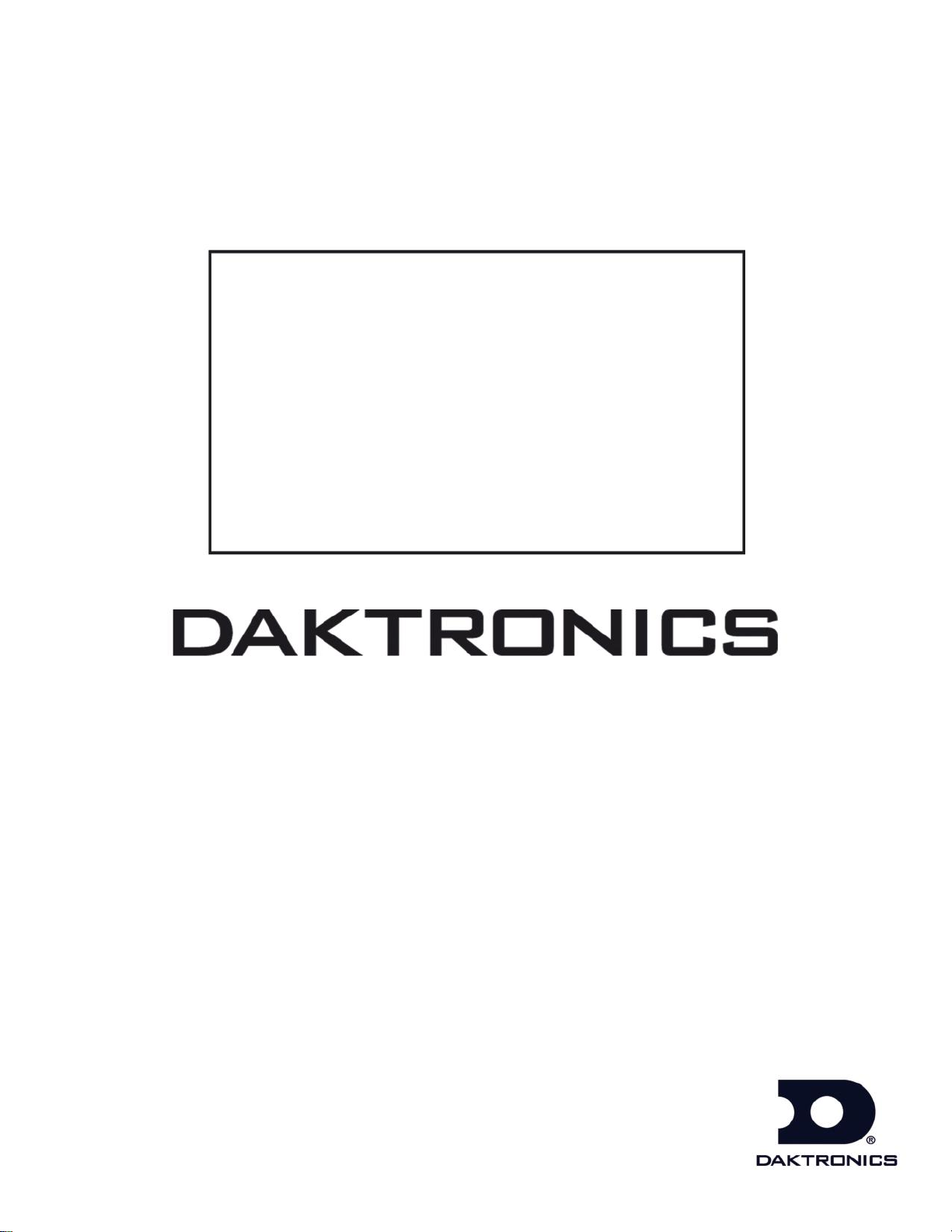
Daktronics Scoring-
Timing Interface (DSTI)
Software
Operation Manual
ED-13009 Rev 2 – 20 September 2012
201 Daktronics Drive PO Box 5128 Brookings, SD 57006-5128
Tel: 1-800-DAKTRONICS (1-800-325-8766) Fax: 605-697-4746
Web: www.daktronics.com
Page 2

Page 3

ED-13009
P1092
Rev 2 – 20 September 2012
DAKTRONICS, INC.
Copyright 2011
All rights reserved. While every precaution has been taken in the preparation of this manual, the publisher
assumes no responsibility for errors or omissions. No part of this book covered by the copyrights hereon may be
reproduced or copied in any form or by any means – graphic, electronic, or mechanical, including photocopying,
taping, or information storage and retrieval systems – without written permission of the publisher.
All Sport®, DakStats®, Sports Wire®, and Venus® are trademarks of Daktronics, Inc.
All other trademarks used in this manual are the property of their respective owners
Page 4

Page 5
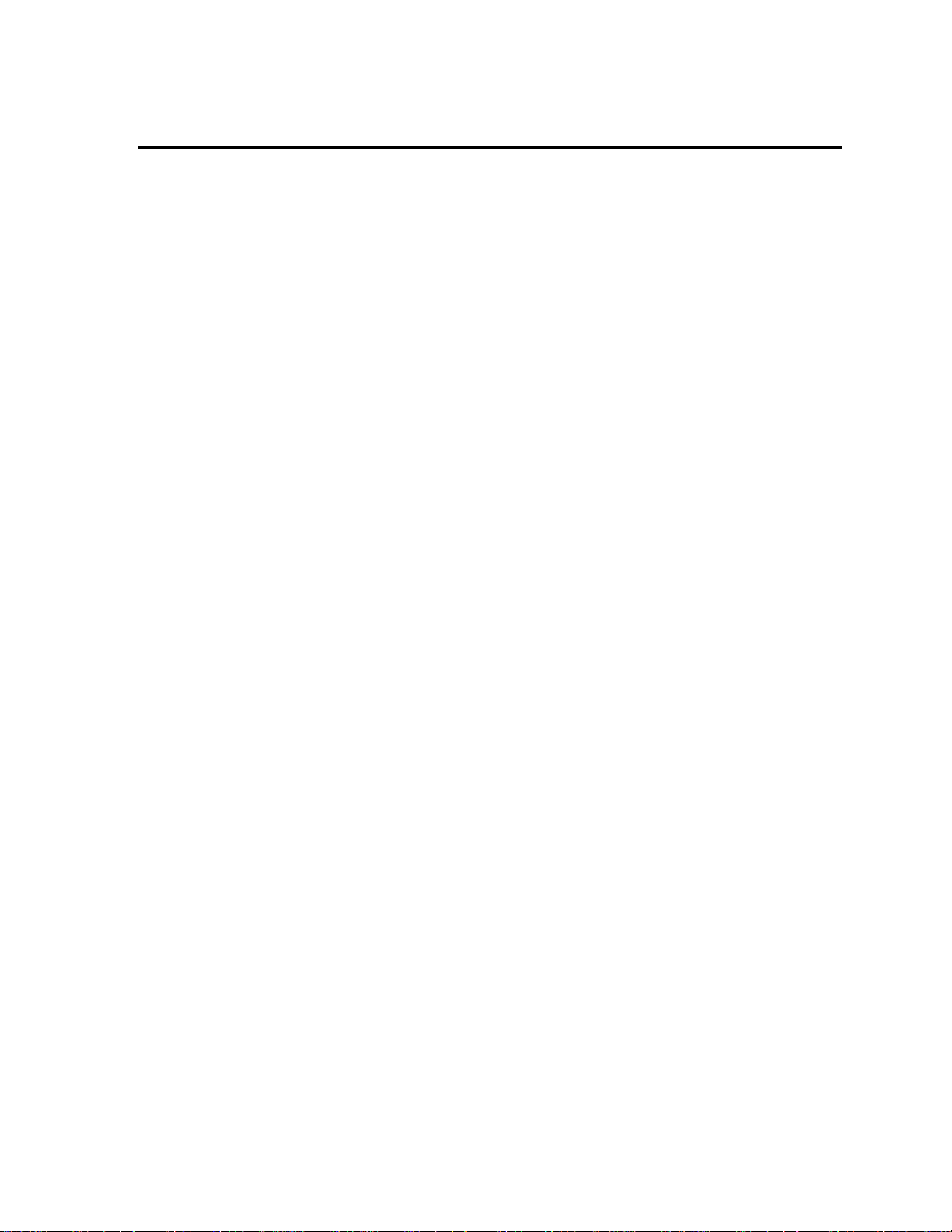
Table of Contents
Table of Contents .................................................................................................................................. i
Section 1: Introduction ................................................................................................................. 1
1.1 Theory of Operation ............................................................................................................... 1
1.2 System Requirements ............................................................................................................. 1
1.3 Software Conventions ............................................................................................................ 2
Section 2: DSTI Setup................................................................................................................... 3
2.1 Installation ............................................................................................................................... 3
2.2 Daktronics Configuration ...................................................................................................... 3
2.3 End-User Configuration ......................................................................................................... 4
Port Connection Setup .................................................................................................... 4
2.4 User Interface ........................................................................................................................... 4
2.5 Menu Options .......................................................................................................................... 5
File Menu .......................................................................................................................... 5
Edit Menu ......................................................................................................................... 5
Control Menu ................................................................................................................... 6
View Menu........................................................................................................................ 6
Event Menu ....................................................................................................................... 6
Help Menu ........................................................................................................................ 6
2.6 Data Configuration ................................................................................................................. 6
2.7 Button Panel Area ................................................................................................................... 7
Sport Menu ....................................................................................................................... 7
Interface Menu ................................................................................................................. 7
View Configuration ......................................................................................................... 7
View Data.......................................................................................................................... 7
Venus 1500 Display (DakStats Only) ............................................................................ 8
Press Row Monitors (DakStats Only) ............................................................................ 9
Start/Stop Switch (DakStats Only) .............................................................................. 10
Section 3: Testing DSTI Communication ................................................................................. 11
Section 4: Troubleshooting ....................................................................................................... 13
4.1 All Sport, Statistics Software, & TV Feed Signal Loss ...................................................... 13
Incorrect or Incomplete Stats ........................................................................................ 14
Table of Contents i
Page 6

Page 7

Figure 1: Basic DSTI System Overview
Section 1: Introduction
This manual is designed to assist in the installation, configuration, and operation of the Daktronics
Scoring-Timing Interface (DSTI).
The manual is divided into four main sections:
Introduction covers the basic information needed to understand this manual. Take time to
read the entire introduction as it defines terms and explains concepts used in the manual.
DSTI Setup explains the configuration of the DSTI needed from Daktronics to the end-user.
Testing DSTI Communication ensures the DSTI properly communicates with stats software.
Troubleshooting offers solutions to common problems that may occur when using the DSTI.
Daktronics identifies manuals by an ED or DD number located on the cover page of each
manual. Any manuals referenced in this document will be identified by its ED or DD
number. For example, this manual would be referred to as ED-13009.
1.1 Theory of Operation
Daktronics has various products to provide
data for scoreboards, message centers, and
television feeds, as well as products to track
live game statistics. The DSTI ties all of
these products together into an integrated
scoring and timing system. The DSTI can
even interface with certain statistical
software packages from other companies.
The basic operation of DSTI is the same for
each sporting event and each type of
software. The statistics software sends
information to the DSTI, which is stored in
a database file. These statistics can then be
sent to Daktronics and/or third-party
display control systems.
The interface software is simply what it states, software that interfaces or connects several
software and hardware components together. The DSTI is not used to enter information;
instead it receives information and passes it along to the appropriate places (Figure 1).
1.2 System Requirements
The System Requirements below do not take into account the requirements for the
computer’s operating systems or other installed software. A system’s requirements need to
change accordingly based on this information. The DSTI application will typically be loaded
onto a computer system that already contains other Daktronics applications, such as
DakStats® sport software or display controllers; however, it may also be installed on a
different computer on the same network.
Introduction 1
Page 8

Bold
Indicates an item that requires direct action, such as clicking, pressing,
selecting or formatting.
Italics
Indicates onscreen text or labels that are not clickable.
Bold Italics
Used to reference items within the manual, such as figures or sections, as
well as other documents and important notes.
[X]
Represents a keyboard key that needs to be pressed.
“Quotes”
Text or commands that may be typed. Quotes also indicate folder names.
Click
Press and release the left mouse button.
Double-click
Press and release the left mouse button twice.
Right-click
Press and release the right mouse button.
Select
Highlight or mark, such as by placing a check mark in a nearby box;
clicking will not necessarily perform an action.
>
Followed by (ex. File > Open).
Recommended:
Microsoft
®
Windows XP or better
733 MHz CPU
128 MB RAM
Minimum:
Microsoft
333 MHz CPU
64 MB RAM
10 MB free disk space
2 available COM ports
Local Area Network connection
via Ethernet or modem
Open serial port
One LPT (printer) port
Mouse or other pointing device
Keyboard
Note: When using the DSTI for the All Sport® game clock with display control system
outputs or television outputs, the recommended requirements must be used. Otherwise, the
tenths of a second will not update quickly enough.
®
Windows 95™
1.3 Software Conventions
This manual contains the following software conventions and terminology:
2 Introduction
Page 9

Figure 2: Custom Setup - Startup Shortcut
Section 2: DSTI Setup
2.1 Installation
To install the software, follow the steps below:
1. Go to dakfiles.daktronics.com/downloads/Sports_Products/DSTI/DSTIInstall.exe
to download the latest version of the software.
2. Click Run. If an additional window opens, click Run once more.
3. Follow the onscreen instructions to install the software.
Note: In the Custom Setup screen of the installation, the user must select whether or not to
install a Startup Shortcut (Figure 2). With the Startup Shortcut installed, DSTI will start
automatically when the computer is powered on.
2.2 Daktronics Configuration
The standard installation directory for DSTI is “C:\Program Files\Daktronics\DSTI”
(or “C:\Program Files (x86)\Daktronics\DSTI” for Windows 7 computers). The DSTI
configuration file is “Daktronics Scoring-Timing Interface.DSI”.
DSI files contain configuration information (ports, settings, baud rates, etc.) that cannot be
modified in the field. The end-user must address desired configuration changes through
Daktronics. Typically, the DSI file is set up at Daktronics and sent to the installation site so
the customer does not change the settings. This allows Daktronics to keep records of each
facility’s file in case it gets deleted or corrupted.
DSTI Setup 3
Page 10

Standard Port Connection Setup
COM Ports
DSTI – Stand Alone
DSTI – Sports Wire
DSTI – Venus 7000
Software
COM 1
Game In Progress
(GIP) All Sport 5000
Game In Progress
(GIP) All Sport 5000
Game In Progress
(GIP) All Sport 5000
Rocket Port
COM 5
Stats Input
(IDS, StatCrew)
Stats Input
(IDS, StatCrew)
Stats Input
(IDS, StatCrew)
COM 6
Stats Output (IDS)
Stats Output (IDS)
Stats Output (IDS)
COM 7
TV Feed (GIP)
TV Feed (GIP)
TV Feed (GIP)
COM 8
Open
Wire Service
VLink® Processor
COM 9
Open
Open
ProStar® Display
Diagnostics
COM 10
Open
Open
Open
COM 11
Open
Open
Open
COM 12
Open
Open
Open
Network
UDP/IP20000
Open
Sports Wire RTD
Open
UDP/IP 21000
GIP Real-Time Data
(RTD)
GIP Real-Time Data
(RTD)
GIP Real-Time Data
(RTD)
UDP/IP 21321
Scoreboard Stats RTD
Scoreboard Stats RTD
Scoreboard Stats RTD
UDP/IP 21322
Requested Stats RTD
Requested Stats RTD
Requested Stats RTD
2.3 End-User Configuration
Port Connection Setup
Make sure all cables are routed from every device that will interface with the DSTI computer.
Use the table below to ensure the proper ports are being connected to the correct system.
2.4 User Interface
4 DSTI Setup
Notes: ProStar Display Diagnostics is not a necessity in Venus 7000 software connections.
Four-port Rocket Ports are the standard equipment, but 8-port Rocket Ports are available.
The DSTI interface is composed of four main areas (Figure 3).
The Menu Bar allows some peripheral equipment manipulation and setup such as
print layouts and enabling the HTTP server.
The Button Panel allows sport and stats system selection and view options.
The Message Log displays information about how the interface is operating,
including any errors or status messages.
The Viewer Window shows input/output configurations and currently received
data from the stat software.
Page 11

Figure 3: Main DSTI Screen with Labels
Menu Bar
Button Panel
View Window
Message Log
2.5 Menu Options
File Menu
Print: Prints out the current sport configuration on a local printer.
Print Preview: This option previews the information available for printing.
Print Setup: Configures printer settings.
Exit: Closes the DSTI application. Do not exit DSTI while it is still communicating
with outside software/devices.
Edit Menu
Output Stream to Upper: Allows the user to set the data from an output to appear in
all uppercase letters.
Configure All Sport: Allows the user to set up the serial connection for
communicating with the All Sport controller.
Clear Stats Data: Removes any saved data for the current interface (IDS, Stat Crew).
Request All Data: This option requests data from the IDS input device.
Data Configuration: Allows users to select the specific Daktronics statistical software
system and the data path from which it will come. See Section 2.6.
DakStats Messaging: Configures how DSTI talks to DakStats software.
Delete Start/Stop Device: Removes the configuration for a start/stop switch.
Configure Color RTD: Allows the user to select colors for certain RTD items based
on the current sport/interface.
Show Decimals in Percentages: Displays decimals with percentage values.
All Star Mode: Allows players on one team to have the same jersey number.
Network Clock IP Address Configuration: Configures network clock IP address.
Stat Crew XML File Configuration: Allows the user to change the default location of
the XML files created by Stat Crew software.
Remove Bitmap Field Prefix: When checked, prefixes from image RTD fields will
not be sent, allowing the same image files to be used for multiple fields.
SportVision Display Timeout: Adjust settings for speed of pitch interface.
DSTI Setup 5
Page 12

Figure 4: Data Configuration
Control Menu
Update Press Monitors and Update RTD Outputs: Ensures the latest information is
being sent by the DSTI software to its outputs.
Enable Http Server: Sends data to the server that may be displaying data via an
HTML page.
Hold All Sport Output: Pauses output to the All Sport console.
Send Test Data: Sends test data out the ports.
Logging: Logs the input port for the interface.
Enable Automation: Allows the user to use display triggers based on incoming data.
Refer to the Display Automation Using Stat Triggers Manual (DD1542659).
View Menu
Clear Message Log: After extended use, the message log will fill up with old
messages that are no longer needed and may make finding important messages
difficult. This option will empty the message log.
Monitor Ports: Monitoring the ports will display a window that shows what is being
received or transmitted by the devices connected to the DSTI software. This tool can
be used to help troubleshoot problems such as whether or not the DSTI software is
receiving information from a device. See Section 3.
Always On Top: Enabling this option keeps the DSTI window visible at all times
(even if another application is being used).
Event Menu
Golf Setup: Configure custom golfing events
Help Menu
About: Displays the current version of the software and contact information.
View Manual: Opens the DSTI Manual in PDF form.
View Quick Start: Opens a Quick Start Guide in PDF form.
2.6 Data Configuration
Before using the DSTI with stat
software, users must point to the
correct stat database (Figure 4).
1. Go to Edit > Data
Configuration.
2. Select the correct sport and
click the Browse button to
search for the folder that
contains the software’s stat
database if needed.
The database is typically located under Program Files > [Name of the company] >
[Type of sport software].
6 DSTI Setup
Page 13

Figure 5: Button Panel
Figure 6: View Data Window for DakStats Baseball
2.7 Button Panel Area
The button panel area (Figure 5) consists of two drop-down
boxes and five buttons; Sport, Interface, View Configuration,
View Data, Venus 1500 Displays, Press Row Monitors, and
Start/Stop Switch. The following sections define each of these
buttons and menus.
Sport Menu
The Sport menu lists all the sports currently configured for the
specific site. If the desired sport is not present, select All Sport
5000. This configuration takes the information from the All
Sport 5000 console and outputs the information to a display
controller.
Interface Menu
The Interface menu contains the different statistic and control
devices available for each sport selection. Select a sport, and
then select a device or statistic package available to the sport.
View Configuration
Click View Configuration to toggle on and off the input/output configurations for the DSTI
program. This is useful for troubleshooting any problem that may arise from a mistaken or
inappropriate port connection. Users must contact Daktronics to modify any of the
information contained within this screen.
View Data
Click View Data to toggle on and off the information received from statistic creation devices
such as DakStats software and the All Sport console (Figure 6). Not only does this allow the
user to see the game statistics progress throughout the event, but it can also provide valuable
diagnostic information.
DSTI Setup 7
Page 14

Figure 7: Venus 1500 Data Configuration
Venus 1500 Display (DakStats Only)
Click Venus 1500 Displays to select which stats will be sent to the Venus 1500 control system
(Figure 7).
Note: DSTI, DakStats, and Venus 1500 must all be on the same computer.
1. Under Display Type, select from the displays and groups configured in the Venus
1500 that will show the stats.
2. Under Frame Hold Time, set the number of seconds for the stats to be shown before
DSTI moves to the next set of stats.
3. The Stats Per Frame will be disabled until the a Display Type is selected. The number
of stats that can be shown at one time is based on the number of lines available for
the display.
4. Under AVAILABLE STATISTICS, select a desired stat to be displayed. The stats in
this list are based on the chosen Sport and Interface.
5. Click Add--> or <--Remove to move the stat between the lists. Double-click the stats
to quickly move them back and forth.
Note: Click Clear List to empty the STATISTICS TO BE DISPLAYED if needed.
6. Click OK when finished.
In Figure 7, LAST AB will be displayed first for 10 seconds, then HIT-AB, then
BATTING AVG. Once the list reaches the last statistic, the information will
automatically restart.
8 DSTI Setup
Page 15

Configurable Port Types
Port Type
Necessary Parameters
Notes
COM Port
Port, Baud, Parity, Data Bits, Stop Bits
IPX Socket
IPX Socket
File
Out Path, In Path, Auto Read Interval
Figure 8: Enter Port Parameters
Figure 9: Configure Press Row Monitors
Figure 10: Configure Outputs
Press Row Monitors (DakStats Only)
Click Press Row Monitors to configure the port used by press row monitors.
1. In the Configure Press Row Monitors window (Figure 9), click Add.
2. In the Enter Port Parameters window
(Figure 8), type in the name of the port
and select the port type.
The right side of the window will display
protocol information. The different types
of protocols currently available for use
with the press row monitors are listed in
the table below.
3. Click OK when all the protocols are set.
4. If COM Port or File is selected, the Configure
Press Row Monitor Output window appears
(Figure 10). Name the port, select the Send
Protocol and the Send Update interval, and then
click OK.
Note: To modify a configured port, select it from
the list, and then click Edit. To delete a configured
port, select it from the list, and then click Delete.
The table below lists the protocol settings needed to complete a configuration. The settings
for the protocols will be established with each unique DSTI software location. Though there
are seven Port Type selections, only the first three are supported by press row monitors: COM
Port, IPX Socket, and File. Daktronics software engineers recommend recording the specific
port protocols into the Notes area of the table.
DSTI Setup 9
Page 16

Start/Stop Switch (DakStats Only)
Click Start/Stop Switch to configure a port for the All Sport 5000 console start/stop switch.
This port will automatically control the clock on the DakStats software. If the DakStats
user is manually controlling the time, the port does not need to be configured. Refer to the
All Sport® 5000 Control Console Operation Manual (ED-11976) for more information on
setting up and using Start/Stop switches.
10 DSTI Setup
Page 17

Figure 11: Select Ports to View
Figure 12: Data Transmitted
Figure 13: Data Received
Section 3: Testing DSTI Communication
After the DSTI is connected and running, set the configurations for the current event.
1. From the Sport drop down list, select the appropriate sport for the event.
2. From the Interface drop down list, select the option that correlates with the
appropriate statistical system used. If not using a stat system, select No Stats.
3. In the message log located at the bottom of the DSTI screen, verify that none of the
system messages include the phrase failed to open.
4. Verify data is being transmitted and received by going to View > Monitor Ports.
5. Select the desired ports to view, and then click OK (Figure 11).
Testing DSTI Communication 11
6. A window for each selection will appear one on top of the other. The bottom section
of the window displays data that is being transmitted (Figure 12), and the top is for
data that is being received on the particular serial port or network socket (Figure 13).
Note: Resize the windows to align the data packets and make them easier to read.
Page 18

Before starting a game in IDS or Stat Crew, go to Edit > Clear Stats Data to clear the
data out of the system from the previous game.
If there a problem with incorrect or incomplete data, use the Clear Stats Data option
together with the Request All Stats option from the Edit menu to clear out the
existing data and get a fresh update from the stats system.
Make sure to close all monitor windows after they are no longer being used. Do not
leave the monitors open for long periods of time during games.
After verifying the connection between DSTI and the stats software, users may set up
the stats for display.
12 DSTI Setup
Page 19

Section 4: Troubleshooting
The DSTI connects consoles and statistic software with output devices used to display information.
To do this properly, the computers and devices must be networked correctly.
Because every site where the DSTI software is used may be different, this manual cannot anticipate
every type of system networking available. The following section gives instructions on how to
maintain the most common connections. Specific site instructions will be provided in the system riser
drawings of each system.
4.1 All Sport, Statistics Software, & TV Feed Signal Loss
Though Daktronics develops software for usability and reliability, there are occasions when
troubleshooting circumstances arise. Use the following guidelines to fix signal loss problems
within a DSTI integrated system.
If data does not appear on the display, go to View > Monitor Ports, and then select the
current type of signal feed(s). If the upper window of the Monitor window does not show
any data, complete the following steps:
Check the connection from the DSTI computer to the signal converter to make sure the
cables are connected.
If the cable is not connected, secure the connection and test again.
Check the LED indicators on the signal converter to verify the signal converter has
power and the RX CL light is flashing. It will only flash when data is being recorded.
If the indicator light is flashing correctly, there may be a bad cable to the DSTI
computer port or else the port may be bad. Contact Daktronics Customer Service.
If the indicator light is not flashing, there is something wrong with either the cabling
from the control room to the junction box or a problem with the data source.
Continue to the next step.
Replace the data source to check if the problem is there.
If swapping the data source with a duplicate data source fixes the problem, send the
bad data source to the appropriate distributor for repair.
If swapping the data source does not fix the problem, continue.
Some sites have a J-box at the control console. Follow this step only if this is so. Take the
data source to the second J-box and plug it in there to check if the bad wiring is isolated
to the first junction box.
If moving the data source to the second junction box fixes the problem, then there is a
problem with the cabling going to the first junction box.
Inspect the J-box for wiring problems, or consult the arena IT staff for cabling
assistance.
Continue inspecting the equipment if the problem persists.
Swap the signal converter in the control room.
If the new signal converter is good, replace and send the bad converter to Daktronics.
If the new signal converter is bad and all tests have been performed, contact
Daktronics Customer Service.
Troubleshooting 13
Page 20

Incorrect or Incomplete Stats
If the stats are incorrect or incomplete, use the following steps:
All Sport Interface: Go to Control > Update RTD Outputs.
Stat Crew/IDS Interfaces: Go to Edit > Clear Stats Data.
IDS Basketball Only: Go to Edit > Request All Data.
If the stats do not update, check to see if the IDS operators are having troubles
entering the stats and repeat the process.
14 Troubleshooting
