Page 1

Daktronics Scorebook
Generator Software
Operation Manual
DD1361705 Rev 5 – 15 July 2011
201 Daktronics Drive PO Box 5128 Brookings, SD 57006-5128
Tel: 1-800-DAKTRONICS (1-800-325-8766) Fax: 605-697-4700
Web: www.daktronics.com Email: helpdesk@daktronics.com
Page 2

DD1361705
Rev 5 – 15 July 2011
DAKTRONICS, INC.
Copyright 2008-2011
All rights reserved. While every precaution has been taken in the preparation of this manual, the publisher
assumes no responsibility for errors or omissions. No part of this book covered by the copyrights hereon may be
reproduced or copied in any form or by any means – graphic, electronic, or mechanical, including photocopying,
taping, or information storage and retrieval systems – without written permission of the publisher.
DakStats® and Daktronics Scoring-Timing Interface® are trademarks of Daktronics, Inc. All other trademarks used
in this manual are property of their respective owners.
Page 3
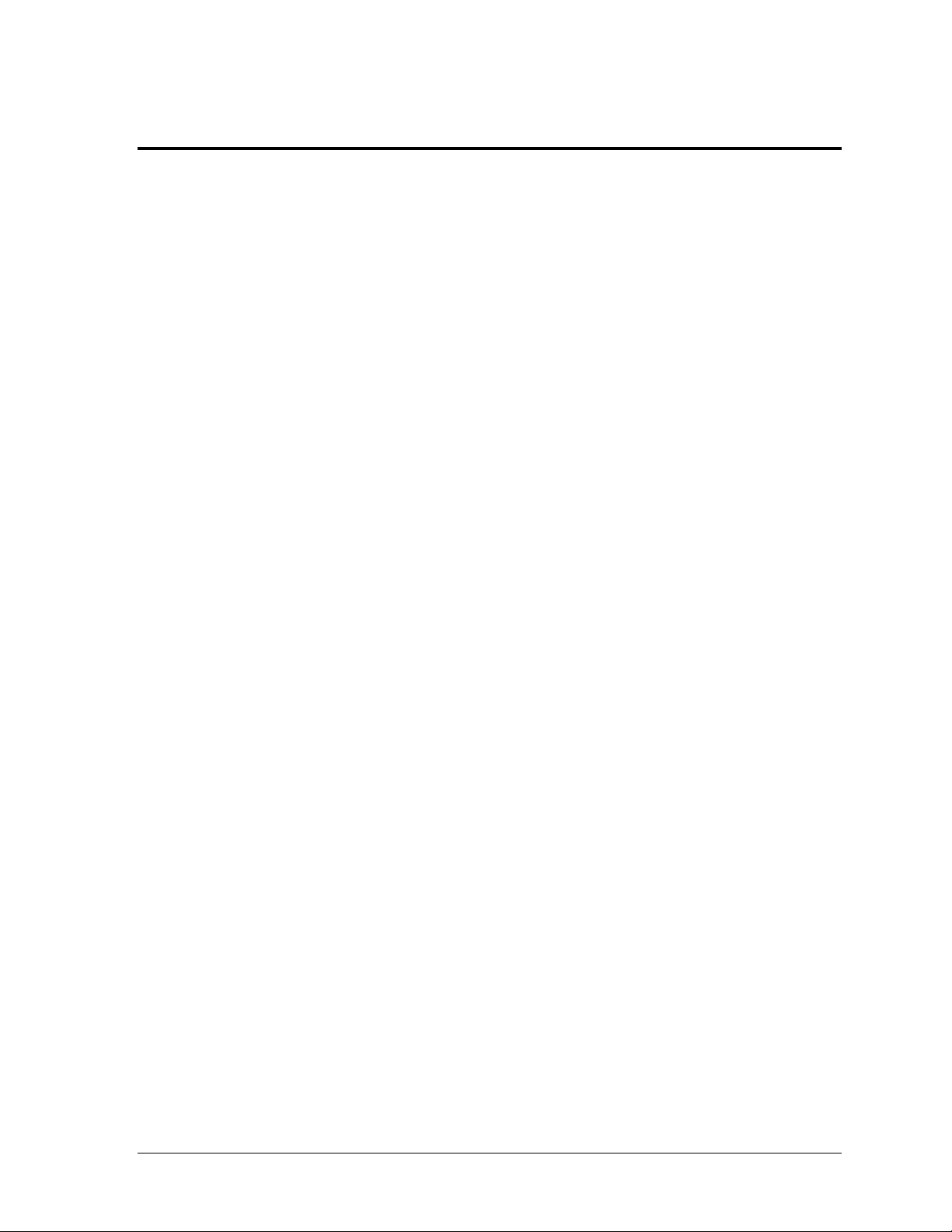
Table of Contents
Section 1: Introduction ................................................................................................................. 1
1.1 Software Overview ................................................................................................................. 1
1.2 Major Features ......................................................................................................................... 1
1.3 System Requirements ............................................................................................................. 1
1.4 Software Conventions ............................................................................................................ 2
1.5 Definitions ................................................................................................................................ 2
Section 2: Installation ................................................................................................................... 3
2.1 Installing the Software ............................................................................................................ 3
2.2 Running the Software ............................................................................................................. 4
2.3 Registering the Software ........................................................................................................ 4
Section 3: Operation ..................................................................................................................... 5
3.1 DakStats Baseball Setup ......................................................................................................... 5
Enabling Hit Chart RTD .................................................................................................. 5
Entering Hit To Locations & Sequences ........................................................................ 6
3.2 Main Application Screen ........................................................................................................ 6
File Menu .......................................................................................................................... 7
Configure Menu ............................................................................................................... 7
Help Menu ........................................................................................................................ 7
Status ................................................................................................................................. 8
Configuration List ............................................................................................................ 8
Control Buttons ................................................................................................................ 8
3.3 Scorebook Configurations ...................................................................................................... 9
Creating New Configurations ........................................................................................ 9
Configuration Options .................................................................................................. 10
3.4 Managing Configurations .................................................................................................... 12
Editing Configurations .................................................................................................. 12
Enabling & Disabling Configurations ......................................................................... 13
Deleting Configurations ................................................................................................ 13
3.5 Editing & Viewing Play Text ............................................................................................... 13
3.6 Creating Display Sequences with Scorecard Graphics .................................................... 14
Section 4: Contact Information ................................................................................................. 15
Table of Contents i D-i
Page 4

Page 5
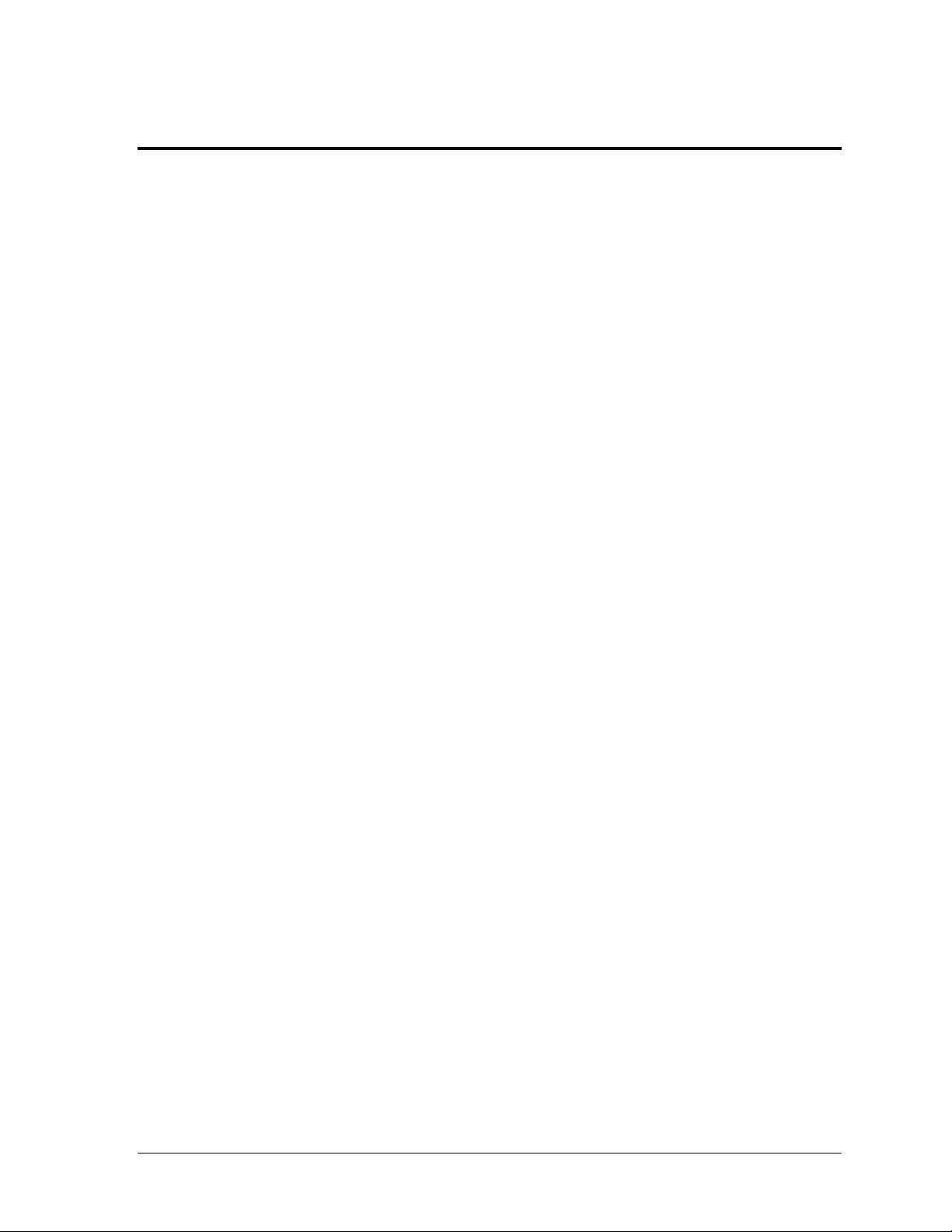
Section 1: Introduction
The purpose of this manual is to assist users with the installation and operation of the Daktronics
Scorebook Generator application.
The manual is divided into four main sections:
Introduction covers the basic information about the program and this manual. Take time to
read the introduction as it defines terms and explains concepts used throughout the manual.
Installation describes the installation procedures of the Scorebook Generator application.
Operation details the specific operation of the Scorebook Generator application.
Contact Information offers details about who to contact for help.
Daktronics identifies manuals by an ED or DD number located on the cover page of each manual.
Any manuals referenced in this document will be identified by its ED/DD number. For example, this
manual would be referred to as DD1361705.
1.1 Software Overview
The Scorebook Generator application creates digital scorecards, similar to those that are
traditionally written out by hand. Data of current and previous plays is received from
DakStats® Baseball, and then it is rendered in graphical representations that can be sent to
displays using Daktronics display controllers.
1.2 Major Features
The major features of the Scorebook Generator application are:
Displays at a glance what’s has happened with the ball and batter each time they
have been at bat during the game.
Offers users the choice of showing the previous at bats for the current batter,
previous at bats for due ups, for the action so far in the inning, or all of the above for
home and visiting teams.
Allows up to five different configurations for displaying at bat data.
In-depth customization of colors and fonts.
1.3 System Requirements
The Scorebook Generator application has the following system requirements:
Microsoft
IBM
1GB RAM
20MB free disk space
Mouse or other pointing device
Keyboard
Windows XP or better
or 100% compatible PC, Pentium 1.5 GHz or higher
Introduction 1 D-1
Page 6

1.4 Software Conventions
Bold
Indicates an item that requires direct action, such as clicking, pressing,
selecting or formatting.
Italics
Indicates onscreen text or labels that are not clickable.
Bold Italics
Used to reference items within the manual, such as figures or sections, as
well as other documents and important notes.
[X]
Represents a keyboard key that needs to be pressed.
“Quotes”
Text or commands that may be typed. Quotes also indicate folder names.
Click
Press and release the left mouse button.
Double-click
Press and release the left mouse button twice.
Right-click
Press and release the right mouse button.
Select
Highlight or mark, such as by placing a check mark in a nearby box;
clicking will not necessarily perform an action.
>
Followed by (ex. File > Open).
This manual contains the following software conventions and terminology:
1.5 Definitions
The following terms and definitions are used throughout this manual and the software:
Configuration: All settings used to create a graphical representation of at bat data.
DSTI: Daktronics Scoring-Timing Interface. The application that provides scoreboard
and requested data feeds to the Daktronics display controllers.
ITF: Input Template File. A file for Daktronics software that specifies the format of
the data being received by a Daktronics data source.
ERTD: Enhanced Real Time Data. A Daktronics protocol used to share data between
applications and to send commands to display controllers.
User/Operator(s): The person(s) running and configuring the application.
Venus 7000: Daktronics control software used to send data/commands to a display.
2 Introduction
Page 7

Section 2: Installation
Figure 1: Setup Wizard Window
Figure 2: Daktronics Licensing
2.1 Installing the Software
To install the Scorebook Generator application:
1. Open an Internet browser to http://dakfiles.daktronics.com/downloads/DakStats.
2. Click the “ScorebookGeneratorInstall.exe” file, and then click Run to begin the
installation procedure.
Note: Click Run again if a security warning appears.
3. In the Setup Wizard window, click Next (Figure 1).
4. Choose the appropriate installation options if necessary, and then click Next,
5. In the following window, click Next once more.
6. In the Daktronics Licensing window (Figure 2), click OK if the initialization was
successful, or click Try Again if the initialization failed.
7. Wait for all the files to be extracted, and then click Close (Figure 3).
Installation 3 D-3
Page 8

2.2 Running the Software
Figure 3: Installation Complete
Figure 4: Registration Screen
To open the Scorebook Generator application:
Double-click the “Scorebook Generator” icon on the desktop.
Or
Go to Start > All Programs > Daktronics > Scorebook Generator.
2.3 Registering the Software
When the Scorebook Generator application is first opened, users are required to attain a new
software license (Figure 4) in order for the program to work.
To renew the subscription:
1. Highlight and Copy the Lock Code.
2. Email the Lock Code to dakstats@daktronics.com with the subject line “Scorebook
3. When the license file is received, save it to a location that is easy to remember, such
4. Click Load License, and then locate and open the license file.
5. Click Continue to begin using the Scorebook Generator application.
4 Installation
Generator Lock Code” and a license file will be emailed back.
as “My Documents” or the “Desktop”.
Page 9

Section 3: Operation
Figure 5: Auto Start Hit Chart RTD
The Scorebook Generator application gathers game data from DakStats Baseball, and it runs on the
same computer as the Daktronics display controller. By creating configurations, image files of at bat
data are saved to the computer to be accessed by the display controller and sent to a display. After the
initial setup, an operator is needed only to launch the application and occasionally modify the
configurations or resolve errors.
Refer to the DakStats Baseball Software Operation Manual (DD1385420) and the DakStats Baseball
Software Display Manual (DD1533474) for more information on how to use this program.
This section of the manual on program operation covers four main topics:
DakStats Baseball Setup
Main Application Screen
Scorebook Configurations
Managing Configurations
3.1 DakStats Baseball Setup
Before and during use of the Scorebook Generator application, there are additional
configuration and processes that must be performed in DakStats Baseball.
Enabling Hit Chart RTD
1. Open DakStats Baseball.
2. Click Configure.
3. Click Auto Start Hit Chart RTD, (Figure 5) and it will be marked with a check.
Operation 5 D-5
Page 10

Entering Hit To Locations & Sequences
Figure 6: Clicking a Hit To Location
Figure 7: Clicking Player Locations
Figure 8: Main Application Screen with no Configurations
When entering a Hit To location in DakStats Baseball, it will be necessary to click on the
location in the picture rather than typing them in the text box (Figure 6). It is also necessary to
click on the names/numbers of the players when entering the Sequence of an out (Figure 7).
This is how the Scorebook Generator application generates the correct coordinates to display.
3.2 Main Application Screen
The Scorebook Generator main application screen (Figure 8) contains three menu buttons, a
status area, a list of available configurations, and five control buttons.
6 Operation
Page 11

File Menu
Figure 9: File Menu
Figure 10: Configure Menu
Figure 11: Help Menu
The File menu (Figure 9) contains the following buttons:
Exit: Click to close the program.
Redraw Images: Click to manually redraw and save every image.
Configure Menu
Use the Configure menu (Figure 10) contains the following buttons:
Add Configuration: Click to add a new configuration to the list after an empty
number has been selected (Section 3.2).
Edit Configuration: Click to modify a chosen configuration (Section 3.3).
Delete Configuration: Click to delete a chosen configuration (Section 3.3).
Play Text: Click to request/view play text from DakStats Baseball (Section 3.5).
Operation 7 D-7
Help Menu
The Help menu (Figure 11) contains the following buttons:
About Scorebook Generator: Click to view version and contact information
about the Scorebook Generator application.
View Manual: Click to open a PDF file of the operation manual.
Registration: Click to load new registration license files.
Page 12

Status
Figure 12: Status Area
Figure 13: Configuration List
The Status area (Figure 12) displays messages about port availability and data reception from
DakStats Baseball. This area can be used to help diagnose connection problems.
Configuration List
The Configuration List area (Figure 13) will show the following information about
configurations as they are created and enabled:
#: The configuration number
Name: The user-defined configuration name
Last Update: The last time an image was rendered for that configuration
Notes: Messages related to configuration editing and image rendering
Control Buttons
The control buttons on the bottom of the main application screen can also be found in the
Configure menu:
Add Configuration: Click to add a new configuration to the list after an empty
number has been selected (Section 3.2).
Edit Configuration: Click to modify a chosen configuration (Section 3.3).
Delete Configuration: Click to delete a chosen configuration (Section 3.3).
8 Operation
Page 13

3.3 Scorebook Configurations
Figure 14: Adding a New Configuration
Figure 15: Empty Configuration Screen
The Scorebook Generator application features a wide variety of options for displaying at bat
information. This section explains the process of creating a new configuration that sets up
these options. Each option on the Configuration screen (Figure 16) is defined, as well as how it
may be customized.
Creating New Configurations
To create a new configuration:
1. On the main application screen, click an empty number 1-5 to highlight the line in
blue (Figure 14).
2. Click Add Configuration or navigate to Configure > Add Configuration and the
Configuration screen will appear (Figure 15).
Note: Most of the options will be unavailable at this point.
Operation 9 D-9
Page 14

3. Type in a descriptive Name for the configuration.
Figure 16: Enabled Configuration Screen
4. In the Output Location (Home) and Output Location (Visitor) text boxes, type in or click
the button to navigate to the file path to the folder where the image files will be
saved if different from the “D:\V7000\Bitmaps” default path.
5. Choose one of following three tabs depending on the type of information this
particular configuration will display:
Current Batter: Displays information about any number of the current batter’s
previous at bats.
Due Ups: Displays the previous at bats for the three upcoming batters.
Previous At Bat: Displays the at bats for previous batters in the inning.
Note: The options contained within each tab are identical unless indicated otherwise.
6. Click Enable, and the options will become selectable, as shown in Figure 16.
7. Adjust each option to the desired settings (see Configuration Options).
8. Repeat steps 6–7 for additional tabs if desired.
9. Click OK to save the configuration, or click Cancel to discard the changes.
Configuration Options
When creating or modifying an enabled configuration, the following options are available:
Safe Hit To Location: Enable this option to show an arc to where a safe ball was hit.
Select a Thickness of the arc, and click the colored box to select the font Color.
Safe Elements: Enable this option to display text stating what base the batter reached
after hitting a safe ball. Click the button to format the Font, and click the colored
box to select the element Color. Enable Drop Shadow to put a shadow on the element
text, and click the colored box to select the Color (enter a Drop Shadow Distance from
“1”-“10” if desired). Enable Show HR Distance to display the distance of a home run
(this value must be set in DakStats).
10 Operation
Page 15

Out Hit To Location: Enable this option to show an arc where a ball was hit that
resulted in an out. Select a Thickness of the arc, and click the colored box to select the
font Color.
Out Elements: Enable this option to display text stating the type and sequence of an
out. Click the button to format the Font, and click the colored box to select the
element Color. Enable Drop Shadow to put a shadow on the element text, and click the
colored box to select the Color (enter a Drop Shadow Distance from “1”-“10” if desired).
Size of Each At Bat: Enter in the Width or the Height in pixels for each at bat image.
Note: Be sure to multiply the Width value to find the total length of a series of at bat
images when setting up display sequences.
Non-Batted Innings: Enable this option to display an image even if the batter did not
bat that inning. Choose Normal to show an empty ballpark image, or choose Darken
to grey out the image.
Note: This option will always be unavailable on the Previous At Bat tab.
Out Sequence: Enable to show the sequence of throws leading to an out. Enable
Display Dash to place a dash between players in the sequence of outs. Enable Full
Sequence to avoid automatically shortening long out sequences.
Note: If Full Sequence is disabled, only the first, second, and last throws of the out
sequence will be displayed.
RBI Dots: Enable this option to display a small dot to indicate that the batter was
eventually batted in. Click the colored box to select the dot Color.
Baserunning Path: Enable this option to put a thick line indicating what base the batter
made it to. Click the colored box to select the path Color. Enable Fill in on Run to
darken the infield when a batter makes it back to home plate. Click the colored box to
select the Fill Color. Enable Show out dash to place a slash across the path where the
runner was tagged out.
Inning Text: Enable this option to show the inning number with each image. Click the
button to format the Font, and click the colored box to select the font Color. Enable
Drop Shadow to put a shadow on the element text, and click the colored box to select
the Color (enter a Drop Shadow Distance from “1”-“10” if desired). Enable Append
Ordinal to display innings as 1st, 2nd, 3rd, etc., instead of 1, 2, 3, etc.
# of Shown At Bats: Select or type in the number of total at bats to display at once.
As this number decreases, the most recent at bats are displayed. Enable Draw Current
Inning Only to show a single at bat for both the current and previous half inning. For
example, at the top of the 5th, the last at bat for the Visitor will be displayed along
with the last at bat for the Home team in the bottom of the 4th; at the bottom of the 5th,
the last at bat for the Home team will be displayed along with the last at bat for the
Visitor in the top of the 5th.
Note: This option will always be unavailable on the Previous At Bat tab.
Draw Current Inning Only is available on Current Batter tab only.
Operation 11 D-11
Page 16

Template Type: Choose a template to determine the look and dimensions of the
Figure 17: Sample At Bat Images
Figure 18: Main Application Screen with Configurations
baseball diamond background image. Contact Daktronics to create custom templates.
Image Format: Choose from Bitmap, JPEG, GIF, or PNG image formats. Bitmap is the
largest file size, PNG second largest, GIF is typically the smallest, and JPEG is
variable. PNG images allow for transparency effects on supported display outputs.
Quality: Use the slider bar to adjust the file size of JPEG images only.
Sample: This area displays an active preview of all the current settings applied to
some sample at bat data. Click the image(s) to view the at bat(s) in a separate
window (Figure 17).
Note: If the preview image(s) cannot be rendered due to invalid image dimensions,
a symbol will appear in the Sample area that looks like this: . Be sure to change the
appropriate settings and make this error symbol go away before saving the configuration.
3.4 Managing Configurations
After configurations have been created, the Scorebook Generator main application screen
provides several ways to manage them (Figure 18). This section explains how to edit,
enable/disable, and delete configurations.
Editing Configurations
To edit a configuration:
1. On the main application screen, click the configuration to be modified, and it will be
highlighted in blue.
2. Click Edit Configuration or navigate to Configure > Edit Configuration to return to
the Configuration screen (Figure 16).
3. Go to the tab(s) that require changes and adjust the configuration options
accordingly.
12 Operation
Page 17

4. Click OK to save the configuration, or click Cancel to discard the changes.
Figure 19: Enabled & Disabled Configurations
Figure 20: Active Configuration
Figure 21: Edit Scoring Text Window
Enabling & Disabling Configurations
As new configurations are added, they are enabled by default.
To disable a configuration:
On the main application screen,
click the checkbox next to or
double-click the information of
the configuration to be
disabled. The green light will
turn red to indicate the
configuration is no longer
creating and sending images to the Output Location folder(s) (Figure 19).
To re-enable a configuration:
On the main application screen, click the checkbox next to or double-click the
information of the disabled configuration to turn it back on.
Note: New images are rendered and saved every 30 seconds, and the green light will
become brighter during this process (Figure 20).
Deleting Configurations
To delete a configuration:
1. On the main application screen, click the configuration to be deleted, and it will be
highlighted in blue.
2. Click Delete Configuration or navigate to Configure > Delete Configuration.
3. Click Yes to permanently remove the configuration.
4. Rearrange any remaining configurations as needed.
3.5 Editing & Viewing Play Text
Changing the wording of the play text is
accomplished in DakStats Baseball.
1. With DakStats Baseball open, go to
Configure > Scoring Text.
2. In the Edit Scoring Text window (Figure
21), there is a Play description along with
some abbreviated Text that is displayed
for that play type. Double-click a field
under the Text column to edit.
3. Click OK to save the changes, Cancel to
discard the changes, or Restore Defaults
to bring back the original text settings.
To break the Text into multiple lines, type in
“<BR>”. The <BR> tag will not appear in the RTD
Operation 13 D-13
Page 18

stream, but instead will split any remaining text onto another line to better fit on scorecard
Figure 22: Play Text Window
Figure 23: Sample Sequence with Scorecards
graphics.
Play text can be viewed in Scorebook Generator by
going to Configure > Play Text.
If DakStats Baseball is open and nothing appears in
the Play Text window (Figure 22), click Request
Strings to retrieve the most recent play text fields.
Note: It is not possible to edit the play text
from within Scorebook Generator.
3.6 Creating Display Sequences with Scorecard Graphics
Once the proper configurations have been set up and the program is outputting the desired
scorecard graphics, users can begin integrating these images into their display sequences.
The Daktronics Sport Software Baseball Display Cookbook (DD1584319) offers several tips
and tricks for laying out display sequences featuring both text and image RTD.
Each scorecard graphic can be placed into a display sequence as a standalone piece of image
RTD or as a complement to at bat text (Figure 23).
Note: Outputting the scorecard graphics to the display controller requires an additional port
in the Daktronics Scoring-Timing Interface (DSTI) application. Contact Daktronics to receive
an updated DSI file that includes a Scorebook Generator output port.
14 Operation
Page 19

Section 4: Contact Information
Mail: Daktronics, Inc., Customer Service
201 Daktronics Drive
P.O. Box 5128
Brookings, SD 57006
Phone: DakStats Help Desk: 1-888-325-7828
DakStats Fax: 1-605-697-4700 Attn: DakStats
Email: dakstats@daktronics.com
If there are any questions about installing, registering, or setting up any of the programs mentioned in
this manual, please contact DakStats Customer Service:
Contact Information 15 D-15
