Page 1
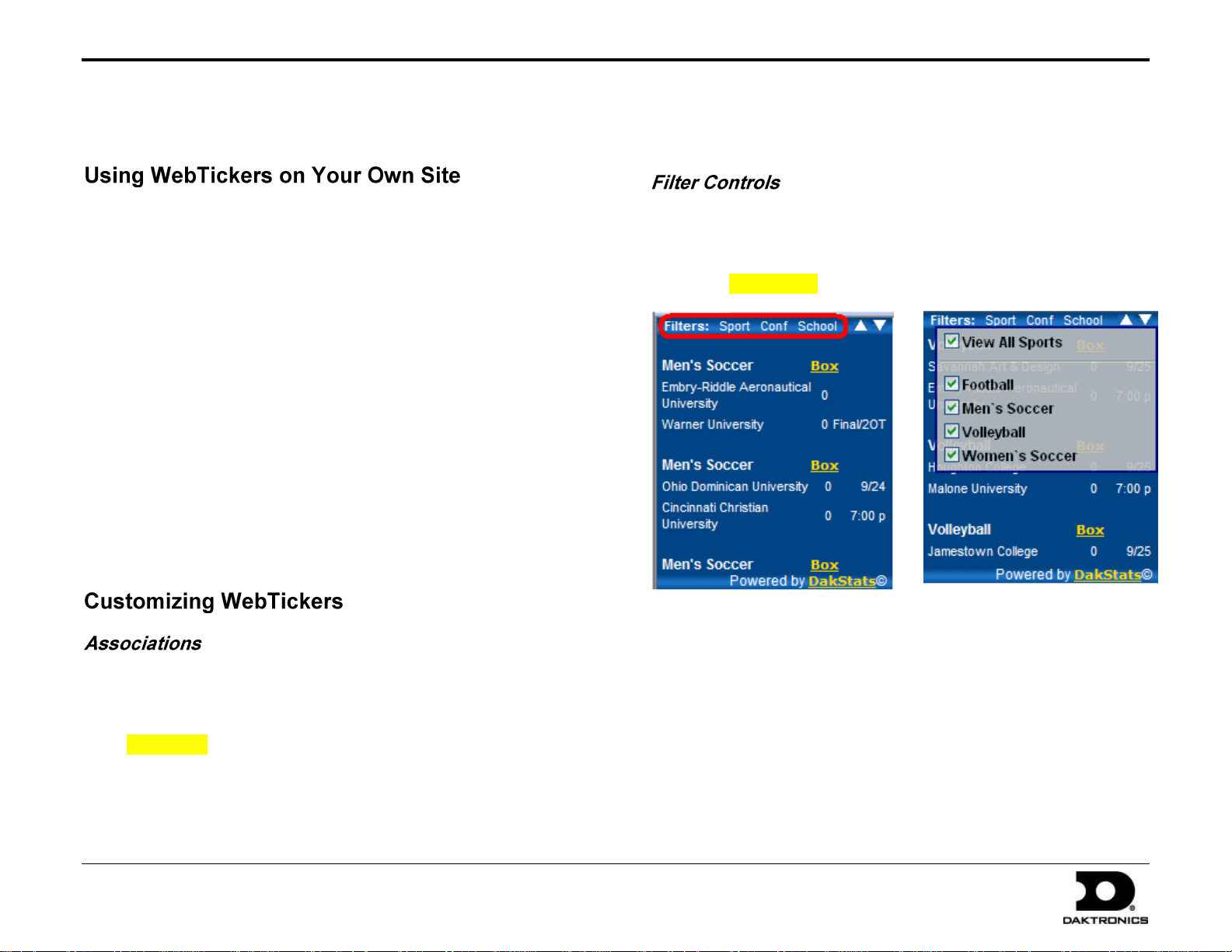
DakStats WebTicker Quick Guide 1 of 3
201 Daktronics Drive PO Box 5128, Brookings, SD 57006
Tel: 605-697-4036 or 888-325-7828 Fax: 605-697-4700
Website: www.daktronics.com
DD1685707 Rev 0
25 September 2009
This guide will help you create a DakStats WebTicker that will display scores and schedules for games around any Web-Sync league for the current day.
You can hyperlink to WebTickers, or embed them into existing pages to provide live, interactive scoring content for anyone who visits your site.
A simple way to show a WebTicker on your local website is to create an
iframe in the page. Set your preferred height and width for the <iframe>
using the style attribute, and assign the WebTicker URL to the src
attribute. Your iframe should resemble the following:
<iframe id="webTickerIFrame"
src="http://www.dakstats.com/WebSync/Pages/WebTicker/
WebTicker.aspx?assocID=10" style="height:229px;
width:201px" frameborder="No">
</iframe>
To include a link to the WebTicker instead, use the following code:
<a href=
"http://www.dakstats.com/WebSync/Pages/WebTicker/WebTi
cker.aspx?assocID=10"> DakStats WebTicker </a>
Note: The above codes can be copied and pasted directly into your page.
There must always be a value for the “assocID=” parameter in the
WebTicker URL to specify the association you wish to view:
http://www.dakstats.com/WebSync/Pages/WebTicker/WebTicker
.aspx?assocID=10
Note: Without a valid association ID, the WebTicker WILL NOT
display any games.
Filter controls are hidden by default. To add this control, enter
“&filters=yes” into the WebTicker URL:
http://www.dakstats.com/WebSync/Pages/WebTicker/WebTicker.aspx?
assocID=10&filters=yes
Placing your cursor over Sport, Conf, or School will allow you to select
specific sports, conferences, and schools to view.
At least one sport, one conference, and one team must be selected for any
games to be displayed. Select the sport(s) before the conference(s), and
select the conference(s) before the school(s). If these conditions are not met,
no games will appear.
Page 2
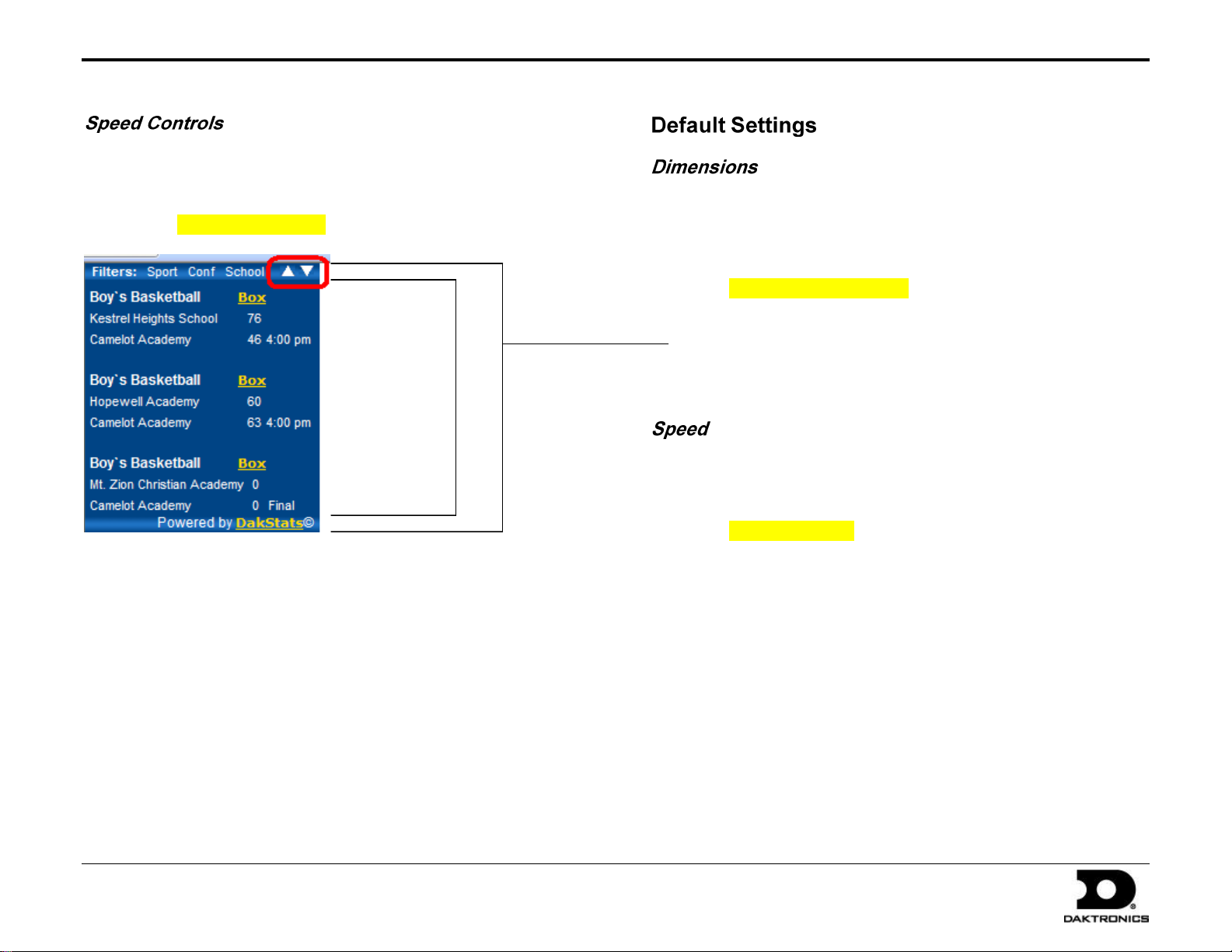
DakStats WebTicker Quick Guide 2 of 3
201 Daktronics Drive PO Box 5128, Brookings, SD 57006
Tel: 605-697-4036 or 888-325-7828 Fax: 605-697-4700
Website: www.daktronics.com
DD1685707 Rev 0
25 September 2009
200 px
(WebTicker
active height)
229 px
(iframe total
height)
Speed controls are hidden by default. To add this control, enter
“&speedControls=yes” into the WebTicker URL:
http://www.dakstats.com/WebSync/Pages/WebTicker/WebTicker.asp
x?assocID=10&speedControls=yes
Click the up and down buttons to increase or decrease the scrolling speed.
The default dimensions are 200 x 200 pixels. To change these dimensions,
enter the “&height=” and “&width=” parameters into the WebTicker URL
with the desired values:
http://www.dakstats.com/WebSync/Pages/WebTicker/WebTicker.aspx?
assocID=10&height=300&width=350
Note: When using the default dimensions, the recommended size for an
iframe is style=”height:229px; width:201px” to accommodate
the outside menus. For custom dimensions, be sure to add 29 extra
pixels to the height and 1 extra pixel to the width.
To specify a default scroll speed, enter the “&defaultSpeed=” parameter
into the WebTicker URL with the desired speed value:
http://www.dakstats.com/WebSync/Pages/WebTicker/WebTicker.aspx?
assocID=10&defaultSpeed=2
Note: The minimum speed is 0 (stopped) and the maximum speed is 5.
The speed is set to 1 by default.
Page 3

DakStats WebTicker Quick Guide 3 of 3
201 Daktronics Drive PO Box 5128, Brookings, SD 57006
Tel: 605-697-4036 or 888-325-7828 Fax: 605-697-4700
Website: www.daktronics.com
DD1685707 Rev 0
25 September 2009
Sport
ID
Men’s Basketball
Women’s Basketball
Men’s Soccer
Women’s Soccer
Football
Women’s Football
Baseball
Softball
Men’s Volleyball
Women’s Volleyball
MBB~
WBB~
MSO~
WSO~
MFB~
WFB~
MBA~
WBA~
MVB~
WVB~
By default the WebTicker will display every sport, conference, and school
within the selected association. To always display specific filters, use the
settings below.
To display only certain sports, enter the “&sports=” parameter to the
WebTicker URL with the desired sport ID:
http://www.dakstats.com/WebSync/Pages/WebTicker/WebTicker.asp
x?assocID=10&sports=WSO~MFB~
Note: Each sport ID needs to be followed by a tilde ( ~ ), including the
last sport ID. Every sport ID must be entered in ALL CAPS as shown:
To display only certain conferences, enter the “&confs=” parameter to the
WebTicker URL with the desired conference names:
http://www.dakstats.com/WebSync/Pages/WebTicker/WebTicker.aspx?
assocID=10&confs=California%20Pacific%20Conference~
Note: Each conference name needs to be followed by a tilde ( ~ ),
including the last conference. Also, any spaces in a conference name
must be replaced with “%20”. All conference names must be entered
according to their exact spelling and casing in Web-Sync.
To display only certain schools, enter the “&schools=” parameter to the
WebTicker URL with the desired school names:
http://www.dakstats.com/WebSync/Pages/WebTicker/WebTicker.aspx?
assocID=10&schools=Auburn%20University%20Montgomery~
Note: Each school needs to be followed by a tilde ( ~ ), including the last
school. Also, each space within a school name must be replaced with
the URL standard “%20”. All school names must be must be entered
according to their exact spelling and upper/lower cases in Web-Sync.
The following example shows how you would compose a WebTicker URL
to display every Men’s Basketball and Baseball game in the Yellowstone
Trail Conference played by Eureka and Bowdle. This URL will also enable
the filter and speed controls, as well as set the default scroll speed to 3 and
the dimensions to 300 x 350. Note that this is all one string with no spaces.
http://www.dakstats.com/WebSync/Pages/WebTicker/WebTicker.aspx?
assocID=10&speedControls=yes&filters=yes&defaultSpeed=3&height=300
&width=350&sports=MBB~MBA~&confs=Yellowstone%20Trail%20Confer
ence~&schools=Eureka~Bowdle~
