Page 1
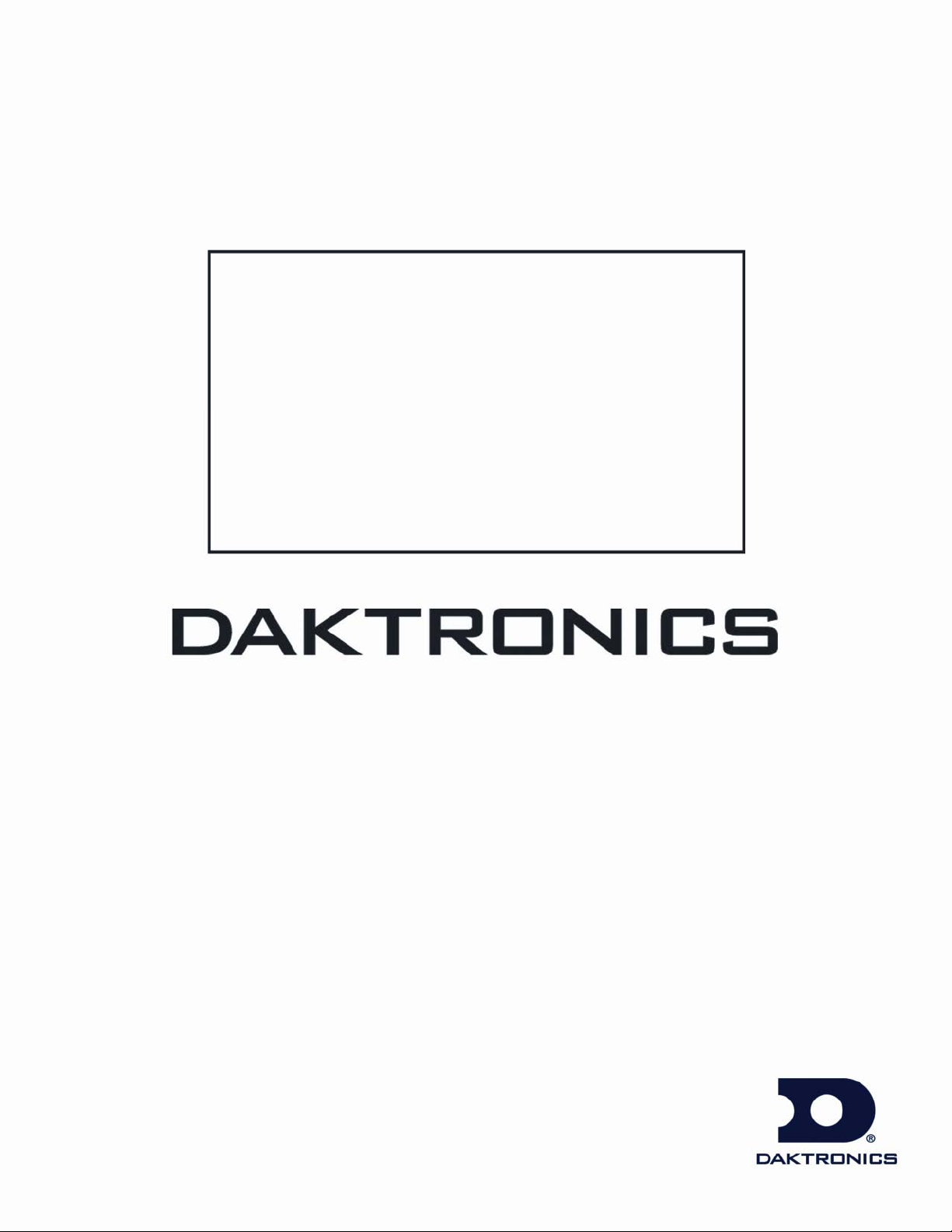
GalaxyPro™ 34 mm
AF-3700 Series
Installation & Operation Manual
ED-17286 Rev 2 11 December 2007
Website: www.daktronics.com
Tel: 866-343-3122 Fax: 605-697-4444
331 32nd Ave PO Box 5128 Brookings SD 57006
Page 2
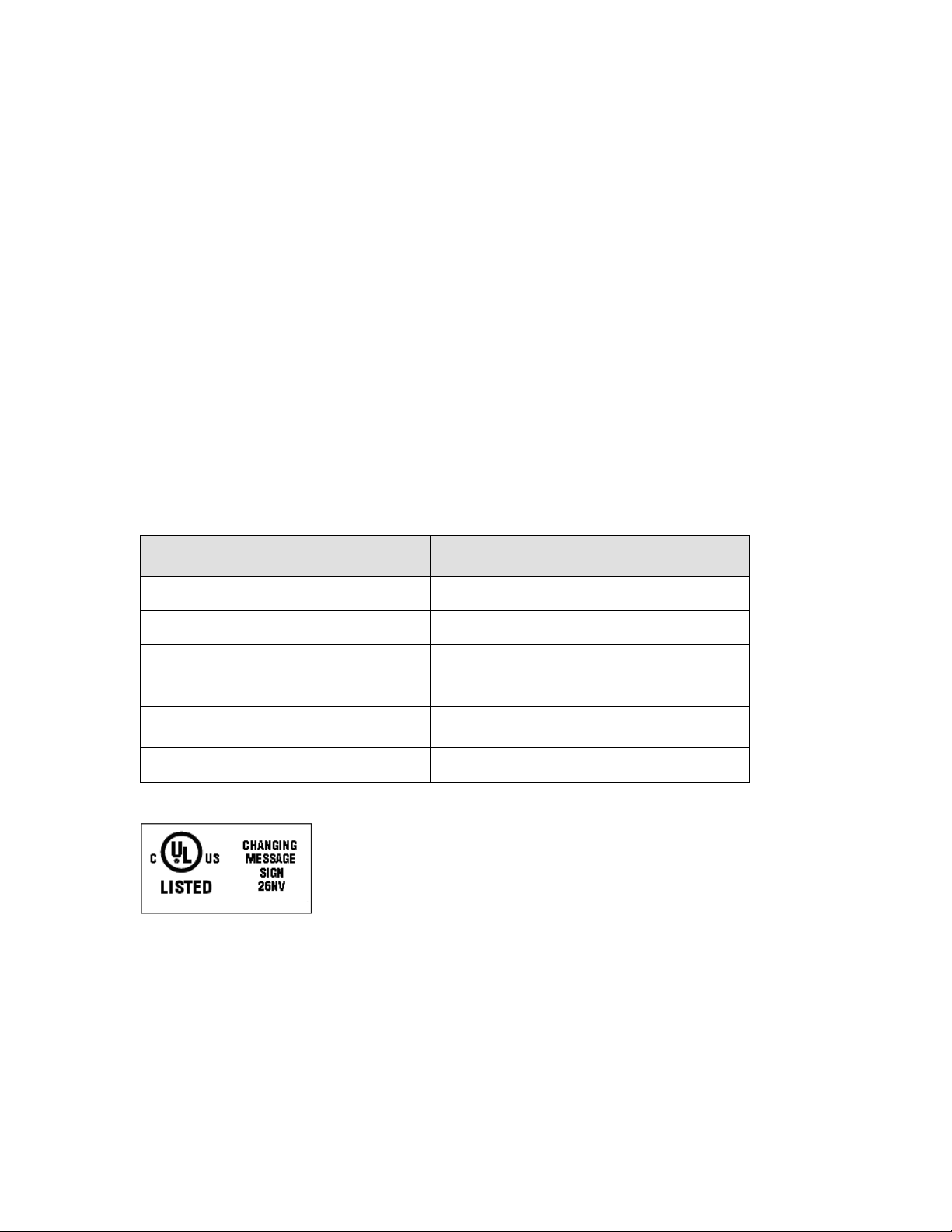
ED-17286
Product 1387
Rev 2 – 11 December 2007
Fill in the chart with specific information about this display so these details will be readily available
when calling for service or replacement parts.
Information needed for technicians
Fill in the blank
and/or Customer Service
Location address of the display:
Model number of the display:
Version of software being used:
(Right-click on Venus 1500 name in toolbar,
choose “About Venus 1500”)
Method of communication being used:
(See Section 4 for guidance)
Controller version used in the display:
AF-3700 34 mm
Venus 1500 v. ______
M3 controller
DAKTRONICS, INC.
Copyright © 2007
All rights reserved. While every precaution has been taken in the preparation of this manual, the publisher assumes no
responsibility for errors or omissions. No part of this book covered by the copyrights hereon may be reproduced or copied in
any form or by any means – graphic, electronic, or mechanical, including photocopying, taping, or information storage and
retrieval systems – without written permission of the publisher.
GalaxyPro™ is a registered trademark of Daktronics, Inc.
All others are trademarks of their respective companies.
Page 3
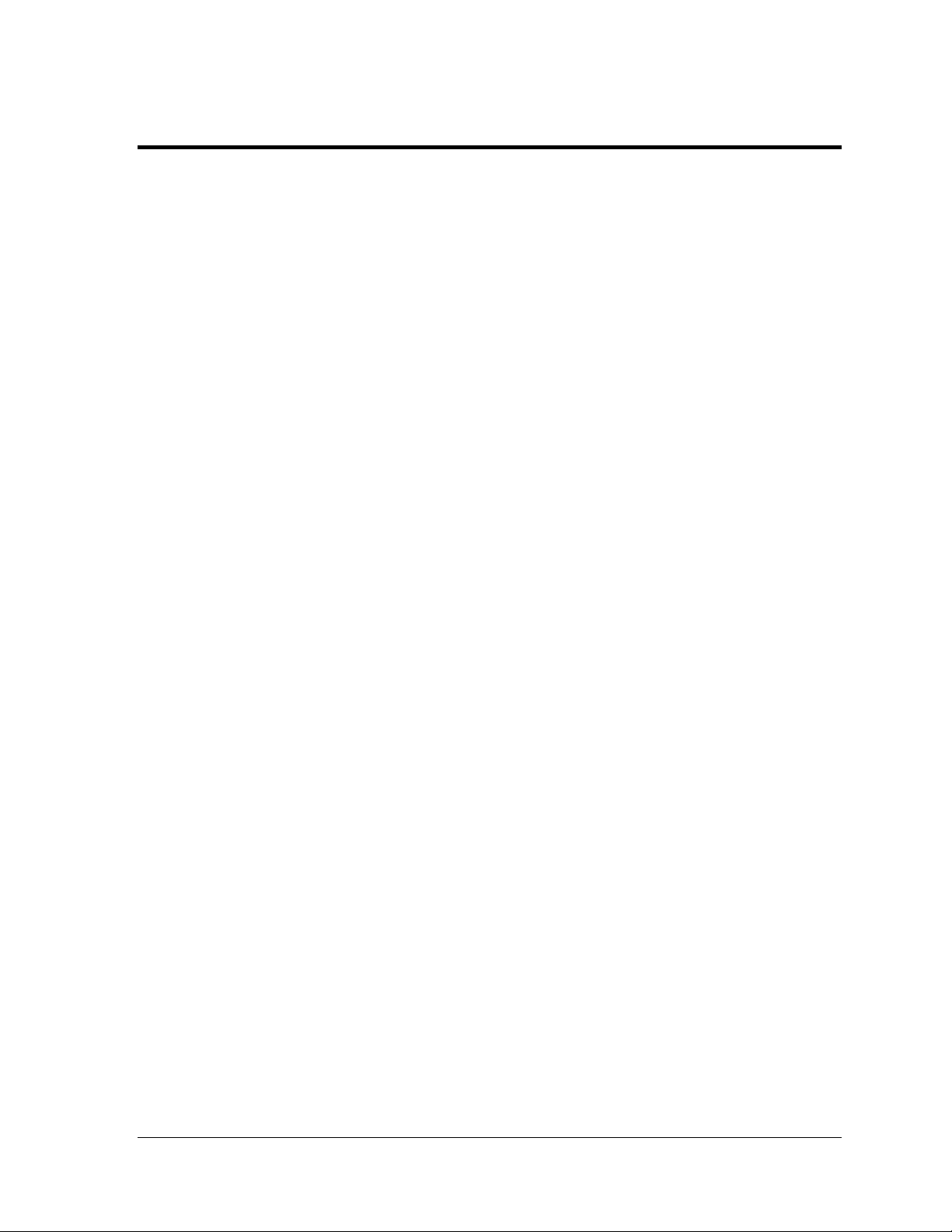
Table of Contents
Section 1: Overview of the Displays ........................................................................................... 1
1.1 Display Details ......................................................................................................................... 1
Section 2: Mechanical Installation .............................................................................................. 3
2.1 Support Structure Requirements .......................................................................................... 3
2.2 Lifting a Display or Display Section ...................................................................................... 5
2.3 Sectional Mounting ................................................................................................................. 6
Bottom or Bottom-Left Section ....................................................................................... 6
Top or Top-Left Section .................................................................................................. 7
Combining Sections ......................................................................................................... 8
2.4 Optional Temperature Sensor Mounting .............................................................................. 8
Section 3: Power Installation ....................................................................................................... 9
3.1 Conduit ...................................................................................................................................... 9
3.2 Overview of Power/ Signal Connection ................................................................................ 9
3.3 Power Requirements ............................................................................................................ 10
3.4 Grounding ............................................................................................................................... 11
3.5 Power Connection ................................................................................................................. 12
3.6 Power Routing in the Display .............................................................................................. 15
Section 4: Signal Installation Overview .................................................................................... 17
4.1 Primary/Mirror Signal Connection ....................................................................................... 17
4.2 Signal and Bonding Interconnections ................................................................................. 18
Between Top and Bottom Sections ............................................................................. 18
Between Left and Right Sections................................................................................. 18
Four (4) Section Interconnections ............................................................................... 19
4.3 Wireless Ethernet Bridge Communication ......................................................................... 20
4.4 Wire Ethernet Communication ............................................................................................ 21
4.5 Fiber Ethernet Communication ........................................................................................... 22
Section 5: Start-up Procedure ................................................................................................... 23
5.1 Start-up Checklist .................................................................................................................. 23
5.2 Start-up Sequence ................................................................................................................ 24
Section 6: Maintenance .............................................................................................................. 25
6.1 Access to Display Interior .................................................................................................... 26
6.2 Ventilation System/ Fans ..................................................................................................... 27
6.3 Annual Inspection .................................................................................................................. 28
Section 7: Diagnostics and Troubleshooting .......................................................................... 29
Safety Precautions ......................................................................................................... 29
Table of Contents i
Page 4

7.1
Controller Diagnostics ........................................................................................................... 29
7.2 MLC Diagnostics ................................................................................................................... 30
7.3 Temperature Sensor Diagnostic ......................................................................................... 31
7.4 Troubleshooting Display Problems ..................................................................................... 31
Module and LED problems ........................................................................................... 31
Brightness problems ...................................................................................................... 32
Message problems ......................................................................................................... 33
Temperature problems .................................................................................................. 33
Testing displays .............................................................................................................. 34
Before calling for help .................................................................................................... 34
Section 8: Parts Replacement .................................................................................................... 35
8.1 About Replacement Parts .................................................................................................... 35
8.2 Instructions for Replacing Parts .......................................................................................... 37
Module Replacement ..................................................................................................... 37
Controller Replacement ................................................................................................. 38
MLC Replacement ......................................................................................................... 40
Power Supply Replacement ......................................................................................... 41
Light Sensor Replacement ........................................................................................... 42
Temperature Sensor Replacement ............................................................................. 43
Section 9: Daktronics Exchange and Repair & Return Programs .......................................... 45
Before Contacting Daktronics ....................................................................................... 45
9.1 Exchange Program ............................................................................................................... 45
9.2 Repair & Return Program ..................................................................................................... 46
9.3 Shipping Address .................................................................................................................. 46
Appendix A: Reference Drawings ................................................................................................. 47
Appendix B: Glossary ..................................................................................................................... 49
Definitions of Terms ....................................................................................................... 49
Common Power and Signal Connectors ..................................................................... 50
Appendix C: Temperature Sensor Installation ............................................................................. 53
ii Table of Contents
Page 5
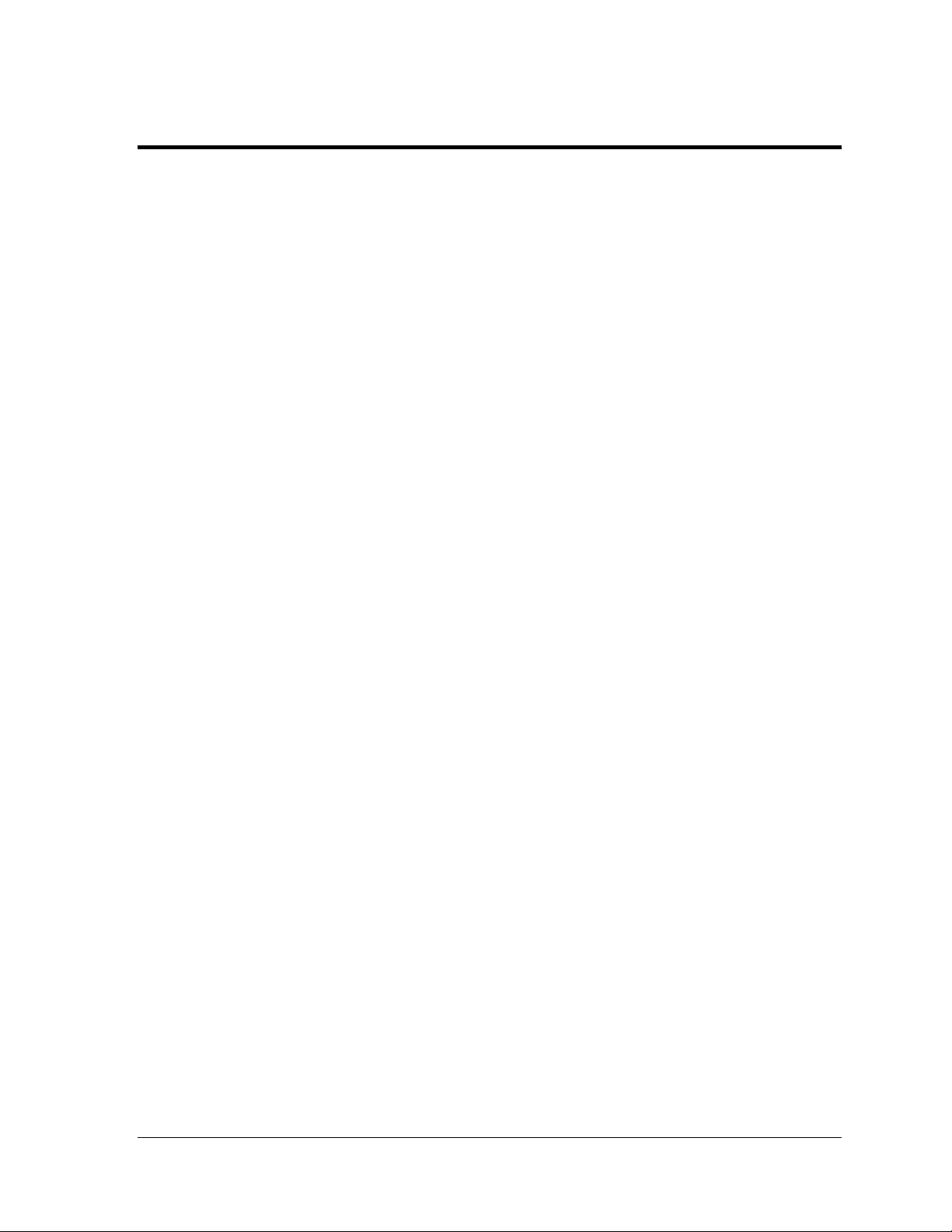
List of Figures
Figure 1: Single Module .......................................................................................................................... 1
Figure 2: Display Components ............................................................................................................... 2
Figure 3: Basic Display Set-up ............................................................................................................... 2
Figure 4: Ventilation of Displays ............................................................................................................. 3
Figure 5: Back View of Typical Display/Section ..................................................................................... 4
Figure 6: Correct Lifting Procedure ........................................................................................................ 5
Figure 7: Incorrect Lifting ........................................................................................................................ 5
Figure 8: Bottom Section Preparation .................................................................................................... 6
Figure 9: Top Section Preparation.......................................................................................................... 7
Figure 10: Clip Angle Detail .................................................................................................................... 8
Figure 11: Alignment Pin ........................................................................................................................ 8
Figure 12: Attaching Top and Bottom Sections ...................................................................................... 8
Figure 13: Correct Grounding ............................................................................................................... 11
Figure 14: 120 V Single-phase Power Termination .............................................................................. 12
Figure 15: 240 V Single-phase Power Termination .............................................................................. 12
Figure 16: 240/415 VAC Power Termination – 6-breaker .................................................................... 13
Figure 17: 120/208 VAC Power Termination – 6-breaker .................................................................... 13
Figure 18: 120/208 V Power Termination – .......................................................................................... 13
Figure 19: 240/415 V Power Termination – .......................................................................................... 13
Figure 20: 120 VAC Power Termination ............................................................................................... 14
Figure 21: 120/240 VAC Power Termination ........................................................................................ 14
Figure 22: Power Flow Summary ......................................................................................................... 15
Figure 23: Fiber Interconnect Cable and Input ..................................................................................... 17
Figure 24: Quick-Connect Signal Cable ............................................................................................... 17
Figure 25: Fiber Interconnections ......................................................................................................... 18
Figure 26: Ribbon Cable ....................................................................................................................... 18
Figure 27: Bonding Jumper Detail ........................................................................................................ 18
Figure 28: Top/Bottom Interconnections .............................................................................................. 18
Figure 29: Right/Left Interconnections ................................................................................................. 18
Figure 30: Interconnections between Four Sections ............................................................................ 19
Figure 31: Wireless Ethernet Bridge Layout ......................................................................................... 20
Figure 32: Ethernet Communication Layout ......................................................................................... 21
Figure 33: Fiber Ethernet Communication Layout ................................................................................ 22
Figure 34: Basic Display Set-up ........................................................................................................... 23
Figure 35: Location of Internal Components ........................................................................................ 25
Figure 36: Module Access Locations ................................................................................................... 26
List of Figures iii
Page 6

Figure 37: Removing a Module ............................................................................................................. 26
Figure 38: Air Flow in Smaller Displays ................................................................................................ 27
Figure 39: Air Flow in Larger Displays .................................................................................................. 27
Figure 40: Thermostat ........................................................................................................................... 27
Figure 41: Interior Component Locations .............................................................................................. 29
Figure 42: Controller Component Layout .............................................................................................. 30
Figure 43: MLC Diagnostic LEDs .......................................................................................................... 30
Figure 44: Temperature sensor board .................................................................................................. 31
Figure 45: Modules Not Working .......................................................................................................... 32
Figure 46: Interior Location of Components .......................................................................................... 35
Figure 47: Typical Label ........................................................................................................................ 36
Figure 48: Module, Front/Back .............................................................................................................. 37
Figure 49: Removing a Module ............................................................................................................. 37
Figure 50: GalaxyPro Controller ........................................................................................................... 38
Figure 51: Rotary Address Switches ..................................................................................................... 39
Figure 52: MLC ..................................................................................................................................... 40
Figure 53: Jacks and Fuses Label on Power Supply ............................................................................ 41
Figure 54: Power Supply with Low Voltage Distribution Board ............................................................. 41
Figure 55: Light Sensor Assembly ........................................................................................................ 42
Figure 56: Wire around Sensor ............................................................................................................. 43
Figure 57: Temperature Sensor ............................................................................................................ 43
Figure 58: Ribbon Cable Connector ..................................................................................................... 50
Figure 59: One Breaker Termination Block ........................................................................................... 50
Figure 60: Phoenix Connector .................................................................................................. ............ 50
Figure 61: Mate-n-Lok Connector ......................................................................................................... 50
Figure 62: RJ11/RJ45 Connector ......................................................................................................... 51
Figure 63: RS232/Six-pin Quick-connect Jack ..................................................................................... 51
Figure 64: Fiber-Optic Cable ................................................................................................................. 51
iv List of Figures
Page 7
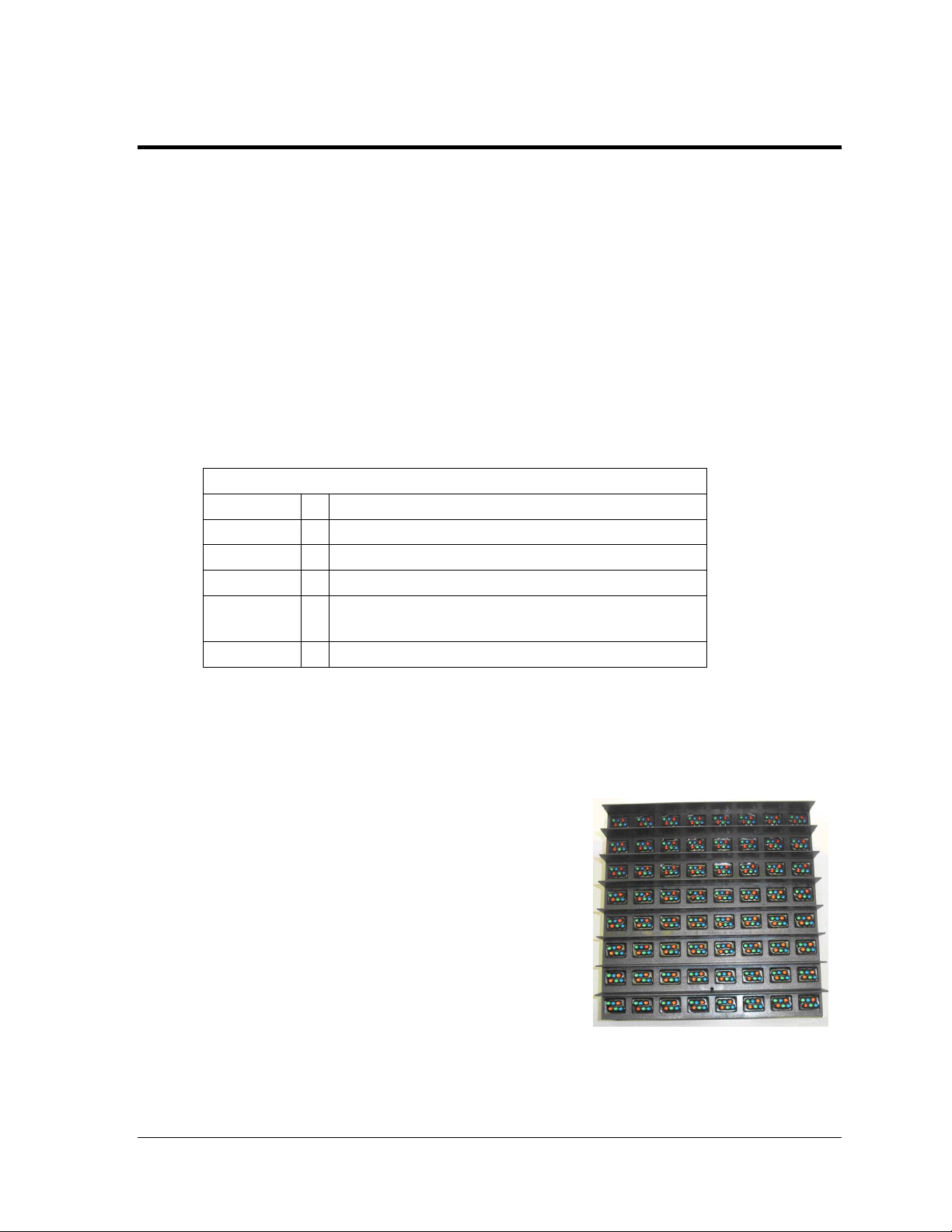
Section 1: Overview of the Displays
Daktronics GalaxyPro™ AF-3700 series displays are built to display a wide variety of messages with
great color depth. This manual provides simple installation, maintenance, and troubleshooting
information to ensure the optimal performance of the display. Diagnostic information and parts
replacement are also included. Definitions of terms and connectors used in the manual can be found
in Appendix B.
The diagrams in Figure 2 and Figure 3 give an overview of the displays. The first figure shows the
front and back views of a typical display. The second figure shows a simplified diagram of basic
display set-up.
1.1 Display Details
The GalaxyPro® model numbers are described as follows:
AF-3700-RRxCCC-34-RGB-X
AF-3700 =
RR =
CCC =
34 =
RGB =
X =
The displays are offered as single-face or double-face units. If the display is a double-face
setup, the first display is referred to as the primary and the second display is called the
mirror. If the second display will be mounted at a distance of more than six feet from the
primary display, then two primary displays will need to be utilized.
A module is the building block of the GalaxyPro
display. Each module measures 8 pixels high by 8
pixels wide (Figure 1). By placing modules side-by-side
and on top of one another, a variety of display sizes can
be designed and built. Individual modules can be easily
removed from the display if required.
A typical display system is run with a Windows
personal computer (PC) running Venus
and one or more displays. Venus 1500 is a software
package that runs under Windows 98, ME
2000, XP, or Vista Home/Professional operating
systems on an IBM
Venus 1500 operations manual (ED-13530) for
installation and operation of the Venus 1500 software.
Outdoor GalaxyPro display
Number of pixel rows high
Number of pixel columns long
34 mm pixel to pixel spacing
LED Color: R (Red), G (Green), B (blue)
(68 billion colors - pixel calibrated)
SF – Single Face or 2V – Primary/Mirror
®
®
1500 software
™
®
-compatible computer. Refer to the
based
, NT® 4.0,
Figure 1: Single Module
Overview of the Displays 1
Page 8
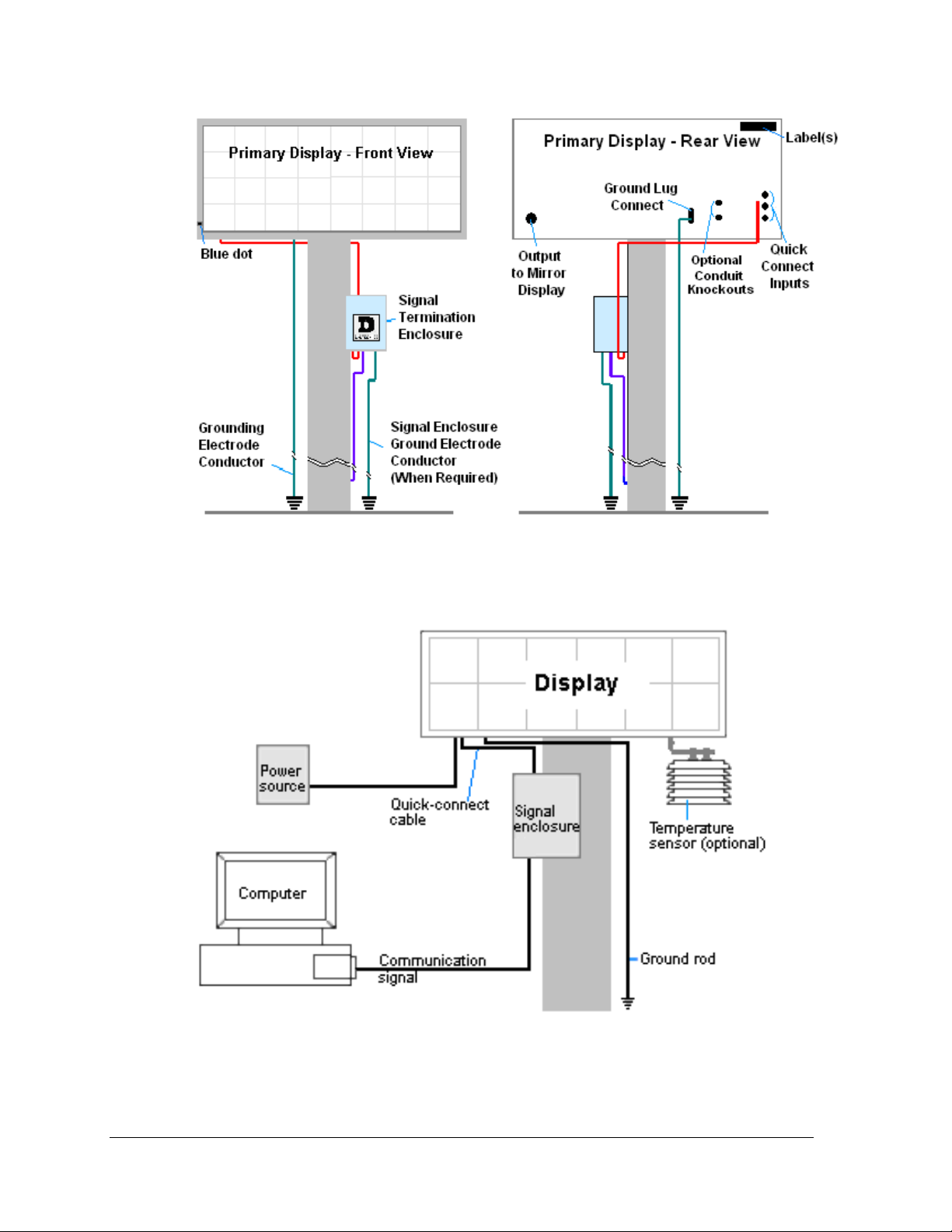
Figure 2: Display Components
Figure 3: Basic Display Set-up
2 Overview of the Displays
Page 9
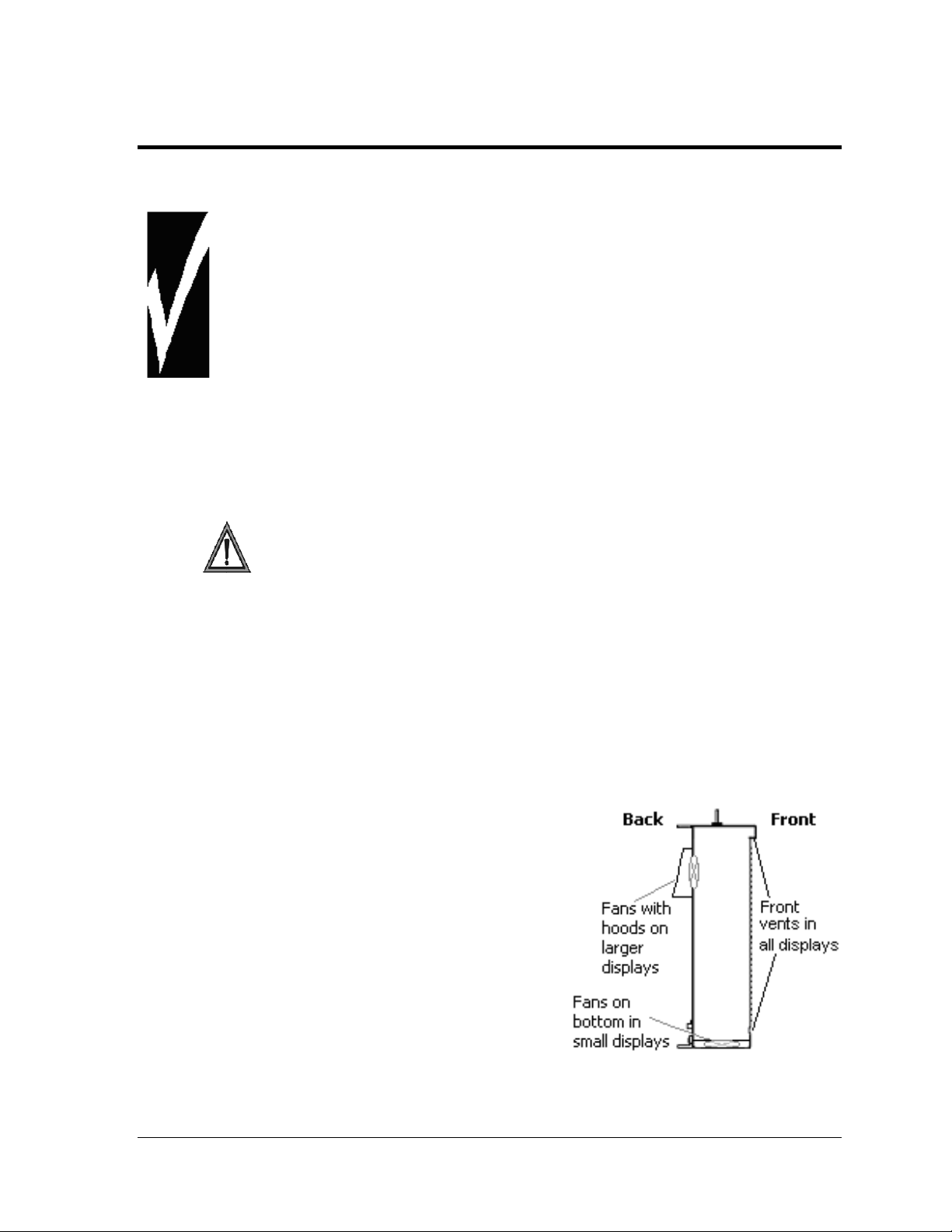
Section 2: Mechanical Installation
Read the Mechanical, Power, and Signal Installation sections before installing the display(s).
Daktronics engineering staff must approve any changes that may affect the weathertightness of the display. If any modifications are made, detailed drawings of the changes
must be submitted to Daktronics for evaluation and approval, or the warranty may be
void.
Daktronics is not responsible for installations or the structural integrity of
support structures done by others. The customer is responsible for ensuring that a
qualified structural engineer approves the structure and any additional hard ware.
Reference Drawing:
Shop Drawing for specific display size ......................................................... Listed in Appendix A
2.1 Support Structure Requirements
The installer is responsible for ensuring that the mounting structure and hardware
are capable of supporting the display, and that the structure follows all local codes.
Support structure design depends on the mounting methods, display size, and weight.
Because every installation site is unique, no single procedure is approved by Daktronics for
mounting GalaxyPro
information only and may or may not be appropriate for this particular installation. Refer to
Figure 2 and Figure 3 for basic display set-ups.
Mounting plans need to take into account the ventilation system for the specific display size.
In general, the front of all displays needs to be unobstructed to allow for air flow and internal
access. Displays 40 pixels high and larger also need unobstructed area in the back to allow for
fans expelling air through the hoods (Figure 4).
Also keep in mind the location of the mounting
clips and the clearance needed for the
power/signal terminations on the back of the
display (Figure 5). Display height and wind
loading are also critical factors to be considered.
This information can be found in the Shop
Drawing which was supplied with the order. These
are also listed in Appendix A.
™
displays. The information contained in this section is general
Figure 4: Ventilation of Displays
Mechanical Installation 3
Page 10
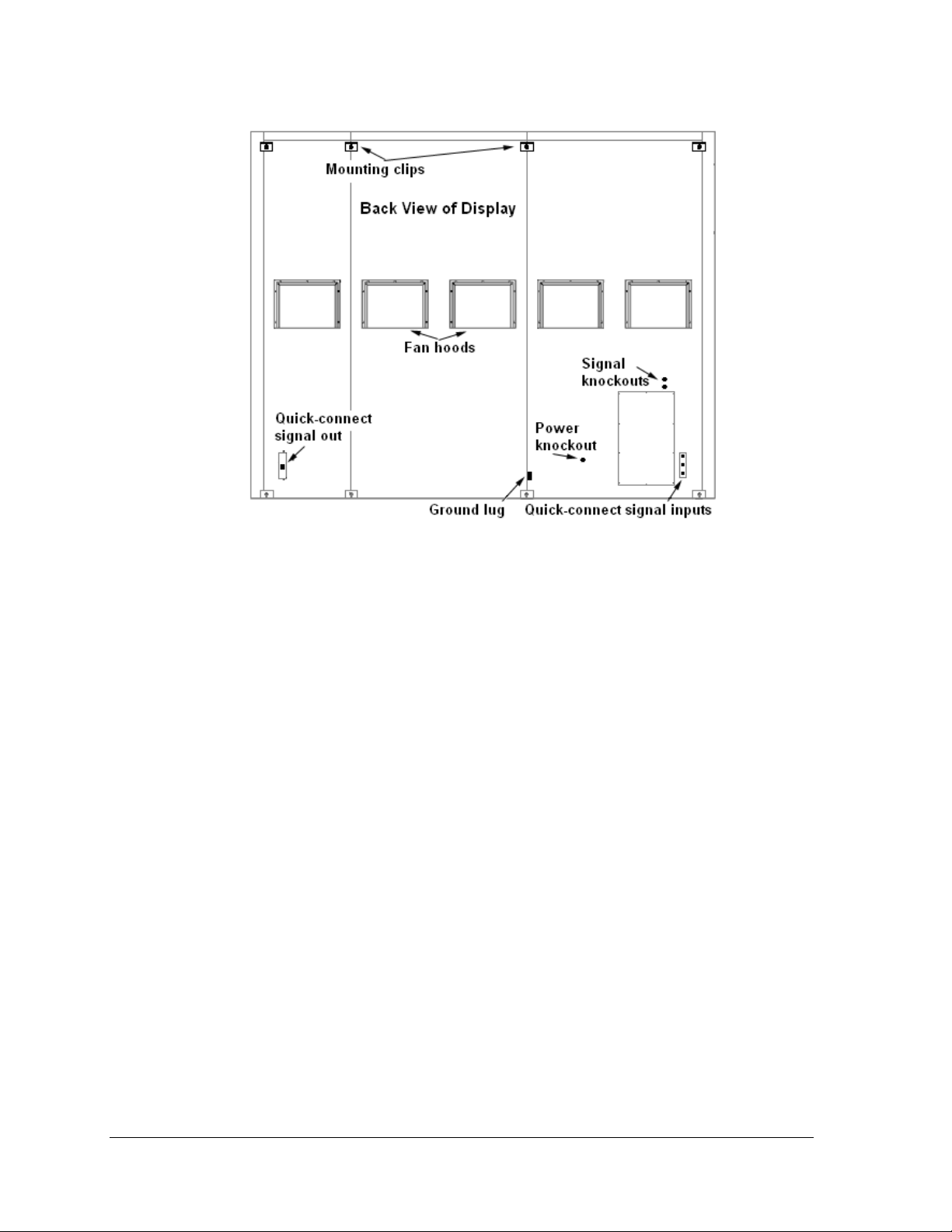
Figure 5: Back View of Typical Display/Section
Pre-installation Checklist
Verify the following before proceeding with installation:
The display is in good condition after shipping and uncrating.
•
A straight and square mounting frame is provided for the display.
•
Height variation in any four-foot horizontal section may not exceed ¼-inch.
• Adequate support is provided for the display so that the structure will not yield at
any unsupported points after mounting.
Clearance of 4" of unobstructed space above the top of the display is allowed to
•
remove the eyebolt. Note: No clearance is required once the eyebolt is removed.
Clearance around the display is maintained to allow unobstructed air flow through
•
the vents and fans and to allow access to internal components.
4
Mechanical Installation
Page 11
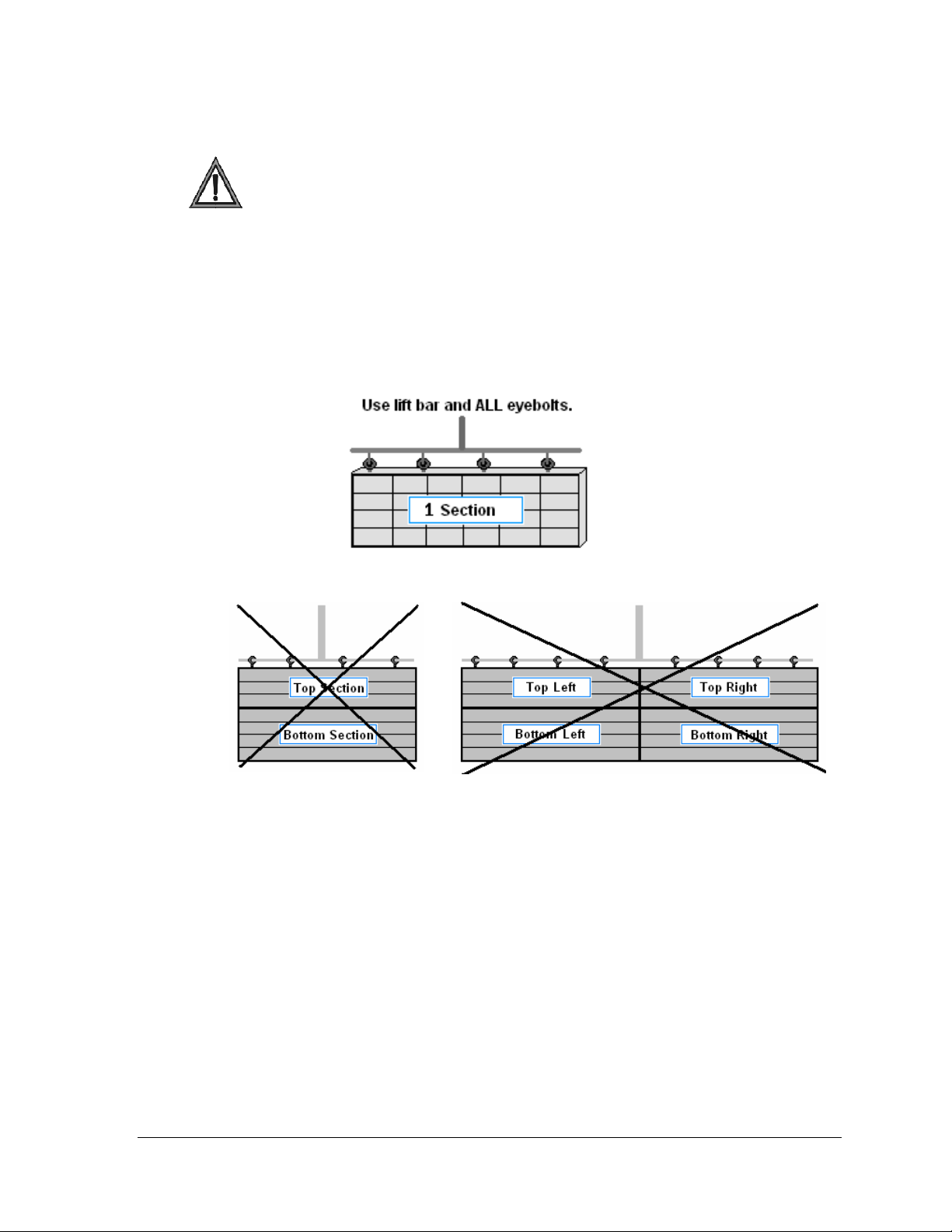
2.2 Lifting a Display or Display Section
In order to maintain the structural integrity of the display cabinet, the 90° angle
between the cabinet and the lifting method must be maintained.
If damage occurs due to improper lifting procedures, the warranty will be void.
General Lifting Notes:
• Lift the display into position on the support structure using a lifting bar and all
eyebolts. (Figure 6).
• Do not attempt to permanently support the display by the eyebolts.
• Do not lift more than one section at a time with the eyebolts.
• Mount bottom section(s) first.
Figure 6: Correct Lifting Procedure
Figure 7: Incorrect Lifting
Left and right sections may be mounted together ONLY if a lifting bar and all eyebolts
are used. Left/right signal and ground connections may be easier to make on the ground.
Top/bottom or more than two sections should not be mounted together since the
eyebolts and connecting hardware are not strong enough for this procedure.
After installation is complete, carefully inspect the display for any holes that may allow
water to seep into the display and seal any openings with silicone.
If the eyebolts on the top of the display have been removed, plug the holes with bolts
and the rubber-sealing washer that was removed with the eyebolt unless an overhead
structure protects the area.
Refer to Section 3 for power routing and to the appropriate communication manual for
signal connections to the display.
Mechanical Installation 5
Page 12
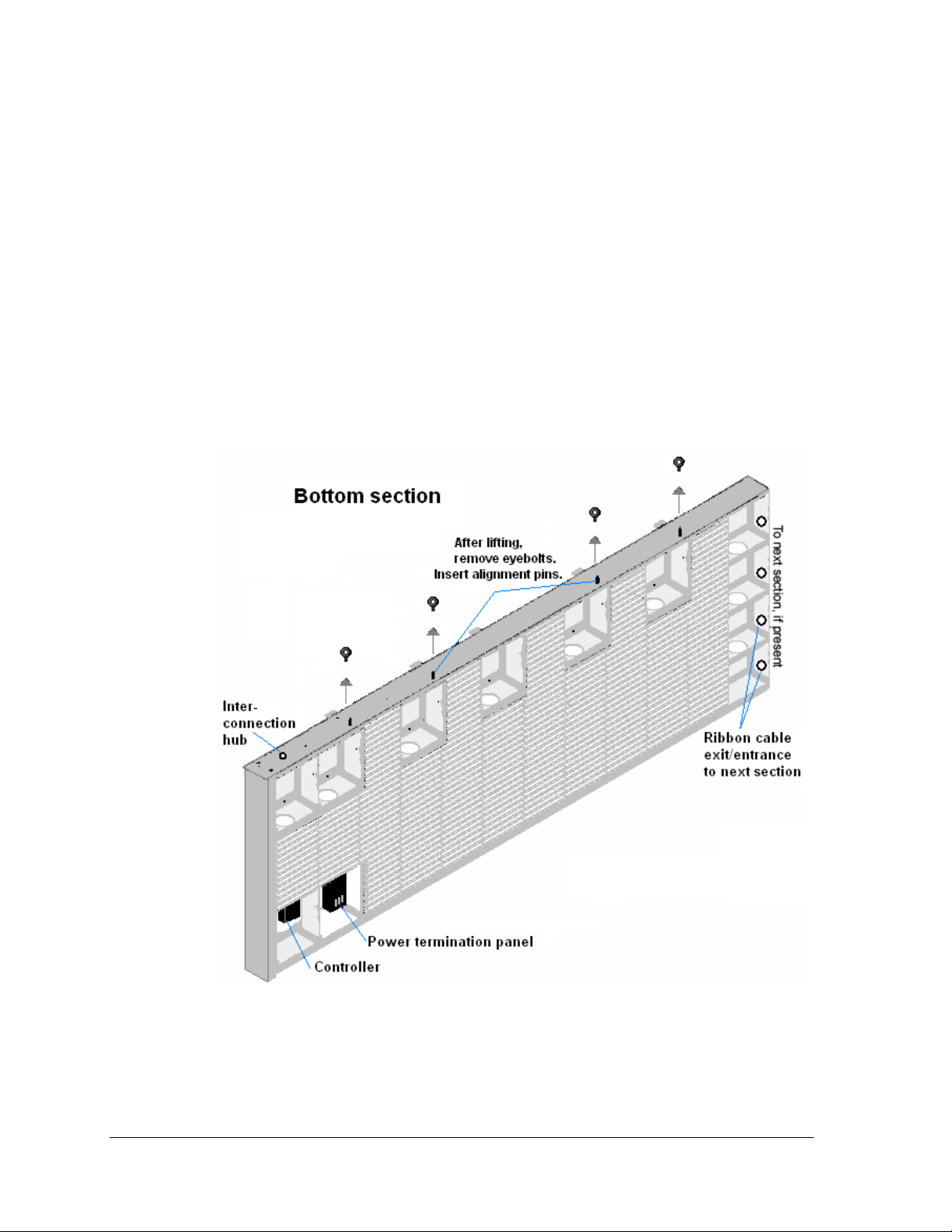
2.3 Sectional Mounting
Bottom or Bottom-Left Section
Before mounting, connecting the sections, or installation:
1. Remove the first, second and every even module from the top row of the bottom
section.
2. Also, remove the first and second module from the bottom left corner of the bottom
section - the controller and power termination panel are located there.
3. If an additional section will be added for length, remove the modules in the
adjoining columns. An opening is located behind each module in the columns for
ribbon cable connection between sections.
Figure 8: Bottom Section Preparation
6
Mechanical Installation
Page 13
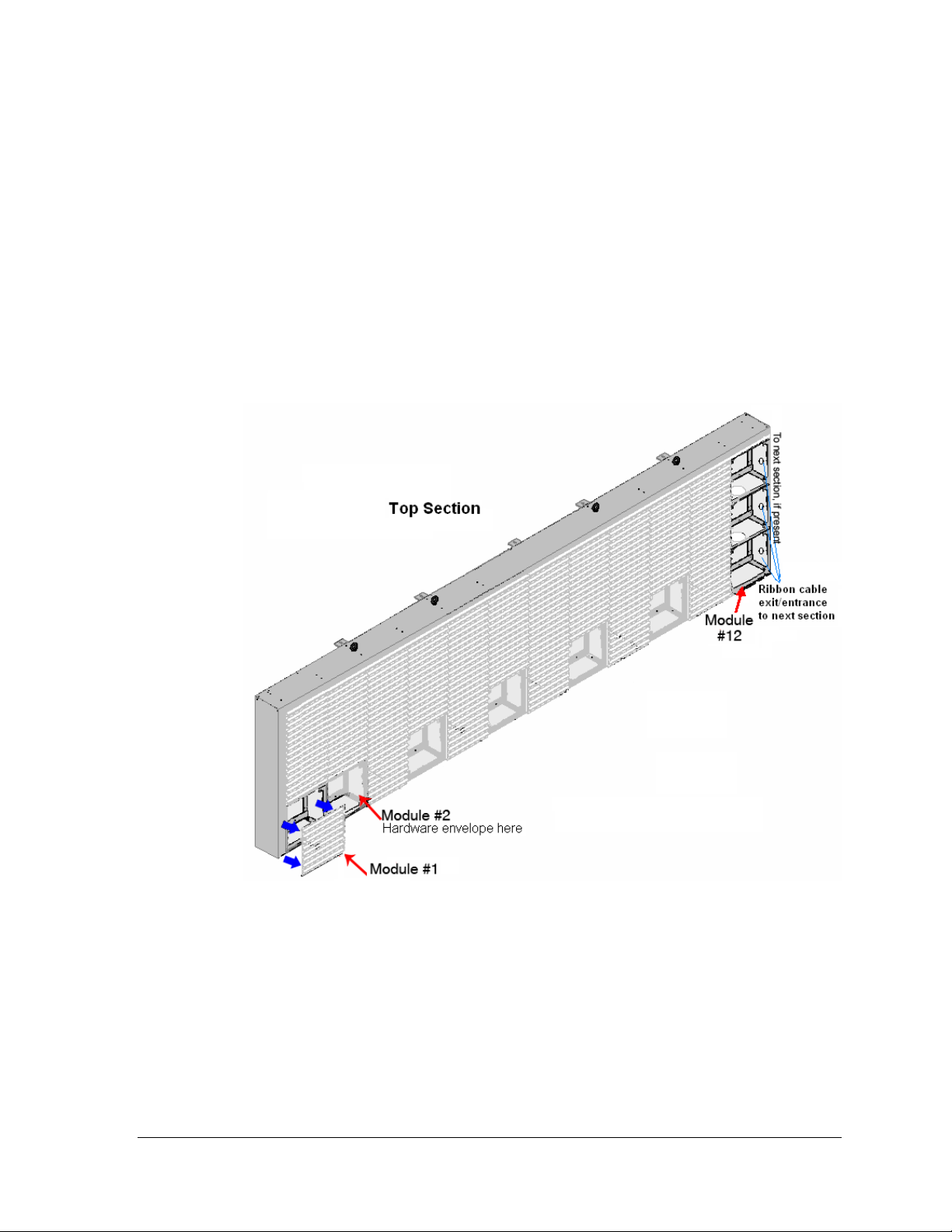
Top or Top-Left Section
Before mounting, connecting the sections, or installation:
1. Remove the first, second, and every even module from the bottom row of a top
section. This will aid in aligning and connecting top and bottom sections, along with
making grounding and signal connections.
2. Behind the second module in the bottom row is a padded envelope that contains the
hardware needed to attach the sections together. Remove this now so the hardware
can be used in the following steps.
3. If an additional section will be added for length, remove the modules in the
adjoining columns. An opening is located behind each module in the columns for
ribbon cable connection between sections.
Figure 9: Top Section Preparation
Mechanical Installation 7
Page 14
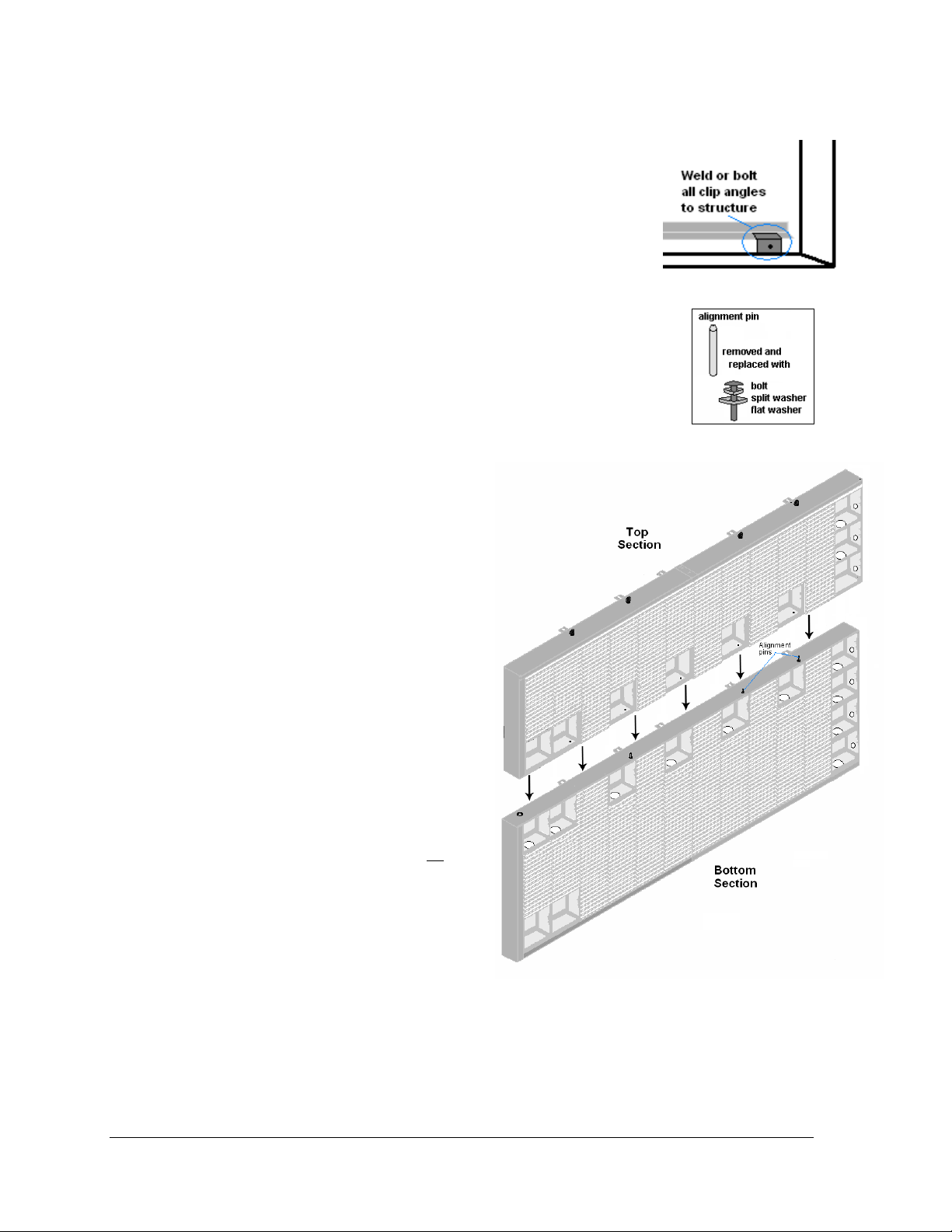
Combining Sections
1. Install the alignment pins in the top edge of the bottom
section by screwing them into the holes where the eyebolts
were located.
2. Attach the bottom section to the support structure by welding
or using 1/2” grade-5 bolts and hardware. Secure all clip
angles. Refer to Figure 10.
3. Set the top section on top of the bottom section with the aid of the
alignment pins.
4. Attach the top to bottom sections by unscrewing the alignment
pins and replacing them with the following (Refer to Figure 11):
• ½”-13 X 1 ½” bolts (HC-1152)
• ½” split washers (HC-1101)
• ½” flat washers (HC-1095).
Fill in all holes in the adjoining
sections.
5. If additional sections will be added
for length, remove the covers from
interconnection openings. Attach the
left to right sections with the
following:
• ½”-13 X 1 ½” bolts (HC-1152)
• ½” split washers (HC-1101)
• ½” flat washers (HC-1095).
Fill in all holes in the adjoining
sections.
6. Attach the top section(s) to the
structure. Weld or use ½" grade-5
bolts and hardware to secure all
angles to the support structure.
clip
Figure 10: Clip Angle Detail
Figure 11: Alignment Pin
2.4 Optional Temperature Sensor
Mounting
If an optional temperature sensor will be used with this display, refer to Appendix C for
mounting and signal connections.
8
Figure 12: Attaching Top and Bottom Sections
Mechanical Installation
Page 15
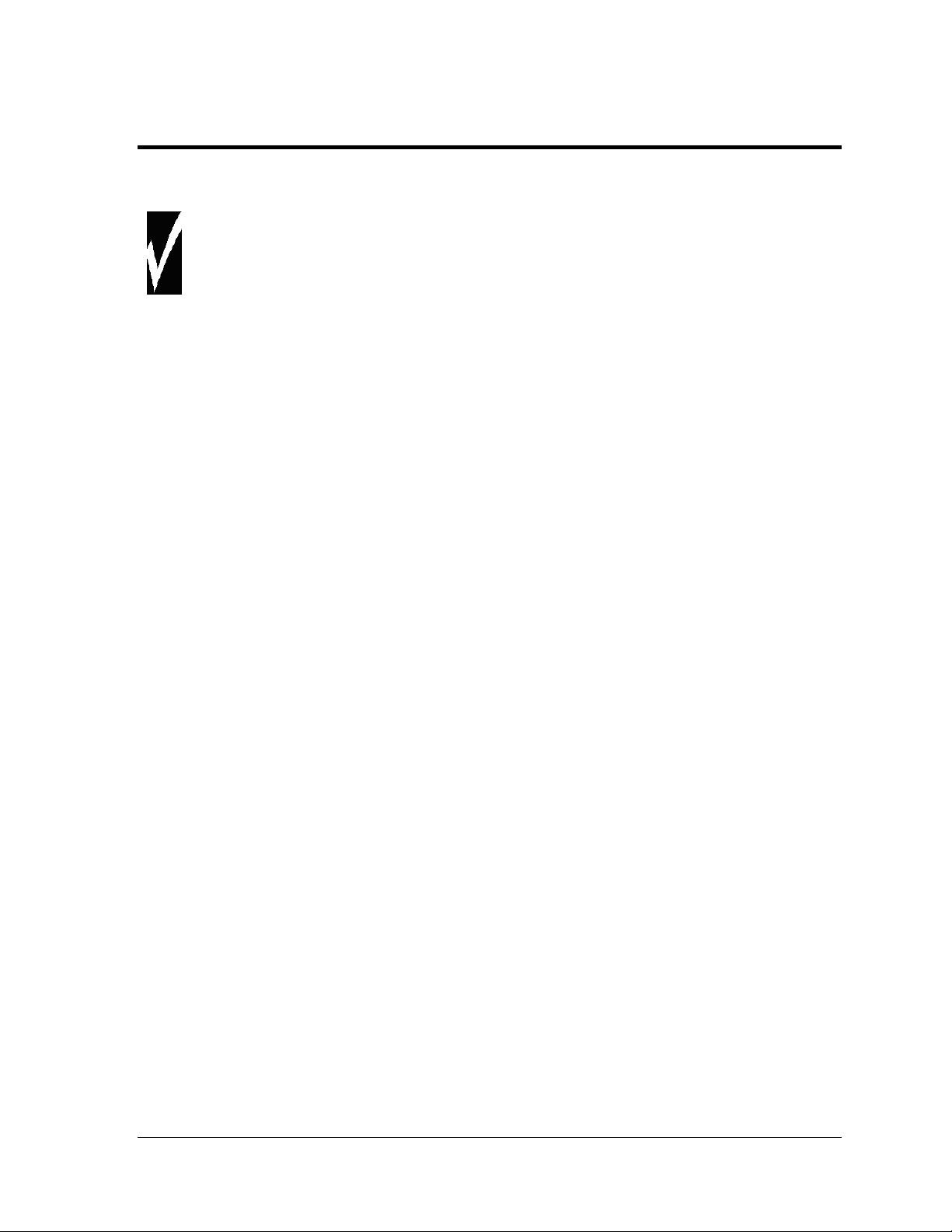
Section 3: Power Installation
Read the Mechanical, Power, and Signal Installation sections before installing the display(s).
• Only a qualified individual should terminate power and signal cable at this Daktronics
display.
• All proposed changes must be approved by Daktronics engineering staff or the warranty
will be rendered null and void.
Reference Drawings:
Schematic, AF-3700-34-RGB, general ............................................................... Drawing B-277048
Power Specs, AF-3700-(8-32) x*-34-RGB-120/240 & 120/208V ....................... Drawing B-278578
Power Specs, AF-3700-(40-64) x*-34-RGB-120/240 & 120/208V ..................... Drawing B-283112
Power Specs, AF-3700-(72-80) x*-34-RGB-120/240 & 120/208V ..................... Drawing B-283113
Power Specs, AF-3700-(88-96) x*-34-RGB-120/240 & 120/208V ..................... Drawing B-283114
Power Specs, AF-3700-(104-112) x*-34-RGB-120/240 & 120/208V ................. Drawing B-283115
Power Specs, AF-3700-(120-128) x*-34-RGB-120/240 & 120/208V ................. Drawing B-278707
Power Specs, AF-3700-(8-32) x*-34-RGB-240 & 240/415V .............................. Drawing B-298537
3.1 Conduit
Daktronics does not include the conduit. Separate conduit must be used to route:
• power.
• signal IN wires to the signal termination enclosure, when applicable.
• signal OUT wires (if not using the provided interconnect cable).
Displays are provided with unthreaded power knockouts on the back for use with 3/4”
conduit. The 8-pixel high displays have a J-box on the back for power termination.
3.2 Overview of Power/ Signal Connection
Following is a brief summary of the power and signal connections to the display.
1. Power to the display will be terminated internally in most cases. Section 3.5 shows
the internal wiring diagrams.
2. Possible methods for signal termination are shown in the manual for the specific
communication type.
3. Power is routed to the display through a fused disconnect switch capable of
opening all ungrounded power conductors. Install this disconnect within the lineof-sight of any personnel performing maintenance on the display. (If the disconnect
is located out of sight of the display, it must be capable of being locked in the open
position.)
Note: Displays are equipped with overcurrent protection devices that carry a UL489 or
UL1077 (IEC 60947, VDE 660) rating. These devices are only intended to protect the
components within the display. Suitable devices must be used for the equipment and
feeders supplying power to the display.
Power Installation 9
Page 16
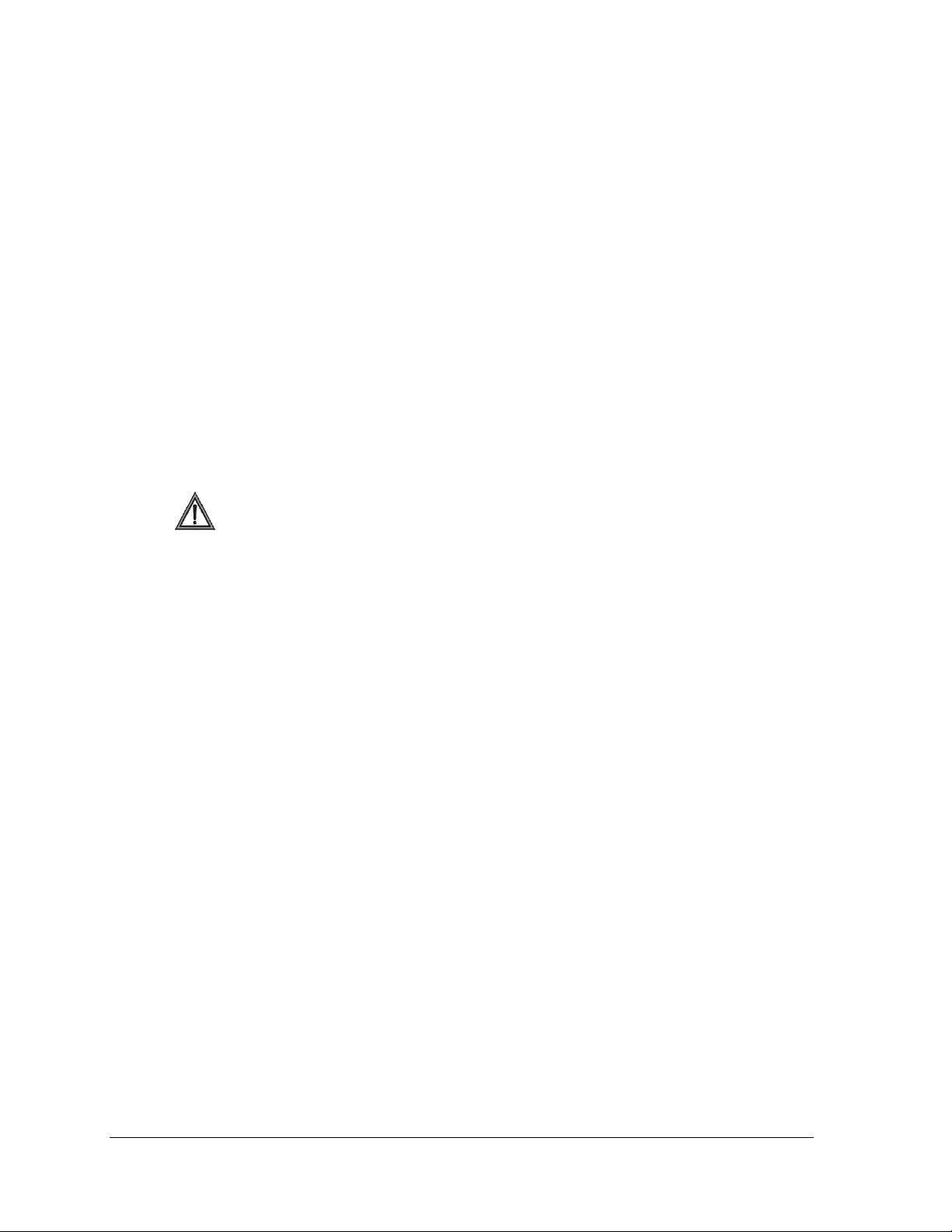
4. Power conductors from the disconnect to the display should be routed through
conduit in agreement with local code.
5. Display power will terminate internally at the power termination panel.
6. Connect the grounding electrode conductor at the grounding lug on the back of the
display.
7. Signal cable is routed to the signal termination enclosure. When required, the signal
enclosure may also be grounded.
8. Signal into the enclosures must be routed through conduit. The knockouts in the
enclosures require the use of ½" conduit.
9. The signal quick-connect cable from the enclosure to the display can be routed
through conduit or through the display pole if power is not also routed in the
display pole.
Note: Daktronics strongly recommends that the quick-connect cable be secured to protect it
from weather or vandalism.
3.3 Power Requirements
Do not connect the displays to any voltage other than that listed on the Daktronics
product label.
Important Note: Conductors of circuits delivering power to a Daktronics di splay shall be
sized in accordance with NEC and local electrical codes so that the power distribution system
is capable of delivering full load power to the display while maintaining a voltage within 5% of
the utility nominal voltage.
Each display size may be constructed to use either single-phase or three-phase power, with
the exception of the 8 high displays which use only single-phase power. Proper power
installation is imperative for proper display operation. Power specifications for various size
displays can be found in the Power Specifications located in Appendix A. The following
sub-sections provide details of power installation.
Main Disconnect
The National Electrical Code requires the use of a lockable power disconnect near the
display. Provide a lockable disconnect switch (knife switch) at the display location so that all
power lines can be completely disconnected. Use a disconnect so that all hot lines and the
neutral can be disconnected. The main disconnect should be mounted at or near the point of
power connection. A main disconnect is to be provided for each supply circuit to the display.
The disconnecting means must be located in a direct line of sight from the display or outline
lighting that it controls. This requirement enables a worker to keep the disconnecting means
within view while working on the display.
Exception: Disconnect components that are capable of being locked in the open position may
be located elsewhere.
10
Power Installation
Page 17
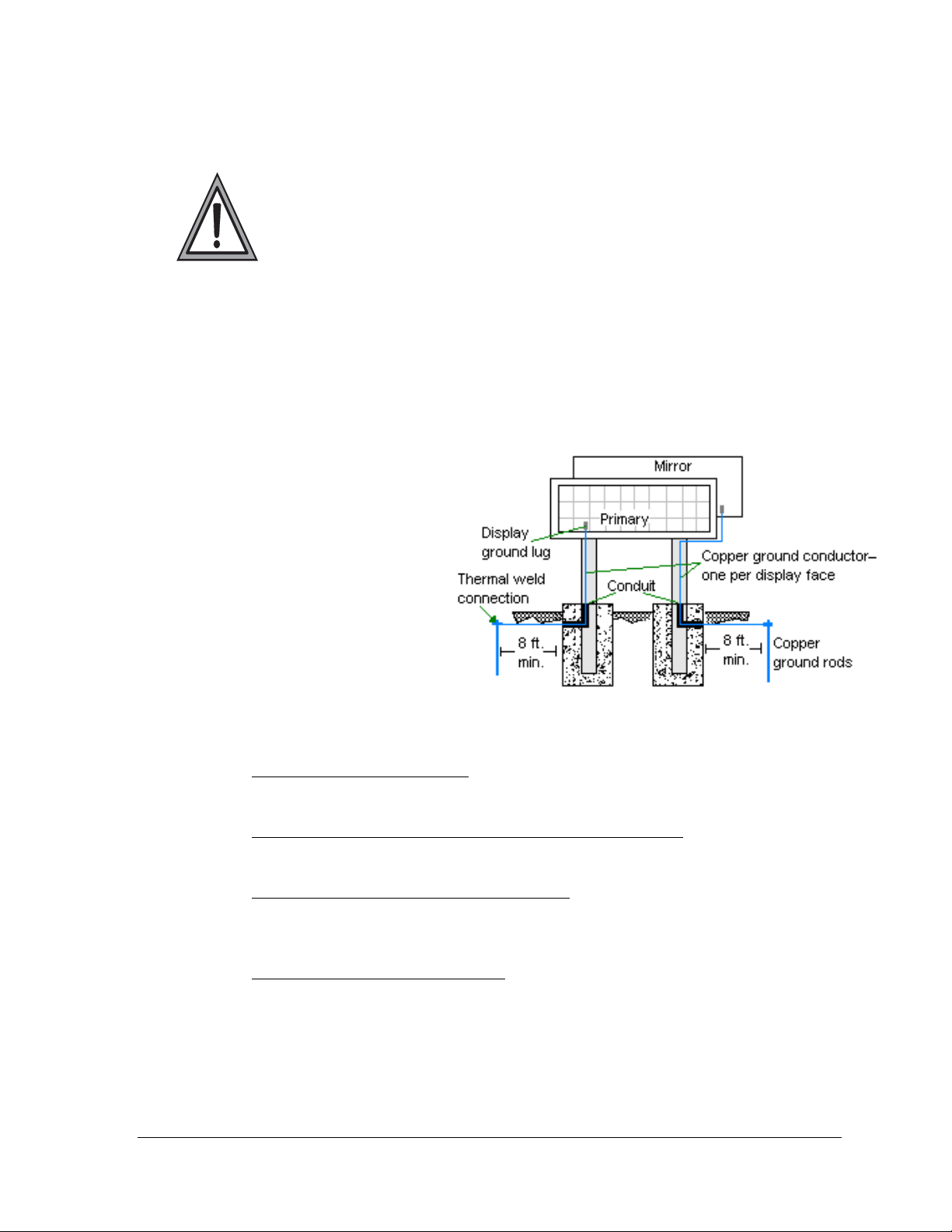
3.4 Grounding
This sign is to be installed in accordance with the requirements of Article 600 of
the National Electrical Code and/or other applicable local codes. This includes
proper grounding and bonding of the sign.
Displays must be grounded according to the provisions outlined in Article 250 of
the National Electrical Code
Installation with Ground and Neutral Conductors Provided
These displays use installation with ground and neutral conductors provided. The power
cable must contain an isolated earth-ground conductor. Under this circumstance, do not
connect neutral to ground at the disconnect or at the display. This would violate electrical
codes and void the warranty. Use a disconnect so that all hot lines and neutral can be
disconnected. The National Electrical Code requires the use of a lockable disconnect if the
disconnect is not located within sight of the display.
Proper grounding is necessary for
reliable equipment operation. It
also protects the equipment from
damaging electrical disturbances
and lightning. Daktronics requires
a resistance to ground of 10 ohms
or less. The display must be
properly grounded or the
warranty will be void.
Important points about grounding:
• Follow local and national codes
from region to region and from conditions present at the site. Consult the National
Electrical Code and any local electrical codes that may apply.
• Support structure cannot be used as an earth-ground electrode
generally embedded in concrete, and if embedded in earth, the steel is either primed
or it corrodes, making it a poor ground.
• One grounding electrode for each display face
configured as one grounding rod for each display face. Grounding is connected
between sections by bonding jumpers. Other grounding electrodes as described in
Article 250 of the National Electric Code may be used.
• Resistance to ground 10 ohms or less
display performance. If the resistance to ground is higher than 10 ohms, it will be
necessary to install additional grounding electrodes to reduce the resistance. The
grounding electrode should be installed within 25 feet of the base of the display. The
grounding electrode must be connected to the ground lug on the back of the display
(Figure 13).
®
.
Figure 13: Correct Grounding
: The material of an earth-ground electrode differs
: The support is
: The grounding electrode is typically
: This is required by Daktronics for proper
Power Installation 11
Page 18
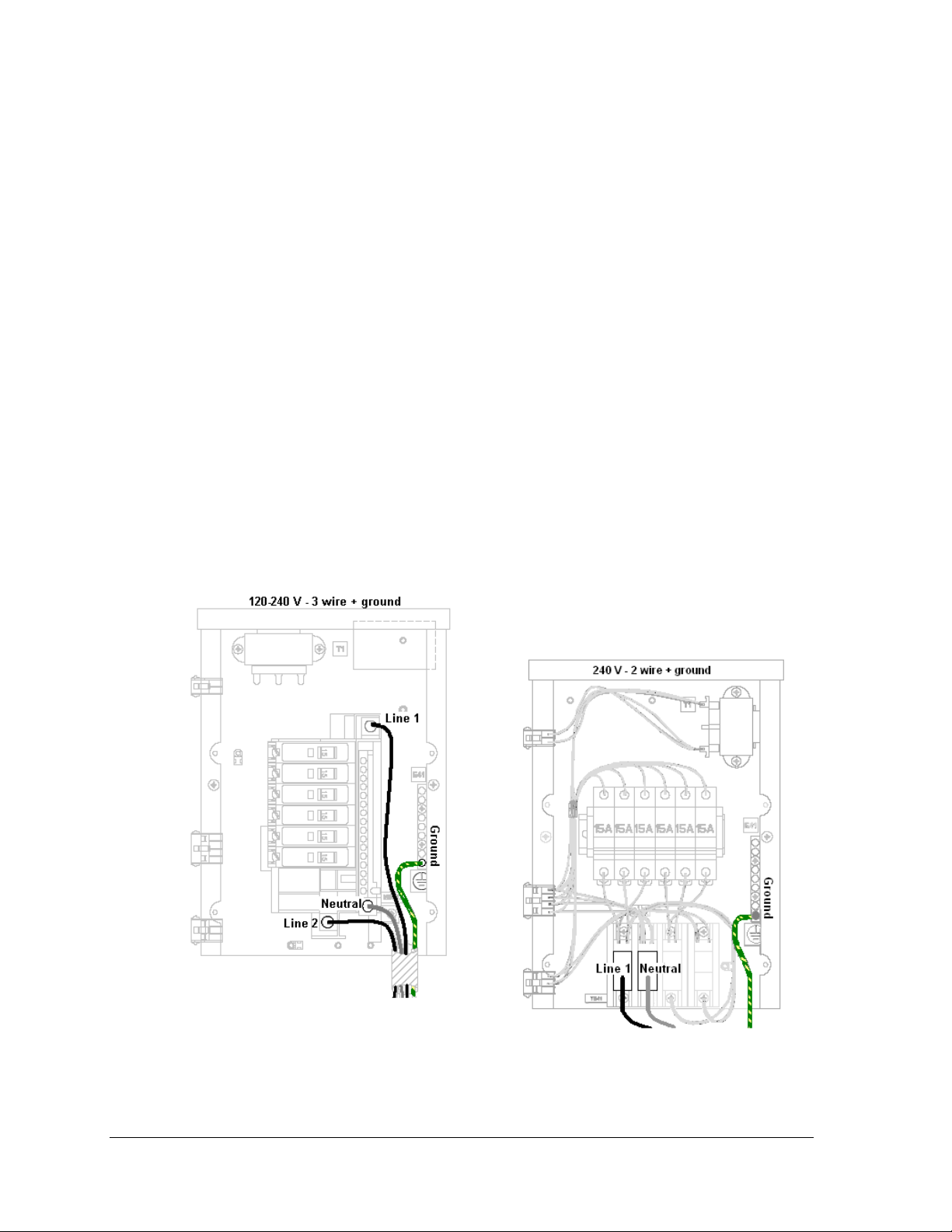
3.5 Power Connection
Power is terminated internally to the power termination board in all displays except the 8pixel high displays. Included in this section are the instructions for both 120 VAC and 240
VAC power sources, including:
• terminating single-phase power
• terminating three-phase power
• terminating power to the J-box (single-phase, 8-pixel high displays only).
Schematic Drawing B-277048 may also be referenced, if necessary.
Terminating single-phase power to the internal power termination panel:
1. Open the display as explained in Section 6.1 and locate the power termination panel.
2. Route the cable through conduit to the back of the display. Use one of the knockouts
for access, being careful not to damage internal components.
3. For 120/240 (3 wire + ground), connect the neutral wire to the neutral lug and the
live wires to Line 1 and Line 2. Refer to Figure 14.
For 240 VAC, (2 wires + ground), connect the neutral wire to the neutral lug and the
live wire to Line 1 lug. Refer to Figure 15.
4. The ground wire connects to the grounding bus bar.
12
Figure 14: 120 V Single-phase Power
Termination
Figure 15: 240 V Single-phase Power
Termination
Power Installation
Page 19
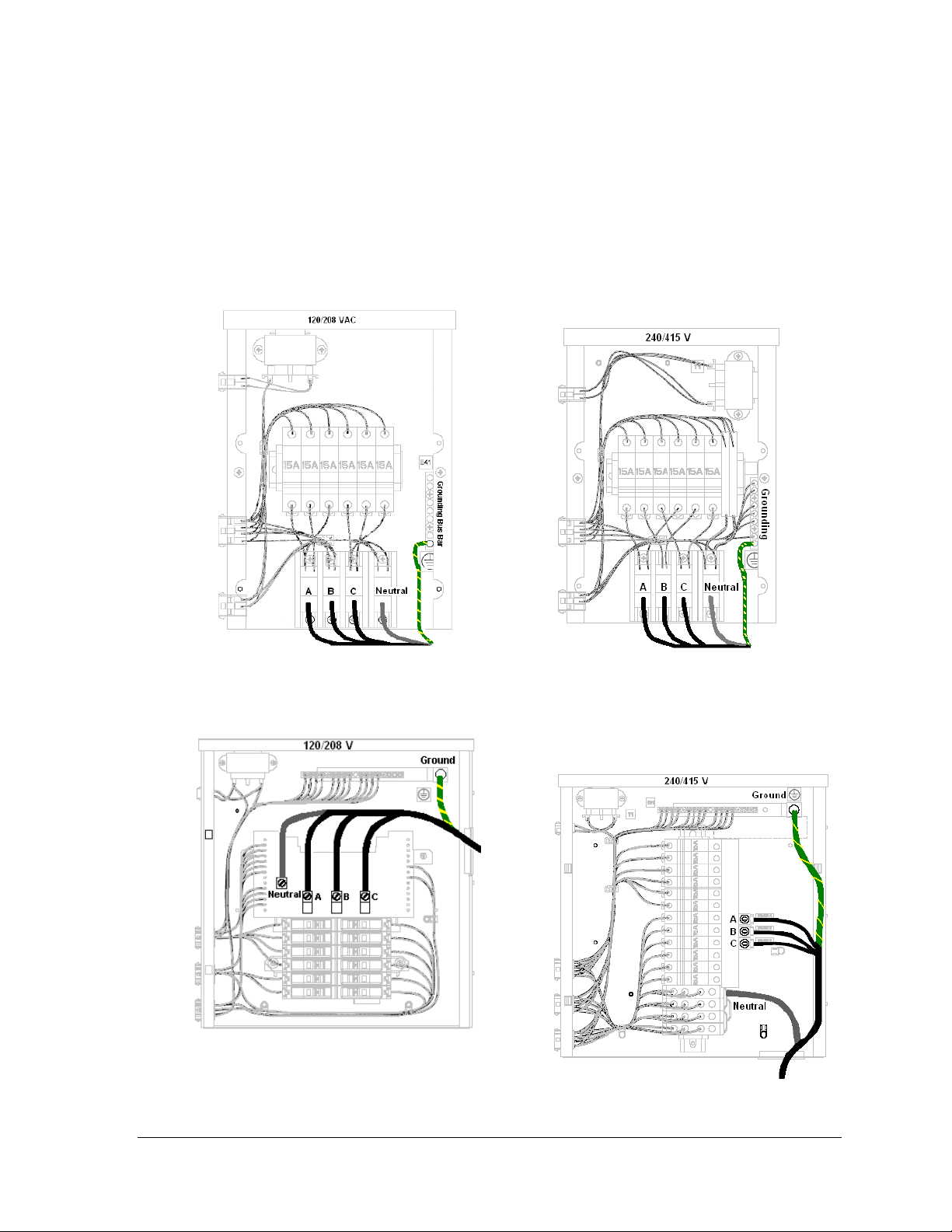
Terminating 3-phase power to the internal power termination panel:
1. Open the display as explained in Section 6.1 and locate the power termination panel.
2. Route the cable through conduit to the back of the display. Use one of the knockouts
for access, being careful not to damage internal components.
3. Connect the neutral wire to the neutral lug and the live wires to the lugs labeled A, B,
and C. Refer to Figure 16 and Figure 17 for 6-breaker panels for 120/208 and 240/415
voltages. Figure 18 and Figure 19 show the 12-breaker power termination panels.
4. The ground wire connects to the grounding bus bar.
Figure 17: 120/208 VAC Power
Termination – 6-breaker
Figure 18: 120/208 V Power Termination –
12 breaker
Figure 16: 240/415 VAC Power
Termination – 6-breaker
Figure 19: 240/415 V Power Termination –
12 breaker
Power Installation 13
Page 20
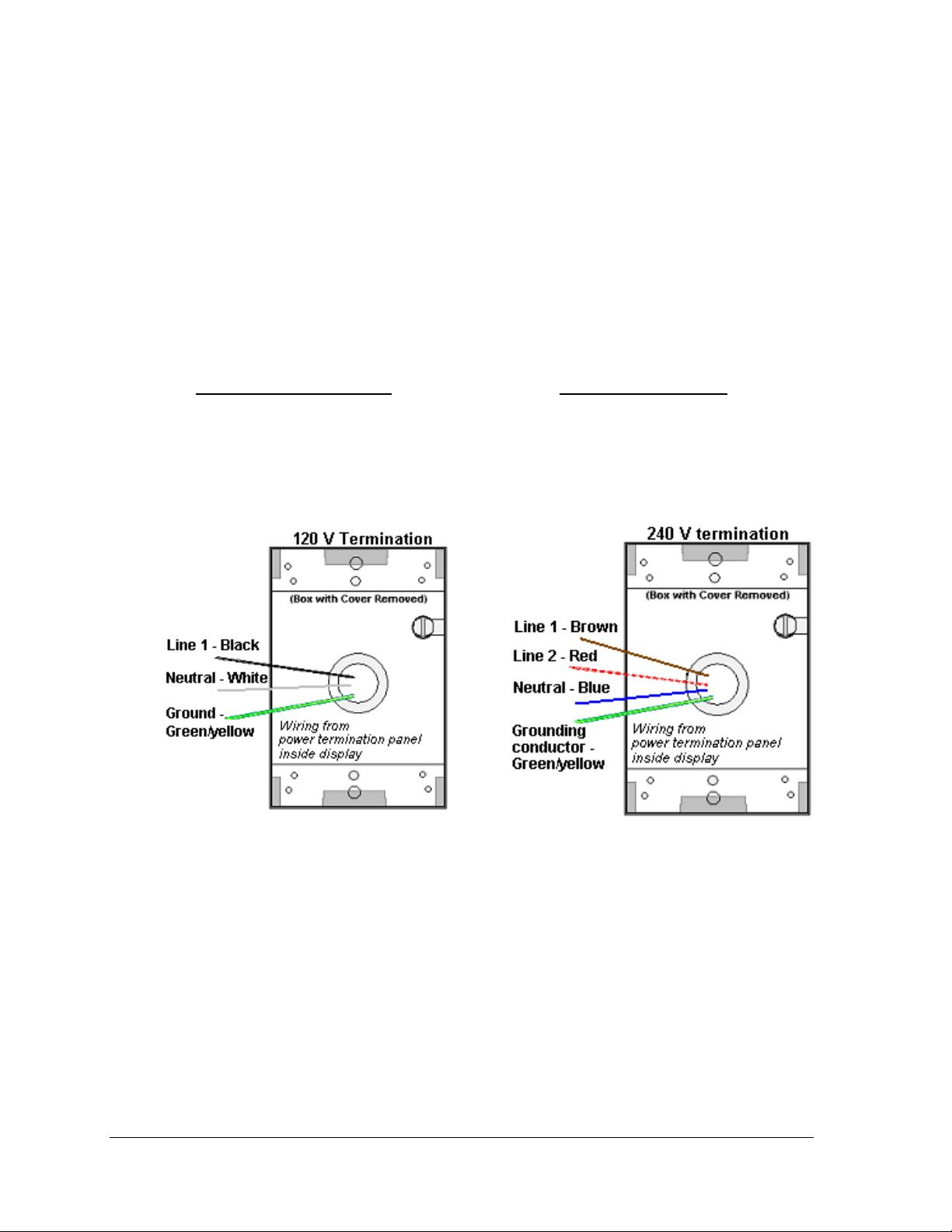
For 8-pixel high displays only:
Terminating hot, neutral, and ground wires at the J-box
1. Route the power cable through 3/4” conduit to the rear of the display and into the power
termination J-box.
2. The power termination enclosure will contain two or three wires plus a ground coming
from the interior of the display. These wires are pre-terminated to the power termination
panel inside the display.
3. Inside the external power termination J-box, connect the power wires to the wires coming
from the display interior using wire nuts. Refer to Figure 20 and
Note the following colors are used for the pre-terminated wires:
120 VAC
240 VAC
• Line 1 – Black x Line 1 - Brown
• Neutral - White x Line 2 - Red
• Grounding – Green-Yellow x Neutral - Blue
x Grounding – Green-Yellow
Figure 21for a diagram.
14
Figure 20: 120 VAC Power Termination
Figure 21: 120/240 VAC Power Termination
Power Installation
Page 21

3.6 Power Routing in the Display
Following is a basic overview of power routing. Check exact power routing on Drawing B277048 found in Appendix A.
A general power routing, as shown in Figure 22, can be summarized as follows.
1. Power terminates internally to the power termination panel.
2. Power travels through the transformer which adjusts power to the appropriate
voltage for the controller.
3. Power is routed through filters to the power supplies which provide power to the
MLC and modules.
4. Power is also sent from the last breaker on the power termination panel through a
filter to the thermostat and fans.
Note: Power supplies are preset to the proper voltage: 9 VDC.
Figure 22: Power Flow Summary
Power Installation 15
Page 22

Page 23

Section 4: Signal Installation Overview
Daktronics GalaxyPro™ displays are equipped to receive various Ethernet communication signals.
The following sections include a brief description of each available type. Also included is a list of
troubleshooting tips to check that the display is connected and configured correctly.
For specific details on installing the communication signal, consult the quick guide and manual
included in the box with the communication equipment. Each type of communication is listed below
with its manual number.
Note: These are the standard communication types, but each site is unique and may include
additional equipment. If problems arise, contact the display’s seller, service company, or Daktronics
Customer Service.
Reference Drawings:
Routing, Fiber, MM, LC, AF-3700-(8-64x48-304)-34 .......................................... Drawing B-287914
Routing, Fiber, MM, LC, AF-3700-(8-64x320-384)-34 ........................................ Drawing B-287915
Routing, Fiber, MM, LC, AF-3700-(72-128x48-304)-34 ...................................... Drawing B-287916
Routing, Fiber, MM, LC, AF-3700-(72-128x320-384)-34 .................................... Drawing B-287917
Communication Type Communication Manual ED#
Wireless Ethernet Bridge
Ethernet
Fiber Ethernet
ED-16483
ED-14745
ED-14746
4.1 Primary/Mirror Signal Connection
If this display is a two-sided primary/mirror display, a quick-connect fiber cable will be
provided to connect the signal between the two display faces. Connect J34-Signal Out on the
Primary display to J32-Signal In on the Mirror display. Secure the excess cable to the supports
to prevent damage from weather or vandalism. Refer to Figure 24 and Figure 23 for an
illustration of the cable and the quick-connect input.
Figure 24: Quick-Connect Signal Cable
Figure 23: Fiber Interconnect Cable and Input
Signal Installation 17
Page 24

4.2 Signal and Bonding Interconnections
Three types of cables run between sections to connect signal and ground. Signal runs
between display sections by connecting fiber cables to installed couplers (Figure 25). Bonding
jumpers are used to connect all display sections together, requiring that only one section be
connected to the ground rod (Figure 27). Ribbon cables are used to connect signal between
modules (Figure 26). Refer to the following instructions on connecting these between
sections. Refer to Fiber Routing Drawings located in Appendix A for additional detail.
Figure 25: Fiber
Interconnections
Figure 27: Bonding Jumper Detail
Figure 26: Ribbon Cable
Between Top and Bottom Sections
• Locate the fiber cable in the bottom left corner of
the top section. Insert it through the hub into the
bottom section and connect to the fiber coupler
located in the top left module opening.
• Locate the bonding jumper in the bottom left
corner of top section. Insert it through the hub into
the bottom section and connect to the bonding
jumper stud in the top left end of bottom section.
Figure 28: Top/Bottom Interconnections
Between Left and Right Sections
• Locate the bonding jumper in the lower left end of the right section. Route through
into the left section and connect to the bonding jumper stud.
• Connect ribbon cables along the seam between displays from the right section to the
left section.
• When a Mirror display is being used (2V configuration), locate the fiber cable in the
bottom left end of the right section. Route through the holes between display sections
and connect to the coupler in the right end of the left section.
18
Figure 29: Right/Left Interconnections
Signal Installation
Page 25

Four (4) Section Interconnections
• Locate the fiber cable in the bottom left corner of the top left section. Insert it through
the hub into the bottom section and connect to the fiber coupler located in the top left
module opening.
• Locate the bonding jumper in the bottom left end of the top left section. Route
through holes between display sections into the top left end of the bottom left section
and connect to the bonding jumper stud.
• Locate the bonding jumper in the bottom left end of the top right section. Route
through holes between display sections into the right end of the top left section and
connect to the bonding jumper stud.
• Locate the bonding jumper in the lower left end of the bottom right section. Route
through the holes between display sections and connect to the bonding jumper stud.
• Connect ribbon cables along the seam between displays from the right sections to the
left sections.
• When a Mirror display is being used (2V configuration), locate the fiber cable in the
bottom left end of the bottom right section and route through the holes between
display sections and connect to the fiber coupler in the right end of the bottom left
section.
Figure 30: Interconnections between Four Sections
Signal Installation 19
Page 26

4.3 Wireless Ethernet Bridge Communication
If the communication system is a Wireless Ethernet Bridge, look for:
• a network card in the computer connecting to a network switch or router.
• a server radio mounted on the building and a client radio at the display.
Note: This system is referred to as a “bridge” because the radios are configured as a matched
pair. Therefore, if one radio needs to be replaced, both will have to be replaced.
Figure 31: Wireless Ethernet Bridge Layout
Connections
• Computer to network − RJ45 cable from computer port to network server in building.
• Network switch to DC injector
• Wall power adapter from 120 VAC outlet to DC injector.
• Network cable from DC injector to server radio.
• Clear line of sight between server radio and client radio.
• Client radio to display − quick-connect cable to the middle jack on display back.
Troubleshooting
Component Check:
Cable
Connections
Diagnostic
LEDs
Display
Power
Software • The software and the display are set to the same network address.
• A cable connects the computer to the network switch or router.
• A cable runs from the network switch to the DC injector.
• A cable runs from DC injector to server radio.
• The quick-connect cable is connected from the client radio to the middle jack
on back of display.
• The green LEDs will be on when DC injector has power.
• The server and client radios have internal LEDs. Refer to the Wireless
Ethernet manual for their specifications.
• The display is either running a message or showing a single pixel flashing in
the bottom right corner of the display when power is on.
• Refer to the software manual for other possible conditions.
20
Signal Installation
Page 27

4.4 Wire Ethernet Communication
If the communication system is Wire Ethernet, look for:
• a network card in the computer connecting to a network switch.
• a network jack that looks similar to an oversized phone jack.
Figure 32: Ethernet Communication Layout
Connections
• Computer to network − RJ45 cable from computer port to network server in building.
• Network switch to surge board − another RJ45 cable from switch to surge board in
enclosure at display.
• Enclosure at the display to display − quick-connect cable from the enclosure to
middle jack on back of display.
Troubleshooting
Component Check:
Cable
Connections
Display
Power
Software • The software is configured for TCP/IP communication.
• An RJ45 cable connects the computer to the network
• An RJ45 cable from the server is connected to the input port on the
Ethernet surge board at the display.
• The quick-connect cable runs from the enclosure to the middle jack on
display back.
• The display is either running a message or showing a single pixel flashing
in the bottom right corner of the display when power is on.
• The software and the display are set to the same network address.
• Refer to the software manual for other possible conditions.
switch or router.
Signal Installation 21
Page 28

4.5 Fiber Ethernet Communication
If the communication system is Fiber Ethernet, look for:
• an indoor media converter connected to the network and to fiber cable.
• a second media converter outdoors located in an enclosure at the display.
Figure 33: Fiber Ethernet Communication Layout
Connections
• Computer to network − RJ45 cable from computer port into network switch.
• Network to first media converter − RJ45 cable from network switch/router into
media converter.
• Media converter’s 9-volt power adapter plugged into 120 VAC outlet.
• Indoor media converter to outdoor media converter − two fiber-optic cables run from
indoor media converter to second converter in the enclosure at display.
• Enclosure to display − quick-connect cable to the middle jack on display back.
DO NOT SHARPLY BEND fiber-optic cable at any point along the fiber cable.
Troubleshooting
Component Check:
Cable
Connections
Diagnostic
LEDs
Display
Power
Software • The software is configured for TCP/IP communication.
22
• The cable is connected from the computer to the network switch/router.
• The network cable connects from network
• The indoor media converter power adapter is plugged in.
• The fiber cables connect from the first media converter to the second one at display.
The “out” arrow on one will connect to an “in” arrow on the other.
• The cable is connected from the enclosure to middle jack on display back.
• Each media converter has a green power LED on, indicating power.
• When the media converter transmits data, the “link” is ON and RX LEDs flash.
• The display is either running a message or showing a single pixel flashing in the
bottom right corner of the display when power is on.
• The software and the display are set for the same network address.
• Refer to the software manual for other possible conditions.
switch to media converter in building.
Signal Installation
Page 29

Section 5: Start-up Procedure
Before starting up the display, go over this checklist to ensure that all parts are ready to operate
correctly. Figure 34 shows the basic display components referred to in each step.
5.1 Start-up Checklist
DIs power connected to the display?
The power conduit will leave the display from the rear and connect to a power source either
outside or inside a building. Refer to Figure 34 for approximate location of the power cable or
conduit.
DIf the display has multiple faces or sections, are they connected?
Check that power, signal, and ground connections run between the display cabinets.
DIs the control computer connected to the display?
Some type of communication line will run between the control computer and the display,
depending on the communication method. Refer to Section 4 for assistance with identifying
the communication type and its connections.
DIs the computer software set up to work with the display?
The software manual provides the information necessary to allow the computer to
communicate with this display. Follow the step-by-step directions in the Configuration
section for correct set-up.
Figure 34: Basic Display Set-up
Start-up Procedure 23
Page 30

5.2 Start-up Sequence
Each time the display is turned on, an initialization sequence will run. The information in the
second column will then be shown on the display.
Note: The Xs refer to numbers that may vary for each display, such as the hardware address.
Topic Information shown
1. Product Name • Galaxy Pro
2. Display Size • Row x Column
3. Shading • 16.7M RGB
4. Bootloader Version • OS X.XX
5. Firmware Number • ED-16619
6. Firmware Revision • Rev X.X.X
7. Hardware Address • HW:XX
8. Software Address • SW:XX
9. IP Address: (Default) • IP: 172.16.192.25
10. Subnet Msk: (Default) • MSK: 255.255.0.0
11. Mac Address • MAC:00:09:EC:02:04:06
12. COM1 Configuration • C1: V15 (modem: C1:V15 if a modem is present)
13. COM 2 Configuration • C2: DEBUG
14. Socket 3
15. Line Frequency • CLK: AUTO (60)
16. Display Description • M3 Display
After this sequence is complete, the display will blank. A single pixel will flash in the lower
right corner of the display to show that the display has power, but no messages are currently
running.
001: • TCP 3001: V15
24
Start-up Procedure
Page 31

Section 6: Maintenance
Important Notes
• Power must be turned OFF before any repair or maintenance work is done on the
display.
• Qualified service personnel are recommended for servicing internal electronic
components.
• The Daktronics engineering staff must approve ANY changes made to the display.
Before altering the display, detailed drawings for proposed modifications must be
submitted to Daktronics engineering staff for evaluation and approval, or the warranty
will be rendered null and void.
Daktronics GalaxyPro 34 mm displays are front accessible, meaning that access to the internal
components is gained by removing the front modules of the display. The display may need to be
opened to perform maintenance or for troubleshooting. The following diagram (Figure 35) shows the
location of internal components. On larger displays, the internal components will remain in the lower
left area of the display and the thermostat will be located behind the upper left module. Refer to the
Layout Drawings located in Appendix A for the location of components in specific display sizes.
Figure 35: Location of Internal Components
Maintenance 25
Page 32

6.1 Access to Display Interior
Daktronics GalaxyPro displays provide access to internal components by removing the front
modules. The display may need to be opened to perform maintenance or for troubleshooting.
To access the interior of the display, perform the following steps:
1. Disconnect power to the display.
2. Locate the latch access fasteners on the module
(Figure 36). One is centered below the top row
of pixels and one is centered above the bottom
row.
3. With a 1/8" hex wrench, turn the latch access
fasteners a quarter turn counter-clockwise.
Gently pull the module far enough forward to
reach the power and ribbon cables (Figure 37).
4. Disconnect the two ribbon cables from the
module by spreading the tabs on the sides and
then lifting the cable head from the jack. Note
how they are connected to the back.
5. Unplug the power cable by squeezing the tabs
on the sides of the plug head and pulling out.
6. When ready to reinstall the module, reconnect the cables to the module, making sure
that the tabs are tightly pushed against the cable head. Carefully push the ribbon
wires back into the cabinet so they are clear of the module edges.
7. Place the module into its proper location, checking that the weather stripping is in
place. Latch the module both top and bottom by turning the hex wrench clockwise a
quarter turn.
Note:
• The weather-stripping on the back edge
of the module must be intact and in good
condition if it is to prevent water from
seeping into the display.
• The module latches must be fully
engaged to create a watertight seal
around the edge of the module. The
module should be firmly seated against
the display when the latches are fully
engaged.
Figure 36: Module Access Locations
Figure 37: Removing a Module
26
Maintenance
Page 33

6.2 Ventilation System/ Fans
Frequency of Inspection
In displays smaller than 40 pixels high, ventilation fans are located
along the bottom of the display. The fans pull air into the cabinet
from the lower vent, exhausting air out the top vent (Figure 38).
Displays 40 pixels high and larger have fans mounted on the back
of the display, pulling air in from the front vents and out through
hoods (Figure 39).
Fans should be checked every time the display is opened or at a
minimum of once per year. Check more often if the display is
located in a dusty or harsh environment, such as along a gravel
road.
Fan Blades
Check the fan blades for dirt and debris, cleaning them and
the inside of the display if necessary. Fan blades must be
kept clean to maintain fan efficiency and to ensure proper
cooling. Spin the fan blades with a pen or pencil to ensure
that the bearings are free and that the fan is still in balance.
Figure 38: Air Flow in
Smaller Displays
Air Flow
To check the operation of the fans, open the display to
expose the thermostat in the top left corner of the cabinet
behind the first module (Figure 40). Push the bypass switch
on the thermostat enclosure to temporarily turn on the fans.
If a fan does not rotate or does not operate smoothly,
replace it.
Make sure that the intake vents on the bottom front and
the exhaust vents on the top front of the display are not
blocked and are free of dust or other debris. Hold a piece
of lightweight paper in front of the top edge of the
display to detect air movement through the vents.
Figure 39: Air Flow in Larger Displays
Figure 40: Thermostat
Maintenance 27
Page 34

6.3 Annual Inspection
A yearly inspection should be completed to maintain safe and dependable display operation.
The display will need to be opened to visually inspect the cabinet interior and the
components. Refer to Section 6.1 for directions to access the interior. The inspection should
address the following issues:
Inspection item Possible corrective measures
Loose bolts, screws, rivets • Tighten or replace, as required.
Dust around fans, on
cabinet bottom
Water intrusion or stains
Paint corrosion by footings,
tie points, ground rods
• Vacuum or carefully wipe away.
• Replace weather-stripping.
• Tighten module latches.
• Place silicon sealant around all locations where water might
enter.
• Replace damaged electronic components.
• Check the metal footings for structural integrity.
• Replace and/or repaint as necessary.
• Check ground wire connections at ground rod and ground lug.
28
Maintenance
Page 35

Section 7: Diagnostics and Troubleshooting
This section defines the diagnostic LEDs located on the controller, MLC, and temperature sensor.
Troubleshooting tips are also provided for solving display problems.
Safety Precautions
Disconnect power when servicing the display.
Do not modify the display structure or attach any panels or coverings to the display
without written consent of Daktronics.
7.1 Controller Diagnostics
The controller is one of the internal components labeled in Figure 41. This component is the
“brains” of the display, receiving communication from the computer and then sending the
appropriate information to the MLC which outputs to the modules. The LEDs on the
controller are able to show whether the power and communication signal are working
properly.
Since the controller is inside the display, a module or two will need to be removed to view
the diagnostic LEDs. To access the interior of the display, refer to Section 6.1 for instructions
and illustrations.
Remember to disconnect power to the display before accessing the interior.
However, once the modules are removed and wires are found to be safe, power can be
turned back on to view the diagnostic LEDs.
Figure 41: Interior Component Locations
Diagnostics and Troubleshooting 29
Page 36

Figure 42 illustrates a GalaxyPro controller. Red diagnostic LEDs are located at various
places on the controller. The following table details some essential LEDs to monitor and the
information that each LED provides. The LED name and number are noted in Figure 42.
Figure 42: Controller Component Layout
Label LED Operation
Run
Send
signal
Receive
signal
DS4 Steady FLASH about once per second indicates controller is working
properly.
DS3 OFF is the normal state. FLASH when transmitting communication to
the computer.
DS2 OFF is the normal state. FLASH when receiving communication from
the computer.
7.2 MLC Diagnostics
Each MLC unit contains four red diagnostic LEDs.
When fiber is properly connected, the LED labeled
DS23 (left side) will be off and the other LEDs will be
on.
Figure 43: MLC Diagnostic LEDs
30
Diagnostics and Troubleshooting
Page 37

7.3 Temperature Sensor Diagnostic
If the display includes a temperature function, the temperature sensor board will also
provide diagnostic information. The temperature sensor board is located inside the
temperature sensor housing which hangs near the display (Figure 44). The sensor board
diagram below shows the red diagnostic LED (DS2) near the bottom edge of the component.
Figure 44: Temperature sensor board
Temperature Sensor
DS2 Run FLASH at variable rates when sending temperature
Refer to Appendix C for temperature sensor mounting and connections.
information; evidence that the unit has power.
7.4 Troubleshooting Display Problems
This section contains some symptoms that may be encountered in the displays. This list does
not include every possible symptom or solution but does represent common situations and
simple steps to resolve them. The solutions are given in priority order so try the first solution
first.
Troubleshooting may require removal and replacement of modules. Refer to Section 6.1 for
instructions on this procedure. When replacing modules, make sure that the power and
signal cables are reconnected correctly and the latches are tightly closed.
Module and LED problems
One or more LEDs are not lighting
• Check/replace the ribbon cables on the module.
• If that does not help, the module may need to be replaced.
One or more LEDs on a single module will not turn off
• Check/replace the ribbon cables on the module.
• If that does not help, the module may need to be replaced.
Diagnostics and Troubleshooting 31
Page 38

A section of the display is not working
• Check/replace ribbon cables from the last working module in the row to the first
non-working module next to it.
• Move or replace the first non-working module, the one on the far left of the non-
working section.
• Move or replace the first module to the left of the non-working modules.
• Check the back of the modules to see that the power LEDs are on.
• Make sure the power cable to the module is connected.
Figure 45: Modules Not Working
One row of modules is not working or shows a distorted message
• Check/replace the ribbon cables to and from the first non-working module.
• Check for bent pins on the jack going to a non-working module.
• Move or replace the modules that show distorted text.
• Move or replace the first module to the left of the one that isn’t working.
• Check the fuse from the output and replace if necessary.
A column of the display does not work
• Check that the ribbon and power cable are plugged into the first module in the row.
• While power is on, look at the back of the first malfunctioning module to see if the
diagnostic LED is off, implying a power supply problem.
Entire display fails to work
• Check the breakers in the building connected to main power source.
• Check the breakers in the power termination panel (bottom row, second module
from the left).
• Check the fiber cables between the controller and the MLC.
• Check the diagnostic LEDs on the controller for Power and Run (Section 7.1).
• Check/replace the ribbon cable from the MLC to the modules.
• Verify proper use of the software by checking the software manual.
32
Brightness problems
Display is stuck on bright or dim
• Check Manual/Auto dimming in Venus 1500 software. The Brightness is typically set
to Automatic. If not, perform the following step:
In Display Manager/ Diagnostics, select Automatic and click Set Brightness.
• Check the light sensor cable and wiring for secure connections.
• Check the light sensor lens for obstructions (lower left edge, front of primary
cabinet).
• Replace the light sensor assembly.
Diagnostics and Troubleshooting
Page 39

Display is too bright at night
Set the Dimming Schedule. Refer to the Venus 1500 manual (ED-13530).
Message problems
Blank display seen after boot-up
A blank display is normal after the boot-up procedure. When finished, the display will be
blank except for a flashing LED in the lower right corner. The display is then waiting for a
message to be sent.
LED flashes in the lower right corner
The flashing pixel indicates that the display is receiving power and waiting for a message to
be sent. Once a message is sent and run on the display, the flashing LED should be replaced
with the message.
Message only shows up on one side of the display
Determine if the displays are set up as two primary displays or one primary and one mirror
display. To do this, turn off power, then turn it back on and observe the two display faces.
If the set-up involves two primary displays
“HW002”.
• Verify that two different addresses are set up for these two primary displays in the
Venus 1500 Administrator.
• Verify that two different addresses are set on the controller(s).
• Send a different message to each display separately by clicking on that display name
in the list. Note: With two controllers, messages may not always run simultaneously.
If the set-up consists of a primary/mirror display
• Verify that the quick-connect cable is firmly plugged into both cabinets.
• Check that the cable and plugs are in good condition.
, one should show “HW001” and the other
, check the cable between them.
Temperature problems
(For displays with a temperature sensor installed.)
Showing the current temperature on the display
1. Open the Venus 1500 Message Studio.
2. Choose FileÆ New if the temperature will be part of a new message or FileÆ Open
if this will be added to a current message.
3. Open the message field and click Data Fields at the top.
4. Choose Temperature. Select the desired format. The field is now in the message.
5. Send and run the message and the temperature will now be shown.
Note: The temperature sensor must be correctly installed before a current temperature can be
shown.
Temperature shown is too high or too low
The temperature on the display can be adjusted either up or down to become more accurate.
1. Open the Venus 1500 Display Manager and click Diagnostic Control.
2. Click on the name of this display under the Display List.
3. To the right of the Set Temperature Offset button, use the slider bar to adjust the
temperature being shown. The change made will be shown next to the bar. The range
is ±9° (1°C=1.8°F).
Diagnostics and Troubleshooting 33
Page 40

4. Once the adjustment is made, click Set Temperature Offset to send this change to
the display.
Note: Repeat these steps for each primary display that shows the temperature.
Temperature always reads –196F/-127C degrees
• Check the temperature sensor cable connections.
• Look for bent pins on connectors.
• Check that the temperature sensor is set to address 1.
• Make sure the sensor has power by checking that the LED is blinking.
• Replace the temperature sensor.
Testing displays
Start and stop the test pattern
1. Open the Venus 1500 Display Manager and click Diagnostic Control.
2. Click on the name of the chosen display under the Display List, then choose Cycle All
for the complete sequence or use the arrow to choose the specific test to be shown.
Click Start Test.
3. Once testing is finished, click on the name of the display, then click Stop Test.
Note: This procedure must be done for each primary display being tested.
Before calling for help
Steps to take before calling Daktronics Customer Service
1. Turn off the power breaker switch. Wait a few minutes and turn it back on. Have
someone watch the display(s) to make sure that the initialization sequence runs.
2. Once the sequence is complete, try to communicate with the display.
3. Check the Communication and Troubleshooting sections of this manual.
4. Call the service technician or Daktronics Customer Service at 866-343-3122.
Note: It is helpful to be sitting at the control computer while talking with the service
technician.
This chart is also provided inside the front cover of this manual for easy reference.
Information needed Fill in the blank
Location address of the display:
Model number of the display:
Version of software being used:
(Right-click on Venus 1500 name in toolbar,
choose “About Venus 1500”)
Method of communication being used:
(See Section 4 for guidance)
Controller version used in the display:
AF-3700
Venus 1500 v. _____
M3 controller
34
Diagnostics and Troubleshooting
Page 41

Section 8: Parts Replacement
This section covers the replacement of parts in a GalaxyPro display. The first section provides a list of
parts and their Daktronics part numbers. The second section gives instructions for replacing the most
basic parts. For information on obtaining replacement parts from Daktronics, refer to Section 9.
Disconnect power when servicing the display.
Reference Drawings:
8.1 About Replacement Parts
Parts Replacement 35
Layout Drawings for most sizes ..................................................................................... Appendix A
Daktronics AF-3700 GalaxyPro displays are designed and manufactured for performance,
reliability, easy maintenance, and long life. However, on occasion, parts may need to be
replaced. Section 9 provides information on obtaining replacement parts from Daktronics.
Appendix B provides information about the connectors referenced in the replacement
instructions.
This section provides replacement instructions for the following parts:
• modules
• controller
• MLC
• power supplies
• light sensor
• temperature sensor
These components are generally
located as shown in Figure 46. The
location of power supplies varies
depending on the matrix size of the
display. Refer to the appropriate
Layout Drawing for the exact
location.
The following table contains some of
the items that may need to be
replaced in a display over a period of
time. If a circuit board or assembly is
not listed in the Replacement Parts
List, use the label to order a
replacement.
Most circuit boards and components
Figure 46: Interior Location of Components
Page 42

within this display carry a label that lists the part number of the
unit. A typical label is shown in Figure 47 with the part number in
bold.
Cables will not carry a part number label. To assist with correct
identification of cables and connectors, refer to the descriptions in
Figure 47: Typical Label
Appendix B.
Module, 2R2G2B, 8 x 8 0A-1208-4650
Controller, GalaxyPro 0A-1382-0002
MLC, 4050, 8 output, coated 0P-1273-0039
Power Supply Assembly, (A-1839C) w/o harness (1000W) 0A-1327-0018
Power Supply Assembly, (A-1997) w/o harness (600W) 0A-1327-0021
Transformer, Pri 115V, Sec 10VCT@3A T-1119
Transformer, Pri 240V, Sec 10VCT@2.5A T-1121
Filter, RFI Line 20 AMP 120 VAC Z-1007
Automotive Fuse, 32 volt 15 amp F-1058
Digital Temperature Sensor (PCB) 0P-1247-0008
Thermostat 0A-1327-3101
Light Sensor circuit board 0P-1151-0002
Fan; 134 CFM, 120V @60Hz, 22 watt (8-24 high, 32 high
first bay)
Fan; 245 CFM, 120V @60Hz, 46-50 watt (32+ high) B-1019
Fan; 110 CFM, 240V @60Hz,29-24 watt B-1011
Fan; 245 CFM, 230V @60Hz, 46-50 watt B-1020
Quick-connect Primary Input 0A-1327-1000
Quick-connect Primary Output 0A-1327-1018
Quick-connect Mirror Input 0A-1327-1019
Ribbon Cables; 20 Position
Cable Assy; 20 pos Ribbon, 18”, Dual Row W-1387
Ribbon Assy; 20 Pos, 24” 0A-1000-0016
Ribbon Assy; 20 Pos, 30” 0A-1000-0017
Ribbon Assy; 20 Pos, 42” 0A-1000-0019
Ribbon Assy; 20 Pos, 60” 0A-1000-0021
Ribbon Assy; 20 Pos, 72” 0A-1000-0022
Ribbon Assy; 20 Pos, 84” 0A-1000-0023
Interconnect Cable; Fiber, QC, 10 ft.
Memory Storage Card, 2 GB A-2193
Electrical Contact Cleaner Lubricant / Cal-Lube CH-1019
Hex Wrench, T-Handle 1/8” RT for modules TH-1062
Manual; Venus 1500 Operator’s, Version 3.0 ED-13530
Part Description Part Number
B-1053
W-1658
36
Parts Replacement
Page 43

8.2 Instructions for Replacing Parts
Module Replacement
If LEDs have failed, do not attempt to replace individual LEDs.
Return a failed module to Daktronics for replacement and/or repair.
Each module can be removed separately without moving other components of the display.
Figure 48: Module, Front/Back
1. Turn off power to the display.
2. Follow the instructions in Section 6.1 to release the module from the display cabinet
(Figure 49).
3. Disconnect the two ribbon cables from the module, noting how they are connected to
the back. Release ribbon cables by spreading the tabs on the sides and then lifting the
cable head from the jack (Figure 48).
4. Unplug the power cable by squeezing the tabs on the sides of the plug head and
pulling out.
5. Connect all three cables to the new module, making sure that the ribbon cable tabs
are tightly pushed against the cable head. Carefully push the ribbon wires back into
the cabinet so they are clear of the module edges.
6. Place the module into its proper location, checking that the weather stripping is in
place. Latch the module tightly both top and bottom by turning the hex wrench a
quarter turn clockwise.
Notes:
• The weather-stripping on the back edge of
the module must be in good condition and
returned to its proper position if it is to
prevent water from seeping into the display.
• The module latches must be fully engaged to
create a watertight seal around the edge of
the module. The module should be firmly
seated against the display when the latches
are fully engaged.
Figure 49: Removing a Module
Parts Replacement 37
Page 44

Controller Replacement
Complete the following steps to replace a controller in the display:
Tools required:
1. Turn off power to the display.
2. Remove the module directly in front of the controller in the lower left area of the
display. Refer to Figure 46 for the exact location.
3. Disconnect the power plug from J5.
4. Remove all power and signal connections from the board. Label the cables as they are
removed to insure proper replacement.
5. Remove the six nuts holding the board in place using a 5/16" nut driver.
6. Take note of the rotary address on the controller and ensure the address on the
replacement board is the same (Figure 51).
7. Remove the memory storage card on the old controller and insert it into the new
controller. Note its location on Figure 50.
8. To install the new controller, replace the six nuts holding it to the display back.
Reconnect power and signal cables. Turn on power, observing the boot-up sequence,
and then note that the LED in the lower right corner shows power.
1
/8" hex wrench and 5/16" nut driver
38
Figure 50: GalaxyPro Controller
Parts Replacement
Page 45

Controller Address Setting
The rotary switches set the hardware address which the
software uses to identify that particular display. Each controller
in a network needs a unique address.
To set the rotary address switches, rotate them counterclockwise until the arrow points to the desired number. The
display's power must be turned off and then turned back on to
activate the test mode or to change an address.
Note:
• Setting both rotary switches to address 0 will activate
Test Mode. Turn the display's power off and back on to
activate testing.
• After testing, reset the rotary switches to an address
Figure 51: Rotary Address
Switches
other than 0/0. The software will not recognize an
address of 0.
Memory Storage Card
Do not remove the memory storage card with power connected to the controller –
critical damage will result.
The controller in the GalaxyPro display contains a 2GB memory storage card. This card stores
the configurations, messages, schedules and fonts created by the control software. The
memory storage card can be moved if a controller needs to be replaced or if the information
stored on it needs to be used on another display. The information on the card will
automatically be recognized and available for use by the display, thus eliminating the need to
reconfigure a display.
To remove the memory storage card, disconnect power and then gently push in on the edge
of the card. The card will spring out of its location on the controller.
To install a memory storage card, slide it into the slot on the side of the controller. Push it
gently in until a click is felt. The card should now be held firmly in the slot.
Warning! The memory storage card is specifically designed to work with the GalaxyPro
controller. Do not attempt to reprogram or move files by inserting this card in a computer or
other device. The card will then no longer function correctly in the controller.
Parts Replacement 39
Page 46

MLC Replacement
The Multi-Line Controller (MLC) receives signal via fiber cable from the controller or another
MLC and distributes it to the modules (Figure 52). One MLC will be present in displays up to
64 pixels high and two MLCs are installed in larger displays. Ribbon cables run from the
module connectors on the MLC to the first modules in each row via ribbon cables. The power
supply nearest the MLC will provide its power.
Tools required: Nutdriver
1. Turn off power to the display.
2. Remove the module directly in front of the MLC. Typically, this is in the left end of
the display section, approximately the third module from the bottom of the cabinet.
Refer to the appropriate Layout Drawing for exact location.
3. Disconnect the fiber cables.
4. Remove all ribbon cables, labeling the module number as they are removed to insure
proper replacement.
5. Remove the six nuts holding the board in place using a 5/16" nut driver.
6. To install the new MLC, move the unit into place and replace the six nuts holding it
to the display back. Reconnect fiber and ribbon cables. Turn on power, observing the
boot-up sequence. Note that the LEDs to the right of the fiber cables are on; DS23 to
the left of the fiber cable should be off. Refer to Figure 43.
40
Figure 52: MLC
Parts Replacement
Page 47

Power Supply Replacement
Power supplies in GalaxyPro displays come in two basic types. Displays that are 8 pixels
high use 600-watt power supplies that will each run up to nine modules. All other displays
use 1,000-watt power supplies that will run up to 18 modules each.
Power supplies in GalaxyPro displays are able to handle a range of power
from 120 to 240 volt. The power supply contains a power distribution
board on one edge that receives AC power and then supplies DC power
to the modules. Each module is connected to a jack on the power
distribution board by a Mate-n-Lok cable. Refer to Figure 54.
The fuses on the power distribution board are 32 volt 15 amp automotive
fuses. Each jack has a corresponding fuse just below it. Be sure to replace
fuses with the correct type. Figure 53 shows the label attached to the side
of each power supply noting the jack numbers. When replacing a power
supply, note which one or two modules are connected to each jack.
Complete the following steps to replace a power supply:
Tool required: Phillips screwdriver
1. Turn off power to the display.
Figure 53: Jacks
and Fuses Label on
Power Supply
2. Remove the module directly in front of the appropriate power supply.
3. Disconnect the Mate-n-Lok
®
connectors from the power source as well as those going
to the modules, noting the jack numbers going to each module (Figure 53).
4. Loosen the screw holding the power supply bracket to the cabinet upright and lift it
off the hooks.
5. Carefully pull the power supply out of the cabinet.
6. Move the new power supply into place and tighten the screw on the support bracket.
7. Reconnect all the Mate-n-Lok
®
plugs so that each module will receive power. Refer
to the appropriate Layout Drawing for module connections, if needed.
Figure 54: Power Supply with Low Voltage Distribution Board
Parts Replacement 41
Page 48

Light Sensor Replacement
The light sensor assembly is mounted inside the bottom left edge of the cabinet. Refer to
Figure 41 for location. The entire assembly fits over two screws.
If the light sensor should fail, only the circuit board needs to be replaced. Remove the bottom
left module on the display to access the light sensor. To replace a light sensor circuit board
(Figure 55), follow these steps.
Note: The hardware mentioned in each step is given a corresponding number in the drawing.
For instance, the nuts mentioned in step 2 are labeled #2 in the figure.
Tool required: #4 hex driver, Phillips screwdriver
1. Remove the screws that hold the light sensor to the cabinet.
2. Remove the #4-40 nuts securing the circuit board to the plate.
3. Remove the standoffs and attachment screws from the board.
4. Disconnect the four electrical wires on the sensor by unscrewing each screw that
holds a wire in place. Note the order that the wires are connected so that they can be
reconnected in the same locations on the replacement.
5. The light sensor plug on the controller does not need to be detached.
6. Reattach the new circuit board, following these steps in reverse.
Note: Align the new circuit board so that the lens lines up with the 1/2" circular opening in
the bottom left edge of the display when the assembly is in place.
42
Figure 55: Light Sensor Assembly
Parts Replacement
Page 49

Temperature Sensor Replacement
The temperature component is a small sensor board located inside the plastic housing. This
will be mounted outside, typically either near the display or near the building. If a problem
appears, the internal sensor can be replaced by accessing it in the following method. Refer to.
Tool required: #8 hex driver, Phillips screwdriver
1. Open the temperature sensor housing by removing the four #8-32 nuts from the
bottom, and removing the five bottom discs. Three of the discs are solid, while the
center two have a square hole in them to fit around the sensor.
2. Label the wires connected to the temperature sensor board and then disconnect the
cable from the temperature sensor terminal block in the sensor housing.
3. Remove the two screws holding the board to the plastic disc. Install the new board,
and replace the two screws.
4. Reconnect the cable to the temperature sensor board, making sure all the wires make
a good electrical connection.
5. Route cable around the sensor board (Figure 56) and then reassemble the sensor
enclosure.
Figure 56: Wire around Sensor
Board
Figure 57: Temperature Sensor
Parts Replacement 43
Page 50

Page 51

Section 9: Daktronics Exchange and Repair &
Return Programs
To serve customers' repair and maintenance needs, Daktronics offers both an Exchange Program and
a Repair & Return Program.
Before Contacting Daktronics
Print any important part numbers here:
Fill in these numbers before calling Customer Service:
Display Serial Number: ________________________________________
Display Model Number: ______AF-3700 34 mm
Contract Number: _____________________________________________
Date Installed: ________________________________________________
Location of Display: ___________________________________________
Daktronics Customer ID Number: _________________________________
___________________
9.1 Exchange Program
Daktronics' unique Exchange Program is a quick service for replacing key parts in need of
repair. If a part requires repair or replacement, Daktronics sends the customer a replacement,
and the customer sends the problem part to Daktronics. This decreases display downtime.
To participate in the Exchange Program, follow these steps.
1. Call Daktronics Customer Service: 866-343-3122.
2. When the new exchange part is received, mail the old part to Daktronics.
If the replacement part fixes the problem, send in the problem part which is being
replaced.
a. Package the old part in the same shipping materials in which the replacement
part arrived.
b. Fill out and attach the enclosed UPS shipping document.
c. Ship the part to Daktronics.
3. A charge will be made for the replacement part immediately, unless a qualifying
service agreement is in place.
In most circumstances, the replacement part will be invoiced at the time it is shipped.
4. If the replacement part does not solve the problem, return the part within 30
working days or the full purchase price will be charged.
Exchange and Repair Program 45
Page 52

If the equipment is still defective after the exchange is made, please contact Customer
Service immediately. Daktronics expects immediate return of an exchange part if it
does not solve the problem. The company also reserves the right to refuse parts that
have been damaged due to acts of nature or causes other than normal wear and tear.
9.2 Repair & Return Program
For items not subject to exchange, Daktronics offers a Repair & Return Program. To send a
part for repair, follow these steps.
1. Call or fax Daktronics Customer Service:
Phone: 866-343-3122 Fax: 605-697-4444
2. Receive a Return Materials Authorization (RMA) number before shipping.
This expedites repair of the part.
3. Package and pad the item carefully to prevent damage during shipment.
Electronic components, such as printed circuit boards, should be placed in an
antistatic bag before boxing.
4. Enclose:
• your name
• address
• phone number
• the RMA number
• a clear description of symptoms
9.3 Shipping Address
Daktronics Customer Service
PO Box 5128
331 32nd Ave
Brookings SD 57006
46
Exchange and Repair Program
Page 53

Appendix A: Reference Drawings
Following are the drawings for 34 mm GalaxyPro displays that are included in this section. Note that
each drawing includes various height choices and a range of lengths. Be sure to refer to the drawing
which correlates with the matrix size of the specific display since component locations, power
specifications, and signal routing will vary according to display size.
Note: Pixel height and length ranges are noted in parentheses.
Power Specifications, listed by pixel height
Power Specs, AF-3700-(8-32) x*-34-RGB-120/240 & 120/208V .............................. Drawing B-278578
Power Specs, AF-3700-(40-64) x*-34-RGB-120/240 & 120/208V ............................ Drawing B-283112
Power Specs, AF-3700-(72-80) x*-34-RGB-120/240 & 120/208V ............................ Drawing B-283113
Power Specs, AF-3700-(88-96) x*-34-RGB-120/240 & 120/208V ............................ Drawing B-283114
Power Specs, AF-3700-(104-112) x*-34-RGB-120/240 & 120/208V ........................ Drawing B-283115
Power Specs, AF-3700-(120-128) x*-34-RGB-120/240 & 120/208V ........................ Drawing B-278707
Power Specs, AF-3700-(8-32) x*-34-RGB-240 & 240/415V ..................................... Drawing B-298537
Schematic, AF-3700-34-RGB, general ...................................................................... Drawing B-277048
Schematic, M3, Primary signal, internal, w/QC & MLC ............................................. Drawing B-283392
Fiber Routing
Routing, Fiber, MM, LC, AF-3700-(8-64x48-304)-34 ................................................ Drawing B-287914
Routing, Fiber, MM, LC, AF-3700-(8-64x320-384)-34 .............................................. Drawing C-287915
Routing, Fiber, MM, LC, AF-3700-(72-128x48-304)-34 ............................................ Drawing C-287916
Routing, Fiber, MM, LC, AF-3700-(72-128x320-384)-34 .......................................... Drawing C-287917
Layout Drawings
Layout, EE/ME, AF-3700-(8-72)x(48-176)-34-RGB .................................................. Drawing C-275109
Layout, EE/ME, AF-3700-(8-72)x(192-272)-34-RGB ................................................ Drawing C-275110
Layout, EE/ME, AF-3700-(8-72)x(288-336)-34-RGB ................................................ Drawing C-275111
Layout, EE/ME, AF-3700-(8-72)x(352-384)-34-RGB ................................................ Drawing C-275112
List of Shop Drawings
The following drawings are listed for reference purposes only and are not included here. A Shop
Drawing was provided when the display order was placed. However, if one is needed, look up the
drawing number here and request it from Daktronics Customer Service. Note that the numbers in
parentheses describe the range of lengths included in the drawing.
Shop Drawings listed by pixel height
Shop Dwg, AF-3700-24 x (48-304)-34 ...................................................................... Drawing B-293705
Shop Dwg, AF-3700-24 x (320-384)-34 .................................................................... Drawing B-293714
Shop Dwg, AF-3700-32 x (48-304)-34 ...................................................................... Drawing B-293706
Shop Dwg, AF-3700-32 x (320-384)-34 .................................................................... Drawing B-293715
Shop Dwg, AF-3700-40 x (48-304)-34 ...................................................................... Drawing B-293707
Shop Dwg, AF-3700-40 x (320-384)-34 .................................................................... Drawing B-293716
Shop Dwg, AF-3700-48 x (48-304)-34 ...................................................................... Drawing B-286924
Shop Dwg, AF-3700-48 x (320-384)-34 .................................................................... Drawing B-293717
Reference Drawings 47
Page 54

Shop Dwg, AF-3700-56 x (48-304)-34 ...................................................................... Drawing B-286887
Shop Dwg, AF-3700-56 x (320-384)-34 .................................................................... Drawing B-293718
Shop Dwg, AF-3700-64 x (48-304)-34 ...................................................................... Drawing B-286753
Shop Dwg, AF-3700-64 x (320-384)-34 .................................................................... Drawing B-293719
Shop Dwg, AF-3700-72 x (48-304)-34 ...................................................................... Drawing B-293708
Shop Dwg, AF-3700-72 x (320-384)-34 .................................................................... Drawing B-293720
Shop Dwg, AF-3700-80 x (48-304)-34 ...................................................................... Drawing B-293709
Shop Dwg, AF-3700-80 x (320-384)-34 .................................................................... Drawing B-293721
Shop Dwg, AF-3700-88 x (48-304)-34 ...................................................................... Drawing B-293710
Shop Dwg, AF-3700-88 x (320-384)-34 .................................................................... Drawing B-293722
Shop Dwg, AF-3700-96 x (48-304)-34 ...................................................................... Drawing B-293711
Shop Dwg, AF-3700-96 x (320-384)-34 .................................................................... Drawing B-293723
Shop Dwg, AF-3700-104 x (48-304)-34 .................................................................... Drawing B-293749
Shop Dwg, AF-3700-104 x (320-384)-34 .................................................................. Drawing B-293755
Shop Dwg, AF-3700-112 x (48-304)-34 .................................................................... Drawing B-293712
Shop Dwg, AF-3700-112 x (320-384)-34 .................................................................. Drawing B-293724
Shop Dwg, AF-3700-120 x (48-304)-34 .................................................................... Drawing B-293751
Shop Dwg, AF-3700-120 x (320-384)-34 .................................................................. Drawing B-293753
Shop Dwg, AF-3700-128 x (48-304)-34 .................................................................... Drawing B-286403
Shop Dwg, AF-3700-128 x (320-384)-34 .................................................................. Drawing B-293725
48
Reference Drawings
Page 55

Appendix B: Glossary
Definitions of Terms
Controller: The “brains” of the display. The controller receives signal communication from the
computer and sends the appropriate information to the MLC. Messages and schedules may also be
stored on the controller for use when desired.
Display Address: An identification number assigned to each display of a network. The control
software uses the address to locate and communicate with each display. Displays that are on the
same network must have different addresses.
Driver/LED Board: The LEDs are mounted directly onto the module. This board is also responsible
for the on/off and intensity levels of the LEDs.
GalaxyPro
LED (light emitting diode): A low energy, high intensity lighting unit.
Louver: Black plastic ledge positioned horizontally above each pixel row. The louvers block sunlight,
thus increasing the level of contrast on the display face.
Mirror: The second display in a two-sided configuration. The mirror display does not have a
controller so it displays an exact copy of the information on the primary display. All signal
information to the mirror is received through an inter-connect cable from the primary display.
Module: 34 mm GalaxyPro
removable from the front of the display.
Multi-line Controller (MLC): a component that distributes signal from the controller or another MLC
to a number of modules.
Network: Consists of multiple displays connected to each other. As many as 240 primary displays
can exist on one network.
Pixel: A cluster of red, green, and blue LEDs.
Primary: A single-faced unit or the first display in a Primary-Mirror (2V) configuration. The
communication signal, light sensor and temperature sensor will be connected to this display. The
information from these components will be relayed from the primary display to the mirror display so
that it shows exactly the same information. An inter-connect cable will transfer this information from
the primary to the mirror display in this configuration.
Venus 1500: Name given to the software on the control computer that is used to create messages and
send them to the displays. The Venus 1500 manual is included on the installation disk.
®
: Daktronics trademarked name for LED RGB matrix displays.
®
modules are 8 pixels high by 8 pixels wide. Each is individually
Glossary 49
Page 56

Common Power and Signal Connectors
When pulling a connector plug from a jack, do not pull on the wire or cable; pull on the
plug head itself. Pulling on the wires may damage the connector.
The power and communication signal connections in the displays use many different types of
connectors. The following information presents some common connectors encountered during
display installation and maintenance:
Ribbon Cable Connectors:
A typical ribbon connector is shown in Figure 58. To disconnect the
ribbon cable, push out the plastic clips on the sides to unlock the cable
and then remove the jack.
Before replacing a ribbon cable connector, spray it with DeoxIT
cleaner to remove any foreign matter that may cause signal problems. In
addition, apply a generous amount of CaiLube
™
protector paste to the
plug before inserting it into the jack. This paste will protect both the plug
and the jack from corrosion.
Termination Blocks:
Termination blocks are commonly used to connect internal power to an
external power source. Power wires need to have one-half inch of insulation
stripped from the end of the wire prior to termination. Insert wires into
terminations and make sure the clamp holds the wire firmly. A typical
termination block is shown in Figure 59.
Phoenix
™
-Style Connectors:
Phoenix-style connectors, which are usually green, are often used for
communication signal termination on circuit boards. Refer to Figure 60.
Strip one-quarter inch of insulation from the wire prior to insertion. To
remove a wire, turn the corresponding screw counter-clockwise to
loosen the connector's grip on the wire. To insert a wire, push the bare
wire into the connector and turn the above screw clockwise to lock the
wire into place.
Mate-n-Lok
®
Connectors:
The Mate-n-Lok connectors found in the displays are white and come in a
variety of sizes. Figure 61 illustrates a four-pin Mate-n-Lok connector. To
remove the plug from the jack, squeeze the plastic locking clasps on the side
of the plug and pull it from the jack.
™
contact
Figure 58: Ribbon
Cable Connector
Figure 59: One Breaker
Termination Block
Figure 60: Phoenix Connector
Figure 61: Mate-n-
Lok Connector
50
Glossary
Page 57

Phone/Network Jacks (RJ11/RJ45 Connectors):
RJ connectors, as seen in Figure 62, are similar to the telephone
connectors or network jacks found in homes and businesses. These
jacks are used on the ends of RJ11 or RJ45 cable. In order to remove this
plug from the jack, depress the small clip on the underside of the plug.
Before replacing an RJ connector, spray it with DeoxIT
™
contact cleaner
to remove any foreign matter that may cause signal problems. In
addition, apply a generous amount of CaiLube
™
protector paste to the
plug before inserting it into the jack. This paste will protect both the
plug and the jack from corrosion.
Quick-connect Jack:
The display uses quick-connect jacks for the connection of the signal,
the temperature sensor and the connection to a mirror display. Three
input and one output quick-connect jacks are located on the back of
the primary display. When not in use, the attached dust cover should
be kept closed.
To attach the cable to a jack, match the configuration of wires in the
plug to the pattern in the jack. Push the plug in, then turn the outer
collar to lock it into place. Figure 63 illustrates the six-pin quickconnect jack.
Fiber Optic Cable:
A fiber optic network transmits light (signal) through a glass fiber.
Because fiber optic cable is glass, the cable must never be bent. Two fiber
cables are shown in Figure 64.
Figure 62: RJ11/RJ45
Connector
Figure 63: RS232/Sixpin Quick-connect Jack
Figure 64: FiberOptic Cable
Glossary 51
Page 58

Page 59

Appendix C: Temperature Sensor Installation
Temperature Sensor Installation 53
Page 60

Temperature Sensor Mounting For
www.daktronics.com
Parts List
Part Description
Daktronics Part Number
Temperature Sensor Housing
0A-1151-0005
4-pin Male Cable, 25 feet
W-1819
22 AWG 2-pair Shielded Cable
W-1234
Figure 1:
Figure 2: Located on the North Eave
Galaxy AF-3700 and AF-3500 Displays page 1 of 5
Reference Drawings:
Temp Sensor Cable Routing Schematic ............................................................. Drawing A-197884
Exploded Temp Housing Assembly .................................................................... Drawing A-198371
1.1 Temperature Sensor Overview
The temperature sensor enclosure, shown in Figure 1, is
composed of eight plastic disks, a metal mounting bracket,
and a 25-foot weather-resistant cable.
In most cases, the enclosure is mounted using two screws.
The cable is plugged into the back of the display.
It may be necessary to disassemble the enclosure or rewire
the temperature sensor board. Instructions are provided for
those situations.
Refer to the following chart for part numbers if replacement
or additional parts are needed.
Temperature Sensor
1.2 Mounting Locations
For greater temperature accuracy, follow these mounting
recommendations:
• Mount sensor vertically.
• An ideal location is under a north eave or on a
northern exposure away from direct sunlight, as
shown in Figure 2. In these cases, the quick-
connect cable is not used. Four-conductor, 22AWG, shielded cable must be pulled from the
display to the temperature sensor location. Route
the cable through conduit when exposed to
outdoor conditions. The maximum length of the
cable should be no more than 500 feet.
• Mount the sensor above grass or vegetation
rather than concrete or other pavement.
• Mount at least 20 feet away from chimneys,
vents, air conditioners, or other items that would
influence correct temperature readings.
• Do not mount the sensor between displays or locations that restrict air movement.
• Mount the sensor so the cable is protected from weather and vandalism.
ED-16704 Rev 2
28 May 2010
201 Daktronics Drive PO Box 5128, Brookings, SD 57006-5128
tel: 866-343-3122 fax: 605-697-4700
Page 61

Temperature Sensor Mounting For
www.daktronics.com
Figure 3: Located on Structure
Figure 4: AF-3700 Quick-Connect Cable
Quick-Connect Panel
Galaxy AF-3700 and AF-3500 Displays page 2 of 5
The most common location for the temperature sensor is
on the display structure, as shown in Figure 3. To keep
the sensor shaded, locate it below or on a northern edge
of the display.
Note: Always mount the sensor in a location so it can
easily be connected to the primary display.
1.3 Using the provided 25-foot quic k connect cable (most common)
1. The temperature sensor is connected to the
display through a quick-connect input plug on
the back of the first face. The temperature sensor
is provided with 25 feet of weather resistant
cable. The cable does not need to be
in conduit. The sensor connects to
the display at J31. Figure 4 and
Figure 5 show the location of the
quick-connect plug.
2. The quick-connect signal cable
between displays connects both
communication and temperature
signal. No additional wiring is
required from display to display for
the temperature sensor.
3. Coil any excess cable and secure it to
discourage vandalism, as shown in
Figure 4.
ED-16704 Rev 2
28 May 2010
Figure 5: AF-3500
201 Daktronics Drive PO Box 5128, Brookings, SD 57006-5128
tel: 866-343-3122 fax: 605-697-4700
Page 62

Temperature Sensor Mounting For
www.daktronics.com
Figure 6: CAN Temperature Sensor Connection Controller
Board (A31-TB4)
Cabling
Pin 1 (+5V CAN)
Red
Pin 1 (+5V CAN)
Pin 2 (GND CAN)
Shield Black
Pin 4 (GND CAN)
Pin 3 (CAN H)
Green
Pin 2 (CAN H)
Pin 4 (CAN L)
White
Pin 3 (CAN L)
Galaxy AF-3700 and AF-3500 Displays page 3 of 5
1.4 Using more than 25-feet of cable and no quick-connect plug
(rare use)
1. Run ½” conduit from the temperature sensor location to a knockout on the back of the
primary display. The cable must be routed through ½” metal conduit that is earthgrounded to protect the sensor and controller from lightning damage.
2. Use a 2-pair, 22 AWG,
individually shielded cable to
connect the sensor to the 4position terminal block in the
display labeled TB4. Connect to
the controller as shown in
Figure 6.
3. Open the temperature sensor
housing by removing the four
nuts from the bottom and
removing the five bottom disks.
Refer to Drawing A-198371 for
details on sensor housing
disassembly.
4. Disconnect the quick-connect
CAN temperature sensor cable
from the temperature sensor terminal block in the CAN temperature sensor housing.
5. Connect the cable coming from the controller’s terminal block to the temperature
sensor board in the temperature sensor housing. Refer to Figure 6 and the following
table for wiring locations and connections at the sensor and to the controller.
Primary – Controller
6. Route cable around the sensor board as shown in Drawing A-197884.
7. Connect the cable and reassemble the sensor.
Note: The cable length from the sensor to the last display should not exceed 500 feet.
ED-16704 Rev 2
28 May 2010
201 Daktronics Drive PO Box 5128, Brookings, SD 57006-5128
Field
tel: 866-343-3122 fax: 605-697-4700
CAN Temp Sensor (TB1)
Page 63

Temperature Sensor Mounting For
www.daktronics.com
Interconnect Locations – M3 Controller
(A31-TB4)
Cabling
(A31-TB4)
CAN)
Pin 3 (CAN H)
Green
Pin 3 (CAN H)
Pin 4 (CAN L)
White
Pin 4 (CAN L)
Figure 7: CAN Controller Interconnect
Figure 8: Temperature Sensor Diagram
Galaxy AF-3700 and AF-3500 Displays page 4 of 5
1.5 Temperature Interconnect ion
(for primary-primary setups)
When the display uses the quick-connect
interconnect cable, this connection is already
complete.
When the interconnect cable is not used, a 4conductor shielded cable is needed to terminate
the temperature sensor from display one to
display two.
One end terminates at the 4-position terminal
block (TB4) on the primary display. The other
end terminates at the 4-position terminal block
(TB4) in the second display. Refer to Figure 7
and the following table for correct interconnect
locations.
Note: Do not connect the wire to pin one on
either display.
Primary
Pin 2 (GND
Field
Black Pin 2 (GND CAN)
1.6 Sensor Replacement
If the temperature sensor board or wiring
malfunctions, access it by:
1. Open the temperature sensor housing by
removing the four nuts from the bottom and
then removing the five bottom disks. Refer to
Figure 8 for details on sensor housing
disassembly.
2. Label the wires connected to the temperature
sensor board and then disconnect the cable
from the sensor terminal block in the
temperature sensor housing.
Secondary
ED-16704 Rev 2
28 May 2010
201 Daktronics Drive PO Box 5128, Brookings, SD 57006-5128
tel: 866-343-3122 fax: 605-697-4700
Page 64

Temperature Sensor Mounting For
www.daktronics.com
Figure 9:
Galaxy AF-3700 and AF-3500 Displays page 5 of 5
3. Remove the two screws holding the board to the
plastic disk. Install the new board and replace the
two screws.
4. Reconnect the cable to the temperature sensor
board, making sure all the wires make a good
electrical connection.
5. Route wires around the sensor board as shown in
Figure 9 and reassemble the sensor enclosure.
Temperature Sensor Wiring
ED-16704 Rev 2
28 May 2010
201 Daktronics Drive PO Box 5128, Brookings, SD 57006-5128
tel: 866-343-3122 fax: 605-697-4700
Page 65

Page 66

