Page 1

Galaxy® AF-3165
34 mm RGB Type 2
Display Manual
ED-13797 Rev1 3 February 2004
331 32nd Ave PO Box 5128 Brookings SD 57006
Tel 605-697-4034 or 877-605-1113 Fax 605-697-4444
www.daktronics.com e-mail: helpdesk@daktronics.com
Page 2
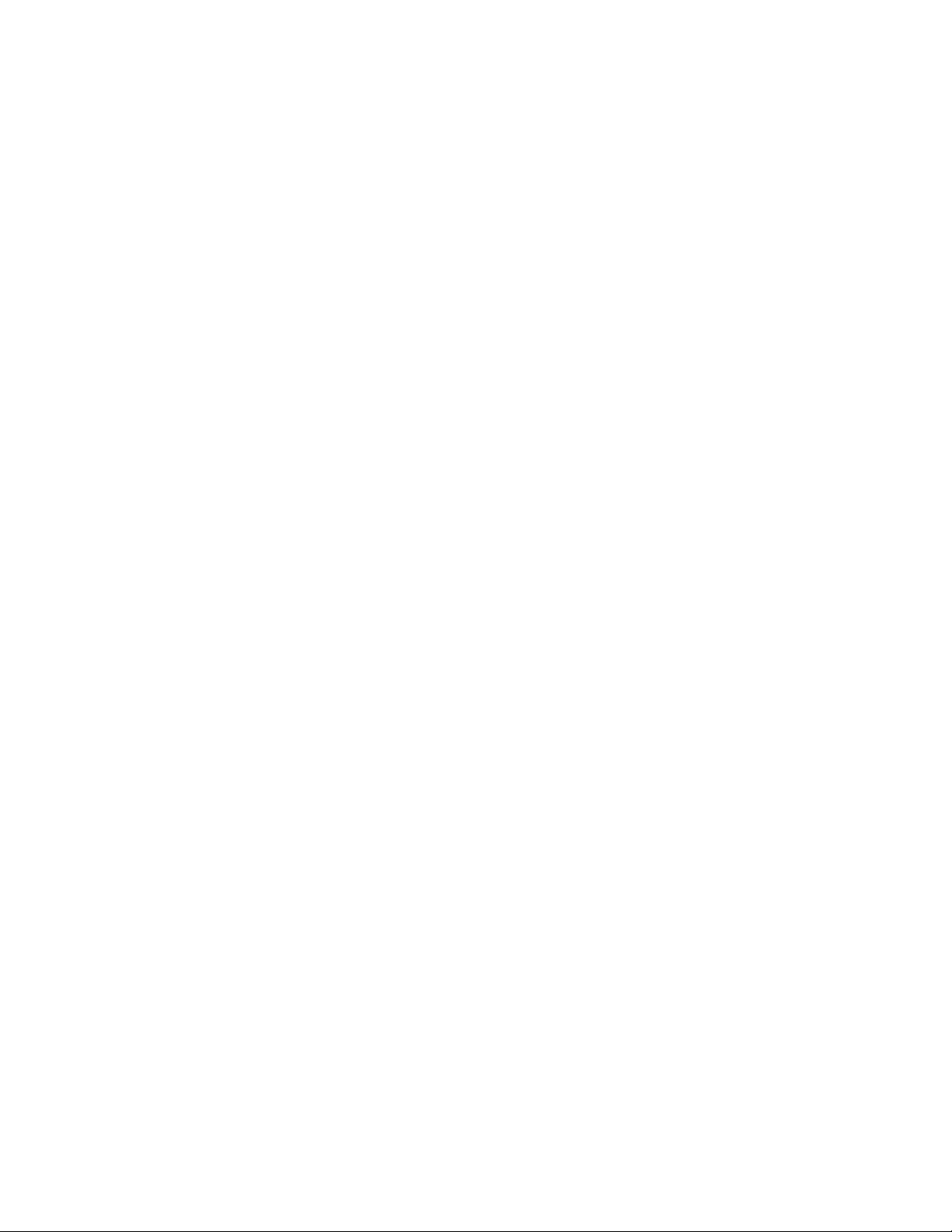
Rev 1 – 3 February 2004
ED-13797
Product 1241
DAKTRONICS, INC.
Copyright © 2003, 2004
All rights reserved. While every precaution has been taken in the preparation of this manual,
the publisher assumes no responsibility for errors or omissions. No part of this book covered
by the copyrights hereon may be reproduced or copied in any form or by any means – graphic,
electronic, or mechanical, including photocopying, taping, or information storage and retrieval
systems – without written permission of the publisher.
®
is a trademark of Daktronics, Inc.
Galaxy
All others are trademarks of their respective companies.
Page 3
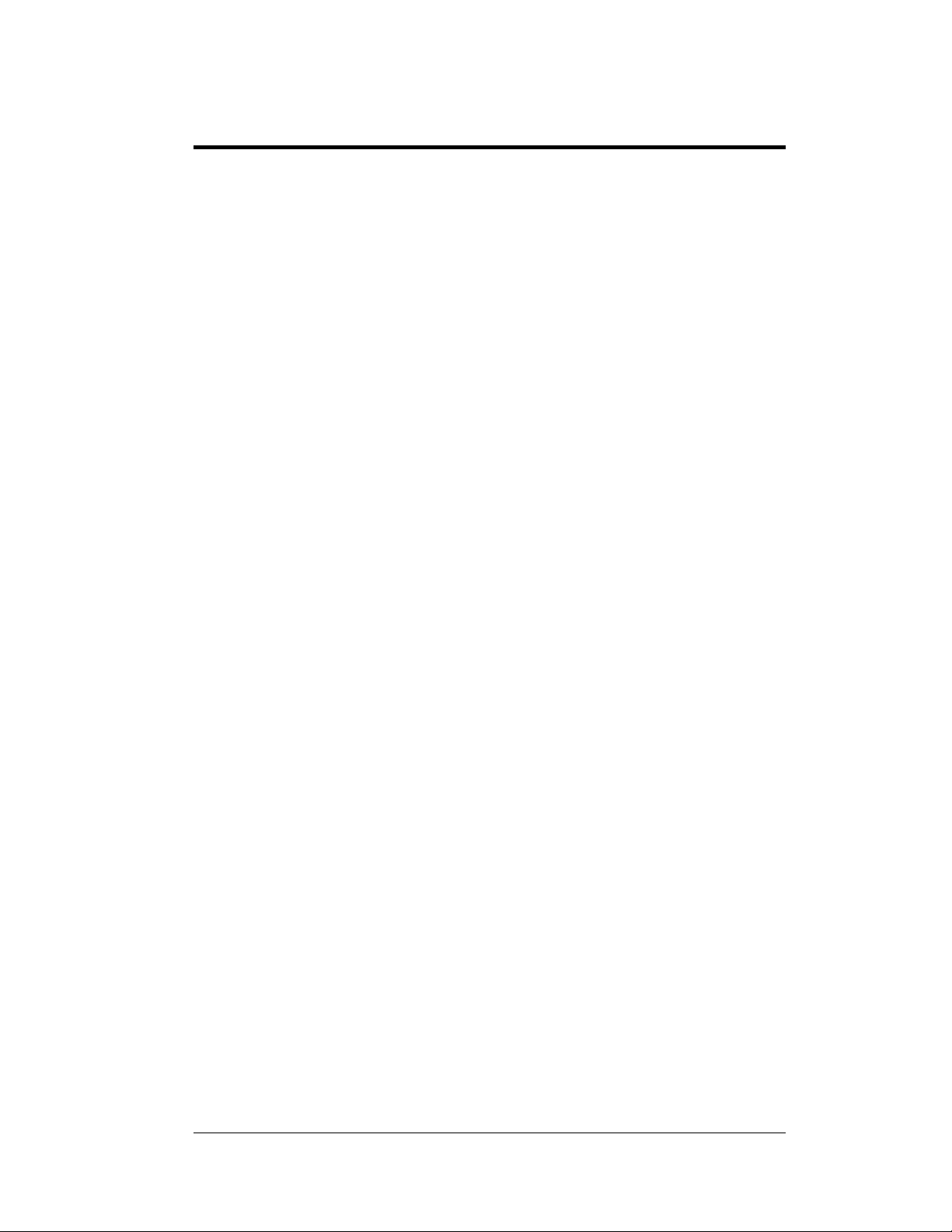
i
Table of Contents
Section 1: Introduction....................................................................................1-1
1.1 Safety Precautions.....................................................................................1-2
1.2 Network Concepts.....................................................................................1-3
RS232 Network.................................................................................. 1-3
RS422 Network.................................................................................. 1-3
Modem Network.................................................................................1-3
Fiber Optic Network........................................................................... 1-4
Radio Network ................................................................................... 1-4
1.3 Display Overview...................................................................................... 1-4
1.4 Component Identification..........................................................................1-5
1.5 Daktronics Nomenclature..........................................................................1-7
Section 2: Mechanical Installation.................................................................2-1
2.1 Mechanical Installation Overview............................................................. 2-1
2.2 Support Structure Design...........................................................................2-1
2.3 Ventilation Requirements..........................................................................2-2
2.4 Lifting the Display..................................................................................... 2-2
2.5 Display Mounting...................................................................................... 2-3
2.6 Optional Temperature Sensor.................................................................... 2-4
Section 3: Electrical Installation.....................................................................3-1
3.1 Common Connectors in the Display..........................................................3-1
3.2 Control Cable Requirements......................................................................3-2
RS232................................................................................................. 3-2
RS422................................................................................................. 3-3
Modem ............................................................................................... 3-3
Fiber Optic.......................................................................................... 3-3
Radio .................................................................................................. 3-3
3.3 RJ Connector Cables .................................................................................3-4
Installing an RJ Connector ................................................................. 3-5
3.4 Conduit...................................................................................................... 3-5
3.5 Preparing for Power/Signal Connection....................................................3-6
3.6 Power.........................................................................................................3-7
Power Requirements........................................................................... 3-7
Grounding........................................................................................... 3-7
Power Installation............................................................................... 3-8
Power Connection ............................................................................ 3-10
Main Disconnect...............................................................................3-10
Table of Contents
Page 4

3.7 Signal Termination from Computer to Display.......................................3-11
RS232...............................................................................................3-11
RS422...............................................................................................3-13
Modem..............................................................................................3-15
Fiber Optic........................................................................................3-16
Venus® 1500 Radio Client................................................................3-18
3.8 Signal Termination Between Two (or More) Signs................................. 3-19
RS422 Interconnection..................................................................... 3-19
Fiber Interconnection........................................................................3-20
3.9 Optional Temperature Sensor..................................................................3-20
3.10 First Time Operation................................................................................3-21
Section 4: Maintenance and Troubleshooting............................................. 4-1
4.1 Maintenance and Troubleshooting Overview............................................4-1
4.2 Signal Summary.........................................................................................4-2
4.3 Power Summary.........................................................................................4-2
4.4 Service and Diagnostics.............................................................................4-3
Transformer and RFI Filter.................................................................4-4
Controller............................................................................................4-5
Modules and Drivers ..........................................................................4-8
Power Supplies...................................................................................4-8
Light Detector.....................................................................................4-9
Modem................................................................................................4-9
Fiber Board.......................................................................................4-11
RS422 Surge Board Assembly.........................................................4-12
Location of CAN Termination Jumper.............................................4-12
4.5 Ventilation Systems (With Fans and Filters)...........................................4-14
4.6 Thermostats .............................................................................................4-14
4.7 Weather Stripping.................................................................................... 4-15
4.8 Display Maintenance ...............................................................................4-15
4.9 Troubleshooting.......................................................................................4-16
4.10 Initial Operation Information...................................................................4-17
4.11 Replacement Parts List............................................................................4-18
4.12 Daktronics Exchange and Repair and Return Programs..........................4-19
Appendix A: Reference Drawings .....................................................................A-1
Appendix B: Signal Converter ...........................................................................B-1
Appendix C: Optional Temperature Sensor......................................................C-1
ii
Table of Contents
Page 5
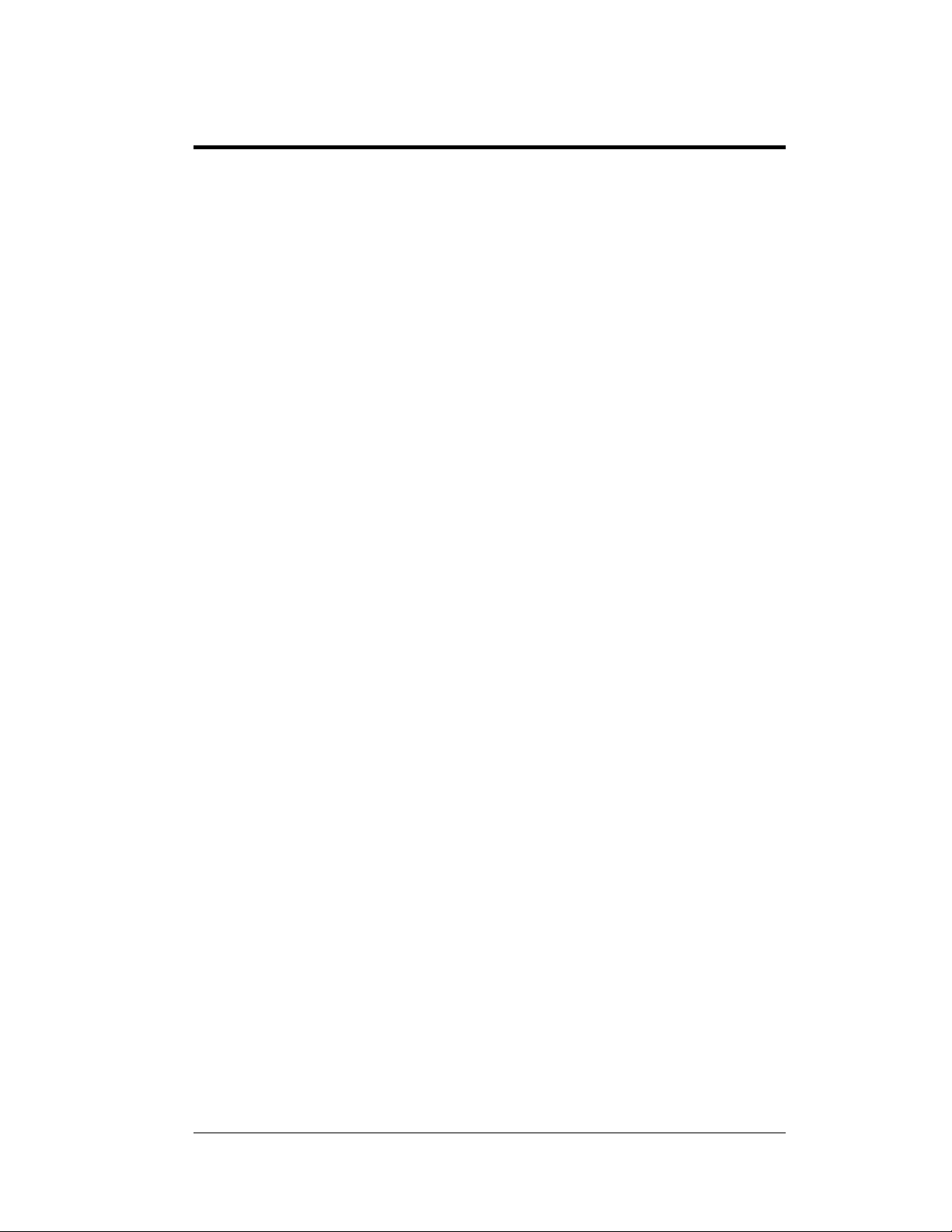
List of Figures
Figure 1: Drawing Label............................................................................................................ 1-1
Figure 2: Version 3 Controller....................................................................................................1-5
Figure 3: Signal Converter (RS232 to RS422 Shown)...................................................................1-6
Figure 4: AF-3165 LED Module.................................................................................................1-7
Figure 5: Module Numbering Example – 24x80 Front...................................................................1-7
Figure 6: Module Numbering .....................................................................................................1-8
Figure 7: Typical Label..............................................................................................................1-8
Figure 8: Lifting the Display (Correct, Left; Incorrect, Right)........................................................ 2-3
Figure 9: Ribbon Cable Connector.............................................................................................. 3-1
Figure 10: Termination Block.....................................................................................................3-1
Figure 11: Phoenix Connector ....................................................................................................3-2
Figure 12: Mate-n-Loc Connector...............................................................................................3-2
Figure 13: RJ45 Connector.........................................................................................................3-2
Figure 14: 6-Conductor RJ11 Connector and Cable.......................................................................3-4
Figure 15: Flipped Cable with RJ Connectors...............................................................................3-4
Figure 16: Wire with Outer Jacket Stripped..................................................................................3-5
Figure 17: Removing a Module ..................................................................................................3-6
Figure 18: Grounding ................................................................................................................3-8
Figure 19: Installation with Ground and Neutral Conductors Provided............................................3-9
Figure 20: Installation with Only A Neutral Conductor Provided....................................................3-9
Figure 21: Primary/Secondary Display; Front View....................................................................3-11
Figure 22: RS232 Display Layout............................................................................................. 3-12
Figure 23: J-Box to Controller Board ........................................................................................3-12
Figure 24: RS422 Display Layout............................................................................................. 3-13
Figure 25: Signal Converter to Surge Board Connection..............................................................3-14
Figure 26: Modem Display Layout............................................................................................ 3-15
Figure 27: Modem Phone Line Termination, Modem Jumper.......................................................3-16
Figure 28: Fiber Display Layout ...............................................................................................3-16
Figure 29: Fiber Signal Connections..........................................................................................3-17
Figure 30: Radio Display Layout ..............................................................................................3-18
Figure 31: Client Radio Display Connection ..............................................................................3-18
Figure 32: Display Interconnection ........................................................................................... 3-19
Figure 33: RS422 Interconnection............................................................................................. 3-19
Figure 34: Power Termination Panel ...........................................................................................4-4
Figure 35: Controller Component Layout.....................................................................................4-5
List of Figures
iii
Page 6

Figure 36: Removing a Module...................................................................................................4-8
Figure 37: Light/Thermostat Location in 16x80 display................................................................4-9
Figure 38: Modem...................................................................................................................4-10
Figure 39: Modem Jumper Location..........................................................................................4-10
Figure 40: Fiber Optic Board....................................................................................................4-11
Figure 41: RS422 Surge Suppressor ..........................................................................................4-12
Figure 42: Displays with No External Temperature Sensor..........................................................4-12
Figure 43: Displays with External Temperature Sensor................................................................4-13
Figure 44: Locations of Quick Connect Boards...........................................................................4-13
iv
List of Figures
Page 7
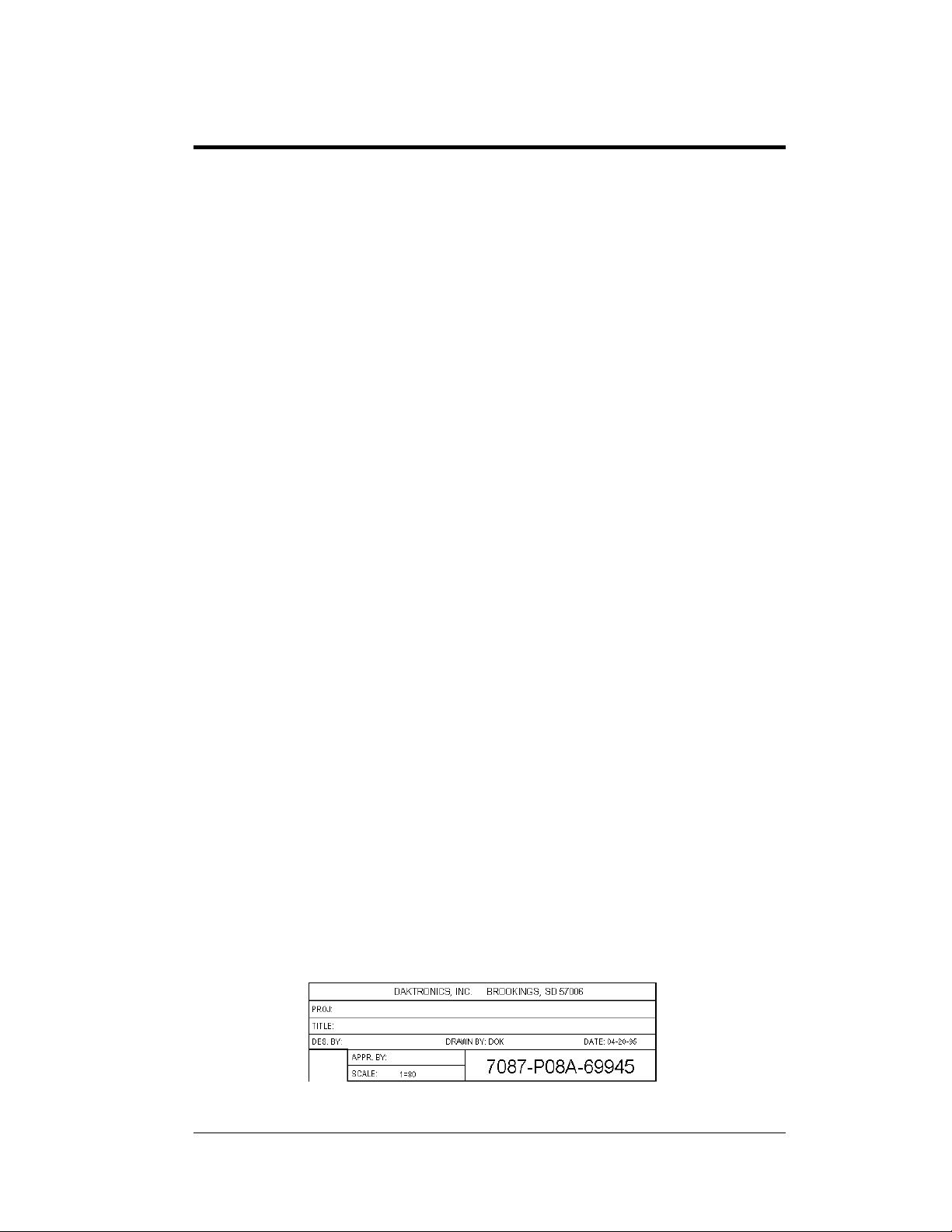
Section 1: Introduction
This manual explains the installation, maintenance and troubleshooting of the 34mm AF-3165
RGB Galaxy
®
display. For questions regarding the safety, installation, operation or service of
this system, please refer to the telephone numbers listed on the cover page of this manual.
The manual is divided into seven sections: Introduction, Mechanical Installation, Electrical
Installation, Maintenance and Troubleshooting, Appendix A, Appendix B, and Appendix C.
• Introduction covers the basic information needed to make the most of the rest of
this manual. Take time to read the entire introduction as it defines terms and explains
concepts used throughout the manual
• Mechanical Installation provides general gu i dance o n di splay mounting
• Electrical Installation gives general guidance on terminating power and signal
cable at the display
• Maintenance and Troubleshooting addresses such things as removing basic display
components, troubleshooting the display, performing general maintenance and
exchanging display components
• Appendix A lists the drawings referenced within this manual
• Appendix B includes information on the signal converter
• Appendix C includes information about the optional temperature sensor
Daktronics identifies manuals by an ED number located on the cover page of each manual.
For example, this manual would be referred to as ED13797.
Listed below are a number of drawing types commonly used by Daktronics, along with the
information that each is likely to provide. This manual might not contain all these drawings.
• System Riser Diagrams: Overall system layout from control computer to display,
power and phase requirements
• Shop Drawings: Fan locations, mounting information, power and signal entrance
points and access method (front and rear)
• Schematics: Power and signal wiring for various components
• Component Placement Diagrams: Locations of critical internal display
components such as power supply assemblies, controller boards, thermostats and
light detectors
Figure 1 illustrates a Daktronics drawing label. The drawing number is located in the lower-
right corner of the drawing. Listing the last set of digits and the letter preceding them
identifies drawings in the manual. In the example below, the drawing would be referred to as
Drawing A-69945. Reference drawings are inserted in Appendix A.
Introduction
Figure 1: Drawing Label
1-1
Page 8
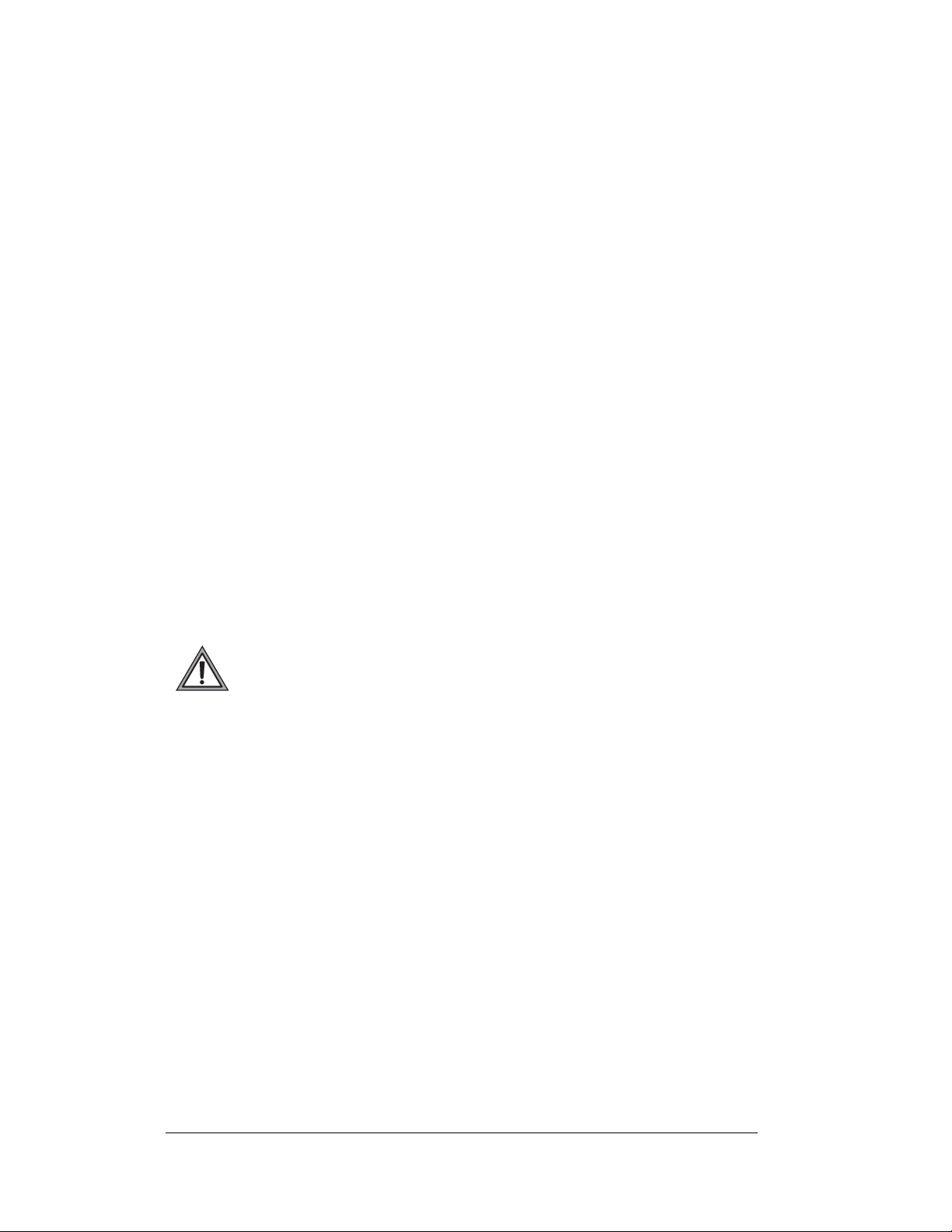
All references to drawing numbers, appendices, figures, or other manuals are presented in
bold typeface, as shown below.
“Refer to Drawing A-69945 in Appendix A for the power supply location.”
Additionally, drawings referenced in a particular section are listed at the beginning of that
section as seen in the following example:
Reference Drawing:
Component Placement Diagram ................................................ Drawing A-69945
Daktronics builds displays for long life and that require little maintenance. However, from
time to time, certain display components will need replacing. The Replacement Parts List in
Section 4.11 provides the names and numbers of components that may need to be ordered
during the life of the display. Most display components have a white label that lists the part
number. The component’s part number is in the following format: 0P-_ _ _ _-_ _ _ _ (circuit
board) or 0A-_ _ _ _-_ _ _ _ multi-com ponent assembly).
Following the Replacement Parts List is the Daktronics Exchange and Repair and
Return Programs in Section 4.12. Refer to these instructions if any display component needs
replacement or repair.
1.1 Safety Precautions
Important Safeguards:
1. Read and understand these instructions before installing.
2. Be sure the display and enclosures are properly grounded with an earth
ground electrode at the display.
3. Disconnect power when servicing the display.
4. Do not modify the display structure or attach any panels or coverings to the
display without the written consent of Daktronics, Inc.
1-2
Introduction
Page 9

1.2 Network Concepts
The concept of using LED displays as a cost effective, high impact method of
communication is rapidly growing throughout many industries and businesses. The
reasons for this growth are many, but the need for additional features and complexity
of multiple display installations has emerged, and Daktronics display systems have
been designed to meet those needs.
The common thread to most client requests is a means of programming and
co
ntrolling a group of displays from a central control point. Daktronics responded by
developing a powerful system of interconnecting and controlling displays. Great care
has been taken to design products that will satisfy a wide variety of installations.
Some of the design goals of these systems include the following:
• Easy transfer of messages
• The ability to tell a display or group of displays in the network which
message should run
• The ability to determine the status of any display on the network
• The ability to control multiple display technologies on the same network
There are five (5) network systems available: RS232, RS422, modem, fiber, and
r
adio. Up to 240 displays can exist on one network.
RS232 Network
RS232 (EIA/TIA-232-E) is a standard communication interface that employs a
single-ended serial transmission scheme that uses a maximum cable length of 7.6
meters (approximately 25 feet). This interface was designed for computer
communication at short distances. All computers have an RS232 communications
port. Refer to Section 3 for additional information.
RS422 Network
RS422 (EIA/TIA-422-B) is a standard communication interface that utilizes a
differential balanced transmission scheme that uses a typical maximum cable length
of 1.2 km (approximately 4000 feet). The main advantage to RS422 over RS232 is
the longer cable length that is possible. A signal converter is needed to convert the
computer’s RS232 to RS422. Refer to Section 3 for additional information.
Modem Network
The modem is a standard communication interface that utilizes standard phone
transmission lines. The phone company assigns each phone line a number that the
modem uses to communicate between controller and display. Each modem network
needs to have a dedicated phone line assigned to it. Refer to Section 3 for additional
information.
Introduction
1-3
Page 10
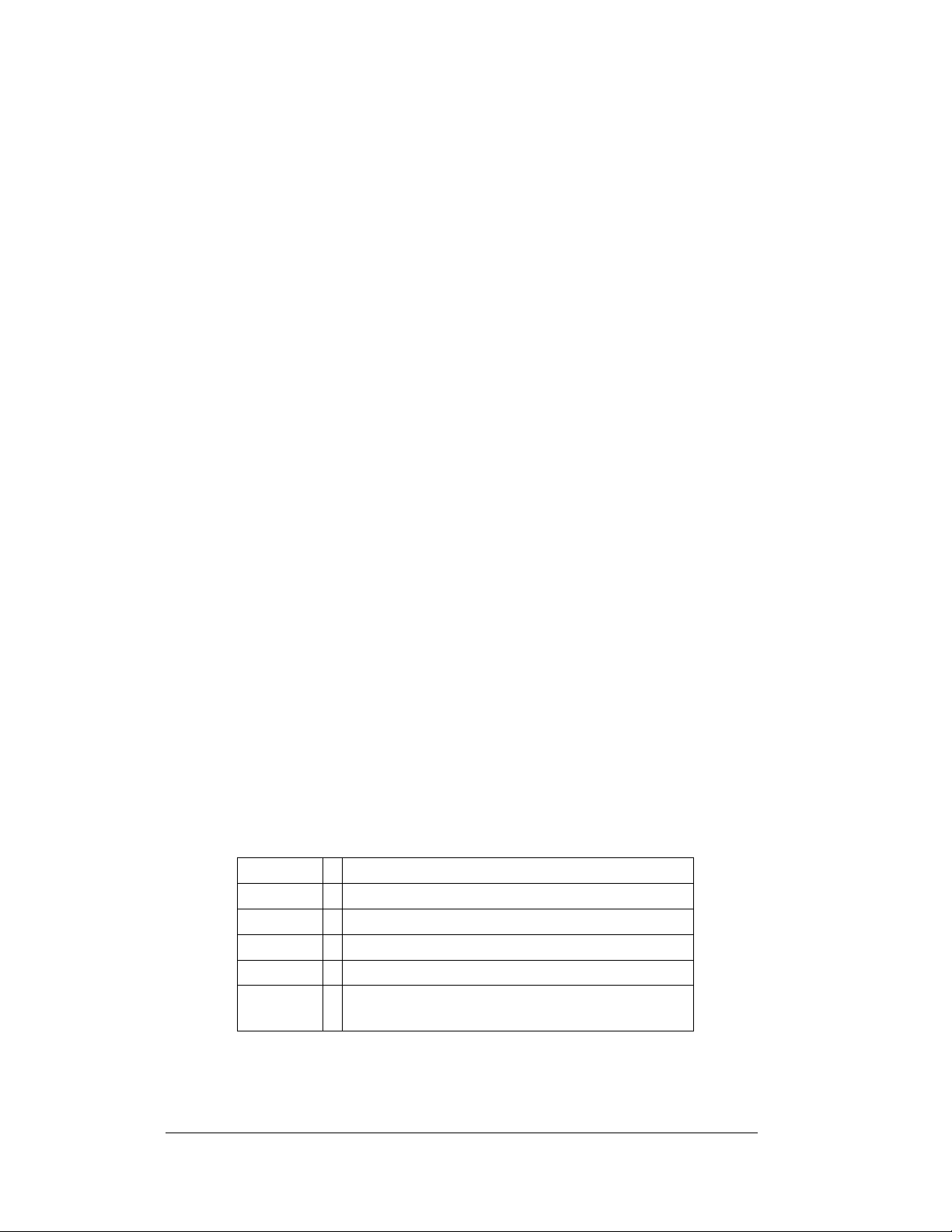
Fiber Optic Network
A fiber optic network is a standard communication method transmitting light (signal)
through a glass fiber. Fiber optic cable has a maximum length of 600 meters
(approximately 2,000 feet). A signal converter is needed to convert the computers
RS232 signal to fiber optic signal; a minimum of two fibers is required. Refer to
Section 3 to additional information.
Radio Network
The Radio network is a standard communication method that uses radio waves at
high frequencies to transmit signal. The Venus
distance of 450 meters (approximately 1500 feet) outdoor and 150 meters
(approximately 500 feet) indoor. A nearly straight line-of-sight path must be
maintained between the Server Radio connected to the computer and the Client
Radio connected to the display. Refer to Section 3 and the Venus 1500 Radio
manual, ED-13932, for the additional information.
1.3 Display Overview
Reference Drawings:
Power Specs, 8x48-48x144 Display RGB
Shop Drawing; AF-3165-8-32 Hi
Shop Drawing; AF-3165-40-48 High-34-RGB
Daktronics AF-3165 Galaxy
performance, reliability, easy maintenance and long life. The pixels have a 34mm
center-to-center spacing, and are lit using LEDs (light emitting diodes). A light
sensor on the front of the first or primary display is used for automatic dimming of
the LEDs based on the ambient light levels. The configuration of pixels depends on
the model of display ordered.
Refer to D
rawings B-172745 and B-172746 for the approximate size and weight of
your display, and Drawing A-179873 for the power requirements.
The Galaxy
®
model numbers are described as follows:
AF-3165-RRCCC-34-RGB-X(X)
AF-3165
RR
CCC
34
RGB
X(X)
=
Outdoor 34mm Louvered Galaxy Display
=
Number of Rows High (8-48)
=
Number of Columns Long (Up to 144 Columns, Standard)
=
34mm pixel to pixel spacing
=
LED Color (32,000 RGB)
=
PM – Primary-Mirror and M – Mirror or
PS – Primary-Secondary and S - Secondary
A typical display system consists of a Windows
running Venus
®
1500 software and one or more displays. The displays are offered as
®
displays are designed and manufactured for
®
1500 Radio network has a maximum
................... Drawing A-179873
gh-34-RGB............... Drawing B-172745
............. Drawing B-172746
®
based personal computer (PC)
1-4
Introduction
Page 11
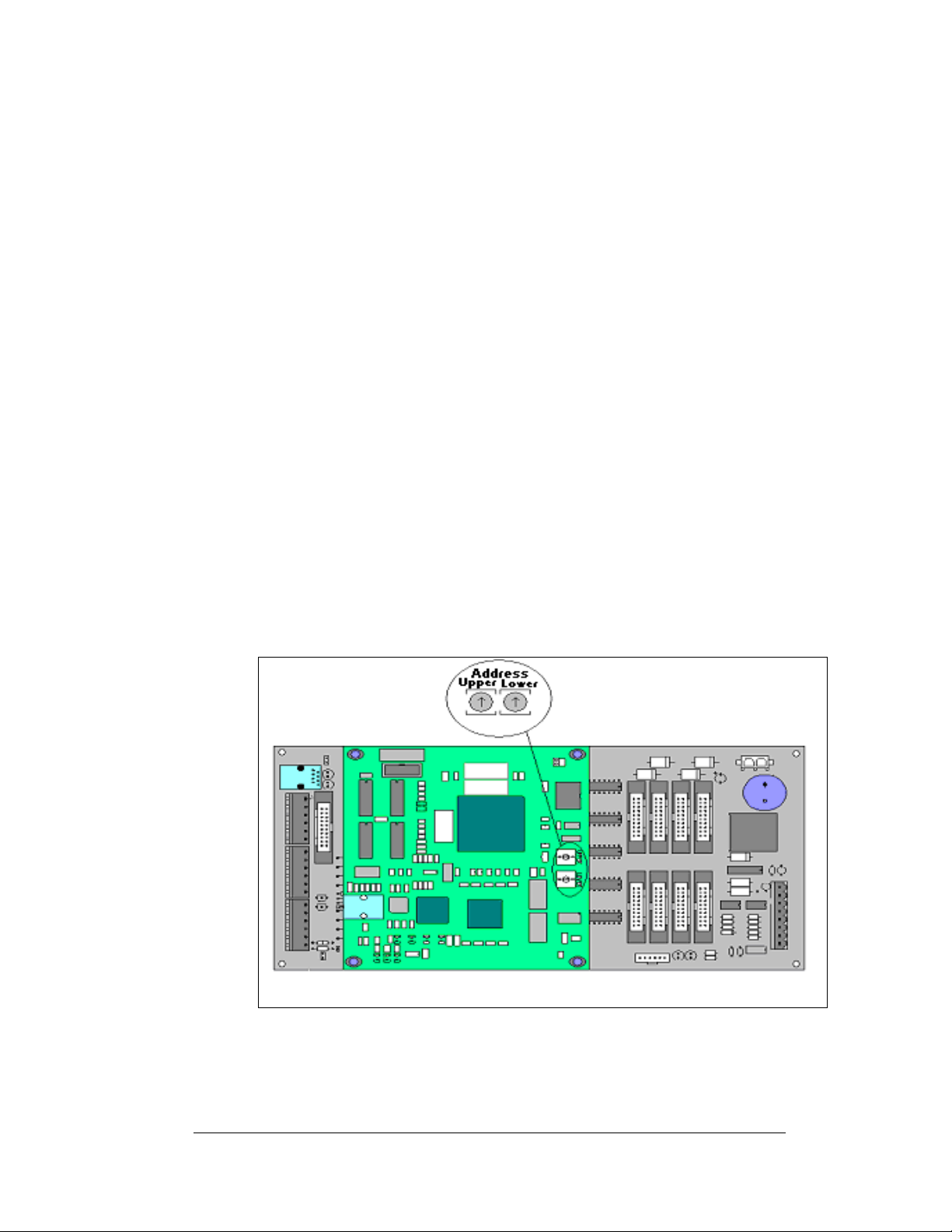
single-face units, which are single-sided stand-alone displays. They can become
double-faced by mounting them back-to- back with a second unit.
®
Venus
1500 is a software package that runs under Windows® 98, ME, NT, 4.0,
2000, or XP Home/Professional operating systems on an IBM
computer. Refer to the Venus
operation of the Venus
®
®
1500 Software manual, ED13530, for installation and
1500 editing station.
1.4 Component Identification
The following illustrations depict some of the more commonly accessed Galaxy®
display components. Because Daktronics occasionally alters standard design to meet
customer needs, the actual display design may vary slightly from the illustrations
below.
This is only a brief overview. Refer to Section 4 for additional information on
maintaining the various display components.
Com Port: A COM port is a connector on the back of the control computer. The
COM port is used to control the display network through either a 9- or a 25-pin serial
connector.
Controller: The display’s controller is the “brains” of the display (refer to Figure 2
below). The controller receives signal information from the control computer,
translates it, and activates the appropriate pixels on the display accordingly.
®
-compatible
Figure 2: Version 3 Controller
Control Area Network: Serial Communication Protocol supporting distributed realtime control and multiplexing. The light and temperature sensors use this type of
protocol.
Introduction
1-5
Page 12
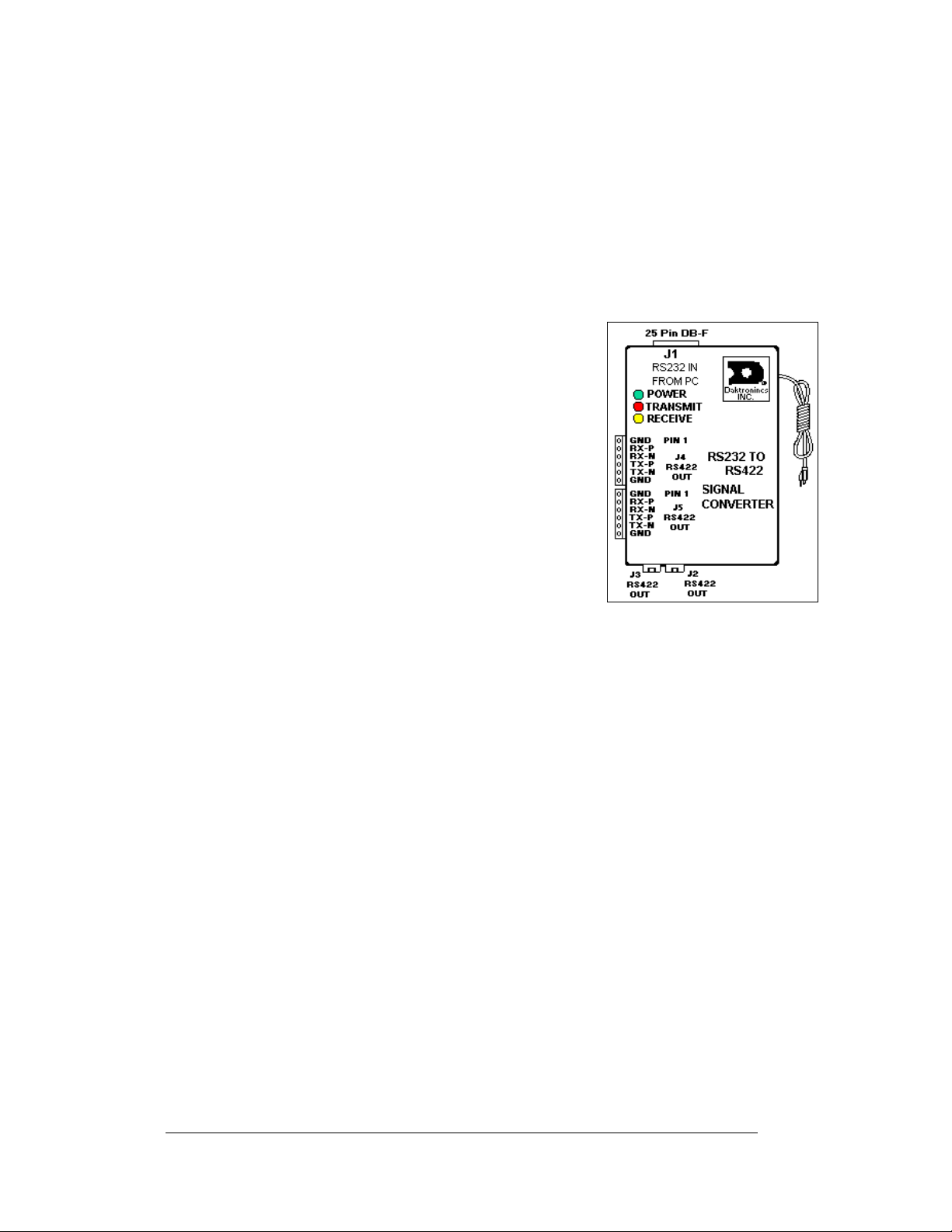
Galaxy
®
: Daktronics trademarked name for LED monochrome, tri-colored or RGB
matrix displays.
Network: A network consists of multiple displays connected to each other. Up to
240 displays can exist on one network.
Power Supply: converts AC line voltage from the load center to low DC voltage for
one or more module driver boards.
RS232: RS232 is a standard PC communication type with a maximum cable length
of 25 feet (7.6 meters).
RS422: RS422 is a standard differential communication
type with a maximum cable length of 4000 feet (1.2
kilometers).
Display Address: The display address is an identification
number assigned to each display of a network. Rotating the
address switches on the controller sets it. The control
software uses the address to locate and communicate with
each display. Displays that are on the same network cannot
have the same address.
Signal Converter: The signal converter, shown in
on the right, is a Daktronics supplied unit that converts the
data from RS232 to RS422, or RS232 to fiber optic signal.
The signal converter is connected to the control PC via
Figure 3
Figure 3: Signal Converter
(RS232 to RS422 Shown)
straight through serial cable.
Driver/Pixel Board: The LED pixels are mounted directly onto the driver/pixel
board. This board is also responsible for the switching and intensity levels of the
LEDs.
LED (light emitting diode): low energy, high intensity lighting units.
Louver: a black plastic shade positioned horizontally above each pixel row. The
louvers increase the level of contrast on the display face and direct LED light.
1-6
Introduction
Page 13
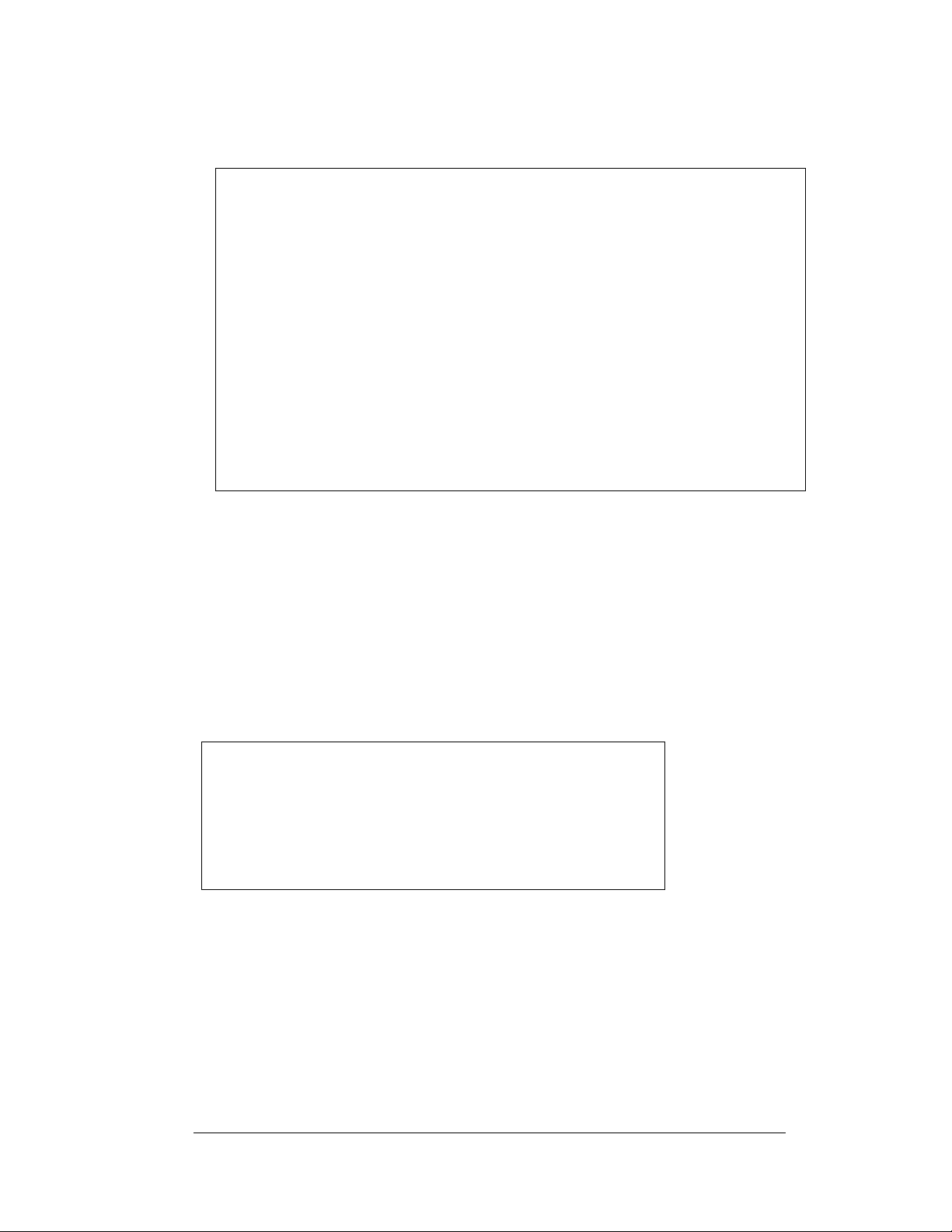
Module: 34mm Galaxy
are individually removable from the front of the display. Refer to
Figure 4: AF-3165 LED Module
®
RGB modules are 8 pixels high by 8 pixels wide . Mo dul es
Figure 4.
Module Latch Assembly: device utilizing a rotating retainer bar to hold the module
firmly to the display frame. There are two per module: one near the top and one near
the bottom. Use a 1/8" Allen wrench to turn the retaining bar.
Pixel: a cluster of LEDs. Each cluster on the AF-3165 module contains two red, two
green, and two blue LED’s.
1.5 Daktronics Nomenclature
Figure 5: Module Numbering Example – 24x80 Front
Introduction
1-7
Page 14
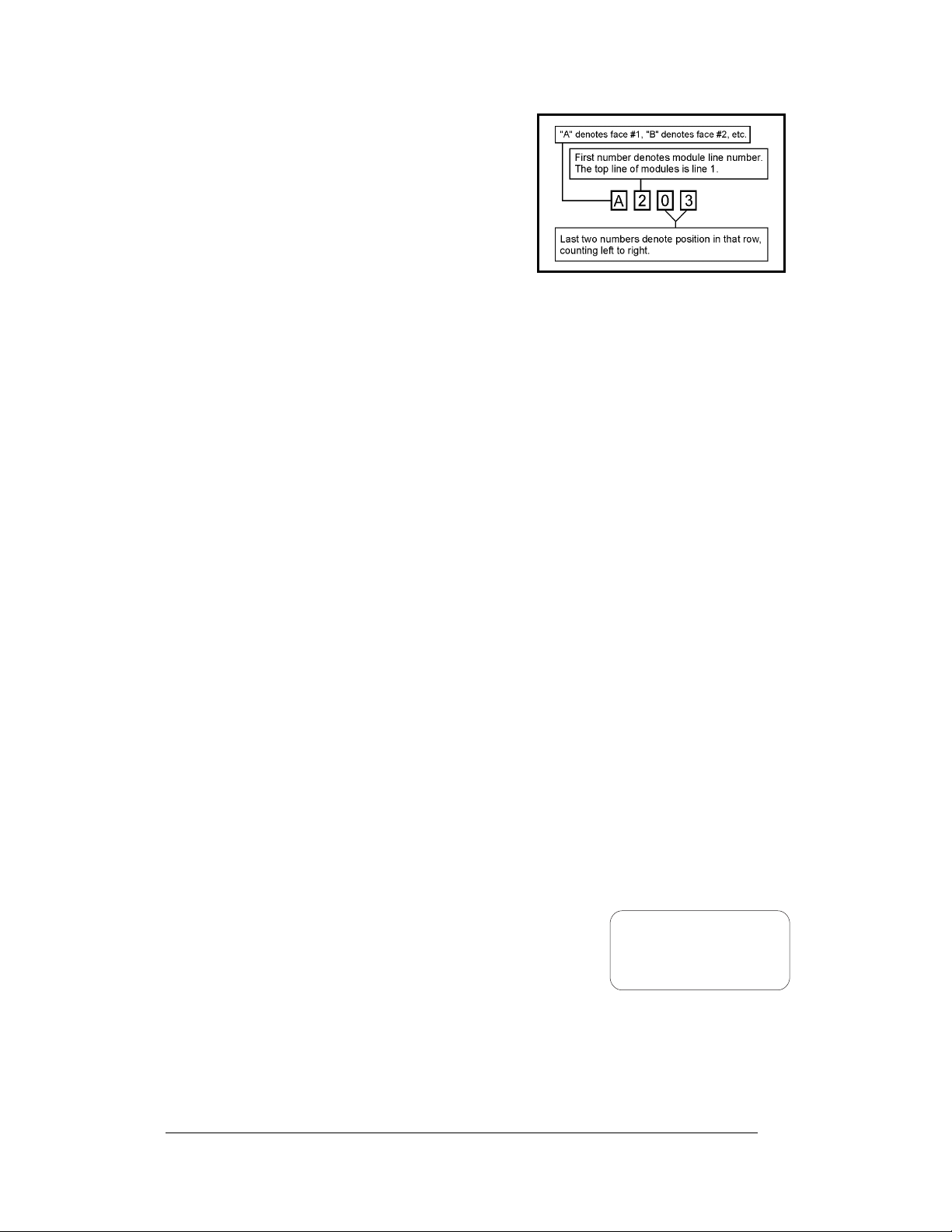
To fully understand some Daktronics drawings,
such as schematics, it is necessary to know how
various components are labeled in those
drawings. This information is also useful when
trying to communicate maintenance or
troubleshooting efforts.
A module is the building block of the Galaxy
display. Each module measures 8 pixels high
®
Figure 6: Module Numbering
by 8 pixels wide. By placing modules side-byside and on top of one another a display of any
size can be designed and built. Individual modules can be easily removed from the
display if required.
®
Galaxy
display. Figure 6 on the right breaks down the module numbering method.
Figure 5 above illustrates how Daktronics numbers modules on a
In addition, the following labeling formats might be found on various Daktronics
drawings:
• “TB_ _” denotes a termination block for power or signal c abl e.
• “F_ _” denotes a fuse.
• “E_ _” denotes a grounding point.
• “J_ _” denotes a power or signal jack.
• “P_ _” denotes a power or signal plug for the opposite jack.
Finally, Daktronics part numbers are commonly found on drawings. Those part
numbers can be used when requesting replacement parts from Daktronics Customer
Service. Take note of the following part number formats:
• “0P-_ _ _ _-_ _ _ _” denotes an individual circuit board, such as the internal
fiberboard.
• “0A-_ _ _ _-_ _ _ _” denotes an assembly, such as a circuit board and the
plate or bracket to which it is mounted. A collection of circuit boards
working as a single unit may also carry an assembly label.
• “W-_ _ _ _” denotes a wire or cable. Cables may also carry the assembly
numbering format in certain circumstances. This is especially true of ribbon
cables.
Most circuit boards and components within this display carry a label that lists the
part number of the unit. If a circuit board or assembly is not listed in the replacement
parts list in Section 4, use the label to order a replacement.
A typical label is shown in
bold.
Figure 7. The part number is in
0P-1195-0001
SN: 6343
05/19/99 REV.1
Figure 7: Typical Label
1-8
Introduction
Page 15
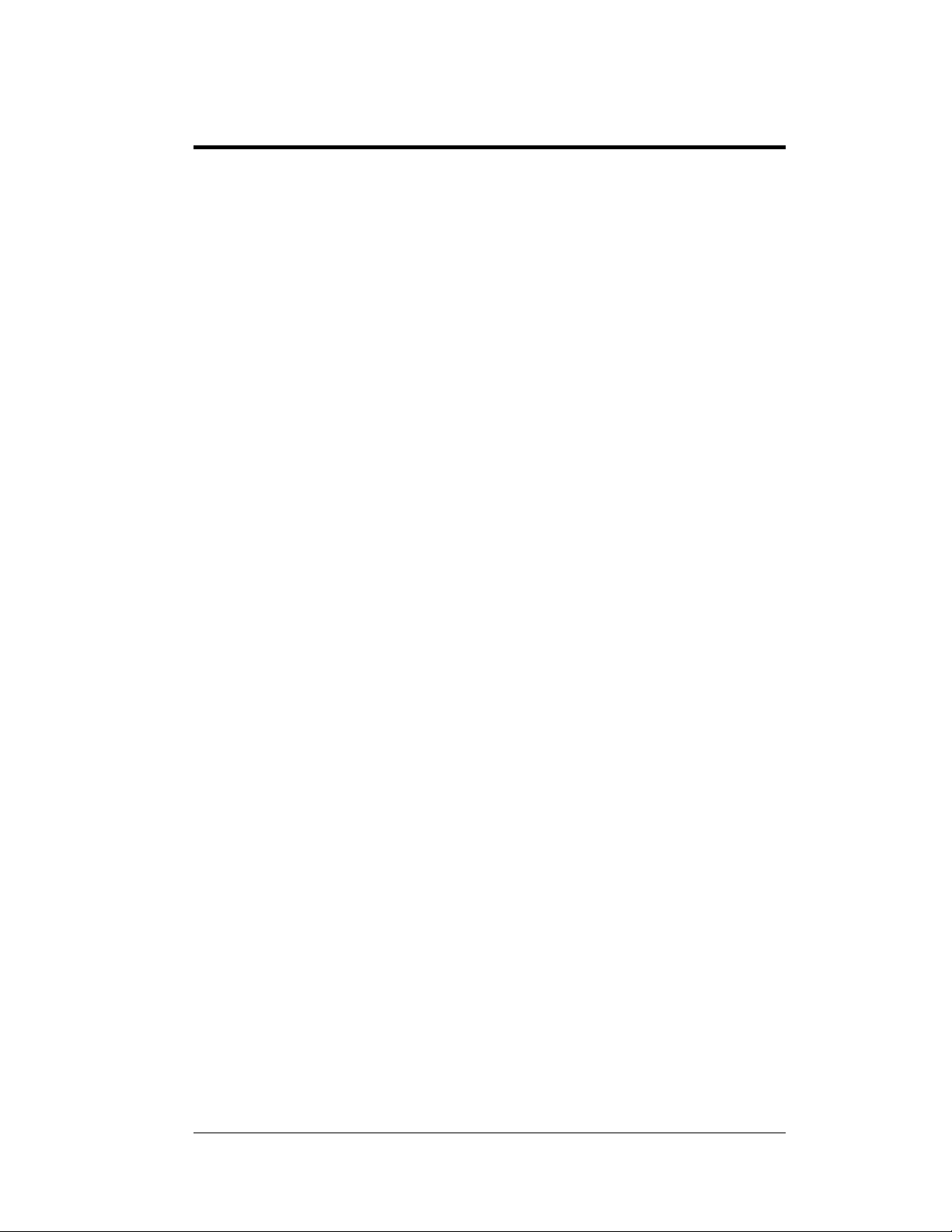
Section 2: Mechanical Installation
Notes: Daktronics does not guarantee the warranty in situations where the display is not
constantly in a stable environment.
Daktronics engineering staff must approve an
of the display. If any modifications are made, detailed drawings of the changes must be
submitted to Daktronics for evaluation and approval, or the warranty will be void.
Daktronics is not responsible for installations or the structural integrity of support
struc
tures done by others. It is the customer’s responsibility to ensure that a qualified
structural engineer has approved the structure and any additional hardware.
2.1 Mechanical Installation Overview
y changes that may affect the weather-tightness
Because every installation site is unique, there is no single Daktronics-approved
procedure for mounting the Galaxy
section is general information only and may or may not be appropriate for your
particular installation.
A qualified individual must make all decis
display.
Read both the mechanical and electrical installati
before beginning any installation procedures.
®
displays. The information contained in this
2.2 Support Structure Design
Support structure design depends on the mounting methods, display size, and weight.
The structure design is critical and should be done only by a qualified individual.
Display height and wind loading are also critical factors. It is the customer’s
responsibility to ensure that the structure and mounting hardware are adequate.
Daktronics is not responsible for the installations or the structural inte gri t y of
support structures done by others.
It is the installer’s responsibility to
hardware are capable of supporting the display, and agrees with local codes.
ensure the mounting structure and
ions regarding the mounting of this
on sections of this manual
Mechanical Installation
2-1
Page 16

Before beginning the installation proces s, verify the following:
• The mounting structure will provide a straight and square-mounting frame
for the display
• The mounting structure is capable of supporting the display and will not
yield at any unsupported points after mounting
• Clearance: 3" of unobstructed space is available below the display for filter
removal from the display. 1-¼" of unobstructed space is available above the
top of the display to remove the eyebolt and plug the hole properly
Correct any deficiencies b
efore installation.
2.3 Ventilation Requirements
Reference Drawings:
Shop Drawing, AF-3165-8-32 Hi
Shop Drawing, AF-3165-40-48 High-34-RGB;
Fans are mounted in the bottom of the display for 8-32 high displays and to the back
sh
eet for ventilation on the 40 and 48 high displays. Maintain a minimum distance of
3" (7.62cm) below the display to maintain proper airflow and for easy air filter
removal. Refer to Drawing B-172745 or B-172746 for additional information.
If the display cabinet is completely enclosed:
• 6 square inches of unobstructed opening per module must be provided to
ensure adequate cooling.
• Allowances must be made to compensate for the percentage of material
covering the openings in the structure.
• For adequate cooling, forced ventilation may be required. If air is forced
into the enclosed cabinet, 10 cubic feet per minute must be provided per
module (10.6" x 10.6" active area).
If these requirements are not met, the Galaxy
gh-34-RGB;..............................B-172745
............................B-172746
®
display warranty may be void.
2.4 Lifting the Display
The top of the larger displays is equipped with eyebolts that are used to lift the unit.
Take special care to ensure that the rated load of the eyebolts is not exceeded. Refer
to the information at the end of this section labeled Eyebolts to determine the
allowable load of the eyebolts shipped with the display.
Figure 8 below illustrates both the correct (left example) and the incorrect (right
example) method of lifting a display. Lift the display as shown on the left, with the
lifting bar. Use every lifting point provided.
2-2
Mechanical Installation
Page 17
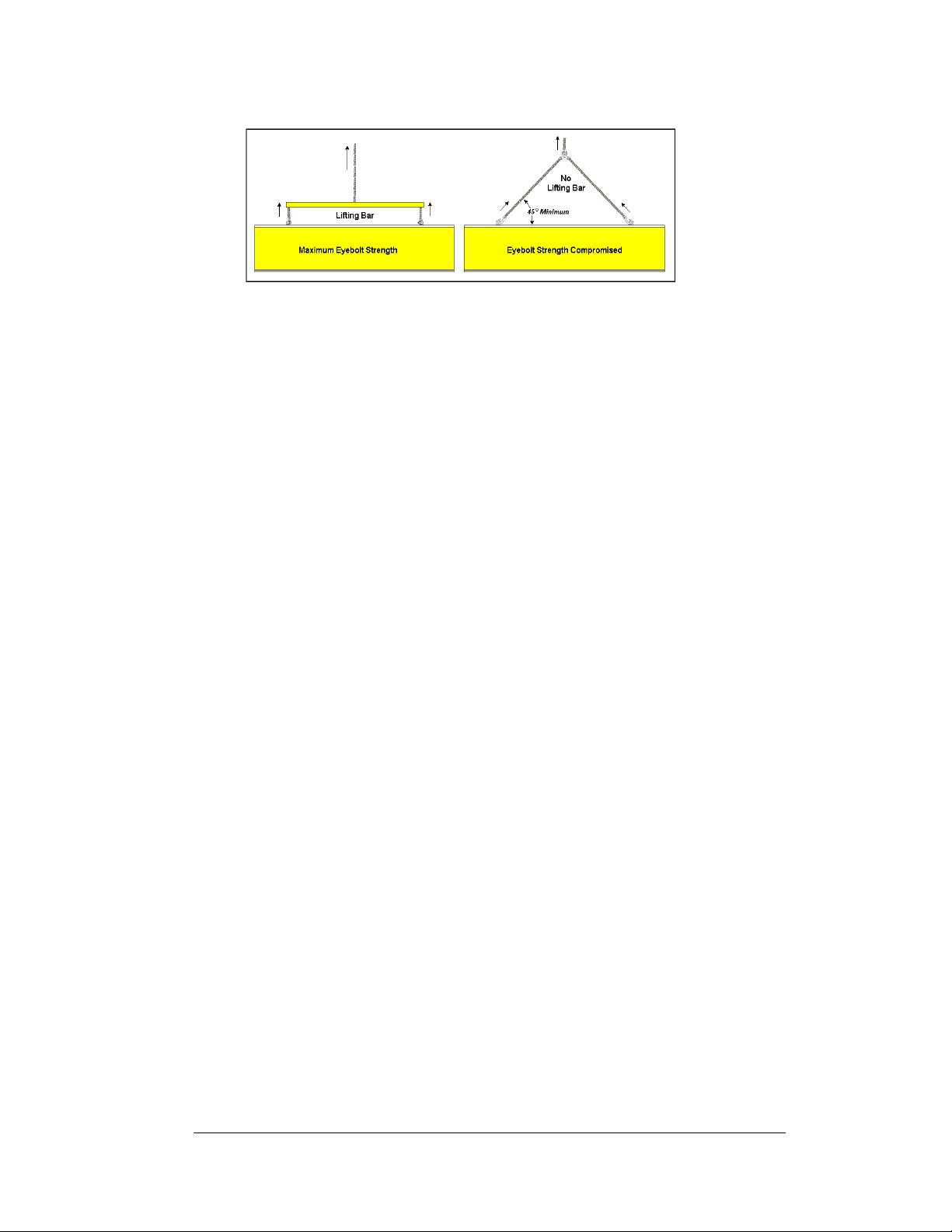
Figure 8: Lifting the Display (Correct, Left; Incorrect, Right)
Do not attempt to permanently support the display by the eyebolts.
If removing the eyebolts, adequately seal the holes using 13 bolts and sealing
washers, ½ inch in size. Silicone along the threads to ensure that water does not enter
the display.
2.5 Display Mounting
Reference Drawings:
Shop Drawing, AF-3165-8-32 High-34-RGB; ............................. B-172745
Shop Drawing, AF-3165-40-48 High-34-RGB; ...........................B-172746
The method used to mount displays can vary greatly from location to location. For
this reason, only general mounting topics can be addressed in this manual.
It is the responsibility of the installer to ensure the installation will adequately
meet local codes and standards. The mounting hardware and method is also the
responsibility of the installer.
Before beginning the installation proces s, verify the following items:
• The mounting structure will provide a straight and square-mounting frame
for the display. Height variation in any fou r -f oo t hori z ontal section may
not exceed ¼-inch.
• The mounting structure will not give way at any unsupported points after
the display is mounted.
The back of the display is equipped with 2 x 2 x ¼" steel clip angles at the locations
shown in Drawings B-172745 and B-172746. These angles may be used for
mounting purposes. Remember to have all mounted displays inspected by a qualified
structural engineer. It is the customer’s responsibility to determine the proper wall
mounting method and location.
Refer to Drawings B-172745 and B-172746 for a suggested wall mount method. The
number of attachment points needed and the wall structure must be reviewed by a
qualified structural engineer and meet all national and local codes. Daktronics
recommends using all clip angles as attachment points.
Mechanical Installation
2-3
Page 18

1. Carefu
2. Fol
3. W
4. Refer t
5. After in
lly uncrate the display. Look each side of the display over for
possible damage during shipping.
lowing the guidelines described in Section 2.4, lift the display into
position on the support structure.
eld or use ½" Grade-5 bolts and hardware to secure the clip angles to the
support structure as shown in Drawing B-172745 or B-172746.
o Section 3 for information on routing power and signal.
stallation is complete, carefully inspect the display for any holes
that may allow water to seep into the display. Seal any openings with
silicone. If the eyebolts on the top of the display have been removed, plug
the holes with bolts and the rubber-sealing washer that was removed with
the eyebolt.
2.6 Optional Temperature Sensor
If a temperature sensor will be used with your display, see Appendix C for mounting
and signal connections.
2-4
Mechanical Installation
Page 19

Eyebolts
Almost every display that leav es D ak tronics is equipped w ith ey ebolts for lifting the display . There are
two standard sizes of eyebolts: ½″ and A″.
Load Increase Factor: The load increases as the lift angle (θ) decreases. The allowable load on the
eyebolts also decreases with the lift angle due the bending stress on the eyebolts. In sum, the smaller
the angle between the cable and the top of the display, the lighter the sign must be to safely lift it. Do
NOT attempt to lift the display when the lift angle is less than 30 degrees.
Horizontal Load Angle
Angle Factor (L/H)
90 1.00
60 1.155 90 2600 2600 4000 4000
50 1.305 60 1500 1299 3300 2858
45 1.414 45 650 460 1000 707
30 2.00 30 520 260 800 400
θθθθ
½”
Line Weight/ Line Weight/
Load Anchor Load Anchor
A
A”
AA
ED7244 Copyright 1996-2001
Rev. 4 – 14 March 2001 Daktronics, Inc.
Page 20
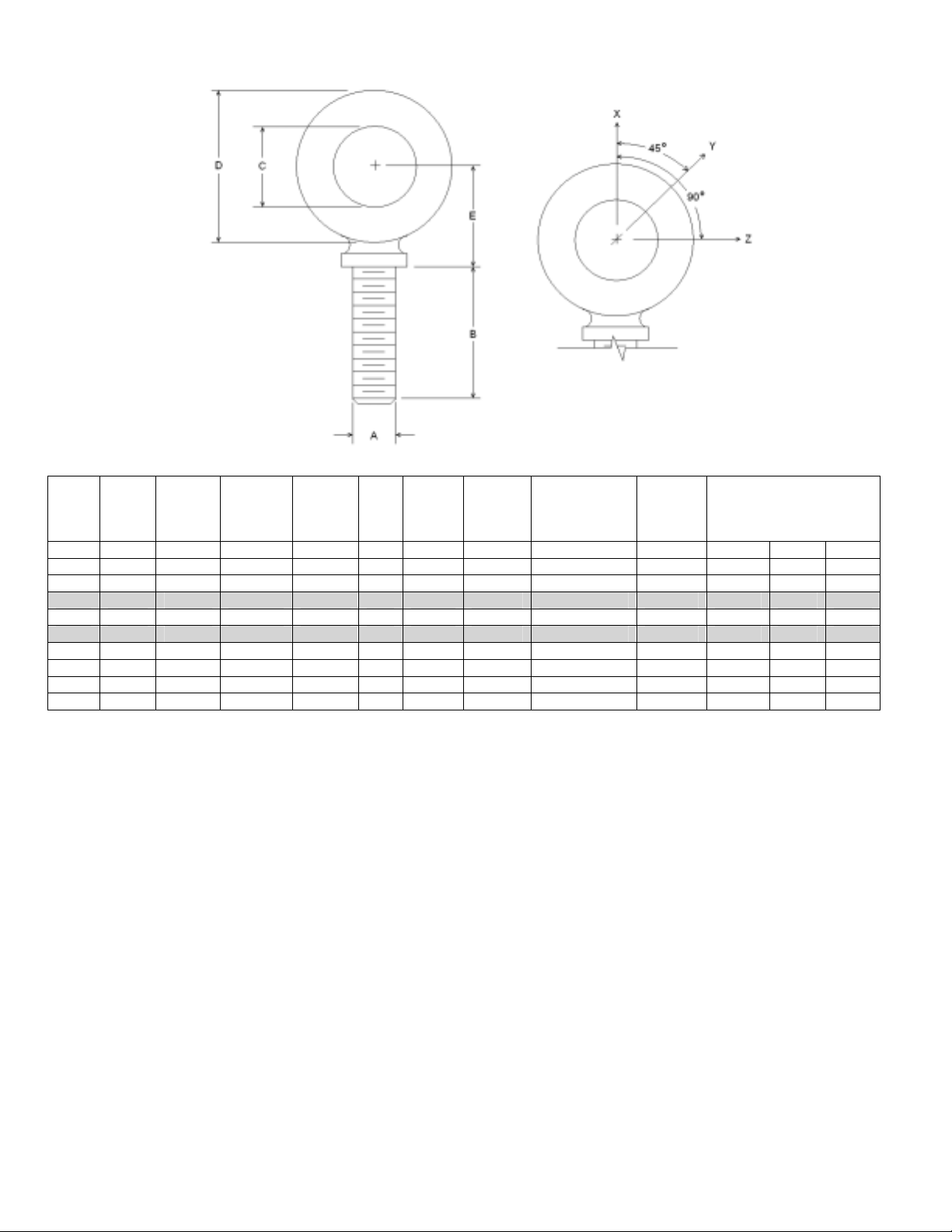
Min.
A B C D E No.
Wx Wy Wz
1/4 1 3/4 1-3/16 25/32 21 600 2,000 Blank 1/4-20 7/8 400 100 80
3/8 1-1/4 1 1-21/32 1-3/16 23 2,100 5,000 Blank 3/8-16 1-1/8 1,400 350 250
1/2 1-1/2 1-3/16 2-1/16 1-13/32 25 3,900 9,200 Blank 1/2-13 1-11/32 2,600 650 520
9/16 1-5/8 1-9/32 2-13/16 1-17/32 26 4,500 11,830 Blank 9/16-12 1-3/8 3,000 750 600
5/8 1-3/4 1-3/8 2-1/2 1-11/16 27 6,000 14,700 Blank 5/8-11 1-9/16 4,000 1,000 800
3/4 2 1-1/2 2-13/16 1-13/16 28 9,000 21,700 Blank 3/4-10 1-5/8 6,000 1,500 1,200
7/8 2-1/4 1-11/16 3-1/4 2-1/16 29 10,000 30,000 Blank 7/8-9 1-13/16 6,600 1,670 1,330
1 2-1/2 1-13/16 3-9/16 2-5/16 30 12,000 39,400 Blank 1-8 2-1/16 8,000 2,000 1,600
1-1/2 3-1/2 2-9/16 5-1/2 3-5/32 34 27,000 91,300 Blank 1-1/2-6 3 17,800 4,500 3,600
Proof
Load
(lbs.)
Min.
Break
Load
(lbs.)
Stocked
Min.
Eff.
Thrd.
Length
Line Loads
A. Do not use eyebolts on angular lifts unless absolutely necessary. For angular lifts, the shoulder pattern
eyebolt is preferred.
B. Load should always be applied to eyebolts in the plane of the eye, not at some angle to this plane.
C. Shoulder eyebolts must be properly seated (should bear firmly against the mating part), otherwise the
working loads must be reduced to those indicated for regular eyebolts. A washer or spacer may be
required to put the plane of the eye in the direction of the load when the shoulder is seated.
D. No load greater than the safe working load listed in the data table should be used.
E. To obtain the greatest strength from the eyebolt, it must fit reasonably tight in its mounting hole to prevent
accidental unscrewing due to twist of cable.
F. Eyebolts should never be painted or otherwise coated when used for lifting. Such coatings may cover
potential flaws in the eyebolt.
G. To attain the safe working loads listed for regular eyebolts, 90% of the thread length must be engaged.
Copyright 1996-2001 ED-7244
Daktronics, Inc. Rev. 4 – 14 March 2001
Page 21
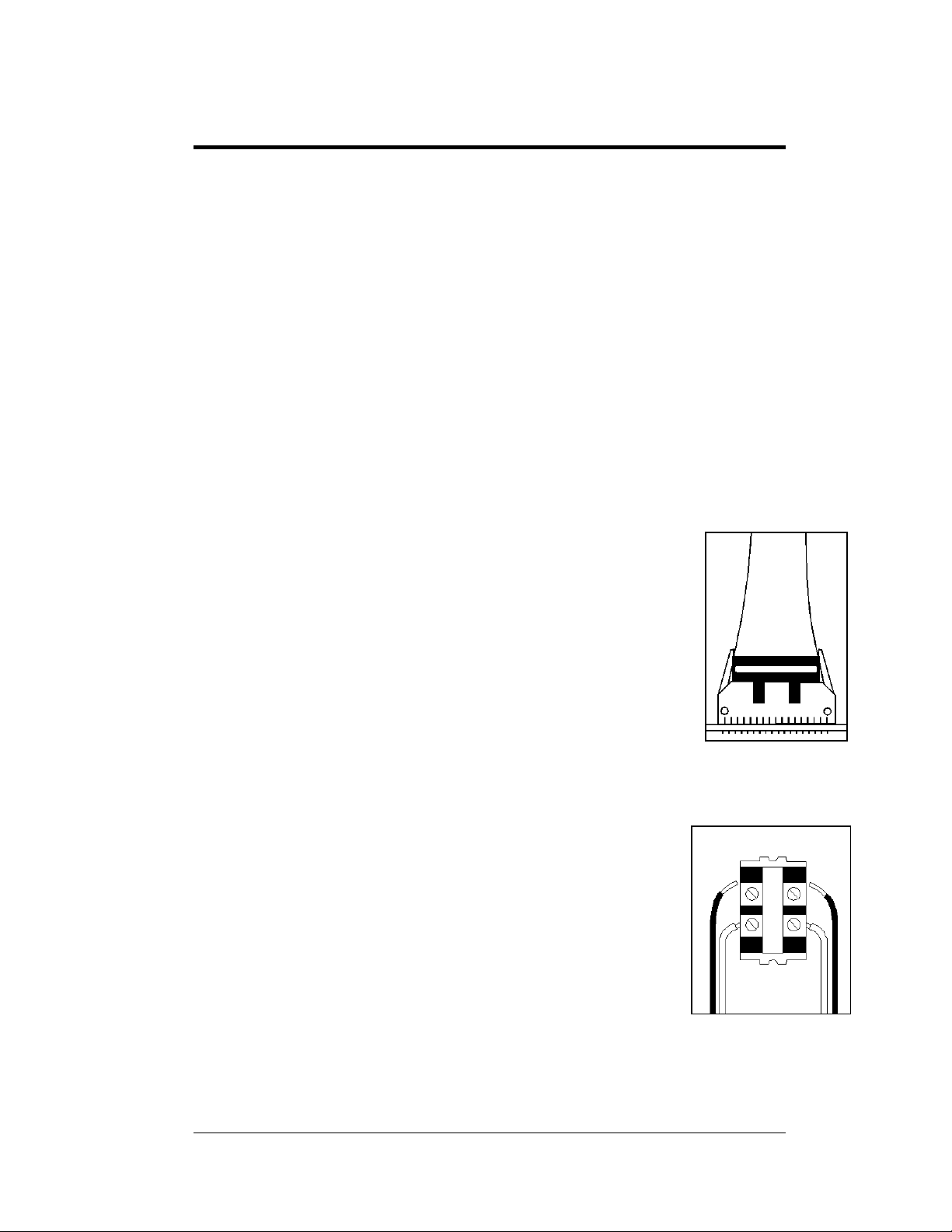
3: Section Electrical Installation
Only a qualified individual should terminate power and signal cable within this
Daktronics display.
The Daktronics engineering staff must approve any changes made to the display. Before
altering the display, submit detailed drawings for the proposed modifications to the
Daktronics engineering staff for evaluation and approval or the warranty will be rendered null
and void.
3.1 Common Connectors in the Display
The power and signal connections in the displays use many different types of
connectors. Take special care when disengaging any connector so as not to damage
the connector, the cable, or the circuit board.
When pulling a connector plug from a jack, do not pull on the wire or cable; pull on
the jack itself. Pulling on the wires may damage the connector.
The following information presents some common connectors
encountered during display installation and maintenance.
1. Ribbon Cable Connectors:
Figure 9 illustrates a typical ribbon connector. To disconnect the
ribbon cable, push the plastic clips on the sides of the jack to
unlock and remove the cable.
Before replacing a ribbon cable connector, spray it with DeoxIT
contact cleaner to remove any foreign matter that may cause
signal problems. In addition, apply a generous amount of
CaiLube
™
protector paste to the plug before inserting it into the
jack. This paste will protect both the plug and the jack from
corrosion.
2. Termination Blocks:
Termination blocks are usually used to connect internal power
and signal wires to wires of the same type coming into the
display from an external source. Power wires need to have onehalf inch of insulation stripped from the end of the wire prior to
termination. Tighten all screws firmly to ensure a good
electrical connection. Refer to
Figure 10.
™
Figure 9: Ribbon
Cable Connector
Figure 10: Termination
Block
Electrical Installation
3-1
Page 22
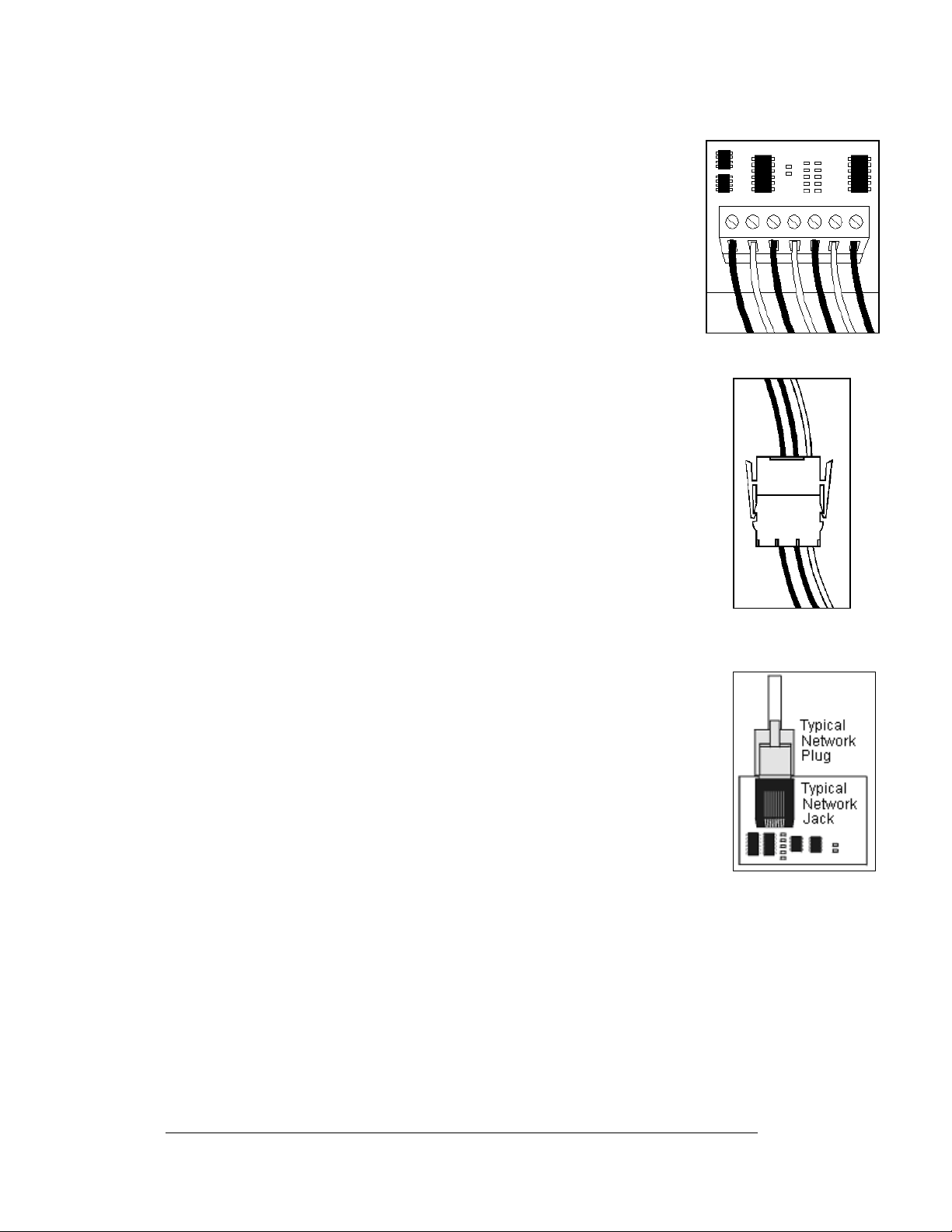
3. Phoenix
™
-Style Connectors:
Phoenix-style connectors, which are usually green, are often used for
signal termination on circuit boards. Refer to
Figure 11. Strip one-
quarter inch of insulation from the wire prior to termination. To
remove a wire, turn the above screw counter-clockwise to loose the
connectors grip on the wire. To insert a wire, push the bare wire into
the connector and turn the above screw clockwise to lock the wire into
place.
4. Mate-n-Lok™ Connectors:
The Mate-n-Lok connectors found in the displays are white and come
in a variety of sizes.
Figure 12 illustrates a four-pin Mate-n-Lok
connector. To remove the plug from the jack, squeeze the plastic
locking clasps on the side of the plug and pull it from the jack.
5. Phone Jacks (RJ11/RJ45 Connectors):
RJ connectors, as seen in
Figure 13, are similar to the telephone connectors
found in homes and are used on the ends of flat RJ11 cable. In order to
remove this plug from the jack, depress the small clip on the underside of
the plug.
Before replacing an RJ connector, spray it with DeoxIt
™
contact cleaner to
remove any foreign matter that may cause signal problems. In addition,
apply a generous amount of CaiLube
™
protector paste to the plug before
inserting it into the jack. This paste will protect both the plug and the jack
from corrosion.
6. Six-Pin Insulation Displacement Connector
The six-pin connectors found in the display are keyed connectors, meaning
that they will only go together one way and should not be forced. To
remove the connector squeeze the plastic tab and gently pull the plug from
the jack.
Figure 11: Phoenix
Connector
Figure 12: Maten-Loc Connector
3.2 Control Cable Requirements
RS232
This cable is a 2-conductor shielded cable used to transmit an RS232 signal
(Daktronics part number W-1117). This shielded cable should not be subjected
to mechanical flexing after installation. This cable is not for direct burial and
should be routed in a dedicated, grounded metallic conduit from the base of the
sign structure. Power and signal cable cannot be run in the same conduit. This
cable has a maximum length of 25 feet (7.6 meters).
3-2
Figure 13: RJ45
Connector
Electrical Installation
Page 23

RS422
This cable is a 4-conductor shielded cable used to transmit an RS422 signal
(Daktronics part number W-1234). This shielded cable consists of paired wires. They
should not be subjected to mechanical flexing after installation. This cable is not for
direct burial and should have one of the following routings:
• Dedicated metallic conduit – power and signal cable cannot be run in the
same conduit
• Inside buildings − if cable is not in conduit, keep away from interference
signals
With interference signals (such as power conductors, intercom, etc.) typically a twofo
ot separation is required. The maximum length of an RS422 signal cable is 4,000
feet (1.22 km).
Modem
The modem option will use standard telephone cable routed through conduit. Power
and phone cable cannot be run in the same conduit. The local telephone company
will need to assist in this installation. Ask the telephone company which color is used
for the TIP wire and which color for the RING wire for signal hook up.
Note: T
board/communications system.
he telephone lines must be dedicated lines and not run through a switch
Fiber Optic
This cable is a 4-fiber cable (Daktronics part number W-1376). Two fibers are used
for display communications and the other two are saved for spares. The cable may be
either direct burial or routed in conduit but it should not be subjected to mechanical
flexing. The fiber can be routed in the same conduit as the power. The maximum
length of a fiber optic cable is 2,000 feet (611.6 meters).
Radio
The Server radio connected to the computer requires an 18-gauge six-conductor
cable (Daktronics part number W-1370). Four conductors will be used for the signal
and a two for the power. These wires need to be in co nduit when exposed to outdoor
conditions to the Server radio. The maximum distance from the J-box to the Server
radio is 1000 feet (305.8 meters).
The Client radio at the display comes with cable that is rated for outdoor use and
doe
s not need to be in conduit. Note: Secure excess cable to prevent it from being
pulled loose by weather or vandalism.
Electrical Installation
3-3
Page 24
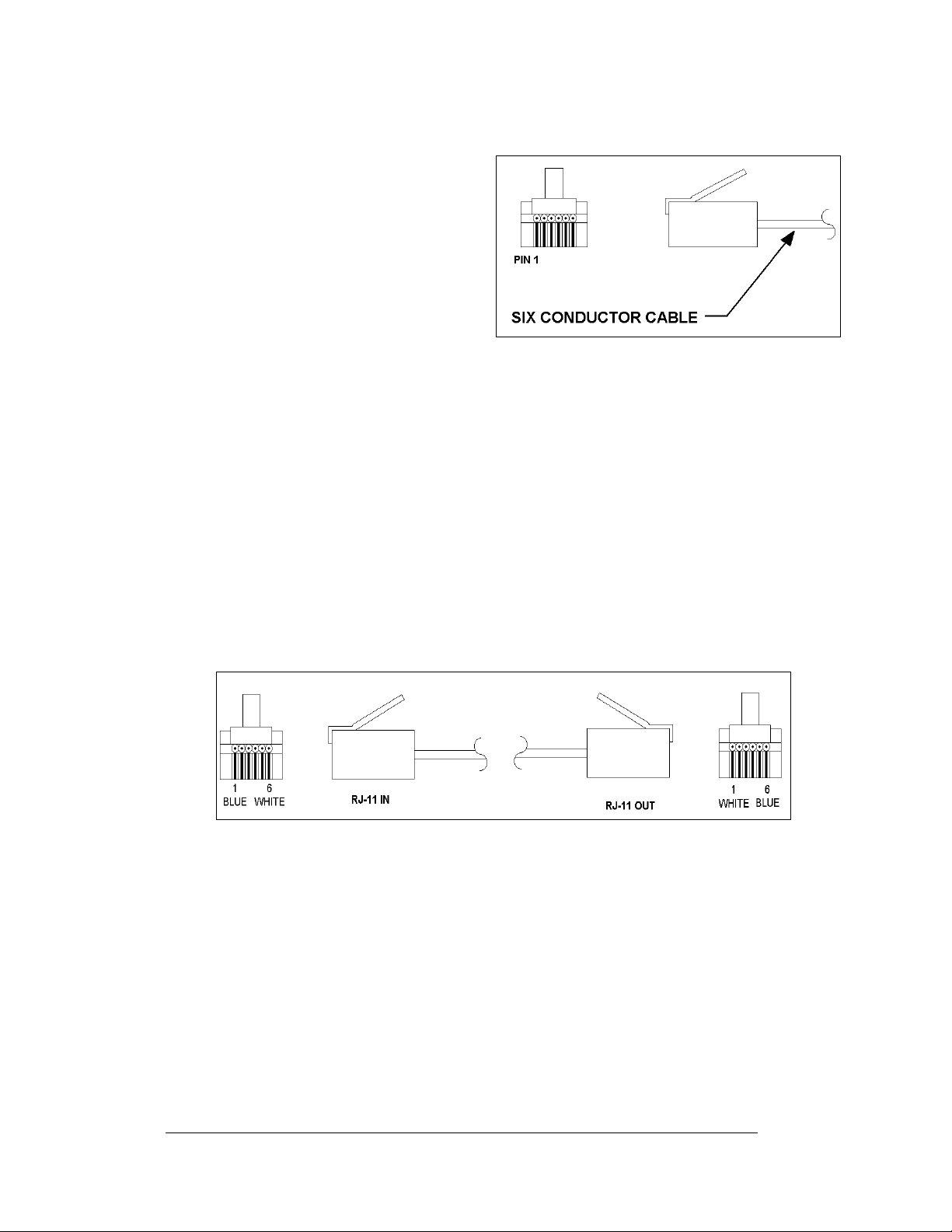
3.3 RJ Connector Cables
Two types of RJ connectors are used in
the display. There is the 6-pin RJ11 and
the 8-pin RJ45.
typical RJ11 connector. These
connectors can be found on many
telephones and LANs.
The cable used in the display are straight
through cables meaning that the wire to
pin one at one end is the same as pin one
at the other end, and so forth. When
installing a network, and on cables
exterior to the display, flipped cables are
often used. This cable has one end that is
the mirror image of the other end (i.e. the
cable is flipped). Refer to
standard flipped cable.
Notice in
on the other connector. When installing a network, it is not easy to remember in
which direction the previous end was oriented. One simple way to avoid confusion is
to standardize the color code, having one color for the connector going into the
output of a sign and the opposite color for a connector going into the input of a sign.
This will help ensure correct cabling since cables are always installed from the
output jack of one sign to the input jack of the next sign.
Figure 14 illustrates a
Figure 15 for a
Figure 15 that the color code on one connector must be made the opposite
Figure 14: 6-Conductor RJ11 Connector and Cable
3-4
Figure 15: Flipped Cable with RJ Connectors
Electrical Installation
Page 25
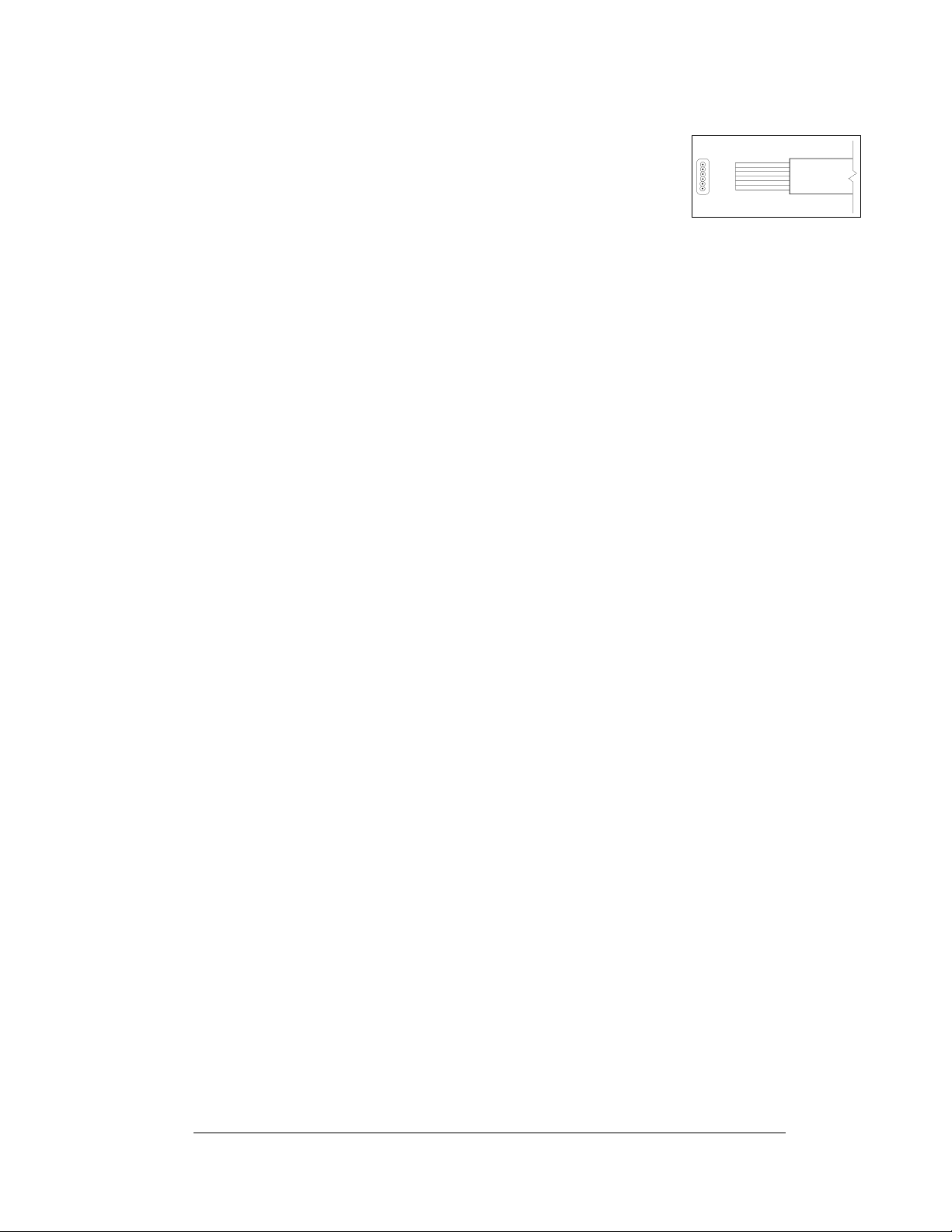
Installing an RJ Connector
Installing an RJ connector on the end of the conductor cable is a
simple task when the correct tools are used. The RJ crimping tool
(Daktronics part number TH-1033) performs two separate steps.
First, use the crimping tool to strip the outer insulation from the
inner wires. This does not result in bare wires since only the gray
outer jacket is removed. After correct stripping, the wire will appear
as shown in
Figure 16.
The crimping tool is then used to crimp the RJ connector onto the cable. The RJ
connector is locked into a special socket in the tool. The stripped wire is inserted into
the RJ connector. Finally, the tool is squeezed like pliers to crimp the connector onto
the wire. This completes the installation of an RJ connector onto the wire.
3.4 Conduit
Reference Drawings:
Shop Drawing, AF-3165-8-32 High-34-RGB; ............................. B-172745
Shop Drawing, AF-3165-40-48 High-34-RGB; ...........................B-172746
Daktronics does not include the conduit. Refer to Drawings B-172745 and B172746 for your display size for approximate locations for pow er and signal conduit.
Separate conduit must be used to route:
• Power
• Signal IN wires, including phone line
• Signal OUT wires (if signal is required for another display)
Knockout holes for ½" conduit are located at the bottom right (rear view) of th e back
of the display (refer to Drawings B-172745 and B-172746).
For displays with more than one face, signal and temperature sensor wiring between
displays is normally completed using the quick connect interconnect cable. If not
using the interconnect cable, the separate signal and temperature sensor cables can be
routed through the same conduit.
Figure 16: Wire with Outer
Jacket Stripped
Electrical Installation
3-5
Page 26
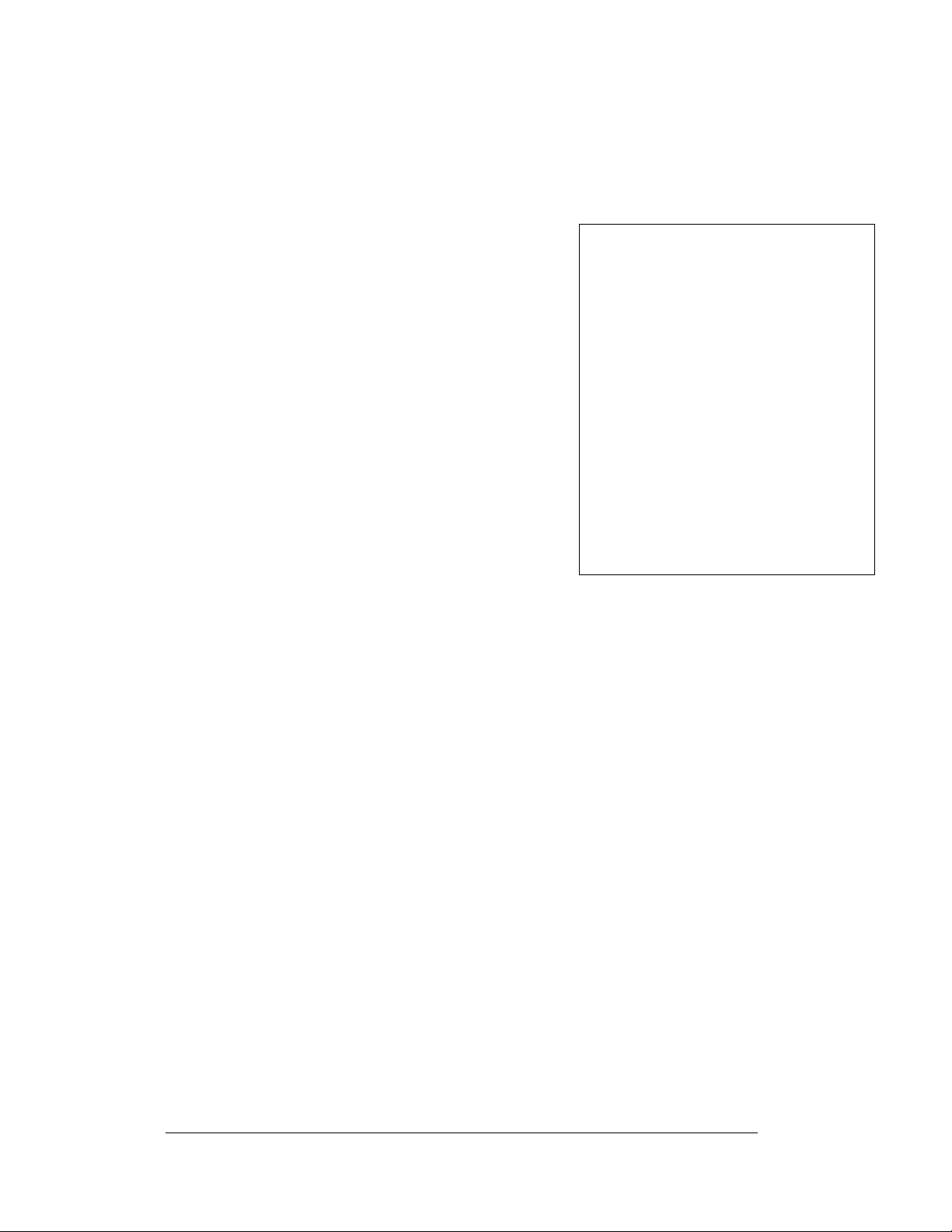
3.5 Preparing for Power/Signal Connection
Reference Drawings:
Component Layout Drawings...................................Refer to Appendix A
1. Punch or use 1/2" (0.875" in diameter)
conduit holes for the desired conduit
openings. Be careful that none of the
internal components are damaged. Attach
the conduit
2. Remove the bottom left two modules (AX01
and AX02) to expose the power enclosure
and signal panel. To do this, use a
wrench to turn the latch access fasteners onequarter turn. Turn the top latch clockwise and
the bottom latch counter-clockwise. Lift each
module away from the display; reach behind
it and disconnect all power and signal
connections. Refer to Figure 17
3. Locate the controller and power termination
box for these displays in the Component
Layout Diagram for your sign
4. The controller receives the incoming signal
and relays it to the individual modules
5. Route power to the display through a fused
disconnect switch capable of opening all ungr o un ded power conductors.
Install this disconnect within the line of sight of any personnel performing
maintenance on the display. If the disconnect is located out of sight of the
display, it must be capable of being locked in the open position
6. Power conductors from the disconnect to the display should be routed
through conduit in agreement with local code
7. You may route the signal cable from the control computer to the display at
this time – Be sure to run the power and signal cables in separate
conduit
1
/8" Allen
Figure 17: Removing a Module
3-6
Electrical Installation
Page 27

3.6 Power
Reference Drawings:
Power Specs, 8x48-48X144 Display RGB...................Dra
Power Requirements
Refer to Drawing A-179873 for voltage and current requirements for your display
size. Each uses a 120VAC or 120/240 VAC single-phase power source . D epen di ng
on the display size the number of power supplies may vary.
Do not connect the displays to any voltage other than that listed on the
Daktr
onics product label.
Proper power installation is imperative for proper display operation. The following
su
b-sections give details of display power installation.
Grounding
This sign is intended to be installed in accordance with the requirements of
Article 600 of the National Electrical Code and/or other applicable local codes.
This includes proper grounding and bonding of the sign.
Displays mu
National Electrical Code
less.
The display system must b
necessary for reliable equipment operation. It also protects the equipment from
damaging electrical disturbances and lightning. The display must be properly
grounded or the warranty will be void.
The material of an earth-ground electrode differs from region to region and from
co
nditions present at the site. Consult the National Electrical Code and any local
electrical codes that may apply. The support structure of the display cannot be used
as an earth-ground electrode. The support is generally embedded in concrete, and if
in earth, the steel is either primed or it corrodes, making it a poor ground.
wing A-179873
st be grounded according to the provisions outlined in Article 250 of the
®
. Daktronics requires a resistance to ground of 10 ohm s or
e connected to earth-ground. Proper grounding is
Electrical Installation
3-7
Page 28
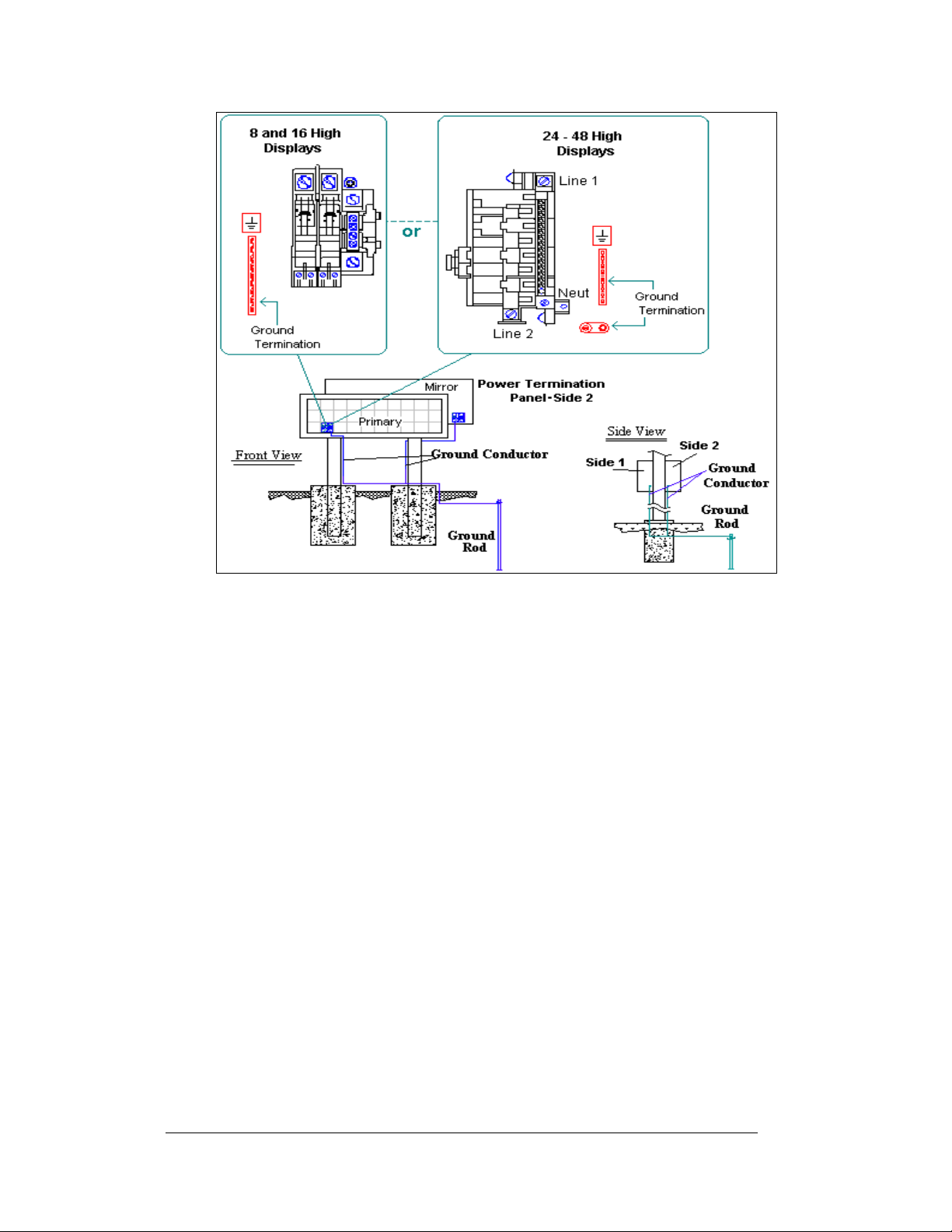
Figure 18: Grounding
A minimum of one grounding electrode must be installed for each display face. The
grounding electrode is typically one grounding rod for each display face. Other
grounding electrodes as described in Article 250 of the National Electric Code may
be used. Daktronics requires that the resistance to ground be 10 ohms or less. If the
resistance to ground in higher than 10 ohms it will be necessary to install additional
grounding electrodes to reduce the resistance. The grounding electrode should be
installed within 25 feet of the base of the display. The grounding electrode must be
connected to the ground terminal in the display panel board.
Power Installation
There are two considerations for power installation: installation with ground and
neutral conductors provided and installation with only a neutral conductor provided.
These two power installations differ slightly, as described in the following
paragraphs:
3-8
Electrical Installation
Page 29
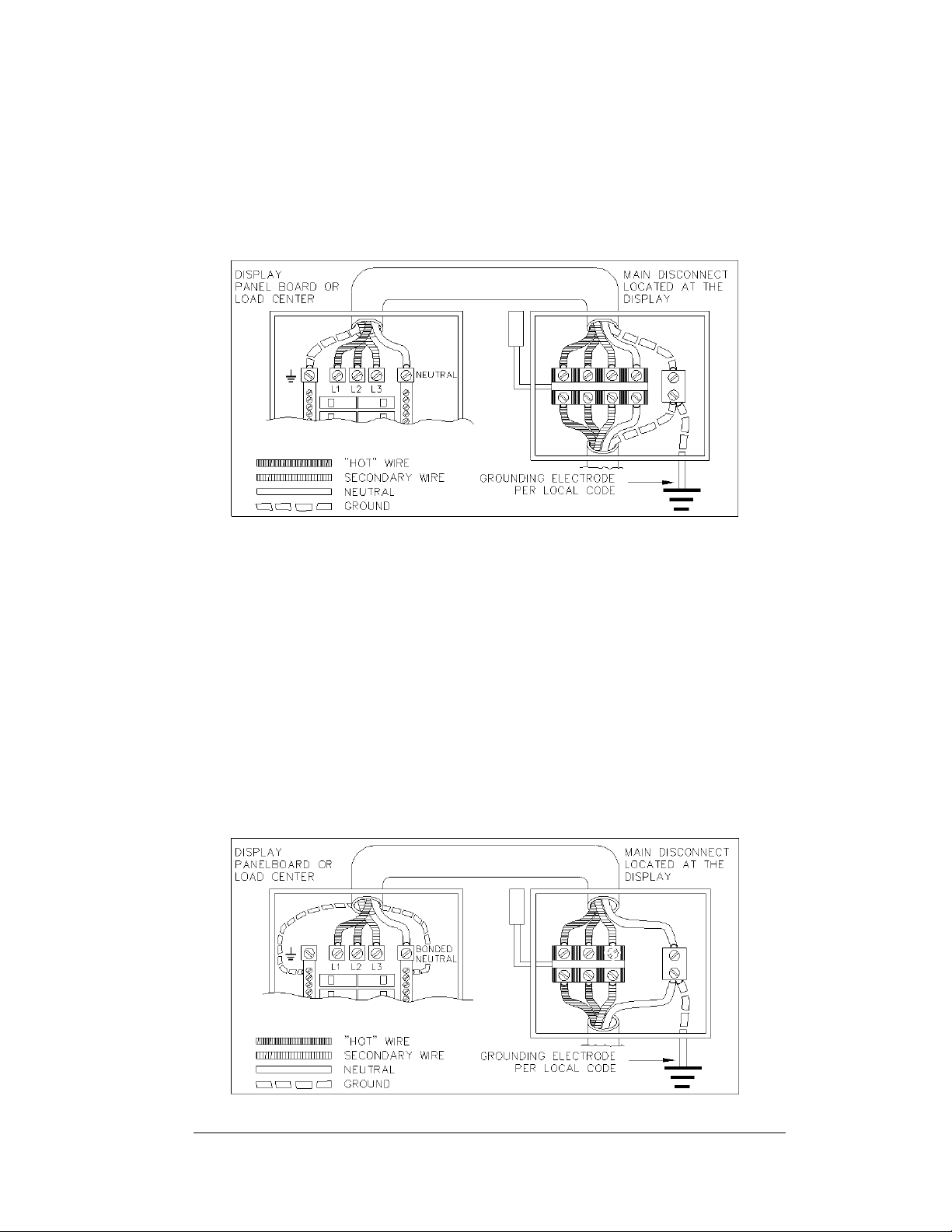
Installation with Ground and Neutral Conductors Provided
For this type of installation, the power cable must contain an isolated earth-ground
conductor. Under this circumstance, do not connect neutral to ground at the
disconnect or at the display. This would violate electrical codes and void the
warranty. Use a disconnect so that all hot lines and neutral can be opened. Refer to
Figure 19 for installation details. The National Electrical Code requires the use of a
lockable power disconnect within sight of or at the sign.
Figure 19: Installation with Ground and Neutral Conductors Provided
Installation with Only a Neutral Conductor Provided
Installations where no grounding conductor is provided must comply with article
250-32 of the National Electrical Code. If the installation in question meets all of the
requirements of article 250-32, the followi n g guidelines must be observed:
• Connect the grounding electrode cable at the local disconnect, never at the
sign panel board.
• A disconnect that opens all of the ungrounded phase conductors should be
used.
• The neutral and the ground conductors should be bonded in the sign panel
board.
Refer to
Figure 20 for installation details.
Figure 20: Installation with Only A Neutral Conductor Provided
Electrical Installation
3-9
Page 30

Power Connection
Reference Drawings:
Power Term Box, AF-3X65, 8- Pos
Power Term Box 2-Pos
............................................... Drawing A-175131
Power Specs, 8x48-48X144 Display RGB.................. Dra
Schematic.................................................................Ref
............................. Drawing A-154965
wing A-179873
er to Appendix A
Incoming power is connected within the power term
ination enclosure. Complete the
following steps to terminate the hot and neutral wires at the termination block within
the enclosure. Refer to Drawing A- 154965 or A-175131 and the appropriate
Schematic for your display size.
1. Access t
he enclosure by removing the left bottom two modules as described
in Section 3.5
2. Route t
he power cables through the power conduit in the rear of the sign
and to the enclosure
3. Co
nnect the white neutral wire to neutral bus
4. If on
e power line is being terminated (120VAC), connect the black “hot”
wire to L1. Install a jumper per note one on Drawing A-154965
5. I
f two power lines are being terminated (120/240VAC). Connect the second
“hot” wire to L2 and do not install the jumper
6. Co
nnect the green grounding wire to the grounding bus E41. Refer to
20
Figure
Main Disconnect
The National Electrical Code requires the use of a lockable power disconnect near
the display. Provide a lockable disconnect switch (knife switch) at the display
location so that all power lines can be completely disconnected. Use a 3-conductor
disconnect so that both hot lines and the neutral can all be disconnected. The main
disconnect should be mounted at or near the point of power supply connection to the
display. A main disconnect is to be provided for each supply circuit to the display.
The disconnecting means must be located in a di
outline lighting that it controls. This requirement provides protection by enabling a
worker to keep the disconnecting means within view while working on the display.
Exception:
Disconnecting means that are capable of being locked in the open
position may be located elsewhere.
rect line of sight from the display or
3-10
Electrical Installation
Page 31

3.7 Signal Termination from Computer to Display
The AF-3165 is designed for quicker connection to other displays and other
additional equipment. Connection of the first display to the control equipmen t needs
to be wired to the controller, modem, fiberboard, or surge suppression card in that
display. Depending on the display type ordered, the following cables may be
provided with the display:
1. Interconnect cable from Primary to Secondary, length 4 feet
2. Interconnect cable from Primary to Mirror, length 6 feet
3. Temperature sensor with quick connect cable, length 25 feet
4. Displays using radio, the quick connect cable with Client, length of 25 feet
Figure 21: Primary/Secondary Display; Front View
RS232
Reference Drawings:
System Riser Diagram, RS232....................................Drawing A-174341
Schematic, Signal Wiring, Internal, w/QC PCB ...........Drawing B-177662
Controller, Galaxy, 8-conn, J-1087..............................Drawing B-177838
The RS232 controlled display requires the use of a J-box within 25 feet of the
display. From the J-box to the display, the signal may be connected using a quick
connect cable or directly wired to the controller inside the display. A non-quick
connect cable from the J-box to the display must be routed though conduit. Do not
run signal and display power through the same conduit.
1. If using a quick connect cable, connect the wires at the J-box and plug the
quick connect into J33 on the back of the display
2. When connecting directly to the display, terminate one end at the J-box and
the other end of the wire to the 6-position terminal block on the controller
labeled “RS232 IN” (A31-TB1). Refer to
for the terminal block wiring, and Drawing B-177838 for the controller
termination locations
Figure 23 and Drawing B-177662
Electrical Installation
3-11
Page 32

The controlling laptop computer connects to the J-box through the serial cable (refer
to Drawing A-174341).
Figure 22: RS232 Display Layout
3-12
Figure 23: J-Box to Controller Board
J-Box to Controller Board (A31)
J-Box Field Cabling
Pin 1 (TX-P) Black Pin 5 (RX-1)
Pin 2 (RX-P) Clear/Red Pin 3 (TX-1)
Pin 3 (GND) Shield Pin 4 (GND-N)
Controller Board
TB1 (RS232 In)
Electrical Installation
Page 33

RS422
Reference Drawings:
System Riser Diagram, RS422....................................Drawing A-174135
Schematic, Signal Wiring Internal, w/QC PCB ............Drawing B-177662
The RS422 controlled display requires the use of signal converter (0A-1127-0237)
near the computer. From the signal converter, cable is run to the surge board
assembly in the display. The cable from the signal converter to the display must be
routed though conduit. Do not run signal and display power through the same
conduit. Refer to Drawing A-174135 and
1. If using a quick connect cable, connect from the signal converter to a
junction box at the display, and from there to J32 on the back of the display
2. When connecting directly to the display, terminate one end at the signal
converter and the other end of the wire to the 6-position terminal block on
the surge board assembly labeled “RS422 IN” (A34-TB1). The connection
from the surge board to the controller is already completed. Refer to
and Drawing B-177662 for the terminal block wiring
25
Figure 24 for system layout.
Figure
Figure 24: RS422 Display Layout
Electrical Installation
3-13
Page 34

Figure 25: Signal Converter to Surge Board Connection
Signal Converter to Surge Board Assembly (A31)
Signal Converter
(J4/J5)
Pin 1 (GND) Shield Pin 1 (NC)
Pin 2 (RX-P) Red Pin 2 (D1OUT-P)
Field Cabling
Pin 3 (RX-N) Black Pin 3 (D1OUT-N)
Pin 4 (TX-P) Green Pin 4 (D1IN-P)
Pin 5 (TX-N) White Pin 5 (D1IN-N)
Pin 6 (GND) Pin 6 (NC)
Surge Board Assembly
TB1 (RS422 In)
3-14
Electrical Installation
Page 35

Modem
Reference Drawings:
System Riser Diagram, Modem...................................Drawing A-174342
Schematic, Signal Wiring Internal, w/QC PCB ............Drawing B-177662
A modem-controlled display requires the use of an internal or external modem at the
computer. The local phone company must provide a dedicated phone line to the
display and identify the colors used for the Tip wire and for the Ring wire. The
telephone cable is terminated to TB2 on the modem in the display. The phone cable
must be routed though conduit. Do not run phone line and display power through
the same conduit. Refer to
Figure 26 and Drawing A-174342 for system layout.
1. If using a quick connect cable, the phone line will run to a junction box at
the display and then a cable will connect the phone line to J32 on the back
of the display. A 6-conductor phone cable with RJ11 connectors
(Daktronics part number 0A-1137-0160) relays the signal from the quick
connect input board to the modem
2. When connecting directly to the display, terminate the phone line to TB2 on
the display modem. If the phone company provided a phone termination
box in the display a straight phone cable can be connected from the box to
the J5 Phone IN on the modem board. Refer to
Figure 27 and Drawing B-
177662 for the terminal block wiring
3. A straight through RJ45 cable (Daktronics part number 0A-1229-0054)
transfers data from J6 on the modem to J3 (RS232 IN) on the controller
Figure 26: Modem Display Layout
Electrical Installation
3-15
Page 36

Figure 27: Modem Phone Line Termination, Modem Jumper
Note: The jumper (X1) on the controller board must be closed while the display
powers up to recognize that a modem is being used with the display.
Fiber Optic
Reference Drawings:
System Riser Diagram Fiber ....................................... Drawing A-174344
Schematic, Signal Wiring Internal, w/QC PCB............ Drawing B-177662
When fiber optic cables are used, signal from the converter enters the display and
connects to the fiberboard (J4/J5). An 8-conductor cable with RJ45 connectors
(Daktronics part number 0A-1229-0054) relays the signal from J7 on the fiberboard
to J3 (RS232 IN) on the controller. Refer to
the system riser and to
Figure 29 and Drawing B-177662 for terminal block cabling.
Figure 28 and Drawing A-174344 for
Figure 28: Fiber Display Layout
3-16
Electrical Installation
Page 37

Figure 29: Fiber Signal Connections
Signal Converter to Fiber Card (A3X)
Signal
Converter
J2 (TX1) (Color var ies) J5 (RX2)
J3 (RX1) (Color varies) J4 (TX2)
Field Cabling Fiber Control
Card
Electrical Installation
3-17
Page 38

Venus® 1500 Radio Client
Reference Drawings:
System Riser Diagram;
QC Outdoor Radio, Gen 2 .................................... Drawing A-185359
Schematic, Signal Wiring Internal, w/QC PCB............ Drawing B-177662
A radio-controlled display requires a server radio connected to the control computer,
and a client radio at the display. The radios must be within line-of-sight of each
other. The client radio enclosure includes 25 feet of weather resistant pre-terminated
cable. One end of the cable is pre-terminated to TB1 inside the radio enclosure, and a
quick connect plug is terminated at the other end of the cable. The cable can be
terminated to the display at J33 with the quick connect plug as shown in
Refer to
Figure 30 and Drawing A-185359 for the system layout. Additional
Figure 31.
drawings for the Server connections are in the Venus 1500 Radio manual
(ED13932).
Figure 30: Radio Display Layout
Figure 31: Client Radio Display Connection
3-18
Electrical Installation
Page 39

3.8 Signal Termination Between Two (or More) Signs
Reference Drawings:
System Riser Diagram Fiber........................................Drawing A-174344
Schematic, Signal Wiring, Internal, W/QC...................Drawing B-177662
RS422 Interconnection
The quick connect cable is the most common method
of terminating signal between two displays. The cable
goes from the RS422 OUT on the primary display to
the RS422 IN on the secondary display as shown in
Figure 32.
If the displays are not back-to-back, or are too far
apart for the quick connect interconnect cable to reach,
a 4-conductor shielded cable of the correct length is
used. One end will connect at the “RS422 OUT” 6position controller board terminal block (A31-TB3) in
the first display, and terminate on the “RS422 IN” 6position controller board terminal block (A31-TB2) on
the second display. Refer to
using the quick inter-connect cable, wires must be
in conduit.
Figure 33. When not
Figure 32: Display Interconnection
Figure 33: RS422 Interconnection
Electrical Installation
3-19
Page 40

RS422 Interconnection
Primary – RS422 OUT
(A31-TB3)
Pin 1 (GND) Shield Pin 6 (GND)
Pin 2 (D2OUT-N) Red Pin 5 (D1IN-N)
Pin 3 (D2OUT-P) Black Pin 4 (D1IN-P)
Pin 4 (D2IN-N) Green Pin 3 (D1OUT-N)
Fiber Interconnection
Pin 5 (D2IN-P) White Pin 2 (D1OUT-P)
Pin 6 (Shield) Pin 1 (Shield)
Field
Cabling
Secondary – RS422
IN
(A31-TB2)
Reference Drawings:
System Riser Diagram Fiber ....................................... Drawing A-174344
A fiber cable may be used to connect two or more displays in the fiber
interconnection method. Connect the fiber cable to the fiber cards of the display as
described in Drawing A-174344 and on the following table.
Face A Data Out
(A34)
J2 (TX1) Color varies J5 (RX2)
J3 (RX1) Color varies J4 (TX2)
Field
Cabling
Face B Data In
(A34)
3.9 Optional Temperature Sensor
If an optional temperature sensor will be used with your display, refer to Appendix
C for mounting and signal connections.
3-20
Electrical Installation
Page 41

3.10 First Time Operation
When first operated, the display will run through an initialization in which it will
display the following:
1. Pr
oduct Name (Galaxy®)
2. Di
splay Size (Row x Column)
3. Sh
ading (32K RGB)
4. Bo
otloader Version (OS X.XX)
5. Firm
6. Firm
7. Har
8. Soft
9. I
10. Su
11. C
12. Li
13. Display
ware Number (ED13305)
ware Revision (Rev X.XX)
dware Address (HW:XX)
ware Address (SW:XX)
P Address: (172.16.192.25)
bnet Msk: (255.255.0.0)
OM1 Configuration (C1:V15) ((Modem C1:V15) If a Modem is present)
ne Frequency (CLK:60 Hz)
Name Description
Electrical Installation
3-21
Page 42

Page 43

Section 4: Maintenance and
Troubleshooting
Important Notes:
1. Power must be turned off before any repair or maintenance
work is done on the display.
2. Qualified service personnel must make any access to internal
display electronics.
3. The Daktronics engineering staff must approve ANY changes
made to the display. Before altering the display, detailed
drawings for the proposed modifications must be submitted to the
Daktronics engineering staff for evaluation and approval or the warranty
will be rendered null and void.
4.1 Maintenance and Troubleshooting Overview
Daktronics Galaxy® series AF-3165 displays are front accessible; meaning access to
the internal components can be gained only from the front of the display.
This section provides the following Galaxy
• Signal Routing Summaries provide a basic explanation of the way signal
travels through the display
• Power Routing Summaries provide a basic explanation of the way power
travels through the display
• Service and Diagnostics give instructions for removing various display
components and explains the functions of circuit board connectors and the
meanings of any diagnostic LEDs
• Maintenance includes a number of steps to take to keep the display in safe,
working order
• Troubleshooting lists some possible display malfunctions and provides a
number of possible causes for that malfunction
• Replacement Parts List includes the part number and description, of
display components that could possibly need replacing during the life of the
display
• Exchange and Repair and Return Programs explain Daktronics
component return policy
®
display information.
Maintenance and Troubleshooting
4-1
Page 44

4.2 Signal Summary
The signal routing for the display can be summarized as follows:
1. Dat
2. For m
3. Fro
4. Dat
a from the control computer, running Venus
RS232, RS422, modem, fiber optic cable or radio signal into the display
ultiple face displays or a display network, an RS422 (most typical) or
fiber cable relays signal between the controller of the first display and the
controller in the second display
m the controller, the signal then travels over 20-conductor ribbon cables
from the controller (J11 through J16 provide signal out) to J2 on the module
of the first column of modules in the display
a exits at J1 and is relayed to J2 of the next module and so on, traveling
down the entire row of modules. This display data is used to control the
LEDs
4.3 Power Summary
Reference Drawing:
Schematic.................................................................Ref
The power routing for the display can be summarized as follows:
1. Inc
2. Pow
3. Both +
4. In
oming power terminates at the power termination enclosure. Before
leaving the enclosure, power is sent through a circuit breaker and an RFI
electrical filter
er for the controller board passes through a transformer located on the
controller/power panel. The transformer steps down the power to
approximately 10 VAC
6.5VDC and +9VDC power supplies are used to power the modules.
Power supplies are preset. Contact Daktronics Customer Service for the
proper settings
Galaxy
LEDs through the 4-pin connector. The 6.5VDC power supply powers the
red LEDs and driver’s logic circuit through 2-pin connectors. See your
display Schematic for power supply wiring information
®
displays, the 9VDC power supply powers the green and blue
®
1500 software, travels via
er to Appendix A
4-2
Maintenance and Troubleshooting
Page 45

4.4 Service and Diagnostics
Reference Drawings:
Detail, AF-3165-8/16X** Pwr/Control Corner...............Drawing A-186055
Detail, AF-3165-24/32/40/48X** Pwr/ Control Corner .Drawing A-186056
Component Layout................................................... Refer to Appendix A
Schematic ................................................................Refer to Appendix A
The following sub-sections address servicing of the following display components:
• transformer, RFI filter
• controller
• modules, drivers and power supplies
The sub-sections also address any diagnostic LEDs, fuses and signal/power
connectors found on the unit. On the Schematics and Component Layout
Diagrams, the components are denoted as follows.
Component… Denoted As… Location…
Filter and
Transformer
Controller 0A-1229-0005
Modules Squares (0A-1208-2552)
Power Supplies 0A-1241-4001 and
Light Detector 0A-1241-4013 Behind\below the bottom left
Modem 0P-1279-0003
Fiber Board 0P-1127-0024
RS422 Surge Card 0P-1146-0031
0A-1241-4019 (8 or 16 high)
0A-1241-4005
A101 through A418
0A-1213-4034
Inside the power termination box
Refer to Drawing A-186055 or
A-186056
Over entire face of the display
(includes driver)
Behind modules (refer to your
display’s Component Layout)
module
Refer to Drawing A-186055 or
A-186056
Refer to Drawing A-186055 or
A-186056
Refer to Drawing A-186055 or
A-186056
Maintenance and Troubleshooting
4-3
Page 46

Transformer and RFI Filter
Reference Drawings:
Power Termination Box, AF-3X65, 8-Pos ................... Drawing A-154965
Power Termination Box 2-Pos..................................... Drawing A-175131
Schematic.................................................................Refer to Appendix A
Remember: Disconnect power before servicing any internal components.
fTrans ormer
The transformer is located in the upper portion of the power termination box. To
replace the transformer, first disconnect and label all the wires attached to it. Turn
off power to the display before removing the wires. Then release the hardware
securing it to the inside of the enclosure. Position the new transformer in its place,
and tighten it down. Re-connect all the wires using the display’s Schematic as a
reference.
If one power line is terminated (120VAC), the black “hot” wire will be connected to
line one and a jumper will be installed per note one on Drawing A-154965. If two
power lines are terminated (120/240VAC), the second “hot” wire will be connected
to L2 and no jumper will be installed.
The ground wire will be connected to the ground bus or ground lug.
Figure 34: Power Termination Panel
RFI Filter
The RFI electrical filters are mounted above and to the side of the power termination
box (Z1 and Z2 in Drawing A-175131). Like the transformer, the filters can be
replaced by first removing all connecting wires, then releasing the attachment
hardware. Install the new filter using the display’s Schematic as a wiring reference.
4-4
Maintenance and Troubleshooting
Page 47

Controller
Reference Drawings:
Controller, Galaxy, 8-conn, J-1087..............................Drawing B-177838
The controller sends data to the modules. Refer to the signal summary in Section 4.2
for more information and to the component location drawings for the position of the
controller board.
Figure 35 and Drawing B-177838 illustrates a typical controller.
Figure 35: Controller Component Layout
The rotary switches set the hardware address, which the software uses to identify that
particular display. When replacing a controller board, be sure to set the rotary
switches in the same address configuration as the defective controller. Each
controller in a network needs a unique address.
Note: Setting both rotary switches to address 0 (set the switches to 0 by rotating
them counter clockwise until the arrow points to 0) can activate a test mode. The
display’s power must be turned off and then turned back on to run the test mode.
Communication to the display is not possible while the display is in test mode using
address 0.
Maintenance and Troubleshooting
4-5
Page 48

Complete the following steps to remove the controller from the display:
1. D
isconnect power from J5
2. R
emove all power and signal connections from the board. “Locked” cables
are released by pushing apart the latches, then carefully pulling the cables
from the jack. When replacing the board, it is helpful to have the cables
labeled for easier replacement
3. Re
move each of the six screws holding the board in place with a 3/16” nut
driver
4. Fo
llow the previous steps in reverse order to install a new controller board
The rotary switches follow a standard hexadecimal code. The table below shows
several
common addresses.
Controller Address Settings
S2
(Upper)
0 0 Test Mode
0 1 1
0 2 2
0 3 3
0 4 4
0 5 5
0 6 6
0 7 7
0 8 8
0 9 9
0 A 10
0 B 11
0 C 12
0 D 13
0 E 14
0 F 15
1 0 16
1 1 17
… … …
F 0 240
S1
(Lower)
Address
4-6
Maintenance and Troubleshooting
Page 49

Four diagnostic LEDs are located on the controller; the
table below tells what each LED
denotes:
CPU
LED Color Function Operation
DS1 Red CAN TxD Flashes when controller is transmitting CAN information.
DS2 Red CAN RxD Flashes when controller is receiving CAN information.
DS3 Red System Reset Off when controller is functioning properly. Flashes at
1.5 second rate if the watchdog timer is not being reset
by controller
DS4 Red Run A steady flash indicates the controller is running
properly. Normal flash rate is about once per second.
DS5 Red U15 Programmed On when U15 contains a valid logic program
DS6 Red U7 Programmed On when U7 contains a valid logic program
DS7 Red Link On when Ethernet interface is in the link-up condition.
Flashes when the Ethernet chip detects transmits or
receives activity
DS8 Red Speed On when the Ethernet interface is at 100Mbps. Off when
the Ethernet interface is at 10Mbps.
DS9 Red Duplex On when the Ethernet interface is at full duplex. Off
when the Ethernet interface is at half-duplex.
DS10 Red Collision Flashes when the Ethernet interface detects a collision
in half-duplex.
DS11 Red + 5V On when +5V power supply is functioning.
DS12 Red +3.3V On when +3.3V power supply is functioning.
DS13 Red +2.5V On when +2.5V power supply is functioning.
Product Board
LED Color Function Operation
DS1 Green +5V On when +5V power supply is functioning.
DS2 Green +3.3V On when +3.3V power supply is functioning.
DS3 Yellow COM1 TxD Flashes when transmitting serial information
DS4 Yellow COM1 RxD Flashes when receiving serial information.
Temp/Light Sensor
LED Color Function Operation
DS1 Green +5V On when +5V power supply is functioning.
DS2 Red Run A steady flash indicates the controller is running
correctly. Normal flash rate is about once a second.
Flashes faster when the sensor is transmitting temp or
light information.
Maintenance and Troubleshooting
4-7
Page 50

Modules and Drivers
The module and driver board are a single functional unit.
Each module assembly is made up of a module housing
(containing LEDs and the driver) and a louver assembly.
To remove a module, complete the following steps:
1. Locate the latch access fasteners on the module.
One is centered below the top row of pixels and
one is centered above the bottom row
2. With a 1/8"Allen wrench, turn the latch fasteners
a quarter turn as shown in
should be turned clockwise and the bottom one
counter-clockwise
3. Pull the display module far enough to reach
around the back and disconnect the ribbon an d
power cables
When installing a module, reverse the previous steps and
take note of the following points:
• The weather-stripping on the back edge of the module must be intact and in
good condition if it is to prevent water from seeping into the display
• The module latches must be fully engaged to create a watertight seal around
the edge of the module. The module should be firmly seated against the
display when the latches are fully engaged
Figure 36. The top one
Figure 36: Removing a Module
Power Supplies
Reference Drawings:
Component Layout Drawings...................................Refer to Appendix A
Schematic.................................................................Refer to Appendix A
The LED power supplies are identified as assemblies. Each power supply unit
controls four modules; a power supply assembly (three power supplies) controls
eight. The LED power supplies assemblies are identified 0A-1241-4001and 0A1213-4034 in the Component Layout Drawings.
Complete the following steps to remove a power supply from the display:
1. Remove the modu le directly in front of the failed power supply – refer to
the Component Drawings for power supply locations
2. Disconnect and label all the wires connected to the power supply
3. Remove the hardware holding the power supply in place to free the unit
4. Follow these steps in reverse order to install a new power supply – refer to
the display’s Schematic when reconnecting the wires
4-8
Maintenance and Troubleshooting
Page 51

Light Detector
Reference Drawings:
Schematic, Sig. Wiring, Internal, w/Quick Connect .....Drawing B-177662
Component Layout................................................... Refer to Appendix A
The light detector is internally mounted and wired at Daktronics. It is located in the
bottom left corner on the front of the display as shown in
Figure 37 (identified as
assembly 0A-1241-4013 (LT) in the Component Layout Diagram). A 4-condu ctor
cable is terminated at the terminal block on the light sensor and attached to a jack
that plugs into the controller. The cable connects the light detector to the controller at
J9 (refer to Drawing B-177662). When the displays are mounted back-to-back, only
the primary side has a light sensor.
Figure 37: Light/Thermostat Location in 16x80 display
Modem
Reference Drawings:
Detail, AF-3165-8/16x**-Pwr/Control Corner...............Drawing A-186055
Detail, AF-3165-24/32/40/48x**-Pwr/Control Corner...Drawing A-186056
If a modem was included with the display, it is located inside the display next to the
controller board. Refer to Drawing A-186055 or A-186056 for modem location.
1. To replace a modem, first disconnect the power and signal connections
(refer to
Figure 38 for the location of the connectors)
2. The modem is held in place with four screws. Remove the screws using a
3/16” nut driver, and lift the modem out of the display
3. Install the new modem, replace the screws, and reconnect the power and
signal cables
Maintenance and Troubleshooting
4-9
Page 52

The modem module has five LEDs.
1. The power LED should remain lit while
power is applied to the modem
2. The RX and TX LED’s will flash when
communicating
3. The carrier detect LED will light when the
modem has established a connection with
another modem
4. The PC Connect LED is not used in this
application
The modem board also has several input and output
jacks:
1. J3 is the power input for 12VAC
2. TB2 is a phoenix connector to terminate
the Tip and Ring wires
3. J5 is an RJ11 jack for termination of a pre-
Figure 38: Modem
terminated phone line
4. J6 is the RS232 RJ45 output to the controller
5. J2, TB1, and TB3 are not used in this display application
A modem system requires the X1 jumper to be set on the controller board. Refer to
Figure 39 for the jumper location. Note: the jumper is only recognized on power up.
4-10
Figure 39: Modem Jumper Location
Maintenance and Troubleshooting
Page 53

Fiber Board
Reference Drawings:
Detail, AF-3165-8/16x**-
Pwr/Control Corner................................................Drawing A-186055
Detail, AF-3165-24/32/40/48x**-
Pwr/Control Corner................................................Drawing A-186056
If a fiberboard was ordered with the
display, it is located inside the sign next
to the controller. Refer to Drawing A-
186055 or A-186056 for the location.
1. To replace a fiber optic board,
first disconnect the power and
signal connections (refer to
Figure 40 for disconnection of
power and signal)
2. The fiber optic board is held in
place with four screws.
Carefully remove them
3. Install the new fiberboard,
replace the screws and
reconnect power and signal
cables
Figure 40: Fiber Optic Board
The fiber module has three LEDs.
1. The power LED should remain
lit while power is applied to the
module
2. The receive LED will flash when the display fiberboard is accepting signal
from the signal converter
3. The transmit LED will flash when the display fiberboard is sending to the
signal converter
In addition, the fiber module has several input and output jacks:
1. Two fiber connectors, one RX and one TX, connect to the fiber coming
from the signal converter or a previous display
2. Two fiber connectors, one RX and one TX, connect to the fiber going to an
additional fiber display
3. A straight through RJ45 cable connects J7 on the fiberboard to J3 on the
controller board
Maintenance and Troubleshooting
4-11
Page 54

RS422 Surge Board Assembly
Reference Drawings:
Detail, AF-3165-8/16x**-Pwr/Control Corner............... Drawing A-186055
Detail, AF-3165-24/32/40/48x**-Pwr/Control Corner.. Drawing A-186056
If a surge board was included with your display, it is
located inside the display next to the controller board.
Refer to Drawing A-186055 or A-186056 for the
location.
1. To replace the surge board, first disconnect the
signal connections (Refer to
Figure 41 at right)
2. The surge suppressor is held in place with four
screws. Carefully remove them with a 3/16” nut
driver
3. Install the new surge suppressor; replace the
screws and the signal cables
The surge suppressor is an inline device that is used to
filter the RS422 data line. It suppresses surges down to a
low voltage in order to protect the display controller’s
RS422 input. The surge suppressor must be firmly
connected to the display chassis in order to be effective.
Figure 41: RS422 Surge Suppressor
The mounting hardware used to secure the surge
suppressor is sufficient if it is fastened properly.
Location of CAN Termination Jumper
Temperature and light sensors are controlled as part of a CAN network. For the CAN
network to work correctly, the network must be terminated at both ends of the
network. This is true for a single display or for multiple displays. The correct
terminations are completed during the building process. However, if the order or
number of displays is changed on-site, the terminating jumper may need to be
relocated.
W1 is the necessary location of the terminations.
Figure 42: Displays with No External Temperature Sensor
In the case of those displays that utilize a temperature sensor, the sensor is internally
terminated. Therefore, only one other termination needs to be made at the output of
the last sign in the network. The most common input location for the temperature
sensor is to the first or primary display in the network.
4-12
Maintenance and Troubleshooting
Page 55

The terminating jumper is
located on the quick connect
board on the inside of the
display. Most displays have
both an input and an output
quick connect board. When
no output board is available,
the terminating jumper will
be placed on the input board
of the last display. Refer to
Figure 42 and Figure 43 for
more information.
Figure 43: Displays with External Temperature Sensor
Figure 44: Locations of Quick Connect Boards
Maintenance and Troubleshooting
4-13
Page 56

4.5 Ventilation Systems (With Fans and Filters)
Ventilation fans should be checked after 1,500 hours of operation and every 1,500
hours after that to ensure the display is being cooled properly. Fans should be
checked more often if the display is located in a dusty or harsh weather environment
(i.e. along a gravel road with dust laden air).
• 1,500 hours is equivalent to 83 days if the display is operated for 18 hours a
day and the power to the display is turned off when not in use
• 1,500 hours is equivalent to 62 days if the di spla y is ru nning non-stop for 24
hours a day
• Each time a module is removed, for whatever reason, take a minute to
inspect the fans
• Check the fan blades for dirt and debris. If the fan blades have a large
accumulation of dirt and debris, this indicates that the filters must be
cleaned/changed more often. Fan blades must be kept clean to maintain fan
efficiency and ensure proper cooling
• Spin the fan blades with a pen or pencil to ensure that the bearings are free
and the fan is still in balance
To check the operation of the fans, push the bypass button (momentary contact) on
th
e thermostat enclosure to temporarily turn the fans on: (The bypass button is
located behind A102, top row, and second module from the left.)
• Hold your hand or a piece of light paper beneath the display to detect air
movement
• If the fan does not turn or does not operate smoothly, replace it
Filters must be checked once a year or after
whichever comes first.
Filters can be cleaned with water and a mild detergent, such as dish soap. (Allow the
filters to
dry completely before reinstalling them in the sign.) Compressed air can
also be used to clean the filters provided the nozzle is held at least six inches away
from the filter, the pressure is no greater than 60 psi and the air is blown through the
filter in the opposite direction from which air normally flows. The arrow stamped on
the frame filter indicates airflow direction.
every 1,500 hours of operation,
4.6 Thermostats
Reference Drawing:
Comp. Layout Diagram.............................................Ref
A thermostat controls when the ventilation fans are turned on in the display. Refer to
th
e Component Layout Diagram and
The thermostat is located behind in the top row, second column of modules.
The ventilation fans turn on when the
and turn off at 70° F (21° C).
4-14
er to Appendix A
Figure 37 for the location of the thermostat.
inside of the display reaches 85° F (29° C),
Maintenance and Troubleshooting
Page 57

4.7 Weather Stripping
To ensure that the display is waterproof, weather stripping has been provided around
the entire display and around each module. It is important that the weather stripping
is installed properly at all times or water may leak into the display and damage the
components.
4.8 Display Maintenance
A yearly inspection should be completed to maintain safe and dependable display
operation. This inspection should address the follo wing issues.
• Loose Hardware
Verify fasteners, such as bolts and riv
should be checked and tightened or replaced as required
• Excessive Dust Buildup
Occasionally it may be necessary to vacuum the inside of the display
cab
inet to remove dust/dirt buildup that may interfere with airflow
• Water Intrusion – Water Stain Marks
Water can enter the display where weather stripping has come loose or
det
eriorated or where fasteners have come loose allowing gaps in the panels
or where moisture may be entering around hardware. Be sure to check
around the lift eyes and bolts to ensure that water has not entered there. If
so, replace hardware immediately to prevent more water from entering the
display. Also, check electronic components for possible corrosion
• Corrosion
Check the paint, and look for possible corrosion especially at footings,
st
ructural tie points and ground rods
If any of the above conditions are noticed, ac
situation.
ets, have not come loose. Fasteners
tion must be taken to correct the
Maintenance and Troubleshooting
4-15
Page 58

4.9 Troubleshooting
This sub-section contains some symptoms that may be encountered in the displays.
This list does not include every possible symptom, but does represent common
situations that may occur.
Symptom/Condition Possible Ca
One or more LEDs on a single
module fail to light.
One or more LEDs on a single
module fail to turn off.
A section of the display is not
working. The section extends all
the way to the right side of the
display.
One row of modules does not
work or is garbled.
A group of modules, (a column of
block) which share the same
power supply assembly, fail to
work.
Entire display fails to work.
Temperature always reads –
196F/-127C degrees F/ C
use/Remedy
• Replace/check ribbon cables on the module.
• Replace the module.
• Replace/check ribbon cables on module.
• Replace the module.
• Replace/check the ribbon cable.
• Check power to module.
• Replace the first module/driver on the left side
of the first module that is not working.
• Replace the second module that is not
working.
• Replace the power supply assembly on the
first module that is not working.
• Replace/check ribbon cable to first module.
• Check for bent pins on module and controller
• Replace first module.
• Replace controller.
• Check the fuses in the power termination box.
• Check voltage to module.
• Check the wire connections at the power
supply.
• Replace the power supply assembly.
• Check for proper line voltage into the power
termination panel.
• Check fuse in power termination panel.
• Check for correct power to controller and
modules.
• Check/replace the ribbon cable from the
controller to the modules.
• Check the voltage settings on the power
supplies.
• Verify proper use of the software in the
operation manual.
• Replace the controller.
• (For direct displays) Check the signal cable
from the computer to the controller by doing a
loop back test. (See Appendix B)
• Check temperature sensor connections.
• Replace the temperature sensor.
• Replace the controller.
4-16
Maintenance and Troubleshooting
Page 59

Display is stuck on bright or dim. • Check Manual/Auto dimming in Venus 1500
software.
• Check light detector cable.
• Check the address on the Light Sensor
• Check light detector for obstructions.
• Replace the light detector.
• Replace the controller.
4.10 Initial Operation Information
Every time the display is operated, the display will run through an initialization in
which it will display the following:
1. Pr
oduct Name (Galaxy®)
2. Di
splay Size (Row x Column)
3. Sh
ading (32K RGB)
4. Bo
otloader Version (OS X.XX)
5. Firm
6. Firm
7. Har
8. Soft
9. I
10. Su
11. C
12. Li
13. Display
ware Number (ED-13305)
ware Revision (Rev X.XX)
dware Address (HW:XX)
ware Address (SW:XX)
P Address: (172.16.192.25)
bnet Msk: (255.255.0.0)
OM1 Configuration (C1:V15) ((Modem C1:V15) If a Modem is present)
ne Frequency (CLK:60 Hz)
Name Description
Maintenance and Troubleshooting
4-17
Page 60

4.11 Replacement Parts List
The following tables contain some of the items that may need to be replaced in these
displays over time. Many of the parts within the display also list their part numbers
on labels affixed to them.
To prevent theft Daktronics recommends purchasi
manuals and replacement/spare parts.
Part Description Part Number
Controller II, 48x168, Louvered Galaxy 0A-1229-0005
Module, 2R2G2B (1:1) 8x8 (30x70) Type 1 0A-1208-2552
Power Supply Assembly, 2 A-1633, 1 A-1591 0A-1241-4001
Thermostat Enclosure 85-70-9L 0A-1213-4024
Digit Light Sensor 0P-1247-0003
Assembly, CAN Temp/Photo Sensor Housing 0A-1151-0005
Digit Temperature Sensor 0P-1247-0007
Filter; Air, Gasket, 7.50” x 13.50” x .88” EN-1774
Fan; 250CFM, 115VAC, 0.65A, 5.84x6.0” B-1019
Transformer; Pri 115V, Sec 10VCT@3A (120V Displays) T-1119
Filter, RFI Line 10 AMP 120 VAC Z-1007
Fan Finger Guard (for B-1019 fan) HS-1130
Modem Board; 232 Coated 0P-1279-0003
Fiber Board; RS232 to Fiber, 12V 0P-1127-0024
Surge Board Assembly 0P-1146-0031
Signal Converter (RS232/RS422) 0A-1127-0 23 7
Signal Converter (RS232/Fiber) 0A-1127-0239
Outdoor Client Radio Interface, QC, Gen 2 0A-1146-0078
Outdoor Server Radio Interface, QC, Gen 2 0A-1146-0079
Radio TX Interface J-box, signal converter 0A-1279-0161
Modem/Radio Interface J-box, signal converter 0A-1279-0168
Cables:
Cable Assy; 20 pos, Ribbon 18”, Dual row W-1387
Ribbon Cable; 20 pos, 30” 0A-1000-0017
Ribbon Cable; 20 Pos, 36” 0A-1000-0018
Ribbon Cable; 20 Pos, 60” 0A-1000-0021
Cable; 18” RJ11; 6-Cond., Straight 0A-1137-0160
Cable; RJ45, 8-Cond, M-M, Straight, 18” 0A-1229-0054
Cable; 10-pin male to 10-pin male, 4’, QC W-1483
Cable; 10-pin male to 10-pin male, 10’, QC W-1500
ng a lockable cabinet to store
and
0A-1213-4034
4-18
Maintenance and Troubleshooting
Page 61

Cable; 10ft, RJ45, 4 pair twisted, Black W-1383
Cable; 20ft, RJ45, 4 pair twisted 24 AWG W-1406
Cable; 22 AWG (Light Sensor/Temp Sensor to
Controller)
Quick Connect Interface, Input 0P-1229-2001
Quick Connect Interface, Output 0P-1229-2002
Power Supply, (A-1633@1, A-1591@1) RGB 0A-1213-4034
Power Supply; (A-1633@2, A-1591@1) RGB 0A-1241-4001
Electrical Contact Cleaner Lubricant / Cal-Lube CH-1019
Hex Wrench, T-Handle 1/8” RT TH-1062
Manual; Venus 1500 Operator’s, Version 3.0
W-1234
ED13530
4.12 Daktronics Exchange and Repair and Return
Programs
To serve customers' repair and maintenance needs, Daktronics offers both an
Exchange Program and a Repair and Return Program.
Daktronics' unique Exchange Program is a quick, economical service for replacing
key
components in need of repair. If a component fails, Daktronics sends the
customer a replacement, and the customer, in turn, sends the failed component to
Daktronics. This not only saves money but also decreases display downtime.
Daktronics provides these plans to ensure users get the most from their Daktronics
p
roducts, and it offers the service to qualified customers who follow the program
guidelines explained below. Please call the Help Desk – 877-605-1113 – if you have
questions regarding the Exchange Program or any other Daktronics service.
When you call the Help Desk, a trained service technician will work with you to
so
lve the equipment problem. You will work together to diagnose the problem and
determine which replacement part to ship. If, after you make the exchange, the
equipment still causes problems, please contact our Help Desk immediately.
If the replacement part fixes the problem, package
and wrapping in which the replacement part arrived, fill out and attach the enclosed
UPS shipping document, and return the part to Daktronics. In most circumstances,
you will be invoiced for the replacement part at the time it is shipped. This bill,
which represents the exchange price, is due when you receive it.
Daktronics expects immediate return of an exchange part if it does not solve the
problem
. The company also reserves the right to refuse equipment that has been
damaged due to acts of nature or causes other than normal wear and tear.
the defective part in the same box
Maintenance and Troubleshooting
4-19
Page 62

If you do not ship the defective equipment Daktronics within 30 working days from
the invoice
date, Daktronics assumes you are purchasing the replacement part
outright (with no exchange), and you will be invoiced for it. This second invoice
represents the difference between the exchange price and the full purchase price of
the equipment. The balance is due when you receive the second invoice.
If you return the exchange equipment after 3
0 working days from the invoice date,
you will be credited for the amount on the second invoice, minus a restocking fee.
To avoid a restocking charge, you must return the defective equipment within
30 days from the invoice date.
Daktronics also offers a Repair and Return Program for items not subject to
excha
nge.
Return Materials Authorization: To
return parts for service, contact your local
representative prior to shipment to acquire a Return Material Authorization (RMA)
number. If you do not have a local representative, call the Daktronics Help Desk for
the RMA. This expedites repair of your component when it arrives at Daktronics.
Packaging for Return: Packag
e and pad the item well so that it will not be damaged
in shipment. Electronic components such as printed circuit boards should be installed
in an enclosure or placed in an antistatic bag before boxing. Please enclose your
name, address, phone number and a clear description of symptoms.
This is how to reach us:
Mail:
Customer Service, Daktronics Inc.
PO Box 5128
331 32nd Ave
Brookings SD 57006
Phone:
Daktronics Help Desk: 877-605-1113 (toll free)
or 605-697-4034
Fax: 6
05-697-4444
E-mail: h
elpdesk@daktronics.com
4-20
Maintenance and Troubleshooting
Page 63

Appendix A: Reference Drawings
Refer to Section 1.5 for information on reading drawing numbers. The following drawings are
listed in numerical order by size (A, B, etc.)
Schematic; Power Supply Configurations
Power Term Box, AF-3X65, 8-Pos..................................................Dra
Comp. Layout; AF-3165-8/16/24/32x48-34-RGB
Comp. Layout; AF-3165-40/48x48-34-RGB....................................Dra
Comp. Layout; AF-3165-8/16/24/32x64-34-RGB
Comp. Layout; AF-3165-40/48x64-34 RGB....................................Dra
Comp. Layout; AF-3165-8/16/24/32x80-34-RGB
Comp. Layout; AF-3165-40/48x80-34-RGB....................................Dra
Comp. Layout; AF-3165-8/16/24/32-96-34-RGB.............................Dra
Comp. Layout; AF-3165-40/48x96-34-RGB....................................Dra
Comp, Layout; AF-3165-8/16/24/32x112-34-RGB
Comp. Layout; AF-3165-40/48x112-34-RGB..................................Dra
Comp. Layout; AF-3165-8/16/24/32x128-34-RGB
Comp. Layout; AF-3165-40/48x128-34-RGB..................................Dra
Comp. Layout; AF-3165-8/16/24/32x144-34-RGB
Comp. Layout; AF-3165-40/48x144-34-RGB..................................Dra
Symbols; AF-3165 Component Layout
System Riser Diagram, RS
System Riser Diagram, RS
System Riser Diagram, Modem.......................................................Dra
System Riser Diagram, Fiber
Power Term Box 2-Pos
Power Specs, 8x48-48X144 Display RGB
System Riser Diagram; QC Outdoor Radio, Gen 2
Detail, AF-3165-8/16x**-P
Detail, AF-3165-24/32/40/48x**-P
Shop Drawing, AF-3165-8-32 Hi
Shop Drawing, AF-3165-40-48 High-34-RGB
Schematic, Signal Wiring Internal, W/Qui
Controller, Galaxy, 8 Conn, J
Schematic, AF-3165-24X***-34, Gen 2
Schematic, AF-3165-8X***-34, Gen 2
Schematic, AF-3165-16/32/48/64X***-34, Gen 2
Schematic, AF-3165-40X***-34, Gen 2
422........................................................Drawing A-174135
232........................................................Drawing A-174341
..........................................................Drawing A-174344
...................................................................Drawing A-175131
wr/Control Corner...................................Drawing A-186055
wr/Control Corner ......................Drawing A-186056
gh-34-RGB...................................Drawing B-172745
-1087.................................................Drawing B-177838
.......................................Drawing A-126330
wing A-154965
............................Drawing A-172652
wing A-172655
............................Drawing A-172657
wing A-172658
............................Drawing A-172660
wing A-172662
wing A-172667
wing A-172669
..........................Drawing A-172674
wing A-172679
..........................Drawing A-172680
wing A-172682
..........................Drawing A-172684
wing A-172687
...........................................Drawing A-172691
wing A-174342
......................................Drawing A-179873
.........................Drawing A-185359
.................................Drawing B-172746
ck Connect PCB.............Drawing B-177662
...........................................Drawing B-185684
.............................................Drawing B-185682
............................Drawing C-185683
...........................................Drawing C-185685
Reference Drawings
A-1
Page 64

Page 65

Page 66

Page 67

Page 68

Page 69

Page 70

Page 71

Page 72

Page 73

Page 74

Page 75

Page 76

Page 77

Page 78

Page 79

Page 80

Page 81

Page 82

Page 83

Page 84

Page 85

Page 86

Page 87

Page 88

Page 89

Page 90

Page 91

Page 92

Page 93

Page 94

Page 95

Page 96

Page 97

