Daikin MCK55WVM Operation manuals
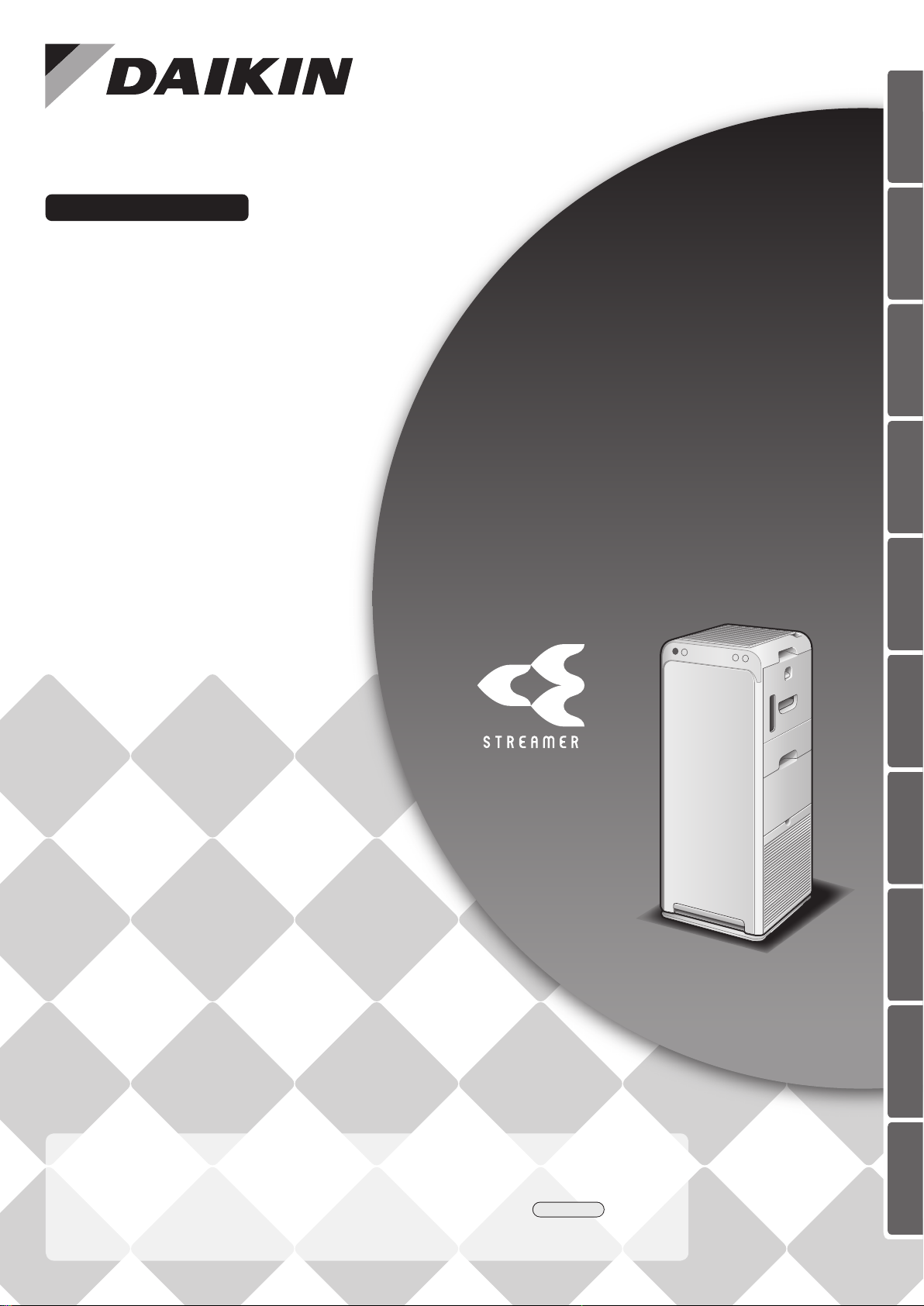
Model
MCK55WVM
Floor standing type
OPERATION MANUAL
Humidifying air purifier
• Thank you for purchasing this humidifying air purifier.
• Please read the operation manual carefully and follow it for correct use.
• Please read the “Safety Precautions” section before use.
Please keep the operation manual in a safe place for later reference.
Humidifying
Air Purifier
►Page 3-5
English
Nederlands
Deutsch
Français
Eλληνικά
Español
Italiano
Türkçe
Polski
Pyccкий
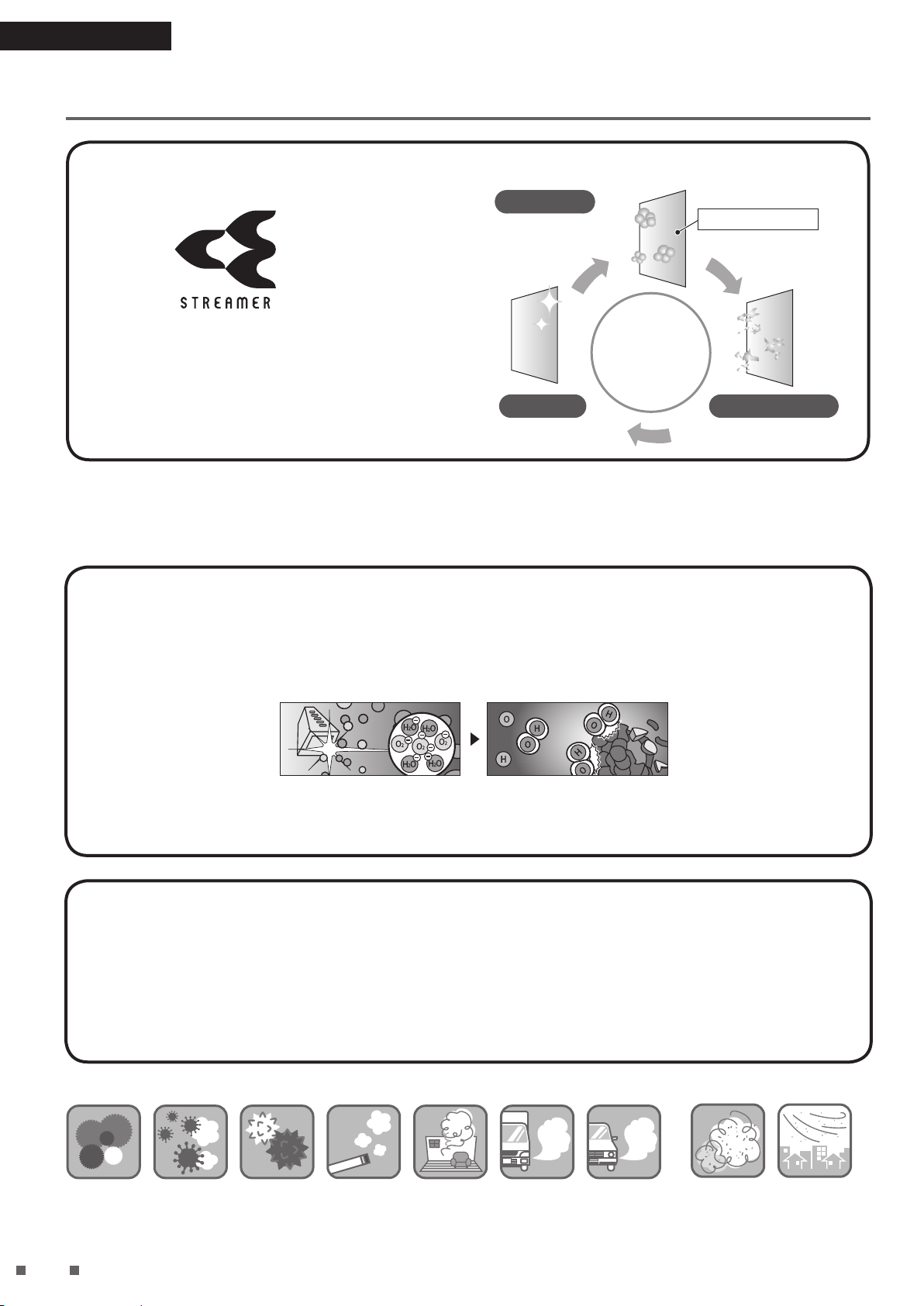
1
Features
Streamer operation is conditional on the degree of air impurity.
During operation, the streamer discharge may generate a hissing sound, however, this does not indicate an abnormality.
In addition, the sound may lessen or change in tone depending on the operating environment, however, such changes are normal.
In some cases the air outlet may emit a slight odour as trace amounts of ozone are generated. However, the amount is
negligible and is not harmful to your health.
Active Plasma Ion Technology
“Plasma ion” technology releases ions into the air by plasma discharge and combines them with
components in the air to generate active compounds such as OH radicals with strong oxidising power.
A technology that adheres to and acts on the surface of substances such as mould and allergens.
Suppression mechanism provided by active plasma ions (image)
Releases ions into the air
Combine with components in the
air to generate active compounds
with strong oxidising power
Acts on substances such as
mould and allergens
Controlling PM2.5
Elimination of 99% of 0.1-2.5μm particles
(*1)
.
• Does not take into account inow of new particles from outdoors owing to ventilation etc.
• PM2.5 is a generic term for particulate matter that is 2.5μm or less in size.
• Elimination of particulate matter that is less than 0.1μm in size by this humidifying air purier has not been veried.
This product cannot eliminate all airborne toxic substances.
(*1) Test methodology: The Japan Electrical Manufacturers’ Association standard (JEM1467)
Decision criteria: Elimination of 99% of 0.1-2.5μm particulate matter in a 32m³ airtight space in 90 minutes or less.
Equivalent value for 32m³ test space.
Substances that can be controlled/broken down
Mould Pollen Allergens such as
dust mite droppings
and remains
Odours Formaldehyde Diesel
particulate
matter
NOx Dust Yellow sand
Substances that can be trapped
Streamer Technology
Streamer discharge decomposes adsorbed odour.
Decomposition cycle that maintains deodorising capacity.
Replacement of
the deodorising
catalyst is
unnecessary.
Adsorption
Deodorising catalyst
adsorbs odour
Odour adsorption
capacity is restored
Recovery
Deodorising catalyst
Decomposition
Streamer discharge
decomposes odour
This cycle
maintains
deodorising
capacity.
Odour
This technology employs a “streamer discharge”, a
type of plasma discharge comprising high-speed
electrons with powerful oxidative capacity, that is
generated inside the air purier. The discharge
swiftly removes odours. (The high-speed
electrons are generated and then adsorbed within
the unit to ensure your safety.)
Read First
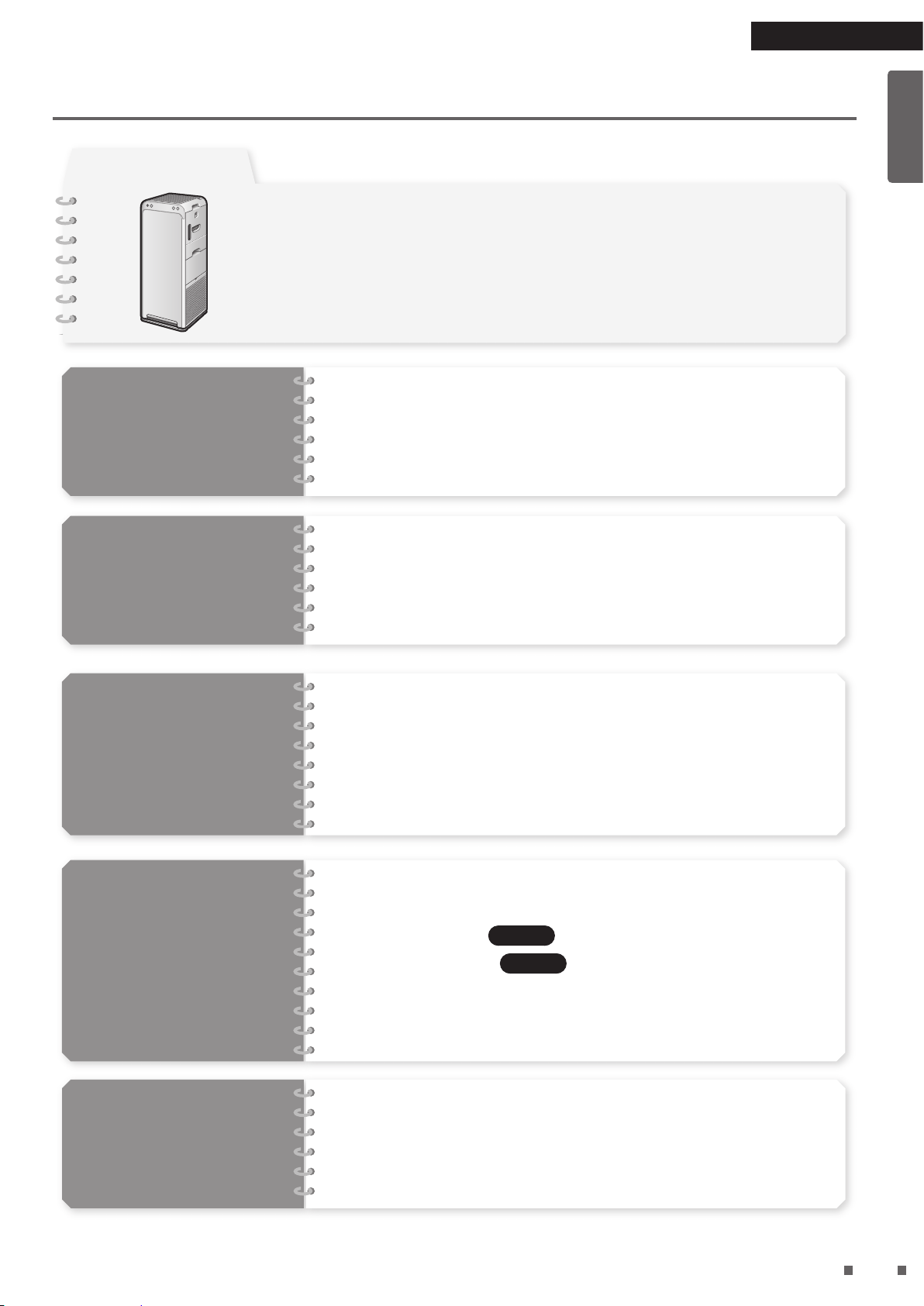
2
English
Contents
Advanced Settings
Streamer Output Settings ................................................ 20
Active Plasma Ion Output Settings ................................... 20
Notication Tone Setting .................................................. 21
Dust / PM2.5 Sensor Sensitivity Setting ......................... 21
Settings of Modes within ECONO MODE ....................... 22
Useful Functions
Operating the Unit in a MODE ........................................ 17
AUTO FAN / ECONO / ANTI-POLLEN / MOIST
Using the Child Proof Lock ............................................. 19
Adjusting Indicator Lamp Brightness ................................ 19
Troubleshooting
About the Indicator Lamps ............................................... 30
FAQs ............................................................................... 31
Troubleshooting .............................................................. 32
Specications .................................................................. 38
Operation
Using Air Purifying Operation ......................................... 15
Changing the Airow Rate .............................................. 16
Using Humidifying and Air Purifying Operation .............. 16
Adjusting the Humidity .................................................... 16
Maintenance
Maintenance Quick Reference Table .............................. 23
Humidifying Tray / Humidifying Filter Unit ....................... 25
Humidifying Filters
Replace
............................................. 27
Dust Collection Filter
Replace
........................................... 28
Separately Sold Parts ...................................................... 29
When Not Using the Unit for a Prolonged Period ........... 29
If Not Using the Humidifying Operation for a Prolonged Period
... 29
Features .......................................................................... 1
Safety Precautions .......................................................... 3
Precautions During Use .................................................. 6
Names of Parts and Operations ...................................... 7
Preparation Before Operation .......................................... 11
Read First
Read First
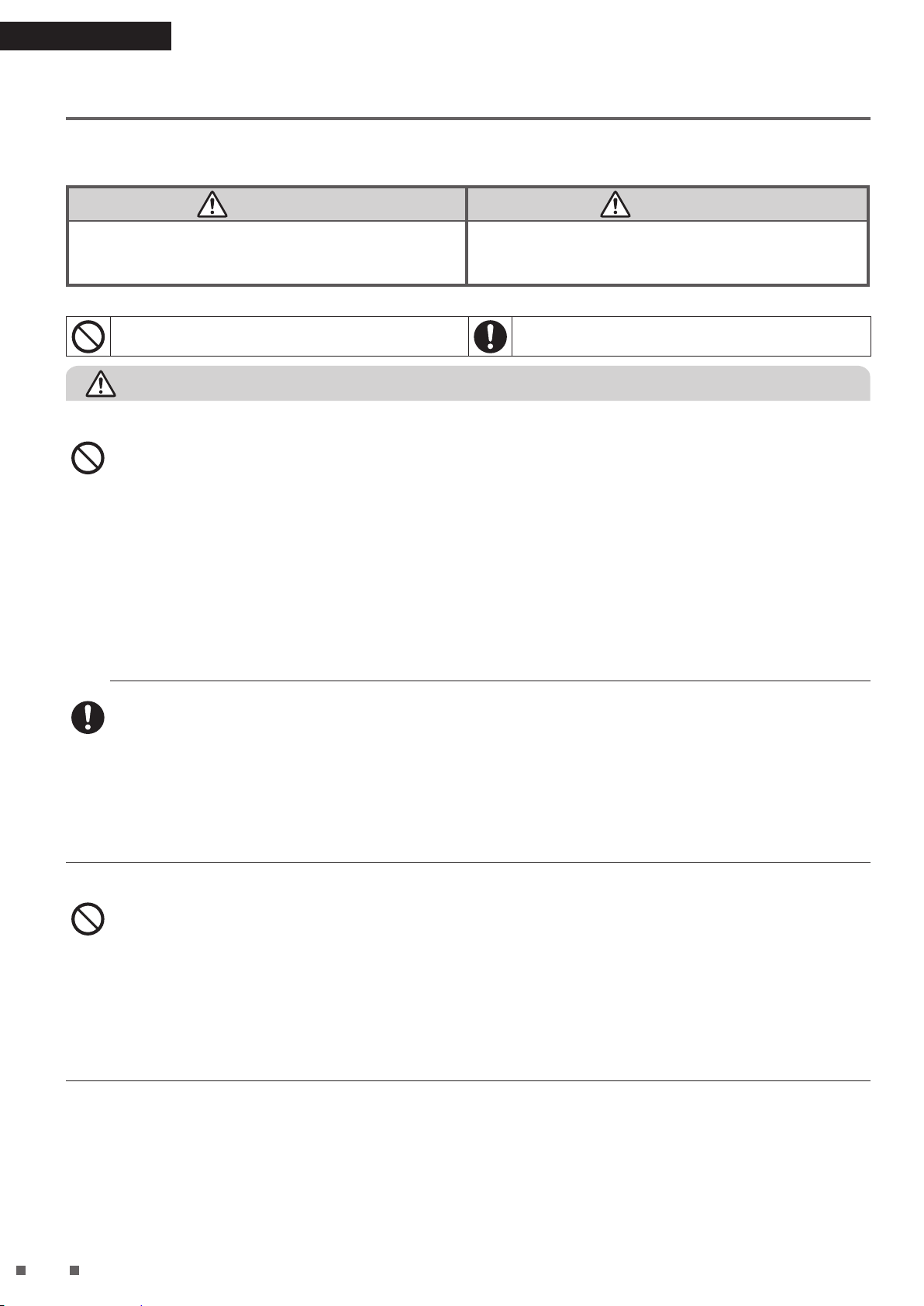
3
Safety Precautions
Observe these precautions in order to prevent property damage or injury.
The consequences of incorrect use are categorised as follows:
WARNING CAUTION
Failure to follow these instructions properly
may result in personal injury or loss of life.
Failure to follow these instructions properly may
result in property damage or personal injury, which
may be serious depending on the circumstances.
Precautions to be observed are categorised using symbols:
Never attempt. Be sure to follow the instructions.
WARNING
Observe in order to prevent re, electric shock or severe injury.
Concerning the power supply plug and cord
• Do not unplug while the unit is in operation. (Fire due to overheating or electric shock may result)
• Do not plug in or unplug with wet hands.
(An electric shock may result)
• Do not use in such a way that the ratings of the power socket or wiring appliances
are exceeded or use a voltage outside of the range AC220-240V.
(Fire may result from overheating if the ratings of multi-socket power adapters, etc., are exceeded)
•
Do not pull on the power supply cord when unplugging. (Overheating or re may result from wire breakage)
• Do not perform actions that might break the power supply plug and cord.
–Such actionsincluding damaging, modifying, forcibly bending, pulling, twisting, bundling up, placing heavy objects on
the power supply plug or cord.
If the power supply plug or cord is damaged, it must be replaced by the manufacturer, its service agent, or a similar
qualied person in order to avoid a hazard. (An electric shock, short circuiting or re may result from use while
damaged)
• Insert the power supply plug rmly all the way in.
–Do not use a damaged power supply plug or a loosely tted power socket.
(Electric shock, short circuiting or re due to overheating may result if the power supply plug is not rmly inserted)
• Periodically wipe dust off the power supply plug with a dry cloth.
–If the unit is not to be used for a prolonged period, unplug the power supply.
(Fire may be caused by defective insulation resulting from dust buildup with moisture, etc.)
• When performing maintenance, inspecting, moving the unit, or relling the water
tank, be sure to turn off and unplug the unit. (An electric shock or injury may result)
Do not use in the following places
• Places where oil or ammable gases are used or may leak. (Fire or smoke may result from
ignition or suction toward the unit, or injury may result from degradation or cracking of plastic)
• Places where there are corrosive gases or metal dust particles.
(Fire or smoke may result from ignition or suction toward the unit)
• Places where temperature and humidity levels are high or water may scatter, such
as a bathroom.
(Fire or an electric shock may result from electrical leakage)
• Places accessible to small children.
(An electric shock or injury may result)
• Places where the oor is unstable.
(Household items etc., may get wet, or a re or an electric shock may result if the unit falls over)
Read First
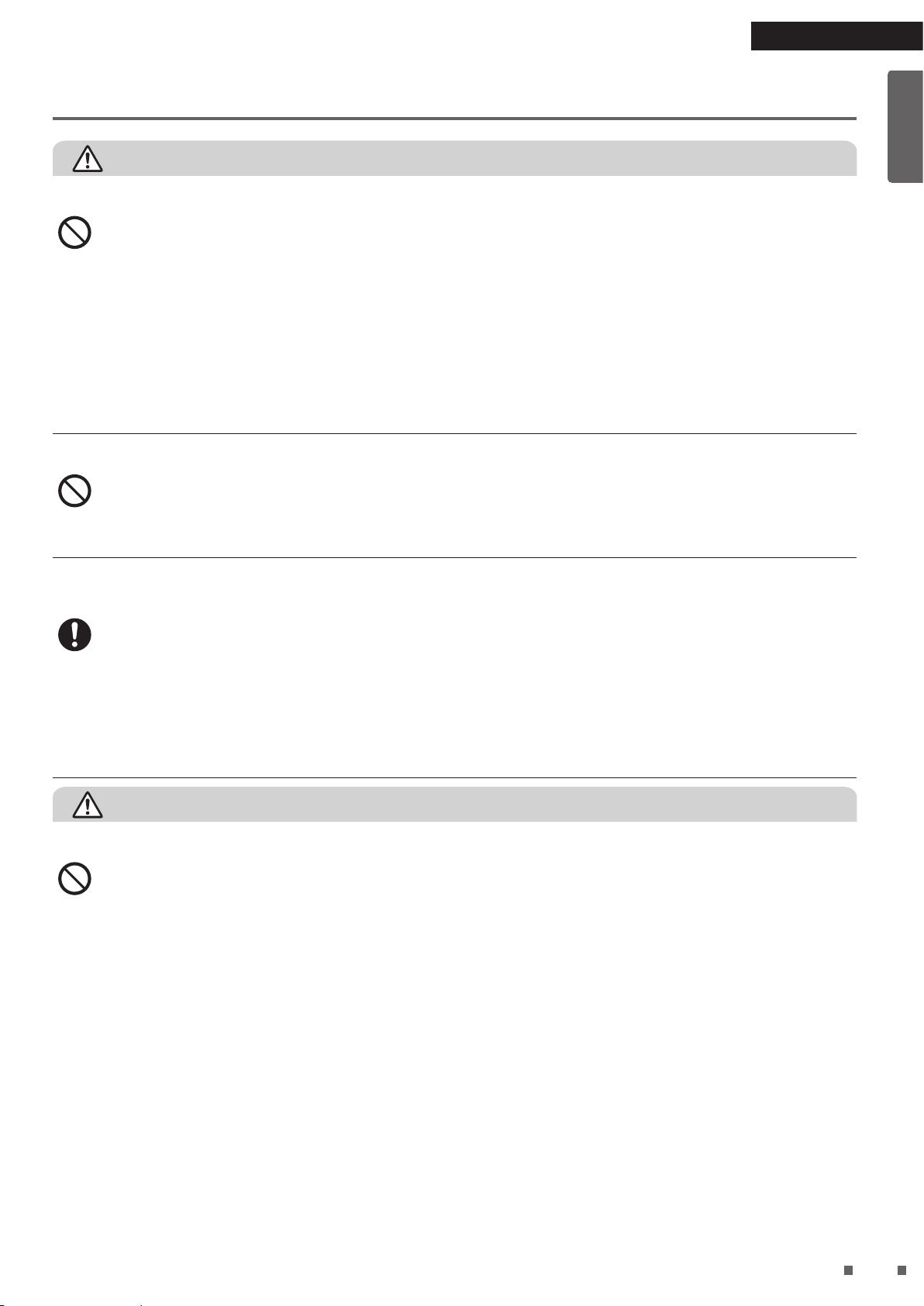
4
English
WARNING
Observe in order to prevent re, electric shock or severe injury.
During use
• Do not use chlorinated or acidic detergents. (Injury may result from degradation or cracking of
plastic, or harm may be caused to health from the production of toxic gases)
• Keep burning cigarettes or incense sticks away from the unit.
(Fire or smoke may result from ignition or suction toward the unit)
• Do not attempt to disassemble, reconstruct or repair the unit yourself.
(Fire, an electric shock or injury may result) For repairs, please contact the place of purchase.
• Do not insert ngers, sticks, or any other item, into the air inlets or air outlet.
(An electric shock, injury or damage may result)
• Do not pour water onto the air outlet or the unit. (Fire or an electric shock may result)
• Do not use ammable substances (hair spray, insecticide, etc.) near the unit.
Do not wipe the unit with benzine or thinner. (An electric shock, re or cracking may result)
Concerning the remote controller
• Do not place the remote controller in places that can be reached by small children.
(Bodily harm may result from misoperation of the unit or accidental ingestion of the battery)
• Make sure not to put the battery in the wrong polarity (+/-) orientation.
(Short circuiting, re or battery leakage may result)
Immediately turn off and unplug the unit if there are any signs of abnormality and
malfunction
Examples of abnormality and malfunction
•
The unit does not operate even if the switch is turned on.
•
Current passes through the cord or fails to pass through if the cord is moved.
•
There are abnormal sounds or vibrations during operation.
•
The casing of the unit has become deformed or is abnormally hot.
•
There is a burnt smell. (Malfunction, an electric shock, smoke, re, etc., may result if the abnormality is not addressed
and the unit continues to be used)
Contact the place of purchase.
CAUTION
Observe in order to prevent electrical leakage, injury or property damage.
During use
• Small children or immobile persons (due to illness or injury) should not operate the
unit by themselves.
For EU, Turkey:
This appliance can be used by children aged from 8 years and above and persons with reduced physical, sensory
or mental capabilities or lack of experience and knowledge if they have been given supervision or instruction
concerning use of the appliance in a safe way and understand the hazards involved.
Children shall not play with the appliance. Cleaning and user maintenance shall not be made by children without
supervision.
For other regions:
This appliance is not intended for use by persons (including children) with reduced physical, sensory or mental
capabilities, or lack of experience and knowledge, unless they have been given supervision or instruction
concerning use of the appliance by a person responsible for their safety.
–Children should be supervised to ensure that they do not play with the appliance.
–Persons who are heavily intoxicated or have taken sleep medication should not operate the unit.
(An electric shock, injury or poor health may result)
Read First
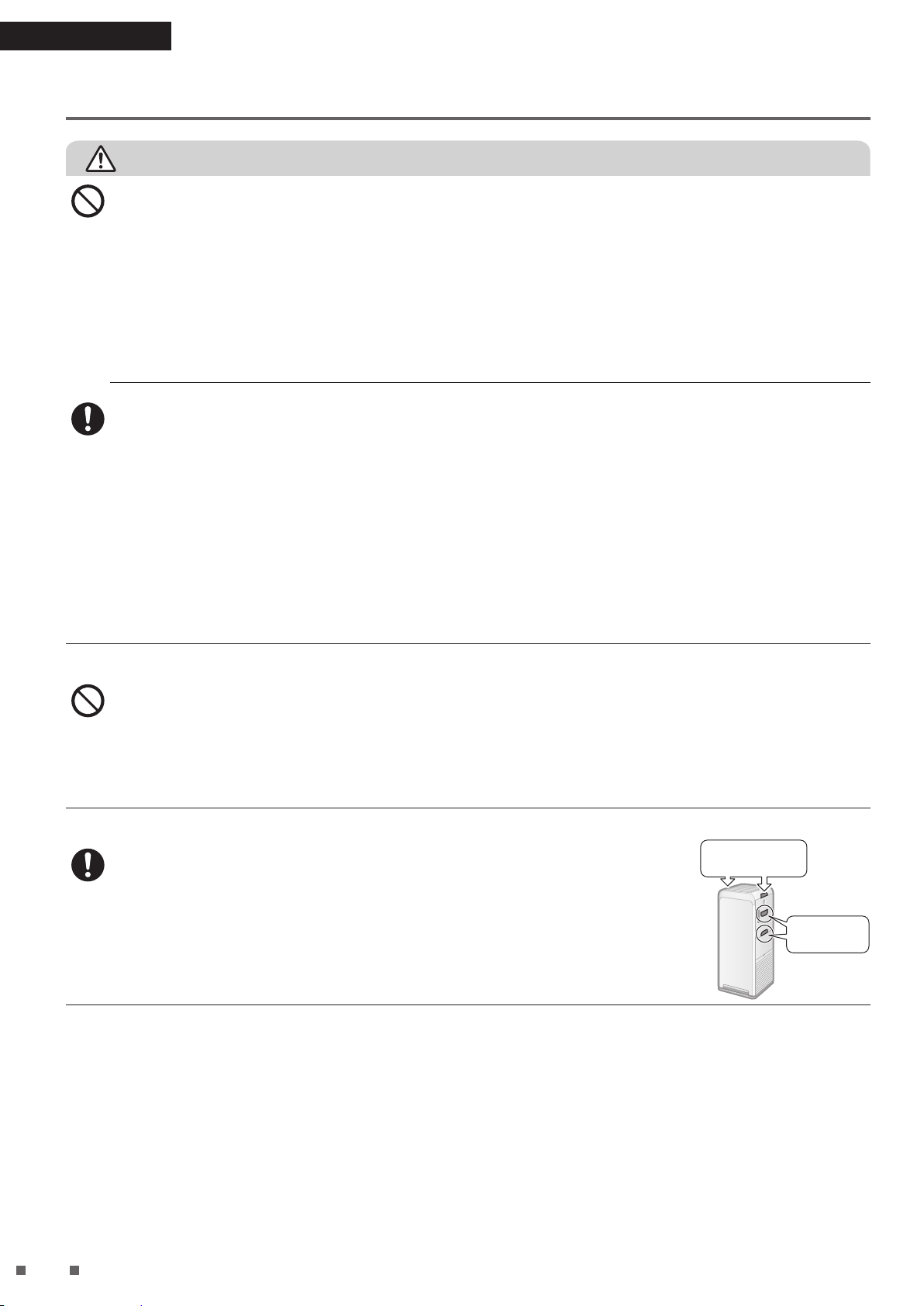
5
Safety Precautions
CAUTION
Observe in order to prevent electrical leakage, injury or property damage.
• Do not drink the water from the water tank. Do not give the water to animals or
plants.
(Harm may be caused to the animal or plant)
• Do not use products that contain ne powder, such as cosmetics, near the unit.
(An electric shock or malfunction may result)
• Do not operate the unit when fumigating insecticide is in use.
–After using insecticide, be sure to sufciently ventilate the room before operating the unit.
(Harm may be caused to health from an outow of accumulated chemical compounds from the outlet)
• Do not use the unit near a smoke detector.
–If the air coming out of the unit ows in the direction of the smoke detector, the response of the smoke detector may
be delayed or it may fail to detect smoke.
•
Frequently ventilate the room when using the unit together with combustion-based heating devices.
–Usage of this product is not a substitute for ventilation. (Potential cause of carbon monoxide poisoning)
This product cannot eliminate carbon monoxide.
• If the unit is placed within reach of a pet, be careful that the pet does not urinate on
the unit or chew on the power supply cord.
(Fire, an electric shock or injury may result)
• When using the humidier, maintain the cleanliness of the water tank, humidifying
tray, and humidifying lter unit at all times.
–Replace the water in the water tank with fresh tap water everyday.
–Discard any water remaining in the humidifying tray everyday.
–Periodically perform maintenance on internal components (humidifying tray, humidifying lter unit).
(Harm may be caused to health from the propagation of mould or bacteria in dirt and water scales)
Consult a medical professional if you experience any health abnormalities.
Concerning the unit body
• Do not block the air inlets or air outlet with laundry, cloth, curtains, etc.
(Overheating or re may result from poor circulation)
•
Do not apply deodorising spray or other types of spray to the unit, or use near the unit.
(Malfunction may result)
• Do not climb, sit or lean on the unit. (Injury may result from falling or toppling)
•
Do not lay the unit horizontally. (An electric shock or malfunction may result from water leaking or spilling)
When moving the unit
•
Before moving the unit, turn off the power, and discard any water in the water
tank and humidifying tray.
(Household items etc., may get wet, or an electric shock or electrical leakage may result
from water leaking or spilling)
• When picking up the unit to move it, handle the unit with caution.
–Be sure to always hold the unit using the correct grip locations. Do not hold the unit using
the grip on the water tank or humidifying tray. (Injury may result from the unit falling)
CKOR002EU
Do not hold
these grips
Hold these grips
(2 places)
Read First
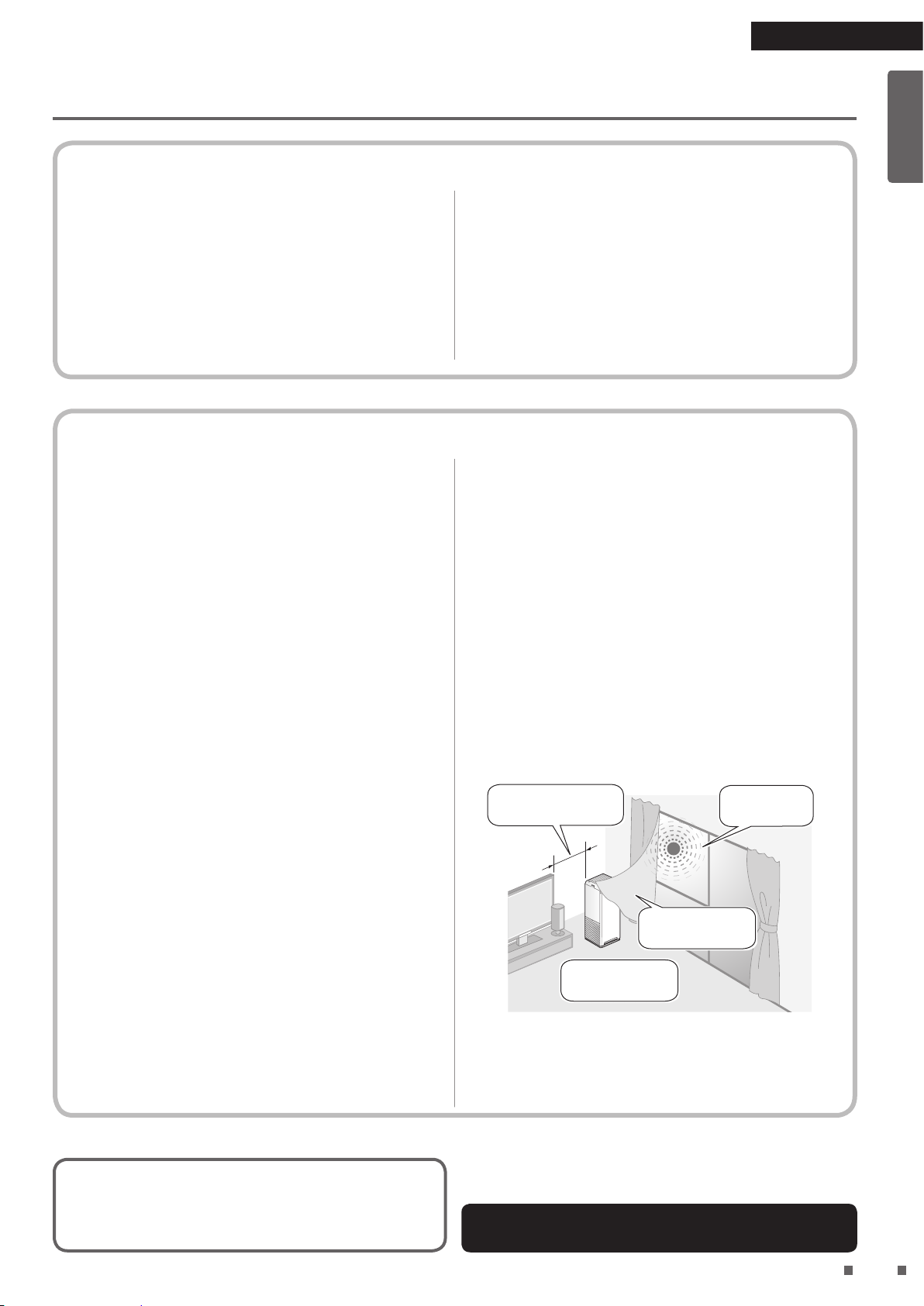
6
English
Precautions During Use
About streamer discharge and active plasma ions
In some cases the air outlet may emit a slight odour as
trace amounts of ozone are generated. However, the
amount is negligible and is not harmful to your health.
This product cannot eliminate all of the toxic substances
in tobacco smoke (carbon monoxide etc.)
Read First
Other considerations
Do not use this product for special purposes such
as in the preservation of works of art, academic
texts/materials, etc.
(Degradation of preserved items may result)
Do not excessively humidify the air.
(Condensation and mould growth may result)
Be careful of freezing.
(Malfunction may result)
Discard any water in the water tank and humidifying tray
if there is any risk of freezing.
When not using the Humidifying operation, discard
any water in the water tank and humidifying tray.
(Bad odours may result from the propagation of mould or
bacteria in dirt and water scales)
Do not use in the following places
Positions from where out owing air ows directly
at a wall, furniture, curtains, etc.
(Staining or deformation may result)
On top of a thick carpet, bed cover or mattress
The unit may tilt causing water to spill or the water level
sensor may fail to work correctly.
Places exposed to direct sunlight
(A decline in the receptivity of the signal from the remote
controller or discolouration may result)
Places exposed to outdoor air (e.g. near windows,
etc.) or direct airow from air conditioners, etc.
Room humidity may not be detected and indicated
correctly.
Positions near combustion-based heating devices
or exposed to direct airow from heating appliances
(Room humidity may not be detected and indicated
correctly or deformation may result)
Places where chemicals and pharmaceuticals are
used such as hospitals, factories, laboratories,
beauty salons, and photographic laboratories
(Volatilised chemicals and solvents may degrade
mechanical parts, cause water leaks and cause things
to get wet, such as household items, etc.)
Places with high levels of electromagnetic waves
such as near an electromagnetic cooker, speakers,
etc.
The unit may not function correctly.
Places exposed to soot (conductive dust) released
by candles, aromatic candles, etc.
The performance of the lters may be impaired, causing
the room to become dirty due to the build-up of dust that
is not captured.
Do not use cosmetics etc., containing silicone* near
the unit.
* Hair care products (split ends coating agents, hair
mousse, hair treatment agents etc.), cosmetics,
antiperspirants, antistatic agents, waterproof sprays,
lustering agents, glass cleaners, chemical wiping
cloths, wax, etc.
• Insulators such as silicone may adhere to the needle
of the streamer unit, and the streamer discharge may
not be generated.
• The dust collection lter may become clogged up,
resulting in loss of air purifying capacity.
Do not use an ultrasonic humidier or similar
appliance near the unit.
The dust collection lter may become clogged up,
resulting in loss of air purifying capacity.
Keep out of
direct sunlight
Do not block air
inlets or air outlet
Do not expose to
direct airow
Keep TVs and radios
at least 2m away
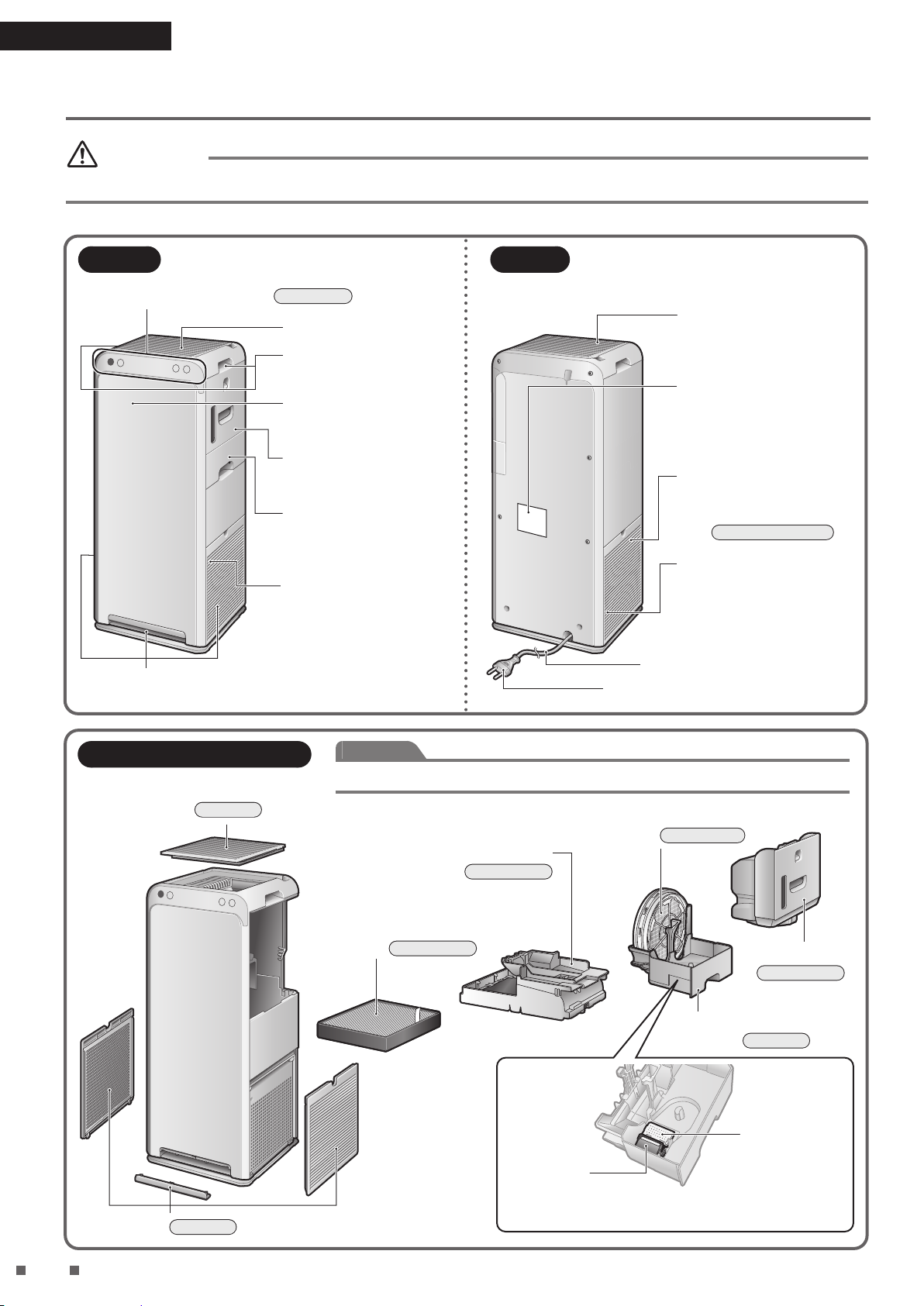
7
Names of Parts and Operations
Read First
CAUTION
Do not lift up the unit holding the grip on the water tank or humidifying tray. (Injury may result from the unit falling)
Front Back
Operating/Indicator panel
►Page 8-10
Air outlet
Humidifying tray
Grip is below.
Streamer unit
Inside the air inlet
(right-side).
Water tank
Odour sensor
Inside the unit.
Grip
(for carrying the unit)
Active plasma ion
generation unit
Inside the air outlet.
Dust/PM2.5 sensor
Inside the air inlet
(left-side).
►Page 9, 10, 21, 23
Temperature sensor
and Humidity sensor
Inside the air inlet (left-side).
Model name /
Production no. /
Manufacturing date
(MFG. DATE)
Air inlets
Front/Side
Power supply cord
Power supply plug
Main Removable Parts
Pre-lter
►Page 23
Outow grille
►Page 23
Humidifying lter unit
►Page 25-27
Deodorising lter unit
(Black lter: Deodorising lter)
►Page 24, 28
Dust collection lter
(electrostatic HEPA lter)
(White lter)
►Page 24, 28
Water tank
►Page 13, 24
Humidifying tray
►Page 25
Silver ion
cartridge
Float
The polystyrene foam is not packing material.
Do not remove it.
Attention
To prevent malfunction, be sure to only operate the unit with all parts attached.
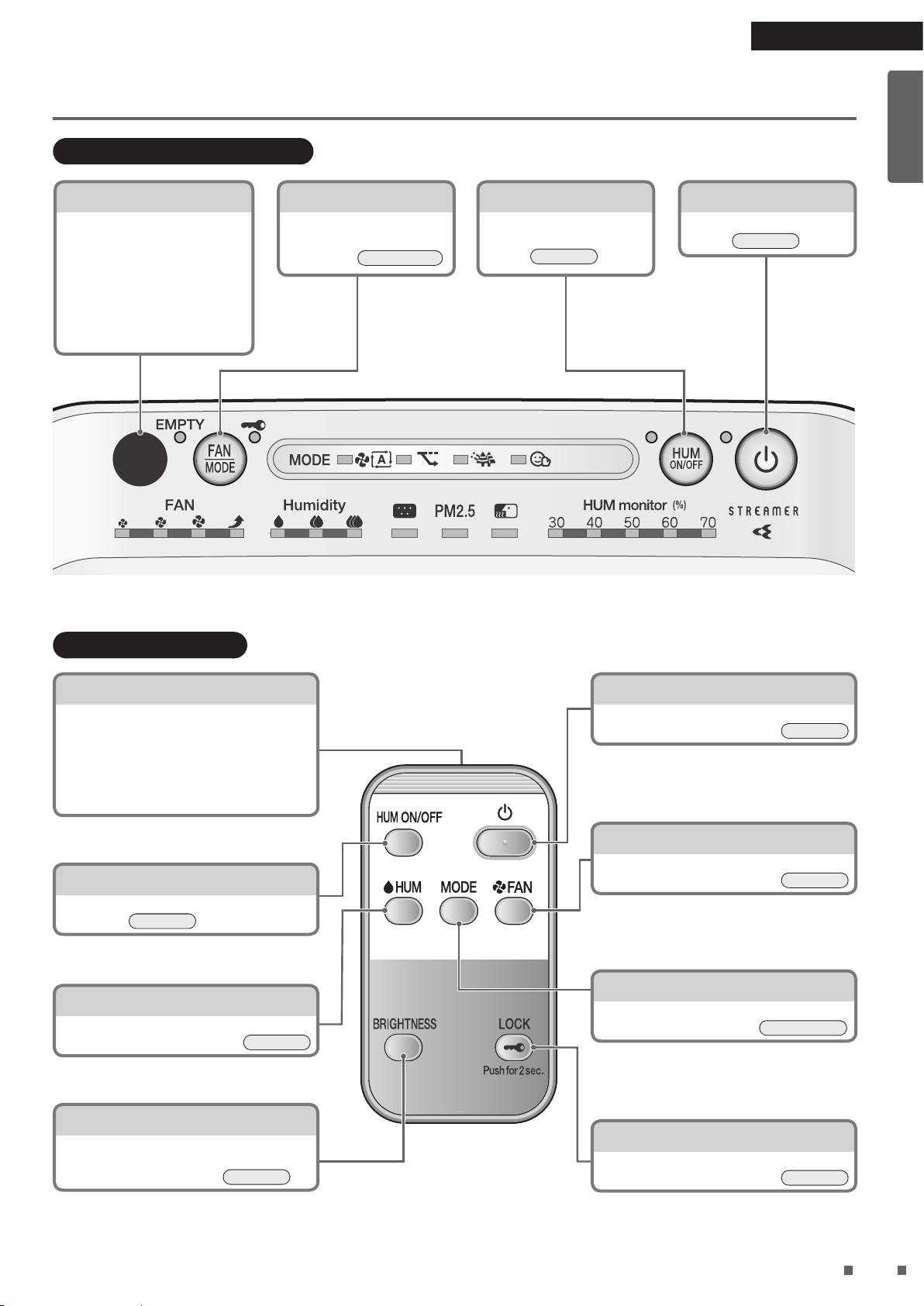
8
English
Operating/Indicator panel
Signal receiver
Receives signals from the
remote controller. Receiving
tones sound when signals are
received, conrming successful
reception.
• Operation start...2 short beeps
• Setting change...1 short beep
• Operation end...1 long beep
Signal transmitter
• Transmits signals to the unit.
• The unit may fail to receive signals if
anything is blocking the signals, such as a
curtain.
• Maximum transmission range is approx.
6m (straight line).
Remote controller
FAN/MODE button
Press to cycle between FAN
settings and MODEs.
►Page 16-18
HUM ON/OFF button
Each press turns the
Humidifying operation ON
or OFF.
►Page 16
ON/OFF button
Press to turn the power ON
or OFF.
►Page 15
ON/OFF button
Press to turn the power ON or OFF.
►Page 15
HUM ON/OFF button
Each press turns the Humidifying operation
ON or OFF.
►Page 16
FAN button
Press to cycle between FAN settings.
►Page 16
HUM button
Press to cycle between humidity settings.
►Page 16
MODE button
Press to cycle between MODEs.
►Page 17, 18
BRIGHTNESS button
Press to cycle through brightness levels
(BRIGHT, DIM, OFF*).
*Not all lamps are turned off.
►Page 19
LOCK button
Prevents misoperation by small children.
►Page 19
Read First
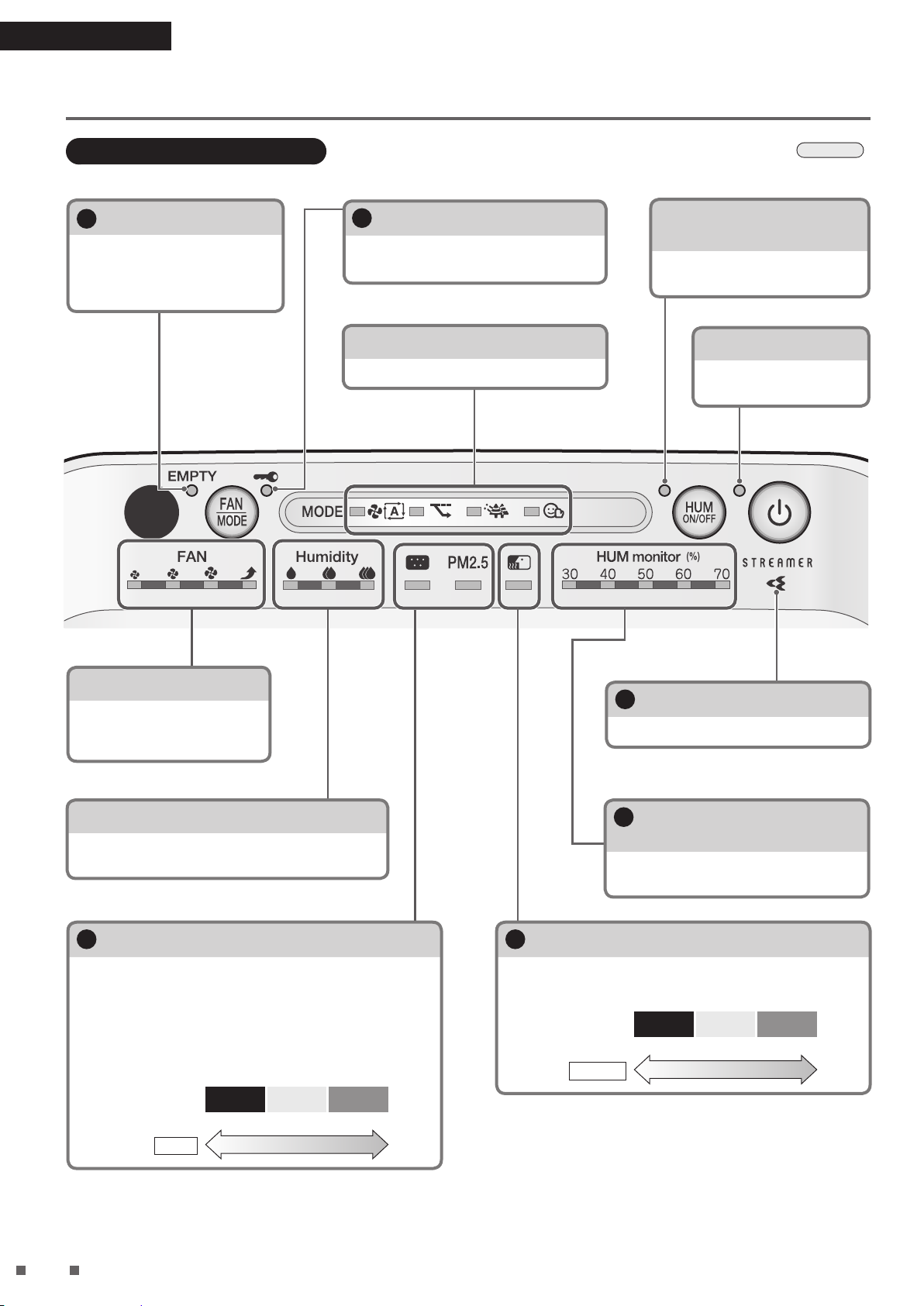
9
Names of Parts and Operations
Read First
Operating/Indicator panel
When a lamp is blinking
►Page 30
1
Water supply lamp [red]
When the water tank is empty
during the Humidifying operation, a
tone (3 long beeps) will sound and
the lamp will light up.
2
Child proof lock lamp [orange]
Lamp will be lit when the child proof lock is
active.
MODE lamps [green]
Indicate the MODE in operation.
Humidier ON/OFF lamp
[orange]
Lamp will light up when the
humidier is ON.
ON/OFF lamp [green]
Lamp will light up when the
power is ON.
FAN lamps [green]
Indicate the active FAN setting
(4settings: Quiet, Low, Standard,
Turbo).
Humidity lamps (humidity setting) [green]
Indicate the active humidity setting (3 settings: Low,
Standard, High).
3
Dust sensor lamp / PM2.5 sensor lamp
Indicates the volume of ambient dust in 3 colours: green,
orange, red.
• Green indicates that the air is clean.
• The dust/PM2.5 sensor can detect small (approx. 1.0-2.5μm)
and large (approx. 2.5μm and above) dust particles. The
PM2.5 lamp lights in response to small particles and the dust
lamp lights in response to large dust particles.
Green Orange Red
Few Many
Lamp colour
Dust
6
Streamer lamp [blue]
Lights up when the streamer is active.
5
HUM monitor lamps (approx.
ambient humidity) [blue]
Indicate room humidity within the range
30%-70%. (10% increments)
4
Odour sensor lamp
Indicates the intensity of odours in 3 colours: green, orange, red.
• Green indicates that the air is clean.
Green Orange Red
Low High
Lamp colour
Odours
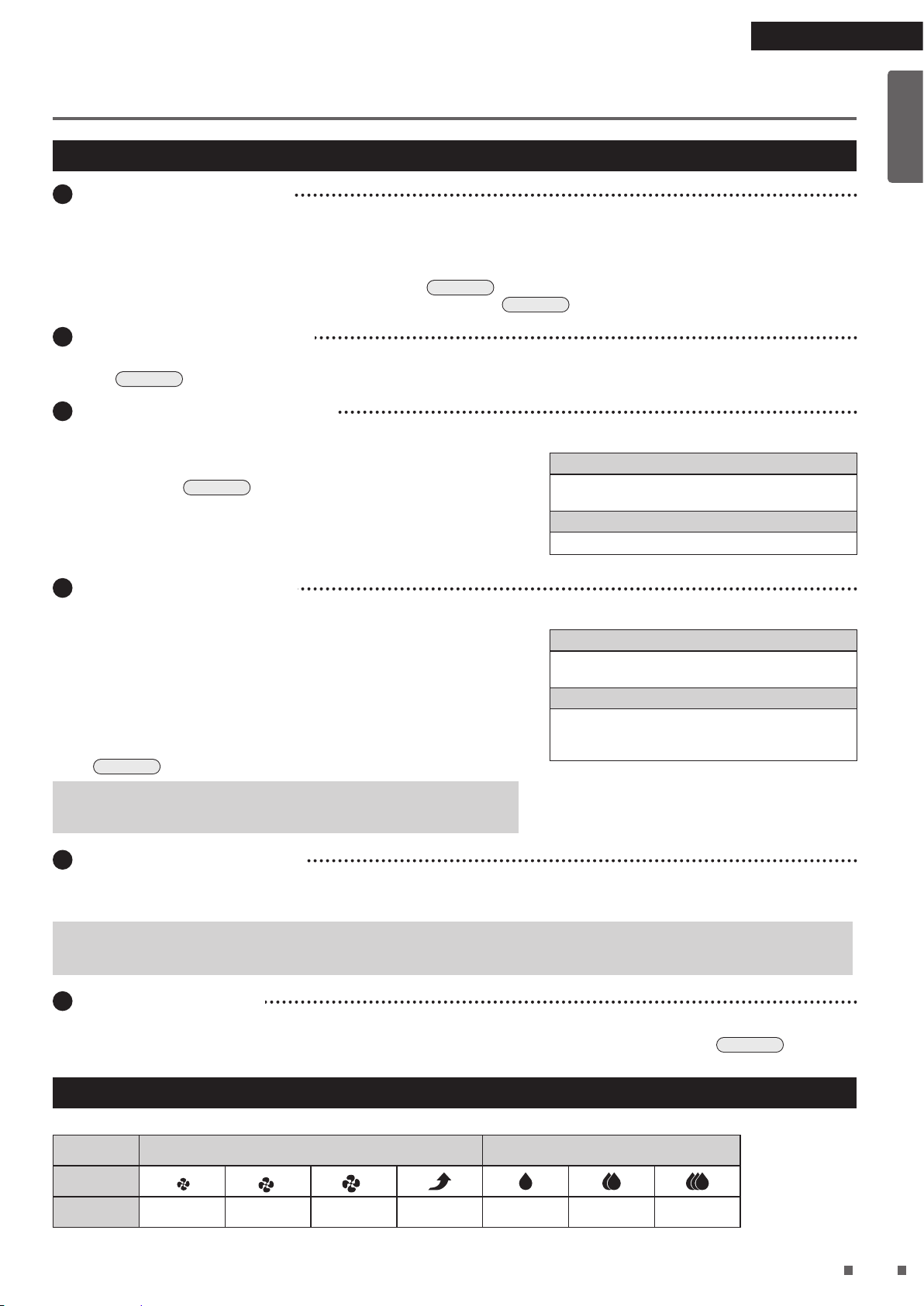
10
English
About the lamps
1
About the water supply lamp
• When the water supply lamp lights up, the Humidifying operation will stop (the Air purifying operation will continue) but the humidier ON/OFF
lamp will remain lit up.
• After lighting up, the water supply lamp may be on and off a few times, however, this is normal (not a malfunction).
• Stop operation of the unit and unplug the power supply, then ll the water tank with water and re-insert it into the unit. After a while, the water
supply lamp will be off and the Humidifying operation will resume.
►Page 13
• To stop the notication tone (3 long beeps) from sounding, change the settings.
►Page 21
2
About the child proof lock lamp
• When lit up, operations will be restricted. When buttons are pressed, only a tone (3 short beeps) will sound, preventing misoperation by small
children.
►Page 19
3
About the dust/PM2.5 sensor lamp
• After operation is started, the lamp will light green for the rst minute
(approx.) regardless of air impurity level.
• If the responsiveness of the dust/PM2.5 sensor is poor, change the sensitivity
setting of the sensor.
►Page 21
• The responsiveness of the dust/PM2.5 sensor may be poor during FAN setting
“Turbo” or when airow is high in AUTO FAN MODE or MOIST MODE. The strong
airow causes dust to be drawn into the air inlets before it can be detected by the
dust/PM2.5 sensor. This is normal (not a malfunction).
Dust/PM2.5 sensor detection range
Detectable matter
house dust, tobacco smoke, pollen, mite droppings
and remains, pet hairs, diesel particulate matter
Sometimes detectable
steam, oil smoke
4
About the odour sensor lamp
• If operation is started immediately after the power supply plug is inserted, the
lamp will light green for the rst minute (approx.).
• If odour intensity levels are unchanging, the sensor may not respond even if there
is a strong odour in the air.
• The following types of odours may not be detected:
pet odours that do not include ammonia, garlic odours, etc.
• As odour perception varies by person, in some cases an odour may be sensed
even when the lamp is green.
If the odour bothers you, switch to manual airow rate, and select a high airow
rate.
►Page 16
The basic sensitivity of the odour sensor will be determined by odour levels in the
rst minute (approx.) after the power supply plug is inserted every time. Insert the
power supply plug when the air is clean (odour-free).
Odour sensor detection range
Detectable matter
tobacco odours, cooking odours, pet odours, toilet
smells, waste smells, mould odour, sprays, alcohol
Sometimes detectable
sudden changes in temperature/humidity, steam, oil
smoke, gas emitted from combustion-based heating
devices
5
About the HUM monitor lamps
• When the humidity level is below 30%, the “30” lamp will light up. When the humidity level is above 70%, the “70” lamp will light up.
• The lamp will light up even when only the Air purifying operation is active.
At times the humidity level indicated on the unit may differ from other hygrometers.
• This is because the ow of air causes temperature and humidity to vary throughout the room. Please consider the indications to be a rough
estimate of ambient humidity.
6
About the streamer lamp
• During streamer operation, this lamp lights up. Streamer operation is conditional on the degree of air impurity.
• If the hissing sound generated by the streamer discharge or the odour of ozone bother you, set streamer output to low.
►Page 20
About the FAN and Humidity symbols
Symbol table *The size of the symbols varies in accordance with the airow rate setting.
FAN Humidity
Symbol
*
*
*
Setting Quiet Low Standard Turbo Low Standard High
Read First
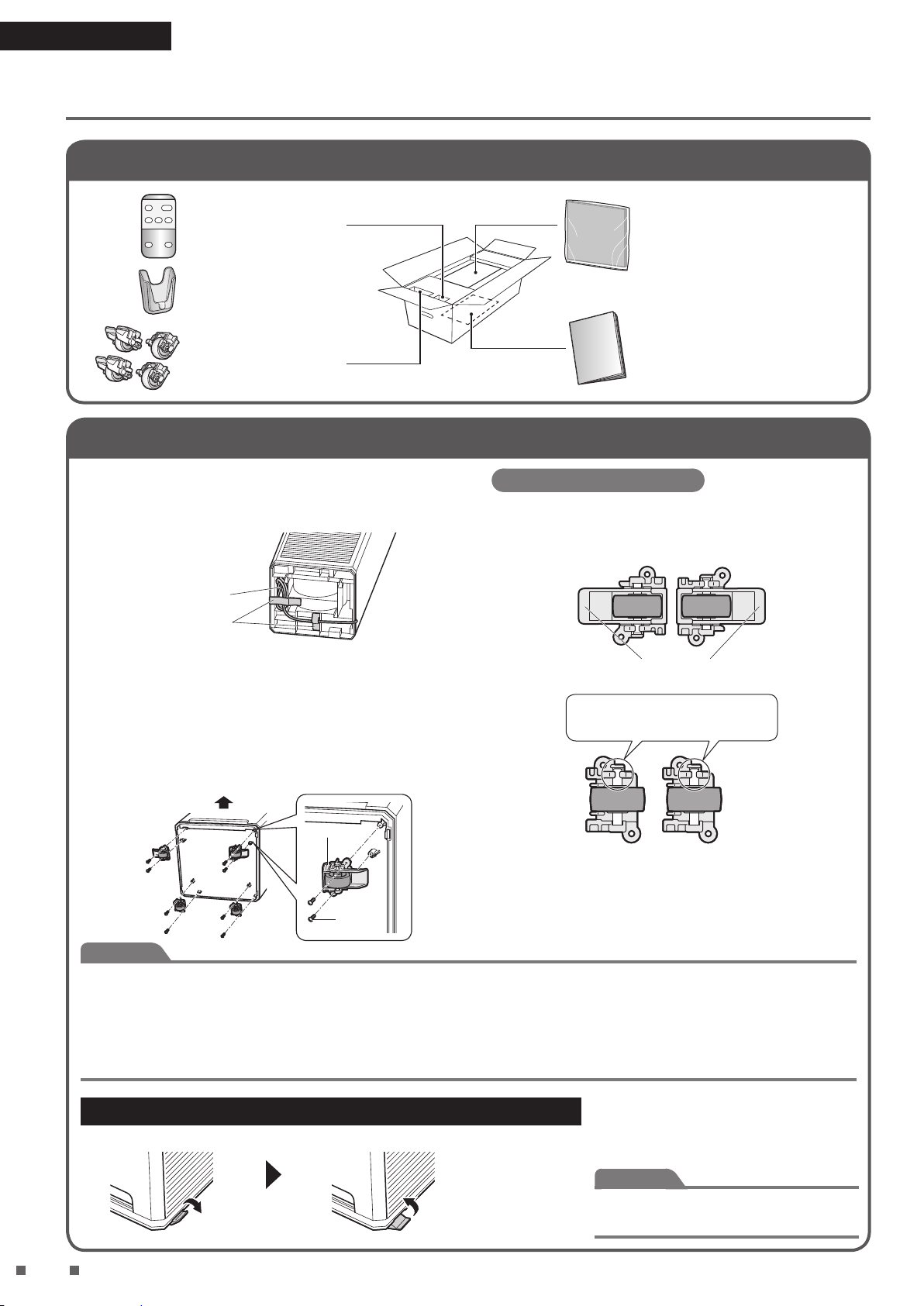
11
Preparation Before Operation
Read First
1
Checking accessories
Remote controller .... 1
Remote controller
holder ....................... 1
Casters .................... 4
Deodorising lter ................1
Attach to the unit before
operation.
Operation manual ............... 1
In the bottom of the packing
case.
2
Attaching the casters
1.
Before setting up, remove the xing tape on
the bottom which is securing the power supply
cord, then take out the power supply cord.
Power supply cord
Fixing tape (blue)
2. Reposition the unit so that the front of the
unit faces upward.
• The front may be scratched if faced downward.
• Be careful not to scratch the back of the unit with
the blades of the power supply plug.
3. Tighten securely using the included screws
to prevent rattling.
Front (Unit)
Caster
Screw
Attachment orientation
• Attach the casters with locks to the corners at the front
of the unit.
Casters with locks
Lock lever
Casters without locks
Attach so that this side faces
toward the front of the unit
(Viewed from below)
Attention
• Do not use the lock levers while attaching the casters, as it may cause the wheels to detach.
• When moving the unit with the casters, be sure to move it slowly as oor surfaces may be scratched depending on the
ooring material.
• The unit should only be moved left or right as the casters are in a xed position. Slow/gradual turning is also possible. Sharp
turns or moving the unit forward/backward on the casters should be avoided. In case such movement is necessary, rst lift
the unit slightly up.
How to use
• There are 2 lock levers at left and right side.
Lock Unlock
Raise the lock
lever to unlock
Lower the lock
lever to lock
Attention
Please use your hands to operate the lock
levers.
