Daikin FTXJ25TVMAW, FTXJ25TVMAK, FTXJ35TVMAK, FTXJ50TVMAK, FTXJ35TVMAW Operation Manual
...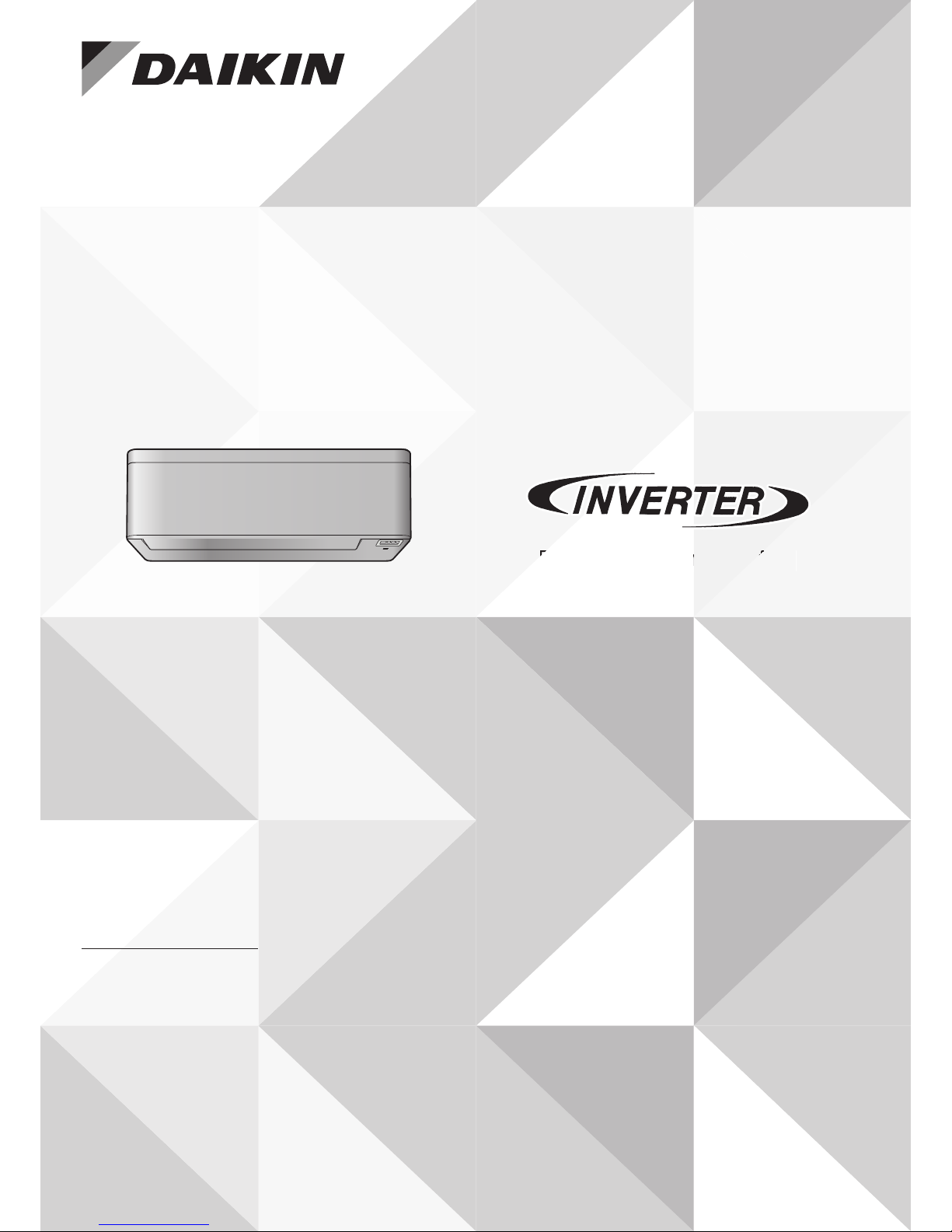
DAIKIN ROOM AIR CONDITIONER
OPERATION MANUAL
MODELS
FTXJ25TVMAW
FTXJ35TVMAW
FTXJ50TVMAW
FTXJ60TVMAW
FTXJ25TVMAK
FTXJ35TVMAK
FTXJ50TVMAK
FTXJ60TVMAK
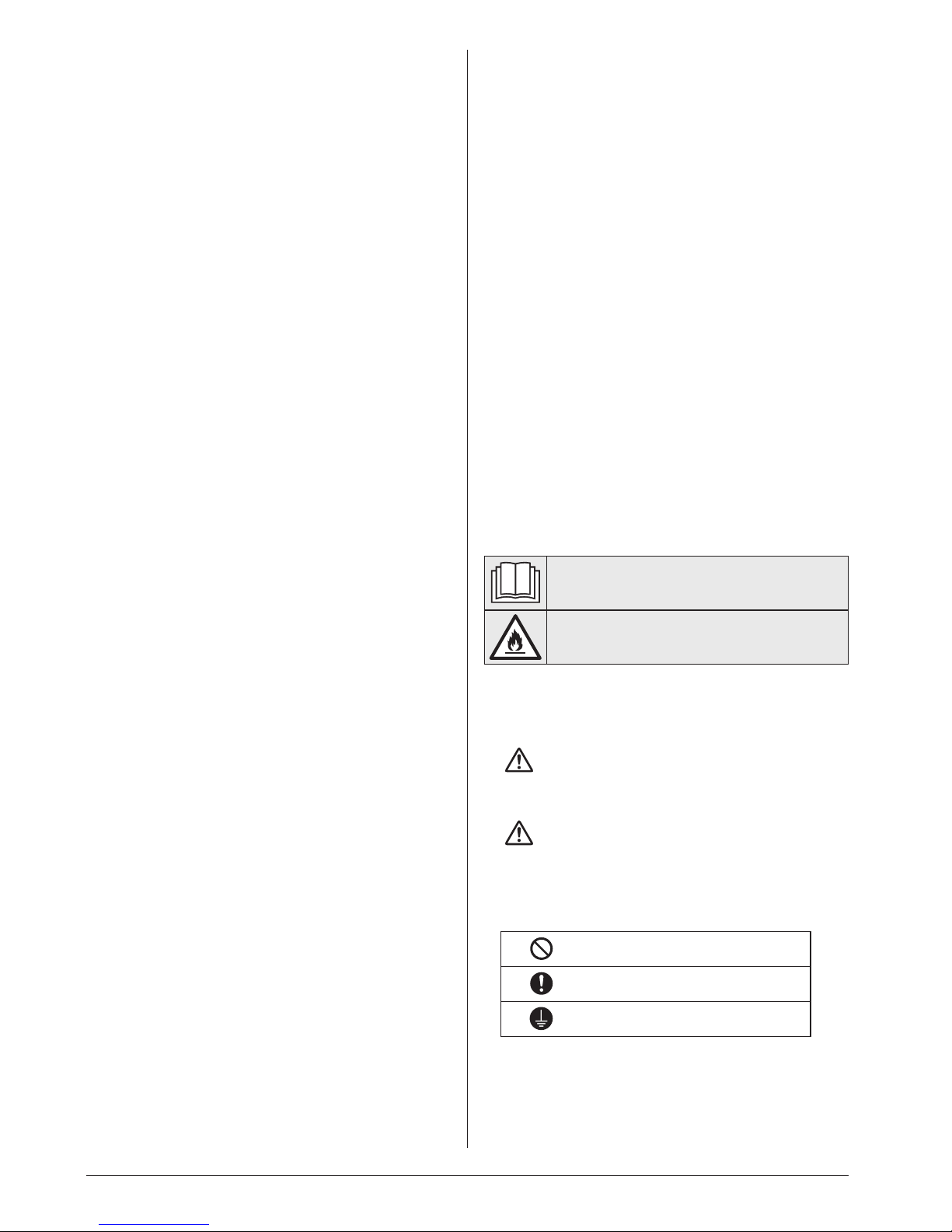
CONTENTS
1. Read Before Operation ...................................................... 1
1-1 Safety Precautions ........................................................ 1
2. About the system ............................................................... 3
2-1 Indoor unit ...................................................................... 3
2-2 About the remote controller ............................................ 3
2-2-1 Components: Remote controller ......................................4
2-2-2 Status: Remote controller LCD ........................................4
2-2-3 To operate the remote controller ...................................... 4
3. Before operation ................................................................. 5
3-1 To fix the remote controller to the wall ............................ 5
3-2 To insert the batteries .................................................... 5
3-3 Clock ............................................................................. 5
3-3-1 To set the clock ................................................................ 5
3-4 Brightness of the indoor unit display .............................. 6
3-4-1 To set the brightness of the indoor unit display ................6
3-5 To turn on the power supply ........................................... 6
3-6 To change indoor unit position setting ............................ 6
4. Operation ............................................................................ 6
4-1 Operation range ............................................................. 6
4-2 When to use which feature ............................................. 7
4-3 Operation mode and temperature setpoint .................... 7
4-3-1 To start/stop operation and to set the temperature ..........7
4-3-2 Airflow rate ......................................................................8
4-3-3 Airflow direction ...............................................................8
4-3-4 Comfort airflow and Intelligent eye operation ...................8
4-3-5 Powerful operation ........................................................10
4-3-6 Econo and Outdoor unit quiet operation ........................10
4-4 Flash streamer air cleaning operation .......................... 10
4-4-1 To start/stop Flash streamer operation ..........................11
4-5 OFF/ON timer operation .............................................. 11
4-5-1 To start/stop OFF timer operation ..................................11
4-5-2 To start/stop ON timer operation ....................................11
4-5-3 To combine OFF timer and ON timer ............................. 11
4-6 Weekly timer operation ................................................ 12
4-6-1 To set Weekly timer operation ........................................12
4-6-2 To copy reservations .....................................................13
4-6-3 To confirm reservations .................................................13
4-6-4 To deactivate and reactivate Weekly timer operation .....13
4-6-5 To delete reservations ...................................................13
4-7 Wireless LAN connection ............................................. 14
4-7-1 Precautions when using the wireless adapter................14
4-7-2 To install the Daikin Mobile Controller application .......... 14
4-7-3 To set the wireless connection ....................................... 14
5. Energy saving and optimum operation ........................... 16
6. Maintenance and service ................................................. 16
6-1 Overview: Maintenance and service ............................ 16
6-2 To clean the indoor unit and remote controller .............. 17
6-3 To clean the front panel ................................................ 17
6-4 To open the front panel ................................................ 17
6-5 About the air filters ....................................................... 17
6-6 To clean the air filters ................................................... 18
6-7 To clean the titanium apatite deodorising filter ............. 18
6-8 To close the front panel ................................................ 18
6-9 To remove the front panel............................................. 19
6-10
Take following items into account before a long idle
period
................................................................................... 19
7. Troubleshooting ............................................................... 19
7-1 Symptoms that are NOT system malfunctions ............. 21
7-1-1 Symptom: A sound like water flowing is heard ...............21
7-1-2 Symptom: A blowing sound is heard ..............................21
7-1-3 Symptom: A ticking sound is heard ................................21
7-1-4 Symptom: A whistling sound is heard ............................21
7-1-5 Symptom: A clicking sound during operation or idle
time is heard ..................................................................21
7-1-6 Symptom: A clopping sound is heard ............................21
7-1-7 Hissing / Cracking sound ...............................................21
7-1-8 A mechanical moving sound ..........................................21
7-1-9 Symptom: White mist comes out of a unit
(Indoor unit, outdoor unit) ..............................................21
7-1-10 Symptom: The units can give off odours.......................21
7-1-11 Symptom: The outdoor fan rotates while the air
conditioner is not in operation ......................................21
7-2 Solving problems based on error codes ....................... 21
7-3 Troubleshooting for wireless connection adapter ......... 22
8. Disposal ............................................................................ 22
1. Read Before Operation
1-1 Safety Precautions
Read the precautions in this manual carefully
before operating the unit.
This appliance is lled with R32.
• Keep this manual where the user can easily nd it.
•
The precautions described herein are classied as WARNING
and CAUTION. They both contain important information
regarding safety. Be sure to observe all precautions without fail.
WARNING .............. Failure to follow these
instructions properly may
result in personal injury or loss
of life.
CAUTION ............... Failure to follow these
instructions properly may
result in property damage or
personal injury, which may
be serious depending on the
circumstances.
Never attempt.
Be sure to follow the instructions.
Be sure to establish an earth connection.
•
After reading, keep this manual in a convenient place so that you
can refer to it whenever necessary. If the equipment is transferred
to a new user, be sure also to hand over the manual.
1
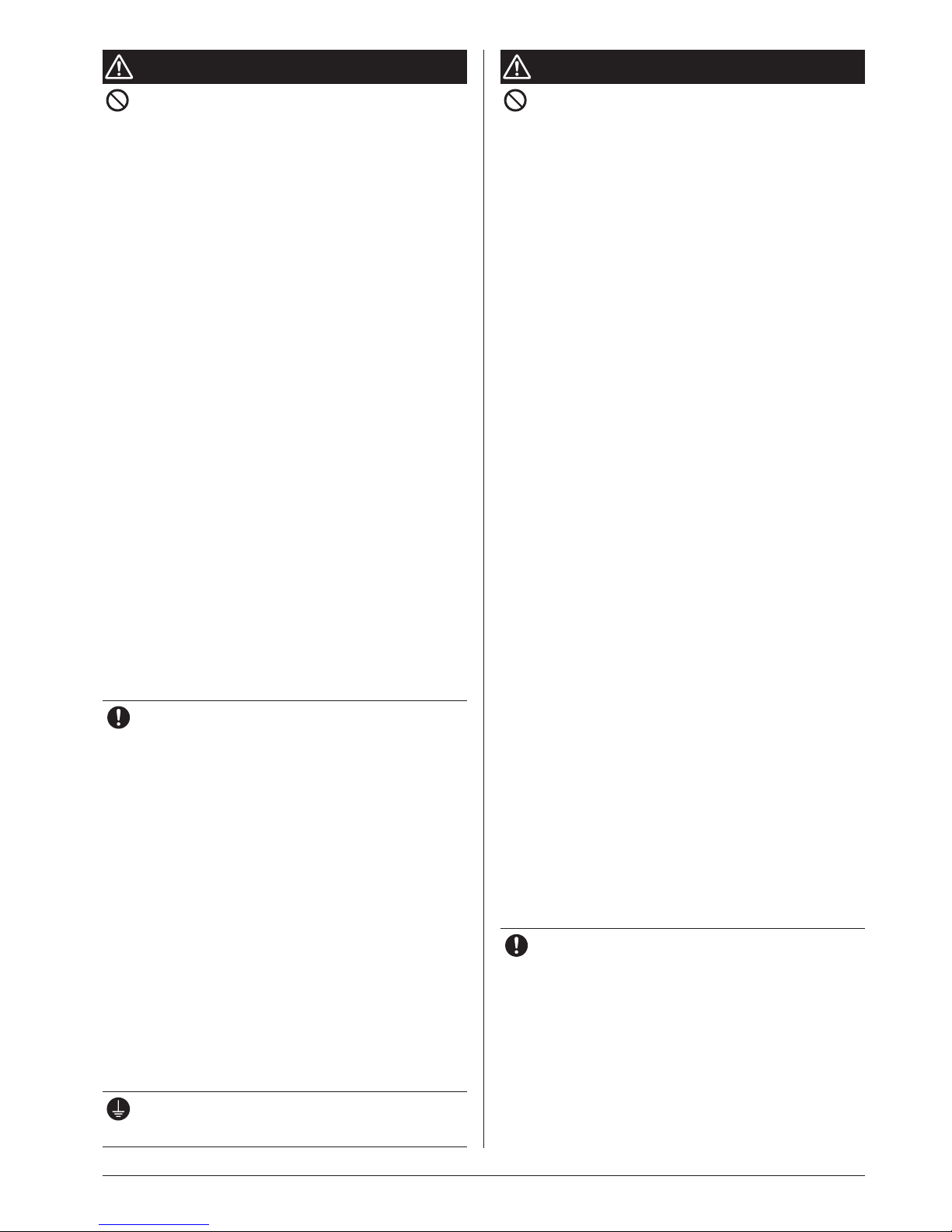
WARNING
• Do not use means to accelerate the defrosting process
or to clean, other than those recommended by the
manufacturer.
• The appliance must be stored in a room without
continuously operating ignition sources (for example:
open ames, an operating gas appliance or an
operating electric heater).
• Do not pierce or burn.
• Be aware that refrigerants may not contain an odour.
• The appliance must be installed, operated and stored
in a room with a oor area larger than 12.4m
2
. Maintain
an installation height of 1.8m or more from the oor
surface to the bottom of the appliance. If the size of the
room where the appliance is to be installed has less
than the indicated minimum oor area, install it in a
well ventilated room.
• To avoid re, explosion or injury, do not operate the unit
when harmful gases (e.g. ammable or corrosive) are
detected near the unit.
• Be aware that prolonged, direct exposure to cool or
warm air from the air conditioner, or to air that is too
cool or too warm, can be harmful to your physical
condition and health.
• Do not place objects, including rods, your ngers,
etc., in the air inlet or outlet. Product damage or
personal injury may result due to contact with the air
conditioner’s high-speed fan blades.
• Do not attempt to repair, dismantle, reinstall or modify
the air conditioner yourself as this may result in water
leakage, electric shock or re hazards.
• Do not use ammable spray near the air conditioner, or
otherwise re may result.
• Do not use a refrigerant other than the one indicated
on the outdoor unit (R32) when installing, moving or
repairing.
Using other refrigerants may cause trouble or damage
to the unit, and personal injury.
• To avoid electric shock, do not operate with wet hands.
• Beware of re in case of refrigerant leakage. If the
air conditioner is not operating correctly, i.e. not
generating cool or warm air, refrigerant leakage could
be the cause. Consult your dealer for assistance.
The refrigerant within the air conditioner is safe and
normally does not leak.
However, in the event of a leakage, contact with
a naked burner, heater or cooker may result in
generation of noxious gas. Do not use the air
conditioner until a qualied service person conrms
that the leakage has been repaired.
• Do not attempt to install or repair the air conditioner
yourself. Improper workmanship may result in water
leakage, electric shock or re hazards.Please contact
your local dealer or qualied personnel for installation
and maintenance work.
• If the air conditioner is malfunctioning (giving off a
burning odour, etc.), turn off power to the unit and
contact your local dealer. Continued operation under
such circumstances may result in a failure, electric
shock or re hazards.
• Be sure to install an earth leakage circuit breaker.
Failure to install an earth leakage circuit breaker may
result in electric shock or re.
• Be sure to earth the unit. Do not earth the unit to a
utility pipe, lightning conductor or telephone earth lead.
Imperfect earthing may result in electric shock.
CAUTION
• Do not use the air conditioner for purposes other
than those for which it is intended. Do not use the air
conditioner for cooling precision instruments, food,
plants, animals or works of art as this may adversely
affect the performance, quality and/or longevity of the
object concerned.
• Do not expose plants or animals directly to the airow
from the unit as this may cause adverse effects.
• Do not place appliances that produce naked ames in
places exposed to the airow from the unit as this may
impair combustion of the burner.
• Do not block the air inlets nor outlets. Impaired airow
may result in insufcient performance or trouble.
• Do not sit on the outdoor unit, put things on the unit, or
pull the unit. Doing so may cause accidents, such as
falling or toppling down, thus resulting in injury, product
malfunctioning, or product damage.
• Do not place objects that are susceptible to moisture
directly beneath the indoor or outdoor units. Under
certain conditions, condensation on the main unit or
refrigerant pipes, air lter dirt or drain blockage may
cause dripping, resulting in fouling or failure of the
object concerned.
• After prolonged use, check the unit stand and its
mounts for damage. If they are left in a damaged
condition, the unit may fall and cause injury.
• To avoid injury, do not touch the air inlet or aluminium
ns of the indoor or outdoor units.
• The appliance is not intended for use by unattended
young children or inrm persons. Impairment of bodily
functions and harm to health may result.
• Children should be supervised to ensure that they do
not play with the unit or its remote controller. Accidental
operation by a child may result in impairment of bodily
functions and harm health.
• Avoid impacts to the indoor and outdoor units, or
otherwise product damage may result.
• Do not place ammable items, such as spray cans,
within 1m of the air outlet.
The spray cans may explode as a result of hot air from
the indoor or outdoor units.
• Be careful not to let pets urinate on the air conditioner.
Urination on the air conditioner may result in electric
shock or re.
• Do not wash the air conditioner with water, as this may
result in electric shock or re.
• Do not place water containers (vases, etc.) above the
unit, as this may result in electric shock or re hazards
if they should topple over.
• Do not insert the batteries in the wrong polarity (+/-)
orientation as this may result in short circuiting, re, or
battery leakage.
• To avoid oxygen depletion, ensure that the room is
adequately ventilated if equipment such as a burner is
used together with the air conditioner.
• Before cleaning, be sure to stop unit operation and turn
off the circuit breaker. Otherwise, an electric shock and
injury may result.
• Only connect the air conditioner to the specied power
supply circuit. Power supplies other than the one
specied may result in electric shock, overheating and
res.
• Arrange the drain hose to ensure smooth drainage.
Imperfect drainage may cause wetting of the building,
furniture, etc.
2
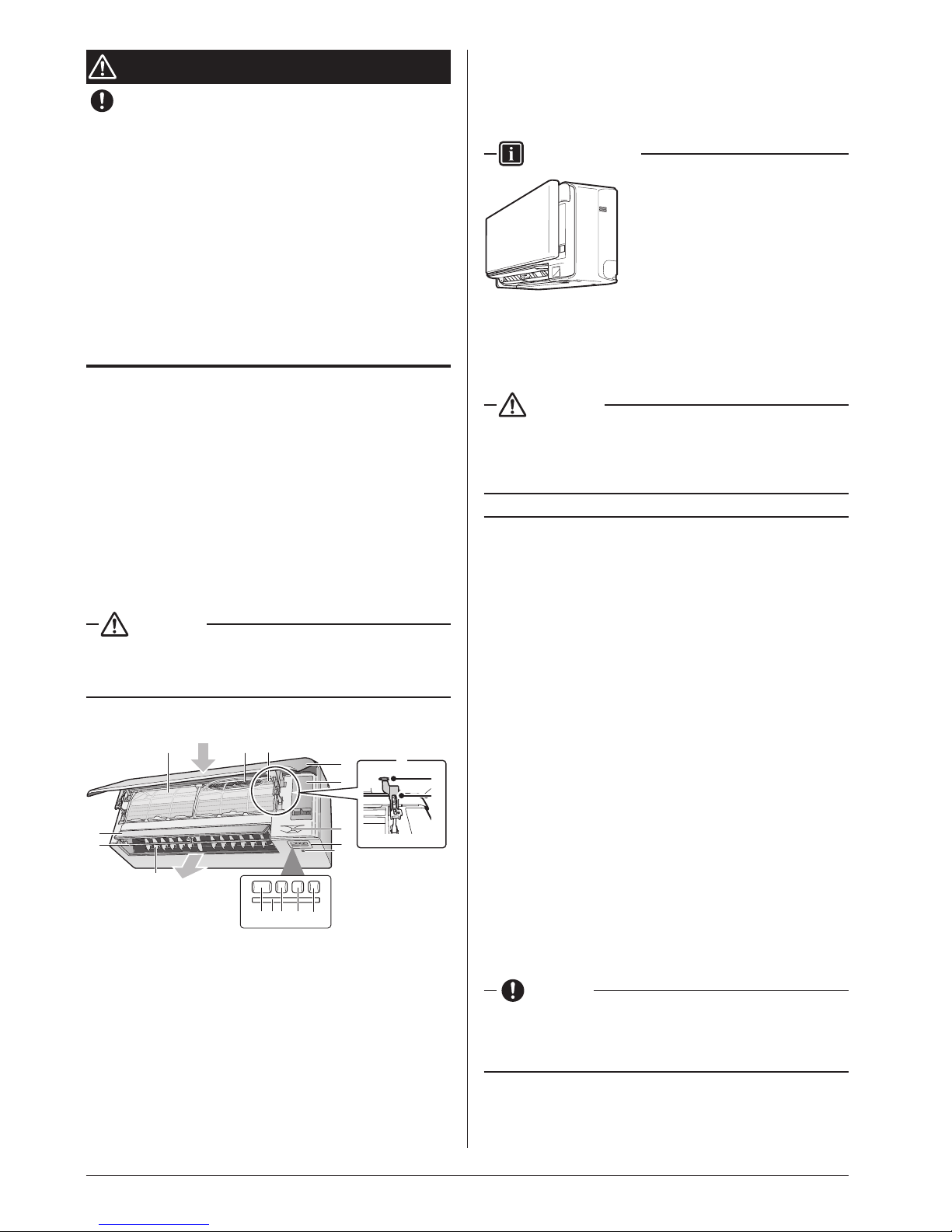
CAUTION
• Do not place objects in direct proximity of the outdoor
unit and do not let leaves and other debris accumulate
around the unit. Leaves are a hotbed for small animals
which can enter the unit. Once inside the unit, such
animals can cause malfunctions, smoke or re if they
come into contact with electrical parts.
• Do not place objects around the indoor unit.
Doing so may have an adverse inuence on the
performance, product quality, and life of the air
conditioner.
• This appliance is not intended to be used by persons
with reduced physical, sensory or mental capabilities,
or with lack of operation knowledge, unless they have
been given supervision or instruction concerning the
appliance use by person responsible for their safety.
Keep out of children’s reach to ensure that they do not
play with the appliance.
FTPF008
Precautions relating to area surrounding the indoor
and outdoor units
■Be sure to follow the instructions below.
• The indoor unit is at least 1m away from any television or radio
set (unit may cause interference with the picture or sound).
• Refrain from using the units in areas prone to high levels of
oily smoke, such as a kitchen. Water leakage may result.
2. About the system
CAUTION
The indoor unit contains radio equipment. Minimum separation distance
between the radiating part of the equipment and the user is 10cm.
2-1 Indoor unit
e
f
p
p
g
h
i
b
a
c
d
d
j kol
m
n
r
s
q
a Air inlet
b Air outlet
c
Titanium apatite deodorising l ter
d Air lter
e Front panel
f Service lid
g Intelligent eye sensor
h Display
i Room temperature and humidity sensor
j ON/OFF button and operation lamp (green)
k Signal receiver
l Timer lamp (orange)
m Intelligent eye lamp (green)
n Wireless adapter ON/OFF button
o Louvres (vertical blades)
p Flaps (horizontal blades)
q Backside of the front panel
r Fixing tab
s Support
INFORMATION
• During operation, the front panel rises to the position shown
in the illustration.
• If the front panel does not rise during operation, make sure
that there are no foreign objects or other things obstructing it.
CAUTION
Do not touch the front panel during operation (while it is in a
raised position or as it is moving up or down).
Doing so may result in injury or damage.
ON/OFF button
If the remote controller is missing, you can use the ON/OFF
button on the indoor unit to start/stop operation. When operation
is started using this button, the following settings are used:
• Operation mode = Automatic
• Temperature setting = 25°C
• Airow rate = Automatic
2-2 About the remote controller
• Direct sunlight. Do NOT expose the remote controller to
direct sunlight.
• Dust. Dust on the signal transmitter or receiver will reduce
sensitivity. Wipe off dust with a soft cloth.
• Fluorescent lights. Signal communication might be
disabled if uorescent lamps are in the room. In that case,
contact your installer.
• Other appliances. If the remote controller signals operate
other appliances, move the other appliances, or contact your
installer.
• Curtains. Make sure that the signal between the unit and
the remote controller is NOT blocked by curtains or other
objects.
NOTICE
• Do NOT drop the remote controller.
• Do NOT let the remote controller get wet.
3
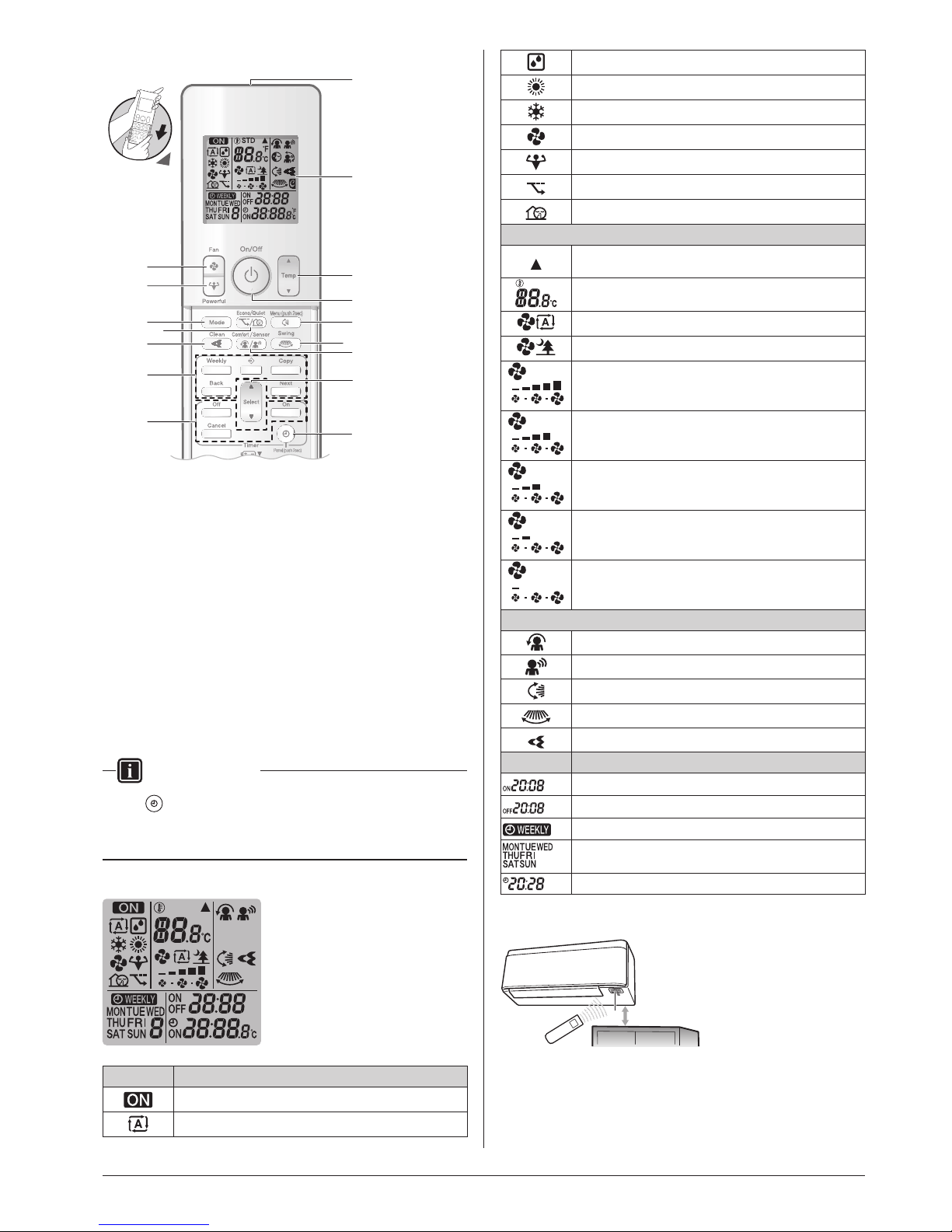
2-2-1 Components: Remote controller
Menu (push 2sec)
Panel (push 2sec)
d
a
g
m
h
c
b
n
l
f
e
i
j
k
p
o
a Signal transmitter
b LCD display
c Temperature adjustment button
d ON/OFF button
e Vertical swing button and menu (push 2 seconds)
f Horizontal swing button
g Com for t air ow and Int ellig ent eye op erati on button
h Select button
i Clock button and open panel (push 2 seconds)
j Buttons for ON/OFF timer operation
k Buttons for Weekly timer operation
l Streamer
m Econo and Outdoor unit quiet operation button
n Mode button
o Powerful button
p Fan button
INFORMATION
Use (hold for 2 seconds) to open the front panel when
you clean the air lters. See “6-4 To open the front panel” on
page 17.
2-2-2 Status: Remote controller LCD
Icon Description
Operation is active
Operation mode = Automatic
Operation mode = Drying
Operation mode = Heating
Operation mode = Cooling
Operation mode = Fan only
Powerful operation is active
Econo operation is active
Outdoor unit quiet operation is active
The indoor unit receives a signal from the remote
controller
Current temperature setting
Air ow rate = Automatic
Air ow rate = Indoor unit quiet
Air ow rate = High
Air ow rate = Medium high
Air ow rate = Medium
Air ow rate = Medium low
Air ow rate = Low
Comfort operation is active
Intelligent eye is active
Automatic vertical swing is active
Automatic horizontal swing is active
Streamer is active
Icon Description
ON timer is active
OFF timer is active
Weekly timer is active
Day of the week
Current time
2-2-3 To operate the remote controller
a
≥500
(mm)
a Signal receiver
Note: Make sure that there are no obstacles within 500 mm
under the signal receiver. They may in uence reception
performance of the remote controller.
4
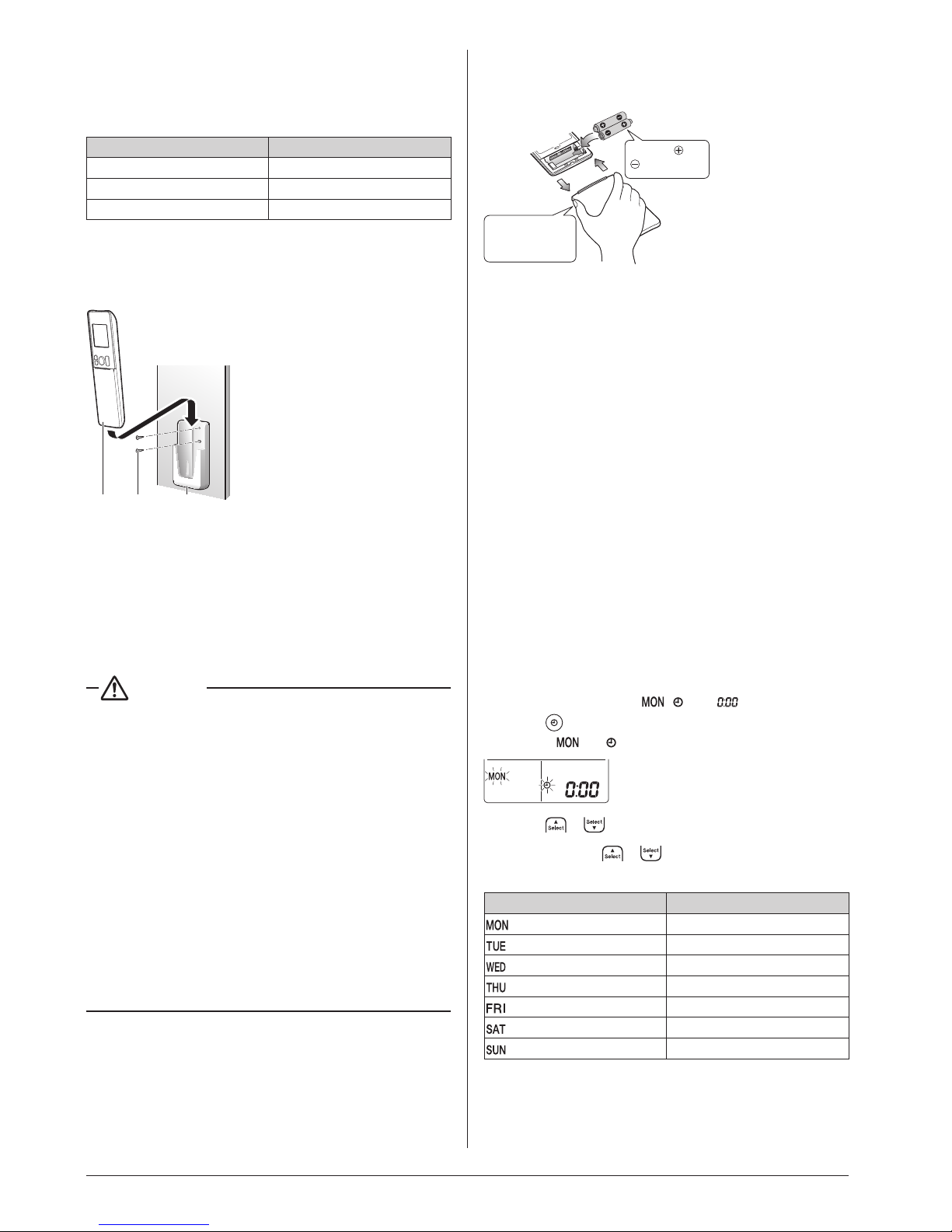
1. Aim the signal transmitter at the signal receiver on the
indoor unit (maximum distance for communication is 7 m).
Result: When the indoor unit receives a signal from the remote
controller, you will hear a sound:
Sound Description
Beep-beep Operation starts.
Beep Setting changes.
Long beep Operation stops.
3. Before operation
3-1 To x the remote controller to the wall
cba
a Remote controller (Accessory)
b Screws (Accessory)
c Remote controller holder (Accessory)
1. Choose a place where the signals reach the unit.
2.
Attach the holder with screws to the wall or a similar location.
3. Hang the remote controller on the remote controller holder.
3-2 To insert the batteries
CAUTION
Incorrect handling of batteries can result in injury
from battery leakage, rupturing or heating, or lead to
equipment failure.
Please observe the following precautions and use safely.
• If the alkaline solution from the batteries should get in the
eyes, do not rub the eyes. Instead, immediately ush the
eyes with tap water and seek the attention of a medical
professional.
• Keep batteries out of reach of children. In the event that
batteries are swallowed, seek the immediate attention of a
medical professional.
• Do not expose batteries to heat or re. Do not disassemble
or modify batteries. The insulation or gas release vent inside
the battery may be damaged, resulting in battery leakage,
rupturing, or heating.
• Do not damage or peel off labels on the batteries.
1. Slide the front cover to take it off.
2. Insert 2 dry batteries AAA.LR03 (alkaline).
3. Replace the front cover.
2
3
1
Grip both sides
of the front
cover.
Position
and
correctly!
Note: To avoid possible injury or damage from battery leakage
or rupturing, remove the batteries when not using the product
for long periods of time.
The standard replacement time is about 1 year. Both batteries
should be replaced at the same time. Be sure to replace them
with new dry batteries AAA.LR03 (alkaline).
When battery power has run out, the LCD will begin blinking as
an alert that the batteries need replacing. In some cases, when
battery consumption is accelerated owing usage conditions,
signal reception may decline before the LCD begins blinking.
The batteries supplied with the remote controller are for initial
operation. The batteries may run out in less than 1 year.
3-3 Clock
If the indoor unit's internal clock is NOT set to the correct time,
the ON timer, OFF timer and weekly timer will NOT operate
correctly. The clock must be set again:
• After a circuit breaker has turned the unit OFF.
• After a power failure.
• After replacing batteries in the remote controller.
3-3-1 To set the clock
Note: If the time is NOT set
, , and blink.
1. Press
.
Result:
and blink
2. Press or to set the current day of the week.
Note: Holding down
or increases or decreases the time
setting rapidly.
Display Day of the week
Monday
Tuesday
Wednesday
Thursday
Friday
Saturday
Sunday
5
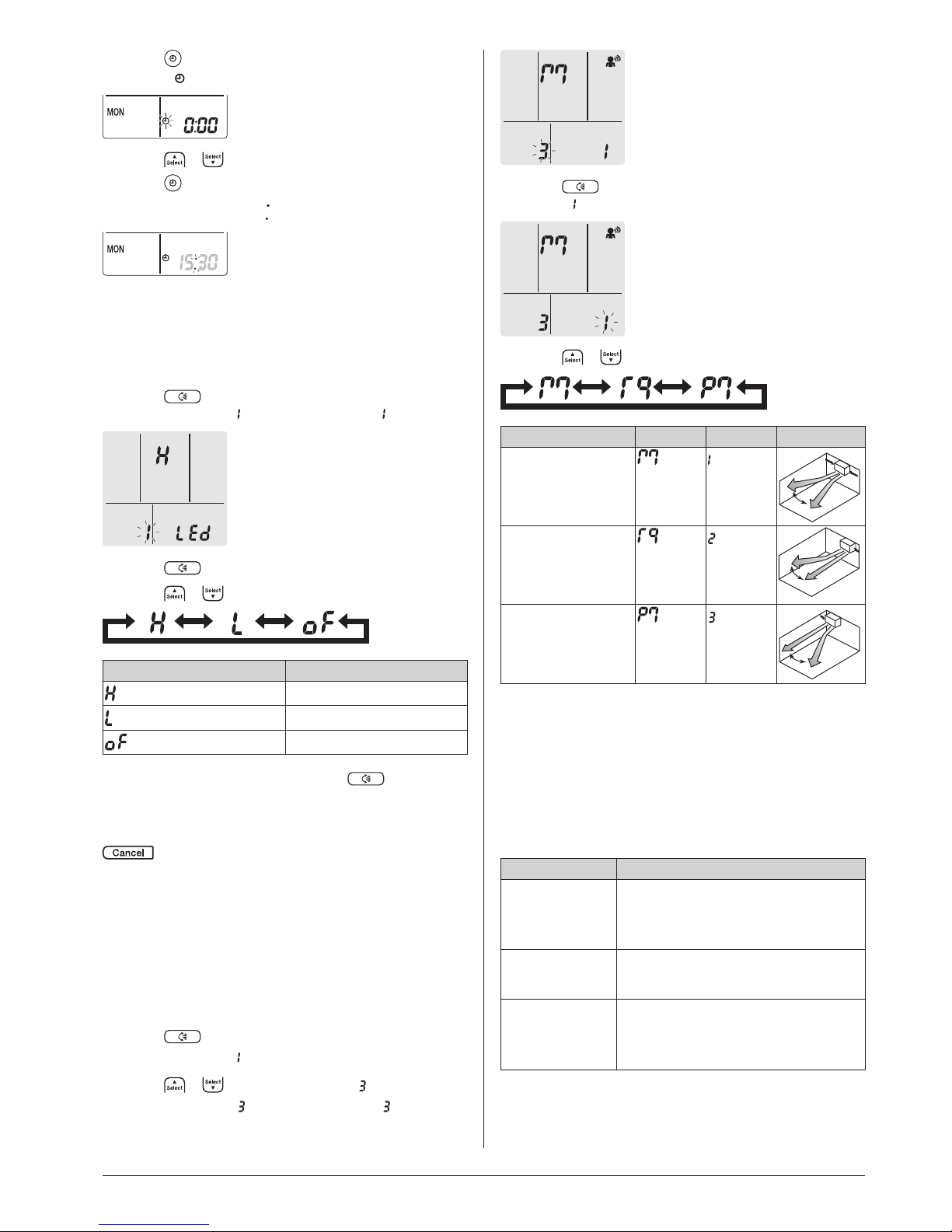
3. Press .
Result:
blinks.
4. Press or to set the correct time.
5. Press
.
Result: Setting is complete.
blinks.
3-4 Brightness of the indoor unit display
Adjust the brightness of the indoor unit display as desired, or
turn OFF the display.
3-4-1 To set the brightness of the indoor unit display
1. Press
for at least 2 seconds.
Result: The menu
appears on the display. is blinking.
2. Press .
3. Press
or to change the setting as follows:
…is blinking Brightness is…
High
Low
Off
4. To conrm the selected setting, press
.
Result: The brightness setting is changed.
Note: The display automatically returns to the default screen
after 60 seconds. To return to the default screen sooner, press
twice.
3-5 To turn on the power sup ply
1. Turn the circuit breaker on.
Result: The ap of the indoor unit will open and close to set the
reference position.
3-6 To change indoor unit position setting
Set the indoor unit position to avoid direct airow to walls.
1. Press
for at least 2 seconds.
Result: The menu
appears on the display.
2. Press
or to change the menu to .
Result: The menu
appears on the display. blinks.
3. Press to select the menu.
Result:
blinks.
4. Press or to change the setting as follows:
If the unit is... Symbol Blinks Result
In the middle of the wall
(factory default setting)
≤500 mm from the wall
on right
≤500 mm from the wall
on left
Result: The airow range will be adjusted to avoid direct
contact with the wall.
4. Operation
4-1 Operation range
Use the system in the following temperature and humidity
ranges for safe and effective operation.
Operation mode Operation range
Cooling
(a)(b)
• Outdoor temperature: –10~46°C
• Indoor temperature: 18~32°C
• Indoor humidity: ≤80%
Heating
(a)
• Outdoor temperature: –15~24°C
• Indoor temperature: 10~30°C
Drying
(a)
• Outdoor temperature: –10~46°C
• Indoor temperature: 18~32°C
• Indoor humidity: ≤80%
If operated outside the operation range:
(a) A safety device might stop the operation of the system.
(b) Condensation might occur on the indoor unit and drip.
6

4-2 W he n to use which feature
You can use the following table to determine which features to use:
Feature Tasks
Basic features
Operation
modes and
temperature
To start/stop the system and to set the
temperature:
• In Heating and Cooling mode, heat up
or cool down a room.
• In Fan only mode, blow air in a room
without heating or cooling.
• In Drying mode, decrease the
humidity in a room.
• In Automatic mode, an appropriate
temperature and operation mode is
automatically selected.
+ Airow
direction
To adjust the airow direction (swing or
xed position).
Airow rate
To adjust the amount of air blown into the
room.
To run more quietly.
Advanced features
Streamer
To remove airborne allergens such as
mold, pollen, adjuvant substances,
viruses, bacteria...
Econo
To use the system when you are
also using other power-consuming
appliances.
To save energy.
Outdoor unit quiet
To decrease the noise level of the
outdoor unit. Example: At night.
Comfort
To automatically adjust the airow
direction to cool down or heat up the
room more effectively.
Intelligent eye
To prevent the air from coming in direct
contact with people.
To save energy when nobody is in the
room.
Powerful
To cool down or heat up the room quickly.
ON timer +
OFF
timer
To automatically turn ON or OFF the
system.
Weekly timer
To automatically turn ON or OFF the
system on a weekly basis.
Additional features
Wireless LAN connection
To operate the unit using smart
appliances.
4-3 Operation mode and temperature setpoint
When. Adjust the system operation mode, and set the temperature
when you want to:
• Heat up or cool down a room
• Blow air in a room without heating or cooling
• Decrease the humidity in a room
What. The system operates differently depending on the user
selection.
Setting Description
Automatic
The system cools down or heats up
a room to the temperature setpoint. It
automatically switches between cooling
and heating if necessary.
Drying
The system decreases the humidity in a
room without changing the temperature.
Heating
The system heats up a room to the
temperature setpoint.
Cooling
The system cools down a room to the
temperature setpoint.
Fan
The system only controls the airow
(airow rate and airow direction).
The system does NOT control the
temperature.
Additional info:
•
Outside temperature. The system's cooling or heating effect
decreases when the outside temperature is too high or too low.
• Defrost operation. During heating operation, frost might
occur on the outdoor unit and decrease the heating capacity.
In that case, the system automatically switches to defrosting
operation to remove the frost. During defrosting operation,
hot air is NOT blown from the indoor unit.
• Humidity sensor. Control the humidity by decreasing the
humidity during cooling process.
4-3-1 To start/stop operation and to set the temperature
: Unit is operating.
: Operation mode = Automatic
: Operation mode = Drying
: Operation mode = Cooling
: Operation mode = Heating
: Operation mode = Fan only
: Shows the set temperature.
1.
Press one or more times to select the operation mode.
Result: The mode will be set as follows:
2. Press to start operation.
Result: and the selected mode are displayed on the LCD.
3. Press or one or more times to lower or raise the
temperature.
Cooling
operation
Heating
operation
Automatic
operation
Drying or Fan
only operation
18~32°C 10~30°C 18~30°C —
Note: When using drying or fan only mode, you cannot adjust
the temperature.
7
