Daikin CTXA15A2V1BW, FTXA20A2V1BW, FTXA25A2V1BW, FTXA35A2V1BW, FTXA42A2V1BW Installation manuals
...
Installation manual
Daikin room air conditioner
CTXA15A2V1BW
FTXA20A2V1BW
FTXA25A2V1BW
FTXA35A2V1BW
FTXA42A2V1BW
FTXA50A2V1BW
CTXA15A2V1BS
FTXA20A2V1BS
FTXA25A2V1BS
FTXA35A2V1BS
FTXA42A2V1BS
FTXA50A2V1BS
CTXA15A2V1BT
FTXA20A2V1BT
FTXA25A2V1BT
FTXA35A2V1BT
FTXA42A2V1BT
FTXA50A2V1BT
Installation manual
Daikin room air conditioner
English
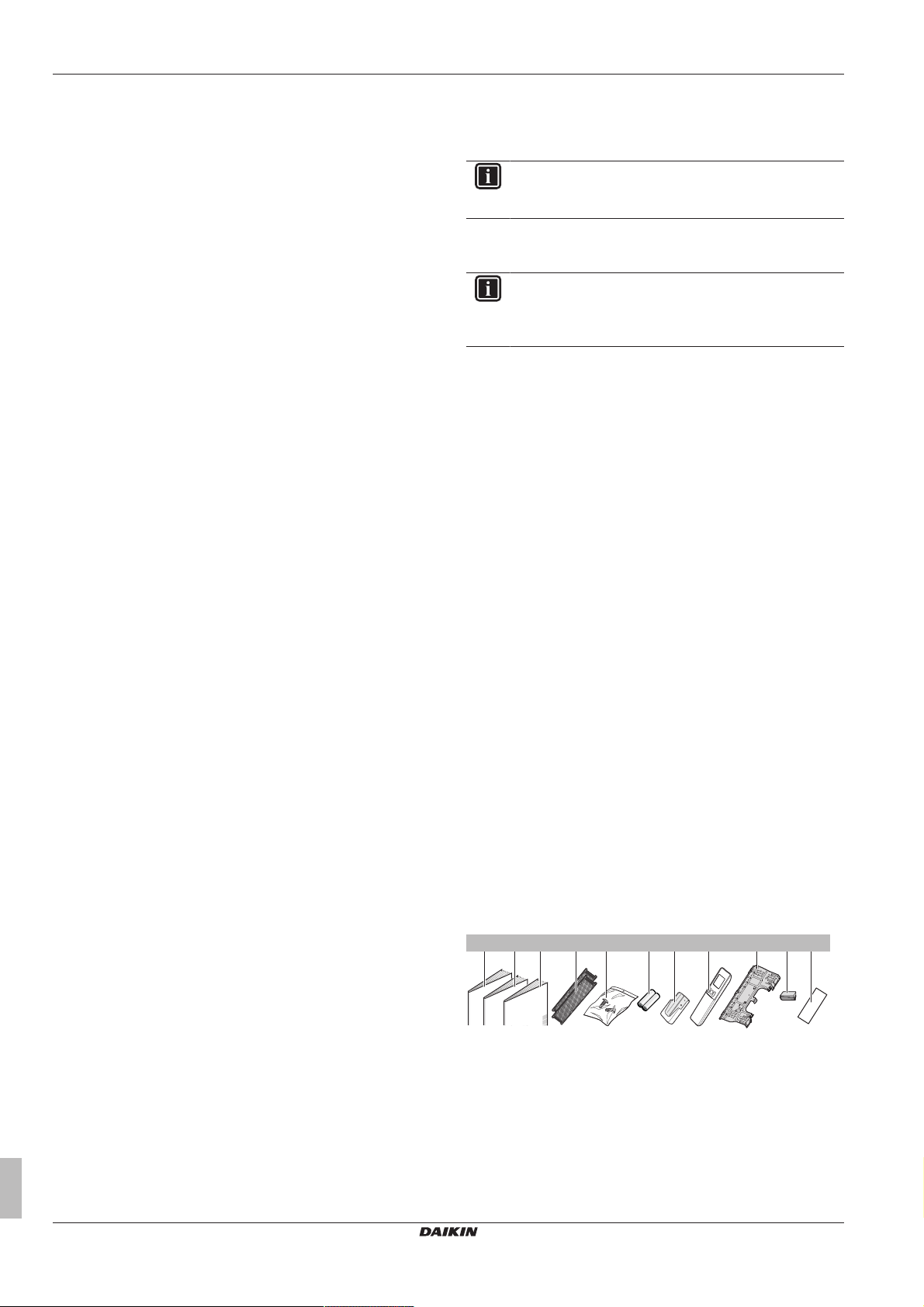
Table of Contents
1×2× 2× 2×1× 1× 1×1× 1× 1×
edba c f g
2×
j kh i
Table of Contents
1 About the documentation 2
1.1 About this document.................................................................. 2
2 About the box 2
2.1 Indoor unit ................................................................................. 2
2.1.1 To remove the accessories from the indoor unit......... 2
3 About the unit 3
3.1 System layout............................................................................ 3
3.2 Operation range ........................................................................ 3
3.3 About the wireless adapter........................................................ 3
3.3.1 Precautions when using the wireless adapter............. 3
3.3.2 Basic parameters ........................................................ 3
4 Preparation 3
4.1 Preparing the installation site .................................................... 3
4.1.1 Installation site requirements of the indoor unit .......... 3
4.2 Preparing refrigerant piping....................................................... 4
4.2.1 Refrigerant piping requirements.................................. 4
4.2.2 Refrigerant piping insulation ....................................... 4
5 Installation 4
5.1 Opening the indoor unit ............................................................. 4
5.1.1 To open the front panel............................................... 4
5.1.2 To close the front panel .............................................. 4
5.1.3 To remove the front panel........................................... 5
5.1.4 To open the service cover........................................... 5
5.1.5 To remove the front grille ............................................ 5
5.1.6 To re-install the front grille .......................................... 6
5.1.7 To remove the electrical wiring box cover................... 6
5.2 Installing the indoor unit ............................................................ 6
5.2.1 To install the mounting plate....................................... 6
5.2.2 To drill a wall hole ....................................................... 7
5.2.3 To remove the pipe port cover.................................... 7
5.2.4 To provide drainage.................................................... 7
5.3 Connecting the refrigerant piping .............................................. 8
5.3.1 Guidelines when connecting the refrigerant piping..... 8
5.3.2 To connect the refrigerant piping to the indoor unit .... 9
5.4 Connecting the electrical wiring................................................. 9
5.4.1 To connect the electrical wiring on the indoor unit...... 9
5.4.2 To connect optional accessories (wired user
interface, central user interface, etc.).......................... 10
5.5 Finishing the indoor unit installation .......................................... 10
5.5.1 To insulate the drain piping, refrigerant piping and
interconnection cable .................................................. 10
5.5.2 To pass the pipes through the wall hole ..................... 10
5.5.3 To fix the unit on the mounting plate........................... 10
6 Configuration 10
6.1 To set a different address.......................................................... 10
1 About the documentation
1.1 About this document
INFORMATION
Make sure that the user has the printed documentation and
ask him/her to keep it for future reference.
Target audience
Authorised installers
INFORMATION
This appliance is intended to be used by expert or trained
users in shops, in light industry, and on farms, or for
commercial and household use by lay persons.
Documentation set
This document is part of a documentation set. The complete set
consists of:
▪ General safety precautions:
▪ Safety instructions that you MUST read before installing
▪ Format: Paper (in the box of the indoor unit)
▪ Indoor unit installation manual:
▪ Installation instructions
▪ Format: Paper (in the box of the indoor unit)
▪ Installer reference guide:
▪ Preparation of the installation, good practices, reference data,…
▪ Format: Digital files on http://www.daikineurope.com/support-
and-manuals/product-information/
Latest revisions of the supplied documentation may be available on
the regional Daikin website or via your dealer.
The original documentation is written in English. All other languages
are translations.
Technical engineering data
▪ A subset of the latest technical data is available on the regional
Daikin website (publicly accessible).
▪ The full set of latest technical data is available on the Daikin
extranet (authentication required).
2 About the box
2.1 Indoor unit
2.1.1 To remove the accessories from the indoor unit
7 Commissioning 11
7.1 Checklist before commissioning................................................ 11
7.2 To perform a test run................................................................. 11
7.2.1 To perform a test run using the user interface............ 11
8 Disposal 12
9 Technical data 13
9.1 Wiring diagram .......................................................................... 13
Installation manual
2
a Installation manual
b Operation manual
c General safety precautions
d Titanium apatite deodorizing filter and silver particle filter
(Ag-ion filter)
e Indoor unit fixing screw (M4×16L). Refer to "5.5.3To fix the
unit on the mounting plate"on page10.
f Dry battery AAA.LR03 (alkaline) for user interface
g User interface holder
h User interface
i Mounting plate
j Screw cover
k Spare SSID sticker with release paper (attached to the
unit)
(C)(F)TXA15~50A2V1B(W)(S)(T)
Daikin room air conditioner
3P482320-7H – 2018.03
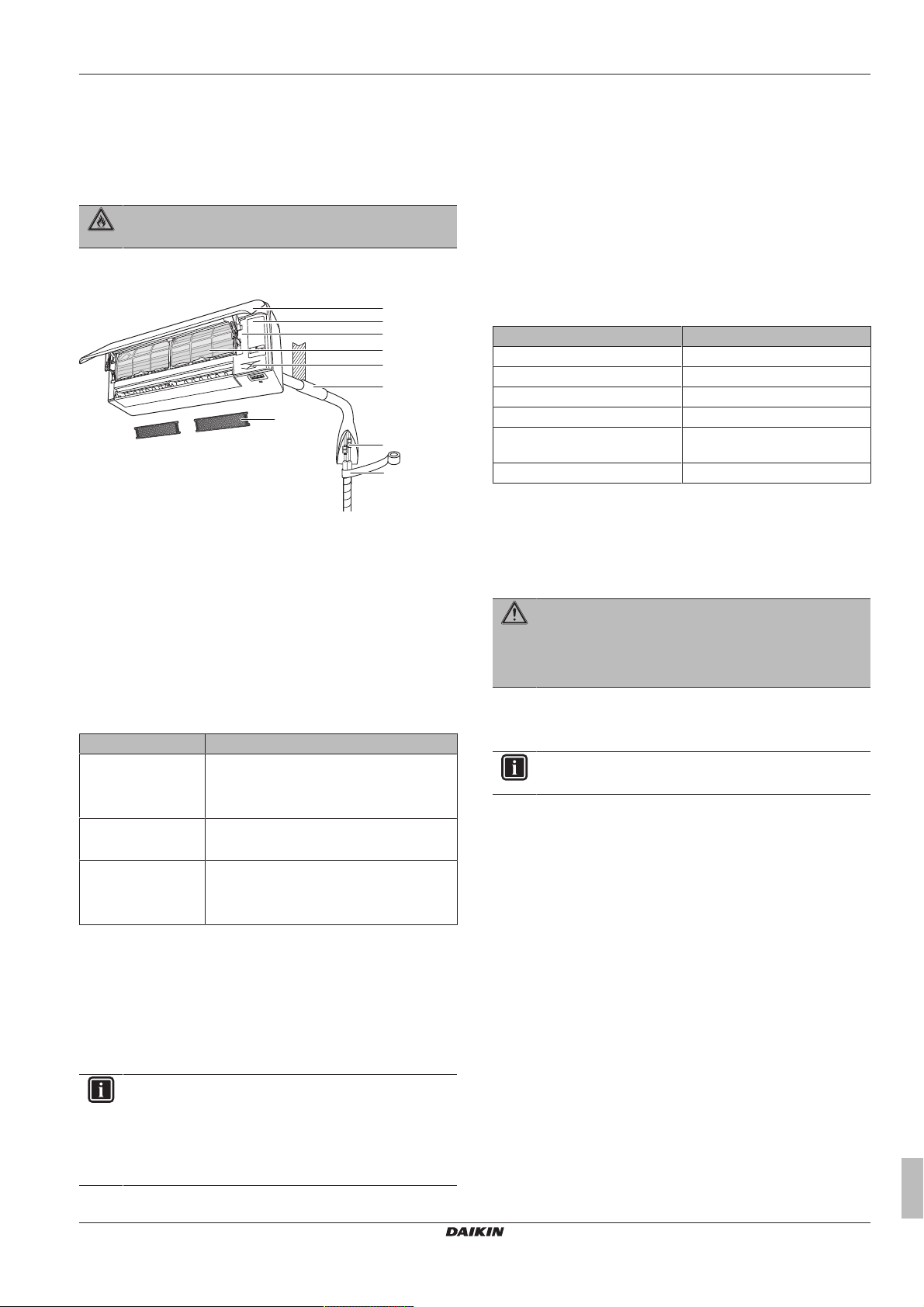
3 About the unit
g
f
h
i
d
e
b
c
a
▪ Spare SSID sticker. Do NOT throw away the spare sticker. Keep
it in a safe place in case it is needed in future (e.g. in case the
front grille was replaced attach it to the new front grille).
3 About the unit
WARNING: FLAMMABLE MATERIAL
The refrigerant inside this unit is mildly flammable.
3.1 System layout
a Front panel
b Service cover
c SSID sticker
d Air filter
e Intelligent eye sensor
f Caulk pipe hole gap with putty
g Refrigerant piping, drain hose and interconnection cable
h Insulation tape
i Titanium apatite deodorizing filter and silver particle filter
(Ag-ion filter)
3.2 Operation range
Use the system in the following temperature and humidity ranges for
safe and effective operation.
Operation mode Operation range
(a)(b)
Cooling
(a)
Heating
(a)
Drying
(a) A safety device might stop the operation of the system.
(b) Condensation might occur on the indoor unit and drip.
3.3 About the wireless adapter
For detailed specifications, installation instructions, setting methods,
FAQ, declaration of conformity and the latest version of this manual,
visit http://www.onlinecontroller.daikineurope.com.
INFORMATION
▪ Daikin Industries Czech Republic s.r.o. declares that
the radio equipment type inside of this unit is in
compliance with Directive 2014/53/EU.
▪ This unit is considered as combined equipment
according to the definition of Directive 2014/53/EU.
(C)(F)TXA15~50A2V1B(W)(S)(T)
Daikin room air conditioner
3P482320-7H – 2018.03
▪ Outdoor temperature: –10~46°C
▪ Indoor temperature: 18~32°C
▪ Indoor humidity: ≤80%
▪ Outdoor temperature: –15~24°C
▪ Indoor temperature: 10~30°C
▪ Outdoor temperature: –10~46°C
▪ Indoor temperature: 18~32°C
▪ Indoor humidity: ≤80%
If operated outside the operation range:
3.3.1 Precautions when using the wireless adapter
Do NOT use near:
▪ Medical equipment. E.g. persons using cardiac pacemakers or
defibrillators. This product may cause electromagnetic
interference.
▪ Auto-control equipment. E.g. automatic doors or fire alarm
equipment. This product may cause faulty behaviour of the
equipment.
▪ Microwave oven. It may affect wireless LAN communications.
3.3.2 Basic parameters
What Value
Frequency range 2400MHz~2483.5MHz
Radio protocol IEEE 802.11b/g/n
Radio frequency channel 1~11
Output power 0dBm~18dBm
Effective radiated power 17dBm (11b) / 13dBm (11g) /
12dBm (11n)
Power supply DC 3.3 V / 500 mA
4 Preparation
4.1 Preparing the installation site
WARNING
The appliance shall be stored in a room without
continuously operating ignition sources (example: open
flames, an operating gas appliance or an operating electric
heater).
4.1.1 Installation site requirements of the indoor unit
INFORMATION
The sound pressure level is less than 70dBA.
▪ Air flow. Make sure nothing blocks the air flow.
▪ Drainage. Make sure condensation water can be evacuated
properly.
▪ Wall insulation. When conditions in the wall exceed 30°C and a
relative humidity of 80%, or when fresh air is inducted into the
wall, then additional insulation is required (minimum 10 mm
thickness, polyethylene foam).
▪ Wall strength. Check whether the wall or the floor is strong
enough to support the weight of the unit. If there is a risk, reinforce
the wall or the floor before installing the unit.
Install power cables at least 1metre away from televisions or radios
to prevent interference. Depending on the radio waves, a distance of
3metres may NOT be sufficient.
▪ Choose a location where the hot/cold air discharged from the unit
or the operation noise, will NOT disturb anyone.
▪ Fluorescent lights. When installing a wireless user interface in a
room with fluorescent lights, mind the following to avoid
interference:
▪ Install the wireless user interface as close as possible to the
indoor unit.
▪ Install the indoor unit as far as possible from the fluorescent
lights.
Installation manual
3
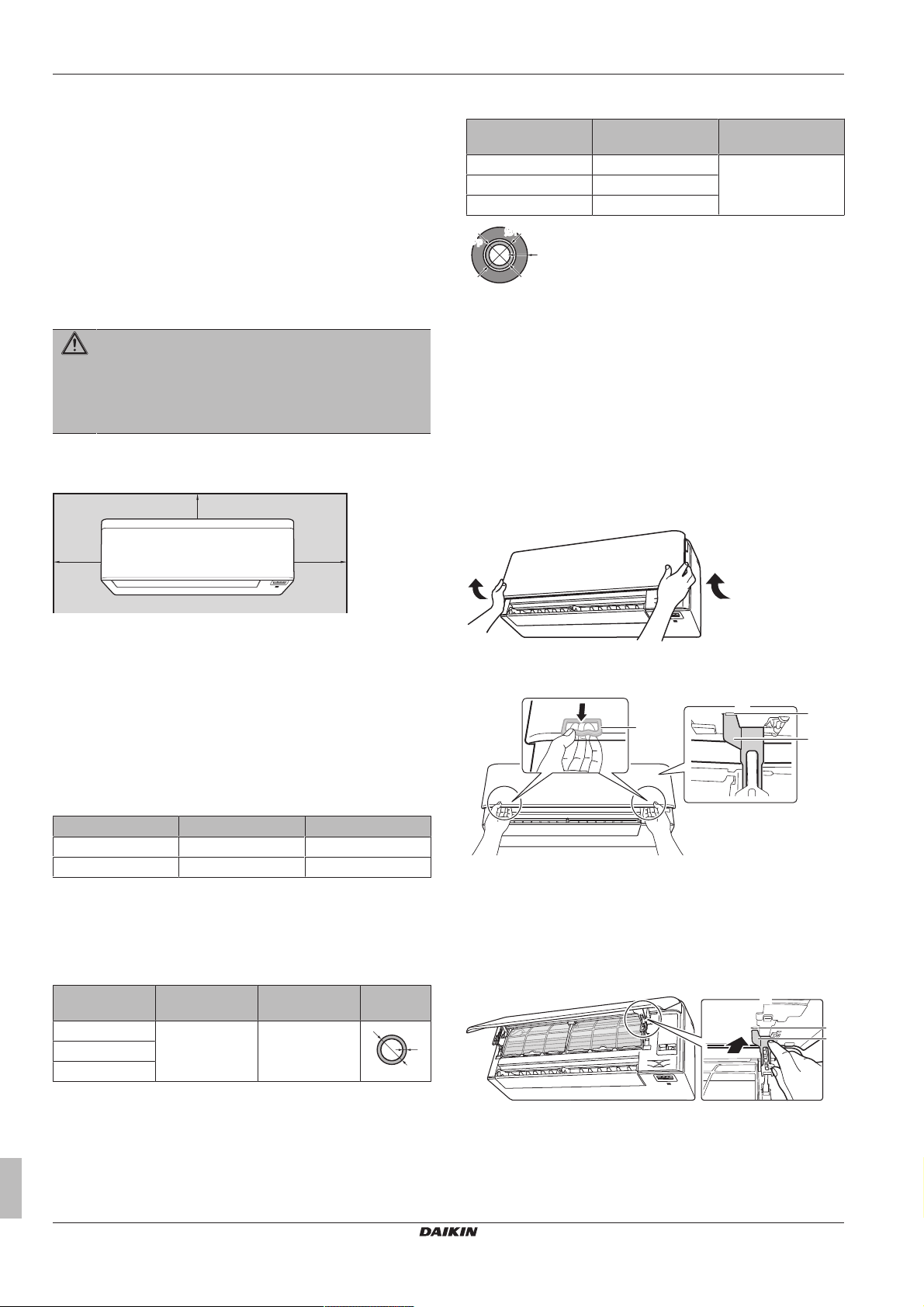
5 Installation
≥50 ≥50
≥30
(mm)
t
Ø
ØiØ
i
t
ØpØ
p
a
d
c
b
a
b
c
It is NOT recommended to install the unit in the following places
because it may shorten the life of the unit:
▪ Where the voltage fluctuates a lot
▪ In vehicles or vessels
▪ Where acidic or alkaline vapour is present
▪ In places where a mineral oil mist, spray or vapour may be
present in the atmosphere. Plastic parts may deteriorate and fall
off or cause water leakage.
▪ In places where the unit would be in the path of direct sunlight.
▪ In bathrooms.
▪ Sound sensitive areas (e.g. near a bedroom), so that the
operation noise will cause no trouble.
WARNING
Do NOT place objects below the indoor and/or outdoor unit
that may get wet. Otherwise condensation on the unit or
refrigerant pipes, air filter dirt or drain blockage may cause
dripping, and objects under the unit may get dirty or
damaged.
▪ Spacing. Install the unit at least 1.8m from the floor and keep the
following requirements in mind for distances from the walls and
the ceiling:
4.2.2 Refrigerant piping insulation
Pipe outer diameter
(Øp)
6.4mm (1/4") 8~10mm ≥10mm
9.5mm (3/8") 12~15mm
12.7mm (1/2") 14~16mm
If the temperature is higher than 30°C and the humidity is higher
than RH 80%, the thickness of the insulation materials should be at
least 20 mm to prevent condensation on the surface of the
insulation.
Insulation inner
diameter (Øi)
Insulation thickness
(t)
5 Installation
5.1 Opening the indoor unit
5.1.1 To open the front panel
1 Hold the front panel on both sides and open it.
Note: Make sure that there are no obstacles within 500mm under
the signal receiver. They may influence reception performance of the
user interface.
4.2 Preparing refrigerant piping
4.2.1 Refrigerant piping requirements
Refrigerant piping diameter
Use the same diameters as the connections on the outdoor units:
Class L1 liquid piping L1 gas piping
15~35 Ø6.4 Ø9.5
42+50 Ø6.4 Ø12.7
Refrigerant piping material
▪ Piping material: Phosphoric acid deoxidised seamless copper.
▪ Flare connections: Only use annealed material.
▪ Piping temper grade and thickness:
Outer diameter
(Ø)
6.4mm (1/4") Annealed (O) ≥0.8mm
9.5mm (3/8")
12.7mm (1/2")
(a) Depending on the applicable legislation and the unit's
Installation manual
4
Temper grade Thickness (t)
maximum working pressure (see "PS High" on the unit
name plate), larger piping thickness might be required.
2 Pull down both locks on the back of the front panel.
3 Open the front panel until the support fits into the fixing tab.
a Lock (1 on each side)
b Backside of the front panel
c Fixing tab
d Support
5.1.2 To close the front panel
1 Lift the front panel slightly and remove the support from the
(a)
fixing tab.
a Backside of the front panel
b Fixing tab
c Support
2 Close the front panel.
(C)(F)TXA15~50A2V1B(W)(S)(T)
Daikin room air conditioner
3P482320-7H – 2018.03
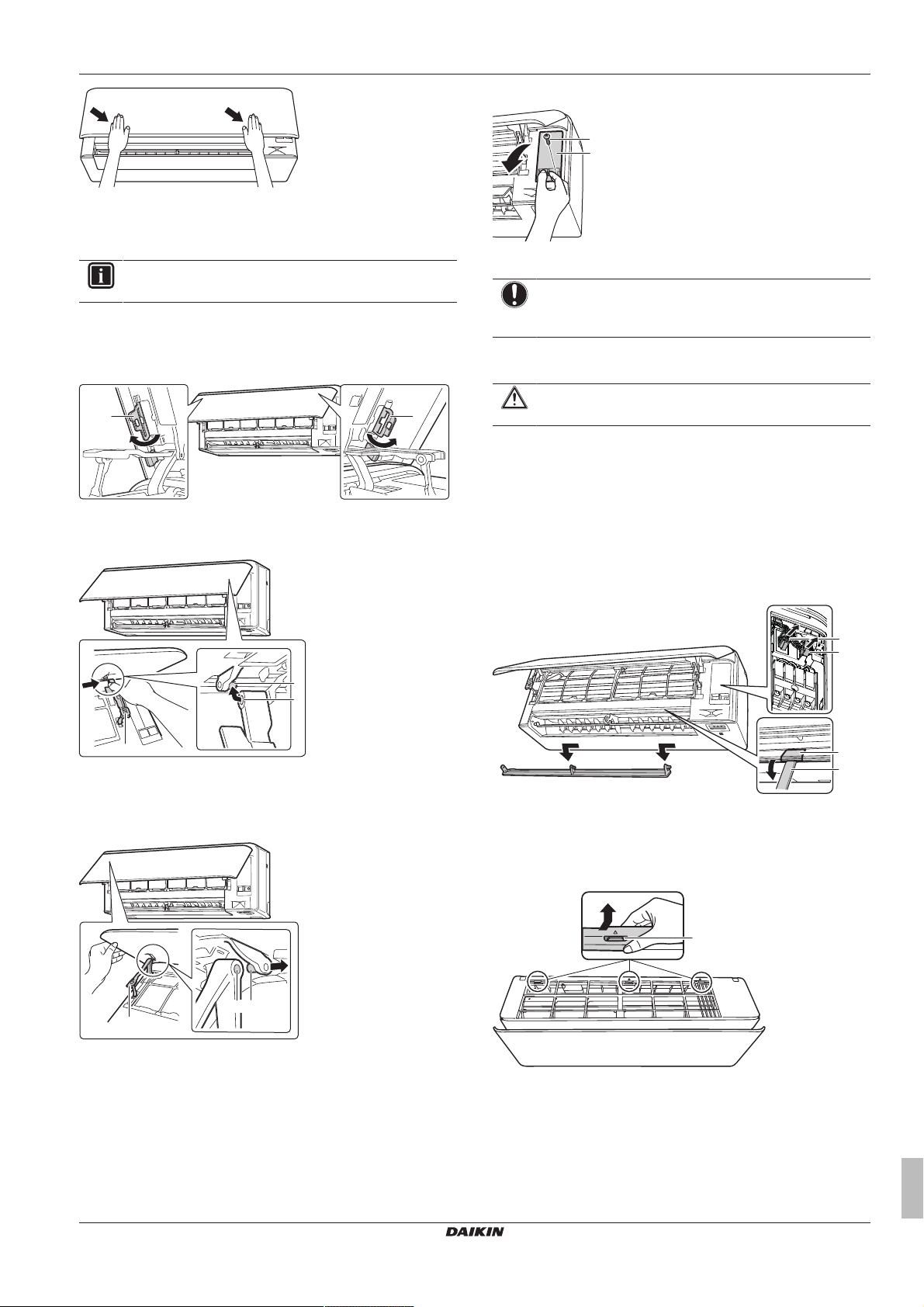
3 Gently press the front panel down until it clicks.
a a
a
c
b
a
c
b
a
b
c
d
b
a
a
5 Installation
2 Pull out the service cover horizontally away from the unit.
5.1.3 To remove the front panel
INFORMATION
Remove the front panel only in case it MUST be replaced.
1 Open the front panel. See "5.1.1 To open the front panel" on
page4.
2 Open the panel locks located on the back side of the panel
(1on each side).
a Panel lock
3 Push the right arm lightly to the right to disconnect the shaft
from the shaft slot on the right side.
a Service cover screw
b Service cover
NOTICE
When closing the service cover, make sure that the
tightening torque does NOT exceed 1.4(±0.2)N•m.
5.1.5 To remove the front grille
CAUTION
Wear protective gloves.
1 Open the front panel. Refer to "5.1.1 To open the front
panel"on page4.
2 Remove the service cover. Refer to "5.1.4 To open the service
cover"on page5.
3 Remove the wire harness from the wire clamp and the
connector.
4 Remove the flap by pushing it to the left side and towards you.
5 Remove the 2 screw covers using a long flat plate such as a
ruler wrapped in a cloth and remove 2 screws.
a Arm
b Shaft
c Shaft slot
4 Disconnect the front panel shaft from the shaft slot on the left
side.
a Arm
b Shaft slot
c Shaft
5 Remove the front panel.
6 To re-install the front panel perform the steps in the opposite
order.
5.1.4 To open the service cover
1 Remove 1 screw from the service cover.
(C)(F)TXA15~50A2V1B(W)(S)(T)
Daikin room air conditioner
3P482320-7H – 2018.03
a Connector
b Wire clamp
c Screw cover
d Long flat plate wrapped in a cloth
6 Push the front grille up and then towards the mounting plate to
remove the front grille from the 3 hooks.
a Hook
Prerequisite: If working space is limited.
7 Insert a flat screwdriver next to the hooks.
8 Pull the front grille up using the flat screwdriver and push
towards the mounting plate.
Installation manual
5
