Page 1

PWR
REW
PLAY
FF
Hi-Fi A.REPEAT
STOP/
EJECT
VHS - IN CAR PAL/ STEREO/ HIFI/ VIDEO CASSETTE PLAYER
Owner’s manual & Installation manual
English
DV-SC242WY-RV_GB 01.4.16 11:46 AM ˘ ` 28
Page 2
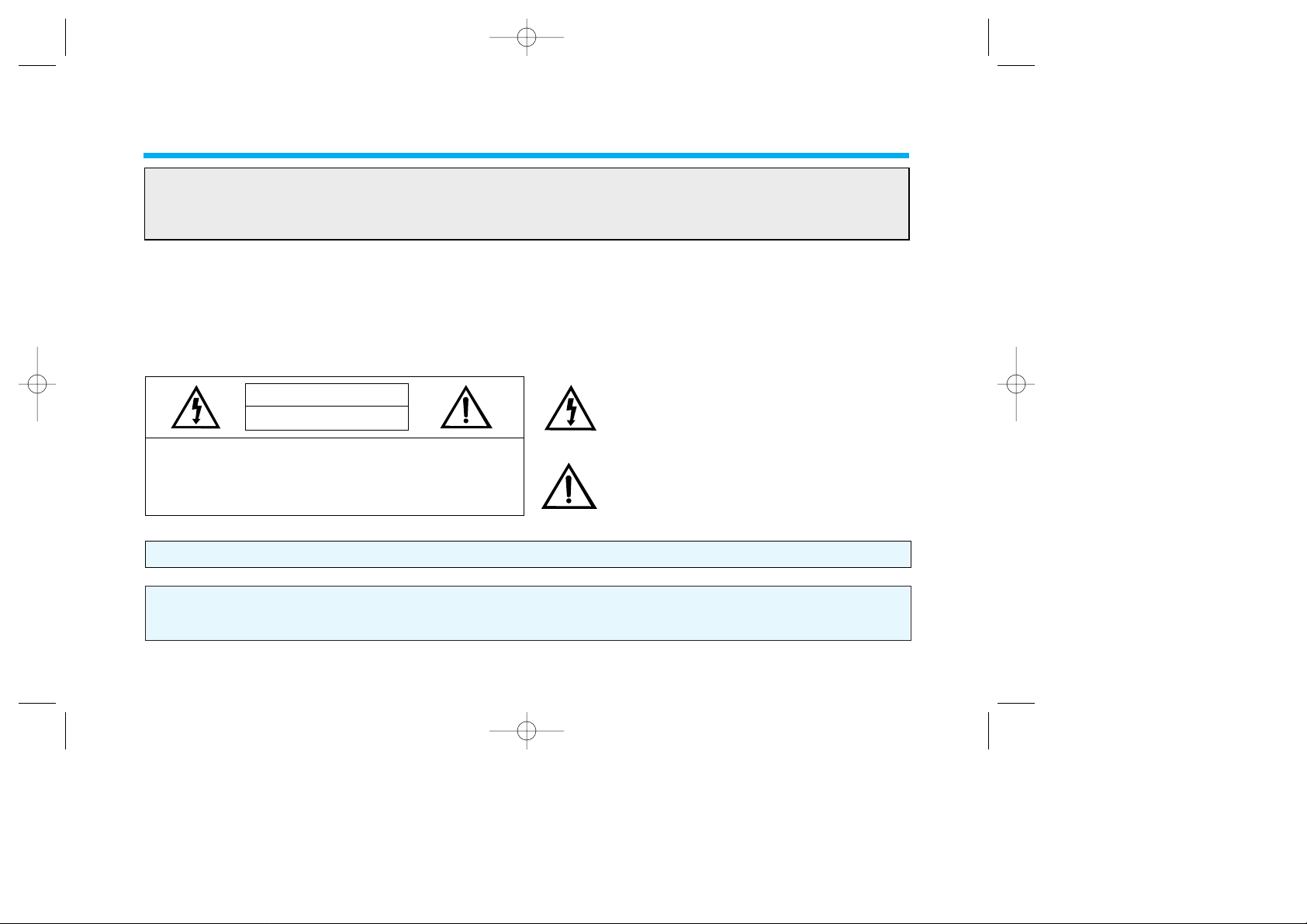
1
PRECAUTIONS, SAFEGUARDS AND NOTES
CAUTION: TO PREVENT ELECTRIC SHOCK DO NOT USE THIS (POLARIZED) PLUG WITH AN EXTENSION CORD, RECEPTACLE OR OTHER
OUTLET UNLESS THE BLADES CAN BE FULLY INSERTED TO PREVENT BLADE EXPOSURE.
WARNING: TO PREVENT FIRE OR ELECTRIC SHOCK, DO NOT EXPOSE THIS APPLIANCE TO RAIN OR MOISTURE.
The lightning flash with arrowhead symbol within an equilateral
triangle is intended to alert the user to the presence of
uninsulated “dangerous voltage” within the product’s enclosure
that may be of sufficient magnitude to constitute a risk of electric
shock to persons.
The exclamation point within an equilateral triangle is intended
to alert the user to the presence of important operating and
maintenance (servicing) instructions in the literature
accompanying the appliance.
RISK OF ELECTRIC SHOCKS
DO NOT OPEN
CAUTION: TO REDUCE THE RISK OF ELECTRIC
SHOCK, DO NOT REMOVE THE COVER (OR BACK).
NO USER-SERVICEABLE PARTS INSIDE. REFER
SERVICING TO QUALIFIED SERVICE PERSONNEL.
CAUTION
For your protection, please read these safety instructions completely before operating the appliance, and keep this manual for future
reference.
Carefully observe all warnings, precautions, and instructions on the appliance, or the ones described in the operating instructions and
adhere to them.
• This set is for use in DC 12V, negative ground vehicles.
• Do not operate the set in ways other than described in this guide. Doing so may damage it.
• Be careful not to run down the car battery while using the set with the car stopped.
• Do not disassemble or modify the set. Doing so may damage it.
• Do not let the set become too hot or too cold. The unit properly works from - 5°C to 35°C
DV-SC242WY-RV_GB 01.2.22 2:53 PM ˘ ` 1
Page 3
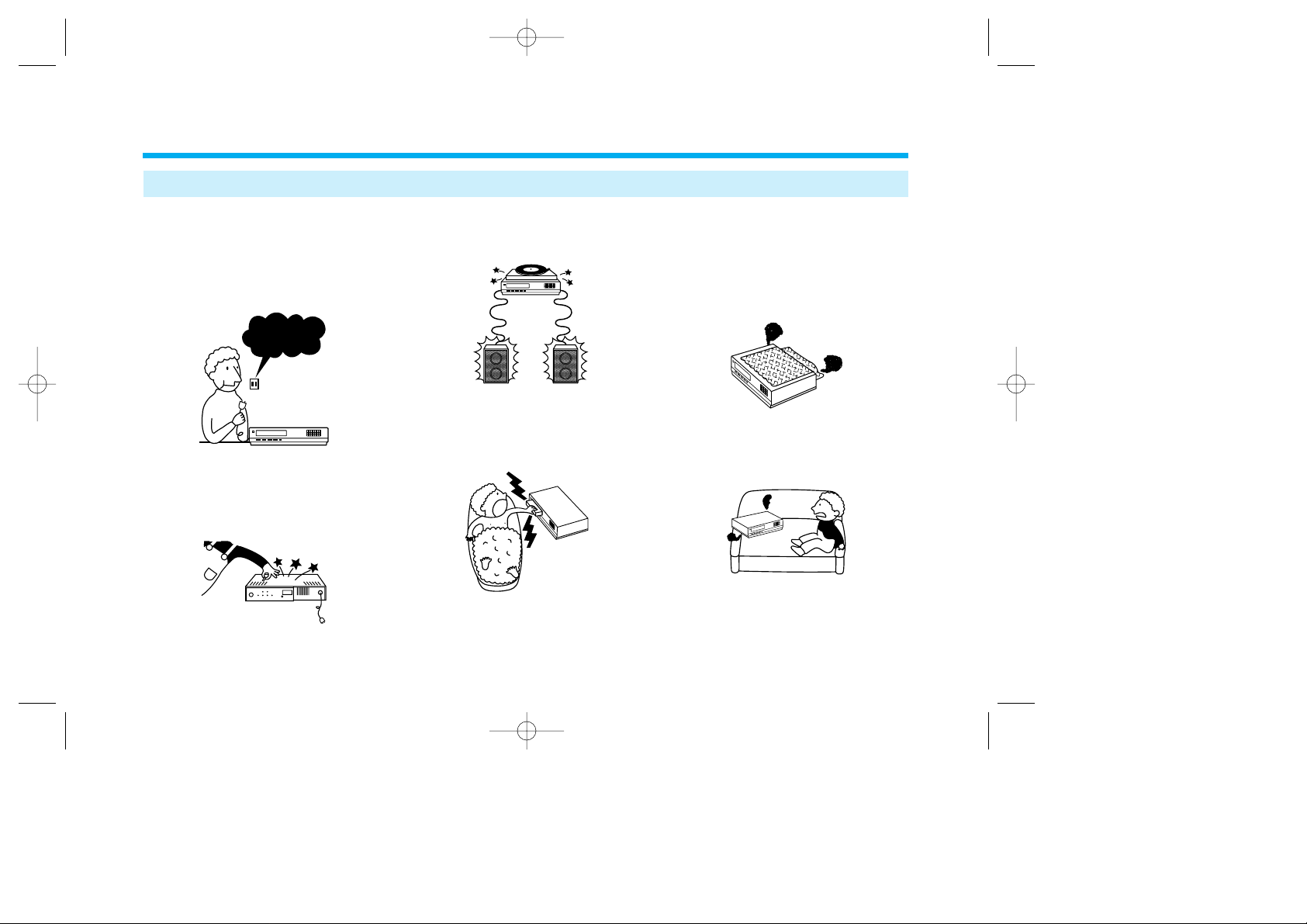
2
USE
Power Sources–This set should be operated only
from the type of power source indicated on the
marking label. If you are not sure of the type of
electrical power supply at your home, consult your
dealer or local power company. For those sets
designed to operate from battery power, or other
sources, refer to the operating instructions.
Object and Liquid Entry–Never push objects of any
kind into the set through openings as they may touch
dangerous voltage points or short out parts that could
result in a fire or electric shock.
Never spill liquid of any kind on the set.
Attachments–Do not use attachments not
recommended by the manufacturer, as they may cause
hazards.
Water and Moisture–Do not use powerline
operated sets near water-for example, near a bathtub,
washbowl, kitchen sink, laundry tub, in a wet
basement, or near a swimming pool, etc.
Ventilation–The slots and openings in the cabinet
are provided for necessary ventilation. To ensure
reliable operation of the set, and to protect it from
overheating, these slots and openings must never be
blocked or covered.
– Never cover the slots and openings with a cloth or
other materials.
– Never block the slots and openings by placing the
set on a bed, sofa, rug or other similar surface.
DC 12V?
DV-SC242WY-RV_GB 01.2.22 2:53 PM ˘ ` 2
Page 4
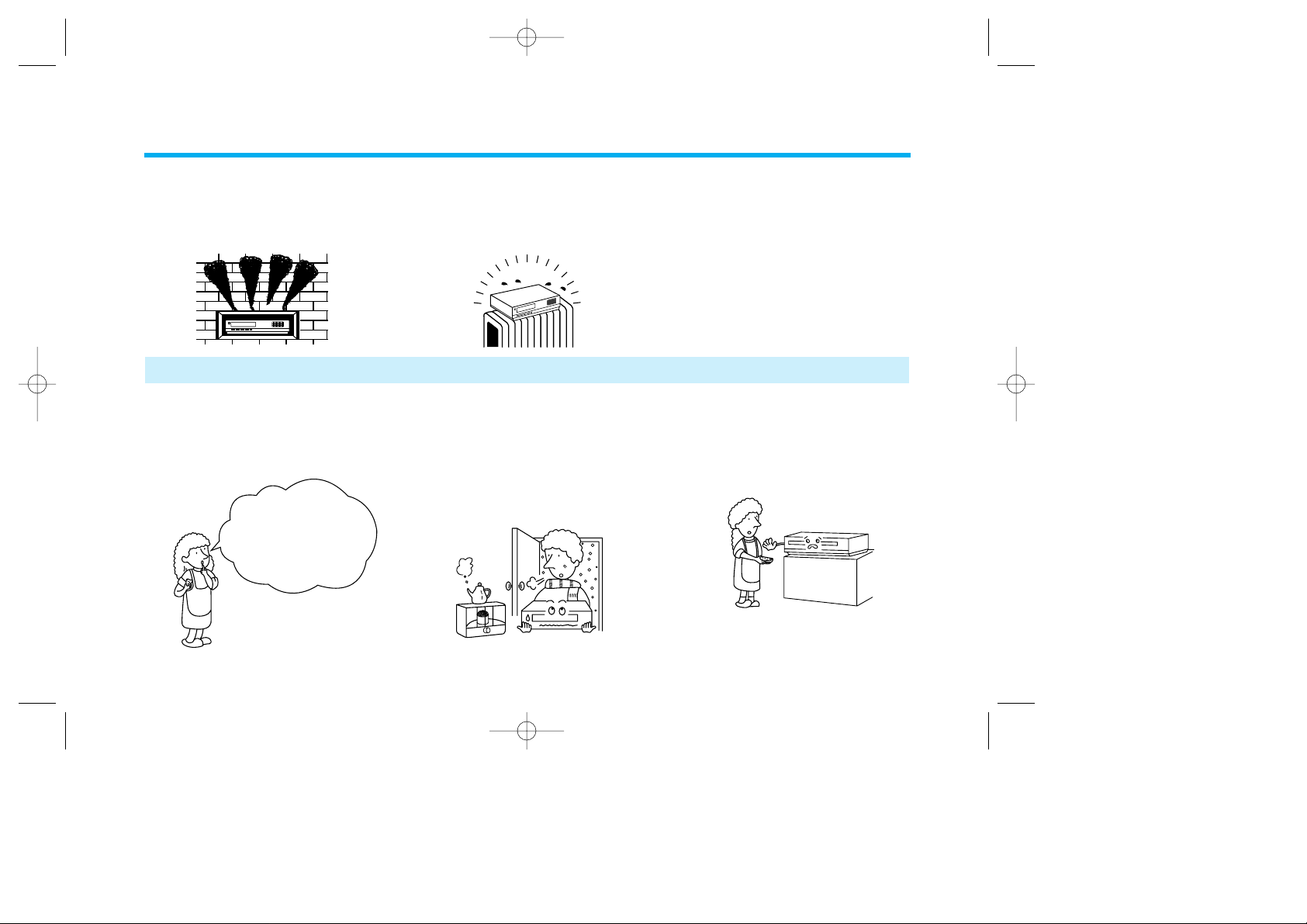
3
–Never place the set in a confined space such as a
bookcase, or built-in cabinet unless proper ventilation
is provided.
–Do not place the set over a radiator or heat register,
or where it is exposed to direct sunlight.
In the normal temperature, if you pour a cold liquid
into a glass, water vapor in the air will condense on
the surface of the glass. This is moisture
condensation. The moisture condensation may occur
inside of VCPs, if used in this condition, it will cause
damage to the head and the tape.
In case of moving the VCP from a cold place to heated
place,
Or the temperature of surroundings goes up due to
room heating switched on.
Or moving the VCP suddenly from air conditioned room
to a place of high temperature of humidity in summer.
may cause the dew indicator to light up. Do not use in
this condition.
When the moisture condensation occurs inside of the
VCP, NEVER insert the cassette into the cassette
compartment. Remove the cassette, if loaded, by
pressing the STOP/EJECT key. Only operate the VCP
after the moisture condensation has completely dried
out. Normally, it takes about 2 hours.
MOISTURE CONDENSATION
When does the
moisture condensation
occur
inside of the VCP?
DV-SC242WY-RV_GB 01.2.22 2:53 PM ˘ ` 3
Page 5
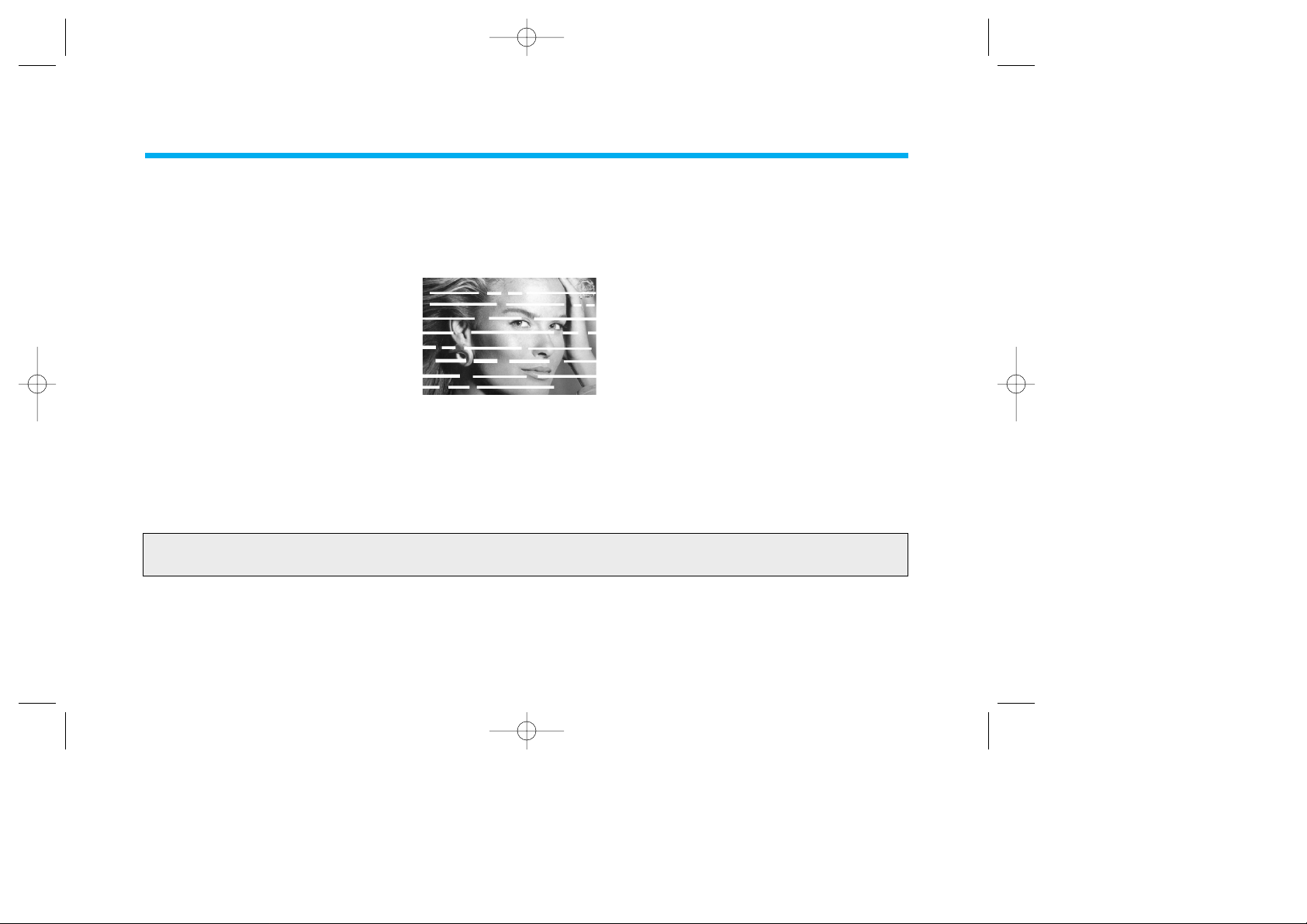
4
VIDEO HEAD CLEANING
VIDEO HEAD CLOGGING
The video heads are the means by which the VCP reads pictures from the tape during playback.
In the unlikely event that they become dirty enough to be clogged, no picture will be playback. This can easily be determined if, during
playback of a known good tape, there is good sound, but the picture is extremely snowy. If this is the case, have the video cassette
player checked by qualified service personnel.
VIDEO HEAD CLEANING
During normal operation of the VCP, the video and audio heads can get dirty over a period of time, especially when using an old or poor
quality tape. When the heads are dirty the picture can get snowy and the tracking control will not adjust the snow out of the picture. If
this condition occurs, head cleaning cartridges may take care of this problem and restore normal picture. We recommend that head
cleaning cartridges be used sparingly due to the fact that they can be very abrasive to the video heads. If the problem is not resolved
with the head cleaning cartridge then the unit needs to be checked by a qualified service personnel.
NOTE: Video heads may eventually wear out and should be replaced when they fail to reproduce clear pictures. To help prevent video head
clogging, use only good quality VHS tapes. Discard worn out tapes.
DV-SC242WY-RV_GB 01.2.22 2:53 PM ˘ ` 4
Page 6
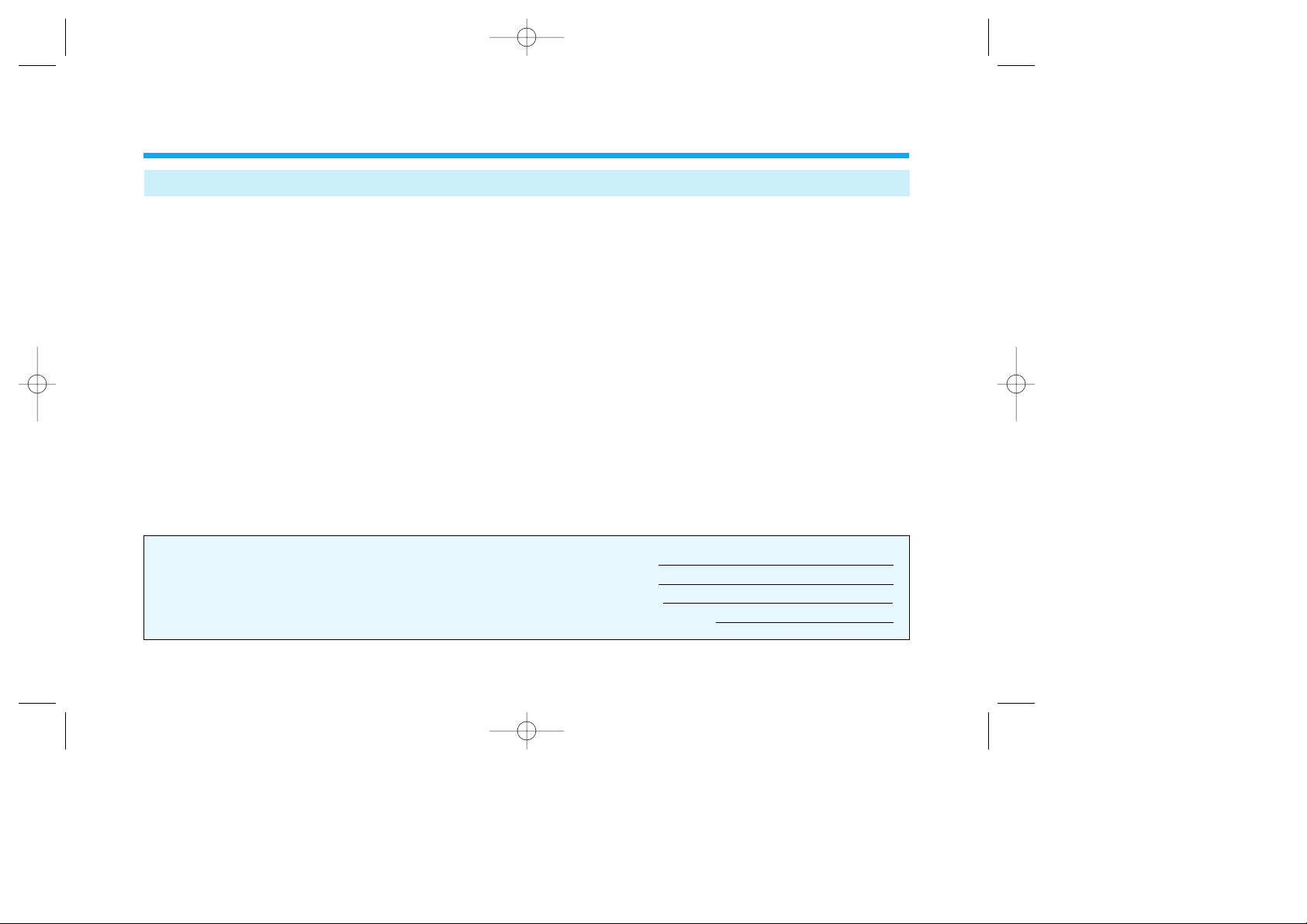
5
•Note that 12V accessory power is supplied to the unit.
•To avoid the risk of fire or electric shock, do not expose the unit to rain or moisture.
•Do not attempt to open the cabinet. There are no user-serviceable parts inside. Refer all servicing to qualified service personnel.
•Keep the unit away from radiators or other sources of heat.
•Do not operate or store the unit close to strong magnetic fields.
•Do not spill liquid of any kind onto the unit. If liquid is accidentally spilled onto the unit, immediately remove the main plug from the supply socket,
and consult a qualified service engineer.
•Avoid places subjected to strong vibration.
•Do not place anything heavy on the VCP.
•Use the video cassette player in a horizontal (flat) or vertical (upright) position only.
•Before operating, remove any paper wrapping which may have been affixed to the player during manufacturing.
DO NOT COVER VENTILATION OPENINGS ON TOP AND SIDES OF THE PLAYER DURING OPERATION.
•When a cassette is inserted into the loading compartment, the power is switched on automatically as long as the power cord is plugged into a DC
outlet. DO NOT force a cassette into the compartment when the power cord is unplugged.
•After playing a video cassette, remove it from the player. DO NOT move the player with a cassette in the compartment.
•Store video cassettes in their sleeves or cases and position vertically.
Model Number:
Serial Number:
Date Purchased:
Store’s Name and Address:
For your protection, record the model and serial numbers of your video
cassette player here. In the event your player requires servicing or is stolen,
you may need this information. You may also wish to clip or staple your
sales receipt to this page.
IMPORT ANT NOTES
DV-SC242WY-RV_GB 01.2.22 2:53 PM ˘ ` 5
Page 7
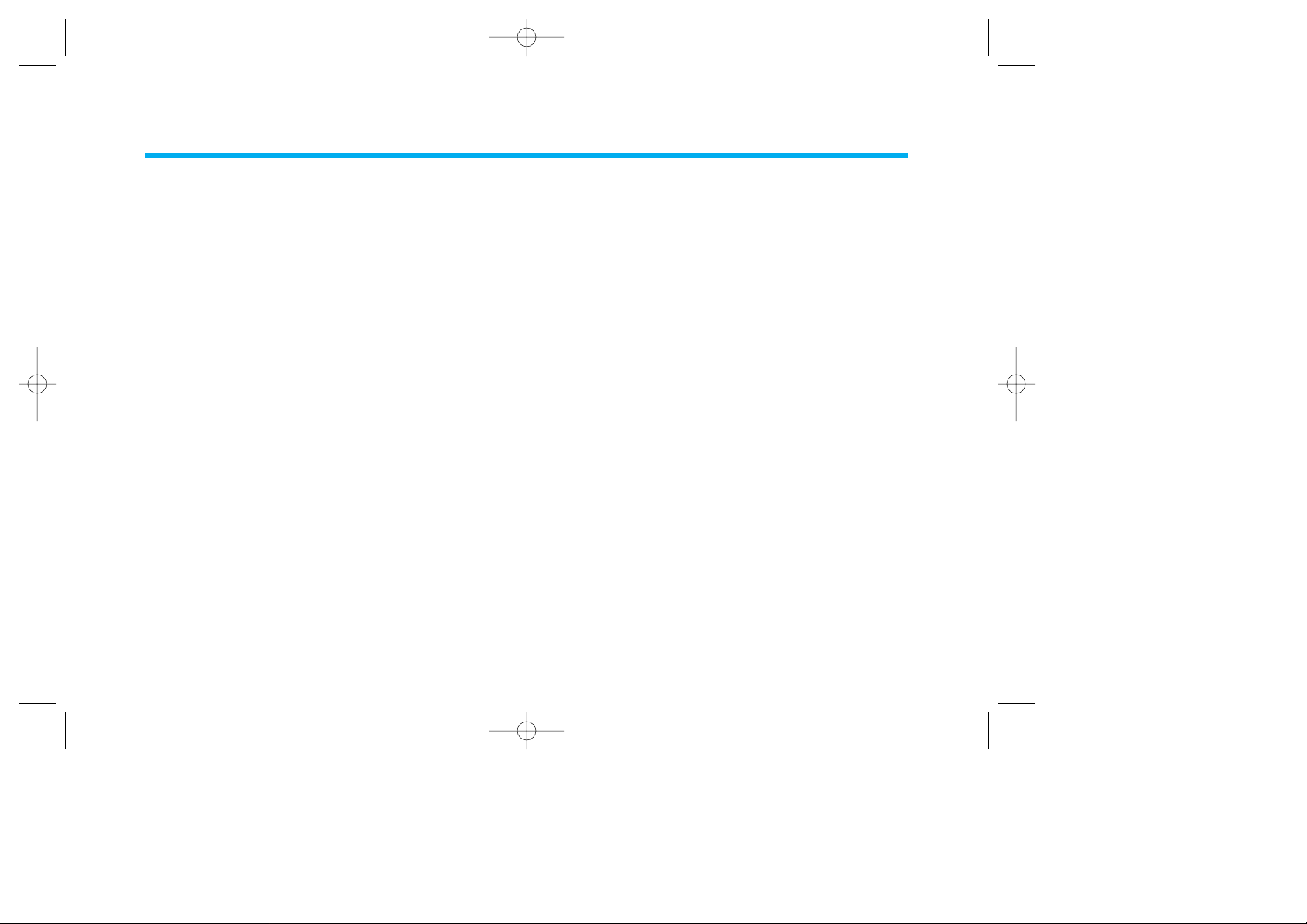
6
FEATURES
CONGRATULATIONS on your purchase of a new VHS VCP.
This VCP is an exciting, new VCP designed to satisfy all your VHS tape play and recording needs.
And, with proper use and care, your new VCP will offer many years of viewing enjoyment.
Just a few of the features include.
•2HEAD Hi-Fi SYSTEM
•Multiple Color System (PAL/MESECAM/NTSC PB on PAL TV/NTSC 3.58/NTSC 4.43)
You can playback NOT only PAL tape but NTSC tape on PAL TV.
NTSC PB on PAL TV : NAP
•DIGITAL AUTO TRACKING
This VCP plays clear pictures without special operations.
•Auto start Function
This VCP will automatically power on and go into PLAYBACK mode when a cassette is inserted.
•DC POWER SUPPLY (12V DC)
•BACK LIGHTING OF FUNCTION BUTTONS
•ON SCREEN DISPLAY (English)
•ENCORE FUNCTION
Press ENCORE key on the remote controller to watch the desired picture once more during playback.
•Auto Repeat Play
If you press PLAY key for 2 seconds during playback, the tape will be replayback after finishing.
•Replay (Auto Rewind Play)
If you press REPLAY key during playback, the tape will be replayback from start of tape.
•Direct Power On & Go (By Play, FF, REW, REPLAY key)
•External IR remote controller with receiver (5m)
•Power Off - Tape Guide
NOTE: This Video Cassette Player is compatible with any Video Cassette Player bearing the VHS mark. The VCP is designed to expand your
opportunities for home viewing and not for any usage which might violate the copyright laws.
Save the original shipping carton and packing materials; they will come in handy if you ever have to ship your VCP. For maximum protection,
repack the set as it was originally packed at the factory.
DV-SC242WY-RV_GB 01.2.22 2:53 PM ˘ ` 6
Page 8
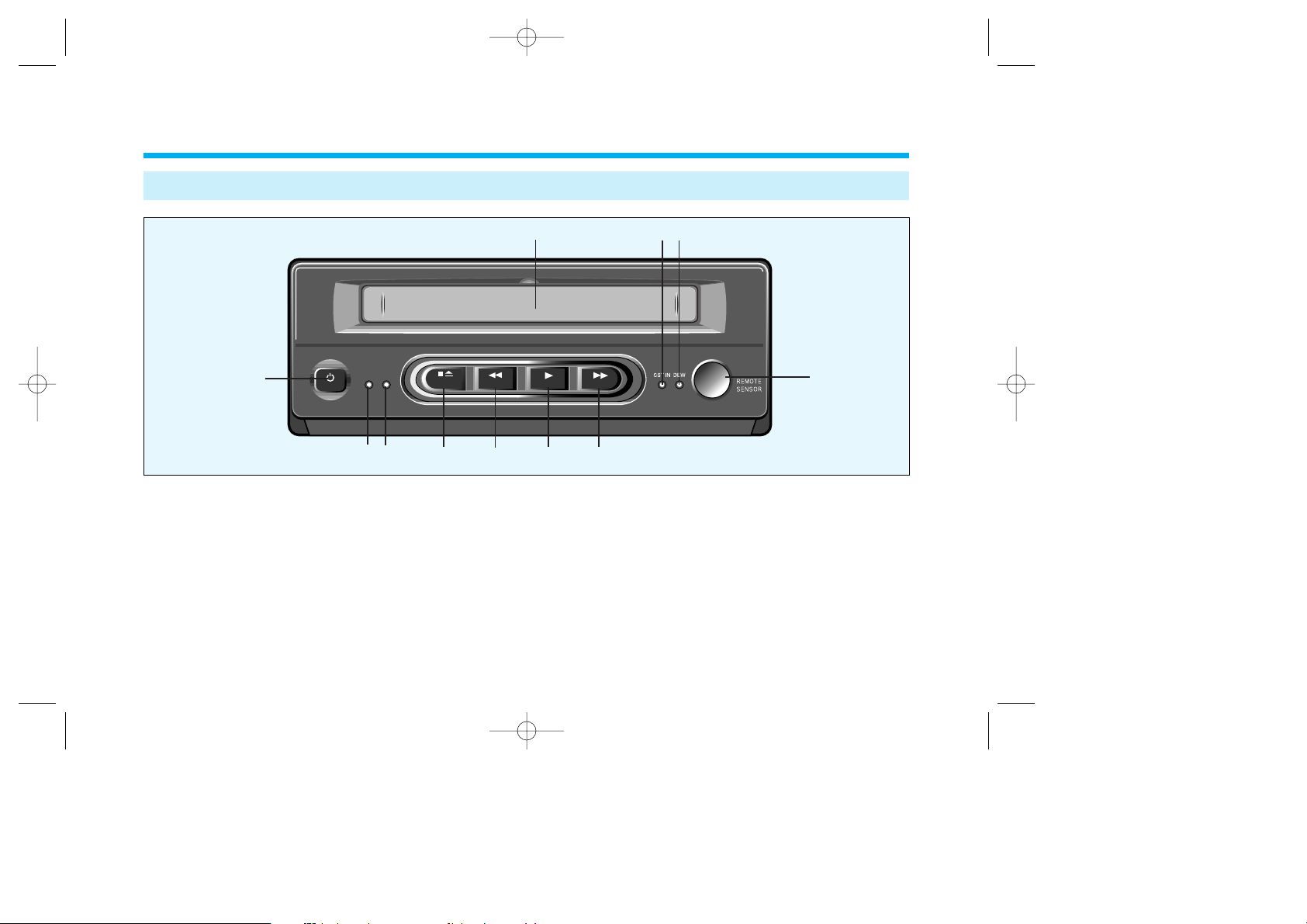
7
FRONT PANEL
IDENTIFICATION
! Cassette Compartment
@ Power key
When power is supplied to the set, the power indicator lamp
will always light up in red.
The Power ON and Power OFF mode will be toggled by
pressing this key.
When the POWER is switched on, the power lamp will light up
in red and the other keys will light up in green.
# Hi-Fi lamp
In the Hi-Fi output mode, the lamp will light up in green.
$ Auto Repeat lamp (See page 6&22)
During Auto Repeat operation, Auto Repeat lamp will light up
in red.
% Stop/Eject key
Press this key to stop tape and once more to eject tape.
!
@
#
%
^
&
*
()
$
1
DV-SC242WY-RV_GB 01.2.22 2:53 PM ˘ ` 7
Hi-Fi A.REPEAT
PWR
STOP/
EJECT
REW
PLAY
FF
Page 9
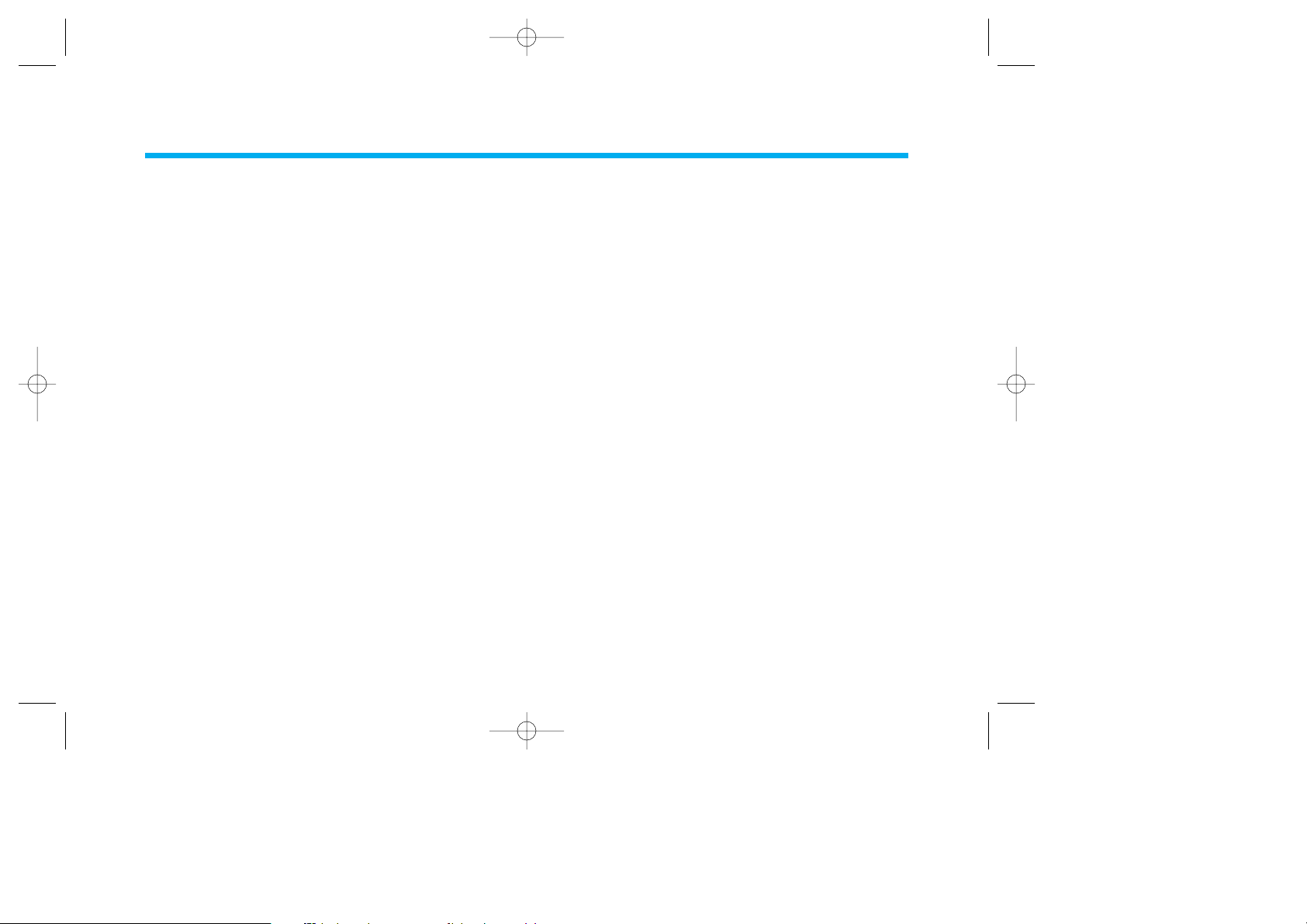
8
IDENTIFICATION (continued)
^ Rewind/Review key
If this key is pressed in the PLAYBACK mode, the VCP enters the
reverse picture search mode. If pressed in STOP mode, then the
tape will rewind at high speed.
The REW indicator lamp will light up in orange.
& PLAY key
Press this key to playback a recorded tape, or to release special
operations such as the search modes.
In the playback mode the playback indicator lamp will be light in
orange, and in Auto Tracking mode, this indicator lamp will
blink.
* Fast Forward/ Cue key
If this key is pressed in the PLAYBACK mode, the VCP enters the
forward picture search mode. If pressed in STOP mode, then the
tape will fast forward at high speed.
The FF indicator lamp will light up in orange.
( Cassette-In lamp
When the cassette is inserted, the CST-IN lamp will light up
in green.
) DEW lamp
This indicator will flash (if power is on) to indicate excessive
moisture has been inside of VCP. This unit will not operate
until it dries out sufficiently (the tape can be ejected from the
unit). When DEW mode has been activated, leave the unit on
to allow it to dry out completely.
1 Remote Control Receiver
DV-SC242WY-RV_GB 01.2.22 2:53 PM ˘ ` 8
Page 10

9
IDENTIFICATION (continued)
REMOTE CONTROLLER
POWER ON/OFF
This key is not available in this model.
EJECT
To watch the desired picture once more during playback, press “ENCORE” key. The VCP
unit rewinds the tape for 10 seconds and will play the picture want to watch again.
To watch the picture from start position of tape, press “REPLAY” key.
The VCP unit rewinds the start position of tape.
When the playback picture is noisy, this “RE-TRACKING” key will control the playback
picture quality automatically.
Manual Tracking “-”, “+”
STILL
REWIND or REVIEW
FAST FORWARD or CUE
STOP
During the Hi-Fi STEREO tape playback mode, you can select the audio out channel.
“Hi-Fi” “Left” “Right” “Mono”
This function select the video signal system automatically according to inserted tape. When
you find the poor color picture, press “SYS” key until you find best color quality manually.
“AUTO PAL” “PAL” “MESECAM” “NAP” “NTSC3.58” “NTSC4.43”
* NAP : NTSC Playback on PAL TV
DV-SC242WY-RV_GB 01.2.22 2:53 PM ˘ ` 9
Page 11

10
REAR PANEL
IDENTIFICATION (continued)
! VIDEO/AUDIO OUT
Connect this terminal to VIDEO/AUDIO IN terminal of your
television, using the RCA cord provided.
@ VIDEO/AUDIO IN
Connect this terminal to VIDEO/AUDIO OUT terminal of your
Game machine, Camcorder, Portable DVD Player, using the
RCA cord provided.
%
!
@
#
$
DV-SC242WY-RV_GB 01.2.22 2:53 PM ˘ ` 10
Page 12

11
IDENTIFICATION (continued)
# DC JACK IN (12V DC), OPTION1
Connect this jack to DC source (DC 12 volts, PLUS and GND). For car using, please use connection via connector 4 (OPTION 2) for
proper working.
$ DC JACK IN (12V DC), OPTION2
For car using, we recommend to use this connector with 3-wire system.
* Connector description for $
* Please note : We highly recommend to connect the unit corresponding to the 3-wire system of OPTION2. Thus, to make sure a
proper working of power-off tape guide. Beyond it, the unit will automatically change to standby mode after turning
off the vehicle in order to save the car battery.
% IR INPUT
Connect this terminal to remote control out.
NOTE: This VCP is for 12V use only, so do not use it in 24V vehicles.
If you use this set in a 24V vehicle, all the indicator lamps will blink. To avoid the malfunction of this set, please disconnect the plug from
the power source.
DV-SC242WY-RV_GB 01.2.22 2:53 PM ˘ ` 11
Page 13

12
INSTALLATION
INSTALLATION OF MOUNTING BRACKETS
DV-SC242WY-RV_GB 01.2.22 2:53 PM ˘ ` 12
Page 14

13
VCP TO TV CONNECTION
RED WIRE(Car Battery 12V)
YELLOW WIRE(ACC 12V)
BLACK WIRE(GND)
2 WIRE SYSTEM
3 WIRE SYSTEM
DV-SC242WY-RV_GB 01.2.22 2:53 PM ˘ ` 13
Page 15

14
HOW TO USE THIS METHOD
• You can apply this method to DC 12V output only.If you apply more than 18 volts then the power will automatically turn off.
• Please connect after making sure of the polarity of DC POWER CABLE.
• If the polarity is reversed, the unit will not operate.
• Use of this VCP is not recommended in excessive heat. If inside temperature of vehicle is over about 45° C, do not use VCP.
Allow VCP to cool before use.
DV-SC242WY-RV_GB 01.2.22 2:53 PM ˘ ` 14
Page 16

15
CASSETTE LOADING/UNLOADING
BASIC OPERATION
LOADING
UNLOADING
ŒPush the cassette into the cassette compartment gently.
(Arrow mark at the top)
´The cassette-in indicator lamp is lit up.
• An inverted cassette cannot be inserted.
PWR
REW
PLAY
FF
Hi-Fi A.REPEAT
STOP/
EJECT
• Upon inserting the cassette, the power turns on even if the
power was off as long as the DC power cord is plugged in.
ΠPress the STOP/EJECT key twice on the VCP (in the
PLAYBACK mode). This first press will stop the tape. The
second press will eject the tape. The cassette-in
indicator lamp will be lit out.
PWR
REW
PLAY
FF
Hi-Fi A.REPEAT
STOP/
EJECT
´ Pull the cassette out gently.
PWR
REW
PLAY
FF
Hi-Fi A.REPEAT
STOP/
EJECT
• When you press the STOP/EJECT key even if the
power is off, the cassette will be ejected.
STOP/
EJECT
DV-SC242WY-RV_GB 01.2.22 2:53 PM ˘ ` 15
Page 17

16
BASIC PLAYBACK
BASIC OPERATION (continued)
Œ
ˇ Ø
ˆ
¨
´
DV-SC242WY-RV_GB 01.2.22 2:53 PM ˘ ` 16
Hi-Fi A.REPEAT
PWR
STOP/
EJECT
REW
PLAY
FF
Page 18

17
BASIC OPERATION (continued)
ΠLOADING
PWR
REW
PLAY
FF
Hi-Fi A.REPEAT
STOP/
EJECT
The power is on automatically when
the cassette is inserted even if the
power was off.
´ PLAYBACK
PLAY
Press the PLAY key, then pictures will
appear within approximately 8 seconds.
The tape will rewind automatically to the
beginning after playing to the end.
Press the STOP/EJECT key once. The
tape will stop .
ˇ STOP
FF
Press the FF key in the STOP mode.
The tape advances at high speed
without any picture and sound.
¨ FAST FORWARDING ˆ REWINDING
REW
Press the REW key in the STOP
mode.
The tape will rewind at high speed
without any picture and sound.
Ø EJECTING
Press the STOP/EJECT key once
more (in the STOP mode), and the
tape will eject.
STOP/
EJECT
STOP/
EJECT
DV-SC242WY-RV_GB 01.2.22 2:53 PM ˘ ` 17
Page 19

18
OSD (On Screen Display) function-1
BASIC OPERATION (continued)
ΠPLAYBACK
´ STILL
ˇ STOP
Press PLAY key, “PLAY” letter will
appear on blueback screen.
And then, real playback picture will
appear with super imposed letters,
approximately 2 seconds later.
If you can not find color picture, press
SYS key on the remote control to set
video color system, manually.
Press STILL key on the remote control,
the letter of “STILL” will appear on
blueback screen.
And then, real still picture will appear,
2 seconds later.
Press STOP key, “STOP” letter will
appear on blueback screen.
And then, press STOP key of VCP unit
or EJECT key on the remote control
one more time, “CST OUT” letter will
be blinked.
PLAY
STILL
STOP
CST OUT
PLAY HIFI
SP AUTO:PAL
DV-SC242WY-RV_GB 01.2.22 2:53 PM ˘ ` 18
Page 20

19
OSD (On Screen Display) function-2
BASIC OPERATION (continued)
¨ FAST FORWARD & CUE MODE
ˆ REWINDING & REVIEW MODE
Press FF key in the STOP mode. The tape
advances at high speed without any picture and
sound.
Press FF key of VCP unit or key on the
remote control during playback mode, then the
letter of “CUE1” will appear blueback screen.
If you press FF key of VCP unit or key on the
remote, VCP unit performs “CUE2” mode.
After 2 seconds, real cue picture will be
appeared without any letter.
Press FF key of VCP unit or key on the
remote control during STOP mode.
Press REW key in the STOP mode. The tape
will rewind at high speed without any picture
and sound.
Press REW key of VCP unit or key on the
remote control during playback mode, then, the
letter of “REV1” will appear on the blueback
screen. If you press REW key of VCP unit or
key on the remote, VCP unit performs
“REV2” mode.After 2 seconds, real review
picture will be appeared without any letter.
Press REW key of VCP unit or key on the
remote control during STOP mode.
CUE1
CUE2
REV1
REV2
DV-SC242WY-RV_GB 01.2.22 2:53 PM ˘ ` 19
Page 21

20
SPECIAL OPERATION
ΠTO VISUALLY SEARCH FORWARD
FF
Press the FF key once in the PLAYBACK mode.
And then the tape advances rapidly with the pictures .
Pressing this key once more makes the VCP advance more
rapidly.
´ TOVISUALLY SEARCH REVERSE
REW
Press the REW key once in the PLAYBACK mode. And then
the tape will rewind rapidly with the pictures.
Pressing this key once more makes the VCP rewound more
rapidly.
ˇ TO OPERATE RE-AUTO TRACKING
PLAY
Press the PLAY key during playback.
Then the VCP enters the Re-Auto Tracking mode.
¨ TO SELECT Hi-Fi AUDIO OUTPUT
PLAY
During the Hi-Fi program playback, Hi-Fi lamp lights up in green.
Press the PLAY key during playback, then VCP enters autotracking
mode. During the autotracking mode, press the PLAY key once
more. Then you can select audio output as like as below.
“ Hi-Fi Hi-Fi L Hi-Fi R mono Hi-Fi “
The VCP enters the playback mode during special operations as soon as the PLAY key is pressed. During special operations, noise bars
and loss of color may affect the picture. This is not a fault with this unit.
DV-SC242WY-RV_GB 01.2.22 2:53 PM ˘ ` 20
Page 22

21
SPECIAL OPERATION (continued)
ˆ AUTO TRACKING ADJUSTMENT
• Since this VCP has the Auto Tracking Adjustment function, it can play clear pictures without special operations.
• Auto Tracking Adjustment operates automatically when the cassette is inserted.
• Playback indicator lamp blinks during auto tracking operation. If the tracking is completed, the playback indicator lamp
lights on.
• If noise bars appear in the picture during playback, press the PLAY key to operate Re-Tracking function.
NOTE : This VCP has Auto Start Feature.
This VCP will automatically power on and go into PLAY mode when a cassette is inserted.
PWR
REW
PLAY
FF
Hi-Fi A.REPEAT
STOP/
EJECT
PLAY key
DV-SC242WY-RV_GB 01.2.22 2:53 PM ˘ ` 21
Page 23

22
SPECIAL OPERATION (continued)
Ø AUTO REPEAT
• Press the PLAY key for 2 seconds in the playback mode.
Then the VCP operates repeatedly, the lamp will light up in red :
“PLAYBACK
THE END OF THE TAPE REWINDING PLAYBACK “.
• In the A.REPEAT mode, only PLAY key will be operated.
• If you release the Auto Repeat mode, repress the PLAY key for 2 sec again. The lamp will light down.
PWR
REW
PLAY
FF
Hi-Fi A.REPEAT
STOP/
EJECT
PLAY key
DV-SC242WY-RV_GB 01.2.22 2:53 PM ˘ ` 22
Page 24

23
SPECIAL OPERATION (continued)
∏ POWER OFF -TAPE GUIDE
• This function is to protect the tape when the power of vehicle is turned off.
• If you turn off power of vehicle, the cassette tape is unloaded from DRUM surface to protect tape damage while you do not
use VCP set for a long time.
• When you use the VCP set after restart the vehicle, VCP set needs your control to return the mode before you turned off the
vehicle.
• For proper usage, the DC POWER CABLE should be connected as shown belows. (refer to page 13 ; 3 wire system)
RED WIRE - CAR BATTERY DC 12V (PERMANENT PLUS)
YELLOW WIRE - ACC DC 12V (SWITCHED PLUS)
BLACK WIRE - CAR BATTERY GROUND GND.
DV-SC242WY-RV_GB 01.2.22 2:53 PM ˘ ` 23
Page 25

24
TROUBLESHOOTING
Before calling service personnel, check the following points for a possible cause of the trouble. A minor adjustment on your part may
eliminate the trouble.
SYMPTOMS CAUSE POSSIBLE SOLUTIONS
T
here is no power to the VCP.
Noise bars on screen.
Operation key does not work.
Cassette is ejected upon inserting.
Audio output does not change to Hi-Fi
mode.
◆ The power cord is not connected.
◆The polarity of power cord is not correct.
◆Tracking is not adjusted.
◆If the cassette or the VCP is not in
normal condition, every indicator
LED/LAMP lights up and the VCP does
not work.
◆Safety device works to protect the
cassette when it is inserted incorrectly.
◆The cassette is recorded in mono VCR.
◆The first autotracking is executing until
now.
◆ Check the power cord.
◆ Change the polarity of power cord.
◆ Adjust the picture to be clear by
pressing the PLAY key.
◆ Turn off the power and turn on the
power again by pressing the POWER
cord.
◆ Unplug and replug the power cord.
◆ Pull the cassette out (unloading) and
insert it firmly into the cassette
compartment.
◆ The cassette can not be playback in
Hi-Fi mode.
◆ Wait for a second.
DV-SC242WY-RV_GB 01.2.22 2:53 PM ˘ ` 24
Page 26

25
SYMPTOMS CAUSE POSSIBLE SOLUTIONS
No backlighting at power button.
Power indicated with backlighting-unit
will not operate.
More indicators flashing unit will not operate.
(POWER, REW, PLAYBACK, FF, STOP)
PLAY mode indicated no audio or video to
TV.
◆ No 12V DC.
◆(Unit in dew mode) Dew feature
activated (see owner’s manual).
◆No tape in unit.
◆Low voltage.
◆Unit in emergency mode.
◆VCP connected to A/V Input
jack, RCA patch cables set in TV
mode.
◆Check circuit fuse at source of power (see
vehicle/converter manual).
◆In-line fuse of power cord (in lighter plug).
◆VCP (2 amp * 20X 5mm) fuse located on rear
of unit.
◆Power cord unplugged from 12V outlet or at
rear of unit.
◆Retain power to player and allow unit for a
time to get rid of moisture. (After 30 minutes
if dew indicator is still on, completely switch
power off from unit and resupply after a
minute. This can reset dew indicator if
moisture eliminated.)
◆Insert the tape.
◆Start the vehicle, if not running.
◆Contact dealer for service to player.
◆Switch TV to video mode with remote control
or switch behind control door of TV.
TROUBLESHOOTING (continued)
DV-SC242WY-RV_GB 01.2.22 2:53 PM ˘ ` 25
Page 27

TROUBLESHOOTING (continued)
26
SYMPTOMS CAUSE POSSIBLE SOLUTIONS
Play mode indicated no audio or video
to TV. (continued from the previous
page)
Poor video/snowy picture or lines on
screen.
◆ VCP connected to A/V output jacks.
◆ Poor connection between VCP output
and TV input.
◆ Reversed A/V inputs to TV.
◆ Dirty heads.
◆ Change connections from A/V output
to A/V input.
◆ Check connection.
◆ Check connection.
◆ Clean head using tape cartridge
cleaner. We recommend using
cartridge with cloth or paper tape and
cleaning drops included.
◆ These are readily available at retail
stores.
DV-SC242WY-RV_GB 01.2.22 2:53 PM ˘ ` 26
Page 28

27
D
POWER SUPPLY DC 12V
POWER CONSUMPTION 14W
DIMENSION 265x91x295 (WxHxD) mm
WEIGHT APPROX. 3 Kg
VIDEO SIGNAL SYSTEM PAL/ MESECAM/ SECAM (Option)/ NTSC 3.58/ NTSC 4.43/NAP
TAPE TYPE VHS Type
TAPE SPEED PAL SP : 23.39 mm/sec , LP : 11.70 mm/sec
NTSC SP : 33.35 mm/sec , LP : 22.23 mm/sec, SLP : 11.12 mm/sec
FF/REW TIME (T-120) Approx. 5 min
VIDEO SIGNAL OUTPUT (LINE) 1.0Vp-p, 75Ωunbalanced, NEGATIVE SYNC
AUDIO SIGNAL OUTPUT (LINE) -6dBm 10KΩMAX (INPUT : -8dBm)
OPERATING CONDITION HUMIDITY 80% RH max, Temperature : 5°C ~35° C (41 °F~95 °F)
OPERATING POWER VOLTAGE 12~14V
SPECIFICATION
Design and specifications are subjected to change without notice.
MODEL
DV-SC242WY-RV_GB 01.4.16 11:51 AM ˘ ` 27
