Daewoo KOR-1B4K9S, SA37X User Manual
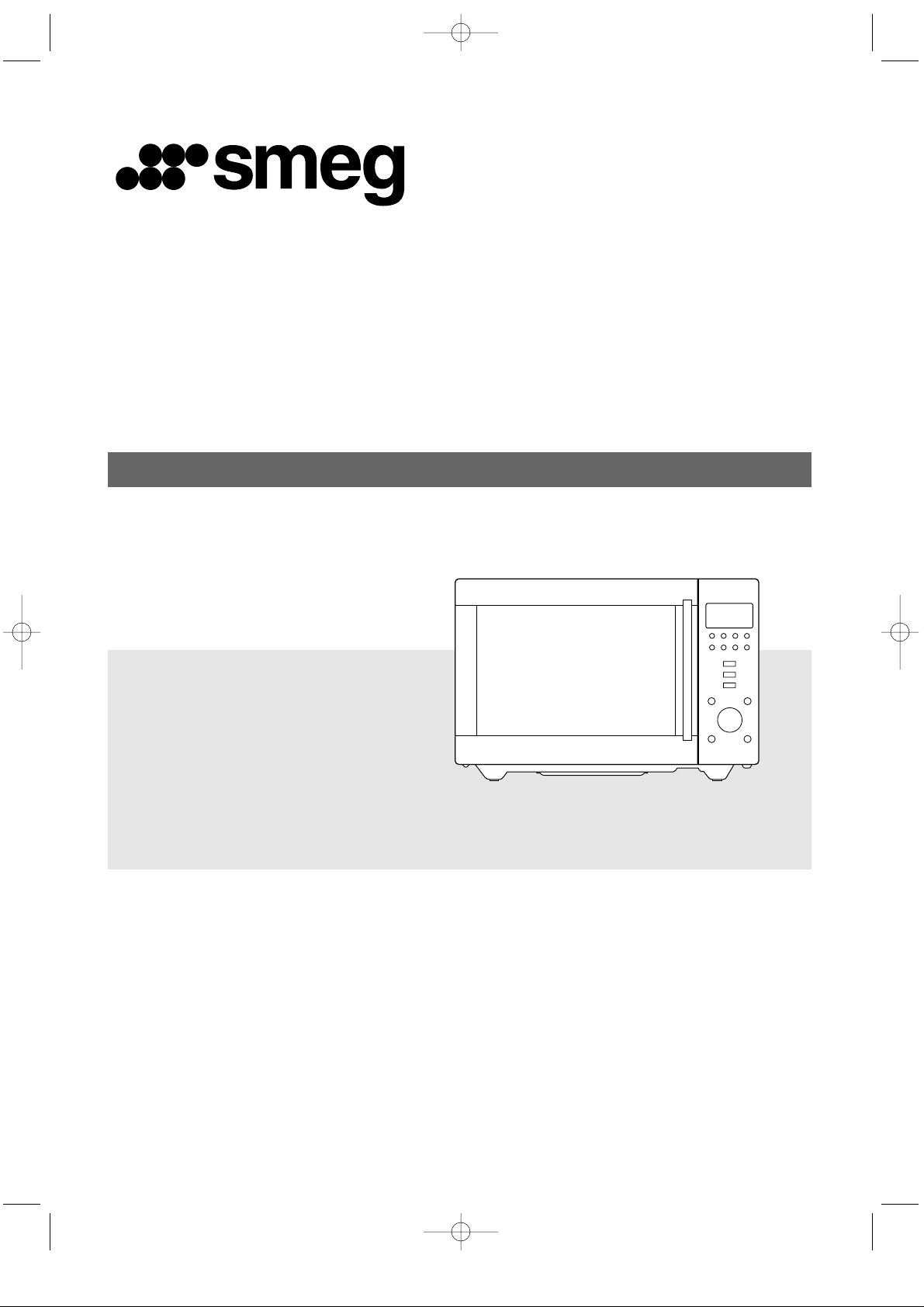
Before operating this oven, please read these instructions completely.
OPERATING
INSTRUCTIONS
MICROWAVE OVEN
SA37X
SA37X(¿ )-1B4K9S 02.9.3 11:38 AM ˘`2
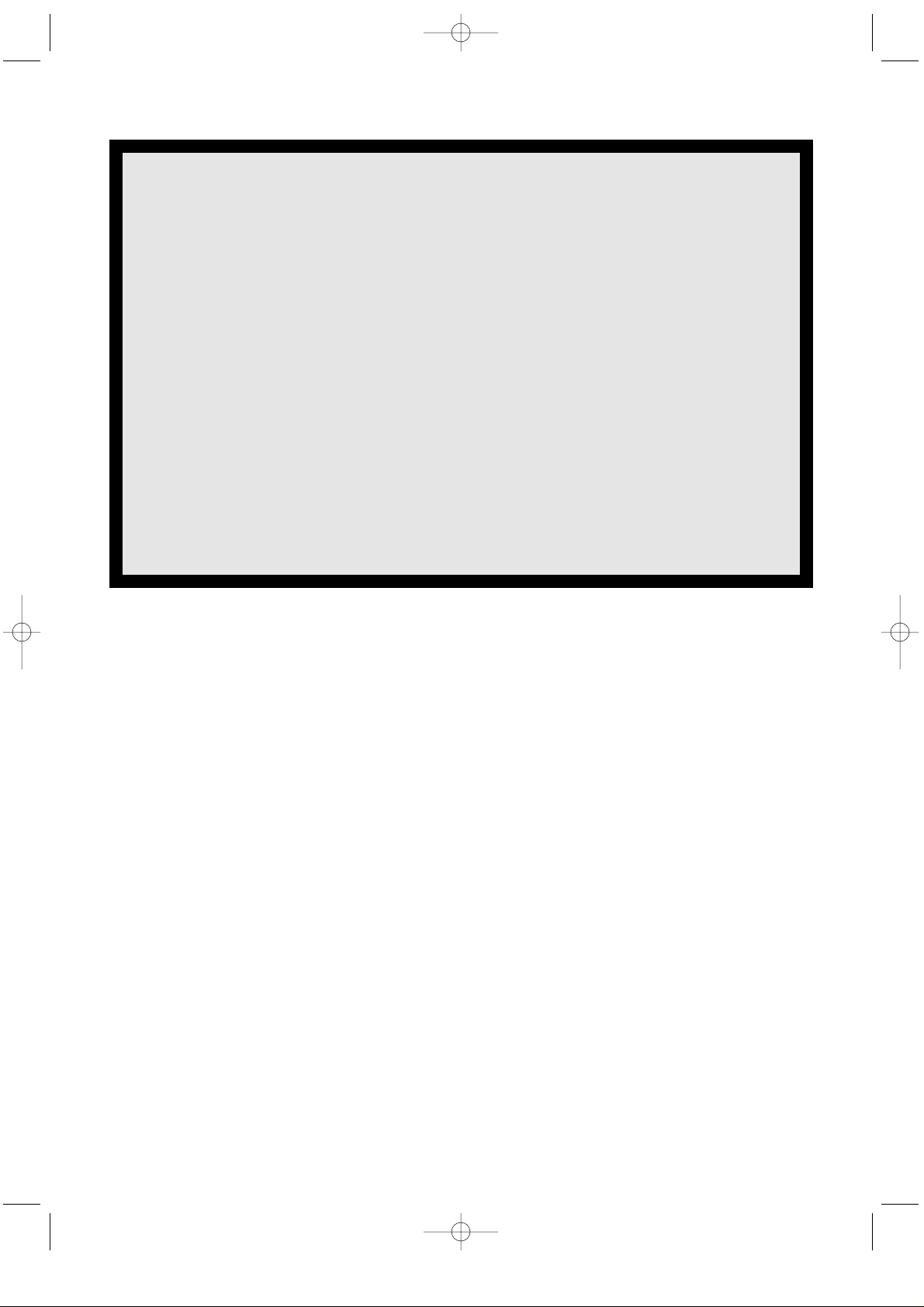
1
PRECAUTIONS
....................................................
1
IMPORTANT SAFETY INSTRUCTIONS
.............
2
EARTHING INSTRUCTIONS
...............................
3
INSTALLATION
......................................................
3
SPECIFICATIONS
.................................................
4
IMPORTANT
..........................................................
4
FEATURES DIAGRAM
.....................................
5, 6
OPERATION PROCEDURE
.................................
7
CONTROLS
...........................................................
8
SETTING THE CLOCK
......................................
8
WEIGHT DEFROSTING
....................................
8
TIME DEFROSTING
..........................................
9
COOKING IN ONE STAGE
...............................
9
COOKING IN TWO STAGE
............................
10
SEQUENCE PROGRAMMING
.......................
11
KITCHEN TIMER MODE
.................................
11
ONE TOUCH COOKING................................. 12
SPEEDY COOKING ........................................13
AUTO COOK.................................................... 14
LESS, MORE....................................................15
CHILD SAFETY LOCK .................................... 15
TO STOP THE OVEN WHILE THE OVEN IS
OPERATING
.....................................................
15
CARE OF YOUR MICROWAVE OVEN
.....
16
BEFORE YOU CALL FOR SERVICE........ 17
QUESTIONS AND ANSWERS................... 17
COOKING INSTRUCTIONS.......................19
UTENSIL TEST............................................ 19
COOKING UTENSILS.................................19
USE YOUR MICROWAE OVEN SAFELY
.... 20
MICROWAVING PRINCIPLES................... 21
HOW MICROWAVES COOK FOOD......... 21
CONVERSION CHARTS............................ 21
COOKING TECHNIQUES .......................... 22
DEFROSTING GUIDE ................................ 23
DEFROSTING CHART............................... 23
COOKING & REHEATING CHART ........... 24
VEGETABLE CHART.................................. 25
RECIPE ........................................................ 26
PRECA UTIONS T O A V OID POSSIBLE EXPOSURE
T O EXCESSIVE MICRO W A VE ENERGY
(a) Do not attempt to operate this oven with the door open since open-door operation can
result in harmful exposure to microwave energy. It is important not to defeat or tamper with
the safety interlocks.
(b) Do not place any object between the oven front face and the door or allow soil or cleaner
residue to accumulate on sealing surfaces.
(c) WARNING : If the door or door seals are damaged, the oven must not be operated until it
has been repaired by a trained person : (1) door (bent), (2) hinges and latches(broken or
loosened), (3) door seals and sealing surfaces.
(d) WARNING : It is hazardous for anyone other than a trained person to carry out any service
or repair operation which involves the removal of any cover which gives protection against
exposure to microwave energy.
(e) WARNING : Liquids or other foods must not be heated in sealed containers since they are
liable to explode.
(f) WARNING : Only allow children to use the oven without supervision when adequate
instructions have been given so that the child is able to use the oven in a safe way and
understands the hazards of improper use.
TABLE OF CONTENTS
SA37X(¿ )-1B4K9S 02.9.3 11:38 AM ˘`1
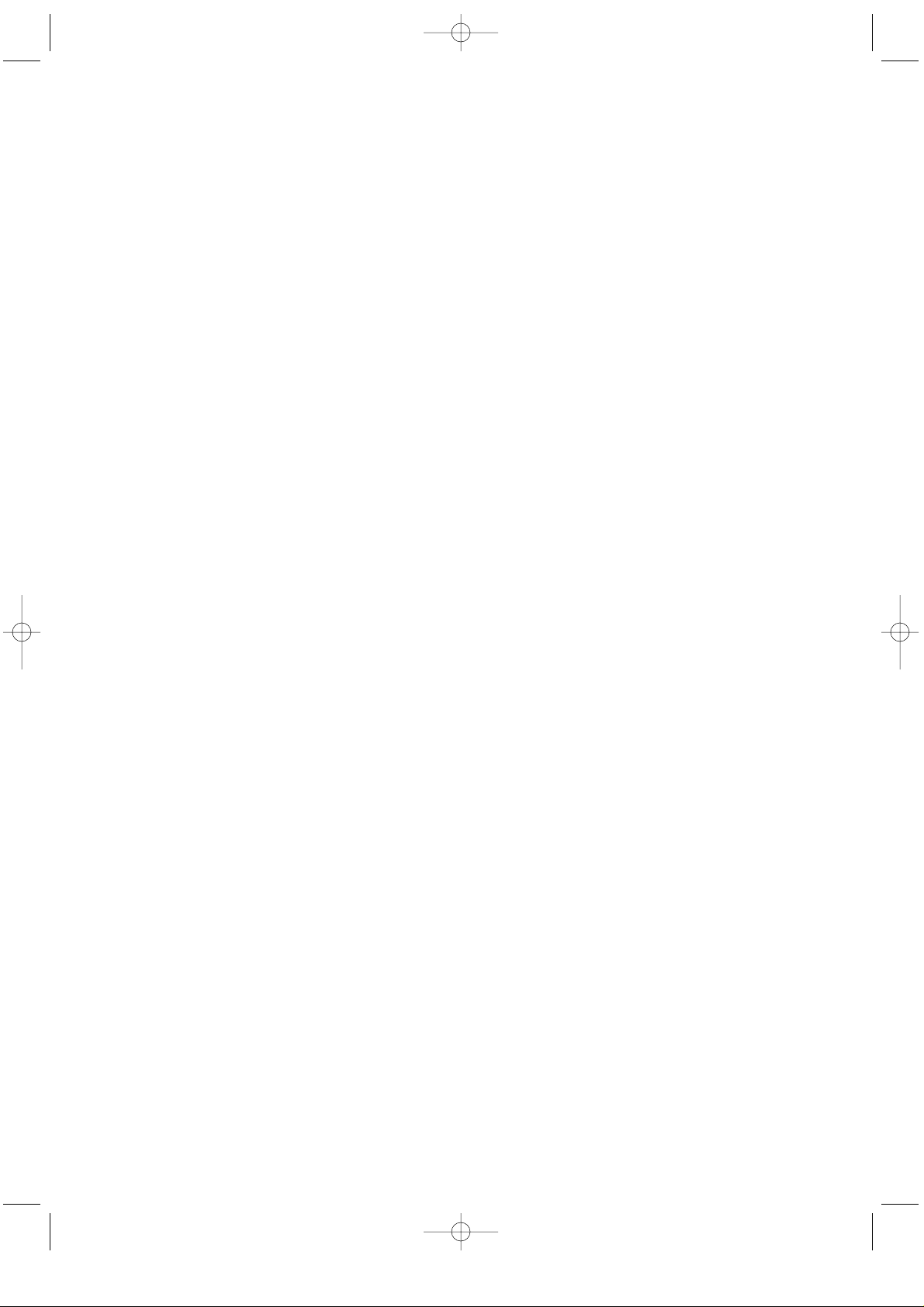
2
IMPORTANT SAFETY INSTRUCTIONS
1. Read all instructions before using the appliance.
2. Read and follow the specific “PRECAUTIONS TO
AVOID POSSIBLE EXPOSURE TO EXCESSIVE
MICROWAVE ENERGY” found on page 1.
3. This appliance must be grounded. Connect only
to properly grounded outlet. See “EARTHING
INSTRUCTIONS” found on page 3.
4. Install or locate this appliance only in accordance
with the provided installtaion instructions.
5. Some products such as whole eggs and sealed
containers - for example, closed glass jars-may
explode and should not be heated in this oven.
6. Do not put foreign material between the oven
surface and door. It could result in excessive
leakage of microwave energy.
7. As with any appliance, close supervision is
necessary when used by children.
8. Do not operate this appliance if it has a damaged
cord or plug, if it is not working properly, or if it has
been damaged or dropped.
9. This appliance should be serviced only by
qualified service personnel. Contact nearest
authorized service facility for examination, repair
or adjustment.
10. Do not cover or block any openings on the
appliance.
11. Do not store this appliance outdoors. Do not use
this product near water - for example, near a
kitchen sink, in a wet basement, or near a
swimming pool, and the like.
12. Do not immerse cord or plug in water.
13. Keep cord away from heated surfaces.
14. Do not let cord hang over edge of table or
counter.
15. Either:
a) When cleaning surfaces of door and oven
that comes together on closing the door, use
only mild, non-abrasive soaps or detergents
applied with a sponge or soft cloth,
b) When separate cleaning instructions are
provided, See door surface cleaning
instructions on (specific page or section to be
included).
16. To reduce the risk of fire in the oven Cavity:
a) Do not overcook foood. Carefully attend
appliance if paper, plastic, or other
combustible materials are placed inside the
oven to facilitate cooking.
b) Remove wire twist-ties from paper or plastic
bags before placing bag in oven.
c) If materials inside the oven should ignite, keep
oven door closed, turn oven off, and
disconnect the power cord, or shut off power
at the fuse or circuit breaker panel.
d) Do not use the cavity for storage purposes.
Do not leave paper products, cooking
utensils, or food in the cavity when not in use.
17. Do not use this microwave oven to heat
corrosive chemicals (for example, sulfides and
chlorides). Vapours from such corrosive
chemicals may interact with the contact and
springs of the safety interlock switches thereby
rendering them inoperable.
18. Keep the waveguide cover clean at all times.
Wipe the oven interior with a soft damp cloth
after each use. If you leave grease or fat
anywhere in the cavity it may overheat, smoke
or even catch fire when next using the oven.
19. Never heat oil or fat for deep frying as you
cannot control the temperature and doing so
may lead to overheating and fire.
20. Do not operate the oven when empty or with on
empty utensil to avoid damage to the oven and
danger of fire.
When using electrical appliances, basic safety precautions should be followed, including the
following:
WARNING - To reduce the risk of burns, electric shock, fire, injury to persons or exposure to
excessive microwave energy:
SAVE THESE INSTRUCTIONS
SA37X(¿ )-1B4K9S 02.9.3 11:38 AM ˘`2
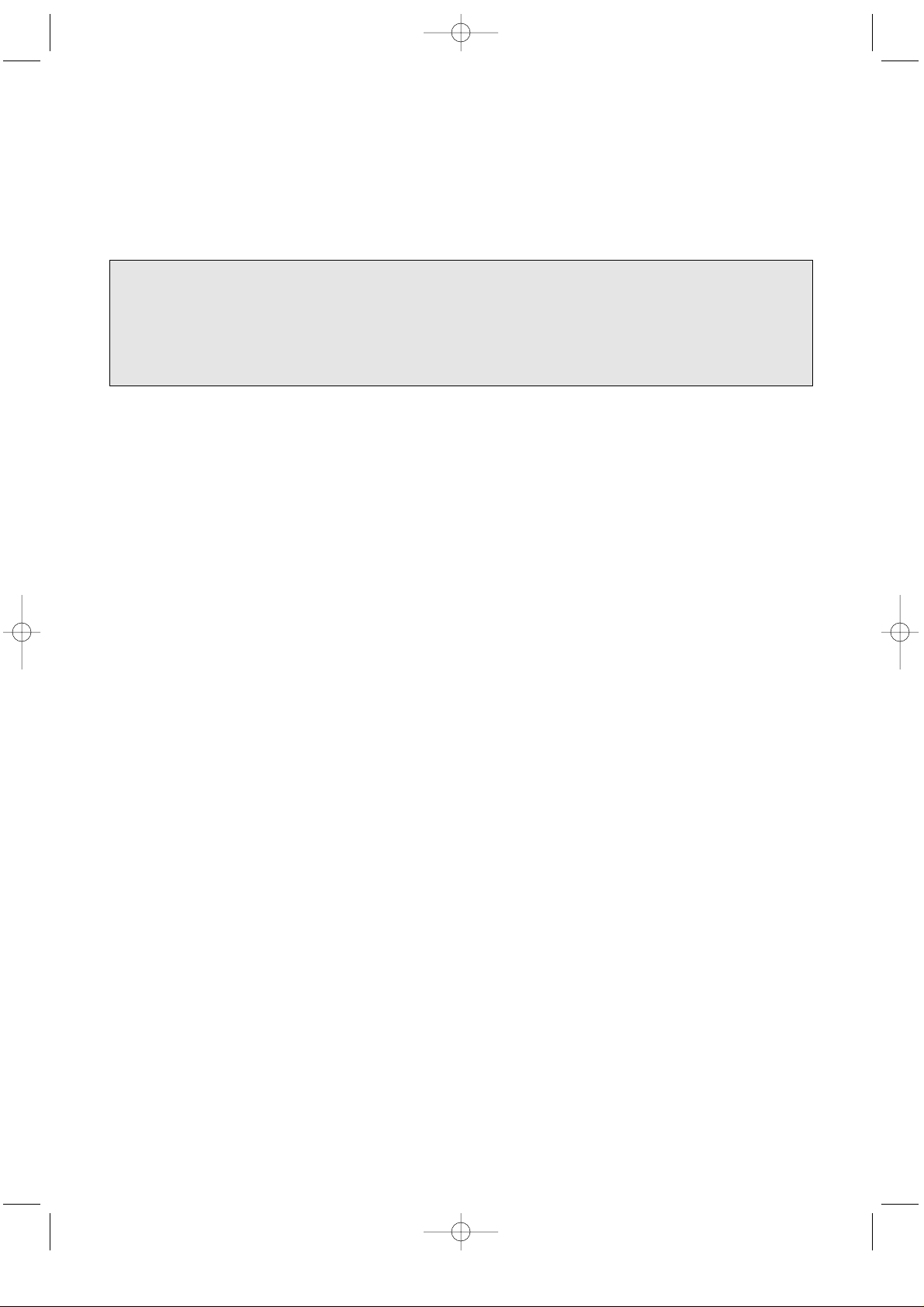
3
EARTHING INSTR UCTIONS
This appliance must be earthed. In the event of an electrical short circuit, earthing reduces the risk of electric
shock by providing an escape wire for the electric current. This appliance is equipped with a cord having a
earthing wire with a earthing plug. The plug must be plugged into an outlet that is properly installed and earthed.
INSTALLATION
1 Ventilation
Do not block air vents. If they are blocked during operation, the oven may overheat and eventually cause
a failure. For proper ventilation, allow above 3 inches of space between oven sides, rear and the
minimum height of free space necessary above the top surface of the oven is 100mm.
2 Steady, flat location
This oven should be set on a steady, flat surface. This oven is designed for counter top use only.
3 Leave space behind and side
All air vents should be kept a clearance. If all vents are covered during operation, the oven may overheat
and, eventually, oven failure.
4 Away from radio and TV sets
Poor television reception and radio interference may result if the oven is located close to a TV, Radio
antenna, feeder and so on. Position the oven as far from them as possible.
5 Away from heating appliance and water taps
Keep the oven away from hot air, steam or splash when choosing a place to position it, or the insulation
might be adversely affected and breakdowns occur.
6 Power supply
• Check your local power source. This oven requires a current of approximately 6 amperes, 230V 50Hz.
• Power supply cord is about 0.8 meters long.
• The voltage used must be the same as specified on this oven. Using a higher voltage may result in a fire
or other accident causing oven damage. Using low voltage will cause slow cooking. We are not
responsible for damage resulting from use of this oven with a voltage of ampere fuse other than those
specified.
• If the supply cord is damaged, it must be replaced by the manufacturer or its service agent or a similarly
qualified person in order to avoid a hazard.
7 Examine the oven after unpacking for any damage such as:
A misaligned door, Broken door, A dent in cavity. If any of the above are visible, DO NOT INSTALL, and
notify dealer immediately.
8 Do not operate the oven if it is colder than room temperature.
(This may occur during delivery in cold weather.) Allow the oven to become room temperature before
operating.
WARNING : Improper use of the earthing plug can result in a risk of electric shock. Consult a qualified
electrician or serviceman if the earthing instructions are not completely understood, or if
doubt exists as to whether the appliance is properly earthed. If it is necessary to use an
extension cord, use only a 3-wire extension cord that has a 3-blade earthing plug, and a 3slot receptacle that will accept the plug on the appliance. The marked rating of the
extension cord should be equal to or greater than the electrical rating of the appliance.
SA37X(¿ )-1B4K9S 02.9.3 11:38 AM ˘`3
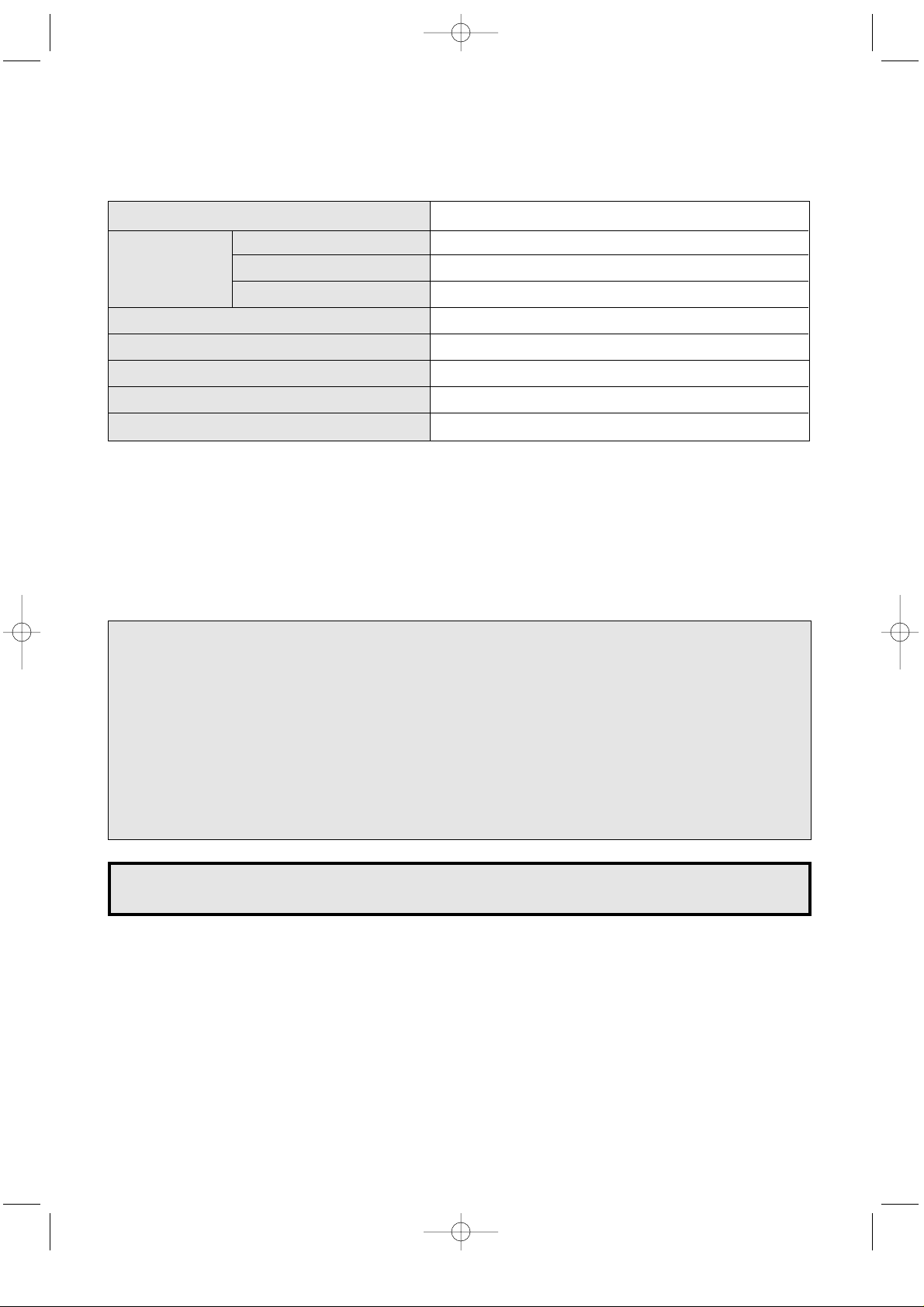
4
WARNING: This appliance must be earthed.
SPECIFICATIONS
IMPORTANT
The wires in this mains lead fitted to this appliance are coloured in accordance with the following code.
Green-and-yellow : Earth
Blue : Neutral
Brown : Live
As the colours of the wires in the mains lead of this appliance may not correspond with the coloured
markings identifying the terminals in your plug, proceed as follows: the wire which is coloured green-andyellow must be connected to the terminal in the plug which is marked with the letter 'E', the earth symbol
or coloured green-and-yellow. The wire which is coloured blue must be connected to the terminal which
is marked with the letter ‘N’ or coloured black.
The wire which is coloured brown must be connected to the terminal which is marked with the letter 'L' or
coloured red.
* Specifications are subject to change without notice.
POWER SUPPLY 230V~ / 50Hz, SINGLE PHASE WITH EARTHING
POWER CONSUMPTION 1400 W
MICROWAVE OUTPUT POWER 1000 W
FREQUENCY 2450 MHz
OUTSIDE DIMENSIONS (W X H X D) 560 X 344 X 471 mm
CAVITY DIMENSIONS (W X H X D) 369 X 240 X 390 mm
NET WEIGHT APPROX. 17KG
TIMER 99 min.
POWER LEVELS 10 LEVELS
SA37X(¿ )-1B4K9S 02.9.3 11:38 AM ˘`4
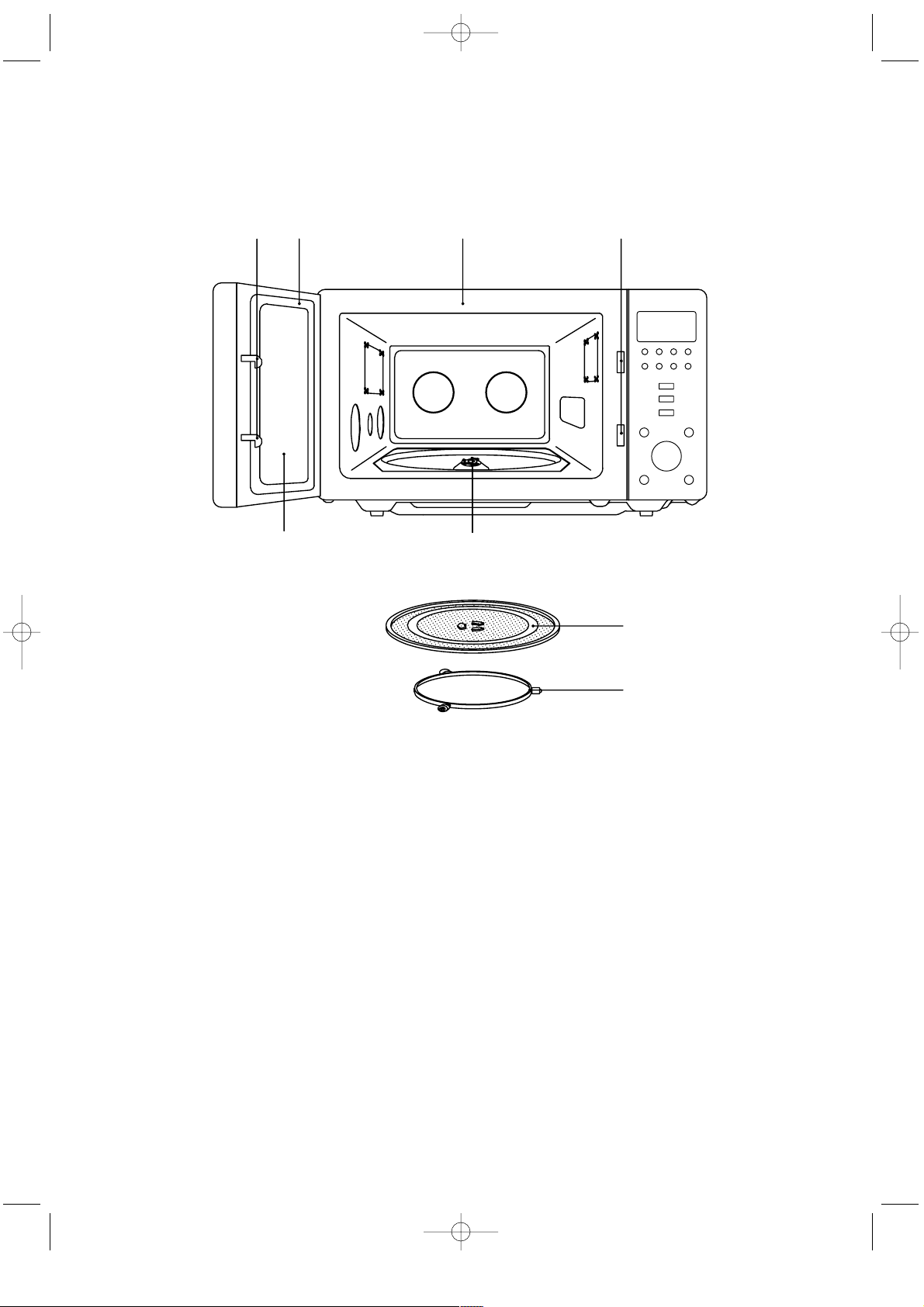
1 Safety interlock system-Prevents the oven
from operating while the door is opened.
The oven will only operate with the door fully
closed. When the door is open, the oven turns off
and will only start again after the door is closed.
2 Door screen-Allows viewing of food. The
screen is transparent to light, but prevents
microwaves escaping.
3 Door latch-When the door is closed it will
automatically shut off. If the door is opened
while the oven is operating, the magnetron will
automatically shut off.
4 Oven cavity
5 Door seal-The door seal surfaces prevent
microwaves escaping from the oven cavity.
6 Glass cooking tray-Made of special heat
resistant glass. The tray can be easily removed
for cleaning. Make sure it is correctly positioned
(indentation) before operating. Place food in a
suitable container (dish) on the tray.
7 Roller guide-Supports the glass cooking tray.
8 Coupler-This fits over the shaft in the center of
the oven’s cavity floor.
This is to remain in the oven for all cooking.
FEATURES DIA GRAM
35 4 1
28
6
7
5
SA37X(¿ )-1B4K9S 02.9.3 11:38 AM ˘`5
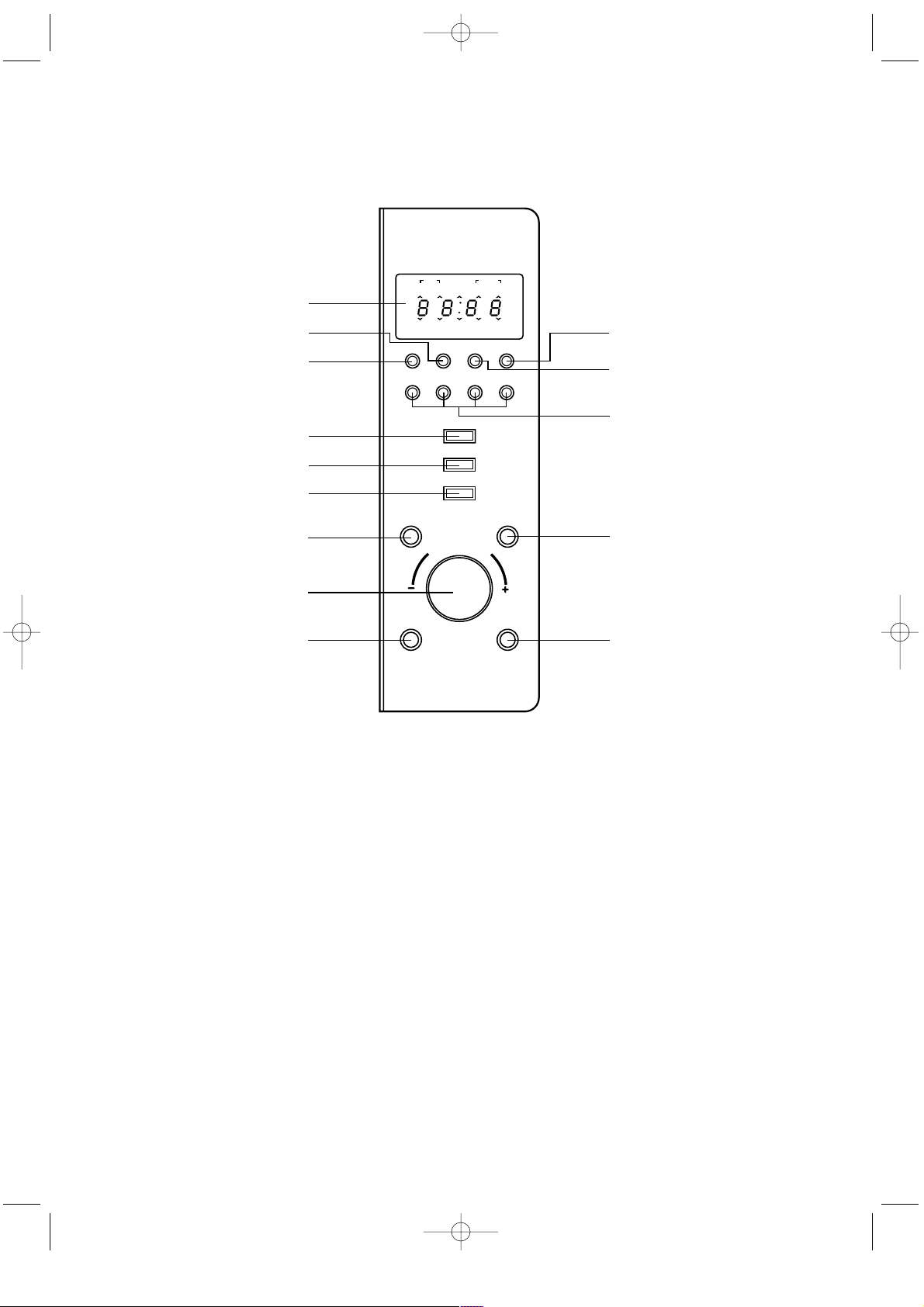
6
9 Display- Cooking time, power level, indicators
and present time are displayed.
0 Less- Used to remove time from cooking.
q More- Used to add time to cooking.
w Kitchen Timer- Used as a minute timer.
e Clock- Used to set clock.
r One touch- Used to cook or reheat specific
quantities of food.
t Power- Used to set power level.
y Auto Def.- Used to defrost foods. (for time)
u Defrost- Used to defrost foods. (for weight)
i Auto Cook- Used to cook using a program or
to reheat.
o Speedy Cook- Used to set a reheat time.
p Dial knob- Used to set the time and weight.
a Stop/Clear- Used to stop the oven operation or
to erase all entries.
s Start-Used to start the oven operation and also
increase the reheat time by 30 seconds.
FEATURES DIA GRAM
( continued )
T
i
m
e
W
e
i
g
h
t
Q
u
a
n
t
i
t
y
More Less Clock
Power
Auto Def.
Defrost
Kitchen
Timer
Frozen
vegetable
Pasta
Auto Cook
Speedy Cook
Stop/Clear Start
Frozen
pizza
Dish
warmer
12
Auto
Cook
Weight Time
DefrostM/W
Kitchen
Timer
Lock no/cups g
w
e
r
o
sa
i
u
y
t
q
9
0
p
SA37X(¿ )-1B4K9S 02.9.3 11:38 AM ˘`6
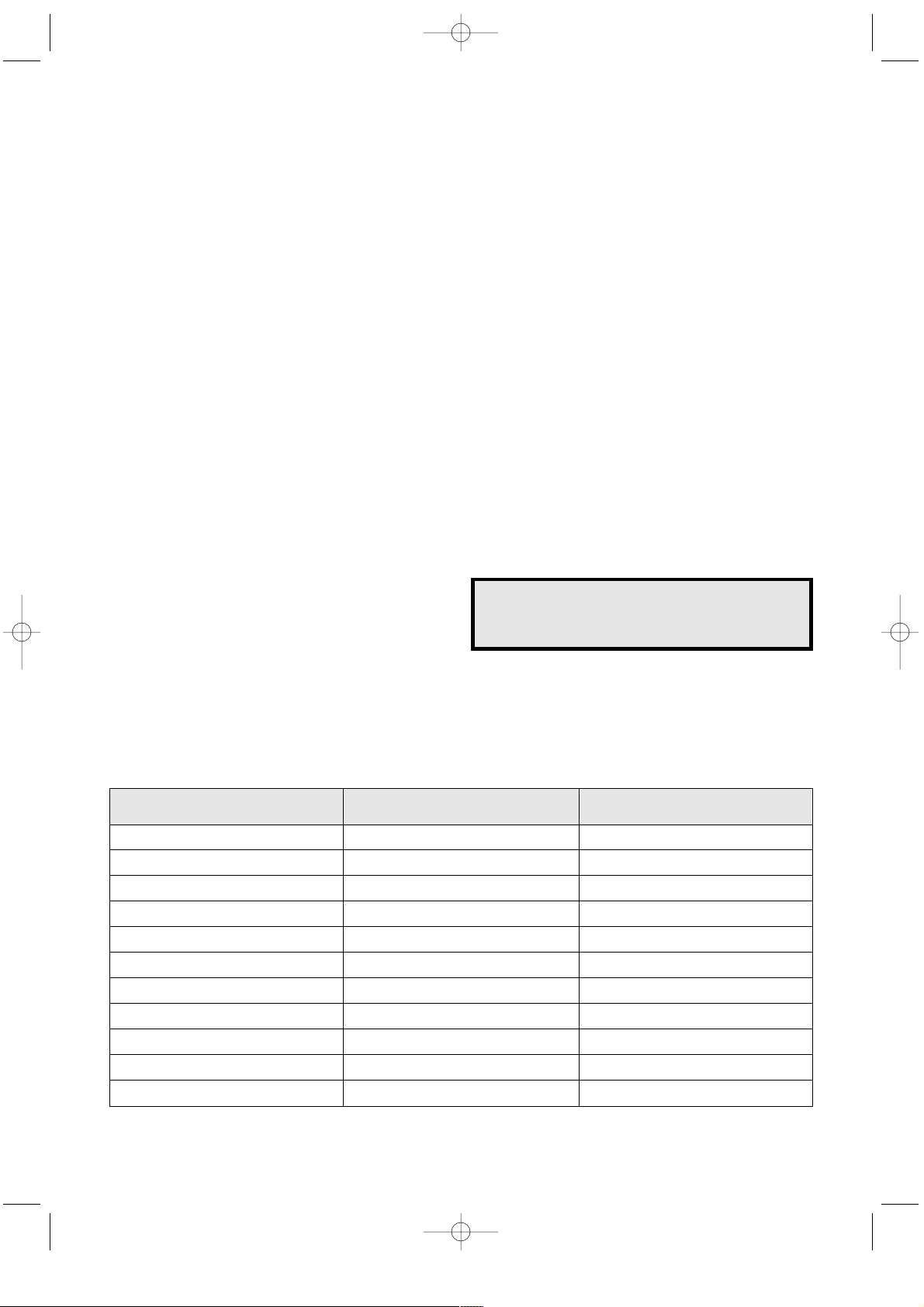
7
The oven light is on only when the microwave
oven is operating.
The oven will automatically shut off at any time
by opening the oven door.
Each time a button is pressed, a BEEP will
sound to acknowledge the touch.
The oven automatically cooks on full power
unless set to a lower power level.
The display will show “ : 0” when the oven is
plugged in.
Time clock returns to the present time when the
cooking time ends.
When the Stop/Clear button is pressed during the
oven operation, the oven stops cooking and all
information retained. To erase all information
(except the present time), press the Stop/Clear
button once more. If the oven door is opened
during the oven operation, all information is
retained.
If the Start button is pressed and the oven does
not operate, check the area between the door and
door seal for obstructions and make sure the door
is closed securely. The oven will not start cooking
until the door is completely closed or the program
has been reset.
OPERATION PROCEDURE
This section includes useful information about oven operation.
1. Plug power supply cord into a 230V 50Hz power outlet.
2. After placing the food in a suitable container, open the oven door and put it on the glass tray.
The glass tray and roller guide must always be in place during cooking.
3. Shut the door. Make sure that it is firmly closed.
1
2
3
4
5
6
7
8
Make sure the oven is properly installed and
plugged into the electrical outlet.
W ATT AGE OUTPUT CHART
• The power-level is set by pressing the Power button. The chart shows the display, the power level and the
percentage of power.
Press Power button Power level (Display) Approximate Percentage of Power
once P-HI 100%
twice P-90 90%
3 times P-80 80%
4 times P-70 70%
5 times P-60 60%
6 times P-50 50%
7 times P-40 40%
8 times P-30 30%
9 times P-20 30%
10 times P-10 10%
11 times P-00 0%
SA37X(¿ )-1B4K9S 02.9.3 11:38 AM ˘`7
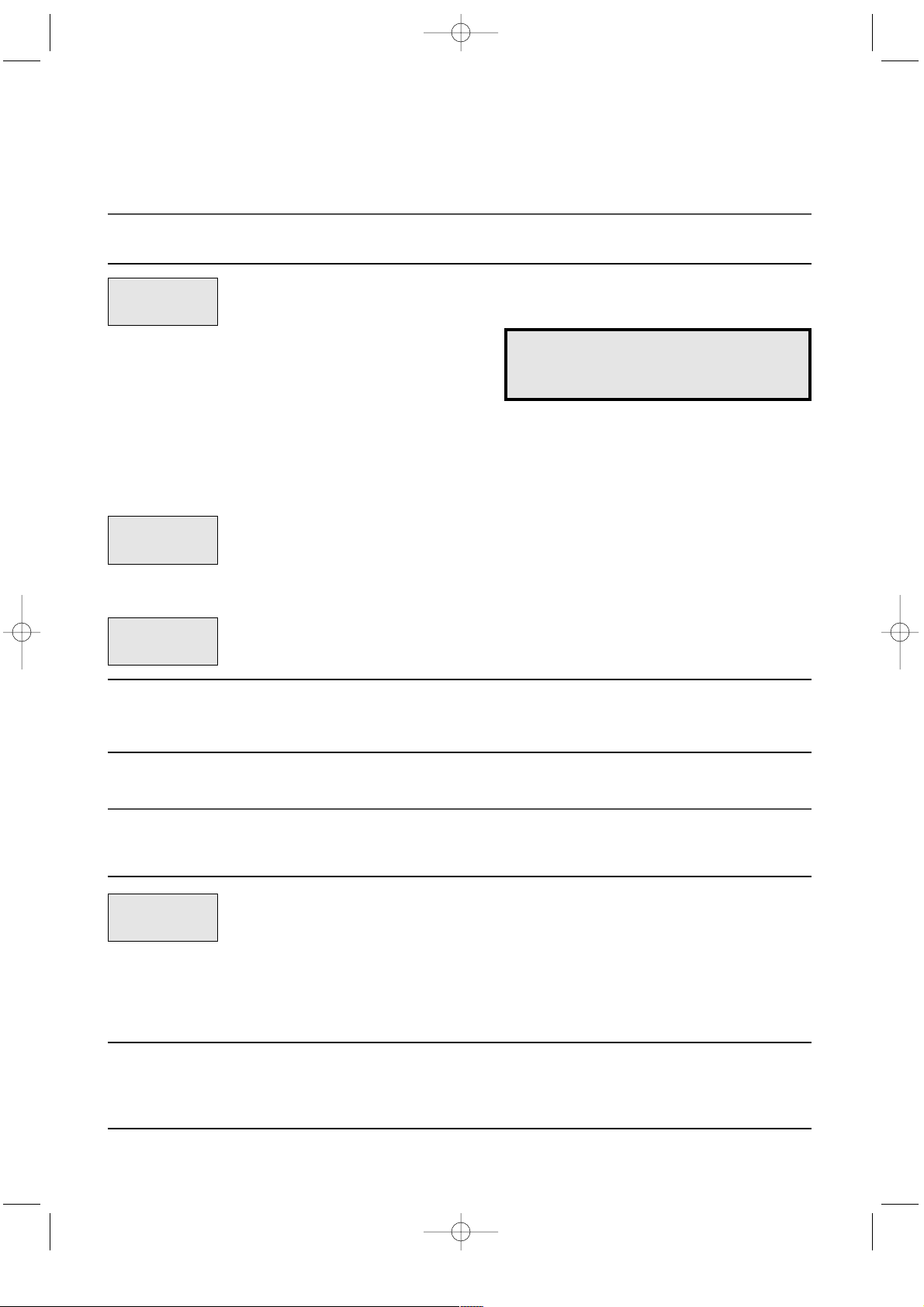
8
WEIGHT DEFROSTING
WEIGHT DEFROST lets you easily defrost food by eliminating guesswork in determining defrosting
time. The minimum weight for WEIGHT DEFROST is 200 gram and the maximum weight is 3,000
gram. Follow the steps below for easy defrosting.
CONTROLS
SETTING THE CLOCK
When the oven is first plugged in, the display will flash “ :0” and a tone will sound. If the AC power
ever turns off, the display shows “ :0” when the power comes back on.
1. Press Clock button.
This is a 12 hour clock system.
2. Press Clock button once more.
This is a 24 hour clock system.
3. Turn the DIAL KNOB to adjust
hour.
4. Press Clock button.
5. Turn the DIAL KNOB to adjust
minute.
6. Press Clock button.
If you selected 12 hour system, the display will
show the hours from “1” to “12”.
If you selected 24 hour system, the display will
show the hours from “0” to “23”.
The adjusted hour starts blinking.
The hour stops blinking and “00” starts blinking.
The display will show the minutes from “0” to “59”.
The adjusted minute starts blinking.
NOTE : This oven has multiple clock
systems. If you want 12 hour
clock system, omit this step.
Clock
Clock
1. Press Auto Def. button.
2. Turn the DIAL KNOB to adjust
the defrosting weight.
3. Press Start button.
The Weight indicator & “0” appear and the g
indicator starts blinking.
The display will show what you selected.
Auto Def .
Clock
When you press Start button, the g indicator disappears and the Weight indicator starts blinking to show the
oven is in the DEFROST mode. The display counts down the time to show you how much defrosting time is
left in the DEFROST mode. The oven beeps during the defrosting cycle to signal that the food needs to be
turned or rearranged. When the defrosting time ends, you will hear 3 beeps.
When you press Clock button, the minute stops blinking, and the colon starts blinking. If you selected 12 hour clock
system, this digital clock allows you to set from 1:00 to 12:59. If you selected 24 hour clock system, this digital clock
allows you to set from 0:00 to 23:59.
SA37X(¿ )-1B4K9S 02.9.3 11:38 AM ˘`8
