Page 1
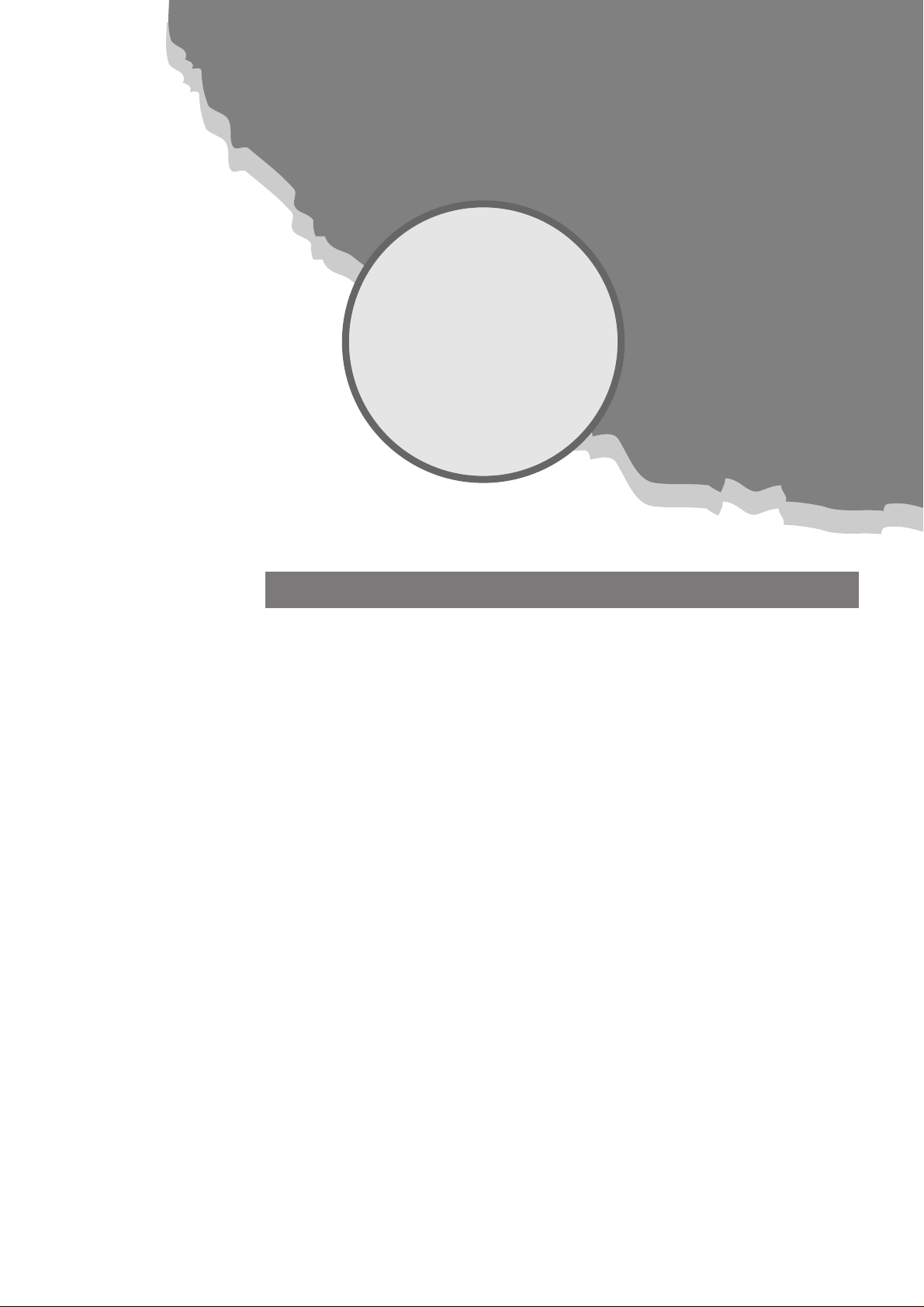
Contents
CONTENTS
1. Specifications................................................................................................2
2. Outline and Dimensions .................................................................................3
3. Operation.....................................................................................................5
4. Wiring Diagram..........................................................................................17
5. Refrigerant Cycle.........................................................................................22
6. Control Block Diagram.................................................................................23
7. Electric Circuit Diagram................................................................................24
8. Trouble Shooting..........................................................................................27
9. Disassembly Instructions ...............................................................................43
1) Indoor Unit..............................................................................................43
2) Outdoor Unit...........................................................................................45
3) Exploded Diagram (Indoor Unit) ...............................................................47
4) Exploded Diagram (Outdoor Unit) ............................................................50
5) Control Box Assembly..............................................................................56
Page 2
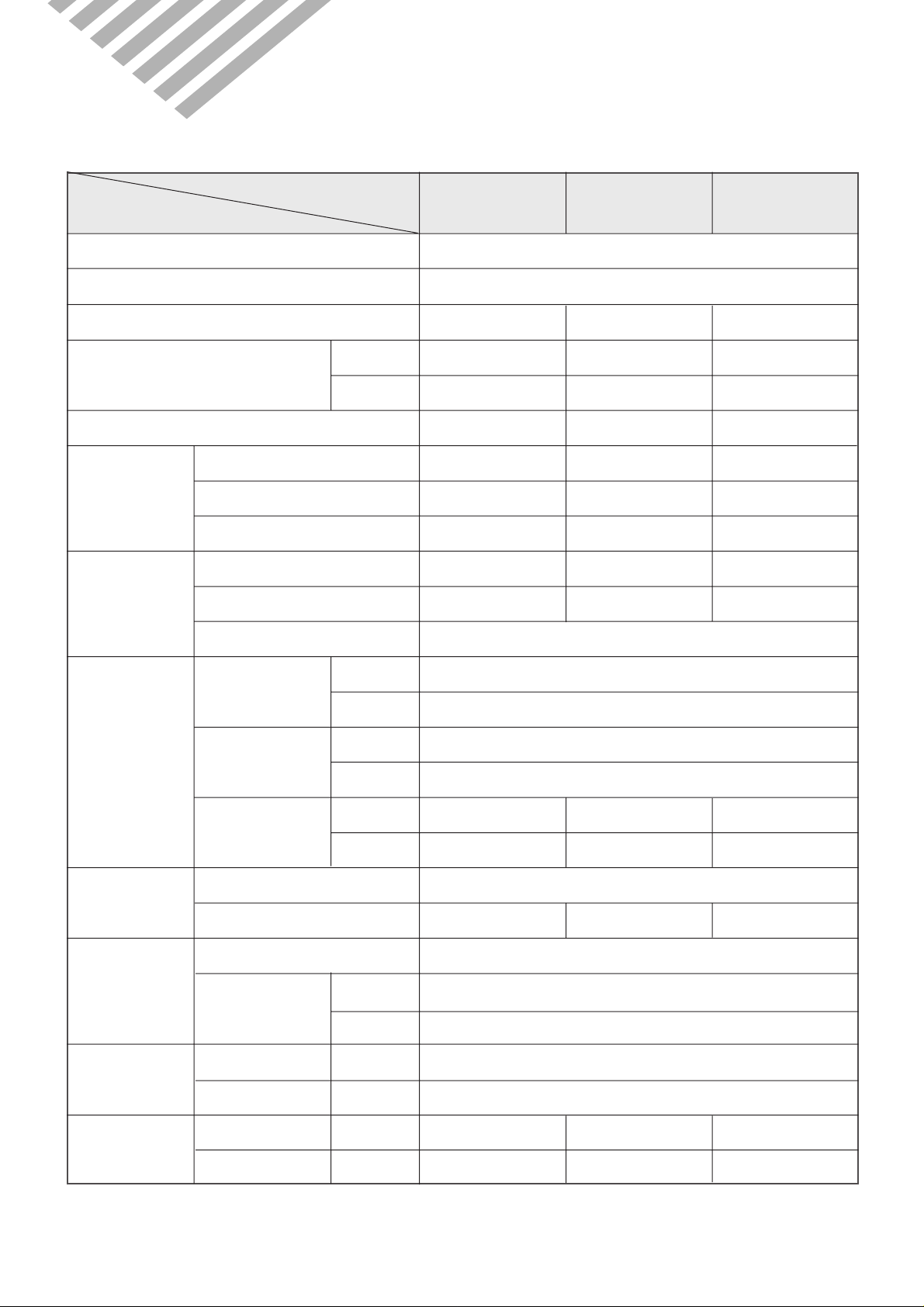
1. SPECIFICATIONS
◆DSA-151L/DSA-181L/DSB-181L
MODEL
ITEM
Function Cooling
Class T
Power Supply
Capacity W 4,300 5,100 5,100
Btu/h 15,500 17,500 17,500
Dehumidification 1.98l/h 2.3l/h 2.3l/h
Running Current 6.6A 8.3A 9.8A
Electrical
Data
Compressor
Power Input 1,450W 1,785W 1,950W
Starting Current 42A 44A 46A
Type Rotary Rotary RECIPRO
Model RCA150A001 ECB185211A CRDQ-0200-PFJ
Capacitor 30µF/400 VAC
DSA-151L DSA-181L DSB-181L
AC 208~230V, 60Hz AC 208~230V, 60Hz AC 220~240V, 50Hz
Type Indoor Cross Flow Fan
Outdoor Propeller Fan
Capacitor Indoor 1.2µF/400 VAC
Fan
Outdoor 3µF/400 VAC
Motor Model Indoor IC-9425DWKH6A IC-9425DWKH6A IC-9425DWKC5A
Outdoor AM12DPD05 AM12DPD05 AM12DPD04
Refrigerant
(R-22)
Connection
Dimensions Indoor 1,035 x 322 x 205
Control Capillary
Charge Q'ty 1,250g 1,450g 1,150g
Type Flare
OD Indoor 1/4”(6.35mm)
(Liquid/Suction) Outdoor 1/2”(12.7mm)
Outdoor 800 x 615 x 277
Net Weight Indoor 11.7Kg 11.7Kg 11.7Kg
Outdoor 43Kg 44Kg 55.8Kg
2
Page 3
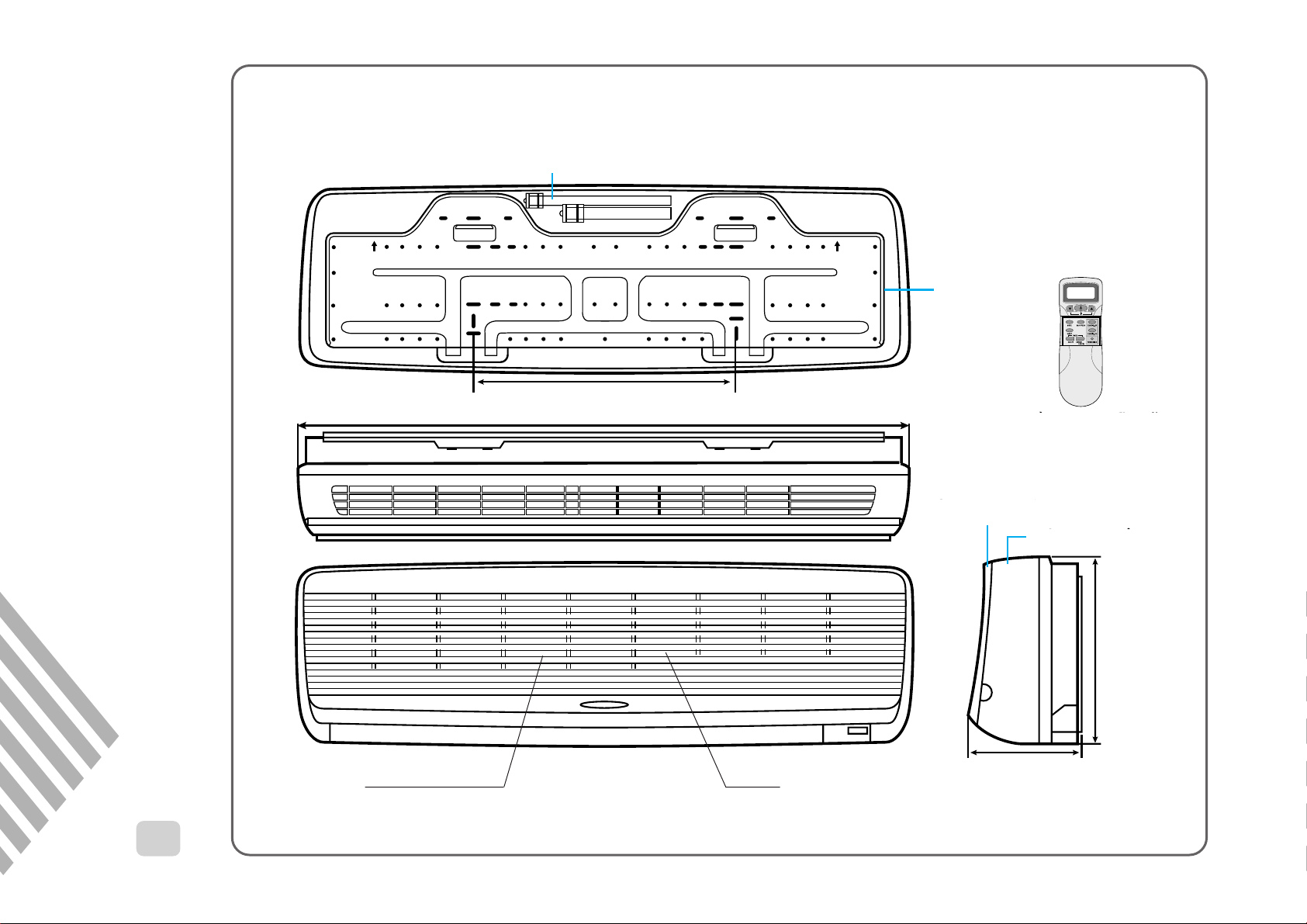
1035
205
322
453
¿‹ Æ˘˜ ˙`
”fi `⁄˘˙
`⁄„«…–‚fi‚ ˜
‰˙‡»– ‚Ø– ‚–
‰˙‡»– ‚ ˆ…
Connecting Pipe
453
1035
Plate Mounting
REMOCON
Filter-L
INDOOR UNIT
2. OUTLINE AND DIMENSIONS
1
◆ DSA-151L/DSA-181L/DSB-181L
3
Grille Insert
Body
Filter-R
Page 4
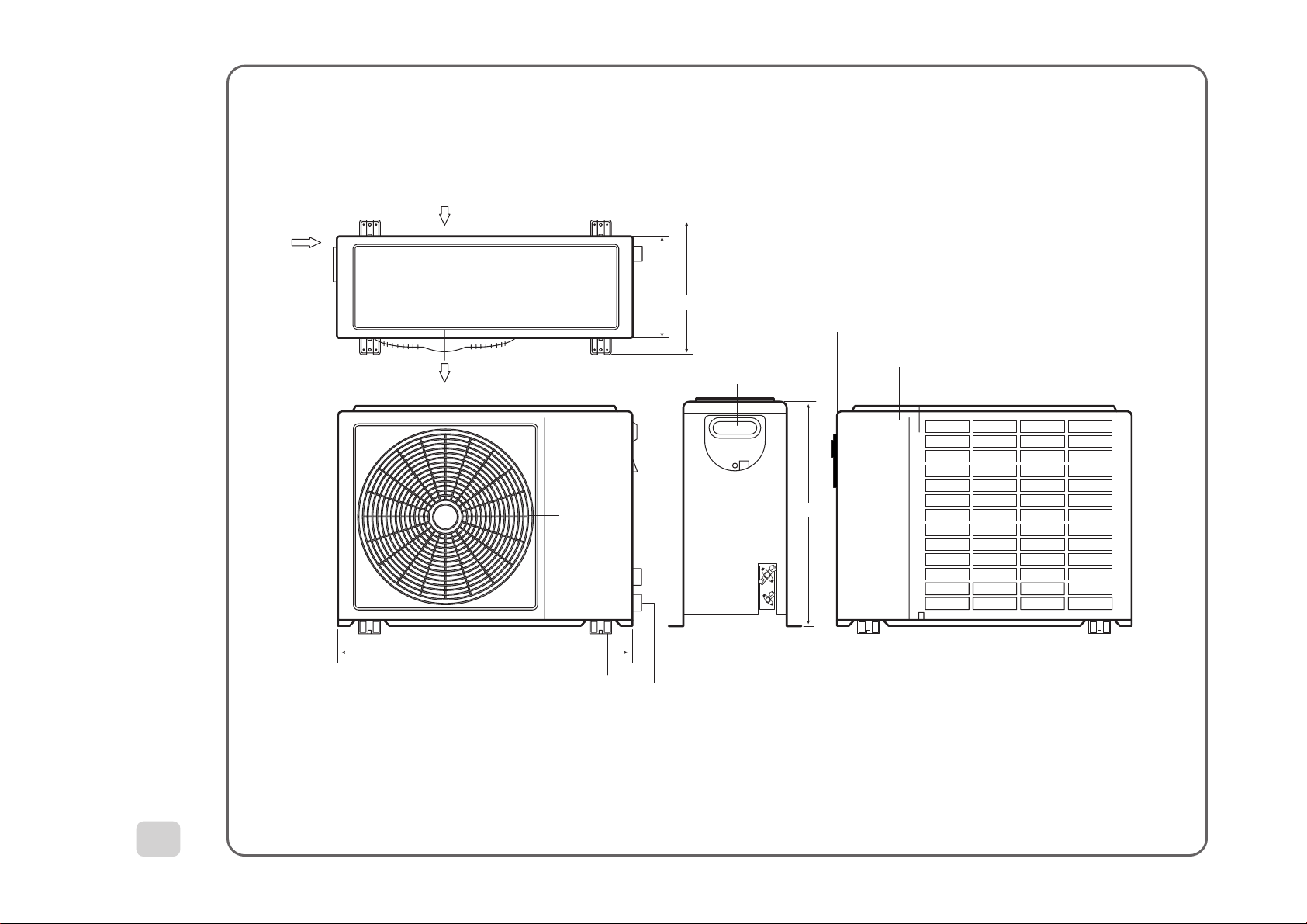
277
367
615
800
Inlet
Inlet
Outlet
Panel Top
Cabinet
Handle
4
Discharge
Grille
OUTDOOR UNIT
2
◆ DSA-151L/DSA-181L/DSB-181L
Foot
Service Valve
Page 5
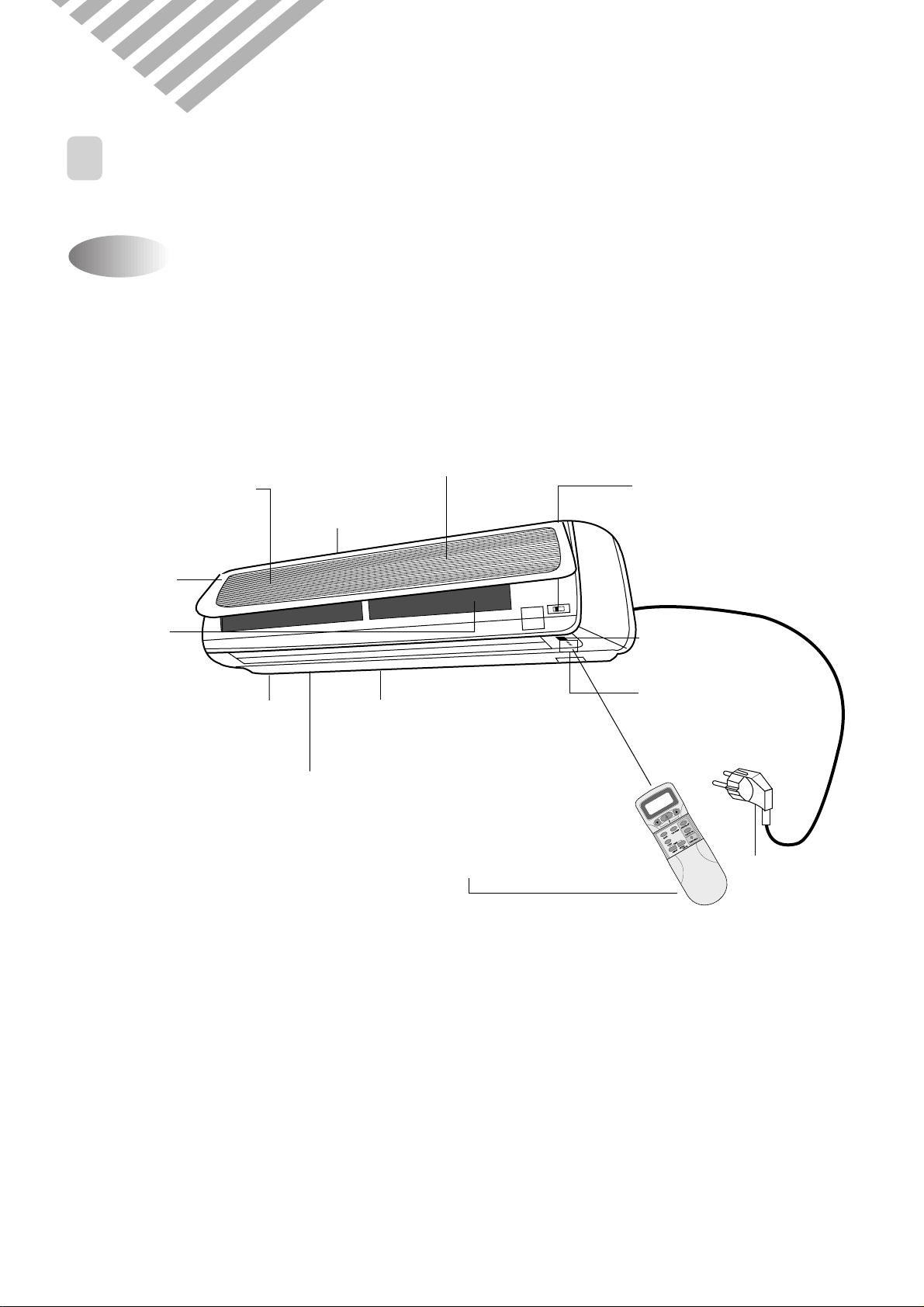
3. OPERATION
Indoor Cover
Electrostatic Filter
Removes dust
particles from the air.
Deodorizing Filter
Removes bad
smells from the air.
Test/Emergency/
Remote Switch
Slide to select
the desired position.
Indicators
Indicate the
AC setting.
Remote Sensor
Power PlugLCD Remote Controller
Air Cleaning
Filters
Removes dust
and prohibits
germs.
Cold Air
Air In
Fan Direction
(Up/Down)
Fan Direction
(Left/Right)
ON
OFF
ENTERCANCEL
TIMER RESET
FAN DIR.
FAN SPEED
MODE
SLEEP
ON/OFF
TEMP.
1
PARTS OF NAME AND FUNCTION
◆ DSA-151L/DSA-181L/DSB-181L
Indoor Unit
5
Page 6
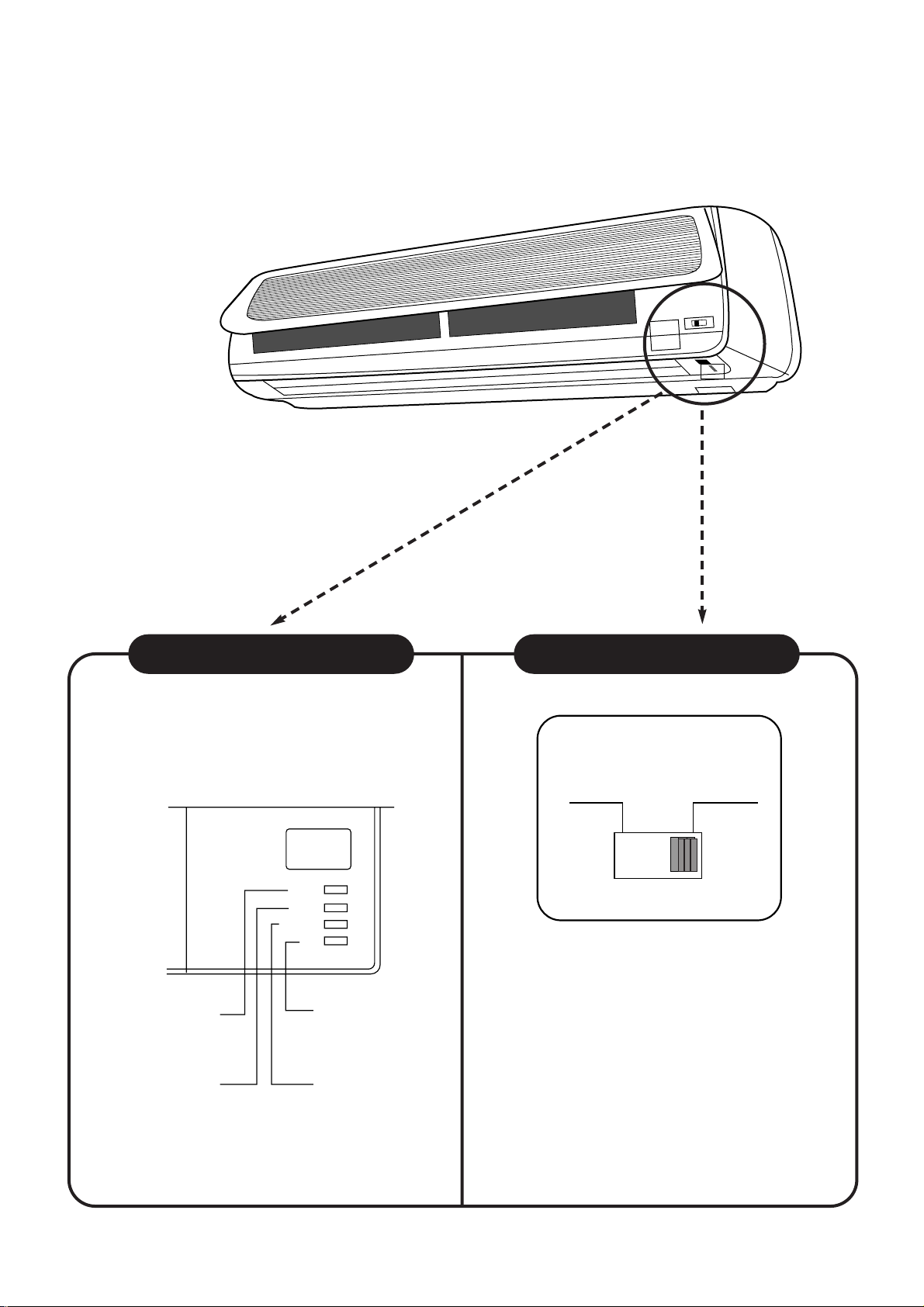
◆
ON (Red)
Lights when the
operation is going on.
Air clean (Green)
Timer (Yellow)
Lights during the time
reservation mode.
Quick (Red)
Lights during the
time Quick
Mode.
Timer
Quick
Airclean
ON
EMERGENCY REMOTE
DSA-151L/DSA-181L/DSB-181L
Indoor Unit Display Switch Panel
■ Remote Control Signal Receiver
This place is the part to receive the signal if it receive
the signal, you can hear the signal “beep. beep”.
■ There is a switch panel at inside of Front Panel.
At the time of operating, open the Front Panel.
Emergency switch can be used when the remote
controller is lost or Testing.
Remote switch is usually used by remote controller.
6
Page 7
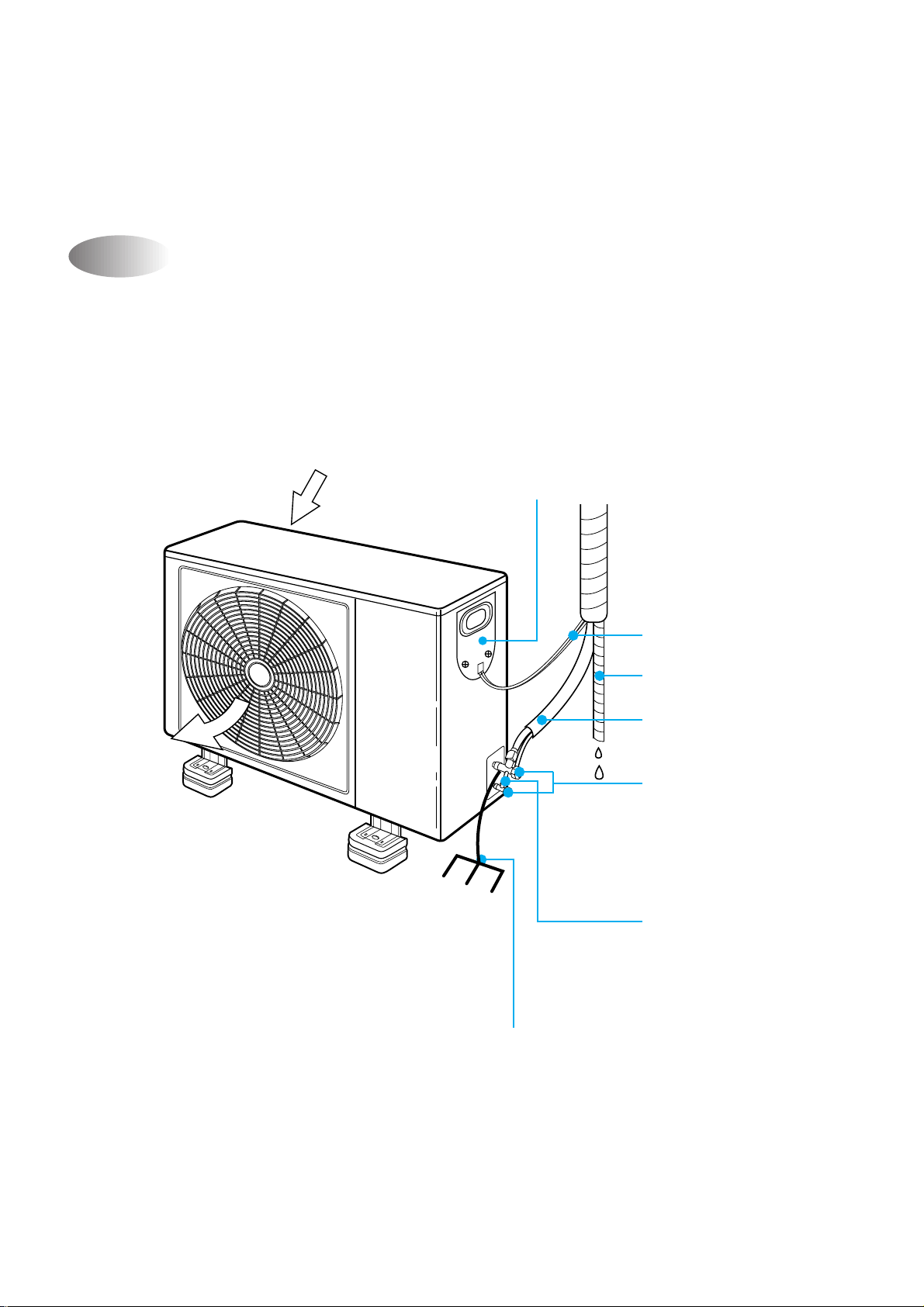
◆
DSA-151L/DSA-181L/DSB-181L
Outdoor Unit
AIR IN
AC Cover
Remove cover to
access the AC
connection from
this unit to the
indoor unit.
Connection Wire
AIR OUT
Drain Hose
COPPER TUBING
Service Valves
The indoor and outdoor
units are connected by
copper tubes which are
connected here.
Grounding Screw
Ground the unit here.
Ground Wire
(Not supplied)
7
Page 8
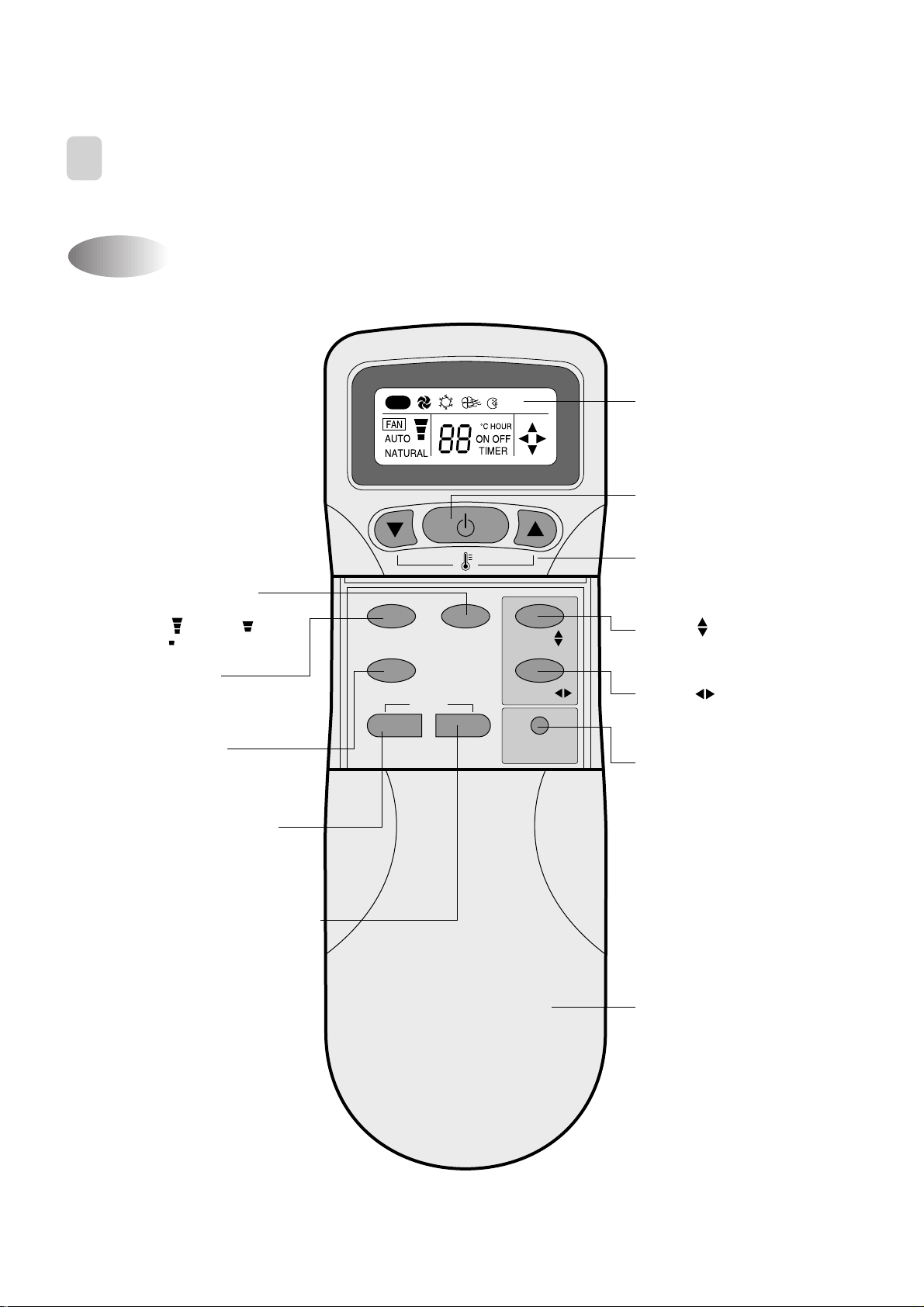
2
MODE
SLEEP
ON/OFF
TIMER
ENTER/
CANCEL
FAN SPEED
TURBO/MILD
Display
Displays information
pertaining to unit.
TURBO/MILD
Press to be colder the unit.
TIMER ENTER/CANCEL Button
Press to enter a timer setting or
to cancel timer setting
TIMER ON/OFF Button
Press to set the unit of or on time.
(0.5, 1, 1.5, 2, 2.5, 3, 4, 5, 6, 8,
10, 12, 16, 20, 24hr)
MODE Button
Press to cycle through the modes
(Auto/Quick/Cooling/Fan/Dry)
SLEEP Button
Press to set the unit for
the sleep mode.
FAN DIR. Button
Press to select up/down
direction for fan.
FAN DIR. Button
Press to select left/right
direction for fan.
ON/OFF Button
Press to turn the unit
on or off.
TEMPERATURE Buttons
Press to raise or lower
the desired temperature.
FAN SPEED Button
Press to select the fan speed
(High " ", Middle " ",
Low " ").
COVER
Slide down to access most
of the remote buttons.
Slide down further to
access the battery
compartment.
AUTO
FAN DIR.
FAN DIR.
REMOTE CONTROLLER
◆
DSA-151L/DSA-181L/DSB-181L
Name of Each Button
8
Page 9
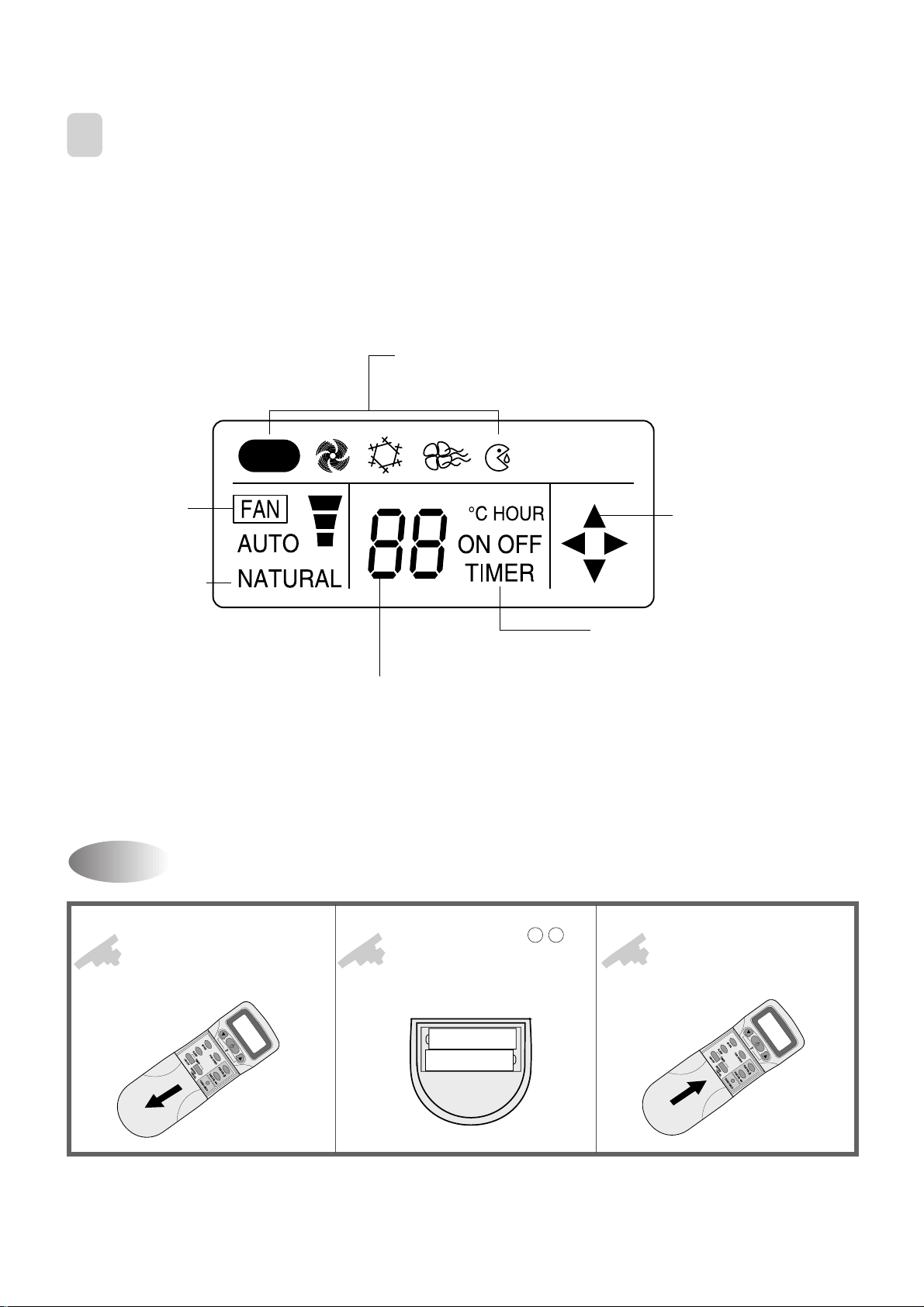
3
MODE Indicators (Auto/Quick/Cool/Fan/Dehumidifier)
Lights to indicate the mode selected.
TIMER Indicators (Include sleep)
Lights to indicate the timer function mode.
TEMPERATURE & RESERVATION TIME lndicators
Lights to indicate the temperature or time.
FAN DIRECTION Indicators
Lights to indicate the
fan direction.
NATURAL Indicator
Lights to indicate the
speeds simulating a breeze.
FAN Indicators
Lights to indicate
the fan speed.
AUTO
+–
+–
REMOTE CONTROLLER DISPLAY
◆
DSA-151L/DSA-181L/DSB-181L
Replacing Batteries
Open the cover after
pressing the arrow
1
direction and pulling out.
+
Put the drycell by
2
direction.
9
–
3
Close the cover after
pushing into arrow
direction.
Page 10
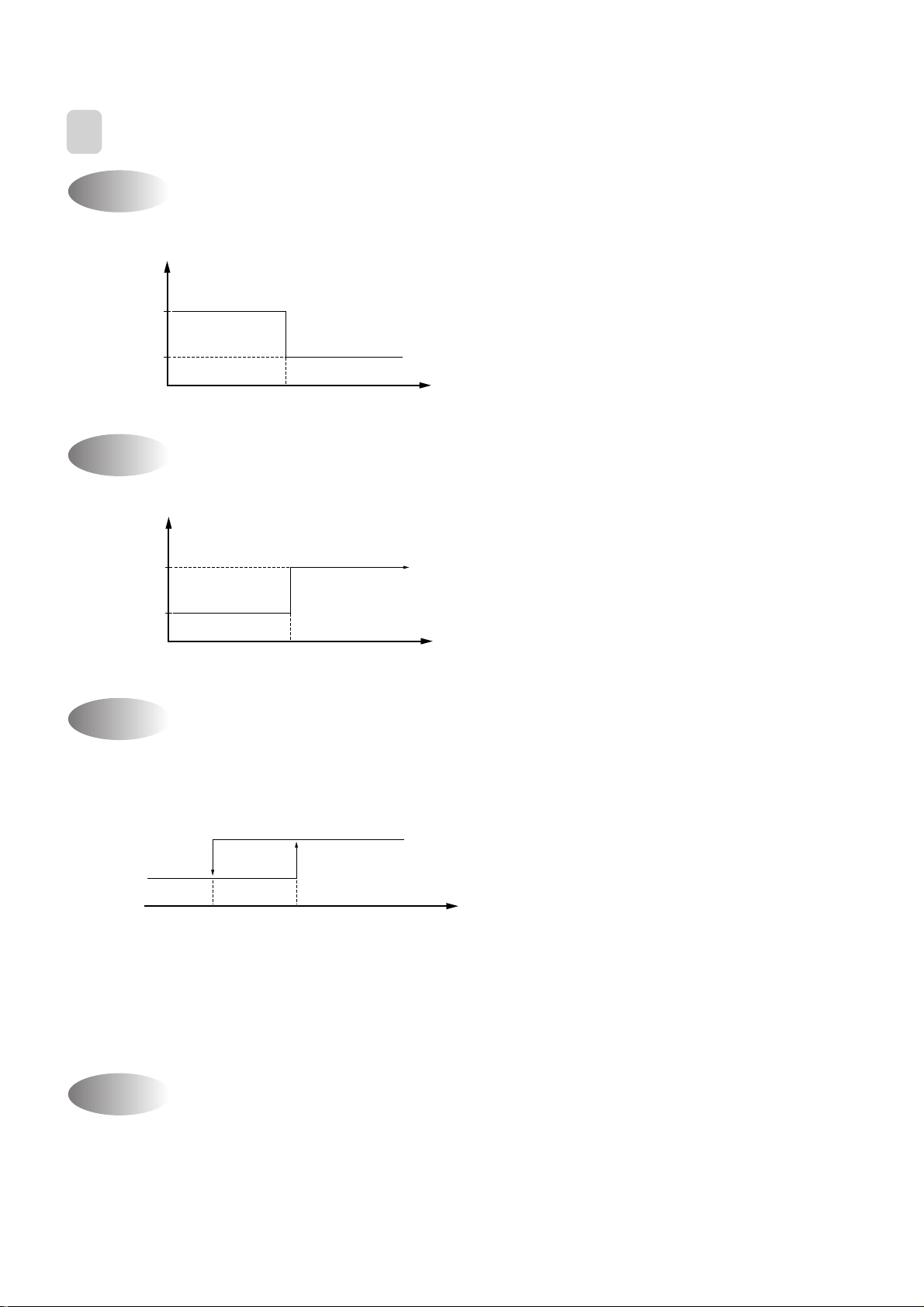
4
Unit ON
Unit OFF
SET Time
HOUR
ON
OFF
Unit ON
Unit OFF
SET Time
HOUR
ON
OFF
COMP (ON)
(COOLING)
COMP (OFF)
-1˚C 0˚C
Temperature
(RT-DT)
DESCRIPTION OF FUNCTIONS
OFF-Timer
If you set time in OFF-Timer Mode, the unit will stop at the set time.
ON-Timer
If you set time in ON-Timer Mode, the unit will run at the set time.
Control of Room Temperature
(1) Range of setting temperature: 18~32°C
(2) Setting temperature: Operating temperature of compressor
❇ Room temperatrue
< setting temperature
(
Compressor OFF
Room temperature
> setting temperafure
(
Compressor ON
(3) During the time of test operating, Fan (Indoor , Outdoor) and Compressor is running regardless of room
temperature.
Buzzer
If the Indoor Unit Display receive the signal of Remote Controller , y ou can hear the signal "beep –" or "beep ,
beep".
10
Page 11
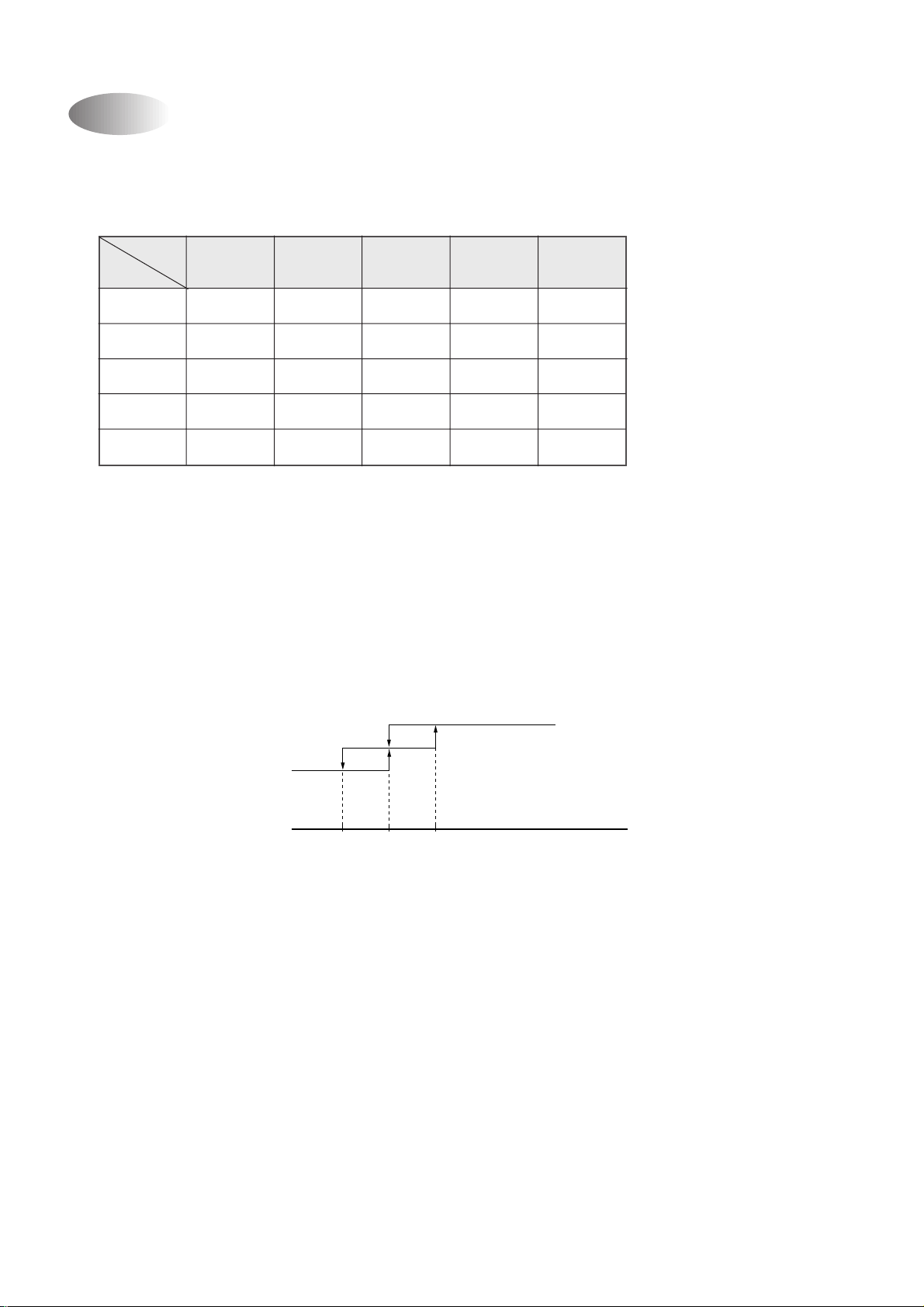
Fan Speed (Indoor Unit)
0
L
M
H
+1°C+2°C (RT-DT)
(1) Motor speed (high speed, normal speed, low speed).
(2) Remote controller setting fan speed. (Auto , L, M, H, Natural)
(3) Relation of operating mode between fan speed.
FAN ONLY COOL
H HHXHH
MMMXMX
LLLXLX
Auto X Auto Auto Auto X
Natural Natural Natural X Natural X
DEHUMI-
DIFICATION
AUTO Quick
(4) Automatic Operation
If the unit is set in 'AUT O' mode , the unit operates automatically according to the room temperature to keep the
room temperature comfortable.
(COOLING)
• DSA-151L/DSA-181L/DSB-181L
11
Page 12
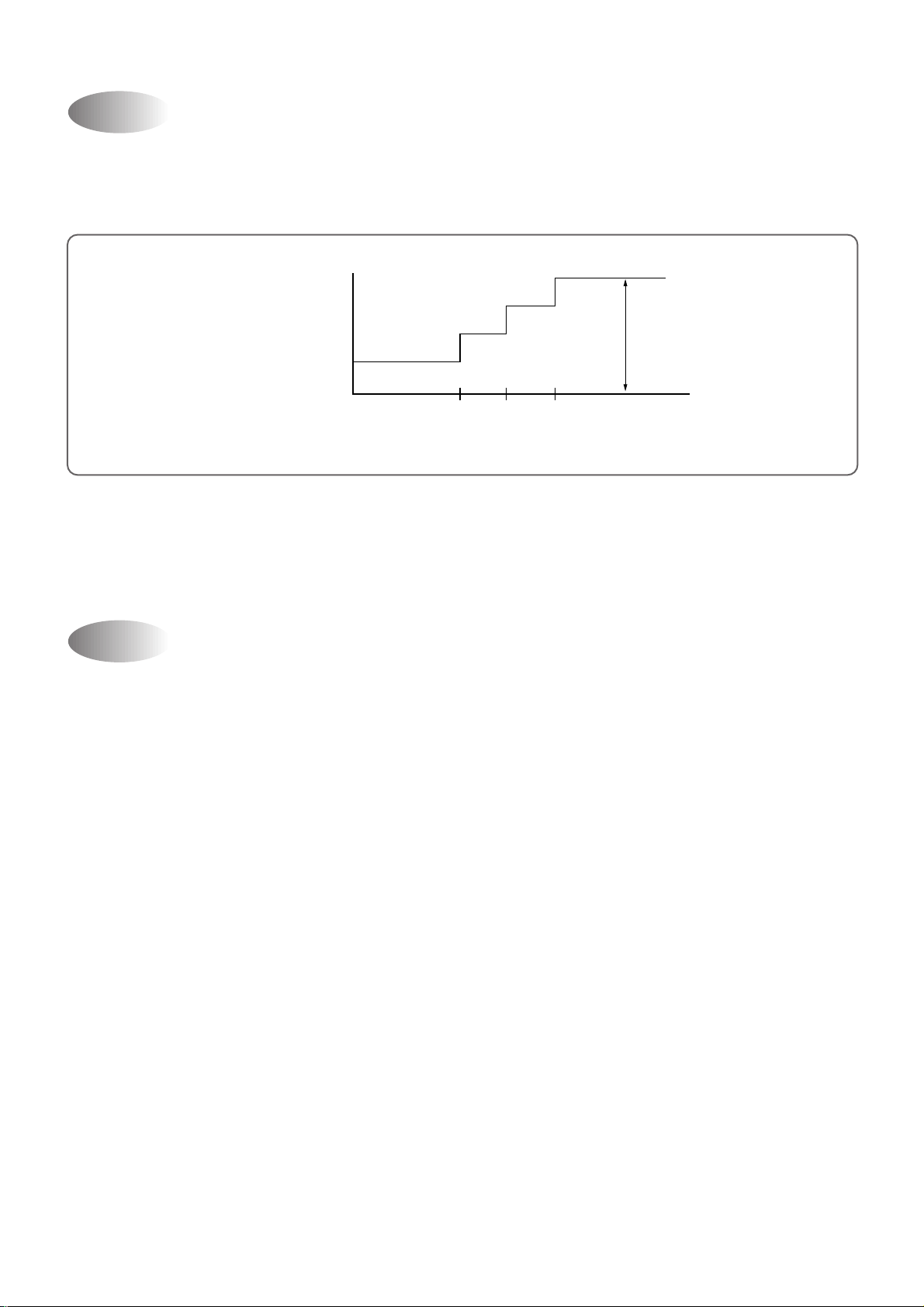
Sleep Mode
0 0.5 1.0 HOUR
SET TIME
Desired
Difference
desired temperature
between room
temperature (°C)
0.5°C
0.5°C
0.5°C
Temperature
(1) When you are going to sleep , select sleep s witch and the unit controls the room to the desired temper ature.
(The unit will not operate after 4 hour)
(2) For changing the temperature.
(3) To cancel sleep mode, press the SLEEP button again or press the MODE button once.: the SLEEP
indicator will disappear in the display.
Emergency Operation
(1) When the remote controller is lost, damaged or the battery is discharged, the Emergency operation can be
used to run the unit.
(2) The setting conditions of Emergency operation are as follows.
• Operation mode: AUTO
• Preset temperature: 26°C
• Fan speed: AUT O
12
Page 13
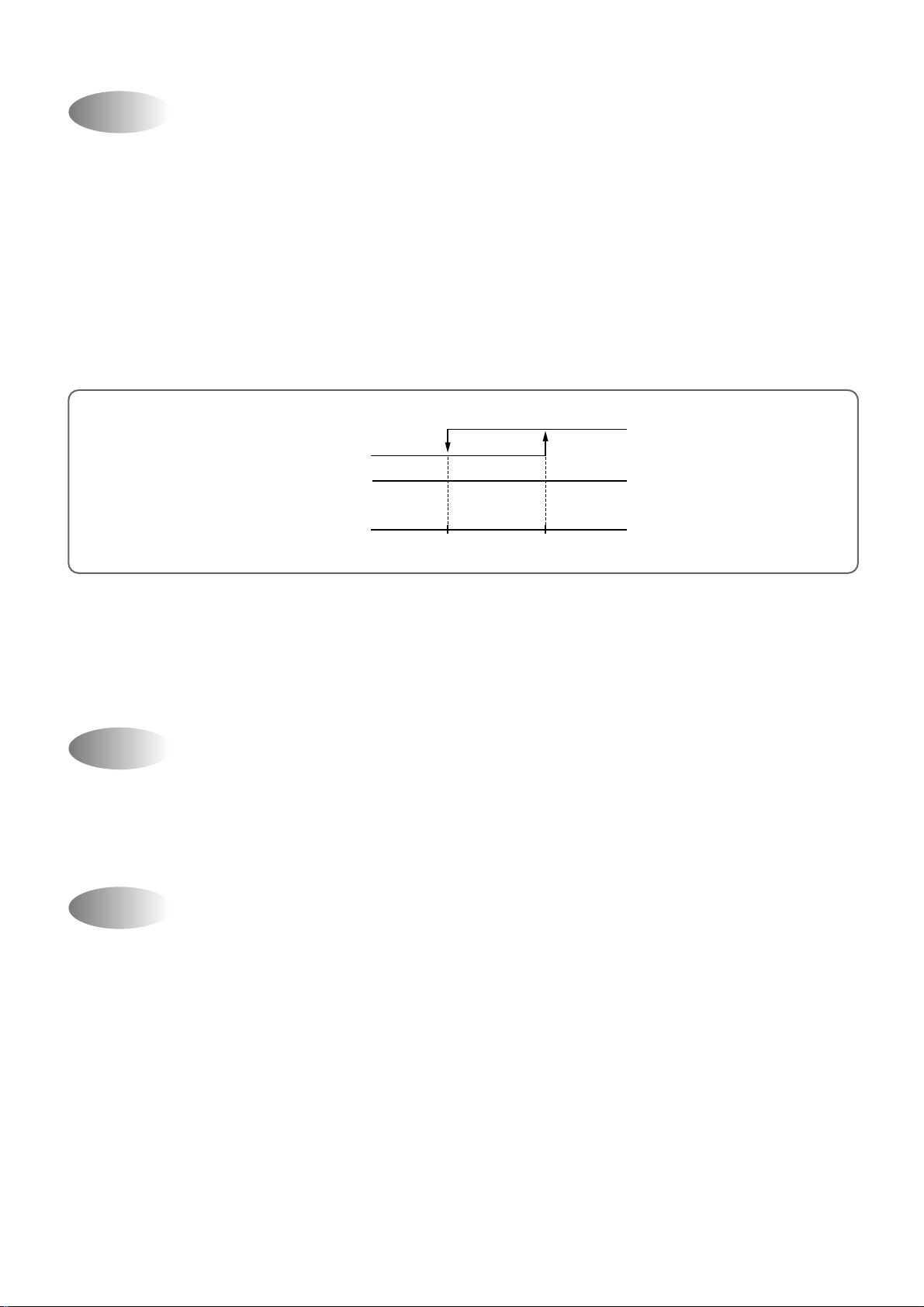
Frost Prevention of Indoor Unit
0°C7°C
Compressor and
Outdoor Fan
OFF
ON
Set Speed
Indoor Fan
When the unit operates at low ambient temperature, frost may appear on the Ev aporator. When the indoor coil
temperature is lower than 0°C at the end of 10 minutes of continuous compressor operation from the start, the
microcomputer of the unit stops the compressor to protect the unit from the frost. The control procedure for
indoor coil freeze protection.
1) The compressor and outdoor fan turn off.
2) Indoor fan operates according to user set speed.
3) The normal operation returns when the indoor coil temperature is higher than 7°C or equal to 7°C.
(Indoor coil temperature)
3 min. Time Delay of Compressor
In normal operation, there is a time delay of three minutes between turn off and turning back on including initial
power up.
Indoor Fan Motor Starting
When indoor fan motor is on, it alwa ys starts at normal speed and then it operates desired speed.
13
Page 14
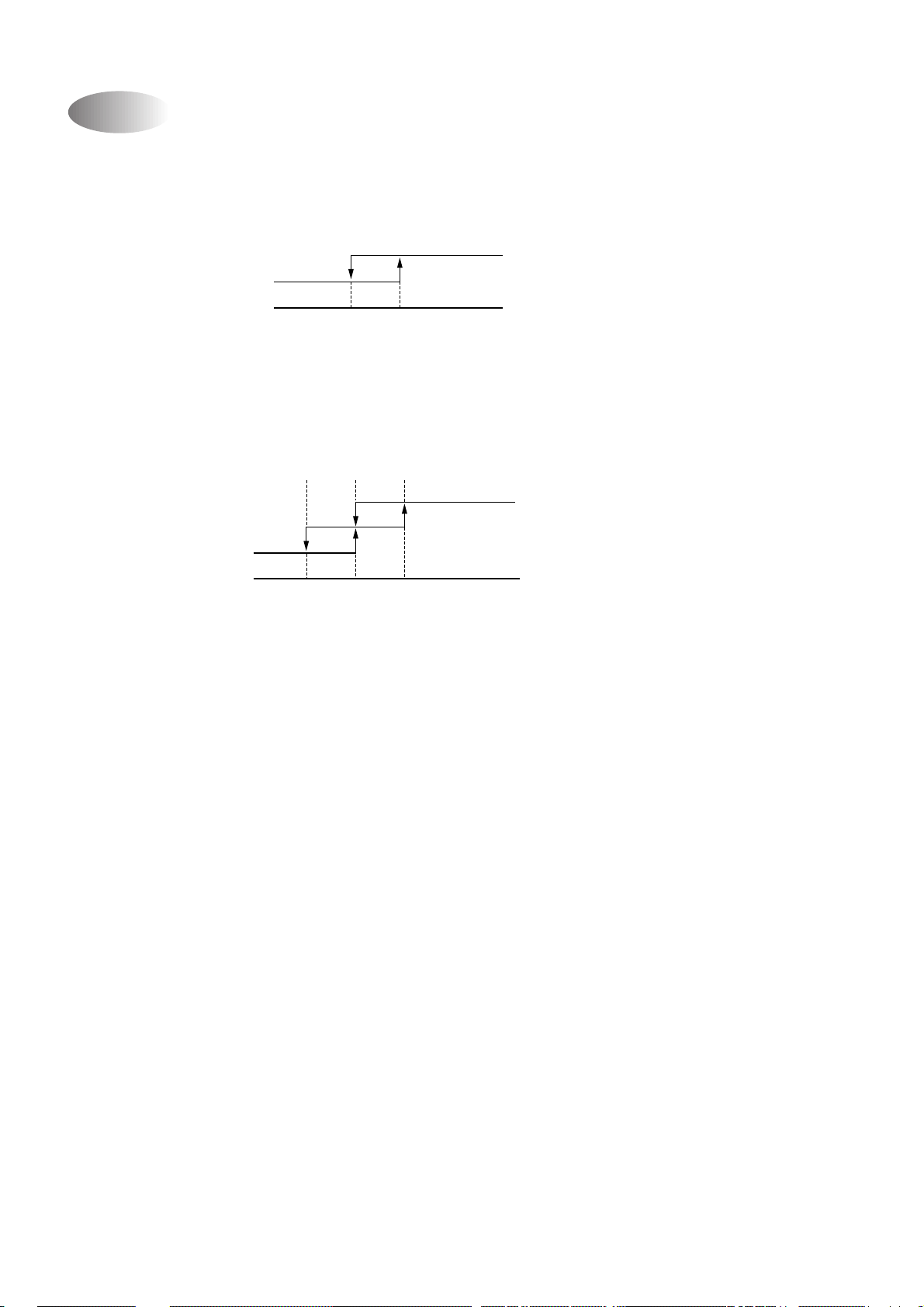
Auto Mode
-1 0
°C
OFF
ON
(Room temperature Desired temperature)
H
M
L
0+1+2
°C
(Room temerature Desired temperature)
(1) When the room temperature is higher than 28°C (Cooling Mode)
! Compressor and lndoor F an
@ The fan will automatically operate as f ollowing Figure
(2) When the room temperature is lower than 28°C and higher than 22°C (Dehumidification Mode).
(3) When the room temperature is lower than 22°C (F an only).
14
Page 15
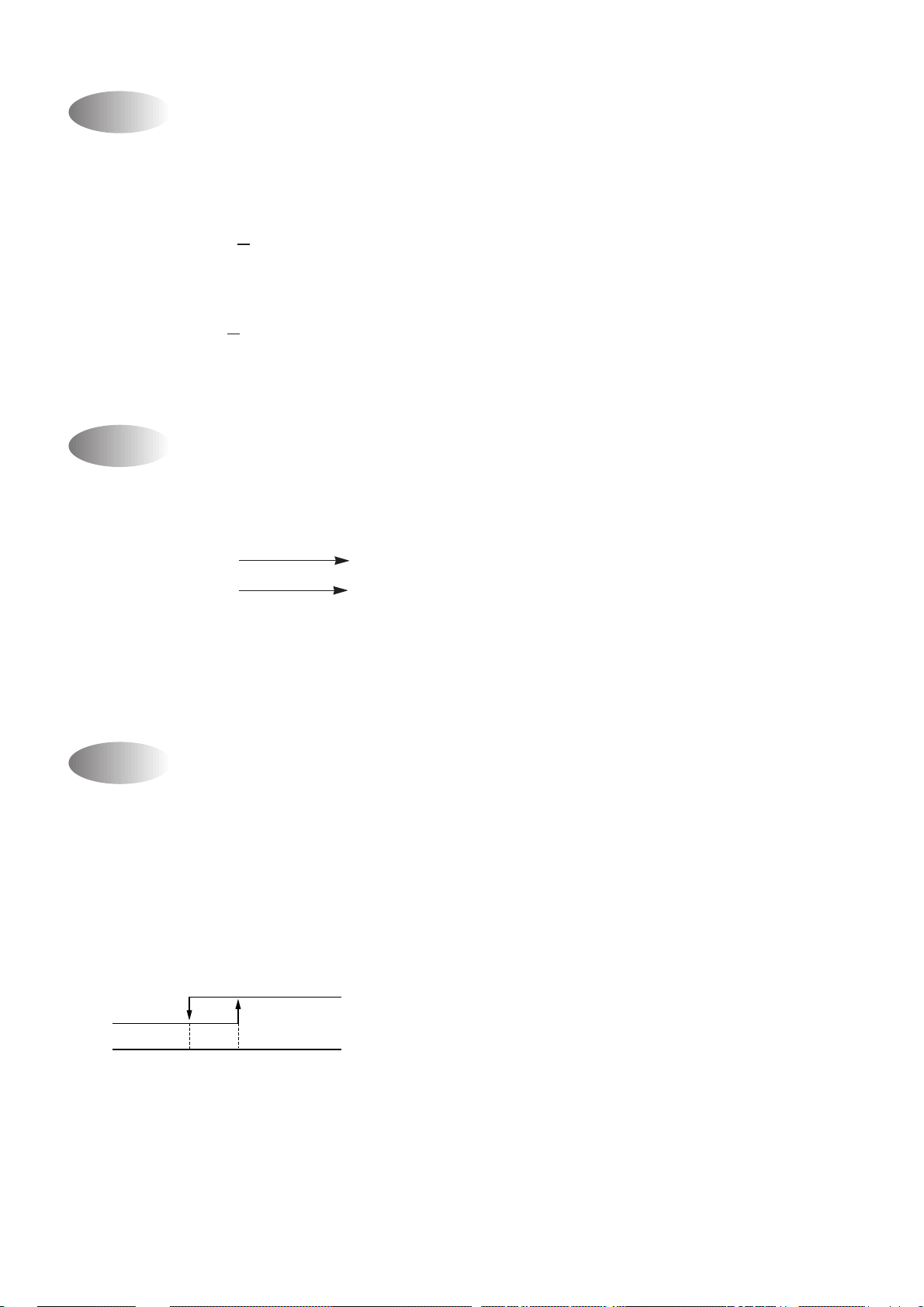
-1
OFF
ON
(Room temperature-18˚C)
0
Dehumidification Mode
!Desired temperature < Room temperature
Outdoor Fan, Compressor : ON
Indoor Fan : Low speed
@ Desired temperature Room temperature
Compressor : 3 min/ON, 5 min/OFF
Indoor Fan : 3 min 30 second/ON, 4 min 30 second/OFF
Fan Speed : Low speed
# Room temperature 18°C
Compressor : OFF
Indoor Fan : 1 min/ON, 7 min/OFF
Fan speed : Low speed
>
>
Air Discharge Direction
(1) When you turn on the unit, the flaps move to the position of keeping the room temperature comfortable.
(2) The air discharge direction is below.
Up/Down On/Off
Left/Right On/Off
Quick Mode (Powerful Cooling)
(1) Cooling condition
!Fan Speed: High speed
@ Air discharge direction: Fixed
# Set temperature: 18°C (Fixed)
$ Operation Mode: Cooling Mode
% Compressor and Outdoor Fan
15
Page 16
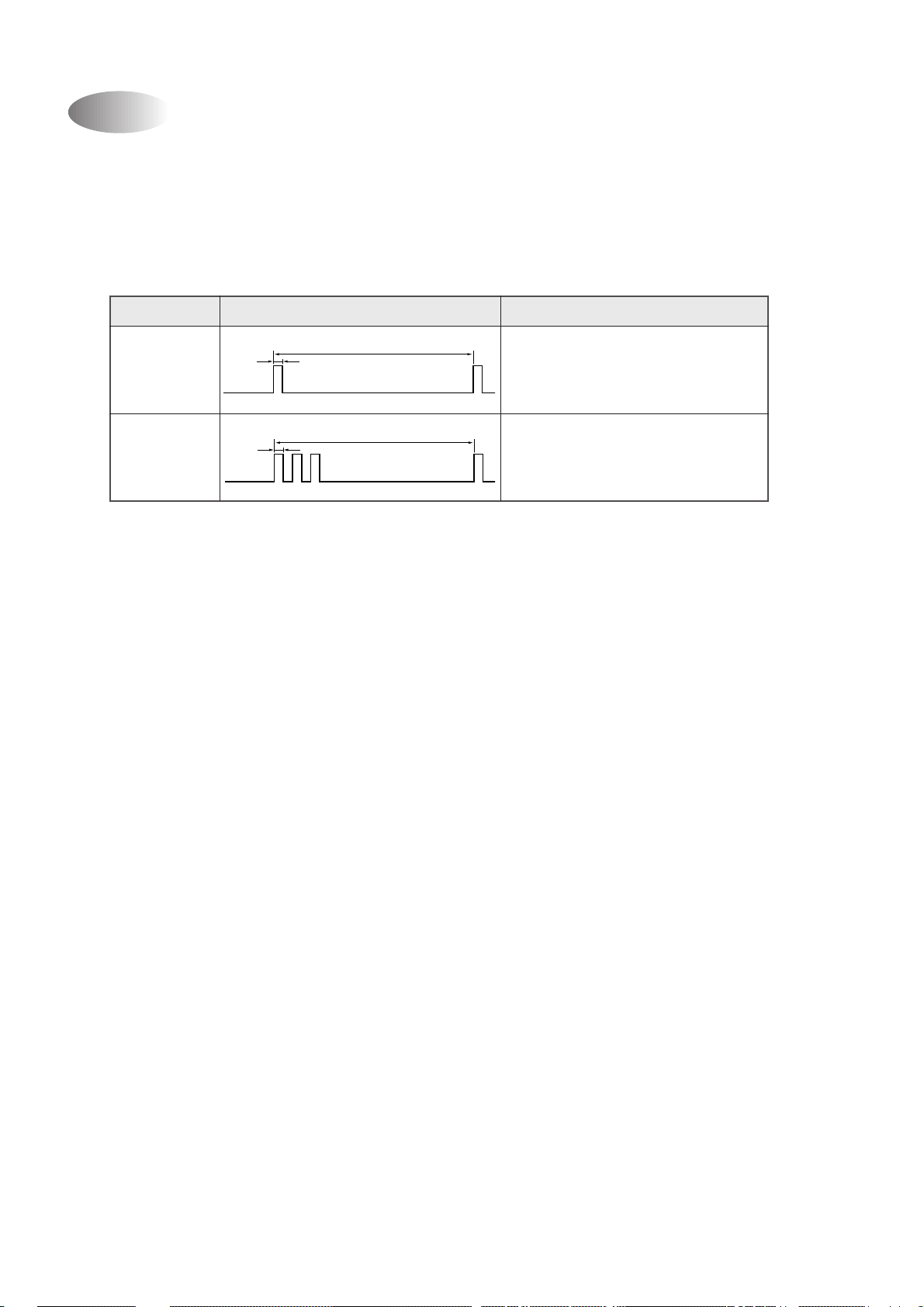
Self-Diagnostic Function
The control will contain diagnostic test to verify the integrity of the system.
(1)Error Code Display Pattern
!ON LAMP: ON (Red) LED ON/OFF
@ Error Code (Display in Emergency Mode only)
ERROR CODE
1
2
DISPLAY PATTEN ERROR CONTENTS
8 seconds
0.5 second
8 seconds
0.5 second
Room air thermistor, connector
Indoor coil thermistor, connector
Compressor, Electrical parts of
comp. Gas leak
16
Page 17
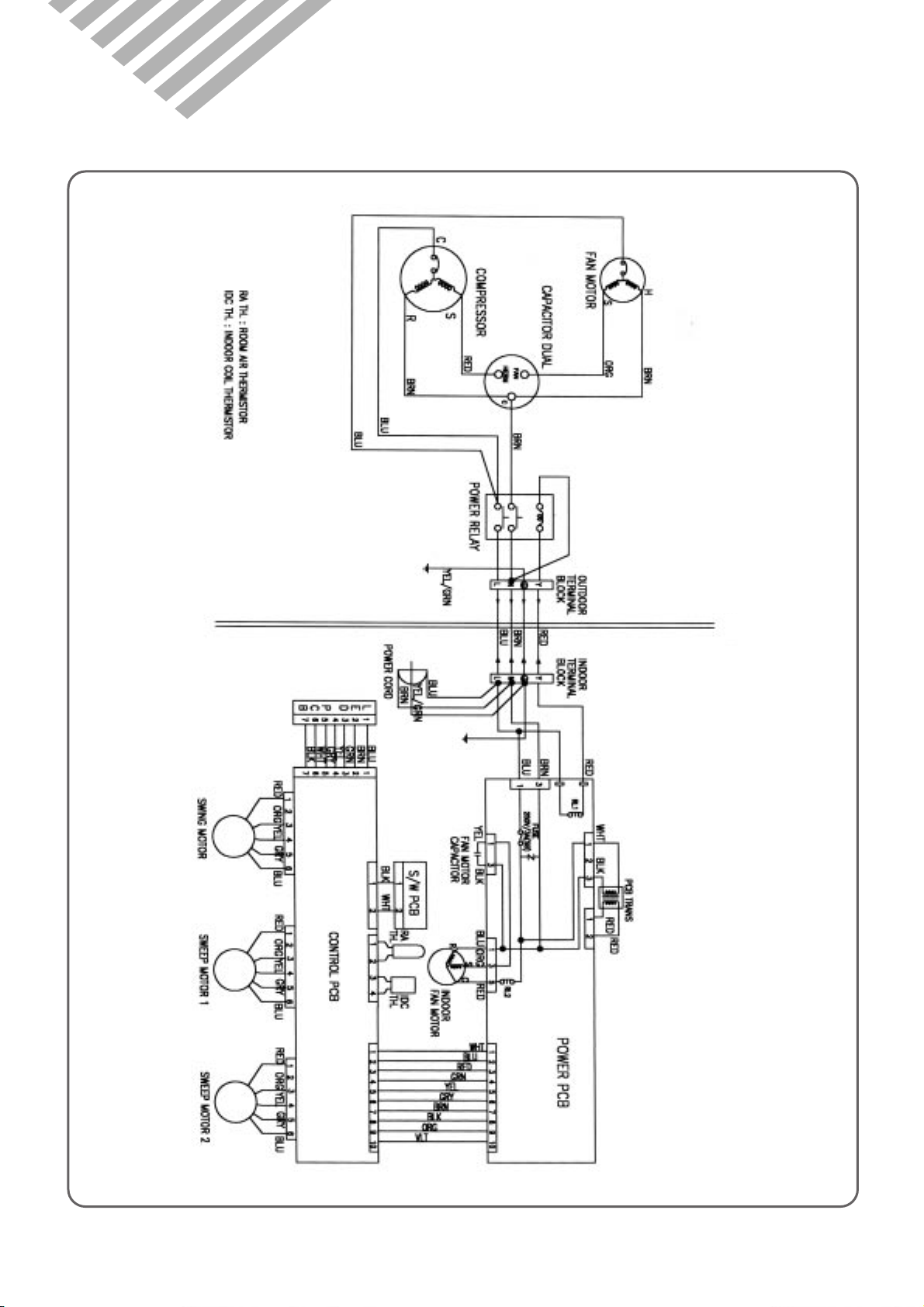
4. WIRING DIAGRAM
◆ DSA-151L
OUTDOOR UNIT
INDOOR UNIT
17
Page 18
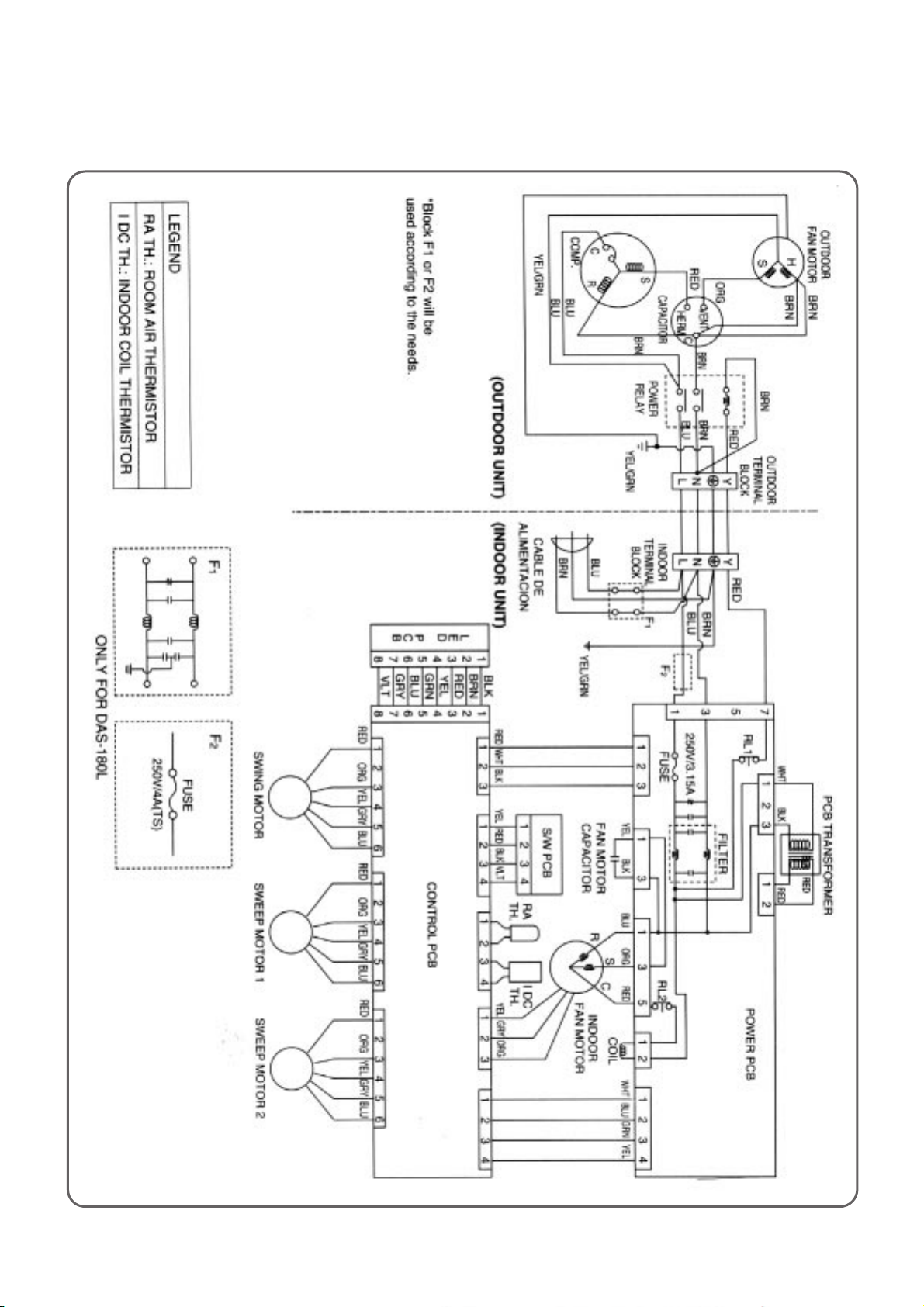
◆ DSA-181L/DSB-181L
18
Page 19

MAIN ELECTRIC PARTS
1
◆ DSA-151L
Fan Motor 3964330200 IC-9425 KH 6C 1
Fan Motor Capacitor 3106995010 1.2µF 450VAC 0.2A 1
Fuse 5FVGB0302R 250V 3A S/B 1
PART NAME PART CODE SPEC. QUANTITY REMARK
Indoor
Unit
Outdoor
Unit
Fuse 5FVGD0402S 250V 4A 6ITS 1
Transformer 5EPK533110 220V/15V 1
Stepping Motor 1 3108004310 MP28GA (L=1300mm) 1
Stepping Motor 2 3108004300 MP-28GA (L=400mm) 2
Terminal Block 3108912320 SN-DBW-4P 1
Compressor 3100030AE0 RCA-150A001 1
Capacitor Dual 3109500100 370V 30/3µF 1
Fan Motor 3964320430 AM12DPD05 1
Power Relay 5SC0202700 G7L-2A-TUB 1
Terminal Block 3108912320 SN-DBW-4P 1
19
Page 20

◆ DSA-181L
Fan Motor 3964330200 IC-9425 KH 6C 1
Fan Motor Capacitor 3106995010 1.2µF 450VAC 0.2A 1
Fuse 5FVGB0302R 250V 3A S/B 1
PART NAME PART CODE SPEC. QUANTITY REMARK
Indoor
Unit
Outdoor
Unit
Fuse 5FVGD0402S 250V 4A 6ITS 1
Transformer 5EPK533110 220V/15V 1
Stepping Motor 1 3108004310 MP28GA (L=1300mm) 1
Stepping Motor 2 3108004300 MP-28GA (L=400mm) 2
Terminal Block 3108912320 SN-DBW-4P 1
Compressor 3107100000 ECB185211A 1
Capacitor Dual 3109500100 370V 30/3µF 1
Fan Motor 3964320430 AM12DPD05 1
Power Relay 5SC0202700 G7L-2A-TUB 1
Terminal Block 3108912320 SN-DBW-4P 1
20
Page 21
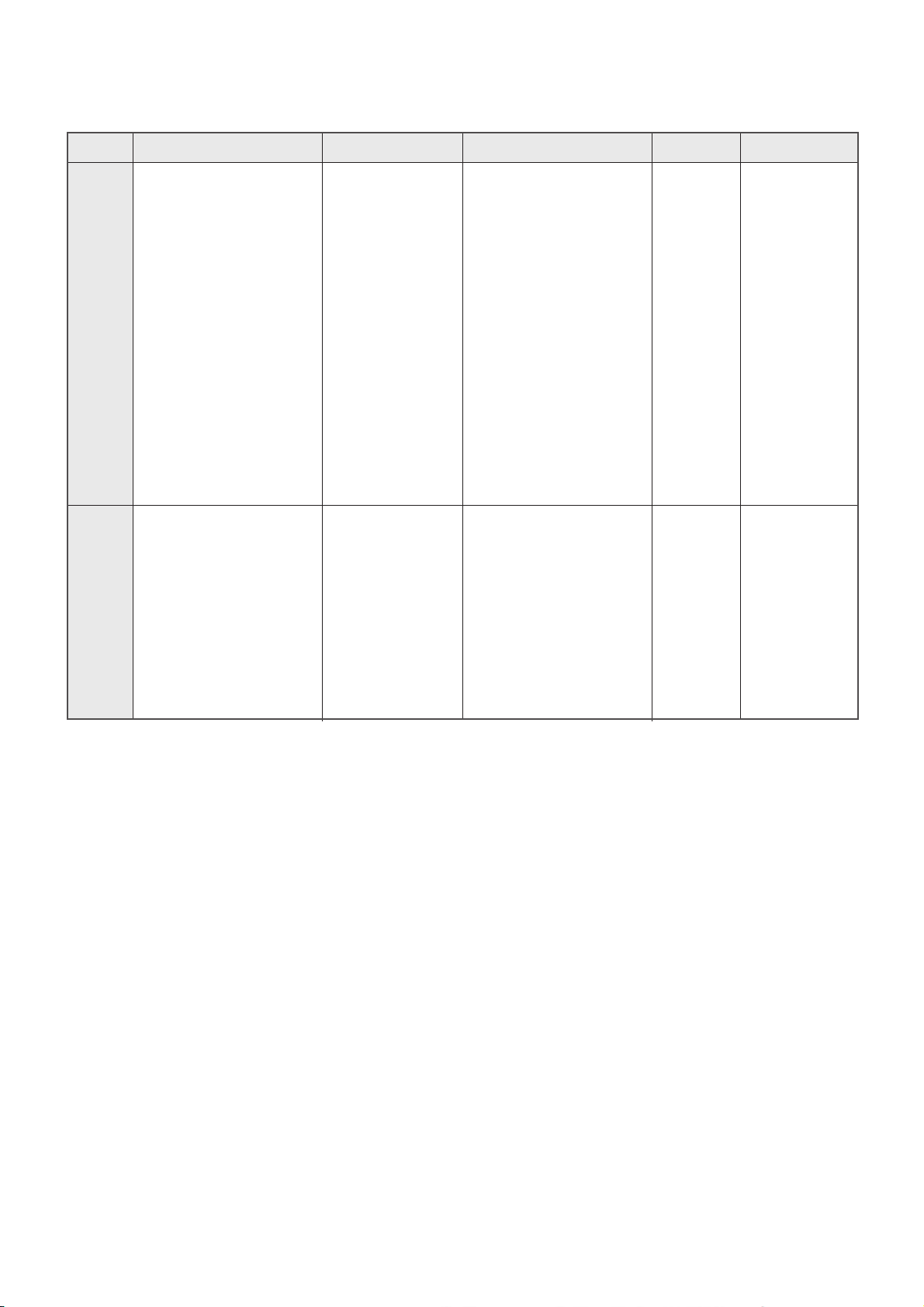
◆ DSB-181L
Fan Motor 3108000300 IC-9425DWKC5C 1
Fan Motor Capacitor 3106995010 1.2µF 450VAC 0.2A 1
PART NAME PART CODE SPEC. QUANTITY REMARK
Indoor
Unit
Outdoor
Unit
3106901100 1.2µF 400VAC 1
Fuse 5FVGB0302R 250V 3A S/B 1
Fuse 5FVGD0402S 250V 4A 6ITS 1
Transformer 5EPV633100 220V/18.3V 1
Stepping Motor 1 3108004310 MP28GA (L=1300mm) 1
Stepping Motor 2 3108004300 MP28GA (L=400mm) 2
Terminal Block 3108912320 SN-DBW-4P 1
3108911600 1000-4DS 1
Compressor 3107120000 CRDQ-0200-PFJ 1
Capacitor Dual 3109500100 370V 30/3µF 1
3104500100 400V 30/3µF 1
Fan Motor 3108000400 AM12DPD04 1
Power Relay 5SC0202700 G7L-2A-TUB 1
Terminal Block 3108912320 SN-DBW-4P 1
For VDE Appliance
For NON Appliance
For VDE Appliance
For VDE Appliance
For VDE Appliance
21
Page 22

5. REFRIGERANT CYCLE
INDOOR UNIT
Evaporator
Cross flow fan
Connecting pipe
Capillary tube
Dryer
Condenser
Propeller fan
OUTDOOR UNIT
Refrigerant flow
Service valve
Service valve
Accumulator
Compressor
Note) If the pipe length exceeds the standard length, add 30g of refrigerant per extra meter .
DSA-181L
Contents
Model Name
DSA-151L
DSB-181L
Capillary T ube
Charge Quantity
ID2.0Ø x OD3.2Ø x L1200
1300 g
ID1.78Ø x OD3.2Ø x L600
1500 g
22
ID2.0Ø x OD3.2Ø x L650
1200 g
Page 23

6. CONTROL BLOCK DIAGRAM
Relay RL1
Indoor fan
motor
Power
Relay
Compressor
Outdoor
fan motor
TRIAC
DC12V
Operating Mode
Fan Speed
Timer Selection
Flap Position
Unit on lamp
Room air temp.
Indoor coil temp.
Quick lamp
Air-clean lamp
Remote
Emergency
Operation
Signal
receiver
Timer lamp
A/D converter lnitialization
Clock generation
DC power supply
Circuit for
relay driving
Circuit for
TRIAC control
Transformer
Circuit for signal receiver
MICRO
CONTROLLER
Beeper
Circuit for
motor driving
Stepping
motor 1,2
Temp. Setting
ON/OFF
SLEEP
Turbo/MILD
AC220V
DC5V
◆ DSA-151L/DSA-181L/DSB-181L
23
Page 24

1
2
3
I.D.C
S
COMP
POWER RELAY
TERMINAL
BLOCK
TRANS-
FORMER
CMC
Indoor Unit
Fan Motor
SWING
MOTOR
SWING
MOTOR2
ROOM AIR
SENSOR
INDOOR COIL
SENSOR
SWING
MOTOR1
Display Part
Control Part
Signal Receiver
Pemote Controller
LN Y
COMP
FMC
7. ELECTRIC CIRCUIT DIAGRAM
1
ELECTRIC CIRCUIT DIAGRAM
◆ DSA-151L/DSA-181L/DSB-181L
24
Page 25

Description
1. After the power ON/OFF button is pressed once, the rela y and triac are turned ON or OFF per the remote
control setpoint.
– TRIAC is controlled per the fan speed selection.
– RELAY is controlled per the operation mode selection.
2. If the power ON/OFF button is pressed once more, the rela y and triac are turn off and the unit stops
operation.
3. The unit turns on or off according to the temperature setpoint by sensing the room air temperature through
thermistor.
4. If the fan speed selection is set to the auto position, the fan speed is automatically controlled according to the
temperature differance between room temperature and temperature setpoint.
25
Page 26

2
2
PCB CIRCUIT DIAGRAM
Page 27

6
Page 28
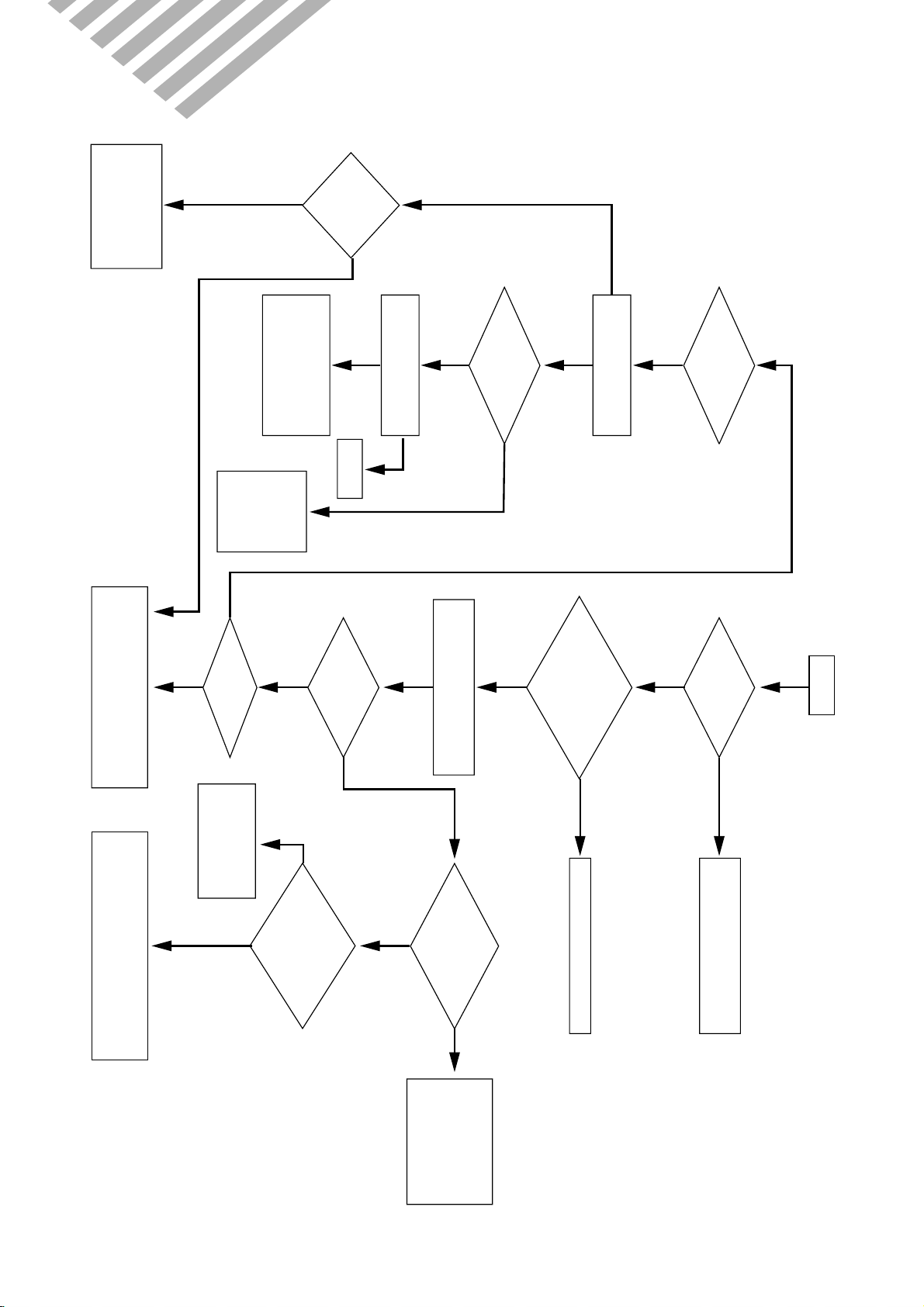
8. TROUBLE SHOOTING
Outdoor unit does
not run?(note. 1)
Does
the compressor run
normally?
Indoor unit does
not run(note 1)
Check the failure
code according to
the self diagnostic
(note 2)
Is the unit
display
mormal?
check the failure
code according to
the self-diagonostic
(note 2)
Normal
check the
connecting
point of
magnetic
contactor
YES
YES
YES
YES
NO
NO
YES
Trouble
Is the power
applied to the
unit
Is the
power normal?
check the voltage between
L & N of terminal
block
press the power ON/OFF
button on remote controller
Does the
beeper beep two
times?
Is the display
all off?
• Check the connector on display
PCB connected to control PCB
• Check the display PCB itself
Check power supply mains
or interconnection wires
Check the wiring of indoor
Is the
switch position
on switch pannel at
"Remote"
Does
control PCB
status LED repeat one
second "on and
off"?
• control PCB fault
• Micom or reset
IC fault
• Check the remote signal receiver
• Check the connection between signal
receiver and control PCB
Place the switch
position to the
"Remote" and then
Check it once
more
YES
NO
YES
NO
NO
NO
NO
YES
YES
YES
YES
YES
NO
NO
NO
Is the
unit display
normal?
27
Page 29

Note 1)
! Neither indoor unit nor outdoor unit runs.
Check the following points first. (There are f ollo wing case in normal operation)
a. Is the timer mode set the "timer ON".
b. Is the timer mode set the "timer-OFF" and the time had passed?
@ Neither outdoor fan nor compressor runs while indoor fan runs.
Check following points first. (There are f ollo wing cases in normal operation)
a. Is the temperature set point suitable?
b. Has the 3 minutes time guard f or compressor operated?
Note 2) Please refer to page 16, Self Diagnostic-function.
Self-Diagnostic Function
◆ DSA-151L/DSA-181L/DSB-181L
1) Error Code 1
! Check the connector of room air thermistor. (or connecting wire)
@ Check soldering of connecting on control P.C.B. (Error of soldering or short)
# Check the resistance of room air thermistor.
2) Error Code 3 (Display Emergency mode)
! When the compressor do not run.
i) Check the voltage between and of terminal block.
(Indoor Unit, Outdoor Unit)
ii) Check connecting wire of indoor unit and outdoor unit.
iii)Check relay KI on power P.C.B
@ Check fixing of indoor coil thermistor.
# Check the GAS LEAKAGE of the pipe.
N
Y
28
Page 30

Neither Indoor Unit nor Outdoor Unit Runs
The power is applied to the unit
Check the voltage between and
N
of terminal block
Rating voltage more than 90%
Check the indoor unit display
is the display all off?
YES
Press the ON/OFF switch of
Remote Control
Is the indoor unit display all off?
Pull out the power plug
and then insert the power plug
after 5 seconds
L
Rating voltage
under 90%
NO NO
NO
Check the
Breaker or Fuse
Self Diagnostic
function is ON
YES
Check according to
self Diagnostic function
Control P.C.B defect
Control P.C.B is normal
Recheck from the beginning
29
Page 31

Outdoor Unit Runs but Indoor Unit Do Not Run
Check rotation of indoor fan
Rotate indoor fan by hand
YES
Check input Voltage of F an
Motor connector at power P.C.B
Rating V oltage more than 90%
Check the winding resistance of
Indoor unit fan motor
Normal
Check the fan motor capacitor
NO
Rating voltage
under 90%
Open or short
Check the F an Motor
bearing and fan
Check the power P.C.B.
The circuit for triac control
Change of fan motor
Check the connecting wire of
indoor fan motor
Run again
30
Page 32

Outdoor Fan Do Not Run
Check the voltage between and
N
of indoor unit terminal
Check the voltage between and
N
of outdoor unit terminal
Check the voltage between and
Y
of outdoor unit terminal
Check outdoor fan motor individually
L
L
N
Rating voltage
under 90%
Rating voltage
under 90%
Rating voltage
under 90%
Check the wiring
and voltage
within doors
Check the
connecting wire
Check the
connecting wire
31
Page 33

Only Compressor Do not Run
- Check the following at cooling mode
Check the voltage between and
Y
of indoor unit terminal
Rating voltage more than 90%
Check the voltage between and
Y
of outdoor unit terminal
Rating voltage more than 90%
Check the magnetic contactor
Check the wiring of outdoor unit
Check the compressor
(Check the winding resistance)
N
N
Rating voltage
less than 90%
Rating voltage
less than 90%
NG
Open or Short
Check the control P.C.B
the circuit for relay
driving.
Check the connecting
wire between indoor
and outdoor.
Change the magnetic
contactor.
Change the
compressor.
OK
Check the compressor capacitor
32
Page 34

Outdoor Fan and Compressor Do Not Run
Check the voltage between and
N
of indoor unit terminal
Check the voltage between and
N
of outdoor unit terminal
Check the voltage between and
Y
of outdoor unit terminal
Check compressor ,
outdoor fan motor individually
L
L
N
Rating voltage
under 90%
Rating voltage
under 90%
Rating voltage
under 90%
Check the wiring
and voltage
within doors
Check the
connecting wire
Check the
connecting wire
33
Page 35

PCB DRIVING DESCRIPTION
Page 36

Power Supply (1)
7805 7812
AC 220V
VAR
CC3
0.1 CC2
0.1
CE2
470/16V
CC1
CE3
100/25V
31
DC 12V
2
31
2
0.1µF/250V
BD1
1000/35V
CE1
+
+
POWER
TRANS
DESCRIPTION
DC Po wer Supply in circuit needs +12V and +5V. +12V is used for Compressor Driving Relay, T riac Driving
Photo Triac, Buzzer Driving Swing, Sweep Motor, and LED Display. AC voltage of secondary Power
Transformer is rectified by Bridge Diode, and it is filtering by Main Condensor CE1.
Filtered DC voltage is about +17V, is regulated +12V DC by Regulator IC7812.
And it is regulated +5V DC by Regulator IC7805.
V AR is surge filter and CE2, CE3, CC2, CC3 is Noise filter .
35
Page 37

Oscillation (2)
19
20
X-TAL
8MHz
VDD-10%
VSS+10%
DESCRIPTION
Oscillatory Frequency drive Micom, it is made up 8MHz X-TAL oscillatory F reqency.
Ocillatory wave is as follo wing Fig 2-1.
Fig 2-1
36
Page 38

Sensor(3)
24
25
R18
12.7K
R20
12.7K
CN8
R19
CC8
CC9
R21
EVA: SENSOR
ROOM: SENSOR
1
2
3
4
MICOM
Room temperature and Evaporator temperature Sensor Input
DESCRIPTION
Number 24, 25 of Micom is Terminal of A/D conv ertor Input.
Room temperature and Evaporator temperature is sensing by change of Thermister Resistance, Micom is put
in 5V by ratio between R18 (12.7KΩ) and R20 (12.7KΩ).
Relation between temperature and voltage is follo wing Table 3-1.
CC8, CC9 is Noise filter.
Voltage (V)
No. 24, 25
Temperature
(°C)
-5 1.12
0 1.37
15 2.22
25 2.79
40 3.52
Table 3-1
37
Page 39

KID 65004
38
R4
1K
12V
R5 100 L1
TLP560J
TRIAC
SM3
JZ47
AC220V
0.1µF/120OHM
TO MOTOR
SN1
L
MICOM
T riac Driving (4)
AC220V
TRIGGER
MOTOR
INPUT
LOW SPEED MEDIUM SPEED HIGH SPEED
DESCRIPTION
Number 38 Terminal of Micom is put out Pulse Output, by wa y of Buff er it is driving Photo Triac TLP560 and
then Triac SM3JZ47 is supplied Trigger Signal.
Trigger T est of Triac is detected Zero Cross Part of AC input and it is triggered from Zero Cross part to Time
delay part according to Fan Speed. (Ref. Fig 4-1) SN1 is Snub ber .
LOW SPEED
MEDIUM SPEED
HIGH SPEED
Fig 4-1
38
Page 40

Selecting Mode (5)
13
CC6
0.01
R15 1K
R16
10K
CN1
EMERGENCY S/W
MICOM
(SELECT S/W INPUT, OUTPUT)
DESCRIPTION
There are three Mode according to SW position as following Table 6-1.
POSITION MODE
Close EMERGENCY
Open REMOTE
Table 6-1
39
Page 41

Micom Power Supply (6)
42
Vcc
5V
10µF/16V
CE2
CC1
104
22
21
MICOM
DESCRIPTION
MICOM Po wer is supplied 5V at Number 42 using Digital, Number 22 using Reference of A/D Conv erter .
CE2 is Ripple filter and CC1 is Noise filter.
40
Page 42

Reset (7)
R9
1K
CC3
104
R10
5.6K
5V
18
5V
CE1
4.7µF/50
3
7042P
MICOM
1
2
RESET IC
+
4.2V
H
L
t
t
POWER
ON
Vcc (+5V)
DELAY TIME
FOR POWER ON
RESET
DESCRIPTION
V oltage less than about 0.8V put in Micom Terminal of Number 18 and then Micom reset. Reset IC detect
Po wer ON and Voltage less than 4.2V , and then send Reset Signal. There is a Manual Reset S/W to reset
manually if necessary .
41
Page 43

30
28
29
27
MICOM
CA1
JS3
JS5
R14
1K
Test
RA
R13 1K
R12 1K
R11 1K
JS4
Function Selecting (8)
DESCRIPTION
Selecting Function is as following Table 9-1.
JS6
JS5
JS4
JS3
SHORT
Skip
Mild
Heat
50Hz
T ab le 9-1
OPEN
Comp err detect
High
Cool
60Hz
42
Page 44

9. DISASSEMBLY INSTRUCTIONS
INDOOR UNIT
1
PROCEDURES PHOTOS
1. Stop the Air conditioner and disconnect the power cord from the wall
outlet.
2. Removing the Insert Grille and Frame .
! Loosen three screws f or fixing the the Insert Grille and Frame.
(Pull out the frame cap before loosening three screws) (Fig 1)
@ Loosen three screws at the Drain Pan.
# Remove the Insert Grille and Frame.
3. Removing the Control Box.
After doing above procedures:
! Disconnect indoor room and coil thermistors. (Fig 3)
@ Disconnect the fan motor lead wire from connection at the main
PCB. (Fig 3)
# Disconnect the swing motor connection wire.
$ Loosen a screw for fixing ground wire.
% Loosen two screws for fixing the body.
4. Removing the Drain Pan.
After doing above procedures:
! Loosen a screw f or fixing body. (Fig 4)
@ Unhook the right part of Drain Pan.
Fig 1
Fig 2
Fig 3
Fig 4
5. Removing the Indoor Coil.
After doing above procedures:
! Loosen f our screws f or fixing indoor coil at left and right side. (Fig 5)
@ Loosen a screw for fixing the brac ket tube at the bac k side. (Fig 6)
# Remove the indoor coil. (Fig. 6-1)
6. Removing the fan motor .
After doing above procedures:
! Loosen two scre ws f or fixing holder moter at left and right side.
(Fig 7, 8)
@ Loosen a screw for fixing f an motor and blo wer.
# Renove the f an motor .
43
Fig 5
Fig 6
Fig 6-1
Page 45
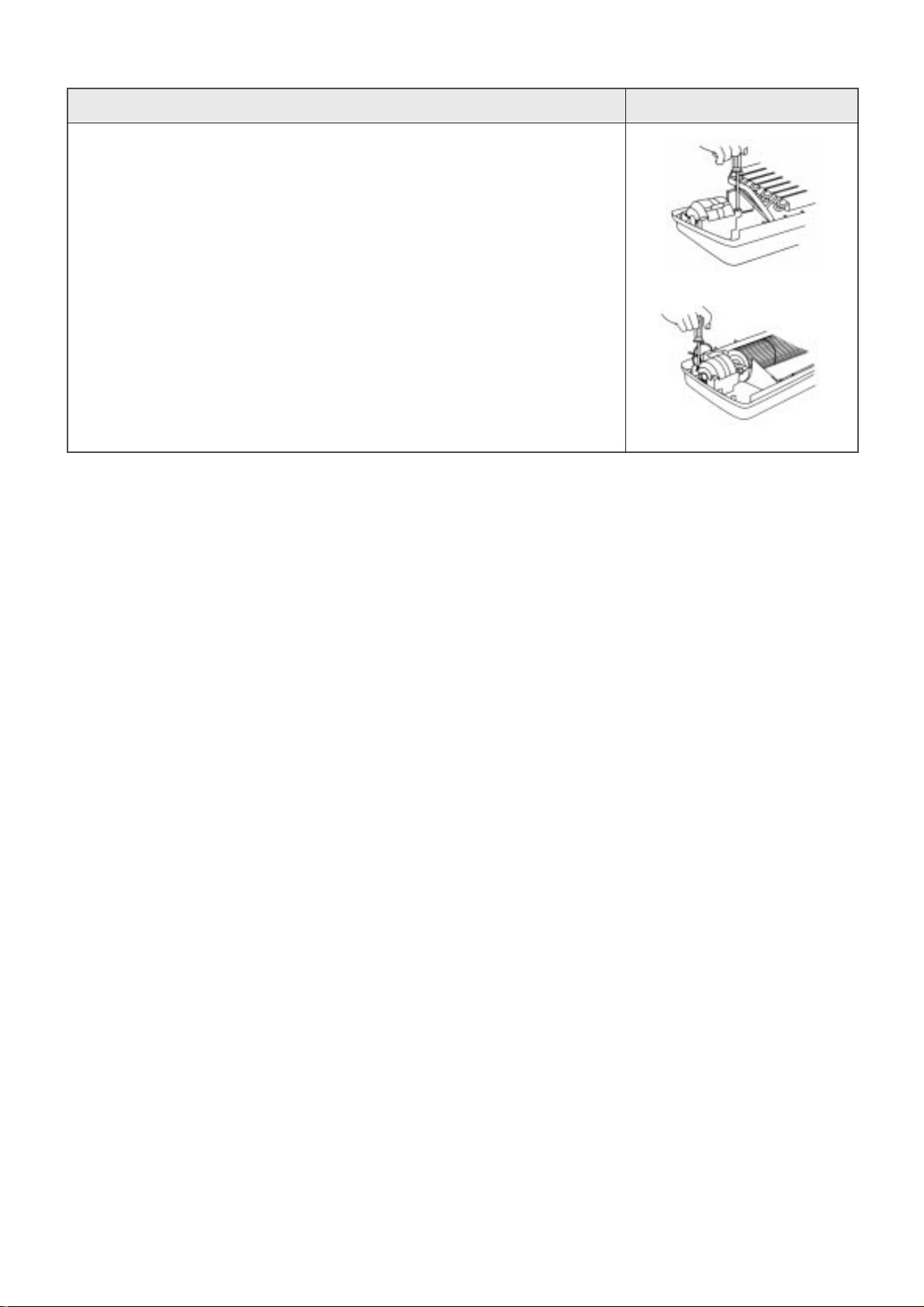
PROCEDURES PHOTOS
7. Removing the blower.
After doing above procedures:
! Loosen a screw f or fixing holder bearing.
@ Remove the blo wer.
Fig 7
Fig 8
44
Page 46

OUTDOOR UNIT
2
¡ DSA-151L
PROCEDURES PHOTOS
1. Basic Procedures
! Stop the air conditioner and pull out power plug from w all outlet.
@ Remov e CABINET T OP COVER. (Loosen ten screws)
# Remov e CABINET SIDE CO VER. (Loosen six screws)
$ Remov e CABINET FRONT. (Loosen six screws)
2. Removing Fan Motor (Fig 4)
! Do basic procedure. (!~$)
@ Loosen nut for fixing f an by spanner.
# Remov e spring washer and plain washer.
$ Remov e f an.
% Remov e f an stopper.
^ Disconnect Motor lead wire from control box.
& Loosen four screws for fixing Motor brack et and then remov e
the Motor.
Fig 1
Fig 2
3. Removing Motor Capacitor and Compressor Capacitor
! Do basic procedure.(!~$)
@ Diconnect lead wire from the Motor capacitor and compressor
capacitor.
# Loosen two screws f or fixing the capacitor brac k et.
$ Remov e Motor capacitor and compressor capacitor .
4. Removing Magnetic Contactor. (Fig 5)
! Do basic procedure !~@ .
@ Disconnect lead wire from Magnetic Contactor.
# Remov e Magnetic contactor . (Loosen f our scre ws)
5. Removing Overload Protector . (Fig 6,7)
! Do basic procedure !~#.
@ Remove terminal cover.
# Disconnect lead wire from overload protector.
$ Remove ov erload protector .
Fig 3
Fig 4
Fig 5
Fig 6
45
Fig 7
Page 47
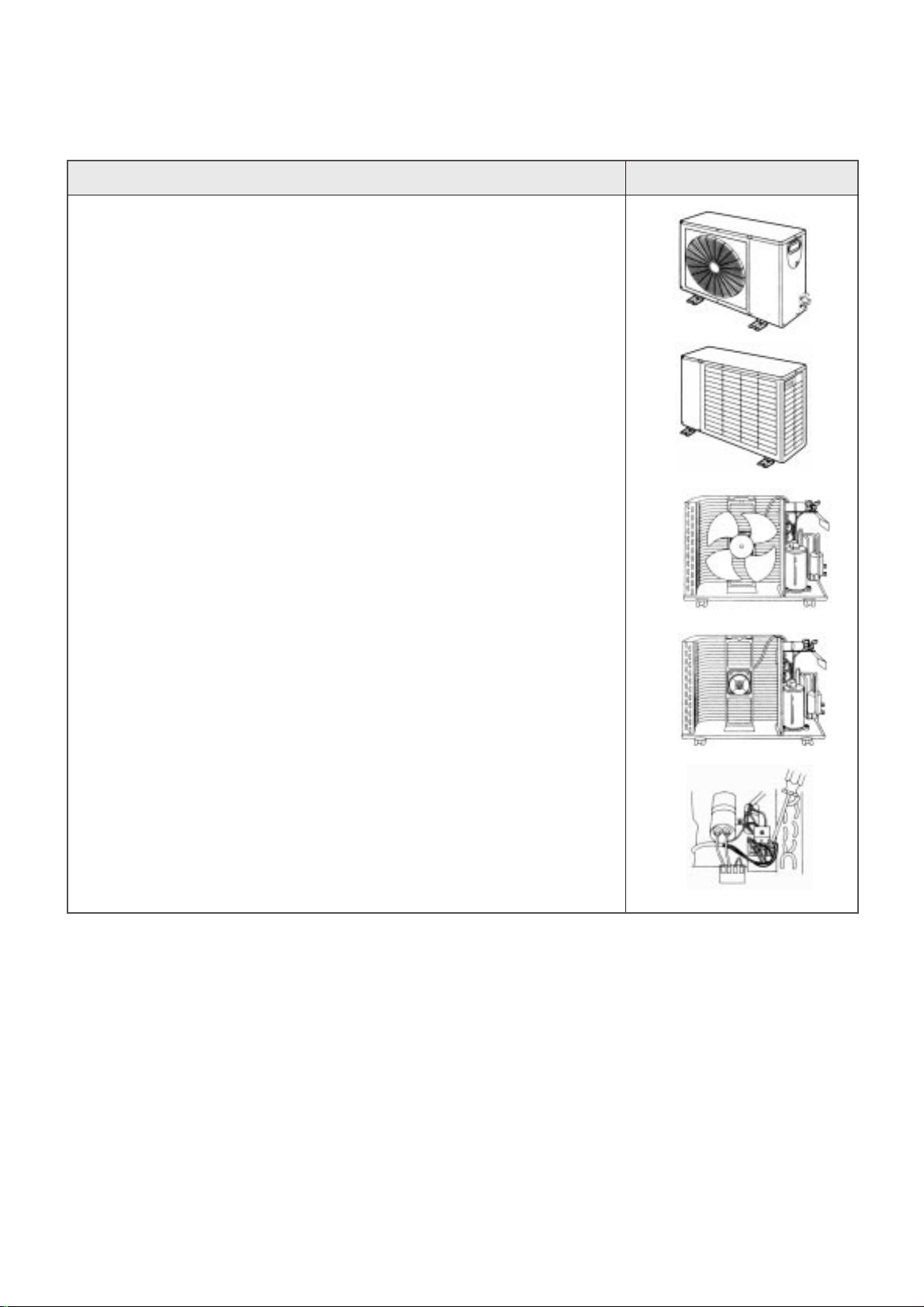
¡ DSA-181L/DSB-181L
PROCEDURES PHOTOS
1. Basic Procedures
! Stop the air conditioner and pull out power plug from w all outlet.
@ Remov e CABINET T OP COVER. (Loosen ten screws)
# Remov e CABINET SIDE CO VER. (Loosen six scre ws)
$ Remov e CABINET FRONT. (Loosen six screws)
2. Removing F an Motor (Fig 4)
! Do basic procedure. (!~$)
@ Loosen nut for fixing f an by spanner.
# Remov e spring washer and plain washer.
$ Remov e f an.
% Remov e f an stopper.
^ Disconnect Motor lead wire from control box.
& Loosen four screws for fixing Motor brack et and then remov e
the Motor.
Fig 1
Fig 2
3. Removing Motor Capacitor and Compressor Capacitor.
! Do basic procedure.(!~$)
@ Diconnect lead wire from the Motor capacitor and compressor
capacitor.
# Loosen two screws f or fixing the capacitor brac k et.
$ Remov e Motor capacitor and compressor capacitor .
4. Removing Magnetic Contactor. (Fig 5)
! Do basic procedure !~@ .
@ Disconnect lead wire from Magnetic Contactor.
! Remov e Magnetic contactor . (Loosen f our scre ws)
Fig 3
Fig 4
Fig 5
46
Page 48

EXPLODED DIAGRAM (Indoor Unit)
3
¡ DSA-151L/DSA-181L/DSB-181L
47
Page 49

¡ DSA-151L/DSA181L/DSB-181L Parts List (Indoor Unit)
No PART CODE PART NAME Q'TY SPEC REMARK
1 3100400101 BOD Y 1 ABS
2 3107600100 FLAP TOP 1 ABS
3 3107600200 FLAP UNDER 1 ABS
4 3106500400 BLADE VER 16 ABS
5 3103000500 HOLDER MOTOR R 1 ABS
6 3103000700 HOLDER BEARING 1 ABS
7 3103000600 HOLDER MOTOR L 1 ABS
8 3106400100 BEARING OILESS 1
9 3101800200 FAN CR OSS FLO W 1 Ø100X861L
10 3102400800 GRILLE LATCH 3 POM
3108000230 MOTOR ASS’Y 1 IC-9425 DWKC 5C
11
3108000230 MOTOR ASS’Y 1 IC-9425KH 6C
12 3102400900 GRILLE INSERT 1 ABS
13 3100501000 BOX CONTROL 1 ABS (V0)
14 3107410000 EVA ASS’Y 1
15 3101930010 FILTER ELECTR O ASS’Y 1
16 3101940010 FILTER CARBON ASS’Y 1
17 3101401300 COVER TERMINAL BLOCK 1 ABS
18 3108100100 P AN DRAIN 1 ABS
19 3102200200 FRAME GRILLE 1 ABS
20 3100000100 FILTER PRE R ASS’Y 1
DSB-181L
DSA-151L/181L
48
Page 50

No PART CODE PART NAME Q'TY SPEC REMARK
21 3100000200 FILTER PRE L ASS’Y 1
22 3102900100 HINGE R-A 1 POM
23 3102900300 HINGE L-A 1 POM
24 3100001000 M-PCB ASS’Y 1
25 3107800100 LINK VER CAM 1 P.O.M
26 3104395400 F-PCB ASS’Y 1
27 3108004300 MOTOR STEPPING 2
MP28GA/GSP-24SW-06/ST-28
28 3108912320 TERMINAL BLOCK 1 DBW -4P
29 3107400300 EVA BRKT L 1 SGCC T1.0
30 3107800200 LINK VER A 1 ABS
31 3107800400 LINK VER C 1 ABS
32 3107500200 EMBLEM 1 URET ANE
33 3105500400 PLT WINDO W SWITCH 1
34 3104500300 PLATE MOUNTING 1 SGCC T0.8
35 3108004310 MOTOR STEPPING 1
MP28GA/GSP-24SW-06/ST-28
L=400mm
L=1300mm
49
Page 51
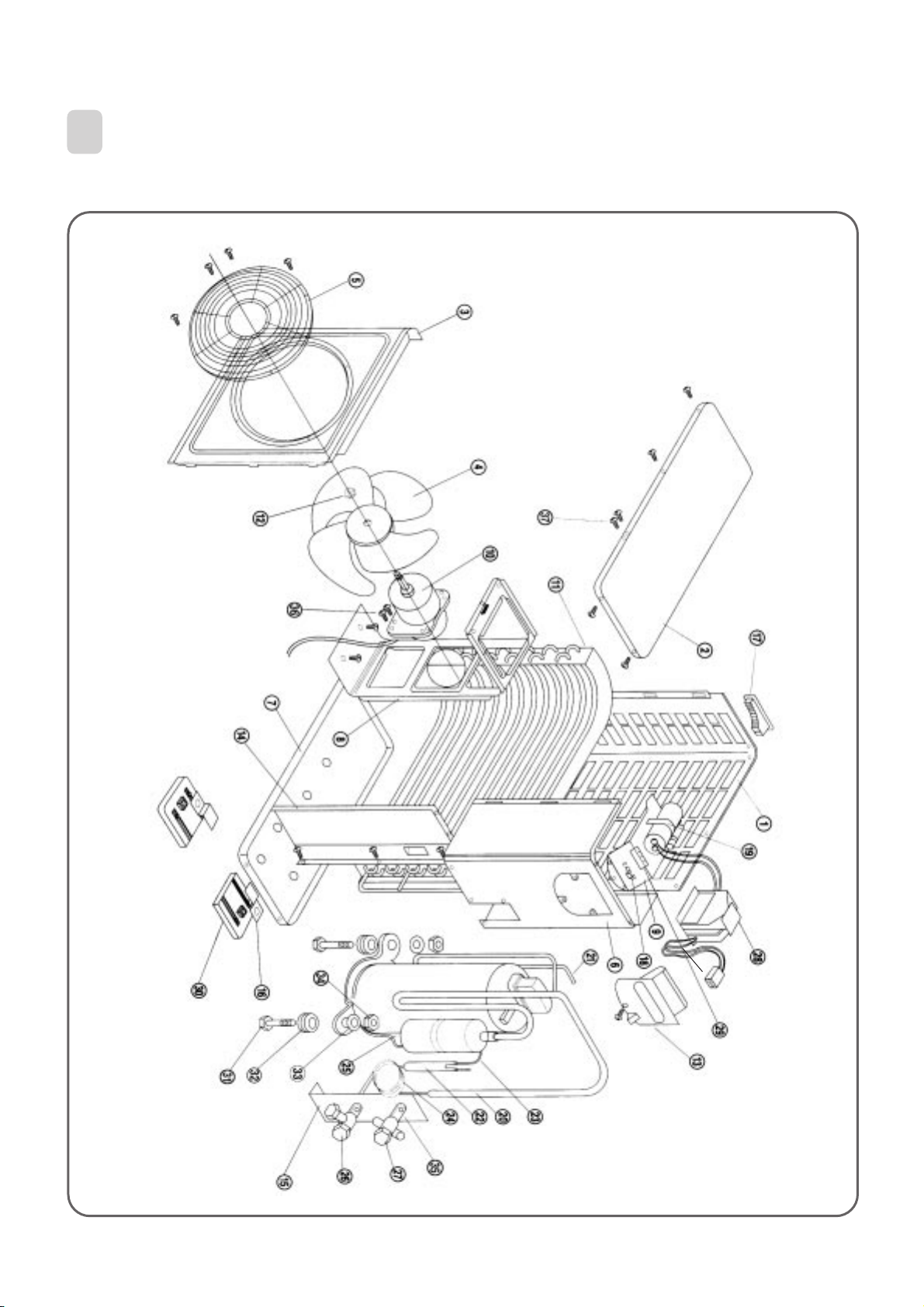
4
EXPLODED DIAGRAM (Outdoor Unit)
¡ DSA-151L/DSA-181L
50
Page 52

¡ DSA-151L/DSA-181L Parts List (Outdoor Unit)
No PART CODE PART NAME Q'TY SPEC REMARK
1 3100800101 CAB BACK 1 SECC T1.0
2 3104200500 PANEL T OP 1 SECC T1.0
3 3100800201 CAB FRONT 1 SECC T1.0
4 3101800100 FAN 1 ABS + G/F
5 3102400710 GRILLE DISCHARGE 1 PP
6 3100800301 CAB SIDE 1 SECC T1.0
7 3100300301 PAN BASE 1 SECC T1.6
8 3105300100 SUPPORTER MOT OR 1 SGCC T1.0
9 3104200601 PANEL CONTROL 1 SGCC T1.0
10 3108000520 MOTOR ODU 1 220V/60Hz
11 3106800010 CONDENSER ASS’Y 1
12 7391800011 NUT HEX 1
13 3102600100 HANDLE R 1 PP
14 3104500600 PLATE PARTITION 1 SGCC T1.0
15 310061000P BRACKET SERVICE ASS’Y 1
16 3102100200 FOOT 4 SECC T2.0
17 3102600200 HANDLE L 1 PP
18 3101200200 CLAMP WIRE 2 SGCC T1.0
19 3101200100 CLAMP CAPA CITOR 1 SGCC T0.8
20 3100016300 PIPE SUCTION ASS’Y 1 CU ¡¨T0.8
3100016700 PIPE SUCTION ASS’Y 1 CU ¡¨T0.8
¤
¤
DSA-151L
DSA-181L
51
Page 53

No PART CODE PART NAME Q'TY SPEC REMARK
3100016200 PIPE DISCHARGE ASS’Y 1 CU
5
T0.8
¡¨
16
21
3100016600 PIPE DISCHARGE ASS’Y 1 CU
5
T0.8
¡¨
16
22 3104400700 PIPE FILTER 1
23 3104400600 PIPE TURN 1 CU
24 3104400800 PIPE CAPILLARY 1 CU
1
T0.8
¡¨
4
1
¡¨
8
3100030AE0 COMPRESSOR ASS’Y 1 RCA150A001
25
3107120010 COMPRESSOR ASS’Y 1 ECB 185211A
26 3105400200 SERVICE V ALVE-LIQ 1
27 3105400100 SERVICE V ALVE-GAS 1
1
¡¨
4
1
¡¨
2
28 5SC0202700 POWER RELA Y 1 G7L-2A-TUB
29 3108912320 TERMINAL BLOCK 1 SN-DBW-4P
DSA-151L
DSA-181L
DSA-151L
DSA-181L
30 3102101000 FOOT CUSHION 4 NR
31 3107140010 COMP BOLT 3
32 3101500200 RUBBER CUSHION 3
33 7400208411 WASHER PLAIN 3
34 7392801211 NUT LOCK 3
35 7342602011 BOLT HEX 4
36 7112501211 SCREW TAPPING 4
37 8112401211 SCREW TAPPING 10
52
Page 54

¡ DSB-181L
u
53
Page 55

¡ DSB-181L Parts List (Outdoor Unit)
No PART CODE PART NAME Q'TY SPEC REMARK
1 3100800101 CAB BACK 1 SECC T1.0
2 3104200500 PANEL T OP 1 SECC T1.0
3 3100800201 CAB FRONT 1 SECC T1.0
4 3101800100 FAN 1 ABS + G/F
5 3102400710 GRILLE DISCHARGE 1 PP
6 3100800301 CAB SIDE 1 SECC T1.0
7 3100300301 PAN BASE 1 SECC T1.6
8 3105300100 SUPPORTER MOT OR 1 SGCC T1.0
9 3104210010 PANEL CONTROL 1 SGCC T1.0
3100039210 P ANEL CONTROL 1 SGCC T1.0
10 3108000400 MOTOR ODU 1 220V/50Hz
11 3106800020 CONDENSER ASS’Y 1
12 7391800011 NUT HEX 1
13 3102600100 HANDLE R 1 PP
14 3104500600 PLATE PARTITION 1 SGCC T1.0
15 3100600000 BRACKET SERVICE ASS’Y 1
16 3102100200 FOOT 4 SECC T2.0
17 3102600200 HANDLE L 1 PP
18 3101200200 CLAMP WIRE 2 SGCC T1.0
3101202000 CLAMP CORD 1 NYLON 66
DSB-181L for
VDE Appliance
DSB-181L for
VDE Appliance
19 3101200100 CLAMP CAPA CITOR 1 SGCC T0.8
20 3100016700 PIPE SUCTION ASS’Y 1 CU ¡¨T0.8
54
¤
Page 56

No PART CODE PART NAME Q'TY SPEC REMARK
21 3100016400 PIPE DISCHARGE ASS’Y 1 CU
3
T0.8
¡¨
8
22 3104400700 PIPE FILTER 1
23 3104400600 PIPE TURN 1 CU
24 3104400800 PIPE CAPILLARY 1 CU
1
T0.8
¡¨
4
1
¡¨
8
25 3107120000 COMPRESSOR 1 CRDQ-0200-PFJ
26 3105400200 SERVICE V ALVE-LIQ 1
27 3105400100 SERVICE V ALVE-GAS 1
1
¡¨
4
1
¡¨
2
28 5SC0202700 POWER RELA Y 1 G7L-2A-TUB
29 3108912320 TERMINAL BLOCK 1 SN-DBW-4P
30 3102101000 FOOT CUSHION 4 NR
31 3106000110 BOLT COMP 3
32 3101500200 RUBBER CUSHION 3
33 7400208041 WASHER PLAIN 3
34 7392801211 NUT HEX 3
35 7342602011 BOLT HEX 4
55
Page 57

5
CONTROL BOX ASSEMBLY
¡ DSA-151L/DSA-181L/DSB-181L
1 CONTROL BOX ASSY
56
Page 58

¡ DSA-151L/DSA-181L/DSB-181L
No P AR T NAME SPEC Q’TY P AR T CODE REMARK
DSA-151L/DSA-181L 1 3100058320
1 CONTROL BO X ASS’Y
DSB-181L 1 3100058210
2 BOX CONTR OL-2 ABS (VERSION2) 1 3100506900
DWA-5423 1 5EPK633110
3 PCB TRANS ASS’Y
DWA-220V 1 5EPV633110
4 SCREW TAPPING T2S TRS 4X12 MFZN 3 7122401211
5 CAPACITOR IDM EAF-45125 (1.2µF/450V) 1 3106900210
6 SCREW TAPPING T2S TRS 4X24 MFZN 1 7141402411
7 TERMINAL BLOCK SN-DBW-4P 1 3108912320
8 SCREW TAPPING T2S TRS 3X16 MFZN 2 7111301611
9 HARNESS POWER UL1015 #16/18 1 3102704010
10 HARNESS EARTH UL1015 #18 1 3102797910
11 HARNESS COMP SIGNAL UL1015 #18 1 3102704410
12 POWER CORDWS-93 (250V 10/16A) 1 31013A24B1
13 CABLE CORD DA-5N 1 3101200300
DSA-151L/DSA-181L 1 3104300120
14 CONTROL PCB ASS’Y
DSB-181L (COOL/50Hz) 1 3104300110
15 HARNESS CONNECTING UL 1007 #26 1 3102704900
16 POWER PCB ASS’Y DSA-151L/DSA-181L/DSB-181L 1 3104300210
17 LED PCB ASS’Y 15/18K 1 3104300300
18 SWITCH PCB ASS’Y 15/18K 1 3104300400
19 SENSOR ID ASS’Y PEM-KD43C-D1 1 3104896000
20 HARNESS LED PCB UL 1007 #26 1 3102704510
21 HARNESS SWITCH PCB UL 1007 #26 1 3102707000
22 KNOB SWITCH ABS 1 3103400200
57
Page 59

DAEW OO ELECTRONICS CO., LTD.
686, AHYEON-DONG MAPO-GU SEOUL, KOREA
C.P.O. BOX 8003 SEOUL, KOREA
TELEX: DWELEC K28177-8
CABLE: “DAEWOOELEC”
FAX: 02) 360-8184
TEL: 02) 360-8182/8178~9
http://www.dwe. daewoo.co.kr
PRINTED DATE: APR.1999
Page 60

Service Manual
Model: DSA-151L
DSA-181L
DSB-181L
DAEWOO ELECTRONICS CO., LTD.
OVERSEAS SERVICE DEFT.
60
