Page 1
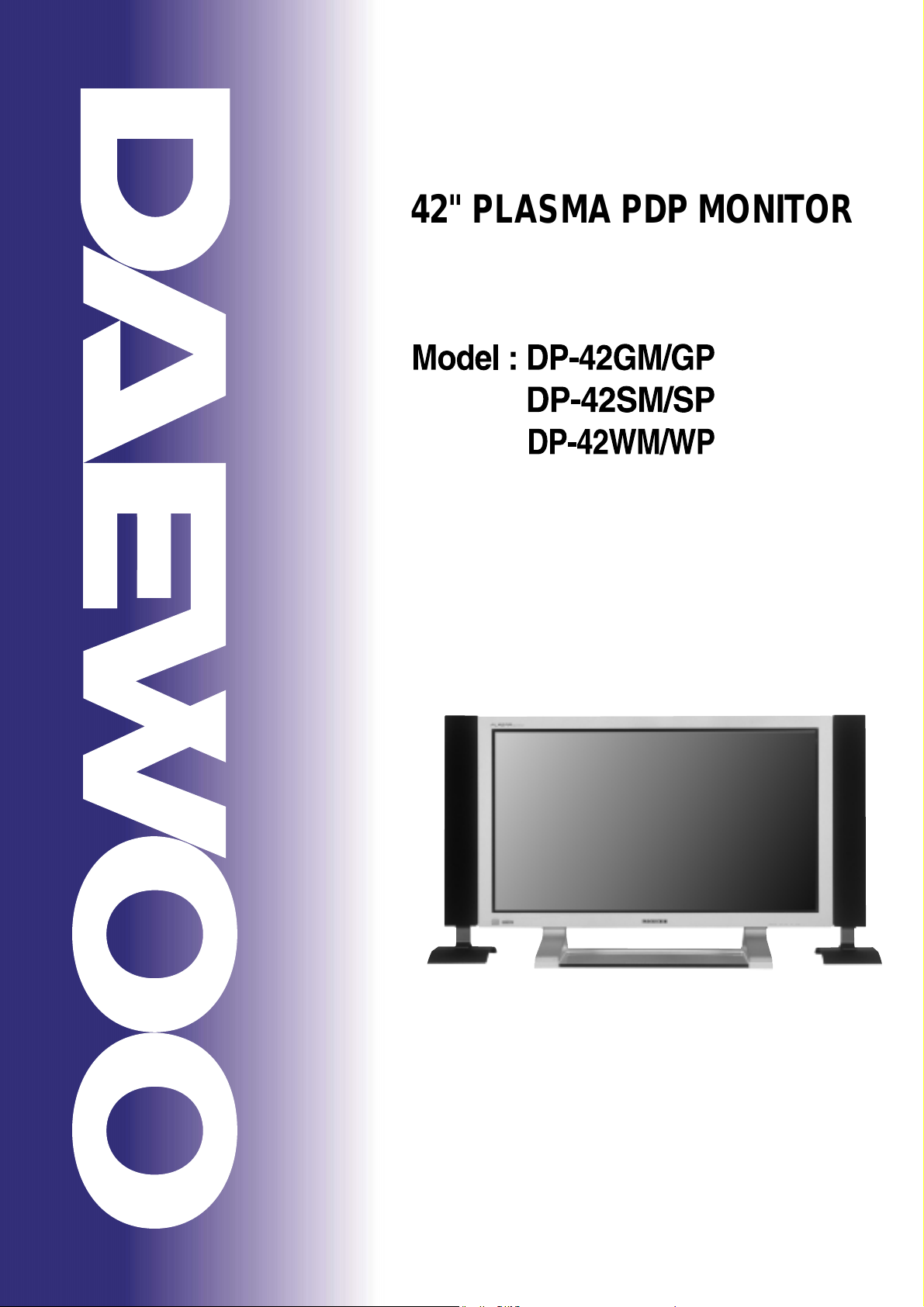
Service Manual
42" PLASMA PDP MONITOR
CHASSIS : E1
SEP. 2005
DAEWOO ELECTRONICS Corp.
http : //svc.dwe .co.kr
14CB1T
TELEVISIÓN DE TUBO 14"
Page 2
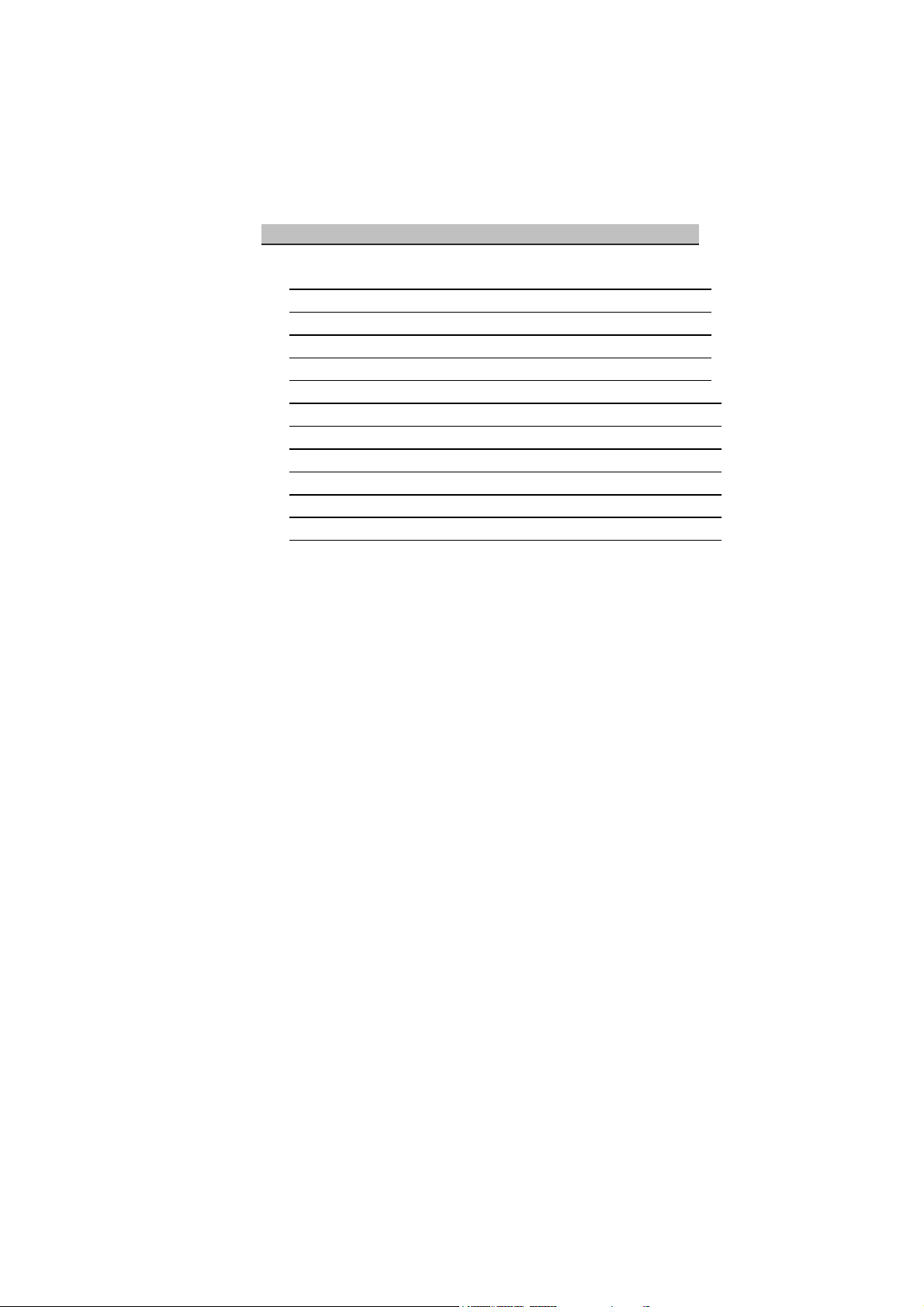
CONTENTS PAGE
o Safety Instructions 2
o Technical Specifications 3
o Remote Control 4
o Preperations 5
o Operating Your TV 6
o Block Diagram 10
o IC Specs 11
o Pin Voltages of IC’s 18
o OSCILLOSGRAPHS OF SOME IC PINS 19
o Electrical Adjustments 22
o Channel Frequency Tables 25
o Spare Part List 27
1
Page 3
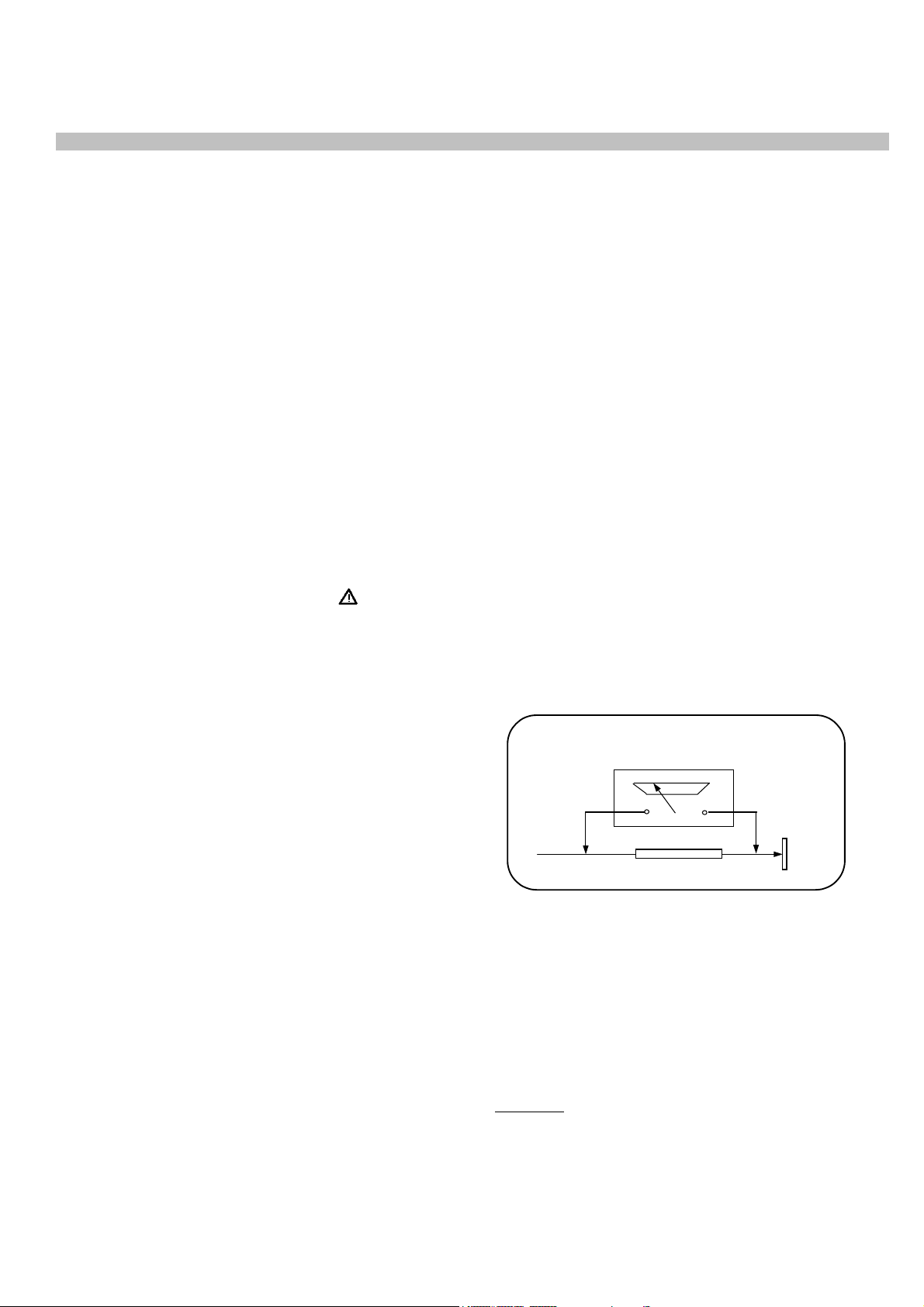
1. SAFETY INSTRUCTIONS .
GENERAL GUIDELINES
1. It is advised to insert an isolation transformer
in the AC supply before servicing a hot
chassis.
2. Potentials as high as 33KV are present when
this receiver is in operation. Operation of the
receiver without the rear cover involves the
danger of a shock hazard from the receiver
power supply. Servicing should not be
attempted by any one who is not competent
with the precautions necessary when working
on the high voltage equipment. Always
discharge the anode of the tube.
3. When servicing observe the original lead
dress in the high voltage circuits. If a short
circuit is found, replace all the parts which
have been overheated or damaged by the
short circuit.
4. Always use the manufacturer’s replacement
safety components. The critical safety
components marked with
on the
schematics diagrams should not be replaced
by other substitutes. Other substitute may
create the electrical shock, fire or other
hazards. Take attention to replace the
spacers with the originals. Furthermore where
a short circuit has occurred, replace those
components that indicate evidence of
overheating.
5. After servicing, see that all the protective
devices such as insulation barriers, insulation
papers, shields and isolation R-C
combinations are correctly installed.
6. When the receiver is not being used for a
long time of period of time, unplug the
power cord from the AC outlet.
7. After servicing make the following leakage
current checks to prevent the customer from
being exposed to shock hazard.
LEAKAGE CURRENT COLD CHECK
1. Unplug the AC cord and connect a jumper
between the two prongs of the plug.
2. Turn the receiver’s power switch on.
3. Measure the resistance value with an
ohmmeter, between the jumpered AC plug
and each exposed metallic cabinet part on
Figure 1
X-RAY RADIATION WARNING
The primary source of X-ray radiation in this receiver
is the picture tube. The chassis is specially
constructed to limit X-ray radiation. For continued Xray radiation protection, replace the tube with the
same type of the original one.
CAUTION
AFTER REMOVAL OF THE ANODE CAP, DISCHARGE THE
ANODE OF THE PICTURE TUBE AND THE ANODE CAP TO
THE METAL CHASSIS, CRT SHIELD, OR THE CARBON
PAINTED ON THE CRT WITH A HIGH VOLTAGE PROBE
the receiver, such as screw heads, aerials,
connectors, control shafts etc. When the
exposed metallic part a return path to the
chassis the reading should be between
4Mohm and the 20Mohm. When the exposed
metal does not have a return path to the
chassis, the reading must be infinite.
LEAKAGE CURRENT HOT CHECK
1. Plug the AC cord directly in to the AC outlet.
Do not use an isolation transformer for this
check.
2. Connect a 2Kohm 10W resistor in series with
an exposed metallic part on the receiver and
an earth, such as a water pipe.
3. Use an AC voltmeter with high impedance to
measure the potential across the resistor.
4. Check each exposed metallic part and
check the voltage at the each point.
5. Reverse the AC plug at the outlet and repeat
each of the above measurements.
6. The potential at the any point should not
exceed 1.4 Vrms. In case a measurement is
outside the limits specified, there is the
possibility of a shock hazard, and the receiver
should be repaired and rechecked before it
is returned to the customer.
HOT CHECK CIRCUIT
TO INSTRUMENTS
EXPOSED
METALLIC PARTS
AC-Voltmeter
Water pipe
(earth)
2 K Ohm
2
Page 4

AND MULTIMETER (SELECT VDC) AND THEN SHORT CIRCUIT DIRECTLY TO DISCHARGE COMPLETELY
2. TECHNICAL SPECIFICATIONS .
Power source: 220-240V AC, 50-60Hz
Power consumption (nom.) : 40 W 14”
50 W 20”, 21”
Standby power consumption : 4 W
Aerial impedance : 75Ohm, coaxial type
Receiving system
PAL SECAM BG
PAL SECAM BG DK
PAL I
Receiving channels: VHF BAND I CH2-4
VHF BAND III CH5-12
CABLE TV S1-41
UHF BAND CH21-69
Audio outputs : 2.0W RMS at %10 THD 14”
High Voltage : 23 ± 0.5 KV 14”
25 ± 0.5 KV 20”, 21”
Focus voltage : %25.6 ± %38 of EHT
Grid 2 voltage : 0-1400 V
Heater voltage : 6.2 ± 0.2 Vrms
Video/Audio Terminals : AV1 IN Video : 1 Vpp,75 Ohm
Audio : 0.5 Vrms, >10 Kohm
RGB
AV1OUT Video : 1 Vpp, 75 Ohm
Audio : 0.5 Vrms, <1 Kohm
AV2 IN (RCA, optional) Video : 1 Vpp, 75 Ohm
Audio : 0.5 Vrms, >10 Kohm
Operating temperature : 0-45 Degrees
Safety : IEC 65 /BS P2N
X-Ray radiation : ACC. IEC 65/BS P2N
1
: TV set is produced to receive “one” of these colour and sound systems.
1
: PAL BG
2.5W RMS at %10 THD 20”, 21”
3
Page 5
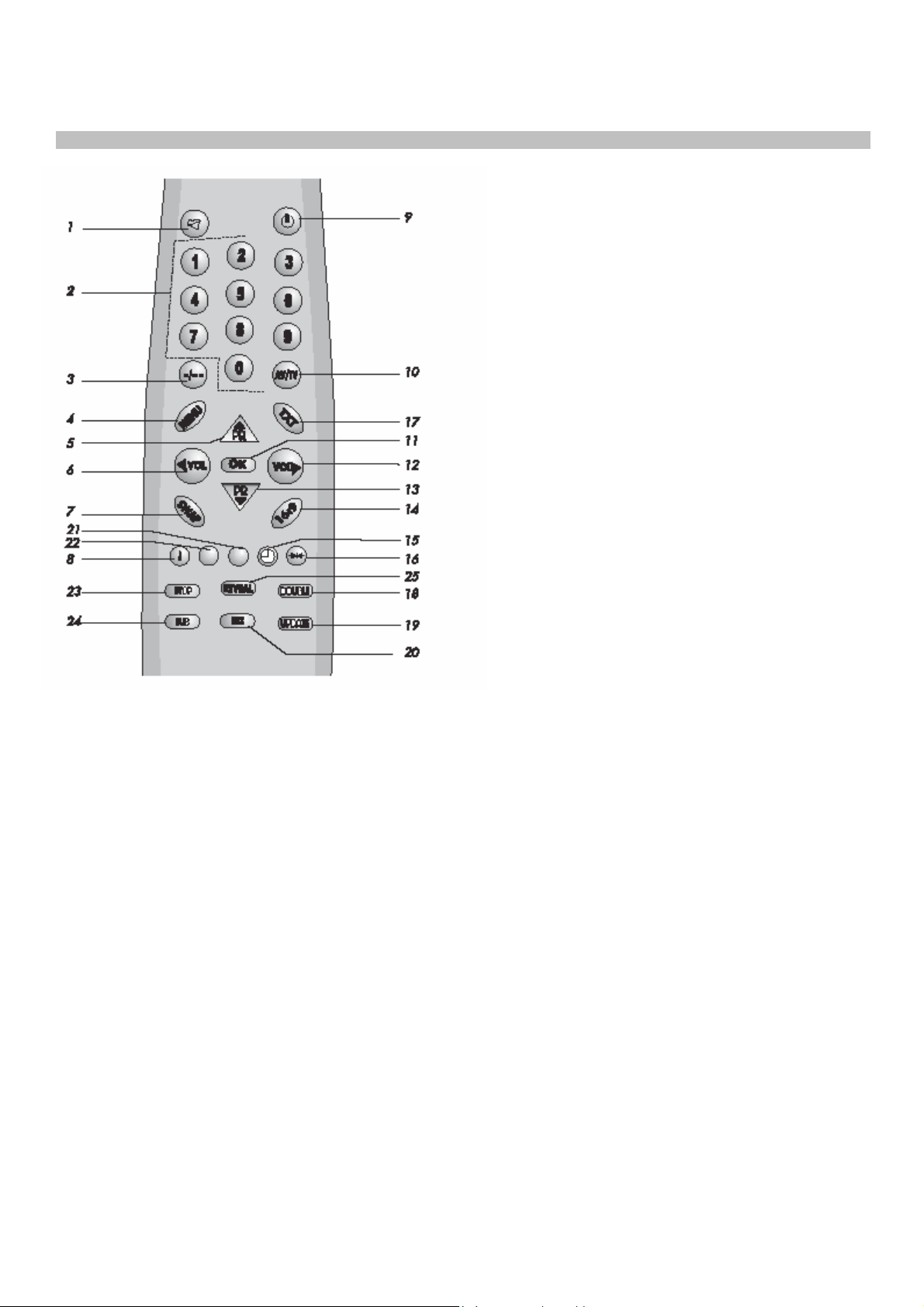
3. REMOTE CONTROL .
1. MUTE button
2. Ten key program button
3. Two digit program button (-/--)
4. MENU button
5. Program up button
6. Volume decrease button
7. Return to selected programme button (SWAP)
8. Information button (i)
9. STAND-BY button
10. AV-TV selection button
11. OK button
12. Volume increase button
13. Program down button
14. 16:9 picture format button
15. Sleep timer button
16. Normalization button
For Teletext Function (Opt.)
1. Yellow fastext button
2. Blue fastext button
3. Teletext/TV select button
4. Enlarge button
5. UPDATE button
6. MIX button
7. Green fastext button
8. Red fastext button
9. STOP button
10. SUB-PAGE button
11. REVEAL button
Special features
• Automatic Programming
• 100 Programme Memory
• Available for Cable Channels (A decoder may be
required)
• Manual Fine Tuning
• Skipping back to the last channel you have
started to zapp via only one button(SWAP).
• 16:9 picture format
• Scart Socket: Video cassette recorder, satellite
receiver, video disc player, DVD, TV games or a
home computer can be connected to this AV
socket with an appropriate connecting cable.
• Normalization system to recall the setting in
memory after the colour, contrast, brightness
setting have been changed.
• Automatic Volume Limiting.
• Infrared Remote Control.
• Your TV will automatically switch off if it’s been
programmed from 15 to 120 minutes.
• Automatically switch to Stand by five minutes
after a channel ceases to transmit.
• Multi language menu system
• Naming the channels (Automatic with ATS).
• NTSC playback.
• S-VHS via Scart.
• ATS: Automatic Tuning System with country
selection (*).
• Audio/Video RCA sockets (*).
• Headphone socket (*).
• Teletext reception (*).
• Zapping (*).
• I.P.S.: Intelligent Programme Switch: You can set
your TV to skip to a specific
• Channel at a specific time. It works also as an
alarm function (*).
• Childlock (*).
• Please Note: Zapping, I.P.S., Childlock are
optional if ATS exists.
(*): These features are not available in all models.
4
Page 6
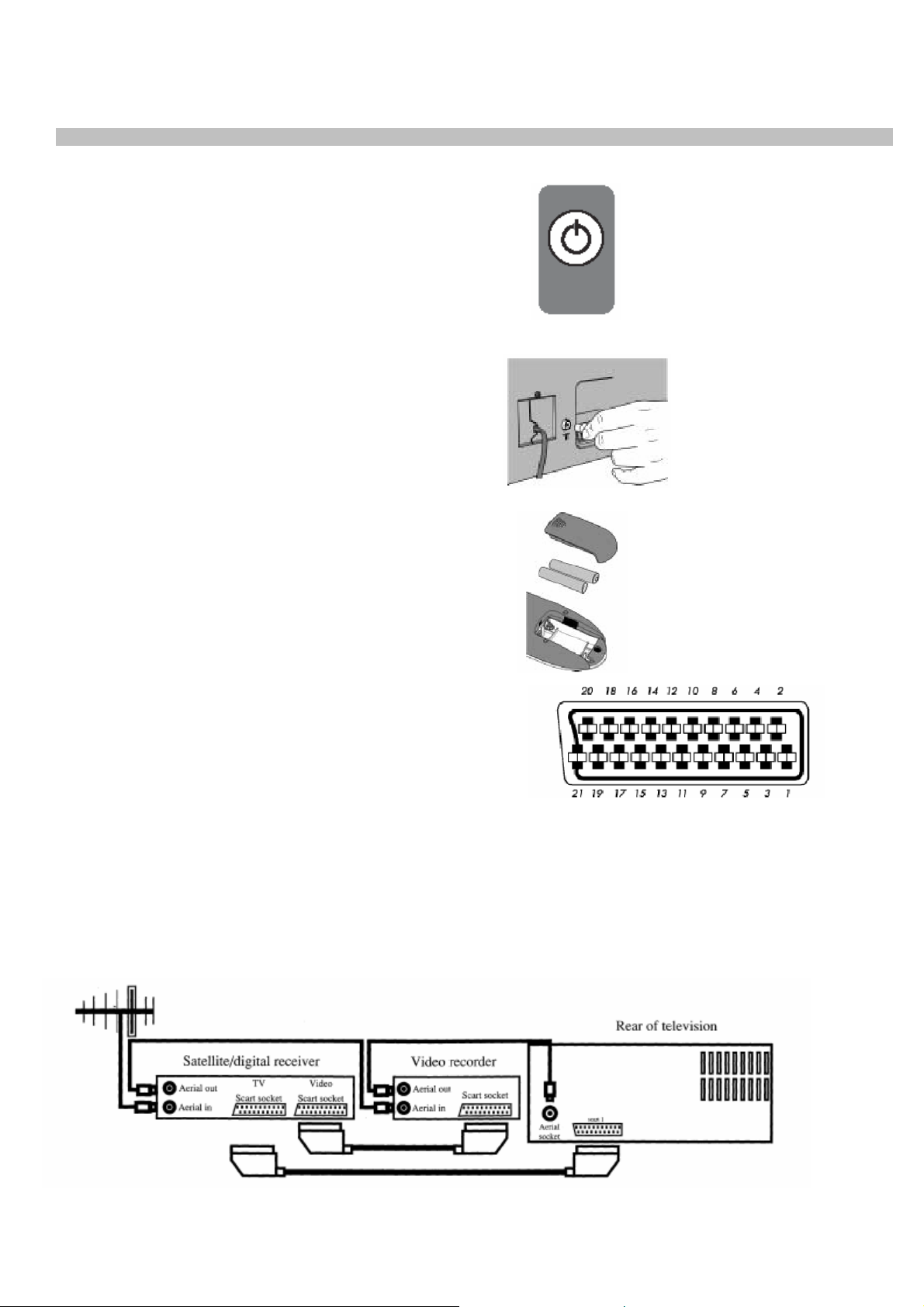
4. PREPARATIONS .
MAIN SUPPLY CONNECTIONS
Connect the TV mains plug into your domestic mains
socket outlet (230 V 50Hz AC).
Press the Program up, Program down button or
Numeric Buttons on the remote handset to switch
the TV on.
AERIAL CONNECTION
Using a 75Ω aerial lead connect your TV to the
aerial outlet in your home.
BATTERY FITTING
Insert the 2 AAA Batteries supplied into the
compartment on the rear of the remote control,
ensure you follow the polarity diagram inside
the compartment.
4
4
PIN CONNECTIONS FOR SCART SOCKET
1-
Audio output Right 11- RGB input, Green
2- Audio input Right 12-
3- Audio output Left(Mono)13- Red ground
4- Audio ground 14- Ground
5- Blue ground 15- RGB input, Red
6- Audio input Left(Mono) 16- Blanking Signal
7- RGB input, Blue 17- Video output ground
8- Switching voltage 18- Video input ground
9- Green ground 19- Video output
10- 20- Video input
21- Screening
CONNECTING TV WITH VIDEO AND SATELLITE/DIGITALRECEIVER
5
Page 7
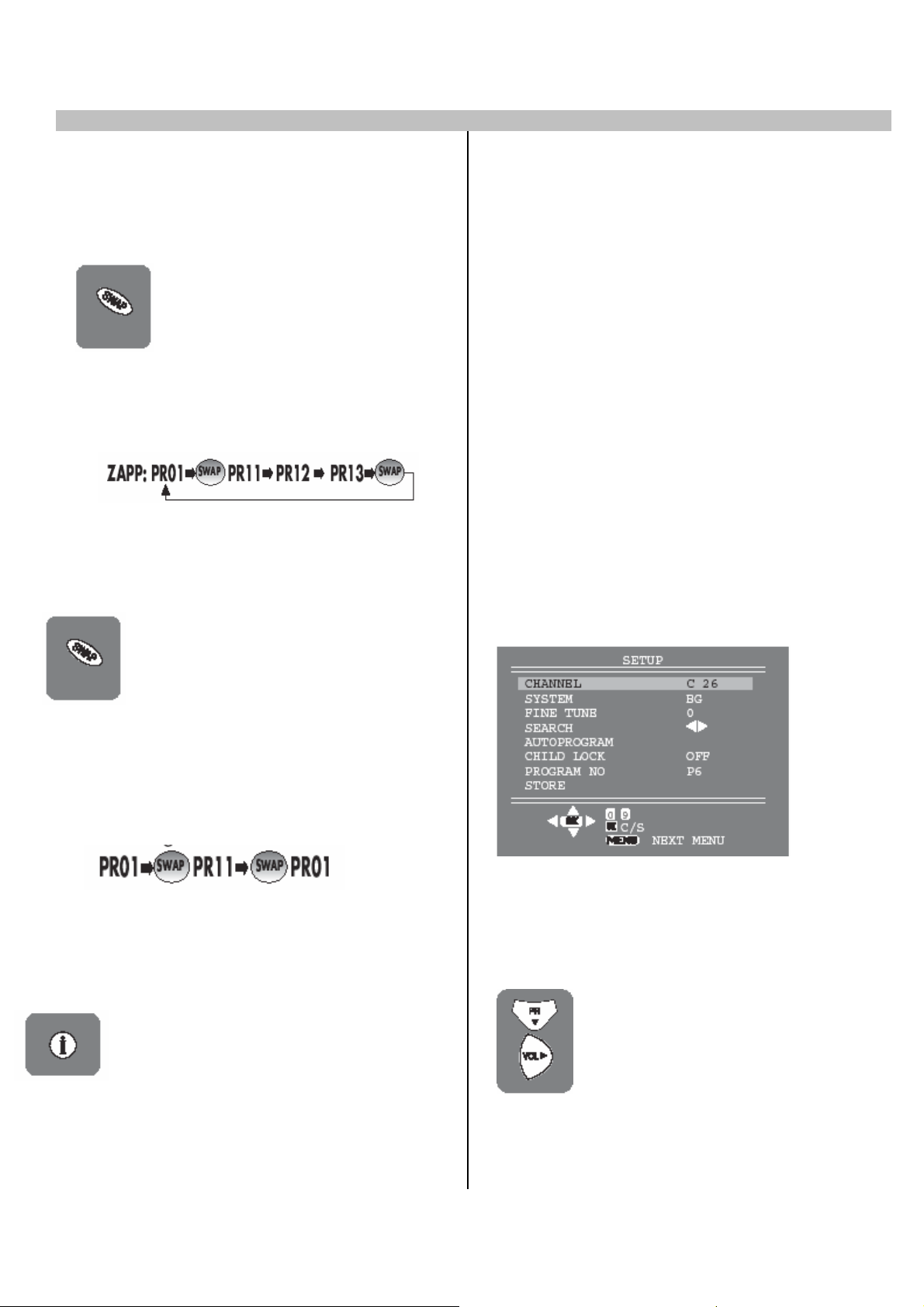
5. OPERATING YOUR TV .
A. ZAPP FUNCTİON (OPTİONAL)
Select the programme you would like to recall
by pressing SWAP button. Selected programme
number will appear on the upper left side of the
screen. Watching any
programme, you can recall the
selected one by pressing SWAP
button again. If you press SWAP
button again, you can recall the
last programme you
watched. You can cancel ZAPP function by
pressing INFO button.
D. TUNING THE TELEVISION
There are two ways of tuning your television:
• Manual, where you control the tuning process
or Autoprogram where the television does it all
automatically.
• The TV sets equipped with ATS (Automatic
Tuning System) sorts the channels regarding
the broadcasting system of your country
(optionally).
Please Note
If the TV is set to a channel with no signal the
TV will return to standby after 5 minutes. The
time remaining is displayed on the screen.
B. SWAP FUNCTION
Allows you to swap between the program you
are watching and the
last selected program. i.e. If you
Manual Tuning
Tuning the TV is accessed through the SETUP
menu.
To access the SETUP menu:
Press the MENU button twice. SETUP Menu
will appear.
were watching Program 1 and
change to Program 11, press the
SWAP button to go back to
Program 1. Press it again to return to Program
11.
Note: If Zapping function is available SWAP
function will not work.
a) If you don’t know the channel
C. INFO
By pressing the “WHITE (i)” button the
programme number and programme
name (if it is exist) will appear on the
screen. This will disappear
automatically after a few seconds.
number (Tuning with SEARCH
function).
Enter the SETUP menu by pressing MENU
button twice.
In the SETUP Menu select
PROGRAM NO and change to P1
using the Program down button to
select it and the Volume up or
Volume down button to change it.
6
Page 8
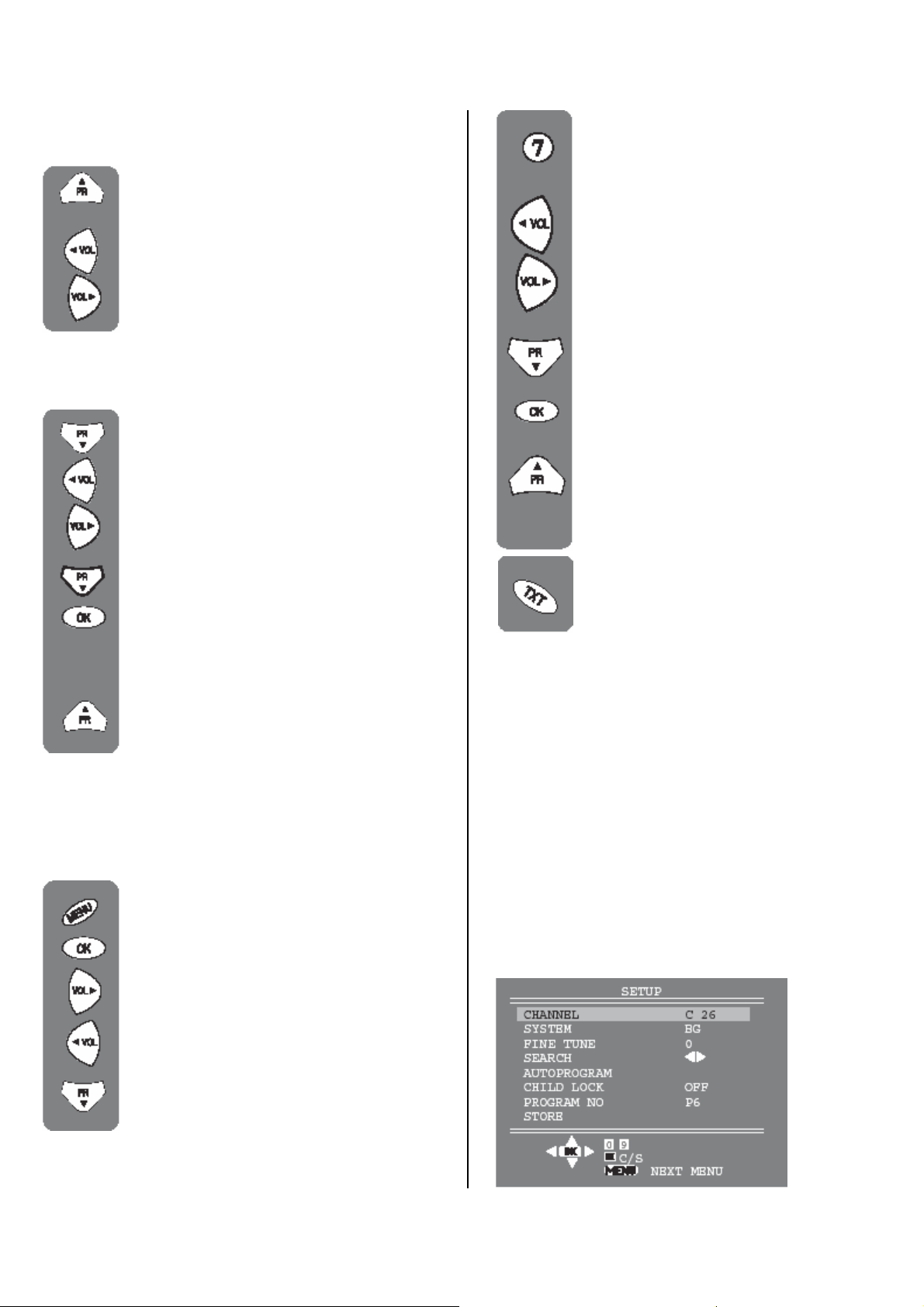
Starting with Program P1, tune in the first
channel as follows:
Use the Program up button to select
SEARCH.Press the Volume up or
Volume down button to start the
tuning search. The search arrow will
appear. When the search finds a
strong searching. The picture will
appear, channel signal it will stop.
Identify which channel you are
watching (BBC 1, ITV 1 etc.) and decide which
program number you want it to be.
Use the Program down button to
select PROGRAM NO.
Use the Volume up/down buttons to
select the program number.
Use the Program down button to
select STORE. Press the OK button
and STORED will appear on the
STORE line.
You have now stored the first
channel.
Use the Program up button to select
again SEARCH and continue the
tuning procedure until you have
tuned in all the programmes you want or the
television can receive.
b) If you know the channel number. (Tuning
with channel numbers)
Press the OK button to select “S” for
cable channels and “C” for terrestrial
broadcast.
Use Volume up/down button to
select the channel number or enter
the channel number using the
Numeric buttons.
Use the Program down button to
select PROGRAM NO.
Enter the desired program number
by using the Ten key program
buttons
Use the Volume up/down buttons to
select the program number.
Use the Program down button to
select STORE. Press the OK button
and STORED will appear
on the STORE line. The channel will
be stored with the program number
you desired.
You have now stored the first
channel.
Use the Program up button to select
again CHANNEL and continue the
tuning procedure until you have
tuned in all the programmes you
want or the television can receive.
To exit the SETUP menu press the
TXT button.
Please note
The system will displayed automatically on
SYSTEM row i.e.BG, L, I, DK depending the
receiving broadcasting system of the country. In
some countries the broadcasting system can be
both in BG/DK or BG/LL´.Only the TV sets
produced with Pal Secam BG/DK or Pal Secam
BG/LL´ systems can receive both BG/DK or
BG/LL´ broadcasts.
Please note
If you do not press any buttons for 15 seconds
the TV will exit the menu system.
Automatic Tuning (Autoprogram)
Enter the SETUP menu as before.
7
Page 9
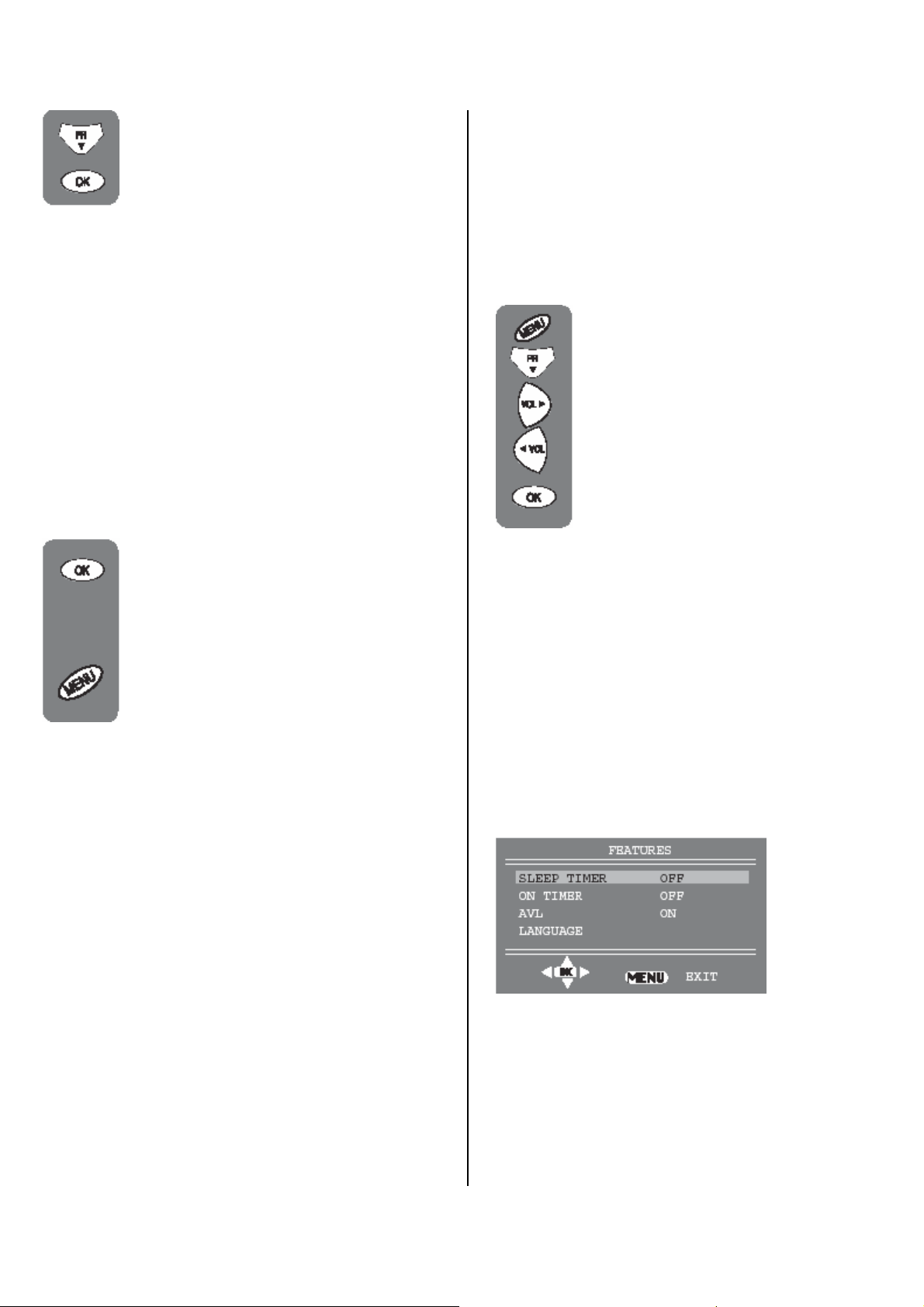
Use the Program down button to
select AUTOPROGRAM and press
the OK button.
Please Note:
a) On the TV sets equipped with ATS a
COUNTRY SELECTION menu will appear.
Select the desired country using Program and
Volume buttons.
Press the OK button to select the country and
press the OK button again the Automatic Tuning
System regarding the broadcasting system in
the desired country.
b) On the TV sets without ATS pressing the OK
button starts AUTOPROGRAM.
When you are sure the aerial is
connected properly press the OK
button and to confirm it press OK
button again.
To cancel Autoprogram whilst it is
working press the Menu button. As
Autoprogram stores a channel it will
appear briefly on the screen.
Your TV is now tuned and ready to use
E. TV SET UP
The TV set up is accessed through a menu
system.
Once you have stored your set up, this is the
set up the TV will default to when you switch it
on.
Please note
If you do not press any buttons for 18-19
seconds the TV will exit the menu system.
There are three menus;
• Picture Menu
• Setup Menu
• Features Menu
• Picture Menu
To reach the picture menu press one time
to MENU button.
BRIGHTNESS
CONTRAST
COLOUR
SHARPNESS
To change, for example, the colour,
select it using Program down
buttons.
Use the Volume up and Volume
down buttons to change the setting.
To save your settings, select STORE
and press the OK button. STORED
will be displayed.
Note:
If you play NTSC formatted tape from the scart,
the TINT menu will appear to adjust the TINT
level.
• Set up Menu
Set up menu is explained above, under “Tuning
the Television” topic
• Features Menu
To reach the feature menu press three times to
MENU button.
a) Sleep Timer
The sleep timer automatically switches the set
to stand-by after the preset time has elapsed.
You can select the time from 15 to 120 minutes
with 15 minutes steps.
There are two ways to set the sleep timer;
8
Page 10
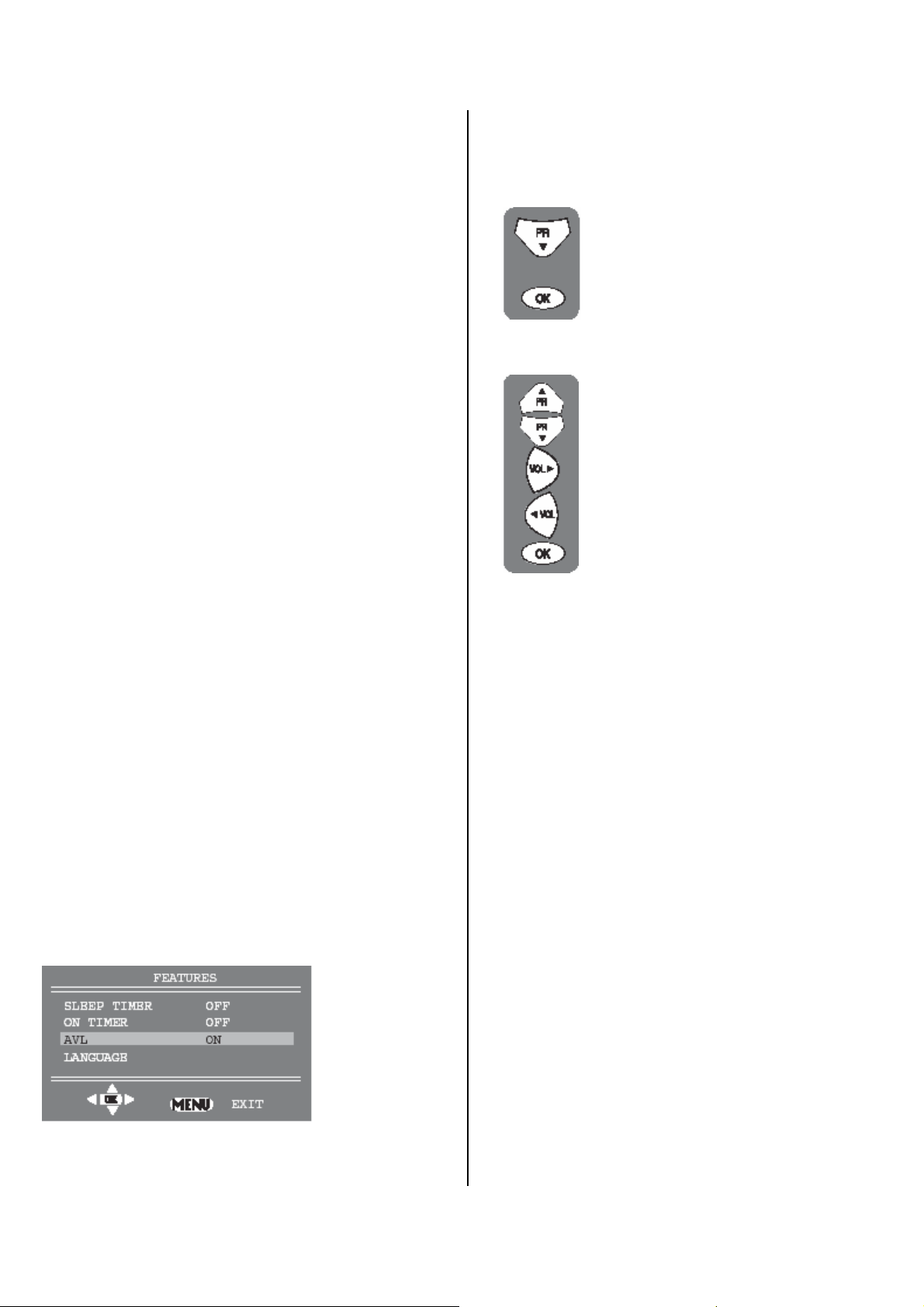
1- Select the SLEEP TIMER in the FEATURES
menu. Select the desired time by using Volume
down or Volume up buttons.
2- You can also use the YELLOW ( ) button on
your remote control to select this function. You
can increase the switch off time interval by
pressing this button repeatedly.
Notes:
The last 60 seconds of the desired switch off
time by counting from 59 down. When this time
interval has elapsed the set will switch to
STAND-BY.
To view the remaining sleep time, press
YELLOW ( ) button. To cancel the sleep time
select OFF in SLEEP TIMER.
b) On Timer
You can select the on time between 30 minutes
to 12 hours by pressing numeric buttons or AV
button.
If TV is at Stand-by position, you can switch it
on at desired time and programme by activating
the ON TIMER feature.
To cancel the on time select off in ON TIMER.
c) AVL
TV transmitters have different sound levels.
AVL (automatic volume limiting) maintains the
same sound level as you switch from program
to program.
From the features menu you can select AVL
button by pressing Program down button.
To supply this press Volume up or down button
and select ON for AVL.
d) Language
There are many languages available for the On
Screen Displays (OSD).
In the features menu select
Language by program down button.
Press the OK button to select the language list.
Press the Program up/down or
Volume up/down buttons to page
through all the languages and OK to
select.
9
Page 11
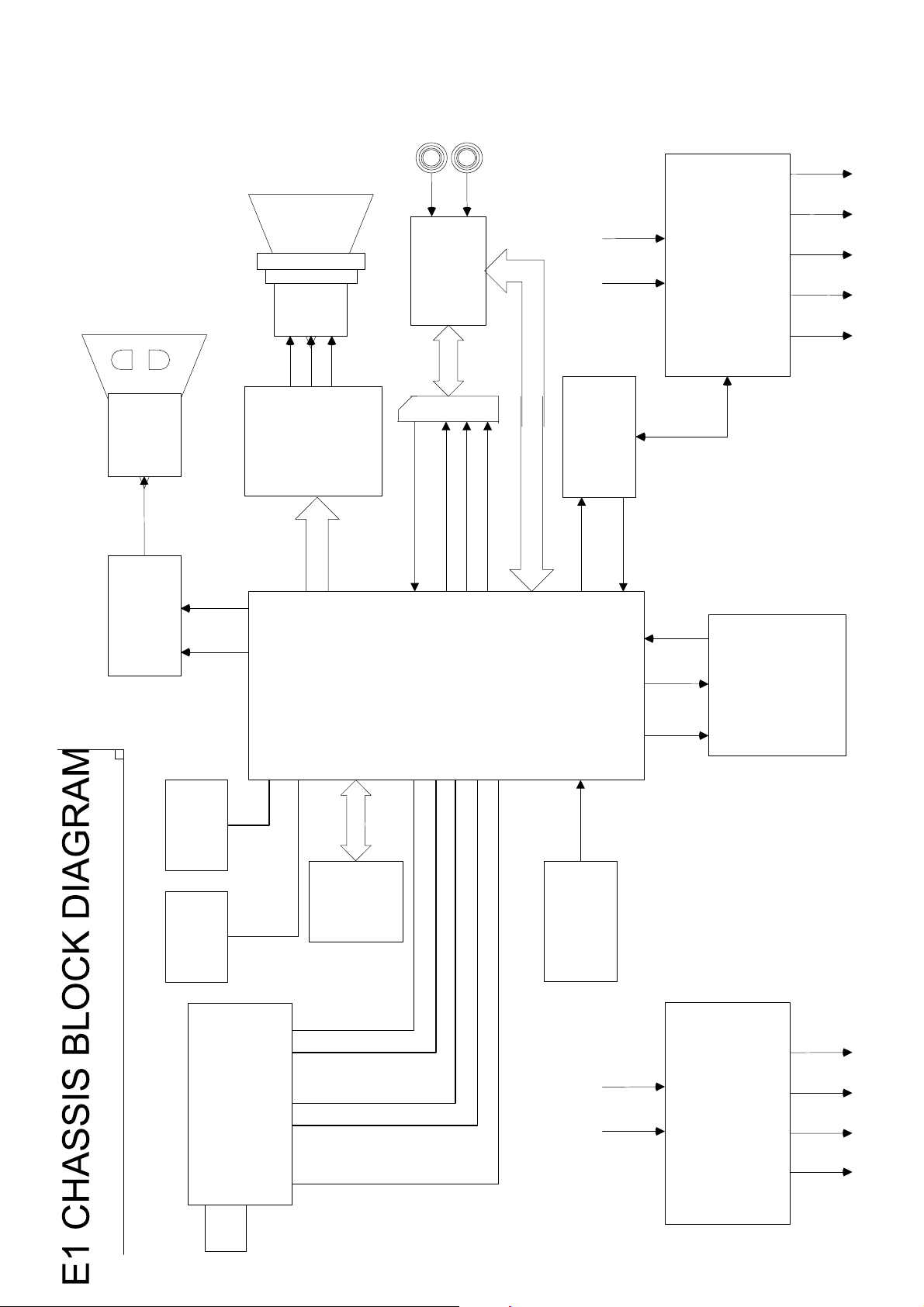
6. BLOCK DIAGRAM OF E1 CHASSIS .
A
V
T
U
O
A
POWER AMP.
IC 301 TDA 2822
AOUT
MUTE
44
10
H-OUT
107 V
DEFLECTION
HORIZONTAL
2SD2599
H-SYNC
IC 201
SWITCH
HEF 4053
SCART/FRONT AV
B
R
G
SCART
T703
T701, T702,
CRT MODULE
T706
T704, T705,
B
R
G
FBT
TR 501
EHT 45 V 12 V 8 V
AV SEL/C-VBS/AUD
88
5
51/52/53
TDA 9345
6/7
464847
Tvsignal
processor-
Teletextdecoder
24
23
IC 101
Controller
with embedded-
2
3
27
33
28
34
VGUARD
VDR B
VDR A
IC 501
TDA 8357
VERTICAL DEFL.
KEYBOARD IR RECEIVER
TUNER
AGC
SCL SDA IF1 IF1
IC 103
EEPROM
24CO8AN
AM OUT
10SI-2.7
IC 104
TDA 9830
AM DEMOD.
220V AC in
IC 601
TDA 16846
POWER SUPPLY
115 V 33 V 12.5 V 3.3 V 5 V
10
Page 12

7. IC DATASHEETS&SPECS .
TDA 9345
GENERAL DESCRIPTION
The various versions of the TDA9345 and TDA9345 PS-N3 combine the functions of a video processor
together with a µ-Controller, a Teletext decoder and US Closed Caption decoder. The Teletext decoder
has an internal RAM memory for 1 page(TDA 9345) or 10 page(TDA 9346) text. The ICs are intended
to be used in economy television receivers with picture tubes up to 100°. The ICs have supply voltages
of 8 V and 3.3 V and they are mounted in an SDIP-64 envelope. The features are given in the following
feature list.
FEATURES
a) TV processor
• Multi-standard vision IF circuit with alignmentfree PLL demodulator
• Internal (switchable) time-constant for the IFAGC circuit
• The mono intercarrier sound circuit has a
selective FM-PLL demodulator which can be
switched to the different FM sound frequencies
(4.5/5.5/6.0/6.5 MHz). The quality of this system
is such that the external band-pass filters can
be omitted.
• Source selection between the ‘internal’ CVBS
and an external CVBS or Y/C signal
• Integrated chrominance trap circuit
• Integrated luminance delay line with
adjustable delay time
• Picture improvement features with peaking
(with switchable centre frequency, depeaking,
variable positive/negative overshoot ratio and
video dependent coring) and blue- and black
stretching. All features are available for CVBS,
Y/C and YPBPR signals.
• Integrated chroma band-pass filter with
switchable centre frequency
• Only one reference (12 MHz) crystal required
for the µ-Controller, and the colour decoder
• Multi-standard colour decoder with automatic
search system
• Internal base-band delay line
• Indication of the Signal-to-Noise ratio of the
incoming CVBS signal
• A linear RGB/YUV/YPBPR input with fast
blanking for external RGB/YUV sources. The
synchronisation circuit can be connected to the
incoming Y signal. The OSD signals are
internally supplied from the µ-Controller
decoder.
• RGB control circuit with ‘Continuous Cathode
Calibration’, white point and black level off-set
adjustment so that the colour temperature of the
dark and the light parts of the screen can be
chosen independently.
• OSD/Text gain reduction control
• Horizontal synchronization with two control
loops and alignment-free horizontal oscillator
• Vertical count-down circuit
• Vertical driver optimized for DC-coupled
vertical output stages
• Low-power start-up of the horizontal drive
circuit
• Macrovision keying possibility for horizontal
synchronisation.
b) µ-Controller
• 80C51 µ-controller core standard instruction
set and timing
• 1 µs machine cycle
• 32 - 64Kx8-bit(TDA9345) or 64-128Kx8-
bit(TDA9346) late programmed ROM
• 3Kx8(TDA9345) or 12Kx8(TDA9346)-bit
Auxiliary RAM (shared with Display)
• Interrupt controller for individual
enable/disable with two level priority
• Two 16-bit Timer/Counter registers
• One 16-bit Timer with 8-bit Pre-scaler
• WatchDog timer
• Auxiliary RAM page pointer)
• 16-bit Data pointer
• Stand-by, Idle and Power Down modes
• 14 bits PWM for Voltage Synthesis Tuning
• 8-bit A/D converter
• 4 pins which can be programmed as general
I/O pin, ADC input or PWM (6-bit) output
11
Page 13

c) Data Capture
• Automatic selection between 625 WST/VPS
on line 16 of VBI
• Real-time capture and decoding for WST
Teletext in Hardware, to enable optimized µ-
processor throughput
• Automatic detection of FASTEXT transmission
• Real-time packet 26 engine in Hardware for
processing accented, G2 and G3 characters
• Signal quality detector for video and WST/VPS
data types
• Comprehensive teletext language coverage
• Full Field and Vertical Blanking Interval (VBI)
data capture of WST data
• Data Capture for US Closed Caption
• Data Capture for 525/625 line WST, VPS
(PDC system A) and Wide Screen Signalling
(WSS) bit decoding
• Automatic selection between 525 WST/625
WST
• In the 10 page versions inventory of
transmitted Teletext pages stored in the
Transmitted Page Table (TPT) and Subtitle
Page Table (SPT)
• Text memory for 1 or 10 pages
d) Display
• Teletext and Enhanced OSD modes
• Features of level 1.5 WST and US Close
Caption
• Serial and Parallel Display Attributes
• Single/Double/Quadruple Width and Height for
characters
• Scrolling of display region
• Variable flash rate controlled by software
• Enhanced display features including
overlining,
underlining and italics
• Soft colours using CLUT with 4096 colour
palette
• Globally selectable scan lines per row
(9/10/13/16) and
character matrix [12x10, 12x13, 12x16 (VxH)]
• Fringing (Shadow) selectable from N-S-E-W
direction
• Fringe colour selectable
• Meshing of defined area
• Contrast reduction of defined area
• Cursor
• Special Graphics Characters with two planes,
allowing
four colours per character
• 32 software redefinable On-Screen display
characters
• 4 WST Character sets (G0/G2) in single
device (e.g.
Latin, Cyrillic, Greek, Arabic)
• G1 Mosaic graphics, Limited G3 Line drawing
characters
• WST Character sets and Closed Caption
Character set
in single device
12
Page 14

13
Page 15

TDA 8357J
GENERAL DESCRIPTION
The TDA8357J is a power circuit for use in 90° and
110° colour deflection systems for 25 to 200 Hz field
frequencies, and for 4 : 3 and 16 : 9 picture tubes. The IC
contains a vertical deflection output circuit, operating as a
high efficiency class G system. The full bridge output
circuit allows DC coupling of the deflection coil in
combination with single positive supply voltages.
The IC is constructed in a Low Voltage DMOS (LVDMOS)
process that combines bipolar, CMOS and DMOS
devices. DMOS transistors are used in the output stage
because of absence of second breakdown.
FEATURES
• Few external components required
• High efficiency fully DC coupled vertical bridge outputcircuit
• Vertical flyback switch with short rise and fall times
• Built-in guard circuit
• Thermal protection circuit
• Improved EMC performance due to differential inputs
SYMBOL PARAMETERS CONDITIONS MIN. TYP. MAX UNIT
Supplies
Vp Supply voltage 7.5 12 18 V
VFB flyback supply voltage 2 x VP 45 66 V
Iq(P)(av) average quiescent supply current during scan - 10 15 mA
Iq(FB)(av) Iq(FB)(av) during scan - - 10 mA
Ptot total power dissipation - - 8 W
Inputs and outputs
Vi(p-p) input voltage (peak-to-peak value) - 1000 1500 mV
Io(p-p) output current (peak-to-peak value) - - 2.0 A
Flyback switch
Io(peak) maximum (peak) output current
Thermal data; in accordance with IEC 60747-1
Tstg storage temperature -55 - +150
Tj junction temperature - - +150
t ≤ 1.5 ms
--± 1.2A
TDA 2822
DESCRIPTION
The TDA2822 is a monolithic integrated circuit in
12+2+2 powerdip, intended for use as dual audio
power amplifier in portable radios and TS sets.
ºC
ºC
14
Page 16

HEF 4053B
DESCRIPTION
The HEF4053B is a triple 2-channel
analogue multiplexer/demulti plexer with a
common enable input (E). Each
multiplexer/demultiplexer has two
independent inputs/outputs (Y0 and Y1), a
common input/output (Z), and select inputs
(Sn). Each also contains two-bidirectional
analogue switches, each with one side
connected to an independent input/output
(Y0 and Y1) and the other side connected
to a common input/output (Z). With E LOW,
one of the two switches is selected (low
impedance ON-state) by Sn. With E HIGH,
all switches are in the high impedance
OFF-state, independent of SA to SC.
VDD and VSS are the supply voltage
connections for the digital control inputs
(SA to SC and E). The VDD to VSS
range is 3 to 15 V. The analogue
inputs/outputs (Y0, Y1 and Z) can swing
between VDD as a positive limit and
VEE as a negative limit. VDD−VEE may
not exceed 15 V. For operation as a
digital multiplexer/demultiplexer, VEE is
connected to VSS (typically ground).
15
Page 17

TDA 9830
TV sound AM-demodulator and audio source switch
SYMBOL PIN DESCRIPTION
IFIN 1 sound IF differential input signal
n.c. 2 not connected
CAGC 3 AGC capacitor
CREF 4 REF voltage filtering capacitor
n.c. 5 not connected
AMOUT 6 AM demodulator output
AMIN 7 input signal (from AM) to audio switch
AFOUT 8 output signal from audio switch
EXTIN 9 input signal (from external) to audio switch
SWITCH 10 switch input select control
Vp2 11 supply voltage +12 V (alternative)
MUTE 12 mute control
GND 13 ground (0 V)
Vp1 14 supply voltage +5 to +8 V
n.c. 15 not connected
IFIN 16 sound IF differential input signal
16
Page 18

8. PIN VOLTAGES OF IC’s
TV signal processor-Teletext decoder with embedded Controller
PIN SYMBOL DESCRIPTION V DC(*) PIN SYMBOL DESCRIPTION V DC(*)
1 P1.3/T1 port 1.3 or Counter/Timer 1 input 2,46(2,4) 33 HOUT horizontal output 0,88(3,12)
2 P1.6/SCL port 1.6 or I2C-bus clock line 4,88(0) 34 FBISO flyback input/sandcastle output 0,41(0)
3 P1.7/SDA port 1.7 or I2C-bus data line 4,88(0) 35 AUDTEXT external audio input 3,71(-0,06)
4 P2.0/TPMW port 2.0 or Tuning PWM output 0,30(0) 36 EHTO EHT/overvoltage protection input 1,72(0)
5 P3.0/ADC0/PWM0
6 P3.1/ADC0/PWM1
7 P3.2/ADC0/PWM2
8 P3.3/ADC0/PWM3
9 VSSC/P
10 P0.5
11 P0.6
12 VSSA digital ground of TV-processor 0(0) 44 AUDOUT audio output 3,27(0)
13 SECPLL SECAM PLL decoupling 2,28(0) 45 INSSW2 2nd RGB / YPRPB insertion input 0,03(0)
14 VP2
15 DECDIG
16 PH2LF phase-2 filter 2,56(0) 48 B2/PBIN 2nd B input / PB input 2,54(0)
17 PH1LF phase-1 filter 3,92(0) 49 BCLIN beam current limiter input 2,28(0,32)
18 GND3 ground 3 for TV-processor 0(0) 50 BLKIN black current input / V-guard input 7,13(0)
19 DECBG bandgap decoupling 3,99(0) 51 RO Red output 2,81(-0,03)
20 AVL Automatic Volume Levelling 0,01(0,01) 52 GO Green output 2,81(-0,03)
21 VDRB vertical drive B output 0,94(0) 53 BO Blue output 2,79(-0,03)
22 VDRA vertical drive A output 0,98(0) 54 VDDA
23 IFIN1 IF input 1 1,85(0) 55 VPE OTP Programming Voltage 0(0)
24 IFIN2 IF input 2 1,85(0) 56 VDDC digital supply to core (3.3 V) 3,27(3,24)
25 IREF reference current input 3,86(0) 57 OSCGND oscillator ground supply 0,03(0)
26 VSC vertical sawtooth capacitor 3,88(0) 58 XTALIN crystal oscillator input 1,57(1,57)
27 AGCOUT tuner AGC output 1,46(0) 59 XTALOUT crystal oscillator output 1,66(1,62)
28 AUDEEM Audio deemphasis 3,15(0) 60 RESET reset 0(0)
29 DECSDEM decoupling sound demodulator 2,21(0,28) 61 VDDP digital supply to periphery (+3.3 V) 3,27(3,18)
30 GND2 ground 2 for TV processor 0(0) 62 P1.0/INT1 port 1.0 or external interrupt 1 input 3,58(3,48)
31 SNDPLL narrow band PLL 2,21(0) 63 P1.1/T0 port 1.1 or Counter/Timer 0 input 3,29(3,24)
32 IC internally connected 0,34(0) 64 P1.2/INT0 port 1.2 or external interrupt 0 input 3,29(3,24)
(*) Stand-by values are given the parenthessis
NOTE: The function of pin 15, 27, 33 and 48 is dependent on the mode of operation (mono intercarrier mode / QSS IF amplifier) and is
controlled by some software control bits.3
port 3.0 or ADC0 input or PWM0
output
port 3.1 or ADC1 input or PWM1
output
port 3.2 or ADC2 input or PWM2
output
port 3.3 or ADC3 input or PWM3
output
digital ground for µ-Controller core
and periphery
port 0.5 (8 mA current sinking
capability for direct drive of LEDs)
port 0.6 (8 mA current sinking
capability for direct drive of LEDs)
2nd supply voltage TV-processor
(+8V)
supply voltage decoupling of
digital circuit of TV-processor
IC101(TDA 9345)
0,15(3,22) 37 PLLIF IF-PLL loop filter 2,45(0)
2,48(0) 38 IFVO/SVO IF video output / selected CVBS output 3,05(0)
1,65(1,62) 39 VP1 main supply voltage TV processor 8,12(0)
0(0) 40 CVBS1 internal CVBS input 3,79(0)
0(0) 41 GND ground for TV processor 0(0)
0(2,72) 42 CVBS/Y CVBS3/Y input 3,33(0)
0(0) 43 C chroma input 1,54(0)
8,15(0) 46 R2/PRIN 2nd R input / PR input 2,54(0)
5,01(0) 47 G2/YIN 2nd G input / Y input 2,54(0)
analog supply of Teletext decoder and
digital supply of TV-processor (3.3 V)
3,24(3,24)
TV signal processor-Teletext decoder with embedded Controller
PIN SYMBOL DESCRIPTION V DC(*) PIN SYMBOL DESCRIPTION V DC(*)
1 INPUT +(1) 1st Input(Positive) 0(0) 9 N.C. No Connection 0(0)
2 N.C. No Connection 0(0) 10 N.C. No Connection 0(0)
3 INPUT-(1) 1st Input(Negative) 0,5(0,5) 11 OUTPUT(2) 2nd Output 5,79(6,49)
4 GND Ground 0(0) 12 GND Ground 0(0)
5 GND Ground 0(0) 13 GND Ground 0(0)
6 OUTPUT(1) 1st Output 5,79(6,38) 14 INPUT-(2) 2nd Input(Negative) 0,5(0,5)
7 N.C. No Connection 0(0) 15 N.C. No Connection 0(0)
8 +VS Vcc; 12,5 V in this concept 12,41(13,83) 16 INPUT+(2) 2nd Input(Positive) 0(0)
IC301(TDA 2822)
17
Page 19

9. OSCILLOSGRAPHS OF SOME IC PINS .
Note : A pattern Generator is connected to the TV (Colour Bar, sound 1 kHZ)
9.1 TDA 9345-IC 101
Pin 21 VDRB Vertical Drive Output B, 15625 kHz
Pin 33 HOUT Horizontal Output, 15625 kHz
Pin 22 VDRA Vertical Drive Output A, 15625 kHz
Pin 34 FBISO Flyback Input/Sandcastle Output, 15625 kHz
18
Page 20

Pin 39 VP1 main supply voltage TV processor, 15625 kHz
Pin 40 CVBS1 internal CVBS input, 15625 kHz
Pin 44 AUDOUT Audio Output, 15625 kHz
Pin 51 Ro Red Output, 15625 kHz
Pin 50 BLKIN Black current input / V-guard input,15625 kHz
Pin 52 Go Green Output, 15625 kHz
19
Page 21

Pin 53 Bo Blue Output, 15625 kHz
Pin 58 XTALIN crystal oscillator input, 15625 kHz
Pin 59 XTALOUT crystal oscillator Output, 15625 kHz
9.2 TDA 2822-IC 301
Pin 1 Input 1(+), 15625 kHz
Pin 6 Output 1, 15625 kHz
20
Page 22

10. ELECTRICAL ADJUSTMENTS .
1.1 Supply Voltage Adjustment
Connect a digital voltmeter to the cathode of diode D609 at the AV mode of the TV and set the screen voltage
to the minimum with the screen potentiometer. Adjust the main supply voltage (B+) with P601 potentiometer to
the following value (after supply adjustment, readjust Screen and focus voltage).
14” : 105 VDC (for A34EAC01X06)
20” : 112 VDC (for A48EAK02X101)
21” : 110 VDC (for A51EFS13X191)
2. SERVICE ADJUSTMENTS
To enter the Service Mode, ‘Service In/Out” button on the Service Remote Control or activate the “Picture Menu”
with the user remote control and press “9301” (Press “0” button to exit the Service Mode).
While the service menu is on screen, version and the date of the software are written on right bottom of the
screen.
For Example:
SE1.641-A01
07/26/04
12:57:37
2.1 AGC Adjustment
• Switch on the Service Menu
• Find the “AGC(UHF)” with P+/P-
• Set its value to 30 for BG, BG/DK and I systems
• Find the “AGC(VHF)” with P+/P-
• Set its value to 30 for BG, BG/DK and I systems
• Find the “AGC(LPRIME)” with P+/P-
• Set its value to 20 for LL’ system
• Exit from the service menu.
2.2 Screen Adjustment
• Switch the TV to the AV mode
• Do not make any connecttion from the scart switch
• Switch on the service menu
• Set the value of “BLUEBLACK” option to “OFF”
• Set the value of the “SCREEN ADJ.” to “40”
• Press “OK” button on the RC
• There should appear a horizontal line on the center of the set
• Adjsut the screen potentiometre to set the line at the first seen point.
• Exit from the service menu
2.3 White Balance Adjustment
• Apply a white pattern with a pattern generator to the antenna input.
• Enter the Service Menu and access to VIDEO sub-menu
21
Page 23

• Set the value of “BLACK LEVEL G” and “WHITE POINT B” to “30” and “32” with V+ / V- buttons.
• Adjust “WHITE POINT R” and “WHITE POINT G” for red and green drives
• If white balance can not be adjusted properly slightly change the values of “BLACK LEVEL G” and “WHITE
POINT B”.
• Exit from Service menu.
2.4 Geometry Adjustments
• Apply the cross hatch pattern with a pattern generator to the antenna input.
• Enter Service Menu and access to GEOMETRY sub-menu
• Adjust Vertical Amplitude with “VER.AMPLITUDE” option.
• Adjust vertical centring with “VER.SHIFT”, raster centring with “VER.SLOPE”, vertical linearity with “S-
CORRECTION” and horizontal centring with “HOR.SHIFT”.
• Adjust the vertical amplitude for 16:9 mode with “VER.AMP.16:9”
• Adjust the centring of the OSD Menu with “HOR.OSD.POS” and “VER.OSD.POS”.
• Adjust the contrast of the OSD and Teletext with “OSD CON” and “TXT CON”
• Exit from the Service Menu.
2.7 Options Menu
Enter the Service Menu with the Service RC and and access to OPTION sub-menu and check the adjusted values
are same as below.
TUNER : Phillips, Sharp&Alps, Panasonic, Temic.
Note : Select Sharp&Alps when Samsung tuner is used.
ACG(UHF) : Automatic Gain Control for UHF Band
ACG(VHF) : Automatic Gain Control for VHF Band
AGC(LPRIME) : Automatic Gain Control for SECAM LL’ Systems.
TYPE : Label(sorts according to the catching order), ATS(Automatic Tunning System)
STANDBY : CUSTOMER MODE (the units starts up in St.by mode,default value),
FACTORY MODE(the unit directly goes to ON mode, can be used during repair)
AV1 SVHS : ON(SHVS from Scart one is available), OFF
AV2 : ON(Scart 2 is available), NO
SOUND : BG, I, BG+DK, BG+LL’
BG : Europe, New Zelland, Australia
TEXT : NON-TEXT, FASTEXT
ON TIMER : ON(available) OFF(unavailable)
4-KEY : INTERNAL( ), EXT.3 KEY(front panel with 3 button), EXT.4KEY(front panel with 4 button)
BLUEBLACK : ON(blueblack acticated), OFF(Blueblack inactivated)
AUTO WSS : ON(Autosense of Widescreen), OFF
CHILD LOCK : ON(hinders children access), OFF
ZAPP : ON(Zapp available), OFF
PROTECTION : The period of getting into protection
SIMPLE HOTEL : ON(Hotel mode, available), OFF
MAX VOLUME : Used for Hotel Mode, limits the max volume in hotel mode
RGBIN : ON (When Scart RGB exists, aerial isn’t showed–for only for some Hotel TVs), NO (Default)
2.7 Hotel Mode
If “Simple Hotel” option in the Service Menu is selected as “ON”, to access set up menu “4658” should be typed
whilst the “Features Menu” is on screen. After finishing the adjustments by taking the TV to St.by or shutting down,
the access can be re-inhibited.
22
Page 24

2.7 Factory Settings for Service Mode
Values given in Table 1 are typical values and can vary according to the CRT type.
14" 15" 20"
AGC(UHF) Automatic Gain Control 1(UHF) 30 30 30
AGC(VHF) Automatic Gain Control 2(VHF) 30 30 30
Automatic Gain Control for
AGC(LPRIME)
STANDBY Stand By Fac. Mode Fac. Mode Fac. Mode
VER.AMPL* Vertical Amplitude 46 36 03
VER.SHIFT* Vertical Shift 28 31 33
VER.SLOPE* Vertical Slope 28 32 32
S-CORRECT* S Correction 24 30 30
HOR.SHIFT* Horizontal Shift 41 30 34
VER AMP 16:9* Vertical Amplitude for 16:9 Mode 11 00 12
YC DELAY PAL YC Delay Pal 07 07 07
YC DELAY SECAM YC Delay Secam 07 07 07
YC DELAY NTSC YC Delay NTSC 07 07 07
HOR.OSD POS* Horizontal OSD Position 41 37 37
VER.OSD POS* Vertical OSD Position 07 04 04
OSD CON OSD Contrast 06 06 06
TXT CON Teletext Contrast 00 00 00
TXT BRI Teletext Brightness 30 30 30
PWL Peak White Limiting 08 08 08
CATH.DRV.LEV Cathode Drive Level 07 08 10
BLACK LEV R Black level offset red 36 32 19
BLACK LEV G Black level offset green 30 32 27
WHITE POINT R White Point Red 42 32 32
WHITE POINT G White Point Green 41 32 32
WHITE POINT B White Point Blue 32 33 32
Table 1
2.8 Exit from Service Menu
To exit from the service menu, TV/TX button should be typed on the Remote Control.
SECAM LL’ 20 20 20 20
Fac. Mode
21"
30
30
03
33
32
30
34
12
07
07
07
37
04
06
00
30
08
10
19
27
32
32
32
23
Page 25

11. CHANNEL FREQUENCY TABLE .
24
Page 26

25
Page 27

POSITION NO DECRIPTION PART N
O
C0001-C0002 C-PEM 220NF J 100V R:5 274230
C0003 CC 220PF K 50V NPO R:5 201222
C0004 CC 220PF K 50V NPO R:5 201222
C01 C-ELA 47UF M 6.3V 11*5 R:5 251487
C02-C03 CC-CHIP 100PF J 50V /1206 NPO 291101
C101-C104 CC-CHIP 10NF K 50V /0603 X7R 293113
C105 EC 10UF 63V 11*5 R:5 251116
C106 CC-CHIP 100NF K 16V /0603 X7R 294118
C107-C108 CC-CHIP 47PF J 50V /0603 NPO TAPE 290475
C109 CC-CHIP 1NF K 50V /0603 X7R 292114
C112-C114 CC-CHIP 100PF J 50V /0603 NPO 291104
C115 EC 47UF 16V 11*5 R:5 251478
C116 EC 4.7UF 50V 11*5 R:5 250479
C118 EC 47UF 16V 11*5 R:5 251478
C119 CC-CHIP 470NF K 16V /0805 X7R 294476
C122 CC-CHIP 100NF K 50V /0805 X7R 294109
C128 CC-CHIP 47PF J 50V /0603 NPO TAPE 290475
C129 CC-CHIP 47PF J 50V /0603 NPO TAPE 290475
C131-C132 EC 10UF 63V 11*5 R:5 251116
C133 EC 1UF 50V 11*5 R:5 250115
C134 EC 2.2UF 50V RS 11*5 R:5 TAPING 250220
C135-C137 EC 100UF 16V 11*6 R:5 252112
C138 CC-CHIP 10NF K 50V /0603 X7R 293113
C139 CC-CHIP 100NF K 16V /0603 X7R 294118
C140 CC-CHIP 100NF K 50V /0805 X7R 294109
C141 C-PEM 100NF J 100V R:5 274107
C142 CC-CHIP 100NF K 16V /0603 X7R 294118
C143 CC-CHIP 100NF K 50V /0805 X7R 294109
C144 CC-CHIP 100NF K 50V /0805 X7R 294109
C145 CC-CHIP 100NF K 16V /0603 X7R 294118
C146 CC-CHIP 100NF K 50V /0805 X7R 294109
C148 CC-CHIP 4.7NF K 50V /0603 X7R 292475
C149 CC-CHIP 3.3NF K 50V /0603 X7R TAPE 292336
C150-C151 CC-CHIP 1NF K 50V /0603 X7R 292114
C152 C-PEM 1NF K 50V R:5 272101
C153 CC-CHIP 1NF K 50V /0603 X7R 292114
C154 CC-CHIP 2.2NF K 50V/0603 X7R 292228
C155 CC-CHIP 220NF K 16V /0805 X7R 294231
C156 CC-CHIP 220NF K 16V /0805 X7R 294231
C158 EC 2.2UF 50V RS 11*5 R:5 TAPING 250220
C159-C163 CC-CHIP 47NF K 25V /0603 X7R TAPE 293478
C164 EC 1UF 50V 11*5 R:5 250115
C165 CC-CHIP 33PF J 50V /0603 NPO TAPE 290335
C166 CC-CHIP 68PF J 50V /0603 NPO TAPE 290688
C167 EC 100UF 16V 11*6 R:5 252112
C168 CC-CHIP 100PF J 50V /0603 NPO 291104
C169 CC-CHIP 220PF J 50V /0603 NPO TAPE 291226
C170 EC 47UF 16V 11*5 R:5 251478
C174 EC 4.7UF 50V 11*5 R:5 250479
C175 CC-CHIP 4.7NF K 50V /0603 X7R 292475
C176 CC-CHIP 820PF J 50V /0805 NP0 291822
C201 EC 10UF 63V 11*5 R:5 251116
C203 EC 47UF 16V 11*5 R:5 251478
C205-C207 CC-CHIP 220PF J 50V /0603 NPO TAPE 291226
C208-C212 CC-CHIP 1NF K 50V /0603 X7R 292114
C213 CC-CHIP 470PF J 50V /0603 NP0 T&R 291476
C214 CC-CHIP 470PF J 50V /0603 NP0 T&R 291476
C215-C216 EC 2.2UF 50V RS 11*5 R:5 TAPING 250220
NOTES
26
Page 28

POSITION NO DECRIPTION PART N
O
C217 CC-CHIP 10NF K 50V /0603 X7R 293113
C218 EC 4.7UF 50V 11*5 R:5 250479
C219 CC-CHIP 100NF K 16V /0603 X7R 294118
C220 EC 10UF 63V 11*5 R:5 251116
C301 CC-CHIP 10NF K 50V /0603 X7R 293113
C302 CC-CHIP 2.2NF K 50V/0603 X7R 292228
C303 CC-CHIP 10NF K 50V /0603 X7R 293113
C304-C305 CC-CHIP 100NF K 16V /0603 X7R 294118
C306 EC 10UF 63V 11*5 R:5 251116
C307 EC 220UF 25V 11*8 R:5 252225
C308-501 CC-CHIP 470NF K 16V /0805 X7R 294476
C502 EC 100UF 16V 11*6 R:5 252112
C503 C-PEM 10NF K 100V R:5 273105
C506 CC-CHIP 1NF K 50V /0603 X7R 292114
C507-C508 CC-CHIP 2.2NF K 50V/0603 X7R 292228
C510-C512 EC 100UF 16V 11*6 R:5 252112
C514 C-PPM 8.2NF %3.5 1.5/1.6KV R:15 CLASS-B 272822
C515-C516 CC-CHIP 100NF K 50V /0805 X7R 294109
C517 EC 100UF-M 35V 12*8 R:5 252238
C518 EC 10UF 63V 11*5 R:5 251116
C519 C-PEM 1NF J 100V R:5 272110
C520 C-PEM 47NF K 63V R:5 273471
C521 EC 4.7UF 160V 11*6.3 R:5 239490
C522 CC 68PF J 500V NPO R:5 200680
C523 C-PPM 390NF J 250V R:15 CLASS-B 271390
C524 CC 560PF 500V TAPE R:5 221571
C525 EC 470UF 25V 11*10 R:5 252476
C526 C-PEM 100NF J 100V R:5 274107
C527 EC 47UF 63V 11*6.3 R:5 251475
C528 EC 1000UF 16V 20*10 R:5 253115
C529-C530 CC-CHIP 100NF K 50V /0805 X7R 294109
C532 CC-CHIP 2.2NF K 50V/0603 X7R 292228
C602-C604 CC-CHIP 47NF K 25V /0603 X7R TAPE 293478
C605-C606 CC-CHIP 10NF K 50V /0603 X7R 293113
C608 C-PPM 10NF K 275 VAC R:10 273115
C609-C610 CC 1NF K 1KV Y5P R:5 202105
C612 C-PPM 33NF J 630V R:15 203330
C613 CC 220PF K 2KV Y5P R:5 201226
C614 C-ELA 47UF 160V 21*13 R:5 251489
C615 C-ELA 33UF 160V 21*10 R:5 251337
C616 CC-CHIP 560PF J 50V /0603 NPO TAPE 291561
C617 CC-CHIP 56PF J 50V/0603 NPO TAPE 290562
C618 CC-CHIP 1.5NF K 50V /0603 X7R TAPE 292153
C620 CC-CHIP 2.2NF K 50V/0603 X7R 292228
C621 C-PPM 330NF K 275V-AC R:22.5 CLASS-B 274342
C622 C-PEM 100NF M 275V-AC R:15 CLASS-B 274119
C624 EC 1UF 50V 11*5 R:5 250115
C625 EC 22UF-M 50V 11*5 R:5 251221
C626 C-ELA 68UF 400V 25*22 R:10 251681
C628 CC 470PF K 2KV +15%, -30% 105C R:5 201481
C629 CC 2.2NF M 250VAC Y5U R:10 AH/NSA 202220
C630 EC 220UF 16V 11*8 105 R:5 252223
C631 EC 1000UF 25V 20*13 R:5 253106
C632-C633 EC 47UF 16V 11*5 R:5 251478
C634 CC-CHIP 47PF J 50V /0603 NPO TAPE 290475
C635 CC 2.2NF M 250VAC Y5U R:10 AH/NSA 202220
C636 CC-CHIP 100NF K 50V /0805 X7R 294109
C701-C703 CC-CHIP 47PF J 50V /0603 NPO TAPE 290475
NOTES
27
Page 29

POSITION NO DECRIPTION PART N
O
C704-C706 CC-CHIP 390PF J 50V /0603 NPO TAPE 291393
C707 EC 10UF 250V 16*10 R:5 251109
C708-C710 CC-CHIP 470PF J 50V /0603 NP0 T&R 291476
C711 C-CE 2.2NF K 2KV Y5P R:7.5 202221
C712 C-PEM 100NF J 250V R:10 274105
D01 LED IR SIR563SB3F 23/940 303991
D101 LED L-513LR1D KIRM. L=25.4 (PARALIGHT) 303295
D104-D107 DIODE 1N4148 52MM 302289
D502-D509 DIODE 4148 MELF SOD-80C 303195
D510-D604 DIODE BA157 300305
D605-D608 DIODE RF2007 303308
D609 DIODE RGP15J 303227
D610-D611 DIODE RGP10J 303217
D612 DIODE RGP15J 303227
D701 DIODE 1N4148 52MM 302289
D702 DIODE 4148 MELF SOD-80C 303195
D703 DIODE 1N4148 52MM 302289
D704 DIODE 1N4007 302948
D980 LED LTL4221N D:3 R/D RED 303993
F102 SAW FILTER OFW G1985M 56749
F103 SER.FILTER TPSRA5M50B00-A0 56734
F601 FUSE HOLDER, TK79A PLA 30402
F601 FUSE 3.15AT (215) 54280
IC IC TDA8357 J 452975
IC01 IC-CHIP S3C1840DA9/SMB1 T&R 452382
IC101 IC TDA9345-N3 453433
IC102 IR RECEIVER TSOP34838 SS1A 452521-01
IC103 IC-CHIP AT24C08AN-10SI-2.7 (ATMEL) TAPE& 453031-02
IC201 IC 4053B CMOS 16SOIC 452510
IC301 IC TDA2822 452439
IC601 IC TDA16846 452795
IC602 IC-CHIP NCP1117DT33RK TO-252 PACKAGE 453124
L0001 CHOKE COIL 50MHZ 600R PH-WBC3/R-3B1 55139
L0002 CHOKE COIL 50MHZ 600R PH-WBC3/R-3B1 55139
L0003 COIL 10UH K (TAIYO) LAL03 53711
L102-L109 COIL 10UH K (TAIYO) LAL03 53711
L110 COIL-CHIP 1UH K /0805 53805
L502 TRANSFORMER HORIZONTAL DRIVE E1 51839
L503 COIL H-LIN 55UH NEOSID 051591-10
L601 LINE FILTER 27MH E-TYPE OPEN 051687-10
L602 COIL CHOKE 50UH 053739-10
L604 COIL 47UH J LAL03 53778
L701 COIL- CHOKE 10UH R0814 14.1 53352
P601 R-VAR 2.2K (V) 5*3 132209
PLS PE PAG 1050*1200*.05 DELIKLI 44763
Q101 CRYSTAL 12MHZ CL=30PF/30PPM BULK 56946
R0001 CFR 220R J 1/2W 52MM 101221
R0002 CFR 1K J 1/4W /6 26MM 102141
R0003 CFR 220R J 1/2W 52MM 101221
R0004 CFR 1K J 1/4W /6 26MM 102141
R0005 CFR 470R J 1/2W /9 52MM 101471
R01 RC-CHIP 0R /1206 179002
R101 RC-CHIP 3.3K J 1/16W /0603 172336
R102 RC-CHIP 15K J 1/16W /0603 TAPE 173153
R103 CFR 100R J 1/4W 52MM 101106
R104 RC-CHIP 3.3K J 1/16W /0603 172336
R106 RC-CHIP 0R /0603 1.6*0.8 TAPE 179005
R107 RC-CHIP 3.3K J 1/16W /0603 172336
NOTES
28
Page 30

POSITION NO DECRIPTION PART N
O
R108 RC-CHIP 3.3K J 1/16W /0603 172336
R109 RC-CHIP 2.2K J 1/16W/0603 TAPE 172224
R110 RC-CHIP 1.5K J 1/16W /0603 TAPE 172154
R111 RC-CHIP 0R /0805 2*1.25 179001
R112 RC-CHIP 0R /0603 1.6*0.8 TAPE 179005
R113 CFR 3.3K J 1/4W /6 52MM 102338
R114 RC-CHIP 3.3K J 1/16W /0603 172336
R115 RC-CHIP 3.3K J 1/16W /0603 172336
R116 RC-CHIP 3.3K J 1/16W /0603 172336
R117-R119 RC-CHIP 100R J 1/16W /0603 171107
R120 RC-CHIP 330K J 1/16W /0603 TAPE 174333
R121 RC-CHIP 100R J 1/16W /0603 171107
R122 RC-CHIP 3.3K J 1/16W /0603 172336
R123 RC-CHIP 0R /0603 1.6*0.8 TAPE 179005
R124 CFR 100R J 1/4W 52MM 101106
R125 RC-CHIP 680R J 1/16W /0603 171683
R126 RC-CHIP 1.5K J 1/16W /0603 TAPE 172154
R127 RC-CHIP 10K J 1/16W /0603 173108
R128 CFR 100K 1% 1/4W 52MM 104109
R129 RC-CHIP 150R J 1/16W /0603 171154
R130 CFR 2.7K J 1/4W /6 26MM 142274
R132 RC-CHIP 0R /0603 1.6*0.8 TAPE 179005
R142 RC-CHIP 10K J 1/16W /0603 173108
R147 RC-CHIP 1K J 1/16W /0603 172104
R149 RC-CHIP 1K J 1/16W /0603 172104
R157 RC-CHIP 0R /0603 1.6*0.8 TAPE 179005
R158-R159 RC-CHIP 100R J 1/16W /0603 171107
R160 CFR 100R J 1/4W 52MM 101106
R161 RC-CHIP 3.9K J 1/16W/0603 TAPE 172393
R162 CFR 680R J 1/4W /6 52MM 101683
R163 CFR 100R J 1/4W 52MM 101106
R164 CFR 100R J 1/4W 52MM 101106
R165 CFR 1K J 1/4W /6 52MM 102101
R166 CFR 100R J 1/4W 52MM 101106
R167-R172 RC-CHIP 100R J 1/16W /0603 171107
R173 RC-CHIP 39K J 1/16W /0603 TAPE 173394
R174 RC-CHIP 390R %1 1/16W/0603 TAPE 171392
R176 RC-CHIP 100K J 1/16W /0603 173114
R177-R178 RC-CHIP 27K J 1/16W /0603 TAPE 173277
R180 RC-CHIP 47K J 1/16W /0603 TAPE 173478
R181 RC-CHIP 4.7R J 1/16W/0603 179475
R184 RC-CHIP 100K J 1/16W /0603 173114
R185 RC-CHIP 2.7K J 1/16W /0603 172276
R187 RC-CHIP 680R J 1/16W /0603 171683
R188 RC-CHIP 270R J 1/16W/0603 TAPE 171227
R189 RC-CHIP 390R %1 1/16W/0603 TAPE 171392
R190 RC-CHIP 180R J 1/16W /0603 171184
R191 RC-CHIP 470R J 1/16W /0603 TAPE 171472
R192 RC-CHIP 560R J 1/16W/0603 TAPE 171562
R193 RC-CHIP 15K J 1/16W /0603 TAPE 173153
R194-R195 RC-CHIP 100R J 1/16W /0603 171107
R196 RC-CHIP 1K J 1/16W /0603 172104
R201 RC-CHIP 2.2K J 1/16W/0603 TAPE 172224
R202 RC-CHIP 100R J 1/16W /0603 171107
R203 CFR 100R J 1/4W 52MM 101106
R204-R209 RC-CHIP 75R J 1/16W /0603 170754
R210-R213 RC-CHIP 15K J 1/16W /0603 TAPE 173153
R214 RC-CHIP 75R J 1/16W /0603 170754
NOTES
29
Page 31

POSITION NO DECRIPTION PART N
O
R215-R216 RC-CHIP 180R J 1/16W /0603 171184
R217-R222 RC-CHIP 1K J 1/16W /0603 172104
R224 RC-CHIP 3.9K J 1/16W/0603 TAPE 172393
R225 JUMPER WIRE D=.6 500700-KD
R226 RC-CHIP 5.6K J 1/16W /0603 TAPE 172567
R228 RC-CHIP 68K J 1/16W /0603 173685
R229 RC-CHIP 68K J 1/16W /0603 173685
R231 RC-CHIP 470R J 1/16W /0603 TAPE 171472
R233 RC-CHIP 4.7K J 1/16W /0603 TAPE 172479
R234 RC-CHIP 4.7K J 1/16W /0603 TAPE 172479
R235 RC-CHIP 4.7K J 1/16W /0603 TAPE 172479
R236 CFR 47R J 1/4W /6 52MM 100473
R238-R240 CFR 100R J 1/4W 52MM 101106
R250 RC-CHIP 0R /0603 1.6*0.8 TAPE 179005
R301 RC-CHIP 15K J 1/16W /0603 TAPE 173153
R302 RC-CHIP 1.8K J 1/16W /0603 172182
R303 RC-CHIP 15K J 1/16W /0603 TAPE 173153
R304 RC-CHIP 4.7R J 1/16W/0603 179475
R305 RC-CHIP 4.7R J 1/16W/0603 179475
R306 RMF 4.7R J 1.5W 119485
R308 RC-CHIP 1M J 1/16W/0603 T&R 175105
R501 CFR 22R J 1/4W 100228
R504 RC-CHIP 47K J 1/16W /0603 TAPE 173478
R505 RMF 0.22R J 1W 119224
R506 RC-CHIP 270R J 1/16W/0603 TAPE 171227
R507 RC-CHIP 470R J 1/16W /0603 TAPE 171472
R509 RC-CHIP 220K J 1/16W /0603 TAPE 174224
R510 RC-CHIP 390K J 1/10W /0805 174391
R511 RC-CHIP 5.6K J 1/16W /0603 TAPE 172567
R511 RC-CHIP 5.6K J 1/16W /0603 TAPE 172567
R512 CFR 560R J 1/4W /6 52MM 101562
R513 CFR 0.47R J 1/2W /9 52MM 109472
R514 CFR 47R J 1/4W /6 52MM 100473
R515 RC-CHIP 2.2K %1 1/10W /0805 172227
R516 RC-CHIP 2.2K %1 1/10W /0805 172227
R517 RC-CHIP 10K J 1/10W /0805 173101
R518 RC-CHIP 2.7K J 1/16W /0603 172276
R520 RM 1.8R J 1/2W 52MM 119185
R521 CFR 330R J 1/4W /6 26MM 101343
R522 CFR 1.5R J 1/2W /9 109150
R523-R524 RM 150K F 1/4W 52MM 114152
R526 RMO 2.2R J 2W R:27.5 TAPE 119236
R528 RM 22K J 1/2W 52MM 113225
R529 CFR 470R J 1/2W /9 52MM 101471
R530 CFR 1K J 1/4W /6 52MM 102101
R531 CFR 10R J 1/4W 52MM 100107
R532 RC-CHIP 220R J 1/16W/0603 TAPE 171224
R533 RC-CHIP 270R J 1/16W/0603 TAPE 171227
R537-R538 RC-CHIP 10K J 1/16W /0603 173108
R603 RC-CHIP 8.2K J 1/16W /0603 TAPE 172824
R604 PTC 9R/2 PIN - 3 CYCLE BOX TYPE 154234
R605 RW 2.7R K 5W R:15 MM 129272
R608 RMO 68K J 1.5W 73MM 113683
R609 CFR 22K J 1/4W 52MM 103224
R610 CFR 22K J 1/4W 52MM 103224
R611 RC-CHIP 0R /0603 1.6*0.8 TAPE 179005
R613 RC-CHIP 33K J 1/16W /0603 TAPE 173332
R614 CFR 470K J 1/2W /9 52MM 104471
NOTES
30
Page 32

POSITION NO DECRIPTION PART N
O
R615 RC-CHIP 0R /0603 1.6*0.8 TAPE 179005
R616 RM 1M J 1W 52MM 115103
R617 RM 3.9M J 1W 52MM 115391
R618 RC-CHIP 39K J 1/16W /0603 TAPE 173394
R619 CFR 15K J 1/4W 52MM 103155
R621 CFR 47R J 1/4W /6 52MM 100473
R622 RM 4.7M J 1/2W 52MM 'SAFETY ' 115470
R623 RNF 0.1R J 0.4W (UFLB) 52MM 119109
R629 RC-CHIP 0R /0603 1.6*0.8 TAPE 179005
R701-R702 RMO 15K J 1W R:15 113153
R703 RMO 15K J 1W R:15 113153
R704 RC-CHIP 100R J 1/16W /0603 171107
R705-R708 RC-CHIP 220R J 1/16W/0603 TAPE 171224
R709-R111 RC-CHIP 390R %1 1/16W/0603 TAPE 171392
R712-R713 RC-CHIP 22R J 1/10W /0603 170225
R714 RC-CHIP 22R J 1/10W /0603 170225
R715 CFR 2.7K J 1/4W /3.2 52MM 142272
R716 CFR 2.7K J 1/4W /3.2 52MM 142272
R717-R719 RC-CHIP 1K J 1/16W /0603 172104
R720-R722 CFR 1.5K J 1/2W /9 52MM 102159
R723 CFR 220R J 1/4W /3.2 26MM 141222
R724 RC-CHIP 220R J 1/16W/0603 TAPE 171224
R725 RC-CHIP 2.7K J 1/16W /0603 172276
R726 CFR 100K J 1/2W 52MM 104103
SK201 SCART SOCKET 12.6/12.7 31244
SW601 ON/OFF SWITCH BK98 10861
T01 TRN BC337-25 401047
T02 TRN-CHIP BC858B SOT23 401142
T102 TRN-CHIP BC848B SOT23 401141
T108-T109 TRN-CHIP BC848B SOT23 401141
T201-T203 TRN-CHIP BC848B SOT23 401141
T301 TRN-CHIP BC848B SOT23 401141
T503-T505 TRN BC639 400240
T507 TRN-CHIP BC858B SOT23 401142
T701-T703 TRN 2SC 2482 401397
T704-T706 TRN BF421 401366
TU101 TUNER PH ASM.PLL UV1316/AIG-4 (SHORT G99136-PH3
TUNMAS CABLE SINGLE ISO. L=400 YELLOW 500542-AS
X0001 KONN.KABLO 4'LU FERRITLI L=350MM Z50500-AS
X0002 KONN. CINCH ........... YELLOW HOR.14.1 31165
X0003 KONN. CINCH ........ WHITE HOR.14.1 31163
X0005 EARPHONE JACK 31791
X0006 CABLE HOLDER 3P 500296
X0006 CONN.KABLO 3'LU FERRITLI L=310MM Z50504-AS
X0007 CABLE HARNESS DBIS 2P L=900 1*7*.2 T01/T H20524-AS
X101 PIN HEADER 2.5MM 6’LI JST SB(6)P-HVQ-B 31768
X104 CABLE WITH HOLDER 6P L=410 CRT/CHASI 12. M98550-AS
X201 CONN.HOUSING X2004 BLACK 31860
X301 CONN.HOUSING X2003 BLACK 31856
X501 CONN.HOUSING 2'LI GREY 31850
X502 CON.HOUSING LOCKED 5/4 31777
X601 CON.HOUSING 2P MALE TPK75(POW)12.6 SHORT 31793
X602 CON.HOUSING 2P MALE TPK75(POW)12.6 RED 31797
X702 CRT SOCKET NARROW INCHANG 31532
ZD101 DIODE Z. ZPD5.1V 26MM 302298
ZD102 DIODE Z. BZX55C3V3 303110
ZD501 DIODE Z. BZX55C 15V 303826
ZD502 DIODE Z. C8V2 26MM 302294
NOTES
31
Page 33

POSITION NO DECRIPTION PART N
O
NOTES
ZD503 DIODE Z.TZMC5V6-5.6V SOD80C 303864
ZD601 DIODE Z. BZX55C33 52MM 302318
ZD701 DIODE Z. C8V2 26MM 302294
CPT VC A51EFS13X191 056321-VC6
DEGAUSSING COIL HOLDER FASON 871273
DEGAUSSING COIL HOLDER A99273
DEGAUSSING COIL ASSY 21" BAND 621167-AS
FLUX RF 800NO CLEAN 60163
SOLVENT KR-IN 2613 060155-01
TR501 FBT 20/21" E1 040146-EL1 Alternative 040146-TR1
TR601 SMPS 20/21" E1 050146-EL1 Alternative 050146-TR1
32
Page 34

X601
1
2
MAINS
F601
T 3.15AH 250V
tp222
tp261
C616
560p
R611
OR
C617
56p
POWER SWITCH
tp30
tp43
_
tp262
P601
2.2k
_
SW601
1
tp263
R194
X101
tp1
6
5
4
tp2
3
2
1
SERVICE
3.3V
MUTE
R301
15k
C301
10n
IF
L/L'
AM_OUT
L/L'
IF
TU101
TUNER
C118
47u/16V
SCL
SDA
CAB. 2A CAB. 3A
X602
DEGAUSS
C608
tp223
10n/275V
1
2
C635
2.2n/250V
V601
330n/275V
S14K385
432
tp224
R614
470k 0.5W
tp264
tp265
R613
33k
C620
2.2n
_
_
R603
tp44
6.8k
C618
R612
1.5n
***
_
_
_
C619
***
SECAM AM
R137
10k
R143
47k
tp112
tp114
R141
10k
C117
1u/63V
C172
10n
AGC1n.c.2AS3SCL4SDA5+5V6+5V7n.c.8+33V9IF110IF2
tp113
C104
10n
R157
D103
12k
1N4148
R184
100k
HOTEL TV
tp225
R604
PTC
C621
L601
tp267
tp268
LINE FILTER
R616
1M 1W
R615
0R
tp45
1
14
OTC
VCC
2
13
PCS
OUT
3
12
RZI
GND
4
11
SRC
PVC
5
10
OCI
FC1
6
9
FC2
REF
8
SYNC7PMO
IC601
TDA16846
tp266
100R
R144
47k
C128
47p
1W OPT.
tp31
C622
100n/275V
BC848
T106
BC858
tp115
RL601
RELAY
R605
2.7R 5W
3.9M 1W
_
_
SDA1
SCL1
SCL
SDA
KEYB
T301
R617
1N4148
8V
tp226
R158
100R
D603
BC858
AOUT
tp62
R145
1.5k
tp116
R146
tp9
T602
R618
39k (0R)
1k
BC848
tp227
_
tp269
_ _
15k(47k)
R195
100R
6V
3.3V
IC102
TSOP1838
R130
150R
C112
100p
tp83
tp156
tp157
tp158
tp155
tp159
tp169
tp160
R174
390R
tp161
tp162
VDRB
R132
1k
tp84
5.1V
ZD101
R131
150R
VS
OUT
GND
tp85
R119
100R
R111
tp18
0R
tp163
Q101
tp165
12MHz
tp166
C166
68p
tp167
C144
100n
C143
100n
R170
100R
R168
100R
R169
100R
tp168
C160
47n
C161
47n
tp170
C159
47n
tp171
R124
100R
tp172
tp164
C152
1n
C107
47p
tp174
C108
R176
47p
100k
C142
100n
tp173
tp175
R178
27k
VDRA
tp244
R515
2.2k %1
tp290
R516
2.2k %1
tp289
R517
10k
C164
1u/50V
15k
C508
2.2n
C507
2.2n
R193
C136
C115
47u/16V
SDA1
SCL1
C165
33p
100u/16V
tp20
tp21
tp19
C163
47n
R177
27k
R115
1
2
8
5
X103
KEYBOARD
5
4
3
2
1
3.3V
3.3k
tp86
tp87
3.3V
C146
tp178
100n
L104
10uH
L105
10uH
R238 100R
R239 100R
R240
100R
C162
47n
tp177
C167
C145
100u/16V
100n
tp176
C153
1n
R120
270k
HS502
SOGUTUCU-12-6-SMPS
1
2
INA
INB
GUARD
VGND
FEEDB
IC501
TDA8357
3.3V
R116
3.3k
C137
100u/16V
L106
10uH
VFB
OUTA
OUTB
VP
ZD102
table
R510
3.3V
3.3V
8V
3
C516
100n/50V
6
100n/50V
7
4
9
24C08AN 10SI-2.7
L108
10uH
R139
100R
D104
1N4148
AOUT
tp245
C515
tp22
IC103
tp179
tp291
3.3V
C122
100n
tp50
VGRD
C106
100n
table
R519
R518
2.7k
tp180
R172
100R
ZD501
15V
LL4148
470R 1/2W
R520
table
4
3
GND
SDA5SCL6MODE_WC7VCC
tp183
tp182
R205
R204
75R
75R
R181
8V
4.7R
tp181
T109
BC848
R189
390R
R106
100R
C517
100u/35V
C518
10u/63V
D507
tp51
R521
R537
10k
R538
10k
tp292
C105
10uF/63V
tp184
R206
75R
tp246
8
R207
75R
C169
C519
1n/100V
E01E12E2
1N4148
68p
R190
180R
R522
1.5R
D105
3.3V
C119
470n
tp5
tp24
R142
10k
C168
100p
Audio_GND
CAB. 2B
R223
100R
R220
100R
CAB. 3B
C204
100p
HOTEL TV
R210
15k
C170
47u/16V
L109
table
tp23
F103
TPSRA5M50B00-A0
12.5V
45V
C520
tp293
47n/63V
X501
VYOKE
1
2
D106
1N4148
tp25
tp185
X701
RGB
1
2
3
4
5
tp251
2
T502
Table
R529
470R 0.5W
R524
150k
tp202
J201
0R/NO_FAV
220p/1.5kV
tp252
6
8V_
Icatch
8V
6.8n/1.6kV
C513
X502
HORIZONTAL
R505
TABLE
tp303
poza1
poza2
POZA
POZA
poza4
poza5
POZA
8V
D107
6
1N4148
5
X104
4
RGB
3
tp26
2
1
R180
47k
tp186
R250
0R
tp187
tp188
tp189
C210
100p
tp37
SK201
SCART
tp27
tp294
R215
560R
tp190
2
4
6
8
10
12
14
161820
R191
470R
R192
560R
PROT
21
LL4148
T501
BC848
1
3
5
7
9
11
13
15
17
19
C501
470n
D502
tp192
GND
tp191
R224
3.9k
tp295
tp196
R216
560R
R217
tp194
C205
220p
R218
tp195 tp197
1k
C206
220p
C201
10u/63V
tp193
R208
75R
12.5V
C503
10n
R512
560R
T503
BC639
tp38
R504
47k
D510
BA157
D501
R503
1N4148
1k
tp52
POZA
poza7
poza8
POZA
POZA
C203
R202
47u/16V
100R
tp200
C208
1n
R211
1k
C213
470p
R212
15k
C214
470p
R214
75R
AV_SEL
STATUS
R501
22R
tp39
tp247
tp248
R528
22k 0.5W
tp53
tp296
C509
470n
D509
5.6V
15k
tp198
tp199
R201
2.2k
tp40
L502
1
2
3
DRIVER_E1
C506
1n
C521
4.7u/160V
BF423
R508
100k
R525
4.7k
tp297
C207
220p
R236
47R
T203
BC848
R203
100R
C510
100u/16V
5
tp41
4
C523
390n/250V
R526
2.2R 2W
R527
33k
T506
PROTECTION
C522
68p/500V
tp201
R513
0,47R
C209
1n
tp300
R502
10k
tp299
R523
150k
560p/500V
8V
HOT HEATSINK
HS501
1
tp250
R514
47R
L503
H-LIN
tp249
tp301
C524
tp302tp298
3.3V
3.3V
R127
C139
100n
100R
ZD601
R108
3.3k
C111
10n
33V
10k
C148
4.7n
C140
100n
C150
1n
R185
2.7k
107V
1W OPT.
tp285
C604
47n
R109
2.2k
R627
2.2k
C601
10n
R113
3.3k
C103
10n
C155
220n
C154
2.2n
R186
390k
33V
tp286
R110
1.5k
R125
680R
tp76tp75
SW101
VOL-
3.3V
R114
3.3k
R117
R118
100R
R121 100R
R105
100R
R167 100R
100R
R160
R122 3.3k
R166
100R
R103
100R
R133
100R
C156
220n
C116
C151
1n
4.7u/50V
R173 39k
C132
10u/63V
tp131tp129
C176
820p
tp241
R602
10k
tp288
tp287
R628
4.7k
3.3V
C633
47u/16V
100R
tp133
tp134
C141
100n
8V
3.3V
SELECT
R187
680R
T108
BC848
tp240
R188
270R
tp77
tp154
tp132
tp145
tp146
tp147
tp135
tp136
tp137
tp138
tp139
tp140
tp141
tp142
tp143
tp144
ONLINE
T601
BC848
R126
1.5k
SW102
VOL+
R104
3.3k
IC101
1
P1.3/T1
tp78
2
P1.6/SCL
tp79
3
P1.7/SDA
tp148
4
P2.0/TPMW
5
P3.0/ADC0/PWM0
tp149
6
P3.1/ADC1/PWM1
tp150
7
P3.2/ADC2/PWM2
8
P3.3/ADC3/PWM3
tp151
9
VSSC/P
10
P0.5
11
P0.6
tp152
12
VSSA
13
SECPLL
14
VP2
15
DECDIG
16
PH2LF
17
PH1LF
tp153
18
GND3
19
DECBG
20
AVL/EWD
21
VDRB
22
VDRA
23
IFIN1
24
IFIN2
25
IREF
26
VSC
27
TUNERAGC
28
AUDEEM/SIFIN1
29
DECSDEM/SIFIN2
30
GND2
31
SNDPLL/SIFAGC
32
AVL/SNDIF/REFO/AMOUT
TDA9345
tp80
SW103
AUDEXT/QSSO/AMOUT
C308
R303
470n
15k
tp64
1
+INA
tp65
tp118
C114
100p
C113
100p
68k 1.5W
HS601
1
C124
4.7u/16V
C125
4.7u/16V
R183
220R
GND4
GND3
GND2
GND1
R147
R608
D610
RGP10J
tp274
2
NC
3
-INA
4
GND
5
GND
6
OUTA
7
NC
VCC8NC
R154
6.8k
1
2
R153
2.2k
11
1k
tp233
L604
47uH
2
_
TDA2822
IC301
C121
47n
tp15
15
14
13
12
33V
R161
3.9k
tp234
tp275
__
OUTB
tp120
C171
220n
C612
33n/630V
_
C628
470p/2kV
tp277
tp276
+INB
-INB
GND
GND
3
L102
10uH
C611
1n/1kV
tp119
tp3
R302
tp117
C131
10u/63V
12.5V
RF2007
RF2007
C634
47p
R629
0R(27R)
1.8k
C174
4.7u/50V
R607
390k
R606
47R
tp34
47u/16V
D606
D608
R621
47R 1/4W
tp272
C605
10n
1W OPT.
tp13
C102
10n
C607
C626
68u/400V
_ _
R152
2.2k
D102
BA682
T107
BC848
tp230
tp232
tp231
C627
220p/2kV
_
FQPF3N60FP
tp273tp271
22u/50V
SMPS HEATSINK
C302
2.2n
tp14
T603
D604
LL4148
C625
R308
1M
12.5V
R306
4.7R 1.5W
tp63
C307
220u/25V
8V
10uH
L101
C110
1n
R150
47k
R151
47k
8V
T103
tp11
R148
1k
tp10
R182
2.2k
tp12
T111
BC848
tp228
R159
100R
C129
47p
D601
1N4148
D602
1N4148
tp32
tp33
D605
tp229
RF2007
C609
1n/1kV
C610
1n/1kV
D607
RF2007
_
tp46
C636
100n
_
C624
1u/50V
R619
tp270
R620
6.8k
C623
100p
_
NC
NC
tp122
tp123
R112
0R
_
4.7M 0.5W
2.2n/250V
_
16
15
14
13
12
11
10
9
C304
100n
F101K9656M
4
5
tp121
tp124
L110
1uH
tp35
R622
C629
tp67
R304
4.7R
tp66
R155
100R
47u/16V
tp125
tp126
1
IF_IN
2
NC
3
C_AGC
4
C_REF
5
NC
6
AM_OUT
7
AM_IN
AF_OUT8EXT_IN
F102
G1985M
1
2
5V
R162
680R
TR601
2
1
6
5
10
12
14
9
SMT
13
tp278
C126
tp69
tp68
3
tp235
tp279
tp47
C306
10u/63V
C303
10n
tp71
IC104
TDA9830
SWITCH
RGP15J
R624
R623
0.1R
tp48
tp70
MUTE
D609
0.1R
R305
4.7R
tp72
IF_IN
V_P1
GND
V_P2
220p/2kV
C305
100n
C127
NC
R140
100R
5
4
C138
C613
tp49
X301
SPEAKER
3
2
1
47n
16
15
14
13
12
11
10
9
10n
tp236
1000u/25V
D611
RGP10D
C630
220u/16V
D612
RGP15J
C631
tp127
R609
22k 1/4w
L602
50uH
C614
47u/160V
tp280
KEYB
AV_SEL
SCL
SDA
ONLINE
KEYB
PROT
STATUS
MUTE
L/L'
VDRB
VDRA
tp36
22R 0.5W
J601
C109
1n
5V
R107
3.3k
tp73
tp74
R101
3.3k
C101
10n
tp16
L103
8V
10uH
tp130
C135
100u/16V
R102
tp128
15k
C133
1u/50V
C134
2.2u/50V
R164
100R
R163
C149
3.3n
C175
4.7n
R196
560R
R149
1k
tp239
C177
22n
AM_OUT
R610
22k 1/4w
tp238
C606
10n
tp237
12.5V
C602
47n
R625
C615
33u/160V
tp282
tp281
C603
47n
tp283
R601
3.3K
IC602
6V
FAN1117AD33X
tp284
C632
47u/16V
B+
D613
BAV21
R626
8.2k
OUT IN
GND
R128
100k
tp81
T102
BC848
XTALOUT
AUDOUT/AMOUT
IFVO/SVO
tp4
R129
150R
tp82
P1.2/INT0
P1.1/T0
P1.0/INT1
VDDP
RESET
XTALIN
OSCGND
VDDC
VDDA
BLKIN
BCLIN
B2/UIN
G2/YIN
R2/VIN
INSSW2
CHROMA
CVBS/Y
GND1
CVBSINT
PLLIF
EHTO
FBISO
HOUT
tp242
tp243
D101
LED
64
63
62
61
60
59
58
57
56
55
VPE
54
53
BO
52
GO
51
RO
50
49
48
47
46
45
44
43
42
41
40
39
VP1
38
37
tp17
36
35
34
33
3.3V
R165
1k
R171
100R
VGRD
CRT BOARD
R705
220R
tp89
crt
Green
tp88
ZD701
8.2V
crt
R724
220R
R225
0R
JUMPER
10u/63V
C216
2.2u/50V
T201
BC848
CVBSEXT
2.2u/50V
C514
4
3
2
1
tp54
tp92
Red
tp90
Blue
C220
4V
tp203
8VA
tp204
R222
1k
C158
tp253
tp304
155V_crt
155V_crt
T701
2SC2482
C701
47p
R710
390R
R706
crt
220R
155V_crt
R707
R701
220R
15k
R708
tp93
220R
C702
47p
R709
390R
crt
155V_crt
R702
15k
T703
2SC2482
tp205
C703
47p
R711
390R
crt
tp207
8VA
R234
4.7k
tp208
R235
4.7k
R228
68k
tp206
R221
1k
tp255
R307
0R
tp254
TR501
1
2 8
6
DST E1
tp98 tp100
C707
10u/250V
R703
15k
8V_
tp94
R715
2.7k
C705
tp95
390p
tp7
R712
22R
crt
8V_
tp99
R716
T702
2.7k
2SC2482
tp96tp91
C704
390p
tp6
R713
22R
crt
tp97
8V_
R725
2.7k
tp209
C706
390p
tp28
R714
22R
crt
R704
100R
4V
1
Y1
tp29
2
Y0
3
Z1
4
ZOUT
5
Z0
6
EN
7
VEE
8
VSS
EHT
FOCUS
G2
11
11
tp56
J501
10
20",21"
J502
9
14"
tp55
tp305
5
tp306
4
tp57
3
7
D703
1N4148
C708
470p
D701
1N4148
C709
470p
D702
LL4148
C710
470p
C219
100n
CONT_X
CONT_Y
CONT_Z
IC201 4053
D514
BA157
D513
BA157
470u/25V
D512
BA157
470u/16V
10V
C525
YOUT
XOUT
tp256
C528
tp101
tp102
tp103
8VA
VDD
X1
X0
100n/100V
tp58
tp308
tp307
ZD502
8.2V
tp104
tp210
10V
R718
R717
1k
tp105
tp211
C526
1N4007
R719
T706
BF421
D704
1k
T704
BF421
T705
BF421
1k
16
15
14
13
12
11
10
9
1k 1/4w
D511
BA157
tp309
47u/63V
LL4148
R531
10R 1/4W
X702
CRT SOKET
tp111
GND
4
n.c.
R723
220R
5
G1
tp108
R720
1.5k
R721
1.5k
tp106
R722
1.5k
100n/250V
tp213
R229
tp212
8V
R511
TABLE
R530
C529
100n/50V
155V
tp311
10u/250V
C527
tp59
D515
tp310
ZD503
5.6V
68k
C530
R506
270R
R533
270R
T504
BC639
tp42
tp257
C712
35V
14V
tp312
tp109
tp107
155V_crt
C218
4.7u/50V
4V
tp214
crt
R509
220k
tp313
C504
22u/50V
C505
22u/50V
tp215
T505
BC639
GREEN
tp216
AQUA
C217
10n
tp258
C212
1n
100u/16V
C532
3
2
1
R507
470R
100k 1/2W
R231
470R
2.2n
6
G2
tp8
L701
10uH
R726
R233
4.7k
C502
100K 1% 1/4W
X503
CRT
C511
100u/16V
GND
12
BLUE
11
10
HT
9
78
HT
RED
tp110
G2
C711
2.2n/2kV
SMPS
TUNER
crt
tp218
2
3
X703
MAINS
SCART/FRONT AV SWITCH
FROM FRONT AV
R226
5.6k
tp217
C215
2.2u/50V
8VA
T202
BC848
R534
8V
C512
100u/16V
5V
tp220
R213
15k
C211
1n
tp219
tp260
T507
BC858
tp259
R532
220R
ZD504
33V
tp60
R535
22K
tp61
R536
4.7k
C531
10n
PROTECTION
1
X201
4
3
2
1
tp221
R209
75R
