Page 1

Wine Cellar
Use, Care and Installation Manual
Models: RNF241WCL, RNF241WCR
Part No. 107939 Rev. A
Table of Contents
Important Safety Instructions ................................................ 1
Getting to Know Your Wine Cellar ....................................... 3
Operating Your Wine Cellar ................................................ 3
Care and Cleaning ............................................................ 6
Specifications and Installation .............................................. 7
Before You Call for Service .................................................. 8
Warranty ........................................................................ 10
Warranty Card .................................................... Back Cover
Page 2

© 2014 Dacor, all rights reserved
Page 3
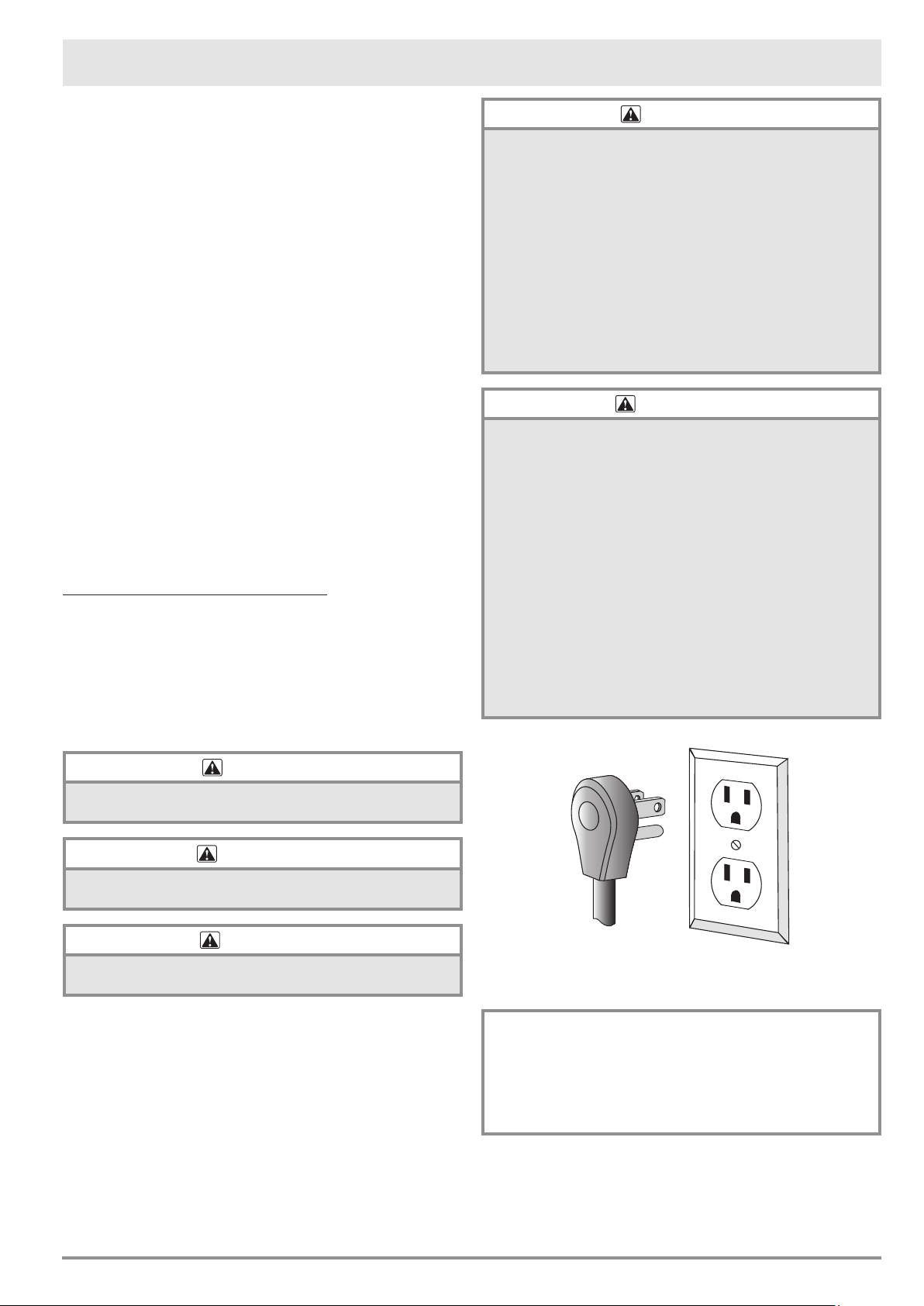
Important Safety Instructions
INSTALLER: Leave these instructions with the appliance.
CUSTOMER: Read this use and care manual completely before
using your appliance. Save it for future reference. It contains
important use and care information. Retain your sales receipt or
canceled check. Proof of original purchase date is required for
warranty service.
For warranty and service information, see page 10.
If you have any questions, call:
Dacor Customer Service
(800) 793-0093 (U.S.A. and Canada)
Monday — Friday 6:00
Web site: www.dacor.com
Have the complete model and serial number identification of
your appliance ready. These numbers are found on the product
data label located inside the door. Record these numbers below
for easy access.
Model number _______________________________________
Serial number _______________________________________
Date of purchase _____________________________________
Since we continually improve the quality and performance of
our products, we may make changes to the appliance without
updating this manual. Visit www.dacor.com to download the
latest version of this manual.
a.m. to 5:00 p.m. Pacific Time
About Safety Instructions
The Important Safety Instructions and warnings in this
manual are not meant to cover all possible problems and
situations that can occur. Use common sense and caution when
installing, maintaining or operating this or any other appliance.
Always contact the Dacor Customer Service Team about
problems or situations that you do not understand.
DANGER
IMPORTANT: To prevent child entrapment and suffocation
when discarding an old appliance:
• Take off the door(s).
• Leave the racks in place so children cannot easily climb
inside.
• Cut the prongs off the power plug and discard them.
• Cut the power cable off and discard it separately from the
old appliance.
IMPORTANT: To avoid the possibility of explosion or fire, do
not store or use combustible, flammable or explosive vapors
and liquids (such as gasoline) inside or in the vicinity of this
or any other appliance.
WARNING
IMPORTANT: This appliance is equipped with a three
prong grounding electric plug for protection against possible
electric shock hazards. It must be plugged into a dedicated,
grounded, electrical outlet. If only a two prong electrical outlet
is available, it is the responsibility of the customer to have
it replaced with a dedicated, properly grounded three prong
electrical outlet.
• DO NOT cut or remove the third (ground) prong from the
power cord.
• DO NOT use an adapter plug.
• DO NOT use a power cord that is frayed or damaged.
• DO NOT connect the appliance to an extension cord.
• Keep the power cord away from heated surfaces.
NOTE: Use of an electrical outlet with a ground fault
interrupter (GFI) is not recommended.
Safety Symbols and Labels
DANGER
DANGER – Immediate hazards that WILL result in severe
personal injury or death.
WARNING
WARNING – Hazards or unsafe practices that COULD result
in severe personal injury or death.
CAUTION
CAUTION – Hazards or unsafe practices that COULD result
in minor personal injury or property damage.
Power cord with three
prong grounding plug
State of California Proposition 65 Warnings:
WARNING: This product contains one or more chemicals
known to the State of California to cause cancer.
WARNING: This product contains one or more chemicals
known to the State of California to cause birth defects or
other reproductive harm.
Grounded type
electrical outlet
READ AND SAVE THESE INSTRUCTIONS
1
Page 4
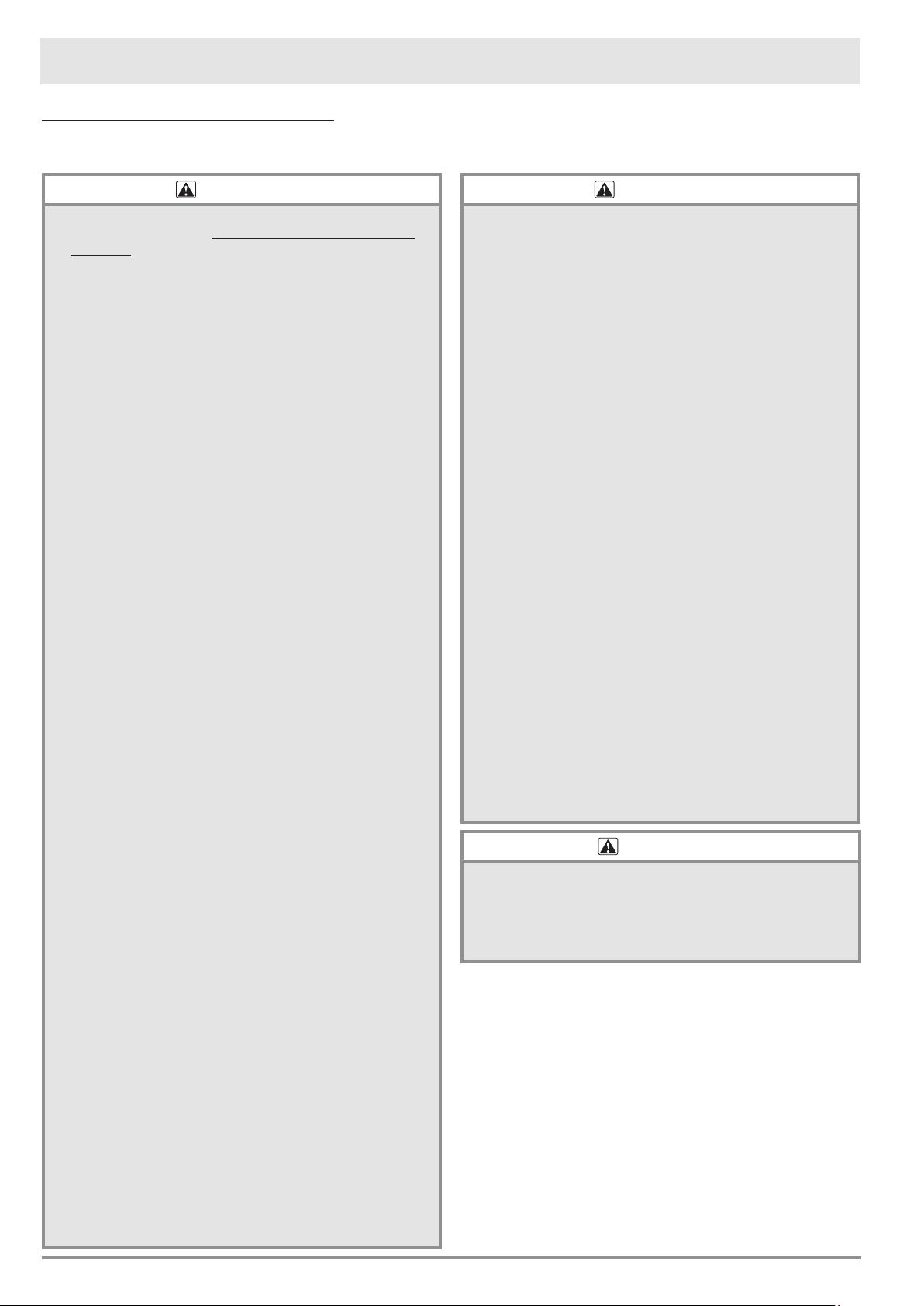
Important Safety Instructions
General Safety Precautions
To reduce the risk of fire, electric shock, serious injury or death when installing and using your appliance, follow basic safety
precautions, including the following:
WARNING
• If you receive a damaged product, immediately contact
your dealer or builder. Do not install or use a damaged
appliance.
• Make sure that this appliance has been properly installed
according to the installation section. Make sure you know
the location of the electrical outlet so that you know where
and how to disconnect power. Making sure the appliance
is properly installed is the responsibility of the customer.
• This appliance is not designed for installation in a
recreational vehicle or boat.
• To prevent personal injury, property damage or damage to
the unit, this appliance should only be unpacked and set
up by two people according to the installation section.
• Refrigeration equipment must be properly disposed of in
a professional and appropriate way, in accordance with
the current local regulations and laws which protects the
environment. This applies to your old appliance and to
your new unit once it has reached the end of its service
life. DO NOT dispose of the appliance in a landfill as the
insulation (Cyclopentane) and refrigerant gas (R600a)
contained in these appliances are flammable.
• Do not install or use outdoors or in wet conditions.
• Do not place another appliance on top of the appliance.
• Keep packaging materials away from children. Plastic
sheets and bags can cause suffocation.
• Connect this appliance to a 115 Vac, 15 Amp. circuit that
is controlled by a circuit breaker or fuse. This appliance
should have its own separate grounded circuit.
• Do not kink or pinch the power supply cord of the
appliance. Never unplug the appliance by pulling on the
power cord. Always grip the plug firmly and pull straight
out from the electrical outlet.
• To avoid and electric shock hazard, do not operate this
appliance with wet hands, or while standing in water or on
a wet surface.
• Disconnect this appliance when not in use.
• Do not install, repair or replace any part of the appliance
unless specifically recommended in the literature
accompanying it. A qualified service technician should
perform all other service.
• Before performing any type of service, disconnect the unit
from the electrical outlet.
• Use this appliance only for its intended purpose, the
storage of wine and beverage products. Do not use it to
store perishable food, medicine or other medical products.
It is not intended for commercial or industrial use.
• Never allow children to operate, play with or crawl inside
the appliance.
• Never allow anyone, including children to sit, stand or
climb on any part of the appliance, including the door.
Doing so may cause damage, serious injury or death.
• If the power cord is damaged, it must be replaced by the
manufacturer or a qualified service technician in order to
avoid a safety hazard.
WARNING
• Do not tamper with the controls.
• This appliance is CFC and HFC free and contains small
quantities of Isobutane (R600a) which is environmentally
friendly, but flammable. Care must be taken during
transportation and setting up of the appliance so that no
parts of the cooling system are damaged. Leaking coolant
can ignite and may damage the eyes. In the event of any
damage:
- Avoid open flames and anything which creates a spark.
- Disconnect the power cord from the electrical outlet.
- Air the room in which the appliance is located for several
minutes and contact Dacor Customer Service for advice.
• The more coolant there is in an appliance, the larger the
room it should be installed in. In the event of a leakage,
if the appliance is in a small room, there is the danger
of combustible gases building up. For every ounce of
coolant, at least 325 cubic feet of room space is required.
The amount of coolant in the appliance is stated on the
data label inside the door. It is hazardous for anyone
other than factory authorized service personnel to carry
out service or repairs on this appliance.
• All service and replacement of component parts shall be
performed by factory authorized service personnel, so as
to minimize the risk of possible ignition due to incorrect
parts or improper service.
• Take care when handling, moving and using the appliance
to avoid either damaging the refrigerant tubing or
increasing the risk of a leak.
• Keep fingers out of the “pinch point” areas. Clearances
between the doors and between the doors and cabinet
are necessarily small. Be careful closing doors when
children are in the area.
• Do not cover shelves with aluminum foil or any other shelf
material which may prevent air circulation.
CAUTION
• In the event of a power outage, minimize opening the
door.
• Do not allow the ventilation grill below the door to become
obstructed. Make sure there is always good ventilation in
front of the appliance.
2
Page 5

Getting to Know Your Wine Cellar
°F
°C
°F
°C
Features
The right environment for your wines...
A vine is an extremely sensitive plant. Grape quality is
dependent on three factors: light, air humidity and ambient
temperature. This sensitivity continues even after the wine is
bottled. To allow a wine’s flavor to fully develop and to preserve
the excellent aroma, it has to be properly stored. Your wine
cellar offers the best storage environment:
A wide temperature range: The unit has a wide tempera-
ture adjustment range. It allows you to store wine at low
temperature for superb aging or at a higher temperature
for serving wine lightly chilled. The temperature can be set
between 41 to 72°F (5 to 22°C).
High storage capacity: High storage capacity allows you to
preserve the flavor of your favorite wines. Your wine cellar
can store up to 46 bottles of wine (750 mL each).
Low Vibration Cooling System and Storage: Wines
require a tranquil environment. The latest technology of your
wine cellar provides virtually vibration free cooling, helping
to preserve wine taste. In addition, the sliding beechwood
storage shelves also provide additional vibration absorption.
Additional Features
• Automatic defrosting system
• Soft white LED interior lighting with on/off switch
• Open-door and malfunction warning system
• Double-layer, UV resistant, tempered glass door, shields
wines from UV rays harmful to wine.
• Door lock
Model RNF241WCL: Hinges on left, handle on right
Model RNF241WCR: Hinges on right, handle on left
Racks/Shelves (see diagram above)
Wood slide-out racks: Hold up to eight bottles of wine each
Bottom shelf: Holds up to six bottles of wine
Operating Your Wine Cellar
The Control Panel
ON/OFF key
LIGHT key
Temperature display
Temperature UP key
Temperature DOWN key
Turning the Power ON and OFF
• Clean your appliance before turning it on for
the first time. See the Care and Cleaning
section.
• Connect the power cord to the electrical
outlet. The unit will come on.
• To turn the unit off, touch and hold the
ON/OFF key for about five seconds. The display will turn off
to indicate that the appliance is off.
• To turn it on, touch the ON/OFF key until the display lights up.
°C
°F
ON/OFF key
IMPORTANT: ThIs unit has a compressor reset delay circuit
designed to protect the compressor when it is warm. If the unit
will not start, disconnect the power cord for 5 minutes, then
reconnect.
Setting the Temperature
• Touch the UP or DOWN key repeatedly to raise or lower the
temperature. You can change the settings in
increments of 1°F (or 1°C). The temperature
setting will flash on the display while you
change it.
• After five seconds the display will stop
flashing and the actual temperature of the
compartment will be displayed.
NOTE: Depending on the amount of
temperature change, it may take a few
minutes to a few hours for the compartment
temperature to reach the newly adjusted
temperature level.
UP Key
DOWN key
Changing the temperature scale (ºF or ºC)
You can select the temperature scale that the unit uses to
display the temperature settings:
• Touch and hold the LIGHT key for about five seconds. The
temperature scale indicator light on the
right side of the display will change to
indicate the new temperature scale. Touch
and hold the LIGHT key again to change
back.
3
LIGHT Key
Page 6

Operating Your Wine Cellar
°F
°C
°F°C°F
°C
The Control Panel (cont.)
Interior Lighting
You can set the interior lighting so that it is
on all the time, or so that it comes on only
when the door is open. To make the light turn
off when the door is closed, touch the LIGHT
key.
LIGHT Key
Loading the Wine Racks
WARNING
• Do not pull out more than one loaded shelf at a time as
this may cause the wine cellar to tilt forward.
• Do not try to slide the shelves outwards beyond the fixed
position to prevent the bottles from falling.
• To prevent damaging the door gasket, make sure the door
is fully open when pulling shelves out of the compartment.
• All the wine racks slide out for easy access, except for the
bottom shelf. When loading, pull the rack out gently until it
stops.
• Each of the slide-out racks can hold up to eight 750 mL
Bordeaux bottles.
• The bottom shelf can hold up to six Bordeaux bottles.
• For maximum capacity on the wood racks, reverse the
position of every other bottle as shown.
Door Lock
The door is unlocked when the key is in the horizontal position
and locked when in the vertical position.
To lock the door:
1. With the door closed, insert the key into the lock.
2. Push in and turn the key
90° clockwise to lock.
3. Remove the key.
To unlock the door:
1. Insert the key into the lock.
2. Push in and turn the key
90° counterclockwise to
unlock.
LockedUnlocked
Bottle Placement
• On the bottom shelf, all bottles load with the narrow end out.
Some guidelines for optimum wine storage:
• Fill the cabinet from the bottom up, evenly spreading the wine
across all the shelves. Do not overload. Keep small gaps
between the walls and the bottles to allow air circulation.
Air circulation is important to prevent mould and promotes a
more homogeneous temperature.
• Lay the bottles flat.
• Do not cross contaminate. Store only wine in your wine cellar
to ensure that the environment is odor free.
• Only store wine in unopened bottles. Storing opened bottles
may result in spillage.
Temperature Alarm
An alarm will sound if the temperature falls outside the set
temperature range. The temperature display will flash at the
same time. The temperature the appliance is set to determines
the temperature the unit recognizes as being too warm or
too cool. Once the set temperature has been reached in the
appliance, the alarm stops and the relevant temperature display
stops flashing.
The alarm will sound (periodically) and the
temperature display will flash:
• When you switch the appliance on, if the temperature inside
the appliance is very different from the set temperature.
• When there has been a lengthy interruption to the power
supply.
• When too many bottless have been put into the unit at one
time.
• When the door is not been closed tightly.
You can disable the audio alarm if you wish
by touching the ON/OFF key once. The
temperature display will continue to flash until
the set temperature has been reached.
Door Alarm
• If the door has been left open for more than 60 seconds, the
alarm will sound.
• You can disable the alarm if you wish by
touching the ON/OFF key once. The alarm will
reset when the door is closed.
4
Page 7

Operating Your Wine Cellar
°F
°C
°F
°C
Dynamic Climate/Silent Mode
Dynamic climate mode distributes the relative humidity and
temperature inside the unit evenly through the interior so that all
bottle are stored under the same conditions. Dynamic climate
mode turns on the interior fan, which circulates the inside air
evenly. The unit comes from the factory with dynamic climate
mode set to off due to additional energy consumption.
• To change to dynamic climate mode, touch
and hold the DOWN key for approximately
five seconds. The wine cellar will beep to
confirm dynamic climate mode is on.
• To change back to silent mode (dynamic
climate mode off), touch and hold the UP
key for approximately five seconds. The
wine cellar will beep to confirm silent mode
is on.
Sabbath Mode
Sabbath mode is available for the observance of certain
religious holidays. This mode turns off the displays, interior light
and audible alarms and prevents them from turning on again.
Normal cooling operations will continue to take place.
• To initiate Sabbath mode, touch and hold the ON/OFF and
LIGHT keys at the same time for about 5 seconds.
DOWN Key
UP key
ON/OFF key LIGHT key
• The indicator light (dot at the bottom right of the display) will
flash four times to confirm the Sabbath mode is on.
• Sabbath mode can be canceled by repeating the above
process.
• The Sabbath mode will automatically cancel after 96 hours.
Energy Saving Tips
• Should the wine cooler be left empty for long periods of time,
it is suggested that the appliance is unplugged, and after
careful cleaning, leave the door ajar to allow air to circulate
inside the cabinet in order to avoid possible condensation,
mold or odors forming.
• Only open the door for as long as necessary and for as short
a time as possible.
5
Page 8

Care and Cleaning
WARNING
• To avoid possible injury due to electric shock, disconnect
the power cord or turn off power at the circuit breaker
panel or fuse box before cleaning the appliance.
• Clean only the parts of the appliance listed in this manual.
Clean them only in the manner specified.
• Do not use a steam cleaner to clean this appliance.
Steam could penetrate the electrical components and
cause a short circuit.
• Do not allow water or cleaning fluids to penetrate into the
electrical components or ventilation grill.
• Use only the types of cleaning solutions specified in this
manual. NEVER clean appliance parts with flammable
fluids.
• Do not use abrasives such as steel wool, scouring pads,
rough sponges or scrub brushes.
Defrosting
The compartment of your appliance defrosts automatically.
Water may form on the rear wall as part of the defrost process.
It drains into a reservoir at the back of the appliance and is
heated so that it evaporates.
Removing Shelves
1. Pull the shelf out until the notches are directly under the
plastic rack stops on both sides.
2. Lift the shelf straight up. The notches in the shelf allow it to
slide up, between the rack stops.
3. Once the shelf has cleared the rack stops, pull it out of the
compartment.
4. Push both slides back into the unit for safety, then close
the door.
To reinstall the shelves:
1. Pull the shelf slides out until they stop.
2. Insert the shelf into the unit above the slides. Line the
bottom of both notches up with the top of the rack stops.
3. Gently lower the rack down, allowing the rack stops to slide
between the notches.
4. With the shelf laying on top of the slides, slowly push in
on each slide until the holes on the bottom of the rack slip
over the pins on the top of each slide.
5. Once the rack is seated onto both slides, push the rack into
place inside the compartment.
Cleaning the Surfaces
• To remove finger prints on glass surfaces, use a mild glass
cleaner with a soft damp rag.
• Wipe all outside surfaces with a soft dry rag.
• Wipe all inside surfaces, including the control panel, with a
soft damp rag. Soak the rag with a mild detergent solution
and wring out before use. Remove the shelves when cleaning
inside walls.
When Not In Use
• Removal all bottles.
• Unplug the power plug from the electrical outlet.
• Remove the contents from the wine racks.
• Leave the door open for a few days to clear moisture,
blocking it open if necessary.
When Moving
• Unplug the power plug from the electrical outlet.
• Remove the contents from the wine racks and all moving
parts from inside.
• Raise the adjustable legs up to the base to avoid damage.
• Tape the door shut and lock it.
• Transport the wine cellar only in the upright position. Also
protect the outside of the appliance with a blanket or similar
item.
Light Replacement
The lights in your wine cellar are LED type and are designed
for extremely long life. They are not user serviceable. If they
are not working, call your dealer or Dacor Customer Service for
service.
Charcoal Air Filter Replacement
The charcoal air filter is located in the back of the compartment.
Replace it with a new one once a year. It can be purchased
from your dealer or from www.everthingdacor.com.
1. Remove the shelf in front of the filter.
2. Grip the filter and turn it 90°clockwise or counterclockwise
to remove.
3. Insert the new filter and turn it clockwise or
counterclockwise until it clicks into position.
Notch
Shelf
Rack stop
Pins on slides slip into
holes on the bottom of shelf
6
Page 9

Specifications and Installation
Operating Temperature Requirements
Your appliance can operate within the room temperature limits
listed below. These temperature limits should not be exceeded.
Room Temperature requirements
for proper operation
60°F to 90°F (16°C to 32°C)
Power Supply Requirements
• This appliance should have its own separate, 110-120 Vac, 15
Amp. grounded circuit controlled by a circuit breaker or fuse.
• Do not connect to a circuit that is turned on and off by a
switch.
• Follow the National Electrical Code and local codes and
ordinances when installing the electrical outlet. The electrical
outlet must be installed by a licensed electrician.
• The electrical outlet must accept a grounded three prong
power cord. A ground fault circuit interrupter (GFCI) type
is not recommended because it may cause interruption
of operation. See Location Requirements for guidelines
regarding location of the electrical outlet.
Total Connected Load Circuit Required
1.0 Amp.
@ 115 Vac, 60 Hz.
3-Wire, Grounded, Dedicated
Circuit 115 Vac @ 15 Amp. 60 Hz.
Location Requirements
• Operate the appliance only on a solid, stable and level
surface. Do not operate on top of carpeting, or other soft
surface.
• Locate your wine cellar in a convenient location, away from
extreme heat and cold. Locate it away from direct sunlight.
The appliance should not be located next to ovens, grills or
other sources of high heat. It is suggested that it be located in
the coolest area of the room.
• Place your appliance on a floor that is strong enough to
support it when it is fully loaded. It weighs 100 lbs (45 kG)
unloaded.
• To ensure proper ventilation, the front of the unit must be
completely unobstructed. Choose a well ventilated area with
temperatures between those stated above. This unit must
be installed in an area protected from the elements, such as
wind, rain, water spray or drips.
• Optimal spacing for ventilation around the appliance (for
maximum efficiency) is 5 inches (12.7cm) in back, at the
sides and above. The Dacor wine cellar may be recessed
in an opening between cabinets or installed at the end of a
cabinet run using a side panel to enclose it. When installing in
an enclosed space, the absolute minimum space is 1/4” (5.0
mm) of space on both sides, 1/4” (5.0 mm) of space at the
top and 2 1/4” (5.7 cm) in back. See diagram, right.
• The overall height of the appliance can be increased by 2 1/2”
(6.4 cm) by adjusting the feet.
• The electrical outlet must be accessible after installation so
that the user can unplug the appliance.
• It is advisable to install the appliance with sufficient ventilation
in a dry and/or an air-conditioned place to avoid condensation
build up on the door during period of high humidity.
Installation
WARNING
This appliance must be installed in accordance with all local
codes and ordinances.
1. Remove all exterior and interior packing. Clean the interior
surface with lukewarm water using a soft cloth. The unit
may have residual odors at first, they will disappear as the
unit cools.
2. IMPORTANT: Before connecting the wine cellar to the
power source, let it stand upright for approximately 2 hours.
This will reduce the possibility of a malfunction in the
cooling system caused by handling during transport.
3. Protect the floor surface before you un-crate the unit. Put
the unit on cardboard, plywood or preferably, a carpet
remnant (backing up) placed on the floor.
4. Adjust the appliance height if necessary to fit the cutout
using the four adjustable feet on the underside of the
appliance. Make sure all four feet hit the floor and that the
appliance does not rock.
5. Place a level on one of the racks inside the appliance.
Check to make sure the appliance is level front to back and
side to side. Readjust the feet if necessary.
6. Slide the appliance into the cutout. Keep the floor protected
when moving it. Make sure that the power cable does not
become trapped.
24” min.
(61.0 cm)
67” max. (170 cm)
47” max. (120 cm)
34 1/4” min.*
24” min.
(61.0 cm)
(87.0 cm)
23 1/2”
34 - 36 1/2”
(86.4 - 92.8 cm)
3 7/8 - 6 3/8”
20 1/2”
(52.1 cm)
(59.5 cm)
(9.8 - 16.2 cm)
1 5/8”
(4.1 cm)
2 7/8”
(7.3 cm)
All specifications subject to change without notice.
7
Page 10

Before You Call for Service
Problem Solution Guide
Problem May be caused by What to do
Nothing works. Appliance does
not cool, control panel display is
off and light does not work.
Light does not come on. No power. See Nothing works above.
Unusual noises. Bottles vibrating. Adjust bottles and racks to minimize vibration.
Appliance runs constantly. Room temperature too hot. Make sure room temperature is not too hot. See
Temperature not cold enough. Temperature not set properly. See Setting the Temperature on page 3.
Appliance not connected to
electrical power.
Electricity to power outlet is off. Turn power on at the circuit breaker panel or fuse box.
Appliance is turned off. See Turning the Power On and Off on page 3.
Compressor reset delay. The unit has a compressor reset delay circuit designed
Power outage. Contact power company.
Light is turned off. See Interior Lighting on page 4.
Light malfunctioning. Call for service to have it replaced. See Getting Help.
Appliance not standing firmly on
floor.
Object(s) have fallen behind the
unit and are causing vibration.
Door has been left ajar or opened
too often.
Appliance mounted too close to
heat source.
A lot of bottles added to appliance. The appliance will run until it has had a chance to cool
A lot of bottles added to appliance
or appliance just turned on.
Door opened too often or left open. Leave door closed to allow unit to cool inside.
Make sure appliance is plugged in.
Check for tripped circuit breaker or blown fuse.
to protect the compressor when it is warm. When the
compressor is warm, the reset delay prevents the unit
from restarting for 3 to 5 minutes. If the unit will not
start, disconnect the power cord for 5 minutes, then
reconnect.
Check appliance leveling according to Installation
section. If problem persists, contact installer. Have
installer level appliance or modify installation.
Pull unit out and check for objects that have fallen
behind it.
Operating Temperature Requirements on page 7.
Adjust ventilation system if necessary.
Make sure door is firmly shut. Do not open the door
unless necessary.
Have a technician or installer modify the appliance
installation or the heat source.
all the bottles.
Appliance will run until it has had a chance to cool all
the bottles.
Ambient room temperature too
high
Poor air flow around wine cellar. Check to make sure that adequate room for air flow
Vents dirty or blocked. Clean vents on front and back of appliance.
See Appliance runs constantly,
above.
Condensation on outside
surfaces of glass door.
Door will not open. Door locked. See page 4.
High humidity climate. During periods of high humidity, some condensation
8
The operating temperature for this appliance is 60°F
(16°C) to 90°F (32°C).
has been provided on the sides, top and back. See
Installation section on page 7.
may appear on outside surfaces of glass door. It will
disappear when humidity levels drop. It is advisable to
install the appliance with sufficient ventilation in a dry
and/or an air-conditioned place.
Page 11

Before You Call for Service
Problem May be caused by What to do
The door will not close properly. Appliance not level. Level the appliance. See Installation section.
The gasket is dirty. Clean the door gasket. See Care and Cleaning
section.
The shelves are not properly
seated.
Alarm sounds and temperature
display NOT flashing (door
alarm).
Alarm sounds AND temperature
display flashes (temperature
alarm).
“--” (straight line) appears on
the display.
Vibrations. Appliance not level. Level the appliance. See Installation section.
The appliance seems to make
too much noise.
E0, E1, E2, E3, E4, E5, E6 or
E7 appears on the display.
Door will not open. Door locked. See page 4.
Door has been left open longer
than 60 seconds.
Door being opened too often. Keep door closed.
Vent on front of unit is blocked or
dirty.
Long power interruption. Keep door closed and allow unit to cool to set
A large number of bottles have
been added to the unit.
Temperature display is out of the
range.
A rattling noise may come from the flow of the refrigerant, which is normal. Gurgling sounds
may be caused by the flow of refrigerant in your appliance, which is normal. If temperature
fluctuations occur, the contraction and expansion of the inner walls may cause popping and
cracking noises, which is normal.
Appliance not level. Level the appliance. See Installation section.
Error codes. Try resetting the controls by disconnecting power to the
Re-seat Shelves. See Care and Cleaning section.
Close door, or touch POWER key to disable alarm.
Alarm will reset when door is closed.
Remove blockage or clean vent. See Care and
Cleaning section.
temperature.
Keep door closed and allow unit to cool to set
temperature.
Only temperatures within the range of 16 to 99°F (-9 to
37°C) can be displayed. Keep door closed and allow
unit to cool to set temperature.
unit for 5 minutes, then reconnect. If error code returns,
problem cannot be resolved by user. Call for service.
The door will not close properly. Appliance not level. Level the appliance. See Installation section.
The gasket is dirty. Clean the door gasket. See Care and Cleaning
section.
The shelves are not properly
seated.
Re-seat Shelves. See Care and Cleaning section.
9
Page 12

Warranty
Getting Help
Before you request service:
• Review the Before You Call for Service section.
• Use the helpful tips found in the Problem Solution Guide.
• Become familiar with the Warranty terms and conditions of
your product, below.
• If none of these tips or suggestions resolves your problem,
call our Customer Service center at one of the numbers
shown.
Dacor’s Customer Service center is available
a.m. - 5:00 p.m. Pacific Time.
6:00
For warranty repairs or questions and for Dacor Distinctive
Service (DDS) in the US and Canada:
Phone: (800) 793-0093, extension 2822
For non-warranty repairs or questions in the US and
Canada:
Phone: (800) 793-0093, extension 2813
Contact us through our web site at:
www.dacor.com/contact-us
What Is Covered
CERTIFICATE OF WARRANTIES
DACOR REFRIGERATORS
WITHIN THE FIFTY STATES OF THE U.S.A., THE DISTRICT
OF COLUMBIA, AND CANADA:
FULL ONE YEAR WARRANTY
The warranty applies only to the Dacor appliance sold to the
first use purchaser, starting from the date of original retail
purchase or closing date for new construction, whichever period
is longer. Warranty is valid on products purchased brand new
from a Dacor Authorized Dealer or other seller authorized by
Dacor.
If your Dacor product fails to function within one year of
the original date of purchase due to a defect in material or
workmanship, Dacor will remedy it without charge to you.
Except as noted above, consumable parts such as filters are
not covered and are the responsibility of the purchaser.
LIMITATIONS OF COVERAGE
Service will be provided by a Dacor designated service
company during regular business hours. Please note service
providers are independent entities and are not agents of Dacor.
Dealer display and model home display products with a
production date greater than 5 years, products sold “As Is,”
and products installed for non-residential use, which include
but not limited to religious organizations, fire stations, bed and
breakfast, and spas carry a one year parts warranty only. All
delivery, installation, labor costs and other service fees are the
responsibility of the purchaser.
The owner must provide proof of purchase or closing statement
for new construction upon request. All Dacor products must be
accessible for service. All cosmetic damage (such as scratches
on stainless steel, paint/porcelain blemishes, etc.) to the product
or included accessories must be reported to Dacor within
60 days of the original purchase date to qualify for warranty
coverage.
Warranty will be null and void on product that has altered,
defaced, or missing serial numbers and tags.
OUTSIDE THE FIFTY STATES OF THE U.S.A., THE DISTRICT
OF COLUMBIA, AND CANADA:
LIMITED FIRST YEAR WARRANTY
If your Dacor product fails to function within one year of
the original date of purchase due to a defect in material or
workmanship, Dacor will furnish a new part, F.O.B. factory to
replace the defective part.
All delivery, installation, labor costs and other service fees are
the responsibility of the purchaser.
What Is Not Covered
• Slight color variations may be noticed because of differences
in painted parts, kitchen lighting, product placement and other
factors; this warranty does not apply to color variation.
• Service calls to educate the customer on proper use and care
of the product.
• Service fees for travel to islands and remote areas, which
include but are not limited to, ferries, toll roads or other travel
expenses.
• Consequential or incidental damage, including but not limited
to food or medicine loss, time away from work or restaurant
meals.
• Failure of the product when used for commercial, business,
rental or any application other than for residential consumer
use.
• Failure of the product caused by improper product installation.
• Replacement of house fuses, fuse boxes or resetting of circuit
breakers.
• Damage to the product caused by accident, fire, flood, power
interruption, power surges or other acts of God.
• Liability or responsibility for damage to surrounding property
including cabinetry, floors, ceilings and other structures or
objects around the product.
• Breakage, discoloration or damage to glass, metal surfaces,
plastic components, trim, paint or other cosmetic finish
caused by improper usage, care, abuse or neglect.
Out of Warranty
Should you experience a service issue beyond the standard
warranty period, please contact us. Dacor reviews each issue
and customer concern to provide the best possible solution
based on the circumstances.
THE REMEDIES PROVIDED FOR IN THE ABOVE EXPRESS
WARRANTIES ARE THE SOLE AND EXCLUSIVE REMEDIES.
THEREFORE, NO OTHER EXPRESS WARRANTIES ARE
MADE, AND OUTSIDE THE FIFTY STATES OF THE UNITED
STATES, THE DISTRICT OF COLUMBIA AND CANADA, ALL
IMPLIED WARRANTIES, INCLUDING BUT NOT LIMITED
TO, ANY IMPLIED WARRANTY OF MERCHANTABILITY OR
FITNESS FOR A PARTICULAR USE OR PURPOSE, ARE
LIMITED IN DURATION TO ONE YEAR FROM THE DATE OF
ORIGINAL PURCHASE. IN NO EVENT SHALL DACOR BE
LIABLE FOR INCIDENTAL EXPENSE OR CONSEQUENTIAL
DAMAGES. NO WARRANTIES, EXPRESS OR IMPLIED, ARE
MADE TO ANY BUYER FOR RESALE.
Some states do not allow limitations on how long an implied
warranty lasts, or do not allow the exclusion or limitation of
inconsequential damages, so the above limitations or exclusions
may not apply to you. This warranty gives you specific legal
rights, and you may also have other rights that vary from state
to state.
10
Page 13

Notes
11
Page 14

Notes
12
Page 15

fold here
BUSINESS REPLY MAIL
FIRST-CLASS MAIL CITY OF INDUSTRY CAPERMIT NO 1600
POSTAGE WILL BE PAID BY ADDRESSEE
DACOR
ATTN WARRANTY PROCESSING DEPT
PO BOX 90070
CITY OF INDUSTRY CA 91715-9907
NO POSTAGE
NECESSARY
IF MAILED
IN THE
UNITED STATES
Page 16

Please visit www.dacor.com to activate your warranty online.
WARRANTY INFORMATION
IMPORTANT:
Your warranty will not be activated until you activate it online or return this form to Dacor. If you have purchased more
than one Dacor product, please return all forms in one envelope or activate the warranty for each product online.
Please rest assured that under no conditions will Dacor sell your name or any of the information on this form for mailing list purposes. We
are very grateful that you have chosen Dacor products for your home and do not consider the sale of such information to be a proper way
of expressing our gratitude!
Owner’s Name:
Street:
City: State: Zip:
Purchase Date: Email: Telephone:
Dealer:
City: State: Zip:
Your willingness to take a few seconds to fill in the section below will be sincerely appreciated. Thank you.
1. How were you first exposed to Dacor products? (Please check one only.)
A. T.V. Cooking Show F Builder
B. Magazine G. Architect/Designer
C. Appliance Dealer Showroom H. Another Dacor Owner
D. Kitchen Dealer Showroom I. Model Home
E. Home Show J. Other
2. Where did you buy your Dacor appliances?
A. Appliance Dealer D. Builder
B. Kitchen Dealer E. Other
C. Builder Supplier
3. For what purpose was the product purchased?
A. Replacement only C. New Home
B. Part of a Remodel D. Other
(Please Print or Type)
Last First Middle
cut herecut here
4. What is your household income?
A. Under $75,000 D. $150,000 – $200,000
B. $75,000 – $100,000 E. $200,000 – $250,000
C. $100,000 – $150,000 F. Over $250,000
5. What other brands of appliances do you have in your kitchen?
A. Cooktop C. Dishwasher
B. Oven D. Refrigerator
6. Would you buy or recommend another Dacor product?
Yes No
Comments:
Thank you very much for your assistance. The information you have
provided will be extremely valuable in helping us plan for the future
and giving you the support you deserve.
Web site: www.dacor.com
Corporate phone: (800) 793-0093
