Page 1

Modernist Pro Range
DOP48M96DL*/DOP36M94DL*
User Manual
Page 2

Contents
Contents
Contents
Before you begin 5
Important 5
Energy saving tips 5
Water reservoir 6
Oven vent/cooling vent 8
Regulatory Notice 9
Important safety instructions 12
Overview 25
Layout 25
Control panel (DOP48M96DL* Only) 27
Control panel (DOP36M94DL* Only) 28
Display (DOP48M96DL* Only) 29
Display (DOP36M96DL* Only) 30
What’s included 31
Using the cooktop 33
Burners 33
Special cooktop features 34
Ignition 35
Cookware 37
Grates 39
Griddle 40
Wok grate 42
Using the oven – Basic oven 43
Basic settings – Clock, Date&Time, Language 43
Using the oven racks 44
Using the gliding rack 46
Using the temp probe 49
Oven functions 52
Setting the mode 56
Setting the temperature 56
Basic baking and broiling instructions 57
Kitchen timer 61
Timed cooking 63
Delay start 65
Using the clean feature 66
Using the sabbath feature 78
English2
Page 3

Using the special function feature 80
Using the chef mode feature 83
Using the iQ Control feature 84
To start the oven remotely 85
Control lockout 86
Settings 87
Using the oven – Steam oven 91
Using the oven racks 91
Oven functions 92
Basic baking and broiling instructions 97
Using the special function feature 102
Care and maintenance - Cooktop 104
Cleaning the cooktop surface 104
Stainless steel surfaces 105
Control knobs 106
Burner grates and components 107
Burner caps and heads 108
Burner bases 109
Electrodes 110
Grates and wok grate 111
Burner head and cap replacement 111
Contents
Care and maintenance - Oven 115
Care and cleaning of the oven 115
Removing the oven doors 123
Replacing the oven doors 125
Changing the oven light 127
Troubleshooting 128
Information codes 134
Warranty and Service 135
Warranty 135
Appendix 138
Model name & serial number 138
Open Source Announcement 139
English 3
Page 4

To Our Valued Customer:
Congratulations on your purchase of the very latest in Dacor® products! Our unique
combination of features, style and performance make us The Life of the Kitchen™, and a
great addition to your home.
In order to familiarize yourself with the controls, functions and full potential of your new
Dacor Appliance, read this use and care manual thoroughly, beginning with the Before you
begin section.
All Dacor appliances are designed and manufactured with quality and pride, while working
within the framework of our company value. Should you ever experience a problem with
your product, please first check the Troubleshooting section of this manual for guidance. It
provides useful suggestions and remedies prior to calling for service.
Valuable customer input helps us to continuously improve our products and services, so
please feel free to contact our Customer Service Team for assistance with any of your
product support needs.
Dacor Customer Service Team
14425 Clark Avenue
City of Industry, CA 91745
Telephone: (800) 793-0093
Fax: (626) 403-3130
Hours of Operation: Monday through Friday 6:00 A.M. to 5:00 P.M. Pacific Time
Website: www.Dacor.com
Thank you for choosing Dacor for your home. We are a company built by families for
families, and we are dedicated to serving yours. We are confident that your new Dacor
product will deliver a high level of performance and enjoyment for many years to come.
Sincerely,
English4
Page 5

Before you begin
Important
Installer
• To promote safety and minimize
problems, read this manual thoroughly
before starting the installation. Leave
this manual with the user.
• Write the appliance’s model/serial
numbers in this manual for service/
maintenance reference.
User
• The overall design and/or accessories may
differ with the model.
Clean the oven thoroughly before using it for the first time. Then, remove the accessories,
set the oven to Bake, and then run the oven at 400 °F for 1 hour. There will be a
distinctive odor. This is normal.
Ensure your kitchen is well ventilated during this conditioning period.
• Keep this manual for personal reference
and for that of inspectors, service
personnel, etc.
Before you begin
Energy saving tips
• During cooking, the oven door should remain closed except when you turn food over.
Do not open the door frequently during cooking to maintain the oven temperature and
to save energy.
• If cooking time is more than 30 minutes, you can switch the oven off 5-10 minutes
before the end of the cooking time to save energy. The residual heat will complete the
cooking process.
• To save energy and reduce the time needed for re-heating the oven, plan oven use to
avoid turning the oven off between cooking one item and the next.
• Whenever possible, cook more than one item at a time.
English 5
Page 6

Before you begin
Water reservoir
The water reservoir is used for the functions with steam, like Steam Bake, Steam Roast,
GreenClean™, Steam, etc. And it is also needed for removing water scale that may form on
Before you begin
the oven walls, especially after using functions with steam. Fill it with water in advance of
using cooking functions with steam.
1. Pull the water reservoir out.
For 48" Pro range, the water reservoir
is located on the left side of the range,
just above the oven. It can be pulled
out by grasping the handle at the front
of the reservoir and just pulling.
For 36" Pro range, the water reservoir
is located on the right side of the
range, just above the oven. Because
the water reservoir for 36" Pro range
does not have any handle, press OPEN/
CLOSE RESERVOIR on the control panel
to pull it out. After it comes out, it can
be removed by hand.
NOTE
• The water reservoir can be heated
by oven operation. Be careful when
touching the water reservoir.
• The water reservoir can be completely
pulled out from the appliance. It is
recommended to check the amount of
water filled in. Also, it is possible to fill
in the water without pulling out the
water reservoir completely.
2. Open the reservoir cap, and then fill
the reservoir with tap water.
NOTE
You can open the reservoir by removing
the rubber cap or by removing the clear
plastic top. To avoid spilling water, filling
water through the hole after removing
rubber cap is recommended.
English6
Page 7

3. Replace the cap or the clear plastic.
0.75L
Max
0.5L
0.3L
4. For 48" Pro range, manually push the
the water reservoir into the opening.
For 36" Pro range, slide the water
reservoir into the reservoir slot, and
touch OPEN/CLOSE RESERVOIR.
NOTE
• Water reservoir should be pushed
enough until the front plate of water
reservoir meets the end of reservoir
slot.
• The reservoir slot can be heated with
oven operation. Be careful touching
water reservoir and reservoir slot.
5. After the water reservoir is pushed
back to its original location, close the
oven door.
NOTE
Do not exceed the max line. The maximum
capacity of water reservoir is as follows.
• DOP48M96DL* : 1500 ml
• DOP36M94DL* : 650 ml
Before you begin
NOTE
Make sure the cap and the upper portion
of the water reservoir (labeled A) are
closed before using the oven.
A
CAUTION
The water reservoir and reservoir slot become hot during cooking. Make sure you wear
oven gloves to remove or refill the water reservoir.
English 7
Page 8

Before you begin
Oven vent/cooling vent
The oven vent is located under the oven door. Proper air circulation prevents oven burner
combustion problems and ensures good performance.
Before you begin
• Do not block the vent or the area around the vent.
• Use caution when placing items near the vent. Hot steam can cause them to overheat
or melt.
• Be careful when operating oven whatever the mode it is. The oven lets very hot air out
through the vent.
English8
Page 9

Regulatory Notice
1. FCC Notice
CAUTION
FCC CAUTION: Any changes or modifications not expressly approved
by the party responsible for compliance could void the user’s
authority to operate the equipment.
This device complies with Part 15 of FCC Rules. Operation is Subject
to following two conditions:
1) This device may not cause harmful interference, and
2) This device must accept any interference received including
interference that cause undesired operation.
For products available in the US/Canadian markets, only channels
1–11 are available. You cannot select any other channels.
FCC STATEMENT:
This equipment has been tested and found to comply within the
limits for a Class B digital device, pursuant to part 15 of the FCC
Rules. These limits are designed to provide reasonable protection
against harmful interference in a residential installation.
This equipment generates, uses, and can radiate radio frequency
energy and, if not installed and used in accordance with
the instructions, may cause harmful interference to radio
Regulatory Notice
communications. However, there is no guarantee that interference
will not occur in a particular installation. If this equipment does
cause harmful interference to radio or television reception, which
can be determined by turning the equipment off and on, the user is
encouraged to try to correct the interference by one or more of the
following measures:
• Reorienting or relocating the receiving antenna
• Increasing the separation between the equipment and receiver
English 9
Page 10

Regulatory Notice
• Connecting the equipment to an outlet that is on a different circuit
than the radio or TV
• Consulting the dealer or an experienced radio/TV technician for
help.
Regulatory Notice
FCC RADIATION EXPOSURE STATEMENT:
This equipment complies with FCC radiation exposure limits set
forth for an uncontrolled environment. This equipment should be
installed and operated so there is at least 8 inches (20 cm) between
the radiator and your body. This device and its antenna(s) must not
be co-located or operated in conjunction with any other antenna or
transmitter.
2. IC Notice
The term “IC” before the radio certification number only signifies
that Industry Canada technical specifications were met. Operation
is subject to the following two conditions: (1) this device may not
cause interference, and (2) this device must accept any interference,
including interference that may cause undesired operation of the
device.
This Class B digital apparatus complies with Canadian ICES-003.
For products available in the US/Canadian markets, only channels
1–11 are available. You cannot select any other channels.
English10
Page 11

IC RADIATION EXPOSURE STATEMENT:
This equipment complies with IC RSS-102 radiation exposure limits
set forth for an uncontrolled environment. This equipment should be
installed and operated so there is at least 8 inches (20 cm) between
the radiator and your body. This device and its antenna(s) must not
be co-located or operated in conjunction with any other antenna or
transmitter.
General safety instructions
This unit has been tested and found to comply with the limits for
a class B digital device, pursuant to Part 18 of the FCC rules. These
limits are designed to provide reasonable protection against harmful
interference in a residential installation. This unit generates, uses and
can radiate radio frequency energy and, if not installed and used in
accordance with the instructions, may cause harmful interference to
radio communications.
However, there is no guarantee that interference will not occur in a
particular installation. If this unit does cause harmful interference to
radio or television reception, which can be determined by turning
the unit off and on, the user is encouraged to try to correct the
Regulatory Notice
interference by one or more of the following measures:
• Reorienting or relocating the receiving antennae.
• Increasing the distance between the unit and receiver.
• Connecting the equipment to an outlet that is on a different circuit
than the radio or TV.
English 11
Page 12

Important safety instructions
WARNING: Failure to follow the instructions in this manual exactly
may cause a fire or explosion, and, consequently, property damage,
personal injury, or death.
• DO NOT keep or use gasoline or other flammable products near
Important safety instructions
this appliance.
• IF YOU SMELL GAS:
- DO NOT light any appliances.
- DO NOT touch any electrical switches.
- DO NOT use any phone in your building.
- Immediately call your gas supplier from a neighbor’s phone,
and follow the supplier’s instructions. (If you cannot reach
your gas supplier, call the fire department.)
• Installation and service must be performed by a qualified
installer, service agency, or the gas supplier.
ANTI-TIP DEVICE
WARNING
To reduce the risk of tipping the range, the range must be secured
by a properly installed Anti-Tip device. AFTER THE RANGE HAS
BEEN INSTALLED, CONFIRM THAT THE ANTI-TIP DEVICE HAS BEEN
PROPERLY INSTALLED AND VERIFY THAT THE ANTI-TIP DEVICE
IS PROPERLY ENGAGED. Refer to the installation manual for
instructions.
a) If the anti-tip device is not installed, a child or adult can tip the
range and be killed.
b) Verify the anti-tip device has been properly installed and engaged
at the rear right (or rear left) of the range bottom.
English12
Page 13

c) If you move the range and then move it back into place, ensure
the anti-tip device is re-engaged at the right or left rear of the
range bottom.
d) Do not operate the range without the anti-tip device in place and
engaged.
e) Failure to do so can result in death or serious burns to children or
adults.
WARNING
Do not step, lean, or sit on the oven door of the range. You can cause
the range to tip, resulting in burns or serious injuries.
Confirm that the Anti-Tip device is installed properly. Then, to verify
that the Anti-Tip device is engaged, grasp the top rear edge of the
range and carefully attempt to tilt it forward. The Anti-Tip device
should prevent the range from tilting forward more than a few
inches.
If you pull the range out from the wall for any reason, make sure the
anti-tip device is properly engaged when you push the range back
against the wall. If it is not, there is a risk of the range tipping over
Important safety instructions
and causing injury if you or a child stand, sit or lean on an open door.
Never completely remove the leveling legs. If you remove the
leveling legs, the range will not be secured to the anti-tip device
properly.
English 13
Page 14

Important safety instructions
Read all instructions before using this appliance
• All electrical and gas equipment with moving parts can be dangerous. Be sure to read
the Important Safety Information in this manual. The instructions must be followed to
minimize the risk of property damage, injury, or death.
• Keep this manual in a handy place so you can refer to it as needed.
Important safety instructions
Symbols used in this manual
WARNING
Hazards or unsafe practices that may result in severe personal injury or death.
CAUTION
Hazards or unsafe practices that may result in electric shock, personal injury, or property
damage.
NOTE
Useful tips and instructions
These warning icons and symbols are intended to prevent property damage and personal
injury. Follow them explicitly.
English14
Page 15

State of California Proposition 65 warning (US only)
WARNING : This product contains chemicals known to the State of California to cause
cancer and birth defects or other reproductive harm.
Gas appliances can cause low-level exposure to Proposition 65 listed substances,
(including benzene, carbon monoxide, formaldehyde, and soot) resulting from the
incomplete combustion of LP or natural gas.
Commonwealth of Massachusetts
This product must be installed by a licensed plumber or gas fitter qualified or licensed by
the State of Massachusetts. When using ball-type gas shut-off valves, you must use the
T-handle type. Multiple flexible gas lines must not be connected in series.
General safety
WARNING
To reduce the risk of fire, electric shock, personal injuries, and/or death, observe the
following precautions.
• Do not touch any surface, component, or mechanism of the range during or
immediately after cooking.
• Learn where and how to shut off the valve that feeds gas to the range.
• Make sure the anti-tip device is properly installed on the range. See the installation
instructions for more information.
• Do not let children near the range. Do not let children go into the range or onto the
range. Do not let children play with the range or any part(s) of the range. Do not leave
children unattended in the kitchen when the range is in use. For children’s safety, we
recommend utilizing the control/door lockout feature.
• Remove all packaging before operating the range to keep this material from catching
fire. Keep all packaging away from children. Properly dispose of packaging as soon as
the range is unpacked.
• Do not keep objects of interest to children on or around the range.
• Do not operate the range if it is damaged in any way, if it malfunctions, or is missing
parts.
• Do not use the range as a space heater. Use the range for cooking only.
• Do not use oven cleaners or oven liners in or around any part of the oven.
• Use only dry pot holders.
• Do not use the range to heat sealed food containers. Do not use the range to heat
sealed food containers.
Important safety instructions
English 15
Page 16

Important safety instructions
• Do not strike the oven glass.
• When disposing of the range, cut off the power cord and remove the door to prevent
children and animals from getting trapped.
• Unplug the range before service/maintenance.
• Make sure all meat and poultry is cooked thoroughly. Meat should always be cooked
to an internal temperature of 160 °F (71 °C). Poultry should always be cooked to an
Important safety instructions
internal temperature of 180 °F (82 °C).
• Do not make any attempt to operate the electric ignition rangetop burners during an
electrical power failure.
• Keep the appliance area clear and free of combustible materials, gasoline, and other
flammable vapors and liquids.
• Teach children not to touch or play with the controls or any part of the range. We
recommend you utilize the control / door lockout feature to reduce the risk of misuse
by children.
• An air curtain or other overhead range hood, which operates by blowing a downward
airflow onto a range, shall not be used in conjunction with a gas range unless the
hood and range have been designed and tested in accordance with the Standard
for Domestic Gas Ranges, ANSI Z21.1 • CSA1.1, and listed by an independent testing
laboratory for combination use.
WARNING
NEVER use this appliance as a space heater to heat or warm the room. Doing so may
result in carbon monoxide poisoning and overheating of the oven.
Fire safety
WARNING
To reduce the risk of fire, electric shock, personal injury, or death, observe these
precautions:
• Do not store/place/use combustible materials (e.g., paper, plastic, pot holders, linens,
gasoline, alcohol) near the range.
• Do not wear loose fitting or hanging garments while using the range.
• To avoid grease buildup, regularly clean the vents.
• Do not let pot holders or other flammable materials touch a heating element. Do not
use a towel or other bulky cloth in place of a pot holder.
• Do not douse a grease fire with water. Instead, turn off the heat source, and smother
the fire with a tight-fitting lid, or use a multi-purpose, dry-chemical or foam
extinguisher.
English16
Page 17

• Do not heat unopened food containers. The buildup of pressure may cause the
containers to burst and result in injury.
• Do not use the oven for storage. Paper and other flammable items stored in the oven
can ignite.
• Do not leave items such as paper, cooking utensils or food in the oven when not in use.
Items stored in an oven can ignite.
• Do not put any combustible material or items around the range.
Gas safety
WARNING
To reduce the risk of fire, electric shock, personal injury, or death, observe these
precautions:
If you smell gas:
• Close the valve and do not use the range.
• Do not light a match, candle, or cigarette.
• Do not turn on any gas or electric appliances.
• Do not touch any electrical switches or plug in a power cord.
• Do not use any phone in your building.
• Evacuate everyone from the building.
• Immediately call your gas supplier from a neighbor’s phone. Follow the gas supplier’s
instructions.
• If you cannot reach your gas supplier, call the fire department.
Important safety instructions
Checking for gas leaks
• Leak-testing the appliance must be done according to the manufacturer’s instructions.
Do not use a flame to check for gas leaks. Use a brush to spread a soap-and-water
solution around the area you are checking. If there is a gas leak, small bubbles will
appear in the solution. When not sure, call for professional help.
English 17
Page 18

Important safety instructions
Electrical and grounding safety
WARNING
To reduce the risk of fire, electric shock, personal injury, or death, observe these
precautions:
• Plug the range into a grounded 3-prong outlet.
Important safety instructions
• Do not remove the ground prong.
• Do not use an adapter or an extension cord.
• Do not use a damaged power plug, power cord, or loose power outlet.
• Do not modify the power plug, cord, or outlet.
• Do not put a fuse in a neutral or ground circuit.
• Use a dedicated 240 Vac , 60 Hz, 50 Amp breaker for the 48" Range and a 40 Amp
breaker for the 36" Range. A time-delay fuse or circuit breaker is recommended. Do not
plug more than one appliance into this circuit.
• Do not connect the ground wire to plastic plumbing lines, gas lines, or hot water pipes.
• This range must be Earth grounded. If the range malfunctions or breaks down,
grounding reduces the risk of electric shock by providing a safe path for the current.
This range’s power cord has a grounding plug, which must be firmly plugged into an
outlet that is properly installed and grounded according to local regulations. If you
are not sure your electrical outlet is properly grounded, have it checked by a licensed
electrician.
• The range is supplied with a 4-pronged grounded plug. This cord must be plugged into
a mating, grounded 4-prong outlet that meets all local codes and ordinances. If codes
permit the use of a separate ground wire, we recommend that a qualified electrician
determine the proper path for this ground wire.
• Electrical service to the range must conform to local codes. Barring local codes,
it should meet the latest ANSI/NFPA No. 70 – Latest Revision (for the U.S.) or the
Canadian Electrical Code CSA C22.1 – Latest Revisions.
• The range owner shall ensure that the proper electrical service is provided for the
range.
English18
Page 19

Installation safety
WARNING
To reduce the risk of fire, electric shock, personal injury, or death, observe these
precautions:
• The appliance should be installed and properly grounded by a qualified installer, as
specified in the Installation Instructions. Adjustments and service should be performed
only by qualified installer or service technician.
• Do not try to service/modify/replace the appliance or any part of it unless specifically
recommended in this manual. All other service should be performed by a qualified
technician.
• Use only new, flexible connectors when installing the appliance.
• Make sure the anti-tip device is properly installed on the range. See the installation
instructions for more information.
• Due to the size and weight of the range, have two or more people move the range.
• Remove all tape and packaging materials.
• After unpacking the range, remove all accessories from inside and around it.
(Cautiously handle the heavy grates and griddles.)
• Make sure no parts came loose during shipping.
• Make sure your range is correctly installed / adjusted by a qualified service technician
or installer for the type of gas (natural or LP) you will use. For your range to utilize LP
gas, the installer must replace every surface burner orifice with the provided LP orifice
set, and reverse the GPR adapter. These adjustments must be made by a qualified
technician according to manufacturer instructions and local regulations. The qualified
agency performing this work shall be responsible for the gas conversion.
• Installation of this range must conform with local codes or, in the absence of local
codes, with the National Fuel Gas Code, ANSI Z223.1/NFPA.54, latest edition. In
Canada, installation must conform with the current Natural Gas Installation Code, CAN/
CGA-B149.1, or the current Propane Installation Code, CAN/CGA-B149.2, and with local
codes where applicable. This range has been design-certified by ETL according to ANSI
Z21.1, latest edition, and Canadian Gas Association according to CAN/CGA-1.1, latest
edition.
Important safety instructions
English 19
Page 20

Important safety instructions
Location safety
WARNING
To reduce the risk of fire, electric shock, personal injuries, and/or death, observe the
following precautions.
• This range is for indoor, household use only. Do not install the range outdoors or
Important safety instructions
anywhere that it will be exposed to weather/water or wind/strong drafts.
• Do not install the range in a place which is exposed to a strong draft.
• Select a level, well-constructed floor that can support the range’s weight. Synthetic
flooring, such as linoleum, must withstand 180 °F (82 °C) temperatures without
shrinking, warping, or discoloring. Do not install the range directly over interior kitchen
carpeting unless a sheet of ¼ inch plywood or a similar insulator is placed between the
range and carpeting.
• If the range is located near a window, do not hang long curtains or paper blinds on that
window.
• For the range to ventilate properly, make sure the range’s vents are not blocked, and
that there is enough clearance at the top, back, sides, and underneath the range. The
vents allow the necessary exhaust for the range to operate properly with correct
combustion.
• Make sure the wall coverings around the range can withstand heat up to 200 °F (93 °C)
generated by the range.
• Cabinet storage above the surface of the range should be avoided. If cabinet storage
above the range is necessary, allow a minimum clearance of 30 inches (76.2 cm)
between the cooking surface and the bottom of the cabinets or install a range hood
that projects horizontally a minimum of 5 inches (12.7 cm) beyond the bottom of the
cabinets.
• Locate the range out of kitchen traffic paths and drafty locations to prevent poor air
circulation.
• If the range is located near a window, NEVER hang long curtains or paper blinds on
that window. They could blow over the surface burners and ignite, causing a fire
hazard.
English20
Page 21

Cooktop safety
WARNING
To reduce the risk of fire, electric shock, personal injury, or death, observe these
precautions:
• Make sure all burners are off when not in use.
• Do not use aluminium foil to line the grates or any part of the cooktop. This can cause
carbon monoxide poisoning. Aluminum foil linings may also trap heat, causing a fire
hazard. Do not leave burners unattended on medium or high heat settings.
• Before igniting, make sure all burner caps are properly in place and all burners are
level.
• Always use the LITE position when igniting the burners and make sure the burners
have ignited. If ignition fails, turn the knob to OFF and wait until the gas has dissipated.
• When you set a burner to simmer, do not turn the knob quickly. Make sure the flame
stays on.
• Do not place any objects other than cookware on the cooktop.
• This appliance is designed for use with a wok or wok ring attachment.
• To flame food, you must have a ventilation hood. When you flame food, the hood must
be on.
• Before removing or changing cookware, turn off the burners.
• Remove food and cookware immediately after cooking.
• Before removing any parts of the burner for cleaning, make sure the range is off and
completely cool.
• After cleaning the burner spreader, make sure it is completely dry before reassembling.
• Make sure the spark mark on the dual burner spreader is placed beside the electrode
when it is assembled.
• To avoid carbon monoxide poisoning, do not pour water into the cooktop well while
cleaning.
• Select cookware that is designed for cooktop cooking. Use recommended cookware
not larger than the cooktop grates. Adjust the burner flames so that the flames do not
extend beyond the bottom of the cookware.
• To avoid cookware discoloration, deformity, and/or carbon monoxide poisoning, do not
use cookware that is substantially larger than the grate.
• Make sure cookware handles are turned to the side or rear of the cooktop, but not over
other surface burners.
• Stand away from the range while frying.
• Always heat frying oils slowly, and watch as they heat. If you are frying foods at high
heat, carefully watch during the cooking process. If you are going to use a combination
of fats or oils when frying, mix them together before heating.
Important safety instructions
English 21
Page 22

Important safety instructions
• Use a deep-fryer thermometer whenever possible. This prevents overheating the fryer
beyond the smoking point.
• Use a minimum amount of oil when shallow pan-frying or deep-frying. Avoid cooking
unthawed food or food with excessive amounts of ice.
• Before moving cookware full of fats or oils, make sure it has completely cooled.
• To prevent delayed eruptive boiling, always allow heated liquids to stand at least 20
Important safety instructions
seconds after you have turned off the burner so that the temperature in the liquid can
stabilize. In the event of scalding, follow these first aid instructions:
1. Immerse the scalded area in cool or lukewarm water for at least 10 minutes.
2. Do not apply any creams, oils, or lotions.
3. Cover with a clean, dry cloth.
• Place pots in the center of the grate. Do not place a pot larger than 9” in diameter
on the rear burners. If you place an oversized pot in the wrong position, it might
disrupt necessary air circulation and make the flame on the burner sputter and burn
inefficiently.
• Do not wear loose or hanging garments when using the range. They could ignite and
burn you if they touch a surface burner.
• Never leave plastic items on the appliance. Hot air from the vent can melt or ignite
plastic items or cause a build up of dangerous pressure in closed plastic containers.
• Do not place portable appliances, or any other object other than cookware on the
cooktop. Damage or fire could occur if the cooktop is hot.
• Always make sure foods being fried are thawed and dry. Moisture of any kind can
cause hot fat to bubble up and over the sides of the pan.
• Always make sure the controls are OFF and the grates are cool before you remove
them to prevent any possibility of being burned.
• Do not put any combustible material or items around the range.
• Take care that your hands do not touch the burners when they are on. Turn off the
burners when you change a pan or pot.
• To warm liquid such as sauces, stir it while warming.
English22
Page 23

Oven safety
WARNING
To reduce the risk of fire, electric shock, personal injuries, and/or death, observe the
following precautions.
• Do not use the oven for non-cooking purposes such as drying clothes or storage. Use
the oven for cooking only.
• Make sure the oven racks are placed on the same level on each side.
• Do not damage, move, or clean the door gasket.
• Do not spray water on the oven glass while the oven is on or just after you have
turned it off.
• Do not use aluminium foil or foil liners anywhere in the oven. Do not use aluminium
foil or similar material to cover any holes or passages in the oven bottom or to cover
an oven rack. This can cause carbon monoxide poisoning. Aluminum foil linings may
also trap heat, causing a fire hazard.
• Stand away from the oven when opening the oven door.
• Keep the oven free from grease buildup.
• When repositioning the oven racks, make sure the oven is completely cool.
• Do not leave plastic items inside the oven.
• To avoid damaging the burner control knobs or oven control, always bake and/or broil
with the oven door closed.
• Do not broil meat too close to the broil element. Trim excess fat from meat before
cooking.
• When using cooking or roasting bags in the oven, follow the manufacturer’s directions.
• NEVER cover any slots, holes, or passages in the oven bottom or cover an entire rack
with material such as aluminum foil. Doing so blocks air flow through the oven and
may cause carbon monoxide poisoning. Aluminum foil linings may also trap heat,
causing a fire hazard.
Important safety instructions
CAUTION
Do not attempt to operate the oven during a power failure.
If the power fails, always turn the oven off. If the oven is not turned off and the power
returns, the oven may begin to operate again. Food left unattended could catch fire or
spoil.
English 23
Page 24

Important safety instructions
Self-cleaning oven safety
WARNING
To reduce the risk of fire, electric shock, personal injuries, and/or death, observe the
following precautions.
• The self-cleaning feature operates the oven at temperatures high enough to burn away
Important safety instructions
food soils in the oven. The range is extremely hot during a self-cleaning cycle. Do not
touch any surfaces of the range during a self-cleaning cycle.
• Keep children away from the oven during a self-cleaning cycle.
• Before starting a self-cleaning cycle, remove all racks, cookware, and utensils from the
oven. Only porcelain-coated oven racks may be left in the oven.
• Before starting a self-cleaning cycle, wipe grease and food soils from the oven.
• When opening the door after a self-cleaning cycle, stand away from the oven.
• If the self-cleaning cycle malfunctions, turn off the oven, turn off the power breaker,
and contact a qualified service technician.
English24
Page 25

Overview
Layout
48" Model: DOP48M96DL*
01
02
05
06
07
01 Spill tray 02 Surface burners
03 Removable oven door 04 Surface burner knobs (6 pcs)
05 Griddle knob 06 Knob (Manual oven lighting)
07 Control panel
04
03
Overview
English 25
Page 26

Overview
36" Model: DOP36M94DL*
01
02
Overview
06
07
05
01 Spill tray 02 Surface burners
03 Removable oven door 04 Surface burner knobs (4 pcs)
05 Griddle knob 06 Knob (Manual oven lighting)
07 Control panel
04
03
English26
Page 27

Control panel (DOP48M96DL* Only)
01
02
03
04
RIGHTLEFT
OFFOFF
TIMER
SETTINGS LIFT PANEL
08
LOCK
01
05
06
07
01 LEFT, RIGHT: Use to display the left oven or right oven mode screen on the display.
Touching here does not turn the ovens on or off. It only displays their current status.
02 OFF: Use to cancel when left oven is cooking.
03 TIMER: Use to display the set Timer screen.
04 SETTINGS: Use to display the Setting screen.
05 OFF: Use to cancel when right oven is cooking.
06 CONTROL LOCKOUT: If you touch and hold this key for 3 seconds, all oven function
will be disabled.
07 LIFT PANEL: Touch to tilt or flatten the panel.
08 Display: Swipe to navigate through the menus and tap to select a desired setting.
NOTE
If you tap or touch the display while wearing plastic or oven gloves, the display will not
operate properly. Take the gloves off first, and then tap with a bare finger.
Overview
English 27
Page 28

Overview
Control panel (DOP36M94DL* Only)
Overview
If you tap or touch the display while wearing plastic or oven gloves, the display will not
operate properly. Take the gloves off first, and then tap with a bare finger.
01
02
03
SETTINGS
OPEN/CLOSE
RESERVOIR
OFFTIMER
LOCK
LIFT PANEL
07
04
05
06
01 TIMER: Use to display the set Timer screen.
02 SETTINGS: Use to display the Setting screen.
03 OPEN/CLOSE RESERVOIR: Touch to open or close the water reservoir.
04 OFF: Use to cancel when oven is in a cooking mode.
05 CONTROL LOCKOUT: Use to lock the appliance.
06 LIFT PANEL: Use to tilt or flatten the display.
07 Display: Swipe to navigate through the menus and tap to select a desired setting.
NOTE
English28
Page 29

Display (DOP48M96DL* Only)
4:35 PM
View
Summary
START
01
03
07
04
06
02
08
05
OVEN
MODE
Temp Probe
°
145
Convection Bake
Faster, more even baking
325
Cook Time
None
Delay Start
None
LEFT
°F
InstantHeat™
Off
01 Indicator area
• Timer ( ): When the timer is set, the timer indicator is displayed. When more than 2 timers
are set, the number of set timer is shown.
• Door lock ( ): Displayed when the oven door is locked.
• Wi-Fi ( ): Shows Wi-Fi signal strength in 5 steps. When Wi-Fi is disconnected, is shown.
• 12 hour energy saving ( ): Displayed when 12 hour energy saving is turned on.
• Current time: The current time is displayed.
02 Page indicator: Shows location of current mode.
03 Mode: The current or selected menu is displayed with a mode description.
04 Temperature: The current or selected temperature is displayed. When you tap this area, the
temperature adjustment screen is displayed.
05 Information area
• Temp Probe: The set temperature of the temp probe is displayed. When you tap this area,
the Temp Probe screen is displayed.
• Cook Time: The cooking time is displayed. When you tap this area, the cooking time screen is
displayed.
• Delay Start: The delay start time is displayed. When you tap this area, the Delay Start screen
is displayed.
• InstantHeat™: Indicates if the InstantHeat™ feature is on or off. (Only displayed when you are
using the Convection Bake or Convection Roast mode.)
• Steam: The steam level is displayed. When you tap this area, the steam level screen is
displayed. (Only displayed when you are using the Steam Bake or Steam Roast mode.)
06 START: Tap to start the oven using the displayed settings.
07 View Summary: When you tap this area, cooking modes of left and right oven are displayed.
08 OVEN MODE: Tap to display mode select menu.
Overview
NOTE
The display in the manual could be different from the actual one.
English 29
Page 30

Overview
Display (DOP36M96DL* Only)
Overview
02
08
05
OVEN
MODE
Temp Probe
°
145
Convection Bake
Faster, more even baking
325
Cook Time
None
Delay Start
None
°F
InstantHeat™
Off
4:35 PM
View
Summary
START
01
03
07
04
06
01 Indicator area
• Timer ( ): When the timer is set, the timer indicator is displayed. When more than 2 timers
are set, the number of set timer is shown.
• Door lock ( ): Displayed when the oven door is locked.
• Wi-Fi ( ): Shows Wi-Fi signal strength in 5 steps. When Wi-Fi is disconnected, is shown.
• 12 hour energy saving ( ): Displayed when 12 hour energy saving is turned on.
• Current time: The current time is displayed.
02 Page indicator: Shows location of current mode.
03 Mode: The current or selected menu is displayed with a mode description.
04 Temperature: The current or selected temperature is displayed. When you tap this area, the
temperature adjustment screen is displayed.
05 Information area
• Temp Probe: The set temperature of the temp probe is displayed. When you tap this area,
the Temp Probe screen is displayed.
• Cook Time: The cooking time is displayed. When you tap this area, the cooking time screen is
displayed.
• Delay Start: The delay start time is displayed. When you tap this area, the Delay Start screen
is displayed.
• InstantHeat™: Indicates if the InstantHeat™ feature is on or off. (Only displayed when you are
using the Convection Bake or Convection Roast mode.)
• Steam: The steam level is displayed. When you tap this area, the steam level screen is
displayed. (Only displayed when you are using the Steam Bake or Steam Roast mode.)
06 START: Tap to start the oven using the displayed settings.
07 View Summary: When you tap this area, cooking modes of left and right oven are displayed.
08 OVEN MODE: Tap to display mode select menu.
NOTE
The display in the manual could be different from the actual one.
English30
Page 31

What’s included
Parts list - DOP48M96DL*
Grates (3) Burner heads (6) and Burner
caps (7)
Convection filter (3) Temp. Probe (2) Glide racks (2)
WOK ring (1) Anti-tip bracket (1) Wire rack (1)
Griddle (1)
Overview
Small rack (1)* Steam tray (2)* Half steam tray (2)*
NOTE
• The range is supplied with two different types of burner caps (brass and porcelain) to
suit the customer’s preference.
• Parts with asterisk (*) is only for Steam oven.
• Dacor provides 1 (half) steam tray with holes and 1 (half) steam tray without holes.
English 31
Page 32

Overview
Parts list - DOP36M94DL*
Overview
The range is supplied with two different types of burner caps (brass and porcelain) to suit
the customer’s preference.
Grates (2) Burner heads (4) and Burner
caps (5)
Convection filter (2) Temp. Probe (1) Glide racks (2)
Griddle (1) WOK ring (1) Anti-tip bracket (1)
Wire rack (1)
English32
Page 33

Using the cooktop
Burners
There are four different types of burners on your range. See the diagram below for heat
output and location. Each burner generates a spark when the knob is rotated to the "flame
symbol" spark position. (do not use the cooktop if the spark is not activated). When the
burner lights up, the spark stops automatically. The Gaskets under the burners prevent
spilled liquids from leaking into the range’s internal parts. The range comes with two sets
of burner caps, brass and porcelain (black), to suit your taste.
C
B
E
D
C
C
B
A
E
D
A
Using the cooktop
A 22K BTU Dual burner
B 18K BTU Dual burner
C 16K BTU Stack dual burner
D 9K BTU Stack dual burner
E 1.4 KW Electric griddle
DOP36M94DL*DOP48M96DL*
English 33
Page 34

Using the cooktop
Each burner is designed for specific cooking purpose as below table.
Dual burner 22 kBTU
Dual burner 18 kBTU Left Front (LF)
Stack dual burner 16 kBTU
Stack dual burner 9 kBTU
Using the cooktop
Electric griddle 1.4 kW Center
1
•
Only 48 inch model.
• 2 Only 36 inch model.
Burner Position Purpose Food type
Center Front (CF)¹
Right Front (RF)²
Left Rear (LR),
Right Front (RF)¹
Right Rear (RR)¹
Center Rear (CR)¹
Right Rear (RR)
Power heating/
Low simmering
Quick heating/
Low simmering
General heating/
Low simmering
2
Provide extra
cooking surface
Boiling food,
tomato sauce
General purpose
cooking
General food,
casseroles
Meat, pancakes,
bacons, fried eggs
Special cooktop features
Perma-Flame™
The Perma-Flame instant re-ignition feature automatically re-lights a burner quickly if it
goes out. With Perma-Flame, your cooking experience is uninterrupted because the flame
is re-ignited at the same level as when it went out.
Smart Flame™
Smart Flame technology reduces the temperature under the fingers of the porcelaincoated cast iron grates. Smart-Flame extends grate life and protects the finish.
SimmerSear™
Dacor’s exclusive precision burner control system. It allows you to cook with a wide range
of heat settings, from simmer to sear.
English34
Page 35

Ignition
OFF
NOTE
Each knob for surface burner has its
corresponding burner. The location of
corresponding burner is marked next to
HI
the knob.
LO
MED
To light a burner, follow below steps.
1. Push in the knob and turn it counter clockwise to the Lite position. The igniter for the
burner will Spark repeatedly until it lights. The spark makes a“clicking” sound. The
burner should light within four seconds. The flame should burn evenly around the
perimeter of the burner, except underneath each grate support finger, where the flame
height is reduced by Dacor’s Smart Flame feature. A normal flame is steady and blue
in color. Foreign material in the gas line, especially in new construction, may cause
an orange flame during initial operation. This will disappear with further use. Small
yellow tips on the ends of the flames are normal when using LP gas. If a burner does
not ignite, the igniter continues to spark or if the flame is not spread evenly around
the burner cap, see the Troubleshooting section on page 128.
2. Place the cooking utensil on the grate.
3. Adjust the flame to the level necessary to perform the desired cooking process.
NOTE
• When a burner knob is set to LO, the igniter may continue to spark if the burner is
cold. The burner will stop sparking when warm. To reduce cold burner sparking, set the
knob to HIGH for about 60 seconds, then right the flame to cook. The igniter will also
spark automatically if the flame is distorted by a draft or by the household ventilation
system. Eliminate any drafts or reduce the ventilation blower speed to reduce this type
of problem.
• Turn off burner immediately if a spark is not produced, check if the electricity is
available. If there is a power failure, follow the Manual Ignition instructions.
Using the cooktop
English 35
Page 36

Using the cooktop
Tips
• Food cooks just as quickly at a gentle boil as it does at a vigorous, rolling boil.
Maintaining a higher boil than necessary wastes energy and cooks moisture, food
flavor and nutrients out of the food.
• Use a low or medium flame when cooking with utensils that are poor conductors of
heat, such as glass, ceramic or cast iron. Reduce the flame until it covers approximately
1/3 of the utensil diameter. Doing so will ensure even heating and reduce the
likelihood of burning or scorching the food.
Manual ignition
If there is a power failure, you can ignite the burner manually. Use caution when doing
this.
Using the cooktop
1. Hold a long gas grill lighter to the surface burner you want to light.
2. Push in the control knob for that burner, and then turn it to the Lite position. Turn on
the grill lighter to ignite the burner.
3. After the burner is lit, turn the control knob to adjust the flame level.
Flame level
The flames on the burners should always stay under the cookware, and should not extend
beyond the cookware bottom at any time.
NOTE
OFF
HI
LO
MED
The control knob for griddle is different
from other knobs. It does not include
"flame symbol" and should be turned
"clockwise", while other knobs should be
turned counter clockwise for ignition.
Before using burner knobs...
To prevent accidental growth or diminishing in flame size, each burner knob only can be
operated by push-turn method.
Also, it has stop points so that the user can encounter stop points when turning the knob.
When encounter stop points, user should push-turn again to turn the knob. The knob can
be turned only if the user intends to change flame size.
English36
Page 37

Cookware
WARNING
• Cookware with rough bottoms can cause permanent damage to the coated surfaces.
• To avoid burns and scalding, always turn pan handles to a position where they cannot
be easily hit. Also, handles should not extend over adjacent burners. Always set utensils
gently onto the grates and center them so that they are well-balanced.
• Do not drag cookware across the grates. Sliding may damage the finish. Lift utensils to
reposition them. Do not drop them on the grate.
• To avoid burns or fire hazard, reduce the flame level if it extends beyond the bottom
of the utensil. A flame that extends up the sides of the utensil is potentially dangerous.
• When using glass cookware, make sure it is designed for cooktop cooking.
• Never leave plastic items on the cooktop nor the front of the range. Hot air from the
vent can melt or ignite plastic items or cause a building up of dangerous pressure in
closed plastic containers.
• Make sure you hold the handle of a wok or a small one-handled pot while cooking.
For overall safety and best performance, select the correct cooking utensil for the food
being cooked. Improperly selected cooking utensils will not cook evenly or efficiently.
Use cookware that:
• Has flat, smooth bottoms and is well balanced
• Has tight fitting lids to keep heat, odors and steam in
• Well-balanced with the handle weighing less than the main portion of the pot or pan.
Using the cooktop
Recommended Not recommended Recommended Not recommended
English 37
Page 38

Using the cooktop
Material characteristics
• Aluminum: An excellent heat conductor. Some types of food may cause the aluminum
to darken. However, anodized aluminum cookware resists staining and pitting.
• Copper: An excellent heat conductor but discolors easily.
• Stainless steel: A slow heat conductor with uneven cooking performance but is durable,
easy to clean, and resists staining.
• Cast-Iron: A poor conductor but retains heat very well.
• Enamelware: Heating characteristics depend on the base material.
• Glass: A slow heat conductor. Use only glass cookware that is specified for cooktop
cooking or oven use.
Size limitations
Using the cooktop
* 6 inches or less
WARNING
Do not place a small pan or pot with a
bottom diameter of about 6 inches or less
on the large burner, this size pan may tip
over and cause injury. This cookware may
tip over. Use the rear burners for this small
sized cookware.
English38
Page 39

Grates
Gently set the grates on the top of the spill tray. Put the legs of each grate into the
corresponding dimples.
NOTE
The grates are heavy. Be careful handling the grates.
Using the cooktop
NOTE
Before installing grates, please check the words under the grates. The words inform you
where the front side is and the proper position of grate, right, center or left.
English 39
Page 40

Using the cooktop
Griddle
For best results, allow the griddle to preheat on HIGH for about 10 minutes before you
start cooking. Turn down to the desired cook setting.
1. Before using the griddle for the first
time, wash it in hot, soapy water. Rinse
it and allow it to dry thoroughly.
2. With all of the burners off and the
range cool to the touch, put the griddle
on the second place from the left,
which is its original place.
Using the cooktop
NOTE
The grease trap goes toward the front of the range. The grease trap can be separated by
grasping the handle and lifting it. You can empty the grease trap after it is cooled down.
English40
Page 41

The information for preheating is as below table.
Type of Food Preheating time Preheat setting Cook setting
Pancakes 8-10 min. HI MED-HI
Hamburgers 15-20 min. HI HI
Fried Eggs 8-10 min. HI MED-HI
Bacon 15-20 min. HI HI
Breakfast Sausages 8-10 min. HI MED-HI
CAUTION
• Do not remove the griddle until the cooktop grates, surfaces, and griddle itself cool
down.
• The griddle may become very hot when you use the cooktop or oven. Use oven gloves
when placing or removing the griddle.
• Do not overheat the griddle. This can damage the coating of the griddle.
• Do not use metal utensils that can damage the griddle surface.
• Do not use the griddle for other purposes, for example, as a cutting board or a storage
shelf.
• Do not cook excessively greasy foods. The grease may spill over.
• The griddle is quite heavy. Use both hands when placing or removing the griddle.
NOTE
• You may need to adjust heat settings for the griddle over time.
• The griddle may discolor over time as it becomes seasoned with use.
• Do not let rust remain on the griddle. If rust appears on the griddle, remove it as soon
as possible.
Using the cooktop
English 41
Page 42

Using the cooktop
Wok grate
Woks are often used for stir frying, pan frying, deep frying, and poaching. The provided
wok grate supports 12” to 14” woks.
Using the cooktop
1. Turn off all burners, and wait until the
grates completely cool down.
2. Place the wok grate on the grate over
the 22K BTU Dual burner.
3. Put a wok on the wok grate. Make sure
the wok settles on the wok grate.
4. Turn on the burner, and adjust the
flame level as appropriate.
CAUTION
• Do not remove the wok grate until the
cooktop grates, surfaces, and wok grate
completely cool down.
• When you use the wok with the
cooktop or oven, the wok grate on the
cooktop may become very hot. Use
oven gloves when placing or removing
the wok grate.
• Do not use cookware with a flat bottom
or with a diameter less than the wok
ring diameter. The cookware may tip
over.
• Do not use an oversized wok. The
burner flames may spread out, causing
damage nearby.
• Do not use the wok grate and the
griddle at the same time.
• This appliance is not designed to
flame foods or cook with a wok ring
attachment. If foods are flamed,
they should only be flamed under a
ventilation hood that is on.
English42
Page 43

Using the oven – Basic oven
Basic settings – Clock, Date&Time, Language
Clock theme
To change clock theme.
1. Tap SETTINGS and then tap Display.
2. Tap Clock theme and select the theme you want to use.
You can see provided clock theme by swiping the display.
Date & Time
To enable automatic date and time
1. Turn on the Wi-Fi connection.
2. Tap SETTINGS > Date & Time, and then tap Date & Time > Automatic date and time, and
then tap ON in the right screen. The date and time are set automatically.
To manually input date and time
1. Tap SETTINGS > Date & Time, and then tap Date & Time > Automatically date and time,
and then tap OFF in the right screen. Time zone, set date, and set time are activated.
2. You can set the time zone, date, and time.
Using the oven – Basic oven
To change the time format
1. Tap SETTINGS > Date & Time > Select time format, and then tap in the right screen.
2. You can select 12-hour clock or 24-hour clock.
Language
Choose a disply language.
1. Tap SETTINGS > Language, and then tap in the right screen.
2. You can select English, Spanish, or French.
English 43
Page 44
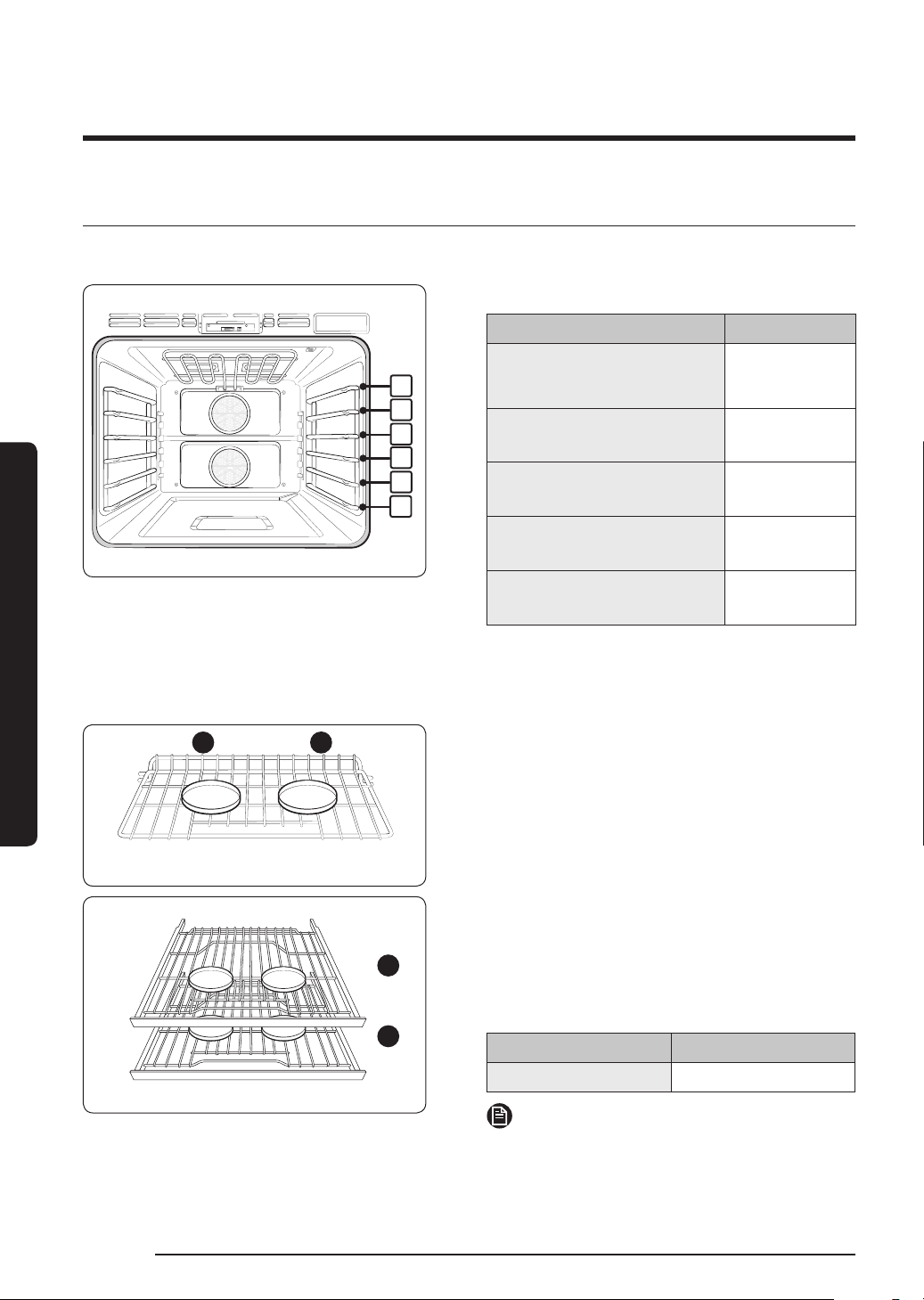
Using the oven – Basic oven
Using the oven racks
DOP36M94DL*, DOP48M96DL* Right oven
Recommended rack positions for cooking
Type of Food Rack Position
Using the oven – Basic oven
Rack and pan placement
3 4
Single Oven Rack
Multiple Oven Racks
6
5
4
3
2
1
Broiling hamburgers 6
Broiling meats or small
cuts of poultry, fish
Bundt cakes, pound cakes,
frozen pies, casseroles
3-5
4 or 3
Angel food cakes, small
roasts
Turkeys, large roasts,
hams, fresh pizza
2
1
• This table is for reference only.
Centering baking pans in the oven as much
as possible will produce better results. If
baking with more than one pan, place the
pans so each has at least 1" to 1½" of air
space around it.
When baking on a single oven rack, place
the oven rack in position 3 or 4. See the
figure on the left.
When baking cakes and cookies on
5
multiple racks, place the oven racks in
positions 3 and 5.
Using multiple oven racks
3
Type of Baking Rack Position
Cakes and cookies 3 and 5
NOTE
Gliding rack is only available in 36"
product and right oven in 48" product.
English44
Page 45

Before using the racks
Each rack has stops that need to be placed correctly on the supports. These stops will keep
the rack from coming completely out.
Removing the racks
1. Pull the rack straight out until it stops.
2. Lift up the front of the rack, and then pull it out.
Replacing the racks
1. Place the end of the rack on the support.
2. Tilt the front end up and push the rack in.
CAUTION
• Do not cover a rack with aluminum
foil or place aluminum foil on the
oven bottom. This will hamper heat
circulation, resulting in poor baking, and
may damage the oven bottom.
• Arrange the oven racks only when the
oven is cool.
Using the oven – Basic oven
English 45
Page 46

Using the oven – Basic oven
Using the gliding rack
The fully extendable Gliding rack makes food preparation easier, especially when you are
preparing heavier dishes. The Gliding rack has 2 glide tracks that allow you to extend the
rack well out of the oven without touching the sides of the oven walls.
Installing the gliding rack
Using the oven – Basic oven
Rack Guides
• With the Gliding rack in the Closed
position and the oven off, carefully
insert the Gliding Rack between the
guides until the rack reaches the back.
See picture on the bottom left for
closed position.
• When using the Gliding rack in the
oven, be sure to pull on the handle in
the middle of the rack only to slide
the rack in and out. If you grasp the
frame while using the rack, the entire
Gliding rack will be and harm might
occur. Make sure you use oven mitts
when handling the Gliding rack during
cooking.
English46
Page 47

Closed position
Opened position
NOTE
Make sure to lock the lower part of gliding
rack on the cavity while using. If the
gliding rack is not locked well, it can cause
injury.
The hook on gliding rack can be controlled
by the upper part of gliding rack. If it is
in closed position, the hook will go up like
the picture. If it is not in closed position,
the hook will go down like the picture.
Using the oven – Basic oven
English 47
Page 48

Using the oven – Basic oven
Removing the gliding rack
Using the oven – Basic oven
• With the Gliding rack in the Closed
position and the oven off and cool,
grasp the rack and frame and pull both
forward to remove.
CAUTION
• Do not install the gliding rack just
above a wire rack.
• You will not be able to install it
properly and the rack could fall.
• Make sure to keep the gap of rack level
more than 1 between a gliding rack and
a wire rack.
NOTE
You can install the Gliding rack in any rack positions except the lowest rack position in the
oven (available rack level : 2-6).
English48
Page 49

Using the temp probe
For many foods, especially roasts and poultry (beef, chicken, turkey, pork, lamb, etc),
measuring the internal temperature is the best way to determine if the food is properly
cooked. The Temp probe lets you cook meat to the exact internal temperature you want,
taking the guess work out of determining whether a piece of meat is done or not. This
function can be used with Bake, Convection Bake, Convection Roast, Pure Conv.Sear, or
Dual Four Part Pure Convection. After the internal temperature of the food reaches 100 °F,
the increasing internal temperature will be shown in the display.
How to use the temp probe
1. Push the tip of the Temp probe into the meat as fully as possible, so that the tip is in
the center of the meat.
• Insert the probe completely into the
meat as shown in the illustrations. It
should not touch bone, fat, or gristle.
If you do not fully insert the probe into
the meat, the Temp Probe function will
not work correctly because the probe
will sense the oven temperature, not
the temperature of the meat.
• For bone-in meats, insert the probe into
the center of the lowest and thickest
portion of the piece.
• For whole poultry (turkey, large
chickens, etc.), insert the probe into the
thickest part of the inner thigh, parallel
to the leg.
• If you activate the Keep Warm
function to keep the meat warm after
you have cooked it using the Temp
Probe function, the meat’s internal
temperature might exceed the
temperature you want.
Using the oven – Basic oven
NOTE
The location of meat probe socket.
• 48" Range left oven : left oven wall
• 48" Range right oven : right oven wall
• 36" Range : left oven wall
English 49
Page 50

Using the oven – Basic oven
2. Insert the temp probe plug into the socket on the top side wall of the oven as far as it
will go.
3. For 48" product, tap the LEFT or RIGHT and then swipe to the cooking operation
(Bake, Convection Bake, Convection Roast, Pure Conv.Sear, or Dual Four Part Pure
Convection) you want. For 36" product, select cooking mode you want. Set the cooking
temperature. (See pages 56.)
4. Tap Temp Probe to set the desired internal temperature.
5. Set the desired internal temperature using the numeric pad.
Available temperatures 100 °F to 200 °F
6. If you want to use the Cook time or Delay start, set each function.
7. Tap START.
Using the oven – Basic oven
8. When the desired internal temperature is reached, the function automatically stops
and an alarm sounds.
CAUTION
To protect the Temp probe’s tip, be careful not to insert the probe so that the tip protrudes
through the surface of the meat. Make sure that the tip is in or near the thickest part of
the meat.
CAUTION
• Do not store the probe in the oven.
• Do not leave the probe inside the oven during a self-clean or broiling cycle. You can
permanently damage the probe and it will no longer work.
• To avoid breaking the probe’s tip, defrost your food completely.
• Do not use tongs when inserting or removing the probe. Tongs can damage the probe.
• Use the Temp probe for Temp Probe function cooking only. Do not use the Temp probe
for any other purpose.
NOTE
• If you remove the Temp probe while the Temp Probe function is operating or insert the
Temp probe while baking or cooking normally, cooking will stop after 1 minute.
• If you use the probe to cook frozen food, there are times when it cannot be detected.
(The probe icon won’t appear in the display.)
English50
Page 51

Temp probe table
Type of Food Internal temperature
Rare 140 °F
Beef / Lamb
Pork 170 °F
Poultry 180 - 185 °F
NOTE
If you cover the meat with aluminum foil and allow it to stand for 10 minutes after
cooking, the Internal temperature will rise 5-10 degrees.
Medium 160 °F
Well done 170 °F
Removing the temp probe
Remove the temperature probe from the socket first and then remove it from the meat.
store the meat probe in a separate place, do not leave it attached to the socket.
CAUTION
After cooking, the Temp probe is hot enough to cause burns. Let it cool sufficiently before
attempting to remove it.
Using the oven – Basic oven
English 51
Page 52

Using the oven – Basic oven
Oven functions
Oven Oven functions
Bake, Convection Bake, Convection Roast, Broil, Pure Convection Sear,
Basic oven
Steam oven
(48" only)
NOTE
Oven functions with asterisk(*) is only available on 36" model.
Using the oven – Basic oven
Same functions are available in Steam oven in 48" model.
Steam oven functions can be found in Using the oven – Steam oven only page.
Cooking mode
For 48" product, tap RIGHT and then swipe to select the cooking mode.
For 36" product, select cooking mode you want. Set the temperature you want.
See Setting the temperature on pages 56 and Basic baking and broiling instructions
starting on page 57.
Convection Broil, Dual Four Part Pure Convection, Special Function, Chef
Mode, Clean, Steam Bake*, Steam Roast*.
Bake, Convection Bake, Convection Roast, Broil, Convection Broil, 4 Part
Pure Convection, Steam Bake, Steam Roast, Steam, Special Function,
Special Steam Cook, Clean.
Mode Temperature range
Bake 175 °F (80 °C) - 550 °F (285 °C) O O O O -
Convection Bake 175 °F (80 °C) - 550 °F (285 °C) O O O O O
Convection Roast 175 °F (80 °C) - 550 °F (285 °C) O O O O O
Broil L0 / HI O O O - -
Pure Conv.Sear 175 °F (80 °C) - 475 °F (245 °C) - O O O -
Convection Broil 175 °F (80 °C) - 550 °F (285 °C) O O O - -
Steam Bake 230 °F (110 °C) - 550 °F (285 °C) O - O O -
Steam Roast 230 °F (110 °C) - 550 °F (285 °C) O - O O -
Dual Four Part
Pure Convection
175°F (80 °C) - 550 °F (285 °C) O O O O -
48" Model
Left Right
36"
Model
O = Available / - = Not Available
Temp
probe
InstantHeat™
English52
Page 53

Mode Instruction
• Bake mode is used for baking cakes, cookies, and casseroles. Always
preheat the oven first.
• Baking temperatures and times will vary depending on the
ingredients and the size and shape of the baking pan used.
Bake
• Dark or nonstick coatings may cook faster with more browning.
NOTE
For performance reasons, the convection fan may turn on or off during
baking.
• Convection Bake uses a fan to circulate the oven’s heat evenly and
continuously within the oven.
Convection
Bake
• This improved heat distribution allows for even cooking and
excellent results while using multiple racks at the same time.
• Breads and pastries brown more evenly.
• The oven temperature must be manually reduced by 25 °F while
using Convection Bake mode.
• Convection Roast is good for cooking large tender cuts of meat,
uncovered. The convection fan circulates the heated air evenly over
Convection
Roast
and around the food.
• Meat and poultry are browned on all sides as if they were cooked on
a rotisserie.
• The heated air seals in juices quickly for moist and tender results
while, at the same time, creating a rich golden brown exterior.
• Broiling is a method of cooking tender cuts of meat by direct heat
under the broil element of the oven.
• The high heat cooks quickly and gives a rich, brown outer
Broil
appearance. Broil mode is best for meats, fish, and poultry up to
1 inch thick.
• Always preheat the oven for 5 minutes before broiling.
• See the Broiling recommendation guide section starting on page 55.
Pure Convection sear uses the convection element and fan. In Pure
Convection Sear mode, the oven cooks the meat 75 °F (42 °C) higher
Pure Conv.
Sear
than the set temperature for the first 15 minutes. The resulting
browning process sears the surface of the meat to keep the natural
juices from escaping. This mode is best for game hens, chickens, stuffed
and un-stuffed turkeys, turkey breasts, pork tenderloin and pork loins.
Using the oven – Basic oven
English 53
Page 54

Using the oven – Basic oven
Mode Instruction
• Convection Broil is similar to Broil, but with the additional benefit of
• During Convection Broil mode, the broil element will cycle on and off
Convection
Broil
• Use this mode for thicker cuts of meat, fish, and poultry. Convection
• For optimum browning, preheat the broil element for 5 minutes.
• Steam Bake provides excellent baking conditions for breads, pastries,
Using the oven – Basic oven
Steam Bake
Steam Roast
Dual Four
Part Pure
Convection
• See the Steam bake and steam roast recommendation guide section
• Steam Roast provides excellent cooking conditions for roasted meats
• See the Steam bake and steam roast recommendation guide section
Pure Convection uses the convection element and fan. The uniform air
circulation provided by Pure Convection allows you to use more oven
capacity at once. Use this mode for single rack baking, multiple rack
baking, roasting, and preparation of complete meals. Many foods, such
as pizzas, cakes, cookies, biscuits, muffins, rolls and frozen convenience
foods can be successfully prepared on two or three racks at a time.
Pure Convection is also good for whole roasted duck, lamb shoulder and
short leg of lamb.
air circulation by the motorized fan in the rear of the oven.
in intervals to maintain oven temperature, while the fan circulates
the hot air.
Broil gently browns the exterior and seals in the juices.
and desserts by increasing moisture content and improving texture
and flavor.
starting on page 55.
or poultry by maintaining a crispy surface while sealing in the juices
for a moist and tender result.
starting on page 55.
English54
Page 55

Broiling recommendation guide
The size, weight, thickness, starting temperature, and your doneness preference will affect
broiling times. This guide is based on meats at refrigerator temperature. Always use a
broiler pan and its grid when broiling. Always preheat the oven for 5 minutes before
broiling.
Food Doneness Size Thickness Level
Hamburgers
Beef steaks
Chicken
pieces
Pork chops Well done 1 lbs. 1" Lo 3 8:00-10:00 6:00-8:00
Fish fillets Well done - ¼-½" Lo 3 or 4 7:00-8:00 4:00-5:00
Medium 9 patties ¾" Hi 6 3:00 2:00
Medium 9 patties 1" Hi 6 3:20 2:20
Rare - 1" Hi 5 5:00 4:00
Medium - 1-1½" Hi 5 6:00-6:30 4:30-4:00
Well done - 1-1½" Lo 4 7:00-8:00 4:00-5:00
Well done 4.5 lbs. ½-¾" Lo 3 16:00-18:00 13:00-15:00
Well done 2 lbs. ½-¾" Lo 3 or 4 15:00-16:00 10:00-12:00
Rack
positon
Cooking time (min)
1st side 2nd side
Steam bake and steam roast recommendation guide
Steam mode level Foods
High Rye breads, Desserts (Flan caramel)
Steam Bake
Steam Roast
Med Croissants, Pies, Reheats (Pizza, Casseroles)
Low Pastries
High -
Med Meats, Poultry
Low Turkey, Large meats
Using the oven – Basic oven
English 55
Page 56

Using the oven – Basic oven
START
4:35 PM
Convection Bake
Faster, more even baking
RIGHT
325
°F
InstantHeat™
Off
Cook Time
None
Delay Start
None
OFF
TIMER
SETTINGS
LEFT
OFF
LOCK
LIFT PANEL
RIGHT
OVEN
MODE
OFF
TIMER
SETTINGS
START
4:35 PM
Convection Bake
Faster, more even baking
RIGHT
325
°F
InstantHeat™
Off
Cook Time
None
Delay Start
None
LEFT
OFF
TIMER
SETTINGS
LEFT
OFF
LOCK
LIFT PANEL
RIGHT
OVEN
MODE
Right Oven mode
Bake
350°F
Broil
High
Special Function
Conv. Bake
325°F
Pure Conv. Sear
350°F
Chef Mode
Conv. Roast
325°F
Conv. Broil
325°F
Dual Four Part
Pure Conv.
325°F
Clean
OFF
TIMER
SETTINGS
LEFT
OFF
LOCK
LIFT PANEL
RIGHT
START
4:35 PM
Convection Bake
Faster, more even baking
RIGHT
325
°F
InstantHeat™
Off
Cook Time
None
Delay Start
None
OFF
TIMER
SETTINGS
LEFT
OFF
LOCK
LIFT PANEL
RIGHT
OVEN
MODE
4:35 PM
1
6 7 8 9 0
2 3 4 5
OK
325
°F
Adjust temp. 175°F ~ 550°F
OFF
TIMER
SETTINGS
LEFT
OFF
LOCK
LIFT PANEL
RIGHT
Setting the mode
Swipe the screen
Summarized mode
Using the oven – Basic oven
• Swipe the screen to select mode you
want. (You can swipe left or right side).
• Tap the mode area to display the
summarized mode.
Setting the temperature
• Tap the mode you want.
• Tap the temperature area to display the
numeric pad.
• Tap the numbers in the numeric pad to
set the temperature.
• Tap OK.
English56
Page 57

Basic baking and broiling instructions
START
4:35 PM
Convection Bake
Faster, more even baking
RIGHT
325
°F
InstantHeat™
Off
Cook Time
None
Delay Start
None
OFF
TIMER
SETTINGS
LEFT
OFF
LOCK
LIFT PANEL
RIGHT
OVEN
MODE
START
4:35 PM
Convection Bake
Faster, more even baking
RIGHT
325
°F
InstantHeat™
Off
Cook Time
None
Delay Start
None
OFF
TIMER
SETTINGS
LEFT
OFF
LOCK
LIFT PANEL
RIGHT
OVEN
MODE
1. For 48" product, tap RIGHT and then
swipe to select the desired cooking
mode. For 36" product, select cooking
mode you want.
2. Set the temperature you want. (See
the Setting the temperature section on
page 56.
• Broil mode can be set only Hi or Lo.
• Keep Warm and Bread Proof
temperatures are fixed and cannot be
changed.
Using the oven – Basic oven
English 57
Page 58

Using the oven – Basic oven
START
4:35 PM
Convection Bake
Faster, more even baking
RIGHT
325
°F
InstantHeat™
Off
Cook Time
None
Delay Start
None
OFF
TIMER
SETTINGS
LEFT
OFF
LOCK
LIFT PANEL
RIGHT
OVEN
MODE
LEFT
OVEN
MODE
OFF
TIMER
SETTINGS
Cook Time
None
Using the oven – Basic oven
RIGHT
Convection Bake
Faster, more even baking
325
InstantHeat™
Delay Start
On
None
3. Follow the steps below to use the
InstantHeat™ feature, Steam Bake, or
Steam Roast. If you are not using these
features, skip these steps and go to
Step 4 in the next column.
• InstantHeat™
a. If you are select Convection Bake or
4:35 PM
RIGHT
°F
START
OFF
LOCK
LIFT PANEL
Convection Roast, the display will
show the InstantHeat™ information.
(The default is OFF).
b. Tap the InstantHeat™ area. The
InstantHeat™ feature is activated and
the display will show ON.
NOTE
• For best performance, we recommend
cooking on a single rack.
English58
Type Rack Position
Baking 3 or 4
Roasting 1 or 2
• Place food in the oven before you start
cooking when using the InstantHeat™
feature.
• For best performance, preheat the oven
when baking rising bakery products
such as angel food cakes, bundt cakes,
or puff pastries.
Page 59

START
4:35 PM
Cook Time
0hr 40min
Steam
Medium
Steam Bake
Steam baking
350
°F
Delay Start
4:35 PM
TIMER
SETTINGS
OPEN/CLOSE
RESERVOIR
OFF
LOCK
LIFT PANEL
OVEN
MODE
Low
High
Medium
CANCEL OK
TIMER
SETTINGS
OPEN/CLOSE
RESERVOIR
OFF
LOCK
LIFT PANEL
• Steam Bake, Steam Roast (36” product
High
Medium
CANCEL OK
TIMER
SETTINGS
OPEN/CLOSE
RESERVOIR
OFF
LOCK
LIFT PANEL
TIMER
SETTINGS
OPEN/CLOSE
RESERVOIR
OFF
LOCK
TIP
START
4:35 PM
Cook Time
0hr 40min
Steam
High
Steam Bake
Steam baking
350
°F
Delay Start
4:35 PM
LIFT PANEL
OVEN
MODE
OFF
TIMER
SETTINGS
OPEN/CLOSE
RESERVOIR
OFF
LOCK
LIFT PANEL
Cook Time
0hr 40min
Steam
High
Steam Bake
Preheating...
350
°F
100
°F
Ready at 5:17 PM
View
Summary
OVEN
MODE
only)
a. If you select Steam Bake or Steam
Roast, the display will show the
steam level information. (The default
is Medium).
b. Tap the Steam area to adjust
the steam level. The steam level
adjustment screen appears. You can
set the steam level to Low, Medium,
or High.
TIMER
SETTINGS
OPEN/CLOSE
RESERVOIR
OVEN
MODE
Cook Time
0hr 40min
Steam Bake
Steam baking
350
Delay Start
Steam
4:35 PM
High
c. Tap OK. The steam level adjustment
Using the oven – Basic oven
screen closes and the steam level
information is displayed on the
screen.
Important: You must fill the water
reservoir before you start steam
cooking. See the Water reservoir
4:35 PM
°F
START
OFF
LOCK
LIFT PANEL
section on page 6.
4. If you want to use the Cook Time,
or Delay Start function, set each
function now. See pages 63 and 65 for
instructions.
5. Tap START to begin cooking.
6. Tap OFF when cooking is done or if
you want to cancel cooking.
English 59
Page 60

Using the oven – Basic oven
4:35 PM
Convection Bake
LEFT
175°F 325°F
OFF
Bake
RIGHT
175°F 350°F
OFF
OFF
TIMER
SETTINGS
LEFT
OFF
LOCK
LIFT PANEL
RIGHT
How to adjust the temperature while cooking
If you are using the ovens in single mode,
do one of the following:
• Tap RIGHT area on the screen or tap
RIGHT, tap the temperature area, enter
the new temperature using the numeric
keypad.
175
RIGHT
Bake
°F
LEFT
OFF
TIMER
SETTINGS
OVEN
MODE
Cook Time
None
Preheating...
Using the oven – Basic oven
• Place food in the oven after preheating if the recipe calls for it. Preheating is
very important for good results when baking cakes, cookies, pastry, and breads.
After the oven has reached the desired temperature, the oven will beep 6 times.
• The convection oven fan shuts off when the oven door is opened.
• DO NOT leave the door open for long periods of time while using convection
cooking or you may shorten the life of the convection heating element.
NOTE
• If you leave the oven door open for more than 2 minutes when the oven is on, all
heating elements will shut off automatically.
• When you have finished cooking, the cooling fan will continue to run until the oven has
cooled down.
• Make sure to drain the remaining water after using steam cooking. Once the oven
starts draining, please wait until the draining cycle is complete.
• When a steam function is complete, you must empty the water reservoir because the
remaining water can affect other cooking modes.
• If you are using an oven thermometer in the oven cavity, the temperature registered
by the thermometer may differ from the actual set oven temperature.
• For performance reasons, the convection fan may turn on or off while the oven is
cooking.
• This oven is designed for CLOSED DOOR broiling. The oven door must be closed during
broiling.
350
4:35 PM
RIGHT
View
Summary
°F
OFF
OFF
LOCK
LIFT PANEL
English60
Page 61

CAUTION
Convection Bake
Faster, more even baking
RIGHT
325
°F
Temp Probe
145
°
InstantHeat™
Off
Cook Time
None
Delay Start
None
START
4:35 PM
OFFOFF
TIMER
LOCK
SETTINGS LIFT PANEL
RIGHTLEFT
OVEN
MODE
+
Add timer
Timer
OFFOFF
TIMER
LOCK
SETTINGS LIFT PANEL
RIGHTLEFT
4:35 PM
1
6 7 8 9 0
2 3 4 5
OK
hr 00 min 00 sec
0
OFFOFF
TIMER
LOCK
SETTINGS LIFT PANEL
RIGHTLEFT
Always broil with the oven door closed.
Use care when opening the door. Let hot
air or steam escape before you remove
food from or put food into the oven.
Kitchen timer
The kitchen timer serves as an extra timer that will beep when the set time has elapsed.
It does not start or stop cooking functions. You can use the kitchen timer with any of the
other oven functions.
How to set the timer
1. Touch TIMER. The display will be
change to the timer screen.
2. Tap + Add timer.
3. Tap the numbers in the numeric pad to
set the time. (You can set the timer for
any amount of time from 1 sec to 23 hr
59 min 59 sec).
Using the oven – Basic oven
English 61
Page 62

Using the oven – Basic oven
DELETE RESET
Timer 01
00:00:20
START
Timer
+ Add timer
OFFOFF
TIMER
LOCK
SETTINGS LIFT PANEL
RIGHTLEFT
DELETE RESET
Timer 01
00:00:18
PAUSE
Timer
+ Add timer
OFFOFF
TIMER
LOCK
SETTINGS LIFT PANEL
RIGHTLEFT
DELETE RESET
Timer 01
00:00:20
START
Timer
+ Add timer
OFFOFF
TIMER
LOCK
SETTINGS LIFT PANEL
RIGHTLEFT
Enter timer name.
Timer 01
OK
English?123
sa d f g h j k l
wq e r t y u i o p
z x c v b n m
.
... ...
1 2 3 4 5 6 7 8 9 0
- @ * ^ : ; ( )
/ ‘ “ : , ? !
~
4:35 PM
OFFOFF
TIMER
LOCK
SETTINGS LIFT PANEL
RIGHTLEFT
OFF
TIMER
SETTINGS
Chicken
OK
English?123
sa d f g h j k l
wq e r t y u i o p
z x c v b n m
.
... ...
1 2 3 4 5 6 7 8 9 0
- @ * ^ : ; ( )
/ ‘ “ : , ? !
~
4:35 PM
Enter timer name.
LEFT
OFF
LOCK
LIFT PANEL
RIGHT
DELETE RESET
Chicken
00:00:20
START
Timer
OFF
TIMER
SETTINGS
LEFT
OFF
LOCK
LIFT PANEL
RIGHT
+ Add timer
Using the oven – Basic oven
How to change timer name
4. Tap START. When the set time has
elapsed, the oven will beep and
the display will show the Timer has
finished.
• You can pause, reset, or delete the timer
at any time by touching the screen.
• For 48" product, the timer you set in
left oven can be also used in right oven,
vice versa.
You can change the timer name to identify
what you are timing, for example, a
chicken defrosting.
1. Tap the timer name area.
• The keyboard appears.
English62
2. Tap the the keyboard to set the new
timer name.
• The display shows the changed timer
name.
Page 63

Timed cooking
START
4:35 PM
Convection Bake
Faster, more even baking
RIGHT
325
°F
InstantHeat™
Off
Cook Time
None
Delay Start
None
OFF
TIMER
SETTINGS
LEFT
OFF
LOCK
LIFT PANEL
RIGHT
OVEN
MODE
4:35 PM
1
6 7 8 9 0
2 3 4 5
OK
0 hr 00 min
Set cooking time
OFF
TIMER
SETTINGS
LEFT
OFF
LOCK
LIFT PANEL
RIGHT
4:35 PM
1
6 7 8 9 0
2 3 4 5
OK
1 hr 45 min
Set cooking time
OFF
TIMER
SETTINGS
LEFT
OFF
LOCK
LIFT PANEL
RIGHT
In timed cooking mode, the oven turns on immediately and cooks for the length of time
you select.
At the end of the cooking time, the oven turns off automatically.
• You can use the timed cooking feature only with another cooking operation. (Bake,
Convection Bake, Convection Roast, Pure Conv.Sear, Convection Broil, Steam Bake,
Steam Roast, Dual Four Part Pure Convection, Proof, Stone Mode, Dehydrate).
NOTE
Available mode for each oven can be found in page 52.
How to set the oven for timed cooking
LEFT
OFF
TIMER
SETTINGS
Set cooking time
0 hr 30 min
1
2 3 4 5
6 7 8 9 0
1. For 48" product, tap the LEFT or
Using the oven – Basic oven
RIGHT and then swipe to the cooking
operation you want.
For 36" product, select cooking mode
you want.
2. Tap Cook Time. The display will change
to the cooking time screen.
4:35 PM
RIGHT
OFF
LOCK
OK
LIFT PANEL
3. Tap numbers in the numeric pad to
set the cooking time. (You can set
the cooking time for any amount of
time from 1 minute to 9 hours and 59
minutes).
English 63
Page 64

Using the oven – Basic oven
LEFT
OFF
TIMER
SETTINGS
OVEN
MODE
Cook Time
1hr 45min
RIGHT
Convection Bake
Faster, more even baking
325
InstantHeat™
Delay Start
Off
None
CAUTION
Use caution with the timed cooking or delay start features. You can use these features to
cook cured or frozen meats and most fruits and vegetables.
For food that can easily spoil, such as milk, eggs, and unfrozen or fresh fish, meat, or
Using the oven – Basic oven
poultry, chill them in the refrigerator first.
Even when chilled, they should not stand in the oven for more than 1 hour before cooking
begins, and should be removed promptly when cooking is completed.
Eating spoiled food can result in sickness from food poisoning.
4:35 PM
RIGHT
°F
START
OFF
LOCK
LIFT PANEL
4. The cooking time is displayed in the
Cook Time area on the screen.
5. You can cancel a cook time at any time
by setting the Cook Time to 0 minutes.
English64
Page 65

Delay start
START
4:35 PM
Convection Bake
Faster, more even baking
RIGHT
325
°F
InstantHeat™
Off
Cook Time
None
Delay Start
None
OFF
TIMER
SETTINGS
LEFT
OFF
LOCK
LIFT PANEL
RIGHT
OVEN
MODE
4:35 PM
1
6 7 8 9 0
2 3 4 5
OK
4
:
35
AM
PM
Set start time
OFF
TIMER
SETTINGS
LEFT
OFF
LOCK
LIFT PANEL
RIGHT
4:35 PM
1
6 7 8 9 0
2 3 4 5
OK
5
:
35
AM
PM
Set start time
OFF
TIMER
SETTINGS
LEFT
OFF
LOCK
LIFT PANEL
RIGHT
In the delay timed cooking mode, the oven’s timer turns the oven on at a time you select
in advance. You can have the oven turn off automatically after a set time has elapsed by
setting the Timed Cooking function as well.
• You can use the delay start feature only with another cooking operation (Bake,
Convection Bake, Convection Roast, Pure Conv.Sear, Steam Bake, Steam Roast, Dual
Four Part Pure Convection, Proof, Stone Mode, Dehydrate, Self clean, GreenClean™).
• You can set the oven for a delay start before setting other cooking operations.
• The clock must be set to the current time.
How to set the oven for delay timed cooking
1. Position the oven rack(s) and place the
food in the oven.
2. For 48" product, tap the LEFT or
RIGHT and then swipe to the cooking
operation you want. For 36" product,
select cooking mode you want.
3. Set the cooking time if you want the
oven to turn off automatically after
a set time. (See the Timed cooking
section on page 63).
4. Tap Delay Start. The current time is
displayed as the first entry.
Using the oven – Basic oven
LEFT
OFF
TIMER
SETTINGS
OVEN
MODE
Cook Time
1hr 45min
Convection Bake
Faster, more even baking
Delay Start
5:35 PM
RIGHT
325
InstantHeat™
Off
5. Tap numbers in the numeric pad to set
the time you want the oven to start.
4:35 PM
RIGHT
°F
START
OFF
LOCK
LIFT PANEL
6. The Delay Start screen closes. The start
time, and, if you set it, the cooking
time, is displayed on the screen.
English 65
Page 66

Using the oven – Basic oven
Using the clean feature
The Clean feature has four selections: Self-Clean, GreenClean™, Descale, and Draining.
Feature
Self Clean - O O
GreenClean™ O O O
Descale O - O
Draining O - O
Self clean (48" Right oven, 36" oven only)
Using the oven – Basic oven
This self-cleaning oven uses high temperatures (well above cooking temperatures) to burn
off leftover grease and residue completely or reduce them to a finely powdered ash that
you can wipe away with a damp cloth.
CAUTION
• During the self-cleaning cycle, the outside of the oven will become very hot to touch.
Do not leave small children unattended near the appliance.
• Some birds are extremely sensitive to the fumes given off during the self-cleaning
cycle of any oven. Move birds to another well-ventilated room.
• Do not line the oven walls, racks, bottom, or any other part of the oven with aluminum
foil. Doing so will result in poor heat distribution, poor baking results, and cause
permanent damage to the oven interior. Aluminum foil will melt and adhere to the
interior surface of the oven.
• The oven door locks during self-cleaning. Do not force the oven door open. This can
damage the automatic door locking system. Use care when opening the oven door after
the self-cleaning cycle is complete. Stand to the side of the oven when opening the
door to allow hot air or steam to escape. The oven may still be VERY HOT.
48" Pro range
Left Right
36" Pro range
English66
Page 67

Self clean
Fig. 1
Fig. 2
Don’t hand clean
the oven door
gasket.
You may hand
clean the door.
• We recommend venting your kitchen
with an open window or using a
ventilation fan or hood during the selfcleaning cycle.
• Remove the racks, rack supports, broil
pan, broil pan insert, all cookware, and
any aluminum foil from the oven.
• Wipe up debris from the oven bottom.
(Fig. 1)
• The silver-colored oven racks can be
self-cleaned, but they will darken, lose
their luster, and become hard to slide.
• Residue on the front frame of the oven
and outside the gasket on the door will
need to be cleaned by hand. Clean these
areas with hot water, soap-filled steelwool pads, or cleansers such as Soft
Scrub. Rinse well with clean water and
dry.
• Do not clean the gasket. The fiberglass
material of the oven door gasket cannot
withstand abrasion. It is essential for
the gasket to remain intact. If you
notice it becoming worn or frayed, have
it replaced. (Fig. 2)
• Make sure the oven light cover is in
place and the oven light is off.
Using the oven – Basic oven
English 67
Page 68

Using the oven – Basic oven
Self clean
Descale
4:35 PM
GreenClean™
Draining
Clean
TIMER
SETTINGS
OPEN/CLOSE
RESERVOIR
OFF
LOCK
LIFT PANEL
OVEN
MODE
Self clean
Descale
4:35 PM
GreenClean™
Draining
Clean
TIMER
SETTINGS
OPEN/CLOSE
RESERVOIR
OFF
LOCK
LIFT PANEL
OVEN
MODE
Self clean
Oven cleaning
4:35 PM
Delay Start
None
Clean Time
3hr 00min
START
TIMER
SETTINGS
OPEN/CLOSE
RESERVOIR
OFF
LOCK
LIFT PANEL
05
02
03
CANCEL OK
hr
TIMER
SETTINGS
OPEN/CLOSE
RESERVOIR
OFF
LOCK
LIFT PANEL
4:35 PM
Self clean
Oven cleaning
Delay Start
None
Clean Time
3hr 00min
START
TIMER
SETTINGS
OPEN/CLOSE
RESERVOIR
OFF
LOCK
LIFT PANEL
How to run a self cleaning cycle
Using the oven – Basic oven
1. Swipe the screen to Clean.
2. Tap Self clean.
3. Tap Clean Time.
English68
4. Flick the screen to set the clean time.
You can choose 2 hours, 3 hours, or 5
hours. (The default is 3h).
5. Tap OK.
6. If you don’t want to use the Delay Start
feature, go to Step 8. Otherwise, tap
Delay Start, and then go to Step 7.
Page 69

4:35 PM
1
6 7 8 9 0
2 3 4 5
OK
4
:
35
Set start time
End at 12:38PM
AM
PM
TIMER
SETTINGS
OPEN/CLOSE
RESERVOIR
OFF
LOCK
LIFT PANEL
7. Set the time you want self-cleaning to
Self clean
Oven cleaning
4:35 PM
Delay Start
None
Clean Time
3hr 00min
START
TIMER
SETTINGS
OPEN/CLOSE
RESERVOIR
OFF
LOCK
LIFT PANEL
Self clean
4:35 PM
Please remove all pans and
racks from oven
OK
TIMER
SETTINGS
OPEN/CLOSE
RESERVOIR
OFF
LOCK
LIFT PANEL
End at 07:48 AM
Self clean
Cleaning in progress...
OFF
4:35 PM
Clean Left
3hr 00min
TIMER
SETTINGS
OPEN/CLOSE
RESERVOIR
OFF
LOCK
LIFT PANEL
start, and then tap OK.
8. Tap START to begin self-cleaning. The
motor-driven door lock will engage
automatically.
Important: Both doors lock when you run a
self cleaning cycle on either oven.
9. Remove all pans, racks and filters from
oven.
Using the oven – Basic oven
10. If you need to stop or interrupt a self
cleaning cycle, tap OFF.
NOTE
• You will not be able to start a self-cleaning cycle if the control lockout feature is
activated or if the oven’s temperature is too hot.
• The oven doors lock automatically. The display will show the remaining cleaning
time. You cannot open the oven doors until the temperature drops to a safe/cool
temperature.
• The self-clean feature can be used in only one oven at a time. While one oven is in selfcleaning mode, you cannot use the other oven for cooking.
You should not operate cooktop burners or griddle while self-cleaning mode.
English 69
Page 70

Using the oven – Basic oven
After a self-cleaning cycle
• You may notice some white ash in the oven. Wipe it up with a damp cloth after the
oven cools. (If white spots remain, remove them with a soap-filled steel wool pad and
rinse thoroughly with a vinegar and water mixture.)
• If the oven is not clean after one cycle, repeat the cycle.
• You cannot set the oven for cooking until the oven is cool enough for the door to
unlock.
GreenClean™
The GreenClean™ function saves time and energy by removing leftover grease and residue
that you can wipe away with a damp cloth.
CAUTION
Using the oven – Basic oven
• Do not line the oven walls, racks, bottom, or any other part of the oven with aluminum
foil. Doing so will result in poor heat distribution, poor baking results, and cause
permanent damage to the oven interior. Aluminum foil will melt and adhere to the
interior surface of the oven.
• The oven door locks during GreenClean™. Do not force the oven door open. This can
damage the automatic door locking system. Use care when opening the oven door after
a GreenClean™ cycle is complete. Stand to the side of the oven when opening the door
to allow hot air or steam to escape.
English70
Page 71

Before a GreenClean™ cycle
Fig. 1
Don’t hand clean
the oven door
gasket.
You may hand
clean the door.
Fig. 2
• Remove the racks, rack supports, broil
pan, broil pan insert, all cookware, and
any aluminum foil from the oven.
• Wipe up debris from the oven bottom.
(Fig. 1)
• The silver-colored oven racks can be
Green cleaned, but they will darken,
lose their luster, and become harder to
slide.
• Residue on the front frame of the oven
and outside the gasket on the door will
need to be cleaned by hand. Clean these
areas with hot water, soap-filled steelwool pads, or cleansers such as Soft
Scrub. Rinse well with clean water and
dry.
• Do not clean the gasket. The fiberglass
material of the oven door gasket cannot
withstand abrasion. It is essential for
the gasket to remain intact. If you
notice it becoming worn or frayed, have
it replaced. (Fig. 2)
• Make sure the oven light cover is in
place and the oven light is off.
Using the oven – Basic oven
NOTE
Remove oven racks and accessories before starting the GreenClean™ mode.
English 71
Page 72

Using the oven – Basic oven
Self clean
Descale
4:35 PM
GreenClean™
Draining
Clean
TIMER
SETTINGS
OPEN/CLOSE
RESERVOIR
OFF
LOCK
LIFT PANEL
OVEN
MODE
Self clean
Descale
4:35 PM
GreenClean™
Draining
Clean
TIMER
SETTINGS
OPEN/CLOSE
RESERVOIR
OFF
LOCK
LIFT PANEL
OVEN
MODE
GreenClean™
GreenClean™
4:35 PM
Delay Start
None
Clean Time
0hr 20min
START
TIMER
SETTINGS
OPEN/CLOSE
RESERVOIR
OFF
LOCK
LIFT PANEL
GreenClean™
Pour 20oz (600ml) of water into Water Reservoir.
OK
4:35 PM
TIMER
SETTINGS
OPEN/CLOSE
RESERVOIR
OFF
LOCK
LIFT PANEL
GreenClean™
Please wipe remaining residue from interior cavity.
4:35 PM
TIMER
SETTINGS
OPEN/CLOSE
RESERVOIR
OFF
LOCK
LIFT PANEL
How to run a GreenClean™ cycle
Using the oven – Basic oven
1. Swipe the screen to Clean.
2. Tap GreenClean™.
3. Tap START to begin GreenClean™.
4. Follow the on-screen instructions.
GreenClean™ will start automatically.
NOTE
Both oven doors are locked during
GreenClean™.
5. When GreenClean™ is complete, clean
the oven’s interior. There will be a
significant amount of water remaining
on the bottom of the oven after
a GreenClean™ cycle. Remove the
residual water with a sponge or soft
dry cloth.
NOTE
• Required amount of water differs from Basic oven and Steam oven.
• For Basic oven, use exactly 10 oz (300 ml) of water since this produces the best results.
Pour water manually on the oven floor.
• For Steam oven, it is operated with steam function. Pour 33.8 oz (1,000 ml) of water
English72
into Water Reservoir.
Page 73

After a GreenClean™ cycle
• Take care when opening the door after a GreenClean™ procedures has ended. The water
on the bottom is hot.
• Open the oven door and remove the remaining water with a sponge. Do not leave the
residual water in the oven for any length of time. Wipe the oven clean and dry with a
soft cloth. Do not forget to wipe under the oven door seal.
• Use a detergent-soaked sponge, a soft brush, or a nylon scrubber to wipe the oven
interior. Remove stubborn residue with a nylon scourer. You can remove lime deposits
with a cloth soaked in vinegar.
• If the oven remains dirty, you can repeat the procedure once the oven has cooled.
• For heavy residue, such as grease left over from roasting, we recommend that you rub
detergent into the residue before activating the GreenClean™ function.
• After cleaning, leave the oven door ajar at a 15° angle to allow the interior enamel
surface to dry thoroughly.
NOTE
• You will not be able to start a GreenClean™ cycle if the Control Lockout feature is
activated or if the oven’s temperature is too hot.
• The oven doors lock automatically. The display will show the cleaning time remaining.
You cannot open the oven doors until the temperature drops to a safe/cool
temperature.
• The GreenClean™ feature can be used in only one oven at a time. While one oven is in
GreenClean™ mode, you cannot use the other oven for cooking.
• If the oven is not clean after one cycle, repeat the cycle.
• You cannot set the oven for cooking until the oven is cool enough for the door to
unlock.
Using the oven – Basic oven
English 73
Page 74

Using the oven – Basic oven
Clean
Self clean
Descale
4:35 PM
GreenClean™
Draining
TIMER
SETTINGS
OPEN/CLOSE
RESERVOIR
OFF
LOCK
LIFT PANEL
OVEN
MODE
Descale
Please descale Water Reservoir to improve quality.
4:35 PM
Clean Time
3hr 00min
START
TIMER
SETTINGS
OPEN/CLOSE
RESERVOIR
OFF
LOCK
LIFT PANEL
Descale (Oven with steam function only)
If you use functions with steam frequently, we recommend descaling regularly to remove
minerals from the oven that may affect the taste or quality of food cooked. When running
a descaling cycle, use only descaling agents that are specific to steam ovens or coffee
machines.
NOTE
If you use the functions with steam (Steam Bake, Steam Roast and other Steam functions)
for specific amount of hours, the Descale indicator turns on. You can still enable the steam
functions for the next few hours without descaling. However, after those few hours are
up, every functions with steam will be disabled until you run a descaling cycle.
Using the oven – Basic oven
DOP36M94DL*
DOP48M96DL* Operation hour
WATER HARDNESS Pre alert Cleaning alert
Soft 39 42 (+ 3)
Medium 30 33 (+ 3)
Hard 23 26 (+ 3)
Operation hour
Pre alert Cleaning alert
12 14 (+ 2)
How to run a descale cycle
English74
1. Swipe the screen to Clean.
2. Tap Descale.
3. Tap START.
Page 75

Descale
Pour 13.5oz (400ml) water and 1.7oz (50ml)
descaling solution into Water Reservoir.
OK
4:35 PM
TIMER
SETTINGS
OPEN/CLOSE
RESERVOIR
OFF
LOCK
LIFT PANEL
4. Follow the on-screen instructions. It
Descale
Draining…
Caution: Hot Water.
Do not remove Water Reservoir while draining.
4:35 PM
TIMER
SETTINGS
OPEN/CLOSE
RESERVOIR
OFF
LOCK
LIFT PANEL
Descale
Pour 22oz (650ml) of water into Water Reservoir to rinse.
OK
4:35 PM
TIMER
SETTINGS
OPEN/CLOSE
RESERVOIR
OFF
LOCK
LIFT PANEL
Descaling complete.
Wipe oven interior.
Clean Water Reservoir and Drip Tray.
OK
4:35 PM
TIMER
SETTINGS
OPEN/CLOSE
RESERVOIR
OFF
LOCK
LIFT PANEL
takes 3 hours to complete the cycle.
• Empty and clean the water reservoir,
and then pour water and descaling
solution into Water Reservoir. The
amount of water and descaling solution
is as follows.
Required amount
Water Descaling solution Rinsing water
oz ml oz ml oz ml
36" Basic oven 13.5 400 1.7 50 22.0 650
18" Steam oven 29.6 875 4.2 125 50.7 1500
5. When descailling is complete, the oven
drains water automatically.
6. Use oven gloves to remove and empty
the water reservoir, and then refill it
with distilled water for rinsing refer to
the above table.
7. Follow the on-screen instructions, and
then tap OK to start rinsing.
8. When rinsing is complete, use oven
gloves to empty and clean the water
reservoir.
Using the oven – Basic oven
WARNING
Use only descaling agents that are specific to steam ovens or coffee machines.
English 75
Page 76

Using the oven – Basic oven
Self clean
Descale
4:35 PM
GreenClean™
Draining
Clean
TIMER
SETTINGS
OPEN/CLOSE
RESERVOIR
OFF
LOCK
LIFT PANEL
OVEN
MODE
Draining
Water is draining after Steam function use.
4:35 PM
START
TIMER
SETTINGS
OPEN/CLOSE
RESERVOIR
OFF
LOCK
LIFT PANEL
CAUTION
• Running the Descaling function disables functions with steam. Do not cancel descaling
while it is in process. If you stop it, you must restart the descaling cycle and complete it
within the next three hours to re-enable the functions with steam.
• To avoid accidents, keep children away from the oven.
• For the correct ratio of water and the descaling agent, follow the agent manufacturer’s
instructions. If the ratio of water to descaling agent differs from the instructions here
(8 to 1), use the ratio indicated in the instructions for the descaling agent.
NOTE
Although the oven automatically starts descaling in 5 seconds without your confirmation,
we recommend that you confirm your selection. This is to prevent descaling from starting
Using the oven – Basic oven
by mistake.
Draining (Oven with steam function only)
When a steam function is complete, you must drain the remaining water to prevent the
water from affecting other cooking modes.
To drain the water, follow these steps:
How to run a draining
English76
1. Swipe the screen to Clean. The display
will show 4 cleaning selections.
2. Tap Draining.
3. Tap START. The oven drains water
from the steam generator to the water
reservoir.
Page 77

Draining
Draining…
Caution: Hot Water.
Do not remove Water Reservoir while draining.
4:35 PM
TIMER
SETTINGS
OPEN/CLOSE
RESERVOIR
OFF
LOCK
LIFT PANEL
Draining complete.
OK
4:35 PM
TIMER
SETTINGS
OPEN/CLOSE
RESERVOIR
OFF
LOCK
LIFT PANEL
4. When draining is complete, use oven
gloves to remove and empty the water
reservoir.
NOTE
• Once the oven starts draining, please wait until the draining cycle is complete. The
drained water comes from the tube and goes back to water reservoir. It can affect your
next cooking. Empty the water reservoir after draining is complete.
• Prior to draining, empty the water reservoir to prevent overflow.
Using the oven – Basic oven
English 77
Page 78

Using the oven – Basic oven
Bake
Thermal heat baking
TIP
LEFT
350
°F
START
4:35 PM
InstantHeat™
Off
Cook Time
None
Delay Start
None
OFF
TIMER
SETTINGS
LEFT
OFF
LOCK
LIFT PANEL
RIGHT
OVEN
MODE
Using the sabbath feature
(For use on the Jewish Sabbath & Holidays)
For further assistance, guidelines for proper usage, and a complete list of
K
You can use the Sabbath feature with baking only. The oven temperature may be set
higher or lower after you set the Sabbath feature. (The oven temperature adjustment
feature should be used only during Jewish holidays.) The display, however, will not
change and tones will not sound when a change occurs. Once the oven is properly set for
baking with the Sabbath feature active, the oven will remain on continuously until the
Sabbath feature is cancelled. This will override the factory preset 12 hour energy saving
Using the oven – Basic oven
feature. If the oven light is needed during the Sabbath, touch LIGHT before activating the
Sabbath feature. Once the oven light is turned on and the Sabbath feature is active, the
oven interior light will remain on until the Sabbath feature is turned off. If the oven light
needs to be off, be sure to turn the oven light off before activating the Sabbath feature.
How to use the Sabbath feature
models with the Sabbath feature, please visit the web at
http:\\www.star-k.org.
English78
LEFT
OFF
TIMER
SETTINGS
OVEN
MODE
None
Cook Time
Delay Start
None
Thermal heat baking
350
InstantHeat™
Off
LEFT
Bake
4:35 PM
RIGHT
TIP
°F
START
OFF
LOCK
LIFT PANEL
1. Swipe the screen to Bake mode.
2. Set the temperature and cook time you
want.
3. Tap START.
Page 79

4. Tap SETTINGS > Sabbath, and then tap
Sabbath
- Temp +
Sabbath Off (3 sec)
4:35 PM
OFF
TIMER
SETTINGS
LEFT
OFF
LOCK
LIFT PANEL
RIGHT
Sabbath to use the Sabbath feature.
The oven will not beep or display any
further changes. You may change
LEFT
OFF
TIMER
SETTINGS
?
Help
About device
i
+
12th
Sabbath
DEMO
Demo mode
Settings
RIGHT
OFF
LOCK
LIFT PANEL
OFF
the oven temperature once baking
has started. Remember that the oven
will not beep or display any further
changes once the Sabbath feature is
engaged.
5. You can turn the oven off at any time
by touch OFF. Note that this does not
turn Sabbath mode off.
6. To turn Sabbath mode off, touch and
hold Sabbath Off for 3 seconds.
Do not to attempt to activate any other program feature except Bake while the
Sabbath feature is active.
You can change the oven temperature, but the display will not change and tones
will not sound when a change occurs. (The oven temperature adjustment feature
should be used only on Jewish holidays.) After you change the temperature while
the unit is in Sabbath mode, there is a 15 second delay before the unit recognizes
the change.
Using the oven – Basic oven
You can set the Cook Time function before activating the Sabbath feature.
Should you experience a power failure or interruption, the oven will shut off. When
power is returned, the oven will not turn back on automatically. Sabbath will be
displayed in the oven control display, but the oven will not operate. Food may be
safely removed from the oven while it is still in the Sabbath mode, however the
oven cannot be turned back on until after the Sabbath Holidays. After the Sabbath
observance, turn off the Sabbath mode.
Touch and hold Sabbath Off for 3 seconds.
Do not open the oven door or change the oven temperature for about 30 minutes
after you have started Sabbath mode to allow the oven to reach the set
temperature. Note that for best performance, the oven fan operates only when the
oven temperature is rising.
English 79
Page 80

Using the oven – Basic oven
Using the special function feature
Special function provides 4 different specialized cooking options.
Mode Temperature range
Keep Warm **None O O
Proof 95 °F (35 °C) / 105 °F (40 °C) O O
Stone Bake Mode 175 °F (80 °C) - 550 °F (285 °C) O O
Dehydrate 105 °F (40 °C) - 225 °F (105 °C) O O
** None means that a factory set temperature is applied for the best performance. You
cannot adjust this temperature.
Using the oven – Basic oven
Mode Instruction
• The keep warm mode will keep cooked food warm for serving up to
Keep Warm
Proof
Stone Mode
Dehydrate
• You can use the keep warm mode without any other cooking
• You should not use this mode to reheat cold food.
• Proof provides an optimal temperature for the bread proofing
• For the best results, always start the Proof option with a cool oven.
• Stone accessory required.
• Bake on a baking or pizza stone for pizza and bread.
• Always do preheat with a stone for the best results.
• Dehydrate dries food or removes moisture from food via heat
• After drying the food, keep it in a cool and dry place.
• For fruit, adding lemon or pineapple juice or sprinkling sugar on the
• See the table below for Dehydrate settings.
48" Pro range
Basic oven
3 hours after cooking has finished.
operations or you can set it to activate after a timed or delay timed
cooking operation.
process.
- 48" product left oven : 85°F / 95°F
- 48" product right oven : 95°F / 105°F
- 36" product : 95°F / 105°F
circulation.
fruit helps the fruit retain sweetness.
36" Pro range
Category Rack Position Temperature (°F)
Vegetables or Fruit 3 or 4 105-150
Meat 3 or 4 145-225
English80
Page 81

Keep Warm
Stone Mode
Proof
Dehydrate
4:35 PM
Special Function
Special Function
RIGHT
OFF
TIMER
SETTINGS
LEFT
OFF
LOCK
LIFT PANEL
RIGHT
OVEN
MODE
1. Swipe the screen to the Special
Keep Warm
Stone Mode
Proof
Dehydrate
4:35 PM
Special Function
Special Function
RIGHT
OFF
TIMER
SETTINGS
LEFT
OFF
LOCK
LIFT PANEL
RIGHT
OVEN
MODE
Proof
Proof
105
°F
START
4:35 PM
Delay Start
None
Cook Time
None
RIGHT
OFF
TIMER
SETTINGS
LEFT
OFF
LOCK
LIFT PANEL
RIGHT
OVEN
MODE
function. The display will show the
specialized cooking options.
2. Tap the cooking option you want.
3. Set the temperature you want.
4. Tap START.
NOTE
You cannot adjust the temperature of
the Keep Warm mode. Keep Warm mode
provides only one temperature setting,
175 °F.
CAUTION
• Do not use Proof when the oven temperature is above 125 °F. If temperature is above
125 °F, this mode won’t function properly. Wait until the oven cools down.
• Do not use Proof for warming food. The proofing temperature is not hot enough to
keep food warm.
• Place the dough in a heat-safe container on rack position 3 or 4 and cover it with a
cloth or with plastic wrap. You may need to anchor the plastic wrap underneath the
container so that the oven does not blow the plastic wrap off the dough.
• To avoid lowering the temperature and extending proofing time, do not open the oven
door.
NOTE
• Preheating is not necessary on special function feature except Stone Mode.
• An error beep sounds if the temperature setting is out of the set range.
Using the oven – Basic oven
English 81
Page 82

Using the oven – Basic oven
Rack position chart for special cooking options
Mode Rack Position
Keep Warm 5
Proof 3
Stone Mode 1 or 2
Dehydrate 3 or 4
For some common features, please refer to Using the oven – Basic oven page.
Common features are as follows.
• Basic settings
• Using the temp probe
Using the oven – Basic oven
• Setting the mode
• Setting the temperature
• Kitchen timer
• Delay start
• Using the clean feature
• Using the Sabbath feature
• Using the iQ control feature
• To start the oven remotely
• Control lockout
• Settings
English82
Page 83

Using the chef mode feature
Chef Mode
Garlic prime rib
Mustard Filet
mignon steak
Roasted lemon
chicken thighs
Garlic basil
shrimp
Roasted honey
mustard chicken
breasts
Sweet banana nut
bread
Pre-programmed cooking temperature and time
4:35 PM
RIGHT
OFF
TIMER
SETTINGS
LEFT
OFF
LOCK
LIFT PANEL
RIGHT
OVEN
MODE
Garlic prime rib
Mustard Filet
mignon steak
Roasted lemon
chicken thighs
Garlic basil
shrimp
Roasted honey
mustard chicken
breasts
Sweet banana nut
bread
4:35 PM
Chef Mode
Pre-programmed cooking temperature and time
RIGHT
OFF
TIMER
SETTINGS
LEFT
OFF
LOCK
LIFT PANEL
RIGHT
OVEN
MODE
Garlic prime rib
OK
- For 8-9 servings
- Use Roasting Pan with Roasting Rack
- Use Temperature probe
4:35 PM
RIGHT
OFF
TIMER
SETTINGS
LEFT
OFF
LOCK
LIFT PANEL
RIGHT
OVEN
MODE
4:35 PM
Garlic prime rib
Previous START
Set start time
4
:
35
3
:
34
5
:
36
AM
PM
OFF
TIMER
SETTINGS
LEFT
OFF
LOCK
LIFT PANEL
RIGHT
For inexperienced cooks, the oven offers 15 Chef Mode features.
Take advantage of this feature to save time or shorten your learning curve.
The cooking time and temperature will be adjusted according to the selected recipe. You
can download detailed recipes for each feature from the Dacor website.
1. Swipe the screen to the Chef Mode.
The display will show 15 auto cook
features. (You can scroll down through
the list.)
2. Tap the Chef Mode feature you want.
3. Follow the on-screen instructions.
4. Tap START to start cooking.
Using the oven – Basic oven
English 83
Page 84

Using the oven – Basic oven
OFF
Garlic prime rib
OK
4:35 PM
RIGHT
- For 8-9 servings
- Use Roasting Pan with Roasting Rack
- Use Temperature probe
OFF
TIMER
SETTINGS
LEFT
OFF
LOCK
LIFT PANEL
RIGHT
OVEN
MODE
4:35 PM
Garlic prime rib
OK
Insert temperature probe into center of
meat. Avoid touching bone, fat or gristle.
OFF
TIMER
SETTINGS
LEFT
OFF
LOCK
LIFT PANEL
RIGHT
Cooking tips in the chef mode
Using the oven – Basic oven
Using the iQ Control feature
1. Tap TIP on the screen to see a cooking
tip.
2. The display will show the cooking tip.
You can see the cooking tip before you
start cooking or while you are cooking.
To use the oven’s iQ Control feature, you must download Dacor iQ Kitchen app to a
mobile device. Functions that can be operated using Dacor iQ Kitchen app may not work
smoothly if communication conditions are poor or the oven is installed in a place with a
weak Wi-Fi signal.
Please refer to the following table for the main functions that can be operated from the
app.
When iQ Control on the oven is off Monitoring (Oven, Probe), Oven off
When iQ Control on the oven is on.
Monitoring (Oven, Probe), Oven start, Oven
off, Error check
How to connect the oven
1. Download and open the Dacor iQ Kitchen app on your smart device.
2. Follow the app’s on-screen instructions to connect your oven.
3. Once the process is complete, the connected
the app will confirm you are connected.
4. If the connection icon does not turn on, follow the instruction in the app to reconnect.
icon located on your oven displays and
English84
Page 85

To start the oven remotely
Tap SETTINGS > Connections > iQ Control,
and then tap ON of LEFT oven or RIGHT
oven.
LEFT
OFF
TIMER
SETTINGS
iQ Control
Start a cooking at your mobile.
Turn the mode knob to release this mode.
4:35 PM
RIGHT
OFF
LOCK
LIFT PANEL
When iQ Control is on you can:
• Remotely change oven settings (mode, time, temperature) using your mobile device.
• Remotely start the oven.
• Remotely turn off the oven.
• Once cooking starts, you can change the cooking time and temperature remotely.
NOTE
Important: Self clean mode cannot be started remotely.
NOTE
• Opening the oven door will deactivate iQ Control and prevent you from turning the
oven on or controlling the oven remotely.
• If iQ Control is deactivated, you can still monitor the oven’s status and turn the oven
off.
• When oven cooking is finished or cancelled, iQ Control will be deactivated.
Using the oven – Basic oven
English 85
Page 86

Using the oven – Basic oven
Convection Bake
Faster, more even baking
RIGHT
325
°F
Temp Probe
145
°
No Preheat
Off
Cook Time
None
Delay Start
None
START
4:35 PM
View
Summary
OFFOFF
TIMER
LOCK
SETTINGS LIFT PANEL
RIGHTLEFT
OVEN
MODE
Child Lock
OFFOFF
TIMER
LOCK
SETTINGS LIFT PANEL
RIGHTLEFT
Control lockout
Control Lockout lets you lock the buttons on the touch pad so they cannot be activated
accidently. Control Lock also locks both oven doors so they cannot be opened. You can
only activate Control Lockout when the oven is in standby mode.
How to activate the Control Lockout feature
Using the oven – Basic oven
1. Cancel or turn off all functions.
2. Touch LOCK for 3 seconds.
3. The display will change to the control
lock screen and the control lock
confirmation will appear at the bottom
of the screen.
NOTE
• Control Lockout is available only when the oven temperature is under 400 °F.
• All other functions must be cancelled before you activate Control Lockout.
How to unlock the controls
1. Touch LOCK for 3 seconds. The control
lock confirmation and the lock icon will
disappear from the display.
NOTE
It may take up to 10 seconds for the doors
to unlock.
TIMER
SETTINGS LIFT PANEL
English86
RIGHTLEFT
OFFOFF
LOCK
Page 87

Settings
4:35 PM
Convection Bake
Faster, more even baking
RIGHT
325
°F
No Preheat
Off
Cook Time
None
Delay Start
None
START
OFF
TIMER
SETTINGS
LEFT
OFF
LOCK
LIFT PANEL
RIGHT
OVEN
MODE
In Settings, you can change the default settings to your preference or diagnose problems
with the network connection.
Tap SETTINGS. The display will show the
Setting item.
Wi-Fi
To enable a Wi-Fi connection
1. Tap SETTINGS > Connections > Wi-Fi, and then tap ON in the right screen.
2. Tap Wi-Fi, and then tap a Wi-Fi network in the list that appears.
3. You will be prompted to provide a password for a secure network. Enter the password.
To manually input an IP
1. Tap SETTINGS > Connections > Wi-Fi, and then tap ON in the right screen.
2. Tap Wi-Fi, and then tap Add Network.
3. Enter an IP manually, and then tap CONNECT to apply your settings.
NOTE
• To disable a Wi-Fi connection, Tap SETTINGS > Wi-Fi, and then tap OFF in the right
screen.
• For details about the Wi-Fi connection and using the Dacor iQ Kitchen app, see the
Dacor iQ Kitchen user manual.
Using the oven – Basic oven
English 87
Page 88

Using the oven – Basic oven
Display
1. Brightness
You can change the brightness of the display screen.
• Tap SETTINGS > Display > Brightness, and then use the bar next to Brightness to adjust
the brightness of the screen.
2. Screen saver
If screen saver is turned off, the Clock theme and Timeout menu are disabled.
• Tap SETTINGS > Display > Screen saver, and then tap OFF in the right screen.
3. Clock theme
• Tap SETTINGS > Display > Clock theme, and then tap in the right screen. You can select
a theme.
Using the oven – Basic oven
4. Timeout
• Tap SETTINGS > Display > Timeout, and then tap in the right screen. You can select a
time from 5 minutes to 60 minutes.
Temp
1. Temp unit
You can program the oven control to display the temperature in Fahrenheit or Celsius. The
oven has been preset at the factory to display in Fahrenheit.
• Tap SETTINGS > Temp > Temp unit, and then tap in the right screen. You can select °C
or °F.
2. Temp adjust
The temperature in the oven has been calibrated at the factory. When first using the oven,
be sure to follow recipe times and temperatures.
If you think the oven is too hot or too cool, you can correct the temperature in the oven.
Before correcting, test a recipe by using a temperature setting that is higher or lower than
the recommended temperature.
The baking results should help you to decide how much of an adjustment is needed. The
oven temperature can be adjusted ±35 °F (±19 °C).
• Tap SETTINGS > Temp > Temperature Adjust, and then tap in the right screen. You can
increase or decrease the temperature by 35 °F (19 °C).
NOTE
This adjustment will not affect the broiling or the self-cleaning temperatures. The
adjustment will be retained in memory after a power failure.
English88
Page 89

Volume
Adjust the volume level for beeps and melodies.
• Tap SETTINGS > Volume, and then use the bar next to Volume to adjust the volume.
Lightings
Dacor's Pro range provides two distinctive lighting features, "Shower lighting" and
"Welcome lighting".
"Shower lighting" is a feature that shines knobs from LED above them.
"Welcome lighting" is a lighting pattern shown when lifting LCD panel.
• To adjust Shower lighting, tap SETTINGS > Lightings, and then select On, Automatic or
Off.
• To adjust Welcome lighting, tap SETTINGS > Lightings, and then select On or Off.
12 hour energy Saving
If you accidently leave the oven on, this feature will automatically turn off the oven after
12 hours during baking functions or after 3 hours during a broil function.
1. Tap SETTINGS > 12 hour energy Saving, and then tap ON in the right screen.
2. The 12 hour energy saving icon will appear in the indicator area.
Water hardness (DOP48M96DL* Only)
Adjust the hardness of the water you use for Steam oven. Using harder water makes you
descale more frequently.
• Tap SETTINGS > Water hardness , and select Soft, Medium or Hard.
Using the oven – Basic oven
iQ control
To start the oven remotely.
• Tap SETTINGS > Connections > iQ Control, and then tap ON of LEFT oven or RIGHT oven.
(See the Using the iQ Control feature section on page 84.)
Easy connection
Easy connection enables you to easily configure the network settings including the
authentication procedure.
• Tap SETTINGS > Connections > Easy connection, and then tap CONNECT.
English 89
Page 90

Using the oven – Basic oven
Hood connectivity
By connecting to the hood, Hood is turned on/off automatically when you use the cooktop.
1. Tap SETTINGS > Connections > Hood connectivity.
2. Turn on Bluetooth on hood.
3. Tap CONNECT on LCD display to connect to the hood.
Model
Using the oven – Basic oven
Help
Help provides useful tips and explanations on a specific item that you select.
1. Troubleshooting
• Tap a checkpoint directly on the screen, and try the suggestions.
2. Guide for first use
• Provides simple instructions on the basic use of the oven.
Hood-Control Range Hood
DHD30M967W*
DOP36M94DL*
DOP48M96DL*
DHD36M967I*
DHD36M987W*
DHD48M967I*
DHD48M987W*
About device
You can see information about the oven and do a software update.
To update the software:
1. Tap SETTINGS > About device > SW update, and then tap Update in the right screen.
2. Tap INSTALL. The software is updated and the system restarts automatically.
Sabbath
You can set Sabbath mode. See the Using the sabbath feature section on page 78.
Demo mode
This option is for use by retail establishments for display purposes only. (The heating
element does not operate.)
1. Tap SETTINGS > Demo mode, and then tap ON in the right screen.
2. The Demo mode indicator appears on screen.
Remote Management
The call center will access your product remotely to check internal when you have some
problems.
• Tap SETTINGS > Connections > Remote management, and then tap ACTIVATE.
English90
Page 91

Using the oven – Steam oven
1
2
3
4
Using the oven racks
DOP48M96DL* Left oven
Recommended rack positions for cooking
Type of Food Rack Position
Broiling hamburgers 4
Broiling meats or small
cuts of poultry, fish
Bundt cakes, pound
cakes, frozen pies,
Angel food cakes,
casseroles, small roasts
Large roasts, hams,
fresh pizza
• This table is for reference only.
3-4
1-2
1
Using the oven – Steam oven
Before using the racks
Each rack has stops that need to be placed correctly on the supports. These stops will keep
the rack from coming completely out.
Removing the racks
1. Pull the rack straight out until it stops.
2. Lift up the front of the rack, and then pull it out.
Replacing the racks
1. Place the end of the rack on the support.
2. Tilt the front end up and push the rack in.
CAUTION
• Do not cover a rack with aluminum
foil or place aluminum foil on the
oven bottom. This will hamper heat
circulation, resulting in poor baking, and
may damage the oven bottom.
• Arrange the oven racks only when the
oven is cool.
English 91
Page 92

Using the oven – Steam oven
Oven functions
Oven Oven functions
Bake, Convection Bake, Convection Roast, Broil, Pure Convection Sear,
Basic oven
Steam oven
(48" only)
NOTE
Oven functions with asterisk(*) is only available on 36" model.
Same functions are available in Steam oven in 48" model.
Steam oven functions can be found in Using the oven – Steam oven page.
Using the oven – Steam oven
Cooking mode
Tap LEFT and then swipe to select the cooking mode. Set the temperature you want. See
Setting the temperature on pages 56 and Basic baking and broiling instructions starting
on page 97.
Convection Broil, Dual Four Part Pure Convection, Special Function,
Chef Mode, Clean, Steam Bake*, Steam Roast*.
Bake, Convection Bake, Convection Roast, Broil, Convection Broil, 4 Part
Pure Convection, Steam Bake, Steam Roast, Steam, Special Function,
Special Steam Cook, Clean.
Mode Temperature range
Bake 175 °F (80 °C) - 450 °F (230 °C) O O O O -
Convection Bake 175 °F (80 °C) - 450 °F (230 °C) O O O O O
Convection Roast 175 °F (80 °C) - 450 °F (230 °C) O O O O O
Broil L0 / HI O O O - -
Pure Conv.Sear 175 °F (80 °C) - 475 °F (245 °C) - O O O -
Convection Broil 175 °F (80 °C) - 450 °F (230 °C) O O O - -
Steam Bake 230 °F (110 °C) - 450 °F (230 °C) O - O - -
Steam Roast 230 °F (110 °C) - 450 °F (230 °C) O - O - -
4 Part Pure
Convection
175 °F (80 °C) - 450 °F (230 °C) O O O O -
48" Model
Left Right
O = Available / - = Not Available
36"
Model
Temp
probe
InstantHeat™
English92
Page 93

Cooking mode with Steam function
Distinctive Steam cooking features are provided with Steam oven in 48" Pro range. Tap
LEFT and select Steam or Special steam cook. For Steam mode and Fine Steam, the preset
temperature cannot be changed (215 °F (100 °C) and 195 °F (90 °C) each). For Guided
steam cook and Steam Reheat mode, follow instructions on the display. Ensure that the
water reservoir has been filled with water.
Mode Instruction
Steaming is a gentle cooking method using steam. Steam
Steam
Special steam cook
Fine Steam
Guided steam cook
Steam Reheat
vegetables, seafood, grain, eggs and side dishes. Steaming is
suitable for all type of food, bottling, juicing and reheating.
Special steam cook contains Fine steam, Guided steam cook and
Steam reheat.
Fine steam is a very gentle cooking method using steam. Fine
steam is suitable for seafood and chicken breast and taste will be
more tender and soft.
The steam oven offers a total of 20 pre-programmed features
in 5 categories such as vegetables, poultry and meat, fish, grain
and eggs. The cooking temperature and time will be adjusted
according to the selected menu.
By heating with steam first, then using convection or steam bake
mode to finish reheating. The cooking temperature and time will
be adjusted according to the selected menu. The steam oven
offers 10 pre-programmed features.
Using the oven – Steam oven
NOTE
For Steam bake and steam roast recommendation guide, see page 55.
English 93
Page 94

Using the oven – Steam oven
Recommended cooking time for steam mode
1. Vegetables
Place vegetables in the perforated steam tray at shelf level 2 and place the unperforated
steam tray at shelf level 1 to catch any drippings.
Food Size Accessories
Artichokes Whole Perforated+Unperforated Steam cook 30-35 min
Broccoli Florets Perforated+Unperforated Steam cook 10-12 min
Cauliflower Florets Perforated+Unperforated Steam cook 12-15 min
Cabbage Shredded Perforated+Unperforated Steam cook 25-35 min
Potatoes
(unpeeled)
Using the oven – Steam oven
Potatoes
(peeled)
Peas - Perforated+Unperforated Steam cook 5-10 min
Green beans - Perforated+Unperforated Steam cook 15-20 min
Carrots Slices Perforated+Unperforated Steam cook 10-20 min
Kohlabi Slices Perforated+Unperforated Steam cook 15-20 min
Leeks Slices Perforated+Unperforated Steam cook 4-6 min
Green asparagus Whole Perforated+Unperforated Steam cook 8-10 min
White asparagus Whole Perforated+Unperforated Steam cook 10-15 min
Spinach - Perforated+Unperforated Steam cook 4-6 min
Brussels sprouts Florets Perforated+Unperforated Steam cook 20-25 min
Red beets Whole Perforated+Unperforated Steam cook 30-35 min
Zucchini Slices Perforated+Unperforated Steam cook 2-3 min
Medium size Perforated+Unperforated Steam cook 30-40 min
Cooking
mode
Quatered Perforated+Unperforated Steam cook 20-25 min
Cooking
time
English94
Page 95

2. Meat, Poultry, Fish
Place food in the perforated steam tray at shelf level 2 and place the unperforated steam
tray at shelf level 1 to catch any drippings.
Food Size Accessories
Cooking
mode
Cooking
time
Pork chop Sliced Perforated+Unperforated Steam cook 15-25 min
Sausage Whole Perforated+Unperforated Steam cook 12-15 min
Chicken breast 0.3 lbs each Perforated+Unperforated Steam cook 20-25 min
Fish fillet 0.2 lbs each Perforated+Unperforated Steam cook 10-15 min
Salmon fillet 0.3 lbs each Perforated+Unperforated Steam cook 10-15 min
Whole fish 1 lb Perforated+Unperforated Steam cook 20-25 min
Clams or Oyster - Perforated+Unperforated Steam cook 10-15 min
Scallops - Perforated+Unperforated Steam cook 10-15 min
Shrimp - Perforated+Unperforated Steam cook 8-10 min
Tips: Fine steam is ideal for steaming all sea food and chicken breast that will be cooked
soft and tender. The cooking method is same as steam cook but cooking time will be
increased.
3. Grain and side dish
Add the appropriate amount of water. Example- 1:1 = for every 1/2 cup
Food Size Accessories
Cooking
mode
Cooking
time
Long grain rice 1:2 Unperforated steam tray Steam cook 20-30 min
Brown rice 1:2 Unperforated steam tray Steam cook 30-40 min
Basmati rice 1:1.5 Unperforated steam tray Steam cook 20-30 min
Parboiled rice 1:1.5 Unperforated steam tray Steam cook 10-20 min
Couscous 1:1 Unperforated steam tray Steam cook 5-10 min
Lentils 1:2 Unperforated steam tray Steam cook 35-45 min
Dumplings - Perforated+Unperforated Steam cook 20-25 min
Eggs
(soft boiled)
Eggs
(hard boiled)
Large Perforated steam tray Steam cook 10-13 min
Large Perforated steam tray Steam cook 14-18 min
Using the oven – Steam oven
English 95
Page 96

Using the oven – Steam oven
4. Dessert and Compotes
Fruit compote: The fruits for compote are various berries, cherry, apple, pear, plum and
rhubarb. Weigh out the fruit, add approximately 1/3 of water and add sugar and spices to
taste.
Food Size Accessories
Yeast dumplings - Perforated steam tray Steam cook 20-25 min
Rice pudding - Perforated steam tray Steam cook 25-35 min
Yogurt - Perforated steam tray Proof 95 °F 5-6 hrs
Fruit compote* Perforated steam tray Steam cook 10-20 min
Using the oven – Steam oven
Cooking
mode
Cooking
time
English96
Page 97

Basic baking and broiling instructions
START
4:35 PM
Convection Bake
Faster, more even baking
LEFT
325
°F
InstantHeat™
Off
Cook Time
None
Delay Start
None
OFF
TIMER
SETTINGS
LEFT
OFF
LOCK
LIFT PANEL
RIGHT
OVEN
MODE
START
4:35 PM
Convection Bake
Faster, more even baking
LEFT
325
°F
InstantHeat™
Off
Cook Time
None
Delay Start
None
OFF
TIMER
SETTINGS
LEFT
OFF
LOCK
LIFT PANEL
RIGHT
OVEN
MODE
1. Tap LEFT and then swipe to select the
desired cooking mode.
2. Set the temperature you want. (See the
Setting the temperature section on this
page.
• Broil mode can be set only Hi or Lo.
• Keep Warm and Bread Proof
temperatures are fixed and cannot be
changed.
Using the oven – Steam oven
English 97
Page 98

Using the oven – Steam oven
START
4:35 PM
Convection Bake
Faster, more even baking
LEFT
325
°F
InstantHeat™
Off
Cook Time
None
Delay Start
None
OFF
TIMER
SETTINGS
LEFT
OFF
LOCK
LIFT PANEL
RIGHT
OVEN
MODE
3. Follow the steps below to use the
InstantHeat™ feature, Steam Bake, or
Steam Roast. If you are not using these
features, skip these steps and go to
Step 4 in the next column.
• InstantHeat™
a. If you are select Convection Bake or
Convection Roast, the display will
show the InstantHeat™ information.
(The default is OFF).
b. Tap the InstantHeat™ area. The
InstantHeat™ feature is activated and
the display will show ON.
LEFT
OFF
TIMER
SETTINGS
OVEN
MODE
Cook Time
None
Convection Bake
Faster, more even baking
Delay Start
None
LEFT
325
InstantHeat™
On
4:35 PM
RIGHT
°F
START
OFF
LOCK
LIFT PANEL
Using the oven – Steam oven
NOTE
• For best performance, we recommend
cooking on a single rack.
Type Rack Position
Baking 1 or 2
Roasting 1 or 2
• Place food in the oven before you start
cooking when using the InstantHeat™
feature.
• For best performance, preheat the oven
when baking rising bakery products
such as angel food cakes, bundt cakes,
or puff pastries.
English98
Page 99

START
4:35 PM
Cook Time
0hr 40min
Steam
Medium
Steam Bake
Steam baking
LEFT
350
°F
Delay Start
4:35 PM
OFF
TIMER
SETTINGS
LEFT
OFF
LOCK
LIFT PANEL
RIGHT
OVEN
MODE
Low
High
Medium
CANCEL OK
OFF
TIMER
SETTINGS
LEFT
OFF
LOCK
LIFT PANEL
RIGHT
CANCEL OK
High
Medium
OFF
TIMER
SETTINGS
LEFT
OFF
LOCK
LIFT PANEL
RIGHT
LEFT
START
4:35 PM
LEFT
OFF
TIMER
SETTINGS
LEFT
OFF
LOCK
LIFT PANEL
RIGHT
OVEN
MODE
Cook Time
0hr 40min
Steam
High
Steam Bake
Steam baking
350
°F
Delay Start
4:35 PM
OFF
TIMER
SETTINGS
LEFT
OFF
LOCK
LIFT PANEL
RIGHT
View
Summary
OVEN
MODE
Cook Time
0hr 40min
Steam
High
Steam Bake
Preheating...
350
°F
100
°F
Ready at 5:17 PM
OFF
OFF
TIMER
SETTINGS
OVEN
MODE
Cook Time
0hr 40min
Steam Bake
350
Delay Start
4:35 PM
LEFT
Steam baking
Steam
High
• Steam Bake, Steam Roast
a. If you select Steam Bake or Steam
Roast, the display will show the
steam level information. (The default
is Medium).
b. Tap the Steam area to adjust
the steam level. The steam level
adjustment screen appears. You can
set the steam level to Low, Medium,
or High.
c. Tap OK. The steam level adjustment
screen closes and the steam level
information is displayed on the
Using the oven – Steam oven
screen.
Important: You must fill the water
reservoir before you start steam
cooking. See the Water reservoir
4:35 PM
RIGHT
°F
START
OFF
LOCK
LIFT PANEL
section on page 6.
4. If you want to use the Cook Time,
or Delay Start function, set each
function now. See pages 63 and 65 for
instructions.
5. Tap START to begin cooking.
6. Tap OFF when cooking is done or if
you want to cancel cooking.
English 99
Page 100

Using the oven – Steam oven
4:35 PM
Convection Bake
LEFT
175°F 325°F
OFF
Bake
RIGHT
175°F 350°F
OFF
OFF
TIMER
SETTINGS
LEFT
OFF
LOCK
LIFT PANEL
RIGHT
Broiling recommendation guide
The size, weight, thickness, starting temperature, and your doneness preference will affect
broiling times. This guide is based on meats at refrigerator temperature. Always use a
broiler pan and its grid when broiling. Always preheat the oven for 5 minutes before
broiling.
Food Doneness Size Thickness Level
Hamburgers Medium 6 patties ¾" Hi 4 4:00-5:00 3:00-4:00
Rare - 1" Hi 4 5:00-6:00 4:00-5:00
Beef steaks
Medium - 1-1½" Hi 4 6:00-7:00 5:00-6:00
Chicken pieces Well done 2 lbs. ½-¾" Lo 3 18:00-20:00 15:00-16:00
Pork chops Well done 1 lbs. 1" Lo 3 10:00-12:00 8:00-10:00
Using the oven – Steam oven
Fish fillets Well done - ¼-½" Lo 3 8:00-9:00 5:00-6:00
How to adjust the temperature while cooking
LEFT
OFF
TIMER
SETTINGS
OVEN
MODE
Cook Time
None
175
Preheating...
LEFT
Bake
°F
350
Rack
positon
Cooking time (min)
1st side 2nd side
If you are using the ovens in single mode,
do one of the following:
• Tap LEFT area on the screen or tap
LEFT, tap the temperature area, enter
the new temperature using the numeric
keypad.
4:35 PM
RIGHT
View
Summary
°F
OFF
OFF
LOCK
LIFT PANEL
• Place food in the oven after preheating if the recipe calls for it. Preheating is
very important for good results when baking cakes, cookies, pastry, and breads.
After the oven has reached the desired temperature, the oven will beep 6 times.
• The convection oven fan shuts off when the oven door is opened.
• DO NOT leave the door open for long periods of time while using convection
cooking or you may shorten the life of the convection heating element.
English100
