CycleOps PRO 300PT, Comp 200E User Manual

INDOOR CYCLE
Console Manual
PRO 300PT
COMP 200E
Table Of Contents
System Overview.................................................................................................................................................................................................. |
p.2 |
Installation.............................................................................................................................................................................................................. |
p.4 |
Zero Torque............................................................................................................................................................................................................ |
p.6 |
Console Navigation............................................................................................................................................................................................. |
p.7 |
Dashboard Display.............................................................................................................................................................................................. |
p.7 |
Functions................................................................................................................................................................................................................ |
p.7 |
Console Set-Up..................................................................................................................................................................................................... |
p.12 |
Setting User Information............................................................................................................................................................... |
p.13 |
Ride Type Selection......................................................................................................................................................................... |
p.13 |
Power Zone Based Ride................................................................................................................................................................. |
p.14 |
Heart Zone Based Ride.................................................................................................................................................................. |
p.16 |
Setting (Recording Rate, Speed, Odometer, Audible)......................................................................................................... |
p.18 |
Setting (Averages)............................................................................................................................................................................ |
p.20 |
Setting (Zeros)................................................................................................................................................................................... |
p.22 |
Setup (Time & Date)........................................................................................................................................................................ |
p.23 |
Clear Memory..................................................................................................................................................................................... |
p.24 |
Setup Modes...................................................................................................................................................................................... |
p.25 |
Test Information (Current Firmware Version, LCD, Backlight, Hub Heart Wheel, Torque, Data Ride and Data Test)........ |
p.25 |
Note -
*Never disassemble the main unit, as it cannot be reassembled.
*Handle the main unit carefully and avoid subjecting it to any shocks.
*Do not use thinner or other solvents to clean parts such as the main unit and sensor, as they may dissolve the plastic console casings.
*To clean these parts wipe them with a cloth soaked in a weak mixture of neutral detergent and water. Avoid spraying the unit directly with solvent mixture.
*The console is water resistant, not water proof. Avoid sustained water contact and do not deliberately place the unit in water.
*If you are not familiar with bike maintenance please contact a professional bicycle mechanic. The power measuring components of the Pro 300PT PowerTap flywheel assembly is highly complex and should only be serviced by Saris Cycling Group.
*During the course of repair DO NOT remove the torque tube on the Pro 300PT model. There are no serviceable parts inside. Special tools are required for reassembly and calibration. If problems are suspected contact Saris Cycling Group directly at 800-783-7257 (001 608 274 6550).
System Overview
Congratulations! You have just purchased the finest indoor training device available. This bike has many features that distinguish it from any other indoor cycle on the market. The CycleOps Indoor Cycle mimics the custom fit and feel of your own bike out on the road, in an indoor setting. The CycleOps Pro 300 PT uses the proven PowerTap technology to give you real-time feedback on your training intensity. The console and included software (Comp 200E and Pro 300PT only) allow you to download your rides to a PC and track your progress over time. If you have any issues, comments or concerns, don't hesitate to give us a call at 800-783-7257 (001 608 274 6550), or visit us at www.cycleops.com.
Upgrades
The Sport 100 is upgradeable to Comp 200E capabilities via part #16811. There is no option to upgrade any bike to the Pro 300PT; it must be purchased outright.
Console Features
Both the Comp 200E and Pro 300 PT Indoor Cycles are equipped with a handlebar mounted console unit. The console receives a wired signal from the transmitter located on the rear left dropout. Speed and cadence on the Comp 200E, as well as watts and torque on the Pro 300PT, are interfaced from the rear hub signal. In addition to these metrics, the console displays current heart rate via a non-coded telemetry signal (chest strap)
Package Contents |
|
|
Part # |
Comp 200E and Pro 300 PT Only |
Qty |
16062 |
Console |
1 |
13971 |
Chest Strap |
1 |
16104 |
USB Cable |
1 |
15661 |
Software CD |
1 |
16198 |
Thumbscrew Console Knobs |
2 |
16068 |
Cradle Bracket |
1 |
16798 |
Allen Lim Power CD |
1 |
2
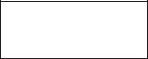
Technical Specs |
|
Accuracy |
+/-1.5% (Pro 300PT) |
Signal Transmission |
Digital RF |
Interval Data Storage |
Unlimited |
Interval Display |
9 Intervals (internal recording) |
Operational Temperature 0 to 40 degrees c or 32 to 104 f |
|
Battery Life (Hub) |
1000 hours approx. |
Battery Life (Console) |
100 hours approx. |
Battery Type (Hub) |
N-Type, 1.5 volt/ANSI 910/IEC LR1 (2 ea) |
Battery Type (Console) |
AAA type, 1.5 volt (3 ea) |
Freehub fixing bolt torque |
400-450 inch-lbs. |
Range of Measurement |
|
Power |
0-1999 Watts |
Torque |
0-1999 inch-lbs. |
Speed |
2-59 mph (3-95 KPH) |
Distance |
0.00 to 9999.99 (Miles) |
Trip Time |
0.00.00-999.99 Minutes |
Cadence |
40-140 RPM (Revolutions per Minute) |
Total energy |
0-99999 Kilojoules |
Odometer |
0-99999 Miles or Kilometers |
Heart Rate |
0-255 BPM (Beats per Minute) |
Maximum Rider Weight |
300 lbs. |
Warranty
The CycleOps Indoor Cycles are designed specifically for the home use and as such carry the following warranty:
All Saris Cycling Group Indoor Cycle products are warranted to the retail purchaser to be free from defects in materials and workmanship. Warranty coverage valid to the original purchaser only and proof of purchase will be required.
Residential Environment:
Frame: Lifetime
Parts: 3 years
Labor: 1 year
Electronics: 1 year
This warranty excludes wear items that need to be replaced due to normal wear and tear.
This warranty does not cover:
1.Any component on original equipment that carries a separate consumer warranty of the parts supplier.
2.Normal wear and tear.
3.Any damage, failure or loss caused by accident, misuse, neglect, abuse, improper assembly, improper maintenance, or failure to follow instructions or warnings in Owner's Manual.
4.Use of products in a manner or environment for which they were not designed.
|
Saris Cycling Group, Inc. |
FCC Statement of Compliance: |
Model #: PowerTap SL 2.4 |
IC: 6459A-SL2P401 |
|
Statement of Compliance for FCC and Industry Canada: |
FCC ID: T8P-SL2P401 |
"This device complies with Industry Canada and Part 15 of the FCC Rules. Operation is subject to the following two conditions: (1) This device may not cause harmful interference, and (2) this device must accept any interference received, including interference that may cause undesired operation."
The term "IC:" before the radio certification number only signifies that Industry Canada technical specifications were met.
Changes or modifications to this device not expressly approved by the party responsible for compliance with FCC regulations (the manufacturer) could void the user's authority to operate the equipment.
This equipment has been tested and found to comply with the limits for a Class B digital device, pursuant to part 15 of the FCC Rules. These limits are designed to provide reasonable protection against harmful interference in a normal installation. This equipment generates, uses and can radiate radio frequency energy and, if not installed and used in accordance with the instructions, may cause harmful interference to radio communications. However, there is no guarantee that interference will not occur in a particular installation
Limitations:
The foregoing warranties are in lieu of and exclude all other warranties not expressly set forth herein, whether express or implied by operation of law or otherwise, including, but not limited to, warranties of merchantability or fitness for a particular purpose. Saris Cycling Group shall in no event be liable for incidental or consequential losses, damages or expenses in connection with its exercise products. Saris Cycling Group's liability hereunder is expressly limited to the replacement of goods not complying with this warranty or, at Saris Cycling Group election, to the repayment of an amount of the purchase price of the exercise product in question. Some states do not permit the exclusion or limitation of implied warranties or incidental or consequential damages, so the preceding limitations and exclusions may not apply to you.
Procedures: Warranty service will be performed by Saris Cycling Group or an authorized Saris Cycling Group Dealer. The original purchaser must provide proof of purchase. Service calls and/or transportation to and from the Authorized Saris Cycling Group Dealer are the responsibility of the purchaser. 1. Saris Cycling Group will have the option to repair or replace any product(s) which require warranty service.
2.Saris Cycling Group will replace any equipment frame that is structurally defective with a new frame or replace the unit with a unit of equal value. Saris Cycling Group is not responsible for labor charges in replacing defective frames.
3.In the event a product cannot be repaired, Saris Cycling Group will apply a limited credit reimbursement toward another Indoor Cycle product of equal or greater value.
4.Saris Cycling Group is not responsible for dealer labor charges for component changeovers completed after labor-related warranty period(s) stated
herein.
5. If you elect to repair an exercise product or part yourself, using the services of someone other than an Authorized Saris Cycling Group Dealer, or use replacement part not supplied by Saris Cycling Group, Saris Cycling Group shall not be liable for any cost, damage, failure or loss caused by the use of such unauthorized service or parts.
5. If you elect to repair an exercise product or part yourself, using the services of someone other than an Authorized Saris Cycling Group Dealer, or use
a
a3

replacement part not supplied by Saris Cycling Group, Saris Cycling Group shall not be liable for any cost, damage, failure or loss caused by the use of such unauthorized service or parts.
Cautions
Before starting any exercise program, consult with your physician or health professional. He or she can help establish the exercise frequency, intensity (target heart rate, power zone) and time appropriate for your particular age and condition. If you have any pain or tightness in your chest, an irregular heartbeat, shortness of breath, feel faint or have any discomfort while you exercise, STOP! Consult your physician before continuing.
Failure to follow any of these safeguards may result in injury or serious health problems. *Do not remove feet from pedals while CycleOps Indoor Cycle flywheel is in motion.
*Do not attempt to ride the bike at high RPM's or in a standing position until you have practiced at lower RPM's. *Do not place fingers or any other objects into moving parts of the exercise equipment.
*Keep children and pets away from the CycleOps Indoor Cycle while the machine is in use. Do not allow children to ride on the CycleOps Indoor Cycle. Pedal travel ranges are designed and intended for adults.
*Never turn pedal crank arms by hand. To avoid entanglement and possible injury, do not expose hands or arms to the drive mechanism. *Do not dismount the CycleOps Indoor Cycle until both the pedals and the flywheel are at a complete STOP.
*After exercising, turn the adjustment control knob clockwise to increase tension so the pedals will not rotate freely and possibly hurt someone.
Installation
Figure 1
Heart Rate Monitor Strap
Position the heart rate monitor strap on your torso as pictured in figure 1. The strap should rest just beneath the pectoral muscles of the chest. Make sure the electrodes on the strap are slightly moist where it contacts the skin for best results. The heart rate strap must be worn to enable the heart rate functionality of the Comp 200E and Pro 300PT models.
Bracket
When first setting up the CycleOps Indoor Cycle you must attach the console bracket to the bike. To do this follow the instructions below:
A.Place bracket onto the handlebars as shown below.
B.Insert screws through console bracket, handlebar bracket, and tighten together.
C.Slide console onto base.
D.Connect the console wire to the Indoor Cycle frame wire by removing the twist tie on the indoor cycle frame wire.
E.Discard the twist tie, attach the plastic grommet to the console wire as shown.
F.Connect the console wire to the indoor cycle frame wire.
G.Push connected wire into the Indoor Cycle frame until the plug is inserted completly; then insert plastic grommet into frame.
A |
|
B |
|
|
|
4

C |
|
D |
|
|
|
|
|
|
E |
|
F |
||
|
|
|
|
|
|
|
|
|
|
|
|
|
|
|
G H
5
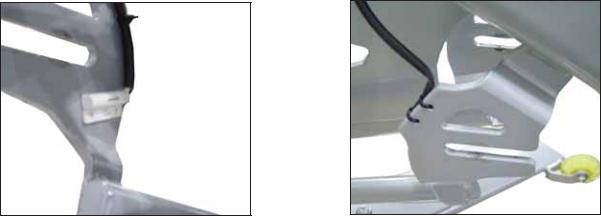
Console to bracket
To connect the console to the bracket, slide the console down onto the bracket. Be sure to slide the console completely down onto the bracket to ensure a solid connection between the console and the bracket. Make sure the contact points between the console and bracket remain clean and free from moisture or debris.
Batteries
The console ships with batteries. In the event the batteries need to be replaced over time, follow these simple steps:
1.Remove the back cover with a small philips head screwdriver
2.Remove batteries
3.Replace with fresh AAA batteries, paying attention to properly line up the poles
4.Replace battery door and secure with small philips head screwdriver
Reed Switch
The Comp 200E is equipped with a reed switch located on the left rear dropout.
This switch picks up the speed and cadence readings from the flywheel. In the event the switch needs to be replaced, follow these steps:
1.Remove the existing reed switch from the frame by peeling it from the inside of the dropout.
2.Detach the switch from the frame wire by depressing the pinch lock and sliding the two connecters apart.
3.Attach the new switch on the inside of the rear, left dropout with the included double stick tape.
4.Slide the connecters together, making sure to align the pinch lock with the locking tooth on the frame wire. Tuck any slack in the cable back inside the stay.
PT Receiver
The Pro 300PT is equipped with a PowerTap receiver on the rear left dropout. This receiver receives the speed, cadence and power data from the PowerTap flywheel. In the event you need to replace the PowerTap receiver, follow these steps:
1.Remove the existing receiver by loosening the plastic screws, paying attention to loosen the square nuts on the inside of the dropout.
2.Detach the receiver from the frame wire by depressing the pinch lock and sliding the two connecters apart.
3.Attach the new receiver to the dropout with the plastic screws and square nuts (PIC).
4.Slide the connecters together, making sure to align the pinch lock with the locking tooth on the frame wire. Tuck any slack in the cable back inside the stay.
IMPORTANT! How To Zero Torque
The torque must be zeroed to ensure that the PowerTap displays the most accurate power information. If the instantaneous power is positive, or negative, the torque needs to be zeroed. These operations must be done with NO tension on the chain or while stationary with NO force being placed on the pedals. Also, the transmission icon must be illuminated.
To zero torque first ensure the transmission icon is showing then press [DOWN ARROW] to move the cursor to [WATTS]. Press [SELECT] to change to [INCH-LBS]. Then hold down [SELCT] again until "0" is shown. Press [SELECT] to return to [WATTS]. The torque value will now read zero.
6

Console Navigation
MODE |
SELECT |
Console Navigation
UP and DOWN ARROWS
[UP ARROW] and [DOWN ARROW] are used to scroll through the different fields on the console. [UP ARROW] and [DOWN ARROW] can also be used to move the navigation cursor on the [MAIN MENU]. Additionally, these arrows are used to increase or decrease values when establishing user profile features.
MODE and SELECT Buttons
Use [MODE] to toggle between different menu options and to enter the interval mode (See [INTERVAL MODE] for further details). Use [SELECT] to enter a new menu screen. It also functions as an "enter" function to escape a screen after making your selection.
Dashboard Display
|
|
|
|
RIDE TIME |
00:00:00 |
||||||||||||||||
|
|
|
|
||||||||||||||||||
|
|
|
|
|
|
|
|
|
|
|
|
|
|
|
|
|
|||||
|
|
|
|
|
|
|
|
|
|
|
|
|
|
|
|
|
|
|
|
|
|
|
|
MPH |
|
|
H MENU |
||||||||||||||||
|
|
|
|
|
|
|
|
|
|
|
|
|
|
|
|
|
|
|
|
|
|
|
|
|
|
|
|
|
|
|
|
|
|
|
|
|
|
|
|
|
|
|
|
CAD  WATTS
WATTS  HR
HR 
MODE |
SELECT |
Display Definitions
(Scrolling Top Bar)
SCROLLING TOP BAR - From the dashboard display press [UP ARROW] or [DOWN ARROW] to move the cursor to the top bar and press [SELECT] to toggle through functions.
Functions
 DISTANCE 0.00
DISTANCE 0.00
MPH |
|
|
|
|
|
|
H MENU |
|||||||||||
|
|
|
|
|
|
|
|
|
|
|
|
|
|
|
|
|
|
|
|
|
|
|
|
|
|
|
|
|
|
|
|
|
|
|
|
|
|
CAD  WATTS
WATTS  HR
HR 
MODE |
SELECT |
Distance
DISTANCE - Total trip or interval distance is displayed in miles or kilometers from 0.00 to 999.99. Distance displays in the same units as speed.
7
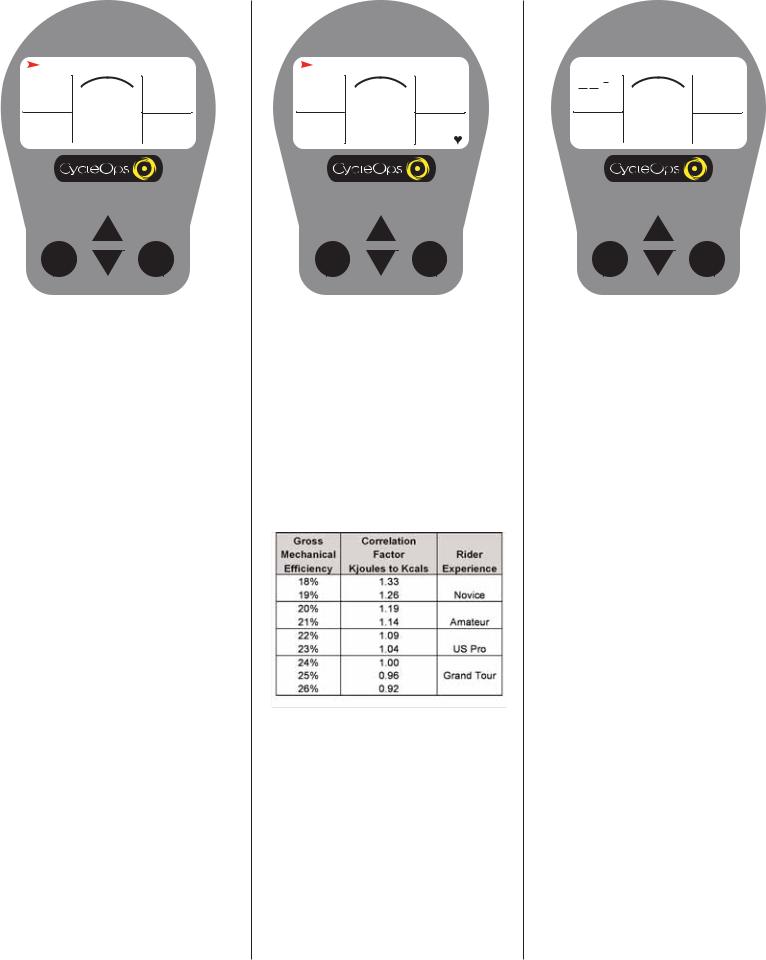
|
|
|
|
RIDE TIME |
00:00:00 |
||||||||||||||||
|
|
|
|
||||||||||||||||||
|
|
|
|
|
|
|
|
|
|
|
|
|
|
|
|
|
|||||
|
|
|
|
|
|
|
|
|
|
|
|
|
|
|
|
|
|
|
|
|
|
|
|
MPH |
|
|
H MENU |
||||||||||||||||
|
|
|
|
|
|
|
|
|
|
|
|
|
|
|
|
|
|
|
|
|
|
|
|
|
|
|
|
|
|
|
|
|
|
|
|
|
|
|
|
|
|
|
|
CAD  WATTS
WATTS  HR
HR 
MODE |
SELECT |
Ride Time
Total time that the user has ridden the bike. Time is displayed in (hours : minutes : seconds).
8
|
|
|
|
ENERGY IN KJ |
0 |
|||||||||||||||||
|
|
|
|
|||||||||||||||||||
|
|
|
|
|
|
|
|
|
|
|
|
|
|
|
|
|
|
|
|
|||
|
|
|
|
|
|
|
|
|
|
|
|
|
|
|
|
|
|
|
|
|
|
|
|
|
MPH |
|
|
|
|
|
|
H |
MENU |
||||||||||||
|
|
|
|
|
|
|
|
|
|
|
|
|
|
|
|
|
|
|
|
|
|
|
|
|
|
|
|
|
|
|
|
|
|
|
|
|
|
|
|
|
|
|
|
|
|
|
|
CAD |
WATTS |
HR |
||||||||||||||||||
MODE |
SELECT |
Energy in KJ
This value is a measure of the total work done over the course of your ride. Power is displayed in watts and is a measure of the intensity of work. Energy is calculated using the following equation. See Table 1 for an accurate estimate of Kjoules to Kcal conversion.
Work or Energy (Joules) = Watts (Power) x Time (Seconds)
Table 1
Estimated Caloric Correlation FactorFor an accurate estimate of Kcals, multiply the [ENERGY IN KJ] by the correlation factor best describing your riding experience.
 ODOMETER 255
ODOMETER 255
MPH |
|
|
|
|
|
|
H MENU |
|||||||||||
|
|
|
|
|
|
|
|
|
|
|
|
|
|
|
|
|
|
|
|
|
|
|
|
|
|
|
|
|
|
|
|
|
|
|
|
|
|
CAD  WATTS
WATTS  HR
HR 
MODE |
SELECT |
Odometer
This is a rolling tally of the distance that you have ridden the CycleOps Indoor Cycle. This can be displayed in Miles or Kilometers (see "Settings (Recording Rate, Speed, Odometer, Audible)" for details).
