Page 1

SMARTPOWER PREMIER DUET™600-W ATT BLENDER/FOOD PROCESSOR
INSTRUCTION AND
RECIPE BOOKLET
For your safety and continued enjoyment of this product, always read the instruction book carefully before using.
CBT-500FP
Page 2
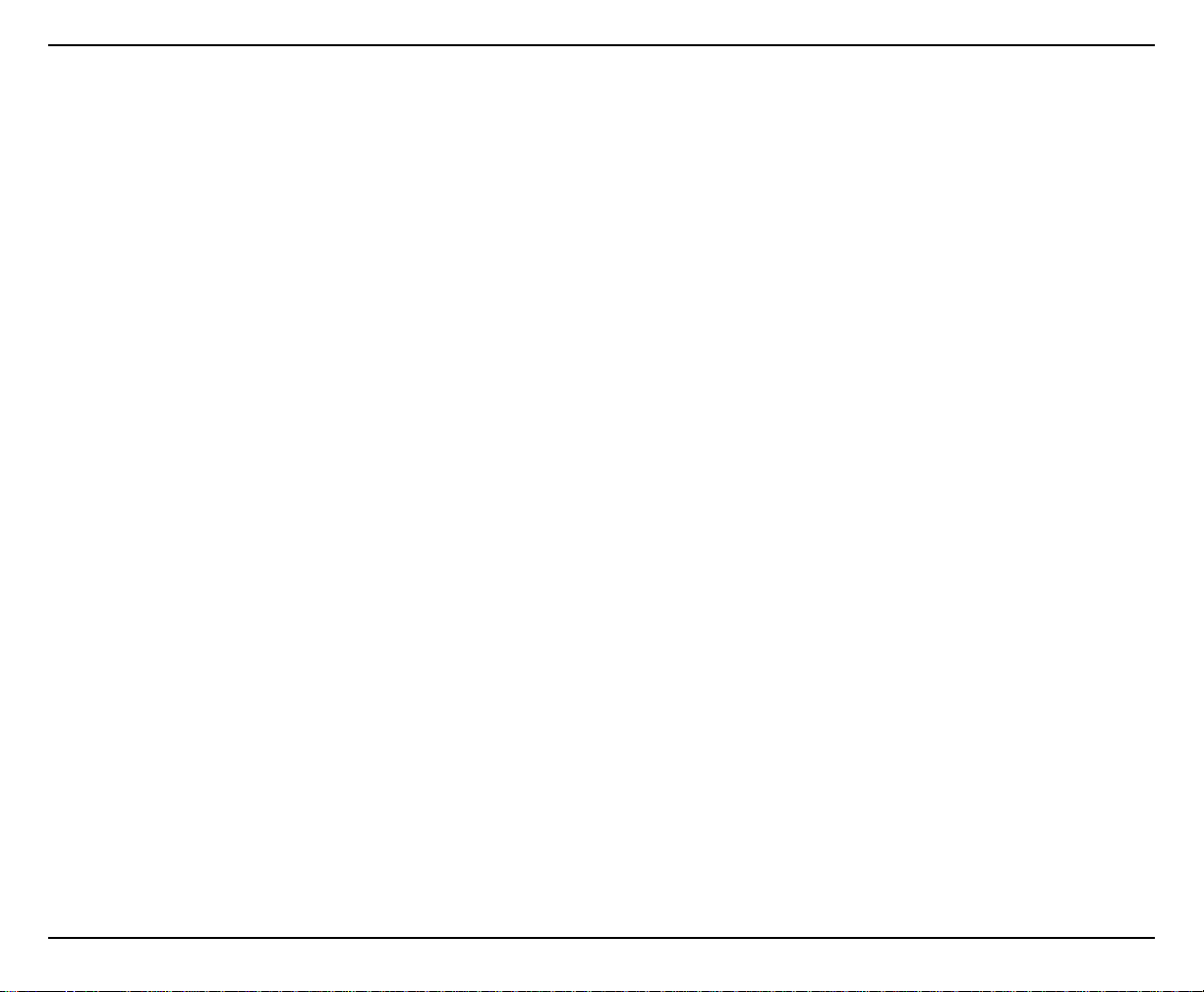
2
IMPORTANT SAFEGUARDS
When using an electrical appliance, basic safety precautions should
always be followed, including the following:
1. READ ALL INSTRUCTIONS BEFORE USING.
2. To protect against the risk of electrical shock, do not put motor
base of blender in water or other liquid.
3. Close supervision is necessary when any appliance is used by
or near children.
4. Unplug from outlet when not in use, before putting on or taking
off parts, and before cleaning or removing contents from
blender jar. Never put hands into the blender jar or
container, or handle the blades with appliance plugged in.
5. Avoid contact with moving parts.
6. Do not operate any appliance with a damaged cord or plug or
after the appliance malfunctions, or is dropped or damaged in
any manner. Return appliance to nearest Cuisinart service
facility for examination, repair, and/or mechanical or electrical
adjustment.
7. The use of attachments, including canning or ordinary jars, not
recommended or sold by Cuisinart may cause fire, electrical
shock, or risk of injury to persons.
8. Do not use outdoors.
9. Do not let cord hang over edge of counter or table or touch hot
surfaces.
10. Keep hands and utensils out of jar while blending, to
reduce the risk of severe injury to persons or damage to
blender itself. A rubber or plastic spatula may be used but
must be used only when the blender is turned Off.
11. When blender is in On mode, and LED lights are flashing, do
not touch cutting assembly, interfere with blade movement, or
remove blender jar cover. Accidentally touching a speed button
may activate the blender.
12. BLADES ARE SHARP. HANDLE CAREFULLY.
13. To reduce the risk of injury, never place cutting assembly on
base unless the blender jar is properly attached.
14. Always operate blender with the cover in place.
15. Never leave your blender unattended while it is running.
16. When blending HOT liquids, remove measured pour lid (center
piece of cover) to allow steam to escape.
17. Twist on locking ring firmly. Injury can result if moving blades
accidentally become exposed.
18. Do not use an extension cord with this unit. Doing so may
result in fire, electrical shock, or personal injury.
Regarding your cord set: A longer cord has been provided so
that you will have flexibility in positioning your Cuisinart
®
SmartPower Premier Duet™600-Watt Blender/Food Processor
near an electrical outlet. Exercise care when using the longer
cord, to avoid entangling or tripping over the cord. The longer
cord should be arranged so that it will not drape over the
counter or tabletop, where it can be pulled on by children or
tripped over. Excess cord should be stored in the cord storage
area at the back of the blender base to avoid injury caused by
the longer cord.
19. Wash the blender jar, cutting assembly, locking ring, and cover
before first use.
20. WARNING: TO REDUCE THE RISK OF ELECTRICAL SHOCK
OR FIRE, DO NOT REMOVE THE BASE PANEL. NO USERSERVICEABLE PARTS ARE INSIDE. REPAIR SHOULD BE
DONE ONLY BYAUTHORIZED PERSONNEL.
21. WARNING: FLASHING LIGHT INDICATES READY TO
OPERATE. DONOT TOUCH BLADES
22. The use of attachments, including canning jars, not recom
mended by the manufacturer may cause a risk of injury to
persons.
23. Keep hands and utensils away from moving blades or discs
while processing food to reduce the risk of severe injury to per
sons or damage to the food processor. A scraper may be used
but must be used only when the food processor is not running.
24. To reduce the risk of injury, never place cutting blade or discs
on base without first putting bowl properly in place
25. Be certain cover is securely locked in place before operating
appliance
26. Never feed food by hand. Always use food pusher
27. Do not attempt to defeat the cover interlock mechanism
Page 3
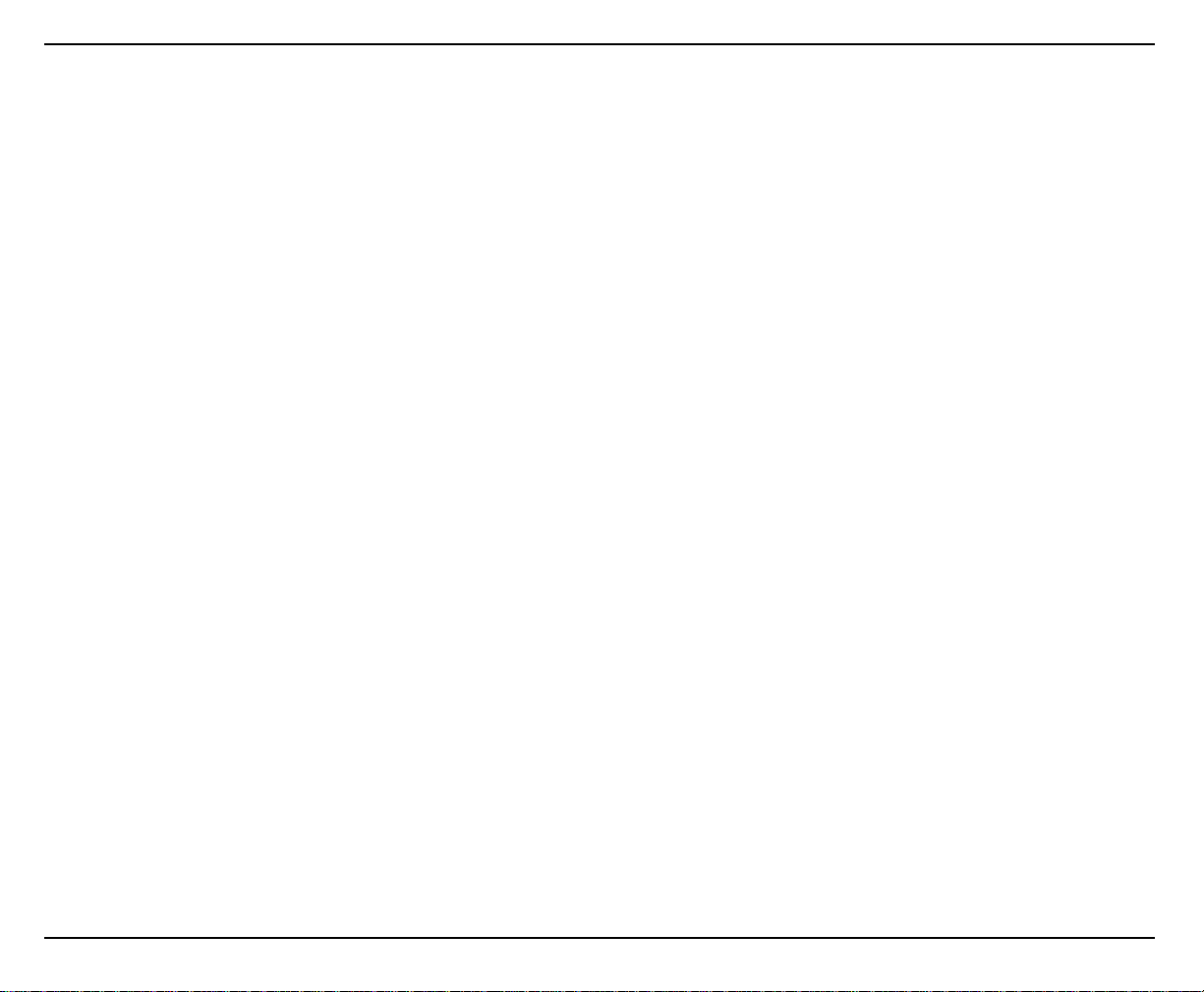
3
SAVE THESE INSTRUCTIONS
FOR HOUSEHOLD USE ONLY
NOTICE
This appliance is of the grounded type; the extension cord should
be a grounded type 3-wire cord. If the plug does not fit, contact a
qualified electrician. Do not modify the plug in any way.
UNPACKING INSTRUCTIONS
1. Place the gift box containing your Cuisinart®SmartPower
Premier Duet
™
600-Watt Blender/Food processor on a flat, sturdy
surface before unpacking.
2. Remove instruction booklet and other printed materials from top
of corrugated insert.
3. Next, remove the top corrugated insert. It contains the adapter
stem, and the slicing/shredding disc. Carefully remove
slicing/shredding disc, as it is very sharp, then remove lid and
adapter stem.
4. Remove the top corrugated insert containing the blender jar
assembly. Be careful not to tip the jar when removing.
5. Remove the middle corrugated insert containing the fill cap.
6. Carefully lift blender base from box and set aside.
7. Remove food processor accessory and any additional literature
from the box.
To assemble the blender, follow the Assembly instructions on
page 4 of this instruction booklet. Replace all corrugated inserts
in the box and save the box for repackaging. See the Features
and Benefits section on page 4 for a listing of all blender parts.
Before using for the first time: Wash all parts according to the
Cleaning and Maintenance section on page 7 of this booklet to
remove any dust or residue.
INTRODUCTION
You’ll be amazed at what this combination blender/food processor
can do! The SmartPower PremierDuet
™
is our most powerful
blender and a full-featured 3-cup Cuisinart
®
Food Processor – in
one! It lets you effortlessly blend smoothies, mix batter, crush ice,
purée soup, chop nuts, slice potatoes, or shred cheese…all with
easy push-button controls. Get ready to have more fun and get
more creative in your own kitchen, with Cuisinart!
TABLE OF CONTENTS
Important Safeguards . . . . . . . . . . . . . . . . . . . . . . . . . . . . . Page 2
Unpacking Instructions . . . . . . . . . . . . . . . . . . . . . . . . . . . . . Page 3
Introduction . . . . . . . . . . . . . . . . . . . . . . . . . . . . . . . . . . . . . Page 3
Blender Features and Benefits . . . . . . . . . . . . . . . . . . . . . . Page 4
Blender – Getting Started . . . . . . . . . . . . . . . . . . . . . . . . . . Page 4
Assembly . . . . . . . . . . . . . . . . . . . . . . . . . . . . . . . . . . . . Page 4
Helpful Reminders . . . . . . . . . . . . . . . . . . . . . . . . . . . . . . Page 5
Operation . . . . . . . . . . . . . . . . . . . . . . . . . . . . . . . . . . . . Page 5
Quick Reference Guides . . . . . . . . . . . . . . . . . . . . . . . . Page 5
Cleaning and Maintenance . . . . . . . . . . . . . . . . . . . . . . . Page 7
Do’s and Don’ts . . . . . . . . . . . . . . . . . . . . . . . . . . . . . . . Page 7
Food Processor Features and Benefits . . . . . . . . . . . . . . . . Page 8
Food Processor – Getting Started . . . . . . . . . . . . . . . . . . . . Page 9
Assembly . . . . . . . . . . . . . . . . . . . . . . . . . . . . . . . . . . . . Page 9
Operating Controls . . . . . . . . . . . . . . . . . . . . . . . . . . . . . . Page 9
Chopping, Puréeing and Mixing . . . . . . . . . . . . . . . . . . Page 10
Slicing and Shredding . . . . . . . . . . . . . . . . . . . . . . . . . . Page 11
Quick Reference Guides . . . . . . . . . . . . . . . . . . . . . Page 11, 13
Recipe Tips . . . . . . . . . . . . . . . . . . . . . . . . . . . . . . . . . . Page 12
Cleaning and Storing . . . . . . . . . . . . . . . . . . . . . . . . . . . Page 14
Warranty Information . . . . . . . . . . . . . . . . . . . . . . . . . . . . . Page 14
Recipes . . . . . . . . . . . . . . . . . . . . . . . . . . . . . . . . . . . . . . . Page 15
Page 4
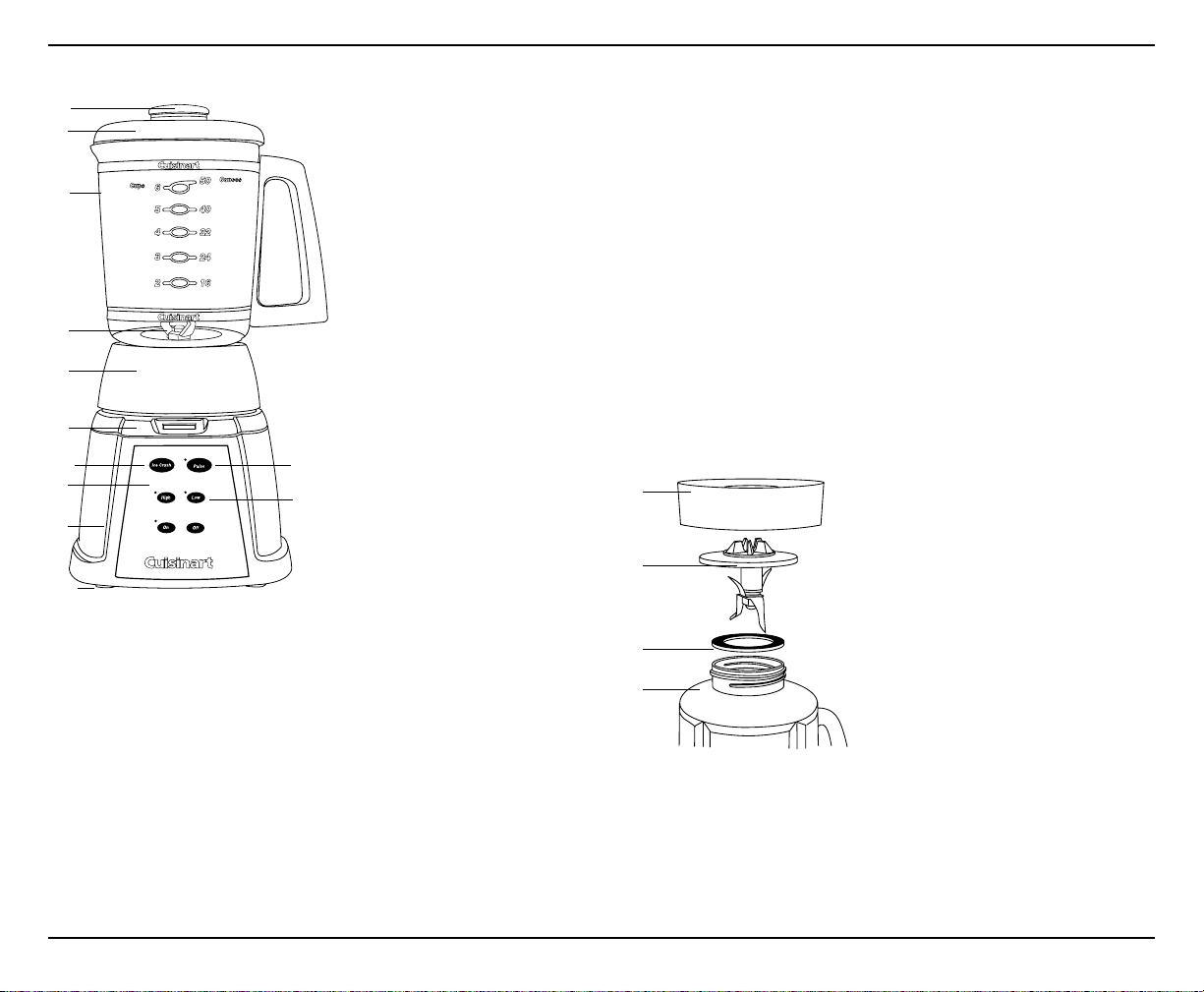
4
BLENDER FEATURES AND BENEFITS
1. Cover
Just press on. Tightfitting
seal resists leakage.
2. Measured Pour Lid
Allows you to measure
and add ingredients without removing the cover.
3. 50-oz. Glass Jar
Has a unique, sturdy,
wide-mouth design.
4. Leak-proof Rubber
Gasket (not shown)
Holds the glass jar snugly
in position for safe
operation.
5. High-quality Cutting
Assembly with Patented
Stainless Steel Blades
Is strong enough for all
blender tasks, including
tough jobs, from ice
crushing to chopping
delicate herbs.
6. Locking Ring
Is self-aligning so that the glass blender jar slides easily
into position.
7. Count-Up
™
Timer
Five-minute timer times your recipes for perfect results.
8. Push-button Controls
a. High and Low Buttons
Choose High or Low speed to blend the ingredients to the
desired consistency. Red LED lights will indicate which
speed you are using.
b. Pulse Button
Allows you to pulse at High or Low speeds, so you can
blend ingredients only as much as needed.
c. Ice Crush Button
Press to begin crushing. This button is preset to the best
speed for crushing ice.
9. Heavy-duty Motor Base
Is so sturdy and stable, it will not “walk” on your counter –
even during ice crushing! Used for both the blender jar and the
the food processor bowl.
10. Slip-proof Feet
Prevent movement during use and prevent damaging marks
on countertops or tables.
11. Cord Storage (not shown)
Keeps countertop safe and neat by conveniently storing
excess cord.
BLENDER
GETTING STARTED STEP BY STEP
ASSEMBLY
To use your Cuisinart®SmartPower
Premier Duet
™
600-Watt
Blender/Food Processor begin by
assembling the blender jar.
1. Turn the blender jar (a) upside
down, and place it flat on a
sturdy surface.
2. Position the rubber gasket (b) on
the round opening on the bottom
of the blender jar.
3. Turn the cutting assembly (c)
upside down, and place the blade
end in the blender jar opening.
Note: Blades are sharp… handle carefully.
4. Secure the rubber gasket and cutting assembly in position
by placing the smaller opening of the locking ring (d) on top of
the cutting assembly. Engage threads by twisting the locking
ring clockwise until tightened. Make sure locking ring is tightly
fastened to blender jar. Once assembled, turn the blender jar
right-side up.
1.
2.
3.
5.
6.
7.
8.
8c.
10.
8b.
8a.
Note: Blades are sharp...
handle carefully.
(d)
(a)
(b)
(c)
9.
Page 5
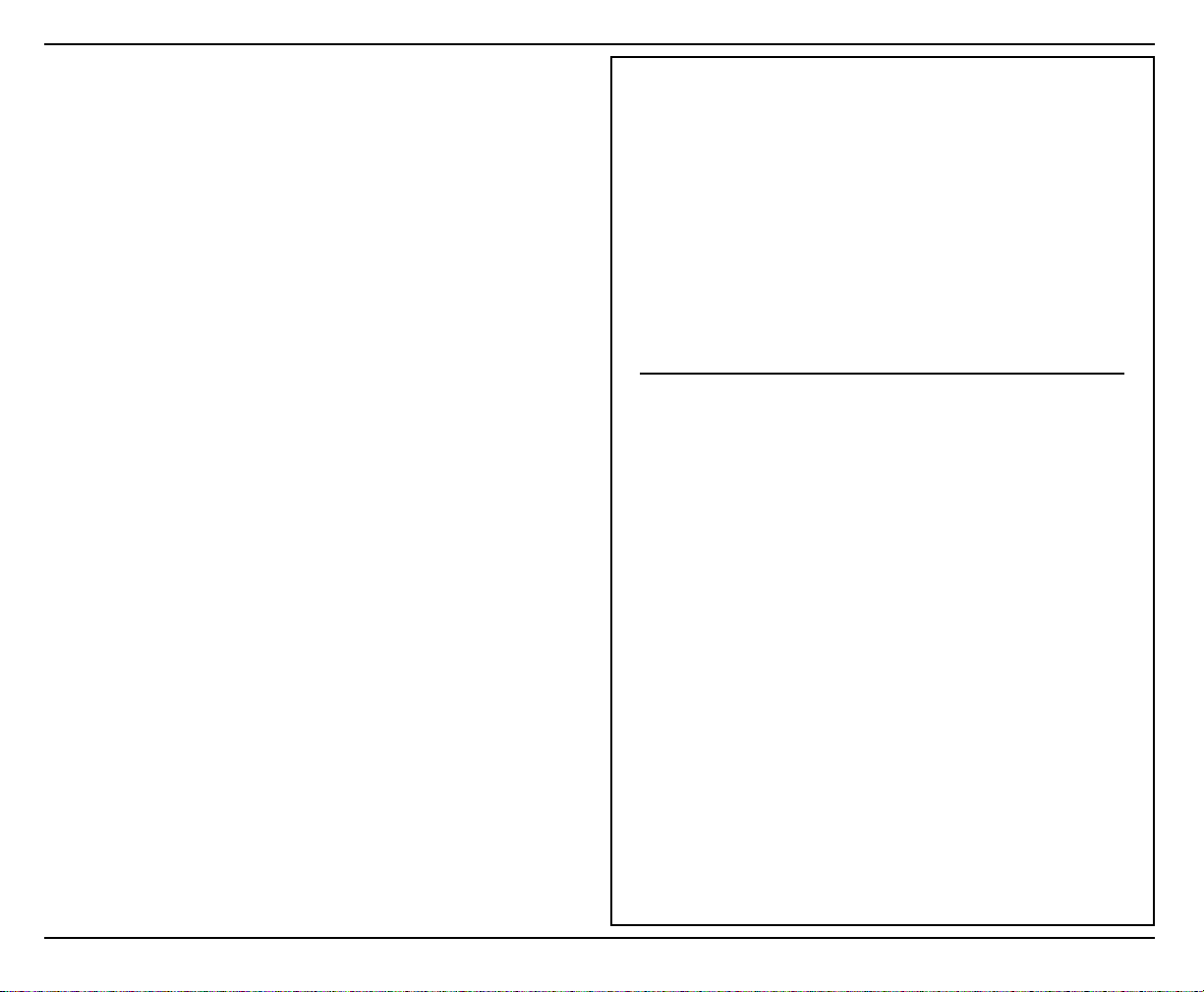
5
5. Push the cover onto the top of the blender jar. Push the
measured pour lid into the cover.
6. Place the blender jar on the motor base so that the jar markings are facing you and the handle is positioned to one side.
7. Plug in power cord. Your blender is now ready to be used.
HELPFUL REMINDERS
• Once the cover is in position, additional ingredients can be added
during blending by simply lifting the measured pour lid, adding
ingredients, and replacing the measured pour lid.
• Cover should always be in place while the unit is on.
• Warning: Do not place blender jar onto base while motor
is running.
• Do not twist locking ring from blender jar when removing blender
jar from base. Simply lift blender jar from motor base.
• Boiling liquid or solid frozen foods (with the exception of ice cubes
or
1
⁄2 inch [1.3 cm] pieces of frozen fruit) should never be placed in
the blender jar.
• Do not place ice, frozen foods or very cold liquids into a blender
jar which has come directly from a hot dishwasher.
• Do not place very hot liquids or foods into a blender jar which has
come directly from the freezer. Boiling liquids should cool for
5 minutes before being placed in blender jar.
• Follow Cleaning and Maintenance instructions on page 7, prior to
your first use.
OPERATION
1. Place the motor base of your Cuisinart®SmartPower Premier
Duet
™
600-Watt Blender/Food Processor onto a flat, sturdy
surface. It is important that the surface be clean and dry.
Assemble the blender by following the assembly instructions.
Once the jar is assembled and is in position on the motor base,
plug the Cuisinart
®
SmartPower Premier Duet™600-Watt
Blender/Food Processor into an electrical outlet.
2. Add all necessary ingredients to the blender jar, and replace
the cover. You may add more ingredients by lifting the measured pour lid and dropping ingredients through the fill area.
Replace the measured pour lid after adding ingredients. Do not
place hands into blender jar with blender plugged in.
QUICK REFERENCE GUIDE – BLENDER
To Activate Blender Press On - The blender is in ON mode.
To Begin Blending Press desired speed button.
To Change Speeds Press desired speed button.
To Pulse In On mode press Pulse, then press and release desired
speed button as needed.
To Crush Ice In On mode, press and release Ice Crush button
as needed.
To Stop Blending Press Off button.
(and Deactivate Blender)
To Stop Blending Press High or Low button.
(in High or Low Speeds
and Pause Timer)
To Stop Blending Release button.
(in Pulse or Ice Crush Mode)
SPEED SELECTION GUIDE
Refer to this guide to choose the best blender speed for your desired result.
Ingredient/Recipe Speed Result
Reconstituting frozen Low Smooth and full-bodied
juice concentrate
Mayonnaise Low Thick and creamy
Salad dressings Low or High Completely blended
and emulsified
Nuts (shelled,1/2 cup Low Coarse to fine
or less at a time) Pulse to chop
Heavy or whipping cream Low - pulse Thick creamy topping
Bread, cookies or crackers Low - pulse, Coarse to fine as desired
(add 1/2" pieces, 1 cup or then blend
less at a time)
Grating/chopping citrus Low - pulse/blend Uniformly fine
zest (add 1-2 tsp. sugar
or salt from recipe)
Smoothies, shakes, High Smooth, creamy and thick
health drinks
Baby food/fruit and High Smooth and creamy
vegetable purée
Frozen cocktails High Thick and slushy
Hard cheeses Low-pulse, then blend Coarse to fine
Spices Low or high pulse, Coarse to fine
then blend
Ice Ice Crush, Coarse crush to snowy
pulse or continuous
Page 6
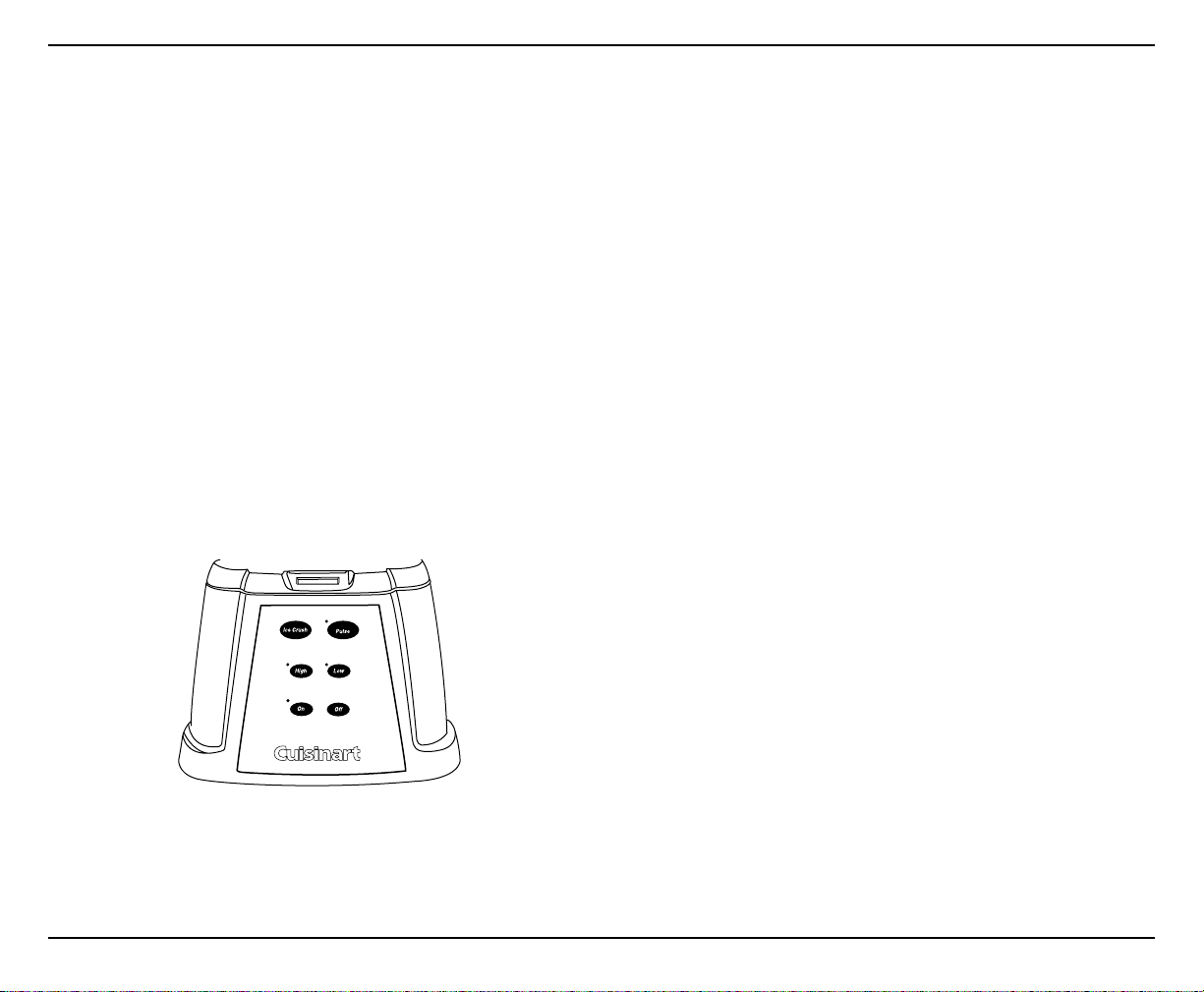
6
Note: Add liquid ingredients first, then follow with solid
ingredients. This will provide more consistent blending
and prevent unnecessary stress on the motor.
Note: To remove blender jar cover, lift edge of cover upward.
Lifting measured pour lid will not remove cover.
3. TIMING YOUR RECIPES: The SmartPower Premier Duet
™
600-Watt Blender/Food Processor features a 5-minute
Count-Up
™
Timer, so that you can time your recipes and
guarantee perfect results. The timer begins counting from 0 as
soon as you push your desired speed: High, Low, Pulse or Ice
Crush. The timer will continue to count up even if you change
speeds during blending. You can pause the timer by pausing
the blending process. Do this by pushing the button corresponding to the speed at which you are currently blending. For
example: If you are blending in Low speed and you push the
Low speed button, the blender will stop blending and the timer
will stop counting, but the unit will remain on. To continue
blending and timing your recipe, push one of the speed
buttons. The timer will also stop counting when it reaches
5:00 minutes. The timer will reset itself only when the Off
button is pushed.
4. START BLENDING: Press the On button. The red LED
indicator light will illuminate, indicating that the blender is
turned on but no speed has been selected.
5. CHOOSE BLENDING SPEED: Press High or Low button to
determine the speed at which you would like to blend the
ingredients. Both the On indicator light and the activated speed
indicator light will glow. The blender will now be functioning at
the desired speed. It is possible to switch speeds without pressing the Off button, by simply pushing the other speed button.
WARNING: FLASHING LIGHT INDICATES READY TO OPERATE.
DO NOT TOUCH BLADES
Note: The Count-Up
™
timer will begin counting when the desired
speed button is pushed. The timer will continue to count if
you change speeds.
6. TO PAUSE OR STOP BLENDING PROCESS:
a. To Pause Blending Process:
Push the button corresponding to the speed at which you
are currently blending. For example: If you are blending on
High speed, push the High speed button and the blender will
stop blending, but the unit will remain on.
Note: By pausing the blending process, you will also pause the
timer. The timer will pause until you start blending again.
b. To Stop Blending Process:
Push the Off button when you are finished with your recipe
and would like to turn the blender off.
Note: When you push the Off button, the timer will stop count-
ing and the LED display will reset to 0:00. When the
blender is turned back on and a speed button is pushed,
the timer will begin to count from 0:00.
7. PULSE MODE: The pulse mode allows you to create a burst
of power for quick, efficient blending. To use the pulse function,
push the On button and the red LED indicator light will
illuminate. Push the Pulse button, and the pulse LED
indicator light will blink. Push and release the desired speed
button. Repeat as desired. You determine the duration of each
pulse. While pulsing, the LED indicator light will glow. The
pulse function can be used to break apart larger pieces of food
or to control the texture of food when chopping. The pulse
function is also effective in starting the blending process when
you do not want continuous power, or when processing items
that do not require an extended amount of blending.
Note: The timer will count when you push or hold down the
Pulse button. The timer will pause when you release the
Pulse button.
8. TO CRUSH ICE: The SmartPower Premier Duet
™
600-Watt
Blender/Food Processor motor is strong enough to crush ice
without liquid at any speed; however for your convenience, we
have preset the best speed for ice crushing. To give you
greater control, the ice crush function automatically operates as
Page 7
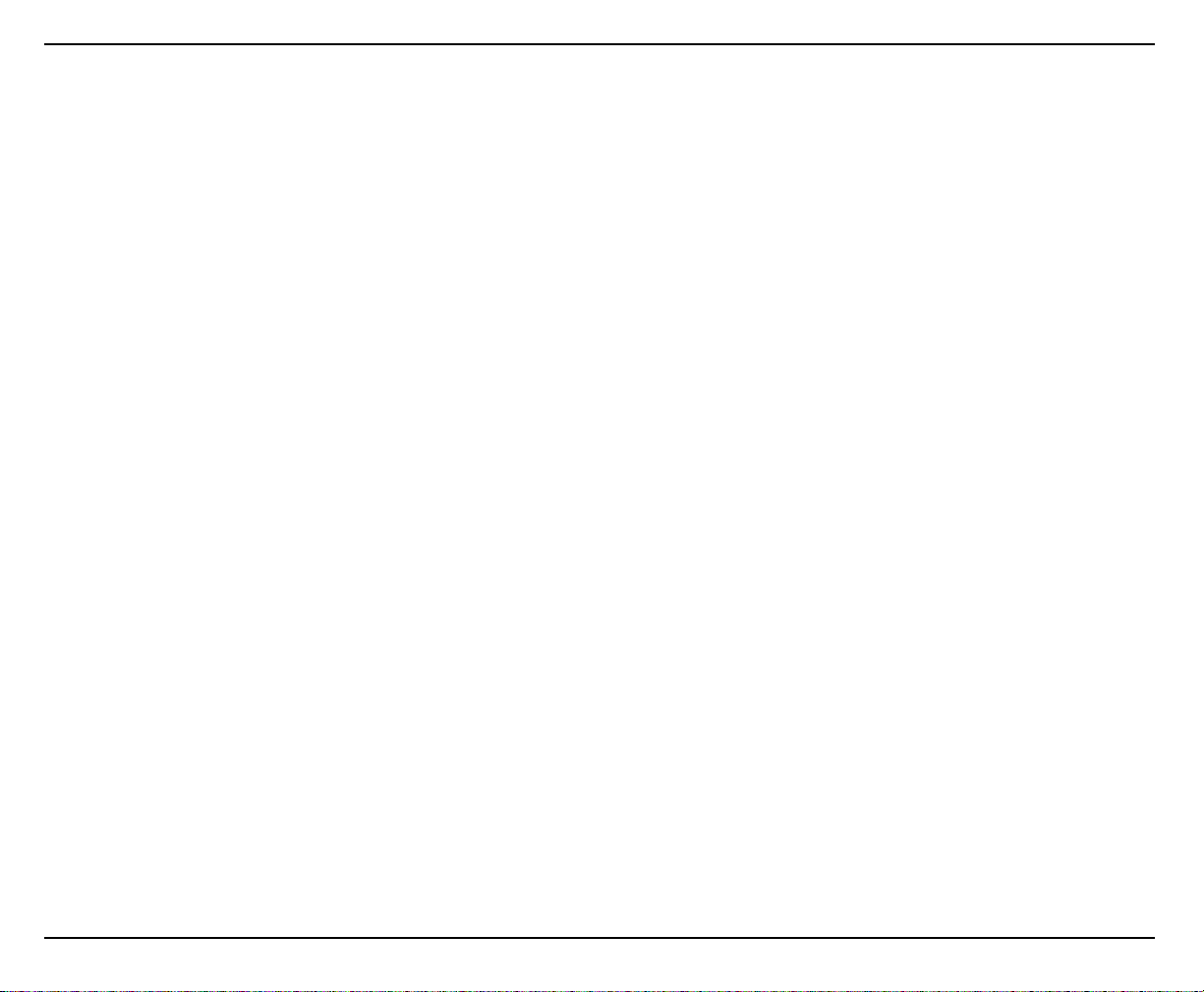
7
a pulse function. To crush ice, place ice cubes in the blender
jar. Press the On button. The On indicator light will illuminate.
Press the Ice Crush button in short pulses until ice is crushed
to desired consistency. See Recipe Tips section on page 12 for
more details.
Note: The timer will count when you push or hold down the Ice
Crush button. The timer will pause when you release the
Ice Crush button.
9. TO DISLODGE FOOD: Use a rubber or plastic spatula to help
remove food lodged around the cutting assembly. DO NOT
USE SPATULA UNTIL YOU HAVE TURNED THE BLENDER
OFF. Replace the cover and measured pour lid and continue
blending, if necessary. Make sure spatula is not inside the
blender jar before blending.
10. WHEN FINISHED BLENDING: Press the Off button and
unplug the blender from the electrical outlet. Never remove the
blender jar from the motor base until the blender is off. Do not
twist locking ring from blender jar when removing jar from
motor base. Simply lift blender jar from motor base. Do not
place hands into blender jar with blender plugged in.
CLEANING AND MAINTENANCE
Always unplug your Cuisinart®SmartPower Premier Duet
™
600-Watt Blender/Food Processor from the electrical outlet before
cleaning. The blender is made of corrosion-resistant parts which are
easy to clean. Before first use and after every use, clean each part
thoroughly. Periodically check all parts before reassembly. If any
part is damaged or blender jar is chipped or cracked, DO NOT
USE BLENDER.
Remove the blender jar from the motor base by lifting straight up
and away. Twist off the locking ring by turning counterclockwise.
Remove the cutting assembly and rubber gasket. Wash in warm
soapy water, rinse, and dry thoroughly.
Place the locking ring in the upper rack of the dishwasher or wash
in warm water.
CAUTION: Handle the cutting assembly carefully. It is SHARP and
may cause injury. Do not attempt to remove blades from
cutting assembly.
Remove the blender jar cover and the measured pour lid. Wash in
warm, soapy water; rinse and dry thoroughly, or place in upper rack
of dishwasher. The blender jar must be washed in warm, soapy
water and rinsed and dried thoroughly. The blender jar can also be
placed upside down in dishwasher.
Finally, wipe the motor base clean with a damp cloth to remove any
residue, and dry thoroughly. Never submerge the motor base in
water or other liquid, or place in a dishwasher.
Tip: You may wish to clean your blender cutting assembly as
follows: Squirt a small amount of dishwashing liquid into
assembled blender jar and fill halfway with warm water.
Run on LOW for 15 seconds. Repeat, using clean tap
water. Empty blender jar and carefully disassemble parts.
Wash cutting assembly, gasket and locking ring in warm,
soapy water. Rinse and dry all parts thoroughly.
DOS AND DON’TS WHEN USING THE BLENDER
DO
• Make sure the electrical outlet is rated at the same voltage as that
stated on the bottom of the blender motor base.
• Always use the blender on a clean, sturdy and dry surface.
• Always add liquid ingredients to the blender jar first, then
add remaining ingredients. This will ensure that ingredients
are uniformly mixed.
• Cut most foods into cubes approximately
1
⁄2 inch (1.3 cm) to
1 inch (2.5 cm) to achieve a more uniform result. Cut all cheeses
into pieces no larger than
1
⁄2 inch (1.3 cm).
• Use the measured pour lid to measure liquid ingredients such
as juice or alcohol. Replace measured pour lid after ingredients
have been added.
• Use a rubber or plastic spatula as needed, only when the blender
is turned off. Never use metal utensils, as damage may occur to
the blender jar or cutting assembly.
• Place cover on firmly. Always operate the blender with the
cover on.
• Make sure locking ring is tightly attached to blender jar.
• Always remove locking ring, cutting assembly, and rubber gasket
before cleaning.
• When scraping the blender jar with a spatula, remove the food
from the sides of the blender jar and place food in the center of
the blender jar, over the cutting assembly.
Page 8
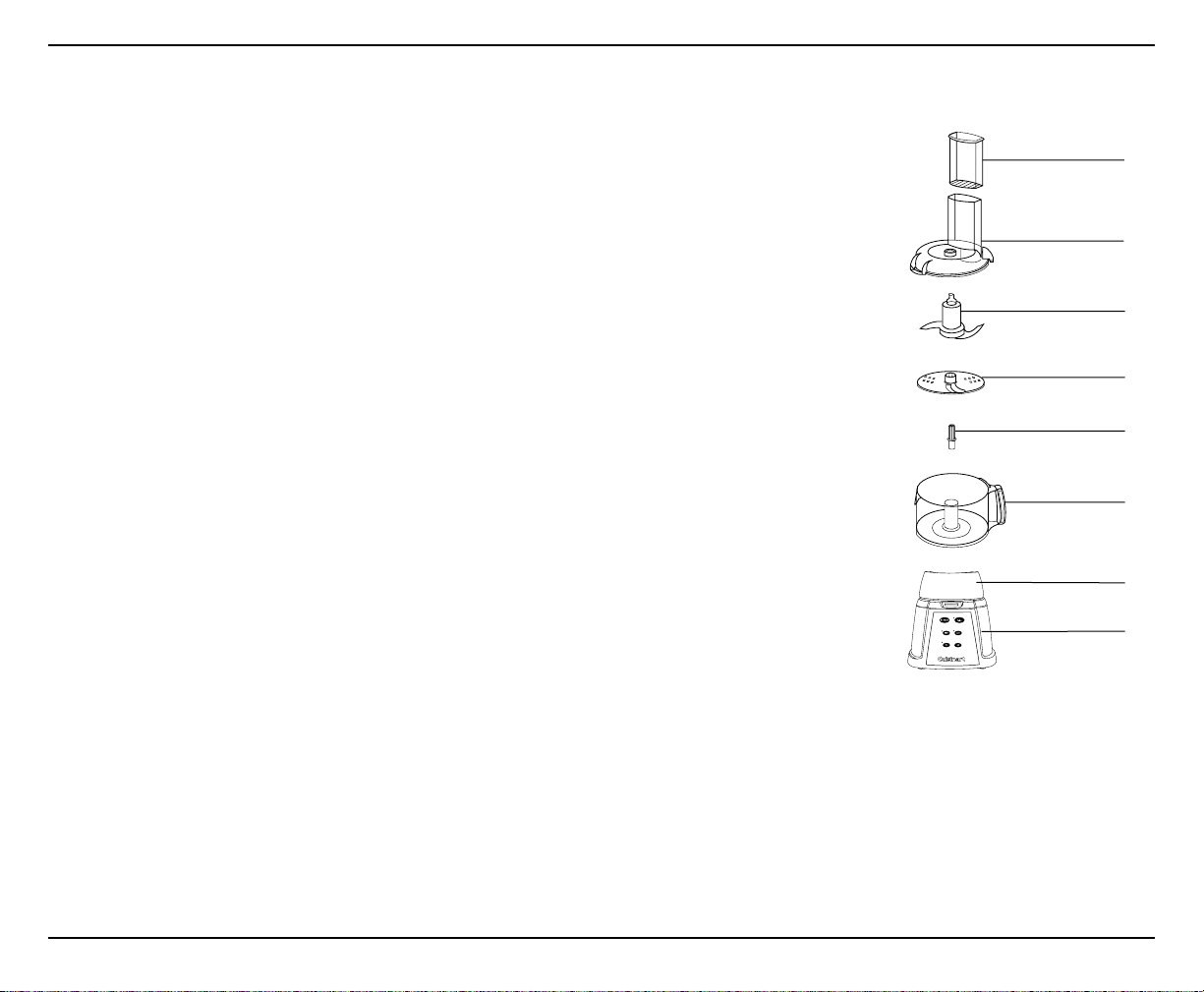
8
• When chopping fresh herbs, garlic, onion, zest, bread crumbs,
nuts, spices, etc, make sure the blender jar and cutting assembly
are completely dry.
• If food tends to stick to the sides of the blender jar when blending,
pulse in short bursts.
• Pulses should be short bursts. Space the pulses so the blades
stop rotating between pulses.
DON’T
• Don’t store food or liquids in your blender jar.
• Don’t place cutting assembly and locking ring onto motor base
without the blender jar attached.
• Do not attempt to mash potatoes, knead heavy dough,
or beat egg whites. These can be done in the food processor.
• Don’t remove blender jar while unit is on. Keep the blender jar
cover on the blender jar while blending.
• Don't twist locking ring from blender jar when removing blender
jar from motor base. Simply lift blender jar from motor base.
• Don’t overprocess foods. Blender will achieve most desired results
in seconds, not minutes.
• Don’t overload blender. If the motor stalls, turn the blender off
immediately, unplug the unit, and remove a portion of the food,
then continue.
• Don’t use any utensil inside the blender jar while the motor is on.
• Don’t use any container or accessories not recommended by
Cuisinart. Doing so may result in injury.
• Don’t place hands inside the blender jar when blender is
plugged in.
• Don’t add boiling liquids or frozen foods (except ice cubes or 1/2
inch pieces of frozen fruit) to glass blender jar. Boiling liquids
should cool for 5 minutes before being placed in blender jar.
FOOD PROCESSOR FEATURES
1. Food pusher with
oil dispenser
2. Work bowl cover with feed
tube
3. Stainless steel
chopping blade
4. Stainless steel reversible
slicing/shredding disc
5. Adapter stem
6. Clear work bowl
7. Gearbox collar
8. Motor base
Used for both the blender jar
and the food processor bowl
1
2
3
4
5
6
7
8
Page 9
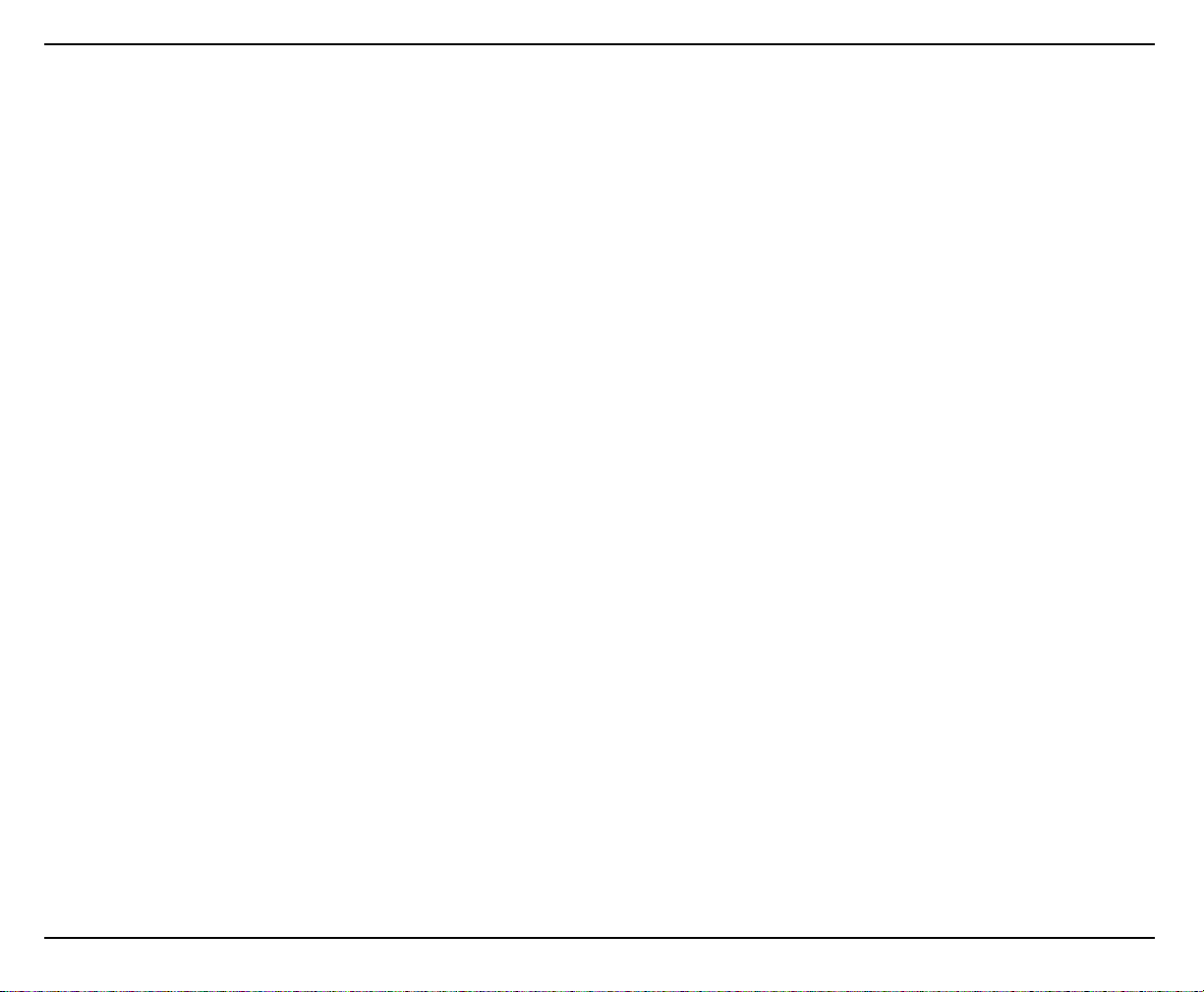
9
FOOD PROCESSOR
GETTING STARTED STEP BY STEP
Please note that the bowl with collar will fit on the base in eight
different positions. The handle can be in front or on either side
and the feed tube in front, back, or on either side. Directions for
use reference a certain position for instructional purposes only.
FOOD PROCESSOR ASSEMBLY
CHOPPING, PURÉEING AND MIXING
1. Hold gearbox collar in one hand and work bowl handle in the
other. Twist bowl clockwise onto collar.
2. Place collar with bowl onto motor base with handle facing front.
3. Place chopping blade over shaft in work bowl. Chopping blade
should slide easily to the bottom of the bowl. Lower blade will
almost touch bottom of bowl.
BE SURE TO HANDLE THE METAL BLADE WITH CARE AS
IT IS RAZOR SHARP!
4. Place food to be processed in work bowl. Put cover on work
bowl, with feed tube at about 11 o’clock. Turn the cover clockwise
until it fits into position. Cover lock must click into locked position
prior to use. If you have trouble fitting the cover on the work bowl,
turn chopping blade hub slightly and replace cover.
5. The food pusher fits in feed tube with more rounded side toward
the outside of the bowl. ALWAYS USE PUSHER TO GUIDE
FOOD THROUGH FEED TUBE. NEVER USE YOUR FINGERS
OR SPATULA.
6. Plug your SmartPower Premier Duet
™
600-Watt Blender/Food
Processor into a wall outlet. Push the On button and then the
High button to start chopping or puréeing. It is recommended that
one hand be placed on the food processor lid while in use,
to provide unit stability. If the machine doesn’t start, make sure it
is plugged in and the work bowl and cover are locked into place.
The food processor will not start until the collar, work bowl and
work bowl lid are locked into place. Nevertheless, always unplug
the unit before placing hands into the food processor bowl.
NOTE: The motor base will start, but the food processor blade
will not turn until assembled properly.
The reversible slicing/shredding disc can slice and shred a variety
of fruits and vegetables, meats and cheeses. See Quick Reference
guide for Preparing Foods for Slicing and Shredding, page 13.
FOOD PROCESSOR ASSEMBLY
SLICING AND SHREDDING
1. Hold collar in one hand and bowl handle in the other. Twist bowl
clockwise onto collar.
2. Place collar with bowl onto motor base with handle facing front.
3. Place adapter stem onto the center shaft. To slice: Attach disc to
stem with the raised edge of slicer on top. To shred:Attach disc
to stem with the raised shredding slots on top. Place the
slicing/shredding disc onto shaft with the desired cutting blade
facing up. Be sure to handle the metal blade with care, as it is
razor sharp.
4. Place cover on work bowl, with feed tube at about 11 o’clock.
Turn cover clockwise until it fits into position. Insert food in feed
tube.
5. Hold pusher with more rounded side toward the outside of
the bowl and insert it in feed tube over food. Always use
pusher to guide food through feed tube. Never use your
fingers or spatula.
6. Plug your Cuisinart
®
SmartPower Premier Duet™600-Watt
Blender/Food Processor into a household electrical outlet.
7. To remove cover, unlock it by turning it counterclockwise,
then lift it straight up.
OPERATING CONTROLS
Your SmartPower Premier Duet
™
appliance uses the high speed
with the Food Processor attachment. This button is the perfect
speed for all your food processing tasks. Always use this speed
when using the food processor. You may also use the Pulse
button set on High with this function for pulse-chopping.
To use your food processor, make sure that the bowl is assembled
properly and the blade or slicing/shredding disc and the cover are
locked into place.
When you use the control panel, the LED will light next to each
button you press.
Page 10
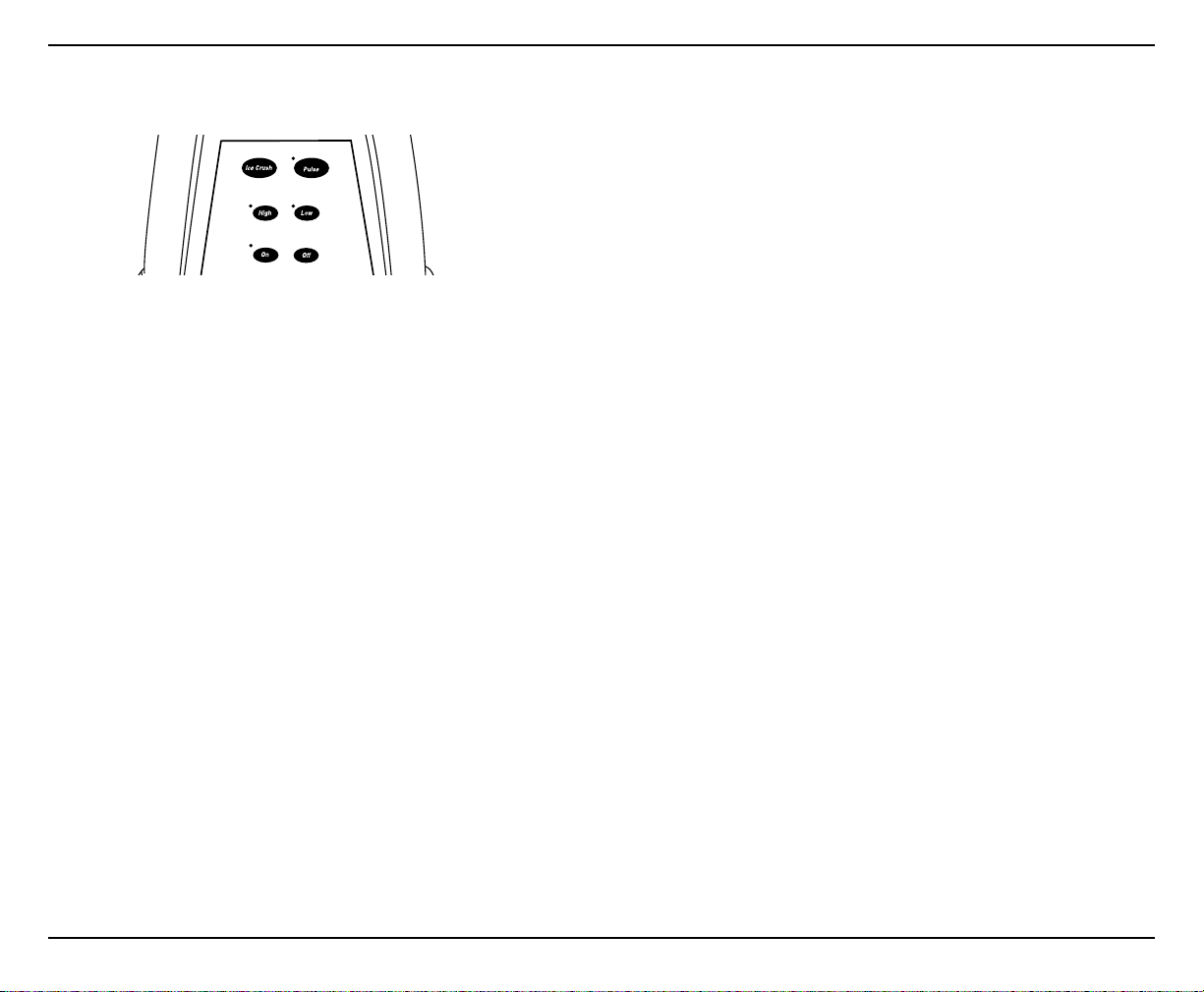
10
Press the On button. For continuous operation, press the High button. Motor will start if you have followed assembly instructions. To
turn motor off, press the High button again or the Off button.
For on-off operation, called pulse-chopping or pulsing, press the On
button, press the Pulse button, and then press and release the High
button the desired number of times. Motor runs as long as you hold
the High button down. The motor stops when you release control
switch. Try it a few times.
You control the duration and frequency of pulses by the length of
time you hold the High button down and the rate at which you press
it. Allow enough time between pulses to let food in work bowl fall
to bottom.
Always use the High button for pulse/chopping. Never turn cover
back and forth to start and stop processor.
CHOPPING, PURÉEING AND MIXING
Refer to Food Processor Assembly instructions on page 9.
1. Remove cover and put food into work bowl. First, cut food into
3
⁄4"
pieces. You will get a more even chop if you start with pieces that
are all the same size. Put pieces into work bowl with metal blade
in place. You can put in up to 1 cup of food at a time.
If you want to process more, do it in batches.
2. Put on cover and lock it. Insert pusher. It is recommended that
one hand be placed on the food processor lid while in use, to
provide unit stability. Press the On button, press the Pulse
button, and the High button (to pulse), then release. Repeat two
to three times. Each time blade stops, let food pieces drop to the
bottom of bowl before pulsing again. This ensures that the blade
will chop them at every pulse. Watch what happens to the food.
With pulse/chopping technique, you can get an even chop without
danger of overprocessing. Check texture by looking through work
bowl. Be careful not to overprocess. For a coarse chop, pulse
only a few times.
3. If you want a finer chop or purée, press the On button and then
the High button and let machine run continuously until the food is
chopped as fine as you want it. Check frequently through clear
cover or bowl to avoid chopping too fine. Use a plastic spatula to
scrape down any pieces that stick to inside of bowl. Onions and
other food with a high water content turn into a smooth purée
very quickly. Do not overchop – look at food frequently through
work bowl.
To purée, follow same procedure as for chopping, but let machine
run until food is a smooth purée.
New users are often surprised at how fast the processor works. You
will quickly get used to its great speed.
These are some conditions that affect your results:
• Size of pieces you put in bowl – all should be about the
same size.
• Amount of food you process – don’t add too much.
• Type of processing you choose – continuous or pulse/chopping.
ADDING FOOD WHILE PROCESSING
To add liquid while the machine is running, pour it through open
feed tube. This is especially useful when making mayonnaise or
dressings.
A small hole in the pusher allows you to add liquids in a very slow,
steady stream – useful when making sauces.
When you want to add small pieces of food like cheese, meat or
garlic cloves while machine is running, drop them through open
feed tube.
To prevent spills when adding sugar and other dry ingredients,
use a funnel.
REMOVING PROCESSED FOOD
Before removing processed food, press Off button and wait for
blade to stop spinning. Then remove cover by turning it counterclockwise. Never try to remove cover and work bowl together; this
can damage work bowl.
Page 11

11
It is important not to let metal blade fall out of work bowl as you
empty it. Here are two ways to prevent it from falling out:
1. Before tilting bowl, use spatula to remove food from around
blade. Carefully remove blade by the plastic hub.
2. Hold top of blade in place with finger or spatula while pouring
out processed food.
At this point, you may either lift the work bowl off motor base,
or hold the collar at the base and turn the handle of the bowl
counterclockwise and lift blade straight up.
Your SmartPower Premier Duet
™
600-Watt Blender/Food Processor
makes many everyday food preparation tasks much easier and
faster. Follow these guidelines to get best results when using metal
blade with food you prepare most often.
NOTE: Occasionally, a piece of food may become wedged between
the blade and the work bowl. If this happens, remove the cover, lift
the blade out carefully and remove the wedged piece. Empty the
bowl, reinsert the blade and lock the cover into place. Process
smaller amounts of the food at one time.
SLICING AND SHREDDING
1. Assemble clear work bowl on collar and base in the usual way.
(See steps 1 and 2 on page 9.)
2. Pick up adapter stem. Hold stem by side that has the octagon
shape (eight-sided) and push rounded side down as far as it will
go on motor shaft.
3. Place the reversible slicing/shredding disc with the desired cutting
edge facing up onto the adapter stem. Always handle
slicing/shredding disc by the rim. Never touch sharp cutting
blades.
QUICK REFERENCE GUIDE –
PROCESSING WITH CHOPPING BLADE
THE FOOD HOW TO PREPARE IT
Fruit and vegetables Peel and core if necessary. Remove large hard
pits and seeds. Cut into 3⁄4" pieces and process
up to 1 cup at a time.
Meat, poultry and fish These should be very cold but not frozen. First, cut
into 3⁄4" pieces. Put up to 1⁄2 pound in work bowl.
If you want to chop or purée more, do it in batches
of not more than 1⁄2 pound each. Pulse/chop or
run continuously until desired consistency is
reached. Check texture every 2 or 3 seconds to
avoid overprocessing.
Bread, crackers or cookies Break into 1" pieces and process continuously
until texture for crumbs is fine. For seasoned
crumbs, chop with herbs. For buttered crumbs,
dribble melted butter through feed tube while
processing – 1 teaspoon melted butter for each
slice of bread.
Crumb crusts Chop crackers or cookies as described in
preceding paragraph. Add sugar, spices and butter
and cut into pieces, as specified by recipe.
Pulse/chop until combined.
Hard cheese grated If it’s too hard to cut with a knife, don’t try to chop
it – it may damage blade. First cut into 3⁄4" pieces.
Pulse/chop until pea-sized, then process
continuously. You can chop it as coarse or as fine
as you want. Simply run machine longer for finer
chop. Process up to 3 ounces at one time.
Whipping cream Processor-whipped cream works well for most
purposes. It is excellent as a topping for desserts
or hot drinks. Cream must be at refrigerator
temperature. You can whip up to 1 cup at a time.
Parsley and other fresh herbs Work bowl and metal blade must be clean and
dry. Remove stems; use leaves only. Dry herbs
completely. The more herbs you chop at once, the
finer chop you can get. Chopped herbs keep for
several days in the refrigerator in airtight bags, or
can be frozen for months.
Page 12

12
4. Put cover on work bowl, lock it into place by twisting it clockwise
and insert food in feed tube.
5. Insert pusher. Use moderate pressure to push down on pusher
with one hand while using your other hand to push the On
button, Pulse button, and hold down the High button. Slicing and
shredding take only a few seconds.Wait until disc stops
spinning before removing cover. When it stops, remove cover
before removing work bowl. Never try to remove cover and work
bowl together; this could damage work bowl.
6. Remove slicing/shredding disc before removing work bowl.
To remove it, grasp flat top section of adapter stem and lift it
straight up. Holding work bowl collar, turn work bowl counterclockwise and lift it straight up to remove it from base.
RECIPE TIPS
You’ll find many easy ways to prepare savory, healthful meals with
your Cuisinart
®
SmartPower Premier Duet™600-Watt Blender/Food
Processor. The simple recipes that follow include some old Cuisinart
favorites as well as some creative combinations that are sure to
please your friends and family. Thanks to the superior ice crushing
power of the SmartPower Premier Duet
™
600-Watt Blender/Food
Processor, you’ll also be able to make delicious frozen drinks.
TIPS FOR USING YOUR NEW
BLENDER/FOOD PROCESSOR:
Chopping Nuts
Pulse 1⁄2 cup of nuts (shells removed) and chop 4-5 times.
Turn blender off; scrape blender jar with spatula. Turn blender on
and Pulse on chop 2-3 times. Turn blender off. Pulse fewer times for
more coarsely chopped results. For best results, process no more
than 1 cup at a time.
Bread, Cookie or Cracker Crumbs
For best results, use day-old bread (drier bread works best).
Break bread slices into
1
⁄2" pieces, and process no more than
1 cup of pieces at a time on mix for 5-10 seconds. Crackers and
cookies should also be broken into
1
⁄2" pieces; process 1 cup at a
time on mix for 10-15 seconds. Turn blender off.
Crushing Ice (Blender Jar Only)
Add up to 10 large ice cubes to blender jar. Press the Ice Crush button, using short bursts, 10 times or until cubes are the
consistency of snow. Turn blender off. Pulse fewer times if
coarsely chopped ice is desired.
Grating Citrus Zest
For best results, blender jar and cutting assembly must be clean
and dry. Remove zest from fruit in strips (using vegetable peeler).
Use no more than 8 strips at a time (zest of one medium lemon).
Cut strips in half. Add strips and 1 teaspoon sugar (from recipe)
to the blender jar. Blend on food processor speed for 15-20
seconds. Turn blender off.
Grinding Hard Cheese
Cut cheese into 1⁄2" pieces. Blend on food processor speed for
30 seconds. Turn blender off. For best results, grind no more than
3 ounces of cheese at a time.
Grinding Spices
For best results, blender jar and cutting assembly must be clean
and dry. Add
1
⁄4 -1⁄2 cup of spices, seeds or peppercorns to blender jar.
Blend on food processor speed for 30-35 seconds. Turn blender off.
Whipping Cream
Whip 1 cup of cream (whipping or heavy cream) at a time. Blend
on mix, and process for 45-60 seconds or until creamy and
smooth. If making sweetened cream, add sugar after 10 seconds.
Turn blender off. Makes about 1 cup.
Puréeing Sun-Dried Tomatoes
Rehydrate 1 ounce of tomatoes in 1 cup boiling water. Allow to sit
for 10 minutes or until softened. Add tomatoes and water to
blender jar. Cover and pulse on food processor speed 5 times;
then run continuously on food processor speed for 15-20 seconds.
Turn blender off. Drain in fine strainer if desired. Makes about
1
⁄2 cup
of puréed tomatoes.
Page 13

13
QUICK REFERENCE GUIDE – PROCESSING WITH THE SLICING/SHREDDING DISK
Food
Long narrow foods like carrots, celery, cucumbers,
and zucchini
Apples, onions, potatoes, peppers, tomatoes and
other large round fruits and vegetables
Strawberries, mushrooms, radishes and other small,
round fruits and vegetables
Cabbage, iceberg lettuce
Uncooked meat and poultry
(8 oz. maximum at one time)
Soft cheeses like mozzarella
Medium-hard cheeses like Cheddar and Swiss
Hard cheeses like Parmesan
To Prepare for Slicing
Cut into even lengths about 1" shorter than height of
feed tube. Stand pieces upright in feed tube, flat side
down, adding enough pieces so they cannot tilt.
Cut one end flat then cut lengthwise in halves or
quarters. Pack solidly in feed tube to prevent tilting.
Fill feed tube to about 1" from top.
Use light to moderate pressure.
Slice off top and bottom, leaving center section.
Place in feed tube, flat side down.
Cut off top and bottom, leaving center section. Cut
into wedges to fit feed tube upright. Remove core.
Cut top and bottom pieces in similar wedges.
Use boneless cuts. Cut into feed-tube lengths.
Remove skin if desired. Wrap in plastic wrap and put
in freezer until it feels hard when you try to squeeze it
but is still easily pierced through with tip of sharp
knife. Remove plastic wrap and stand upright in feed
tube. Note: Chicken and beef for stir-fries should be
sliced with the grain. Boned, skinned chicken breast
will usually fit when frozen as described above and
cut in half crosswise.
Do not slice.
Cut into pieces to fit feed tube. Stand pieces in feed
tube and use light pressure on pusher.
To Prepare for Shredding
For long shreds, cut into largest size that will fit
sideways in feed tube. Stack in feed tube to about
1" from top. For shorter shreds, stand pieces upright
in feed tube, flat side down (as described in
slicing column).
Prepare same as for slicing. Place in feed tube sideways for longer shreds, or upright for shorter shreds.
Radishes shred well.
Prepare same as for slicing.
Prepare same as for slicing
Prepare same as for slicing.
Chill in freezer for 5 minutes before processing.
Cut into pieces to fit feed tube. Stand pieces in feed
tube and use light pressure on pusher. Use 4 oz.
maximum.
Prepare same as for slicing. Chill 5 minutes in freezer
before processing. Use 4 oz. maximum.
Do not shred.
Page 14

14
CLEANING AND STORING YOUR
SMARTPOWER PREMIER DUET
™
FOOD PROCESSOR
ATTACHMENTS
Store the chopping blade and
slicing/shredding disc as you would sharp
knives – out of the reach of children.
The work bowl, cover, pusher, chopping
blade, and slicing/shredding disc are topshelf dishwasher safe. When placing parts
in your dishwasher, insert the work bowl
upside down. Remember where you place
the sharp blade and disc, and be certain to
unload the dishwasher carefully.
The gearbox collar is not immersible.
To clean, just wipe with a damp cloth.
If you wash the blades and discs by hand,
do it carefully. Avoid leaving them in soapy
water where they may disappear from sight.
To clean the metal blade, fill the work
bowl with soapy water, hold the blade by
its plastic center and move rapidly up and
down on the center shaft of the bowl.
Use of a spray hose is also effective.
If necessary, use a brush.
The work bowl should not be placed in a
microwave oven.
WARRANTY
LIMITED THREE-YEAR
WARRANTY
This warranty supersedes all previous
warranties on Cuisinart®SmartPower
PremierDuet™600-Watt Blender/Food
Processor. This warranty is available to
consumers only. You are a consumer if you
own a Cuisinart®SmartPower Premier Duet
™
600-Watt Blender/Food Processor that was
purchased at retail for personal, family, or
household use. Except as otherwise
required under applicable state law, this
warranty is not available to retailers or other
commercial purchasers or owners. We
warrant that your Cuisinart®SmartPower
Premier Duet™600-Watt Blender/Food
Processor will be free of defects in material
or workmanship under normal home use
for three years from the date of original
purchase. We suggest that you complete
and return the enclosed product registration
card promptly to facilitate verification of the
date of original purchase. However, return of
the product registration card does not eliminate the need for the consumer to maintain
the original proof of purchase in order to
obtain the warranty benefits. In the event
that you do not have proof of purchase date,
the purchase date for purposes of this warranty will be the date of manufacture.
If your blender should prove to be defective
within the warranty period, we will repair
it or, if we think it necessary, replace it.
To obtain warranty service, please call
our Consumer Service Center toll-free at
1-800-726-0190 or write to:
Cuisinart
150 Milford Road
East Windsor, NJ 08520
To facilitate the speed and accuracy of your
return, please enclose $10.00 for shipping
and handling of the product. Please also be
sure to include a return address, daytime
phone number, description of the product
defect, product serial number (stamped on
bottom of product base), and any other
information pertinent to the product’s return.
Please pay by check or money order.
(California residents need only supply proof
of purchase and should call 1-800-726-0190
for shipping instructions).
NOTE: For added protection and secure
handling of any Cuisinart®product that is
being returned, we recommend you use a
traceable, insured delivery service. Cuisinart
cannot be held responsible for in-transit
damage or for packages that are not delivered to us. Lost and/or damaged products
are not covered under warranty.
Your Cuisinart®SmartPower Premier Duet
™
600-Watt Blender/Food Processor has been
manufactured to strict specifications and
has been designed for use with the
Cuisinart
®
SmartPower Premier Duet™600Watt Blender/Food Processor accessories
and replacement parts. These warranties
expressly exclude any defects or damages
caused by accessories, replacement parts,
or repair service other than those that have
been authorized by Cuisinart. These
warranties do not cover any damage caused
by accident, misuse, shipment, or other than
ordinary household use. These warranties
exclude all incidental or consequential
damages. Some states do not allow the
exclusion of or limitation of incidental or
consequential damages, so the foregoing
limitation may not apply to you.
CALIFORNIA RESIDENTS ONLY
California law provides that for In-Warranty
Service, California residents have the option
of returning a nonconforming product (A) to
the store where it was purchased or (B) to
another retail store which sells Cuisinart
®
products of the same type. The retail store
shall then, according to its preferences,
either repair the product, refer the consumer
to an independent repair facility, replace the
product, or refund the purchase price less
the amount directly attributable to the consumer’s prior usage of the product. If either
of the above two options does not result in
the appropriate relief to the consumer, the
Page 15

15
consumer may then take the product to an independent repair facility if service or repair can be economically accomplished.
*Cuisinart and not the consumer will be responsible for the
reasonable cost of such service, repair, replacement, or refund
for nonconforming products under warranty.
California residents may also, at their preference, return nonconforming products directly to Cuisinart for repair or, if necessary,
replacement by calling our Consumer Service Center toll-free at
1-800-726-0190. Cuisinart will be responsible for the cost of the
repair, replacement, and shipping and handling for such nonconforming products under warranty.
BEFORE RETURNING YOUR
CUISINART PRODUCT
If you are experiencing problems with your Cuisinart®product, we
suggest that you call our Consumer Service Center at
1-800-726-0190 before returning the product for servicing. Often,
our Consumer Service Representatives can help solve the problem
without having the product serviced. If servicing is needed, a
Representative can confirm whether the product is under warranty
and direct you to the nearest service location.
*Important: If the nonconforming product is to be serviced by
someone other than Cuisinart’s Authorized Service Center,
please remind the servicer to call our Consumer Service Center at
1-800-726-0190 to ensure that the problem is properly diagnosed,
the product is serviced with the correct parts, and to ensure that the
product is still under warranty.
RECIPES
SMOOTHIES, SHAKES, FRAPPÉS,
FROZEN BEVERAGES
FRESH FRUIT SMOOTHIE
Layers of fresh fruit blend in just seconds to make this all-fruit smoothie.
Makes six 8-ounce servings
1
⁄2 cup orange juice
1 cup cantaloupe, cut into 1" pieces
1 cup raspberries (fresh or frozen)
1 cup pineapple chunks (1" pieces)
(fresh or canned, drained)
1 cup navel orange segments, cut into 1" pieces
1 cup strawberries, hulled and halved
1 cup mango chunks (1" pieces)
1 medium banana, cut into
1
⁄2" slices
1 cup ice cubes (about 6 standard)
Layer the ingredients in the blender jar in the order listed. Place cover
on blender jar. Set blender speed on High. Turn blender on and blend
for 20 to 30 seconds until smooth. Turn blender off.
Note: The riper the fruit, the sweeter the smoothie.
Nutritional information per serving:
Calories 101 (4% from fat) • carb. 25g • pro. 2g • fat 0g
• sat. fat 0g • chol. 0mg • sod. 10mg • calc. 35mg • fiber 4g
Page 16

16
FRUIT AND YOGURT SMOOTHIE
A delicious drink for breakfast on the run.
The fruits may be varied to suit your own taste.
Add more calcium by using calcium-enriched orange juice.
Makes 48 ounces
2 cups pineapple chunks
1 medium banana, cut in 1" pieces
1 cup orange juice
1 cup fat-free vanilla yogurt
2 cups frozen strawberries (do not thaw)
Place all ingredients in blender jar in order listed. Set on High
and blend until smooth and creamy, about 20 seconds.
Serve immediately or refrigerate.
Nutritional information per serving (based on 6 servings):
Calories 105 (4% from fat) • carb. 25g • pro. 3g • fat 0g
• sat. fat 0g • chol. 1mg • sod. 23mg • calc. 76mg • fiber 2g
TO-FRUITTI SMOOTHIES
The much-maligned tofu is a good source of protein and a
nice alternative to using dairy products in smoothies.
Change the fruits to suit your own taste.
Makes 48 ounces
1 cup mango chunks (1" pieces), about 12 ounces
1 medium banana, cut in 1" pieces
1 cup orange, apple or other fruit juice
1 cup soy milk/beverage
1 tablespoon vanilla extract
1 cup silken tofu, cut into 1" pieces
2 cups frozen strawberries (do not thaw)
Place all ingredients in blender jar in order listed. Set on High
and blend until smooth and creamy, about 20 seconds.
Serve immediately or refrigerate.
Nutritional information per serving
(based on 6 servings): Calories 135 (18% from fat) • carb. 25g • pro. 5g • fat 2g
• sat. fat 0g • chol. 0mg • sod. 10mg • calc. 63mg • fiber 4g
MONKEY-DOODLE SHAKE
Chocolate frozen yogurt and bananas are
combined to make this creamy shake.
Makes 4 servings
2 cups lowfat milk
2 bananas, peeled, cut into 1" pieces
2 cups lowfat chocolate frozen yogurt
2 tablespoons chocolate syrup
Place all ingredients in blender jar in order listed; cover blender jar.
Set on High and blend until smooth, creamy and thickened, about
40 to 50 seconds. Serve immediately in tall glasses with straws.
Nutritional information per serving:
Calories 257 (18% from fat) • carb. 46g • pro. 8g • fat 5g
• sat. fat 3g • chol. 19mg • sod. 95mg • calc. 216mg • fiber 2g
MOCHA FRAPPÉ
Why go out for special coffee drinks when you can
prepare them easily at home in your Cuisinart
®
Blender.
Makes 2 servings
8 ounces espresso or double strength coffee, chilled*
1
⁄4 cup chocolate sauce
2 tablespoons flavored syrup – vanilla, hazelnut,
almond, raspberry, etc.
15 ice cubes
Place all ingredients in blender jar in order listed. Cover blender jar.
Set on High and blend until smooth and slushy, about 30 to 40
seconds. Serve immediately in tall glasses. Garnish with a dollop
of whipped cream if desired.
Page 17

17
Nutritional information per serving:
Calories 138 (0% from fat) • carb. 33g • pro. 1g • fat 0g
• sat. fat 0g • chol. 0mg • sod. 37mg • calc. 6mg • fiber 0g
For a Creamy Frappé, add 2 tablespoons half-and-half before
blending.
* May be prepared from instant espresso powder.
FROZEN MANGO MARGARITAS
You can make Margaritas and other frozen drinks with ease with your
Cuisinart
®
Blender – try this refreshing Mango Margarita,
or use your own special recipe.
Makes 6 servings
2 cups mango cubes (fresh or frozen, partially thawed)
1
⁄2 cup Tequila
1
⁄3 cup Triple Sec or Cointreau
®
1
⁄3 cup fresh lime juice
4 tablespoons superfine sugar
2 cups ice cubes
Place all ingredients in blender jar in order listed. Place cover on
blender jar. Blend on High for 30 to 40 seconds until the mixture
is smooth and slushy in texture. Turn blender off. Serve immediately.
Nutritional information per serving:
Calories 158 (1% from fat) • carb. 23g • pro. 0g • fat 0g
• sat. fat 0g • chol. 0mg • sod 5mg • calc. 9mg • fiber 1g
Note: For an alcohol free “Margarita,” substitute 8 ounces fruit
juice, such as apricot nectar or cranberry juice, for the
Tequila and Triple Sec.
Cointreau®is a registered trademark owned by the the Cointreau Corporation.
FROZEN COSMOPOLITAN
Can you improve on a new classic? Of course!
Try our Frozen Cosmopolitan.
Makes 8 servings
2 cups cranberry juice
10 ounces chilled vodka
(may use citrus flavored)
2 ounces lime juice
2 ounces Triple Sec or Cointreau
®
lime twists for garnish
Pour the cranberry juice into ice cube trays and freeze until solid.
Place the vodka, lime juice, Triple Sec and frozen cranberry cubes
in the blender jar in order given. Set on High and blend for 25 to 30
seconds until completely slushy. Serve immediately in chilled martini
or other stemmed glasses, garnished with a twist of lime.
Nutritional information per serving:
Calories 142 (1% from fat) • carb. 12g • pro. 0g • fat 0g
• sat. fat 0g • chol. 0mg • sod. 2mg • calc. 3mg • fiber 0g
FROZEN DAIQUIRI
A classic frozen cocktail.
Makes 4 servings
6 ounces frozen limeade
5 ounces light rum
3 cups ice cubes
Place ingredients in blender jar in order listed. Cover blender jar.
Set on High. Turn on blender jar and process until smooth and
slushy, about 30 to 40 seconds. Turn blender off. Serve immediately.
Nutritional information per serving:
Calories 92 (0% from fat) • carb. 14g • pro. 0g • fat 0g
• sat. fat 0g • chol. 0mg • sod. 2 mg • calc. 2mg • fiber 0g
For Frozen Fruit Daiquiris, add 2-3 cups fruit (strawberries, peaches,
melon, etc.) cut into 1" pieces. For a more pronounced fruit flavor,
freeze additional fruit in cubes and use in place of ice cubes.
Page 18

18
SOUPS, SPREADS, DIPS AND MORE
For best results when blending fresh herbs, the herbs, blender jar and
cutting assembly must be dry and clean.
CHILLED GAZPACHO
A Cuisinart favorite, made with fresh, ripe summer tomatoes,
Chilled Gazpacho is perfect on a hot, summer night.
Makes 8 servings, about 6 ounces each
1-2 cloves garlic, peeled
3 cups tomato or vegetable juice
cocktail, divided
1 large rib celery, peeled, cut into 1" pieces
1 large cucumber, peeled, halved lengthwise, seeded, cut into
1" pieces
1
⁄2 medium green bell pepper, cored, seeded, cut into 1" pieces
1
⁄2 medium red bell pepper, cored, seeded, cut into 1" pieces
1 large jalapeño pepper, cored, seeded, cut into
1
⁄2" pieces
6 green onions, trimmed, cut into
1
⁄2" pieces
4 medium tomatoes, cored, seeded, cut into 1" pieces
3 tablespoons sherry vinegar or lemon juice
1
⁄2 teaspoon kosher salt
1
⁄4 teaspoon freshly ground black pepper
Place garlic in blender jar; cover jar. Set on Low; pulse to chop garlic,
10 times. Add 1 cup tomato juice/vegetable juice cocktail to blender
jar along with celery, cucumber, green pepper, red pepper, jalapeño
pepper, and green onions. Blend on Low until vegetables are
medium-finely chopped, about 5 to 10 seconds. Transfer to a
large serving bowl. Add remaining tomato juice/vegetable cocktail
to blender jar with fresh tomatoes.
With blender set on Low, pulse 10 times to chop, or blend
continuously if a smoother gazpacho is preferred.
Add to the bowl of vegetables with the remaining juice. Season with
sherry vinegar or lemon juice, salt and pepper. Chill before serving.
Nutritional information per serving:
Calories 51 (5% from fat) • carb. 11g • pro. 2g • fat 0g
• sat. fat 0g • chol. 0mg • sod. 429mg • calc. 28mg • fiber 2g
CHILLED MELON AND MANGO SOUP
Sweet cantaloupe and mango combine with orange juice for this refreshing
cold soup. Perfect for a summer brunch or as a refreshing,
cool ending to a warm-weather meal.
Makes 8 servings
2-3 slices fresh ginger (each about the size of a quarter)
1 mango, about 12 -14 ounces, peeled, seeded,
cut into 1" pieces
1 cantaloupe, about 3 pounds, peeled, seeded,
cut into 1" pieces
1
⁄2-1 cup orange juice
Place ginger, mango, melon and 1⁄2 cup orange juice in the blender jar;
cover. Set on Low and blend until smooth, about 20 to 30 seconds.
Add as much remaining orange juice as necessary to adjust consistency
to that of a thick soup. Chill completely before serving. May be
garnished with fresh raspberries or blueberries and a sprig of mint.
Nutritional information per serving:
Calories 68 (2% from fat) • carb. 17g • pro. 1g • fat 0g
• sat. fat 0g • chol. 0mg • sod. 14mg • calc. 17mg • fiber 1g
CREAM OF ASPARAGUS SOUP
Make this soup in the spring when asparagus is at its most flavorful.
Makes eight 6-ounce servings
3
⁄4 cup Italian parsley leaves, washed and dried
3 tablespoons unsalted butter
2
⁄3 cup chopped onion or leek
1 pound asparagus, trimmed, cut into 1" pieces
3 cups fat free, low-sodium chicken or vegetable
stock or broth
1 cup half-and-half
Page 19

19
1 tablespoon cornstarch
1
1
⁄2 cups cold water
1 teaspoon kosher salt
1
⁄2 teaspoon white pepper
Place the parsley in the blender jar. Place cover on blender jar.
Set blender on Low and pulse until coarsely chopped, about
4 to 5 times. Remove and reserve.
Melt the butter in a medium Cuisinart
®
saucepan over medium heat.
Add onion and cook until soft but not brown, about 2 to 3 minutes.
Add asparagus, stock, and all but 1 tablespoon of the reserved parsley.
Cover and bring to a boil over medium-high heat. Reduce heat to low
and simmer, partially covered, until asparagus is tender, about 10 to
12 minutes.
Pour the soup through a strainer, reserving the solids and liquids.
Allow to cool 5 minutes. Place the solids in the blender jar with 1 cup
of the cooking liquid; return the remaining liquid to the saucepan. Cover
blender jar and set on Low. Turn blender on and blend until creamy
and smooth, about 25 to 30 seconds. Turn blender off. Return puréed
vegetable mixture to the saucepan and stir to combine. Stir in half-andhalf. Stir cornstarch into water, and add to soup. Add salt and pepper.
Cook, stirring often, over medium heat, until soup thickens, about 6 to
8 minutes. Do not allow to boil. Taste and adjust seasonings as needed.
Serve in warmed bowls garnished with the remaining parsley.
Nutritional information per serving:
Calories 98 (59% from fat) • carb. 7g • pro. 4g • fat 7g
• sat. fat 4g • chol. 19mg • sod. 510g • calc. 56mg • fiber 2g
CREAMY POTATO LEEK SOUP
This versatile soup may be served hot or chilled.
Makes 6 servings
2 medium leeks, white and tender green only,
sliced horizontally and cut into
1
⁄2" pieces
1 tablespoon unsalted butter
1 small (3-4 ounce) onion, peeled and cut into
1
⁄2" pieces
1
⁄4 teaspoon thyme
2 medium russet potatoes (about
3
⁄4 pound total),
peeled, cut into 1" slices
1
1
⁄2 cups fat-free, low-sodium chicken stock or broth
3
⁄4 cup water
1 teaspoon kosher salt
1
⁄2 teaspoon white pepper
3
⁄4 cup half-and-half
Place leeks in a medium bowl and add cold water. Swirl, then let
stand for minutes. Lift leeks from the water without disturbing the
sand/sediment collected in the bowl; allow to drain completely.
Melt butter in a large Cuisinart
®
saucepan over medium heat.
Add the drained leeks, onion, and thyme. Let cook until softened,
3 to 5 minutes. Add potatoes, stock, and water; cover and bring to
a boil over medium high heat. Reduce heat to low, and simmer,
uncovered, until potatoes are soft, about 10 to 15 minutes.
Drain vegetables, reserving cooking liquid. Place vegetables in blender
jar. Add 1 cup cooking liquid; return remaining cooking liquid to
saucepan. Cover blender jar. Set on High. Blend 20 to 30 seconds.
Scrape blender jar and blend 10 to 15 seconds longer, until completely
puréed and creamy smooth. Stir vegetable purée into stock in
saucepan and reheat over medium low heat. Add salt, pepper and
half-and-half.
Nutritional information per serving:
Calories 132 (37% from fat) • carb. 18g • pro. 3g • fat 6g
• sat. fat 3g • chol. 16mg • sod. 369mg • calc. 56mg • fiber 3g
Variation: Turn this soup into Creamy Watercress Soup by adding
1 bunch watercress, washed and dried. Pick leaves and reserve.
Chop stems and measure out 1
1
⁄2 cups. Add stems to vegetable
mixture when sautéing. Follow recipe as directed.
Stir in reserved watercress leaves along with the half-and-half.
Serve hot or chilled.
Page 20

20
CREAMY TOMATO AND RED PEPPER BISQUE
Creamy tomato soup that is special enough for any occasion.
Makes 8 servings
1 teaspoon unsalted butter
1 teaspoon extra virgin olive oil
1 small onion (4 ounces), peeled,
cut in
1
⁄2" pieces
1 rib celery (2 ounces), cleaned, cut in
1
⁄2" pieces
1 carrot (2 ounces), peeled, cut in
1
⁄2" pieces
2 tablespoons white rice
1 teaspoon basil
2 cups fat free, low-sodium chicken or vegetable stock
2 cans recipe ready diced tomatoes (15
1
⁄2 oz.) with juices
2 roasted red peppers, seeded
1
⁄2 teaspoon kosher salt
1
⁄8 teaspoon white pepper
1
⁄2 cup half-and-half
Heat the butter and olive oil in a Cuisinart®33⁄4-quart saucepan over
medium low heat. Add the onion, celery, and carrot; cover loosely and
cook until the vegetables are tender, 8-10 minutes. Stir in the rice and
basil; cook until rice is opaque, 2 minutes. Stir in the stock, tomatoes
and roasted red peppers. Raise heat and bring to a boil. Lower the
heat, cover loosely and simmer over low heat for 20-25 minutes. Turn
off heat and let stand for 5 minutes.
Strain the solids from the cooking liquid, reserving the cooking
liquid and returning it to the saucepan. Place the solids in the blender
jar. Add 1 cup of the cooking liquid to the blender jar. Set on High.
Pulse 10 times to chop, then process for 30 to 40 seconds until totally
smooth and creamy. Add the salt and pepper; blend 5 seconds longer.
Return the blended tomato mixture to the cooking liquid in the
saucepan. Heat on medium until it just begins to simmer, then add the
half-and-half. Do not allow to boil. The soup may be made ahead and
reheated – if making ahead, do not add half-and-half until soup is
reheated.
Nutritional information per serving:
Calories 87 (28 % from fat) • carb. 13g • pro. 3g • fat 3g
• sat. fat 1g • chol. 7mg • sod. 367mg • calc. 47mg • fiber 3g
PERFECT POPOVERS
Impress your guests with these deceptively simple popovers
that are mixed in a matter of seconds in your Cuisinart® Blender.
Our 50-ounce blender is large enough for you to increase this recipe
by 50 percent to make a larger batch.
Makes 18 popovers
6 large eggs
2 cups all-purpose flour
2 cups evaporated fat-free milk, not reconstituted
1
⁄2 teaspoon kosher salt
5 tablespoons unsalted butter, melted
Preheat oven to 375°F. Thoroughly coat eighteen 1⁄2-cup popover,
custard, or muffin cups with cooking spray or melted butter.
Place the eggs, flour, milk and salt in the blender jar in the order listed;
cover blender jar. Set on Low. Blend for 10 seconds. Scrape the sides
of the jar if needed. With the blender running, add the melted butter
in a steady stream and blend for 10 seconds. Let batter rest for 10 to
15 minutes.
Divide the batter evenly among the prepared pans. Bake in the
preheated oven until puffy and nicely browned, about 40 minutes.
Use a cake tester to pierce each popover several times and bake for
an additional 5 minutes. Remove from oven, loosen from pans with a
thin-blade knife and gently lift out. Serve hot.
Nutritional information per popover:
Calories 126 (37% from fat) • carb. 14g • pro. 6g • fat 5g
• sat. fat 3g • chol. 79mg • sod. 91mg • calc. 93mg • fiber 0g
For Pesto Popovers: add 1⁄2 cup prepared pesto (page 18) to the
batter. Bake as directed.
ROASTED GARLIC HUMMUS
Makes about 21⁄3 cups
2 tablespoons Italian parsley leaves
8-12 cloves roasted garlic, cooled *
2 cups canned chickpeas, rinsed and drained
Page 21

21
1
⁄2 cup fresh lemon juice
1
⁄4 cup tahini
2 teaspoons kosher salt
1
⁄2 teaspoon cumin
2 tablespoons extra virgin olive oil
Place the parsley in the work bowl fitted with the chopping blade.
Place cover on work bowl and press On button, then the Pulse button,
and the Food Processor Button to pulse, 8-10 times. Remove and
reserve. Place the roasted garlic, chickpeas, lemon juice, tahini, salt,
and cumin in the work bowl. Press the On button and process on High
Speed until smooth, about 30-40 seconds. With the machine running,
add 1
1
⁄2 tablespoons of the olive in a slow, steady stream, about 20
seconds, processing until completely blended. Press Off button.
Transfer to a serving dish, drizzle with remaining olive oil and sprinkle
with the reserved chopped parsley. Serve at room temperature with
wedges of pita bread, toasted pita chips or vegetable crudités.
*To roast garlic, peel as many cloves as you need (it will keep
refrigerated for a week in an airtight container, so do lots to have on
hand), and toss them in a small amount of olive oil. Place them in the
center of a sheet of heavy-duty aluminum foil and roast in a 400ºF
oven for 35-45 minutes until tender and golden. The sharp pungent
flavor of the garlic will become sweet and mellow.
Nutritional information per 1/3 cup serving:
Calories 181 (50% from fat) • carb 17g • pro 7g • fat 10g
• sat fat 1g • chol 0mg • sod 389mg•calc 60mg • fiber 6g
GUACAMOLE
Makes 1 cup
1 small clove garlic
2 medium ripe avocados, approximately 1 cup of pulp
2 teaspoons lemon juice
1
⁄2 teaspoon salt
1
⁄4 teaspoon chili powder
Place the garlic in the work bowl fitted with the chopping blade. Turn
machine On and process on High until finely chopped, about 10 seconds. Add remaining ingredients to bowl and pulse on High for
approximately 1
1
⁄2 minutes, until the mixture is completely smooth
and creamy.
Serve immediately or cover the guacamole directly with plastic wrap to
avoid oxidation.
Nutritional information per 1/4 cup serving:
Calories 104 (79% from fat) • carb 5g • pro1g • fat 10g
• sat fat 1g • chol 0mg • sod301mg • calc 9mg • fiber 3g
GRAPE TOMATO SALSA
Makes about 1 cup
1
⁄4 cup fresh cilantro leaves
1 small garlic clove, peeled
1 jalapeño pepper, halved, seeded, cut into
1
⁄2 inch pieces
1 green onion, trimmed (include some green),
cut in
1
⁄2-inch pieces
1 pint grape tomatoes
1 teaspoon fresh lime juice
1 teaspoon kosher salt
Place cilantro in the work bowl fitted with the chopping blade. Place
cover on bowl and press the On button. With the food processor
running on high speed, add garlic through the feed tube and process
until finely chopped, about 5 seconds. Scrape work bowl. Add
jalapeño, onion, tomatoes, lime juice, and salt. Press the Pulse button
and pulse on high speed until coarsely chopped, about 8-10 times.
Nutritional information per tablespoon:
Calories 8 (9% from fat) • carb. 2g • pro. 0g • fat 0g
• sat. fat 0g • chol. 0mg • sod. 170mg • calc. 4mg • fiber 0g
Page 22

22
MEDITERRANEAN TUNA
Makes 1 cup
1
⁄2 ounce red onion
1 6-ounce can tuna packed in oil*
1
1
⁄2 tablespoon capers
1 tablespoon fresh parsley
1 teaspoon lemon juice
1
⁄2 teaspoon dried oregano
1
⁄4 teaspoon salt
1 teaspoon extra virgin olive oil (optional)
Place the red onion in the work bowl fitted with the chopping blade.
Place cover on work bowl and press On button. Process on High to
chop onion finely, about 15 seconds. Add tuna, 1 tablespoon of
capers, parsley, lemon juice, oregano, and salt. Press Pulse button
and pulse on High until tuna mixture is well blended about 6-8 times. If
the tuna mixture appears to be dry, pulse in the optional teaspoon of
olive oil.
Add last
1
⁄2 tablespoon of capers and pulse 2-3 times to maintain some
texture of the capers. Transfer to a serving dish or resealable container.
Cover and refrigerate if not serving immediately.
*The imported Italian tuna packed in olive oil has the best flavor for this
recipe.
Nutritional information per 1/4 cup serving:
Calories 88 (37% from fat) • carb 1g • pro 13g • fat 4g
• sat fat 1g • chol 8mg • sod 288mg • calc 13mg • fiber 0g
ARTICHOKE TAPENADE
Makes 1 cup
2 tablespoons pine nuts, toasted
1 14-ounce can artichoke hearts, drained
2 sun-dried tomato halves, sliced
1 tablespoon green onion
1
⁄4 cup (packed) fresh Italian parsley leaves
1 teaspoon extra virgin olive oil
1
⁄4 teaspoon kosher salt
Place the pine nuts in the work bowl fitted with the chopping blade.
Place cover on work bowl and press On button, then the Pulse button,
and pulse on High Food Processor Button until finely ground. Add the
remaining ingredients and pulse on High until all ingredients are incorporated and smooth.
Serve with crackers or vegetables as a dip.
Nutritional information per 1/4 serving:
Calories 88 (41% from fat) • carb 11g • pro 3g • fat 4g
• sat fat 1g • chol 0mg • sod 699mg • calc 12mg • fiber 3g
ENDIVE WITH SHRIMP FILLING
A great finger food, not too fussy, and easy to do ahead.
Makes 30 appetizers (11⁄4 cups shrimp filling)
2 tablespoons fresh parsley leaves
2 shallots, peeled and quartered
1 tablespoon unsalted butter
1 teaspoon dill weed
6 ounces cooked, peeled and deveined shrimp,
cut in 1-inch pieces
4 ounces lowfat cream cheese, cut into 1-inch pieces
2 -3 Belgian endive (30 leaves)
Place the parsley in the work bowl fitted with the chopping blade.
Turn ON and process until finely chopped, about 10 seconds; remove
and reserve. Place shallots in work bowl; press Pulse. Pulse on High
to chop finely, about 10 pulses. Heat butter in a Cuisinart
®
8-inch
non-stick skillet over medium heat. Add shallot and cook, stirring, until
golden brown, about 5 to 6 minutes. Turn off heat and stir in dill weed.
Set aside to cool.
Add shrimp to work bowl; pulse to chop, 5 times. Remove and
reserve. Process cream cheese until smooth and creamy, about 15
seconds; scrape work bowl. Add half the reserved parsley, cooled
shallot mixture, and chopped shrimp. Pulse to combine, about 8 times.
Trim 1⁄2 inch from bottom of endive leaves. Separate into individual
Page 23

23
leaves and choose 30 of the nicest leaves. Pipe or spread a small
amount (2 teaspoons) of shrimp/cream cheese mixture onto bottom
half of leaves. Arrange on flat serving dish. Cover and refrigerate until
ready to serve. Sprinkle lightly with remaining reserved chopped
parsley just before serving.
Nutritional information per serving (one filled endive leaf):
Calories 27 (43% from fat) • carb. 2g • pro. 2g • fat 1g
• sat. fat 1g • chol. 15mg • sod. 41mg • calc. 33mg • fiber 2g
ROOT VEGETABLE GRATIN
Serves 8
cooking spray
1
1
⁄2 cup heavy cream
2 cloves garlic, smashed
1
⁄4 teaspoon dried rosemary
8 ounces red-skinned or Yukon gold potatoes, peeled,
cut to fit feed tube
4 ounces sweet potatoes, peeled, cut to fit feed tube
8 ounces yam, peeled, cut to fit feed tube
4 ounces parsnip, peeled
2 teaspoons kosher salt
1 teaspoon freshly ground pepper
Place all peeled vegetables in a bowl and submerge them in cold
water.
Preheat oven to 375°F. Lightly coat a 1
1
⁄4 quart ovenproof baking dish
with cooking spray.
In a small saucepan, place cream, smashed garlic, and rosemary. Heat
the cream until it just barely boils (this is scalding). Reduce heat and
simmer for 10 minutes.
While cream simmers, insert the slicing disc into the work bowl.
Arrange root vegetables in feed tube. Press On, then High to slice the
vegetables, using medium pressure.
Arrange sliced vegetables in prepared dish by overlapping them
slightly in a circular pattern. Continue creating new layers of
vegetables until they are all used. Season each layer generously
with salt and pepper. Finish by pouring the warm cream over the
vegetables. Cover with a sheet of aluminum foil that has been lightly
coated with cooking spray. Place in middle of oven on a baking sheet
and bake for 45 minutes. Remove foil and continue baking for about
another 30 minutes until gratin is golden and bubbly. Remove from
oven and let rest 5-10 minutes. Serve hot.
Nutritional information per serving:
Calories 235 (62% from fat) • carb 21g • pro. 2g • fat 17g
• sat fat 10g • chol 61mg • sod 613mg • calc 46 mg • fiber 3g
POTATO PANCAKES
Makes eight 2-inch pancakes
12 ounces Yukon gold potatoes, peeled, cut to fit feed tube
2 ounces yellow onion
1 green onion (1 tablespoon chopped)
1 egg, lightly beaten
1 teaspoon kosher salt
2 tablespoon vegetable oil
Place the green onion in the work bowl of the fitted with the chopping
blade. Press On button and process on high until finely chopped.
Insert the shredding disc and place cover on work bowl. Place
potatoes in feed tube and shred using high speed. Continue with any
remaining potatoes and then the yellow onion. Transfer contents of
work bowl to a clean tea towel which has been laid out on the counter.
Over the sink or mixing bowl, use the tea towel to wring out as much
liquid as you can from the potatoes and onion. Transfer ingredients to
a mixing bowl. Add egg, salt, and pepper and mix well.
Place a nonstick 10-inch skillet over medium heat. Add the
vegetable oil. Form small pancakes with your hands, squeezing out
any remaining liquid. When the oil shimmers in the pan, add pancakes.
Cook approximately 3 minutes on each side until pancake is golden
brown or to your desired doneness.
Nutritional information per pancake:
Calories 76 (47% from fat) • carb 8g • pro 2g • fat 4g
• sat fat 1g • chol 27mg • sod 304mg• calc 9mg • fiber 1g
Page 24

24
SHREDDED CARROT AND ZUCCHINI SALAD
A quick and easy salad for all seasons.
Makes 4 servings
2 small zucchini (a scant 1⁄2 pound), cut to fit feed tube
3 medium carrots (a scant
1
⁄2 pound), peeled,
cut to fit feed tube
1
⁄2 small clove garlic, peeled
2 tablespoons raspberry vinegar
1 teaspoon Dijon-style mustard
1
⁄4 teaspoon kosher salt
1
⁄4 teaspoon freshly ground pepper
1
⁄4 cup light olive oil
2 tablespoons toasted slivered almonds
Insert the shredding disc in the work bowl and place cover on work
bowl. Press On. Place zucchini in feed tube; press High and shred
using medium pressure. Transfer to a medium bowl. Place carrots in
feed tube and shred using firm pressure. Press Off. Transfer to the
bowl with the zucchini; toss to combine. Do not clean work bowl.
Insert the chopping blade in work bowl. Place cover on work bowl and
press On button, then High. With the machine running, drop the garlic
through the feed tube and process to chop, 5 seconds. Press Off.
Scrape the work bowl and add the vinegar, mustard, salt, and pepper.
Press On, then High. Process 5 seconds to combine, then, with the
machine running, add the oil slowly through the feed tube and process
until emulsified, about 30 seconds. Press Off.
Toss the shredded zucchini and carrots with dressing to taste. Transfer
to a serving bowl and garnish with slivered toasted almonds. Serve
immediately or cover and chill for up to 2 hours (vegetables will begin
to lose their crunchy freshness if longer).
Nutritional information per 1/4 cup serving:
Calories 183 (76% from fat) • carb. 9g • pro. 2g • fat 16g
• sat. fat 2g • chol. 0mg • sod. 137mg • calc. 37mg • fiber 3g
ASIAN SLAW
Makes 4 cups
2 tablespoons fresh cilantro
6
1
⁄2 ounces red cabbage
6
1
⁄2 ounces green (savoy) cabbage
2 ounces red onion
1 inch piece fresh ginger, peeled
2 tablespoons fresh cilantro
2 tablespoons unseasoned rice vinegar
1
⁄4 cup vegetable oil
2 tablespoons granulated sugar
3
⁄4 teaspoon kosher salt
Add the cilantro to the work bowl fitted with the chopping blade. Press
On button and finely chop the cilantro using the high speed. Cut the
cabbage and onion to fit the feed tube of the processor. Insert the slicing blade to the food processor bowl. Slice the cabbage and then the
onion. Place vegetables in a mixing bowl after slicing. Turn the slicing
blade over to the shedder and process ginger, place in the mixing
bowl. Transfer to bowl with vegetables.
Insert the chopping blade. Add the rice vinegar, vegetable oil,
sugar, and salt to the work bowl. Press On, then High to process
until blended and emulsified, about 15 seconds. Makes about
1
⁄3 cup
dressing. Add dressing to taste to salad and toss.
Nutritional information per 1/2 cup serving:
Calories 84 (71% from fat) • carb 6g • pro 1g • fat 7g
• sat fat 2g • chol 0mg • sod 228mg • calc 23mg • fiber 1g
Page 25

25
SAUCES AND DRESSINGS
PESTO
Makes about 2⁄3 cup
1 ounce Parmigiano-Reggiano, cut in 1⁄2-inch cubes
1
⁄4 cup toasted pine nuts or walnuts
1 clove garlic, peeled
1 cup (packed) fresh basil leaves, washed and
dried completely
1
⁄4 cup extra virgin olive oil
1
⁄2 teaspoon kosher salt
Insert the chopping blade in the food processor work bowl of the
SmartPower Premier Duet
™
. Turn On and press High. With the machine
running, drop the cheese through the feed tube and process to chop
finely, about 10 to 15 seconds; remove and reserve. Place the nuts in
the work bowl and Pulse to chop, 5 times; remove and reserve. With
the machine running, drop the garlic through the feed tube and
process to chop, 5 seconds. Scrape work bowl. Add basil leaves to
work bowl. Pulse to chop, 5 times, then process until finely chopped,
about 5 seconds. With the machine running, add the olive oil in a
steady stream to create a smooth emulsion. Scrape work bowl.
Add salt, reserved Parmesan cheese and chopped nuts to work bowl.
Process until smooth and blended, about 10 seconds. Transfer to a
resealable container, cover with a thin layer of olive oil, cover and
refrigerate until ready to use. Pesto may be frozen.
Nutritional information per serving (1 tablespoon):
Calories 81 (86% from fat) • carb. 1g • pro. 2g • fat 8g
• sat. fat 1g • chol. 2mg • sod. 69mg • calc. 42mg • fiber 0g
RUSTIC TOMATO SAUCE
Healthy and delicious at the same time!
Makes about 8 cups
1 tablespoon extra virgin olive oil
1 onion (8 ounces), peeled and cut in
1
⁄2" pieces
2 carrots (4 ounces), peeled and cut in
1
⁄2" pieces
2 ribs celery, trimmed and cut in
1
⁄2" pieces
4 cloves garlic, peeled
1 teaspoon dried oregano
1 teaspoon dried basil
4 roasted red bell peppers, cut in 1" pieces
1
⁄2 cup dry white wine (such as vermouth)
2 tablespoons tomato paste
3 cans (15-ounce) recipe ready diced tomatoes with juices
1
⁄2 teaspoon kosher salt
1
⁄4 teaspoon freshly ground black pepper
In a Cuisinart®33⁄4-quart saucepan, heat the olive oil over medium heat.
Add the onion, carrot, celery, garlic, oregano and basil.
Cover loosely and cook until the vegetables are softened, 6 to
8 minutes. Stir in the roasted red peppers, wine, tomato paste, and
tomatoes. Bring to a boil, then reduce heat and simmer for 35 to
40 minutes, loosely covered. Uncover and simmer for 15 to 20 minutes
longer to thicken. Turn off heat and let sit 5 minutes.
Strain the solids from the liquids, and return the liquid to the saucepan.
Place the solids in the blender jar with 1⁄2 cup of the cooking
liquid. Cover the blender jar. Set on Low and Pulse 10 times to chop.
Use a plastic spatula to scrape the sides of the blender jar. Blend for
20 to 30 seconds, until smooth. Return the puréed tomato mixture to
the liquid in the saucepan and reheat gently over medium low heat.
Add salt and pepper.
Nutritional information per half cup serving:
Calories 48 (17% from fat) • carb. 8g • pro. 1g • fat 1g
• sat. fat 0g • chol. 0mg • sod. 194mg • calc. 26mg • fiber 2g
BASIC VINAIGRETTE
This basic vinaigrette is perfect for a crisp green salad.
Makes about 11⁄2 cups – can be doubled
1 clove garlic, peeled
2 tablespoons Dijon-style mustard
Page 26

26
1
⁄2 cup wine vinegar
1 teaspoon kosher salt
1
⁄2 teaspoon freshly ground pepper
2
⁄3 cup extra virgin olive oil
2
⁄3 cup vegetable oil
Place the garlic in the blender jar and cover jar. Set on Low. Use the
Pulse function to chop the garlic, 5 times. Add the mustard, vinegar,
salt and pepper. Turn the blender on and blend for 10 to 15 seconds.
With the blender running, add the oils in a slow, steady stream,
taking about 20 seconds, then blend for 20 seconds longer until
completely emulsified.
You may change the Basic Vinaigrette by changing the flavor of the
vinegar, mustard or oil. Try using fresh lemon juice and a little honey
for a honey-mustard vinaigrette.
Add fresh herbs, sun-dried tomatoes, or pesto for other flavor
changes.
Nutritional information per tablespoon:
Calories 109 (97% from fat) • carb. 1g • pro. 0g • fat 12g
• sat. fat 2g • chol. 0mg • sod. 86mg • calc. 1mg • fiber 0g
CRACKED PEPPER PARMESAN DRESSING
A great dressing for pasta salad.
Makes 11⁄3 cups
2 teaspoons whole black peppercorns
1 ounce Parmigiano-Reggiano, cut in
1
⁄2" or smaller cubes
1 shallot, about 1 ounce, peeled, cut in
1
⁄2" or smaller pieces
1 clove garlic, peeled and smashed
1
⁄2 teaspoon kosher salt
1 tablespoon Dijon-style mustard
1
⁄4 teaspoon Worcestershire sauce
2 tablespoons light mayonnaise
1
⁄4 cup wine vinegar
1
⁄4 cup extra virgin olive oil
1
⁄4 cup canola or other flavorless vegetable oil
Place the whole peppercorns in the blender jar. Blend for 10 seconds.
Some peppercorns will be pulverized, some will be cracked
and crushed; remove and reserve. Place the Parmesan cubes in the
blender jar; blend for 20 seconds; scrape sides of blender jar.
Add shallot, garlic and salt. Blend for 10 seconds; scrape sides of
blender jar.
Add remaining ingredients in order listed; blend for 10 seconds.
Add reserved black pepper; blend for 5 seconds. Transfer dressing to
a resealable container and refrigerate for 30 minutes or longer to allow
flavors to develop. Keeps for one week in the refrigerator.
Nutritional information per tablespoon:
Calories 58 (90% from fat) • carb. 1g • pro. 1g • fat 6g
• sat. fat 1g • chol. 1mg • sod. 74mg • calc. 18mg • fiber 0g
JAPANESE CARROT GINGER DRESSING
This dressing is served on the iceberg lettuce salad that
often accompanies sushi. It is simple to prepare at home
in your Cuisinart
®
Smart Power Premier Duet™600-Watt Blender.
Makes about 2 cups
4 carrots, peeled, and cut into
1
⁄2" slices
1 piece ginger root, about 2 inches, peeled, cut in
1
⁄2" pieces
1 shallot, peeled, cut in 4 pieces
1 clove garlic, peeled
1 teaspoon dry mustard
1
⁄2 cup apple juice
1
⁄3 cup rice vinegar
1
⁄4 cup water
2 tablespoons mirin (Japanese rice wine)
1 tablespoon soy sauce
1 tablespoon Asian sesame oil
Place all ingredients in blender jar in order listed; cover blender jar.
Blend on High for 30 to 40 seconds. Serve with chopped crisp lettuce.
Page 27

27
Nutritional information per serving (2 tablespoons):
Calories 26 (30% from fat) • carb. 4g • pro. 0g • fat 0g
• sat. fat 0g • chol. 0mg • sod. 68mg • calc. 7mg • fiber 4g
WASABI GINGER SAUCE/MARINADE
Use this versatile sauce as a marinade for meats and seafood,
a dressing for salads, or a dipping sauce for potstickers,
dumplings or Mongolian Hot Pot.
Makes about 2 cups
1
⁄2 ounce fresh ginger, peeled, cut in 1⁄2" or smaller pieces
1 small shallot (
1
⁄2 ounce), peeled, cut in 1⁄2" or smaller pieces
1 clove garlic, peeled
3
⁄4 cup mirin or rice wine*
3
⁄4 cup low-sodium soy or tamari sauce
1
⁄4 cup seasoned rice or wine vinegar
2 tablespoons dark molasses
2 tablespoons prepared wasabi paste*
1 tablespoon brown sugar, packed
1 tablespoon Asian sesame oil
(toasted sesame oil)
2 teaspoons powdered ginger
1
⁄2 teaspoon freshly ground
black pepper
Place fresh ginger, shallot and garlic in blender jar; cover blender jar.
Set on Low; Pulse 5 times. Scrape sides of jar; Pulse 5 times.
Add remaining ingredients in order given. Blend for 20 seconds.
Transfer to a resealable container and let stand for 30 minutes before
using to allow flavors to develop. Unused portions may be refrigerated
for up to a week; stir before using.
* Available in Asian markets or gourmet/ethnic foods section of
grocery stores.
Tip: Use about 1 tablespoon of marinade per portion. Meats such as
boneless, skinless chicken parts, pork chops, or steaks may be placed
in a resealable freezer weight bag, coated with marinade and frozen.
When thawed, they will be fully marinated and ready to cook.
Nutritional information per tablespoon:
Calories 22 (18% from fat) • carb. 3g • pro. 0g • fat 0g
• sat. fat 0g • chol. 0mg • sod. 183mg • calc. 14mg • fiber 0g
CAJUN CREOLE SPICE BLEND
Our Cajun Creole Spice Blend is a comparable alternative to
purchased spice mixtures, but much fresher and more economical.
Adjust the spiciness to taste with the amount of cayenne used.
Makes about 1⁄2 cup
2 teaspoons coriander seed
1 teaspoon mustard seed
1
⁄2 teaspoon celery seed
1
⁄2 teaspoon white peppercorns
1
⁄2 teaspoon black peppercorns
1 bay leaf, roughly broken
3 tablespoons sweet paprika
1 tablespoon kosher salt
1
⁄2 tablespoon sugar
2 teaspoons dried minced garlic
2 teaspoons minced dry onions
1-2 teaspoons cayenne pepper, to taste
2 teaspoons dry oregano
1 teaspoon dry thyme leaves
1 teaspoon dry basil
1
⁄2 teaspoon dry rosemary
1
⁄2 teaspoon ground allspice
Place the coriander seed, mustard seed, celery seed, both
peppercorns, and bay leaf in the blender jar. Cover jar and set on
Low. Blend until seeds are finely ground, 10 to 15 seconds. Add the
remaining ingredients and blend until no signs of the bay leaf are
visible, about 20 to 30 seconds.
Use as a rub for meat, poultry, or seafood before sautéing,
roasting or grilling, or add as a seasoning to rice or dressing to
brighten up flavors.
Page 28
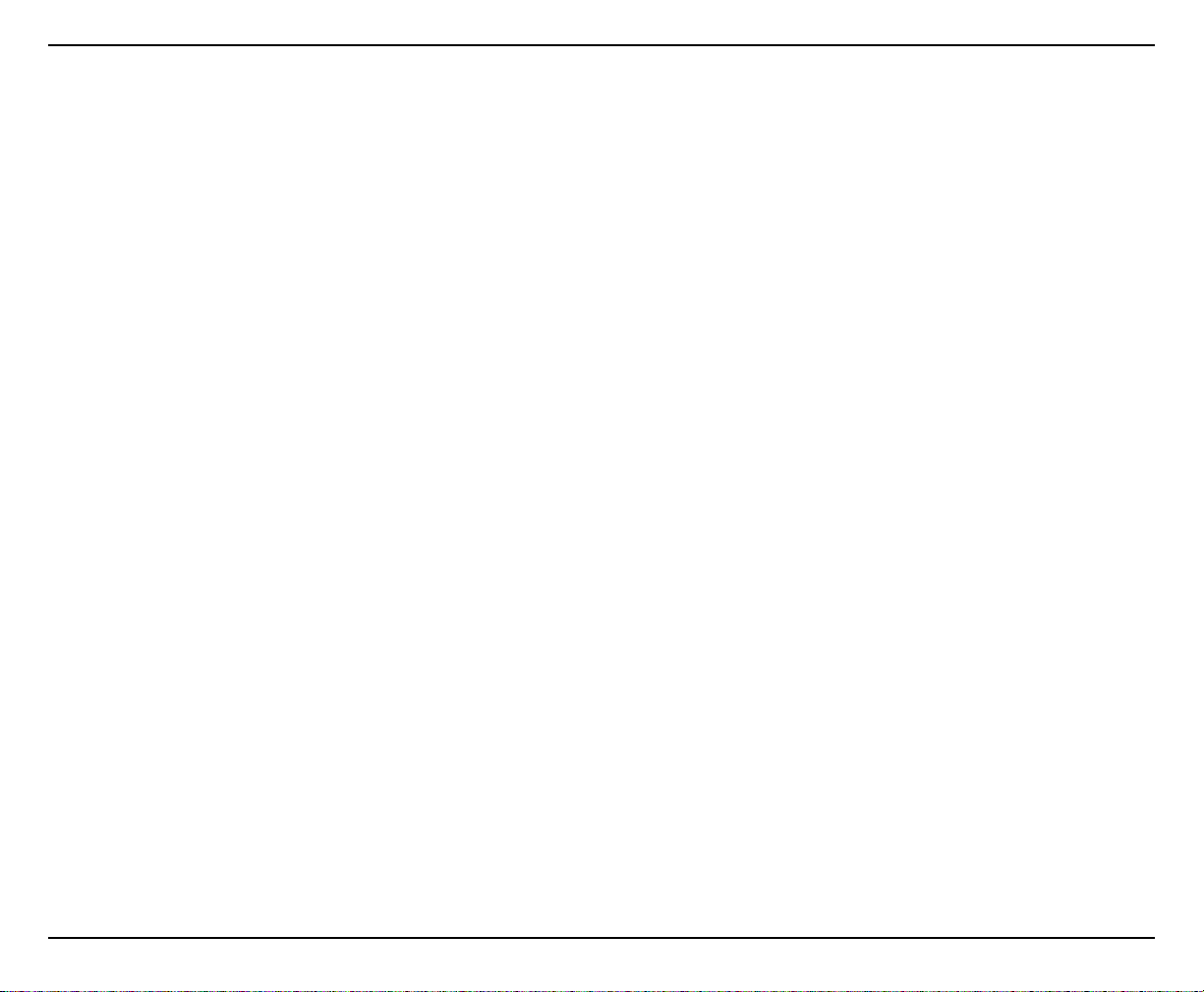
28
Nutritional information per tablespoon:
Calories 18 (24% from fat) • carb. 4g • pro. 1g • fat 1g
• sat. fat 0g • chol. 0mg • sod. 501mg • calc. 23mg • fiber 1g
DESSERTS /SWEET SAUCES
COOKIE CRUST PUMPKIN PIE
The traditional holiday favorite is made with a
cookie crumb crust for a crunchy change.
Makes 12 servings
Crust:
2
⁄3 cup pecan halves
45 vanilla wafers (may use reduced-fat wafers)
1
⁄3 cup unsalted butter, melted
Pumpkin Filling:
2 large eggs
1
⁄2 cup brown sugar
1 can (12 ounces) evaporated fat free milk
1 can (15-16 ounces, 1
1
⁄2 cups) solid pack pumpkin
(not pie filling)
1 tablespoon cornstarch
1
⁄4 cup molasses
1 tablespoon vanilla extract
1 teaspoon cinnamon
1 teaspoon ginger
1
⁄4 teaspoon freshly grated nutmeg
Preheat the oven to 375°F.
Place the pecans in the blender jar; cover the blender jar. Set on Low
and Pulse 8 to 10 times to chop finely. Remove and transfer to a 10"
deep-dish pie plate. Place 15 cookies in the blender jar; cover the
blender jar. Set on High and Pulse 5 times to chop the cookies, then
blend for 10 seconds to pulverize; add the cookie crumbs to the nuts
in the pie plate and repeat with the remaining cookies. Stir the nuts
and cookies with a fork to blend; add the melted butter and stir to
combine. Press the cookie/nut mixture evenly onto the sides and
bottom of the pie plate. Bake in the preheated 375°F oven for
5 minutes. Remove and let cool on a rack while continuing.
Lower the oven temperature to 350°F.
Place the eggs and remaining ingredients in the blender jar in the
order listed; cover the blender jar. Set on Low and blend until smooth,
about 10 to 15 seconds. Pour the pumpkin mixture into the prepared
cookie crust. Bake in the preheated 350°F oven for 55 to 60 minutes.
Center of the pie may appear slightly jiggly – it will continue to set
as the pie cools. Place the pie on a rack and cool completely before
serving. Refrigerate after completely cool.
Nutritional information per serving:
Calories 252 (41% from fat) • carb. 33g • pro. 5g • fat 12g
• sat. fat 4g • chol. 42mg • sod. 117mg • calc. 129mg • fiber 2g
CHOCOLATE CHIP OATMEAL MUFFINS
Makes 18 mini muffins
cooking spray
1 cup all-purpose flour
1
⁄4 cup granulated sugar
1 teaspoon baking powder
1
⁄4 teaspoon salt
1 large egg
1
⁄4 cup unsalted butter, melted and cooled
1
⁄4 cup whole milk
1
⁄2 teaspoon vanilla extract
1
⁄3 cup rolled oats, lightly toasted
1
⁄3 cup chopped walnuts
1
⁄3 cup semi sweet chocolate morsels
Preheat oven to 400° F. Lightly coat mini muffin tin with cooking spray.
Place the flour, sugar, baking powder, and salt in the work bowl fitted
with the chopping blade. Press the On button and combine ingredients
using the high speed for 10 seconds. Remove and reserve.
Page 29

29
Place the egg, butter, milk, and vanilla in the work bowl and process
on high for 20 seconds. Add reserved dry ingredients and the
oatmeal, walnuts, and chocolate morsels. Pulse until just combined.
Scoop batter evenly into the muffin tin. Bake until puffed and golden,
and a tester comes out clean, about 12-15 minutes. Transfer to a wire
rack, cool slightly, serve warm.
Nutritional information per muffin:
Calories 106 (48% from fat) • carb 12g • pro 2g • fat 6g
• sat fat 2g • chol 19mg • sod 51mg • calc 10mg • fiber 1g
APPLE CRISP
Makes 6 servings
cooking spray
1
⁄3 cup all-purpose flour
1
⁄3 cup light brown sugar, packed
7 tablespoons granulated sugar, divided
1
⁄3 cup unsalted butter, cut in 1/2-inch pieces
1
⁄2 cup regular oatmeal (not quick or instant)
1
⁄3 cup pecan or walnut pieces
1
⁄2 teaspoon ground cinnamon
3 large apples (about 1
1
⁄2 pounds) – Braeburn, Fuji, Golden
Delicious or Granny Smith, Fuji, peeled, cored and quartered
1
⁄3 cup dried cranberries or raisins
Arrange rack in lower third of oven. Preheat oven to 350°F. Lightly coat
a 1
1
⁄4 quart baking dish with cooking spray; reserve.
Place the flour, brown sugar, and 4 tablespoons of the granulated
sugar in the work bowl fitted with the chopping blade. Press On button. Process on High for 10 seconds to combine. Add butter and Pulse
on High until mixture resembles a coarse meal. Add oatmeal, nuts and
cinnamon; pulse on High until the mixture resembles large crumbs,
about 10 times. Press Off. Remove and reserve.
Remove the metal blade and insert the slicing disc. Press On button. Place apple quarters in feed tube. Press High to slice, using
medium pressure. Transfer to a bowl and toss with remaining 3
tablespoons granulated sugar and dried cranberries. Arrange with
cream or softly whipped cream.
Nutritional information per serving:
Calories 359 (35% from fat) • carb. 58g • pro. 2g • fat 15g
• sat. fat 7g • chol. 27mg • sod. 7mg • calc. 26mg • fiber 5g
MINI CHIP CHEESECAKES
Makes two 4-inch cheese cakes
cooking spray
2 ounces crispy oatmeal cookies or graham crackers,
broken into
1
⁄2-inch pieces
1
⁄2 tablespoon unsalted butter, cut in 4 pieces
8 ounces lowfat cream cheese, cut in 16 pieces
1
⁄4 cup sugar
1 large egg
2 teaspoons vanilla extract
3 tablespoons semisweet mini chocolate morsels
Preheat the oven to 350º F. Lightly coat two 4-inch (11⁄4 cup)
springform pans with cooking spray.
Place the cookie pieces in the work bowl; press On. Press Pulse and
pulse on High 5 times to break up. Add the butter and process 15-20
seconds on High until buttered crumbs are formed. Press into the bottoms of the two prepared pans. Bake in the preheated oven for 10
minutes. Place in the freezer for 5-10 minutes to cool completely.
When cool, wrap each pan in a sheet of aluminum foil so that it comes
at least 1 inch up the sides.
Do not wash the work bowl. Place the cream cheese and sugar in
the work bowl. Process 10 seconds on High to combine. Scrape the
bottom and sides of the bowl; process 15 seconds longer until smooth
and creamy. Add the egg and vanilla, process on High until smooth,
20 seconds; scrape the bowl and process for another 5 seconds.
Add mini morsels to work bowl. Pulse to blend in, 2-3 pulses.
Divide the batter evenly between the two prepared pans. Place in a
larger pan and add hot water to the depth of
1
⁄2inch. Bake in the pre-
heated oven for 25 minutes. Remove from the oven, remove foil, and
place on a rack to cool completely. Cover and refrigerate at least 4
hours before serving. May be double-wrapped and frozen for up to
Page 30

30
1 month. Serve plain, topped with fresh berries, or with Quick Berry
Sauce.
Variation: To make Chocolate Chip Cheesecakes, add 2-3 tablespoons
chocolate morsels to the batter when adding the cream cheese
Nutritional information per serving:
Calories 241 (43% from fat) • carb. 30g • pro. 4g • fat 12g
• sat. fat 6g • chol. 74mg • sod. 120mg • calc. 24mg • fiber 2g
PEAR AND HAZELNUT CLAFOUTI
Makes 8 servings
3 pears, approximately 9 ounces each, peeled, cored,
and quartered
1
1
⁄3 tablespoons lemon juice
1
⁄2 cup blanched hazelnuts
1
⁄3 cup plus 1 tablespoon granulated sugar
1
⁄2 cup evaporated fat-free milk
2
⁄3 cup melted butter
2 eggs
1 teaspoon vanilla extract
1
⁄2 cup all purpose flour
3
⁄4 teaspoon baking powder
Preheat oven to 375°. Butter a 11⁄4-quart baking dish.
Insert the slicing disc in the work bowl. Place the pears in the feed
tube, press the On button and use the high speed feature to slice
them. Toss the pears with lemon juice and arrange evenly in buttered
baking dish.
Dry work bowl and insert the chopping blade. Process hazelnuts
and sugar until nuts are finely ground – 15 to 20 seconds. Add the
evaporated milk, melted butter, eggs, vanilla, flour and baking powder.
Process for 10 seconds. Mixture will be smooth and creamy – do not
over blend.
Pour the batter over the pears and sprinkle with the remaining sugar.
Bake until golden brown and set, about 35 to 40 minutes.
Cool on a rack for 15 minutes before serving: serve warm with freshly
whipped cream.
Nutritional information per serving:
Calories 309 (60% from fat) • carb 28g • pro 4g • fat 22g
• sat fat 10g • chol 95mg • sod 58mg •calc 82mg • fiber 3g
QUICK BERRY SAUCE
Serve with ice cream or cheesecake.
Makes about 2 cups
12 ounces fresh or frozen, thawed strawberries or raspberries
1
⁄2 cup red berry preserves
1 tablespoon sugar
1 tablespoon fresh lemon juice
Place all ingredients in blender jar; cover blender jar. Set on High.
Blend until smooth and completely puréed, 20 to 30 seconds.
Strain mixture through a fine sieve to remove seeds; discard seeds.
Store in an airtight container in refrigerator. Serve with desserts,
pancakes or waffles.
Nutritional information per serving (based on 8 servings):
Calories 128 (0% from fat) • carb. 33g • pro. 1g • fat 0g
• sat. fat 0g • chol. 0mg • sod. 5mg • calc. 14mg • fiber 2g
CHOCOLATE SAUCE
Change the vanilla to mint for Mint Chocolate sauce.
Makes 11⁄4 cups / 20 tablespoons
4 ounces good-quality bittersweet or semi-sweet chocolate,
broken into
1
⁄2" pieces
4 ounces good-quality milk chocolate, broken into
1
⁄2" pieces
2 tablespoons sugar
1
⁄2 cup fat-free milk, heated until just bubbling around
the edges
Page 31

31
1
1
⁄2 teaspoons vanilla
Place the chocolates in the blender jar; cover blender jar. Set on Low.
Pulse to chop the chocolates, 10 to 15 times. Add the sugar; process
to chop, 20 seconds. With the blender running, remove the measured
pour cup. Pour the hot milk slowly and carefully through the pour
spout and blend until the chocolate is melted and smooth, 1 minute.
Add the vanilla; blend to combine, 10 seconds. Serve warm or let cool;
place in an airtight container and refrigerate. Reheat before serving.
Nutritional information per serving (1 tablespoon):
Calories 65 (50% from fat) • carb. 8g • pro. 1g • fat 4g
• sat. fat 2g • chol. 1g • sod. 3mg • calc. 11mg • fiber 0g
Page 32

Cuisinart offers an extensive assortment of top quality products to make life in the
kitchen easier than ever. Try some of our other countertop appliances and
cookware, and Savor the Good Life
®
.
www.cuisinart.com
Coffeemakers
Food
Processors
Toaster Ovens
Wafflemakers
Cookware
Ice Cream
Makers
©2005 Cuisinart
Cuisinart
®
is a registered trademark of Cuisinart
150 Milford Road
East Windsor, NJ 08520
Printed in China
04CU13243
IB-5340ATX
U IB-5340ATX
Page 33

Version no.: CBT500FP IB-530ATX
SIZE: 216mm(W) x 178mm(H)
Total Pages : 32pcs
Material:
Cover:157gsm Matt Artpaper
Inside: 120gsm Gloss Artpaper
Color:
Cover: 4C + 1C
Inside: 1C + 1C
DATE: 10/30/04
P. O.: 0410000 (00/00/2004_OP)
Coating:
