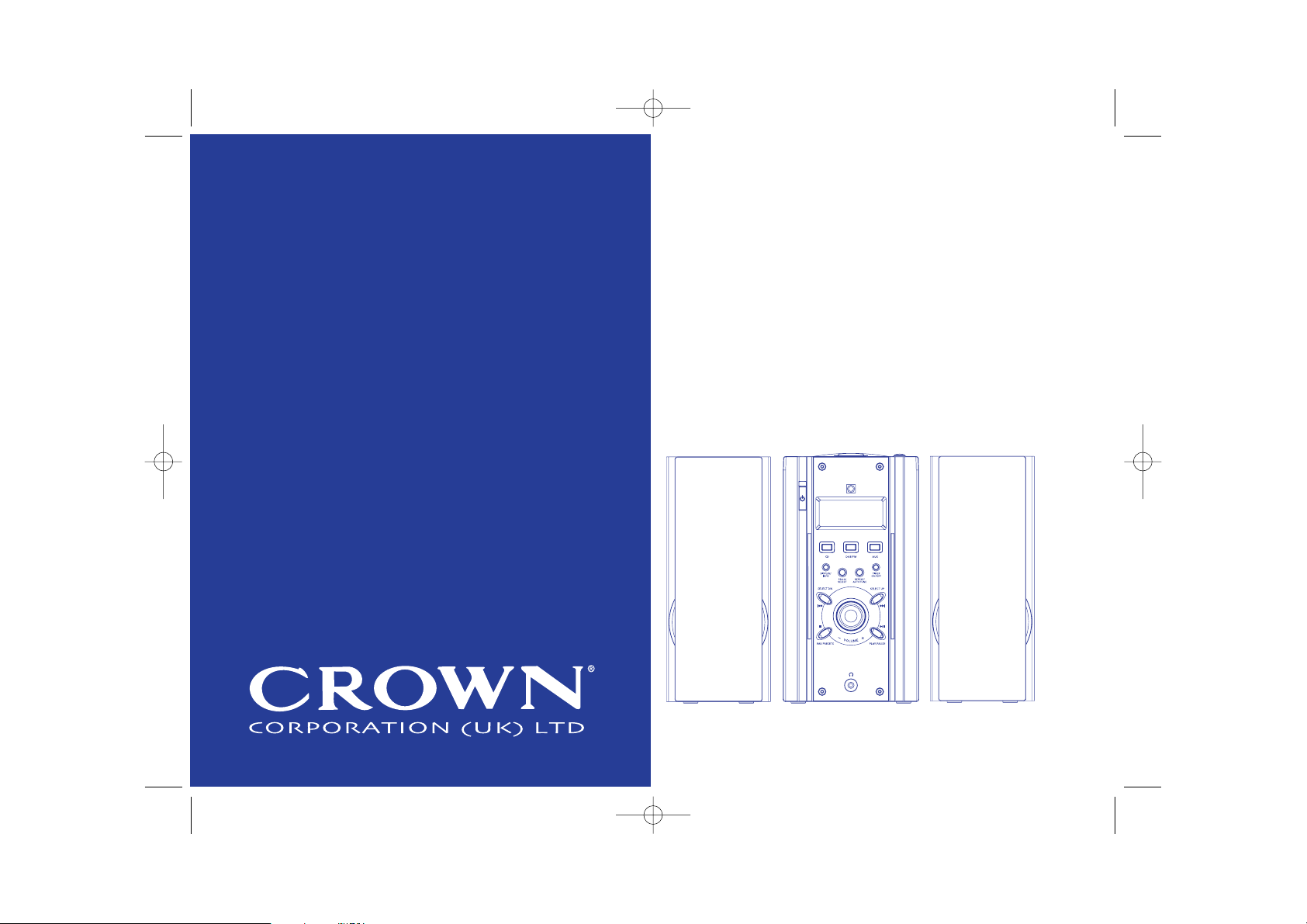
CD and DAB & FM Stereo radio
Model CRN 3299DB
guidelines for use
CRN 3299DB Draft 5.qxd 8/19/05 12:34 PM Page 2
MULTI FUNCTION DISPLAY

2
CRN 3299DB Draft 5.qxd 8/19/05 12:34 PM Page 3
Tsunami Disaster Appeal
This charity has been launched to support people in the village of
Thirukovil, the home town of the Rev Sam the Methodist minister
from Morley who lost 31 relatives in the Tsunami. Around four hundred
families now live in temporary tented camps.
Your generous donation will provide much needed support for the
poorest survivors; primarily children, elderly and disabled who, in most
cases, have lost the majority of their families.
In an endeavour to develop skills following the loss of their fishing
industry, and give hope of rebuilding lives in the future, training programmes are planned - carpentry, brick laying and cycle repairs
for males, and sewing and embroidery classes for ladies.
The charity offers - help with love - money with pride - commitment
with concern.
Any contribution you are able to make will go directly to this much
needed area - no administration fees or expenses are levied.
Morley For Thirukovil
Registered Charity No. 1108832
Please Help, by using the donation form at the back of this booklet
For more information please visit www.samsappeal.com

MULTI FUNCTION DISPLAY
GETTING TO KNOW YOUR SYSTEM
CD BUTTON
SKIP/SEARCH
DISPLAY SCREEN
3
STANDBY BUTTON
DAB/FM BUTTON
AUX BUTTON
SKIP/SEARCH
HEADPHONE SOCKET
STOP/FAV PRESETS
SPEAKER
AC POWER CORD
SPEAKER TERMINALS
AUX “L” & “R” INPUT
SOCKETS
Please read these instructions and the Safety guidelines on page 8 carefully before using your
Stereo CD/Radio/Alarm.
PLAY/PAUSE
STANDBY/ON
SLEEP BUTTON
(Remote Only)
STOP/FAV PRESET
PLAY/PAUSE
SKIP/SEARCH
REPEAT/AUTOTUNE
X-BASS BUTTON
(Remote Only)
VOLUME UP
VOLUME DOWN
CD BUTTON
DAB/FM
AUX BUTTON
MUTE BUTTON
(Remote only)
EQ BUTTON
(Remote only)
RANDOM
(Remote
only)
CD DOOR
AC POWER CORD
MAINS SWITCH
DAB/FM WIRE
ANTENNA
CRN 3299DB Draft 5.qxd 8/19/05 12:34 PM Page 4
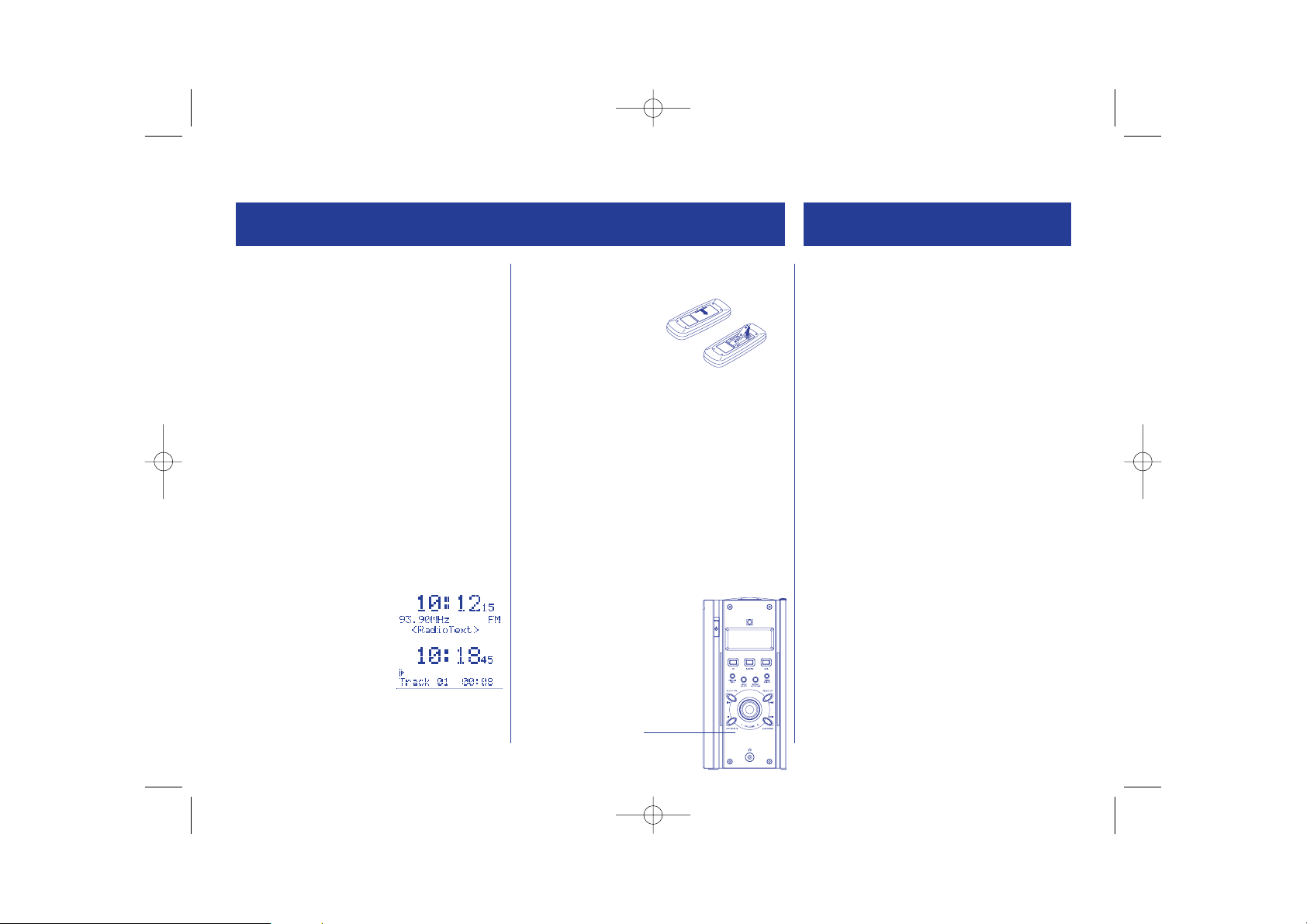
BEFORE USE USING THE RADIO
Mains Connection
1 Check that the voltage indicated on the rating
plate on the back of your System corresponds to
the voltage of your mains electricity supply.
2 Attach the speakers by plugging the cables from
the speakers into the Speaker terminals in the
back of the stereo according to the colour codes:
grey/white wire to the “RED”terminal, black wire
to the “BLACK” terminal.
3 Inserting the mains plug into a wall socket, press
the AC ON/OFF Switch in the back of the system
to "ON" position, the system will be initiated in
"Stand-By" Mode. Press the "Stand-By" button
to switch on. The sound can be muted by
pressing the MUTE button on the remote control.
Reading the LCD Display
The display shows the time set on the stereo, the
current mode, and any programs set.
The display will show when the radio is on:
The display will show when a
CD is on:
Positioning the
antenna
To receive the best signal from your player fully
extend the wire antenna and place in a vertical
position.
4
Remote control
Insert 2xAA batteries in
to the remote control,
ensuring the batteries
match the polarity
marked inside the
control.
Headphone Socket
(Headphones are not included)
• Insert the jack plug of your headphones into
the socket on the front of the system. Note: if
your headphone jack does not fit the
Headphone Socket you may need to use an
adaptor
• Turn the Volume Control Dial on the System to
MIN. before using the headphones, then adjust
the volume to suit
CAUTION:You should not expose yourself to
continuous play at loud volume levels while
using your headphones. You
may damage your hearing. If
you experience ringing in your
ears, reduce the volume or
stop using your System. If
symptoms persist, see your
doctor.
DAB Radio Operation
1 As soon as the player is switched on DABmode
will be automatically entered. Mute the sound
by pressing MUTE on the remote control.
3 Your player will automatically start searching
for stations. The display will show the progress
of how many stations have been found.
4 When the search is complete the first station
alphabetically will be selected.
5 Adjust the volume to suit.
Manually Tune the Radio
1 Press and hold the PROG/SELECT until the
display shows ‘Manual Tune’. Mute the sound
by pressing MUTE on the remote control.
2 Scroll through the DAB channels by pressing
SELECT UP or DN. The display will show the
frequencies and the name of the radio station
selected.
3 To confirm your choice of station press
PROG/SELECT.
NOTE: You can scroll through the radio stations
found by pressing and holding SELECTUP or DN
when auto select is on. Release the button to
select the chosen station.
HEADPHONE
SOCKET
1
CRN 3299DB Draft 5.qxd 8/19/05 12:34 PM Page 5
MULTI FUNCTION DISPLAY
