Crown CP-660 Owners manual

Operation Manual
CP660
Obtaining Other Language Versions: To obtain information in another language about the use of this product, please contact your
local Crown Distributor. If you need assistance locating your local distributor, please contact Crown at 574-294-8000.
This manual does not include all of the details of design, production, or variations of the equipment. Nor does it cover every possible
situation which may arise during installation, operation or maintenance.
The information provided in this manual was deemed accurate as of the publication date. However, updates to this information may have
occurred. To obtain the latest version of this manual, please visit the Crown website at www.crownaudio.com.
Trademark Notice: Crown, Crown Audio, and Amcron are registered trademarks of Crown International. Other trademarks are the
property of their respective owners.
Some models may be exported under the name Amcron
©2005 by Crown Audio®, Inc., 1718 W. Mishawaka Rd., Elkhart, Indiana 46517-9439 U.S.A. Telephone: 574-294-8000
®
125381-6
10/05
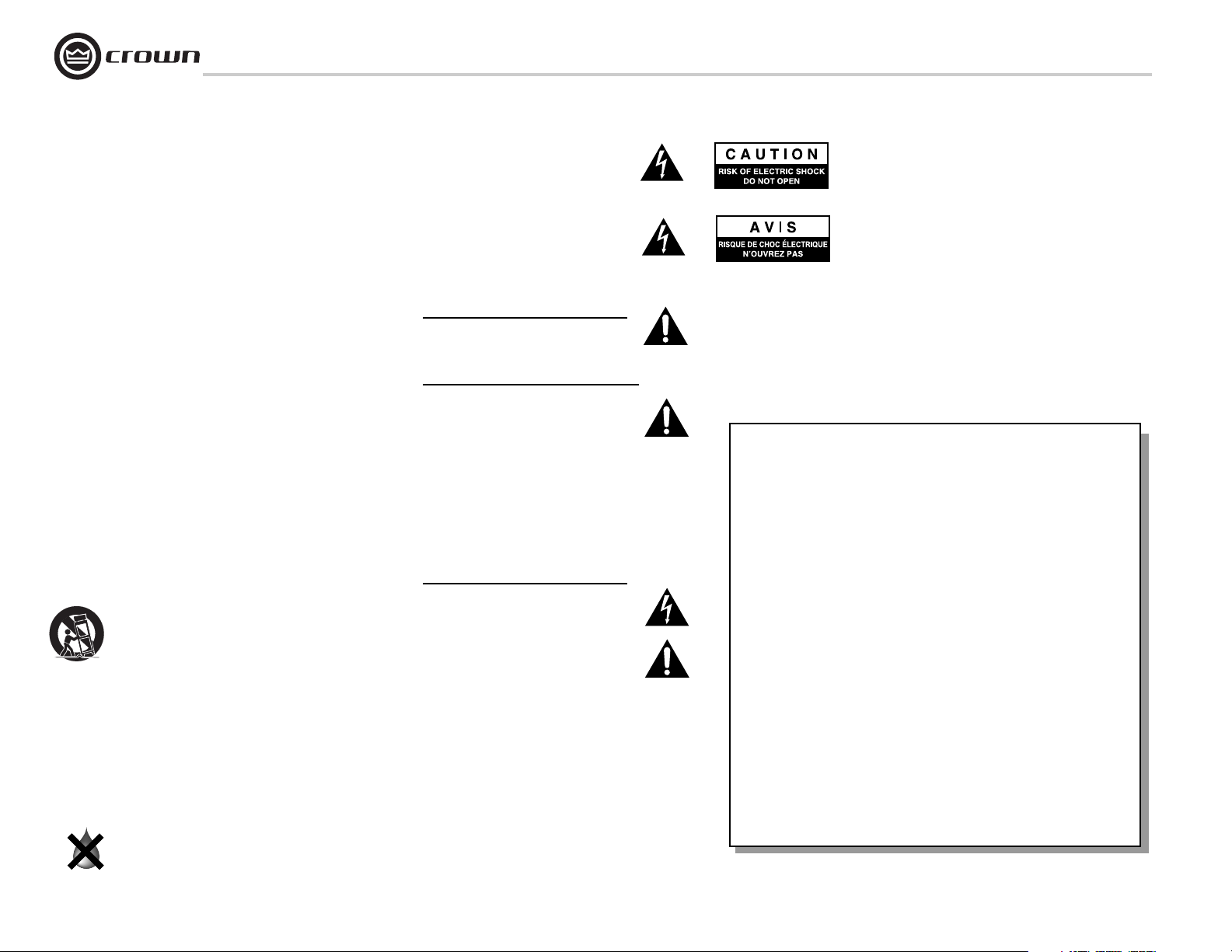
Important Safety Instructions
CP660 Power Amplifi er
1) Read these instructions.
2) Keep these instructions.
3) Heed all warnings.
4) Follow all instructions.
5) Do not use this apparatus near water. Do not
expose to dripping or splashing. Do not place
objects fi lled with liquid on unit.
6) Clean only with a dry cloth.
7) Do not block any ventilation openings. Install
in accordance with the manufacturer’s instructions.
8) Do not install near any heat sources such as
radiators, heat registers, stoves, or other apparatus that produce heat.
9) Do not defeat the safety purpose of the polarized or grounding-type plug. A polarized plug
has two blades with one wider than the other.
A grounding-type plug has two blades and a
third grounding prong. The wide blade or the
third prong is provided for your safety. If the
provided plug does not fi t into your outlet,
consult an electrician for replacement of the
obsolete outlet.
10) Protect the power cord from being walked on
or pinched, particularly at plugs, convenience
receptacles, and the point where they exit from
the apparatus.
11) Only use attachments/accessories specifi ed by
the manufacturer.
12) Use only with a cart, stand, bracket, or table
specifi ed by the manufacturer, or sold with the
apparatus. When a cart is used, use caution
when moving the cart/apparatus combination
to avoid injury from tip-over.
13) Unplug this apparatus during lightning storms
or when unused for long periods of time.
14) Refer all servicing to qualifi ed service personnel. Servicing is required when the apparatus
has been damaged in any way, such as powersupply cord or plug is damaged, liquid has
been spilled or objects have fallen into the
apparatus, the apparatus has been exposed to
rain or moisture, does not operate normally, or
has been dropped.
15) To reduce the risk of fi re or electric shock, do
not expose this apparatus to rain or moisture.
TO PREVENT ELECTRIC SHOCK DO NOT REMOVE
TOP OR BOTTOM COVERS. NO USER SERVICEABLE
PARTS INSIDE. REFER SERVICING TO QUALIFIED
SERVICE PERSONNEL.
À PRÉVENIR LE CHOC ÉLECTRIQUE N’ENLEVEZ
PAS LES COUVERCLES. IL N’Y A PAS DES PARTIES
SERVICEABLE À L’INTÉRIEUR. TOUS REPARATIONS
DOIT ETRE FAIRE PAR PERSONNEL QUALIFIÉ
SEULMENT.
IMPORTANT
The CP660 amplifi er requires Class 2 output
wiring.
MAGNETIC FIELD
CAUTION! Do not locate sensitive high-gain equipment such as preamplifi ers or tape decks directly
above or below the unit. Because this amplifi er has
a high power density, it has a strong magnetic fi eld
which can induce hum into unshielded devices that are
located nearby. The fi eld is strongest just above and
below the unit.
If an equipment rack is used, we recommend locating
the amplifi er(s) in the bottom of the rack and the
preamplifi er or other sensitive equipment at the top.
WATCH FOR THESE SYMBOLS:
The lightning bolt triangle is used to alert the user
to the risk of electric shock.
The exclamation point triangle is used to alert
the user to important operating or maintenance
instructions.
FCC COMPLIANCE NOTICE
This device complies with part 15 of the FCC rules. Operation is subject to the following
two conditions: (1) This device may not cause harmful interference, and (2) this device
must accept any interference received, including interference that may cause undesired
operation.
CAUTION: Changes or modifi cations not expressly approved by the party responsible for
complicance could void the user’s authority to operate the euqipment.
NOTE: This equipment has been tested and found to comply with the limits for a Class
B digital device, pursuant to part 15 of the FCC Rules. These limits are designed to
provide reasonable protection against harmful interference in a residential installation. This
equipment generates, uses, and can radiate radio frequency energy and, if not installed
and used in accordance with the instruction manual, may cause harmful interference to
radio communications. However, there is no guarantee that interference will not occur
in a particular installation. If this equipment does cause harmful interference to radio or
television reception, which can be determined by turning the equipment off and on, the user
is encouraged to try to correct the interference by one or more of the following measures:
• Reorient or relocate the receiving antenna.
• Increase the separation between the equipment and receiver.
• Connect the equipment into an outlet on a circuit different from that to which the
receiver is connected.
• Consult the dealer or an experienced radio/TV technician for help.
Operation Manualpage 2
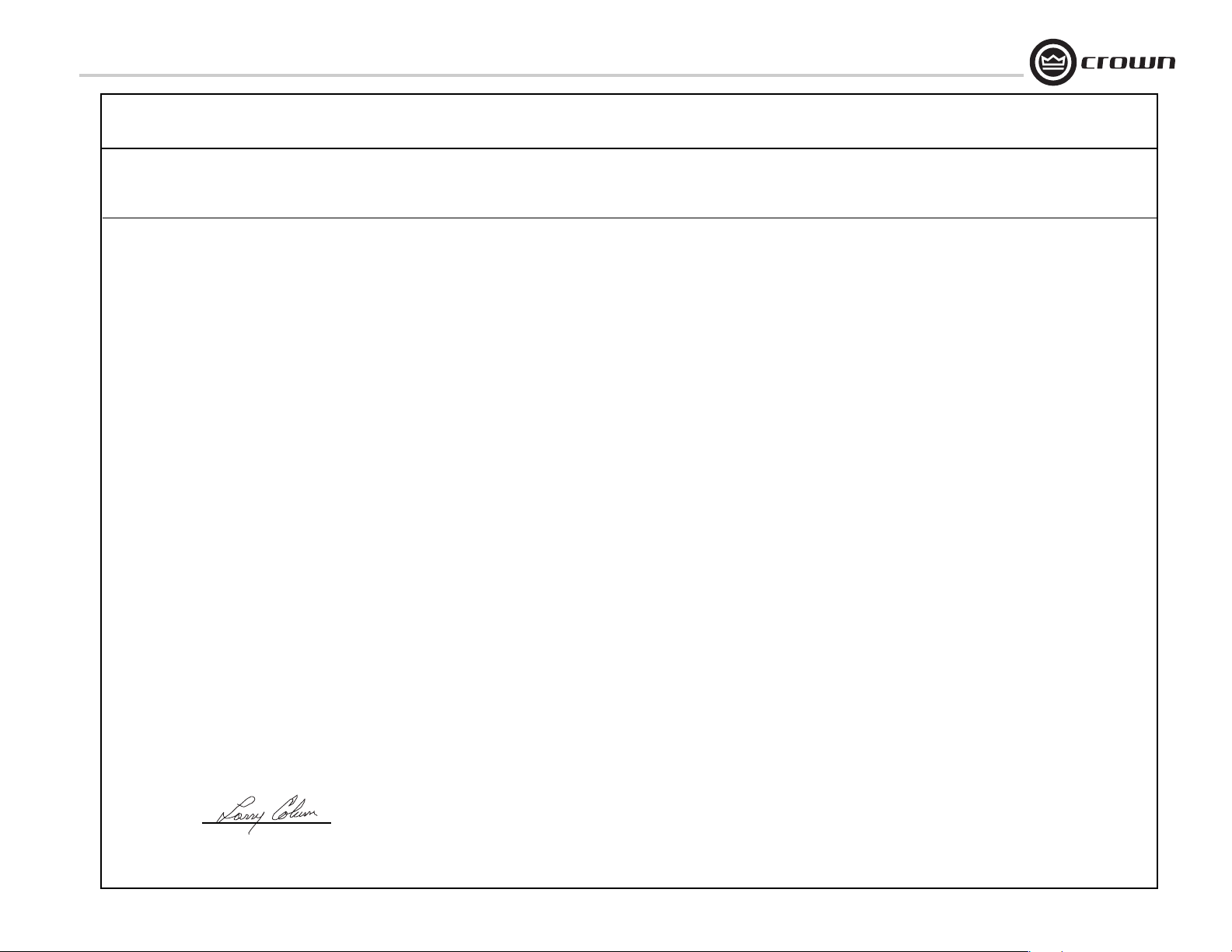
CP660 Power Amplifi er
Crown International, Inc.
Issued By: Crown International, Inc.
1718 W. Mishawaka Rd.
Elkhart, IN 46517 U.S.A.
European Representative’s Name and Address:
Nick Owen
35, Bassets Field
Thornhill
Cardiff. South Glamorgen
CF14 9UG United Kingdom
Equipment Type: Commercial Audio Power Amplifi ers
Family Name: CP Family
Model Names: CP660
EMC Standards:
EN 55103-1:1995 Electromagnetic Compatibility - Product Family Standard for Audio, Video, Audio-Visual and Entertainment Lighting Control Apparatus for Professional Use, Part 1: Emissions
EN 55103-1:1995 Magnetic Field Emissions-Annex A @ 10 cm and 1 M
EN 61000-3-2:1995+A14:2000 Limits for Harmonic Current Emissions (equipment input current ≤16A per phase)
EN 61000-3-3:1995 Limitation of Voltage Fluctuations and Flicker in Low-Voltage Supply Systems Rated Current ≤16A
EN 55022:1992 + A1: 1995 & A2:1997 Limits and Methods of Measurement of Radio Disturbance Characteristics of ITE: Radiated, Class B Limits; Conducted, Class B
EN 55103-2:1996 Electromagnetic Compatibility - Product Family Standard for Audio, Video, Audio-Visual and Entertainment Lighting Control Apparatus for Professional Use, Part 2: Immunity
EN 61000-4-2:1995 Electrostatic Discharge Immunity (Environment E2-Criteria B, 4k V Contact, 8k V Air Discharge)
EN 61000-4-3:1996 Radiated, Radio-Frequency, Electromagnetic Immunity (Environment E2, Criteria A)
EN 61000-4-4:1995 Electrical Fast Transient/Burst Immunity (Criteria B)
EN 61000-4-5:1995 Surge Immunity (Criteria B)
EN 61000-4-6:1996 Immunity to Conducted Disturbances Induced by Radio-Frequency Fields (Criteria A)
EN 61000-4-11:1994 Voltage Dips, Short Interruptions and Voltage Variation
DECLARATION OF CONFORMITY
TFOR COMPLIANCE QUESTIONS ONLY:
Sue Whitfi eld
574-294-8289
swhitfi eld@crownintl.com
Safety Standard:
EN 60065: 1998 Safety Requirements - Audio Video and Similar Electronic Apparatus
I certify that the product identifi ed above conforms to the requirements of the EMC Council Directive 89/336/EEC as amended by 92/31/EEC, and the Low Voltage Directive 73/23/EES as amended by 93/68/EEC.
Signed
Larry Coburn
Title: Senior Vice President of Manufacturing
Date of Issue: January 1, 2001
Operation Manual page 3
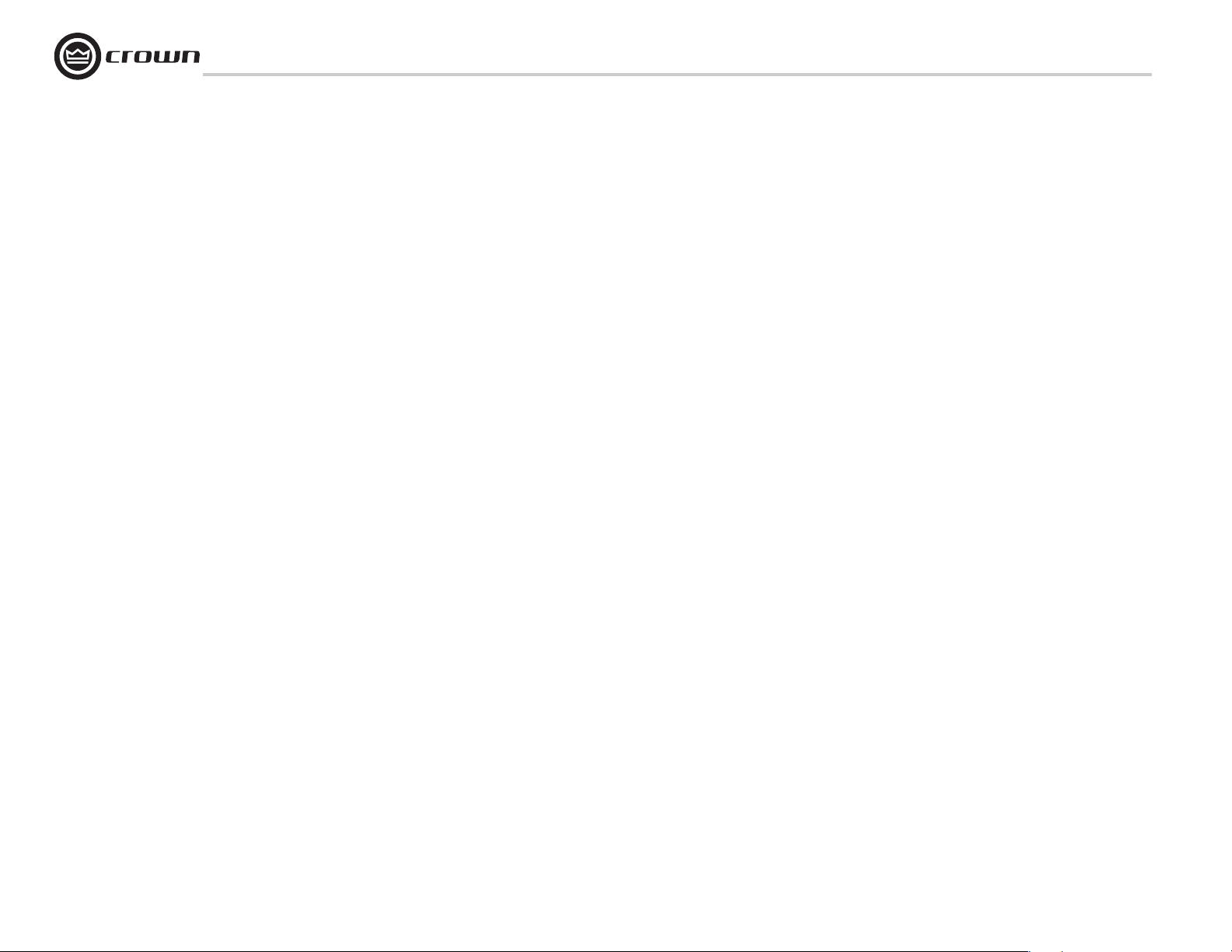
Table of Contents
CP660 Power Amplifi er
Important Safety Instructions .............................................................. 2
Declaration of Conformity .................................................................. 3
1 Welcome ......................................................... 5
1.1 Features ........................................................................... 5
1.2 Unpacking Your Amplifi er ................................................ 5
2 How to Use This Manual ....................................... 5
3 Setup ............................................................. 6
3.1 Unpack Your Amplifi er ..................................................... 6
3.2 Install Your Amplifi er ........................................................ 6
3.3 Ensure Proper Cooling ..................................................... 6
3.4 Choose Input Wire and Connectors .................................. 7
3.5 Choose Output Wire and Connectors ...............................7
3.6 Wire Your System ............................................................. 8
3.6.1 Stereo Mode ......................................................... 8
3.6.2 Bridge-Mono Mode .............................................. 8
3.7 Connect to AC Mains .......................................................9
3.8 Startup Procedure ............................................................ 9
4 Operation ........................................................ 9
4.1 Precautions .......................................................................9
4.2 Front Panel Controls and Indicators ............................... 10
4.3 Back Panel Controls and Connectors .............................11
5 Troubleshooting ............................................... 12
6 Specifi cations ................................................. 13
7 Service ......................................................... 15
7.1 International and Canada Service ...................................15
7.2 US Service ......................................................................15
7.2.1 Service at a US Service Center ............................ 15
7.2.2 Factory Service ................................................... 15
7.2.3 Factory Service Shipping Instructions .................15
7.2.4 Packing Instructions ............................................15
7.2.5 Estimate Approval .................................................15
7.2.6 Payment of Non-Warranty Repairs .......................15
8 Warranty ........................................................16
Factory Service Information Form ......................................................19
Operation Manualpage 4
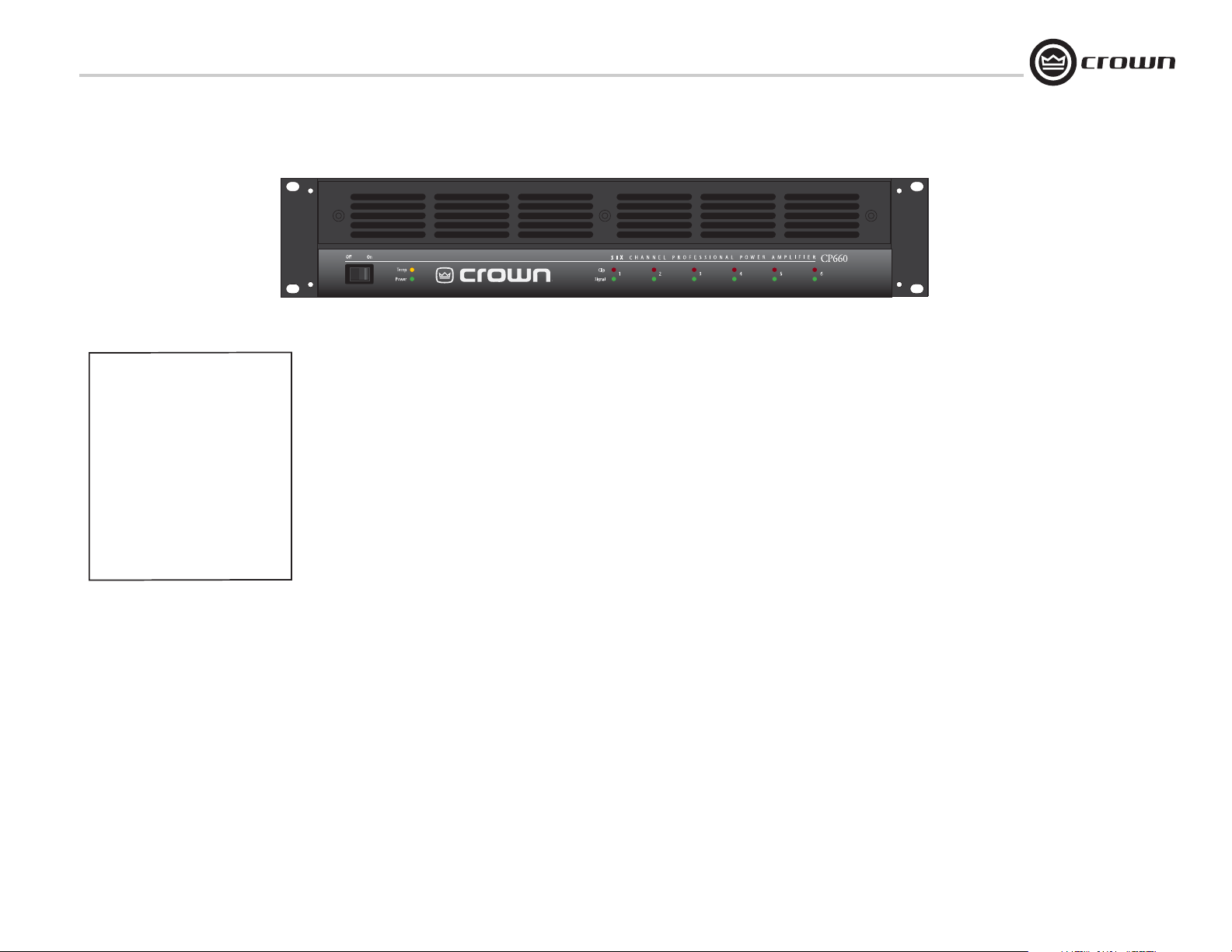
CP660 Power Amplifi er
CP660
Six-Channel Mode
1 Channel / 1 Load
4 Channels / 4 Loads
6 Channels / 6 Loads
Bridge Mode
2 Channels / 1 Load
4 Channels / 2 Loads
6 Channels / 3 Loads
*1 kHz Power: refers to maximum average power
in watts at 1 kHz with 0.3% THD.
*1 kHz Power
4-Ohm
130W
100W
75W
8-Ohm
90W
70W
60W
250W
200W
150W
1 Welcome
Congratulations on your purchase of a
®
CP660 six-channel power amplifi er.
Crown
The CP660 has been designed to give you
super fl exibility and the best watts-to-dollar
ratio around. With six independent channels,
the CP660 takes the place of three, two channel amplifi ers, yet still fi ts in a standard
two-rack space. Its 75 watts average output
per channel* is ideal for a variety of surround-sound uses, as well as many paging,
zoning, and background music applications.
Plus, when you need it, you can easily bridge
any pair of consecutive channels for double
the power.
In addition, CP660 amplifi er includes a
number of features which require some explanation before they can be used to their maximum advantage.
Please take the time to study this manual so
that you can obtain the best possible service
from your amplifi er.
* 6 channels into 4-ohm loads.
1.1 Features
• Built for maximum fl exibility, with the best
watts-to-dollars ratio around.
• Six independent amplifi er channels to suit
a wide range of applications.
• Six independent level controls on the back
panel allow convenient level balancing of
all channels.
• Three Dual/Mono switches on the back
panel give a broad range of fl exibility in
confi guring your system.
• High-quality, standard-spaced double
banana-jack/binding-post output connections facilitate any type of speaker connection, including heavy-gauge wire.
• Super-quiet, variable-speed fan with auto
trigger for silent, effective cooling.
• Compact design is rack-mountable in two
rack spaces (31/2 inches/89 mm).
• The best Three-Year “No-Fault” Fully
Transferable Warranty in the business. It
even covers round-trip ground shipping in
the U.S. for all warranty work.
1.2 Unpacking Your Amplifi er
Please unpack and inspect your amplifi er for
any damage that may have occurred during
transit. If damage is found, notify the transportation company immediately. Only you can
initiate a claim for shipping damage. Crown
will be happy to help as needed. Save the
shipping carton as evidence of damage for the
shipper’s inspection.
We also recommend that you save all packing
materials so you will have them if you ever
need to transport the unit. Never ship the
unit without the factory pack.
2 How to Use This
Manual
This manual provides you with the necessary
information to safely and correctly setup and
operate your
every aspect of installation, setup or operation
that might occur under every condition. For
additional information, please consult Crown’s
Amplifi er Application Guide (available online at
www.crownaudio.com), Crown Tech Support,
your system installer or retailer.
We strongly recommend you read all instructions, warnings and cautions contained in this
manual. Also, for your protection, please send
in your warranty registration card today. And
save your bill of sale—it’s your offi cial proof
of purchase.
amplifi er. It does not cover
Operation Manual page 5
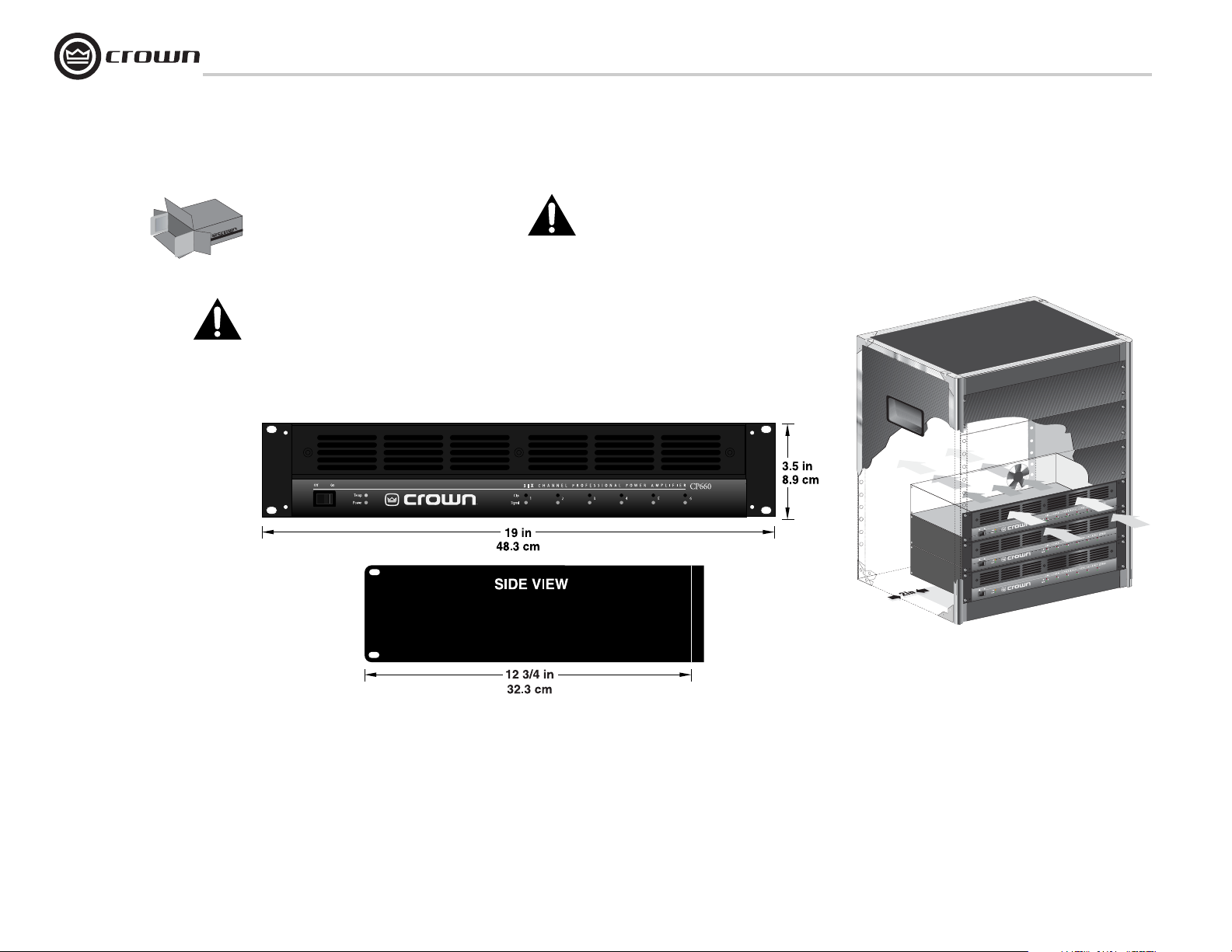
3 Setup
CP660 Power Amplifi er
3.1 Unpack Your Amplifi er
YOU WILL NEED (not supplied):
• Input wiring cables
• Output wiring cables
• Rack for mounting amplifi er (or a stable
surface for stacking)
WARNING: Before you start to set up
your amplifi er, make sure you read and
observe the Important Safety Instructions found at the beginning of this
manual.
3.2 Install Your Amplifi er
CAUTION: Before you begin, make sure
your amplifi er is disconnected from the
power source, with power switch in the
“off” position and all level controls
turned completely down (counterclockwise).
Use a standard 19-inch (48.3 cm) equipment
rack. See Figure 3.1 for amplifi er dimensions.
You may also stack amps without using a
cabinet.
NOTE: When transporting, amplifi ers should be
supported at both front and back.
3.3 Ensure Proper Cooling
When using an equipment rack, mount units
directly on top of each other. Close any open
spaces in rack with blank panels. DO NOT
block side or front air vents.
Figure 3.2 illustrates standard amplifier airflow.
Figure 3.1 Dimensions
Figure 3.2 Airfl ow
Operation Manualpage 6
