Creative PRODIKEYS PC-MIDI QUICKSTART guide
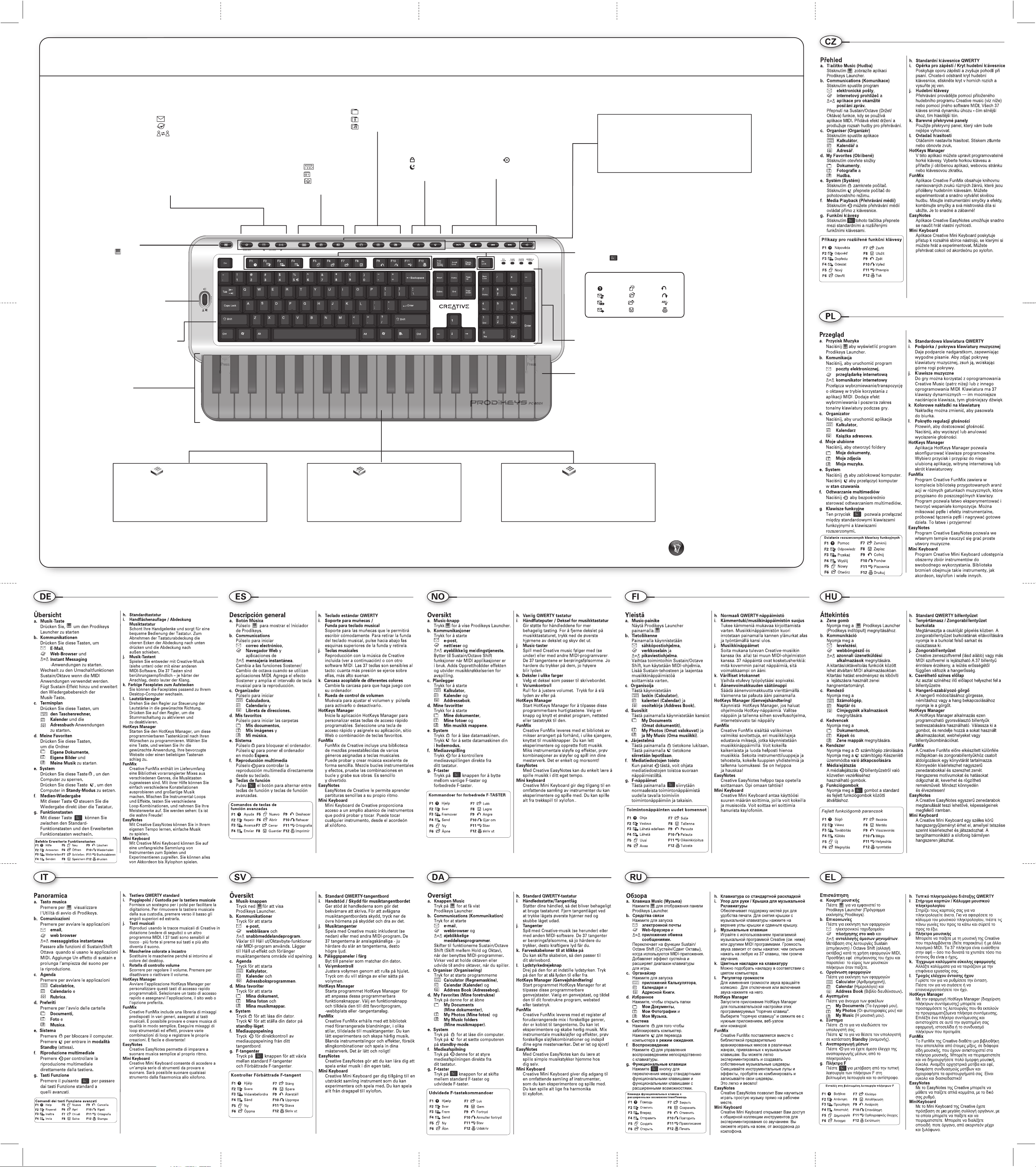
Overview
F1 Help
F2
Reply
F3 Fwd
F4 Send
F5 New
F6 Open
F9 Undo
F7
Close
F8 Save
F10 Redo
F11
Spell
F12
Print
Enhanced F-Key commands
i. Palm Rest / Music Keyboard Cover
Provides support for your wrists for
typing comfortably.
To remove the music keyboard cover,
press down the upper corners of the
cover and slide it out.
l. Volume Control Wheel
Scroll to adjust volume.
Press to mute or unmute
volume.
j. Music Keys
Play with the Creative music
software included (see below) or
with other MIDI software. The 37
keys are touch-sensitive - the
harder you strike the keys, the
louder the sound.
a. Music button
Press to show
Prodikeys Launcher.
Go to www.prodikeys.com for the latest
product tips, updates and downloads.
k. Snap-on Color Faceplates
Change faceplates to match
your desktop.
h. Standard QWERTY Keyboard
f. Media Playback
Press to control media
playback directly from your
keyboard.
e. System
Press to lock your computer.
Press to put your computer
into Standby mode.
d. My Favorites
Press to launch
My Documents,
My Photos and
My Music folders.
b. Communications
Press to launch
email,
web browser and
instant messaging
applications.
Switches to Sustain/
Octave Shift functions
when MIDI applications
are used. Adds Sustain
effect and extends the
music key range for
playing.
c. Organizer
Press to launch
Calculator,
Calendar and
Address Book
applications.
FunMix
Creative FunMix comes with a library of pre-arranged
mixes, in various genres, assigned to music keys. You
can experiment and create great music easily. Mix
instrumental loops and effects, try loop combinations,
and record your masterpieces. It's easy and fun!
EasyNotes
Creative EasyNotes lets you learn simple music playing
at your own pace.
HotKeys Manager
Launch the HotKeys Manager application to customize
these programmable hot keys. Select a hot key and assign
your favorite application, website or keystroke to it.
Mini Keyboard
Creative Mini Keyboard gives you access to an extensive
collection of instruments to experiment and play with.
You can play anything from the accordion, to the
xylophone.
g. F-Keys
Press the button to switch between
standard F-Keys and Enhanced F-Keys.
