Creative PRODIKEYS PC-MIDI QUICKSTART guide [no]
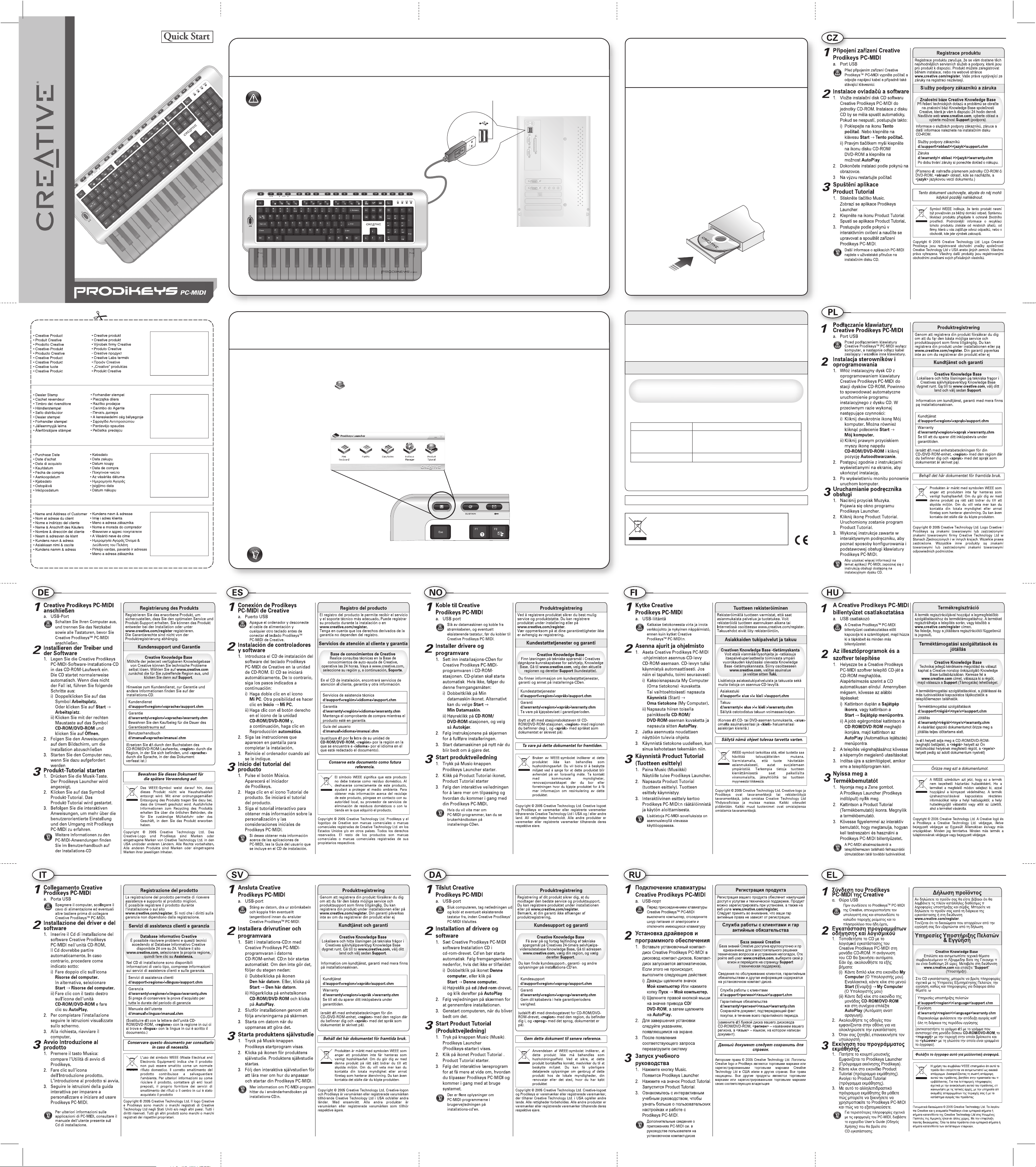
1
Launch Product Tutorial
3
PN: 03CF004000001Rev.A
Install drivers and
software
2
1. Press the Music button.
The Prodikeys Launcher application appears.
2. Click the Product Tutorial icon .
The Product Tutorial launches.
3. Follow the interactive tutorial to learn more about customizing and getting started
with Prodikeys PC-MIDI.
For more information on Prodikeys PC-MIDI applications, read the User's Guide in the Installation CD.
d:\warranty\<region>\<language>\warranty.chm
Please keep your Proof of Purchase for the duration
of the warranty period.
Customer Support Services
d:\manual\<language>\manual.pdf
Copyright © 2005 Creative Technology Ltd. The Creative logo and Prodikeys are trademarks or registered
trademarks of Creative Technology Ltd in the United States and/or other countries. All rights reserved. All
other products are trademarks or registered trademarks of their respective owners.
The use of the WEEE Symbol indicates that this product may not be treated as
household waste. By ensuring this product is disposed of correctly, you will help
protect the environment. For more detailed information about the recycling of
this product, please contact your local authority, your household waste disposal
service provider or the shop where you purchased the product.
Keep this document for future reference.
(replace d:\ with the drive letter of your CD-ROM/DVD-ROM drive, <region> with the
region that you are in, and <language> with the language that your document is in).
You can find Customer Support Services, Warranty and other information in the
Installation CD.
Creative Knowledge Base
Resolve and troubleshoot technical queries at Creative's 24-hour self-help Knowledge Base.
Go to www.creative.com, select your region and then select Support.
Customer Support Services & Warranty
Registering your product ensures you receive the most appropriate service and
product support available. You can register your product during installation or at
www.creative.com/register.
Please note that your warranty rights are not dependent on registration.
Product Registration
1. Insert the Creative Prodikeys PC-MIDI software
Installation CD into your CD-ROM drive. Your CD
should start automatically. If it does not, follow the
steps below:
i) Double-click the My Computer icon.
Alternatively, click Start --> My Computer.
ii) Right-click the CD-ROM/DVD-ROM drive
icon, and then click AutoPlay.
2. Follow the instructions on the screen to complete
the installation.
3. Restart the computer when prompted to do so.
Turn off your computer, and disconnect the
power cable and any existing keyboard, before
connecting Prodikeys PC-MIDI.
Connect Creative Prodikeys PC-MIDI
Warr anty
User’s Guide
d:\support\<region>\<language>\support.chm
TM
a. USB port
