Creative PRODIKEYS DM - LABS, Prodikeys DM User Manual
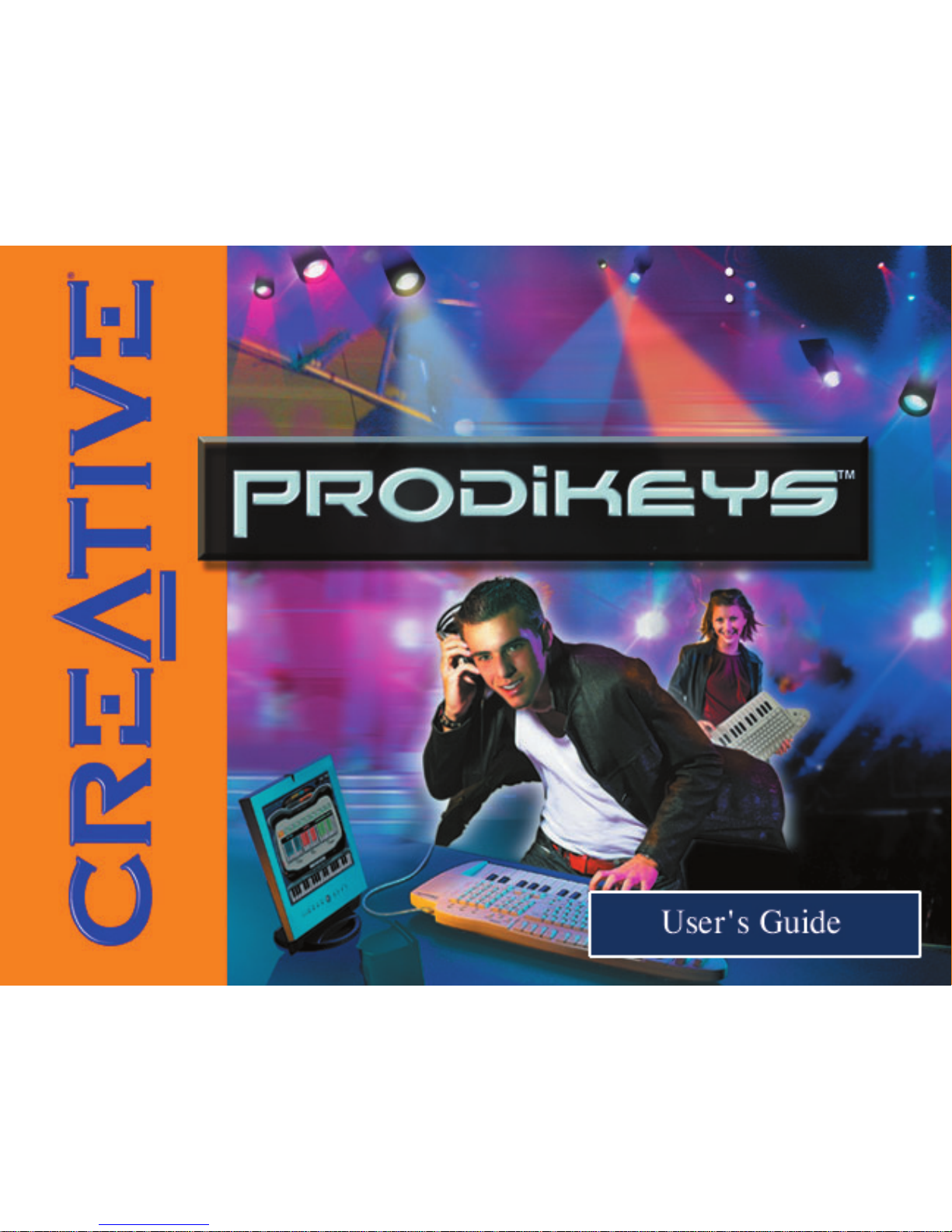

User’s Guide
Creative Prodikeys DM
Information in this document is subject to change without notice and does not represent a commitment on the part of Creative
Technology Ltd. No part of this manual may be reproduced or transmitted in any form or by any means, electronic or mechanical,
including photocopying and recording, for any purpose without the written permission of Creative Technology Ltd. The software
described in this document is furnished under a license agreement and may be used or copied only in accordance with the terms of
the license agreement. It is against the law to copy the software on any other medium except as specifically allowed in the license
agreement. The licensee may make one copy of the software for backup purposes.
The Software License Agreement is found in a separate folder on the installation CD.
Copyright © 1998-2003 Creative Technology Ltd. All rights reserved.
Version 1. 0
September 2003
Sound Blaster and Blaster and Prodikeys are trademarks or registered trademarks of Creative Technology Ltd in the United States
and/or other countries. Microsoft, MS-DOS, Windows and the Windows logo are registered trademarks of Microsoft Corporation. Intel
and Pentium are registered trademarks of Intel Corporation. All rights reserved. All other products are trademarks or registered
trademarks of their respective owners.
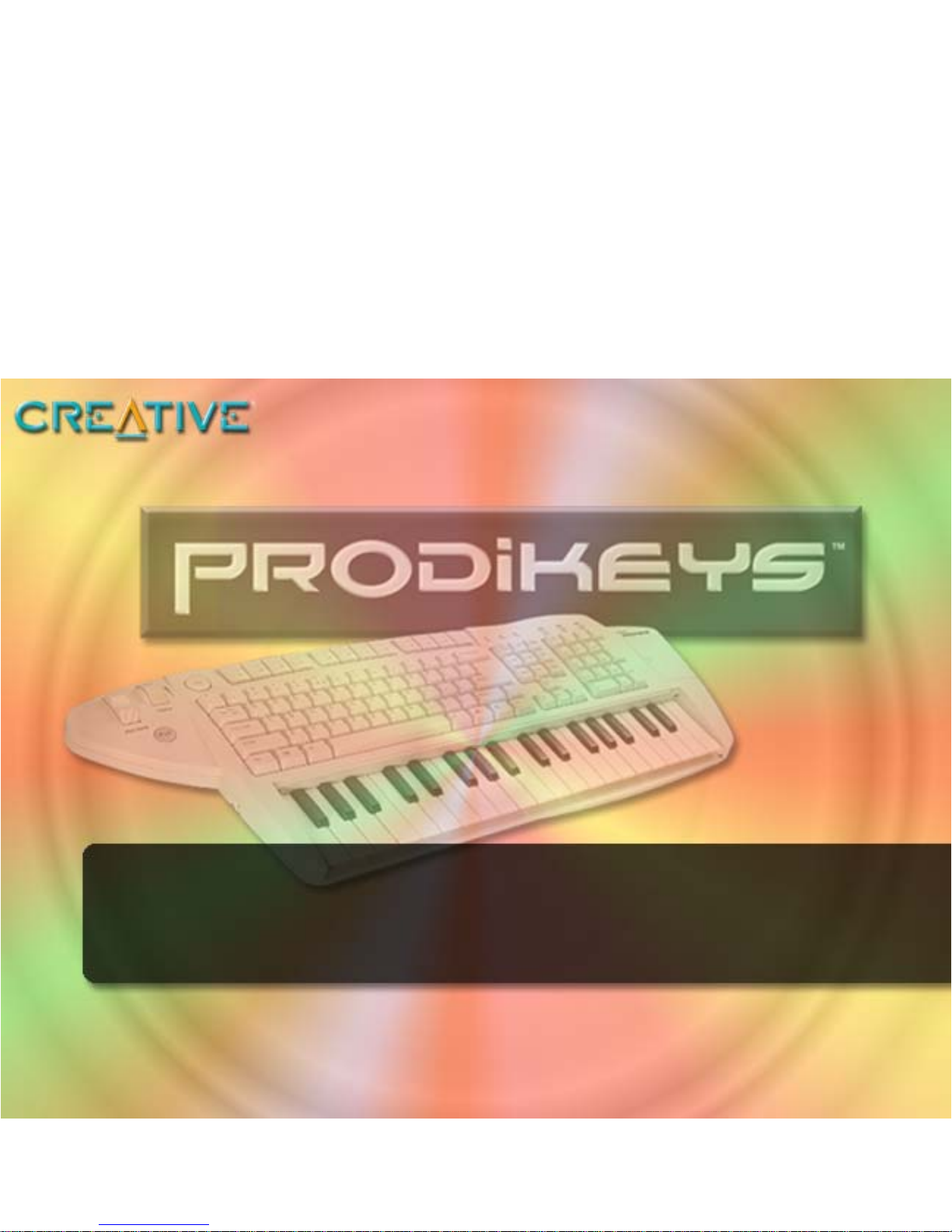
Contents

Contents
Introduction
Introduction ...................................................................................................................................................... i
Minimum System Requirements ....................................................................................................... i
More Help................................................................................................................................................ i
Getting More Information ................................................................................................................. ii
Online Registration .............................................................................................................................. ii
Technical Support and Warranty .................................................................................................... ii
Document Conventions.................................................................................................................... iii
1 About Your Creative Prodikeys DM
Parts of your Creative Prodikeys DM ................................................................................................. 1-1
Removing the Music Keyboard Cover ................................................................................................ 1-2
Maintaining Creative Prodikeys DM..................................................................................................... 1-2
2 Setting Up Your Creative Prodikeys DM
Installing Hardware ................................................................................................................................... 2-1
Installing Software....................................................................................................................................... 2-2
3 Getting Started
Starting the Software................................................................................................................................. 3-1
Learning how to use the Software........................................................................................................ 3-2
Play Modes.................................................................................................................................................... 3-3
Programming the Hot Keys .................................................................................................................... 3-3
Configuring Power Management settings ........................................................................................... 3-4

A General Specifications
General Specifications .............................................................................................................................. A-1
Software features....................................................................................................................................... A-1
B Troubleshooting
Problems with installing Creative Prodikeys DM............................................................................ B-1
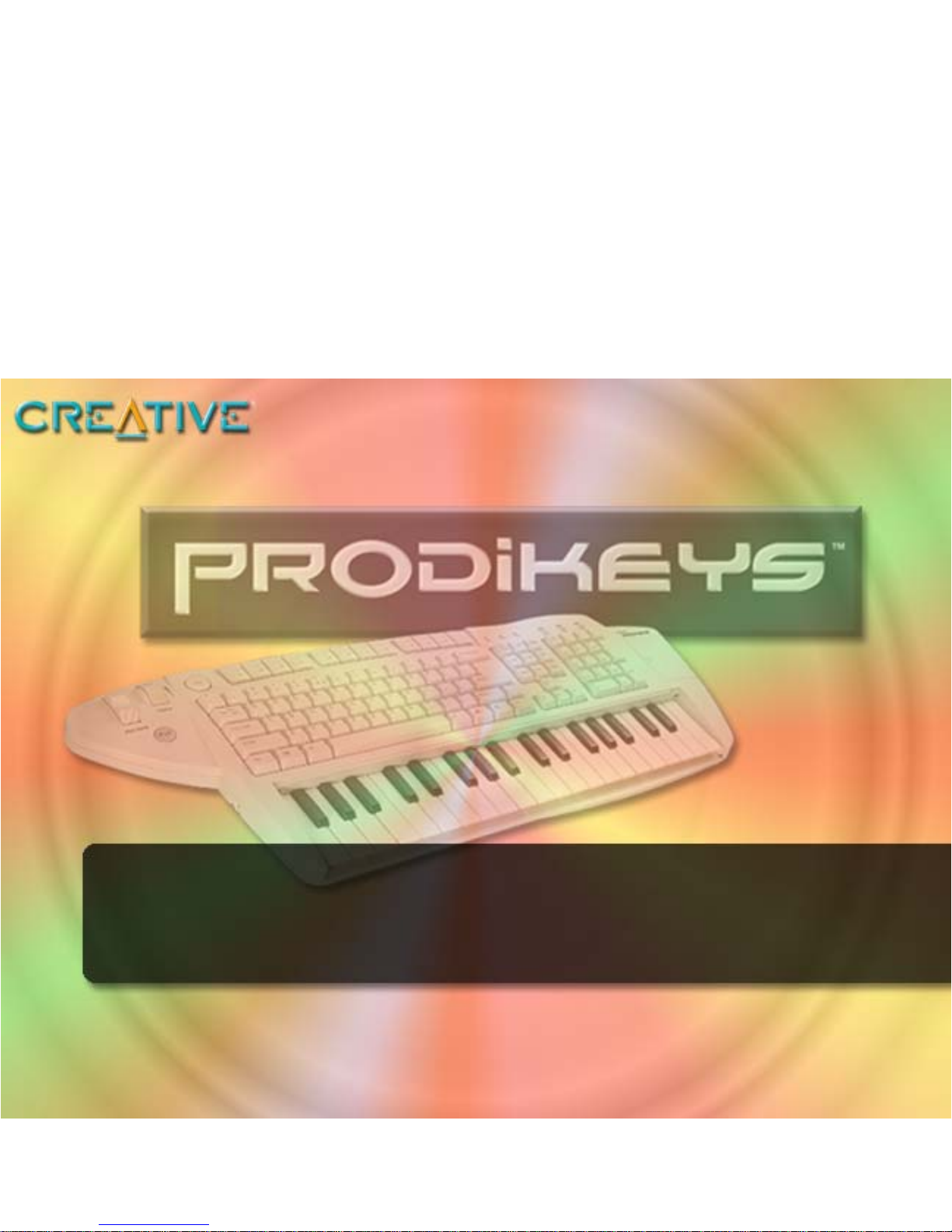
Introduction
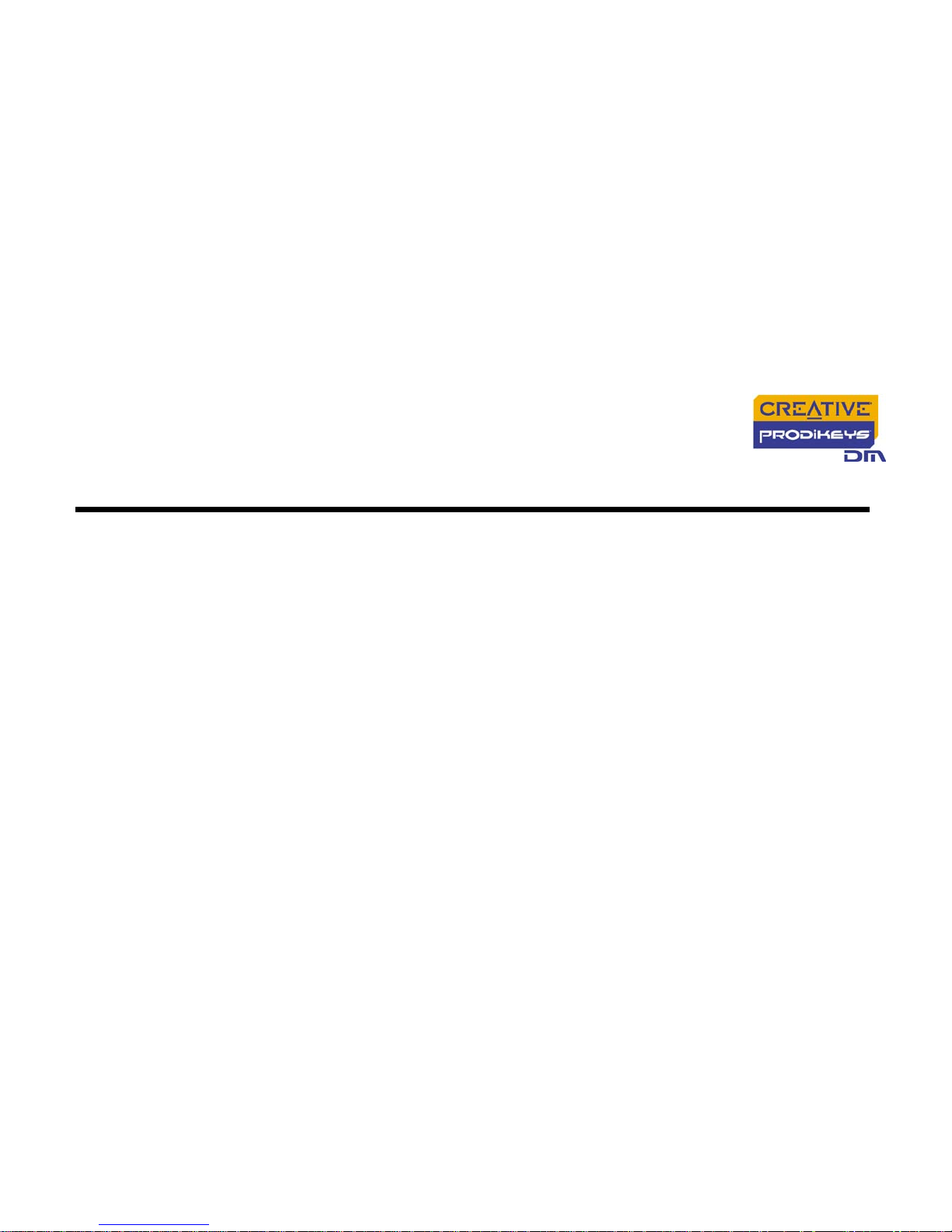
Introduction i
Introduction
Introduction
Thank you for choosing Creative Prodikeys® DM, another quality product from
Creative Technology Ltd., the worldwide leader in digital entertainment products.
Creative Prodikeys DM is a revolutionary keyboard that consists of both a
computer keyboard and a music keyboard with 37 touch-sensitive MIDI keys. It
comes with the new Creative Prodikeys DM software, which makes it easier than
ever to create music on your computer.
Creative Prodikeys DM is for everyone, even if you have no background in music.
With Creative Prodikeys DM, you can create music easily. Learn to play songs in a
fun and easy way. You can even record what you have played, and then send it to
friends or post it on the Internet.
Learning and producing music has never been easier.
Minimum System
Requirements
Your Prodikeys DM requires at least:
❑
Intel® Pentium® 233 MHz (or faster) processor
❑ Desktop computer system with Intel or 100% compatible motherboard chipset
(Notebooks currently not supported)
❑ PS/2 keyboard port
❑ 128 MB RAM
❑ 360 MB free hard disk space
❑ Microsoft
®
Windows® 98 SE, Windows Me, Windows 2000 or Windows XP
❑ Onboard audio device or audio card (Sound Blaster
®
audio card recommended)
❑
CD-ROM drive for software installation
❑ Speakers or headphones
❑ Internet connection for downloading Internet content
More Help In the Creative Prodikeys DM software, the How to Play button offers basic step-
by-step instructions on using the mode that you are currently in. For detailed
information, click the Help button.

Introduction ii
Getting More
Information
Visit www.creative.com or www.prodikeys.com for the latest news and updates on
your Creative Prodikeys DM. Additional content such as Fun Mixes, Penta Tunes,
Rhythms and Learnable Songs can also be downloaded from the websites.
Online
Registration
Enjoy a host of benefits by registering your products during installation, or at
www.creative.com/register. Benefits include:
• Service and product support from Creative
• Exclusive updates on promotions and events
Technical Support
and Warranty
Technical Support information can be found in the Installation CD.
d:\Support\<Language>\Support.pdf.
For Warranty information, can also be found in the Installation CD.
d:\Warranty\<Region>\<Language>\Warranty.pdf
(replace d: with the drive letter of your CD-ROM; <Region> represents the region
you are in, and <Language> represents the language the document is in).
Please keep your Proof of Purchase for the duration of the Warranty
period.
