Page 1
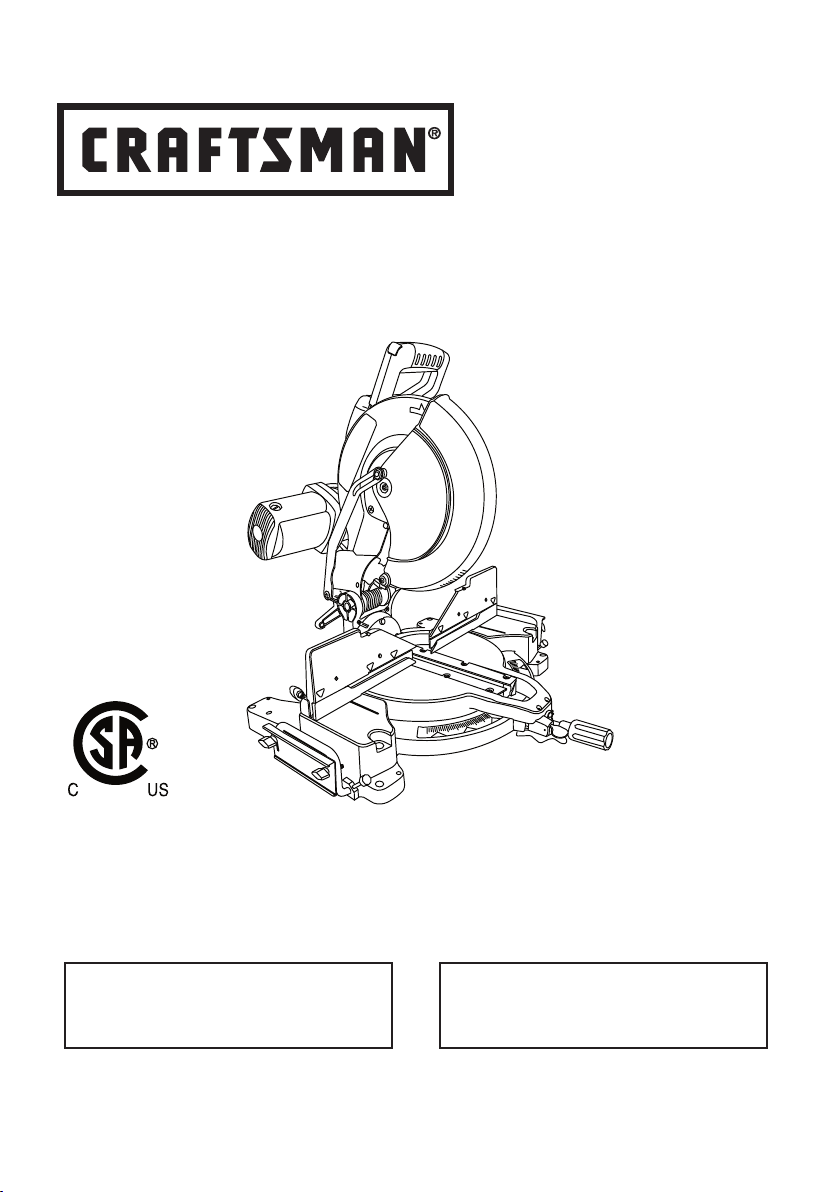
Operator’s Manual
12 IN. DUAL BEVEL COMPOUND
MITER SAW WITH LASER TRAC
®
Model No. 137.375640
●
CAUTION:
Before using this Miter Saw,
read this manual and follow
all its Safety Rules and
Operating Instructions
Customer Help Line
For Technical Support
1-800-843-1682
Sears Brands Management Corporation Hoffman Estates, IL 60179 USA
See the full line of Craftsman
Click on the Craftsman Club® link and join today!
Part No. 137.375640 Printed in China
®
products at craftsman.com
Safety Instructions
●
Assembly
●
Operation
●
Maintenance
●
Parts List
●
Español, p. 51
s Parts &
Sear
Repair Center
1-800-488-1222
Page 2
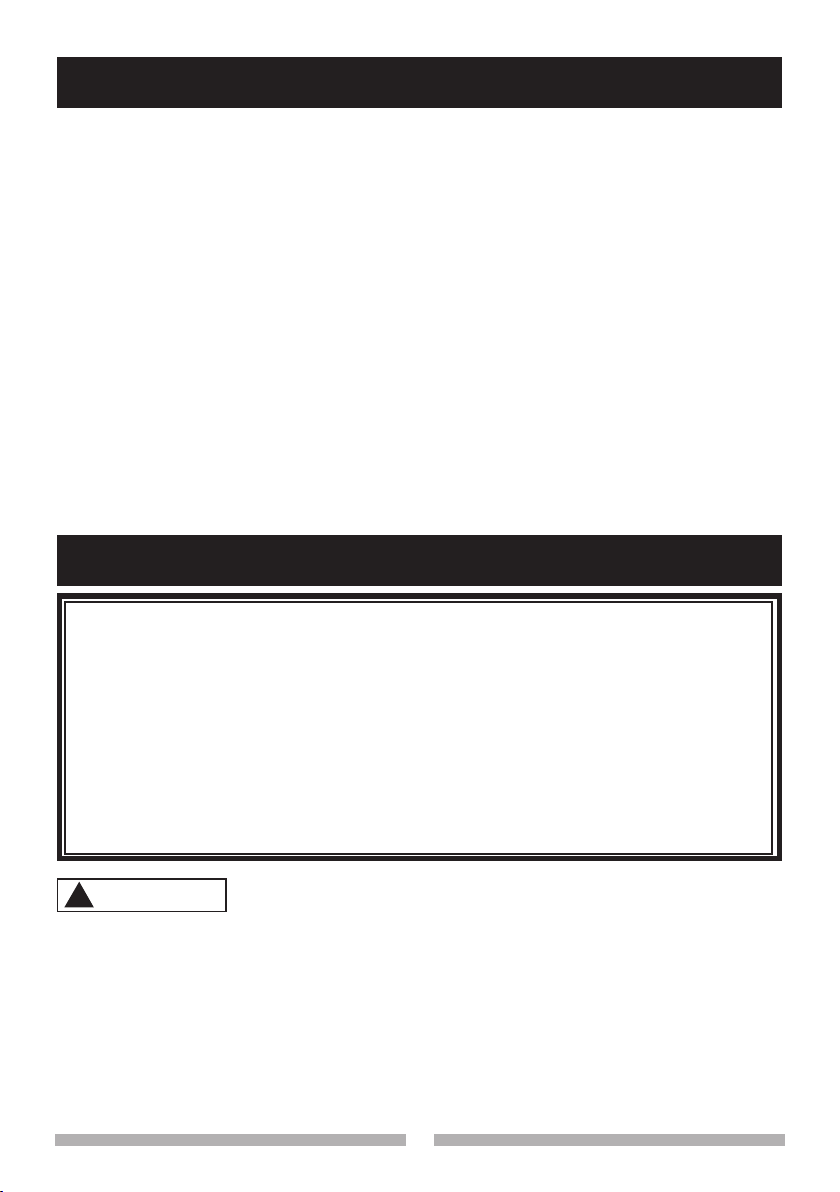
TABLE OF CONTENTS
SECTION PAGE
Warranty .................................................................................................... 2
Product Specifi
Symbols...................................................................................................... 4
Power Tool Safety ..................................................................................... 5
Dual Bevel Compound Miter Saw Safety .................................................. 8
Electrical Requirements and Safety .......................................................... 10
Accessories and Attachments ................................................................... 12
Tools Needed for Assembly ...................................................................... 13
Carton Contents ........................................................................................ 14
Know Your Dual Bevel Compound Miter Saw ........................................... 15
Glossary of Terms ..................................................................................... 16
Assembly.................................................................................................... 18
Adjustments ............................................................................................... 23
Operation ................................................................................................... 28
Maintenance .............................................................................................. 40
Troubleshooting Guide .............................................................................. 42
Parts List ................................................................................................... 44
Repair Protection Agreement..................................................................... 48
cations ............................................................................... 3
WARRANTY
CRAFTSMAN FULL WARRANTY
FOR ONE YEAR from the date of purchase, this product is warranted against
defects in material or workmanship. A defective product will receive free repair
or replacement if repair is unavailable. For warranty coverage details or to
obtain free repair or replacement, visit the web site: www.craftsman.com
This warranty does not cover the blade, which is an expendable part that can
wear out from normal use within the warranty period. This warranty is void if
this product is ever used while providing commercial services or if rented to
another person. This warranty gives you specifi
also have other rights which vary from state to state.
Sears Brands Management Corporation Hoffman Estates, IL 60179
c legal rights, and you may
WARNING
!
Some dust created by power sanding, sawing, grinding, drilling and other construction
activities contains chemicals known to the state of California to cause cancer, birth
defects or other reproductive harm. Some examples of these chemicals are:
● Lead from lead-based paints,
● Crystalline silica from bricks and cement and other masonry products, and
● Arsenic and chromium from chemically-treated lumber.
Your risk from these exposures varies, depending on how often you do this type of
work. To reduce your exposure to these chemicals: work in a well ventilated area,
and work with approved safety equipment, such as those dust masks that are
specially designed to fi
2012/12
lter out microscopic particles.
2 3
Page 3
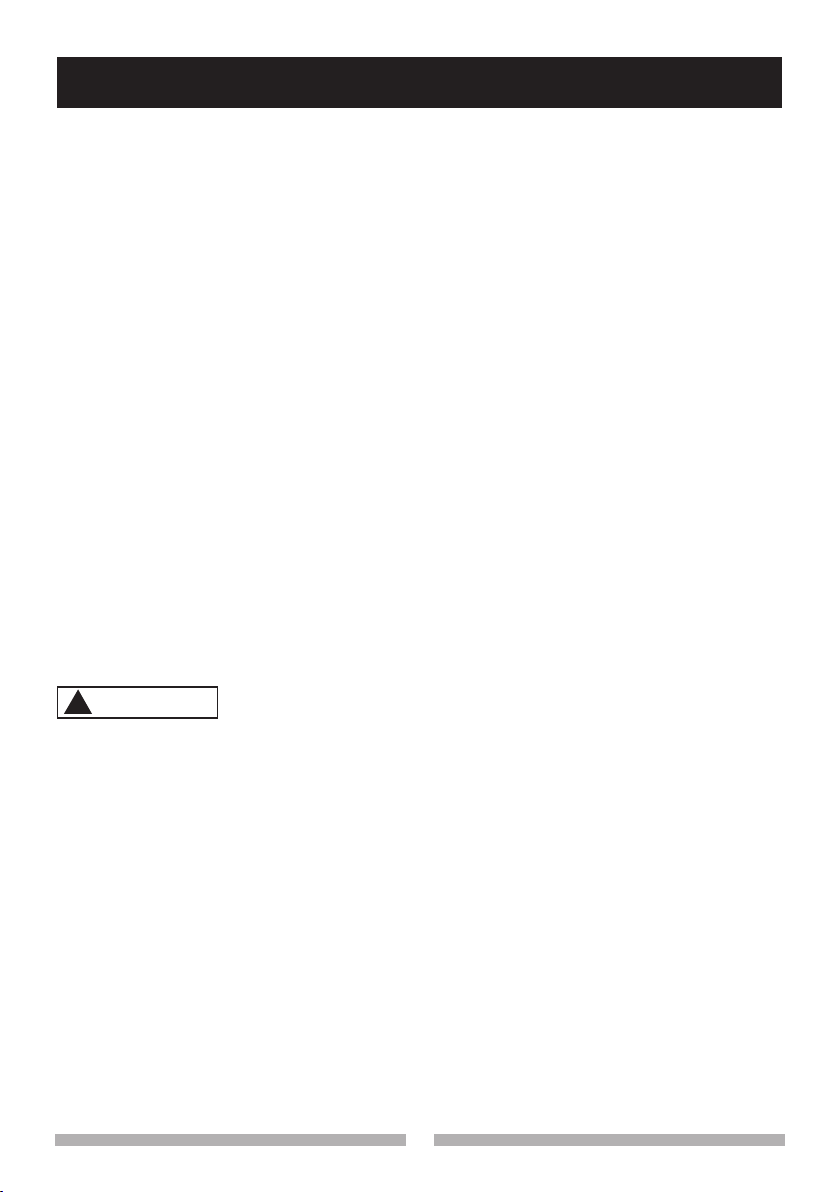
PRODUCT SPECIFICATIONS
MOTOR
Power Source ................................................................. 120V AC, 60Hz, 15 Amp
Arbor Shaft Size ............................................................. 5/8 in.
peed ............................................................................. 3800 RPM (No load)
S
rake .............................................................................. Electric
B
MITER SAW
Miter Detent Stops .......................................................... 0°, 15°, 22.5°, 31.6°, 45° R & L
Bevel Positive Stops ....................................................... 0°, 45° L
Cutting Capacity:
C
rosscut (Maximum Width) ............................................. 3 in. x 7-7/8 in.
rosscut (Maximum Height) ............................................ 3-1/2 in. x 5-1/2 in.
C
45° Miter
45° Bevel
45° Miter and 45° Bevel ................................................... 1-1/2 in. x 5-1/2 in.
BLADE
iameter ........................................................................... 12 in.
D
Arbor
Cut R & L .......................................................... 3 in. x 5-1/2 in.
L ....................................................................... 1-7/8 in. x 7-7/8 in.
Hole ......................................................................... 1 in. dia. w/ 5/8 in. reducer
WARNING
!
To avoid electrical hazards, fire hazards or damage to the tool, use proper circuit
protection.
This tool is wired at the factory for 110-120 Volt operation. It must be connected to
a 110-120 Volt / 15 Ampere time delay fuse or circuit breaker. To avoid shock or fire,
replace power cord immediately if it is worn, cut or damaged in any way.
Before using your tool, it is critical that you read and understand these safety rules.
Failure to follow these rules could result in serious injury to you or damage to the
tool.
Page 4
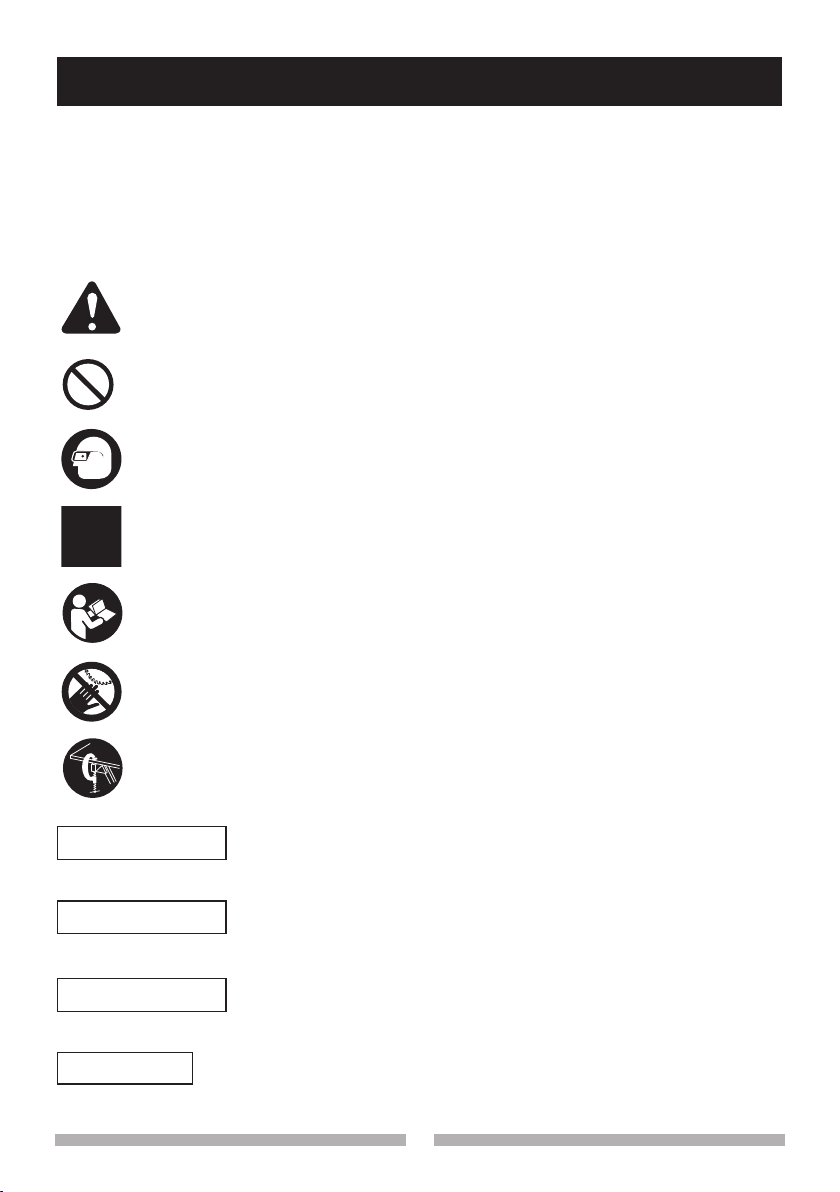
SYMBOLS
WARNING ICONS
Your power tool and its Operator’s Manual may contain “WARNING ICONS”
(a picture symbol intended to alert you to, and/or instruct you how to avoid,
a potentially hazardous condition). Understanding and heeding these
symbols will help you operate your tool better and safer. Shown below are
some of the symbols you may see.
SAFETY ALERT: Precautions that involve your safety.
PROHIBITION
WEAR EYE PROTECTION: Always wear safety goggles or safety glasses with
side shields.
WEAR RESPIRATORY AND HEARING PROTECTION: Always wear
respiratory and hearing protection.
READ AND UNDERSTAND OPERATOR’S MANUAL: To reduce the risk of
injury, user and all bystanders must read and understand operator’s manual
before using this product.
KEEP HANDS AWAY FROM BLADE: Failure to keep your hands away from
the blade will result in serious personal injury.
SUPPORT AND CLAMP WORK
DANGER
!
WARNING
!
CAUTION
!
CAUTION
DANGER: indicates an imminently hazardous situation which,
if not avoided, will result in death or serious injury.
WARNING: indicates a potentially hazardous situation which,
if not avoided, could result in death or serious injury.
CAUTION: indicates a potentially hazardous situation which, if not
avoided, may result in minor or moderate injury.
CAUTION: used without the safety alert symbol indicates a
potentially hazardous situation which, if not avoided, may result
in property damage.
4 5
Page 5
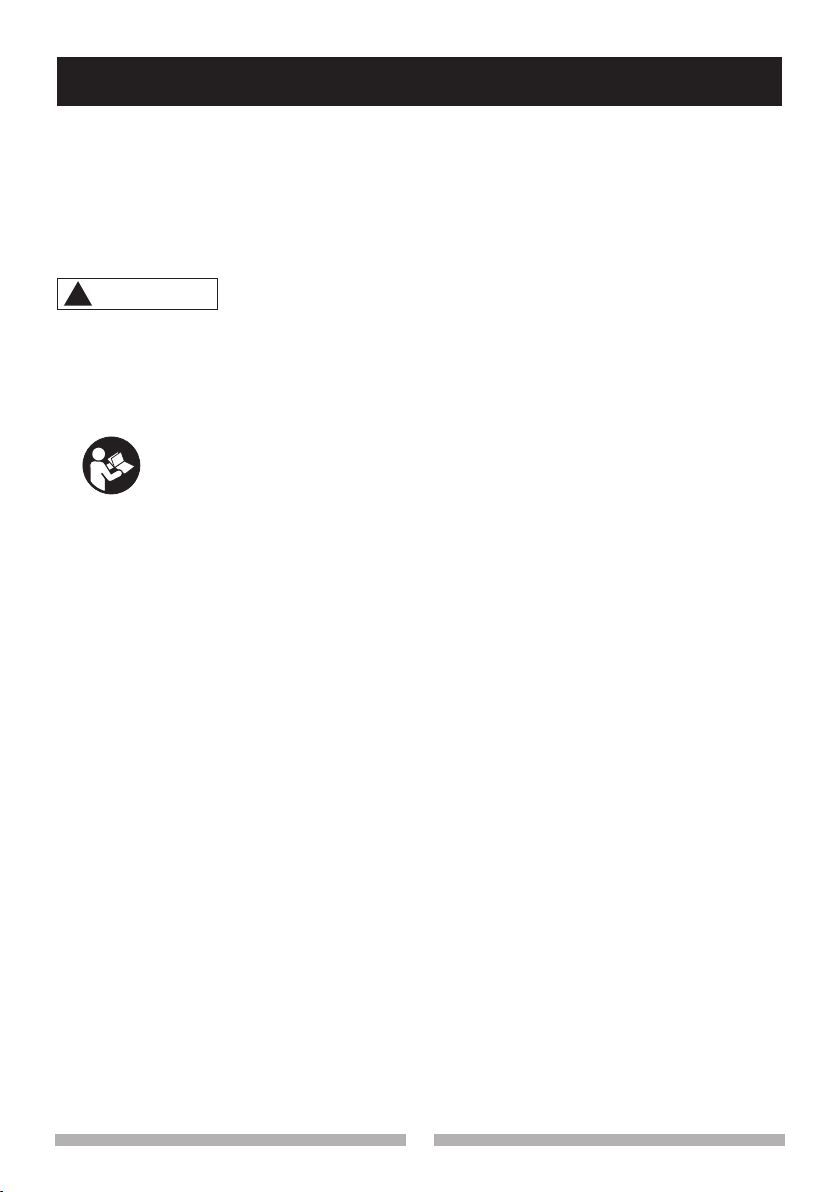
POWER TOOL SAFETY
GENERAL SAFETY INSTRUCTIONS
BEFORE USING THIS POWER TOOL
Safety is a combination of common
sense, staying alert and knowing how
to use your power tool.
WARNING
!
To avoid mistakes that could cause
erious injury, do not plug the tool in
s
until you have read and understood
the following.
1. READ and become familiar
with the entire Operator’s
Manual. LEARN the tool’s
application, limitations and possible
hazards.
2. KEEP GUARDS IN PLACE and in
working order.
3. REMOVE ADJUSTING KEYS
AND WRENCHES. Form the habit
of checking to see that keys and
adjusting wrenches are removed
from the tool before turning ON.
4. KEEP WORK AREA CLEAN.
Cluttered areas and benches invite
accidents.
5. DO NOT USE IN DANGEROUS
ENVIRONMENTS. Do not use
power tools in damp locations, or
expose them to rain or snow. Keep
work area well lit.
7. MAKE WORKSHOP CHILD
PROOF with padlocks, master
switches or by removing starter
keys.
8. D
O NOT FORCE THE TOOL. It will
do the job better and safer at the
rate for which it was designed.
9. USE THE RIGHT TOOL. Do not
force the tool or an attachment
to do a job for which it was not
designed.
10. USE PROPER EXTENSION
CORDS. Make sure your extension
cord is in good condition. When
using an extension cord, be sure to
use the one heavy enough to carry
the current that the product will
draw. An undersized cord will result
in a drop in line voltage and in
loss of power which will cause the
tool overheat. The table on page
11 shows the proper wire gauge
size usage to each extension cord
length and ampere rating. If in
doubt, use the next heavier gauge.
The smaller the gauge number, the
heavier the cord.
11. WEAR PROPER APPAREL. Do
not wear loose clothing, gloves,
neckties, rings, bracelets or other
jewelry which may get caught in
moving parts. Nonslip footwear is
recommended. Wear protective
hair covering to contain long hair.
6. KEEP CHILDREN AWAY. All
visitors and bystanders should be
kept a safe distance from work area.
Page 6
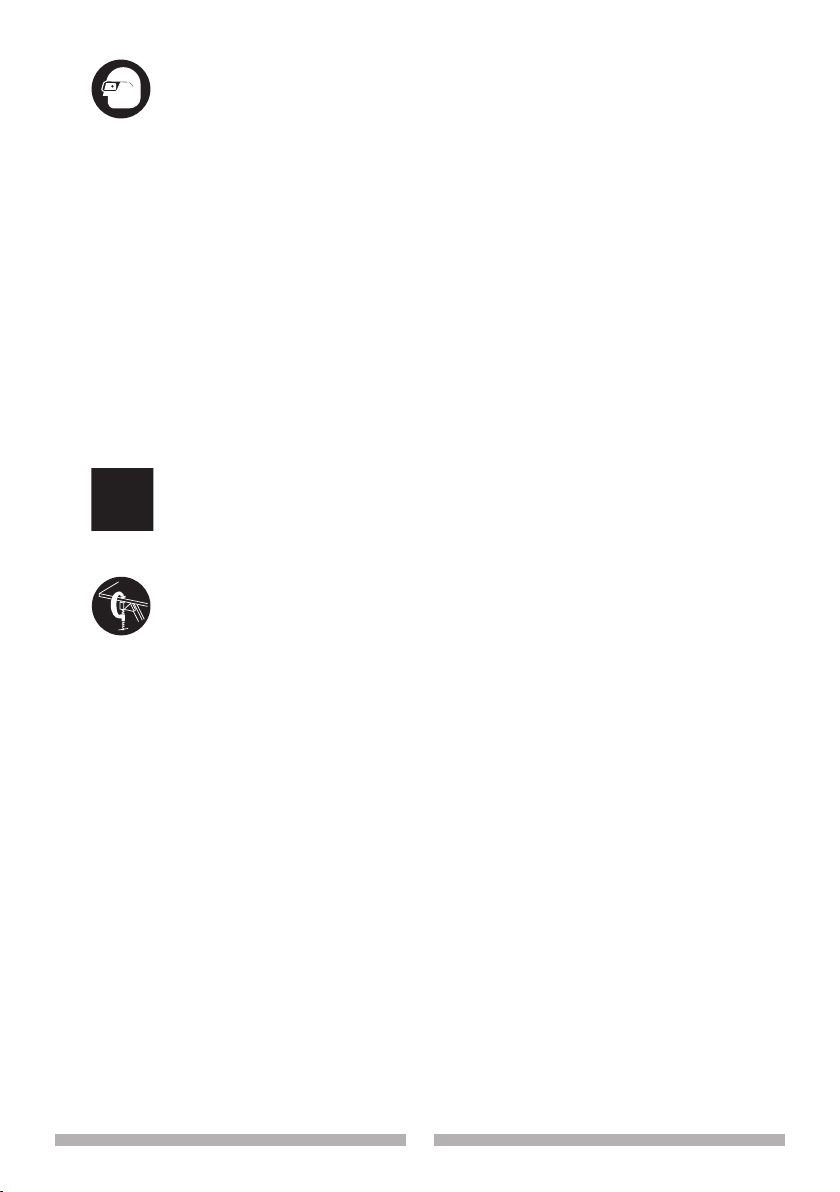
12. ALWAYS WEAR EYE
PROTECTION. Any power
tool can throw foreign
objects into the eyes and could
cause permanent eye damage.
ALWAYS wear Safety Goggles (not
glasses) that comply with ANSI
Safety standard Z87.1. Everyday
eyeglasses have only impact–
resistant lenses. They ARE NOT
safety glasses. Safety Goggles are
available at Sears. NOTE: Glasses
or goggles not in compliance with
ANSI Z87.1 could seriously injure
you when they break.
13. WEAR A FACE MASK
OR DUST MASK. Sawing
operation produces dust.
14. SECURE WORK. Use
clamps or a vise to hold
work when practical. It is
safer than using your hand and it
frees both hands to operate the
tool.
15. DISCONNECT TOOLS FROM
POWER SOURCE before servicing,
and when changing accessories
such as blades, bits and cutters.
16. REDUCE THE RISK OF
UNINTENTIONAL STARTING.
Make sure switch is in the OFF
position before plugging the tool in.
17. USE RECOMMENDED
ACCESSORIES. Consult
this Operator’s Manual for
recommended accessories. The
use of improper accessories may
cause risk of injury to yourself or
others.
18. NEVER STAND ON THE TOOL.
Serious injury could occur if the
tool is tipped or if the cutting tool is
unintentionally contacted.
19. CHECK FOR DAMAGED PARTS.
Before further use of the tool, a
guard or other part that is damaged
should be carefully checked to
determine that it will operate
properly and perform its intended
function – check for alignment of
moving parts, binding of moving
parts, breakage of parts, mounting
and any other conditions that may
affect its operation. A guard or
other part that is damaged should
be properly repaired or replaced.
20. NEVER LEAVE THE TOOL
RUNNING UNATTENDED. TURN
THE POWER “OFF”. Do not walk
away from a running tool until the
blade comes to a complete stop
and the tool is unplugged from the
power source.
21. DO NOT OVERREACH. Keep
proper footing and balance at all
times. NEVER reach your arm or
hand across the path of the blade.
22. MAINTAIN TOOLS WITH CARE.
Keep tools sharp and clean for best
and safest performance. Follow
instructions for lubricating and
changing accessories.
6 7
Page 7
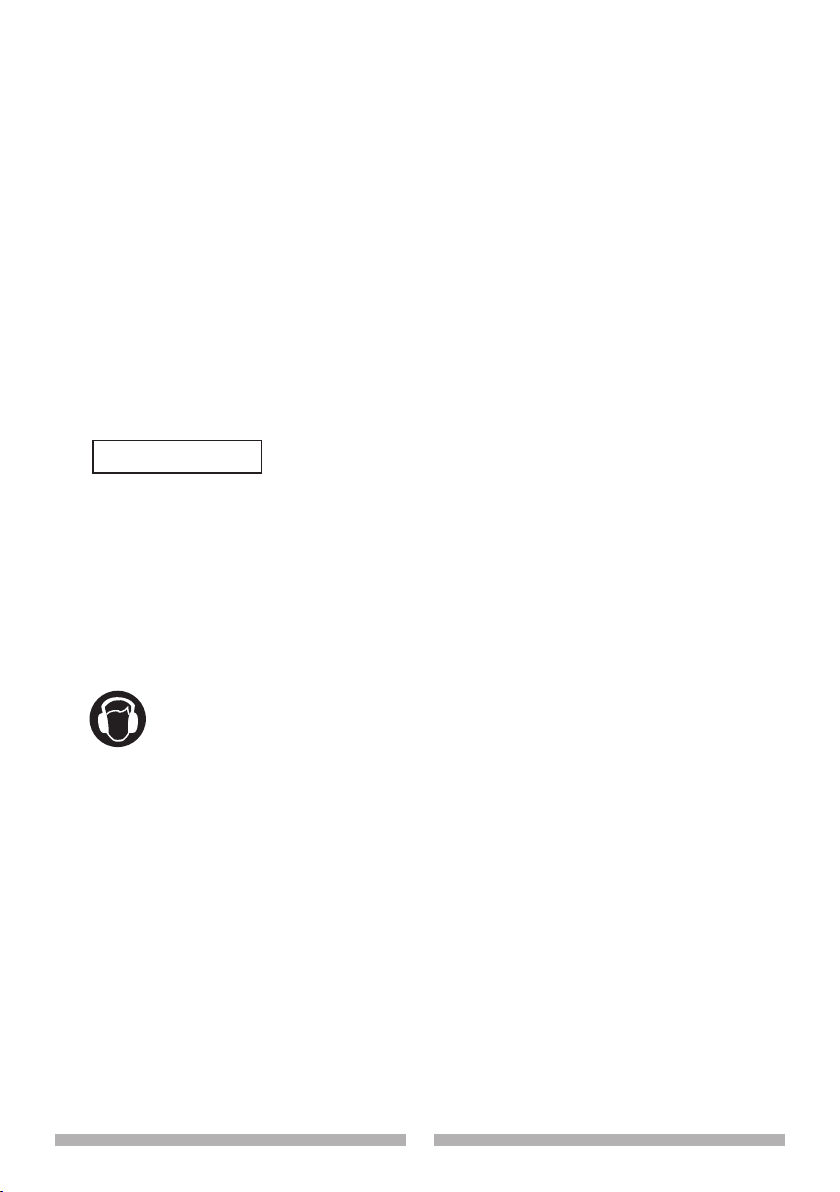
23. DO NOT use power tool in
presence of flammable liquids or
gases.
24. DO NOT operate the tool if you are
under the infl
alcohol or medicationn that could
affect your ability to use the tool
properly.
25. WARNING: Dust generated from
certain materials can be hazardous
to your health. Always operate saw
in well-ventilated area and provide
for proper dust removal.
uence of any drugs,
26. People with
27. WEAR HEARING
DANGER
!
devices, such as pacemakers,
should consult their physician(s)
before using this product. Operation
of electrical equipment in close
proximity to a heart pacemaker
could cause interference or failure
of the pacemaker.
PROTECTION to reduce the
risk of induced hearing loss.
electronic
Page 8

DUAL BEVEL COMPOUND MITER SAW SAFETY
SPECIFIC SAFETY INSTRUCTIONS
FOR THIS COMPOUND MITER SAW
1. DO NOT operate the miter saw
until it is completely assembled
and installed according to these
instructions.
2. IF YOU ARE NOT thoroughly
familiar with the operation of miter
saws, seek guidance from your
supervisor, instructor or other
ed person.
qualifi
3. ALWAYS hold the work firmly
against the fence and table.
DO NOT perform any operation
freehand (use clamp wherever
possible).
4. KEEP HANDS out of the path of
the saw blade. If the workpiece
you are cutting would cause your
hands to be within 8-3/25 in. of the
saw blade, the workpiece should be
clamped in place before making the
cut.
5. MAKE SURE the blade is sharp,
runs freely and is free of vibration.
ALLOW the motor to come up to full
6.
speed before starting a cut.
7. KEEP THE MOTOR AIR SLOTS
CLEAN and free of chips or dust.
9. MAKE SURE both the blade and
the collar are clean and the arbor
bolt is tightened securely.
10.USE only blade collars specified for
your saw.
11.NEVER use blades larger than
12 inches in diameter.
12.NEVER apply lubricants to the
blade when the saw is running.
13.ALWAYS check the blade for
cracks or damage before operation.
Replace a cracked or damaged
blade immediately.
14.NEVER use blades recommended
for operation at less than 4800
RPM.
15.ALWAYS keep the blade guards in
place and use at all times.
16.NEVER reach around the saw
blade.
17.MAKE SURE the blade is not in
contact with the workpiece before
the switch is turned ON.
18.IMPORTANT: After completing a
cut, release the trigger switch and
wait for the blade to stop before
returning the saw to the raised
position.
8. ALWAYS MAKE SURE all handles
are tight before cutting, even if the
table is positioned in one of the
positive stops.
19.MAKE SURE the blade has come
to a complete stop before removing
or securing the workpiece, changing
he workpiece angle or changing the
t
angle of the blade.
8 9
Page 9

20.NEVER cut metals or masonry
products with this tool. This miter
saw is designed for use on wood
and wood-like products.
21.NEVER cut small pieces. If the
workpiece being cut would cause
your hand or fi
8-3/25 in. of the saw blade, the
workpiece is too small.
22.PROVIDE adequate support to
the sides of the saw table for long
workpieces.
23.NEVER use the miter saw in areas
with flammable liquids or gases.
4.NEVER use solvents to clean plastic
2
parts. Solvents could possibly
dissolve or otherwise damage the
material.
ngers to be within
25. SHUT OFF the power before
servicing or adjusting the tool.
26.DISCONNECT the saw from
the power source and clean the
machine when fi
27.MAKE SURE the work area is clean
before leaving the machine.
28.SHOULD any part of your miter
saw become missing, damaged,
fail in any way or any electrical
component fail to perform properly,
shut off the switch and remove the
plug from the power supply outlet.
Replace missing, damaged or failed
parts before resuming operation.
nished using.
Page 10
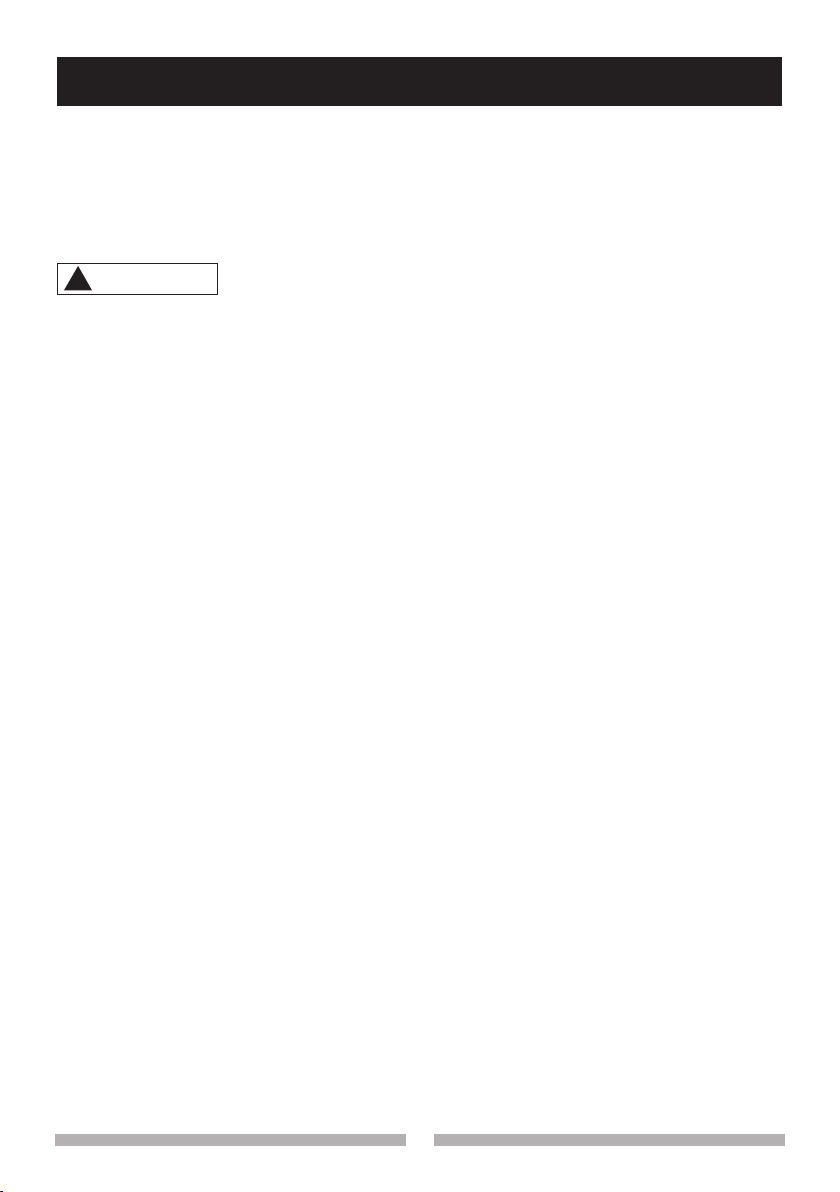
ELECTRICAL REQUIREMENTS AND SAFETY
POWER SUPPLY AND MOTOR
SPECIFICATIONS
The AC motor used in this saw is
a universal, nonreversible type.
See “MOTOR” in the “PRODUCT
SPECIFICATIONS” section on page 3.
WARNING
!
To avoid electrical hazards, fi
hazards, or damage to the tool, use
proper circuit protection. Your saw
is wired at the factory for 120 V
operation. Connect to a 120 V, 15
Amp circuit and use a 15 Amp time
delay fuse or circuit breaker. To
avoid shock or fire, if power cord is
worn or cut, or damaged in any way,
have it replaced immediately.
GROUNDING INSTRUCTIONS
IN THE EVENT OF A MALFUNCTION
OR BREAKDOWN, grounding provides
a path of least resistance for electric
currents and reduces the risk of electric
shock. This tool is equipped with an
electrical cord that has an equipmentgrounding conductor and a grounding
plug. The plug must be plugged into
a matching receptacle that is properly
installed and grounded in accordance
with all local codes and ordinances.
DO NOT MODIFY THE PLUG
PROVIDED. If it will not fit the
receptacle, have the proper receptacle
installed by a qualified electrician.
IMPROPER CONNECTION of the
equipment grounding conductor can
result in risk of electric shock. The
conductor with the green insulation
(with or without yellow stripes) is the
equipment grounding conductor. If
repair or replacement of the electrical
re
cord or plug is necessary, do not
connect the equipment grounding
conductor to a live terminal.
CHECK with a qualified electrician or
service person if you do not completely
understand the grounding instructions,
or if you are not certain the tool is
properly grounded.
USE only three-wire extension cords
that have three-pronged grounding
plugs with three-pole receptacles that
accept the tool’s plug. Repair or replace
damaged or worn cords immediately.
GUIDELINES FOR EXTENSION
CORDS
USE THE PROPER EXTENSION
CORD. Make sure your extension cord
is in good condition. Use an extension
cord heavy enough to carry the current
your product will draw. An undersized
cord will cause a drop in line voltage
resulting in loss of power, overheating
and burning out of the motor. The
table on the right shows the correct
size to use depending on cord length
and nameplate ampere rating. If in
doubt, use the next heavier gauge. The
smaller the gauge number, the heavier
the cord.
Make sure your extension cord is
properly wired and in good condition.
Always replace a damaged extension
cord or have it repaired by a qualified
technician before using it. Protect your
extension cords from sharp objects,
excessive heat and damp or wet areas.
Use a separate electrical circuit for
your tool. This circuit must not be less
than #12 wire with a 20 Amp time-lag
fuse or a #14 wire with a 15 Amp timelag fuse.
10 11
Page 11
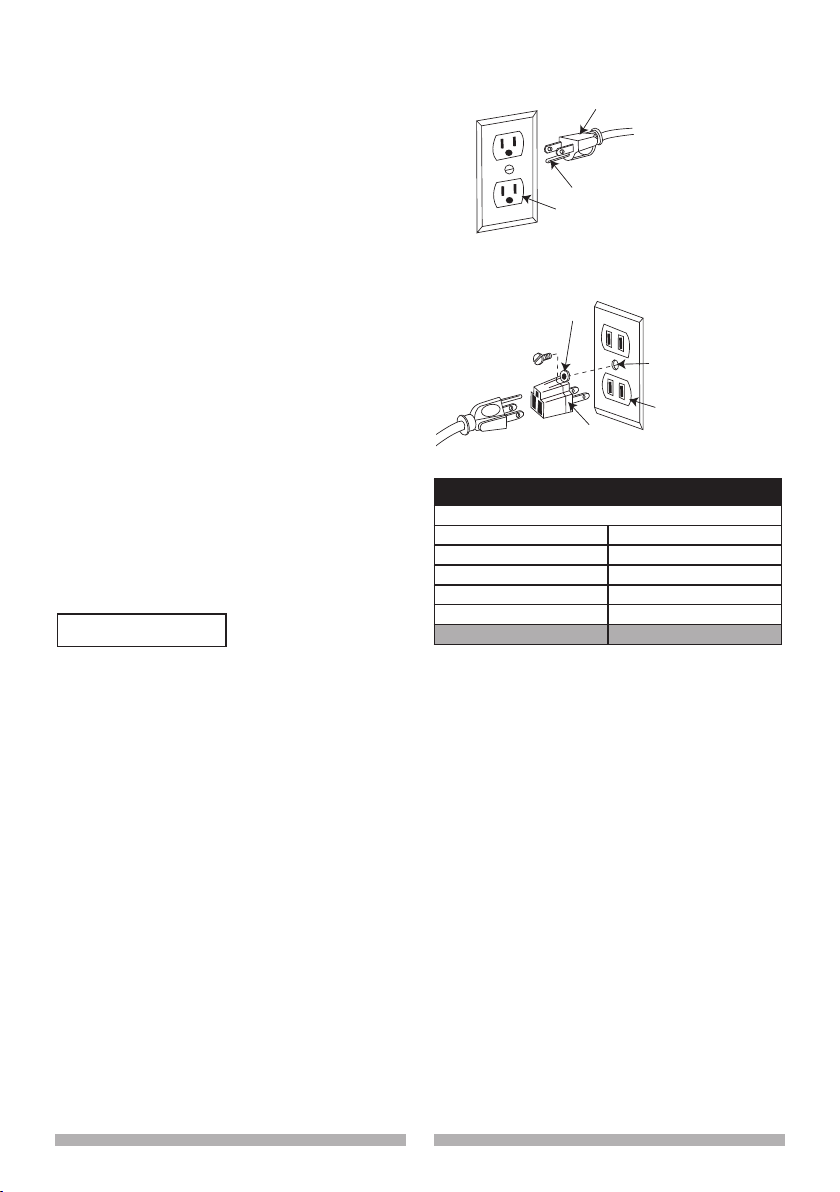
NOTE: When using an extension
cord on a circuit with a #14 wire, the
extension cord must not exceed 25 feet
in length. Before connecting the motor
to the power line, make sure the switch
is in the off position and the electric
current is rated the same as the current
stamped on the motor nameplate.
Running at a lower voltage will damage
the motor. This tool is intended for use
on a circuit that has a receptacle like
the one illustrated in Fig. 1.
Fig. 1
Three-Pronged Plug
Grounding Prong
Properly Grounded
Three-Pronged Receptacle
Fig. 2
Grounding Lug
Fig. 1 shows a three-pronged electrical
plug and receptacle that has a
grounding conductor. If a properly
grounded receptacle is not available,
an adapter (sold separately) (Fig. 2)
can be used to temporarily connect
this plug to a two-contact grounded
receptacle. The adapter (Fig. 2) has a
rigid lug extending from it that MUST
be connected to a permanent earth
ground, such as a properly grounded
receptacle box.
CAUTION
!
● In all cases, make certain the
receptacle is properly grounded.
If you are not sure, have a
qualified electrician check the
receptacle.
● This tool is for indoor use only.
Do not expose to rain or use in
damp locations.
● This tool must be grounded while
in use to protect the operator
from electric shock.
● Never remove the grounding
prong from the power cord. If
damaged, discontinue use of unit
and contact customer service for
a replacement cord.
Make sure this is
connected to a
known ground.
Two-Pronged
Adapter
MINIMUM GAUGE FOR EXTENSION CORDS (AWG)
(When using 120 volts only)
Ampere Rating Total length of Cord
ore Than Not More Than 25ft. 50ft. 100ft. 150ft.
M
0 6 18 16 16 14
6 10 18 16 14 12
10 12 16 16 14 12
12 16 1
Receptacle
4 12 Not Recommended
Page 12
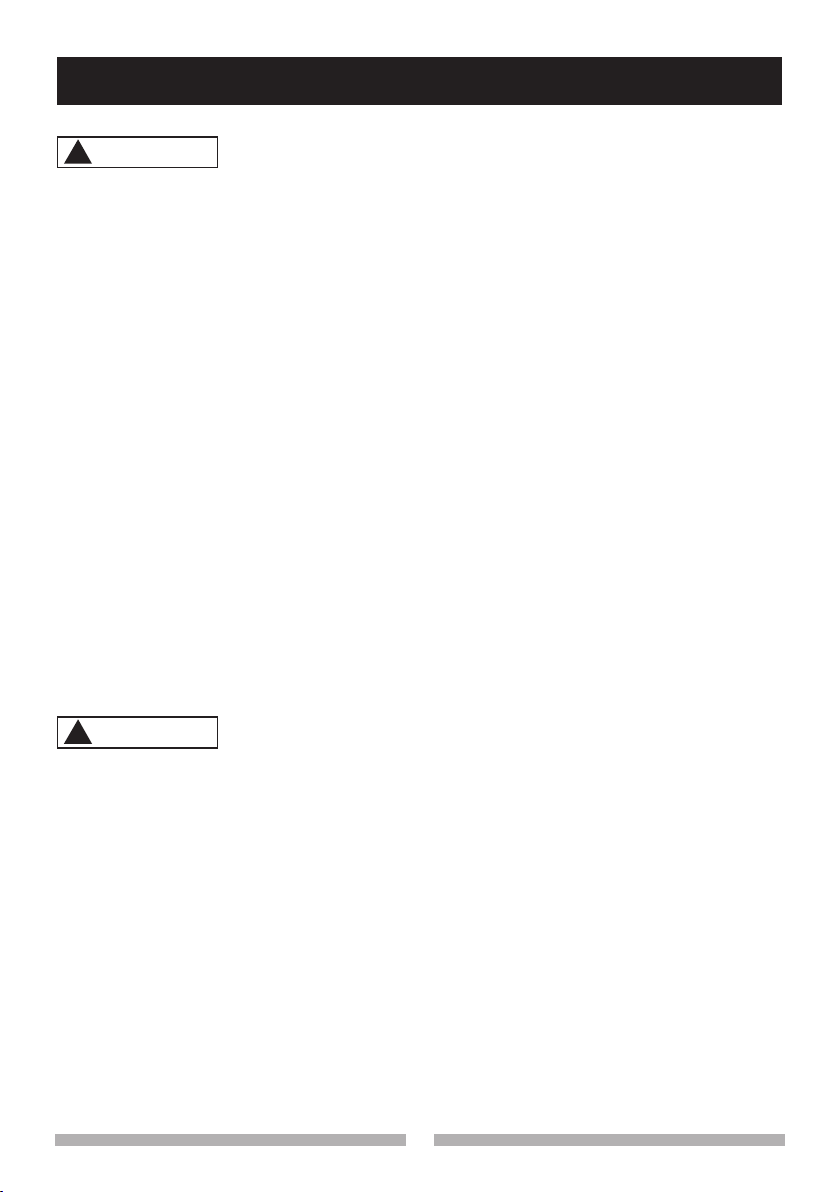
ACCESSORIES AND ATTACHMENTS
RECOMMENDED ACCESSORIES
WARNING
!
● Use only accessories recommended
for this miter saw. Follow
instructions that accompany
accessories. Use of improper
accessories may cause hazards.
● The use of any cutting tool except
12 in. saw blades which meet the
requirements under recommended
accessories is prohibited. Do not
use accessories such as shaper
cutters or dado sets. Ferrous metal
cutting and the use of abrasive
wheels is prohibited.
Do not attempt to modify this
●
tool or create accessories not
recommended for use with this tool.
Any such alteration or modification
is misuse and could result in a
hazardous condition leading to
possible serious injury.
ACCESSORIES
Visit your Sears Hardware Department
or see the Sears Power and Hand Tool
Catalog to purchase recommended
accessories for this power tool.
WARNING
!
To avoid the risk of personal injury,
●
do not modify this power tool or use
accessories not recommended by
Sears.
Read warnings and conditions on
●
your CARBIDE TIPPED SAW BLADE.
Do not operate the saw without the
proper saw blade guard in place.
Carbide is a very hard but brittle
material. Care should be taken while
ounting, using, and storing carbide
m
tipped blades to prevent accidental
damage. S
striking the tip while handling, can
seriously damage the blade. Foreign
objects in the workpiece, such as
wire or nails, can also cause tips
to crack or break off. Before using,
light shocks, such as
always visually examine the blade
and tips for bent blade, cracks,
breakage, missing or loose tips, or
other damage. Do not use if damage
is suspected. Failure to heed safety
instructions and warnings can
result in serious bodily injury.
BLADE INFORMATION
● Always use a crosscut blade that is
designed for cutting across the wood
grain. NEVER use Rip, Combination,
Plywood, Dado or Abrasive type saw
blades at any time
● Always use a 12in diameter blade with
either a 1” or 5/8” arbor hole, speed
rating must be at least 4800 RPM.
● Read and understand all instructions
provided with each blade before using
on this miter saw.
T
here are two main materials used for
saw blades; high-speed steel (HSS) and
carbide tipped (TCT). While the HSS
blades are generally less expensive
than carbide tipped, TCT blades will
stay sharper longer than HSS. As a
general rule the more teeth per inch (TPI)
the smoother the cut. Please read the
information provided on the blade for
more details for their use.
General Purpose Wood Cutting: 24 - 40 TPI
Fine Woodworking Cutting: 60 - 80 TPI
Non-ferrous Metal Cutting:
Use only special blades designed for
cutting this type of material.
Plastic Cutting:
Use only special blades designed for
cutting plastic.
NOTE: When cutting non-ferrous or
plastic, be sure to clean up completely
after each use. Take special care with
metal shavings after each cut, these can
cause damage to the table top. ALWAYS
WEAR EYE PROTECTION.
12 13
Page 13
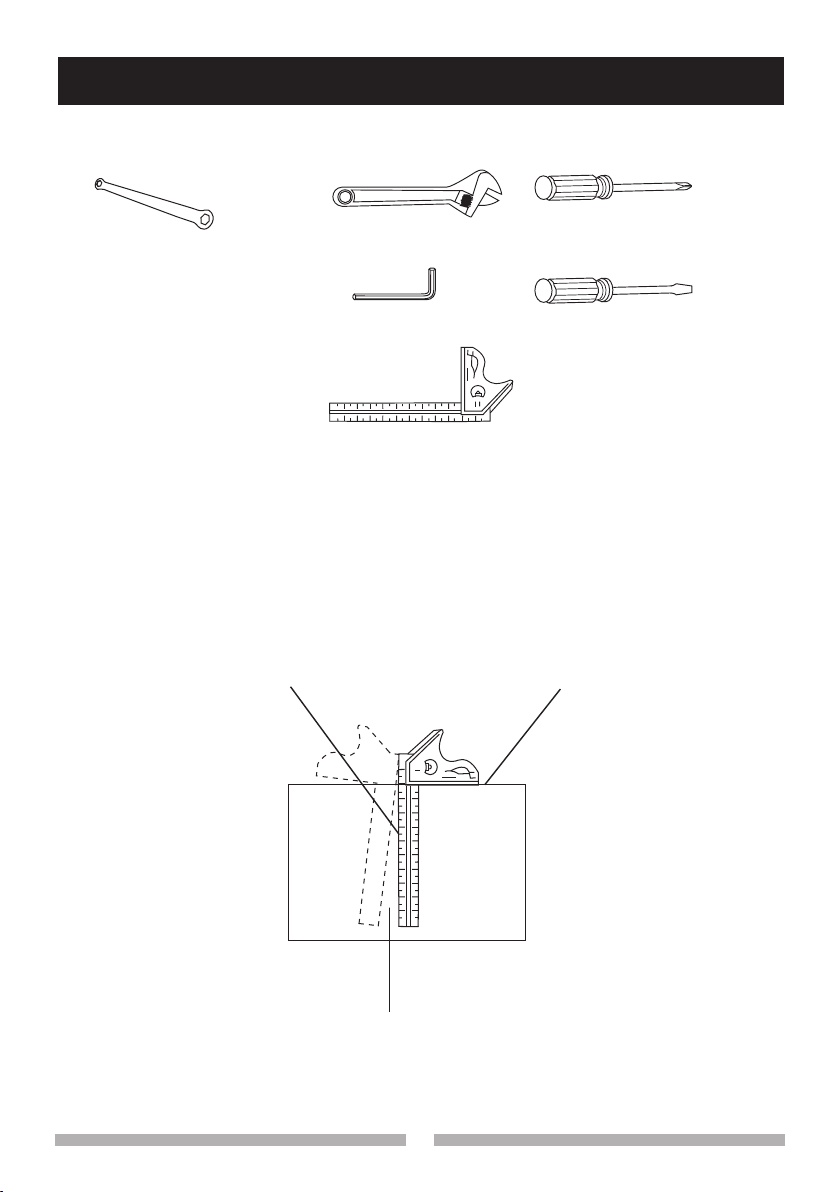
TOOLS NEEDED FOR ASSEMBLY
Supplied
Blade Wrench
COMBINATION SQUARE MUST BE TRUE
Should not gap or overlap when square is flipped over (see dotted figure).
Draw light line on
b
oard along this edge.
Not supplied
Adjustable Wrench
6 mm Hex Wrench
Combination Square
Straight edge on a 3/4 in. board - this
edge must be perfectly straight.
Phillips Screwdriver
Slotted Screwdriver
Should not gap or overlap when square
flipped over (see dotted figure).
Page 14
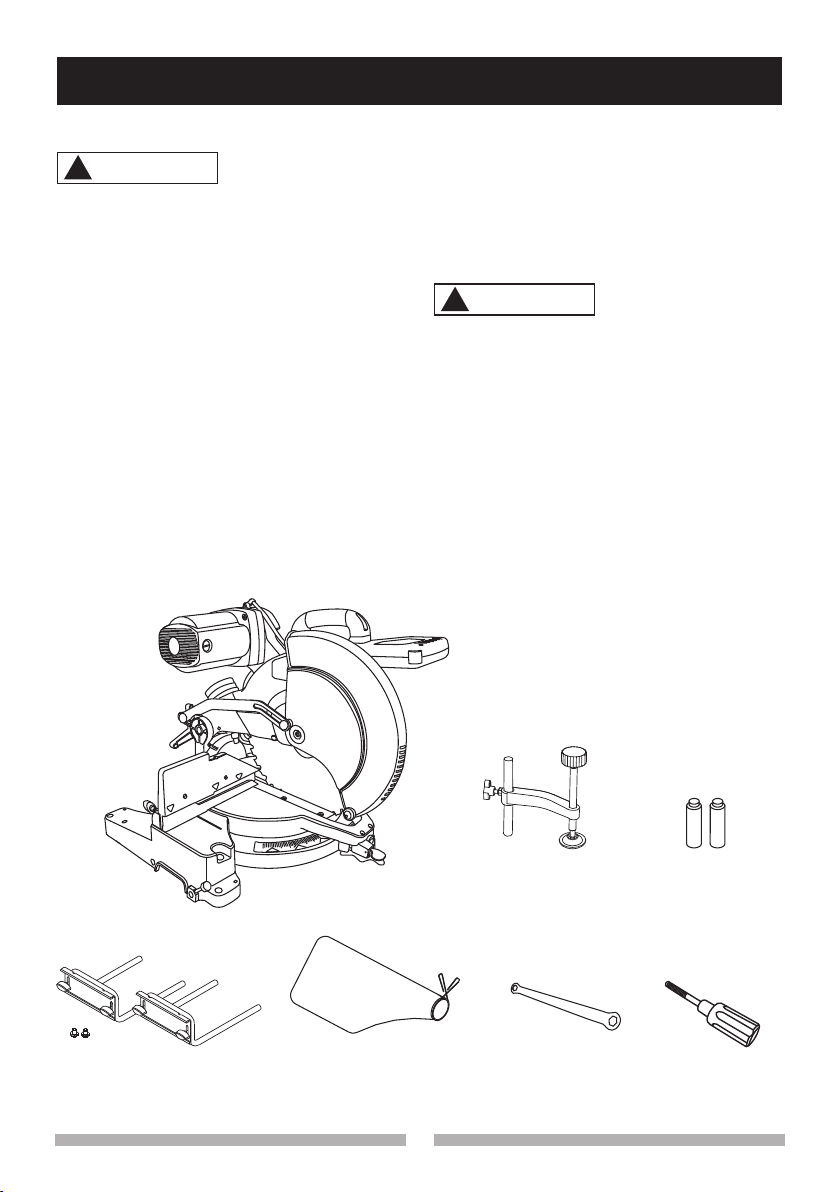
CARTON CONTENTS
UNPACKING YOUR MITER SAW
WARNING
!
To avoid injury from unexpected
starting or electrical shock, do not
plug the power cord into a source
of power during unpacking and
assembly. This cord must remain
unplugged whenever you are
working on the saw.
1. Remove the miter saw from the
carton.
IMPORTANT: Do not lift miter saw
by the trigger switch handle. It
may cause misalignment. Only lift
machine by the base hand holds.
2. Place the saw on a secure
stationary work surface.
3. Separate all parts from the packing
material. Check each one with the
illustration to make certain all items
are accounted for before discarding
any packing material.
WARNING
!
●
If any part is missing or damaged,
do not attempt to assemble the
miter saw, or plug in the power
cord until the missing or damaged
part is correctly replaced. To
avoid electric shock, use only
identical replacement parts
when servicing double insulated
tools. Call 1-800-4-MY-HOME® for
replacement parts.
Extension Wings
Miter Saw
Dust Bag
Hold-down Clamp
Blade Wrench
14 15
AAA Batteries
Miter Handle
Page 15
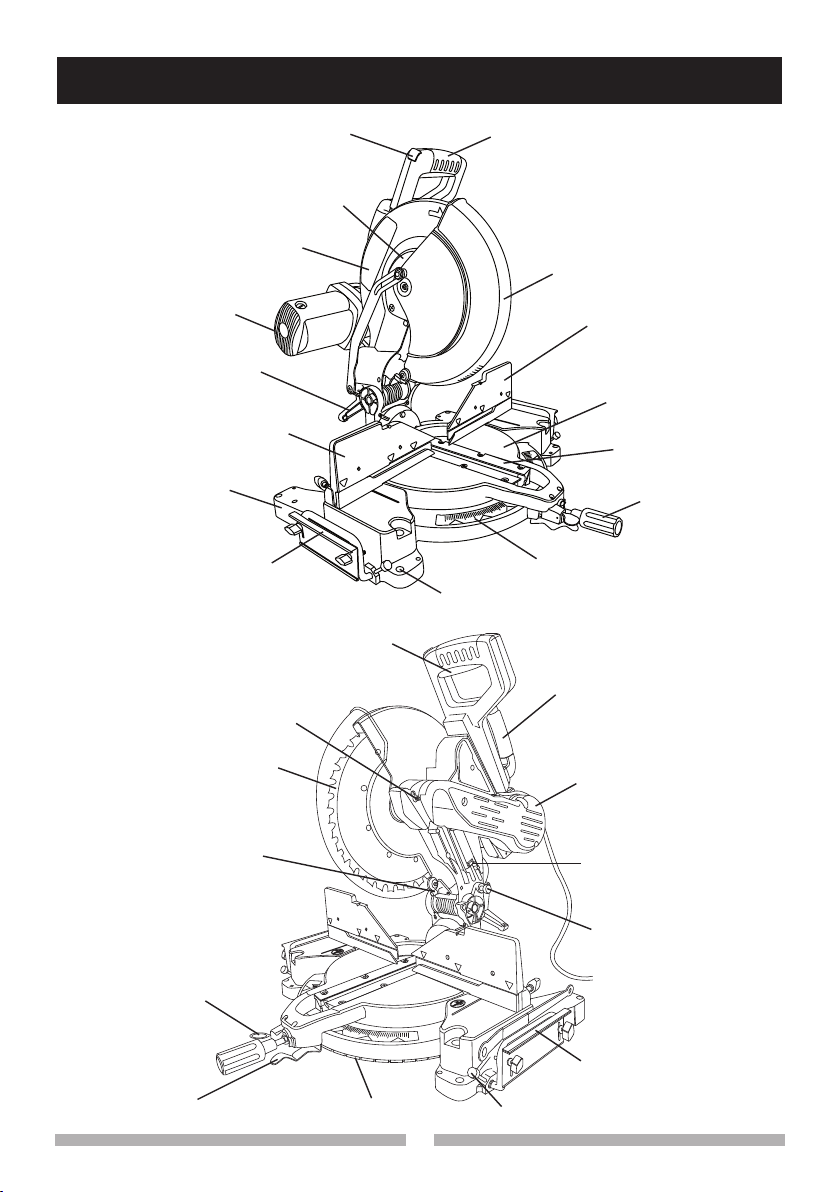
KNOW YOUR DUAL BEVEL COMPOUND MITER SAW
Safety lock-off switch
Cover Plate
Upper Blade Guard
Motor
Bevel Lock Handle
Sliding Fence
Base
Left Extension Bracket
ON/OFF Trigger Switch
Arbor Lock
Switch Handle
Lower Blade Guard
Fence
Table
Table Insert
Miter Handle
Miter Scale
Mounting Hole
Carry Handle
(Lift Here)
LaserTrac
Quick-cam Miter
Table Lock
Positive Stop
Locking Lever
Saw Blade
®
Laser
Positive Miter Detents
Belt Cover
Laser ON/OFF Switch
Stop Latch Knob
Right Extension Bracket
Extension Table Lock Knob
Page 16

GLOSSARY OF TERMS
AMPERAGE (AMPS) – A measure
of the flow of electric current. Higher
ratings generally means the tool is
suited for heavier use.
ARBOR LOCK – Allows the user to
keep the blade from rotating while
tightening or loosening the arbor bolt
during blade replacement or removal.
BASE – Supports the table, holds
accessories and allows for workbench
or leg set mounting.
BEVEL LOCKING HANDLE – Locks
the miter saw at a desired bevel angle.
BEVEL SCALE – To measure the
bevel angle of the saw blade 0° to 45°
left.
CARBIDE TIPPED – Extremely hard
steel pieces with sharp cutting edges
fastened to cutting tools such as saw
blades.
COVER PLATE SCREW – Loosen this
screw and rotate the plate for access to
the blade arbor bolt.
DOUBLE-INSULATED – A form of
electrical protection featuring two
separate insulation systems to help
protect against electrical shock.
EXTENSION CORD – An electric cord
used between power tools and outlets
to extend the range of the tools. The
more amperage your tool uses or the
longer the distance from tool to outlet,
the larger size of the wire needed in
your extension cord.
EYE PROTECTION – Goggles or
spectacles intended to protect your
eyes. Eye protection should meet the
requirements of ANSI Z.87.1 (USA) or
CSA Z94.3-M88 (Canada).
FACE SHIELD – An impact resistant
shield that helps to protect your face
from chips, sparks, small debris.
S
hould only be used in conjunction with
additional eye protection.
FENCE – Helps to keep the workpiece
from moving when sawing. Scaled to
assist with accurate cutting.
GUARD – Protective device that forms
a barrier between a hazardous object
such as a blade, wheel or cutter and
the operator.
HOLD DOWN LATCH – Locks the
miter saw in the lowered position for
compact storage and transportation.
INSTRUCTION OR OPERATOR’S
MANUAL – Booklet accompanying
your power tool that describes the
hazards and safe operation procedures,
and outlines basic tool operation, care
and maintenance.
MITER HANDLE – Used to rotate the
table, and to rotate the saw to a right or
left cutting position.
MITER SCALE – Measures the miter
angle 0° to 45° left and right.
MOUNTING HOLES – To mount the
miter saw to a stable surface.
ON/OFF TRIGGER SWITCH – To start
the tool, squeeze the trigger. Release
the trigger to turn off the miter saw.
16 17
Page 17

POSITIVE STOP LOCKING LEVER –
Locks the miter saw at a preset positive
stop for the desired miter angle.
SWITCH HANDLE – The switch
handle contains the trigger switch and
the laser on/off switch. The blade is
lowered into the workpiece by pushing
down on the handle. The saw will
return to its upright position when the
handle is released.
WARNING LABELS – Read and
understand for your own safety. Make
sure all labels are present on machine
and legible.
WRENCH STORAGE – Convenient
storage to prevent misplacing the blade
wrench.
WOODWORKING TERMS
ARBOR – The shaft on which a blade
is mounted.
BEVEL CUT – An angle cut made
through the face of the workpiece.
COMPOUND CUT – An angled cut
to both the edge and face of a board,
most common use is with crown
molding.
CROSS CUT – A cut which runs across
the board perpendicular to the grain.
KICKBACK – Sudden and unintended
movement of the tool or workpiece. It is
typically caused by binding or pinching
of the workpiece.
MITER CUT – A miter is a type of joint
where the two parts to be joined are cut
at an angle, and typically the finished
joint forms a 90-degree angle.
REVOLUTIONS PER MINUTE (RPM)
– The number of turns completed by a
spinning object in one minute.
SAW BLADE PATH – The area of the
workpiece or table top directly in line
with the travel of the blade or the part
of the workpiece which will be cut.
SET – The distance between two saw
blade tips, bent outward in opposite
directions to each other. The further
apart the tips are, the greater the set.
THIN-KERF BLADE – Thinner than
normal blades, remove less material,
smaller kerfs (between .065 in. and
.070 in.). Blade thinness also may
increase the heat generated while
cutting.
WORKPIECE – The wood being
cut. The surfaces of a workpiece are
commonly referred to as faces, ends
and edges.
FREEHAND – Performing a cut without
using a fence (guide), hold down or
other proper device to prevent the
workpiece from twisting during the
cutting operation.
HEEL – Misalignment of the blade.
KERF – The width of a saw cut,
determined by the thickness and set of
the blade.
Page 18

ASSEMBLY
WARNING
!
To avoid injury, do not connect
this miter saw to the power source
until it is completely assembled and
adjusted and you have read and
understood this Operator’s Manual.
INSTALLING THE MITER HANDLE
(FIG. A)
1. Thread the miter handle (1) into the
hole (2) located at the front of the
miter table.
Fig. A
2
1
WARNING
!
● To avoid injury and damage to
the saw, transport or store the
miter saw with the cutting head
locked in the down position.
Never use the stop latch to
hold the cutting head in a down
position for cutting operations.
● To avoid damage, never carry
the miter saw by the switch
handle, the cutting arm or the
miter table handle. Always use
the designated carrying handle.
2. Pull out the stop latch knob (2).
3. Allow the cutting head to rise to the up
position.
Locking
When transporting or storing the miter
saw, the cutting head should always be
locked in the down position.
1. Push the cutting head down to its
lowest position.
Push the stop latch knob (2) into the
2.
locking hole.
Fig. B
1
2
NSTALLING THE DUST BAG (FIG. C)
I
1. Squeeze the metal collar wings (1)
of the dust bag (2).
2. Place the dust bag neck opening
around the exhaust port (3), and
release the metal collar wings.
Fig. C
2
1
3
CUTTING HEAD (FIG. B)
Raising
Push down slightly on the switch
1.
handle (1).
18 19
Page 19

To empty the dust bag, squeeze the
metal collar and remove from exhaust
port. Open zipper on underside of bag
and empty into waste container.
NOTE: Check frequently, and empty
bag before it gets full.
NOTE: Remove bag when cutting nonferrous metal workpieces.
INSTALLING THE EXTENSION WING
ASSEMBLY (FIG. D)
1. Insert the extension wing bars (1)
into the holes (2) in the base.
2. Thread one extension wing stop
screw (4) into the end of the rear
extension wing bar (1). Verify that
the screw is fully threaded into the
corresponding hole in the extension
wing.
3. Repeat steps 1 through 2 for the
other side extension wing.
Fig. D
Fig. E
1
3
2
INSTALLING THE SAFETY HOLDDOWN CLAMP (FIG. F)
1. Place the hold-down clamp assembly
(1) in one of the mounting holes (2)
as shown.
Fig. F
1
2
3
1
4
NOTE: The arm brackets (3) serve
two purposes: To act as a stop block
for repetitive cuts and to level the
workpiece when the extension wings
are fully extended for additional work
support.
SAW BLADE WRENCH (FIG. E)
1.
For convenient storage and
prevention of loss, there is a slot (1)
in the right side of saw base (2) for
storing the blade wrench (3) when
not in use.
2
2
WARNING
!
● Only use a 12 in. diameter
blade.
● To avoid injury from an
accidental start, make sure the
switch is in the OFF position
and plug is not connected to the
power source.
2
2
Page 20

INSERTING AND REPLACING THE
LASER BATTERIES (FIG. G)
• Unplug your miter saw.
WARNING
!
Failure to unplug your tool could
result in accidental starting and
cause possible serious personal
injury.
1. Open the battery cover (1).
2
. Insert the two supplied AAA batteries
in the case as per the diagram
below. If replacing the batteries, take
out the old batteries and place with
new AAA batteries. Dispose of old
batteries properly.
3. Close the battery cover (1).
NOTE: Replace the batteries with
batteries that have a rating of 1.5 V
(Number 4 series and AAA size or
equivalent).
Fig. G
5. Place the blade wrench over the
arbor bolt.
Fig. H
1
2
Fig. I
3
4
1
REMOVING AND INSTALLING THE
BLADE
Removing Blade (Fig. H, I, J, K)
1. Unplug the saw from the outlet.
2.
Allow the blade assembly to rise to
the uppermost position. Raise the
lower blade guard (1) to the upper
position.
3. Loosen the cover plate screw (2)
using a star-head screwdriver.
4. Rotate the cover plate (3) to expose
the arbor bolt (4).
6.
Locate the arbor lock (5) on the
motor below the miter saw switch
handle.
7. Press the arbor lock, holding it
in firmly while turning the blade
wrench clockwise. The arbor lock
will engage after turning the wrench.
Continue to hold the arbor lock to
keep it engaged while turning the
wrench clockwise to loosen the arbor
bolt.
Fig. J
5
20 21
Page 21

8. Remove the arbor bolt/washer (4),
outer blade collar (6) and the blade
(7). Do not remove the inner blade
collar. (Fig. K)
NOTE: Pay attention to the pieces
removed, noting their position and
direction they face. Wipe the blade
collars clean of any sawdust before
installing a new blade. Also, the 12 in.
blade has a 1 in. arbor hole with a 5/8
in. reducer (8) to mount onto the saw.
Fig. K
7
8
6
4
Installing Blade (Fig. H, I, J, K)
Unplug the miter saw before changing/
installing the blade.
1. Install a 12 in. blade with a 5/8 in.
arbor (or a 1 in. arbor with a 5/8 in.
reducer), making sure the rotation
arrow on the blade matches the
clockwise rotation arrow on the
upper guard and the blade teeth are
pointing downward.
2. Place the blade collar (6) against
the blade and on the arbor. Thread
the arbor bolt (4) onto the arbor in a
counter-clockwise direction. (Fig. K)
IMPORTANT: Make sure the flats of
the blade collars are engaged with
the flats on the arbor shaft. Also, the
flat-side of the collar must be placed
against the blade.
3. Place the blade wrench on the arbor
bolt.
4. Press the arbor lock (5), holding
it in firmly while turning the blade
counter-clockwise. When it engages,
continue to press the arbor lock
in while tightening the arbor bolt
securely. (Fig. J)
5. Rotate the cover plate (3) back to its
original position until the slot in the
cover plate engages with the cover
plate screw (2). While holding the
lower blade guard, tighten the screw
with a star-head screwdriver. (Fig.
H, I) NOTE: The lower blade guard
must be raised to the upright position
to access the cover plate screw.
6. Lower the blade guard (1), and verify
that the operation of the guard does
not bind or stick. (Fig. H)
7. Be sure the arbor lock is released so
the blade turns freely.
WARNING
!
● To avoid injury, never use the
saw without the cover plate
secured in place.It keeps the
arbor bolt from falling out if it
accidentally loosens and helps
prevent the spinning blade
from coming off the saw.
● Make sure the collars are clean
a
nd properly arranged. Lower
the blade into the lower table,
and check for any contact with
the metal base or the miter
table.
● To avoid injury from an
accidental start, make sure the
switch is in the off position,
and the plug is not connected
to the power source.
Page 22

MOUNTING THE MITER SAW
(FIG. L, M)
Mounting instructions
1. For stationary use, place the saw
in the desired location, directly on a
workbench where there is room for
handling and proper support of the
workpiece. The base of the saw has
four mounting holes. Bolt the base of
the miter saw (1) to the work surface
(5), using the fastening method
shown in Fig. L.
Fig. L
2
1. Miter saw base
2. Hex head bolt
3. Rubber washer
4. Flat washer
5. Workbench
6. Flat washer
7. Lock washer
8. Hex nut
9. Jam nut
3
4
1
5
6
7
Fig. M
8
9
NOTE: Mounting hardware is not
included with this tool. Bolts, nuts,
washers, and screws must be
purchased separately.
2. For portable use, place the saw on
a 3/4 in. thick piece of plywood. Bolt
the base of the miter saw securely
to the plywood using the mounting
holes on the base. Use C-clamps
to clamp this mounting board to a
stable work surface at the worksite.
(Fig. M)
22 23
Page 23

ADJUSTMENTS
BEVEL STOP ADJUSTMENT
WARNING
!
To avoid injury from an accidental
start, make sure the switch is in
the OFF position and the plug is
not connected to the power source
outlet.
90° Bevel adjustment (Fig. N, O)
1. Loosen bevel lock handle (1), and
tilt the cutting arm completely to the
right. Tighten the bevel lock handle.
Lower blade.
2. Place a combination square (2) on
the miter table with the rule against
the table and the heel of the square
against the saw blade.
3. If the blade is not 90° (0°) square
with the miter table, loosen the
bevel lock handle (1), tilt the cutting
head completely to the left, loosen
the lock nut (3) on the bevel angle
adjustment bolt (4) and adjust the
bolt (4) in or out to increase or
decrease the bevel angle with a
10 mm wrench.
4. Tilt the cutting arm to back to the
right at 90° (0°) bevel and recheck
for alignment.
5. Repeat steps 1 through 4 if further
adjustment is needed.
6. Tighten the bevel lock handle (1)
and lock nut (3) when alignment is
achieved.
Fig. N
1
2
Fig. O
4
3
90° Bevel Pointer Adjustment
(Fig. P)
1.
When the blade is exactly 90° (0°)
to the table, loosen the bevel
indicator screws (5) using a starhead screwdriver.
2. Adjust bevel indicators (6) to the
“0” mark on the bevel scale and
retighten the screw.
Page 24

Fig. P
5
6
45° Right Bevel Positive Stop
Adjustment (Fig. Q)
1. Loosen the bevel lock handle (1) and
set saw arm at 45° angle.
2. Set the stop block at 45° position by
turning the lever (2) clockwise.
3. Tilt the cutting arm completely to the
right.
4. Using a combination square, check
to see if the blade is 45° to the table.
5. If the blade is not 45° to the miter
table, tilt the cutting arm to the left,
loosen the locknut (3), and turn
the bolt (4) in or out to increase or
decrease the angle.
6. Tilt the cutting arm back to the right,
and recheck alignment.
7. Repeat steps until the blade is 45°
to the table. Once alignment is
achieved, tighten the locknut (3) to
secure the positive stop bolt.
Fig. Q
45° Left Bevel Positive Stop
Adjustment (Fig. R)
1. Loosen the bevel lock handle (1) and
set saw arm at 45° angle.
2. Set the stop block at 45° position
by turning the lever (2)
counterclockwise.
3. Tilt the cutting arm completely to the
left.
4. Using a combination square, check
to see if the blade is 45° to the table.
5. If the blade is not 45° to the miter
table, tilt the cutting arm to the right,
loosen the locknut (3), and turn
the bolt (4) in or out to increase or
decrease the angle.
6. Tilt the cutting arm back to the left,
and recheck alignment.
7. Repeat steps until the blade is 45°
to the table. Once alignment is
achieved, tighten the locknut (3) to
secure the positive stop bolt.
Fig. R
3
4
1
2
3
4
2
24 25
Page 25

33.9° Right Bevel Adjustment (Fig. S)
1. Set the miter angle to 0°. Fully
extend both sliding fences.
2. Loosen the bevel lock handle (1).
3. Set the stop block (2) at 33.9°
position by turning the lever (3)
clockwise.
4. Using a combination square, check
to see if the blade is 33.9° to the
table.
5. If the blade is not 33.9° to the miter
table, tilt the cutting arm to the left,
loosen the locknut (4) on the stop
block (2), and turn the bolt (5) in or
out with a hex wrench until the blade
is 33.9° to the table.
Fig. S
5
4
1
3
2
33.9° Left Bevel Adjustment (Fig. T)
1. Set the miter angle to 0°. Fully
extend both sliding fences.
. Loosen the bevel lock handle (1).
2
3. Set the stop block at 33.9° position
by turning the lever (2) clockwise.
4. Using a combination square, check
to see if the blade is 33.9° to the
table.
5. If the blade is not 33.9° to the miter
table, tilt the cutting arm to the right,
loosen the locknut (3) on the stop
block (5), and turn the bolt (4) in or
out with a hex wrench until the blade
is 33.9° to the table.
Fig. T
1
5
2
WARNING
!
3
4
To avoid injury from unexpected
saw movement:
Before moving the saw, disconnect
the power cord from the outlet and
lock the cutting arm in the lower
position using the stop latch.
NOTE: The stop latch is for carrying
or storing the tool. It is NOT to be
used for holding the saw while
cutting.
● Never carry the miter saw by
the power cord or by the switch
handle. Carrying the tool by
the power cord could cause
damage to the insulation or wire
connections, resulting in electric
shock or fire.
● To avoid injury from flying
debris, do not allow visitors to
stand behind the saw.
● Place the saw on a firm, level
work surface where there is
room for handling and proper
support for the workpiece.
● Support the saw on a level work
surface.
● Bolt or clamp the saw to its
support.
Page 26

SQUARING THE FENCE (FIG. U)
1. Loosen the four fence locking
bolts (1).
2. Lower the cutting arm and lock in
position.
3. Using a square (2), lay the heel of
the square against the blade and the
ruler against the fence (3) as shown.
4. Adjust the fence 90° to the blade and
tighten the four fence locking bolts.
CAUTION: If the saw has not been
used recently, recheck to make sure
blade is square to the fence and
readjust if needed.
5. After fence has been aligned, using
a scrap piece of wood, make a cut
at 90° then check squareness on the
piece. Readjust if necessary.
Fig. U
3
1
1
2. Move the turntable while lifting up on
the positive stop locking lever (2) to
align the indicator (3-Fig. U) to the
desired degree measurement.
3. Lock the table into position by
pressing down on the miter quick
lock.
Fig. V
1
2
Fig. W
2
MITER ANGLE ADJUSTMENT
(FIG. V, W)
he miter saw scale can be easily read
T
showing miter angles from 0° to 45° to
the left, and right. The most common
angle cut setting slots have positive
stops, permitting fast adjustments to
the desired position. Follow the process
below for quickest and most accurate
adjustments.
1. Lift up on the miter quick lock lever
(1) to unlock the table.
3
4
MITER SCALE INDICATOR (FIG. W)
1. Move the table to the 0° positive
stop.
2. Use a screwdriver to loosen the
screw (4) that holds the indicator.
3. Adjust the indicator (3) to the 0°
mark, and retighten.
26 27
Page 27

POSITIVE STOP MITER ANGLE
ADJUSTMENT (FIG. X)
1. Unlock the miter table by lifting up
on the quick-cam miter locking
lever (1).
2. While raising the positive stop
locking lever (2) up, grasp the miter
handle and rotate the miter table left
or right to the desired angle.
3. Release the positive stop locking
lever, and set the miter at the
desired angle, making sure the lever
snaps into place.
NOTE: The lever will only lock into
place at one of the nine positive
stops.
4. Once angle has been obtained,
press down on the quick-cam miter
locking lever (1).
Fig. X
4. Press down on the quick-cam miter
locking lever (1) until it locks the
miter table in place.
NOTE: The quick-cam miter locking
lever should lock the table and
prevent it from moving. If adjustment
is needed, see next step.
QUICK-CAM MITER TABLE LOCK
ADJUSTMENT (FIG. X)
1. Press down and lock the quick-cam
miter table lock.
2. Turn the stop nut (3) to the left, as
shown, using a 1/2 in. wrench to
extend the locking arm against the
base of the miter saw.
3. Test the quick-cam miter table
lock to verify it locks the table into
position securely.
4. Turn the lock nut (4) to the right,
as shown, to lock the miter locking
mechanism into place.
3
4
1
2
QUICK-CAM MITER TABLE LOCK
OPERATION (FIG. X)
If miter angles required are NOT one
of the nine positive stops noted above,
the miter table can be locked at any
angle between these positive stops by
using the miter quick-cam table lock.
1. Unlock the miter table by lifting up
on the quick-cam miter locking
lever (1).
2. While holding the positive stop
locking lever up, grasp the miter
handle and move the miter table left
or right to the desired angle.
3. Release the positive stop locking
lever (2).
Page 28

OPERATION
SAFETY INSTRUCTIONS FOR BASIC
SAW OPERATIONS
BEFORE USING THE MITER SAW
WARNING
!
To avoid mistakes that could cause
serious, permanent injury, do not
plug the tool in until the following
steps are completed:
● Completely assemble and adjust the
saw, following the instructions. (SEE
ASSEMBLY AND ADJUSTMENTS
SECTIONS)
● Learn the use and function of the
ON/OFF switch, upper and lower
blade guards, stop latch, bevel lock
handle and cover plate screws.
●
Review and understand all
safety instructions and operating
procedures in this Operator’s
Manual. (SEE SAFETY AND
OPERATIONS SECTIONS)
● Review the MAINTENANCE AND
TROUBLESHOOTING GUIDE for
your miter saw.
● To avoid injury or possible death
from electrical shock, make sure
your fingers do not touch the
plug’s metal prongs when
plugging in or unplugging your
miter saw. (SEE ELECTRICAL
REQUIREMENTS AND SAFETY
SECTIONS)
BEFORE EACH USE
Inspect your saw.
● Disconnect the miter saw.
To avoid injury from accidental
starting, unplug the saw before any
adjustments, including setup and
blade changes.
● Compare the direction of rotation
arrow on the guard to the direction
arrow on the blade. The blade teeth
should always point downward at
the front of the saw.
● Tighten the arbor bolt.
● Tighten the cover plate screw.
● Check for damaged parts, check
for:
Alignment of moving parts
●
Damaged blade teeth
●
●
Damaged electric cords
● Binding of moving parts
Mounting holes
●
●
Function of arm return spring
and lower blade guard: Push the
cutting arm all the way down,
and then let it rise until it stops.
The lower guard should close
fully. If it does not, contact Sears
Service for blade guard repair.
● Other conditions that may affect
the way the miter saw works.
● Keep all guards in place, in working
order and properly adjusted. If any
part of this miter saw is missing,
amaged or broken, or any electrical
d
parts do not work, turn off the saw
and unplug it.
● Replace bent, damaged, missing or
defective parts before using the saw
again.
●
Maintain tools with care. Keep the
miter saw clean for best and safest
performance. Follow instructions for
lubricating. Do not apply lubricants
to the blade while it is spinning.
● Remove all adjusting wrenches from
the tool before turning it on.
●
To avoid injury from jams, slips,
or thrown pieces, use only
recommended accessories.
RECOMMENDED ACCESSORIES
Consult the ACCESSORIES
●
and ATTACHMENTS section
of this Operator’s Manual for
recommended accessories. Follow
the instructions that come with the
accessory. The use of improper
28 29
Page 29

accessories may cause risk of
injury.
● Choose the correct 12 in. blade for
the material and the type of cutting
you plan to do.
● Make sure the blade is sharp,
undamaged and properly aligned.
With the saw unplugged, push
the cutting arm all the way down.
Manually spin the blade and check
for clearance. Tilt the miter head to
a 45° bevel and repeat the test.
● Make sure the blade and arbor
collars are clean.
● Make sure all clamps and locks are
tight and there is no excessive play
in any parts.
KEEP YOUR WORK AREA CLEAN
Cluttered areas and benches invite
accidents.
WARNING
!
To avoid burns or other fire damage,
never use the miter saw near
flammable liquids, vapors or gases.
● Plan ahead to protect your eyes,
hands, face and ears.
● Know your miter saw.
Read and understand the
Operator’s Manual and labels
affixed to the tool. Learn its
application and limitations as well as
the potential hazards specific to this
tool. To avoid injury from accidental
contact with moving parts, do not
lay out, assemble or set up work on
the miter saw.
● Avoid accidental starting. Make sure
the switch is in the OFF position
before plugging the miter saw into a
power outlet.
PLAN YOUR WORK
Use the right tool. Do not force a tool
or attachment to do a job it was not
designed to do. Use a different tool for
any workpiece that cannot be held in a
solidly braced, fixed position.
WARNING
!
This machine is NOT designed for
cutting masonry, masonry products
or ferrous metals (steel, iron and
iron-based metals.) Use this miter
saw to cut only wood and wood
by-products. Other materials may
shatter, bind the blade or create
other dangers. Remove all nails that
may be in the workpiece to prevent
sparking that could cause a fi
DRESS FOR SAFETY
Any power tool can throw
debris into the eyes. This
can result in permanent eye
damage.
Everyday eyeglasses have only impact
resistant lenses and are not safety
glasses. Glasses or goggles not in
compliance with ANSI Z87.1 could
seriously injure you when they break.
● Do not wear loose clothing, gloves,
neckties or jewelry (rings, watches).
They can get caught and draw you
into moving parts.
● Wear non-slip footwear.
● Tie back long hair.
● Roll long sleeves above the elbow.
● Noise levels vary widely. To avoid
possible hearing damage, wear
hearing protection when using any
miter saw.
● For dusty operations, wear a dust
mask along with safety goggles.
INSPECT YOUR WORKPIECE
● Make sure there are no nails or
foreign objects in the part of the
workpiece being cut.
● Plan your work to avoid small pieces
that may bind or are too small to
clamp and hold securely.
● Plan the way you will grasp the
workpiece from start to finish. Avoid
awkward operations and hand
positions. A sudden slip could cause
your fingers or hand to move into
the blade.
re.
Page 30

DO NOT OVERREACH
Keep good footing and balance. Keep
your face and body to one side, out of
the line of a possible kickback. NEVER
stand in the line of the blade. NEVER
reach your arm or hand across the
cutting path of the blade.
Never cut freehand:
● Brace your workpiece firmly against
the fence and table stop so it will not
rock or twist during the cut.
● Make sure there is no debris
between the workpiece and the
table or fence.
● Make sure there are no gaps
between the workpiece, fence and
table that will let the workpiece shift
after it is cut.
● Keep the cut piece free to move
sideways after it is cut off.
Otherwise, it could get wedged
against the blade and thrown
violently.
● Only the workpiece should be on
the saw’s table.
● Secure work. Use clamps or a vise
to help hold the work when it is
practical.
USE EXTRA CAUTION WITH LARGE
OR ODD SHAPED WORKPIECES
● Use extra supports (tables,
sawhorses, blocks, etc.) for
workpieces large enough to tip.
● Never use another person as a
substitute for a table extension or as
an additional support for a workpiece
that is longer or wider than the basic
miter saw table, or to help feed,
support or pull the workpiece.
● Do not use this saw to cut small
pieces. If the workpiece being cut
would cause your hand or fingers
to be within 8-3/25 in. of the saw
blade, the workpiece is too small.
Keep hands and fingers out of the
“no-hands zone” area marked on
the saw’s table.
When cutting odd shaped workpieces,
●
plan your work so it will not bind in the
blade and cause injury. Molding, for
example, must lie flat or be held by
a fixture or jig that will not let it move
when cut.
●
Properly support round material
such as dowel rods or tubing, which
have a tendency to roll when cut,
causing the blade to “bite.”
WARNING
!
To avoid injury, follow all applicable
safety instructions when cutting
non-ferrous metals:
● Use only saw blades specifically
recommended for non-ferrous metal
cutting.
● Do not cut metal workpieces
that must be hand held. Clamp
workpieces securely.
● Cut non-ferrous metals only if you
are under the supervision of an
experienced person and the dust
bag has been removed from the
saw.
WHEN SAW IS RUNNING
WARNING
!
Do not allow familiarity from
frequent use of your miter saw
to result in a careless mistake. A
careless fraction of a second is
enough to cause a severe injury.
Before cutting, if the saw makes an
unfamiliar noise or vibrates, stop
immediately. Turn the saw OFF.
Unplug the saw. Do not restart until
nd and correct the problem.
you fi
30 31
Page 31

BODY AND HAND POSITION (FIG. Y)
O
N
O
FF
Never place hands near
the cutting area. Proper
positioning of your body and
hands when operating the miter
saw will make cutting easier and
safer. Keep children away. Keep all
visitors at a safe distance from the
mi
ter saw. Make sure bystanders are
clear of the saw and workpiece. Do
not force the saw. It will do the job
better and safer at its designed rate.
Starting a cut:
● Place hands at least 8-3/25 in. away
from the path of the blade - out of
the “no-hands zone”.
● Hold workpiece firmly against the
fence to prevent movement toward
the blade.
● With the power switch OFF, bring
t
he saw blade down to the workpiece
to see the cutting path of the blade.
● Squeeze trigger switch to start saw.
● Lower blade into workpiece with a
fi
rm downward motion.
Fig. Y
No Hand
Zone
8-3/25 in.
8-3/25 in.
BASIC SAW OPERATIONS
WARNING
!
For your convenience, your saw
has a blade brake. The brake is
not a safety device. Never rely on
it to replace the proper use of the
guard on your saw. If the blade
doesn’t stop within approximately
10 seconds, wait for the blade to
top, unplug the saw and contact the
s
Customer Help Line at 800-843-1682.
Finishing a cut:
● Hold the cutting arm in the down
position.
● Release trigger switch and wait
for all moving parts to stop before
moving your hands and raising the
cutting arm.
● If the blade doesn’t stop within 10
seconds, unplug the saw and
follow the instructions in
TROUBLESHOOTING GUIDE MOTOR section.
Before freeing jammed material:
● Release trigger switch.
● Wait for all moving parts to stop.
● Unplug the miter saw.
THE LASER TRAC® GUIDE
(FIG. Z, Z-1)
1. To turn laser on, turn switch (1) to “I”
position.
2. To turn laser off, turn switch to “O”
position.
Fig. Z
1
Page 32

Your tool is equipped with the Laser
LASER RADIATION-AVOID
DIRECT EYE EXPOSURE
Complies with 21 CFR 1040.10 and 1040.11
Max.Output <5 mW Wa
velength: 630-660 nm
Trac® cutting guide using a Class IIIa
laser beam. The laser beam allows you
to preview the saw blade path on the
stock to be cut before starting the miter
saw. This laser guide is powered by the
transformed alternating current supply
directly through the power lead. The
saw must be connected to the power
source and the laser on/off switch
must be turned on for the laser line
to show.
NOTE:
●
All the adjustments for the
operation of the laser guide has
been completed at the factory.
●
Laser beam is calibrated and
set up to project to the left of the
blade. (Fig. Z-1)
●
If you have any problem or
question on the laser guide, please
contact the Customer Help Line at
800-843-1682.
Fig. Z-1
WARNING
!
● AVOID DIRECT EYE CONTACT
Laser radiated when laser guide is
turned on. Avoid direct eye
contact.
●
Laser Warning Label:
Maximum output < 5 mW,
Wavelength: 630-660 nm,
Complies with 21CFR 1040.10 and
1040. 11 Class IIIa Laser Product.
(Fig. Z-2)
●
Laser Aperture Label:
AVOID EXPOSURE: Laser
radiation is emitted from this
aperture. (Fig. Z-2)
laser beam
laser beam
top view
cutting line
cutting line
Fig. Z-2
workpiece
blade
Laser Aperture Label
Laser Warning Label
32 33
Page 33

●
C
AUTION-Use of controls or
performance of procedures other
than those specified herein may
result in hazardous radiation
exposure.
●
CAUTION-The use of optical
instruments with this product will
increase eye hazard.
●
Do not attempt to repair or
disassemble the laser. If
unqualified persons attempt to
repair this laser product, serious
injury may result. Any repair
required on this laser product
should be performed by a Sears
or other qualified service dealer.
WARNING
!
To avoid injury, after completing a
cut and releasing the trigger switch,
allow the blade brake to activate and
stop the blade before raising the
cutting head.
WARNING
!
To avoid injury, check and tighten
the arbor bolt periodically.
Fig. AA
TO TURN SAW ON (FIG. AA)
To reduce the likelihood of accidental
starting, a lock-off switch (3) is located
on top of the switch handle. The lockoff switch (3) must be pressed forward
before the trigger switch (1) can be
activated and the miter saw started.
This miter saw is equipped with an
ON/OFF trigger switch (1). The trigger
switch should be squeezed to turn the
miter saw ON.
NOTE: Make the ON/OFF switch
childproof. Insert a padlock or chain
with a padlock through the hole (2) in
the trigger switch, locking the tool’s
switch and preventing children and
other unauthorized users from turning
the machine on.
The miter saw is equipped with an
automatic blade brake. When the
trigger switch is released, the electric
blade brake will stop the blade in 10
seconds.
2
1
3
SLIDING FENCE (FIG. BB)
1.
Unlock the fence cam locking knob
(1) by pushing it toward the rear of
the machine.
2. Extend the fence (2) by sliding it out
to match the degree of the bevel cut.
Lock the fence cam locking lever
by pushing it IN toward the fence.
NOTE: When transporting the saw,
always secure the sliding fence in
the collapsed position (toward the
saw blade).
Fig. BB
2
1
Page 34

BEFORE LEAVING THE SAW
●
Never leave tool running unattended.
Turn power OFF. Wait for all moving
parts to stop.
● Make workshop childproof. Lock the
shop. Disconnect master switches.
Store tool away from children and
other unqualified users.
WARNING
!
To avoid injury from materials being
thrown, always unplug the saw
to avoid accidental starting, and
remove small pieces of material
from the table cavity.
MITER CUT (FIG. CC)
1. When a miter cut is required, unlock
the miter table by releasing the miter
lock lever (1).
2. While holding the miter handle (2),
press down on the positive stop
locking lever (3).
3. Rotate the miter table to the right or
left with the miter handle.
4. When the table is in the desired
position, as shown on the miter
scale (4), release the positive stop
locking lever and tighten the miter
handle. The table is now locked at
the desired angle. Positive stops are
provided at 0°, 15°, 22.5°, 31.6° and
45°.
IMPORTANT: Always lock the miter
lock lever before performing a cut.
Fig. CC
BEVEL CUT (FIG. DD)
1. When a bevel cut is required, loosen
the bevel lock handle (1) by turning
it clockwise.
2. Tilt the cutting head to the desired
angle, as shown on the bevel
scale (2).
3. The blade can be positioned at any
angle, from a 90° straight cut (0° on
the scale) to a 45° left/right bevel.
Tighten the lock handle (1) to lock
the cutting head in position. Positive
bevel stops are provided at 0° and
45°.
Fig. DD
1
2
33.9° CROWN MOULDING (FIG. EE)
NOTE: When cutting crown moulding,
the bevel angle should be set 33.9°
right or left.
1. Loosen the bevel lock handle (1),
2. Rotate the bevel stop block (2) and
set bevel angle at the 33.9° position.
3. Tilt the cutting arm to the left or right.
Fig. EE
1
4
1
2
3
33.9°
34 35
2
Page 35

WARNING
!
The sliding fence must be extended
to the left when making bevel cuts.
The sliding fence has been notched
three bevel angles where the user
must adjust the fence to match the
degree of the bevel cut. Failure to
extend the sliding fence will not
allow enough space for the blade to
pass through which could result in
serious injury. At extreme miter or
bevel angles the saw blade may also
come in contact with the fence.
COMPOUND CUT (FIG. FF)
A compound cut is the combination of
a miter and a bevel cut simultaneously.
1. Extend the sliding fence as
described in “SLIDING FENCE”.
2. Loosen the bevel lock handle (1)
and position the cutting head at the
desired bevel position. Lock the
bevel lock handle.
3. Release miter lock lever (2). Press
down the positive stop locking lever
(3) and position the table at the
desired angle. Release the positive
stop locking lever and lock the miter
lock lever.
Fig. FF
1
CUTTING BOWED MATERIAL
(FIG. GG)
A bowed workpiece must be positioned
against the fence and secured with a
clamping devise before cutting. Do not
position workpiece incorrectly or try to
cut the workpiece without the support
of the fence. This will cause the blade
to bind, and could result in personal
injury.
Fig. GG
WORKPIECE SUPPORT AND
REPETITIVE CUTTING USING THE
STOP PLATE (FIG. HH)
Long pieces need extension table
support.
1. Loosen the knob (1), and then
slide the extension wing to desired
position and tighten the knob.
2. The arm bracket is designed for use
during repetitive cutting. Only use
one stop plate at a time. Loosen
the locking knobs (2), raise the arm
bracket (3), and retighten the locking
knobs.
2
3
Page 36

Fig. HH
Fig. II
Blade slot
3
1
2
AUXILIARY WOOD FENCE (FIG. II)
When making multiple or repetitive
cuts that result in cut-off pieces of one
inch or less, it is possible for the saw
blade to catch the cut-off piece and
throw it out of the saw or into the blade
guard and housing, possibly causing
damage or injury. To minimize this
possibility, an auxiliary wood fence can
be mounted to your saw.
Holes are provided in the saw fence
to attach an auxiliary wood fence. This
fence should be constructed of straight
auxiliary wood.
Attach the wood fence securely, and
make a full-depth cut to make a blade
slot.
Check for interference between the
wood fence and the lower blade guard.
Adjust if necessary.
NOTE: This auxiliary fence is used
only with the saw blade in the 0° bevel
position (90° to the table). The auxiliary
wood fence must be removed when
bevel cutting.
CUTTING BASE MOULDING (FIG. JJ)
Base mouldings and trims can be cut
on a compound miter saw. The method
depends on the type of moulding, its
characteristics and applications.
1. Use vise clamps, hold-down or
C-clamps whenever possible. Place
tape on the area being clamped to
avoid marking the finish surface of
the moulding.
2. Tape the area being cut to avoid
splintering, and mark the cut line on
the tape.
3. Perform practice cuts on scrap
pieces before cutting the final
moulding.
NOTE: Splintering may be caused due
to the thinness of the moulding or use
of the wrong type of blade.
Fig. JJ
F
e
n
c
e
Miter saw table
iter at 45°, bevel at 0°
m
F
e
n
c
e
Miter saw table
miter at 0°, bevel at 45°
36 37
Page 37

CUTTING CROWN MOULDING
F
e
n
c
e
Mitre saw table
F
e
n
c
e
Mitre saw table
IL
IR
OL
OR
(FIG. KK, LL)
Crown moulding must be compound
mitered with extreme accuracy. The
two surfaces on the crown moulding
must fit the wall or ceiling, and each
other.
Fig. LL
Inside corner
The two cut surfaces of the miterd
moulding must add to a 90° angle.
Most crown moulding has a top angle
of 52° that fits flat on the ceiling, and
a bottom rear angle of 38° that fits flat
against the wall.
1. If the crown moulding is thin and
cannot stand vertically on edge, lay
the moulding flat with its widest back
surface flat on the saw table.
(Fig. KK)
2. To avoid splintering and marking,
tape the cutting line and any surface
that is being clamped.
3. The angle settings for the two
pieces of moulding that will be
adjoining in any one corner, will be
interdependent with each other. Any
change in the setting for one side
must be equally compensated for on
the other side.
4. All settings should be tested on
scrap material before cutting the
actual moulding.
Fig. KK
F
e
n
c
e
Miter saw table
Workpiece lying flat
Outside corner
Compound cut crown moulding
Bevel/Miter Settings
NOTE: The chart below references
a compound cut for crown moulding
ONLY WHEN THE ANGLE BETWEEN
THE WALLS EQUALS EXACTLY 90°.
BEVEL
KEY
SETTING
Inside corner-Left side
IL 33.9° 31.6° Right 1. Position top of
Inside corner-Right side
IR 33.9° 31.6° Left 1. Position bottom of
Outside corner-Left side
OL 33.9° 31.6° Left 1. Position bottom of
Outside corner-Right side
OR 33.9° 31.6° Right 1. Position top of
MITER
SETTING
TYPE OF CUT
molding against
fence.
2. Miter table set at
RIGHT 31.6°.
3. LEFT side is finished
piece.
molding against
fence.
2. Miter table set at
LEFT 31.6°.
3. LEFT side is finished
piece.
molding against
fence.
2. Miter table set at
LEFT 31.6°.
3. RIGHT side is
finished piece.
molding against
fence.
2. Miter table set at
RIGHT 31.6°.
3. RIGHT side is
finished piece.
Page 38

CHANGING THE BELT (FIG. MM)
● Unplug your saw.
1. Loosen the three bolts (1) and
remove the belt cover (2).
2. Loosen the set screw (3) with
a 4 mm hex key and six hex
screw (4) with a 5 mm hex key
counterclockwise to move the motor
forward.
3. Remove and replace the belt.
4. Lift the motor housing up and
retighten the set screw (3).
5. Retighten the hex screws (4)
clockwise. Do not overtighten.
6. Replace the belt cover and tighten
all bolts.
Fig. MM
3
4
4
2
1
38 39
Page 39

CROWN MOLDING CHART
52/38
Crown Molding
45/45
Crown Molding
Angle Between
Walls
Miter Setting
Bevel Setting
Miter Setting
Bevel Setting
67
42.93
41.08
46.89
36.13
68
42.39
40.79
46.35
35.89
69
41.85
40.50
45.81
35.64
70
41.32
40.20
45.28
35.40
40.79
39.90
44.75
35.15
40.28
39.61
34.89
73
39.76
39.30
43.70
34.64
39.25
39.00
43.18
35.38
75
38.74
38.69
42.66
34.12
76
38.24
38.39
42.15
33.86
37.74
38.08
41.64
33.60
78
37.24
37.76
41.13
33.33
79
36.75
37.45
40.62
33.07
80
36.27
37.13
40.12
32.80
81
35.79
36.81
39.62
32.53
82
35.31
36.49
39.13
32.25
83
34.83
36.17
38.63
31.98
84
34.36
35.85
38.14
31.70
85
33.90
35.52
37.66
31.42
86
33.43
35.19
37.17
31.34
87
32.97
34.86
36.69
30.86
88
32.52
34.53
36.21
30.57
89
32.07
34.20
35.74
30.29
90
31.62
33.86
35.26
30.00
91
31.17
33.53
34.79
29.71
92
30.73
33.19
34.33
29.42
93
30.30
32.86
33.86
29.13
94
29.86
32.51
33.40
28.83
95
29.43
32.17
32.94
28.54
96
29.00
31.82
32.48
28.24
97
28.58
31.48
32.02
27.94
98
28.16
31.13
31.58
27.64
99
30.78
31.13
27.34
100
27.32
30.43
30.68
27.03
101
26.91
30.08
30.24
26.73
102
26.50
29.73
29.80
26.42
103
26.09
29.38
29.36
26.12
104
25.69
29.02
28.92
25.81
105
25.29
28.67
28.48
25.50
106
24.89
28.31
28.05
25.19
107
24.49
27.96
27.62
24.87
108
24.10
27.59
27.19
24.56
109
23.71
27.23
26.77
110
23.32
26.87
26.34
23.93
22.93
26.51
25.92
23.61
22.55
26.15
25.50
23.29
113
25.78
25.08
22.97
21.79
25.42
24.66
22.66
115
25.05
24.25
22.33
116
21.04
24.68
23.84
22.01
20.67
24.31
23.43
21.68
118
20.30
23.94
23.02
21.36
119
19.93
23.57
22.61
21.03
120
19.57
23.20
20.70
19.20
22.83
21.80
20.38
18.84
22.46
21.40
20.05
123
18.48
22.09
21.00
19.72
52/38
Crown Molding
45/45
Crown Molding
Angle Between
Walls
Miter Setting
Bevel Setting
Miter Setting
Bevel Setting
18.13
20.61
19.39
125
21.34
20.21
19.06
126
20.96
19.81
18.72
17.06
20.59
19.42
18.39
128
16.71
20.21
19.03
18.06
129
16.37
19.83
18.64
130
16.02
19.45
18.25
17.39
131
15.67
19.07
17.86
17.05
132
15.33
18.69
17.48
16.71
133
14.99
18.31
17.09
16.38
134
14.66
17.93
16.71
16.04
135
14.30
17.55
16.32
15.70
136
13.97
15.94
15.36
137
13.63
16.79
15.56
15.02
138
13.30
16.40
15.19
14.62
139
12.96
16.02
14.81
14.34
140
12.63
15.64
14.43
14.00
12.30
15.25
14.06
13.65
11.97
14.87
13.68
13.31
143
11.64
14.48
13.31
12.97
11.31
14.09
12.94
12.62
145
10.99
13.71
12.57
12.29
146
10.66
13.32
12.20
11.93
10.34
12.93
11.83
11.59
148
10.01
12.54
11.46
149
9.69
12.16
11.09
10.89
150
9.37
10.73
10.55
151
9.05
11.38
10.36
10.20
152
8.73
10.99
10.00
9.85
153
8.41
10.60
9.63
9.50
154
8.09
10.21
9.27
9.15
155
9.82
8.91
8.80
156
7.46
9.43
8.55
8.45
157
7.14
9.04
8.19
8.10
158
6.82
8.65
7.83
7.75
159
6.51
8.26
7.47
7.40
160
6.20
7.86
7.11
7.05
161
5.88
7.47
6.75
6.70
162
5.57
7.08
6.39
6.35
163
5.26
6.69
6.03
6.00
164
4.95
6.30
5.68
5.65
165
4.63
5.90
5.32
5.30
166
4.32
5.51
4.96
4.94
167
4.01
5.12
4.614.59
168
3.70
4.72
4.25
4.24
169
3.39
4.33
3.90
3.89
170
3.08
3.94
3.54
3.53
171
2.77
3.54
3.19
3.10
172
2.47
3.15
2.83
2.83
173
2.15
2.75
2.48
2.47
174
1.85
2.36
2.12
2.12
175
1.54
1.97
1.77
1.77
176
1.23
1.58
1.41
1.41
177
0.92
1.18
1.06
1.06
178
0.62
0.79
0.71
0.71
179
0.31
0.39
0.35
0.35
Compound Miter Saw
Miter and Bevel Angle Settings
Wall to Crown Molding Angle
Page 40

MAINTENANCE
MAINTENANCE
DANGER
!
Never put lubricants on the blade
while it is spinning.
WARNING
!
● To avoid fire or toxic reaction,
never use gasoline, naphtha
acetone, lacquer thinner or similar
highly volatile solvents to clean
the miter saw.
● To avoid injury from unexpected
starting or electrical shock,
unplug the power cord before
working on the saw.
●
For your safety, this saw is double
insulated. To avoid electrical
shock, fire or injury, use only
parts identical to those identifi
in the parts list. Reassemble
exactly as the original assembly
to avoid electrical shock.
REPLACING CARBON BRUSHES
(FIG. NN)
The carbon brushe (3) that are
provided will last approximately 50
hours of running time, or 10,000 ON/
OFF cycles. Replace carbon brushe
(3) when it less than 1/4 in. of carbon
remaining, or if the spring or wire is
damaged or burned. To inspect or
replace brushes, first unplug the saw,
and then remove the black plastic
cap (1) on the side of the motor (2).
Remove the cap carefully, because it is
spring-loaded. Then pull out the brush
and replace.
To reassemble, reverse the procedure.
The ears on the metal end of the
assembly go in the same hole in which
ed
the carbon part fits. Tighten the cap
snugly, but do not overtighten.
NOTE: To reinstall the same brushes,
first make sure the brushes go back in
the way they came out. This will avoid
a break-in period.
Fig. NN
2
1
3
LOWER BLADE GUARD
Do not use the saw without the
lower blade guard. The lower blade
guard is attached to the saw for your
protection. Should the lower guard
become damaged, do not use the
saw until the damaged guard has
been replaced. Before each use, with
the saw unplugged, check to make
sure the lower guard moves smoothly
when the cutting head is raised and
lowered. If needed, clean any sawdust
buildup with a damp cloth. Check to
see if any of the link or pivot points
need lubrication. If so, see lubrication
instructions on page 41.
CAUTION: Do not use solvents on the
guard. They could make the plastic
“cloudy” and brittle.
40 41
Page 41

WARNING
!
When cleaning the lower guard,
unplug the saw from the power
source receptacle to avoid
unexpected start-up.
LUBRICATION (FIG. OO)
All of the motor bearings in this tool are
lubricated with a sufficient amount of
high-grade lubricant for the life of the
unit under normal operating conditions.
Therefore, no further lubrication is
required.
Lubricate the following as necessary:
Chop pivot: Apply light machine oil to
points indicated in illustration.
Central pivot of lower blade guard:
Use light household oil (sewing
machine oil) on metal-to-metal or
metal-to-plastic guard contact areas as
required for smooth, quiet operation.
Avoid excessive oil, because sawdust
will cling to it.
Link: (actuates the lower guard
movement) may be oiled at the rear
pivot, greased at ball bearing contact,
and oiled where the link actuates the
acetyl roller of the lower guard, if the
downward chop motion is hard to start.
Fig. OO
Central pivot of
lower blade guard
Link
Chop pivot
Page 42
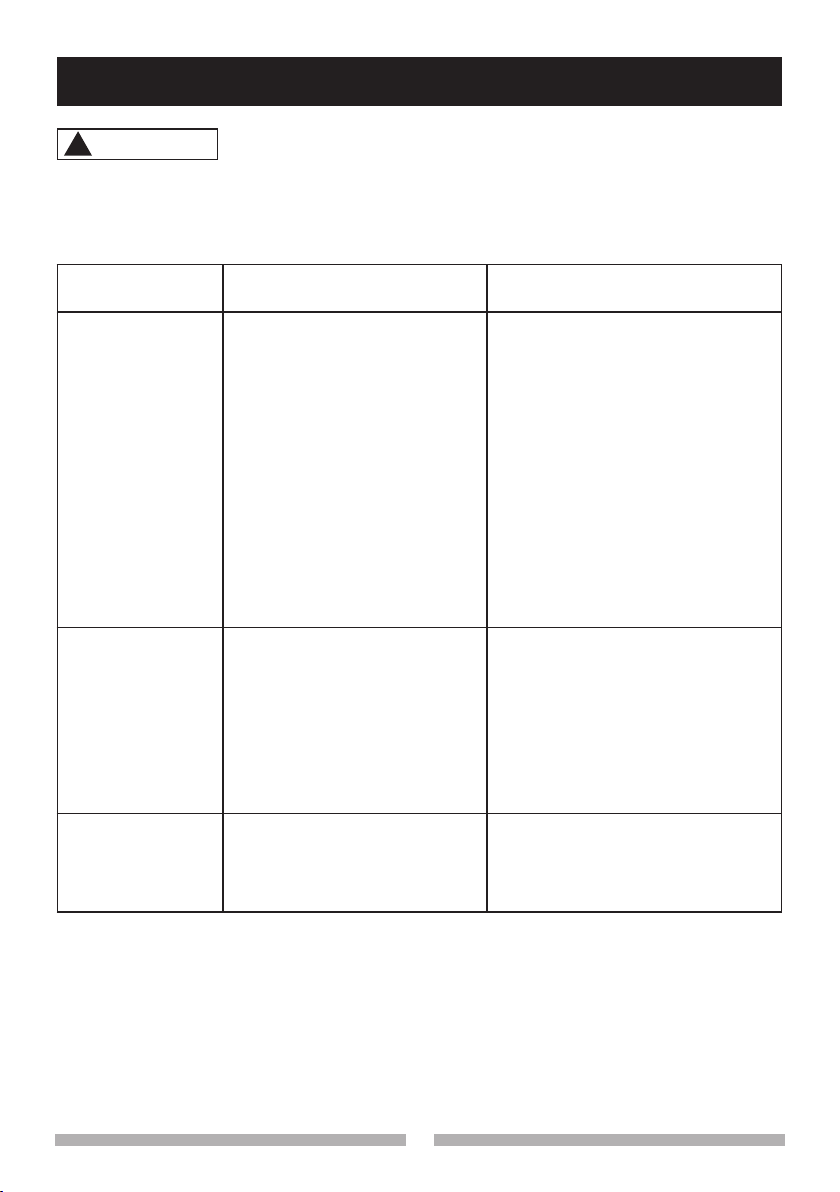
TROUBLESHOOTING GUIDE
WARNING
!
To avoid injury from accidental starting, always turn switch OFF and unplug
the tool before moving, replacing the blade or making adjustments.
TROUBLESHOOTING GUIDE - MOTOR
PROBLEM PROBLEM CAUSE
Brake does not
stop blade within
10 seconds.
Motor does not
start
Brush spark when
switch released.
1.
Motor brushes not sealed
or lightly sticking.
2. Motor brake overheated
from use of defective or
wrong size blade or rapid
ON/OFF cycling.
3. Arbor bolt loose.
4. Brushes cracked,
damaged, etc.
5. Other.
1.
Limit switch failure
2. Brush worn.
3. Fuse blown or circuit
breaker tripped on home
panel.
4. Other.
1.
Brush worn.
2. Other.
SUGGESTED CORRECTIVE
ACTION
1. Inspect/clean/replace
brushes. See
MAINTENANCE section.
2. Use the blade specified in
this Operator’s Manual. Let
cool down. See REMOVING
OR INSTALLING THE BLADE
section.
3. Retighten. See REMOVING
OR INSTALLING THE
BLADE section.
4. Replace brushes.
5. Contact the Customer Help
Line at 1-800-843-1682.
1. Replace limit switch.
2. Replace brushes. See
MAINTENANCE section.
3. Verify there is electrical
power at the outlet.
4. Contact Contact the
Customer Help Line at
1-800-843-1682.
1. Replace Brushes. See
MAINTENANCE section.
2. Contact the Customer Help
Line at 1-800-843-1682.
42 43
Page 43

TROUBLESHOOTING GUIDE
WARNING
!
To avoid injury from accidental starting, always turn switch OFF and unplug
the tool before moving, replacing the blade or making adjustments.
TROUBLESHOOTING GUIDE - SAW OPERATION
PROBLEM PROBLEM CAUSE
Blade hits table. 1. Misalignment. 1. See ADJUSTMENT - Cutting
SUGGESTED CORRECTIVE
ACTION
Arm Travel section.
Angle of cut not
accurate. Can
not adjust miter.
Cutting arm
wobbles.
Cutting arm will
not fully raise, or
blade guard
won’t fully close.
Blade binds,
jams, burns
wood.
Saw vibrates or
shakes.
1. Miter table unlocked.
2. Sawdust under table.
1. Loose pivot points. 1. See ADJUSTMENT - Cutting
1. Pivot spring not replaced
properly after service.
2. Sawdust build-up.
1. Improper operation.
2. Dull or warped blade.
3. Improper blade size.
4 Wood is moving during
cut.
1. Saw blade not round /
damaged / loose.
2. Arbor bolt loose.
1. See OPERATION - Miter Angle
Adjustment section.
2. V
acuum or blow out dust. WEAR
EYE PROTECTION.
Arm Travel section.
1. Contact Sears Service Center.
2. See MAINTENANCE section.
1. See BASIC SAW OPERATION
section.
2. Replace or sharpen blade.
3. Replace with 12 in. diameter
blade.
4. Use hold down clamp to secure
workpiece to table.
1. Replace blade.
2. Tighten arbor bolt.
Page 44

PARTS LIST
12 IN. DUAL BEVEL COMPOUND MITER SAW MODEL NO. 137.375640
WARNING
!
When servicing use only CRAFTSMAN replacement parts. Use of any other
parts many create a HAZARD or cause product damage. Any attempt to
repair or replace electrical parts on this Miter Saw may create a HAZARD
unless repair is done by a qualified service technician. Repair service is
available at your nearest Sears Service Center.
PARTS LIST FOR MITER SAW - PART A
I.D. Description Size Q’ty I.D. Description Size Q’ty
X670 HEX. HEAD SCREW M8*25 1 X65S TURNPLATE 1
X66Z CROSS HEAD SCREW M5*14 3 X65R TURNPLATE POINTER 1
X66Y TURNPLATE LOCATING PIECE 1 X65Q CROSS HEAD SCREW M5*10 13
X66X BIG RULER 1 X65N KERF BOARD 1
X66W BASEMENT 1 X65M STEP SPIRAL NAILS M5 2
X66V HAND WHEEL M5*25 2 X65L ‘O’’RINGS 2
X66U WRENCH PLATE 1 X65K LOCK NUT M8 2
X66T CROSS HEAD SCREW M6*10 3 X65J FLAT WASHER(BIG) §8 2
X66S WRENCH 1 X65H STEEL BALL INNER HEX. M10*18 2
X66N TURNPLATE HANDLE 1 TIGHTEN SCREW
X66J TURNPLATE STEEL SHEET 2 X65G ANGULAR GAUGE BLOCK(R) 1
X66H HORIZONTAL BAR 1 X65F ANGULAR GAUGE BLOCK(L) 1
X66G BUTTERFLY SCREW M6*32 2 X65E HEX NON-STANDARD SCREW M8 1
X66F FLAT WASHER §8 4 X65D HEX NUT M6 4
X66E INNER HEX. HEAD SCREW M8*25 2 X65C INNER HEX SCREW M6*10 3
X66D SPRING WASHER §8 4 X65B CONNECTION SEAT 1
X66C INNER HEX. HEAD SCREW M8*35 2 X65A BEVEL ANGLE SCALE 1
X66B MOVING BACKBOARD(L) 1 X659 RIVET 6
X66A MOVING BACKBOARD(R) 1 X658 SPRING WASHER §10 2
LOWER PROTECTIVE GUARD(L)
X668
LOWER PROTECTIVE GUARD(R)
X667
X666 LABEL 1 X655 INNER HEX LOCKING SCREW M6*4 1
X65X CROSS HEAD SCREW M5*20 5 X654 CROSS HEAD SCREW M4*10 1
X65W SPRING WASHER §5 8 X653 POINTER 1
X65V FLAT WASHER §5 2 X652 SPRING SEAT 1
X65U TURNPLATE LOCATING 1 X651 BIG TORSION SPRING 1
SPRING STEEL PIECE X650 HEAD GEAR PIN 1
X65T LABEL 1 X64Z FLAT WASHER §10 1
1 X657 INNER HEX SCREW M10*25 2
1 X656 DOUBBLE HEAD SCREW M10 1
44 45
Page 45

12 IN. DUAL BEVEL COMPOUND MITER SAW MODEL NO. 137.375640
PARTS LIST FOR MITER SAW - PART B
I.D. Description Size Q’ty I.D. Description Size Q’ty
X64Y LOCKNUT M10 1 X632
X64X LOCK SLEEVE 1 X630 DUST BAG 1
X64W BRACKET LOCK HANDLE 1 X62Z OUTLET MOUTH 1
X64S FLANGE LEFT HEX SREW M8*16 1 X62Y SMALL WIRE CLAMP 1
X64R OUTER PRESSURE BOARD 1 X62X BELT 1
X64Q BLADE LOCATING RING 1 X62W BELT COVER 1
X64P TCT SAW BLADE 1 X62V INNER HEX SCREW (1+4+1) M6*20 6
X64N INNER PRESSURE BOARD 1 X62U SPRING WASHER §6 6
X64B NEEDLE BEARING HK1010 1 X62T FLAT WASHER §6 7
X64A LABEL 1 X62S INNER HEX SCREW M6*16 2
X649 LABEL 1 X62R COVER PLATE 1
CR. RE. COUNT. HEAD SCREW
X648
X647 LASER PERMANENT SEAT 1 X62G CROSS SELF-TAPPING SCREW ST6*18 2
X646 INNER HEX LOCKING SCREW M6*10 2 X62F HANDLE WRING 1
X644 LABEL 1 X62E CROSS HEAD SCREW M5*50 2
X643 6001 BEARING 1 X62D CROSS SELF-TAPPING SCREW ST3.9*14 6
X642 FLAT KEY 1 X62C HANDLE COVER 1
X641 GEAR SHAFT 1 X62B
X63K TRANSPARENTMASK 2 X62A SWITCH TORSION SPRING 1
PROTECTION ROLLER X629 PUSH BUTTON SWITCH 1
X63J EXTERNAL PLIERS §5 2 X628 SWITCH 1
TRANSPARENTMASK WASHER
X63H
X63G LOCKNUT M6 1 X626 PRESS LINE BUTTON 1
X63F FLAT WASHER §6 1 X625 TEETH TYPE WASHER 1
X63D CONNECTION BAR 1 X624 TENSION DISC 1
X63C CONNECTION NON- 1 X623 CABLE JACKET 1
STANDARD STEP SCREW X622 CABLE PLUG 1
X63B SPACER RING 1 X621 CROSS HEAD SCREW M5*40 2
X63A BIG COVER PIECE 1 X620 MOTOR COMPONENTS 1
X639 TRANSPARENTMASK 1 X61Z UP AND DOWN SWING-FRAME 1
TORSION SPRING COMPONENTS
TRANSPARENTMASK WASHER
X638
X637 RUBBER BAFFLE PLATE 1 COMPONENTS
X636 FLAT HEAD CROSS NON- M6*10 1 X61X RETAINER PIECE 1
STANDARD SCREW X61W
X635 TRANSPARENTMASK 1 X61V LASER COMPONENTS 1
SPRING PLATE X61L AAA BATTERY 2
X634 TRANSPARENT MASK 1 X61K CLAMP COMPONENTS 1
X633 CROSS HEAD SCREW M5*8 4 X61D OPERATOR’S MANUAL 1
M4*8 3 X62H LABEL 1
1 X627 HANDLE 1
1 X61Y ANGLE SWING-FRAME 1
HEX. NON-STANDARD SCREW
SELF-LOCK PUSH BUTTON SWITCH
EXTENSION WING COMPONENTS
M6*14 1
1
1
Page 46

12 IN. DUAL BEVEL COMPOUND MITER SAW MODEL NO. 137.375640
X62T
X63B
X63A
X639
X638
X637
X636
X635
X632
X646
X644
X643
X647
X649
X64A
X648
X642
X641
X64B
X630
X62Z
X62Y
X62X
X62W
X634
X63C
X63D
X62T
X62V
X63G
X620
X64N
X64Q
X657
X659
X65A
X65B
X62V
X65M
X65L
X65C
X65D
X65K
X65J
X65G
X65H
X65W
X65Q
X65F
X66C
X66D
X66E
X66F
X65E
X658
X64R
X64S
X653
X654
X655
X656
X61Y
X64W
X64X
X64Y
X64Z
X65K
X650
X651
X652
X65C
X61D
X65D
X65J
X64P
X61Z
X61V
X65Q
X65R
X65S
X65T
X65U
X61W
X61K
X65V
X65W
X65X
X61X
X66N
X66S
X66T
X66U
X66V
X66W
X659
X66X
X66Y
X670
X65W
X66Z
X666
X667
X668
X633
X66B
X66G
X66A
X66H
X66J
X621
X62G
X62F
X62E
X62D
X62C
X62B
X622
X623
X62D
X624
X65Q
X65W
X626
X625
X627
X62A
X629
X628
X65Q
X65N
X63K
X66T
X65Q
X65Q
X65Q
X62H
X61L
X65Q
X65X
2
3
2
3
2
2
2
2
2
3
6
2
2
2
2
2
2
2
2
2
3
3
2
2
2
4
4
2
4
2
4
2
4
2
3
6
5
5
2
2
X63J
X63H
X62T
X62S
X62R
X63F
X62V
X62U
OPERATOR’S
MANUAL
46 47
Page 47

12 IN. DUAL BEVEL COMPOUND MITER SAW MODEL NO. 137.375640
X4FG
X4HF
X65V
X4FF
X4FE
X4FD
X4FC
X4FB
X4FA
X4FH
X4FJ
X4FK
X4F9
X4F8
X4F7
X4F6
X4F5
4
4
4
2
2
2
PARTS LIST AND SCHEMATIC FOR MOTOR
I.D. Description Size Q’ty
X4HF SPRING WASHER §5 4
X4FK CARBON HOLD COVER 1
X4FJ CARBON BRUSH 2
X4FH CARBON BRUSH HOLD 2
X4FG CROSS HEAD SCREW M5*35 4
X4FF MOTOR COVER 1
X4FE MOTOR LABEL 1
X4FD STATOR 1
X4FC CROSS SELF-TAPPING SCREW ST4.8*65 2
X4FB WIND LOOP 1
X4FA BEARING 1
X4F9 ROTOR 1
X4F8 BEARING 1
X4F7 MIDDLE COVER 1
X4F6 INNER HEX LOCKING SCREW M8*25 1
X4F5 BELT PULLEY 1
X65V FLAT WASHER §5 4
Page 48

REPAIR PROTECTION AGREEMENTS
Congratulations on making a smart purchase.
is designed and manufactured for years of dependable operation. But like all
products, it may require repair from time to time. That’s when having a Repair
Protection Agreement can save you money and aggravation.
Here’s what the Repair Protection Agreement* includes:
Expert service by our 10,000 professional repair specialists
Unlimited service and no charge for parts and labor on all covered
repairs
Product replacement up to $1500 if your covered product can’t be fixed
Discount of 25% from regular price of service and related installed
parts not covered by the agreement; also, 25% off regular price of
preventive maintenance check
Fast help by phone – we call it Rapid Resolution – phone support from a
Sears representative. Think of us as a “talking owner’s manual.”
Once you purchase the Repair Protection Agreement, a simple phone call is all
that it takes for you to schedule service. You can call anytime day or night, or
schedule a service appointment online.
The Repair Protection Agreement is a risk-free purchase. If you cancel for any
reason during the product warranty period, we will provide a full refund. Or, a
prorated refund anytime after the product warranty period expires. Purchase
your Repair Protection Agreement today!
Your new Craftsman® product
Some limitations and exclusions apply. For prices and additional
information in the U.S.A. call 1-800-827-6655.
*Coverage in Canada varies on some items. For full details call Sears
Canada at 1-800-361-6665.
Sears Installation Service
For Sears professional installation of home appliances, garage door openers,
water heaters, and other major home items, in the U.S.A. or Canada call
1-800-4-MY-HOME®.
48 49
Page 49

® Registered Trademark / TM Trademark of KCD IP, LLC in the United States, or Sears Brands, LLC in other countries
® Marca Registrada /
TM
Marca de Fábrica de KCD IP, LLC en Estados Unidos, o Sears Brands, LLC in otros países
MC
Marque de commerce / MD Marque déposée de Sears Brands, LLC
Get it fixed, at your home or ours!
Your Home
For troubleshooting, product manuals and expert advice:
www.managemylife.com
For repair – in your home – of all major brand appliances,
lawn and garden equipment, or heating and cooling systems,
no matter who made it, no matter who sold it!
For the replacement parts, accessories and
owner’s manuals that you need to do-it-yourself.
For Sears professional installation of home appliances
and items like garage door openers and water heaters.
1-800-4-MY-HOME
®
(1-800-469-4663)
Call anytime, day or night (U.S.A. and Canada)
www.sears.com www.sears.ca
Our Home
For repair of carry-in items like vacuums, lawn equipment,
and electronics, call anytime for the location of your nearest
Sears Parts & Repair Service Center
1-800-488-1222 (U.S.A.) 1-800-469-4663 (Canada)
www.sears.com www.sears.ca
To purchase a protection agreement on a product serviced by Sears:
1-800-827-6655 (U.S.A.) 1-800-361-6665 (Canada)
Para pedir servicio de reparación
a domicilio, y para ordenar piezas:
1-888-SU-HOGAR
®
(1-888-784-6427)
www.sears.com
Au Canada pour service en français:
1-800-LE-FOYER
MC
(1-800-533-6937)
www.sears.ca
96 96
